Text
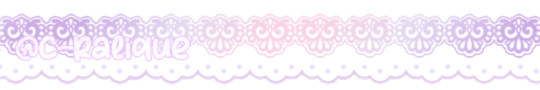

yay !! thanks for 60+ followers everynyan! i decided to do an event, but don't expect me to work on the winners' request quickly, i'm sure i'll be busy with school once june starts. here's all the info under the cut ~
so ... the event will start at may 30 &&. will end at around june 7, i came up with the prompts myself. there will be 3 winners, 1st place = 3 graphics, 4 icons and 2 NPTs. (and an additional tumblr layout if i have the motivation) 2nd = 2 graphics, 2 npts and 3 icons. 3rd = 1 npt, a few icons and 2 graphics. please bear with me here.. i'm trying not to burn myself out.
here are the prompts you've all been waiting for !
day O1ㅤ┈ㅤyour favourite color edited with one of your ids⠀OR⠀your least favourite character edited with a song that DOES NOT fit them
day O2ㅤ┈⠀a chara that would get along with your oc⠀OR⠀someone you share the same zodiac with ♡
day O3ㅤ┈⠀edit(s) of any Sanrio X PJSK card⠀OR⠀a pjsk event you especially like ( allowed to skip if you don't edit pjsk .. )
day O4ㅤ┈⠀a ship you DON'T understand⠀OR⠀your very first anime
day O5ㅤ┈⠀anyone from an object show⠀OR⠀free day
day O6ㅤ┈⠀a character you headcanon has 99 mental illnesses and is banned from most countries /hj /silly⠀OR⠀two characters that fit the ' sun and moon ' dynamic
day O7ㅤ┈⠀free day !! do whatever
with that aside ..... tags / can i get a small boost? ^_^ @mikolotte ( hello lottery ♥️ ) @herrscherofmemories @whisfer @necroangelz @lavendergalactic
45 notes
·
View notes
Text









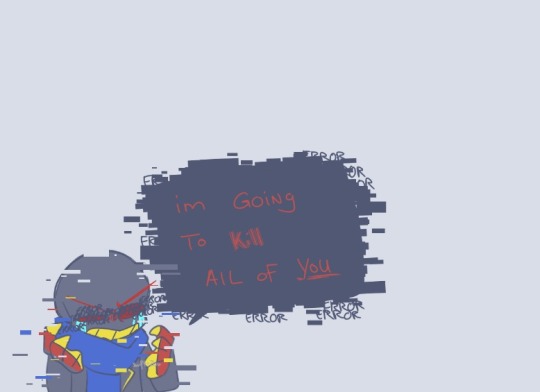
this is why Error doesn’t work for Nightmare.
(idea credit to @lover-of-skellies 💛)
5K notes
·
View notes
Text







𐔌 encore tumblr layout。
dividers are f2u with credit

57 notes
·
View notes
Note
*bows down at the throne like a lowly peasant in full jester garb* greetings my queen
what are your favorite pngs / frames or wtv ? i wanna start makin these too but i dont knowww and i like the ones u make a lots..,.::
greetings my loyal jester! i figured out a way to add more than 10 images to my post so i can share many things to thee. they will be below the cut. here are the pngs and frames thou ask for:



























these are all i will share for now! if thou art in need of more assistance in editing do not be afraid to approach me. if thou dost start editing i hope i see thy blog around (◕ᴗ◕✿)
36 notes
·
View notes
Note
*bows down at the throne like a lowly peasant in full jester garb* greetings my queen
what are your favorite pngs / frames or wtv ? i wanna start makin these too but i dont knowww and i like the ones u make a lots..,.::
greetings my loyal jester! i figured out a way to add more than 10 images to my post so i can share many things to thee. they will be below the cut. here are the pngs and frames thou ask for:



























these are all i will share for now! if thou art in need of more assistance in editing do not be afraid to approach me. if thou dost start editing i hope i see thy blog around (◕ᴗ◕✿)
36 notes
·
View notes
Text
*GOOFY AHHH TUTUORIAL*
lesson 2: getting started on psds!!
hit "read more" if interested!
** NOT ALL PSDS ARE FILTERS, PSDS ARE USUALLY BASES THAT YOU CAN OPEN UP. PSDS ARE PHOTOSHOP FILES THAT YOU CAN OPEN UP AND EDIT WITH ALL OF THE LAYERS. THIS IS A TUTORIAL FOR A FILTER PSD (aka, making your OWN filters) **
hey there!! welcome to lesson 2. you don't need to tune in on lesson 1 to understand this, because it was just about finding editing programs and finding tutorials and motivation, so if you already know about all of that, you are basically prepared for this lesson.
this is a tutorial for PHOTOPEA, idk if this works anywhere else. also, this is INTENDED FOR A COMPUTER. (ex: dragging and dropping files and all of that stuff)
STEP 1: the first thing you may* see when going into photopea is this screen:

drag any image into the box that says "drop any files here" if you are a noob and don't know how to drag and drop files you can find a tutorial here. anyways, like i was saying drag and drop any image.
now it should look something like this (but instead of the hatsune miku image its the image that you prefer):
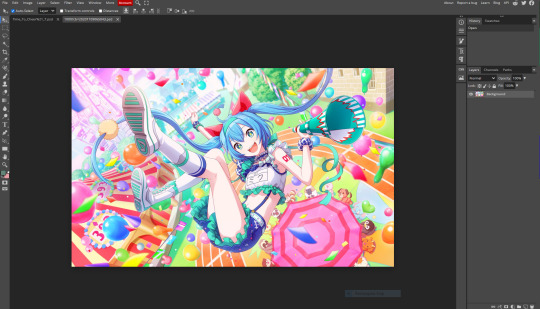
STEP 2*****: now that you have your image, look at the symbols at the bottom right corner. you should see this folder image (folder is circled in red)

you should click the folder button. now you have created a folder. this is going to be the filter.
now that you have the folder down, before proceeding further make sure that its HIGHLIGHTED
go a little bit above the corner, and you folder should be highlighted like this
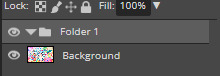
if its not, just click on it.
now that its highlighted go back to that right corner and click this half circle button that i circled in red
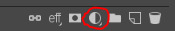
once you click it, this should pop up

i usually hit the "selective color button" first
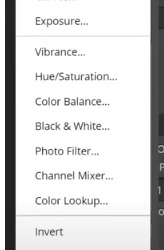
it usually presents you with this:
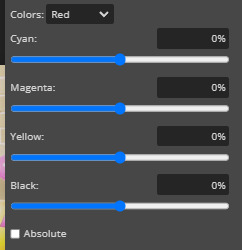
at the top of the image, you should see the "colors" button, thats the color you are editing. click it and choose the color you want to edit. you can edit how much a certain color is in a color lol. if yk what i mean.
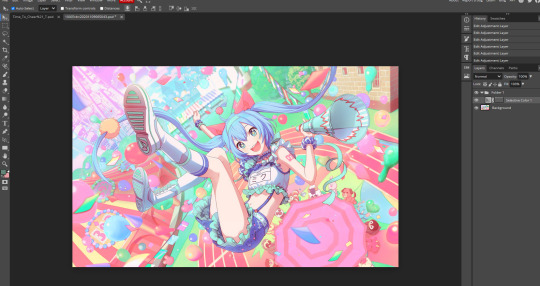
now i spent a little bit of time editing the selective color, and you can see that the image looks a little different. scroll up to the original image on stop one to see what im talking about! you can add many selective colors until your satisfied!
as you can see, i've added another selective color!

now, right below selective color, (back in the half circle menu) you can see "replace color" this is what it looks like (i've already edited it but you get the idea)

you can choose a color to make FUZZY** and after you do that, you can change the hue, saturation, and lightness to your liking.
here is what my miku image looks like after FUZZINESS**, not a big difference but u can still kinda see it.
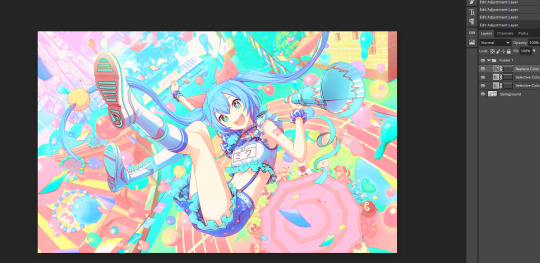
STEP 3*****: after you've done that, go back to the half circle menu and close to the top but not all the way, you can see "curves". they look like this:
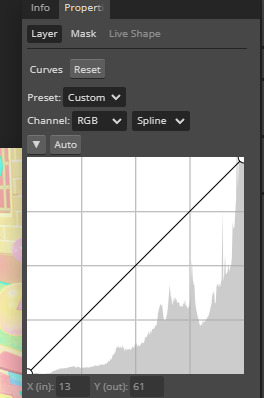
now you can bend them and destroy them to your liking.
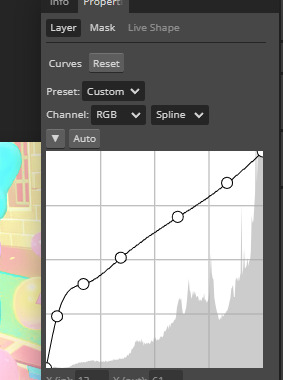
(the higher UP you make your curve go, the lighter it gets, the more LOW you make your curve go, the darker it gets. it also does some other stuff too***. just keep on breaking and bending it to your liking.)
now this is what my filter looks like

STEP 4*****: after your done with abusing and breaking lines now go back to half circle menu and find "color balance". it should look like this
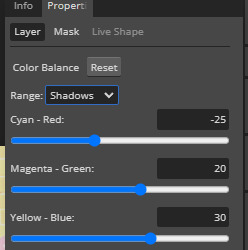
its already edited but whatever (everyone thing should start at zero) but just move the circle more towards the color that you want there to be more of. also hit the range thing to effect more then just the shadows.
now heres what it looks like:
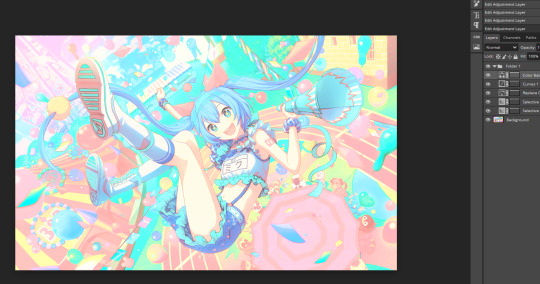
the difference is VERY small****, but you can see that theres more green and cyan + blue when you look closer.
Step 5*****: near the curves thing, you should see "brightness/contrast" you should probably hit that. and it should look like this
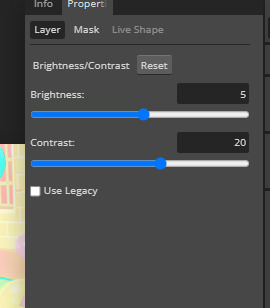
adjust it to your liking! its already been adjusted in the image as you can see but still.
Step 6*****: now if you hit the half circle button and look a little bit BELOW curves you should see "vibrance" it also has a saturation button but just drag the circle to your liking.
Step 7*****: next is "photofilter" its in the half circle button in the middle. if you want more of a certain color, click on the orange box to change it. here is what it should look like btw:

also the "density" is how much the color effects the image.
step 8: also, near the "photofilter" in that middle row a little bit above it, there is hue/saturation. its pretty explainable what it does, but just adjust the circles to your liking.
i have been editing this for the last hour, i hope atleast ONE person finds this post helpful. if you are currently reading this, thank you! if you used this tutorial, PLEASE send me the PSD you made!! (through the "request" button on my blog or @ me in a post!!) /nf
IF YOU FOUND ANY OF THE * SYMBOLS, THIS IS WHAT THEY ALL MEAN:
.. * i HOPE your photopea looks like that, it SHOULD. if it doesn't look like that your PROBABLY not on photopea.. your probably on some alien website or something. ** I honestly don't know what "fuzziness" means yet so i'm just as confused as you are. *** other stuff being: change of colors, making the image more red (making it look like it took place in hell!) interverting the image, making the colors more gray. **** honestly a lot of the options make the difference very small ***** you don't need to use ALL of these options if you don't WANT TO. i honestly don't use photo filter for most of my edits.
182 notes
·
View notes
Text


It's just them running away from Nightmare and the gang🙂💀 Boi I haven't drawn the stars in a while.
Dream belongs to Jokublog Underswap belongs to P0pcornPr1nce Ink belongs to Myebi/comyet
5K notes
·
View notes
Text

ᛝ ⠀ 𝓢kullgirls 𝓖raphics〜♡ ⠀ ᛝ
♡ ⠀ ding! your order of Skullgirls Graphics has been served!








𐙚 𝓕2U! 𝓖ive 𝓒redits!

15 notes
·
View notes
Text

Zillah wants a few requests for sarvente x reader or fnf/hazbin hotel (but mostly sarv), if anyone is interested please send some!! <33
They will be doing mostly headcanons!! Just remember to read zillah's rules and dni first!!!
(Please send them, nyx is desperate to write for sarv)


#˚₊‧꒰ 𖤐 ꒱ nyx talking#x reader#sarvente#fnf sarv#sarvente fnf#sarvente x reader#fnf#fnf x reader#mid fight masses#sky x reader#hazbin hotel#hazbin hotel x reader#angel dust x reader#charlie x reader#vaggie x reader#lucifer x reader#rosie x reader#emily x reader#the vees#vees x reader#velvette x reader#valentino x reader#vox x reader
23 notes
·
View notes
Text

angy killer
gah damn its been a while since i posted sdhkasd, i keep forgetting i have tumblr, plus idk if i have something actually worth posting ?? idk ive been mostly working on commissions and oc art
3K notes
·
View notes
Text





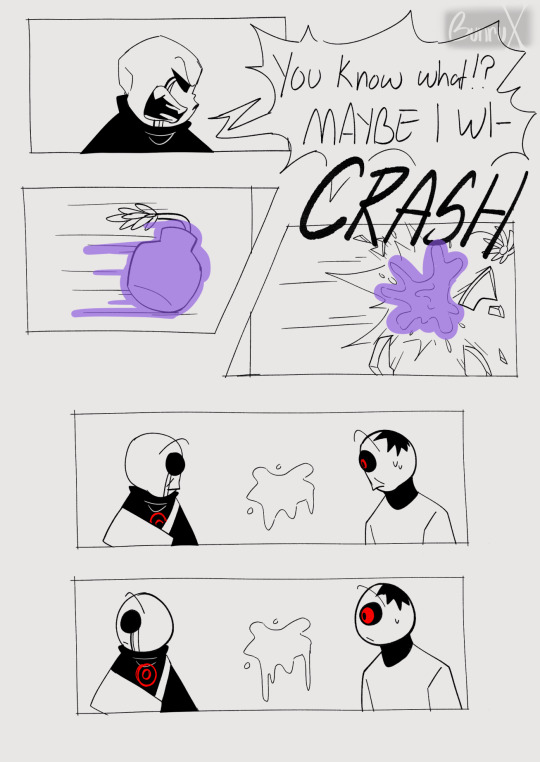


bickering
Dust/Murder - Ask-DustTale Killer - Rahawabas Horror - Soul-Apple-Studios
6K notes
·
View notes
Text



🫧 — ; " well, back at my house, i got a california king ! "

SILVER WOLF + KUROMI GRAPHICS
for day 2 of @cherhonor 's event ; a character with a sanrio character
F2U, creds not needed but appreciated !
NOTES ; ik i keep editing him leave me be 💔

19 notes
·
View notes
Text

I drew this last year, i thought about redrawing it but too lazy so I cleaned and fixed some parts in the drawing instead. Also sorry about the leg spreadin-
Grandpa belongs to Jokublog Killer belongs to RahafWabas
4K notes
·
View notes
Text




The boys :3
Dunno what else to say with this its just another vine I put them in, I love them lol
3K notes
·
View notes
Note
Did you draw your pfp? It looks cool and sassy! Is it Killer? 👀
Thank you! I did draw it ^^
Had the random idea of drawing Killer in heart glasses after seeing a few posts of Lust wearing them and liked how it turned out. So it became my pfp lol
Here’s the full image if you’re interested!

25 notes
·
View notes
Text
after that Killer learned not to touch Nightmare's things👍
2K notes
·
View notes
Text
Star sanses are having a sleepover but they are doing normal things:

The bad guys are having a slumber party too. In this image, you can see them braiding each other's hair during the sleepover:

None of the groups invited Cross, so he felt lonely and sad and emo and Epic had to comfort him:

and here we have killer doing a beatiful pose:

a very formal post as you can see.
3K notes
·
View notes