Text
Why I've Been Inactive
Hey friends! Its been a bit, hasn't it? I know most of you probably haven't noticed, but to those of you who have Im sorry for leaving without saying anything. Heres some reasons why
Time. Last September my first year of highschool started. I'm sure all of you know freshman year is overwhelming, and i didn't want to be worried about my blog on top of school. I'm already shitty enough at time management and I didn't want my performance or grades to suffer.
I was becoming bored of Sims 4. Even as new content was released I just got bored of it. Which is fine. I moved on from the sims to play and focus on other games i enjoyed playing. Not saying I never play the sims anymore, but i have less interest.
This is really sad to say, but Tumblr isn't a great platform for minors. As some of you know there is so many pedophiles lurking here. There is a community of pedophiles that call themselves Minor Attracted People. I personally, didnt feel safe being totally active on this platform. In the past I had gotten creeps in my dms, and I decided it wasnt very safe, even if direct messaging from people i dont follow is off.
Am I coming back?
Sorta. If I still feel like making content I will, and there are some old projects I'd like to get out into the public. Making content will not be a priority. I don't want to stress myself out feeling obligated to always create. It is exhausting.
Thank you for reading <3 Hope you all understand and have a good morning/afternoon/evening.
20 notes
·
View notes
Photo


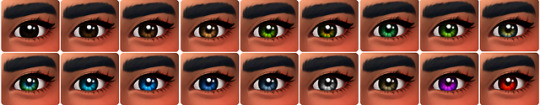
Here are them! ♥
At the beginning of this blog, I posted my first piece of cc, my Yume Eyes, and found that they needed a little love, so I tried to redraw them in a more colorful and bright style!
These are still the default colors of EA, but since I made a psd for it, it will be easier to recolor, so you can wait for more colors ^^
18 EA colors for Humans (ONLY);
Default - Non-default - Face Paint - .psd are in the folder;
Black swatch is really black;
Vibrant Unnatural swatches;
HD Textures.
Download | Buy me a Coffee? ~♥
4K notes
·
View notes
Photo

Lots of ace people find romantic or queerplatonic relationships incredibly fulfilling, but that doesn’t mean you need a partner to be happy. In fact, many people are perfectly content without a partner, and that’s completely valid!
[ID: A graphic with pink and purple images and text. The top has a box that says “A partner is not a requirement.” Below, there are stick figure images of various couples and families, with a single person highlighted in the middle. End ID.]
5K notes
·
View notes
Text
this makes me laugh so much and I don't know why. I know it's my own post but just..
i think its so cute when sims talk about themselves in the little chat bubble.
Sim 1: Sim 1 is gorgeous
Sim 2: haha yibs
16 notes
·
View notes
Photo
THANK YOU!!!
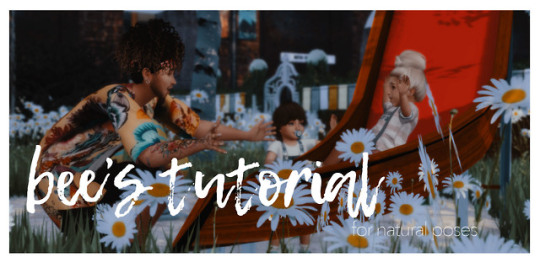
POSING TUTORIAL: NATURAL POSES
Hewwoo!! Welcome to posing tips & tricks with Bee vol. 2! (You can find the first one here [x] ) This time, I gathered up some tips for natural looking poses. Let’s go!
1. Shoulders
Do you see the difference between this and this?

Yes, I can see that too. The Clavicle points make all the difference my friends. They are your friends, they are nice, they are good for you. So please use them. Let’s start over, step by step:
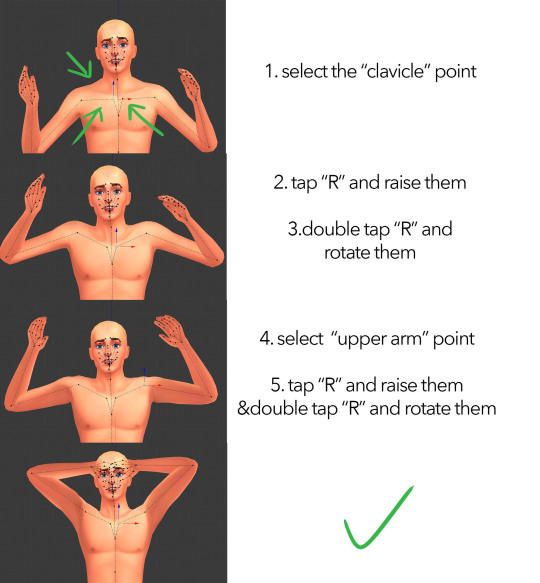
2. Spine
Bend the spine gradually. That’s all. (At least it’s easy to remember lol)
These points should look like they are bent gradually, I mean, unless you’re trying to achieve the other one…


3. Height Difference
When making poses with height difference, the most important thing is stretching multiple points subtly, so the overall proportions can be preserved.
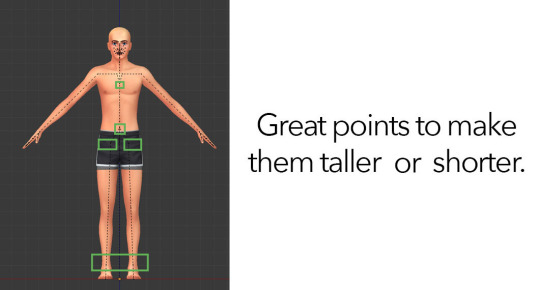
When selecting symmetrical points, like ankles, first select one and then, holding shift, select the other one, then use the blue arrow to stretch them simultaneously (so that they would be even).
4. Reference Pics
I don’t usually do that, but having reference pics is good when you’re making complicated poses.
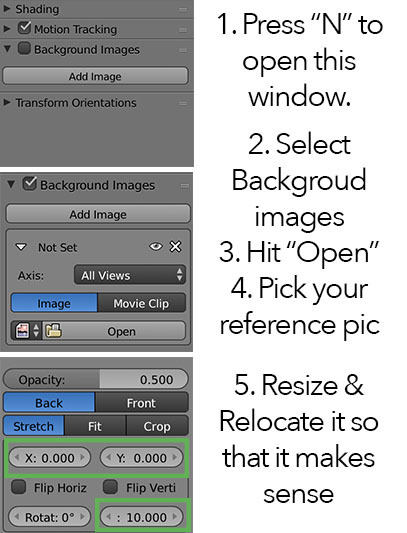
After adding your reference picture, you can make your complicated pose more easily.
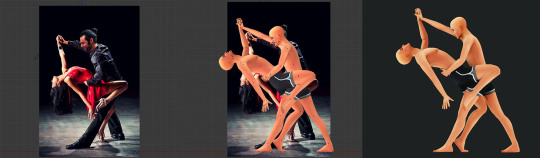
5. Listen to Blender
Okay, this is maybe the easiest but most crucial tip: If you’re trying to bend or twist something, and Blender makes it look bad, it’s most probably because what you’re trying to do is anatomically incorrect.
Let’s say, if you want to twist a hand, you should start twisting it from the shoulders, again, gradually.

6. Mind the Gap!
Another crucial tip especially for making couple/group poses, don’t make them touch each other tightly. If you leave a subtle gap between them, you can prevent clipping in game.
There are two reasons for that, first, the physical features of your sims are usually different than these rigs’, and secondly, these rigs are (almost) naked, you gotta leave some space for clothes.
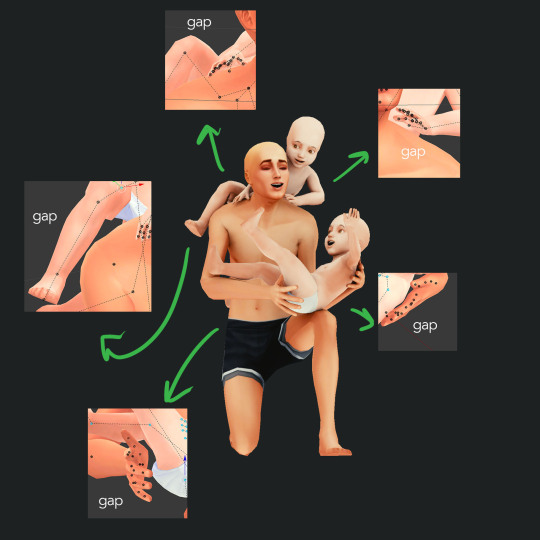
7. Take breaks!
Okay I know it’s not exactly a blender tip but try to rest your eyes in every 30 mins, and by resting, I mean look at somewhere else, stand up, take a walk to the kitchen or bathroom, open a window, look at the sky. Staring at all these little dots is tiring for your eyes so try to give them a break once in a while.
–
That’s all for today, hope it was helpful!
Take care guys :)
3K notes
·
View notes
Photo






anita mendes;
anita is the life of any event, she’s the kind of person that brightens any situation just with her presence and contagious laugh. she has big dreams of becoming a robotics engineer!
★ cc needed: skin overlay | eyebags | beauty marks (recolor) | eye preset (cherry) | nose preset 01 | mouth preset | hair | eyebrows (tsr) | eyeshadow | blush | lipstick 03 | necklace (tsr) | top (knotted) | shorts | shoes (mesh) | nail polish (multi color) | tattoos (scroll down to “flower shop tattoos”) | arm hair
eva dubois;
eva runs on coffee, self-deprecating jokes, and the hope of meeting her deadlines. she hopes one day she can have a successful career as an artist and live a few steps away from the beach.
★ cc needed: skin overlay | beauty marks | hair | bangs | earrings | eyebrows (ads) | blush | lipstick 03 | top | jeans (slim) | shoes | nail polish (multi color)

tou: change whatever you want, you can use them as base sims.
📁 download (182.3 kb)
72 notes
·
View notes
Photo
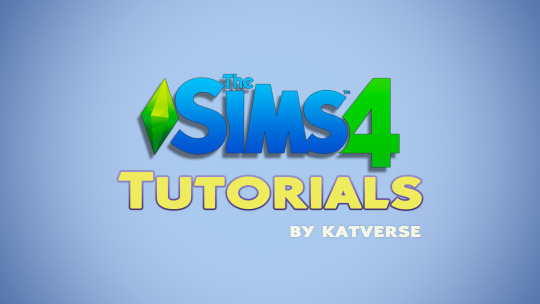
Creating Poses
How to Create Custom Poses: click
How to Create CAS Poses: click
How to Create All in One Pose Pack: click
How To Make Poses With Accessories: click
Creating Makeup
How to create custom content Eyeliner: click
How to create custom content Lipstick: click
Photo editing
How I take super high-quality pictures in The Sims 4: click
Photoshop Tutorial - Smooth Skin: click
How to Download Backgrounds directly in Photoshop: click
Drawing the perfect Eyeliner in Adobe Photoshop: click
How to Create Glitter Text in Photoshop: click
How to create a Drop Shadow in Photoshop: click
Removing Green Screen Background using GIMP: click
Removing Green Screen Background in Photoshop: click
My favorite Adobe Photoshop Brushes: click
How to Add Filters in Photoshop: click
How to edit Sims 4 Screenshots - Quick & Easy: click
How to draw hair with a mouse in Photoshop: click
Miscellaneous
My favorite Alpha Custom Content creators: click
My favorite Maxis Match CC creators: click
My favorite Sims 4 Sliders and Presets: click
How To Post To Instagram From PC: click
How to remove unwanted CC with the Sims4Studio: click
How to Install ReShade on The Sims 4: click
My favorite ReShade presets for The Sims 4: click
Quick The Sims 4 Tray Importer Tutorial: click
How To Download My Sims From The Gallery: click
How to install custom content in The Sims 4: click
Pose creators you should check out: click
A cure for Adf.ly/Shorte.st links: click
Free and good music for your Youtube videos: click
6K notes
·
View notes
Text
University just released yesterday! I saw some pretty cute as hairs






1 note
·
View note
Photo


Offset Eyeliner.
We’ve all had one of those days where you can’t get your eyeliner matching. Its gonna be okay.
3 Colours: Black, White, Brown
Child-Teen
Disabled for random
Download
20 notes
·
View notes
Text
Guysss
so I wanted to say sorry for the inactivity but freshman year has started and I wanted to focus on my studies. I also am taking a 3d modeling class so I'll be sharing that with you guys as soon as a project is finished.
1 note
·
View note
Photo
this is the single best brush preset


I made a firealpaca brush!!
325 notes
·
View notes
Photo


Offset Eyeliner.
We’ve all had one of those days where you can’t get your eyeliner matching. Its gonna be okay.
3 Colours: Black, White, Brown
Child-Teen
Disabled for random
Download
20 notes
·
View notes
Photo


Offset Eyeliner.
We’ve all had one of those days where you can’t get your eyeliner matching. Its gonna be okay.
3 Colours: Black, White, Brown
Child-Teen
Disabled for random
Download
20 notes
·
View notes
Text
guys I feel like nothing a make is good enough to release. ON top of that it just looks really bad. I wish everything I made looked as polished and pretty as other creators but I just cant. Feeling very uninspired lately
0 notes

















