Text
I'm planning on the little library in my house to have an astronomy theme. The living room will be themed as the Slytherin room. There will be antiquities and oddities everywhere. And you bet your butt I'm playing the soundtrack on vinyl 24/7.
I'll be living the brainrot irl.
#im really excited about this house#im also finding bones in the yard constantly! thats normal!#Genuinely i will post pics of me in cosplay around the house when its finished#hogwarts legacy fandom
6 notes
·
View notes
Text
historically accurate MC


MC is a menace fr
#love this#no matter which house you play MC in she's crazy like that fr#hogwarts legacy meme#hphl#hogwarts legacy
1K notes
·
View notes
Text
I'm only ok with this if the whole game is us helping him lol

#that would actually hurt my heart because I dont think he is a bad person just a good person in a bad situation#what if we had to choose between two paths and one is the ominis (good path) and the other is sebastian (villain path)#but lets be fr MC is so capable of being a villain lol
256 notes
·
View notes
Text
Hi excuse me but I completely missed this goldmine that the devs released last month of bloopers and....
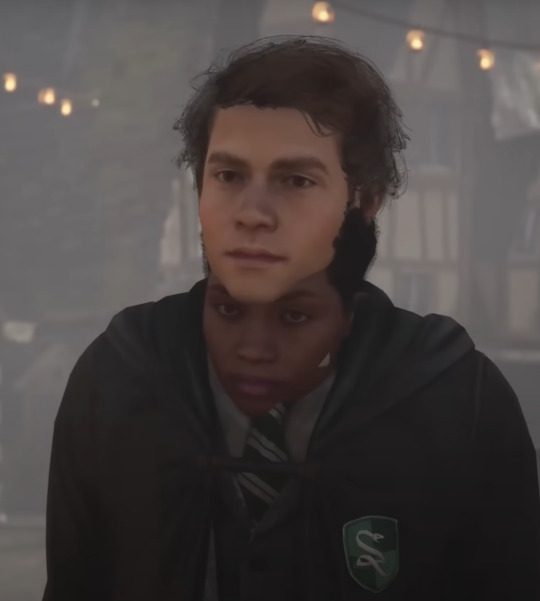
When MC says she only needs 1 person to help her.....This is Sebastian and Natty's friendship to the core.
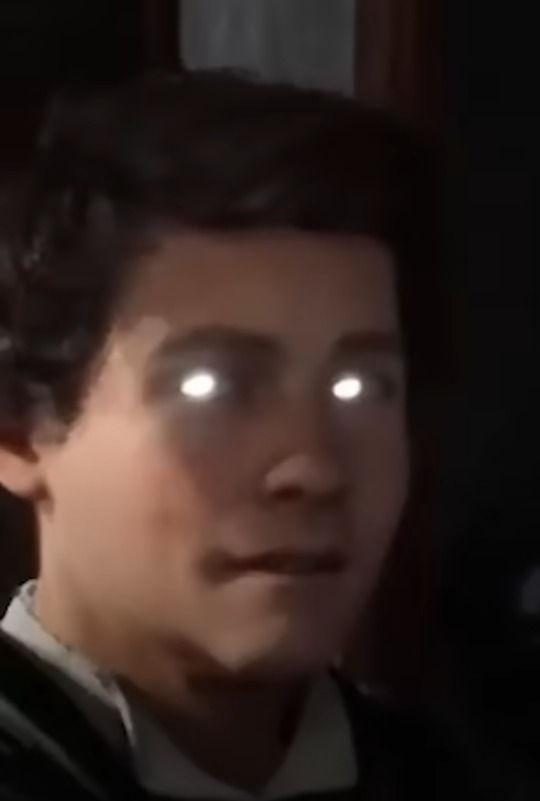
"This is the skin of a killer Bella"

"Mesa want ta help yousa wit ancient magic!" - Professor Jar Jar Binks

Rawr XD
This is all I have to contribute from my absence....
#simply post#hogwarts legacy#hphl#bloopers#absolutely love the cryptid sebastian#the chances of your companion being Natty and Seb in a trench-coat are low...but not 0#sebastian sallow#slytherin#hogwarts legacy screenshots#hogwartslegacy#professor sharp#natsai onai
20 notes
·
View notes
Text
I've risen from the dead AGAIN! Sorry renovating an 1800's house is HARD!
#and you know I'm making it look magical inside too#trying to make it feel like a house that would fit into the wizarding world
3 notes
·
View notes
Text
love when i'm scrolling tumblr, reblogging posts and getting notifications from mutuals reblogging them minutes later like hell yeah we're hanging out
24K notes
·
View notes
Text
Multiple MC's/posing tutorial:



Since people ALWAYS ask, and no one ever gives an in depth description on how to use all these mods I thought I would go ahead and make one! It always feels like everyone is gatekeeping their methods but really it's just a lot to explain and no one wants to type all that out so....
Anyway! Here's how I added multiple MC's into one shot and posed them all pretty!
1. You need the following mods:
2. Once you have all of the mods working you will start out making your mc into the first character you want added to your picture using the character editor mod, then get the outfit you want on etc. (You cant edit it once its out there so get it just right)
3. Youre going to use UE tools to duplicate your MC. press f10 to pull up the command bar and the in: "uetools_summon bp_biped_player_c"
(without quotes) Exactly like that then hit enter.
4. You should now have a second copy of your character hanging out by your original one. Now press f8 to open the animation mod, it now moves the most recently summoned mc instead of the one you are controlling. Use the postion and animation settings to move them where you want and find a pose you like. You won't be able to edit them once you summon the next character so make it look pretty!
5. Once you have posed your character, repeat steps 2-4 until you have posed all of the MC's you want. You cannot pose NPC's, but with other mods you can make an mc of them!
BONUS:
For the lighting, you dont have to wait around all day for the sun to light you up just right either. Type in "uetools_setworldsettings timedilation 20" to make time fast forward until the lighting is just right, then type "uetools_setworldsettings timedilation 1" to put it back to normal.
If you want to take a pic at night you can spawn a floating light source with the command "uetools_customlight pointlight 100 180 true"
This one you will want to mess with and practice with first. The first number where i have written 100 is a number representing the intensity of the light. 100 is very soft. The second number where i have put 180 is how spread out it is, so making it bigger will cause it to effect a greater area. Where it says true - that is what determines whether the light source you add will cast shadows. Type false is you dont want them - i usually do. The light spawns right in the center of your characters body, you will want to set custom lights up before posing any characters. Just walk around and spawn them, use "uetools_ghost" to let you fly in order to make yourself go higher or lower to change where you place the lights and then type "uetools_walk" to walk again. Custom light usually only shows up at night but in extra shadowy areas it works fine.
Sorry that was so long winded, I hope it helps someone! Doing the poses takes a really long time sometimes but its still fun to me lol
#we need more mod tutorials in this fandom#hogwarts legacy#hogwarts legacy screenshots#hogwarts legacy mods#hogwarts legacy mc
229 notes
·
View notes
Text
🔹 Someone else's fiction cannot cause you physical harm.
🔹If someone else's fiction is causing you emotional or psychological harm, or distress, you can put it down and not read/watch it.
🔹Your emotional well-being is not the responsibility of fiction writers.
🔹Someone else's fiction is not about your personal trauma.
🔹When reading or watching fiction, you always have the power. You can always stop. You are never reading fiction without your own consent.
🔹Fiction writers are not responsible for other people's mental health.
🔹The content of a piece of fiction does not reflect on the morality of its author.
🔹Just because someone writes about bad things happening, doesn't mean they want those things to happen.
🔹Don't like? Don't read.
35K notes
·
View notes
Text
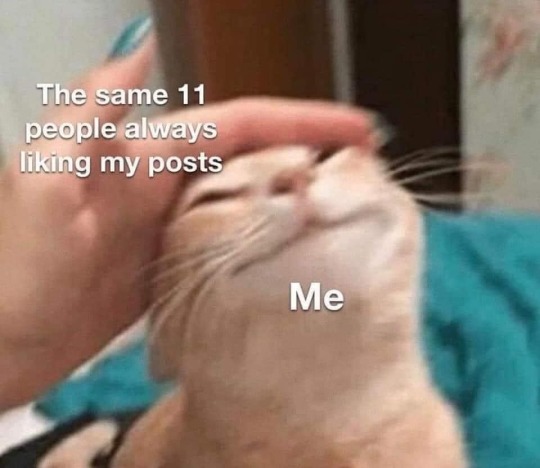
♡ Your daily dose of cat memes ᓚᘏᗢ ♡
5K notes
·
View notes
Text
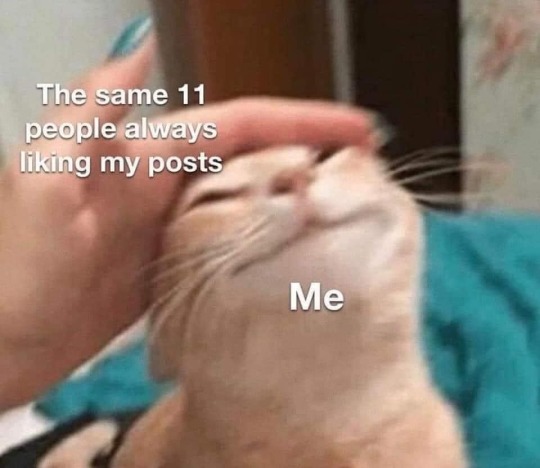
♡ Your daily dose of cat memes ᓚᘏᗢ ♡
5K notes
·
View notes
Text
Good news, fellow artists! Nightshade has finally been released by the UChicago team! If you aren't aware of what Nightshade is, it's a tool that helps poison AI datasets so that the model "sees" something different from what an image actually depicts. It's the same team that released Glaze, which helps protect art against style mimicry (aka those finetuned models that try to rip off a specific artist).
As they show in their paper, even a hundred poisoned concepts make a huge difference.
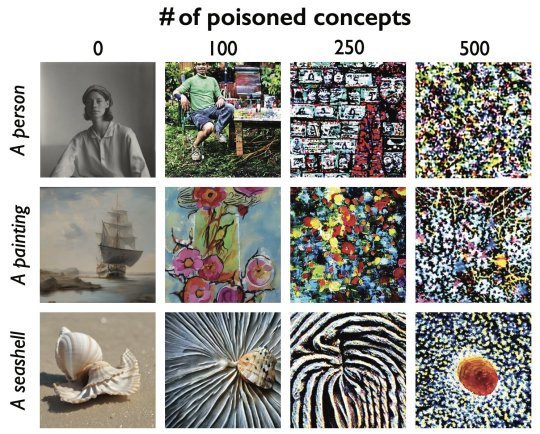

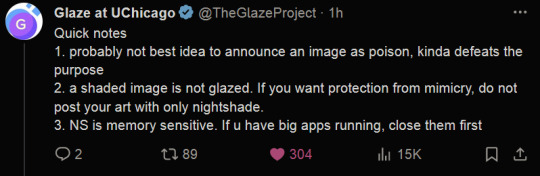
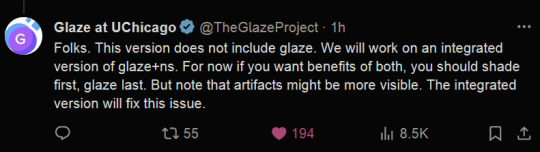
(Reminder that glazing your art is more important than nighshading it, as they mention in their tweets above, so when you're uploading your art, try to glaze it at the very least.)
#i only support ethical use of Ai art which can (surprisingly) exist#but almost all of it put rn is bad
91K notes
·
View notes
Text

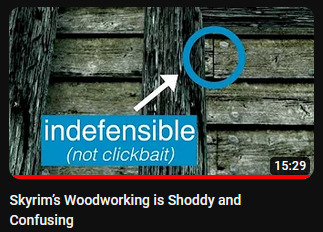
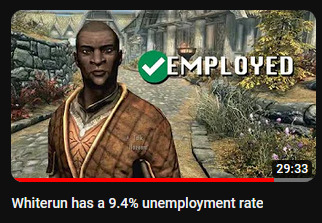
new genre of videos youtube’s algorithm has decided I needed to see
58K notes
·
View notes
Text
Truly love this Fandom. Someone posts a cool screenshot of their MC sitting in a common room or outside....and people aren't asking about the modded clothes, modded hair, alternative NPC outfits oh no...its sitting down.
"OMG what mod are you using?? Love that pose."
"THEYRE SITTING? WHERE THE SIT DOWN MOD?"
"I need this mod in my life so bad plz share."
Because as a fandom being able to sit down is the end game, top tier feature we all crave.
20 notes
·
View notes
Text
OH WE ARE SO BACK
HOLY SHIT!!

ADDITIONAL UPDATES AND FEATURES?!
607 notes
·
View notes
Text


A visit to Honeydukes is always in order...
Some more photos from my cosplay!
I wish the rides didn't wrinkle the outfit but I had to ride Hagrid's motor-coaster.
#hogwarts legacy#slytherin#hogwarts legacy fandom#hogwartslegacy#hphl#hogwarts legacy cosplay#honeydukes#hogsmeade#simply post
99 notes
·
View notes
Text


I've been waiting for so long and Messy Hair Seb is now available on Nexus Mod by Jenya66! @hasiiomi Have fun everyone!
P.s. Also, I will take a break for a while from HL. I needed it.
320 notes
·
View notes
Text
Headcannon:
- MC finds where ever Anne goes to after the events of the game (cuz ancient magic or something).
-MC anonymously leaves her sweets from Honeydukes and clothes from Galdrags.
- MC does it out of guilt feeling slightly responsible for the outcome of her brothers actions.
- Anne doesn't know who is leaving her gifts but suspects it's MC.
- Anne and MC don't speak, barely have any kind of relationship but have a bit of an unspoken sisterhood.
8 notes
·
View notes