Hi, I'm Simsi45 and I make maxis match CC for TS4. I also produce music!
Don't wanna be here? Send us removal request.
Text
youtube
PATREON POST
#ts4#simsi45#maxis match#the sims#ts4cc#ts4cc maxis match#simsi45 the sims cc#s4 maxis match#sims 4 cc#the sims cc#Youtube
14 notes
·
View notes
Text
The Sims 4 Amber House Pack - PUBLIC RELEASE!
youtube
youtube
CLICK HERE TO GO TO THE PATREON PAGE!
Oh...my...GOD!!! I can't believe this is actually happening....
After 3 years of hard work, I am here to welcome everyone to:
The Sims 4 Amber House Pack!
It's time to create your own mission style dream house, with this collection of 345 brand new and hella cool build/buy mode items, inspired by Dontnod's "Life is Strange: Before the Storm" game.
EARLY ACCESS: You can get the pack right now, on my PATREON on the 3-5$ tiers, or wait for the 12th of May for the public release!
Please read EVERYTHING included in the post as it contains useful information about the pack!


DISCLAIMER: Simsi45 or The Sims 4 Amber House Pack is NOT affiliated or associated with Electronic Arts, Square Enix, Deck Nine or Dontnod in ANY way. This is a purely fanmade pack made by me, a fan of both games that wanted to get the best of both worlds.
FEATURES:
345 new items (including sofas, tables, decor, windows, doors and much much more!)
Search for "amberhouse", "lis", "simsi45" to find most of the items in the build/buy catalog.
Custom original names and descriptions. (the best I could come up with :P)
Tons of custom recolors (based on original textures) to mix and match items more easily.
Heavy modification on original meshes and textures, including english text turned into simlish.
Everything has been playtested thoroughly.
Included are a couple of easter egg items from The Sims 2 that I thought fit the theme well.
New lot I made showcased in the trailer and pics (found in the gallery under my tag @simsi45_mods) a recreation of Rachel Amber's house.

LOT INSTALLATION:
Included in the pack is the lot recreation of the Amber House that's featured in the pictures and videos.
You can get the lot by:
Using the gallery. Make a search under my EA id: @simsi45_mods and download the lot as usual. I've included customized pictures to identify my own lot more easily. Make sure you have the "enable custom content" tag ENABLED for the lot to show up in the results.
If you have difficulties using the gallery you can download the lot tray files from the bottom of the post, and move them inside your own tray folder. This can be found in your documents/electronic arts/the sims 4/ tray folder. This way you can install the lot without the need of the gallery.
NOTES:
~ The pack is in an EARLY-ACCESS STATE! I have dedicated a lot of time to test everything but I'm a team of just a single person. If you find any issues please let me know so I can take a look.
~ Because of the amount of items the size of the pack is quite big. I tried my best to make everything as compact as possible with the final size being 1.5 GB of required free space.
~ The majority of the meshes and textures of these items are ripped straight from the LIS: Before the Storm game, and then each individual item (both mesh and textures) has been heavily modified and edited to fit and function properly within the Sims 4 game's engine. That's why some items will look identical to the original game, some look somewhat different, and some are brand new meshes I made using the original items.
~ Some of the original ripped meshes' poly counts were WAY too high so I had to lower the polygons so The Sims 4 wouldn't explode when filling a lot with them. I lowered the polygons and edited most of the items as much as possible without compromising their original look too much. In other words I tried to find the best balance between looks and performance and after lots of testing on my moderate PC system, I can confirm the game runs super smoothly on my end.

BACKSTORY ABOUT THE PACK (no spoilers):
This pack started with an idea I got back in 2017 when I first played Life Is Strange Before The Storm. When visiting the Amber house, I immediately fell in love with it as I am huge fan of the craftsman architectural style, it's literally all I'd want my dream house to be. The art team has done an incredible job on it, and as I personally find the art style of the Life is Strange series and The Sims 4 to fit very well with each other, I wanted to make these assets available for The Sims 4. Of course back then this all seemed impossible, however a few years later in 2020 during quarantine I revisited the idea as it had been stuck on my wishlist ever since.
To make a long story short, this project has been in the works for about 3 years now, and after a lot of hard work, head scratching and quite a few sleepless nights I managed to overcome all the obstacles I came across (which were a lot mind you) and I'm honestly hoping you'll be as pleased with the results as I am. Seriously this exceeded my expectations as it started as a small little pack for my personal use, to what I'd consider an expansion pack's (or even more) worth of build/buy content.
INSTALLATION:
Due to the size of the pack I had to split it up into multiple parts. You will need a .RAR extractor unpack it. More specifically:
1 -> Download ALL 6 parts of the pack and put them ALL in the same folder. 2 -> Right click the 1st part .RAR file named "Simsi45 - The Sims 4 Amber House Pack.part1" and click "Extract Here" 3 -> Once that's finished a package file will appear, this is the entire pack and you can now move that into The Sims 4/Mods. Simple as that!
CREDITS & THANKS:
~Dontnod, Square Enix, Deck Nine for the original meshes & textures ripped from Life is Strange: Before the Storm that were used to create most of the items.
~EA for some meshes & textures used to convert some items from The Sims 2.
Special thank you to all the patreon members that stuck with me throughout me developing the pack. Although not many I really appreciate every single one of you for the support you've given me and for sticking around!

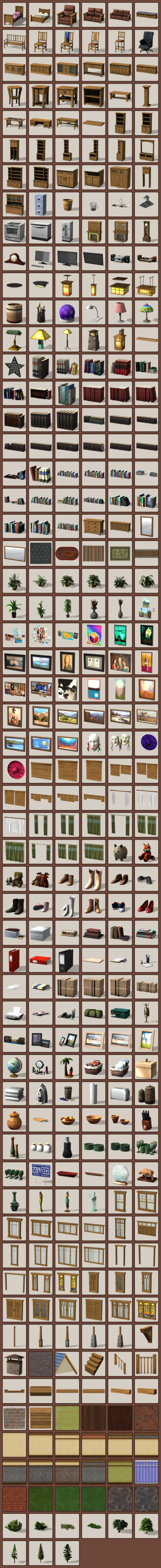
#ts4#simsi45#maxis match#the sims#ts4cc#architecture#life is strange#lis bts#rachel amber#chloe price#ts4cc maxis match#s4 maxis match#s4 custom content#s4 cc#sims 4 cc#lis#kate marsh#arcadia bay#simsi45 the sims cc#Youtube
350 notes
·
View notes
Text
The Sims Reimagined (Full Album)
"The Sims Reimagined" is a digital album that contains all the music I've made over the years, inspired by my favorite melodies from The Sims franchise. (I've also included 3 BONUS brand new unreleased tracks for a total of 15 songs)
(You can use these songs in your projects as long as you give me PROPER credits. DO NOT redistribute as your own.)
Patrons have an exclusive download link but you can still listen to the whole album here:
youtube
48 notes
·
View notes
Note
Not an ask, just a follower and fan. I'm sad to see your news on Patreon, for this community your skills will be a great loss, and I'm gutted! Thank you for all the years, all the CC, and all the blood sweat and tears.
Now, you. YOU are the most important part of your goodbye. I understand mental health issue so, so, so well, (if I wasn't shy and HAD to hide behind ANON, I'd extend an arm out to you and offer to be a confiding, trusting, non judgemental ear. Typing up a message to a stranger always seemed easier for me). I'm sure the sims will continue to be a big part of your life, though I found previously, it was my escape from the real world and a way to hide from things I didn't feel I could do. So a huge well done for recognising how you feel, and what you can do to make things better. I for one admire that hugely and am forever amazed by the strength those have for recognising and working on how to better themselves. (I had a breakdown! 🤪)
I'm not sure where your based, I'm in the UK and am blessed to have the NHS to support me, and have had lots of useful tools and info that I have learnt on the way.
Never forget how important YOU are, how loved YOU are, and to take care of YOU, putting YOU first. Thank you for EVERYTHING you have done for the community, thank you for sharing all your stuff with everyone. Thank you for being so kind.
I have thought multiple times about switching that ANON button so you could see my name, then I chickened out! If you do want to offload, post something on your wall (if you don't want to share this,) and I'll reply with the my anon mask off! 😬😨
A few pointers I have picked up on after years trying to feel better!
*Always be kind to yourself. We are always our own worst enemies.
*Sometimes we F*** up, that's ok.
*Life can be overwhelming. One thing at a time.
*No shame in asking for help.
Sending loads of love Simsi, and a huge thank you and best wishes for the next difficult part.
I really, REALLY appreciate your kind message. I'm sure this past year or so has been tough for everyone, but my mental issues I used to ignore for quite a few years now, have evolved into something that I never believed it would.
I'm currently thinking and reevaluating a lot of aspects in my life, and getting outside help is definitely something I'm contemplating to do. Still haven't as it can get quite expensive where I live but eitherway I'm thankful that I have at least, realized the importance of mental health and I'll do anything to help me get better.
And you are completely right, we ARE our worst enemies. The sooner we realize that the better! For everyone else reading this please, take care of yourselves and never underestimate your mental health like I've done for years.
Thanks for reaching out, and please don't thank me for my contributions to the community. It was a way for me to escape and at the same time provide content for a game that I love any way I can. Wish I could keep at it, but I can't ignore my issues anymore.
Much love, my best wishes ♥
(I would've replied privately but it's not possible with anonymous messages and I didn't want to ignore you)
18 notes
·
View notes
Note
Hey, why won't you partner with other amazing cc creators to bring us the CAS content from those sims 2 stuff packs? I would love them in my game as much as I love yours! <3
I would love to, but unfortunately my schedule is very "unstable" so collaborating with other people would be tough for me. Maybe once things settle down a bit who knows :P
8 notes
·
View notes
Note
Hi! Is there any chance that you have released your sims 2 conversions with items individual? So if I really wanted certain items but not all, is there a way for me to get that? Thanks for everything xx
Not currently I haven't to keep the size file as low as possible. I might release them in the future seperately but it's not in my current plans :)
2 notes
·
View notes
Text
The Sims 4 Teen Style Stuff - now available for the PUBLIC!
youtube


[Patreon] [MTS] [SFS]
THE SIMS 4 TEEN STYLE STUFF PACK!
Give your teen Sims everything they need to express their individual style with all-new furniture and décor items. Whether they're "Goth", "Thrasher", or "Socialite", let them deck out their entire lives in three teen themes as unique as they are!
!!!! WARNING !!!
There are 2 parts available for download:
Part 1 is fully base game compatible.
Part 2 ONLY includes the vanity table and REQUIRES the Vintage Glamour SP in order to work. DON'T put it in your game if you don't own that pack.
NOTES:
You can easily find everything included in the pack by searching for "simsi45" or "teenstyle" in the search bar in-game
I've added a lot of custom recolors to multiple items to make them more versatile.
The lamps have been properly vertex painted so they light up correctly.
I split the TV screen from the TV stand to allow for more customization options.
As mentioned above the vanity table requires the Vintage Glamour SP.
*More details in the “Manual.txt” within the .RAR file*


2K notes
·
View notes
Text
The Sims 4 Teen Style Stuff - Now available for Patreon Early Access!
youtube
The Sims 4 Teen Style Stuff has just been released for my Patreon members (tiers 3$+)
It will be coming out for everyone on June 7th!
In the meantime you can watch the trailer and have a listen to my new remix.
Patreon link: https://www.patreon.com/user?u=34167839
36 notes
·
View notes
Text
Updated chairs!
Heyo!
I know I'm pretty late to this but better late than never right?
Anyway I finally managed to update my chairs that broke with a recent patch. In total there are 6 chairs spread in various of my packs that needed fixing.
Please redownload the following packs and replace them with their old version:
Sims 4 Ikea Home Stuff (1 chair)
Sims 4 Ikea Home Stuff Bonus (1 chairs)
Sims 4 Glamour Life Stuff (1 chair)
Sims 4 Family Fun Stuff (2 chairs)
Sims 4 Andromeda Bedroom Set (1 chair)
32 notes
·
View notes
Text
Tileable Items Shader FIX
[MTS] [Patreon] [SFS]
Hi all! It's me again with yet another mod attempting to fix more light inconsistencies within the game.
WAIT...WHAT DO YOU MEAN BY "TILEABLE ITEMS"? There are certain items within the game, that can be put together right next to each other in order to "expand" them within a space. I call them tileable items. A great example of such item is the base game "21st Century Library Bookshelf" , It is designed so you can put multiple instances of that object side by side to create even bigger bookshelves. The current issue with these items is that depending on where your light sources are, some will light up more than others resulting in unrealistic broken looking lighting.
SO WHAT DOES THIS MOD DO? What I've done is locate ALL the tileable items I could find throughout ALL the official packs (no store content) and switch their shader to the "Counter Shader" This shader is utilized by counters and cabinets (duh) so the lighting travels smoothly throughout all the placed items.
This is a before/after look on the "21st Century Library Bookshelf" I mentioned above:

USAGE AND COMPATIBILITY: The download includes a .rar archive that contains packages, each associated to their required pack. Simply pick and choose the ones you have and plop them in the your "Mods/Packages" folder.
NOTE: The changes SHOULD take effect immediately. To be sure make sure you delete your cache files before launching the game. If an already placed item still isn't affected try selling it and replacing it with a new one






273 notes
·
View notes
Note
Hello ❤️
I loved your work on Sims 4 objects. 😍 Are you going to release more of that or will you be Sims 3 exclusive from now on?
Hey, thanks for the kind words!
Truth is that lately, I’ve been feeling very burned out and uninspired to create anything for TS4, which is why I went back to revisit TS3 which has kept me busy. Not saying I’ve given up on it, but for the time being I’ll probably focus on random mods for TS3.
8 notes
·
View notes
Note
Hola!, considering that I have followed you since you fixed the half walls, I am happy to ask you this question: referring to the Improved Lights mod, do you know of any bypass / method to have the Store lights also improved? maybe with the Transmogrifier mod? maybe with a quick tutorial? Like I say, it's great to follow you, have a nice day!
Wow thanks for sticking around!
Unfortunately the only way to alter the store lights is to manually edit them, more specifically their LITE resource. To do that you would have to convert the Sims3Pack file (of the store content you want) into a package file, and adjust the LITE resource from there. An easy way to go about it would be to use a HEX editor to copy a LITE resource of my already edited lights, and paste it into the store light’s LITE resource.
As for the Transmogrifier mod I’m not familiar with it as I’ve never used it, but from a quick glance it seems like it changes an object’s script to the original one (instead of my modded one) You could always give it a try and change the script of a store light, to the script of one of my edited lights but my guess is that it wouldn’t work.
Hope this helps a little :)
2 notes
·
View notes
Text
Railings on Spiral Staircases!

[MTS] [Patreon] [SFS]
Hi all! I always found it annoying that the spiral staircases that came with the Generations EP had no railing attached on the floor above so I made this little mod to fix that. This mod will override the MODL - MLOD - OBJD resources of the 2 spiral staircases that came with the Generations EP to replace them with a custom edited model that has railings on the top floor. There are 2 files available for download, one for each staircase. You obviously NEED the Generations EP for this to work! And yeah, that's pretty much it. Have fun!


205 notes
·
View notes
Text
Fixed horse tails (no more shiny horses!)

[MTS] [Patreon] [SFS]
Hi all! Have you ever noticed that your horses look like they were dipped in water or made out of metal especially during nightime? Well if you did don't worry, you are not going crazy!
This is an actual issue caused by their tails which for some reason enable the specular shininess on the entire horse's body resulting in this silly issue.
WHAT HAS BEEN CHANGED: This mod overrides 8 out of 10 horse tails that came with the pets EP fixing the shininess and will conflict with any other mod that overrides the same resources.
There are 2 tails that I did not touch: The Medium Length Tail and the Braided Tail (both for adult horses) ~The Medium length tail, is not broken so it doesn't require any fixing. ~The Braided tail, for some odd reason just won't work. I tried everything I could possibly think of but the shininess remains no matter what. That's why I included an extra package which makes the braided tail "not valid for random" so randomly generated horses won't equip it so they won't look shiny. You can still pick it in CAS if you want to.
NOTE: From my testing, most horses created prior to installing the mod will NOT get affected. All you have to do is repick their tails in CAS and that should fix it. No idea why this happens as this is an override, but I imagine this is a CAS issue as the same happens with custom skins/eyes etc.



333 notes
·
View notes
Text
TS3 - Improved Environmental Shadows!

[MTS] [Patreon] [SFS]
Hello all, I'm very excited for today's upload! There's no denying The Sims 3 is a stunning game, however there are definitely a few things that I've always wanted to tweak to make the game suit my "visual preferences" more. One of those things were the shadows.
WHY CHOOSE THIS MOD AS OPPOSED TO OTHERS? I'm aware there are many beautiful lighting mods out there that edit the shadows, however they also edit a lot more INI resources (than my mod) to tweak additional values (such as the water & sky colors, weather settings etc.)
The issue that I find with this, is that they work globally (meaning they take effect in all worlds) and as a result they override ALL of the different worlds' unique environmental parameters. (for example Bridgeport's cloudy scenery and dirty water, Shang simla's misty sky etc.) making all the worlds' lighting look the same and sometimes out of place.
I personally like EA's settings so this is why I decided to make a mod that ONLY edits the shadows to my personal liking. My goal was to mimic TS3 beta's visuals as (in my opinion) looked much better and more defined than what we currently have
WHAT HAS BEEN CHANGED? [ALL before/after images in the post are taken at the exact same in-game hour] DARKER SHADOWS: 1) The first and most noticeable difference is that the shadow and light values have been adjusted so that the shadows are darker, while at the same time retaining a relatively high light value. Think of it like a "contrast" filter on a digital photo! The main reason for this is to give more definition to the environment and make the game look sharper (notice the sides of the houses & buildings, the leaves of the trees etc.)

DYNAMIC SHADOWS: 2) The second main difference is that the shadows respond more accurately to the sun's position, letting them stretch further towards the horizon. This is usually most noticeable during sunset/sunrise hours. At first I decided to max out these values so that the shadows would follow the sun's movement entirely. I quickly realized that during sunset/sunrise hours, the entire neighborhood would be covered in shadow making everything appear very cloudy and claustrophobic. So after a lot of playtesting I tuned it down where it's not as prominent but still more effective than the EA's default values. [This image showcases the DYNAMIC difference between EA's and my modified shadows during the same sunrise hour. My DARKER shadow mod is also enabled]

USAGE AND COMPATIBILITY: So starting off the mod is split in 2 pieces. You can use either one of them or combine them together: 1) DARKER SHADOWS: This package darkens the shadows. It edits the Lighting.INI resource (0x5E4F8E7B226066CA) so it will conflict with any other lighting mod that does the same.
If you want to use it alongside another conflicting lighting mod, you need to DELETE the mentioned INI resource from the CONFLICTING mod itself (not mine!) 2) DYNAMIC SHADOWS: This package makes the shadows more dynamic. It edits the Sky.INI resource (0x5E20253AF53E517F) so it will conflict with any other lighting mod that does the same.
If you want to use it alongside another conflicting lighting mod, you need to DELETE the mentioned INI resource from the CONFLICTING mod itself (not mine!) So in other words, in order to make my mod compatible with other lighting mods, you will have to DELETE the resources that my mod includes from the conflicting lighting mod you already have installed. And that's pretty much it! I'm actually pretty happy with the end result, hope you also find it useful! More to come soon stay safe!
243 notes
·
View notes
Text
Now & Then Manor Curved Staircase FIXED

[MTS] [Patreon] [SFS]
Hi all! Here with a little mod that was long overdue... I love these pieces that came with the "Now & Then Manor" set from The Sims 3 Store, however I quickly got very disappointed when I noticed some extreme clipping happening making them nearly unusable. (most noticeable when moving the camera around) So I decided to fix them!
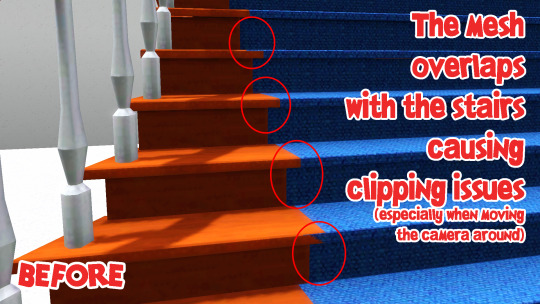

This mod will simply replace the MLOD, MODL and OBJD resources of the original staircase pieces to fix the clipping issues caused by the overlapping meshes. Additionally I moved the pieces from the "Miscellaneous Decor" category, to the "Spiral Staircase & Ladder" section as I thought this made more sense.
NOTE: The mod will NOT add the pieces in your game! If you don't own them don't place it in your game as it will be completely useless.
INSTALL INSTRUCTIONS:
To install the mod simply put the package inside your Mods/Package folder.
IF for any reason the mod won't work try placing it in your Mods/Overrides folder, as it seems for some systems the mod isn't queued properly.
72 notes
·
View notes
Text
Sims 3 Hidden Stencils Unlocked + Fixed!
[MTS] [Patreon] [SFS]
Hi all, here is yet again another mod that attempts to fix EA's sloppy mistakes.
So, in case you aren't aware there are many items in the game that should have more stencil options included. Now it seems like the folks over at The Sims team got "juiced" (i have no other explanation) and they just linked these objects to completely different unrelated textures, hell, some don't even have them enabled to begin with! What's even funnier is that these textures are ALREADY WITHIN your game files, taking space for absolutely no reason!
After searching through different forums and by digging in the game files I decided to track down as many affected items as I could find and fix them myself, as the very few fixes I could find online were either outdated, broken or scattered in pieces everywhere.
IMPORTANT NOTES
In order for the correct thumbnails to regenerate, you need to DELETE the ObjectThumbnails.package file, found in your Documents/Electronic Arts/TheSims3/Thumbnails folder
Most stencils WILL NOT affect already placed items, you will need to recolor them again.
Removing the mod, will NOT remove any unlocked stencils from your saved items as they are already in your game files.
In some systems placing the mod in a sub-folder instead of your main Mods folder will result in some stencils not showing up. I don't know what or why but if you don't see some stencils try moving your mod in the main Packages folder
USAGE AND COMPATIBILITY: Inside the .rar file there are different package files, each associated with their own packs. Simply pick and choose the ones you have and place them in your Mods/Package folder. The mod will conflict with ANY other mod that alters the OBJD resource of these items. (usually these are recategorizer mods)


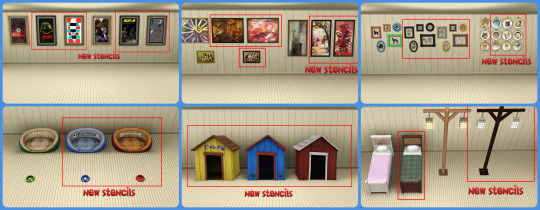


I also included some FIXES for the items shown below.
The 2 plants had some weird white edges on their leaves because their supposed 3rd cast channel was disabled, so I enabled it back.
The country counter's stencil alpha layer was "washed up" so I fixed it to match the rest of the set.

120 notes
·
View notes