Text
13 notes
·
View notes
Text
Okay so, to my Spanish, French, anf German speaking followers. There were Sims magazines released that we are looking for copies of. Especially copies with content discs.
We're collecting them for Sim Archive. If you have any please send us a PDF and rip of the cover disc. Thank you!
We already have the following copies
Die Sims: April/May 2011, June/July 2010, June/July 2009, Aug/Sept 2009, Feb/March 2011, Feb/March 2010, Dec 2009/Jan2010, Dec2010/Jan2011,
Revista Oficial Los Sims: #30
Les Sims: #26
If you have copies of these magazines NOT LiSTED HERE please contact us.
44 notes
·
View notes
Text
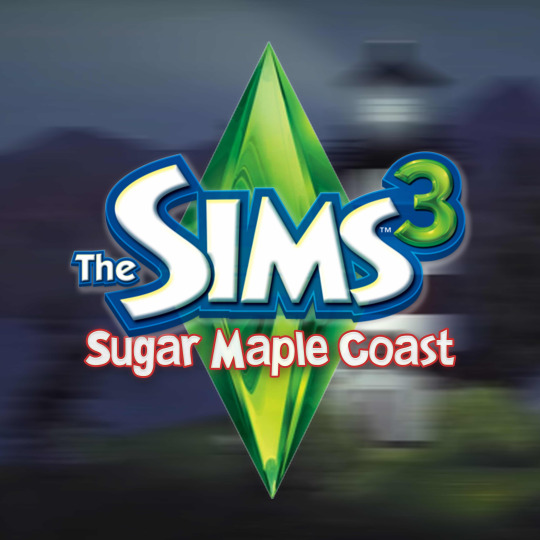
🍁The Sims 3: Sugar Maple Coast Recreation Project 🍁
---
Hello, Simblr community! I am pleased to announce a fanmade project for The Sims 3 that has been in the works for some time.
As you may or may not know, there was a console version of The Sims 3: Pets, released in 2011 for the Xbox 360 and PlayStation 3. This version shipped with an all-new world, Sugar Maple Coast.
This project mainly focuses on recreating Sugar Maple Coast from scratch for the PC version, including:
Lots (Residential / Community)
Households and Sims
The world geometry itself!
In fact, most households and houses have been completed already, though we still have some progress ahead of us.
In addition, this project will also recreate various beta aspects of Sugar Maple Coast, including removed Sims. We are also looking at another version of the world that will allow for expanded lots and support for features from the PC expansion packs.
We also have a dedicated corner for Moonlight Bay content!
It is the world from the console version of The Sims 3, which was a separate game from The Sims 3: Pets Console.
---
All progress is documented on our Discord server. If you would like to help, simply follow progress, or hang out with fellow members, please join below: 👇
https://discord.gg/dbwaaFhEXF
---
There are channels to chat, introduce yourself, and download completed households and lots! Please follow all rules and respect fellow members. We appreciate all the help we can get! You will be credited if you contribute to the project! 😊
---

140 notes
·
View notes
Text


Burnt Sim ( Console version / PC version )

#sims#sims 3#sims3#the sims 3#ts3#sims 3 base#maxis#console#sims 3 pets#the sims#burnt sim#xbox 360#ps3
0 notes
Text
The Sims 1 Logo Evolution



496 notes
·
View notes
Note
You seem to have a deep knowledge of The Sims 3. Do you happen to have any information on the cut traits? I know there’s some surface-level info on The Cutting Room Floor, but I’m curious if there’s any lesser-known trivia or insights you can share.
Additionally, is it possible to restore any of these cut traits? Are any of them still functional enough to be used in-game, or were they completely removed or merged with other traits?
The Personas system, which was cut before release, remains somewhat unknown.
About traits, they are completely removed or merged with others. However, there are leftover icons and animations that play when they are selected in CAS.

There is also this gameplay prototype showcasing some of the traits that never shipped.
40 notes
·
View notes
Text

THE SIMS 3 STORE PRE-INSTALLED
Today marks 25 years of The Sims. Since EA forgot TS3 exists, I’m releasing the entire The Sims 3 Store as an Anniversary Gift. It's all pre-installed and works flawlessly!
It comes with all available fixes and collection folders I’ve personally created for every set. You'll get over 5000 new Buy/Build and CAS items, 11 new worlds, and tons of new gameplay!
INSTRUCTIONS
Go to "Documents/Electronic Arts" and rename the "The Sims 3" folder (or move it).
Create a new folder and name it "The Sims 3" (or whatever the name is in your language).
Extract the contents of the ZIP file in "The Sims 3." Now launch the game.
You'll have to adjust your setting again. Don't forget to disable the in-game Store so you don't get duplicates.
Quit the game. Copy the "Saves" folder from the folder you have previously renamed. You can also copy your Mods and CC in package format.
CAUTION
Never copy over or overwrite the DCCache folder.
If you have content installed through the Launcher (Sims3Pack), you'll have to reinstall it.
I strongly recommend you don't install things through the Launcher from now. It already has a lot of content and it is a known fact the Launcher becomes more and more unstable the more content it has to handle.
Since the entire Store has been decrapified, if you want to install lots or world that contain Store content, you'll have to decrapify those too using MATY's TS3 Recompressor.
If you encounter any issues, feel free to reach out to me. I've put a lot of effort into making the installation process as smooth and straightforward as possible. Dag Dag!
DOWNLOAD FROM GOOGLE DRIVE
DOWNLOAD FROM MEGA
6K notes
·
View notes
Text






I was bored today, should've worked on Clean UI but default sims 3 plumbob bothered me... So I decided to change it, and provide some options! Get them HERE! I've also added the .blend files I used to create these. Use with blender 2.79 and blender TS3 object tools (get those here).
642 notes
·
View notes
Text







Different covers for Sims 2 and sims 3 console ( For some countries )
3 notes
·
View notes
Text









The Sims 3 Generations early load screens/final load screen

20 notes
·
View notes
Text



Sims 3 early icons
5 notes
·
View notes
Text
Snowflake Day Tree + Activities

I actually started to make this two years ago and forgot about it but then I got the idea to do it again and remembered that I had already written most of the code. It was sort of like finding money in your pocket you'd forgotten about. 😂

Much like in real life, I prefer to spend my holidays in-game with family instead of randoms and I just want to open presents without having to throw a Gift Giving party. So I made a Christmas Snowflake Day tree to do that where you can decorate and add gifts to open on Snowflake Day.
I also added some holiday activities for kids and toddlers if you have the More Activities Activity Table. It's an add-on so you need that mod (and whatever requirements go with it) if you don't already.
Enjoy and Merry Christmas!
More info after the cut and Updates here
Decorate the Tree (this is meant as a joinable group activity so you can invite others to join; up to 4 Sims (child+) can decorate)
Add Tree Topper (if you have any)
Hang Ornaments (if you have any)
Turn On/Off Lights (if decorated)
Admire Ornaments (sims may get a nice holiday moodlet - Holiday Memories buff)
Add Gift for…
Look at Presents (get information on how many gifts are under the tree and to whom)
Steal Presents (only for Klepto, rebellious, Evil, Mean-spirited; you will get in trouble if someone sees)
Sneak a Peek at Presents - to check out any of your gifts
Invite Everyone to Open Presents - for Snowflake Day, brings everyone on the lot to open gifts under the tree; if someone doesn’t have gifts, they will watch others open presents and if they are in the household they will get a sad buff. Gifts improve relationship score if Sims like it; does nothing if they don’t but if they get too many gifts they don’t like, they can complain about it.
Open Gifts - self explanatory. If you don’t want to gather everyone together, you can open gifts at any time on Snowflake Day. Depending on how many gifts you like/don't like, you will get a special moonlet (Feeling Grateful/Bummer Holiday)
Take Down Decorations
Put Away Tree
Sims can also:
Ask for holiday presents…Toy | Book | Vehicle | Computer | Electronics | Jewelry | Decor | Hobby Object | Sports Object
This is a one-time interaction that Sims can use on any family or household member. If a sim gets what they asked for, they will get a special buff (Just What I Wanted)
Thank for Presents (if they had a particularly good Snowflake Day)
Complain about Presents (if they had a bad one)
With the MAAT add-on, children and toddlers can also:
Make handmade ornaments and hang them on the tree. The ornaments can be stored in the decorations box.
Make handmade Snowflake Day cards for friends and family (kids only). You can give them directly to Sims or put them under the tree as a gift.
Notes and Recommendations:
To be able to utilize all the tree features, make sure there is enough space around the entire tree for Sims to gather and interact with the tree
Your Sims need to have a giftable object in their personal or household inventory to add a present to the tree
When a Sim has asked for a gift, the game checks whether any of the gifts they receive are in the same buy subcategory or object type as what they asked for so if, as example, a kid asks for a toy and you get them a cc toy that is categorized as a plant or deco object in the game, it’s not going to count.
To gift jewelry, you need the TS3 Store Jewelry Machine or any custom wearable jewelry objects that is the same object type as the Store Jewelry box object
If you don't have my activities table mod and don't want it, then don't download the two MAAT files.
Requires Generations, Showtime (actually I don't think you need Showtime. I think I wanted to use something from it but then didn't but I'm sure one of you will confirm for me 😭) and Seasons
Details and Instructions:
The tree and box can be purchased in the Entertainment/Hobbies Section (300 and 200, respectively), the tree topper in the Misc Deco (90) or they can all be found in the custom Snowflake Day collection file.
To decorate the tree, your Sim needs both the tree object and the decorations box. Custom ornaments and tree toppers go into the decorations box.
The tree comes with a default decoration but you can create and add your own tree decorations. The file has an XML (HolidayTreeDecorations) where you can add the Resource Key, Group ID for the OBJD of the decoration, whatever name you want to call it, whether you want it to light up or not, and the image (if you don’t want a custom image, just use the default one in my first entry).
Credits: Meshes by EA, tree deco is from Coral Island (I hope Stairway Games doesn't come for me!!) and the ornaments are by me and Freepik. Images are EA and Flaticons. Animations by EA and me.
Download here
825 notes
·
View notes
Text
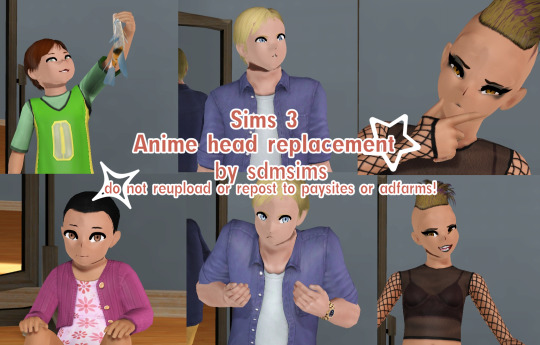
SIMS 3 ANIME HEAD REPLACEMENT/OVERRIDE
It's finally over...! This is something I've been working on pretty solidly for the past month! It may not be perfect, but it was something I could learn a lot from!!
This is a total overhaul of the head in the Sims 3 - an overhaul that makes sims stylized in an anime-like manner! Keep in mind that unlike the heads for TS4, these are an override! They will effect every sim in every save unless removed! Please read the disclaimers for other important notes!!
All you need to do is drop SDM_TS3_animehead_v1.package in your overrides folder! This BONUS DLC.zip includes some extras as well ^^
DOWNLOAD IS AT THE END OF THE POST!
youtube
Contents overview
It's... kind of what it says on the tin. The head meshes and sliders have all been overhauled! For every age and gender!
Basegame makeup and beards have also been overridden!
BONUS DLC FOLDER -- the 'original morphs' package file adds some NEW morphs specifically for the head! You will likely have to use a mod to increase your slider limit (like xcas or mastercontroller) to use these!
BONUS DLC FOLDER -- Topical details for a few nose styles (freckles) and a mouthline (moles)
BONUS DLC FOLDER -- The gotchagotcha eyes I did for TS4, as defaults for TS3! They're the eyes used in the previews
Important disclaimers
THE HEADS WILL NOT RESULT IN A PERFECT ANIMU-FICATION OF PREMADES. Premade townie sims will more likely than not look kind of screwed up, and potentially require adjustments if you can't handle it. The head is more intended to be used with creation of your own sims suiting of the style.
TYPES OF CC THAT ARE NOT COMPATIBLE WITH THESE HEADS INCLUDE: ALL EYESHADOWS, ALL EYELINERS, ALL LIPSTICKS, potentially custom beards and skins, custom face presets/sliders. Certain hairs may also not play nice!
These are higher poly than the vanilla heads! Lod0 is 6,379 tris across all parts, while lod1 is 3,155 tris.
Lod2 and Lod3 are effectively like PSX meshes in vanilla and are untouched by this override.
While I have not encountered any issues while using 'very high' sim detail, it may differ if your sim detail is lower! I have been able to sustain multiple 4+ hour play sessions while using the head though, if that's any reassurance.
Some of the makeup looks screwy but honest to god this head is making me lose my mind so I'm literally not fixing that now
DOWNLOAD BELOW READMORE, ALWAYS FREE DUDES
SIMFILESHARE || PATREON
(simfileshare will be added later, currently missing due to SFS having issues as of writing orz)
--
CREDITS AND GRATITUDES
Greenplumboblover, who's TSM>TS3 head was the core inspiration and who's packages were used for studying! Simplelife and Carversims, who's default replacements for makeup/facial hair were used as points of reference! Whiteglove, who helped a lot with testing and suggestions!
76 notes
·
View notes
Text

Sims 3 Christmas soundtrack from "Christmas collectors edition" for game!
Track list :
1. In The Bleak Midwinter Sims
2. Jingle Sims
3. Sim Jingle Bells
Downoald :
3 notes
·
View notes
Text















The Sims 3 Concept Art
#the sims 3#sims#sims3#sims archive#sim archive project#sims 3 base#maxis#ea#concept art#sunset valley#ts3
6 notes
·
View notes
Text



Morrigan 💜
6 notes
·
View notes
Text
4 notes
·
View notes