Don't wanna be here? Send us removal request.
Text
Create a website : A comparison of site building tools
A common question among our clients and friends: "I'm looking to create a website for my organization. What do you recommend to get started?"
In this post, we aim to create a resource for our friends and neighbors and to compare the most popular options for getting started on the web.
Wordpress.com
What we like
Beautiful Themes. The simplicity of WordPress attracts more designers than any other CMS available. If your organization values aesthetics and design, WordPress themes will make an impression.
User engagement & Community tools are top-notch. If user feedback and social media is important to your organization, WordPress.com provides a compelling offering of tools to 'make it happen'.
Professional Services. Design services are available to help you customize your site.
Room to Grow. If you ever find it advantageous for your organization to host your Wordpress site via another hosting provider, Wordpress.com allows for easy export of your entire site. Images, Comments, and all your Pages are easily moved to another server to host your site.
What's missing
Monetization Opportunities. If your organization is looking to sell products online, you'll need more than a Wordpress.com site. Consider using Wordpress for your organization's website and in conjunction using a dedicated e-commerce solution.
Advanced customization. Because Wordpress.com is a shared hosting environment, sites cannot be customized using Plug-ins* nor does it allow JavaScript from 3rd parties such as TypeKit, Mobify, or even Google Analytics.
* Wordpress Plug-ins can be downloaded from Wordpress.org. These plug-ins cannot be installed in a Wordpress site hosted on Wordpress.com Learn more about the relationship between Wordpress.com & Wordpress.org.
Blogger
What we like
Ease of Use. Simplicity reigns at Blogger. The capabilities of this service are easy to recognize and understand for all audiences.
Collaboration. Its easy to add other users to help you write posts and manage the comments.
What's missing
Built for Blogging. It is difficult for brands to create a web site via Blogger that doesn't appear like a blog. While capable of offering many website-like features, Blogger is still best at building blogs.
Social Tools. While available, social media tools, such as Share and Like buttons, remain limited. Features available reflect a bias toward other Google products, namely Google+.
Tumblr
What we like
Beautiful themes. Tumblr themes offer a very new, in-style look to any blog or website. Easy to customize & offer snazzy features such as infinite scrolling right out of the box
Easy media sharing. If your organization will be primarily posting photos, videos, and links to other websites, Tumblr makes it easy to do.
Free Custom Domain. If you own your own domain (ex. kevinskoffeekart.com), you can easily point your domain to your Tumblr for free.
What's missing
Social Tools. It takes a little more work to add the familiar Share and Like buttons to your posts.
Google Sites
What we like
Integration with Google Apps. Users can login with their current Google Apps account. Themes and features are geared toward the kinds of organization that use Google Apps; schools, non-profits, and the like.
What's missing
Social Media tools.
Business class themes. Themes offered fail to shine when compared to that of other services.
There are many more services out there that are worth checking out that we didn't mention. Drupal Gardens, Virb.
With what services has your organization found success?
For further guidance & strategy with any of these services, ask us a question here or, via email, say [email protected].
0 notes
Text
Flickr Tips : For Non-profits : Volunteers & Photos
Flickr offers delightful ways to manage all of your organization's photos. Everyday your volunteers are snapping photos & videos with their mobile devices.
Learn how to leverage your volunteers' photos to improve your online presence.
Allow your volunteers to contribute their own photos directly to Flickr.
Moderate contributed photos
Volunteers using Flickr Groups
Flickr Groups are a way of building a pool of photos contributed by others. Your volunteers & staff can quickly add photos to the Group themselves.
Group Administrators have the ability to moderate photos before they are published as part of the Group.
An important note about Flickr Groups: When photos are contributed to the group, the photo is still owned by the user who added it. The photo's title, description and comments are controlled by the user not the group.
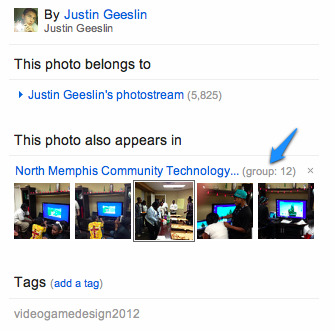
Photo belongs Flickr user and also appears in the Flickr Group.
Volunteers using E-mail Uploads
Flickr offers a way to upload photos via email. This method is preferable if the one of the following is true:
If your volunteers are not Flickr users (aka do not have a Flickr account).
The organization will retain ownership of the photos (in the organization's photostream) not the volunteer (in the volunteer's photostream).
If you want volunteers to be able to upload photos to the your Photostream, enable the Upload by Email option in your Email & Notifications settings.
Since photos sent to Flickr via Email will be published automatically to the Photostream, be sure to change your Default Privacy settings so that new uploads are private and only visible to you.

With Default privacy settings set, photos contributed a private until you make them public. You can safely moderate photos contributed by others; publishing only the photos you want!
Extra Tip - Email Forward : The Upload by Email email addresses are hard to remember for most people. If you have email at your domain, ex. [email protected], consider making an email forward to your Flickr email address. For example, [email protected] could forward to your Flickr email address ([email protected]).
For more advice on how your organization can use online tools such as Flickr and others, say [email protected].
0 notes