Bits and pieces from the Microsoft Outlook & Exchange Solutions Center
Don't wanna be here? Send us removal request.
Text
Logging into multiple Outlook on the web accounts
If you have more than one Microsoft account, you’ve faced the problem of either signing in and out to switch accounts or using Sign in with a different account to switch accounts and discovering you were switched back to the original account. The solution: browser profiles. All major browsers support separate profiles, and they are easy to set up and switch between in Edge and Chrome. While…

View On WordPress
0 notes
Text
Keeping Hackers out of Microsoft accounts
Anyone with an old outlook.com account – including Hotmail, Live, or MSN addresses – is highly likely to have the address “out in the wild”, either due to a data breech or posted to a public forum or website. You can google for your address to see if it was posted on any public facing websites. You can check to see if addresses were in data breeches at https://haveibeenpwned.com/. Note: it is…

View On WordPress
0 notes
Text
Block External Content in New Outlook
A user trying out the new Outlook wanted to know how to block all external content, just as he can in Outlook for Windows desktop. Unfortunately, it is not possible with the new Outlook app. If you are using an Outlook.com mailbox, you can block external content from people not in your safe list or address book but cannot block all external content like you can in Outlook desktop. To check or…
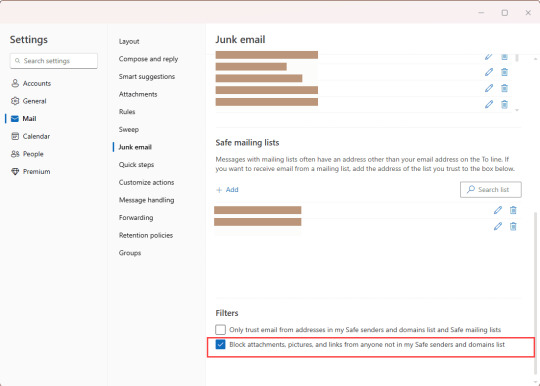
View On WordPress
0 notes
Text
Save Messages in New Outlook
After “upgrading” from Outlook 20xx/365 to the new Outlook app, a user could not drag messages from his mailbox to his desktop. When he tried, the cursor remained the “No” symbol. This is considered “by design”, as it is a limitation of the Outlook app (and Outlook on the web). You’ll need to use the Save command to save messages as file, in your downloads folder. Save Messages to File System To…
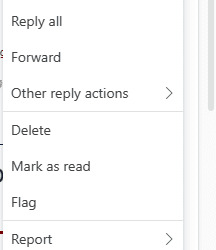
View On WordPress
0 notes
Text
Send Individual Messages when Sending Bulk Email
A very common question on forums and mailing lists is how to send email to many people without exposing all the addresses to all of the recipients. I have a distribution list with many contacts. When I send an email to the entire distribution list, I do not want everyone’s email being in the TO: so that everyone getting the email sees all the email addresses. There are two ways to do this: use…

View On WordPress
0 notes
Text
Create a rule to delete spam with no sender address
You can mark unwanted messages as Junk and add the senders address to the Blocked Sender list, so future messages from that address are moved into the Junk Email folder. But what if the From address is blank? How can you block an address that doesn’t exist? Easy, create a rule to check the sender address. This works in both Outlook on the web and Outlook desktop software and you can use one rule…
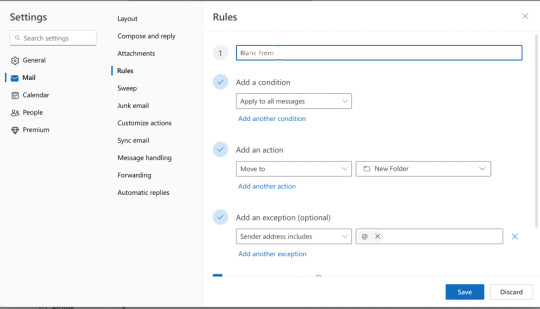
View On WordPress
0 notes
Text
Test PHP
Utility description link Update Date Gender Icon

View On WordPress
0 notes
Text
Open Outlook folders using PowerShell or VBScript
Open Outlook folders using PowerShell or VBScript
An Outlook user had a question: I have mail sorted into folders in a separate data file. There is one folder that I need to be able to access quickly. Is there was a way to create a link or a shortcut to that folder on my desktop? I researched this, but it all seemed overly complicated and referred to older versions. Is there is a simple solution? Older versions supported created links to…
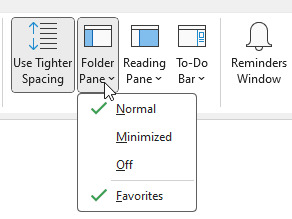
View On WordPress
0 notes
Text
Cannot add addresses To, CC, BCC on MacOS
Users are reporting problems adding addresses to email in Outlook on the web. Microsoft is aware of the issue but I dont have any information on the cause or when it will be fixed. Some users say it works correctly in Chrome browser and only fails if using Safari. While we’re waiting to find out the cause of the bug and for it to be fixed, you can open the compose message in a new window. Click…
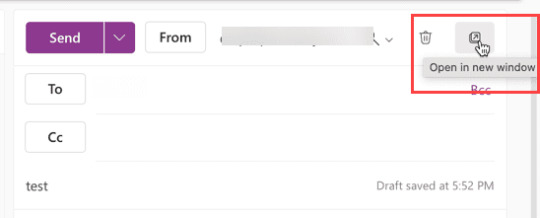
View On WordPress
1 note
·
View note
Text
Microsoft Account Closure Email
Did you receive an email from Microsoft that your account was going to be closed and wonder if the message was real or a phishing attempt? Yes, it might be real, especially if you haven’t logged into the account in 2 years. But hackers will also send these emails, in a phishing attempt to get your log in details. So, when you get a message do not click the link in the message. Open the browser…

View On WordPress
0 notes
Text
Change Appointment Reminder Sounds
Did you ever wonder if you could assign different reminders to different types of appointments? Yes, you can! Not only can you change the reminder sound for any item, not just appointments. When setting the reminder, select Sound at the very bottom of the predefined reminders list and choose the desired sound. The file browser will open your documents folder, if you want to choose a different…
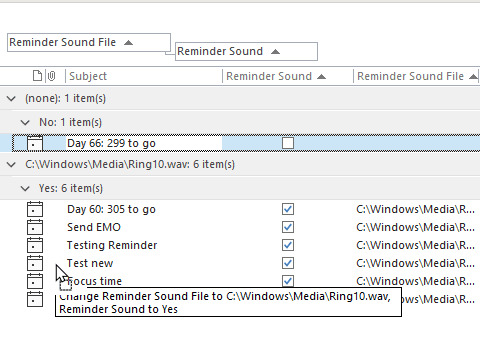
View On WordPress
0 notes
Text
Messages appear duplicated in message list
I’m frequently asked why messages are duplicated in Outlook but only one copy of the message will open. Other users ask how to remove the bolder line above the message. It’s not actually duplicated messages, it’s the group header for the messages. You see them in Outlook on the web using certain sort orders, and in Outlook desktop in most order orders. Group header in Outlook for Windows is on…

View On WordPress
0 notes
Text
Reset the New Outlook Profile
If you are in the Office Insider program and are in the Beta or Preview channel of Office, you will have an option for Try the New Outlook on the right side of Outlook’s title bar. This switches on the new Outlook app, codenamed “One Outlook” or “Monarch”. Yes, it looks like Outlook on the web because it shares much of the codebase with Outlook on the web. Tip: Pin it to the Task bar then switch…

View On WordPress
0 notes
Text
Delete Old Calendar Events using VBA
Delete Old Calendar Events using VBA
I have a Days of the Year HOL file that creates all day events that count the days of the year, up and down “Day 5: 360 to go” but as the days are past, I don’t need to know what day it was and prefer a cleaner calendar. While it’s easy enough to delete yesterday’s event today, I don’t always remember to do it. I could use Search to find the older events “location:”days of the year” start:
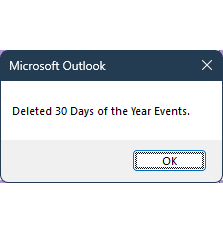
View On WordPress
0 notes
Text
Use PowerShell or VBA to get Outlook folder creation date
Use PowerShell or VBA to get Outlook folder creation date
A user has a folder he doesn’t recall creating in his Outlook desktop software and wanted to know how to find the folder’s creation date. While you can use MFCMAPI or OutlookSpy to view the creation date property, you can also get it using PowerShell or VBA. The first sample uses PowerShell, with the folder name and creation date in the PowerShell ISE window and in a message box. (You don’t need…
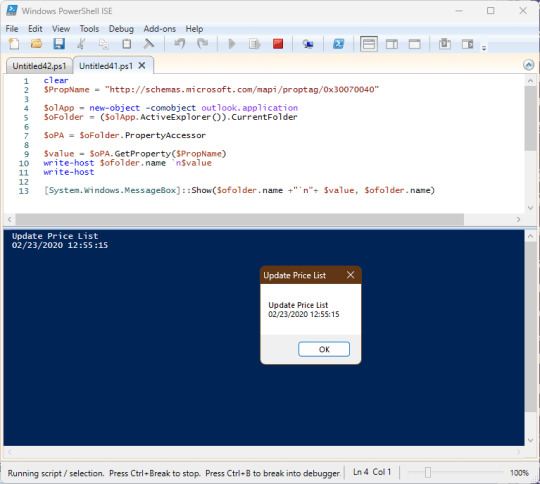
View On WordPress
0 notes
Text
Outlook's Left Navigation Bar
Outlook’s Left Navigation Bar
Microsoft is moving the navigation buttons at the bottom of the folder list to a vertical bar on the left of the folder list (just like in Outlook on the web). Why did Microsoft move the buttons for Outlook modules and apps? To make the “Outlook experience” more consistent with other Microsoft 365 products like Teams, Outlook on the web, and Office.com. They also added links to the other Office…

View On WordPress
#navigation pane#outlook#Outlook 2016 (Win)#Outlook 2019 (Win)#Outlook 2021 (Win)#Outlook 365 (Win)#portal
0 notes