Life is always a WIP. Closely related: #dailypancakes #lifepancakes
Don't wanna be here? Send us removal request.
Text
Might try to make my own theme someday 🥰




Theme - Allfire; [preview] [code] [magnusthemes] [buy me a coffee?]
A compact, versatile and responsive header theme.
Features:
Full support for NPF posts
Theme is responsive!
Like/reblog buttons
1, 2 or 3 columns of posts
Custom post size from 250px to 540px
Pagination options: Infinite scroll, manual load or pagination
Background image options: Full-size, repeated, none
Header image options: Full-size, compact, none
Change content opacity from 0 to 1
Optional rainbow accents
Notes:
Built with JSON - thanks to @eggdesign's base code!
To insert links into the menu, simply create a page and check “show a link to this page”.
Please turn off the default mobile theme in Advanced Options if you want to use the mobile version!
Subtitle is optional, and you can add icons if you want!
Updates tab is also optional, and you can also add icons if you want!
Icons cheatsheet: here
Full list of credits: here
Please like and/or reblog this post if you use or plan or using this theme, and consider buying a coffee to support me! Thank you c:
211 notes
·
View notes
Text

It's my 3 year anniversary on Tumblr 🥳
0 notes
Text
Tamagotchi!!!!
Come and chat about Tamagotchi in the community ❤️✨
Actually, I'm posting this because I'm super curious how many devices you own 🤩

6 notes
·
View notes
Text
Tamagotchi Tamablrs - Where are you from?
We're doing a survey in the community.

Guess how many people are from Tamagotchi Planet?
1 note
·
View note
Text
Ooooh this is amazinggggg collab!
youtube
Kenshi Yonezu just dropped his MV for his song "Bow And Arrow" and GUESS WHO IS CO-STARRING IN THE MV??!!?!?
THAT'S RIGHT, it's...
THEE YUZURU HANYU!
29 notes
·
View notes
Text
Vote for your favorite Tamagotchi version!
1 note
·
View note
Note
Did notice the weird times but I don’t mind 🤔
A very very minor thing I have been curious about for a while, and I'm finally asking: why do you calculate queue posting times the way you do? For example, if I set my queue to post 3x a day, naively I would expect it to post every 8 hours. But in reality it posts every 6 hours with a 12 hour gap between days. Why complicate the math like that?
Answer: Hello @circumference-pie!
Buckle up y’all, it’s story time again!
First: nobody who works at Tumblr right now was a part of the work of planning the default queue implementation, which was more than ten years ago. So the full story behind “Why does it work that way?” has unfortunately been lost to the sands of time. All we can do is tell you how it works today and surmise some reasons why. The queue is actually a very clever system and part of how it works explains some of why it works the way it does. Also, there have been attempts to do what you ask—we still have “Queue 2.0” available in your Tumblr Labs settings, which tries to get closer to how you expect things to work.
Anyway! How the queue works today is not actually a queue in the traditional sense. There is no single list of posts that are in “your queue”. Instead, when you “Add to queue” after creating a post, we’re actually scheduling it to post at a future time, as if you had used the “Schedule post” option instead. We’re just calculating that time on your behalf when you use “Add to queue”, based on your settings, and how many other scheduled posts you have already. We use a secondary “index” model, called “ScheduledPost”, to keep track of posts you have scheduled on your blog. We do mark the ones that are a part of “your queue”, but the data model doesn’t keep one list of your “queue” per se.
You can see this in action on your blog, hiding in plain sight. If you add a bunch of posts to your queue, and then schedule a post for a specific future date, you’ll see both in your blog’s “queue” list, side by side. Because technically to us, they’re the same thing: queued posts are really just another kind of scheduled post, relying on the same always-running service to publish scheduled posts across all of Tumblr. Here’s a fun fact: we typically have about ~14.5 million future posts to publish from this list at any given time and are publishing hundreds of these scheduled posts every second.
So when you’re adding a new post to your queue, what we’re doing behind the scenes is starting at the beginning of your “day”, and creating time slots based on your queue settings. If a time slot is already filled, we move on to the next one. That’s why the default queue scheduler works how you describe—we’re trying to fill those “slots” based on the start of the day, rather than trying to divide the calendar day evenly. This just makes it much simpler for us to understand, scale, and predict when our “peaks” will be. At peak times, the publish-scheduled-posts service is publishing tens of thousands of posts in a manner of seconds. We did rewrite that post-publishing part of this architecture a few years ago to improve its efficiency and solve a lot of “lost post” bugs, but we didn’t change how “Add to queue” works.
However, the Queue 2.0 project available in Labs was an attempt to change the queue system to work as you expect—instead of starting at [beginning of day] and creating enough slots to fit [number of slots] every [number of hours], it tries to divide the calendar day into [number of slots] and fit the result back to the original algorithm’s mapping of the day. We never productionized this alternative approach, because it has a few bugs that some blogs hit in extreme cases, and we’ve never had time to fully fix them. It also can cause a bit of weirdness when time zones diverge, like with daylight savings time. Also, a lot of people prefer the default algorithm, and we haven’t thought of a nice way to transition everyone from one to the other. So for now, both options exist, and you can choose which algorithm for queue-slot-generating you want to use. We hope that makes sense!
While complicated, it is a great example of a system built by engineers to make sense and be scalable and predictable. But sometimes these kinds of systems, while clever, aren’t very intuitive to understand without digging into how they work.
Thanks for your question, and keep ’em coming.
1K notes
·
View notes
Text


tamagotchi gen 1 and 2
373 notes
·
View notes
Text
Kuchipatchi style case protector!!!!!!!
I think I should have posted here and then reblogged into the community 🤔
Super excited about this ✨
3 notes
·
View notes
Text
Tooooo cute 🥰

sleepover!! 💤
3K notes
·
View notes
Text
I'm all for low effort cooking! And all the premade food!!!
To me cooking is putting stuff in the microwave/oven/air fryer.
Review of "You Gotta Eat"

I recently read Margaret Eby's "You Gotta Eat." As the blurb says:
A trained chef teaches you how to keep yourself fed--and maybe even enjoy it!--in the face of stress, burnout, and exhaustion.
Eby makes a great point about cooking: "the best food is the food that you'll eat." I forget that a lot when planning what to cook for the week. I want to make fancy, gourmet, health-conscious meals that feel special. But when it's actually time to make lunch or dinner, I have the energy to...microwave something. Or boil water. Maybe even stick something in the toaster oven / air fryer.
The book is organized by that kind of energy level, with chapters like "Open something" and "Microwave something." You can open a can of soup and maybe add a few things to level it up. Or make microwave eggs, rice, cakes, etc.
There are some things in the book I already make, although my versions are even lazier, like nachos, ramen, and boxed mac 'n' cheese. But it's interesting to see and learn from Eby's variations and additions. Since reading it I topped a microwaved potato with leftover chicken, butter chicken sauce from a jar, and microwaved peas, and called it dinner. It was low effort delicious.
For dinner this week I tried Eby's sheet pan formula: cut up a bunch of veggies (or buy them pre-cut!), add a protein, add oil and salt and pepper and spices, and bake until cooked and browned. That last part made me nervous -- what if the protein isn't cooked through? So I decided to stick to my usual 35 minutes at 425 F for boneless skinless chicken thighs, then 1-2 minutes under the broiler. I also used parchment paper, whereas Eby recommends placing everything directly on the pan. It's just a pain to scrub off.


I also made Eby's "sheet pan sauce": 2 tablespoons tahini, 2 tablespoons hoisin sauce, and 2 tablespoons water. It sounds weird but it's sweet and nutty. I put some on the chicken before baking and drizzled it on afterwards.
Overall, the book is more of a mindset than a set of recipes. I'm looking forward to trying out more of the concepts and combinations.
9 notes
·
View notes
Text
I created a Tamagotchi community, seeking Tamagotchi friends 🐣
I picked up Tamagotchi at the end of last year and noticed that not many people around me (in real life) were playing.
I’ve got so many pics to share, and I also want to see how other Tamagotchis live. So, I created the @@tamagotchi-tamablr community.
Also felt nostalgic recently, so here's the companion website for the community on Neocities!
I love the buttons and cute interactions! (turn on sound to feel the cuteness in full ❤️)
★彡↡ see you in the community ↡ ★彡
#tamagotchi#tamablr#tmgc#たまごっち#mimitchi#mametchi#tamatag#kawaii#y2k#tamalog#tumblr community#neocities
11 notes
·
View notes
Note
After Tumblr's backend migration to Wordpress, will the entire content of all half of billion blogs will be deleted??
Answer: Hi, @garotaviciada!
It’s important to note here that this is just the engine running the site, and there will be no changes to the front-end. So no—we’re not deleting content. All of Tumblr’s blogs, and the content on them, will continue to be served, both at the blog address and in the apps. There will just be different tech running under the hood.
Perhaps the simplest way to say so is that, besides a bug or two here or there, how you know and use Tumblr will not change at all. We hope this helps clarify things.
As it happens, we have answered similar questions here and here in the recent past—they also might be of interest. Thanks for getting in touch, and keep the questions coming, folks!
544 notes
·
View notes
Text

I’m Mimitchi right?

he’s making a list, he’s checking it twice… 🎅
28 notes
·
View notes
Text
Glad I joined after 2017, let’s start the search!
New: Search operators for better searching!
We hear you, and we share your frustrations: it’s hard to find a specific post. You know it has a particular tag or phrase, and it was posted on this date, or at least, within a specific year. But you can't find it!
So, today, we’re excited to announce that you can use ✨ advanced search operators ✨ in the search bar now! You can now say potato from:staff year:2021 to easily enjoy that video of a potato being microwaved again.
Before we jump into the details, a couple of caveats to note:
These search operators are only available in the main Tumblr search bar. They don’t work in the search bar in individual blogs.
The search operators only work on posts created in 2017 or later.
OK! Let’s go explore these operators!
Exact phrase match
When you surround your query with regular double quotes (not curly quotes), it will match posts with that exact phrase in the post's text content, or that exact phrase as a tag.
For example, "chappell roan is roan of arc" matches posts with that exact phrase in the content, and also matches posts that have the exact tag #chappell roan is roan of arc.
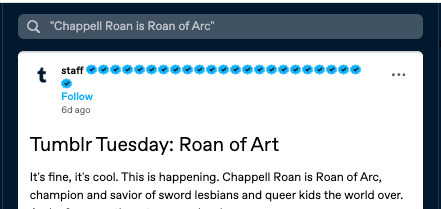
Match operator
By default, the query matches the post on either the text or the tags.
You can use match:text to specify you want to search the post content, or match:tags to search the post tags. For example:
sword world match:text looks for posts with the words "sword" and "world" in the post content.
sword world match:tags looks for posts with the words "sword" and "world" in the post tags.
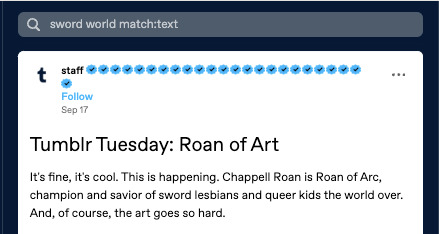
From operator
Use from:blog or from:@blog to find only posts by a particular blog.
For example, halloween from:staff finds all posts by @staff that has the word "halloween" in the post content or tags.
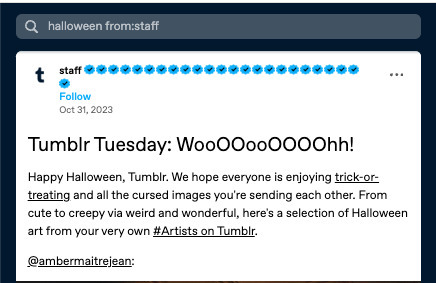
Year operator
Use year:YYYY to find posts from a particular year.
For example, halloween year:2019 finds all posts from 2019 that has the word "halloween" in the post content or tags.
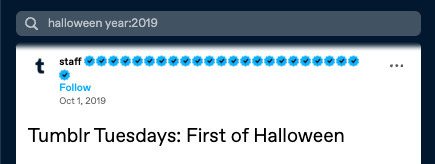
Date operator
Use date:YYYY-MM-DD to find posts from a particular date.
For example, halloween date:2019-10-08 finds all posts created on October 8, 2019 that has the word "halloween" in the post content or tags.
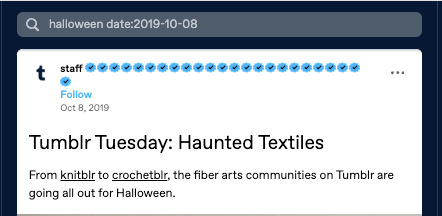
All together
You can combine all the tools above to form even more specific queries:
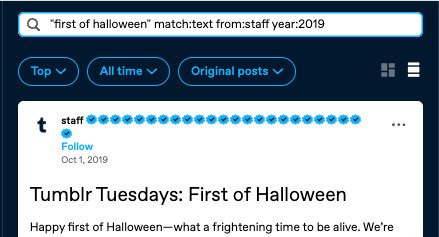
Congrats! You’re now a Tumblr search wizard! 🪄
Other syntax
As a reminder, you can already search by a tag, or by multiple tags:
Prefixing your query with # performs a tag search — that is, it will find posts with that exact tag. For example, #star wars will only return posts with the #star wars tag.
You can search for multiple tags at at time. For example, #star wars #art will find posts that are tagged with both the tag #star wars and the tag #art.
You can combine this with the new operators to find what you are looking for!
A guide on how to use the new operators has also been added to our Search and Filtering Basics Guide.
Tumblr Patio support
The enhanced syntax makes Tumblr Patio even more powerful. You can now open multiple search columns each with different fine-tuned queries that use the syntax above to get you customized feeds.
Feedback
We’d love to hear what you think! Please share your feedback in the replies and reblogs of this post, or by reaching out to Tumblr Support.
20K notes
·
View notes
Text

Threaded Replies are here!
Ever find it difficult to figure out what someone is replying to? Same! Now, when you reply to someone’s reply, it’ll create a nice indented thread.
Reply to a thread by clicking the reply icon at the bottom of a comment or tapping the meatball menu on a reply, then hitting “Reply.”
Collapse a thread of comments with “Hide replies” or load more with “Show more replies.”
Threads are only one level deep—replies to a thread will show at the end of that thread.
You’ll be notified when someone replies to you.
This should help keep conversations in replies more organized, meaning you don’t have to scroll back to find the beginning of an exchange: It’s in a thread!
6K notes
·
View notes
Text
This is interesting, tumblr is less US-centric then I thought 🤔
So we all know that Tumblr is US-centric. But to what degree? (and can we skew the results of this poll by posting it at a time where they should be asleep?)
Reblog to increase sample size!
55K notes
·
View notes