Text
How to use Tray Importer to Answer WCIFs instantly
Did you know Tray Importer has a built-in tool to help you answer WCIF questions?
Make sure you have the household, lot, or room with the desired item saved to your library.
2. Open up tray importer and find the desired household, lot, or room.
3. Navigate to the CC tab.

4. If it's a big household or a large build, use the drop downs to narrow down the list of files. I got a recent WCIF about a character's dress, so I narrowed my list down to CASParts, the Sim who wore the dress, occult type, and outfit.
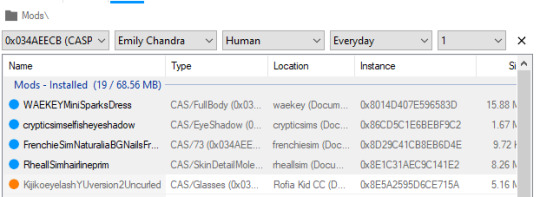
5. Find the desired object in the list of files, and then right-click the name. This will bring up a drop-down menu with a few options. Click 'Find on Google,' which will open up a google search for the item in your default browser.
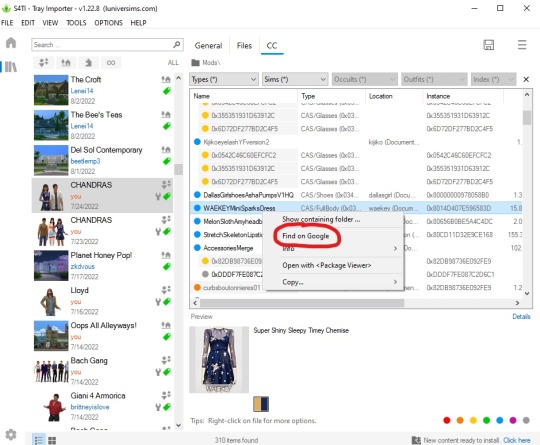

6. Answer the WCIF with a link to the DL page!
No more rummaging through your mods folder and cross-referencing CAS items with screenshots! I used to be super intimidated by WCIFs and I'd ignore or delete them if I couldn't remember/recognize the object, but now the hardest part of the process is remembering where I saved the pics that prompted the WCIF!
228 notes
·
View notes
Text
resources
updated june 20, 2025
aesthetics
milk thistle
better in-game lighting (bright base)
terrain replacement
loading screen override
main menu override
cas
gentle cas lighting
cas background (light grey)
stand still in cas (base)
cas close up
lamatisse bare + lore skintones
eyes: redwood, lore
gameplay
mccc
twisted mexi: tool, better build/buy
lumpinou mods
adeepindigo mods
childbirth mod
wicked whims
kuttoe home regions
other
beginner mods + cc guide
0 notes
Text
my sims and downloads for you ⟡
resources / cc finds / wcifs / extras / notes / reblogs
0 notes
Text

played around in cas ᯓ★
#all#favorites#the sims 4#ts4#simblr#create a sim#cas#my sims#the sims community#sims community#sims 4#sims 4 simblr#ts4 simblr#sims#lesbian sims
2 notes
·
View notes
Text
unfortunately my imagination is NOT running wild, it’s been dormant for so long i had to poke it with a stick to make sure it’s still somewhat alive
1 note
·
View note
Text
i’m screaming!!!!
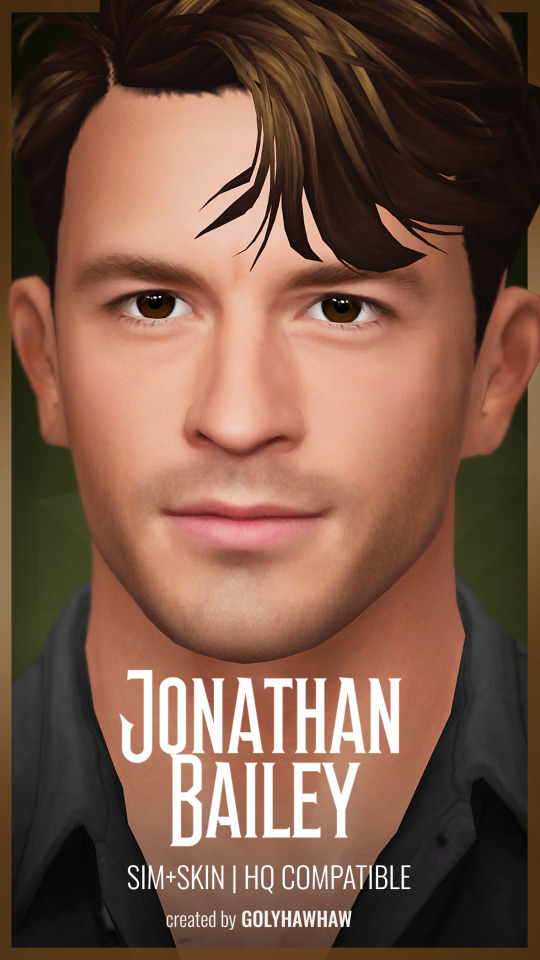


Jonathan Bailey Sim
Here is a sim based off of Jonathan Bailey. I hope you enjoy it. Download and other details under the cut.
The skin has 1 Swatch is HQ Compatible.
The sim is attached as a Tray File
Download
Public Access 15th of June 2025
#reblog#ugh just so stunning i love him so BAD#pretty sims#sims 4 cc#ts4#the sims 4#simblr#jonathan bailey#sims 4 celebrity
282 notes
·
View notes
Text

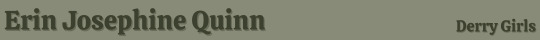
i've been rewatching derry girls and just couldn't help myself lol
7 notes
·
View notes
Text


Instagram Story Templates V2 (Canva) 🤍
There are 12 styles of story posts in this release. This version aims more towards having a variety of styles for your sims' instagram stories.
I also feel it's worth mentioning that my templates will always be for the Canva free version so they will always be accessible to everyone without Canva Pro features.
If you have any questions, issues you encounter while using the templates or suggestions for more templates (doesn't have to be instagram related by the way), please absolutely feel free to message me about it. Either here or on any of my socials.
As always, please remember to credit or tag me if you use them, I enjoy seeing everyone's posts with them and please have fun! 🩷 And:
don't claim them as yours 💀
don't reupload them elsewhere 💀
What's in this version: -> 1 new post story -> 4 collage stories -> 1 repost story -> 1 watch full reel story -> 2 regular stories -> 3 close friends stories
Download here 🩵
• Previews •
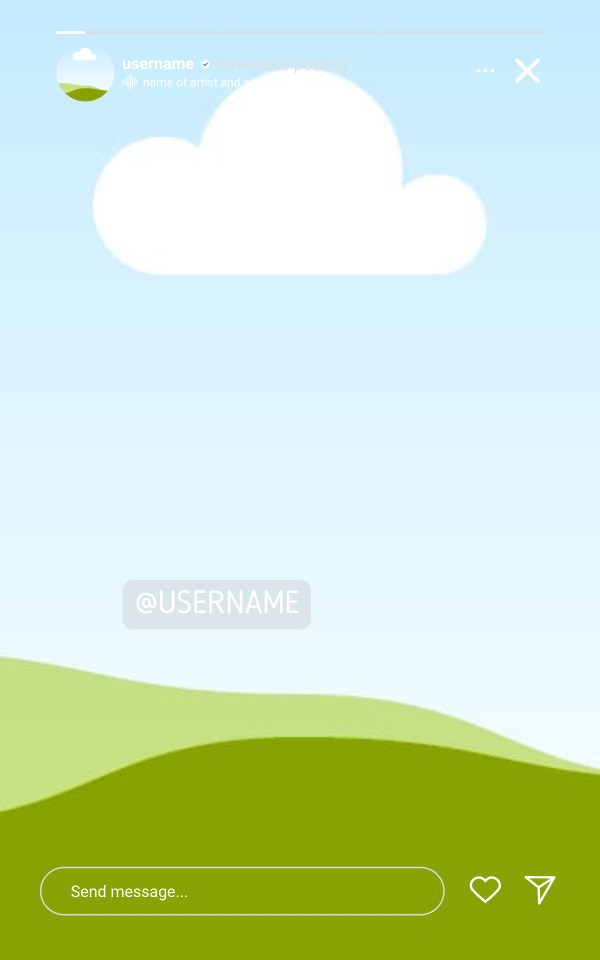

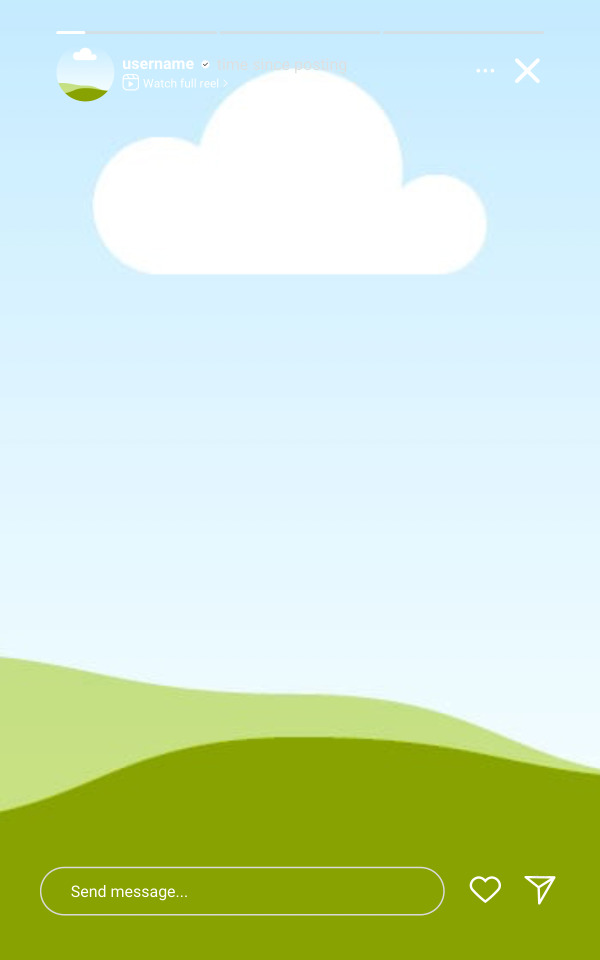


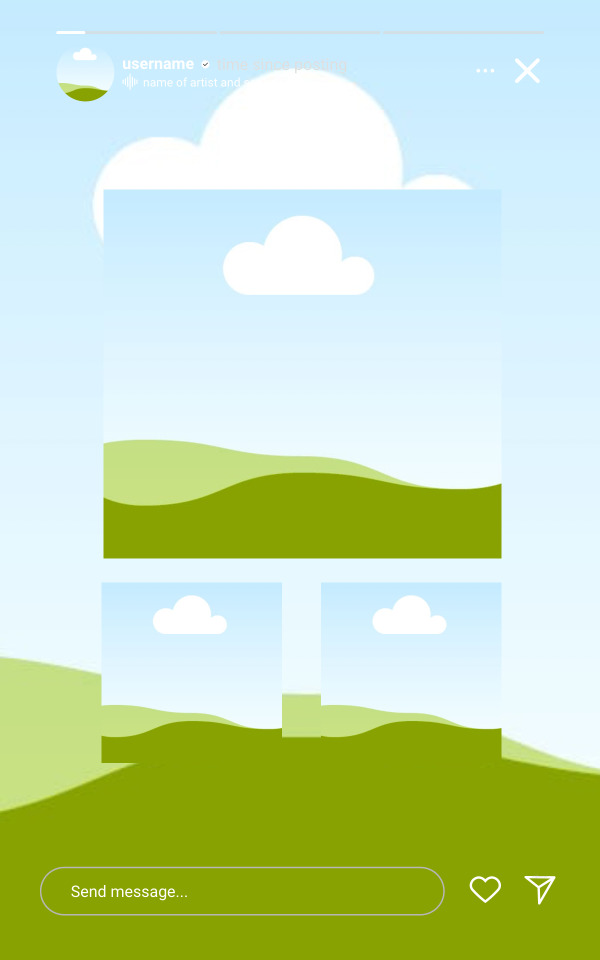


157 notes
·
View notes
Text
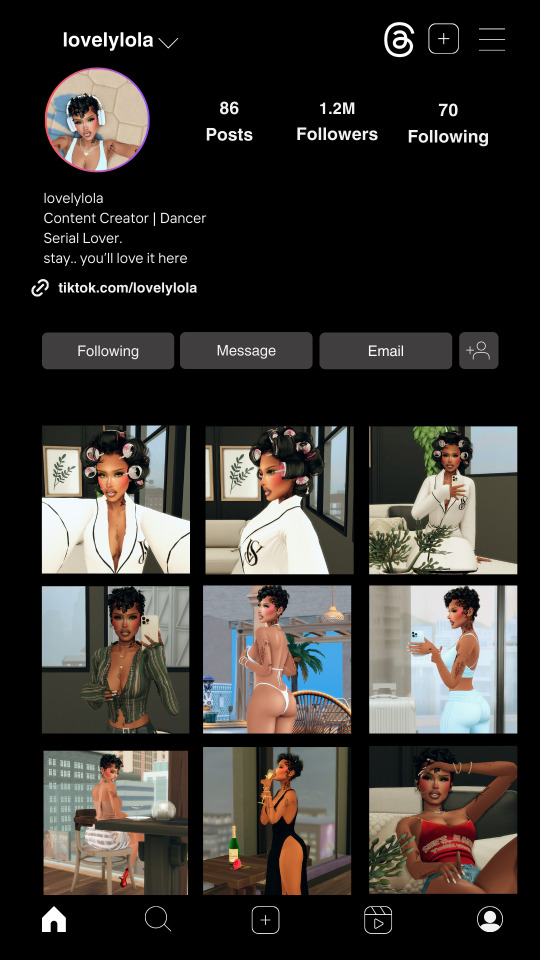
Hello everyone! ♡
I've been working on creating cute small things to make gaming more exciting for myself and i wanted to share this with you! This is my first time creating this and i really hope you like it. I'm interested in making a lot more!
cool things to know:
you can edit the sizes of the boxes as you like to match your preference and change the background color to white if you prefer that too!
It's completely customizable, you can find this template >> here <<
If there are any issues, please contact me and I'll try to resolve it as soon as possible!
also tag me if you use it! I'd love to see how they came out for you!♡
my socials: x and TikTok
Please respect the TOU:
please be kind enough and don't claim as yours, don't reupload, don't put behind a paywall.
25 notes
·
View notes
Text

♡
1 note
·
View note
Text

ramona ✮⋆˙
2 notes
·
View notes
Text
tried to transfer my game over to an external drive and i lost everything 😭 that’s okay though, cc shopping is about to be SO good
(i also prepared myself for this being a possibility so im not shocked or anything, just have a lot of work to do lmaooo)
0 notes
Text
feeling uninspired in all of my hobbies lately :(
1 note
·
View note
Text
SIMXNDY <- new temporary account!!
I don't know how many of you can read this or are even still alive lol but I've made an alt account. Please follow me in there and only communicate with me in there, as this one will remain as an archive while my issue isn't fixed.
422 notes
·
View notes
Text

this guide is specifically for my friend mel <3 but of course anyone is free to reference it x
𖡡 you've downloaded the game, played around a little bit, and now you're looking to add mods and custom content (cc) into your game
────୨ৎ────
this game is basically nothing without mod and cc creators, so all credit and love to them ♡
step 01: setting up your mods folder
open file explorer, go to documents, and find the folder labeled electronic arts. then click on the sims 4.
you'll see a folder labeled mods - pin it to quick access [this will make accessing it easier]
step 02: downloading mods and cc
you can find cc and mods so many ways!! tumblr, youtube, pinterest, instagram, etc. there are a lot of blogs on tumblr specifically for cc finds too
make sure you're downloading things from a reliable source. for example - a creator's patreon/tumblr or website, simfileshare.net [often linked as sfs], google docs, curseforge, itch.io, and *unanimously hated* thesimsresource.com → the sims resource is hated because of all of the fucking ads lmaooo
you'll be downloading package files and zip files. you'll find them in your downloads in file explorer
step 03: installing mods and cc
navigate to downloads in file explorer
package files can be simply dragged into the mods folder
zip files need to be extracted, then you can drag and drop the unzipped folder into your mods folder → whatever you put into your mods folder can only be one extra folder deep or it won't show up in your game
when it comes to mods [not cc], creators will often have instructions for you. follow those exactly
step 04: mods + game updates
sometimes mods break when there's a game update. it's just a very annoying part of the game at this point lol
some mods will have a pop-up in the game letting you know it needs to be updated. but if it doesn't and you notice something is fucked up, you can google 'broken mods' and usually someone else will be having the same problem and can let you know to update it
if a mod is broken, remove it from your mods folder and go download the new version from the creator → a lot of mod creators update very quickly [like the same day or within a couple days] but sometimes they don't. just be patient and check for updates periodically
recommended: the sims 4 mod manager // dl here → the mod manager will allow you to see and deactivate or remove mods and cc from your game [it's automatically connected to your mods folder and can be helpful when you can't find broken mods or cc]
gameplay mods i recommend
mccc by @deaderpoolmc // dl here ✧ gives a you a lot of control of your game
tool by @twistedmexi // dl here ✧ place and size things however you want
better build/buy by @twistedmexi // dl here ✧ gives you easier access to things in build/buy that you'd normally have to use cheats for
relationship and pregnancy overhaul by lumpinou // dl here ✧ more realistic gameplay [this one is essential!!]
lgbtqia+ by lumpinou // dl here ✧ gender identity, gender affirmation and transition, self-discovery, coming out, dating apps and lot traits [i love this mod so much!!]
healthcare redux by adeepindigo // dl here ✧ adds illness, injury, chronic conditions, allergies, medical emergencies, etc
childbirth mod by @pandasamacc // dl here ✧ good for family gameplay
snbills by @simrealist // dl here ✧ bank accounts
also want to mention milk thistle & sunblind by @softerhaze ✧ the lighting with these mods is *essential* pls check them out!!
create-a-sim [cas] mods i recommend
cas backgrounds // you can download mine here but i also love vyxated ✧ these are just extra fun!! you can find a lot on tumblr or youtube to download. it's a super easy drag and drop into your mods folder. but when you want to change it, make sure you remove the current one or it won't work!!
gentle cas lighting by northerin siberia winds // dl here ✧ replaces the ea lighting in cas with a softer glow and shadows
any cas lighting by helgatisha // dl here ✧ i like the colors they have!!
custom content [let's make your sims hot!!]
cc creators i love: @kumikya @dogsill @aladdin-the-simmer @arethabee @imvikai @jius-sims @northernsiberiawinds @oakiyo @its-adrienpastel @daylifesims @twisted-cat @madlensims @miikocc @obscurus-sims @evoxyr @powluna @pralinesims @simandy @sentate @simstrouble @christopher067 @aharris00finds @bluecravingcc @crypticsim @gorillax3-cc @gegesimmer @frzrbunny @greenllamas @lisatrait @joshseoh @liyahsim @thatonegreenleaf @trillyke @waterlily0210 @clumsyalienn @johnnysimmer @lamatisse
────୨ৎ────
anyways mel, i really enjoyed making this for you and i hope you enjoy the game!! <3
#sims4guide#sims 4#the sims 4#ts4#gameplay mods#cas mods#create a sim mods#sims 4 mods#sims 4 cc#sims 4 guide#cas#simblr#cc finds#sims 4 game mods#sims 4 beginners guide#ts4 beginner guide#mod tutorial#cc tutorial#sims 4 cc creators#sims 4 mod creators#where can i find sims 4 cc#the sims community#sims community#create a sim#cas lighting#cas backgrounds#lumpinou mods#pandasama mods#adeepindigo mods#mccc
26 notes
·
View notes
Text
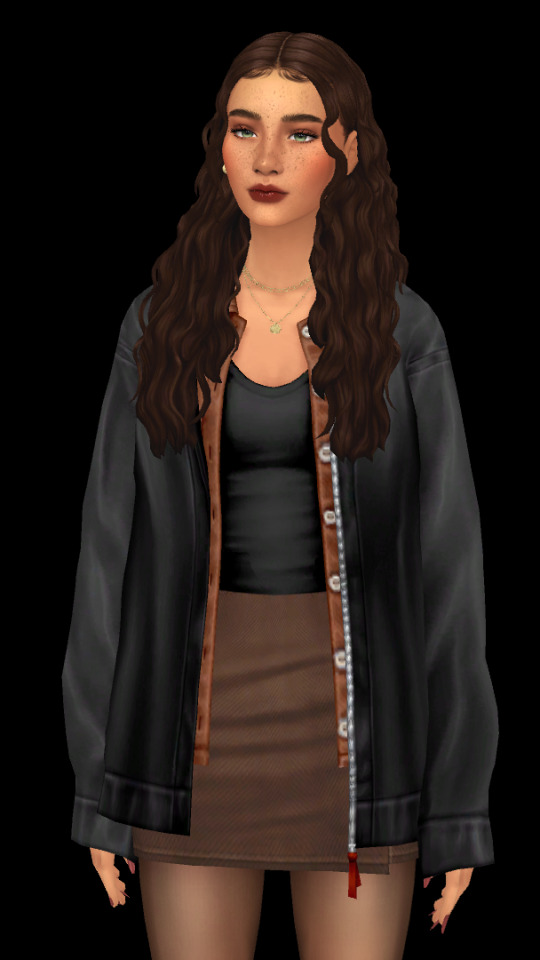

5 notes
·
View notes
Text
i need to stop starting legacy challenges because i’m never going to finish them lol
1 note
·
View note