Photo

Kent State University
370K notes
·
View notes
Text
#poll#mine is almost 6 years old and im only replacing it becasue Busted It#note i am replacing it with the same model used becasue i will not give up my 3.5mm jack
11K notes
·
View notes
Text


Did you want a seat at the cantina bar or a private booth?
Shot by Scarlet Photography at Offworld Bar
16 notes
·
View notes
Photo


“I’ll watch him” Duncan vowed.
1K notes
·
View notes
Text
i know a lot of people (very understandably) dislike the paladin job quests in ffxiv, particularly HW, but i do think it's fun that, now that the pre-ShB MSQ revamp is complete, paladins now have a very cool and thematic in-game storyline that happens without a word being spoken: the development of passage of arms.

none of the below is directly stated in the script, but imo it's a fairly obvious gloss on what the game presents, if you assume a paladin warrior of light. spoilers for all expansions through the end of 6.X.
in the new version of steps of faith, as vishap breaks through each ward protecting ishgard from attack, lucia mounts a final desperate effort to hold him back, with a very familiar looking animation:

but even lucia can't hold back vishap's flame alone, so the temple knights surge forward to assist her. their efforts make the shield visually more powerful and larger. the temple knights here band together in defense of ishgard, and their knightly resolve to protect their home is the difference between victory and defeat.

lucia and the knights do ultimately succeed in defending the last ward, as you have to defeat vishap before their shield falls or you lose.
later in heavensward, obviously, we will get ffxiv's most famous (failed) attempt at blocking something with a shield.

this moment can be read as fairly impactful on the warrior of light's development; as i've noted elsewhere, after the trauma of watching haurchefant bleed out in their arms at level 57, at level 58 paladins learn to channel their magic into healing (and it's called "clemency," or mercy. mercy for whom? who was guilty?), and as someone pointed out on that post, at level 58 dark knights used to get "sole survivor", letting them heal in response to a marked target's death.
for a time, you literally carry haurchefant's shield with you, and 3.3 very much literalizes in genre fashion the idea that even when you are standing alone, your fallen friends stand with you. you don't need to call any allies to stand at your side and raise their shields with you because they are already there, in spirit.

stormblood marks a pretty important turning point in the warrior of light as a combatant, in my opinion, and the text makes this clear in several ways. first, in pretty much all your jobs, you've now far exceeded your trainers and are pioneering new techniques. this is no less true of paladin, which for 60-70 abandons any trainers at all for you to show off your peerless skills in a tournament.
second, stormblood is straight up a story about you getting stronger. at level 61, zenos kicks your ass. at level 70, you kick his ass. why? because you fought and got stronger and developed incredible new techniques and became a one-man army.
for a lot of classes, this story lines up nicely with the big rotation changes or flashy new finishers on the way from 60 to 70. SMN is now busting out bahamut and casting akh morn; RDM gets verflare and verholy; DRG starts harnessing nidhogg's power directly through dragon sight and nastrond.
the tanks are divided in two: warriors and gunbreakers get huge damaging upgrades at 70 in the form of inner release and continuation, each of which lets them hit the same button many times for lots of damage and satisfying animations. paladin and dark knight get more protective abilities; dark knight gets the blackest night, and there's been plenty said about that already by pretty much everyone.
paladins get passage of arms. instead of a relentless new attack (and you get requiescat at 68, which is a way bigger deal for your dps rotation), your big reveal at 70 for zenos in your fight in ala mhigo is a superior way to protect your party, a shield that lets you stand for your allies so they never have to fall for you again. it's lucia's same shield, except you need no allies' shields to reinforce you, proof of your martial prowess and your ability to transcend limits, and perhaps in truth a reminder that you never really stand alone.

in many respects passage of arms should really feel like a paladin signature move to you now if you are playing it at this point, because you should be popping it in pretty much every fight (you are using your mits, right...?). basically every FFXIV fight has at least one big AOE with downtime that warrants passage of arms usage, usually after the mid-fight add phase with slowly filling bar. since that AOE usually drops during downtime, there's no reason not to pop passage of arms (which otherwise restricts your movement and actions), and even on normal, sometimes every little bit counts on a damage check even if it means dropping DPS (thinking here of harrowing hell P10N on release, which was...less consistent for a lot of roulette parties than you might hope).
so from 70 onward, passage of arms is in a sense a paladin warrior of light's signature move, and certainly the one a player gets to most actually enjoy (since if you're using it, you're by necessity not doing anything besides moving your camera and admiring your sick animation). it doesn't have any competition in terms of spectacle until confiteor, and those you're usually throwing out in the middle of movement.
it's such a signature, in fact, that the only other person shown using your one-person version of passage of arms is your greatest admirer, who studied your legend for over a century.

and it's when he fails (should've popped arm's length, bud) that the warrior of light decides they can't let their friends fall for them, and sends them away with the transporter beacon. this is all wrong: you were meant to die for them, not the other way around. yours is the shield that stands between your allies and defeat. it is you who will win this passage of arms and break your opponents lance. and you do.
and then later, when they need to quickly establish zero's domain as a place of fallen grandeur, the home of someone who once believed in heroes but is now a cool and cynical vampire hunter d, what do they use? a decayed statue of someone in the paladin endwalker gear doing the passage of arms animation, of course.

from a visible instantiation of knighthood as a joint effort to defend what is sacred, to a tribute to the fallen friends whose memories stand by you and animate you, to a symbol of the wol's power as emulated by their allies or darkly mirrored in other shards.
not bad for a mit button you hit once per fight and otherwise never think about!
638 notes
·
View notes
Text
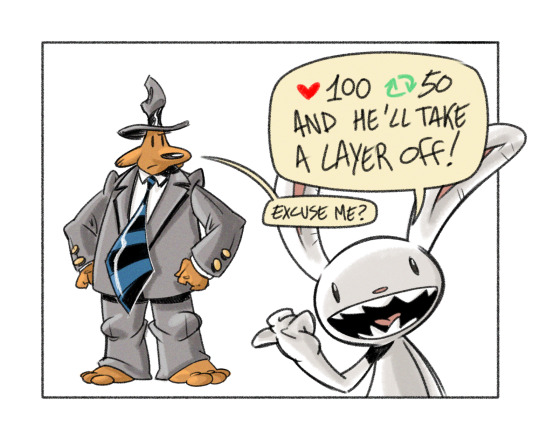
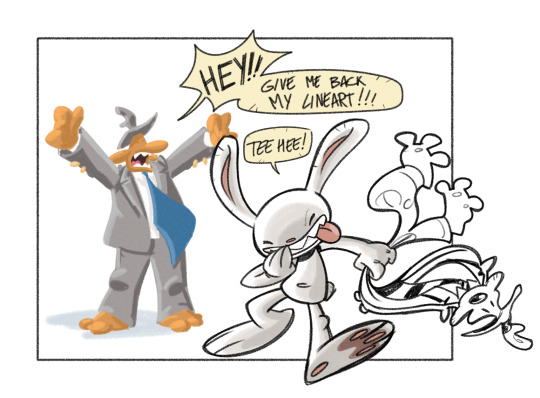
Remember that trend?
Yeah me neither.
16K notes
·
View notes
Note
why do black people use you in the wrong context? such is "you ugly" instead of "you're ugly" I know u guys can differentiate, it's a nuisance
you a bitch

452K notes
·
View notes
Text
I wish age gap discourse hadn't spiraled the way it has because I want there to be a safe space to say "Men in their 40s who date 25 year olds aren't predators, they're just fucking losers"
#society#when i say children i am never referring to anyone over the age of 10#a 16 year old is not a child
124K notes
·
View notes
Text
Greenonionbun in Akoya Jaya, Kyoto, Japan
321 notes
·
View notes
Text

By the delight of a candle I saw the uncanny bloom
Photo/dress: @the-gloomth
10 notes
·
View notes
Text
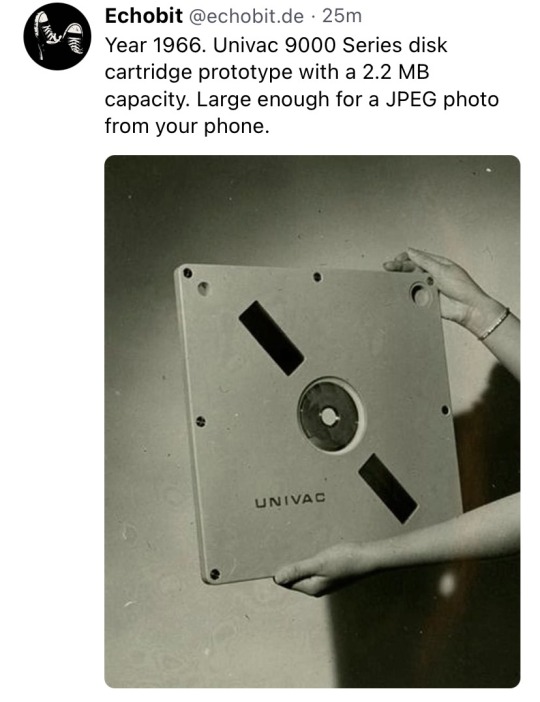
One of my previous bosses, the Archivist for the State of -redacted for privacy-, had one of these (or very very similar prototype format) that he kept in his briefcase.
Whenever someone in a meeting would say something along the lines of “we don’t need to worry about that/budget money for that/do that, everything is digital now!” He would pull this bad boy out of his briefcase and say “this has digital files on it, please access them. Oh, you can’t? Well what about this? or these?” And pull out a selection floppy discs and CD types.
And that is how he fought the good fight for a budget for the archives because digital preservation is expensive and difficult and there are a million different hardware and software types and technological obsolescence is a nightmare.
17K notes
·
View notes
Text
So You've Finally Switched to Firefox: a Brief Guide to a Some Very Useful Add-Ons.
This post is inspired by two things, the first being the announcement by Google that the long delayed Manifest V3 which will kill robust adblocking will finally roll out in June 2024, and the second, a post written by @sexhaver in response to a question as to what adblockers and extensions they use. It's a very good post with some A+ information, worth checking out.
I love Firefox, I love the degree of customization it offers me as a user. I love how it just works. I love the built in security features like DNS over HTTPS, and I love just how many excellent add-ons are available. It is a better browser than Chrome in every respect, and of the many Chromium based browsers out there, only Vivaldi comes close.
There are probably many people out there who are considering switching over to Firefox but are maybe putting it off because they've got Chrome set up the way they like it with the extensions they want, and doing all that again for Firefox seems like a chore. The Firefox Add-on directory is less expansive than the Chrome Web Store (which in recent years has become overrun with garbage extensions that range from useless to active malware), but there is still a lot of stuff to sift through. That's where this short guide comes in.
I'm presently running 33 add-ons for Firefox and have a number of others installed but disabled. I've used many others. These are my picks, the ones that I consider essential, useful, or in some cases just fun.
Adblocking/Privacy/Security:
uBlock Origin: The single best adblocker available. If you're a power user there are custom lists and scripts you can find to augment it.
Privacy Badger: Not strictly necessary if you're also running uBlock, but it does catch a few trackers uBlock doesn't and replaces potentially useful trackers like comment boxes with click-to-activate placeholders.
Decentraleyes: A supplementary tool meant to run alongside uBlock, prevents certain sites from breaking when tracker requests are denied by serving local bundled files as replacement.
NoScript: The nuclear option for blocking trackers, ads, and even individual elements. Operates from a "trust no one" standpoint, you will need to manually enable elements yourself. Not recommended for casual users, but a fantastic tool for the power user.
Webmail Ad Blocker: The first of many webmail related add-ons from Jason Saward I will be recommending. Removes all advertising from webmail services like Gmail or Yahoo Mail.
Popup Blocker (Strict): Strictly blocks ALL pop up/new tab/new window requests from all website by default unless you manually allow it.
SponsorBlock: Not a fan of listening to your favourite YouTuber read advertisements for shitty products like Raycons or BetterHelp? This skips them automatically.
AdNauseam: I don't use this one but some people prefer it. Rather than straight up blocking ads and trackers, it obfuscates data by injecting noise into the tracker surveillance infrastructure. It clicks EVERY ad, making your data profile incomprehensible.
User-Agent Switcher: Allows you to spoof websites attempting to gather information by altering your browser profile. Want to browse mobile sites on desktop? This allows you to do it.
Bitwarden: Bitwarden has been my choice of password manager since LastPass sold out and made their free tier useless. If you're not using a password manager, why not? All of my passwords look like this: $NHhaduC*q3VhuhD&scICLKjvM4rZK5^c7ID%q5HVJ3@gny I don't know a single one of them and I use a passphrase as a master password supplemented by two-factor-authentication. Everything is filled in automatically. It is the only way to live.
Proton Pass: An open source free password manager from the creators of Proton Mail. I've been considering moving over to it from Bitwarden myself.
Webmail/Google Drive:
Checker Plus for Gmail: Provides desktop notifications for Gmail accounts, supports managing multiple accounts, allows you to check your mail, read, mark as read or delete e-mails at a glance in a pop-up window. An absolutely fabulous add-on from Jason Saward.
Checker Plus for Google Drive: Does for your Google Drive what Checker Plus for Gmail does for your Gmail.
Checker Plus for Google Calendar: The same as the above two only this time for your Google Calendar.
Firefox Relay: An add-on that allows you to generate aliases that forward to your real e-mail address.
Accessibility:
Dark Reader: Gives every page on the internet a customizable Dark Mode for easier reading and eye protection.
Read Aloud: A text to speech add-on that reads pages with the press of a button.
Zoom Page WE: Provides the ability to zoom in on pages in multiple ways: text zoom, full page zoom, auto-fit etc.
Mobile Dyslexic: Not one I use, but I know people who swear by it. Replaces all fonts with a dyslexia friendly type face.
Utility:
ClearURLs: Automatically removes tracking data from URLs.
History Cleaner: Automatically deletes browser history older than a set number of days.
Feedbro RSS Feed Reader: A full standalone reader in your browser, take control of your feed and start using RSS feeds again.
Video Download Helper: A great tool for downloading video files from websites.
Snap Link Plus: Fan of Wikipedia binge holes? Snap Link allows to drag select multiple hyperlink and automatically open all of them in new tabs.
Copy PlainText: Copy any text without formatting.
EPUBReader: Read .epub files from within a browser window.
Tab Stash: A no mess, no fuss way to organize groups of tabs as bookmarks. I use it as a temporary bookmark tool, saving sessions or groups of tabs into "to read" folders.
Tampermonkey/Violentmonkey: Managers for installing and running custom user scripts. Find user scripts on OpenUserJS or Greasy Fork, there's an entire galaxy out there of ingenious and weird custom user scripts out there, go discover it.
Browsing & Searching:
Speed Dial 2: A new tab add-on that gives you easy access to your favourite sites.
Unpaywall: Whenever you come across a scholarly article behind a paywall, this add-on will search through all the free databases for an accessible and non-paywalled version of the text.
Web Archives: Come across a dead page? This add-on gives you a quick way to search for cached versions of the page on the Wayback Machine, Google Cache, Archive.is and others.
Bypass Paywalls: Automatically bypasses the paywalls of major websites like those for the New York Times, New Yorker, the Financial Times, Wired, etc.
Simple Translate: Simple one-click translation of web pages powered by Google Translate.
Search by Image: Reverse search any image via several different search engines: Google Image, TinEye, Yandex, Bing, etc.
Website Specific:
PocketTube: Do you subscribe to too many YouTube channels? Would you like a way to organize them? This is your answer.
Enhancer for Youtube: Provides a suite of options that make using YouTube more pleasant: volume boost, theatre mode, forced quality settings, playback speed and mouse wheel volume control.
Augmented Steam: Improves the experience of using Steam in a browser, see price histories of games, take notes on your wishlist, make wish listed games and new DLC for games you own appear more visible, etc.
Return YouTube Dislikes: Does exactly what it says on the package.
BlueBlocker: Hate seeing the absolute dimmest individuals on the planet have their replies catapulted to the top of the feed because they're desperate to suck off daddy Elon sloppy style? This is for you, it automatically blocks all Blue Checks on Twitter. I've used it to block a cumulative 34,000 Blue Checks.
Batchcamp: Allows for batch downloading on Bandcamp.
XKit Rewritten: If you're on Tumblr and you're not using whichever version of XKit is currently available, I honestly don't know what to say to you. This newest version isn't as fully featured as the old XKit of the golden age, but it's been rewritten from the ground up for speed and utility.
Social Fixer for Facebook: I once accidentally visited Facebook without this add-on enabled and was immediately greeted by the worst, mind annihilating content slop I had ever had the misfortune to come across. Videos titled "he wanted her to get lip fillers and she said no so he had bees sting her lips", and AI photos of broccoli Jesus with 6000 comments all saying "wow". Once I turned it on it was just stuff my dad had posted and updates from the Radio War Nerd group.
BetterTTV: Makes Twitch slightly more bearable.
Well I think that's everything. You don't have to install everything here, or even half of it, but there you go, it's a start.
27K notes
·
View notes


