Don't wanna be here? Send us removal request.
Text
Logistic Regression (Multiclass Classification)

Multiclass Classification using Logistic Regression for Handwritten Digit Recognition
In the realm of machine learning, logistic regression isn't just limited to binary classification tasks. In this tutorial, we'll delve into how logistic regression can be employed for multiclass classification. We'll use the `LogisticRegression` class from the `sklearn` library to predict handwritten digits. To make this journey informative and engaging, we'll illustrate every step with code examples and visualizations.
Loading the Dataset
Before we start building our classifier, let's get acquainted with the dataset we'll be working with. We'll use the `load_digits` function from `sklearn.datasets` to load a collection of 8x8 pixel images of handwritten digits.
from sklearn.datasets import load_digits
import matplotlib.pyplot as plt
digits = load_digits()
# Display the first five images
plt.gray()
for i in range(5):
plt.matshow(digits.images[i])
plt.show()
Dataset Details
The loaded dataset contains the following attributes:
- `DESCR`: Description of the dataset
- `data`: Array of feature vectors representing the digits
- `images`: Images of the handwritten digits
- `target`: Target labels corresponding to the digits
- `target_names`: Names of the target classes (digits 0-9)
Training the Classifier
We'll employ logistic regression to train a multiclass classification model. Let's start by splitting our dataset into training and testing sets using the `train_test_split` function.
from sklearn.linear_model import LogisticRegression
from sklearn.model_selection import train_test_split
# Split the data into training and testing sets
X_train, X_test, y_train, y_test = train_test_split(digits.data, digits.target, test_size=0.2)
# Create and train the logistic regression model
model = LogisticRegression()
model.fit(X_train, y_train)
Evaluating Model Accuracy
Once our model is trained, it's crucial to evaluate its performance. We can do this by calculating the accuracy on the testing set.
accuracy = model.score(X_test, y_test)
print("Model Accuracy:", accuracy)
Making Predictions
We're now equipped to make predictions using our trained model. Let's predict the first five digits from our dataset and observe the results.
predictions = model.predict(digits.data[0:5])
print("Predictions for the first five digits:", predictions)
Visualizing the Confusion Matrix
A confusion matrix provides deeper insights into the performance of our classifier. It reveals how well the model is classifying each digit.
from sklearn.metrics import confusion_matrix
import seaborn as sns
# Predict on the test set
y_predicted = model.predict(X_test)
# Create the confusion matrix
cm = confusion_matrix(y_test, y_predicted)
# Visualize the confusion matrix
plt.figure(figsize=(10, 7))
sns.heatmap(cm, annot=True)
plt.xlabel('Predicted')
plt.ylabel('True')
plt.show()
Conclusion
In this tutorial, we explored how to use logistic regression for multiclass classification. We employed the `LogisticRegression` class from `sklearn` to build a model capable of recognizing handwritten digits. We split the data, trained the model, evaluated its accuracy, made predictions, and visualized the confusion matrix to assess the model's performance. Logistic regression, once thought of as solely binary, showcases its versatility and effectiveness in tackling multiclass classification tasks.
Remember, the journey of machine learning is full of exploration and experimentation. By understanding the techniques and methods available, you'll be better equipped to create intelligent systems that can interpret and classify diverse data.
@talentserve
0 notes
Text
Embracing the Cloud: Unlocking the Power of Cloud Storage
Introduction
In today's digital age, where data rules supreme, finding an efficient and secure way to store and manage our valuable information is of paramount importance. Cloud storage has revolutionized the way we handle data, offering an abundance of benefits that empower individuals and businesses alike. In this blog, we will explore the world of cloud storage, uncovering its advantages, security measures, and how it can enhance productivity while providing peace of mind.
The Rise of Cloud Storage
Cloud storage has rapidly become the go-to solution for data management and accessibility. Its emergence is a direct result of the exponential growth of data in various industries and the need for scalable, flexible, and cost-effective storage solutions. In simple terms, cloud storage allows users to store data remotely, which can be accessed from any device with an internet connection.
Key Advantages of Cloud Storage
a) Accessibility and Convenience: With cloud storage, you no longer need to carry physical storage devices or worry about accessing files from a specific location. Your data becomes available at your fingertips, enabling collaboration and remote work.
b) Scalability: Cloud storage offers the flexibility to expand or contract storage needs as per your requirements. Whether you are a small startup or a large enterprise, you can easily adjust your storage capacity without any hassle.
c) Cost-Effectiveness: Traditional storage solutions often require expensive hardware and maintenance costs. Cloud storage eliminates the need for significant upfront investments, as you pay only for the storage space you use, making it an affordable option for businesses of all sizes.
d) Data Redundancy and Reliability: Reputable cloud storage providers offer data redundancy, meaning your data is stored in multiple locations, safeguarding it against hardware failures or disasters. This ensures high availability and reliability.
Security and Privacy in the Cloud
Security concerns have been one of the main reasons holding some users back from fully embracing cloud storage. However, cloud providers have made significant strides to address these concerns:
a) Encryption: Leading cloud storage providers employ strong encryption techniques to protect your data both during transmission and storage. This ensures that even if unauthorized access occurs, your data remains unreadable without the decryption key.
b) Compliance and Certifications: Reputable cloud providers comply with industry standards and regulations, such as GDPR, HIPAA, and ISO certifications. These measures ensure that your data is handled with utmost care and confidentiality.
c) Access Controls: Cloud storage services enable you to set access controls and permissions, limiting who can view, edit, or delete specific files. This feature enhances the security of your data by preventing unauthorized access.
Productivity and Collaboration
Cloud storage has transformed the way teams collaborate and work together:
a) Real-Time Collaboration: Multiple team members can work on the same document simultaneously, fostering productivity and streamlining workflows.
b) Version Control: Cloud storage services often keep track of version histories, allowing you to revert to previous versions of files, avoiding data loss due to accidental changes.
c) File Sharing: Sharing files and folders with colleagues, clients, or partners becomes hassle-free. You can control access rights and revoke access when necessary.
Backup and Disaster Recovery
Using cloud storage as a backup solution provides an added layer of protection against data loss:
a) Automated Backups: Some cloud storage providers offer automated backup solutions, ensuring your data is continuously backed up without manual intervention.
b) Disaster Recovery: In the event of hardware failures, natural disasters, or cyberattacks, cloud storage's data redundancy and backup capabilities play a crucial role in recovering vital information.
Conclusion
Cloud storage has revolutionized the way we handle data, offering accessibility, scalability, and cost-effectiveness while addressing security and privacy concerns. Embracing cloud storage unlocks the potential for seamless collaboration, enhanced productivity, and robust data protection. By leveraging this powerful technology, individuals and businesses can stay at the forefront of the digital era while safeguarding their data for a prosperous future. So, why wait? Embrace the cloud and witness the transformative power of cloud storage firsthand.
@TalentServe
0 notes
Text
“Unraveling Transformers and Attention Mechanisms: Transforming the World with AI”
Introduction
In the ever-evolving landscape of artificial intelligence, one technology has
stood out in recent years, transforming the way we approach natural language
processing and beyond. Enter Transformers and Attention Mechanisms - a
powerful duo that has revolutionized the field of machine learning. In this blog,
we will dive into the world of Transformers, understand how Attention
Mechanisms work, and explore real-life examples of how they are shaping our
Transformers, introduced in the groundbreaking 2017 paper "Attention is All
You Need" by Vaswani et al., marked a turning point in the realm of natural
language processing. Traditionally, recurrent neural networks (RNNs) and
convolutional neural networks (CNNs) were widely used for sequence tasks.
However, these models struggled with long-range dependencies, making it
challenging to process entire sentences effectively. Transformers addressed this
limitation through a self-attention mechanism.
Understanding Attention Mechanisms
Attention Mechanisms mimic the human brain's ability to focus on specific
information while processing data. In the context of NLP, attention allows the
model to "pay attention" to relevant words or phrases when analyzing a
sentence. It assigns weights to different parts of the input, allowing the model to
emphasize the most important elements.
The core idea of self-attention is simple: given a sequence of words, each word
will attend to other words in the sequence, and the model will learn the
importance of each word relative to others. This dynamic allocation of attention
enables Transformers to achieve remarkable results in various tasks.
Real-Life Examples of Transformers in Action
1. Machine Translation: Google's Transformer-based model, known as
"Google Neural Machine Translation" (GNMT), significantly improved the
quality of machine translation systems. The model can understand the context of
the entire sentence to generate more accurate translations.
2. Chatbots and Virtual Assistants: Companies like OpenAI's GPT-3 and
Facebook's BlenderBot are powered by Transformers. They can engage in
natural and context-aware conversations, making chatbots and virtual assistants
more helpful and human-like.
3. Summarization: Transformers have been used to create impressive text
summarization models. They can read lengthy articles and condense them into
concise summaries without losing key information.
4. Image Captioning: Combining computer vision with Transformers has led
to impressive results in image captioning. The model can "see" an image and
generate accurate descriptions of its content.
5. Music Generation: Transformers have been used in the creative domain of
music generation. They can learn patterns in musical data and compose original
music pieces.
6. Drug Discovery: In the pharmaceutical industry, Transformers have shown
promise in predicting molecular properties and identifying potential drug
candidates.
Conclusion
Transformers and Attention Mechanisms have truly transformed the world of
artificial intelligence and machine learning. From natural language processing
to drug discovery, their wide-ranging applications have demonstrated their
prowess in tackling complex tasks. As research in this field continues to
progress, we can expect even more exciting innovations in the future. As we
witness the ever-increasing impact of Transformers, we can't help but wonder
how this incredible technology will continue to shape our lives and society at
large in the years to come.
Talentserve
#talentserve
0 notes
Text
Logistic Regression (Binary Classification)

Predicting Life Insurance Purchase with Logistic Regression: A Step-by-Step Guide
Introduction:
Logistic regression is a powerful machine learning algorithm used for binary classification problems. In this blog, we will walk you through the process of using the `LogisticRegression` class from the scikit-learn library to predict whether a customer is likely to buy life insurance based on their age. Additionally, we will delve into the mathematical foundation of logistic regression and provide a step-by-step implementation of the prediction function in Python.
Understanding the Data:
Our dataset contains customer age and corresponding binary labels, where 1 represents customers who purchased life insurance, and 0 represents those who did not. We will use this data to train a logistic regression model and then evaluate its performance on a test set.
Step 1: Data Preparation
Before diving into building the logistic regression model, we need to split the data into features (age) and labels (purchase decision) and then divide it into training and testing sets.
import numpy as np
# Input features (age)
X = np.array([[46], [62], [23], [58], [50], [54]])
# Corresponding binary labels (1: purchased, 0: not purchased)
y = np.array([1, 1, 0, 1, 1, 1])
Step 2: Training the Logistic Regression Model
Next, we'll train the logistic regression model using the scikit-learn library.
from sklearn.linear_model import LogisticRegression
# Create a logistic regression object
model = LogisticRegression()
# Train the model on the training data
model.fit(X, y)
Step 3: Model Evaluation
Now, let's evaluate the model's performance on a separate test dataset.
# Test dataset
X_test = np.array([[35], [43]])
# True labels for the test dataset
y_test = np.array([0, 1])
# Predict using the trained model
y_predicted = model.predict(X_test)
# Calculate the accuracy of the model
accuracy = model.score(X_test, y_test)
print("Model Accuracy:", accuracy)
Step 4: Manual Calculation using the Sigmoid Function
To understand the inner workings of logistic regression, we'll manually calculate the predictions using the sigmoid function and model coefficients.
import math
def sigmoid(x):
return 1 / (1 + math.exp(-x))
# Coefficients obtained from the model
coef = model.coef_[0][0]
intercept = model.intercept_[0]
def prediction_function(age):
z = coef * age + intercept
y = sigmoid(z)
return y
# Test predictions
age1 = 35
age2 = 43
print("Prediction for age 35:", prediction_function(age1))
print("Prediction for age 43:", prediction_function(age2))
Conclusion:
In this blog, we have explored the logistic regression algorithm for binary classification tasks and used it to predict whether a customer would buy life insurance based on their age. We trained a logistic regression model using scikit-learn, evaluated its performance on a test dataset, and discussed how to manually calculate predictions using the sigmoid function. Logistic regression is a fundamental technique in machine learning, and understanding its inner workings can provide valuable insights into its predictions.
Remember that this is a simple example using a single feature. In real-world scenarios, logistic regression can be extended to use multiple features, allowing for more accurate predictions. Additionally, data preprocessing and feature engineering play a crucial role in improving model performance. Happy coding and exploring the fascinating world of machine learning!
Talentserve
0 notes
Text
Training and Testing Data

Predicting Used BMW Car Prices with Linear Regression - A Step-by-Step Guide
Introduction:
In this blog, we will explore the process of building a prediction function to estimate the prices of used BMW cars based on their mileage and age. We will use the Linear Regression model from the popular scikit-learn library to create the prediction function. Additionally, we will follow best practices in machine learning to ensure the accuracy of our model by dividing our dataset into training and testing sets.
Importing the Required Libraries:
Let's start by importing the necessary libraries for our analysis.
import pandas as pd
import matplotlib.pyplot as plt
from sklearn.model_selection import train_test_split
from sklearn.linear_model import LinearRegression
Loading and Exploring the Dataset:
We will begin by loading our dataset, "carprices.csv," and examining its structure.
df = pd.read_csv("carprices.csv")
print(df.head())
Visualizing the Data:
Next, let's create two scatter plots to visualize the relationship between the car's mileage, age, and sell price.
plt.scatter(df['Mileage'], df['Sell Price($)'])
plt.xlabel('Car Mileage')
plt.ylabel('Sell Price ($)')
plt.show()
plt.scatter(df['Age(yrs)'], df['Sell Price($)'])
plt.xlabel('Car Age (years)')
plt.ylabel('Sell Price ($)')
plt.show()
From the scatter plots, we can see a clear linear relationship between the dependent variable (Sell Price) and the independent variables (Car Mileage and Car Age). This observation validates our choice of using the Linear Regression model for prediction.
Data Splitting - Training and Testing Sets:
To avoid overfitting and get an accurate estimate of our model's performance, we need to split our dataset into training and testing sets. We will use 70% of the data for training and the remaining 30% for testing.
X = df[['Mileage', 'Age(yrs)']]
y = df['Sell Price($)']
X_train, X_test, y_train, y_test = train_test_split(X, y, test_size=0.3, random_state=10)
Building and Training the Linear Regression Model:
Now, we can create our Linear Regression model and train it using the training data.
clf = LinearRegression()
clf.fit(X_train, y_train)
Making Predictions and Evaluating the Model:
Once the model is trained, we can use it to make predictions on the test set and evaluate its performance.
predictions = clf.predict(X_test)
print(predictions)
print(y_test)
Model Evaluation:
To assess the model's accuracy, we will calculate the R-squared score, which measures how well the predicted values match the actual values.
accuracy = clf.score(X_test, y_test)
print(f"Model Accuracy: {accuracy}")
Conclusion:
In this blog, we explored the process of building a prediction function for estimating the prices of used BMW cars based on their mileage and age. We used the Linear Regression model and divided our dataset into training and testing sets to ensure accurate model evaluation. The model achieved an impressive accuracy score, indicating its reliability for price predictions.
Machine learning is an ever-evolving field, and there are various other techniques and algorithms that can be explored to further improve the prediction accuracy. Nonetheless, this guide serves as a foundational step for anyone interested in developing their predictive modeling skills.
Remember that data preprocessing, feature engineering, and hyperparameter tuning are equally important aspects to consider in real-world machine learning projects. Additionally, always keep the model's evaluation metrics and domain knowledge in mind to ensure the best results for your specific use case. Happy learning and exploring the exciting world of machine learning!
@talentserve
0 notes
Text
Dummy Variables & One Hot Encoding

Handling Categorical Variables with One-Hot Encoding in Python
Introduction:
Machine learning models are powerful tools for predicting outcomes based on numerical data. However, real-world datasets often include categorical variables, such as city names, colors, or types of products. Dealing with categorical data in machine learning requires converting them into numerical representations. One common technique to achieve this is one-hot encoding. In this tutorial, we will explore how to use pandas and scikit-learn libraries in Python to perform one-hot encoding and avoid the dummy variable trap.
1. Understanding Categorical Variables and One-Hot Encoding:
Categorical variables are those that represent categories or groups, but they lack a numerical ordering or scale. Simple label encoding assigns numeric values to categories, but this can lead to incorrect model interpretations. One-hot encoding, on the other hand, creates binary columns for each category, representing their presence or absence in the original data.
2. Using pandas for One-Hot Encoding:
To demonstrate the process, let's consider a dataset containing information about home prices in different towns.
import pandas as pd
# Assuming you have already loaded the data
df = pd.read_csv("homeprices.csv")
print(df.head())
The dataset looks like this:
town area price
0 monroe township 2600 550000
1 monroe township 3000 565000
2 monroe township 3200 610000
3 monroe township 3600 680000
4 monroe township 4000 725000
Now, we will use `pd.get_dummies` to perform one-hot encoding for the 'town' column:
dummies = pd.get_dummies(df['town'])
merged = pd.concat([df, dummies], axis='columns')
final = merged.drop(['town', 'west windsor'], axis='columns')
print(final.head())
The resulting DataFrame will be:
area price monroe township robinsville
0 2600 550000 1 0
1 3000 565000 1 0
2 3200 610000 1 0
3 3600 680000 1 0
4 4000 725000 1 0
3. Dealing with the Dummy Variable Trap:
The dummy variable trap occurs when there is perfect multicollinearity among the encoded variables. To avoid this, we drop one of the encoded columns. However, scikit-learn's `OneHotEncoder` automatically handles the dummy variable trap. Still, it's good practice to handle it manually.
# Manually handle dummy variable trap
final = final.drop(['west windsor'], axis='columns')
print(final.head())
The updated DataFrame after dropping the 'west windsor' column will be:
area price monroe township robinsville
0 2600 550000 1 0
1 3000 565000 1 0
2 3200 610000 1 0
3 3600 680000 1 0
4 4000 725000 1 0
4. Using sklearn's OneHotEncoder:
Alternatively, we can use scikit-learn's `OneHotEncoder` to handle one-hot encoding:
from sklearn.preprocessing import OneHotEncoder
from sklearn.compose import ColumnTransformer
# Assuming 'df' is loaded with town names already label encoded
X = df[['town', 'area']].values
y = df['price'].values
# Specify the column(s) to one-hot encode
ct = ColumnTransformer([('town', OneHotEncoder(), [0])], remainder='passthrough')
X = ct.fit_transform(X)
# Remove one of the encoded columns to avoid the trap
X = X[:, 1:]
5. Building a Linear Regression Model:
Finally, we build a linear regression model using the one-hot encoded data:
from sklearn.linear_model import LinearRegression
model = LinearRegression()
model.fit(X, y)
# Predicting home prices for new samples
sample_1 = [[0, 1, 3400]]
sample_2 = [[1, 0, 2800]]
Conclusion:
One-hot encoding is a valuable technique to handle categorical variables in machine learning models. It converts categorical data into a numerical format, enabling the use of these variables in various algorithms. By understanding the dummy variable trap and appropriately encoding the data, we can build accurate predictive models. In this tutorial, we explored how to perform one-hot encoding using both pandas and scikit-learn libraries, providing clear examples and code snippets for easy implementation.
@talentserve
0 notes
Text
Saving and Loading Trained Machine Learning Models with Python: A Comprehensive Guide

Introduction:
Training machine learning models can be time-consuming, especially with large datasets. Thankfully, Python offers powerful libraries like Pickle and Joblib, which allow us to save trained models to files and load them back efficiently for making predictions. In this blog, we will explore how to use Pickle and Joblib to save and load machine learning models step by step, with code examples for each section.
Step 1: Data Preparation
Let's start by loading the dataset and preparing it for training. For this example, we'll use a simple dataset with two columns: 'area' (the input feature) and 'price' (the target variable).
import pandas as pd
from sklearn import linear_model
# Load the dataset
df = pd.read_csv("homeprices.csv")
df.head()
Step 2: Training the Machine Learning Model
Now, let's train a linear regression model using the 'area' as the input feature and 'price' as the target variable.
model = linear_model.LinearRegression()
model.fit(df[['area']], df['price'])
# Get the model coefficients and intercept
model.coef_
model.intercept_
Step 3: Saving the Model Using Pickle
Pickle is a built-in Python module that allows us to serialize Python objects into a binary format, which can be saved to a file and later loaded back.
import pickle
# Save the model to a file using Pickle
with open('model_pickle', 'wb') as file:
pickle.dump(model, file)
Step 4: Loading the Model Using Pickle
To load the model back, we can use Pickle's 'load' method.
with open('model_pickle', 'rb') as file:
loaded_model = pickle.load(file)
# Make predictions using the loaded model
loaded_model.predict([[5000]])
Step 5: Saving the Model Using Joblib
While Pickle is useful for small objects, Joblib is preferred for large NumPy arrays and complex objects. Joblib provides a more efficient way of serializing and deserializing these objects.
from sklearn.externals import joblib
# Save the model to a file using Joblib
joblib.dump(model, 'model_joblib')
Step 6: Loading the Model Using Joblib
Similarly, we can load the model back using Joblib.
loaded_model_joblib = joblib.load('model_joblib')
# Make predictions using the loaded model
loaded_model_joblib.predict([[5000]])
Conclusion:
In this blog, we have learned how to save and load trained machine learning models using both Pickle and Joblib in Python. While Pickle is suitable for smaller objects, Joblib is more efficient when dealing with large NumPy arrays. By following the steps and code examples provided in this guide, you can save valuable time and computational resources by reusing your trained models for predictions without having to retrain them every time.
Remember, the choice between Pickle and Joblib depends on the size and complexity of your machine learning model. With this knowledge, you can now confidently apply model saving and loading techniques to accelerate your machine learning workflows.
Happy coding and efficient machine learning!
@TalentServe
0 notes
Text
Linear Regression Multiple Variables: A Step by Step guide

Predicting Home Prices using Multivariate Linear Regression in Python
Introduction:
In this machine learning tutorial, we will explore how to predict home prices using multivariate linear regression in Python. Linear regression is a powerful technique that allows us to model the relationship between a dependent variable (in this case, home prices) and multiple independent variables (area, bedrooms, and age). We will use the popular scikit-learn library to implement the regression model. Additionally, we will preprocess the data using pandas to handle missing values effectively.
Understanding the Problem:
Imagine you are in charge of predicting home prices in Monroe Township, New Jersey, USA. You have a dataset that contains information about previous home sales, including the area (in square feet), number of bedrooms, age of the home (in years), and their respective prices. Based on this data, you have to predict the prices of new homes based on their area, bedrooms, and age.
Data Preprocessing:
Before building the regression model, it's essential to preprocess the data and handle missing values. In our dataset, some homes have missing values for the number of bedrooms. We will fill these missing values with the median value of the bedroom column. This step ensures that our model does not encounter any issues due to missing data.
Building the Multivariate Linear Regression Model:
Now that we have preprocessed the data, we can proceed to build our multivariate linear regression model using the scikit-learn library. The linear regression model will learn the coefficients for each independent variable (area, bedrooms, and age) to predict the dependent variable (price).
# Importing necessary libraries
import pandas as pd
import numpy as np
from sklearn import linear_model
# Reading the dataset
df = pd.read_csv('homeprices.csv')
# Handling missing values in the 'bedrooms' column
df.bedrooms = df.bedrooms.fillna(df.bedrooms.median())
# Building the linear regression model
reg = linear_model.LinearRegression()
reg.fit(df.drop('price', axis='columns'), df.price)
Interpreting the Model:
After training the model, we can access the coefficients and intercept to understand the relationship between the independent variables and the dependent variable.
# Coefficients and intercept of the model
print(reg.coef_)
print(reg.intercept_)
Making Predictions:
Now that our model is trained, we can use it to predict the prices of new homes based on their area, bedrooms, and age.
Let's find the price of a home with 3000 square feet area, 3 bedrooms, and 40 years old.
# Predicting the price for a home with 3000 sqr ft area, 3 bedrooms, and 40 years old
new_home_1 = [[3000, 3, 40]]
predicted_price_1 = reg.predict(new_home_1)
print(predicted_price_1)
Similarly, let's find the price of a home with 2500 square feet area, 4 bedrooms, and 5 years old.
# Predicting the price for a home with 2500 sqr ft area, 4 bedrooms, and 5 years old
new_home_2 = [[2500, 4, 5]]
predicted_price_2 = reg.predict(new_home_2)
print(predicted_price_2)
Conclusion:
In this tutorial, we learned how to use multivariate linear regression to predict home prices based on area, bedrooms, and age. We also explored data preprocessing techniques to handle missing values and implemented the regression model using the scikit-learn library. With this knowledge, you can now apply linear regression to other real-world problems and make accurate predictions based on multiple variables.
Remember that this is just the beginning of your machine learning journey. There are various other algorithms and techniques to explore, and combining them can lead to even better predictive models. Happy learning and keep exploring the fascinating world of machine learning!
0 notes
Text
Linear Regression Single Variable :A Step-by-Step Guide

Predicting Home Prices Using Linear Regression: A Step-by-Step Guide
Introduction:
Welcome to our tutorial on predicting home prices using Linear Regression! In this blog post, we will walk you through the process of building a machine learning model that can accurately predict home prices based on the square footage area of homes in Monroe Township, New Jersey. We will be using Python, the popular library sklearn, and matplotlib for visualization.
Understanding Linear Regression:
Linear Regression is a powerful machine learning algorithm used for predicting numerical values based on input data. In our case, the input data will be the square footage area of homes, and the output will be the corresponding home prices. The fundamental idea behind Linear Regression is to find the best-fitting straight line through the data points, minimizing the sum of errors (residuals) between the actual and predicted values.
Getting Started:
We begin by importing the necessary libraries and loading the dataset into a pandas DataFrame. The dataset contains two columns: 'area' representing the square footage area and 'price' representing the corresponding home prices.
import pandas as pd
import numpy as np
from sklearn import linear_model
import matplotlib.pyplot as plt
df = pd.read_csv('homeprices.csv')
Visualizing the Data:
Before we dive into building the model, let's visualize the data to gain insights and understand the relationship between the square footage area and home prices.
plt.xlabel('area')
plt.ylabel('price')
plt.scatter(df.area, df.price, color='red', marker='+')
plt.show()
Building the Linear Regression Model:
Next, we create a linear regression object and fit it to our data. This process will determine the best-fitting line that represents the relationship between home prices and square footage area.
# Separate the input features (area) and target variable (price)
new_df = df.drop('price', axis='columns')
price = df.price
# Create linear regression object
reg = linear_model.LinearRegression()
reg.fit(new_df, price)
Making Predictions:
Now that our model is trained, we can use it to predict the home price for a given square footage area. Let's predict the price for an area of 3300 square feet and 5000 square feet.
# Predict price for a home with area = 3300 sq. ft.
predicted_price_3300 = reg.predict([[3300]])[0]
print(f"Predicted price for a home with area 3300 sq. ft.: ${predicted_price_3300:.2f}")
# Predict price for a home with area = 5000 sq. ft.
predicted_price_5000 = reg.predict([[5000]])[0]
print(f"Predicted price for a home with area 5000 sq. ft.: ${predicted_price_5000:.2f}")
Generating Predictions for New Data:
Now, let's use our trained model to predict the prices for a list of home areas provided in a separate CSV file named "areas.csv".
area_df = pd.read_csv("areas.csv")
predictions = reg.predict(area_df)
area_df['predicted_prices'] = predictions
area_df.to_csv("prediction.csv", index=False)
Conclusion:
In this tutorial, we successfully built a Linear Regression model to predict home prices based on the square footage area of homes. We learned how to visualize the data, create a Linear Regression object, train the model, and make predictions on new data. Linear Regression is a simple yet powerful algorithm, and it can be used for various prediction tasks beyond home prices.
We hope this tutorial helps you understand the basics of Linear Regression and how it can be applied to real-world problems. Happy predicting!
Note: For a more in-depth understanding, it is essential to explore various evaluation metrics and methods to handle larger datasets. We encourage you to continue your exploration of machine learning to expand your knowledge and skills in this exciting field!
@TalentServe
0 notes
Text
A Beginner's Guide to Data Preprocessing in Machine Learning: Cleaning and Preparing Data for Analysis
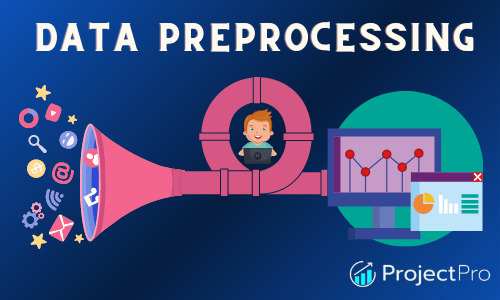
Introduction:
Data is the fuel that powers the world of machine learning, but it's rarely in perfect shape when we first get our hands on it. Raw data is often messy, containing missing values, outliers, and inconsistencies that can negatively impact the performance of machine learning models. That's where data preprocessing comes in – a crucial step in the machine learning pipeline that involves cleaning and preparing the data to ensure it's in a suitable format for analysis. In this blog, we'll walk through the basics of data preprocessing and introduce some popular libraries to help you get started on your machine learning journey.
1. Importing the Necessary Libraries:
Before diving into data preprocessing, let's make sure we have the right tools at our disposal. We'll need to import the following libraries in Python:
- Pandas: For data manipulation and analysis.
- NumPy: For numerical operations and array processing.
- Matplotlib and Seaborn: For data visualization.
- Scikit-learn: For machine learning algorithms and additional preprocessing functions.
You can install these libraries using pip by running the following commands:
pip install pandas numpy matplotlib seaborn scikit-learn
2. Understanding the Data:
The first step in data preprocessing is to gain an understanding of the data you're working with. Look for the following aspects:
- The dimensions of the dataset (rows and columns).
- The types of features present (numerical, categorical, text, etc.).
- The presence of any missing values.
- Distribution of the target variable (for supervised learning tasks).
3. Handling Missing Data:
Missing data is a common issue in datasets and can lead to biased results if not handled properly. There are several approaches to deal with missing values:
- **Removal**: Remove rows or columns with missing values. However, this should be done with caution as it may result in a loss of valuable information.
- **Imputation**: Fill in missing values using various techniques such as mean, median, mode, or advanced imputation methods like K-nearest neighbors.
We can use Pandas to perform these operations:
import pandas as pd
# Load the dataset
data = pd.read_csv('your_dataset.csv')
# Check for missing values
print(data.isnull().sum())
# Impute missing values with mean
data.fillna(data.mean(), inplace=True)
4. Handling Categorical Data:
Machine learning models typically work with numerical data, so we need to convert categorical data into numerical form. One common technique is one-hot encoding, where each category becomes a binary column.
# One-hot encoding using pandas
data = pd.get_dummies(data, columns=['categorical_column'])
5. Feature Scaling:
Feature scaling ensures that all numerical features are on a similar scale, preventing certain features from dominating others during model training. Two popular scaling techniques are Min-Max scaling and Standardization.
from sklearn.preprocessing import MinMaxScaler, StandardScaler
# Min-Max Scaling
scaler = MinMaxScaler()
data[['feature1', 'feature2']] = scaler.fit_transform(data[['feature1', 'feature2']])
# Standardization
scaler = StandardScaler()
data[['feature1', 'feature2']] = scaler.fit_transform(data[['feature1', 'feature2']])
6. Handling Outliers:
Outliers can significantly impact model performance. You can visualize them using box plots and handle them using various techniques like truncation or capping.
import seaborn as sns
# Box plot to identify outliers
sns.boxplot(data=data[['feature1', 'feature2']])
7. Splitting the Data:
Before training the model, we need to split the data into training and testing sets. This allows us to evaluate the model's performance on unseen data.
from sklearn.model_selection import train_test_split
X = data.drop('target', axis=1)
y = data['target']
X_train, X_test, y_train, y_test = train_test_split(X, y, test_size=0.2, random_state=42)
Conclusion:
Data preprocessing is a critical step in the machine learning workflow, as it ensures that the data is cleaned and transformed into a suitable format for model training. In this blog, we covered the basics of data preprocessing, including handling missing data, categorical data, feature scaling, and outliers. By using libraries like Pandas, NumPy, Matplotlib, Seaborn, and Scikit-learn, you can effectively preprocess your data and set the foundation for building powerful machine learning models.
Remember that data preprocessing is not a one-size-fits-all process. Different datasets may require different preprocessing techniques, so always be prepared to explore and adapt your approach accordingly. Happy learning and good luck on your machine learning journey!
@TalentServe
#DataPreprocessing #MachineLearning #Cleaning #Analysis
0 notes
Text
Understanding Different Types of Data: A Comprehensive Overview with Examples

Introduction: Data is the backbone of modern technology and analytics. However, not all data is created equal. In the world of data science and analysis, understanding the different types of data is crucial for making informed decisions and drawing accurate conclusions. In this blog, we will explore the main types of data and provide real-world examples to illustrate their characteristics and applications.
Categorical Data: Categorical data represents variables that fall into specific categories or groups. It lacks a natural numerical value and is typically descriptive in nature.
Example: Animal Species
Categories: Lion, Tiger, Elephant, Giraffe
Analysis: Counting the number of each species in a wildlife reserve.
Numerical Data: Numerical data, also known as quantitative data, consists of numbers with inherent mathematical meaning. It can be further categorized into discrete and continuous data.
Example: Monthly Sales Revenue
Discrete: Number of products sold each month (whole numbers).
Continuous: Total revenue generated each month (real numbers).
Ordinal Data: Ordinal data represents variables with categories that have a meaningful order or ranking between them. However, the differences between the categories may not be quantifiable.
Example: Educational Qualification
Categories: High School Diploma, Bachelor's Degree, Master's Degree, Ph.D.
Analysis: Determining the proportion of individuals with higher education levels in a survey.
Time Series Data: Time series data is collected over successive points in time, with equal intervals between each data point. It is commonly used in forecasting and trend analysis.
Example: Stock Prices Over Months
Data: [100, 110, 120, 115, 125, 130, 140] (stock prices in USD over seven months)
Analysis: Identifying trends and patterns in the stock's price movement.
Text Data: Text data includes unstructured information in the form of text, such as customer reviews, social media posts, or documents.
Example: Customer Reviews for a Product
Data: "The product is excellent and highly recommended."
Analysis: Sentiment analysis to determine whether the review is positive or negative.
Binary Data: Binary data represents two mutually exclusive categories, often denoted as 0 and 1.
Example: Yes/No Responses
Data: [1, 0, 1, 1, 0, 1]
Analysis: Calculating the percentage of people who answered "Yes" in a survey.
Geospatial Data: Geospatial data contains information about specific locations on the Earth's surface and is commonly used in mapping and geographic analysis.
Example: GPS Coordinates of Delivery Vehicles
Data: (Latitude, Longitude) pairs indicating the location of each delivery vehicle.
Analysis: Optimizing delivery routes based on vehicle locations.
Conclusion: Understanding the different types of data is essential for any data-driven endeavor. Each type of data has distinct characteristics and requires specific analysis techniques. By recognizing the nuances of categorical, numerical, ordinal, time series, text, binary, and geospatial data, data scientists and analysts can unlock valuable insights and make informed decisions in a wide range of fields, from business and finance to healthcare and environmental sciences. So, the next time you encounter data, remember to identify its type to unleash its full potential for analysis and decision-making.
@talentserve
0 notes
Text
The Rise of D2C Brands in India: Disrupting Traditional Retail Models

Introduction: In recent years, a new trend has emerged in the Indian business landscape, shaking up the traditional retail models that have long dominated the market. Direct-to-Consumer (D2C) brands, also known as digitally native vertical brands (DNVBs), have gained significant momentum and are reshaping the way products are sold and consumed. By bypassing middlemen and connecting directly with consumers through online channels, D2C brands are revolutionizing the retail industry in India. In this blog, we will explore the rise of D2C brands and the impact they are having on traditional retail models in the country.
The Changing Consumer Landscape: With the rapid growth of internet penetration and the increasing adoption of smartphones, Indian consumers have embraced online shopping like never before. This shift in consumer behavior has created a fertile ground for D2C brands to thrive. By leveraging digital platforms and social media, these brands can effectively target and engage with their customers, offering personalized experiences and building strong brand loyalty.
Disruption of Traditional Retail Models: The rise of D2C brands is disrupting traditional retail models in multiple ways. Let's delve into a few key areas where this disruption is most evident:
Eliminating Middlemen: Traditionally, multiple intermediaries such as distributors, wholesalers, and retailers were involved in the supply chain, resulting in higher costs for consumers. D2C brands cut out these middlemen and sell directly to customers, enabling them to offer products at competitive prices while maintaining better profit margins. For instance, Mamaearth, a D2C brand specializing in natural and toxin-free personal care products, bypasses traditional retailers and directly sells its products to consumers, ensuring affordability without compromising on quality.
Enhanced Customer Experience: D2C brands prioritize customer experience by offering personalized interactions, convenient online shopping, and seamless post-purchase support. By directly engaging with customers, these brands gain valuable insights into consumer preferences and can adapt their products and services accordingly. Wakefit, a D2C mattress brand, uses customer feedback and data to continuously refine its products and provide tailored sleeping solutions, thereby fostering strong customer relationships.
Agile Product Development: D2C brands leverage their direct connection with consumers to launch innovative products quickly. By gathering real-time feedback and market insights, they can swiftly respond to changing trends and customer demands. An example of this is Boat, a D2C audio brand that rapidly introduced wireless earbuds with active noise cancellation after noticing the growing demand for such products among its customer base.
Real-Life Examples:
Nykaa: Nykaa, a beauty and wellness D2C brand, has disrupted the traditional beauty retail market in India. By offering a wide range of cosmetic and personal care products through its online platform, Nykaa has become a go-to destination for Indian consumers. The brand's success has prompted it to expand into offline stores, providing a seamless omnichannel experience to customers.
boAt: boAt, an audio and consumer electronics D2C brand, has witnessed remarkable growth in a short span of time. The brand's trendy and affordable audio products have resonated with Indian consumers, propelling boAt to become one of the leading audio brands in the country. boAt's success showcases the power of D2C brands to capture the attention of young, digitally savvy consumers.
Conclusion: The rise of D2C brands in India is transforming the retail landscape by challenging traditional models and offering innovative, customer-centric experiences. Through direct engagement with consumers, these brands are revolutionizing the way products are marketed, sold, and consumed. As technology continues to advance and consumer preferences evolve, the D2C model is likely to become even more influential, paving the way for a new era in Indian retail.
Sources:
"How Nykaa became a $1 billion beauty behemoth" - Economic Times
"The rise of the 'D2C' business in India" - Mint
"The D2C revolution: How start-ups are bypassing traditional retailers to sell you things" - The Print
1 note
·
View note