Text
Elevate Your Skills with CPD Accredited Revit Training Courses
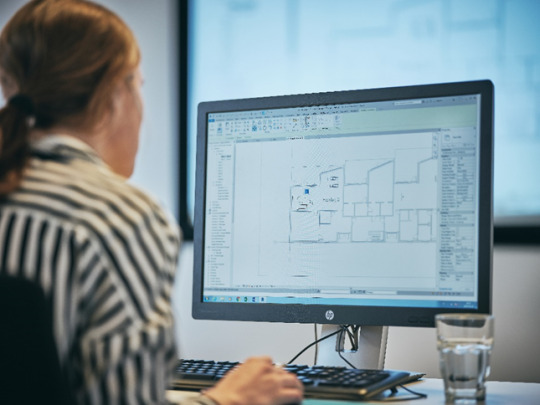
Autodesk Revit is one of the most popular and widely used software among Architecture, Engineering, and Construction (AEC) professionals. Therefore, proficiency in advanced tools such as Revit isn’t just advantageous—it's becoming essential for individuals across diverse industries. Whether you're an architect, engineer, or construction professional, mastering Revit can significantly enhance your capabilities, streamline workflows, and open doors to new career opportunities. At Symetri, we understand the significance of staying ahead in this competitive environment, which is why we offer a range of comprehensive Revit training courses, designed to cater to professionals at all skill levels.
Why Revit Training Matters
Revit has emerged as a versatile and powerful tool for building design, modeling, and collaboration. Its intuitive interface and robust features make it indispensable for professionals involved in architecture, engineering, construction, and beyond. With our Revit training courses, you'll gain the skills and confidence needed to harness the full potential of this transformative software, regardless of your industry or role.
Our Revit Course Offerings
Whether you're a novice seeking to learn the basics or an experienced user looking to refine your skills, our Revit courses cater to individuals at every stage of their learning journey. Choose from a variety of courses designed to meet your specific needs and objectives:
Revit Architecture Online Training: This course is aimed at new users of Revit, during the course you will gain a solid grounding in Building Information Modelling (BIM) using Autodesk's Revit. Learn how to set up a Revit project, create a 3D architectural model, and generate associated documentation. Through this course, you'll achieve realistic architectural visualisations of completed projects.
Revit MEP Online Training: Build a strong foundation in BIM using Autodesk's Revit, focusing on Mechanical, Electrical, and Plumbing (MEP) elements. Discover how to set up a Revit project, create 3D MEP elements, and produce associated documentation. This course empowers you to create realistic MEP visualisations of finished projects.
Why Choose Symetri for Your Revit Training Needs
1. Experienced Instructors: Our Revit courses are led by industry experts with extensive experience in both Revit software and professional practice. Our instructors bring real-world insights and practical knowledge to the classroom, ensuring that participants receive the highest quality instruction and support.
2. Flexible Learning Options: We understand that professionals have busy schedules, which is why we offer flexible learning options to accommodate diverse needs. Whether you prefer in-person classes, live online sessions or 1 to 1 training, we have options to suit your preferences and availability.
3. Practical, Hands-On Learning: Our courses emphasise practical, hands-on exercises and real-world projects to reinforce key concepts and enhance learning outcomes. Participants have the opportunity to apply their newfound skills in simulated project scenarios, preparing them for real-world challenges and opportunities.
4. CPD Accreditation: Symetri's Revit training courses are accredited by recognised professional bodies, including Engineers Ireland CPD. This accreditation serves as a testament to the quality and relevance of our training programs, providing participants with assurance that their learning experience meets the highest professional standards.
Take the Next Step in Your Career
Don't let outdated skills hold you back. Invest in your professional development with our CPD accredited Revit training courses and unlock new opportunities for growth and advancement in your career. Whether you're looking to enhance your skills, expand your job prospects, or simply stay ahead of the curve, Symetri is here to support your journey every step of the way.
Ready to take your skills to the next level? Enroll in our Revit training courses today and embark on a transformative learning experience that will elevate your career to new heights. With Symetri, the possibilities are endless.
0 notes
Text
WE CHALLENGE PEOPLE TO WORK SMARTER
Autodesk Dublin, AutoCAD LT® is computer-aided design (CAD) software that architects, engineers, construction professionals and designers rely on to produce 2D drawings and documentation.Create precise 2D drawings faster with the easy-to-use drafting tools in Autodesk® AutoCAD LT® software. Share your work with confidence using TrustedDWG™ technology, the original and most accurate way to store and exchange design data. Simplified 2D drafting and documentation tools help you produce detailed technical drawings that you can easily edit and repurpose.
0 notes
Text
2D CAD DRAWINGS WITH EASY-TO-USE DRAFTING TOOLS
AutoCAD LT® is computer-aided design (CAD) software that architects, engineers, construction professionals and designers rely on to produce 2D drawings and documentation.
0 notes
Text

WE CHALLENGE PEOPLE TO WORK SMARTER
Autodesk Dublin, AutoCAD LT® is computer-aided design (CAD) software that architects, engineers, construction professionals and designers rely on to produce 2D drawings and documentation.Create precise 2D drawings faster with the easy-to-use drafting tools in Autodesk® AutoCAD LT® software. Share your work with confidence using TrustedDWG™ technology, the original and most accurate way to store and exchange design data. Simplified 2D drafting and documentation tools help you produce detailed technical drawings that you can easily edit and repurpose.
0 notes
Text
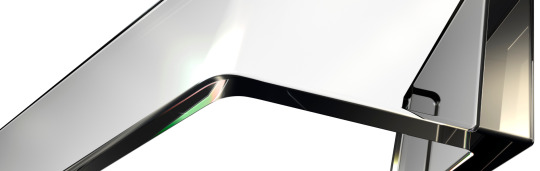
2D CAD DRAWINGS WITH EASY-TO-USE DRAFTING TOOLS
AutoCAD LT® is computer-aided design (CAD) software that architects, engineers, construction professionals and designers rely on to produce 2D drawings and documentation.
0 notes
Text
Using Sovelia AutoCAD to streamline your CAD design workflows
The Sovelia AutoCAD add-on complements Autodesk AutoCAD by providing new features, standards, libraries, and an intuitive user interface to streamline the design and drafting processes for increased efficiency.While the Sovelia AutoCAD interface is similar to the one in AutoCAD, it includes additional menus for added functionality. So, whether you're new to CAD or an experienced user, the tool offers all the necessary functions and versatility for tackling various design and engineering projects.
0 notes
Text
PROGRESSING WITH AUTODESK FUSION ELECTRONICS: THE FUTURE OF AUTODESK EAGLE
The decision of when to migrate to Autodesk Fusion is up to you, but it is recommended to make the move sooner rather than later. As a note, EAGLE files are fully compatible with the Autodesk Fusion electronics workspace and EAGLE will still be available with new Autodesk Fusion subscriptions until June 2026. There is little doubt that Autodesk has surpassed expectations in delivering on the promise to really merge electronics, mechanical design, and production with Autodesk Fusion, coming directly from the team that has been with users from the early EAGLE days.
0 notes
Text
DOCUMENT MANAGEMENT AS IT SHOULD BE; CONNECTED, INTEGRAL, COMPLETE, AND EVOLVING
If you’re already using Autodesk Docs much of what I’m going to be covering in this blog will be familiar to you. You’ll know how Autodesk Docs integrates seamlessly with Document Management, eliminating any need to switch between open apps and documents. It is incorporated beneath the entire solutions suite that is Autodesk Construction Cloud (ACC).
0 notes
Text
EMBRACE THE FUTURE OF CONSTRUCTION: REVIEW YOUR WORKFLOWS
Sustainability and BIM Integration: The NDP reforms are putting a spotlight on sustainability and Building Information Modelling (BIM). Understanding and incorporating these aspects into your projects is not just about compliance, but a pathway to enhanced efficiency.Efficiency in Resource Utilisation: With the increased focus on reducing environmental impact and boosting productivity, a review of your workflows becomes a strategic move to identify areas for improvement.
0 notes
Text
LOVE, LAUGHTER, AND AUTODESK CONSTRUCTION CLOUD
Autodesk's 3D modelling features allowed Mary and John to visualise their ideas before swinging a single hammer. They could create virtual representations of different design options, facilitating better communication with their architect and contractors. The interactive 3D models provided a clear understanding of the outcome, helping the couple make informed decisions and avoid costly mistakes.
0 notes
Text
THREE WAYS TO ENHANCE BIM PROCESSES WITH NAVIATE ACCELERATE
While Revit is a comprehensive and powerful tool, it is time consuming to sort through and manually adjust hundreds (or even thousands) of variables.Naviate Accelerate is a companion to Revit, helping you automate tasks that have to be done manually in Revit.Naviate Accelerate helps you with optimising workflows: doing things like generating a door schedule or to generating a drawing to show a client — while still ensuring all the information is included by following BIM protocols. In short, Accelerate helps you do things faster in Revit by automating some of those manual and tedious tasks that you don’t enjoy doing.
0 notes
Text
Improve your pipe, hose and cable design in Autodesk Inventor with Sovelia Routing
Sovelia Routing is an Inventor add-in developed in-house by Symetri. Sovelia Routing offers the unique advantage of quick updates and additional functionalities tailored to meet specific requirements. The product’s core requirements were identified by the Sovelia development team together with customers in 2017, aiming for a swift initial setup, user-friendly tools, and an intuitive interface to set it apart from similar products.
0 notes
Text
How is Sovelia Vault different from Autodesk Vault?
Sovelia Vault, designed as an automation platform for Autodesk Vault, goes beyond by offering additional features that enhance its capabilities. These enhancements provide greater flexibility, control, and customization options, including a true "4-eye check" for peer reviews, ensuring a document undergoes review by at least two individuals before advancing.These differences highlight the flexibility Sovelia Vault offers. While Autodesk Vault focuses on individual transition states, Sovelia Vault allows rules to be applied to multiple states in action sets with a single change. Sovelia Vault also provides greater flexibility in comparing properties, enabling comparisons with various values and properties beyond just the version created by the user.
0 notes
Text
TAKING MEP DESIGN TO THE NEXT LEVEL
Software solutions like Autodesk's Revit MEP have transformed the industry by providing robust tools for Mechanical, Electrical, and Plumbing (MEP) professionals. Nevertheless, the path from good to exceptional often involves fine-tuning, and this is where Naviate MEP enters the equation. In this blog, we'll delve into the synergy between Revit MEP and Naviate MEP, showcasing how Naviate MEP takes the capabilities of Revit MEP to new heights, empowering MEP experts to elevate their designs and workflows to an exceptional level.
0 notes
Text
THE FUTURE OF FUSION 360
Explore the rebranded platform's seamless user experience and enhanced value. Uncover details about the new Autodesk Fusion Industry Cloud for Manufacturing, pricing adjustments, and more.
0 notes
Text
5 tips on how to work smarter with Autodesk Vault
Autodesk Vault lets you manage, track and organize design and engineering data throughout the product life cycle. However, there are some limitations which cause a lot of manual work and repetitive tasks.Sovelia Vault is designed as an automation platform for Autodesk Vault. Sovelia Vault goes further by adding extra features to improve what it can do. These improvements give you more flexibility, control, and ways to customize things.
0 notes
Text
OVERVIEW OF AUTODESK DOCS
Autodesk DOCs is most commonly known as a “Cloud-Based Common Data Environment” that helps a company provide a platform whereby all of the documentation and data can be stored and controlled for all teams on a project. This means that there is now a single source of truth that all information can be obtained on the one platform.
0 notes