Text
Enhance Your TYPO3 Site’s SEO Using Generative Technology
Improving your TYPO3 website’s search visibility doesn’t have to be complex or time-consuming. With TYPO3 SEO with Generative AI (GEO), you get a simple, powerful solution to handle essential SEO tasks right where you work—within your TYPO3 backend. This AI-powered assistant supports content creators, developers, and marketers in producing search-optimized content faster and easier.
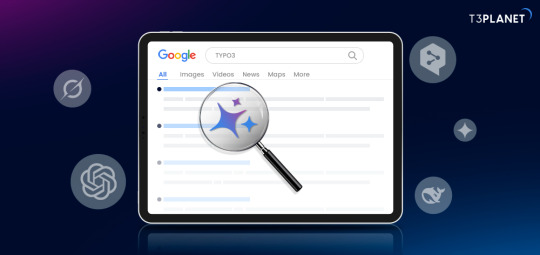
What is TYPO3 GEO?
TYPO3 GEO is an integrated SEO extension that uses Generative AI to support on-page SEO efforts. It helps identify content gaps, generate meta information, and suggest SEO improvements while you create or edit pages—without needing to switch tools or platforms.
Why Use It?
Many teams struggle to keep up with SEO best practices. TYPO3 GEO streamlines these efforts with smart automation and guidance, making it ideal for both beginners and experienced users. It reduces manual work and ensures your TYPO3 content is better aligned with what search engines look for.
Key Features You’ll Love
Auto-generated Meta Titles and Descriptions Save time by letting AI suggest optimized metadata for each page.
Content Optimization Tips Get suggestions to strengthen your headings, structure, and keyword usage for better rankings.
Real-time SEO Checks Instantly review your pages and get actionable suggestions to fix issues.
Full TYPO3 Integration No external dashboards. Everything works inside your TYPO3 environment, making your workflow smoother.
Who Should Use TYPO3 GEO?
TYPO3 GEO is designed for anyone involved in website content—whether you're managing SEO, writing content, or building pages.
Marketers benefit from AI guidance without needing SEO tools.
Editors write better content with in-context suggestions.
Developers deliver SEO-ready websites faster.
Agencies improve project quality and reduce review cycles.
Conclusion
With TYPO3 SEO with Generative AI (GEO), you don’t need to be an SEO specialist to improve your site’s performance. This tool brings the power of AI directly into your TYPO3 workflow, making SEO simpler, faster, and more effective. It’s a smart step toward better content and stronger online visibility.
0 notes
Text
Exploring TYPO3 v14: Vision, Innovations, and Updates
TYPO3 v14 isn’t just another update — it’s a major step forward shaped by real feedback from users, agencies, and developers. With a focus on usability, modern technology, and strategic goals, this version is expected to launch as a Long-Term Support (LTS) release in April 2026.

What’s New in TYPO3 v14?
Modern, User-Friendly Backend
The backend is being redesigned to make content editing faster, easier, and more enjoyable — especially for non-technical users.
Built-In Themes and Components
TYPO3 v14 will provide ready-to-use design themes and reusable content blocks to simplify development and ensure brand consistency.
Easy Setup for Everyone
Whether you're new to TYPO3 or an experienced developer, the new onboarding process and improved documentation will make setup smooth and fast.
Hassle-Free Upgrades
Upgrading from TYPO3 v13 will be easier than ever with helpful tools and better guidance, making sure your site transitions safely and quickly.
Smarter Features with AI
The “GenAI Toolbox” will bring smart AI tools into TYPO3 to help with writing, editing, translation, and more — all directly from the backend.
Tools to Help Agencies Grow
New resources will help digital agencies better communicate the value of TYPO3 to clients, including improved partner programs and marketing support.
The Power of AI in TYPO3
AI is playing a bigger role in the future of TYPO3. The platform is introducing features like:
AI Content Assistant for faster writing and SEO
AI Chatbot for answering visitor questions
Accessibility Tools powered by AI
AI Translation System
Smarter Site Search
All designed to save time and improve performance.
Community at the Core
TYPO3 v14 is being shaped by what the community really needs. Some features, like frontend editing, may not arrive in this version, but feedback continues to drive future planning.
The Road Ahead
As the TYPO3 team works toward the April 2026 release, the focus is on making the CMS stronger, smarter, and more user-friendly. TYPO3 v14 is not just about new features — it’s about building a better future for everyone who uses it.
Summary
TYPO3 v14 brings:
A redesigned backend
Ready-to-use themes
Faster onboarding and upgrades
Built-in AI features
Strong support for agencies
It’s a strategic, future-proof release made for the real needs of today’s digital teams.
0 notes
Text
How to Make Your TYPO3 Website Fully Accessible: A Complete Guide
Creating an Accessible TYPO3 Website: A Practical Guide
Ensuring your TYPO3 website is accessible means making it usable for everyone, including people with disabilities. This guide outlines key steps to enhance your site's accessibility.

1. Understand Accessibility Standards
Familiarize yourself with the Web Content Accessibility Guidelines (WCAG), which provide a framework for creating accessible web content. These guidelines are essential for compliance and improving user experience.
2. Choose an Accessible TYPO3 Template
Select a TYPO3 template that supports accessibility features. Templates like T3 Karma, T3 Guru, and T3 Bootstrap are designed with accessibility in mind, offering semantic HTML and keyboard navigation support.
3. Implement Accessibility Features
Enhance your website's accessibility by integrating features such as:
Keyboard Navigation: Ensure all interactive elements are navigable using a keyboard.
Screen Reader Support: Use proper ARIA (Accessible Rich Internet Applications) roles and labels to assist screen reader users.
Contrast and Color Adjustments: Provide sufficient contrast between text and background colors to aid users with visual impairments.
4. Utilize Accessibility Extensions
Consider using TYPO3 extensions that improve accessibility:
All In One Accessibility: This extension offers over 35 accessibility features, including screen reader support and color contrast adjustments. It's designed to work seamlessly with your site without affecting performance .
5. Regularly Test for Accessibility
Use tools like WAVE or Axe to audit your website for accessibility issues. Regular testing helps identify and resolve potential barriers, ensuring ongoing compliance and usability.
6. Provide Alternative Texts for Media
Always include descriptive alt text for images, videos, and other non-text content. This practice aids users who rely on screen readers and improves SEO.
7. Offer Language and Translation Options
Implement multilingual support to cater to a diverse audience. TYPO3's localization features allow you to translate content and provide language options for users.
8. Stay Informed and Updated
Accessibility standards and tools evolve over time. Stay informed about the latest developments and continuously update your website to maintain compliance and enhance user experience.
0 notes
Text
T3AL - TYPO3 AI XLIFF Localization Extension
Localize your TYPO3 XLIFF faster, smarter with AI-driven localizations, freeing you to focus on growth.

As someone who works with TYPO3 regularly, you know how time-consuming and repetitive translating content can be — especially when managing XLIFF files. That’s why we built T3AL, a TYPO3 AI extension designed to save your time and simplify your workflow.
With T3AL, you can automate XLIFF File translation everything right inside your TYPO3 backend — no extra tools or manual work needed!
Game Changer Key Features of T3AL
✅ One-Click AI Localization Easily translate multiple TYPO3 XLIFF files in seconds using AI — no more switching between editors or external tools.
✅ Manual Overrides for Full Control Edit and improve AI-generated translations to match your tone, context, and accuracy needs.
✅ Crowdin Integration Push finalized translations directly from TYPO3 to Crowdin with one click — perfect for collaborative localization workflows.
✅ Import & Export XLIFF Files Move XLIFF files in or out of TYPO3 to work across different tools or with external translation teams.
✅ AI Logs & Rollback Track every translation done by AI and restore previous versions if needed — all from a user-friendly dashboard.
🚀 Start Translating Smarter with T3AL
Start your FREE trial of T3AL today and experience the future of TYPO3 XLIFF localization.
#TYPO3Extension#typo3#t3planet#today on tumblr#typo3 agency#typo3cms#cms#ai#t3ai#typo3community#XLIFF#chatgpt#machine learning#technology#business#Artificial Intelligence#translate
0 notes
Text
Migrating from Mask to Content Blocks in TYPO3 – A Step Toward a Future-Proof System
For many TYPO3 users, the Mask extension has been a convenient way to create custom content elements without deep coding knowledge. However, TYPO3’s core development is shifting towards a more structured and future-proof solution—Content Blocks.

Migrating from Mask to Content Blocks is not just a recommendation but a necessary step to ensure long-term compatibility, maintainability, and performance in TYPO3 projects. This guide will walk you through why and how to transition smoothly.
Why Should You Migrate?
Mask has been widely used, but it has limitations when it comes to TYPO3’s evolving ecosystem. Here’s why Content Blocks are the better choice:
✅ TYPO3 Core Integration – Content Blocks are becoming the TYPO3 standard and will likely be integrated into future TYPO3 versions. ✅ Improved Maintainability – A structured file system makes it easier to manage, update, and customize content elements. ✅ Better Compatibility – Ensures your custom elements remain functional with upcoming TYPO3 releases. ✅ Version Control Friendly – Since Content Blocks are stored within your site extension, they can be easily tracked in Git.
If you plan to upgrade your TYPO3 website or ensure long-term stability, now is the perfect time to migrate!
How to Migrate from Mask to Content Blocks?
There are two ways to migrate: 🔹 Automatic Migration – Ideal for a quick, bulk transition. 🔹 Manual Migration – Recommended for highly customized content elements.
Automatic Migration (Best for Quick Transition)
For those with multiple Mask elements, an automatic migration tool makes the process easy.
Prerequisites:
Your TYPO3 installation should be version 13 or higher.
Ensure you have a backup of your site before making changes.
Your setup should be Composer-based for easier extension management.
Steps to Automatically Migrate:
1️⃣ Install the required extensions:
composer require friendsoftypo3/content-blocks composer require nhovratov/mask-to-content-blocks
2️⃣ Run the migration command:
bin/typo3 mask-to-content-blocks:migrate
3️⃣ Remove Mask and the migration tool:
composer remove mask/mask nhovratov/mask-to-content-blocks
4️⃣ Test & Validate: Open your TYPO3 backend and confirm that all migrated elements work correctly.
Manual Migration (For More Control)
If you have complex Mask elements with custom logic, you might prefer manual migration.
Steps to Manually Migrate:
1️⃣ Install the Content Blocks extension:
composer require friendsoftypo3/content-blocks
2️⃣ Create a new Content Block for each Mask element:
bin/typo3 content-blocks:make your_theme/element_name
3️⃣ Transfer CType & Field Names Ensure that the CType and field structure in Content Blocks match your existing Mask elements.
4️⃣ Move Templates & Configurations Copy your existing Fluid templates and TypoScript settings from Mask to the new Content Blocks folder.
5️⃣ Test & Debug After migration, thoroughly test the elements in the backend and frontend.
Final Thoughts
Migrating from Mask to Content Blocks might seem like a big step, but it ensures that your TYPO3 site remains future-proof, structured, and easier to manage. Whether you choose automatic or manual migration, this transition will benefit your TYPO3 project in the long run.
0 notes
Text
TYPO3 CMS: Evolution, Security, and Growth (2018-2024)
Introduction
TYPO3 has been a leading enterprise CMS, known for its scalability, security, and flexibility. Over the years, TYPO3 has evolved with newer versions, improved security standards, and an expanding user base. Let’s explore TYPO3 growth, version trends, and security improvements from 2018 to 2024.

TYPO3 Adoption and Growth
Since 2018, TYPO3 has consistently powered thousands of websites worldwide. The platform saw steady growth, reaching a peak of 350,000+ sites in 2023. However, in 2024, site counts dropped to around 225,000, mainly due to inactive domain cleanups and refined tracking methods.
Despite this shift, TYPO3 remains strong in government, corporate, and enterprise projects, proving its reliability in professional web development.
TYPO3 Version Adoption Trends
TYPO3 users have steadily migrated to newer versions over the years.
In 2018, v8 was dominant, powering the majority of TYPO3 websites.
By 2020, v9 took over as more users upgraded.
In 2021-2022, v10 and v11 became the leading versions.
In 2023, v11 was the most used, and v12 adoption started rising in 2024.
This trend highlights TYPO3’s commitment to updates and long-term support, encouraging users to stay secure and up to date.
Security Improvements in TYPO3
TYPO3 has made significant security advancements over the years, ensuring safer websites for users.
SSL Adoption: Increased from 60% in 2018 to 90% in 2024, securing data and boosting trust.
Security Headers: Usage rose from 25% to 55%, providing extra protection against cyber threats.
Composer Adoption: Grew from 15% in 2018 to 50% in 2024, making TYPO3 development more structured and manageable.
These upgrades make TYPO3 one of the most secure and well-maintained CMS options available today.
Conclusion
TYPO3 has evolved significantly over the past six years. Despite changes in site counts, TYPO3 remains a powerful CMS with a strong focus on security, modernization, and future-ready web solutions.
If you're still using an older version, now is the perfect time to upgrade to the latest TYPO3 release and benefit from improved security, performance, and features! 🚀
0 notes
Text
How AI for TYPO3 CMS Can Help Your Website Grow Faster
Imagine if your website could manage itself—writing content, optimizing for search engines, improving security, and even making sure every visitor gets a personalized experience. Sounds amazing, right? That’s exactly what AI for TYPO3 CMS can do for you!
Whether you run a business website, an online store, or a government portal, AI can help you save time, improve user experience, and boost your online presence. Let’s explore how AI is making TYPO3 smarter and why you should consider it for your website.

What Can AI Do in TYPO3 CMS?
AI-powered features in TYPO3 CMS can make website management easier and more effective. Here are some of the ways AI can help:
1. AI for Content Creation
Writing content takes time, but AI can generate high-quality articles, blog posts, and product descriptions quickly. It can also suggest improvements, correct grammar, and optimize text for better engagement.
2. AI for SEO Optimization
AI analyzes your content and suggests keywords, meta descriptions, and tags to help your website rank higher on search engines like Google. This means more traffic and better visibility for your business.
3. AI for Accessibility
AI helps make TYPO3 websites more accessible by adding alt text to images, optimizing color contrast, and improving text readability. This ensures that people with disabilities can use your website easily.
4. AI for Security
Cyber threats are increasing, but AI can detect suspicious activities, prevent attacks, and protect user data. With AI security tools, TYPO3 websites stay safe from hackers.
5. AI for Image and Video Processing
AI can automatically resize, compress, and optimize images and videos, improving website speed and performance. This ensures that your site loads faster, even on mobile devices.
6. AI for Personalization
AI studies user behavior and displays personalized content, product recommendations, or offers. This keeps visitors engaged and increases sales or leads.
Why Should You Use AI for TYPO3 CMS?
Saves Time – AI handles repetitive tasks so you can focus on growing your business.
Boosts Search Engine Rankings – AI-driven SEO tools help TYPO3 websites get more traffic.
Improves Website Security – AI detects and stops cyber threats in real-time.
Enhances User Experience – AI delivers personalized content, making visitors stay longer.
Makes Your Website More Accessible – AI ensures your site is usable for all users.
Reduces Errors – AI helps identify and fix mistakes automatically.
Is AI the Right Choice for Your TYPO3 Website?
AI can be beneficial for any TYPO3 website, but it depends on your goals. If you want to:
Automate content and SEO tasks
Improve website security and performance
Offer a better user experience
Save time and effort
Then AI for TYPO3 CMS is the right choice for your site! AI is already transforming the way websites operate, making them faster, smarter, and more user-friendly.
Conclusion
AI is no longer optional—it’s a powerful tool that can help TYPO3 websites grow and succeed. Whether you want to improve content, boost SEO, enhance security, or personalize user experience, AI can make a big difference.
If you’re ready to make your TYPO3 website smarter, faster, and more efficient, start exploring AI-powered TYPO3 tools today!
#typo3#typo3 agency#typo3cms#t3ai#TYPO3 AI#TYPO3 CMS#AI IN TYPO3 CMS#AY IN TYPO3#ai#cms#seo#t3planet#typo3community#today on tumblr
0 notes
Text
Automating TYPO3 Installation – A Quick and Easy Guide
Introduction
TYPO3 is a powerful content management system, but installing it manually can be complicated and time-consuming. Thankfully, automation tools like Docker and DDEV allow developers to set up TYPO3 projects with just a few commands. This blog will guide you through automating the TYPO3 installation process, making your workflow faster and easier.

Why Automate TYPO3 Installation?
Manual TYPO3 installation involves multiple steps—downloading files, setting up a database, and configuring the environment. Automating this process helps in: ✅ Saving time on repetitive setups ✅ Reducing errors in installation ✅ Quickly switching between TYPO3 versions
What You Need:
Before you start, make sure you have:
Docker installed and running
DDEV, a tool that simplifies local TYPO3 development
A bash script that automates the installation process
How the Automation Works:
The installation script works as follows:
You run the command:bashCopyEditinstall-typo3 12 myproject.com
The script sets up TYPO3 v12 with a working DDEV environment.
It automatically installs phpMyAdmin and cron jobs to handle scheduled tasks.
A local package directory is created for better project management.
The TYPO3 backend login credentials are set up:
Username: admin
Password: Password1%
Removing a TYPO3 Installation:
If you no longer need a TYPO3 project, you can remove it with a simple command: remove-typo3
This will delete the entire TYPO3 installation and free up space.
Final Thoughts
Automating TYPO3 installation with Docker and DDEV makes development faster and easier. Whether you're a TYPO3 beginner or an experienced developer, this method will save you time and allow you to focus on building websites instead of worrying about setup.
0 notes
Text
The Complete Guide to Migrating Your TYPO3 Website to TYPO3 v13
Introduction
Upgrading your TYPO3 website to TYPO3 v13 is a significant step that enhances performance, security, and user experience. This comprehensive guide provides a step-by-step roadmap to ensure a smooth and successful migration.
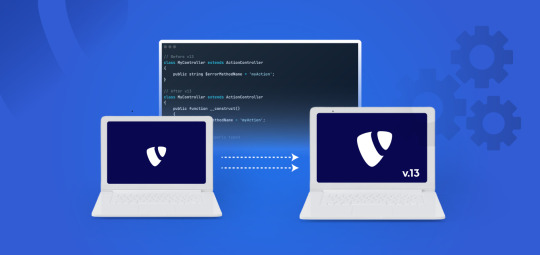
Understanding the Advantages of TYPO3 v13
Before migrating, it’s important to know what TYPO3 v13 brings:
Enhanced Performance: Faster page loads and a more responsive backend.
Improved Security: Latest security updates to protect your website.
New Features: Better content management tools and user-friendly enhancements.
Future-Proofing: Ensures long-term support and compatibility with new technologies.
Preparing for the Migration
A well-planned upgrade reduces risks. Here’s what you should do:
✔️ Backup Everything
Make a full backup of your website files and database.
Store it securely in case something goes wrong during migration.
✔️ Check System Requirements
TYPO3 v13 requires:
PHP 8.2+
Databases: MySQL 8.0+, MariaDB 10.3+, PostgreSQL 12+, SQLite 3.31.0+
Web Server: Apache, Nginx, or IIS (latest versions recommended)
✔️ Review Installed Extensions
Check if your extensions are compatible with TYPO3 v13.
Update them or find alternatives if they are no longer supported.
The Migration Process: Step-by-Step
Follow these steps to upgrade your website safely:
🔹 Update the TYPO3 Core
Download the latest TYPO3 v13 package.
Replace the old core files with the new ones.
🔹 Run the Upgrade Wizard
TYPO3 provides built-in Upgrade Wizards that update your database and configurations.
Follow the wizard's recommendations to ensure smooth migration.
🔹 Test Your Website Thoroughly
Check if all pages, extensions, and features work properly.
Fix broken links, missing images, or layout issues.
Conclusion
Upgrading to TYPO3 v13 enhances your website’s performance, security, and future readiness. By following these steps, you can ensure a smooth transition with minimal disruptions. Stay updated, monitor your website, and enjoy the latest features of TYPO3 v13!
#TYPO3#TYPO3UpgradeGuide#TYPO3v13#TYPO3WebsiteMigration#TYPO3Community#SEO#TYPO3CMSUpdate#TYPO3v13Migration
0 notes
Text
TYPO3 CLI Commands Explained – How to Manage Your Website Faster
Introduction
TYPO3 websites require regular maintenance tasks such as clearing cache, updating extensions, and managing users. Doing this manually in the backend takes time and effort. TYPO3 CLI commands allow you to perform these tasks quickly using the command line. This guide will cover the most useful CLI commands for TYPO3 website administrators.

Why You Should Use TYPO3 CLI Commands
Using CLI commands instead of the backend interface has major benefits:
Faster execution – A single command replaces multiple clicks in the backend.
Fewer errors – Direct commands reduce human mistakes.
Automation – CLI commands can be included in scripts to handle repetitive tasks.
More control – Advanced commands offer features not available in the backend.
How to Access TYPO3 CLI
Step 1: Open the Terminal and Navigate to TYPO3 Directory
Before using CLI commands, go to your TYPO3 installation folder.
Type: cd /path/to/typo3
Step 2: View All Available Commands
To list all commands, type: vendor/bin/typo3
Important TYPO3 CLI Commands
Clear Cache Remove old cache data to refresh the site: vendor/bin/typo3 cache:flush
List Installed Extensions View all installed TYPO3 extensions: vendor/bin/typo3 extension:list
Enable or Disable Extensions Activate an extension: vendor/bin/typo3 extension:activate extension_key Deactivate an extension: vendor/bin/typo3 extension:deactivate extension_key
Reset a TYPO3 Backend User’s Password If a user is locked out, reset their password: vendor/bin/typo3 backend:resetpassword username
Create a New TYPO3 Admin User To add a new backend admin: vendor/bin/typo3 backend:user:create --username=newuser --password=newpassword [email protected]
Update Language Packs Refresh TYPO3’s translation files: vendor/bin/typo3 language:update
List All TYPO3 Websites To see all configured websites: vendor/bin/typo3 site:list
Advanced TYPO3 CLI Commands
Update Database Schema
For database updates after installing an extension, run: vendor/bin/typo3 database:updateschema
Execute Scheduled Tasks
Manually run TYPO3’s scheduler: vendor/bin/typo3 scheduler:run
Real-Life Examples of Using TYPO3 CLI
Clear cache quickly after making changes Instead of navigating the backend, simply run: vendor/bin/typo3 cache:flush
Reset a forgotten backend user password If a user is locked out, type: vendor/bin/typo3 backend:resetpassword admin
Automatically update all language files Keep translations up to date by running: vendor/bin/typo3 language:update
Final Thoughts
TYPO3 CLI commands are powerful tools for website administrators and developers. They save time, reduce errors, and make website management more efficient.
By learning and using these commands, you can streamline your TYPO3 workflow and manage websites like a pro! 🚀
0 notes
Text
What’s New in TYPO3 v13 for Your Website?
🚀 Upgrade Your Website with TYPO3 v13 The latest version of TYPO3 CMS is here, packed with features to make your website faster, safer, and easier to manage.

Key Highlights of TYPO3 CMS v13:
🌐 New Ocean Theme: A responsive, modern design for mobile-friendly websites.
⚙️ Improved Backend: User-friendly interface for streamlined content management.
⚡ Enhanced Performance: Faster load times and optimized server performance.
🔒 Advanced Security: Stronger encryption and better data protection.
🛠️ Developer Features: PHP 8.1 compatibility, JSON API support, and Composer-first management.
Why Choose TYPO3 version 13?
Simplifies content creation and management for editors and admins.
Built for modern digital needs and scalable for any business size.
Offers advanced technical tools for seamless customizations and integrations.
Upgrade to TYPO3 v13 today and experience the difference!
0 notes
Text
Create Images for Your TYPO3 Website with T3AI: TYPO3 AI Extension
Enhancing your TYPO3 website with AI-generated images can significantly improve its visual appeal and user engagement. The T3AI TYPO3 AI extension simplifies this process by integrating AI-powered image generation directly into your TYPO3 backend.

What is TYPO3 AI Image?
TYPO3 AI Image is a feature within the T3AI extension that utilizes advanced artificial intelligence to create unique images swiftly. By analyzing patterns and data, it generates custom visuals in seconds, allowing you to enrich your content without the need for extensive design skills.
How to Create AI Images with T3AI
Install and Configure T3AI:
Log in to your TYPO3 backend.
Navigate to the Extension Manager and search for "T3AI."
Install the extension and configure the AI engine settings as per your requirements.
Generate AI Images:
Access the AI Image module within the T3AI extension.
Enter a descriptive prompt for the image you wish to create.
Select the desired resolution and style options.
Click "Generate" to create the image.
Integrate Images into Your Content:
Once generated, the images can be directly inserted into your TYPO3 pages or content elements, enhancing the visual appeal of your website.
Benefits of Using TYPO3 AI Image
Time Efficiency: Quickly generate images without the need for manual design work.
Cost Savings: Reduce expenses associated with hiring designers or purchasing stock images.
Customization: Create images tailored to your specific content needs and aesthetic preferences.
Seamless Integration: Manage and insert AI-generated images directly within the TYPO3 environment.
Conclusion
Incorporating AI-generated images through the T3AI extension empowers TYPO3 users to enhance their website's visual content efficiently. By leveraging artificial intelligence, you can produce unique, high-quality images that resonate with your audience, all within the familiar TYPO3 interface.
0 notes
Text
Accesstive Beta Program: Making TYPO3 Websites More Accessible
Accessibility is about making websites easy to use for everyone, including people with disabilities. Accesstive a TYPO3 accessibility is a new tool for TYPO3 websites that helps developers and editors ensure their sites meet accessibility standards like WCAG and ADA.

Why Choose Accesstive?
Accesstive works seamlessly with TYPO3 to simplify accessibility. By joining the beta program, you’ll get early access to this helpful tool and have the chance to provide feedback that improves it.
What Does Accesstive Offer?
Accesstive Audits
Check your website for accessibility issues in real-time.
Quickly find and fix problems to stay compliant with accessibility standards.
Accesstive Monitor
Create detailed reports to track your site’s accessibility over time.
Use these insights to keep your site user-friendly and compliant.
Why Join the Beta Program?
Get It First: Use Accesstive before it’s available to the public.
Save Money: Enjoy discounts when it officially launches.
Shape the Tool: Share your feedback to help make Accesstive even better.
How to Sign Up
Go to the Accesstive page on T3Planet’s website.
Fill out the beta program application form.
Once approved, you’ll get all the tools and instructions to start using Accesstive.
Who Can Join?
This program is for anyone who works with TYPO3 websites—developers, editors, or agency owners—who cares about creating inclusive and accessible websites.
Make a Difference
By joining the Accesstive Beta Program, you’ll not only improve your TYPO3 projects but also contribute to a more inclusive internet. Sign up today and be part of this important movement!
0 notes
Text
Enhance Your Website SEO with TYPO3 AI
In today’s competitive digital landscape, search engine optimization (SEO) is critical for enhancing your website’s visibility and driving organic traffic. For TYPO3 users, the integration of artificial intelligence (AI) offers a game-changing solution to optimize SEO processes with precision and efficiency. This blog explores how TYPO3 users can leverage AI to streamline keyword research, enhance content creation, automate technical audits, and improve user experience, all while saving valuable time and effort.
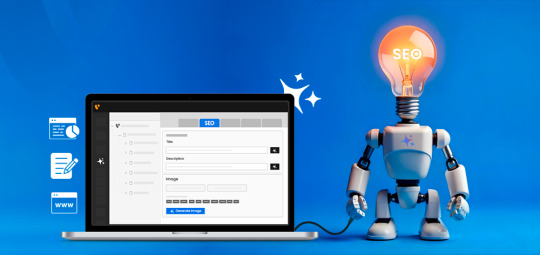
Automating Keyword Research and Optimization Keyword research is at the heart of any successful SEO strategy. AI tools simplify this process by analyzing vast amounts of data to uncover high-performing keywords relevant to your niche.
Intelligent Content Creation and Enhancement AI-powered tools transform content creation from a time-consuming task into an efficient, data-driven process.
Time-Saving SEO Audits Conducting regular audits is essential for maintaining optimal site performance. AI automates this process, delivering detailed insights faster than traditional manual methods.
Enhanced User Experience with Schema Markup Structured data, such as Schema.org markup, plays a vital role in how search engines understand and display your content in search results.
Multilingual Support for a Global Audience Reaching international markets requires accurate and efficient content translation. AI simplifies this challenge:
Implementing AI in TYPO3 Extensions like T3AI bring the power of AI directly into the TYPO3 backend. These tools enable users to generate creative content, optimize SEO strategies, and manage multilingual projects with ease. T3AI’s features include:
Automated content generation tailored to your website’s niche.
Advanced SEO auditing tools for real-time insights.
Creative media production, such as AI-assisted image generation.
Language translation features for seamless global reach.
Benefits of Using AI for SEO in TYPO3
Time Efficiency: AI automates repetitive tasks, allowing marketers to focus on strategy and creativity.
Improved Accuracy: AI tools eliminate human error, ensuring consistent, optimized content across your site.
Enhanced Engagement: By aligning content with user preferences and search engine requirements, AI improves engagement metrics like dwell time and bounce rate.
Scalability: AI empowers teams to manage larger projects without compromising quality, making it ideal for growing businesses.
Conclusion Artificial intelligence is revolutionizing SEO in TYPO3, offering unparalleled efficiency, accuracy, and scalability. By automating time-consuming tasks like keyword research, content optimization, and technical audits, AI enables marketers to focus on what matters most—creating meaningful connections with their audience. Whether you’re a small business or a large enterprise, integrating AI-powered tools like T3AI into your TYPO3 workflow can transform your website’s visibility and performance. Embrace the future of SEO with TYPO3 and AI.
#SEO#AI#AISEO#DigitalMarketing#TYPO3#TYPO3CMS#TYPO3AI#TYPO3Extensions#TYPO3SEO#TYPO3Community#BoostYourSEO
1 note
·
View note
Text
Creating a Barrier-Free TYPO3 Website
Introduction:
Building a Barrier-Free TYPO3 Website is essential for ensuring accessibility for all users, including those with disabilities. In this blog post, we explore how TYPO3 can be used to create a website that is easy to navigate, regardless of user abilities.

Features of Barrier-Free TYPO3 Website:
Web Accessibility: Ensures websites are usable by everyone, including people with disabilities.
TYPO3 Accessibility: TYPO3 provides features to make websites accessible to users with visual, hearing, or mobility impairments.
Legal Compliance: Accessibility ensures compliance with laws like WCAG and ADA.
SEO Benefits: Accessible websites improve search engine rankings.
Better User Experience: Accessible design makes websites easier for everyone to use.
Wider Audience Reach: Accessible websites cater to a larger group of users, including people with disabilities.
Keyboard Navigation: TYPO3 supports navigation through the keyboard for better accessibility.
Alt Text and Media: Adding alt text for images and captions for videos improves accessibility.
Compliance with Standards: TYPO3 helps meet global accessibility guidelines, including WCAG and BITV.
Future-Proof: Accessible features ensure your website stays up-to-date with changing standards.
Conclusion:
Building a barrier-free website with TYPO3 not only helps you meet legal requirements but also ensures a better experience for all users. By following best practices and utilizing the accessibility features in TYPO3, you can create a more inclusive web environment for everyone.
#BarrierFreeWeb#WebAccessibility#TYPO3#InclusiveDesign#AccessibleWeb#DigitalInclusion#SEOandAccessibility#AccessibilityMatters#WCAGCompliance#WebDesignForAll#TYPO3Development
0 notes
Text
The Man Behind TYPO3: King Kasper’s Inspiring Journey After 2 Decades

Kasper Skårhøj is the founder and former chief developer of the TYPO3 open-source content management system. Kasper is often known as the “Father of TYPO3” and has left an ineradicable mark on the world of open-source CMS.
After creating TYPO3 in 1997, Skårhøj’s vision grew TYPO3 into one of the most respected CMS platforms, especially in Europe, where it’s widely used by organizations, businesses, and institutions. His commitment to making web content accessible through a free, open-source model inspired countless developers, fostering a community that has kept TYPO3 relevant and innovative over the years.
In this blog, we are republishing the English version of an exclusive interview with Kasper Skårhøj, which covers Kasper's unique journey, focusing on his dedication to TYPO3 and his evolving role in the CMS world.
Kasper’s journey is marked by his desire for independence, transparency, and his belief in giving back to the community-principles he instilled in TYPO3, which remains one of the most popular CMS options for enterprises and developers globally. His approach emphasizes community collaboration, making TYPO3 one of the most adaptable CMS platforms for custom website creation.
Read an Exclusive Interview with King Kasper Skårhøj Journey in TYPO3
0 notes
Text
A Simple Guide to TYPO3 AI Translation for Multilingual Websites
Managing multilingual websites can be a daunting task, especially when using multiple TYPO3 sites. Accurate translation of content is crucial for engaging a global audience. TYPO3 AI Translation streamlines this process, making it faster and more efficient.

Features of TYPO3 AI Translation
Automated Translation: Select content to translate, and let AI handle the rest.
Multiple Language Support: Easily translate into various languages, from popular to niche.
Customization Options: Tailor translations to fit specific needs, like preferred languages and quality settings.
Seamless Integration: Works within TYPO3, making it user-friendly for both developers and content editors.
Benefits of Using TYPO3 AI for Translation
Expand Global Reach: Break language barriers and connect with new customers worldwide.
Enhanced User Experience: Provide content in visitors' native languages, fostering trust and loyalty.
Improved SEO: Optimize your site for international search engines, increasing organic traffic.
Time and Resource Savings: Automate translation processes to focus on other important tasks.
How to Use TYPO3 AI Translation
Mass Translation: Translate large volumes of content quickly.
Auto Translation: Generate instant translations for various content types.
Page Translation: Translate specific TYPO3 pages seamlessly.
The Future of AI in TYPO3 Translation
As AI technology advances, TYPO3 AI Translation will become even more efficient, supporting more languages and offering improved translation quality.
Conclusion
Incorporating TYPO3 AI-powered translation simplifies content management, enhances translation accuracy, and broadens your global reach. It's a practical solution to make your website multilingual with ease.
0 notes