#// discord screenshots because commentary is so important hello
Explore tagged Tumblr posts
Photo





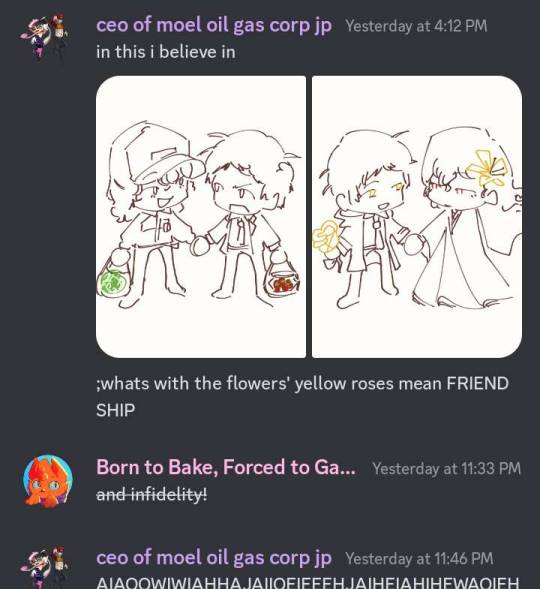
bro causing the bedsheet and dry ice industrial supply shortage
#persona 4 spoilers#persona 4#p4#izanami persona#⛽️🌫#shadow naoto#gas station salad special#mayonaka terebi suteeshon#gsa sl au#arttag#boot.tingting#// discord screenshots because commentary is so important hello#// when my friend messaged that i was like what the fuck i love divorce#// this isnt part of the propaganda btw but you can have this doodle dump in the meantime i think#// so much to write up on about how mimis formation works throughout the timeline so we're stuck with jesus robes and jp royalty i guess#// the next ones going to be really special LOL okya have a nice day okuyakuan <- managing new scheduling while poll is going on
106 notes
·
View notes
Text
so you want to use OBS
hello! i’ve decided to compile information on my OBS setup and some resources that have helped me along the way. this is mostly for personal reference, but maybe others can make use of this information!
some notes before i get into it:
i use OBS for both offline recording and (twitch) streaming. any footage i record is edited using DaVinci Resolve 18, which is free.
most of my OBS captures are of video games (through a USB capture card, specifically elgato), and the occasional screen/application capture (like clip studio paint, and sometimes PC games).
as such, the information here is reflective of these experiences. this post is not comprehensive to all of OBS’s features- this is just an overview of the settings and configurations that are most relevant to me.
with that out of the way, all the information will be under the cut!
Basic Setup
file format:
how to change: settings -> output -> recording -> recording format -> press “apply” once finished!
I save most of my recordings as .mkv files- it supports multi-track audio! i prefer .mkv over .mp4 because if your power goes out, you still have a recording to work with.

.mkv files can be read by DaVinci Resolve without an issue- but for Adobe software, they'll need to be remuxed to .mp4 within OBS! (file -> remux recordings -> press the … to select a file -> press the “remux” button)
video resolution and framerate:
how to change: settings -> video -> output (scaled) resolution
my obs canvas is @ 1920 x 1080p (16:9)
i switch between 720p and 1080p as needed! if you're concerned about space, you can probably just go for 720p. i also record at 30 fps, simply because that’s what my capture card supports.
video bitrate:
how to change: settings -> output -> encoder settings (located in both the streaming and recording tab) -> press “apply” once finished!
bitrate is a bit of a doozy to explain, but the most important thing to know is that bitrate affects your video’s quality. lower numbers = lower quality, while higher numbers = higher quality.
generally speaking, you'll want higher bitrate when you're recording things with high depth of information (e.g. you’d want a higher bitrate for something fast-paced like splatoon, compared to a slower-paced game like animal crossing).
my video bitrate is either set to 3000 or 4000 kbps! and here's some of my other (related) settings while i'm at it:

you can put your bitrate at much higher values than me if you're a stickler for quality- but keep in mind that a higher bitrate means:
bigger file size
more information to upload (when streaming)
your computer will need to encode more
i’d recommend reading twitch’s guidelines on encoding, bitrate, resolution, and framerate to get an idea of what values to pick. for people who are doing offline recording or streaming on a different platform, i suggest googling the appropriate resources!
multi-track audio:
this is mostly applicable to anyone looking to do video editing!
multi-track audio basically allows you to separate your audio sources (e.g. discord, game audio, and your own microphone) into different tracks.
this is an immensely helpful tool because it lets you adjust audio levels in post-production (editing). some examples of how this can be used:
increasing someones microphone volume if they speak too softly
increasing/decreasing game audio
muting swear words/sensitive information
completely muting voice call + microphone if you want to upload a no commentary video
and more!
to set this up, take a look at your audio mixer panel, and press the ⚙ icon. this will bring up advanced audio properties.

by checkmarking a track box, it puts the audio on that track. to make the above screenshot easier to digest:
track 1 consists of ALL three audio sources- desktop, elgato, and microphone.
track 2 only has the microphone audio.
track 3 only has desktop audio (i use this for voice calls)
track 4 only has the elgato capture card audio (game audio). the volume has also been lowered so that any speaking voices can be heard clearly.
tracks 5 and 6 are unused.
you might be wondering, “why do all three of these have 1 checked off?” this is what i call the universal audio track. i recommend having a universal audio track for a few reasons:
when you stream from OBS onto twitch/youtube- you have to select ONE audio track.
it’s also a nice backup in case you didn’t separate your audio correctly.
if for whatever reason you need to move around your individual audio tracks in editing, the universal track acts as a nice reference point.
mark off your audio tracks for each audio source as you see fit! once you’re finished with the advanced audio properties, go to settings > output.
for the streaming tab, you’ll want to have the number of your universal audio track selected. in my case, that will be audio track 1.

for the recording tab, checkmark all the audio tracks that are applicable to you (in my case, audio tracks 1, 2, 3, and 4). by default, only audio track 1 is selected.

if you don’t check off the additional audio tracks in the output > recordings section, you will not have access to those audio tracks in editing, and you won’t be able to edit your audio tracks independently of each other. so don’t forget to do this! 👍
custom browser docks
custom browser docks are a great tool for when you’re streaming and want to have access to your twitch chat and/or activity feed! (or if you wanted to have some other web browser on OBS).
to create one, go to docks -> custom browser docks.
you’ll be given a table interface that asks you to put the dock name and URL. for streamers who want to have chat and alerts available, do the following:
on twitch’s homepage, go to the upper right and click your icon
then, click creator dashboard
once you’re on your dashboard, go to stream manager
click the vertical “...” on my chat OR activity feed.
press “pop-out chat” OR “pop-out activity feed”
copy and paste the link into the table back into OBS
press apply once you’re done
click and drag the docks around at your leisure to put them where you like!

if you ever decide you don’t want to have something on your OBS dock (or want to bring something back), go to the toolbar, click “docks,” and click the appropriate dock!
third party things
a section of optional things that you may enjoy having.
streamlabs alerts
this is basically for anyone who streams and wants to have their chat and/or follower notifications visualized on screen!

streamlab alerts can be added to OBS by adding a browser source into your scene, and the specifics can be customized on streamlabs itself. it’s pretty self-explanatory, so i’ll just leave a link to streamlabs website, where you can log in using the streaming platform of your choice: https://streamlabs.com/
discord overlay
this is a browser source that can be set up to show people who are in a server's voice chat and who speaks. i recommend this to people who make multiplayer content- it can help viewers distinguish who is who but also it can be helpful in editing.

to set this up, go to https://streamkit.discord.com/overlay, click “install for OBS,” and after logging in with discord, go to “voice widget” and click the server and voice channel you want.
you are able to apply CSS if you'd like more control over the visuals, but the standard layout tends to work fine for me! a search of “discord overlay css” on youtube can help you get more information.
veadotube mini
this is a pngtuber software that a friend recommended to me! no webcam is required- mouth opening and closing is based on your microphone input!

you can download it here (it’s pay what you want!): https://olmewe.itch.io/veadotube-mini
for a proper tutorial on how to use it, i recommend checking out the app's documentation, which you can read here: https://veado.tube/help/
source record
have you ever wanted to stream something with a chat overlay/layout, but wanted your recording to ONLY be the gameplay? or maybe you wanted to record BOTH your gameplay AND your webcam so that you can have a crisp zoom-in on your webcam!
source record is a third party plugin that can help you with that!

the general gist of source record involves applying the “source record” filter on either a scene or source, and customizing the encoding settings accordingly. the exact details of how to set it up is beyond the scope of this post, so I'll just direct people to this video instead (it was very helpful to me):
youtube
⚠ a quick note about source record: this plugin can be intense for your computer. be sure to do test recordings and the like to see what your computer can handle (and see if the recordings come out the way you like). it took me a few tests before i settled onto something i liked!
you can download and install source record here: https://obsproject.com/forum/resources/source-record.1285/
vdo.ninja
have you ever wanted to do a collaborative video or stream where you feature someone else’s video on your stream? or maybe you’re doing a multi-person streaming event! vdo.ninja is the perfect tool for you!
vdo.ninja turns your OBS virtual camera into a browser source link- which your collaborator can add on their stream! this is a new tool that i’ve added to my arsenal recently- since my friend and i are planning to stream a side order challenge together! i’ve still got to iron it out a bit more, but i like what i’ve used of it so far.
try it out for yourself at their website here (with documentation and demos available on the homepage!): https://vdo.ninja/ (no downloads required!)
ok! i’m set up! what now?
and with that, that’s all of the settings and tools that i thought would be worth mentioning! while most of my setup was written with video games in mind, some of these plugins and setups may be applicable to other types of videos (e.g. tabletop gaming with a physical camera)!
now that i’ve outlined all these settings, i have one more thing i have to say: regardless of what you're using OBS for, do a test recording before doing anything “official” with it. this recording can be as short as 30 seconds. it’s a good habit to develop that can make sure your streams/recordings turn out the way you want them to!
here are the kinds of things i like to check! it’s not an exhaustive list, but this can be a starting point:
video:
does my video look the way i want it to (and can my computer handle that)?
can my computer handle the load of encoding? - OBS will note in the bottom if the encoding is overloaded. if it can’t handle it, turn down your bitrate or adjust other encoding settings (e.g. i had to toggle psycho visual tuning OFF because it was causing lag)
this is especially the case if you're recording PC games- you don’t want to have slowdown on either your game or the recording!
audio:
are my audio sources (e.g. desktop audio and microphone) correct? - if you plug/unplug devices a lot, be sure to check this (settings -> audio).
are any of my audio sources muted? - make sure you don’t have anything on 🔇 if you don’t want it to be muted! otherwise the audio will be lost forever… (i lost my friend’s VC audio once… it was sad)
are my audio tracks separated properly? - requires you to boot up your editing software, but it's worth doing! for the test recording, just have something from all your sources playing at once, and see if your editor has things separated into tracks.
can i hear the voices clearly? or does the music and/or game overpower them?
if for whatever reason your OBS crashes, or you want more information on anything “critical” or “warning” worthy in your set-up, you can go to help > log files > upload current log file > analyze. crash logs currently can’t be analyzed by the log analyzer- but they’re a valuable tool when asking for help on the OBS forums!
and that’s all! for real, this time. i hope that some of these tools and settings can help anyone wanting to get more out of OBS. there’s definitely other things i didn’t touch upon (e.g. audio filters for noise compression, suppression, etc.), so i suggest doing your own research and trying things out!
happy recording/streaming, and thanks for reading! ✨
#lizzy speaks#this was a fun little write up!! i've been slowly getting some of my friends into video making teehee and its SO FUN!!!#(digital) video is like one of my other passions next to art. everyone say thank you splatoon for getting me back into it again <3#i've been using obs since like 2018 so i wanted to share some of the things i learned for funsies... i really love video...#but also i like having reference posts like this in the case people have questions they want to ask me...#because i don't always remember what video tutorials i watched and it's nice to document that somewhere...#warning to anyone who reads it this is like 2.1k words. i do want to stress that this isn't comprehensive but there's still a lot of info#that i wanted to put for this post...! that said topics like designing your own stream layout + assets for it are NOT in the scope of this#post and nor is this a beginner's guide to obs (i wrote this with the assumption that you know how to record and/or stream and that-#people already have an idea of how to use scenes and the different types of sources obs can use).#i hope everyone's had a lovely march 5th! i would love to look at the fanart but im still not done with reload...#but im hoping to finish it by the end of the month!!! yipee!!!#Youtube
49 notes
·
View notes
Text
I started this on a reblog that came up on my dash and then it went off on a tangent and got deeply personal so anyway I've got 20 mins left of work and am kinda done things pending managers approval so I have time to actually make thoughts happen
So here are my incoherent thoughts on the whole cc thing.
In advance - please don’t reblog these are literally just my thoughts and feelings, have fun, go take the screenshots into your discord or group chats or anon messages (not that they’ll be answered cos i block IPs, bye) or whatever and leave me alone.
As I mentioned a few days earlier, MY BAD cos I'd seen it work in photography groups. It made it a safe space for people to share content because if people just wanted to share pics they were happy with, they could, if people wanted feedback gently, they could, and if people said tear it to pieces, they could. So I said HEY what if we do a thing.
If you're reading this and you've interpreted it as being passive aggressive thing - i assure you that's literally not the intention. There are people on here (me! Hello! I'll put my hand up!) who don't feel welcome and/or aren't in the headspace or just don't have the time to write out massive replies. Maybe they’ll put CC welcome on next week when they do have replies or they are in the headspace or whatever. Or they may not, that’s their perogative.
But anyway, for me, a summary - my photos of arthur are me sharing pics because he’s fucking cute and i like pics. I follow blogs who post lots of pics of their own horse. That’s what I like, so that’s what I do. On my pics, questions, and thought provoking ones at that, are always welcome, although I do prefer DMs. My DMs especially are always open, and encouraged. That way I can message you back on my schedule, not after the removed from context reblog commentary has made the rounds on many other blogs. I say this because it’s happened to me multiple times in ~the glory days~ when an out of context post got reblogged 1000 times with an out of context reply. And I'm not down for one out of context reply to go circling. Personal preference.
I personally have found that replying on to someone's post when not asking can be performative as opposed to going to their DMs. And I’ve done it, i think i did it literally a month ago about someone making their tack and being like hurr durr don’t make a saddle cos it’s important to get it fitted for X Y Z instead of being like hey what tack ya making, oh a breastplate, cool cool? And I think i was a dick for not just DMing them. Bad lexi!! But anyway, back on topic, with DMs, sure, you get no street cred for showing off your education, but you can have a more frank discussion about it, and generally the person on the other side assumes you have better attention. But hey I'm probably just scarred from my 6 years on this hellsite lol.
For me, I will probably always say no cc or max gentle cc on a lot of stuff, because I have a trainer who I work with very closely and make literally every decision in my horse care collaboratively with, a bunch of people who call me on my shit, and an agistment owner who couldn't sugar coat a thing if she tried (there have been tears lmao) who are looking out for Arthur's welfare and completely understand the context in which he lives and works. I have been at the point many years ago with a young horse and using three instructors at once and having various and often conflicting pieces of advice given by horseblr and I have been confused as fuck navigating it all. I have successfully found a team of people I trust including trainer, agistment owner, physiotherapist and biomechanics specialist, chiropractor, saddle fitter and dentist. Unfortunately my vet moved to the UK and the farrier is... an ongoing drama so I am litcherally always down for feet and health input. But for the others, Arthur is 100% covered, promise. However, I know this site is full of people who don’t have access to professionals they can put their trust in with no hesitations. I’ve been there and I get it. So by all means, do what you gotta do.
The alternative to no cc is of course the good old disclaimer. The old 'yes my hands are shit and my legs are shit and my shoulders are rounded and my reins are too short but I was happy with this!!!'. I USED TO DO IT AND IT FUCKING SUCKED and it further shat on my already low self esteem. Like god it sucked so badly. Something I was happy with and improved my mental health suddenly made me feel so awful. I hated having to swim in all my flaws like that when they were being worked on in lessons already anyway. And I personally have big problems with mindfulness and one of the biggest things I've had to work on w Arthur is not sitting there thinking in the middle of a ride after I fuck something up 'that's my fault cos my hands are shit god I suck', I've had to work on keep going cos that moment has already passed and by focusing on what's already happened it just fucked me up cos Arthur was like ... hello? Anyone up there??? So yeah there's always that option. Personally, didn't help, hence why I prefer the no cc thing.
But basically I would encourage anyone who is fine with cc to go ahead and write cc welcome on their stuff, or no cc if you want. You're not choosing a side (well, in my opinion) you're just setting boundaries on a very difficult space to set boundaries. Sometimes it is time and energy that some of us do no not have, so maybe we'll put cc welcome on a post later in the week when we do. Sometimes we are sensitive. But anyway, you do you, If you want cc then please put cc welcome on your post, whether that's gentle cc or fuck me up cc. Set boundaries, you control your internet use and your spaces. Of course the internet is the internet, but please make it the welcoming space you want. No cc might mean I'm already working on this with my trainer, I'm on it. It might mean hey I feel like I want to die tonight can you please just let me look at my hoss.
18 notes
·
View notes
Text
Recap & Thank You Letter - 2017

Hello Scholars,
As 2017 reaches its final hours, the staff and I would like to take a few moments to look back on this year and reflect on Sweet Elite’s future.
This has been a very important year for us. It might not seem that way because of the relatively low number of updates this year, but behind the scenes, the staff has been hard at work to push itself closer and closer to the demo release every day!
I think it’s fair to say that we started this year with a bang! The release of the Main 10′s sprites continues to be one of our most successful updates and has built itself a special place in my heart as I remember how thrilled I was to see your reactions (seeing them live from the fan Discord chat was especially exciting!)
The official introduction of Lady Arlington has also made waves...although I will still not forgive the part of the fandom that has begged me to make her a dateable character...
And let’s not even start to talk about Coach Davis. Yeah...Let’s try to put this fandom trend behind us for 2018.
On the bright side, we have gained three staff members during the year! Nadine, Koda and Danny! And with a video team now in full swing, our YouTube Channel has finally been launched! We are still working very hard to make it grow and bring you more video updates! Thank you to everybody for subscribing and attending/watching our summer Meet and Greet!
Along with a complete revamp of the Sweet Elite website, An has completed all of the Sweet Elite backgrounds needed for the demo, giving us the gorgeous completed set of backgrounds!
And of course, let’s not forget our all-time most popular update (and our most controversial in some ways)... The Scholar Sprites reveal! We were very excited to finish and present them to you and we were overall very happy with your feedback. The scholar generator remains very popular and used by the fandom to this day. It makes us very happy to see YOU happy :)
However, there is still some work to do and opportunity for growth. All of our fans have been so helpful and supportive, and we really cannot find the words to express our gratitude. Every like, reblog, fan art, fanfic and fan blog brings us one step closer to making Sweet Elite a success. You guys are absolutely vital to that.
When I first announced Sweet Elite, I marketed the game as “An Otome Game Made and Designed for You” . This was back in 2016, almost two years ago! Back then, I had absolutely NO idea how much impact this post would create. But even as the years went by, the core message of this post stays the same: It really is about you.
Sweet Elite’s development has taught me a lesson that I sort of already knew by instinct, but that carved itself further into my heart as I grew as a person: Nobody can make it all alone. The staff and I owe it to you guys. Sweet Elite has become a part of our lives and heart, and it’s really thanks to YOU.
We are so so grateful.
Our Request
As we head into 2018 and into the demo release (Yes! We are
that
close!), we would like to remind all of you that now, more than ever, is the time to help spread the word about Sweet Elite.
That means reblogging and talking to other fans is going to be extremely important. Participate in the fandom, write theories, encourage and support other fans, make scholars to your heart’s content, post screenshots and commentary of the game once the demo is out (hell, even record your own playthrough if you’re that is what you like! We 100% support that!), etc.
We are counting on you, and we appreciate it so much.
The Future
The priority has and will keep being the completion of the demo. However, since we are really really close to finishing, here is the list of things left in order to give you context:
Finishing the last illustrations & final sprites (45% completion)
Wrapping up the coding of the game and website (around 65% completion as of now)
Going into beta (Not yet started)
The moment the demo is released, I will release a massive marketing effort to get as many people to play as possible. This will obviously take a lot of time and effort.
If you follow me on my own personal SE blog, you have probably seen that I have started making plans for Sweet Elite merchandise! This is lower than the demo on my list of priorities, but know that we are working hard to put up our own official store where you can get some sweet SE merch!
Conclusion
In all, this year has been very fun for us. We have had the pleasure of talking to new fans (and in my case, meeting one of you in person!), releasing some pretty important stuff and overall getting extremely close to wrapping up the demo!
I feel like I am repeating myself, but this really is important. There is no words that can express our gratitude towards you Scholars. None.
So, thank you.
Have a happy new years! See you all in 2018 :)
Love,
Serena, Project Manager
Game Site | Development Blog | Staff Antics Blog | FAQ | Join the Team
139 notes
·
View notes
Note
Hello i'm new to the cp fandom tell me more about it :o (sorry for the spam in notes i love ur blogg
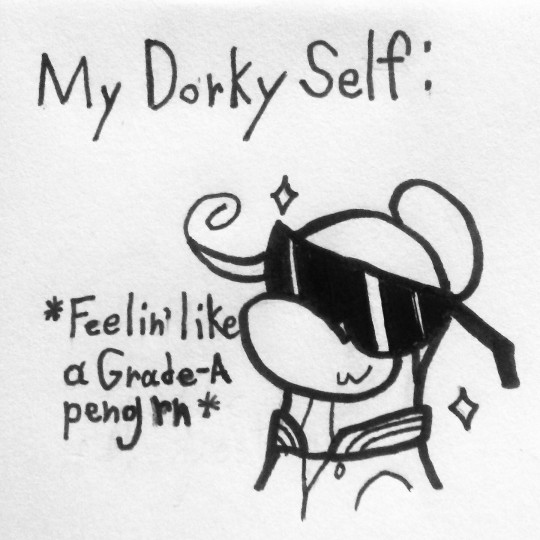
Welcome and thank you so much for your ask, iztas!
I absolutely love answering the rare asks I get with everything I got, thanks for sending it in! I’m flattered that you’d ask me such a question.
Don’t feel like you have to apologize though, gosh! I love seeing peeps like you spamming my notes and stuff, it’s really helpful for me to see what posts my followers actually like seeing considering I’ve been trying to focus on more original posts rather than reblogs lately and unlike most of the other Club Penguin blogs I don’t have much of a theme yet.
My answer is going to be pretty detailed considering introducing someone into a new fandom is quite lengthy so I’m going to have all of this under a “Read More” cut to spare the dashboard scrollers and innocent blog skimmers the pain:
First off, there’s a very important fact I’d like to make clear when talking about entering a kid’s fandom: No matter what age range you make your content for if you’re an older teen/adult don’t enter a fandom for kids if you don’t expect to interact with them at one point. Might seem harsh but it’s true, you don’t even know how many older fandom members I’ve seen be mean, inappropriate, or impatient to little kids coming across their content! Always correctly age restrict or tag whatever’s a little to not-child-friendly and be respectful to any younger fandom members you come across. Us older members are allowed to enjoy this kind of stuff all we want but it was originally “their” game in the first place after all!
I don’t know if you’d like to start your own blog or not but considering other new fandom members may see this they might want this sort of information. As most fandom blogs you can pick a theme that aligns with your talents such as art, animation, gifs, edits, commentary, screenshots, observations, etc. But you don’t have to unless you really want to. Take my blog for example, it’s really whatever pops into my head that I think would make a nice post. That’s really just because my interests change so constantly that I can’t ever stay on one thing to want to do constantly for the blog but still.
If you ever made a Club Penguin blog though everyone would welcome you with open arms and I’d surely be your first follower, we love seeing new members.
Now that we have that out of the way I’d like to recommend some great CP Tumblr Bloggers since I know for a fact you have a Tumblr blog, I’m going to recommend at least 2-3 at a time so you won’t be overwhelmed and can find some more yourself. I’ll have to leave a lot of my favorites off the list though, sadly, (including some awesome guys who only post Club Penguin stuff once and a while) so please try to look for more yourself:
Artists: @404pengu (Great person, cute art, cute OCs!), @dundotten (Has a really really charming style, reminds me of a storybook.), @weenierufu (Mimics the Club Penguin style so well! You’re going to be seeing a lot of them here in these lists they do a lot for the community.).
Ask Blogs: I made a whole post about all the Club Penguin ask blogs I knew of. It’s really outdated though, I’m going to make a Part 2 soon. ALSO FOLLOW @chibi-penguins IT’S SO ADORABLE.
Random: @party-blaster (Kinda falling in love with this one lately.), @dirtyconfessionsclubpenguin (Freaking hilarious to scroll through when bored.), @penguini-fettuccine (Technically an art blog too but it’s a really cute little blog check it out anyway.).
Now for some Club Penguin YouTubers. I’m going to be more relaxed with the “only posts CP once and a while” thing:
Animators: Hat Pop n’ Sharkbate (Makes some really cool and professional looking little shorts.), WeenieRufus (@weenierufu‘s YouTube, they don’t post Club Penguin all the time but they’re super talented I love their work.), Gustavo Sorian (This guy mimics the style almost perfectly and is really talented! Check him out!), MidnightAurora [Maddie8972] (Breaking the “only 3″ rule a bit but she does some awesome stuff!).
Comedy Sketch Things: NachozRuleCP (I used to watch this guy all the time when I was younger, he’s really talented.), Pup1oneCP (I have a lot of respect for this guy, he’s worth checking out.), Narutohhiii (Really funny from what I remember, probably not the best guy to show to little kids though, pfft.).
CP History And Facts: CPWorld (One of the more known ones I suppose.), Club Penguin Space (Used to own one of my favorite CP blogs ever, he’s great.), BeefyPenguin9 (Really cool guy and seems really dedicated. I’d recommend him a lot.)
There’s also a Discord server that a lot of the popular CP Tumblr bloggers are a part of made by the awesome @skip-the-bellhop. It’s like a little family and I’m known as the “Mom” there, haha. You can always PM me if you want to know more about the server.
I wouldn’t be able to name any good names but I know for a fact there’s a pretty nice community on DeviantArt and Amino! The Twitter community is one of the most known but I’m not a part of it (yet) so I can’t tell you anything about it, sadly. But I might make a Twitter account as a side addition to my blog someday, so maybe one day I might be able to answer your questions about Twitter too.
Thanks again for asking me, this post took me forever to write but I happen to like this community a lot. If you or anyone else new to the community seeing this have more questions I didn’t have an answer to in this post then feel free to send me as many asks as you want, I love answering them!
29 notes
·
View notes