#//WELP GOOD THING I HAVE THE SOURCE FILE! I CAN MAKE EDITS!
Text
Doom WADs’ Roulette (2002): Alien Vendetta
#1: Alien Vendetta

Main author(s): Various (Idea started by Anders Johnsen)
Release date: December 24th, 2001 (original release)/December 24th, 2002
Version(s) played: Second version/Compet-n edition
Required port compatibility: Vanilla (for almost every map)
Levels: 32 (standard 30 + 2)
Welp... I guess we will have to start off from the beginning. And we are starting with an absolute classic according to many people (that I played before because Dean of Doom happened).
Now, look, if you heard about Alien Vendetta being hard and thought This guy must be exaggerating. It can’t be that hard. then let me tell you something: You will be surprised. This WAD is really hard in some moments. But I’ll elaborate on that statement later.
Because hey, what’s the deal with this WAD anyway? I mean, it only was named the most influential PWAD of all time in 2019, the last great classical megaWAD (by 2003 standards), and one of its maps earned first place in the Top 100 Most Memorable Maps in 2018.
...
Okay, there might be a few reasons why this MegaWAD is so important for the Doom community, but with all of this influence and legacy lies a question: Is Alien Vendetta actually good?
Time to find out.
But before we will jump into this MegaWAD, here is a little bit of history about it:
Originally titled Alien Vindicta, the work for the WAD began in 1996 as a solo project created by mentioned higher Anders Johnsen. Like in the present day, it was a standard, 32-maps big MegaWAD but with the story involving Icon of Sin wanting revenge after its defeat in the original Doom II, with some stuff involving demons being actually aliens or something.
Unfortunately (or rather, fortunately), for the creator of Vindicta, it wasn’t good enough, and, in the way of Valve, decided to make the WAD all over again in 1998, changing its original name to what we have today in 1999, and turning it from a one-man made WAD to a team project (including help from Adam Windsor (Demonfear series, Requiem), Anthony Soto (The Classic Episode, The Darkening Episode 2), and Lee Szymanski (third place in 10 Sectors competition)). It was originally released on Christmas Eve 2001 and exactly a year later the second version of this WAD was released under the title Compet-n edition, improving most of the maps, removing some bugs (but not all) alongside replacing a map titled Valley of Echoes, because its creator thought it was the worst and the ugliest map in this MegaWAD.
There isn’t really anything to say about the story in this WAD. Supposedly there is more in the AV.EXE file but I couldn’t open it. All I have is that the intermission texts are changed, usually talking about different places Doomguy ends up in the near future and such.
Now, with all of the more non-gameplay-related stuff out of the way, let’s finally start talking properly about Alien Vendetta.

Let’s not bullshit around folks. Alien Vendetta looks amazing. If someone showed you this WAD, you would’ve thought that it requires a source port to be played without any problems. But no. This WAD is pure, bloody Vanilla. It can be played without any of these. And the only map that requires being played in a source port to actually save due to its size has another version in the second WAD file titled AVMOVFIX where its mountain section is removed.
I believe that these maps have at least one thing to gasp about their appearance. City in the distance and the cargo ship in Cargo Depot, the entirety of Toxic Touch that somehow made sewers look interesting, and both red and green marble castles alongside the blue caves (probably made out of ice) in Stench of Evil are some of the bigger examples I can think of right now.
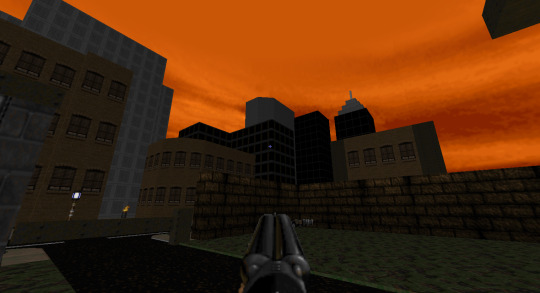

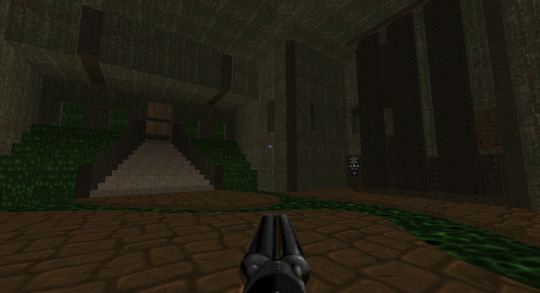



My favorite looking map (probably like with many other people) is Misri Halek, partially because it is an Egyptian map (and I’m sucker for those), and partially because it manages to combine three styles (insides of the pyramid, red caves filled with lava, and the mountain region with a nearby lava river) and somehow make it work. Honestly the less I will talk about this map the better, or it will ruin the surprise and the shock value.

The music is also greatly matched with the maps. I’m saying matched, because almost all of the music tracks are either from the original Doom Engine games or are MIDIfied versions of music tracks from other games/media. This doesn’t mean these tracks sound bad, very far from it. They sound really good.
In terms of the tracks not related to the Doom Engine games, my favorite ones are from maps Seclusion, Beast Island (from which the track sounds like something out of B.P.R.D’s WAD), Clandestine Complex, and Fire Walk With Me. I’m not counting Rise of the Triad soundtrack because it would decimate the other tracks.
As for the only original track, Fight the Logic If You Can, well, it basically makes an already fantastic map even better. That one is my all-time favorite from this MegaWAD.

As for the how do feel when playing “Alien Vendetta” vibes in terms of gameplay, it wasn’t hard to understand the maps most of the time, even though some of them tend to be really big. There were a couple of instances where I was stuck for a few minutes the first time playing of course (hell, even when I was playing these maps again I got stuck in some moments).
The map I enjoyed playing the least was Nemesis, due to its dark and confusing caves (especially the ones where the blue key is). The fortress part was fine.
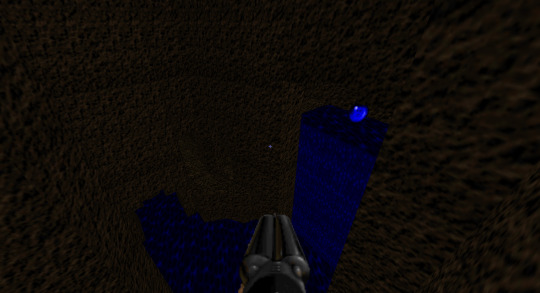

As for the other interesting stuff, Killer Colours has a very interesting concept where you go through locations colored in Blue, Green, and Red respectively, while also fighting monsters with weapons that are both connected to each of the three colors (most of the time).
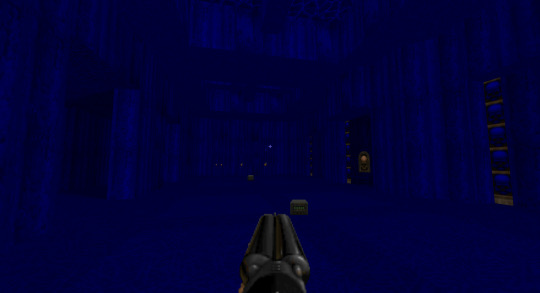

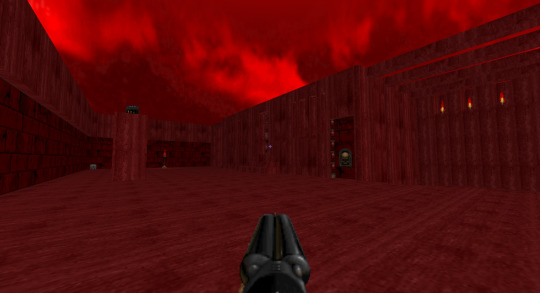
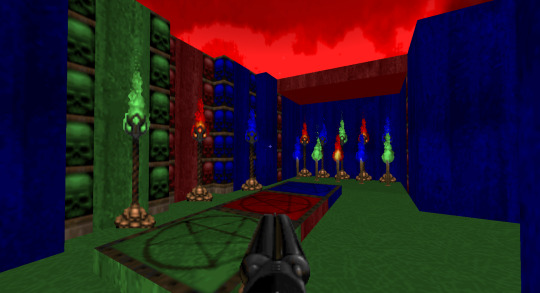
Overwhelming Odds and Lake Poison make you find three keys before going further, where in the former’s case you exit the level, and in the latter’s you end in a big arena with a shit-ton of monsters to fight.

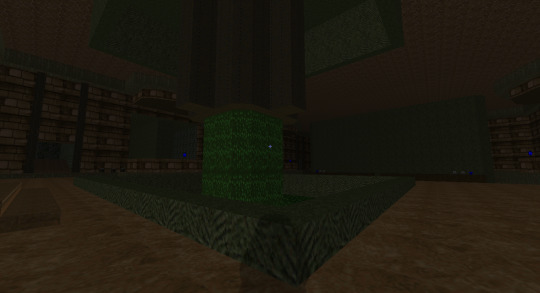
Fire Walk With Me has one section at the beginning where you have to through a very thin path before moving normally. It also has hanged imps in the second half.
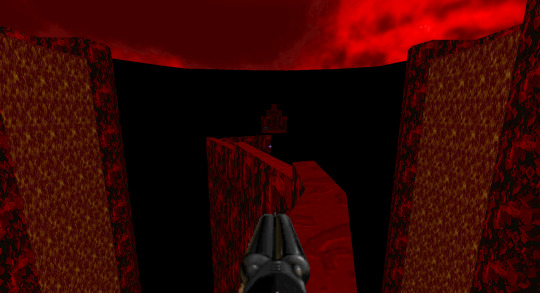

And Seclusion begins where the Cargo Depot ends, with you coming from the dark tunnel with railroads inside of it.


Now let’s change the subject to how Alien Vendetta is hard as nails.
I would like to start it out by saying that the fourth map already has over 200 enemies on it (and that’s only Hurt Me Plenty). Later levels have sometimes over twice as much. And I’m not talking about some low-tier Imps that you can mow down (although you get many of these too), I'm talking about clouds of Revenants, Cacos, Hell Nobles, Arch-Viles (at least one time from what I can remember), once you even have to fight 6 Cyberdemons at once (if you want to and thankfully there is invulnerability). Like, HOLY [[CUNGADERO]], what an absolute Hell it is!
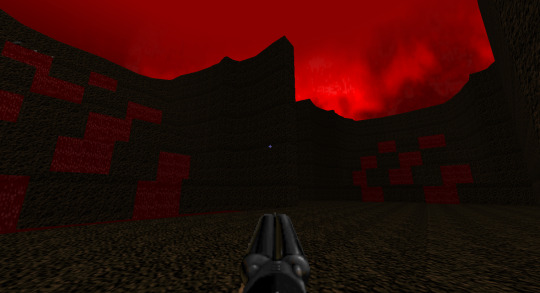
If some of you are actually thinking about marathoning Alien Vendetta, DON’T!!! Just don’t, okay?! You will be tired and sick of this WAD! Take at least a five to fifteen minutes long break after finishing a map that has at least 200 demons on it (GZDoom was counting lost souls too in my case). I believe it will help you, both physically and mentally.
Now let me tell you about the three hardest maps from this WAD (two of which were inspired by Resistance is Futile and Post Mortem from Hell Revealed) in the order they appear while playing:
No Guts No Glory might be the hardest out of this trilogy, since only in the first big arena you are surrounded by five cows and other types of demonic shit in dozens each.

Demonic Hordes is considered to be the hardest map in this WAD and has 775 enemies on Hurt Me Plenty... But I would be lying if I didn’t say that this was the most manageable and easiest map to finish (still hard though).

And Dark Dome has an absolutely brutal beginning. At least the other maps start out in a safe area. Other than that, I’m still questioning if this map is actually harder than the one it was inspired by.

Other levels before and after these three maps, despite their own hard moments, legitimately feel like a cakewalk compared to these circles of Hell.
The only bug I encountered during my playthroughs of this WAD was in Nemesis, where part of the water disappeared and I could see the void.

As for the bugs that I didn’t encounter but are still prominent, asides from the previously mentioned Misri Halek being too big to be played with saving in its original form without a source port, you might get stuck inside one of the secrets in Bulls on Parade. That’s basically everything I can remember.
And that’s basically all I have to say about Alien Vendetta.
Is it great? Yes.
Is it hard? Yes.
Is it perfect? Don’t make me laugh. Nothing is perfect.
Is it the best WAD of the 2000s? Honestly, I don’t know. As I said, it’s a great WAD if not tiring. I would probably have to play the rest of the standard, 30-32 maps long MegaWADs from that decade to find out if that title still holds up.
If you want to hear more about this MegaWAD have a Dean of Doom review of it (warning: it’s a bit archaic though):
youtube
And like I said earlier, do not marathon this WAD. Take a small break after finishing every longer map. Only do this if you are masochistic, especially if you are playing on Ultra-Violence.
sigh
Sometimes I feel like this WAD should be split into episodes to make myself split the review and make my life easier (to some degree).
...
Wait a minute...
You start looking at “2002 A Doom Odyssey”.
I think I might have come out with something.
See you next time.
#doom#review#Doom WAD#Doom 2#doom mod#doom 2002#2002#alien vendetta#doom alien vendetta#Doom WADs’ Roulette
0 notes
Note
Desert Bonley?
Cuphead: DDWTD OC Drawing Meme! || Accepting!

Edit:: //Sooo since my sis liked the unshaded version, I decided to add the unshaded version of Dessert!Bonely to the mix. UuU

#drawing meme#¢::ToonBros::¢#ToonBros#craftyjellyfishcat#intrepidsart#//ugghhhh this destroyed me but heck if it doesn't look good!#//And yeah- he smokes cinnamon sticks instead of cigars~#¢::ToonBrosAu::¢#mun's art#Cuphead#cuphead meme#cuphead:ddwtd#free to reblog#//And only now do I realize that I should have done with his shoes.#//WELP GOOD THING I HAVE THE SOURCE FILE! I CAN MAKE EDITS!
89 notes
·
View notes
Text
[App Review]—LingoDeer (Japanese)
**EDIT** The LingoDeer team read my review and fixed some of the things I pointed out :>
Learning Japanese?? I was originally going to review LingoDeer’s Chinese lessons next, but I was contacted by the team who developed the app and the lessons after the read my review on the Korean course. They asked if I was learning Japanese and, if so, if I could do a similar review for the Japanese course (please note that I have never done any sort of sponsored review or anything like that; I review what I want and I review them honestly). I said I would, so here we are! Maybe this will get me back on track with studying Japanese, anyway. Those of you who were around during this blog’s early stages will remember I was studying Japanese for a while, but I had to abandon it because I just didn’t have enough time ㅠㅠ Welp, it’s time to start again!
I do want to note that, other than the obvious language difference between this review and my review of LingoDeer’s Korean course, there is also a huge difference in my perspective between both of these reviews. Having studied Korean for over seven years now, my LingoDeer Korean review was done more from a been-there-done-that perspective. A lot of my intuition as not only a long-term Korean learner but also a Korean grammar blogger and a language teacher went into it. However, I am nowhere near the same level in Japanese, so this review is written from much more of a beginning learner perspective, with a bit of my teacher brain as far as what is and isn’t effective for language learning thrown in.
Now that I’ve gotten that out of the way, let’s jump on in!

What is LingoDeer?
LingoDeer is a language-learning app for the three major east Asian languages, Korean, Mandarin Chinese, and Japanese. It is developed by teachers of those three languages, so that’s pretty cool!
Very first impressions
As I said in my review of LingoDeer (Korean), the LingoDeer app’s design and interface is very clean and visually appealing. I do get some loading screens still, but none of them are super long unless I’m on my home Wifi. I’d been thinking about maybe getting a new, stronger router anyway...
Learning Hiragana and Katakana
You can start with learning Hiragana and Katakana, or you can just skip it and go straight to learning the actual grammar and other material. For the sake of this review (and since my Katakana memory has always been pretty bad), I did the Hiragana and Katakana courses. Before you start a level in the Alphabet section, you can flip a toggle for whether you want to learn Hiragana or Katakana. Ultimately, though, it doesn’t really matter since they are presented together and you will be asked to match the corresponding Hiragana and Katakana. I have actually never used a source that teaches them together in this way, and I really like it because it made it easier for me to remember the Katakana. The main differences between doing one writing system vs. the other (for example, choosing to do them in Katakana mode instead of Hiragana) is that you will only be presented with stroke order diagrams for the set you chose, and they will occur more frequently. At the end of the day, the choice is yours.
Again, the sound files in this app are really great, so you can hear the sounds very clearly. My only real issue with the Hiragana/Katakana-learning exercises is when you have to match multiple pairs at once. There are a few screens like that at the end of each level, and if you want to hear the readout of the sounds as you do them, you have to flip a toggle on the screen because the sound is off by default. Since this is a language learning app, I really think it would make more sense to have the sound on by default. Also, you have to flip the toggle every new screen rather than flipping it once and that being your setting for the level. Having to flip it every single time just to get the automatic audio got annoying pretty quickly.
Just as the Korean course had extensive Hangul charts, there are interactive Hiragana and Katakana charts in the Japanese course. You can click on the individual spaces to have the sounds read out, which I liked. However, there seems to be a little bug such that sometimes when I go to the charts they don’t read out when I press the spaces. In those cases, I have to restart the app for the charts to work properly.
Finally, there are notes explaining the Japanese writing system, and they’re quite extensive! This app certainly does give a lot of information.
Getting in to learning
This app is currently structured 100% for beginners in the sense that you must start with the first level. There is no way to test up into a higher level. This test up feature is there in other comparable apps, so its absence here is very noticeable. Until such a function is (hopefully) added in, anyone who wants to use this app will have to obligatorily do the lower levels first regardless of their skill level.
All of the actual learning levels have grammar notes at the beginning, which you can access if you swipe to the tile left of the first lesson tile. I think it would make more sense to have the notes tile be the first one you see, as it is easy to miss and the notes give a ton of important information that beginning learners really should read. The notes are detailed and very helpful, but there are some typos here and there, and I noticed some unusual Romaji (though I’m not sure if it’s just that they were using a different Romaji system... are there multiple Romaji systems??). The word for “China,” which I had always seen before in Romaji as “ch(y)uugoku,” was written as “tyuugoku,” which threw me off.
When you get into the learning levels, you can choose how you want writing to be displayed, and there are a TON of options! You can go for full on normal Japanese writing with the Kanji and all, Kanji with Hiragana (my setting), Hiragana only, Romaji only, Hiragana and Romaji... you can choose what would suit your needs best and adjust as you become more comfortable reading Japanese.
As for actually learning, there is a variety of activities including word-picture matching, listening and choosing the right answer, inserting grammatical elements into the right places, and unscrambling sentences, and more. The only thing that I really wish the learning levels has is some speaking practice! I’ve said it many, many times before, but HelloChinese is a similarly structured app that has speaking practice built into all of its levels. If LingoDeer also had it, I would be so happy~ Also, as I mentioned in my LingoDeer (Korean) review, this app is fairly quiet in the sense that it does not automatically read out sentences for you on some screens, and there is no indication given that you can access audio for those screens. It would be nice if there was maybe a little play button to make it clear that you can hear audio on those screens with no auto play, or maybe an overall option (that could be toggled on or off as you please, of course) for automatic audio playback.
One other little bone I have to pick is that, when doing syllable-by-syllable unscrambling of sentences, the app starts indicating what the first syllable you pick should be within about three seconds. Maybe some people like the hints, but I could do without them for sure. I would be happy if the time to hinting was increased, or if there was a toggle to turn it off completely.
Upon completion of a level, you can get up to five stars. When you first start studying, you set a goal for how many stars you want to get each day, and if you choose the lowest possible number (five) and do a single level perfectly, your study for the day is complete.
The biggest error I have seen in this course so far is that the notes in the “Household” section (as far as I got so far) are missing ㅠㅠ I sent a report in, so hopefully that’s fixed soon. Considering how responsive the LingoDeer team has been to me so far, I’m fairly confident it will be fixed soon.
Overall, I like the structure of the lessons and the pacing. I could definitely see myself using this app long term!
Review and stats
(This section is more or less copypasta from my previous review, so feel free to skip it if you read that one!)
If you want to go back and review vocab or grammar flashcards, there is a section where you can do that. The review questions are the same as the regular level questions. You can choose to do a single lesson, or you can combine lessons for a comprehensive review. Also, there is spaced repetition listening practice, which is pretty cool. You can choose how you want the words and sentences presented, with Japanese, the English translation, or just the audio and no writing. After listening, you can reveal the correct answer and rate your recall/performance “weak,” “good,” or “perfect.” You can also choose if you want a word or sentence-focused review. Seems like a good feature.
As for stats, you can check how long your learning streak has been ongoing, and it even tells you how long you have studied for. There are some little achievement badges for things like learning time and streaks also. You can also set a time for reminders to study if you would like. However, I notice that the app is not synced to your phone’s clock but some other clock, perhaps that of the server it’s hosted on. So, for example, if I use the app in the morning here in Korea, it will still count any stars I get to the previous day since the app’s date hasn’t rolled over yet. There is not an option to change the app’s clock to sync to your time zone as far as I can tell.
Oh, and there is offline learning! You can download the course take it with you if you are, say, going on a flight or off to some remote area where there is no internet or cell service!
Conclusion
LingoDeer’s Japanese course is really fun and easy to use! The grammar notes are very informative, and the lessons are not too heavy so they don’t feel burdensome or intimidating to a new learner. The pros and cons:
PROS:
GREAT audio files
Lots of good notes and information on grammar
Spaced repetition practice and flashcards
Study reminders
Lessons that are informative and useful without being overwhelming
Offline learning
CONS:
No function to test out of lower levels
Typos in notes and other places
App clock not synced to phone clock
No speaking practice
769 notes
·
View notes