#[gets a new laptop that allows me to get higher quality footage and make better gifs] [doesn't touch any AAA games]
Photo
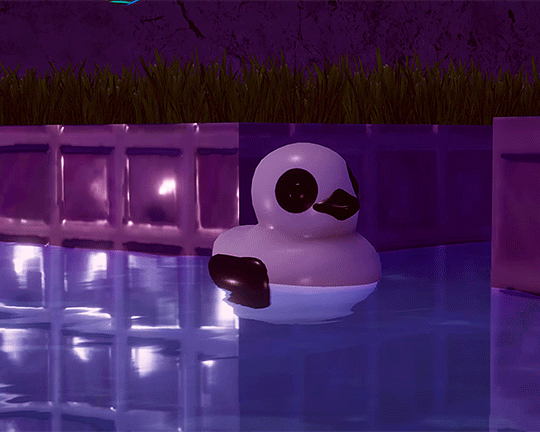
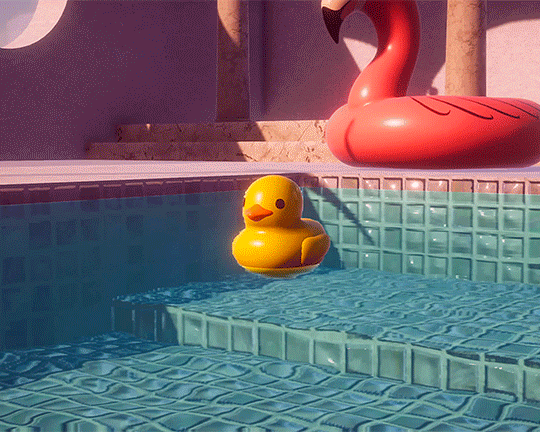



PLACID PLASTIC DUCK SIMULATOR (2022)
↳ dev. turbolento games
#placid plastic duck simulator#ppdsedit#gamingedit#dailygaming#aartyom#userkarlo#userredacted#uservanguard#nucleargifs#*misc#thank you karlo for recommending this game i am obsessed with it#it's just a bunch of ducks chilling in a pool. me and the mutuals fr#also wasn't sure who to tag this time LMFAO feel free to kill me with hammers#[gets a new laptop that allows me to get higher quality footage and make better gifs] [doesn't touch any AAA games]
260 notes
·
View notes
Photo

Travel Photography Gear Guide
Travel Photography Gear
I’ve been working as a travel photographer & blogger for 9 years, so I get a lot of questions about what kind of travel photography gear I use. Take a peek inside my camera bag!
Now, when you’re reading through this list, please keep in mind that I’m a working professional. I carry a lot of gear these days. More than I started with.
Most travelers don’t need backup cameras, drones, and multiple lenses.
If you’re just interested in a good portable camera for traveling, make sure to check out my complete guide to the best travel cameras for every budget.
I also share some more budget-friendly gear options at the end of this post. Enjoy!
My Travel Photography Gear (2019)
Shooting in Italy with my Sony A7R III
Sony A7R III – Main Camera Body
I was a Canon fanboy for years and started my backpacking adventures back in 2010 with the Canon 7D. However, when Sony came out with their smaller (and superior) mirrorless A7 line, I made the switch.
Since then I’ve been using Sony cameras & lenses for the past 4 years.
Sony’s camera & sensor technology is often ahead of its competitors these days — in fact, even Nikon uses Sony sensors in their cameras!
The Sony A7R III is built for high-end landscape photography with a massive 42.4-megapixel full-frame sensor. This sensor is HUGE! But the camera body isn’t, which is pretty incredible.
Frankly, this is far too much camera for most travelers though.
If you’d like examples of more budget-friendly options, make sure to read my tips for choosing the perfect travel camera.
My Travel Camera Lenses
Sony 16-35mm F2.8 – Wide Angle Lens
The 16-35mm F2.8 is the lens that’s on my camera 75% of the time. As a landscape photographer, I love shooting wide to capture as much of a big landscape as possible.
But you can also get decent portraits out of it zoomed in to 35mm and stopped down to F2.8. This lens works well for night and star photography too.
There is a less expensive version of this, the Sony 16-35mm F4 which is another decent option too.
Sony 24-70mm F2.8 – Medium Zoom Lens
Occasionally I need a little more reach. Or, I only have space for one lens (like on bigger hiking trips), and want the best of both worlds.
The 24-70mm F2.8 isn’t quite as wide, but often wide enough for most landscapes. With the added ability to zoom in to small subjects far away, or to compress the background making mountains “look” bigger.
This is also my go-to portrait lens for taking photos of people!
Sony FE 70-200mm F4 – Telephoto Zoom
The 70-200mm F4 is my wildlife photography lens. I don’t use it that often, and don’t bring it along on every trip either. If weight is an issue, it’s usually the first to be left behind.
But if I have a particular shot in mind that requires a telephoto, I’ll bring it.
By adding a Sony 2X extension on it, I can up the range to 400mm (which is great for safari photography).
My Backup Camera: Sony A6500
Sony A6500 – Backup Mirrorless Camera
For a long time, I only traveled with one main camera. But as I began working professional photography gigs, I realized that a backup camera was a wise investment.
When you’ve been hired for a photography project that pays 5-figures, the last thing you want is an accident or malfunction to leave you without any useable images for the client!
The Sony A6500 works with all my other Sony lenses, plus I use it as a portable vlogging camera.
It has a cropped (smaller) sensor, but has many of the same functions as my larger A7R III.
I also use it for shooting time-lapses while I’m working on other things, with help from Sony’s internal time-lapse software.
Sony 10-18mm F4 – Wide Vlogging Lens
The 10-18mm F4 is a cropped sensor lens that stays attached to my Sony A6500 body. It’s nice and wide for shooting selfie-style vlogging video, with fast autofocus.
Capture the Action with a GoPro!
GoPro Hero 7 – Action Camera
I’ve been using a GoPro since I started traveling 9 years ago. I’ve owned almost all the models! Currently, I travel with the GoPro Hero 7.
GoPro cameras are great at capturing hands-free action or “b-roll” and you can attach them to almost anything. Plus, they are waterproof and shockproof!
I use my GoPro for surfing, mountain biking, hiking, snowboarding, snorkeling, scuba diving, cliff jumping, interior and exterior moving-vehicle footage, and more.
GoPro Camera Accessories
Just owning a GoPro is not enough to get great images and video. The magic of these cameras is in the multitude of accessories that are available for them!
Handheld sticks, suction cups, clamps, head straps, mouth mounts — so many unique ways to attach a GoPro to something and get amazing footage.
Check out my complete guide to the best GoPro accessories for travel.
Traveling with a Drone
DJI Mavic 2 Pro – Flying Drone
The perfect tool for capturing aerial photography and video, while costing much less than renting a helicopter! Drones have really come a long way.
I couldn’t be happier with the new DJI Mavic 2 Pro (read my full review here).
It flies super fast, is extremely reliable, and shoots some very high-quality photos and video. Not to mention it folds up to fit in my carry-on bag!
The 360-degree sensors help stop you from running into things while flying, so you can concentrate on the shot. Active track and intelligent flight modes can do a lot of the work for you.
Remote Controller Sun Shade
I don’t own a bunch of accessories for my drone, but one important one is the DJI Mavic Sunshade. This allows me to see what I’m shooting on my iPhone screen, even in bright sunlight.
DJI Car Charger
Another drone accessory I bring with me on road trips is the car-charging adapter for DJI Mavic batteries. This ensures I always have a fresh battery ready to fly during epic travel photography road trips!
Peek Inside My Camera Backpack!
My Camera Bags
LowePro Whistler 350 – Camera Backpack
It took me a while to find a great camera backpack that I really loved, and I went through many different ones.
I finally found a winner in the LowePro Whistler 350. It holds everything I need it to, sits comfortably on my back, and has the perfect amount of weatherproofing and gear straps to tackle my typical outdoor adventures.
You can strap on a tripod, snowboard, hiking poles, ice-ax — anything really. While it comes with a rain cover, you really don’t need it because the bag itself is so water-resistant anyway.
There’s a dedicated laptop pocket, room for a jacket and snacks, plus it opens from the back for easy access on the ground. When the bag is fully loaded, it weighs about 24 lbs (11kg).
LowePro TopLoader Pro – Small Camera Bag
This is a smaller top-loading shoulder bag that’s large enough for a single full-size camera with a zoom lens.
You can also cram a 2nd lens into the side pocket if needed (or a GoPro, etc.).
I use this bag specifically for long-distance trekking adventures, where I need to carry a regular hiking backpack filled with food, clothing, and camping gear.
This little camera bag attaches up front to the backpack straps on my chest, for easy access to my camera and a balanced load for hiking long distances.
I use this setup when I need to travel light with a minimum amount of camera gear in the backcountry.
Lightweight Travel Tripods
My Camera Tripods
RRS TQC-14 – Full-Size Tripod
As a landscape photographer, a solid yet lightweight travel tripod is a key piece of my photography equipment.
I use my RRS TQC-14 to stabilize the camera in low light situations and with high f-stop settings (for maximum focus range). It allows me to get shots I just can’t achieve hand-held.
Sunsets, sunrises, the northern lights, star photography, and motion blurred waterfalls are just some of the situations where having a tripod is important.
I also use it to film myself for vlogs, as well as to shoot travel selfies when I’m hiking on my own. There are cheaper tripods out there though too, which I share in my guide to the best travel tripods.
Joby Gorillapod – Mini-Tripod
If I need to travel super light, for example on a long-distance camping & trekking adventure that will last multiple days, then I sometimes pack the Joby Gorillapod 5K instead of my full-size tripod.
At only 1.55 lbs, this thing is tiny. But the bendy legs allow you to attach it to objects for a higher perspective too. It’s strong enough to hold my large camera and works great as a “selfie stick” for shooting video too.
L-Bracket
This piece of metal attaches to the bottom of my large camera and allows for very quick changes from a landscape angle to portrait mode (long photos to tall photos) on my tripod.
In today’s Instagram world, where the 8×10 ratio is important, I try to shoot images of key locations in both landscape and portrait perspectives. I use the landscape style in my blog posts, and portrait style for social media (because they display better on smartphones).
Some of my Camera Accessories
Important Travel Camera Accessories
Peak Design Capture – Camera Clip
I love this thing so much! Basically, the Peak Design Capture Clip allows you to “clip” your camera onto your belt, or on the shoulder straps of a backpack, for easy access (and to keep your hands free).
I use it constantly for day hiking, walking around cities, and basically, anywhere I know I’ll want quick access to my camera. While I still use a camera strap sometimes, this is the primary way I carry my camera. You can even run with it!
HINT: If you have a larger camera, the Peak Design Pro Pad makes carrying it on your belt MUCH more comfortable.
Peak Design Leash – Camera Strap
When I’m not using my Peak Design camera clip mentioned above, I snap on this Peak Design Leash Camera Strap and sling it around my shoulders it like you’d wear a rifle.
The Peak Design system allows me to quickly remove the strap if it’s getting in the way, or snap it back on. Adjusting the strap length is also super fast. It’s pretty minimal and doesn’t take up much room in a bag.
External Microphones
For video, the internal microphones on cameras just aren’t very good. In fact, they’re pretty terrible. Because audio is SO important for creating a good video, I pack two different external microphones.
One is the Sennheiser MKE 400 Shotgun, which goes on the top of my camera. Great quality, and very small.
The other is the Tascam DR-TL Lavalier. This goes on my body, so I can get great audio even if the camera is far away, the room has a lot of echoes, or if it’s super windy out.
Hotshoe Flash
I own a Sony F43M flash, although I rarely take it with me on trips unless it’s for something very specific. Like maybe cave photography or nightlife.
LED Video Light
This tiny but powerful Aputure ALM9 LED Light mounts to the camera’s hot-shoe and allows me to shoot video at night. It takes up almost no space and can be recharged via USB cable.
Camera Lens Filters
Lens filters help you achieve certain photography effects that just aren’t possible with software yet. Think of them as sunglasses for your camera.
I carry a Hoya Fusion One Polarizing Filter to help reduce glare & reflections on water, glass (like through helicopter windows), and to darken up the blues and clouds in a sky.
I also carry a Tiffen Variable ND Filter (neutral density) which cuts down the amount of light going into the camera to different degrees, depending on how much you spin it. Why? To create special effects like motion blur in a waterfall, even when it’s sunny outside.
Wireless Intervalometer/Remote
One of my favorite pieces of gear is the Pixel TW-283 Wireless Remote & Intervalometer. This allows me to shoot time-lapses, or take photos of myself from up to 100 ft away from the camera.
You can set the timer to take photos all night while you sleep if you want to! They make different versions for different brands of camera.
Memory Cards
Because I shoot in RAW, with very large camera files, I use very fast memory cards. I own a mixture of Sony High-Performance 64GB and ScanDisk Extreme Pro 64GB class 10 cards which read/write at around 300 mb/s.
Spare Batteries
There is nothing worse than running out of battery power during an epic photography moment! That’s why I always carry spare batteries for my cameras.
I pack 3 batteries for my Sony A7R III, 2 for the A6500, 2-3 for the Mavic Pro, and 2 for my GoPro.
Portable Hard Drives
I travel with an Apple Macbook Pro 13″ with a 1TB SDD, which is usually plenty of room for the images & video I shoot on any given trip.
To back that up, I also pack a super small 2TB Scandisk Extreme Portable SSD. Once I get back “home”, I move everything over to a larger desktop RAID system.
Camera Rain Cover
Have you ever shot photos under a waterfall? Your camera will get soaked! While my Sony A7R III has decent weather sealing, in super bad weather, or under waterfalls, I throw on my Peak Design Shell Rain Cover.
Cold Weather Protection
I bought a cold-weather jacket for my camera last year, for a few winter projects I was working on. One camping on the ice in Manitoba, and the other snowmobiling through Russia.
It keeps your camera, batteries, lens, and your hands nice and toasty while shooting outdoors in below-zero temperatures.
Clear Accessory Pouches
I own a few Think Tank Camera Accessory Pouches to keep all my cables, battery chargers, and GoPro Accessories organized. The clear sides allow me to quickly figure out what’s inside.
Camera Maintenance Stuff
Camera Cleaning & Maintenance
Microfiber Lens Cloths
There’s nothing worse than a foggy or smudged camera lens! I pack no less than 3 of these 3M Microfiber Lens Cloths on every trip. Two go in my camera bag, one goes in my pocket for easy access.
I always end up losing them too, so it never hurts to have more than you need laying around.
Air Blower
The problem with changing your lenses on mirrorless cameras is that the mirror is exposed to the elements, and they’re a magnet for dust. Dust on your sensor leaves you with “dust spots” on your photos (or worse, video).
A few quick bursts of air with this Camera Air Blower on your sensor can help clear that dust away.
Sticky Sensor Stick
When the air blower doesn’t work, and the dust on my sensor is too stubborn to blow away, I break out the big guns, my Eyelead Sensor Stick. It’s kind of like a gummy bear on a stick that pulls the dust away.
Budget-Friendly Camera Kit Examples
Yes, I own a lot of camera gear now. But that wasn’t always the case.
When I first started traveling, all I used was a Canon 7D, a wide angle zoom lens, a tripod, and a GoPro.
If you are still new to travel and adventure photography, don’t get discouraged by this giant list of gear-porn that I’ve accumulated over the years!
I do this professionally and make decent money, so I can afford to go a little crazy.
For those of you traveling on a tighter budget, I’ve put together my ideal “starter travel photography kits” below — which won’t cost you an arm and a leg.
The Minimalist Backpacker Kit
Sony RX100 VA – Compact Point & Shoot
Joby Gorillapod 3K – Compact Tripod
Travel Photography Enthusiast Kit
Sony A6500 – Compact Mirrorless
Sony 18-135mm F3.5-5.6 – Travel Zoom Lens
Manfrotto BeFree – Aluminum Travel Tripod
LowePro Slingshot Edge – Mirrorless Camera Bag
Improving Your Travel Photography
Ok! That was a big post. But people kept asking about my gear, so there you go. :)
However please remember that gear isn’t everything.
The best way to improve your travel photography is to practice as much as possible and learn new skills.
Even after 9 years doing this, I’m still constantly learning techniques to get better.
First, if you don’t already edit your photos using software like Adobe Lightroom, I highly recommend you start.
For more quick and cheap ways to improve your travel photography, no matter what gear you use, make sure to read my full article here. ★
Enjoy This Post? Pin It!
READ MORE TRAVEL PHOTOGRAPHY ARTICLES
How To Choose The Best Travel Camera
Ultimate Adventure Travel Gear Guide
Best GoPro Accessories For Travel
DJI Mavic Pro Drone Review
Have any questions about my travel photography gear? What do you pack in your camera bag? Drop me a message in the comments below!
This is a post from The Expert Vagabond adventure blog.
0 notes
Text
$200 vs $4,000 Camera: Is Your Phone Good Enough for Travel Photography?
Sensor image quality has advanced so much over the last few years that phone manufacturers are boasting photographs that rival those from larger mirrorless and DSLR cameras. Some, like the Xiaomi Mi CC9 at 108 megapixels, quadruple the resolution of my best camera.
The iPhone 11 Pro and Google Pixel 4 have incredible night mode capabilities using imaging algorithm and stabilization that’s comparable to the high ISO capabilities of my Sony Alpha. Most of them shoot 4K video at 60 FPS. Between using Filmic Pro for film and Snapseed for photos, I have more options than ever with what tools I choose to shoot with.
And that’s just it. Options.
As a photographer and filmmaker, I don’t feel anxious that phones are allowing more people to produce footage that is comparable to my bigger and more expensive set-ups. In fact, I feel better knowing that on days in which I don’t feel like lugging my gear around or even taking my camera out to capture some food photography, I have the option of producing something that is high quality and sometimes indistinguishable from the images coming out of my Sony a7 III.
Comparing iPhone 7 Vs Sony a7S II Images
And I want to prove that using two photographs I took using my Sony a7S II and iPhone 7 (both are 12-megapixel cameras, both a few years old) a couple of years back in the Lofoten Islands of Norway. At the time, I didn’t plan on doing a comparison — I just happened to take the image first on my phone before pulling out my camera to get the shot with a slower exposure.
While resorting through my images recently, I came across the two images side by side when I did a batch edit and noticed that they came out differently (JPEGs don’t respond to the same changes as RAW files). Out of curiosity, I spent about 5 minutes to see if I could make the images similar.
The results were interesting. In fact, they were getting so close than I spent another 5 minutes to spot edit a few things to see if I can make them indistinguishable.
Here are the two photos:
How long did it take you to figure out which was shot on the iPhone 7 and which was shot on the Sony a7S II? How did you figure it out and are you correct? I’ll reveal the answer a few paragraphs down.
Did I Edit The Images?
Quite a bit. The process of creating a photograph is different for everyone and has only ever been limited by the tools that we have access to, whether be it in a physical darkroom or today in Adobe’s Lightroom (and Photoshop). Personally, I do most of my image editing in Lightroom. It’s fast, allows me to do most of the manipulation I want, and I can batch edit a bunch of similar images.
For these two images, I played around quite a bit with the white balance temperature, colors, exposure, contrast, highlights, shadows, curves, clarity, texture, and dehaze. The Sony a7S II image was slightly wider at 24mm on a full-frame sensor, so I cropped it some to match the iPhone’s field of view and I cropped the iPhone into a 2×3 aspect ratio to match with the Sony image.
Below are the edited images next to their originals.
Comparison With The Original Images
In the Sony a7S II original, you can more details in the cloud and the overall colors, tone, and contrast of the image are different from the edited version. I shot this with the Sony 24-70 f/2.8 GM lens at .8 sec shutter speed, f/22, and ISO 100. The slightly slower shutter speed allows me to blur the movements of water just a bit. I was kicking myself for not bringing any graduated or ND filters to allow me to shoot even slower than this and to retain the details in the cloud.
In the iPhone 7 version, the first noticeable difference was the completely blown highlights in the cloud. The phone camera also exposed it a bit darker and warmer than a7S II. Other than that, the details are very similar and, in fact, the overall image is sharper than the Sony a7S II because there was some accidental motion micro-shake with the a7S II. The iPhone image was taken at 1/120 sec, f/1.8, and ISO 20.
For both, I added a gradient filter from the top down over the mountains to blow out all the clouds completely and went negative on the dehaze and clarity to add a soft glow to the top of the mountains. This effect ultimately hid the shortcomings of the iPhone sensor with not being able to capture the same dynamic range that a Sony RAW file can.
Below are two cropped views to give you a sense of detail.
iPhone 7 Sony a7S II
Like I mentioned earlier, shooting at .8 sec on a travel tripod standing on a windy bridge created some unwanted shake in the a7S II image. On the iPhone image, the detail is pretty sharp, and sometimes almost too sharp for me. To compensate for that, I dialed down the texture a bit to de-sharpen the image.
You can click here for the iPhone and here for the Sony to download higher resolution versions of the two images for pixel peeping if that’s your thing.
So did you guess correctly above? The a7S II was the first (top) one. Congratulations if you guessed it right. For me, it’s still hard when I look at them side by side, but the giveaway would have been the blurred movement in the water from the slower exposure.
Is Your Phone Good Enough For Travel Photography?
The short answer is yes. With careful composition and exposure, you can take spectacular photographs with your phone. With all the new phones sporting multiple cameras and crazy imaging algorithms to produce some high-quality images, you have a lot more features at your disposal with the device that you’ll always have on you.
With the iPhone 11 Pro, you can even get some beautiful portraits with some nice optically-produced bokeh at a tighter focal length. For landscapes, you can throw on a wide adapter and match the super-wide field of view of my widest camera lens. Even without it, you’re getting a pretty wide image.
With the Snapseed and Lightroom app on your mobile OS, you can edit images even quicker than on your laptop/desktop software. It’s crazy how fast I can create an image out of Snapseed and send/share it right away. I’m finding myself content with shooting on my iPhone a lot more than I was in the past. Even when I’m not, sometimes I’ll send the images from my camera to my phone and do an edit there for social media instead of waiting to load it onto my computer.
Ultimately, as far as photographs go, I believe the content of a good, compelling image will outweigh its technical specs, always. As a photographer and archivist, I want to have the best quality that I can get. When it comes to sharing, most content is consumed on mobile devices where you can hardly appreciate the qualities of a 50-megapixel camera. You probably can’t tell the difference between a 24- and 12-megapixel camera because of the relatively low image sizes that are uploaded and further compressed before viewing.
In other words, as long as an image looks good, most people won’t care about the megapixel count or even what camera it was taken with.
As far as video, which I will go into detail in a separate post, most cameras now shoot 4K 60 FPS, which will allow you to create some beautiful slow-motion footage. Using the Filmic Pro app, I have more control over my settings and have used footage shot from my phone mixed in with my a7S II footage.
The answer is basically yes, you can use your phone for travel photography.
Is The End Near For Professional Cameras?
Absolutely not. While I used this example to illustrate what you can do with a camera phone image (and not even the latest iPhone which is far better than the iPhone 7 camera), a lot of post-processing and artistic intent went into the final image. With the a7S II, I was able to shoot at a wider angle that I preferred (and even wider if I put on my 16-35mm lens). The built-in cameras are still limited in what focal lengths you can shoot with (although with all the triple and quad camera systems, that might change soon).
Mirrorless and DSLR cameras will, for the most part, still produce better images out of the camera than your phone, and allow you more flexibility with interchangeable lenses. For images with more shallow depth of field, the bokeh created digitally is currently not as good as the optical bokeh you get from different lenses. I will almost always shoot with my camera if I want to shoot portraits.
I also prefer the RAW images that come out of my cameras, which gives me more latitude to make fine adjustments. I’ve seen some amazing edits and composites from artists using JPEG images, so I’m not saying it’s not possible, but it’s just a little easier for me to have more data and detail to work with in my edit.
Ultimately, both my Sony (currently a7 III) camera and iPhone (currently XR) are tools, and I always process the images to create a final image that I envision and want to share. Learning your tools is the best way to get the most of your images and constantly relearning is the only way I’ve found to get better and not get stale.
These are all personal preferences, so how you look at it might be different, but it’s certainly interesting for me to see how far camera phone images have come since I first took a photo with my Sony Clie UX-50 PDA.
About the author: Kien Lam is an international photographer and filmmaker based in San Francisco. The opinions expressed in this article are solely those of the author. He runs whereandwander.com and believes in living for those moments that make the best stories, told or untold. He is working through his bucket list and wants to help others do the same. You can find more of his photos on Instagram. This article was also published here.
Read more about this at petapixel.com
https://coolarticlespinner.com/200-vs-4000-camera-is-your-phone-good-enough-for-travel-photography/
0 notes
Text
DaVinci Resolve Studio 16.1 Portable +Multilanguage +Setup (v16.1.1.5)
Revolutionary tools for editing, color correction, audio post and nowvisual effects, all in a single application!
DaVinci Resolve 15 is the world’s first solution that combines professional editing, color correction, audio post production and now visual effects all in one software tool! You get unlimited creative flexibility because DaVinci Resolve 15 makes it easy for individual artists to explore different toolsets.
With a single click, you can instantly move between editing, color, effects, and audio. Plus, you never have to export or translate files between separate software tools because, with DaVinci Resolve 15, everything is in the same software application!
Whether you’re an individual artist, or part of a larger collaborative team, it’s easy to see why DaVinci Resolve 16 is the standard for high end post production and is used for finishing more Hollywood feature films, episodic television programing and TV commercials than any other software.
What’s New!
Fully built in Fusion visual effects and motiongraphics, incredible new Fairlight audio tools and nearlya hundred enhancements focussed on speed and quality!
DaVinci Resolve 16 now has full Fusion visual effects and motion graphics built in! The Fusion page gives you a complete 3D workspace with over 250 tools for compositing, vector paint, keying, rotoscoping, text animation, tracking, stabilization, particles and more. With new Apple Metal and CUDA GPU processing, the Fusion page is faster than ever! Fairlight audio gets a massive upgrade with new ADR tools, audio normalization, 3D panners, audio and video scrollers, a sound library database, and built in cross platform plug-ins such as reverb, hum removal, vocal channel and de-esser. There are also dozens of new features and improvements that editors and colorists have asked for. These include a new LUT browser, shared grades, multiple playheads, Super Scale HD to 8K up-rezzing, stacked timelines, on-screen annotations, subtitle and closed captioning tools, better keyboard customization, new title templates and much more!
Introducing Blackmagic Raw
Blackmagic RAW is a new and modern codec that gives you stunning image quality and blazing fast performance in an intelligent new file format. Featuring advanced de‑mosaic technology and a revolutionary intelligent design, Blackmagic RAW gives you both the quality and benefits of RAW with the speed, ease of use and file sizes of traditional video formats.
The Blackmagic RAW codec features an intelligent design that moves part of the de-mosaic process into the camera where it can be hardware accelerated by the camera itself. This gives you incredibly efficient encoding and small file sizes. Blackmagic RAW files are much more than just a simple RAW container because they combine image data along with information about the unique characteristics of the camera’s sensor. This gives you much better image quality, even at high compression settings. Plus, you get total control over RAW settings such as ISO, white balance, exposure, contrast, saturation and custom color spaces. Blackmagic RAW also includes extensive metadata support including user customizable sidecar metadata files, plus GPU and CPU acceleration, new Blackmagic Design Generation 4 Color Science, different encoding options for constant quality or constant bitrate and more!
With Blackmagic RAW you can shoot, edit and grade projects all from a single file format. Picture adjustments and settings that you make in the camera will come into DaVinci Resolve via metadata and are completely editable. You can even make changes to the RAW settings in DaVinci Resolve, open the files in other applications that support Blackmagic RAW and automatically see the settings. You get a consistent look and controls between software applications, even on different platforms. Blackmagic RAW is the world’s fastest and highest quality RAW format.
Professional Editing
DaVinci Resolve includes everything professional editors need to cut blockbuster films, television shows, and commercials. It’s perfect for both offline and online editing. The high performance playback engine makes editing and trimming incredibly fast, even for processor intensive formats such as H.264 and RAW.
Fusion Effects
Fusion brings the world’s most advanced compositing software for visual effects artists and motion graphic animators right into DaVinci Resolve! So now you can create cinematic feature film quality visual effects and stunning broadcast motion graphic animations without having to switch software applications!
Color Correction
DaVinci Resolve has been used on more feature films and television shows than any other grading system! You get the industry’s most powerful primary and secondary correction tools, advanced curve editor, tracking and stabilization, noise reduction and grain tools, ResolveFX and more.
Fairlight Audio
With Fairlight audio built in, you get a complete digital audio workstation with professional mixer, automation, metering, monitoring, sample level editing, new ADR tools, a sound library database, native audio plug-ins and more! You can even mix down and master to multiple formats, including 3D audio space formats such as 5.1, 7.1 and even 22.2!
Media and Delivery
DaVinci Resolve 16 makes importing, syncing and organizing footage fast! Whether you’re going out to the web, tape, or theatrical distribution, DaVinci Resolve features everything you need to deliver projects in virtually any format! You’ll be able to get to work quickly and output files fast, so you’ll never miss a deadline!
DaVinci Resolve Studio
for even more creative tools and options!
The free version of DaVinci Resolve has all of the professional editing, legendary color correction and Fairlight audio tools you need for SD, HD and Ultra HD work at up to 60 frames per second. DaVinci Resolve Studio adds support for 4K and higher, along with frame rates up to 120 fps. It also includes dozens of additional image processing features and filters that are not in the free version. This includes film grain, temporal and spatial noise reduction, amazing new face enhancement tools, lens flares, lens distortion correction, optical quality blur and mist effects, deflicker, dust busting, warping and much more!
New High PerformancePlayback Engine
Fly through edits and colorcorrection with up to 10x the performance!
DaVinci Resolve features an incredible new video playback engine with CPU and GPU optimizations, lower latency, faster UI refresh, support for Apple Metal, and more! These upgrades combine to make DaVinci Resolve faster and far more responsive than ever. Working on long timelines with thousands of clips is incredibly fluid and editing is even more precise. Scrubbing and playback are instant, often starting before you lift your fingers off the keyboard! Powerful acceleration for processor intensive formats, like H.264, makes it possible to edit 4K material on a laptop in realtime! Whether you’re working in HD or 4K, with ProRes, H.264 or even RAW images, DaVinci Resolve is completely responsive and fast enough to keep up with your every move!
Legendary DaVinci Quality
Unique YRGB 32-bit float image processing!
DaVinci Resolve’s Emmy™ award-winning image processing technology features deep 32-bit float processing combined with unique, patented YRGB color science that processes luminance independent of color. This allows you to adjust the luminance of video without rebalancing the color of your highlights, midtones, or shadows! The massive internal color space is also perfect for the latest HDR and wide color gamut workflows.
This is a multi-package portable.
I can add updates/plugins via .svm files, just request plugins or notify me about new updates.
FILES:
- DaVinci Resolve Studio 16 Portable.exe = main program and data file
ADDONS:
Addons can be added via .svm files by me, or via normal files by you.
Show how .svm files work and how to add plugins
Sandbox folder: "\Sandbox\DaVinci Resolve\roaming\modified\@PROGRAMFILES@\Blackmagic Design\DaVinci Resolve\"
Languages:
Multilanguage version! All available languages included. Change in settings. English, Spanish, Portuguese, French, Russian, Chinese, Japanese (I guess).
Portable features:
No installation required
No Admin rights needed
Pre-activated
100% Offline, completely safe to use, no firewall needed
Sandbox folder containing modified settings, delete to reset
portable
setup
Just run it and enjoy!
via Blogger https://ift.tt/2r4hVg8
0 notes
Text
What’s In My Camera Bag? A Travel Photography Gear Guide
Travel Photography Gear Guide
Travel Photography Gear
I’ve been working as a travel photographer & blogger for 9 years, so I get a lot of questions about what kind of travel photography gear I use. Take a peek inside my camera bag!
Now, when you’re reading through this list, please keep in mind that I’m a working professional. I carry a lot of gear these days. More than I started with.
Most travelers don’t need backup cameras, drones, and multiple lenses.
If you’re just interested in a good portable camera for traveling, make sure to check out my complete guide to the best travel cameras for every budget.
I also share some more budget-friendly gear options at the end of this post. Enjoy!
My Travel Photography Gear (2019)
Shooting in Italy with my Sony A7R III
Sony A7R III – Main Camera Body
I was a Canon fanboy for years and started my backpacking adventures back in 2010 with the Canon 7D. However, when Sony came out with their smaller (and superior) mirrorless A7 line, I made the switch.
Since then I’ve been using Sony cameras & lenses for the past 4 years.
Sony’s camera & sensor technology is often ahead of its competitors these days — in fact, even Nikon uses Sony sensors in their cameras!
The Sony A7R III is built for high-end landscape photography with a massive 42.4-megapixel full-frame sensor. This sensor is HUGE! But the camera body isn’t, which is pretty incredible.
Frankly, this is far too much camera for most travelers though.
If you’d like examples of more budget-friendly options, make sure to read my tips for choosing the perfect travel camera.
My Travel Camera Lenses
Sony 16-35mm F2.8 – Wide Angle Lens
The 16-35mm F2.8 is the lens that’s on my camera 75% of the time. As a landscape photographer, I love shooting wide to capture as much of a big landscape as possible.
But you can also get decent portraits out of it zoomed in to 35mm and stopped down to F2.8. This lens works well for night and star photography too.
There is a less expensive version of this, the Sony 16-35mm F4 which is another decent option too.
Sony 24-70mm F2.8 – Medium Zoom Lens
Occasionally I need a little more reach. Or, I only have space for one lens (like on bigger hiking trips), and want the best of both worlds.
The 24-70mm F2.8 isn’t quite as wide, but often wide enough for most landscapes. With the added ability to zoom in to small subjects far away, or to compress the background making mountains “look” bigger.
This is also my go-to portrait lens for taking photos of people!
Sony FE 70-200mm F4 – Telephoto Zoom
The 70-200mm F4 is my wildlife photography lens. I don’t use it that often, and don’t bring it along on every trip either. If weight is an issue, it’s usually the first to be left behind.
But if I have a particular shot in mind that requires a telephoto, I’ll bring it.
By adding a Sony 2X extension on it, I can up the range to 400mm (which is great for safari photography).
My Backup Camera: Sony A6500
Sony A6500 – Backup Mirrorless Camera
For a long time, I only traveled with one main camera. But as I began working professional photography gigs, I realized that a backup camera was a wise investment.
When you’ve been hired for a photography project that pays 5-figures, the last thing you want is an accident or malfunction to leave you without any useable images for the client!
The Sony A6500 works with all my other Sony lenses, plus I use it as a portable vlogging camera.
It has a cropped (smaller) sensor, but has many of the same functions as my larger A7R III.
I also use it for shooting time-lapses while I’m working on other things, with help from Sony’s internal time-lapse software.
Sony 10-18mm F4 – Wide Vlogging Lens
The 10-18mm F4 is a cropped sensor lens that stays attached to my Sony A6500 body. It’s nice and wide for shooting selfie-style vlogging video, with fast autofocus.
Capture the Action with a GoPro!
GoPro Hero 7 – Action Camera
I’ve been using a GoPro since I started traveling 9 years ago. I’ve owned almost all the models! Currently, I travel with the GoPro Hero 7.
GoPro cameras are great at capturing hands-free action or “b-roll” and you can attach them to almost anything. Plus, they are waterproof and shockproof!
I use my GoPro for surfing, mountain biking, hiking, snowboarding, snorkeling, scuba diving, cliff jumping, interior and exterior moving-vehicle footage, and more.
GoPro Camera Accessories
Just owning a GoPro is not enough to get great images and video. The magic of these cameras is in the multitude of accessories that are available for them!
Handheld sticks, suction cups, clamps, head straps, mouth mounts — so many unique ways to attach a GoPro to something and get amazing footage.
Check out my complete guide to the best GoPro accessories for travel.
Traveling with a Drone
DJI Mavic 2 Pro – Flying Drone
The perfect tool for capturing aerial photography and video, while costing much less than renting a helicopter! Drones have really come a long way.
I couldn’t be happier with the new DJI Mavic 2 Pro (read my full review here).
It flies super fast, is extremely reliable, and shoots some very high-quality photos and video. Not to mention it folds up to fit in my carry-on bag!
The 360-degree sensors help stop you from running into things while flying, so you can concentrate on the shot. Active track and intelligent flight modes can do a lot of the work for you.
Remote Controller Sun Shade
I don’t own a bunch of accessories for my drone, but one important one is the DJI Mavic Sunshade. This allows me to see what I’m shooting on my iPhone screen, even in bright sunlight.
DJI Car Charger
Another drone accessory I bring with me on road trips is the car-charging adapter for DJI Mavic batteries. This ensures I always have a fresh battery ready to fly during epic travel photography road trips!
Peek Inside My Camera Backpack!
My Camera Bags
LowePro Whistler 350 – Camera Backpack
It took me a while to find a great camera backpack that I really loved, and I went through many different ones.
I finally found a winner in the LowePro Whistler 350. It holds everything I need it to, sits comfortably on my back, and has the perfect amount of weatherproofing and gear straps to tackle my typical outdoor adventures.
You can strap on a tripod, snowboard, hiking poles, ice-ax — anything really. While it comes with a rain cover, you really don’t need it because the bag itself is so water-resistant anyway.
There’s a dedicated laptop pocket, room for a jacket and snacks, plus it opens from the back for easy access on the ground. When the bag is fully loaded, it weighs about 24 lbs (11kg).
LowePro TopLoader Pro – Small Camera Bag
This is a smaller top-loading shoulder bag that’s large enough for a single full-size camera with a zoom lens.
You can also cram a 2nd lens into the side pocket if needed (or a GoPro, etc.).
I use this bag specifically for long-distance trekking adventures, where I need to carry a regular hiking backpack filled with food, clothing, and camping gear.
This little camera bag attaches up front to the backpack straps on my chest, for easy access to my camera and a balanced load for hiking long distances.
I use this setup when I need to travel light with a minimum amount of camera gear in the backcountry.
Lightweight Travel Tripods
My Camera Tripods
RRS TQC-14 – Full-Size Tripod
As a landscape photographer, a solid yet lightweight travel tripod is a key piece of my photography equipment.
I use my RRS TQC-14 to stabilize the camera in low light situations and with high f-stop settings (for maximum focus range). It allows me to get shots I just can’t achieve hand-held.
Sunsets, sunrises, the northern lights, star photography, and motion blurred waterfalls are just some of the situations where having a tripod is important.
I also use it to film myself for vlogs, as well as to shoot travel selfies when I’m hiking on my own. There are cheaper tripods out there though too, which I share in my guide to the best travel tripods.
Joby Gorillapod – Mini-Tripod
If I need to travel super light, for example on a long-distance camping & trekking adventure that will last multiple days, then I sometimes pack the Joby Gorillapod 5K instead of my full-size tripod.
At only 1.55 lbs, this thing is tiny. But the bendy legs allow you to attach it to objects for a higher perspective too. It’s strong enough to hold my large camera and works great as a “selfie stick” for shooting video too.
L-Bracket
This piece of metal attaches to the bottom of my large camera and allows for very quick changes from a landscape angle to portrait mode (long photos to tall photos) on my tripod.
In today’s Instagram world, where the 8×10 ratio is important, I try to shoot images of key locations in both landscape and portrait perspectives. I use the landscape style in my blog posts, and portrait style for social media (because they display better on smartphones).
Some of my Camera Accessories
Important Travel Camera Accessories
Peak Design Capture – Camera Clip
I love this thing so much! Basically, the Peak Design Capture Clip allows you to “clip” your camera onto your belt, or on the shoulder straps of a backpack, for easy access (and to keep your hands free).
I use it constantly for day hiking, walking around cities, and basically, anywhere I know I’ll want quick access to my camera. While I still use a camera strap sometimes, this is the primary way I carry my camera. You can even run with it!
HINT: If you have a larger camera, the Peak Design Pro Pad makes carrying it on your belt MUCH more comfortable.
Peak Design Leash – Camera Strap
When I’m not using my Peak Design camera clip mentioned above, I snap on this Peak Design Leash Camera Strap and sling it around my shoulders it like you’d wear a rifle.
The Peak Design system allows me to quickly remove the strap if it’s getting in the way, or snap it back on. Adjusting the strap length is also super fast. It’s pretty minimal and doesn’t take up much room in a bag.
External Microphones
For video, the internal microphones on cameras just aren’t very good. In fact, they’re pretty terrible. Because audio is SO important for creating a good video, I pack two different external microphones.
One is the Sennheiser MKE 400 Shotgun, which goes on the top of my camera. Great quality, and very small.
The other is the Tascam DR-TL Lavalier. This goes on my body, so I can get great audio even if the camera is far away, the room has a lot of echoes, or if it’s super windy out.
Hotshoe Flash
I own a Sony F43M flash, although I rarely take it with me on trips unless it’s for something very specific. Like maybe cave photography or nightlife.
Camera Lens Filters
Lens filters help you achieve certain photography effects that just aren’t possible with software yet. Think of them like sunglasses for your camera.
I carry a Hoya Fusion One Polarizing Filter to help reduce glare & reflections on water, glass (like through helicopter windows), and to darken up the blues and clouds in a sky.
I also carry a Tiffen Variable ND Filter (neutral density) which cuts down the amount of light going into the camera to different degrees, depending on how much you spin it. Why? To create special effects like motion blur in a waterfall, even when it’s sunny outside.
Wireless Intervalometer/Remote
One of my favorite pieces of gear is the Pixel TW-283 Wireless Remote & Intervalometer. This allows me to shoot time-lapses, or take photos of myself from up to 100 ft away from the camera.
You can set the timer to take photos all night while you sleep if you want to! They make different versions for different brands of camera.
Memory Cards
Because I shoot in RAW, with very large camera files, I use very fast memory cards. I own a mixture of Sony High-Performance 64GB and ScanDisk Extreme Pro 64GB class 10 cards which read/write at around 300 mb/s.
Spare Batteries
There is nothing worse than running out of battery power during an epic photography moment! That’s why I always carry spare batteries for my cameras.
I pack 3 batteries for my Sony A7R III, 2 for the A6500, 2 for the Mavic Pro, and 2 for my GoPro.
Portable Hard Drives
I travel with an Apple Macbook Pro 13″ with a 1TB SDD, which is usually plenty of room for the images & video I shoot on any given trip.
To back that up, I also pack a super small 2TB Scandisk Extreme Portable SSD. Once I get back “home”, I move everything over to a larger desktop RAID system.
Camera Rain Cover
Have you ever shot photos under a waterfall? Your camera will get soaked! While my Sony A7R III has decent weather sealing, in super bad weather, or under waterfalls, I throw on my Peak Design Shell Rain Cover.
Cold Weather Protection
I bought a cold-weather jacket for my camera last year, for a few winter projects I was working on. One camping on the ice in Manitoba, and the other snowmobiling through Russia.
It keeps your camera, batteries, lens, and your hands nice and toasty while shooting outdoors in below-zero temperatures.
Clear Accessory Pouches
I own a few Think Tank Camera Accessory Pouches to keep all my cables, battery chargers, and GoPro Accessories organized. The clear sides allow me to quickly figure out what’s inside.
Camera Maintenance Stuff
Camera Cleaning & Maintenance
Microfiber Lens Cloths
There’s nothing worse than a foggy or smudged camera lens! I pack no less than 3 of these 3M Microfiber Lens Cloths on every trip. Two go in my camera bag, one goes in my pocket for easy access.
I always end up losing them too, so it never hurts to have more than you need laying around.
Air Blower
The problem with changing your lenses on mirrorless cameras is that the mirror is exposed to the elements, and they’re a magnet for dust. Dust on your sensor leaves you with “dust spots” on your photos (or worse, video).
A few quick bursts of air with this Camera Air Blower on your sensor can help clear that dust away.
Sticky Sensor Stick
When the air blower doesn’t work, and the dust on my sensor is too stubborn to blow away, I break out the big guns, my Eyelead Sensor Stick. It’s kind of like a gummy bear on a stick that pulls the dust away.
Budget-Friendly Camera Kit Examples
Yes, I own a lot of camera gear now. But that wasn’t always the case.
When I first started traveling, all I used was a Canon 7D, a wide angle zoom lens, a tripod, and a GoPro.
If you are still new to travel and adventure photography, don’t get discouraged by this giant list of gear-porn that I’ve accumulated over the years!
I do this professionally and make decent money, so I can afford to go a little crazy.
For those of you traveling on a tighter budget, I’ve put together my ideal “starter travel photography kits” below — which won’t cost you an arm and a leg.
The Minimalist Backpacker Kit
Sony RX100 VA – Compact Point & Shoot
Joby Gorillapod 3K – Compact Tripod
Travel Photography Enthusiast Kit
Sony A6500 – Compact Mirrorless
Sony 18-135mm F3.5-5.6 – Travel Zoom Lens
Manfrotto BeFree – Aluminum Travel Tripod
LowePro Slingshot Edge – Mirrorless Camera Bag
Improving Your Travel Photography
Ok! That was a big post. But people kept asking about my gear, so there you go. :)
However please remember that gear isn’t everything.
The best way to improve your travel photography is to practice as much as possible and learn new skills.
Even after 9 years doing this, I’m still constantly learning techniques to get better.
First, if you don’t already edit your photos using software like Adobe Lightroom, I highly recommend you start.
For more quick and cheap ways to improve your travel photography, no matter what gear you use, make sure to read my full article here. ★
Enjoy This Post? Pin It!
READ MORE TRAVEL PHOTOGRAPHY ARTICLES
How To Choose The Best Travel Camera
Ultimate Adventure Travel Gear Guide
Best GoPro Accessories For Travel
DJI Mavic Pro Drone Review
Have any questions about my travel photography gear? What do you pack in your camera bag? Drop me a message in the comments below!
This is a post from The Expert Vagabond adventure blog.
from Tips For Traveling https://expertvagabond.com/travel-photography-gear-guide/
0 notes
Conversation
Audience Studies (3P18) Blog Post #3
Hello my lovely readers and welcome back to another COMM3P18 blog! It is with great sadness that I inform all of you that this will be my last time writing to you as this semester has come to an end. This means that media audiences has also come to end…BUT…someone once told me that every ‘blog’ has an end, but in life every ending is a new beginning. With that being said I have the privilege of taking COMM3P17 instructed by the famous Jennifer Good herself and I am thrilled to find out what that class will bring me…maybe more BLOGS!!:)Diving right in to these past three weeks I learned a lot about Reception & Contexts, Media Fandom & Audience Subcultures and Online, Interactive Audiences in a Digital Media World. That doesn’t sound entertaining does it, I know most of you are probably thinking about how Christmas is 28 days away, and the new iPhoneXS Max just recently released… perfect for you to indulge in more media. My phone is my alarm clock, so from the last thing in my hand at night and the first thing in my hand in the morning is my phone. I always start and end my day along with all the spare time I have in between that, surfing my Instagram, Facebook, Snap Chat or texting my friends and family. These are all the platforms that came to my head as of this moment but I don’t even want to think about the amount of things I google, GPS, YouTube or watch on Netflix. Just today alone I spent a total of 48 minutes being a part of an audience on Instagram. Thank you to Instagram for providing me with this information, unfortunately Facebook, Snapchat, Netflix, YouTube, Google Chrome texting/iMessage, WhatsApp, Outlook and all the other wonderful apps I have such as banking and photography, do not provide me with my daily consumption, but God only knows and its probably best it stays that way. As you can tell I am closely integrated with technology and I generally access these technologies alone but when I am with a friend or family member and see a funny video or post on one of my platforms I will share it with them as well. Now I know when you’re in the movie theater you’re not supposed to be a “Tommy Texter” but I do admit to pulling out my phone or at least quickly glancing at the screen if I hear a buzz go off. I also multitask and watch videos or movies at home while scrolling through my Instagram feed. I’m also guilty of going to the back room at work and sending a quick text to my friend. Furthermore, my best friend could be telling me about her worst or best day ever and I might sneak a peak at my phone depending on how boring or entertaining his/her story is. Now that I’ve confessed all my sins lets dig a little deeper into each of the three chapters mentioned above.
Reception Contexts and Media Rituals
In this day and age, we live in a world where media is at our fingertips more than it has been in any other time in our history (Sullivan, 2013, Pg.163). According to Sullivan “our media experiences occur during specific times and in particular physical spaces, and these contexts can play a powerful role in shaping our understanding of media content” (Sullivan, 2013, Pg.162). Thankfully I do not live in the era where I had to adapt to a specific schedule in order to watch a TV show that was broadcasted at a specific time. I have the freedom to time-shift my media exposure to the time I want, wherever I want and on which ever device I chose. For example, I have been fascinated and extremely addicted to the show “This is us”, but it only plays on Tuesday nights on CTV. I am a student and do not live at home, therefore I do not pay for cable TV. Not to worry because I have access to the magical web which puts me into contact with websites such as Putlocker that stream this show for me %100 free but also illegal, so that people like me are able to watch their favourite shows whenever they want and on whichever device is most convenient for them instead of sitting infront of the TV at 8pm. With reference to the article I read in relation to this chapter, it talked mainly about how experiences of viewing sports content in a movie theater differ from typical television viewing conditions at home (Kim,K.,Cheong,Y.,&Kim,H.(2016). Personally, I do not keep up with sports but I do enjoy watching the world cup for soccer every four years that it is on, and cheering on my country. There are times where the games are playing and I am unable to watch them due to other circumstances and I have the option of watching the recaps or reading apps such as sports net to keep me in the loop. When I do have a chance to watch a game and all my friends and family are cheering for the same team it would be a better audience experience to go out to an environment such as a pub or somewhere where there is a larger group of people who are all there for the same reason. It makes my audience experience more enjoyable and one to remember. The cheering atmosphere, being able to dress up in my country’s attire, watching the game on a bigger screen and in higher quality, as well as being able to stay as long or as little as I want at a pub and not worry about having to entertain guest are all factors as to why viewing sports content in a different space rather then at home would be more ideal for me. Taking it back to earlier when I mentioned my favourite show “This is us,” I would prefer to be in the comfort of my own home, in my bed and watching it on my phone or laptop. According to Livingstone this is known as “bedroom culture”. Watching television for me is not really a social experience. That being said Sullivan states “television viewing has become (a) more ubiquitous given the proliferation of small-screen TV viewing via mobile phones, computers, and MP4 players, and (b) more individualized. Robinson and Martin (2009, p.83) argue that since “more sets in the home became available and more people live alone, more viewing is done alone- producing a more individualized experience””( Sullivan, 2013,Pg.172). When I watch “This is us” it is definitely an individualized experience for me and something I do alone, on my own time and at my own leisure. I can pause and resume the show at my own freedom without having anyone else complain about me doing so and have the flexibility to go on my phone without distracting anyone else watching the show with me. I do however discuss what happened in the show amongst my friends who also keep up with this show on their own time. This can be seen as conversion because although I am watching the show alone and in my own home, I am able to communicate via text or in person outside of my home what happened in the episode I watched and what I liked or disliked about it.
Media Fandom and Audience Subcultures
First thing I entered into google was “what are different types of fans”? Results were “there are three basic types of fans” propeller, tubeaxial, and vaneaxial” (CanadianCentreforOccupationalHealth&Saftey,1997-2018). This was deffinetly not the answer I was looking for, so instead of searching google I searched my handy textbook. What is a fan Sullivan? Well according to Sullivan, “… fan audiences are deeply engaged in their favourite media texts. Fans often reinterpret media context and create their own culture productions in response” (Sullivan, 2013, Pg.193). Hold on, it gets a little more complicated. Just when you thought being a fan of yourself was that simple Sullivan has something else to throw at you, better known as a “super fan”. What is that you may ask? Sullivan uses a term called “fandom” which is “associated with the culture tastes of subordinated formations of the people, particularly those disempowered by any combination of gender, age, class and race” (Sullivan, 2013, Pg.193). “This is us” first aired on television September 20th, 2016. No I do not watch it ritually, infront of the TV every Tuesday night because I never heard about the show until recently, but I do binge watch it ritually, because I am a fan of the show and chose to invest my time and energy into consuming this show. I have an attraction to the show, in the sense that I show my support and fandom though following the actors such as Milo Ventimiglia and Mandy Moore on Instagram as well as following the shows “thisisusbc” very own Instagram page that gives me behind the scenes footage, highlights, updates, bloopers, and even spoilers. These actions can also be seen as patronage, which is “the support of a fan audience (which) boosts the artistic and authorial credibility of a creator” (Navar-Grill, 2018, Pg.222).
Online, interactive Audiences in a Digital Media World
Depending on how high speed your internet or data is, we can see or find anything we want to know in the matter of seconds. According to Sullivan “media audiences today have come expect the ability to provide instant feedback to media producers and to other audiences” (Sullivan, 2013,Pg.215). Every media outlet/platform has a different way of displaying or interpreting media and thus depending on what media pages we follow we will also interpret that media differently then someone else. As stated in the textbook, “…looking toward the future of media audiences by considering some of the newest forms of online, interactive media and how they complicate our understanding of media audience” (Sullivan,2013, Pg.216). Moving into digitalization, fragmentation, and the rise of audience autonomy, a term known as “convergence “allow me to display my favourite show “This is us” on any device I chose. According to Sullivan “simple reproduction of these media into computer file formats that can be easily distributed via the internet, leading to widespread privacy of copyright material” (Sullivan,2013,Pg.217). As previously stated, I do not watch “This is us” via cable TV, or in other words the legal way, which only leaves me with one other way to watch this show, and it is by streaming it online. People have the power and accessibility to go to the movie theater and video tape the whole entire movie and post it online for others to see without having to pay the money to do so. Some websites are a little tricky to find an actual good quality movie, for various reason, one being that the movie is still in theaters and has not yet been released on DVD. With this being said, a little bit of hunting and browsing through several streaming websites is needed in order to find the substantial quality of video you are looking for. O’Reilly states that there are two important parts of the internet. The first aspect is “technological, because the internet exists as a series of interconnected servers that are continually exchange data. Secondly, the internet is social because the technology allows for easy information exchange, users will begin to leverage the technology to interact with one another in ways that mimic traditional forma of conversation and cooperation found in the “offline” world” (Sullivan, 2013,Pg.219). If you stop for a minute and just think about how much information you phone or computer takes from you, it will blow your mind. You wonder why people cover the cameras on there laptops, because it is already bad enough how indivduals are basically being spied on every letter they type and every click they make. Do you ever wonder why something you just googled will suddenly pop up on the side of every other website you look at? Or when you go to open your Instagram/Facebook app it just so happens that there is an advertisement for that exact pair of jeans you were searching for online? It’s not a coincidence that you keep seeing advertisement for things you were just talking about or googling about. Media has expanded immensely as well as the digital age to the point where us human beings cannot keep up with it. With reference to an article I read “How Social Media Editors Frame the News and Interact with Audiences via Twitter” Wasike designed a study to examine how social media editors use their Twitter accounts to interact with audiences and how they shape and frame the news via the articles they link to their tweets, and whether these trans vary depending on the media format” (Wasike,B.(2013). SME’s can be both beneficial and not, depending on how you interpret it. News recourses now a day will post fake news or their own version of news just so they can have their information out there first. With this being according to Wasike (2013), you must be aware of SMES’s this way you be fully knowledgeable on how they interact with an audience and what there framing patterns on based on the things they post on there media platforms.
Conclusion
NOW THAT YOU HAVE READ ALL THIS … it is time for me to say my goodbyes. It was a pleasure writing to you all about my audience experience in COMM3P18, and I hope you all enjoyed reading my blogs just as much as I enjoyed writing them.
References
Sullivan, J. (2013). Media Audiences: Effects, users, institutions and power. Sage Publications Inc., New York, NY.
Kim, K., Cheong, Y., & Kim, H. (2016). The influences of sports viewing conditions on enjoyment from watching televised sports: An analysis of the FIFA World Cup audiences in theater vs. home. Journal of Broadcasting & Electronic Media, 60(3), 389–409.
Navar-Gill, A. (2018). Fandom as symbolic patronage: Expanding understanding of fan relationships with industry through the Veronica Mars Kickstarter campaign. Popular Communication, 16(3), 211-224.
Wasike, B. (2013). Framing news in 140 Characters: How social media editors frame the news and interact with audiences via Twitter. Global Media Journal - Canadian Edition, 6(1), 5-23.
0 notes
Text
How To Choose The Best Travel Camera (Plus Win A Free GoPro!)
How to Choose a Travel Camera
Travel Photography
After 7 years as a professional travel photographer & blogger, I keep getting asked what’s the best travel camera. There are so many to choose from! Here’s what I would pick, and why.
If you’re into photography, traveling the world with a good camera can help you bring back images that will stand the test of time — memories to share with family and friends for years to come.
Amazing travel photos are some of my most treasured souvenirs!
But what’s the best travel camera for capturing these special moments on your journey? There’s no easy answer to this question. Different people will have different requirements and budgets.
My goal with this digital camera buyers guide is to help you narrow down the overwhelming choices that are out there — and pick the perfect travel camera for your next trip.
Norway’s Lofoten Islands
Travel Camera Features
Size & Weight: Gone are the days when a bigger camera means a better camera. If you want to travel with your camera, you’ll want something small & lightweight.
Manual Settings: Photography professionals want the ability to fully control the settings of their camera so they can dial in the perfect shot in all kinds of different situations.
Megapixels: Many people assume that more megapixels is better. This isn’t always true. However more megapixels will give you higher detail, and allow you to “crop” your image without reducing quality.
Fast Lens: Lens aperture is measured in f/numbers, like f/1.4, f/2.8, f/4, etc. The lower the number, the better it will perform in low-light situations.
Zoom Range: A zoom lens lets you get closer to the action, especially for wildlife or people. But the bigger the zoom the bulkier a camera gets. How much zoom you want is a personal preference.
HD/4K Video: Most quality travel cameras will shoot video in HD 1080p. Some even have 4K capabilities — which honestly most people won’t need unless you’re doing professional work.
WiFi/Bluetooth Enabled: Some cameras have their own wifi network, allowing you to upload your photos instantly to your computer or smartphone.
Interchangeable Lenses: High-end mirrorless and DSLR cameras have interchangeable lenses, allowing you to pick the perfect lens for different situations.
Ridge Hiking in Hawaii
What Do You Want To Capture?
When choosing the best travel camera for your needs, you must define what those needs are. Different cameras have strengths and weaknesses depending on what you’re using them for.
Are you looking for portability? Weatherproofing & ruggedness? Professional high-end image quality? Something reasonably priced? Are you going to be shooting more landscapes, wildlife, adventure activities, or people?
You often can’t have it all when it comes to travel cameras.
Keep reading below to learn the pros & cons for each type of camera, and which types of travel photography they work best for.
Point & Shoot Cameras
Point & shoot cameras have come a long way. As technology has improved, companies have managed to pack these pocket-sized cameras with tons of features. Some shoot 4k video and have manual settings, just like the more expensive ones in this list.
The big difference is the camera sensor is a bit smaller, and they don’t have interchangeable lenses.
In my opinion, a mid-range to high-end point & shoot is the best option for 75% of amature travel photographers. They combine the perfect mix of portability, power, and budget-friendliness.
Sony RX100 Series ($700 – $1000)
Sony RX100 V
The Sony RX100 V is my favorite point & shoot travel camera. It’s what I’d call a “professional” point & shoot. While it fits in my pocket, it has many of the same features as my larger primary mirrorless camera.
It’s a bit pricey at $1000, but you can also pick up older models like the RX100 III ($700) and RX100 IV ($850) for less. They also make reasonably priced underwater dive-housings for this line.
Check Price For Sony RX100 V Here
Canon PowerShot G7 X ($650)
Canon G7X II
The Canon G7 X is another fantastic point & shoot that’s great for travel photography. A bit less expensive than the Sony, it has fewer high-end features, but shoots great video with better on-board audio than the Sony. It’s a favorite for many YouTubers and Vloggers.
Check Price For Canon G7X Here
Best Action Travel Cameras
Action Cameras
Action cameras have really transformed the travel photography & video world over the years. These tiny, waterproof, indestructible cameras can go anywhere & record anything!
If you plan on hiking, mountain biking, surfing, kayaking, snorkeling, scuba diving, or even swimming under waterfalls during your travels, an action camera can create epic video & photos that you can share with others.
GoPro Hero 6 ($500)
GoPro Hero 6
The GoPro Hero 6 is GoPro’s best camera yet, with improved video stabilization, color, and 60p slow-motion 4k footage. It’s waterproof case and touch-screen will handle any adventures you can think up.
Check Price For GoPro 6 Here
GoPro Hero Session ($200)
GoPro Session
The GoPro Session is GoPro’s smaller & cheaper model. Without a screen, this tiny cube can fit just about anywhere. On your helmet, in a glass of beer, even in your mouth! All kinds of ways to get creative.
Check Price For GoPro Session Here
Best Mirrorless Travel Cameras
Mirrorless Cameras
Larger than a point & shoot, but smaller than a DSLR, mirrorless digital cameras are all the rage right now. Even professional photographers are starting to switch over due to their small size and ability to produce high-quality images.
I use a mirrorless camera as my main travel camera. They offer more features than a point & shoot, like the ability to use interchangeable lenses, and a larger sensor with better low-light capability and detail.
Sony A7 Series ($1300 – $3200)
Sony A7ii
The Sony A7 II is one of the best travel cameras money can buy. Sony is on the cutting edge of camera technology lately, and other brands are having trouble keeping up. There are a few different models available.
The Sony A7S II is geared towards videographers, with extremely good low-light capabilities. The Sony A7R III is geared for professional photographers who want super-fast focusing and a giant full-frame sensor.
Check Price For Sony A7ii Here
Fujifilm X‑T2 ($1500)
Fujifilm X‑T2
Check Price For Fuji X-T2 Here
Sony A6500
Sony A6500
Check Price For Sony A6500 Here
DSLR Cameras
Digital SLR Cameras (DSLR) wouldn’t be my first choice for a travel camera. I’ve included a few here, because some people still prefer the larger body.
However personally I think most people would be better off with a mirrorless camera these days. Especially if you are trying to keep your travel gear weight to a minimum.
Nikon D3400
Nikon D3400
Check Price For Nikon D3400 Here
Canon 80D
Canon 80D
Check Price For Canon 80D Here
Using Your Smartphone
Can you use your smartphone for travel photography? Of course you can! You’ll sacrifice a bit of quality due to the super small camera sensor in phones, but if you’re only publishing to the web, most people won’t notice.
Some smartphones can even shoot in RAW format these days. I travel with an iPhone 7+, but the Galaxy S8 and Google Pixel 2 also take amazing photos & video. Smartphones are also great backup cameras too.
What About Camera Lenses?
You honestly don’t need a million different camera lenses. When I first started, I only used a single general-purpose lens while I was learning.
If you have money to burn, then get two: a wide angle zoom and a telephoto zoom.
These two lenses will allow you to capture a mix of landscapes, portraits, and wildlife from a distance. However lugging around multiple lenses and changing them back & forth can be annoying if you’re new to photography.
To keep things easy, I’d recommend only one lens at first. Something with a decent focal range, around 18mm – 70mm.
When looking at a lens aperture, the lower the number, the better it will be in low light. F2.8 or F4 should cover you for most situations. If you want to shoot star photography, go with F2.8 or lower.
Flying my DJI Mavic Over Hawaii
Drones For Travel Photography
Drones are incredible tools for capturing images & video in a totally different perspective. But this probably isn’t the most important travel camera for the average person.
Many places have restrictions on flying personal drones, for example US National Parks, and even entire countries. So you need to do your research to avoid heavy fines or confiscation.
If you REALLY want a drone, I’d recommend the DJI Spark for beginners. It’s tiny, pretty affordable, and very easy to use.
If you eventually want to make money from your drone photography, and have a larger budget, than you’ll completely fall in love with the more professional DJI Mavic Pro. You can see my review video here.
All My Camera Gear
What Travel Cameras Do I Use?
I actually travel with 4-5 different cameras on my adventures around the world. This is a bit overkill for most people.
However travel photography is how I make my living, so I invest in gear to help me accomplish my job. When I first started 7 years ago, all I used was a Canon 7D and a GoPro Hero.
Sony A7Rii – My main travel camera.
Sony RX100 V – This is my backup camera.
GoPro Hero 6 – Action camera for extreme sports.
GoPro Session – Backup action camera & B-roll footage.
DJI Mavic Pro – Drone for aerial photography & video.
The camera backpack I use is called a LowePro Whistler 350. It’s got room for a 15″ laptop, jacket, and incredibly fits all 5 travel cameras, lenses & some accessories if I need it to — great as an airplane carry-on.
Travel Photography Tips
I want to let you in on a little travel photography secret. Even if you have a top-of-the-line $10,000 camera, your photos aren’t going to be spectacular if you don’t know how to use it.
And I don’t mean pressing the shutter — I mean:
Learning how to shoot in manual mode
How to expose images properly
Adjusting your white balance
Framing shots for maximum impact
Paying attention to light
Post-processing your images with software
You don’t become a good photographer because you have a nice camera, your photography improves over time through practice, patience, and skills you learn from others.
So sure, invest in a new travel camera if you think you need it, but remember to invest money & time into learning new photography skills if you really want to create those jealousy-inducing images for your Instagram feed!
Here are some of my favorite beginner travel photography tips.
Who Wants to Win a GoPro?
Free GoPro Session Giveaway!
If you don’t have an GoPro action camera yet, but want one, here’s your chance to win a GoPro to use on your next travel adventure!
I’m giving one lucky reader their very own GoPro Hero Session 5 (along with some accessories).
I love my GoPro, and travel with it everywhere. It’s great for capturing water sports, hiking trips, epic selfies, and hands-free video from my travel adventures around the world.
I’ve been traveling with a GoPro of some kind for the last 7 years!
Here’s an article I wrote about my favorite GoPro accessories for travel, along with examples of how you can use it to capture amazing footage.
OFFICIAL RULES
ELIGIBILITY: Ages 18+
Promotion is open and offered to residents of any country. However the winner will be responsible for their own country’s customs fees.
CHOOSING A WINNER:
A winner will be selected at random from the list of entries, and notified by email. If the winner does not respond within one week, an alternate winner will be chosen at random.
PRIZE:
The winner will receive (1) GoPro Hero Session, (1) GoPro Backpack, and (1) GoPro Selfie Stick. Prize value worth $450. Prizes are shipped to winner’s chosen address. Local customs fees are not included in the prize.
How To Enter Contest
Enter your name and email address below and follow the instructions.
You’ll have the option to earn extra contest entries (and more chances to win!) by completing certain tasks.
Good luck, and I look forward to congratulating the winner! ★
READ MORE TRAVEL TIPS
Ultimate Adventure Travel Gear Guide
How To Start A Travel Blog
The Best GoPro Accessories For Travel
DJI Mavic Pro Drone Review
Have any questions about travel cameras? What about other suggestions? Drop me a message in the comments below!
Disclosure: Some of the links in this post are “affiliate links.” This means if you click on the link and purchase the item, I will receive an affiliate commission. Regardless, I only recommend products or services I use personally and believe will add value to my readers.
This is a post from The Expert Vagabond adventure blog.
0 notes
Text
How To Choose The Best Travel Camera (Plus Win A Free GoPro!)
How to Choose a Travel Camera
Travel Photography
After 7 years as a professional travel photographer & blogger, I keep getting asked what’s the best travel camera. There are so many to choose from! Here’s what I would pick, and why.
If you’re into photography, traveling the world with a good camera can help you bring back images that will stand the test of time — memories to share with family and friends for years to come.
Amazing travel photos are some of my most treasured souvenirs!
But what’s the best travel camera for capturing these special moments on your journey? There’s no easy answer to this question. Different people will have different requirements and budgets.
My goal with this digital camera buyers guide is to help you narrow down the overwhelming choices that are out there — and pick the perfect travel camera for your next trip.
Norway’s Lofoten Islands
Travel Camera Features
Size & Weight: Gone are the days when a bigger camera means a better camera. If you want to travel with your camera, you’ll want something small & lightweight.
Manual Settings: Photography professionals want the ability to fully control the settings of their camera so they can dial in the perfect shot in all kinds of different situations.
Megapixels: Many people assume that more megapixels is better. This isn’t always true. However more megapixels will give you higher detail, and allow you to “crop” your image without reducing quality.
Fast Lens: Lens aperture is measured in f/numbers, like f/1.4, f/2.8, f/4, etc. The lower the number, the better it will perform in low-light situations.
Zoom Range: A zoom lens lets you get closer to the action, especially for wildlife or people. But the bigger the zoom the bulkier a camera gets. How much zoom you want is a personal preference.
HD/4K Video: Most quality travel cameras will shoot video in HD 1080p. Some even have 4K capabilities — which honestly most people won’t need unless you’re doing professional work.
WiFi/Bluetooth Enabled: Some cameras have their own wifi network, allowing you to upload your photos instantly to your computer or smartphone.
Interchangeable Lenses: High-end mirrorless and DSLR cameras have interchangeable lenses, allowing you to pick the perfect lens for different situations.
Ridge Hiking in Hawaii
What Do You Want To Capture?
When choosing the best travel camera for your needs, you must define what those needs are. Different cameras have strengths and weaknesses depending on what you’re using them for.
Are you looking for portability? Weatherproofing & ruggedness? Professional high-end image quality? Something reasonably priced? Are you going to be shooting more landscapes, wildlife, adventure activities, or people?
You often can’t have it all when it comes to travel cameras.
Keep reading below to learn the pros & cons for each type of camera, and which types of travel photography they work best for.
Point & Shoot Cameras
Point & shoot cameras have come a long way. As technology has improved, companies have managed to pack these pocket-sized cameras with tons of features. Some shoot 4k video and have manual settings, just like the more expensive ones in this list.
The big difference is the camera sensor is a bit smaller, and they don’t have interchangeable lenses.
In my opinion, a mid-range to high-end point & shoot is the best option for 75% of amature travel photographers. They combine the perfect mix of portability, power, and budget-friendliness.
Sony RX100 Series ($700 – $1000)
Sony RX100 V
The Sony RX100 V is my favorite point & shoot travel camera. It’s what I’d call a “professional” point & shoot. While it fits in my pocket, it has many of the same features as my larger primary mirrorless camera.
It’s a bit pricey at $1000, but you can also pick up older models like the RX100 III ($700) and RX100 IV ($850) for less.
Check Price For Sony RX100 V Here
Canon PowerShot G7 X ($650)
Canon G7X II
The Canon G7 X is another fantastic point & shoot that’s great for travel photography. A bit less expensive than the Sony, it has fewer high-end features, but shoots great video with better on-board audio than the Sony. It’s a favorite for many YouTubers and Vloggers.
Check Price For Canon G7X Here
Best Action Travel Cameras
Action Cameras
Action cameras have really transformed the travel photography & video world over the years. These tiny, waterproof, indestructible cameras can go anywhere & record anything!
If you plan on hiking, mountain biking, surfing, kayaking, snorkeling, scuba diving, or even swimming under waterfalls during your travels, an action camera can create epic video & photos that you can share with others.
GoPro Hero 6
GoPro Hero 6
Check Price For GoPro 6 Here
GoPro Hero Session
GoPro Session
Check Price For GoPro Session Here
Best Mirrorless Travel Cameras
Mirrorless Cameras
Larger than a point & shoot, but smaller than a DSLR, mirrorless digital cameras are all the rage right now. Even professional photographers are starting to switch over due to their small size and ability to produce high-quality images.
I use a mirrorless camera as my main travel camera. They offer more features than a point & shoot, like the ability to use interchangeable lenses, and a larger sensor with better low-light capability and detail.
Sony A7 Series
Sony A7ii
Check Price For Sony A7ii Here
Fujifilm X‑T2
Fujifilm X‑T2
Check Price For Fuji X-T2 Here
Sony A6500
Sony A6500
Check Price For Sony A6500 Here
DSLR Cameras
Digital SLR Cameras (DSLR) wouldn’t be my first choice for a travel camera. I’ve included a few here, because some people still prefer the larger body.
However personally I think most people would be better off with a mirrorless camera these days. Especially if you are trying to keep your travel gear weight to a minimum.
Nikon D3400
Nikon D3400
Check Price For Nikon D3400 Here
Canon 80D
Canon 80D
Check Price For Canon 80D Here
Using Your Smartphone
Can you use your smartphone for travel photography? Of course you can! You’ll sacrifice a bit of quality due to the super small camera sensor in phones, but if you’re only publishing to the web, most people won’t notice.
Some smartphones can even shoot in RAW format these days. I travel with an iPhone 7+, but the Galaxy S8 and Google Pixel 2 also take amazing photos & video. Smartphones are also great backup cameras too.
What About Camera Lenses?
You honestly don’t need a million different camera lenses. When I first started, I only used a single general-purpose lens while I was learning travel photography.
If you have money to burn, then get two: a wide angle zoom and a telephoto zoom.
These two lenses will allow you to capture a mix of landscapes, portraits, and wildlife from a distance. However lugging around multiple lenses and changing them back & forth can be annoying if you’re new to photography.
To keep things easy, I’d recommend only one lens at first. Something with a decent focal range, around 18mm – 70mm.
When looking at a lens aperture, the lower the number, the better it will be in low light. F2.8 or F4 should cover you for most situations. If you want to shoot star photography, go with F2.8 or lower.
Drones for Travel Photography
Drones For Travel Photography
Drones are incredible tools for capturing images & video in a totally different perspective. But this probably isn’t the most important travel camera for the average person.
Many places have restrictions on flying personal drones, for example US National Parks, and even entire countries. So you need to do your research to avoid heavy fines or confiscation.
If you REALLY want a drone, I’d recommend the DJI Spark for beginners. It’s tiny, pretty affordable, and very easy to use.
If you eventually want to make money from your drone photography, and have a larger budget, than you’ll completely fall in love with the more professional DJI Mavic Pro. You can see my review video here.
What Travel Cameras Do I Use?
I actually travel with 4-5 different cameras on my adventures around the world. This is a bit overkill for most people.
However travel photography is how I make my living, so I invest in gear to help me accomplish my job. When I first started 7 years ago, all I used was a Canon 7D and a GoPro Hero.
Sony A7Rii – My main travel camera.
Sony RX100 V – This is my backup camera.
GoPro Hero 6 – Action camera for extreme sports.
GoPro Session – Backup action camera & B-roll footage.
DJI Mavic Pro – Drone for aerial photography & video.
The camera backpack I use is called a LowePro Whistler 350. It’s got room for a 15″ laptop, jacket, and incredibly fits all 5 travel cameras, lenses & some accessories if I need it to.
Travel Photography Tips
I want to let you in on a little travel photography secret. Even if you have a top-of-the-line $10,000 camera, your photos aren’t going to be spectacular if you don’t know how to use it.
And I don’t mean pressing the shutter — I mean:
Learning how to shoot in manual mode
How to expose images properly
Adjusting your white balance
Framing shots for maximum impact
Paying attention to light
Post-processing your images with software
You don’t become a good photographer because you have a nice camera, your photography improves over time through practice, patience, and skills you learn from others.
So sure, invest in a new travel camera if you think you need it, but remember to invest money & time into learning new photography skills if you really want to create those jealousy-inducing images for your Instagram feed!
Here are some of my favorite beginner travel photography tips.
Who Wants to Win a GoPro?
Free GoPro Session Giveaway!
If you don’t have an GoPro action camera yet, but want one, here’s your chance to win a GoPro to use on your next travel adventure!
I’m giving one lucky reader their very own GoPro Hero Session 5 (along with some accessories).
I love my GoPro, and travel with it everywhere. It’s great for capturing water sports, hiking trips, epic selfies, and hands-free video from my travel adventures around the world.
I’ve been traveling with a GoPro of some kind for the last 7 years!
Here’s an article I wrote about my favorite GoPro accessories for travel, along with examples of how you can use it to capture amazing footage.
OFFICIAL RULES
ELIGIBILITY: Ages 18+
Promotion is open and offered to residents of any country. However the winner will be responsible for their own country’s customs fees.
CHOOSING A WINNER:
A winner will be selected at random from the list of entries, and notified by email. If the winner does not respond within one week, an alternate winner will be chosen at random.
PRIZE:
The winner will receive (1) GoPro Hero Session, (1) GoPro Backpack, and (1) GoPro Selfie Stick. Prize value worth $450. Prizes are shipped to winner’s chosen address. Local customs fees are not included in the prize.
How To Enter Contest
Enter your name and email address below and follow the instructions.
You’ll have the option to earn extra contest entries (and more chances to win!) by completing certain tasks.
input.vyper-2577-form { border-color: ; background-color: ; color: ; margin-bottom: 15px; min-width: 300px; padding: 20px; font-size: 15px; } button.vyper-2577-button { background-color: ; color: ; border: 1px solid ; font-size: 15px; padding: 20px; min-width: 300px; } button.vyper-2577-button:hover { filter: brightness(85%); }
Good luck, and I look forward to congratulating the winner! ★
READ MORE TRAVEL TIPS
Ultimate Adventure Travel Gear Guide
How To Start A Travel Blog
The Best GoPro Accessories For Travel
DJI Mavic Pro Drone Review
Have any questions about travel cameras? What about other suggestions? Drop me a message in the comments below!
Disclosure: Some of the links in this post are “affiliate links.” This means if you click on the link and purchase the item, I will receive an affiliate commission. Regardless, I only recommend products or services I use personally and believe will add value to my readers.
This is a post from The Expert Vagabond adventure blog.
from Tips For Traveling https://expertvagabond.com/best-travel-camera/
0 notes
Text
Presentation- The Butter Mouse- How to Build Universes With Creative Upcycling
Slide 1: Intro Slide 'Hello everyone, thank you for coming today. I am going to discuss my latest project, the Butter Mouse, and how it shifted from a rough collection of flash fiction to a fully formed piece of digital storytelling. I will demonstrate how thanks to the plethora of creative online publishing tools and ease of hosting and creating content online, you can mix together scraps of old project, and 'upcycle' them into whole new universes. And finally, I am going to show you how if you do want to work on a creative project, there is no reason why you cannot start working on something this evening Slide 2: Sketchbook, and comic strips From this, I have always been jealous of things like comic strips, where you can build up a huge collection of work by doing lots of little things over a period of time. I always think it must have been remarkable to have worked on something like Andy's House, or The Flamingo Men, and be able to look back on such a huge body of work. It would be great to be in the position. So, and of course I appreciate this is a decision that that hundreds of people have made, I set up a flash fiction blog to keep my writing going. And at that stage that's all it was. I know that doesn't sound like a big deal, and this is what I cannot stress enough. At this point, the Butter Mouse was doodles in a maths exercise book, the creative equivalent of sit ups. Slide 3: Different stories, same title Perhaps by the very nature of the the fact that these were ideas pushed out in a hurry, the stories started to interconnect. And this wasn't just thematically. The title of one piece was the perfect fit for another a few weeks later. For example, there were three different stories that fit the title 'The Horror Tandoori' and three that fit 'Herring Aid.' Also, and this was genuinely never necessarily my intention, but a lot of the stories seemed to be on the weirder end of the spectrum. As I grew in confidence with the blog, they only got more experimental. Slide 4: Twine After a few months, I began to experiment with format as well as narrative. I had previously done some work with Twine, the interactive (and crucially free) fiction software maker, as part of my course at Bath Spa. For those who aren't aware of what Twine does, it is a super easy to use software that allows you to make a 'choose your own adventure style' game, pretty much by just entering text into different boxes. I am not sure how familiar you are with interactive fiction, but usually they are sprawling worlds, more like a very basic form of RPG, that takes several hours to complete, and usually have many different paths you can take. I wondered what it would be like like to create interactive flash fiction, that was less about world building, and more about a quick idea. For example, I created one called Guilt, where no matter what you did, the world ends within three clicks, and on the very first page you have to choose between killing all the children, or killing all the doctors. Again, this was purely experimental, but it was interesting to see how having how basically no choices adds a completely different feel to interactive fiction. So there were definitely some themes and ideas, but it was all a little discombobulated, and I was looking for ways to bring everything together. Slide 5: The Butter Mouse script The key to the project turned out to be the name itself. The Butter Mouse was originally a character in a script I wrote years ago, about puppets who come to life, and vampirically drain the life of the presenters of a children's television programme. Although the script didn't go anywhere, I found the name evocative, and several readers found the name evocative too. To start with I whacked it down as the name of the blog without much thought. But now with the writing coming together, I wondered if there was a way I could use The Butter Mouse name to tie everything in place. Slide 6: Where Is Bill? Photo At the same time, I was thinking about if there was anyway to fit in with a small transmedia project I made on Mars called 'Where Is Bill?' About a worker at the Aqua Park who is captured by aliens. It mixed YouTube videos, fake podcasts, fake blogs, and interactive fiction to tell this story, and although I was pleased with some of the results, it never really had a purpose, and wasn't properly released, so was sitting on my computer's hard drive with little to no value. Slide 7: Upcycle- reuse (discarded objects or material) in such a way as to create a product of higher quality or value than the original. I wondered if there was a way to do a form of creative 'upcycling,', and smash these ideas together. Nothing intrinsically tied the flash fiction, the title, and the transmedia project, but was there a way they could join? For anyone who is unsure what upcycling is, I have included a definition on the screen. So this is how they play off each other. The Butter Mouse is now a creature that is able to travel between different dimensions. All of the stories then become accounts of what it has seen on its journey, or fake factual accounts of people discussing where they have seen The Butter Mouse. And with a few rewrites, Bill in Where Is Bill is has no longer been captured by aliens, but has slipped into a different dimension. This is where the ease and cheapness of available software, editing and publishing online prevailed. I went back through the all the work on The Butter Mouse, and tweaked the odd thing here and there to make it fit this new brief. I re-edited the videos, podcasts and blogs in Where Is Bill, and next mont they will be posted on the blog. So with no extra cost, and some working tying everything together, these scraps of forgotten ideas and writing exercises have turned into something new, greater than the sum of its parts. Slide 8: One of the 'article sections' What this resulted in was a whole new flavour to The Butter Mouse. It now has the feel of a conspiracy theory, more in line with creepypasta and Illuminati Youtube videos. This means it is the fictional work on it feels suited to the internet. A being that travels through dimensions is no less out there than the conspiracy theory that Finland doesn't exist. This is not just writing that has been put online, but a project that suits being published online. Slide 9: Experimental stuff Though The Butter Mouse has come together from scraps of various projects into something new it still has its original function as a writing exercise. Only now the small, weird ideas are perfectly acceptable a look into a world different to our own. This allows me the freedom to experiment with any weird ideas without damaging the over all narrative. There is a story you can only read by following the clues in the story before. A story that is sideways, because the writing is in another dimension. Some weeks it is just a monster move in five hundred worlds It all fits the brief, because rather than lots of esoteric stories that don't connect, it all forms one larger narrative. Write down a minute of your dreams on the back of a receipt, and it won't make any sense to anyone who reads it. Make a dream journal, and they come together into a logical document. This culminated in the final idea of working out what the Butter Mouse actually is. That dependent on what dimension you were in, the creature could turn into anything. It might be a mouse shaped piece of graffiti on the wall, it might be something like a tiger. Anything at all. And in our dimension, in the world we inhabit, The Butter Mouse is the Tumblr account, The Butter Mouse. So technically, we are in the world of the Butter Mouse right now. Anything that could happen, could end up as a story. Which is about as far away as you can get from literary sit-ups. Slide 10: Upcycling in picture. What I hope you can take from it is that if you have any scraps of old project, it is now so easy to bring them together. I have always considered that creative time is never wasted. Now for me creative time is always making new resources, like spinning wool even if you are not sure what the jumper will turn out like. It is just a case of finding a way for them to tie together, or be converted by new media into a way that makes sense. What I've started doing is looking through old laptops and hard drives, to see if there is anything that can be cannibalised. Next week I have combined videos of Bristol and Osaka Zoo to make footage of another dimension, and next year I am going to get as many of my old holiday photos as possible, and turn them into a year travel blog from an alternate universe. Just as the work on the blog is creative flotsam and jetsam, so do they become flotsam and jetsam from another dimension. Slide 11: Spreadhseets And I also hope it can show you that whatever the situation you are in, you can keep a project going on in the background. Twine, Tumblr and Youtube are completely free to use and public. On total, the whole project has cost me basically nothing, and now spans dimensions. Now, I fully appreciate that I was lucky to have these resources to hand. To have script and the wreckage of a transmedia to weld onto the side of a flash fiction blog, and call it esoteric science fiction is a situation bespoke to me. But I hope it shows you that if you have stuff that is simply hanging around, why not try and stitch it together? What is the worst you can happen? Is there no way you can mix your cooking blog with your song lyrics, and call it a ghost story? And even if you don't have a library of material, think about what skills you can smash together instead. If you are good at making spreadsheets, why not make a crime thriller story made in Excel? Can you find your old emails to your an ex-girlfriend, and cut them down into romantic haikus? Even if some of it doesn't work, surely it is better than nothing. Upcycle your old material into something new, and use the strengths of online publishing to make it something people can view. Just like an old piece of furniture can be remade on wet Sunday afternoons, regardless of your creative skill set, and what time/budget you can put into your story, you can make something that will regenerate old and forgotten ideas, and push you to experiment without the restrictions of traditional media. So just a final point to emphasise that you really can turn any skill or piece of work into a creative project, if you check The Butter Mouse tumblr account in about an hour, a fictional version of this presentation will form this week's story. And right now in millions of multiple universes, slightly different versions of this blog are being presented and posted online, by beings of all shapes and sizes, all with slightly different lives. So, I want to thank you all for being part of The Butter Mouse. Thank you.
0 notes
Text
$200 vs $4,000 Camera: Is Your Phone Good Enough for Travel Photography?
Sensor image quality has advanced so much over the last few years that phone manufacturers are boasting photographs that rival those from larger mirrorless and DSLR cameras. Some, like the Xiaomi Mi CC9 at 108 megapixels, quadruple the resolution of my best camera.
The iPhone 11 Pro and Google Pixel 4 have incredible night mode capabilities using imaging algorithm and stabilization that’s comparable to the high ISO capabilities of my Sony Alpha. Most of them shoot 4K video at 60 FPS. Between using Filmic Pro for film and Snapseed for photos, I have more options than ever with what tools I choose to shoot with.
And that’s just it. Options.
As a photographer and filmmaker, I don’t feel anxious that phones are allowing more people to produce footage that is comparable to my bigger and more expensive set-ups. In fact, I feel better knowing that on days in which I don’t feel like lugging my gear around or even taking my camera out to capture some food photography, I have the option of producing something that is high quality and sometimes indistinguishable from the images coming out of my Sony a7 III.
Comparing iPhone 7 Vs Sony a7S II Images
And I want to prove that using two photographs I took using my Sony a7S II and iPhone 7 (both are 12-megapixel cameras, both a few years old) a couple of years back in the Lofoten Islands of Norway. At the time, I didn’t plan on doing a comparison — I just happened to take the image first on my phone before pulling out my camera to get the shot with a slower exposure.
While resorting through my images recently, I came across the two images side by side when I did a batch edit and noticed that they came out differently (JPEGs don’t respond to the same changes as RAW files). Out of curiosity, I spent about 5 minutes to see if I could make the images similar.
The results were interesting. In fact, they were getting so close than I spent another 5 minutes to spot edit a few things to see if I can make them indistinguishable.
Here are the two photos:
How long did it take you to figure out which was shot on the iPhone 7 and which was shot on the Sony a7S II? How did you figure it out and are you correct? I’ll reveal the answer a few paragraphs down.
Did I Edit The Images?
Quite a bit. The process of creating a photograph is different for everyone and has only ever been limited by the tools that we have access to, whether be it in a physical darkroom or today in Adobe’s Lightroom (and Photoshop). Personally, I do most of my image editing in Lightroom. It’s fast, allows me to do most of the manipulation I want, and I can batch edit a bunch of similar images.
For these two images, I played around quite a bit with the white balance temperature, colors, exposure, contrast, highlights, shadows, curves, clarity, texture, and dehaze. The Sony a7S II image was slightly wider at 24mm on a full-frame sensor, so I cropped it some to match the iPhone’s field of view and I cropped the iPhone into a 2×3 aspect ratio to match with the Sony image.
Below are the edited images next to their originals.
Comparison With The Original Images
In the Sony a7S II original, you can more details in the cloud and the overall colors, tone, and contrast of the image are different from the edited version. I shot this with the Sony 24-70 f/2.8 GM lens at .8 sec shutter speed, f/22, and ISO 100. The slightly slower shutter speed allows me to blur the movements of water just a bit. I was kicking myself for not bringing any graduated or ND filters to allow me to shoot even slower than this and to retain the details in the cloud.
In the iPhone 7 version, the first noticeable difference was the completely blown highlights in the cloud. The phone camera also exposed it a bit darker and warmer than a7S II. Other than that, the details are very similar and, in fact, the overall image is sharper than the Sony a7S II because there was some accidental motion micro-shake with the a7S II. The iPhone image was taken at 1/120 sec, f/1.8, and ISO 20.
For both, I added a gradient filter from the top down over the mountains to blow out all the clouds completely and went negative on the dehaze and clarity to add a soft glow to the top of the mountains. This effect ultimately hid the shortcomings of the iPhone sensor with not being able to capture the same dynamic range that a Sony RAW file can.
Below are two cropped views to give you a sense of detail.
iPhone 7 Sony a7S II
Like I mentioned earlier, shooting at .8 sec on a travel tripod standing on a windy bridge created some unwanted shake in the a7S II image. On the iPhone image, the detail is pretty sharp, and sometimes almost too sharp for me. To compensate for that, I dialed down the texture a bit to de-sharpen the image.
You can click here for the iPhone and here for the Sony to download higher resolution versions of the two images for pixel peeping if that’s your thing.
So did you guess correctly above? The a7S II was the first (top) one. Congratulations if you guessed it right. For me, it’s still hard when I look at them side by side, but the giveaway would have been the blurred movement in the water from the slower exposure.
Is Your Phone Good Enough For Travel Photography?
The short answer is yes. With careful composition and exposure, you can take spectacular photographs with your phone. With all the new phones sporting multiple cameras and crazy imaging algorithms to produce some high-quality images, you have a lot more features at your disposal with the device that you’ll always have on you.
With the iPhone 11 Pro, you can even get some beautiful portraits with some nice optically-produced bokeh at a tighter focal length. For landscapes, you can throw on a wide adapter and match the super-wide field of view of my widest camera lens. Even without it, you’re getting a pretty wide image.
With the Snapseed and Lightroom app on your mobile OS, you can edit images even quicker than on your laptop/desktop software. It’s crazy how fast I can create an image out of Snapseed and send/share it right away. I’m finding myself content with shooting on my iPhone a lot more than I was in the past. Even when I’m not, sometimes I’ll send the images from my camera to my phone and do an edit there for social media instead of waiting to load it onto my computer.
Ultimately, as far as photographs go, I believe the content of a good, compelling image will outweigh its technical specs, always. As a photographer and archivist, I want to have the best quality that I can get. When it comes to sharing, most content is consumed on mobile devices where you can hardly appreciate the qualities of a 50-megapixel camera. You probably can’t tell the difference between a 24- and 12-megapixel camera because of the relatively low image sizes that are uploaded and further compressed before viewing.
In other words, as long as an image looks good, most people won’t care about the megapixel count or even what camera it was taken with.
As far as video, which I will go into detail in a separate post, most cameras now shoot 4K 60 FPS, which will allow you to create some beautiful slow-motion footage. Using the Filmic Pro app, I have more control over my settings and have used footage shot from my phone mixed in with my a7S II footage.
The answer is basically yes, you can use your phone for travel photography.
Is The End Near For Professional Cameras?
Absolutely not. While I used this example to illustrate what you can do with a camera phone image (and not even the latest iPhone which is far better than the iPhone 7 camera), a lot of post-processing and artistic intent went into the final image. With the a7S II, I was able to shoot at a wider angle that I preferred (and even wider if I put on my 16-35mm lens). The built-in cameras are still limited in what focal lengths you can shoot with (although with all the triple and quad camera systems, that might change soon).
Mirrorless and DSLR cameras will, for the most part, still produce better images out of the camera than your phone, and allow you more flexibility with interchangeable lenses. For images with more shallow depth of field, the bokeh created digitally is currently not as good as the optical bokeh you get from different lenses. I will almost always shoot with my camera if I want to shoot portraits.
I also prefer the RAW images that come out of my cameras, which gives me more latitude to make fine adjustments. I’ve seen some amazing edits and composites from artists using JPEG images, so I’m not saying it’s not possible, but it’s just a little easier for me to have more data and detail to work with in my edit.
Ultimately, both my Sony (currently a7 III) camera and iPhone (currently XR) are tools, and I always process the images to create a final image that I envision and want to share. Learning your tools is the best way to get the most of your images and constantly relearning is the only way I’ve found to get better and not get stale.
These are all personal preferences, so how you look at it might be different, but it’s certainly interesting for me to see how far camera phone images have come since I first took a photo with my Sony Clie UX-50 PDA.
About the author: Kien Lam is an international photographer and filmmaker based in San Francisco. The opinions expressed in this article are solely those of the author. He runs whereandwander.com and believes in living for those moments that make the best stories, told or untold. He is working through his bucket list and wants to help others do the same. You can find more of his photos on Instagram. This article was also published here.
Read more about this at petapixel.com
https://bestcamaccessories.com/200-vs-4000-camera-is-your-phone-good-enough-for-travel-photography/
0 notes