#◜ aes. ◞ * ・゚✧ * ━━━━━ i am make believe / this is an archive / it hurts to be a story.
Note
“Only if you promise not to hurt him.” Joey has never stood between his dad and an enemy before unless it was to protect Welt. This time, his arms are spread out, hiding the golden cube from sight as though shielding it. Void had already been manipulating him for some time, how long? Weeks? Months? Since he first boarded the Express?
His bottom lip wobbles. “He… he’s my friend… and he showed me where I came from. What I am… why didn’t you tell me?”
The hurt in the boy’s voice was palpable, heartache and betrayal from an intelligent lad who was nevertheless too young to understand the reasoning behind certain adult choices. “All this time you hid it from me. Were you ever going to tell me I’m not human? That I’m not even a real person?”
Despite his best efforts to keep them at bay, crystalline eyes spill over with tears that fall down the boy’s cheeks, and he brings his hands to his face, trying to wipe them away to no avail.

When he gets his hands on it, the Archives will be wishing they were never programmed in the first place--

“... Because I never wanted that to be you, Joyce.” Though the trap remained, he let the cane sit against the wall as he sat on a nearby chair. Damn that bastard, even dead his prisoner was still trying so hard to be him and dismantle every aspect of his life—and for what?
What on Earth was there left to keep him as a pawn?
“He didn’t tell you everything because he doesn’t know what happened. There was... a severely misguided woman who was making ‘yous’ to be weapons. She and many others believed my ideals were stagnant and hampered true progress, she wanted to forcefully take control and warp Anti-Entropy into something it wasn’t and she thought if she could use a clone of the original sovereign she could do it.” Well, it was largely speculation still to this day, but that didn’t matter here.
He sighed.
“Unfortunately, karma for dabbling in human experimentation caught up to her project. According to her notes, many had been consumed by their power the moment it developed and others went insane. It was the same when we found your batch when AE launched a raid on her hideout, and we did our best to give those that were still suffering from the agonizing pain a peaceful end. But you... you were just a small baby when I found you...”
A hand rubbed at his face, exhausted, raw, if those were tears he could feel forming then honestly that’d make sense at this point. “God... I still remember the officer trying to preach precaution but you were just so small in the tube... I violently refused every piece of advice because I truly believed that you could make it. That you could grow, learn, become more than her plans, become your own person and you did. You became my pride and joy, my most precious and beloved son... you became my reason to keep fighting for a world where you wouldn’t have to experience the horrors and hardships I went through.”
0 notes
Text
TAGS PT. 1
abt. — ↳ i’ve seen homesick insomniacs uninterested in rest engineer bedrooms out of the loose skin of a musician.
aes. — ↳ memory is not in the head only. it’s midnight. you existed once. you exist again.
alt. — ↳ i have lost all interest in having a self. being a person has always meant getting blamed for it.
hc. — ↳ flowers of rage spring up in the depression. monsters are born there of nuclear anger.
mus. — ↳ apocalypse coiled in my tongue. it is spring. i am searching for the word finished. some year i will take this word too far.
song. — ↳ when the show is over the applause is meant for the stars. but my ovation is meant for the shadows.
vis. — ↳ imagining myself as a sketch of a person. messy strokes around a vague outline.
want. — ↳ i learn the universe is an arrow without end and it asks only one question. how dare you ?
v. ripieno concerto — ↳ no one asks what you are before grinding you into dirt. i taste like rancid blood. like earth set aflame.
v. intermezzo — ↳ i am make believe. this is an archive. it hurts to be a story.
v. crescendo — ↳ being in control of my own destruction has always seemed like a solution for it.
v. sogetto cavato — ↳ can the origin story be retold ? transfigured into one where the garden is always paradise & no one falls ?
sc. — ↳ god’s final message to his creation.
pc. — ↳ what if I split this yearning open and held it to the light ? I doubt either of us would survive that kind of truth.
p. — ↳ magazine clippings and valentines soaked in love.
sp. — ↳ tracing velvet from the petals. desiccated and bloody.
m. — ↳ all is not lost so at least i am alive enough to be mad about that is.
ooc. — ↳ this body fits me not like a glove. like a handcuff.
#abt. — ↳ i’ve seen homesick insomniacs uninterested in rest engineer bedrooms out of the loose skin of a musician.#aes. — ↳ memory is not in the head only. it’s midnight. you existed once. you exist again.#alt. — ↳ i have lost all interest in having a self. being a person has always meant getting blamed for it.#hc. — ↳ flowers of rage spring up in the depression. monsters are born there of nuclear anger.#mus. — ↳ apocalypse coiled in my tongue. it is spring. i am searching for the word finished. some year i will take this word too far.#song. — ↳ when the show is over the applause is meant for the stars. but my ovation is meant for the shadows.#vis. — ↳ imagining myself as a sketch of a person. messy strokes around a vague outline.#want. — ↳ i learn the universe is an arrow without end and it asks only one question. how dare you ?#v. ripieno concerto — ↳ no one asks what you are before grinding you into dirt. i taste like rancid blood. like earth set aflame.#v. intermezzo — ↳ i am make believe. this is an archive. it hurts to be a story.#v. crescendo — ↳ being in control of my own destruction has always seemed like a solution for it.#v. sogetto cavato — ↳ can the origin story be retold ? transfigured into one where the garden is always paradise & no one falls ?#sc. — ↳ god’s final message to his creation.#pc. — ↳ what if I split this yearning open and held it to the light ? I doubt either of us would survive that kind of truth.#p. — ↳ magazine clippings and valentines soaked in love.#sp. — ↳ tracing velvet from the petals. desiccated and bloody.#m. — ↳ all is not lost so at least i am alive enough to be mad about that is.#ooc. — ↳ this body fits me not like a glove. like a handcuff.
1 note
·
View note
Text
tag dump 1/?
#◜ ooc. ◞ * ・゚✧ * ━━━━━ saved.#◜ ooc. ◞ * ・゚✧ * ━━━━━ tbd.#◜ ooc. ◞ * ・゚✧ * ━━━━━ starter call.#◜ ooc. ◞ * ・゚✧ * ━━━━━ mun.#◜ mus. ◞ * ・゚✧ * ━━━━━ my disposition / is a learned burial .#◜ inchara. ◞ * ・゚✧ * ━━━━━ i am a true explorer.#◜ aes. ◞ * ・゚✧ * ━━━━━ i am make - believe / this is an archive / it hurts to be a story.#◜ inbox. ◞ * ・゚✧ * ━━━━━ russian roulette.#◜ chara. study. ◞ * ・゚✧ * ━━━━━ soft he was - he was - & gone / burning in water.#◜ hc. ◞ * ・゚✧ * ━━━━━ i am a history / a memory inventing itself.
1 note
·
View note
Text
How I encode videos for YouTube and archival
Hello everyone! This post is going to describe the way in which I export and encode my video work to send it over the Internet and archive it. I’ll be talking about everything I’ve discovered over the past 10 years of research on the topic, and I’ll be mentioning some of the pitfalls to avoid falling into.
There’s a tremendous amount of misguided information out there, and while I’m not going to claim I know everything there is to know on this subject, I would like to think that I’ve spent long enough researching various issues to speak about my own little setup that I’ve got going on... it’s kind of elaborate and complex, but it works great for me.
(UPDATE 2020/12/09: added, corrected, & elaborated on a few things.)
First rule, the most golden of them all!
There should only ever be one compression step: the one YouTube does. In practice, there will be at least two, because you can’t send a mathematically-lossless file to YouTube... but you can send one that’s extremely close, and perceptually pristine.
The gist of it: none of your working files should be compressed if you can help it, and if they need to be, they should be as little as possible. (Because let’s face it, it’s pretty tricky to keep hours of game footage around in lossless form, let alone recording them as such in the first place.)
This means that any AVC files should be full (0-255) range, 4:4:4 YUV, if possible. If you use footage that’s recorded with, like, OBS, it’s theoretically possible to punch in a lossless mode for x264, and even a RGB mode, but last I checked, neither were compatible with Vegas Pro. You may have better luck with other video editors.
Make sure that the brightness levels and that the colors match what you should be seeing. This is something you should be doing at every single step of the way throughout your entire process. Always keep this in mind. Lagom.nl’s LCD calibration section has quite a few useful things you can use to make sure.
If you’re able to, set a GOP length / max keyframe range of 1 second in the encoder of your footage. Modern video codecs suck in video editors because they use all sorts of compression tricks which are great for video playback, but not so efficient with the ways video editors access and request video frames. (These formats are meant to be played forwards, and requesting frames in any other order, as NLEs do, has far-reaching implications that hurt performance.)
Setting the max keyframe range to 1 second will mildly hurt compressability of that working footage but it will greatly limit the performance impact you’ll be putting your video editor’s decoder through.
A working file is a lossless file!
I’ve been using utvideo as my lossless codec of choice. (Remember, codec means encoder/decoder.) It compresses much like FLAC or ZIP files do: losslessly. And not just perceptual losslessness, but a mathematical one: what comes in will be exactly what comes out, bit for bit.
Download it here: https://github.com/umezawatakeshi/utvideo/releases
It’s an AVI VFW codec. In this instance, VFW means Video for Windows, and it’s just the... sort of universal API that any Windows program can call for. And AVI is the container, just like how MP4 and MKV are containers. MP4 as a file is not a video format, it’s a container. MPEG-4 AVC (aka H.264) is the video format specification you’re thinking of when you say “MP4″.
Here’s a typical AVI VFW window, you might have seen one in the wild already.
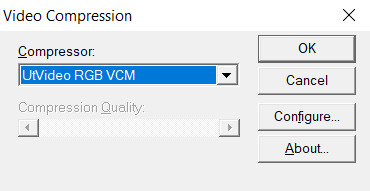
In apps that expose this setting, you can hit “configure” and set the prediction mode of utvideo to “median” to get some more efficient compression at the cost of slower decoding, but in practice this isn’t a problem.
Things to watch out for:
Any and all apps involved must support OpenDML AVIs. The original AVI spec is 2GB max only. This fixes that limitation. That’s normal, but make sure your apps support that. The OpenDML spec is from the mid-90s, so usually it’s not a problem. But for example, the SFM doesn’t support it.
The files WILL be very large. But they won’t be as large as they’d be if you had a truly uncompressed AVI.
SSDs are recommended within the bounds of reasonability, especially NVMe ones. 1080p30 should be within reach of traditional HDDs though.
utvideo will naturally perform better on CGI content rather than real-life footage and I would not recommend it at all for real-life footage, especially since you’re gonna get that in already-compressed form anyway. Do not convert your camera’s AVC/HEVC files to utvideo, it’s pointless. (Unless you were to do it as a proxy but still, kinda weird)
If you’re feeling adventurous, try out the YUV modes! They work great for matte passes, since those are often just luma-masks, so you don’t care about chroma subsampling.
If you don’t care about utvideo or don’t want to do AVIs for whatever reason, you could go the way of image sequences, but you’ll then be getting the OS-level overhead that comes with having dozens of thousands of files being accessed, etc.
They’re a valid option though. (Just not an efficient one in most cases.)
Some of my working files aren’t lossless...
Unfortunately we don’t all have 10 TB of storage in our computers. If you’re using compressed files as a source, make sure they get decoded properly by your video editing software. Make sure the colors, contrast, etc. match what you see in your “ground truth” player of choice. Make sure your “ground truth” player of choice really does represent the ground truth. Check with other devices if you can. You want to cross-reference to make sure.
One common thing that a lot of software screws up is BT.601 & BT.709 mixups. (It’s reds becoming a bit more orange.)
Ultimately you want your compressed footage to appear cohesive with your RGB footage. It should not have different ranges, different colors, etc.
For reasons that I don’t fully understand myself, 99% of AVC/H.264 video is “limited range”. That means that internally it’s actually squeezed into 16-235 as opposed to the original starting 0-255 (which is full range). And a limited range video gets decoded back to 0-255 anyway.
Sony/Magix Vegas Pro will decode limited range video properly but it will NOT expand it back to full 0-255 range, so it will appear with grayish blacks and dimmer whites. You can go into the “Levels” Effects tab to apply a preset that fixes this.
Exporting your video.
A lot of video editors out there are going to “render” your video (that is to say, calculate and render what the frames of your video look like) and encode it at the same time with whatever’s bundled in the software.
Do not ever do this with Vegas Pro. Do not ever rely on the integrated AVC encoders of Vegas Pro. They expect full range input, and encode AVC video as if it were full range (yeah), so if you want normal looking video, you have to apply a Levels preset to squeeze it into 16-235 levels, but it’s... god, honestly, just save yourself the headache and don’t use them.
Instead, export a LOSSLESS AVI out of Vegas. (using utvideo!)
But you may be able to skip this step altogether if you use Adobe Media Encoder, or software that can interface directly with it.
Okay, what do I do with this lossless AVI?
Option 1: Adobe Media Encoder.
Premiere and AE integrate directly with Adobe Media Encoder. It’s good; it doesn’t mix up BT.601/709, for example. In this case, you won’t have to export an AVI, you should be able to export “straight from the software”.
However, the integrated AVC/HEVC encoders that Adobe has licensed (from MainConcept, I believe) aren’t at the top of their game. Even cranking up the bitrate super high won’t reach the level of pristine that you’d expect (it keeps on not really allocating bits to flatter parts of the image to make them fully clean), and they don’t expose a CRF mode (more on that later), so, technically, you could still go with something better.
But what I’m getting at is, it’s not wrong to go with AME. Just crank up the bitrate though. (Try to reach 0.3 bits per pixel.) Here’s my quick rough quick guideline of Adobe Media Encoder settings:
H.264/AVC (faster encode but far from the most efficient compression one can have)
Switch from Hardware to Software encoding (unless you’re really in a hurry... but if you’re gonna be using Hardware encoding you might as well switch to H.265/HEVC, see below.)
Set the profile to High (you may not be able to do this without the above)
Bitrate to... VBR 1-pass, 30mbps for 1080p, 90mbps for 4K. Set the maximum to x2. +50% to both target and max if fps = 60.
“Maximum Render Quality” doesn’t need to be ticked, this only affects scaling. Only tick it if you are changing the final resolution of the video during this encoder step (e.g. 1080p source to be encoded as 720p)
If using H.265/HEVC (smaller file size, better for using same file as archive)
Probably stick with hardware encoding due to how slow software encoding is.
Stick to Main profile & Main tier.
If hardware: quality: Highest (slowest)
If software: quality: Higher.
4K: set Level to 5.2, 60mbps
1440p: set Level to 5.1, 40mbps
1080p: keep Level to 5.0, 25mbps
If 60fps instead of 24/30: +50% to bitrate. In which case you might have to go up to Level 6.2, but this might cause local playback issues; more on "Levels” way further down the post.
Keep in mind however that hardware encoders are far less efficient in terms of compression, but boy howdy are they super fast. This is why they become kind of worth it when it comes to H.265/HEVC. Still won’t produce the kind of super pristine result I’d want, but acceptable for the vast majority of YouTube cases.
Option 2: other encoding GUIs...
Find software of your choice that integrates the x264 encoder, which is state-of-the-art. (Again, x264 is one encoder for the H.264/AVC codec specification. Just making sure there’s no confusion here.)
Handbrake is one common choice, but honestly, I haven’t used it enough to vouch for it. I don’t know if the settings it exposes are giving you proper control over the whole BT601/709 mess. It has some UI/UX choices which I find really questionable too.
If you’re feeling like a command-line masochist, you could try using ffmpeg, but be ready to pour over the documentation. (I haven’t managed to find out how to do the BT.709 conversion well in there yet.)
Personally, I use MeGUI, because it runs through Avisynth (a frameserver), which allows me to do some cool preprocessing and override some of the default behaviour that other encoder interfaces would do. It empowers you to get into the nitty gritty of things, with lots of plugins and scripts you can install, like this one:
http://avisynth.nl/index.php/Dither_tools (grab it)
Once you’re in MeGUI, and it has finished updating its modules, you gotta hit CTRL+R to open the automated script creator. Select your input, hit “File Indexer” (not “One Click Encoder”), then just hit “Queue” so that Avisynth’s internal thingamajigs start indexing your AVI file. Once that’s done, you’ll be greeted with a video player and a template script.
In the script, all you need to add is this at the bottom:
dither_convert_rgb_to_yuv(matrix="709",output="YV12",mode=7)
This will perform the proper colorspace conversion, AND it does so with dithering! It’s the only software I know of which can do it with dithering!! I kid you not! Mode 7 means it’s doing it using a noise distribution that scales better and doesn’t create weird patterns when resizing the video (I would know, I’ve tried them all).
Your script should look like this, just 3 lines
LoadPlugin("D:\(path to megui, etc)\LSMASHSource.dll")
LWLibavVideoSource("F:\yourvideo.avi")
dither_convert_rgb_to_yuv(matrix="709",output="YV12",mode=7)
The colors WILL look messed up in the preview window but that’s normal. It’s one more example of how you should always be wary when you see an issue. Sometimes you don’t know what is misbehaving, and at which stage. Always try to troubleshoot at every step along the way, otherwise you will be chasing red herrings. Anyway...
Now, back in the main MeGUI window, we’ve got our first line complete (AviSynth script), the “Video Output” path should be autofilled, now we’re gonna touch the third line: “Encoder settings”. Make sure x264 is selected and hit “config” on the right.
Tick “show advanced settings.”

Set the encoding mode to “Const. Quality” (that’s CRF, constant rate factor). Instead of being encoded with a fixed bitrate, and then achieving variable quality with that amount of bits available, CRF instead encodes for a fixed quality, with a variable bitrate (whatever needs to be done to achieve that quality).
CRF 20 is the default, and it’s alright, but you probably want to go up to 15 if you really want to be pristine. I’m going up to 10 because I am unreasonable. (Lower is better, higher numbers means quality is worse.)
Because we’re operating under a Constant Quality metric, CRF 15 at encoder presets “fast” vs. “slow” will produce the same perceptual quality, but at different file sizes. Slow being smaller, of course.
You probably want to be at “slow” at least, there isn’t that much point in going to “slower” or “veryslow”, but you can always do it if you have the CPU horsepower to spare.
Make sure AVC Profile is set to High. The default would be Main, but High unlocks a few more features of the spec that increase compressability, especially at higher resolutions. (8x8 transforms & intra prediction, quantization scaling matrices, cb/cr controls, etc.)
Make sure to also select a Level. This doesn’t mean ANYTHING by itself, but thankfully the x264 config window here is smart enough to actually apply settings which are meaningful with regards to the level.
A short explanation is that different devices have different decoding capabilities. A decade ago, a mobile phone might have only supported level 3 in hardware, meaning that it could only do main profile at 30mbps max, and if you went over that, it would either not decode the video or do it using the CPU instead of its hardware acceleration, resulting in massive battery usage. The GPU in your computer also supports a maximum level. 5.0 is a safe bet though.
If you don’t restrict the level accordingly to what your video card supports, you might see funny things happen during playback:

It’s nothing that would actually affect YouTube (AFAIK), but still, it’s best to constrain.
Finally, head over to the “misc” tab of the x264 config panel and tick these.

If the command line preview looks like mine does (see the screenshot from a few paragraphs ago) then everything should be fine.
x264 is configured, now let’s take care of the audio.
Likewise, “Audio Input” and “Audio Output” should be prefilled if MeGUI detected an audio track in your AVI file. Just switch the audio encoder over to FLAC, hit config, crank the slider to “smallest file, slow encode” and you’re good to go. FLAC = mathematically lossless audio. Again, we want to not compress anything, or as little as possible until YouTube does its own compression job, so you might as well go with FLAC, which will equal roughly 700 to 1000kbps of audio, instead of going with 320kbps of MP3/AAC, which might be perceptually lossless, but is still compressed (bad). The added size is nothing next to the high-quality video track you’re about to pump out.
FLAC is not an audio format supported by the MP4 container, so MeGUI should have automagically changed the output to be using the MKV (Matroska) container. If it hasn’t, do it yourself.

Now, hit the “Autoencode” button in the lower right of the main window. And STOP, do not be hasty: in the new window, make sure “no target size” is selected before you do anything else. If you were to keep “file size” selected, then you would be effectively switched over to 2-pass encoding, which is another form of (bit)rate control. We don’t want that. We want CRF.
Hit queue and once it’s done processing, you should have a brand new pristine MKV file that constains lossless audio and extra clean video! Make sure to double-check that everything matches—take screenshots of the same frames in the AVI and MKV files and compare them.
Now all you’ve got to do is send it to YouTube!
For archival... well, you could just go and crank up the preset to Placebo and reduce CRF a little bit—OR you could use the 2-pass “File Size” mode which will ensure that your video stream will be the exact size (give or take a couple %) you want it to be. You could also use x265 for your archival file buuuut I haven’t used it enough (on account of how slow it is) to make sure that it has no problems anywhere with the whole BT.601/708 thing. It doesn’t expose those metadata settings so who knows how other software’s going to treat those files in the future... (god forbid they get read as BT.2020)
You can use Mediainfo (or any player that integrates it, like my favorite, MPC-HC) to check the metadata of the file.
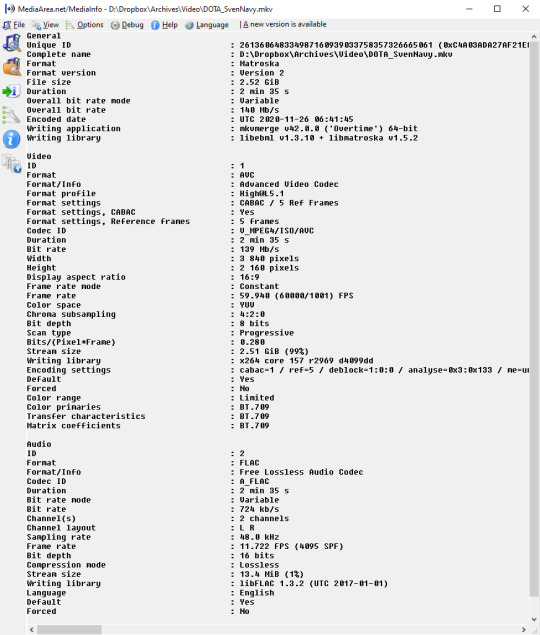
Good luck out there!
And remember to always double-check the behaviour of decoders at every step of the way with your setup. 99% of the time I see people talk about YouTube messing with the contrast of their video, it’s because they weren’t aware of how quirky Vegas can be with H.264/AVC input & its integrated encoder.
Hope this helps!
15 notes
·
View notes
Note
7, 12, 45, 78, 111, for the numbers ask!
Thanks, anon! :D
120 Nancy Drew Questions Ask
7. Do you read Nancy Drew FanFiction?
Not all that often. I’ve written a little bit myself, I had this whole Hunger Games AU fic planned out at one point, but I don’t really read much beyond short drabbles. I remember going through the FanFiction.net archive as far back as, say, 2007/8ish, but all they really had were AEs that I wasn’t really interested in. Since I joined the Clue Crew fandom here, I’ve read a bit more, but most of the fics focus on romance, which, again, isn’t all that big a draw for me, especially in ND where I don’t have many ships I’m passionate about.
Though I have read some good things. now that I think about it. One of my close online friends who unfortunately deactivated here (erroneous-luka) had some great oneshots, and just last summer I read and faved a really good Katie/Jenna fic on A03. I tend to prefer fics about side characters (those who only appear in one game) than those about the main gang.
12. What’s your favorite Nancy Drew book series? Why?
I mean … I guess the originals? Like the yellow-back ones from the 50s (which I’m aware aren’t the *originals* but I’ve never actually read those). I admit, they’re not really that well-written, and the stereotypes found in them can be really off-putting. I’m more attached to them for the nostalgia value than anything else, to be honest. But on the other hand, I haven’t read that many of the newer books, just a couple here and there that the games are based off of, like Message in a Haunted Mansion, Secret of the Scarlet Hand, and Treasure in the Royal Tower.
45. Who’s your least favorite character in Danger on Deception Island?
Lol for some reason I just … felt like I was going to get this question? I remember scrolling through the list and thinking “I bet I’m going to get least favorite DDI character, for some reason.” Maybe it’s because I reblog a lot of DDI stuff, idk. (To be fair it’s one of my favorite games.)
Mmmm well I guess I should say Andy since he’s the villain, but you know what? I find him kind of entertaining. “Whales rule” and all that. So I’m going to go with Holt. I saw a post a little while ago like “he probably voted for Trump” and you know what? I can’t argue with that. He just seems like the kind of person who’d sit around and grumble about millennials and how much better things were in “the good old days” and how smartphones and selfies are ruining society. Plus, having Nancy arrested for bringing him the wrong gender of crab, when he specifically made her go get one? Seriously?
78. Who’s your favorite character in Tomb of the Lost Queen? Why?
Hmm well I haven’t actually played it, per se, just watched my mom play it here and there. But I guess Jamilia seems pretty cool. It’s great that HER put in a Muslim woman who wears a hijab (at least I think that’s what it is, correct me if it’s the wrong term) and not only isn’t the villain, but is smart, educated, and independent. I only know vaguely about her backstory with this … secret order of women protecting the tomb, or something? but that seems cool. Plus, I really like the name Jamilia. So I’m going with her.
111. Are you upset with Her Interactive for taking longer on this game than the other ones?
Ohhh boy, the inevitable MID question. I mean, like … I’ve largely tried to stay out of it but at this point I don’t even know what to feel anymore. But I’ll try to sum it up (without stepping on too many toes). And this is reaally reaallly long so feel free to skip it lol.
I’m not really all that displeased on a personal level because I still have so many games to catch up on (TMB, SPY, MED, LIE, SEA) and I get pretty much endless fun out of replaying the previous games, so if MID was potentially to never come out and we were never to get any more Nancy Drew games…? It would suck, yes. It’d be sad, in an ‘end of an era’ sort of way. But I’d be all right. Everything has to come to an end, and we’ve had a really good run. 1998-2015, for a female-led point-and-click PC game series? That’s pretty impressive.
And, to be honest, I went through a low period back in the early 2010s when I thought I was never going to be able to play a lot of my Nancy Drews again because they wouldn’t work on more modern computers - but now that I know you can buy them on Steam and that there are ways of making older games work on modern computers and such, I know that I don’t have to worry about losing them anymore. As long as I can hold on to the ones I already have, I’ll be fine. There’s a question I’ve heard posed that’s like “If you had to choose between losing all your old memories and never being able to make new ones, what would you do?” and personally I’d definitely go with keeping all my old memories. That’s just who I am.
BUT - this is a big but - that’s all 100% personal. As in, if I was the only person in the Clue Crew, that’s how I’d look at the situation. But I know it’s not all just about me - I know there are lots of fans out there, be they young kids just getting into the series or veteran fans longing for more, who will be massively disappointed, even heartbroken, if MID does not come out. So that’s where my feelings of discontentment come into play, not necessarily for myself, but for the fandom in general. When I entered the Clue Crew in 2014, it was vibrant and thriving and I was amazed to find so many like-minded people who weren’t homeschooled 13-year-olds on the HER Boards. Now … the fandom’s really suffering, and we all know that. A lot of really popular blogs have shut down or just aren’t posting anymore. There’s been a lull in content because, really, how many new jokes or insightful posts can be made when there hasn’t been new content in 2 years? It’s saddening to see that happen, because even with the drama that has sometimes occurred, I really do love the Clue Crew.
But here’s the thing - I don’t really want to lay the blame at anyone’s feet. I just don’t feel I’m educated enough on the situation to start pointing fingers. I know HER putting all their money/advertising towards new projects and constantly brushing off any questions about MID is annoying, but I don’t feel can criticize them, because I don’t know the first thing about making video games or running a company. I’m embarrassed by their painful attempts to capture an older demographic by posting forced unfunny memes on their Facebook page, but at the same time … isn’t that sort of inevitable when a company run by adults attempts to appeal to teenagers? I mean, just look at the Denny’s Tumblr. And haven’t Clue Crew members been wanting HER Interactive to reach out to the young adult internet fandom and its style of humor forever? I know that the result has been underwhelming, to say the least, but, I don’t know … I’m having a hard time being mad.
And the same goes for the fandom. I’ve gotten kind of tired of the constant bitterness and negativity towards HER; I hate seeing people harass and annoy HER employees on Facebook or whatever; and even trolling the HER forums with jokes about Big Island Mike, Communism, Satanic subliminal messages, etc. was never really that funny to me in the first place (esp. because, like … the kids on these forums are super sheltered people who probably have super overprotective parents and I honestly wouldn’t have a hard time believing that if their parents see this kind of shit going down and misunderstand the context [as parents are wont to do] they might not let the kids go on the HER boards anymore.) BUT, I can see where all this stuff is coming from - a feeling of boredom, frustration, and betrayal. And I get that. So I can’t really judge any of that too harshly, either.
I guess I’d say that in general, I’m not bothered about MID on a daily level, though when the time eventually comes that I finish all the Nancy Drews, that might very well change. But it’s when I interact with the fandom, see how stagnant it’s become, and see how hurt the longtime fans of this company are, then it starts to work me up a little more. Still, I can’t really manage anger … only disappointment.
2 notes
·
View notes