#(i cropped the white space on the sketches so this looks better on tumblr)
Photo


The original production sketches from Mathias’s appearance in the first Neo Angelique Abyss OP. Happy birthday, teal man!
#neo angelique#neo angelique abyss#angelique#i own the entire set of the originals for these#there are ten separate sketches of him standing on the ramparts#his robes in various states of fluttering#also numerous sketches of the wisp of cold breath he exhales during this sequence#(i cropped the white space on the sketches so this looks better on tumblr)
5 notes
·
View notes
Note
Do you have tips on uploading trad art to tumblr and not having it look scuffed as all hell 😭😭😭 your art looks great pls share your secrets
Aaaa, thank you! I actually decided to shift my focus back to traditional art very recently and it means a lot to hear that ;;
I hope this helps you and anyone else with similar questions!!
So I have two methods that I usually rely on when capturing my traditional art.
The first one is kind of limited, but it is faster and more accessible.
For these demonstrations, I'm going to use a colored sketch of my OC, Brinley.
Step One: Taking Your Photo!
All you'll need for the first method is your phone.
What you want to do first is to find an area with nice, even lighting- the less warm, the less you'll have to correct later, so the closer to daylight, the better. In fact, using the light outside is a great way to capture your art!
Note: If you are in a place with very cool lighting you will also have to correct the colors, but in my experience, cooler light is easier to work with.
Position your artwork so it's illuminated with the light source directly in front of you. If it is behind you, it will be harder to get your shadow out of the shot. The spot I was in had my light source behind me, so my arm covered it a bit.
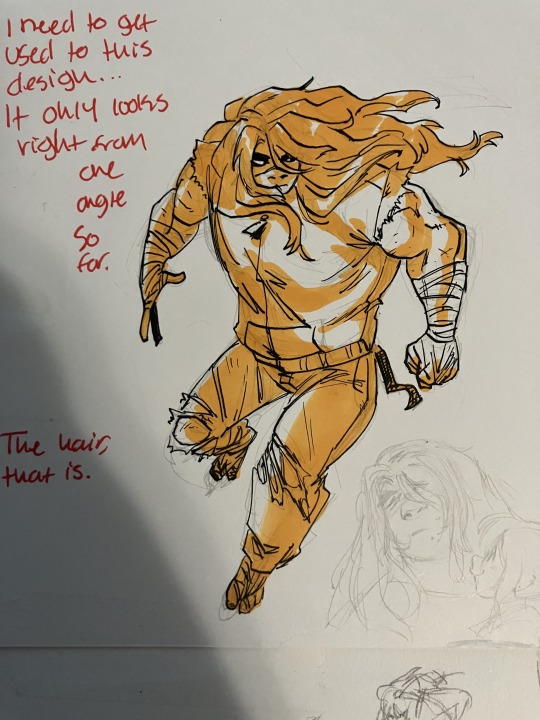
I repositioned myself to a spot with the light source in front of me instead, and I was able to get a nicer shot.
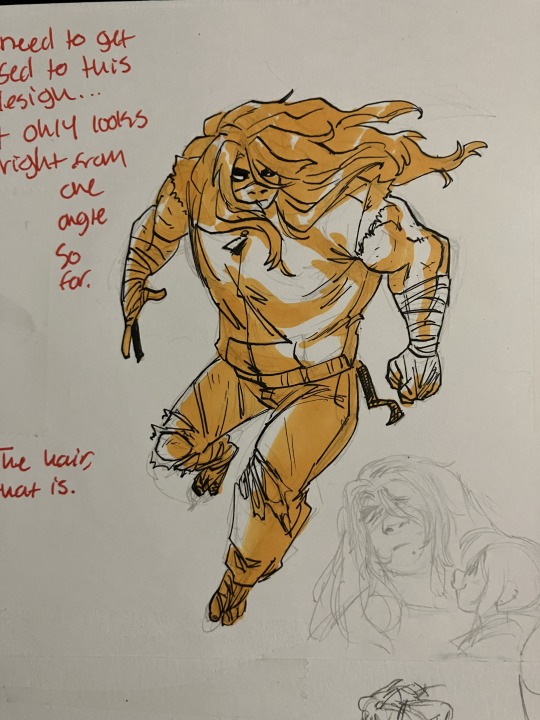
Keep your phone as level as possible over your drawing, and as close as possible without your phone going out of focus.
And now the first step is done!
Step Two: Editing Your Photo!
This is where everything starts to come together!
Firstly, crop your drawing to your preference.
I try to keep the negative space around my art as even as possible. IPhones have a handy feature where you can choose an even aspect ratio, so that will help keep things simpler if you want.
Next, all you have to do is mess with the settings until you get it how you want it to look.
Filters can help it to look more cohesive.
I like to keep the art close by me to reference so I can get it to look as close to real life as possible.
Note: black and white art is the easiest to edit due to the high contrast.
Finished!
Congrats! Your art is ready to post! Here's what my sketch looked like after I added a vivid filter and then messed with the settings.
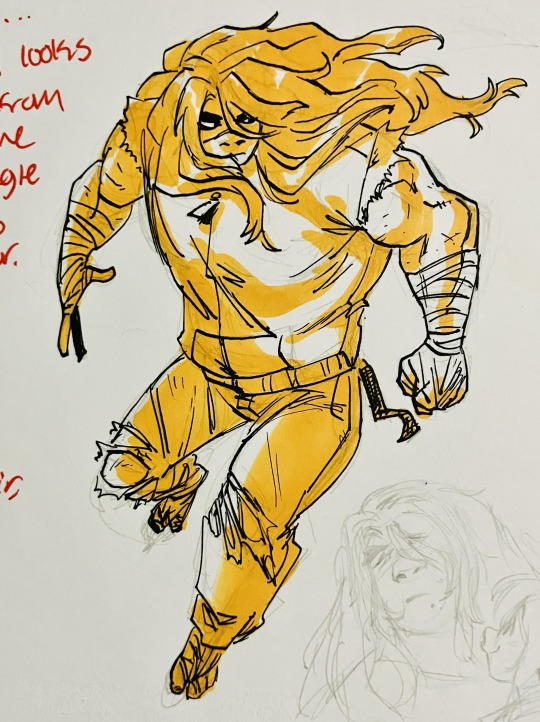
The second method can be a bit more difficult, but the results always look better than just taking a photo.
What you'll need is a computer (I think you can also use an ipad- any device will work as long as it can connect to the scanner), a scanner and any art/photo editing software.
Step One: Scanning!
The scanner I use is technically used for office work, but can be used to scan photos, therefore the quality is very much in the middle. There are scanners that are used purely for scanning high quality images of art and photography that will produce much better results on the initial scan, but this works just fine! There are also stores and other places where you can scan your work even if you don't own a scanner.
First, make sure your art is as flat as possible and in the middle of the scanning bed.
It doesn't have to be perfectly straight as it can be edited later, but if it isn't flat or it's on the edge of the bed, it will end up blurry in some areas or completely cut off.
After that, go to your device and set the resolution to at least 300 dpi to guarantee a high quality scan, and then begin.
This is what my sketch looked like after the initial scan.
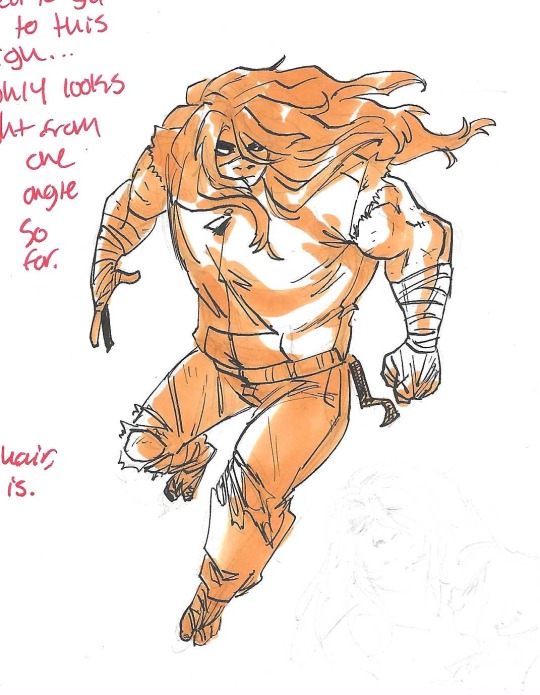
Now we can move onto the next step!
Step Two: Editing!
You may have noticed that the colors are very washed out- scanners that aren't optimized for art and photos tend to do this, but with some editing, it'll look great!
After opening it in CSP and selecting a canvas size, it's ready to edit!
Note: Opening the image directly will automatically set the document's dpi to 72. Idk if that's a constant for other programs, but this means the overall image quality will be very low, so the picture has to be imported into a higher quality document with dpi set to 300 manually. I usually just copy and paste it into another document.
Level correction is your friend! That's the correction layer I use the most when editing and it does the most heavy lifting, usually.
After that, I sometimes edit the saturation.
Since this is a digital method, you can edit your drawing however you want! You can fix some mistakes this way, or completely change things.
There were notes and a sketch next to this drawing that i didn't want, so i painted over them with white- since i edited the level correction to up the exposure, the painted areas are indistinguishable from the background.
Finally, I add either a gradient map for cohesion or fiddle with the tone curve until I'm happy with the final product.
Once again, I like to keep the original art next to me while I'm editing for reference.
(And then after that I might add a noise filter or some other effect, LMAO)
Finished!!
And now you have your scanned art!
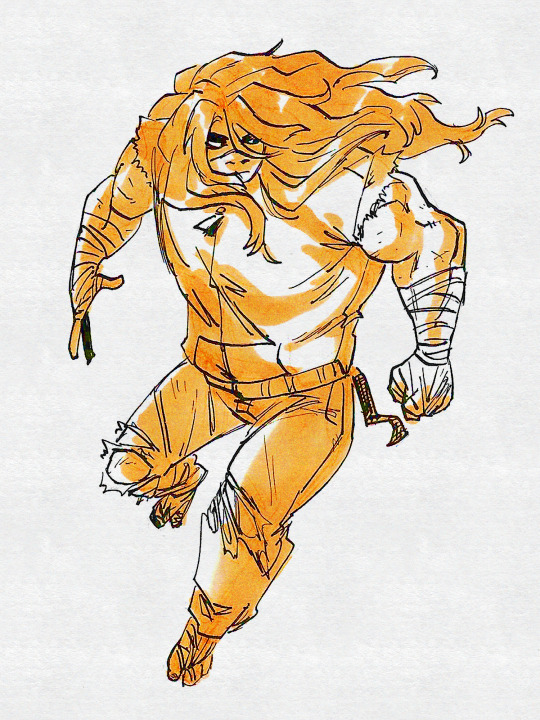
These are all the editing layers I used!
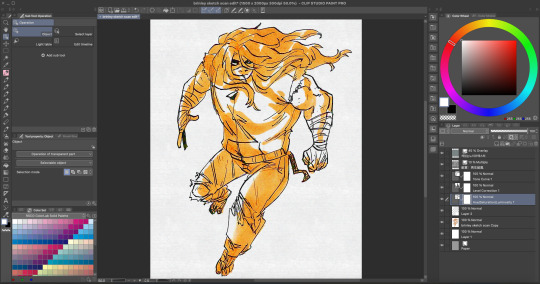
Like with anything, trial and error are very important! You'll get better at editing art over time, so don't be discouraged if it doesn't look like you wanted it to the first time.
Thank you for the ask, bye!!!!!!!
#tutorial#art tips#art tutorial#art tutorials#art resources#drawing tips#traditional drawing#traditional illustration#traditional art#art help#tutorials#resource#references#useful#marker art#copic markers#copicsketch#copicdrawing#copicillustration#tips#tips and tricks#art how to
18 notes
·
View notes
Note
heyy! so i wanna start posting art on tumblr, but I'm only able to do traditional and yours always come out looking really nice! i wanted to ask how do you photograph your art? orr how do you scan it? and i mostly draw with a pencil so does that make it harder to look good? (also again your art is super cute ily)
Thank you so much!!! That means a lot! I don’t know if I’m the best person to ask for this, especially since my pencil work isn’t the cleanest, but I’ll do my best! (Under a readmore cause this got kinda long whoops)
So, I have an iPhone 6 (I think?) and I use the camera on that to take and edit my pictures. Here’s how I usually do my art so that it looks semi-scanned.
First, I line up my camera so I have plenty of space to crop out extra space. I also TRY to get pretty consistent lighting across the page if I can. In order to keep my phone from casting a shadow, I usually balance my sketchbook/the paper against something level with the camera.

I do my base sketches in light blue so that it’s easier to erase after I ink it:

From here I usually erase the under sketch, and then start do the base coloring and shading before moving onto editing. I also make sure to redo the line work to make sure it looks solid-usually after I erase it fades a little.


Now is where you can edit to make it look better for posting!!! Here is how I edit using my phone camera.

First click edit-pretty obvious.



And then I adjust the levels of contrast and exposure until I think the color and line work have the right amount of lighting-then I crop the picture aaaand

Viola! Not a ton has changed honestly, but the picture stands out a little more and has a bit more vibrance. Doing this with just a black and white pencil sketch can also help a bit imo. Here’s a really sloppy sketch I did-but edited a bit to have a slightly higher contrast and exposure

I didn’t scan this, but it looks about the same as it would have if I was using a scanner (although how a pic looks after it’s been scanned also depends on the type of scanner and program the scanner uses)
You can also transfer the pictures from your phone to a computer, and use an editing tool like gimp to change contrast and lighting if you can’t edit that on your phone or camera.
I hope that was somehow helpful!!! This is just what I do since I don’t have a ton of equipment where I am or the means to do digital art.
I can’t wait to see your art!! Thanks for the question, Anon, and good luck!
heyy! so i wanna start posting art on tumblr, but I’m only able to do traditional and yours always come out looking really nice! i wanted to ask how do you photograph your art? orr how do you scan it? and i mostly draw with a pencil so does that make it harder to look good? (also again your art is super cute ily)
#how to#androiods and ais#androids and ais related#art question#tutorial#eh#sorta#ihnmaims#scp 079 android#scp 079#skullart#skullreplies#skullreply#long post#read more#readmore
17 notes
·
View notes