#-Python Custom Content Management System Development
Explore tagged Tumblr posts
Text
Understanding the Difference Between a Website and a Web Page: A Complete Guide
Understanding the Difference Between a Website and a Web Page: A Complete Guide
In today’s digital landscape, terms like website and web page are used interchangeably, often causing confusion among businesses and individuals seeking an online presence. However, as a business owner or a digital marketer, understanding the difference is essential for creating an impactful online strategy.
At KSoft Technologies, where we specialize in website development, digital marketing, and SEO services, we often encounter this question from clients. This guide not only simplifies the distinction between a website and a web page but also explores their technical aspects and how they align with your business goals.
What is a Website?
A website is a collection of interlinked web pages hosted under a single domain name, designed to serve a specific purpose. Think of it as a digital storefront or an online hub that provides a comprehensive experience to users. Websites can vary significantly based on their type and functionality:
Corporate Websites Ideal for businesses aiming to showcase their products, services, and achievements. For example, the KSoft Technologies website highlights our expertise in areas like SEO, app development, and web design.
E-Commerce Websites Platforms like Amazon or Shopify allow businesses to sell products directly to customers. These websites integrate payment gateways, inventory management systems, and customer service functionalities.
Portfolio Websites Focused on showcasing individual or business achievements, these websites are ideal for freelancers or creative professionals.
Landing Pages Dedicated pages within a website that focus on lead generation and conversions, often used in digital marketing campaigns.
Blogs and Forums Content-centric websites aimed at providing information, engaging with communities, or building authority in a niche.
Technical Structure of a Website
A website comprises:
Domain Name: The unique address users type in to access the site (e.g., ksofttechnologies.com).
Hosting Server: Where all the data and files of the website are stored.
Content Management System (CMS): Tools like WordPress or Joomla that allow users to create and manage content.
Backend and Frontend: The backend involves server-side scripting (e.g., PHP, Python), while the frontend includes design elements (e.g., HTML, CSS, JavaScript).
What is a Web Page?
A web page is a single document within a website, identifiable by its unique URL. For example, on ksofttechnologies.com, the “Contact Us” page or “Services” page is a web page.
Types of Web Pages
Static Pages Content remains the same unless manually updated. They’re ideal for information like company profiles or mission statements.
Dynamic Pages Content is fetched from a database and changes based on user interaction. Examples include dashboards or search results pages.
Landing Pages Specifically designed for marketing campaigns, focusing on a single product, service, or call to action.
Blog Posts Individual articles or write-ups focused on specific topics within a blog section of a website.
Technical Structure of a Web Page
Each web page includes:
URL Structure: For example, https://ksofttechnologies.com/services.
HTML Markup: Defines the structure and content of the page.
CSS and JavaScript: For styling and functionality.
Metadata: Helps search engines understand the page content.
Key Differences Between a Website and a Web Page
Definition
Website: A collection of multiple interlinked web pages.
Web Page: A single document within a website.
Scope
Website: Broader; provides comprehensive information or services.
Web Page: Narrower; focuses on a specific topic or purpose.
URL
Website: Main domain name (e.g., ksofttechnologies.com).
Web Page: A subset URL (e.g., /services, /about-us).
Interactivity
Website: Enables complex user interactions.
Web Page: May have limited or single-point interactions.
Purpose
Website: Serves as the entire digital presence.
Web Page: Addresses a specific intent or question.
How Websites and Web Pages Work Together
To draw an analogy, a website is like a library, while web pages are the individual books or chapters within it. Each web page serves a specific purpose and contributes to the overall functionality of the website.
Example from KSoft Technologies
Website Level: Visitors land on ksofttechnologies.com, where they see an overview of our services like web development, app design, and SEO consulting.
Web Page Level: When they click on "Digital Marketing," they are directed to a dedicated page detailing our strategies, success stories, and packages.
Why Understanding the Difference Matters
For businesses, distinguishing between a website and a web page is crucial for:
Better SEO Strategy Search engines like Google evaluate websites and individual web pages differently. Optimizing individual pages for keywords (e.g., “website development services”) improves rankings and traffic.
User Experience Creating well-structured websites and easy-to-navigate web pages ensures a seamless user journey.
Content Strategy Knowing the role of each web page within your website helps in creating targeted and engaging content.
SEO Best Practices for Websites and Web Pages
Keyword Optimization Include relevant keywords like “website development,” “SEO services,” and “digital marketing agency” in titles, headings, and content.
Internal Linking Link related web pages within your website to improve navigation and reduce bounce rates.
Responsive Design Ensure your website and all web pages are optimized for mobile devices.
Page Load Speed Use tools like Google PageSpeed Insights to identify and fix issues.
Content Quality Provide valuable and actionable content for visitors, such as this guide explaining technical concepts.
How KSoft Technologies Can Help
At KSoft Technologies, we understand that your website is the cornerstone of your digital presence. Whether you need a user-friendly corporate website, high-converting e-commerce platform, or optimized web pages for SEO, our team of experts is here to help.
Our services include:
Website Design and Development: Tailored to your brand and business goals.
SEO Services: Ensuring your web pages rank high for targeted keywords.
Content Strategy: Helping you create engaging, keyword-rich content for better rankings and user retention.
Conclusion
While a website is the broader digital presence, web pages are its building blocks. Understanding the distinction between the two helps in planning and executing a robust online strategy. By leveraging the expertise of KSoft Technologies, you can ensure that your website and web pages work seamlessly to drive traffic, generate leads, and grow your business.
#ecommerce#web design#webpage#website#branding#web development#erp software#adobe#seo services#google ads
3 notes
·
View notes
Text
#Playstation7 #framework #BasicArchitecture #RawCode #RawScript #Opensource #DigitalConsole
To build a new gaming console’s digital framework from the ground up, you would need to integrate several programming languages and technologies to manage different aspects of the system. Below is an outline of the code and language choices required for various parts of the framework, focusing on languages like C++, Python, JavaScript, CSS, MySQL, and Perl for different functionalities.
1. System Architecture Design (Low-level)
• Language: C/C++, Assembly
• Purpose: To program the low-level system components such as CPU, GPU, and memory management.
• Example Code (C++) – Low-Level Hardware Interaction:
#include <iostream>
int main() {
// Initialize hardware (simplified example)
std::cout << "Initializing CPU...\n";
// Set up memory management
std::cout << "Allocating memory for GPU...\n";
// Example: Allocating memory for gaming graphics
int* graphicsMemory = new int[1024]; // Allocate 1KB for demo purposes
std::cout << "Memory allocated for GPU graphics rendering.\n";
// Simulate starting the game engine
std::cout << "Starting game engine...\n";
delete[] graphicsMemory; // Clean up
return 0;
}
2. Operating System Development
• Languages: C, C++, Python (for utilities)
• Purpose: Developing the kernel and OS for hardware abstraction and user-space processes.
• Kernel Code Example (C) – Implementing a simple syscall:
#include <stdio.h>
#include <unistd.h>
int main() {
// Example of invoking a custom system call
syscall(0); // System call 0 - usually reserved for read in UNIX-like systems
printf("System call executed\n");
return 0;
}
3. Software Development Kit (SDK)
• Languages: C++, Python (for tooling), Vulkan or DirectX (for graphics APIs)
• Purpose: Provide libraries and tools for developers to create games.
• Example SDK Code (Vulkan API with C++):
#include <vulkan/vulkan.h>
VkInstance instance;
void initVulkan() {
VkApplicationInfo appInfo = {};
appInfo.sType = VK_STRUCTURE_TYPE_APPLICATION_INFO;
appInfo.pApplicationName = "GameApp";
appInfo.applicationVersion = VK_MAKE_VERSION(1, 0, 0);
appInfo.pEngineName = "GameEngine";
appInfo.engineVersion = VK_MAKE_VERSION(1, 0, 0);
appInfo.apiVersion = VK_API_VERSION_1_0;
VkInstanceCreateInfo createInfo = {};
createInfo.sType = VK_STRUCTURE_TYPE_INSTANCE_CREATE_INFO;
createInfo.pApplicationInfo = &appInfo;
vkCreateInstance(&createInfo, nullptr, &instance);
std::cout << "Vulkan SDK Initialized\n";
}
4. User Interface (UI) Development
• Languages: JavaScript, HTML, CSS (for UI), Python (backend)
• Purpose: Front-end interface design for the user experience and dashboard.
• Example UI Code (HTML/CSS/JavaScript):
<!DOCTYPE html>
<html>
<head>
<title>Console Dashboard</title>
<style>
body { font-family: Arial, sans-serif; background-color: #282c34; color: white; }
.menu { display: flex; justify-content: center; margin-top: 50px; }
.menu button { padding: 15px 30px; margin: 10px; background-color: #61dafb; border: none; cursor: pointer; }
</style>
</head>
<body>
<div class="menu">
<button onclick="startGame()">Start Game</button>
<button onclick="openStore()">Store</button>
</div>
<script>
function startGame() {
alert("Starting Game...");
}
function openStore() {
alert("Opening Store...");
}
</script>
</body>
</html>
5. Digital Store Integration
• Languages: Python (backend), MySQL (database), JavaScript (frontend)
• Purpose: A backend system for purchasing and managing digital game licenses.
• Example Backend Code (Python with MySQL):
import mysql.connector
def connect_db():
db = mysql.connector.connect(
host="localhost",
user="admin",
password="password",
database="game_store"
)
return db
def fetch_games():
db = connect_db()
cursor = db.cursor()
cursor.execute("SELECT * FROM games")
games = cursor.fetchall()
for game in games:
print(f"Game ID: {game[0]}, Name: {game[1]}, Price: {game[2]}")
db.close()
fetch_games()
6. Security Framework Implementation
• Languages: C++, Python, Perl (for system scripts)
• Purpose: Ensure data integrity, authentication, and encryption.
• Example Code (Python – Encrypting User Data):
from cryptography.fernet import Fernet
# Generate a key for encryption
key = Fernet.generate_key()
cipher_suite = Fernet(key)
# Encrypt sensitive user information (e.g., account password)
password = b"SuperSecretPassword"
encrypted_password = cipher_suite.encrypt(password)
print(f"Encrypted Password: {encrypted_password}")
# Decrypting the password
decrypted_password = cipher_suite.decrypt(encrypted_password)
print(f"Decrypted Password: {decrypted_password}")
7. Testing and Quality Assurance
• Languages: Python (for automated tests), Jest (for JavaScript testing)
• Purpose: Unit testing, integration testing, and debugging.
• Example Unit Test (Python using unittest):
import unittest
def add(a, b):
return a + b
class TestGameFramework(unittest.TestCase):
def test_add(self):
self.assertEqual(add(10, 20), 30)
if __name__ == '__main__':
unittest.main()
8. Order of Implementation
• Phase 1: Focus on core system architecture (low-level C/C++) and OS development.
• Phase 2: Develop SDK and start building the basic framework for UI and input management.
• Phase 3: Work on backend systems like the digital store and integrate with front-end UI.
• Phase 4: Begin rigorous testing and debugging using automated test suites.
This comprehensive approach gives you a detailed idea of how each component can be built using a combination of these languages and technologies. Each section is modular, allowing teams to work on different aspects of the console simultaneously.
[Pixel Art/Sprites/Buildinodels/VictoriaSecretPixelArtKit #Playstation7 #DearDearestBrands]
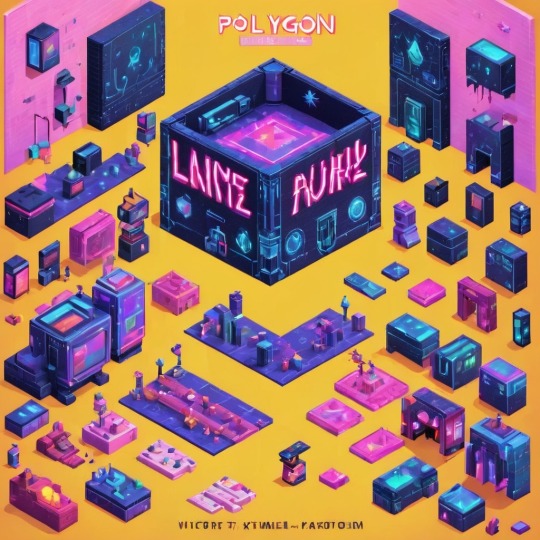

#victoriasecretrunway#runwaybattle#victoria secret fashion#victoria secert model#victoriasecret#victoria secret#VictoriaSecretRunwayBattle#capcom victoriasecret#capcom videogames#playstation7#ps7#deardearestbrands#capcom#digitalconsole#python#script#rawscript#raw code#framework#VictoriaSecretVideoGame#deardearestbrandswordpress
2 notes
·
View notes
Text
Features of Linux operating system for Website hosting
Are you trying to find a reputable, safe and best web hosting provider? Looking for a dependable and affordable web hosting solution? Linux web hosting is a fantastic choice for companies, bloggers, and website developers.

We'll go over Linux hosting's advantages and why it's the greatest option for website hosting. The different types of Linux web hosting will also be covered, along with advice on how to pick the best Linux web hosting provider.
Linux hosting: what is it?
Linux hosting is a type of web hosting in which websites are hosted on the Linux operating system. Because it can handle a variety of online applications and is dependable, safe, and stable, it is a popular option for hosting. Linux hosting is the practice of running websites on Linux-powered servers. Various hosting choices may be available, including dedicated hosting, cloud hosting, VPS hosting, and shared hosting. Companies and developers frequently choose Linux hosting due to its adaptability, affordability, and capacity to run unique applications.
Features of Linux operating system for website hosting-
The reliability, security, and flexibility of the Linux operating system make it a popular choice for web developers and website owners. Here, we'll examine some of the main characteristics of Linux operating systems used in web hosting and the reasons why they're the best option.
Flexibility
The Linux operating system can run numerous programs, including content management systems (CMS), e-commerce platforms, and custom apps. This implies that any kind of website, including blogs, e-commerce sites, and custom applications, can be hosted on a Linux server.
Scalability
Scalability is another benefit of Linux hosting as your website expands and traffic increases, you may quickly upgrade your hosting plan to a higher level of resources, such as more CPU and memory. By doing this, you can ensure that your website can manage the extra traffic and continue functioning properly.
Open-Source and Free
Because Linux is an open-source operating system, hosting providers can offer Linux hosting plans at a cheaper cost than other forms of hosting because it is free to use. Furthermore, Linux servers are renowned for their efficiency, which enables them to manage numerous websites with fewer resources used, resulting in cheap web hosting cost.
Interface That's user-friendly
Numerous control panel options are also available with Linux hosting. You can easily manage your website and hosting account with a control panel, which is an intuitive user interface. Plesk and cPanel are popular control panel choices for Linux hosting. These panels offer many functions, such as creating email accounts, managing databases, and viewing website statistics.
Security Level
Another benefit of best Linux hosting is its high level of security. The operating system is routinely updated to address weaknesses and fend off attackers because security was a top priority during its construction. To further improve security, Linux servers can also be configured using a range of security features, including firewalls and intrusion detection systems.
Simple Structures
It is an extremely thin operating system. It consumes less storage space, has a smaller memory expansion, and has significantly fewer requirements than any other operating system. A Linux distribution usually has around the same amount of disc space and just 128MB of RAM.
Dependability
Numerous computer languages and frameworks, such as PHP, Python, Ruby, and others, are compatible with Linux. Because of this, it's a fantastic option for hosting websites created using these technologies.
Virtual Web Hosting
Multiple websites can be hosted on a single server using Linux hosting, which is another feature. We call this "virtual hosting." It enables you to host several websites, each with its own content and domain name, on a single server. For companies or individuals who wish to host several websites without having to buy several hosting services, this can be an affordable web hosting solution.
Perfect for Programmers
Almost all of the widely used programming languages, such as C/C++, Java, Python, Ruby, etc., are supported. It also offers a vast array of applications related to development. Most developers worldwide prefer the Linux terminal over the Windows command line. The package manager on a Linux system helps programmers learn how things are done. Additionally, it supports SSH and has capabilities like bash scripting that help with quick server management.
Linux Hosting Types-
Linux websites have access to cloud hosting, dedicated hosting, VPS hosting, shared hosting, and other hosting options.
Shared hosting:
The most straightforward and reasonably priced kind of Linux hosting is shared hosting. It entails running several websites on a single server and sharing the CPU, memory, and storage between the websites. A suitable choice for tiny websites with low to moderate traffic is shared hosting.
Virtual Private Server (VPS) hosting:
This kind of Linux hosting gives your website access to a virtualized environment. Having the same physical server entails hosting your website on a virtual server that is divided from other websites. While VPS hosting is still less expensive than dedicated hosting, it offers greater control and resources than shared hosting.
Dedicated hosting:
With dedicated hosting, you have exclusive use of a physical server for Linux hosting. This implies that you are the only user with access to all of the server's resources, and you can set it up to suit your requirements. The priciest kind of Linux hosting is dedicated hosting, which is also the most potent and offers the greatest control.
Cloud hosting:
This kind of Linux hosting includes putting your website on a cloud-based server network. This implies that your website is simultaneously hosted on several servers, offering a great degree of scalability and dependability. Although cloud hosting is more expensive than shared hosting, it is a versatile and affordable web hosting choice for websites that require a lot of resources or traffic.
The size, traffic, and resource requirements of your website will determine the kind of Linux hosting that is best for you. While VPS, dedicated, and cloud hosting are better suited for larger businesses with higher traffic and resource requirements, shared hosting is a reasonable choice for smaller websites with minimal traffic.
Advice on Selecting the Best web hosting provider-
To make sure you get the best service for your website, it's crucial to take into account a few vital considerations when selecting an affordable Linux web hosting provider. The following advice will help you select the best Linux web hosting provider:
Find a trustworthy web hosting provider
Go for a web hosting provider that has a solid track record in the sector. Choose a hosting provider that has been in operation for some time and has a solid reputation for offering dependable hosting services. To locate a service that other people have found reliable, you can read reviews and get referrals from friends and co-worker's.
Think about the cost
To get the greatest value, compare the costs of several hosting providers. But remember that the least expensive choice isn't necessarily the best. Aim to strike a balance between the cost and the hosting provider's services and reputation.
Establish your hosting requirements
It's critical to ascertain your hosting requirements prior to beginning your search for a hosting provider. Take into account the size of your website, the volume of visitors you anticipate, and the kinds of apps you plan to use. This will enable you to focus your search and select a best web hosting provider that best suits your requirements.
Good customer service provider
Pick an affordable web hosting provider that offers best customer service. Choose a service provider who provides live chat, email, and phone support in addition to round-the-clock assistance. This will guarantee that assistance will be available to you at all times.
Selecting the Linux web hosting provider is a crucial choice that will significantly affect the functionality and dependability of your website. You may choose the best hosting provider for your website by taking into account your needs, searching for a reliable provider, examining the features, and seeking for a provider that offers excellent customer service.
Think of the type of hosting
Select the hosting plan that works best for your website. As was previously noted, Linux hosting comes in a variety of forms, including dedicated, cloud, shared, and VPS hosting. Select a best and an affordable hosting provider that provides the type of hosting that best meets your requirements.
Examine the advantages offered by the hosting
Verify if the hosting provider has the services you require. The quantity of storage and bandwidth, the number of domains and subdomains, the kind of control panel, and the presence of one-click installs for programmes like WordPress are a few crucial aspects to take into account.
Conclusion-
For those searching for a dependable and reasonably priced hosting solution, Linux hosting is an excellent choice. It has a tonne of features. Linux hosting is one of the most popular hosting options available thanks to all these advantages. As a lot of people say these days, developers, engineers and programmers promote Linux as one of the most powerful operating systems available.

Dollar2host Dollar2host.com We provide expert Webhosting services for your desired needs Facebook Twitter Instagram YouTube
2 notes
·
View notes
Text
Artificial Intelligence Developers: Driving the Future of Intelligent Technology
In the fast-evolving world of technology, artificial intelligence developers have become some of the most valuable professionals in the industry. These experts are responsible for designing intelligent machines and systems that simulate human thinking. As AI becomes deeply embedded in our daily lives—from virtual assistants to self-driving cars—the role of artificial intelligence developers continues to expand.
Who Are Artificial Intelligence Developers?
Artificial intelligence developers are specialized software engineers who focus on building applications powered by machine learning, natural language processing, computer vision, and other AI technologies. They create algorithms that help machines make decisions, learn from data, and solve complex problems efficiently.
Unlike traditional developers, AI developers must blend knowledge from computer science, data science, and mathematics to build systems that can learn and adapt over time.
Core Responsibilities of AI Developers
Artificial intelligence developers handle a wide range of tasks, including:
Designing and implementing AI and machine learning models.
Preprocessing and analyzing large datasets.
Training and evaluating models using statistical techniques.
Building intelligent applications for speech recognition, recommendation systems, predictive analytics, and more.
Collaborating with data scientists, engineers, and product teams to integrate AI solutions into products.
Deploying AI models to production and monitoring their performance.
Key Skills Required for AI Developers
To thrive in the field, artificial intelligence developers must possess a unique blend of technical and analytical skills:
Programming Expertise: Proficiency in Python, R, Java, or C++.
Mathematical Foundation: Strong grasp of algebra, calculus, probability, and statistics.
Familiarity with AI Tools & Frameworks: TensorFlow, PyTorch, Keras, OpenCV, Scikit-learn.
Data Management Skills: Experience with SQL, NoSQL databases, and big data technologies like Spark.
Problem-Solving Abilities: Ability to tackle complex real-world problems through innovative AI solutions.
Knowledge of Cloud Platforms: AWS, Google Cloud, or Azure for deploying scalable AI applications.
Industries Employing Artificial Intelligence Developers
The demand for AI developers is booming across multiple industries:
Healthcare: AI for diagnostics, drug discovery, and robotic surgeries.
Finance: Fraud detection, credit scoring, and algorithmic trading.
E-commerce: Personalized recommendations, customer behavior prediction, and chatbots.
Automotive: Development of autonomous vehicles and smart navigation systems.
Marketing: Predictive analytics and automated content generation.
Career Growth and Opportunities
As AI technology continues to evolve, artificial intelligence developers are at the forefront of innovation. With increasing investment in AI by both startups and large corporations, job opportunities in this field are growing rapidly. Roles like AI engineer, machine learning engineer, data scientist, and research scientist offer high salaries and long-term career prospects.
According to industry reports, AI-related job openings have increased by over 70% in the last few years, with salaries often exceeding six figures depending on experience and location.
Conclusion
Artificial intelligence developers are shaping the digital future by building smart systems that transform how we work, live, and interact. Their expertise is essential in unlocking the full potential of AI across industries. For those with a passion for problem-solving, coding, and innovation, a career as an AI developer offers not just exciting challenges but also the opportunity to make a significant impact on the world.
0 notes
Text
Freelance Web Development: Required Skillsets and Certifications
In today's digital world, businesses are prioritizing their online presence more than ever. As a result, the demand for skilled professionals in web development is rapidly growing. Whether you're aiming to become a Freelance Web Developer, a Freelance Web Designer, or a Freelance Website Developer, having the right combination of technical skills and certifications is essential.
This article explores the key skillsets and certifications needed to succeed in freelance web development, especially for professionals in Singapore—a booming hub for tech innovation and digital services.
The Growing Importance of Freelance Web Development
The rise of digital marketing, e-commerce, and mobile apps has created countless opportunities for freelancers. Businesses are increasingly turning to Freelance Website Designers and Freelance Web Developers to build modern, scalable, and responsive websites.
In tech-savvy regions like Singapore, the demand for top-tier Web Developer Singapore and Website Designer Singapore professionals is especially strong. If you're considering a career in web design Singapore, the time to upskill is now.
Technical Skillsets Every Freelance Web Developer Needs
1. HTML & CSS
These are the fundamental building blocks of web development. HTML structures the content, while CSS styles it. Any Freelance Web Designer Singapore or Freelance Website Developer Singapore must master these core languages.
2. JavaScript
JavaScript is essential for interactive elements like sliders, pop-ups, and dynamic forms. Proficiency in JavaScript (and frameworks like React or Vue.js) is highly desirable for both Web Designer Singapore and Web Developer Singapore roles.
3. Responsive Design
Websites must perform seamlessly across various devices. Knowing how to build responsive layouts using CSS Grid, Flexbox, or frameworks like Bootstrap is a must for a Freelance Website Designer or Freelance Web Developer Singapore.
4. Version Control (Git & GitHub)
Freelancers often work solo or with teams remotely. Version control systems help manage changes efficiently. Knowledge of Git is crucial for any Freelance Website Developer or Website Developer Singapore.
5. Backend Development
Skills in backend languages such as PHP, Python, Ruby, or Node.js are important for creating dynamic websites. A well-rounded Freelance Web Developer Singapore should be comfortable managing both front-end and back-end operations.
6. Databases
Understanding relational databases like MySQL or PostgreSQL and non-relational databases like MongoDB is important for dynamic data-driven websites. These are vital for any Freelance Website Developer Singapore.
7. Content Management Systems (CMS)
Many clients prefer CMS platforms like WordPress, Joomla, or Drupal for easy content updates. A successful Freelance Website Designer Singapore must know how to develop and customize themes and plugins.
Soft Skills That Make a Difference
Technical skills alone aren’t enough. Freelancers must also possess the following soft skills:
1. Communication
Clear communication helps align expectations and avoid misunderstandings. Clients prefer working with a Website Designer Singapore who can explain technical concepts in simple terms.
2. Time Management
Handling multiple clients and deadlines requires top-notch time management. Effective planning is key for a Freelance Web Designer juggling different projects.
3. Problem-Solving
Whether debugging a script or dealing with client requests, strong problem-solving skills are crucial for any Freelance Web Developer Singapore.
4. Client Management
Freelancers must learn how to handle contracts, invoices, and project updates professionally. A polished, business-minded approach adds credibility to your web design Singapore services.
In-Demand Certifications for Freelance Web Developers
Certifications serve as proof of your skills and commitment to continuous learning. They can also help you stand out in competitive markets like Singapore.
1. Google UX Design Professional Certificate
Offered via Coursera, this certification is excellent for Freelance Web Designers focusing on user experience. It covers wireframes, prototypes, and user testing.
2. freeCodeCamp Certifications
Free and comprehensive, these certifications include Front-End Development, Responsive Web Design, JavaScript Algorithms, and more. Ideal for Freelance Web Developers on a budget.
3. W3C Front-End Web Developer Certificate
This certification, offered in partnership with edX, is ideal for those who want credibility as a Freelance Website Developer Singapore. It covers HTML5, CSS, and JavaScript fundamentals.
4. Meta Front-End or Back-End Developer Certificates
Meta (formerly Facebook) offers highly respected certificates through Coursera. These are valuable for Web Developer Singapore professionals aiming to boost their technical profile.
5. Microsoft Certified: Azure Fundamentals
If you want to work with cloud-based web hosting or app deployment, this certification is a strong asset for Website Developer Singapore freelancers.
6. AWS Certified Cloud Practitioner
For freelancers dealing with scalable web solutions, AWS knowledge is increasingly in demand. This certification adds significant weight to your portfolio.
7. Adobe Certified Professional: Web Authoring
Ideal for Freelance Website Designers who work with Adobe Dreamweaver and Creative Cloud tools. It certifies your ability to design and maintain professional-quality websites.
Specialized Skillsets for Singapore-Based Freelancers
1. Localization & Multilingual Websites
Clients in Singapore often target diverse audiences. Skills in creating multi-language websites (including Mandarin, Malay, and Tamil support) can boost your appeal as a Freelance Website Designer Singapore.
2. Understanding Local SEO
Being proficient in local SEO helps your clients get noticed online. This is essential for a Freelance Web Developer Singapore targeting small businesses.
3. Data Privacy & PDPA Compliance
Familiarity with Singapore's Personal Data Protection Act (PDPA) is a bonus. Clients trust Website Developer Singapore professionals who prioritize legal compliance and data security.
Freelance Tools to Master
The right tools can significantly enhance productivity. Here are a few tools every Freelance Web Designer Singapore or Web Developer Singapore should know:
Visual Studio Code – Lightweight and powerful code editor.
Figma / Adobe XD – For UI/UX design.
Trello / Asana – Project management.
Slack / Zoom – Client communication.
Canva – Basic graphic design for non-designers.
Mastering these tools adds to your capabilities as a top-performing Freelance Website Developer or Web Designer Singapore.
How to Showcase Your Skills
1. Build an Impressive Portfolio
Include case studies that highlight problem-solving, design thinking, and measurable results. A strong portfolio is a must for any Freelance Web Designer Singapore.
2. Create a Professional Website
Your own website should demonstrate your design and development capabilities. It’s your digital business card—especially important for standing out in the web design Singapore scene.
3. Get Testimonials and Reviews
Positive feedback builds trust. Ask past clients to leave testimonials that you can feature on your site. This is highly effective for Freelance Web Developer Singapore professionals building a reputation.
Conclusion
The freelance web development industry is thriving, offering abundant opportunities for skilled professionals. Whether you're a Freelance Web Designer, Freelance Website Developer, or a Web Developer Singapore, having a solid foundation in both technical and soft skills is crucial.
Additionally, obtaining relevant certifications can validate your expertise and give you a competitive edge, especially in saturated markets like Singapore. The combination of practical experience, verified knowledge, and strong communication will ensure your long-term success in web design Singapore.
For anyone looking to build a successful freelance career, continuous learning and adaptation are key. Start with the basics, earn your certifications, and gradually expand your services. Whether you're a Freelance Web Designer Singapore working on front-end projects or a Freelance Website Developer Singapore managing full-stack solutions, the future is full of possibilities.
Visit https://www.freelancewebdesigner.sg to learn on Website development in Singapore.
#freelance web designer singapore#website developer singapore#web design singapore#web designer singapore#web developer singapore#website designer singapore
0 notes
Text
Website Development Services in India: Build, Grow, and Elevate Your Digital Presence
In an increasingly digital business environment, a well-crafted, secure, and user-friendly website is essential for any brand seeking to engage customers and drive growth. Beyond being a digital storefront, your website serves as a key touchpoint that represents your brand identity, offers valuable services, and converts visitors into loyal customers.
India has established itself as a trusted global destination for professional, scalable, and cost-efficient website development services. Businesses across industries and geographies choose Indian development companies for their technical expertise, creative solutions, and reliable project delivery.
In this article, we’ll explore the scope, benefits, and range of website development services available in India — and why it makes business sense to outsource your web development projects here.
Why Businesses Prefer Website Development Services from India
Indian web development firms offer a distinct combination of affordability, skilled manpower, and experience with global projects. Here’s what makes them a preferred choice:
✔️ Cost-Efficient Solutions
Website development companies in India deliver premium-quality services at highly competitive rates, making it a smart choice for startups and enterprises alike.
✔️ Vast Technical Expertise
Indian developers are well-versed in the latest technologies, frameworks, and content management systems, ensuring robust, modern, and scalable websites.
✔️ Comprehensive Service Portfolio
From initial concept to post-launch support, Indian firms offer end-to-end website development services, covering strategy, UI/UX design, coding, testing, SEO, and maintenance.
✔️ Global Project Experience
Most Indian agencies have worked with international clients, ensuring they meet global quality standards, follow efficient project management practices, and maintain seamless communication.
Core Website Development Services Offered in India
Indian website development companies provide a wide range of services tailored to different industries and business requirements. Key services include:
🌐 Custom Website Development
Developing fully personalized websites designed around your business model, branding, and customer expectations.
🛒 Ecommerce Website Development
Building online stores with secure payment integration, product management, shopping cart features, and responsive design for a seamless online shopping experience.
📝 CMS Website Development
Creating websites using powerful content management systems like WordPress, Joomla, and Drupal, enabling easy content updates and site management.
📱 Responsive Web Design
Designing mobile-friendly websites that deliver a consistent, user-friendly experience across desktops, tablets, and smartphones.
🖥️ Web Application Development
Building advanced web-based applications, business portals, and SaaS platforms with tailored functionalities.
🔧 Website Maintenance & Support
Ensuring your website remains updated, secure, and optimized with regular maintenance, performance monitoring, and technical support.
Technologies Used in Website Development Services in India
Indian web developers work with a wide spectrum of modern tools and frameworks, ensuring high-performance, secure, and scalable solutions:
Frontend Technologies: HTML5, CSS3, JavaScript, React, Angular, Vue.js
Backend Technologies: PHP, Python, Node.js, ASP.NET
Ecommerce Platforms: Magento, Shopify, OpenCart, WooCommerce
CMS Platforms: WordPress, Drupal, Joomla
Database Technologies: MySQL, MongoDB, PostgreSQL
UI/UX Tools: Adobe XD, Figma, Sketch
Industries Served by Website Development Companies in India
Indian development firms cater to a variety of industries, providing tailored solutions based on unique operational needs:
Ecommerce & Retail
Healthcare & Wellness
Real Estate
Education & E-Learning
Travel & Hospitality
Finance & Insurance
IT & Software Services
Logistics & Transportation
Choosing the Right Website Development Company in India
To achieve a successful project outcome, it’s important to select a reliable and experienced website development partner. Here’s what you should look for:
Proven industry experience and a diverse project portfolio
Strong client testimonials and case studies
Transparent communication and pricing models
Expertise in relevant web technologies
Post-launch maintenance and support availability
Final Thoughts
Website development services in India offer a compelling advantage for businesses seeking quality digital solutions at competitive rates. Whether you need a corporate website, ecommerce store, or custom web application, Indian development companies deliver end-to-end services tailored to your goals and industry needs.
By partnering with an experienced and capable Indian web development company, you can strengthen your digital presence, improve customer engagement, and drive measurable business growth.
Ready to Start Your Web Project?
Connect with our expert website development team today and bring your digital ideas to life with a high-performance, scalable, and beautifully designed website
0 notes
Text
Why Developers and Marketers Love Direct Mail APIs for Campaign Automation
In an age dominated by digital noise, direct mail marketing has made a powerful comeback—this time fueled by technology. Developers and marketers are increasingly turning to Direct Mail APIs to automate personalized, data-driven physical mail campaigns. These APIs bridge the gap between digital interfaces and physical customer engagement, making offline outreach as measurable and scalable as online marketing.

This article explores why marketers are adopting direct mail APIs, their benefits, use cases, and how these tools redefine campaign automation for ROI-focused teams.
What is a Direct Mail API?
A Direct Mail API (Application Programming Interface) is a digital interface that enables developers to programmatically send physical mail—such as letters, postcards, brochures, and catalogs—via third-party mailing services. These APIs integrate with CRM systems, marketing automation platforms, and eCommerce platforms to streamline offline customer communication workflows.
Why Developers Love Direct Mail APIs
1. Easy Integration with Tech Stacks
Developers appreciate APIs that integrate seamlessly with modern SaaS tools like Salesforce, HubSpot, Shopify, and Zapier. Most direct mail APIs offer RESTful architecture with SDKs for languages like Python, PHP, Java, and Node.js.
2. Scalability for High-Volume Campaigns
With direct mail APIs, developers can automate batch sending of thousands of personalized letters or postcards in a single call. This scalability is invaluable for large enterprises managing multi-region campaigns.
3. Workflow Automation
Developers use direct mail APIs to set event-based triggers—such as cart abandonment, renewal reminders, or subscription milestones—to dispatch personalized physical mail without human intervention.
4. Error Handling and Webhooks
Modern APIs support advanced features like webhooks for delivery status, error handling, tracking, and debugging. This allows developers to create resilient workflows with full visibility into the mail lifecycle.
Why Marketers Love Direct Mail APIs
1. Campaign Personalization at Scale
Marketers can personalize content, images, and offers based on CRM data—similar to email marketing but through a tangible medium. APIs allow for variable data printing, making each piece of mail unique.
2. Multichannel Marketing Integration
Direct mail can now be part of a unified omnichannel strategy. APIs make it easy to trigger a postcard after a user opens an email, clicks an ad, or visits a store.
3. Enhanced Tracking and ROI Attribution
APIs allow marketers to track direct mail effectiveness via UTM links, QR codes, PURLs (Personalized URLs), and call tracking. When paired with analytics tools, it provides measurable ROI data.
4. A/B Testing and Optimization
Thanks to APIs, A/B testing of creative elements and offers in direct mail is now possible, just like in digital campaigns. Marketers can analyze engagement metrics and iterate campaigns based on real-world responses.
Use Cases of Direct Mail APIs
E-Commerce: Sending automated thank-you cards, reactivation offers, and abandoned cart reminders.
Financial Services: Dispatching compliance letters, account statements, and loan approval notices.
Healthcare: Mailing HIPAA-compliant appointment reminders, test results, and wellness tips.
SaaS: Re-engaging dormant users with custom postcards and win-back offers.
Education: Sending enrollment letters, alumni newsletters, and fundraising appeals.
Security and Compliance Benefits
Reputable Direct Mail APIs are GDPR, HIPAA, and SOC 2 compliant. For developers handling sensitive data, this ensures legal and ethical handling of personal information.
Top Direct Mail API Providers
Lob
PostGrid
Click2Mail
Postalytics
Sendoso
Each of these providers offers comprehensive documentation, sandbox environments, and real-time tracking capabilities, making them ideal for modern development and marketing teams.
Conclusion
Developers love Direct Mail APIs for their programmability, reliability, and scalability. Marketers love them for personalization, ROI attribution, and omnichannel strategy execution. Together, they create a synergy that elevates traditional direct mail into a dynamic, data-driven marketing tool.
Whether you're building high-volume campaigns or refining customer journeys, direct mail APIs offer a competitive edge in an increasingly crowded digital world.
youtube
SITES WE SUPPORT
Automated Mailing APIs – Wix
1 note
·
View note
Text
Transforming Digital Presence: NextGen2AI’s Cutting-Edge Web Development Services
In today’s digital-first world, a powerful online presence is not a luxury—it’s a necessity. At NextGen2AI, we go beyond just websites; we create intelligent digital ecosystems that reflect innovation, efficiency, and the future of technology.
Why Your Web Presence Matters
A website is often your first impression—and first impressions are everything. A well-designed, AI-enhanced website can:
Boost credibility and trust
Enhance customer engagement
Automate user interactions
Drive conversions and sales
NextGen2AI helps businesses not just stay online—but thrive online.
What Makes NextGen2AI Different?
We blend creative design, scalable technology, and artificial intelligence to deliver solutions that are not only beautiful but also smart and adaptable.
Here’s a look at the key web development services we offer:
1. Custom Website Development
We craft responsive, mobile-first websites that are unique to your brand and user needs.
Features:
Fast loading speed
Intuitive navigation
SEO-optimized structure
Security-focused design
2. AI-Powered Web Applications
NextGen2AI specializes in building intelligent web apps powered by Machine Learning, Natural Language Processing, and predictive analytics.
Use Cases:
Personalized content delivery
Smart chatbots
Real-time recommendations
3. E-Commerce Development
We develop scalable and secure e-commerce platforms tailored to your product and audience.
Platforms We Use:
Shopify
WooCommerce
Custom e-commerce solutions with AI for product suggestions, customer insights, and dynamic pricing.
4. SEO-Optimized Web Design
We integrate SEO best practices from the start—ensuring your site ranks well and attracts organic traffic.
Includes:
Keyword-focused content architecture
Optimized images and load times
Structured data for Google rich snippets
5. Backend Development & API Integration
Our robust backend systems ensure performance, data integrity, and seamless integration with third-party tools.
Tech Stack:
Node.js, Python, PHP
RESTful & GraphQL APIs
Secure user authentication
6. Web Maintenance & Support
Our relationship doesn’t end after launch. We offer reliable support and regular updates to ensure your site continues to perform optimally.
Why Choose NextGen2AI?
✅ AI-Driven Development ✅ End-to-End Project Management ✅ Agile & Scalable Solutions ✅ Client-Centric Approach ✅ Future-Ready Technologies
Ready to Elevate Your Digital Presence?
Whether you're a startup, SME, or enterprise—NextGen2AI can craft a web solution that reflects your vision and drives results. We’re not just building websites; we’re building the digital future.
🔗 Visit: https://nextgen2ai.com
0 notes
Text
Ultimate Resume Checklist for 2025: Land Your Dream Job Faster

In today’s fast-paced digital job market, a well-optimized resume can be your ticket to landing interviews faster. But creating an eye-catching resume in 2025 isn’t just about listing your past jobs—it’s about making your application stand out in a world where applicant tracking systems (ATS) decide your fate before a recruiter even sees your name. Whether you're applying for digital marketing jobs, administrative roles, or tech positions, your resume needs to speak the language of both technology and hiring managers.
The job market is evolving quickly. With new technologies reshaping how we work and hire, candidates need to adapt their approach. This ultimate checklist will help you align your resume with modern expectations while enhancing visibility on job search websites and improving your chances of getting noticed in top job listings.
Understand What Recruiters Want in 2025
Modern employers are looking for more than just qualifications—they want a story. Your resume should not only showcase your skills but also tell a compelling narrative that matches the role you're applying for. Start by studying career opportunity trends in your industry. Are employers seeking people with hybrid skills? Are certifications valued more than degrees in some sectors?
Don’t forget to research the top job vacancies in your niche and tailor your resume accordingly. Every resume you send should be customized—generic resumes rarely make the cut anymore.
1. Use Clean, ATS-Friendly Format
Many applicants unknowingly sabotage their job chances by using fancy designs or non-standard fonts. These might look attractive to humans, but applicant tracking systems often can’t read them. Stick to simple formats like .docx or PDF (unless a different format is specified).
Use common section titles like "Work Experience," "Education," "Skills," and "Certifications." These improve visibility on job search websites, especially those that partner with AI-driven filters.
2. Craft Powerful Summary Statement
Your resume summary is your elevator pitch. It should be 2-3 sentences long, summarizing your professional background, core strengths, and the type of role you’re targeting. Avoid clichés—focus on specifics.
For instance: "Digital marketing specialist with 5+ years of experience creating performance-driven campaigns. Proven ability to boost engagement by 45% through integrated Digital Marketing Solutions. Seeking to leverage data-driven strategies in a growth-focused role."
This summary speaks directly to digital marketing jobs, and subtly emphasizes keywords like "performance-driven" and "data-driven" that are often scanned by ATS.
3. Optimize with Industry-Specific Keywords
Most job listings are filled with specific terminologies—use these to your advantage. Analyze 3-5 job posts you’re interested in and note common keywords. Add these naturally to your resume.
For example:
Digital marketing jobs often include terms like SEO, PPC, Google Analytics, and campaign ROI.
Tech resumes may benefit from phrases like Python, cloud integration, and agile development.
Incorporating keywords increases your chances of appearing in relevant job vacancies searches.
4. Quantify Your Achievements
Numbers speak louder than vague statements. Instead of saying, "Managed social media accounts," say, "Increased Instagram engagement by 60% in 3 months." These figures show real impact and align with the metrics many companies track.
This also ties back to off page SEO strategies, especially for marketers who contribute to web growth. Show how your contributions improved visibility or lead generation.
5. Focus on Skills That Align with Today’s Job Market
In 2025, soft skills matter more than ever. Highlight your adaptability, collaboration, and digital literacy. Equally important are hard skills—whether it’s CRM management, content creation, or Google Ad certifications.
When applying for roles via job search websites, you’ll often find that listings rank resumes based on skill relevance. Make sure your resume reflects both your core competencies and newly acquired abilities.
6. Customize Your Resume for Each Application
No two career opportunity listings are the same, so why should your resume be? Tailoring your resume for each job improves relevance and ATS ranking. Modify your summary, tweak your bullet points, and reorder your skills based on the job description.
When uploading to guest post site job boards or LinkedIn, keep a general version, but always personalize your resume for individual submissions.
7. Highlight Certifications and Online Learning
In a world where upskilling is the norm, certifications add value to your profile—especially when you lack formal degrees. Mention platforms like Coursera, Google Skillshop, or HubSpot Academy.
Employers who follow latest education news often value continuous learners over those with outdated degrees. This is especially helpful if you’re entering new fields like AI or digital marketing jobs.
8. Include Remote Work and Tech Tools Experience
With remote jobs becoming standard, employers appreciate candidates familiar with tools like Zoom, Slack, Notion, and Trello. If you’ve worked in hybrid settings, make it clear.
This also aligns well with trends seen in lifestyle blogs, where work-life integration is prioritized. A resume that reflects modern working styles shows you’re ready for the future of work.
9. Add Links to Online Portfolios or Work Samples
If you’re in a creative or digital role, having a portfolio link is a must. This adds credibility and gives hiring managers a way to verify your work. Even for corporate roles, LinkedIn profiles or published articles (like those on a guest post site) can strengthen your resume.
Ensure your LinkedIn matches your resume, as recruiters often cross-check. Also, attach your resume when applying through job listings that allow document uploads—this increases visibility.
10. Proofread and Get Feedback
A typo could be the reason your resume gets rejected. Always proofread or use tools like Grammarly. Better yet, ask a mentor or peer to review it.
This step is critical, especially when submitting to high-traffic job search websites, where competition is fierce. A polished resume creates a stronger first impression.
FAQs
Q1: What is the best resume format for 2025?
The best format is a clean, ATS-friendly layout using standard fonts and headings like "Experience" and "Education." Avoid graphics, columns, or unusual formats.
Q2: How many pages should my resume be?
Keep it to one page if you have less than 10 years of experience. Two pages are acceptable for more experienced professionals, especially in digital marketing jobs or leadership roles.
Q3: Should I include hobbies or interests?
Only if they are relevant or demonstrate soft skills, like teamwork or leadership. For instance, writing for lifestyle blogs can showcase creativity and communication skills.
Q4: What are the most important keywords to include in a resume?
Use keywords from the job description, like "project management," "SEO," or "data analysis." These help you rank better in job listings scanned by ATS.
Q5: How can I make my resume stand out on job boards?
Tailor it to the job, use relevant keywords, and include links to your work or digital marketing solutions if applicable. Make sure your resume is mobile-friendly and easy to scan.
Are you ready to upgrade your resume and stand out in a competitive market? What’s the biggest challenge you face when creating your resume? Let us know in the comments!
0 notes
Text
"Kinfomedia – Your Complete Digital Solutions Partner"
Kinfomedia – Transforming Ideas into Digital Excellence
In a rapidly evolving digital world, success depends on innovation, strategy, and flawless execution. At Kinfomedia, we empower businesses to thrive by providing end-to-end digital solutions—from creative design and full-stack development to intelligent marketing and enterprise automation.
As a one-stop digital agency, we specialize in building powerful digital ecosystems that enhance visibility, performance, and growth. Whether you’re a startup looking for a stunning website, an enterprise in need of advanced software systems, or a brand aiming for digital reach, Kinfomedia delivers customized solutions built for results.

Our Expertise Includes:
Website Designing & WordPress Development
We create modern, responsive, and conversion-focused websites that represent your brand with impact. From static pages to dynamic CMS and e-commerce platforms, we ensure performance, scalability, and mobile-first design.
UI/UX & Graphic Design
Design is more than visuals—it’s experience. Our creative team designs intuitive interfaces and eye-catching graphics that delight users and elevate brand identity.
Web, Mobile & Software Development
Using technologies like PHP, .NET, Java, Python, and JavaScript, we build robust web portals, mobile applications, and enterprise software that are fast, secure, and future-ready.
CRM & ERP Development
Automate your workflows and streamline operations with our custom CRM and ERP solutions—engineered to suit your business model and scale as you grow.
E-Commerce Development
We develop secure, fast, and user-friendly e-commerce websites with seamless payment gateways, product management, order tracking, and mobile optimization.
Digital Marketing & Branding
Grow faster and smarter with our 360° marketing solutions—SEO, Social Media Marketing (SMM), Google Ads, Email Marketing, PPC, and Content Marketing. Our campaigns are designed to boost traffic, generate leads, and build brand loyalty.
Who We Work With:
Startups seeking strong online presence
SMBs needing scalable platforms
Enterprises looking to automate and innovate
E-commerce brands targeting conversion growth
Agencies and consultants seeking white-label solutions
Why Kinfomedia?
Full-Service Agency: From design to deployment and marketing, we handle everything
Business-Driven Approach: Every service is aligned with your business goals
Expert Team: Developers, designers, and marketers with proven expertise
Transparent Processes: Clear timelines, reports, and open communication
Affordable Packages: Premium services with flexible pricing for every business
Guaranteed Results: We focus on measurable growth—not just deliverables
Technologies We Use:
HTML5, CSS3, JavaScript, PHP, Python, Java, .NET, WordPress, React, Node.js, Flutter, Firebase, MySQL, MongoDB, and more.
Ready to Grow with Kinfomedia?
Let’s bring your vision to life. Whether you need a powerful website, a scalable application, or a brand that commands attention—Kinfomedia is here to build it with you.
📞 Call Now: +91 96525 80077 🌐 Visit Us: www.kinfomedia.com
#app development#search engine optimization#web design#website development#content marketing#digital marketing#email marketing#graphic design#php#.net
0 notes
Text
Future-Proof Your Career with the Right Skills: Learn Data, AI, and Digital Marketing Today
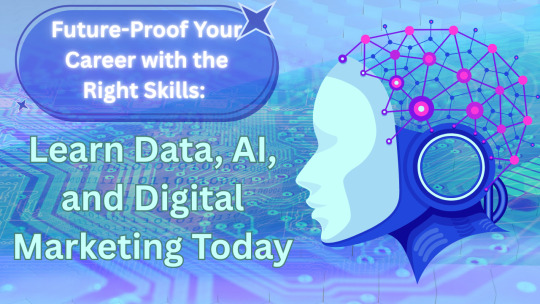
The job market in 2025 is more competitive and dynamic than ever. Employers are not just looking for degrees — they want candidates who have practical, future-ready skills. That’s why more professionals and students are turning toward specialized learning paths that promise better jobs, higher salaries, and long-term growth. Three such booming fields are Data Analytics Training, AI & Machine Learning courses, and digital marketing.
Let’s explore how these learning paths can help you future-proof your career in a world powered by data, automation, and digital influence.
Data Analytics: Turn Raw Data into Business Gold
Every company today runs on data — be it customer preferences, sales figures, user engagement, or supply chain performance. But data alone isn’t useful unless someone can interpret and act on it. That’s where Data Analytics Training comes into play.
This training teaches you how to:
Collect and clean raw data
Use tools like SQL, Excel, Python, R, and Tableau
Analyze patterns, trends, and anomalies
Make data-driven business decisions
With industries such as finance, healthcare, retail, and even sports relying on data insights, data analysts are in high demand. What makes this field attractive is that you don’t always need a tech background — with the right training, anyone can learn data analytics and transition into this field.
Career Paths: Data Analyst, Business Intelligence Analyst, Data Consultant, Analytics Manager
Artificial Intelligence & Machine Learning: Building the Technology of Tomorrow
We’re living in a time where machines not only follow commands but also learn from data and make predictions. AI and ML power the systems behind voice assistants, recommendation engines, self-driving cars, chatbots, and much more.
Enrolling in an Online AI and ML Course is one of the smartest moves you can make. These courses are designed to teach core concepts such as:
Supervised and unsupervised learning
Deep learning and neural networks
AI model deployment and optimization
Real-world applications of ML
Online learning provides the flexibility to balance your studies with work, and many courses offer hands-on labs, project-based learning, and certifications that are valued by employers. You can go from beginner to expert, and work your way into high-paying roles in AI development and research.
Career Paths: Machine Learning Engineer, AI Developer, NLP Specialist, Data Scientist
Digital Marketing: Be the Voice of Brands in the Online World
With smartphones in every pocket and social media dominating communication, businesses have shifted focus from traditional marketing to digital outreach. As a result, digital marketing skills are among the most in-demand today.
A quality digital marketing course teaches you how to promote products and services using:
SEO (Search Engine Optimization)
Social media platforms (Instagram, Facebook, LinkedIn, etc.)
Google Ads and PPC campaigns
Email marketing and automation tools
Website analytics and optimization
Whether you're a freelancer, entrepreneur, job seeker, or working professional, mastering digital marketing can help you build brands, increase visibility, and drive sales in a cost-effective manner.
Career Paths: Digital Marketing Executive, Social Media Manager, SEO Specialist, Content Strategist, Performance Marketer
The Power of Combining These Skills
Individually, each of these skills opens doors to various industries. But imagine what happens when you combine them:
Use data analytics to understand customer behavior
Apply AI and ML to automate decision-making
Leverage digital marketing to reach the right audience
Together, they give you a complete professional toolkit to succeed in nearly any role across sectors like e-commerce, fintech, healthcare, education, and beyond.
Where to Start?
Start by identifying your interest area:
Are you a numbers person? Go for Data Analytics.
Love tech and automation? Try AI and ML.
Creative and strategic thinker? Digital Marketing is for you.
Choose a trusted platform that offers expert-led courses, hands-on projects, and certification. Make sure your learning journey includes real-world case studies and tools that are used in the industry.
Conclusion
The future belongs to those who are willing to adapt, upskill, and innovate. Don’t let outdated knowledge hold you back. Whether you choose Data Analytics Training, an Online AI and ML Course, or a Digital Marketing Course, you're investing in a future-ready career that puts you ahead in the global job market.
0 notes
Text
Web Development Company in Hosur – Hosur Softwares | Custom Websites that Convert
Searching for a reliable web development company in Hosur to build your online presence? Hosur Softwares is a leading tech company based in Hosur, Tamil Nadu, offering high-quality, responsive, and SEO-ready websites tailored to meet your business goals.

Whether you're a local startup, SME, or enterprise, we help you stand out online with powerful websites that attract, engage, and convert visitors.
Custom Website Design
We don’t use one-size-fits-all templates. Our team designs custom websites that reflect your brand identity and speak directly to your target audience.
Responsive Web Development
Your website will look and perform perfectly on all screen sizes—desktops, tablets, and mobiles—with responsive coding and intuitive navigation.
E-Commerce Website Solutions
Ready to sell online? We build scalable, secure, and user-friendly eCommerce websites with payment gateways, inventory tools, and order tracking.
Fast Loading & SEO-Optimized
All our websites are optimized for speed, performance, and search engines—giving you a head start in Google rankings and user experience.
CMS & Admin Control
We offer content management systems (CMS) like WordPress, Laravel, or custom-built panels so you can update your site anytime without technical help.
Secure & Scalable Infrastructure
Our websites are built with security-first architecture, including SSL, encrypted data handling, and scalable hosting environments.
Technologies We Use
Frontend: HTML5, CSS3, JavaScript, React, Vue
Backend: PHP, Laravel, Node.js, Python
CMS: WordPress, Joomla, Custom CMS
Database: MySQL, Firebase, MongoDB
Why Choose Hosur Softwares?
Local team with global standards
Transparent pricing & timely delivery
100% mobile-friendly and SEO-ready sites
Maintenance & post-launch support included
Trusted by 100+ satisfied clients in Hosur and beyond
🔗 Get started today at: https://hosursoftwares.com Discover why we're a top-rated web development company in Hosur trusted by local businesses and global clients alike.
#WebDevelopmentHosur#HosurWebDesign#WebDevelopmentCompany#HosurBusiness#CustomWebSolutions#WebsiteDesignHosur#ITCompanyHosur#HosurTech#ResponsiveWebDesign#EcommerceWebsiteHosur#DigitalHosur#HosurStartups#WebExpertsHosur#SEOReadyWebsite#HosurSoftwareCompany
0 notes
Text
The ways to develop a website

You can approach various ways to developer website but depending on your goals, technical skill, and also resources. Below is an overview of the primary methods to develop a website:
1. Using website builders
Website builders are allow you to create website without calling knowledge and it is user friendly platform also. They offer pre designed templates and drag and drop interfaces.
• Popular tools: wordpress. com, shopify for eCommerce, wix, squarespace etc.
• How it works:
° You can choose the template that you want.
° Customize the design, layout and also content with using visual editor of the platform.
° You can also add forms, eCommerce, or blogs to plugins or also in built tools.
° Then publish the site with hosting that provided by the platform.
• Pros:
° No coding required and it is beginner friendly.
° Fast setup and development.
° Hosting, security and also updates are included.
• Cons:
°Compared to coding it have limited customisation.
° Monthly subscription costs.
° Migrating can be challenging because of platform dependency.
2. Content management system(CMS)
It require minimal coding and it allows you to manage website content efficiently with the customizable themes and plugins.
• Popular tools: wordpress. org, Joomla, drupal
• How it works:
° Install the CMS on a web server.
° With the basic coding or in built tool, you can select a theme and customize.
° To add functionality you can use plugins.
° Then you can manage content through dashboard.
• Pros:
° It is flexible and scalable and also it have thousands of themes and plugins.
° Provide community support and resources.
° It is useful for portfolios or blogs and also Complex sites.
• Cons:
° You should require some technical knowledge for the set up and maintenance.
° It have hosting and domain cost.
° It need security updates as also backups.
3. Coding from scratch (custom development)
Build a website with the raw code, it can give you complete control over design and functionality.
• Technologies:
° Frontend: HTML, CSS, JavaScript.
° Backend: python, PHP, Ruby, and node. JS
° Database: MySQL, mongoDB,postgreSQL.
° Tools: code editor, hosting, version control.
• How it works:
° You can design the site structure and visuals by using HTML/ CSS/ or JavaScript.
° For dynamic features build back end logic.
° You can connect to a database for data storage.
• Pros:
° Offers full customisation and flexibility.
° Unique functionality and also optimized performance.
° No platform restrictions.
• Cons:
° It requires coding expertise.
° Costly and also time intensive.
° Require ongoing maintenance such as security, updates.
4. Static site generator
It can create fast, and also secure website by pre rendering HTML files. It is useful for Blogs, or portfolios.
• Popular tools: Hugo, Jekyll, Next. js.
• How it works:
° You can write content in markdown or also similar format.
° Use template to generate static HTML, CSS, or JavaScript files.
° Use hosting platform like netlify,or vercel.
• Pros:
° It is fast and Secure and no server side processing.
° It provide free or low cost hosting.
° Easy to scale.
• Cons:
° It has Limited functionality.
° It required some technical knowledge.
5. Headless CMS with frontend frameworks
A headless CMS can provide a backend for content management with the conctent frontend for flexibility.
• Popular tools:
° Headless CMS: Strapy, contentful etc.
° Frontend framework: React, Vue. js etc
• How it works:
° To manage content via APIs, use headless CMS.
° With JavaScript framework built a custom frontend.
° To display the dynamic content connect both via APIs.
• Pros:
° Very much flexible and scalable.
° Allowing reuse across platforms such as web, mobile.
° Modern and also performant.
• Cons:
° It require coding skill and also familiarity with APIs.
° The setup can be complex.
6. Hiring a developer or agency
If you don't have time or lack of Technical skill, you can you can hire developer or agency.
• How it work:
° For custom development you can higher freelancers or agencies.
° They can provide your requirement such as design , features, and budget.
° In collaborate on design and functionality then launch the website.
• Pros:
° They provide professional result with your needs.
° Save time.
• Cons:
° Cost can be higher.
° Depend on third parties for maintenance.
7. Low code platforms
Low code platforms fill the gap between no code Builders and custom coding. And they offering visual development with the coding flexibility.
• Popular tools: bubble, Adalo, Outsystems.
• How it works:
° To design and configure the site, use Visual interface.
° And some custom code for specific features.
° Use built in or external hosting.
• Pros:
° It is faster than coding from scratch.
° You can offer more customizable than website Builders.
• Cons:
° Learning curve for advanced features.
° Require subscription or hosting cost.
Choosing the right method
• Beginners: if you are a beginner you can start the with the website Builders or wordpress.
• Budget conscious: if you are conscious about your budget you can use static site generators or also free CMS options.
• Developers: opt for custom coding or headless CMS for whole control.
• Businesses: for businesses, it is good to consider hiring professionals or using scalable CMS platform.
If you are looking for a website development with design, it is smart to work with an experienced agency. HollyMinds Technologies is a great choice, because they are the best website development company in Pune, and they make websites that are perfectly coded and structured to stand the test of time. The algorithms are set to bring visitors from across the globe. A structured website with right content, can bring more visitors to your business.
1 note
·
View note
Text
End-to-End Web Development Services That Drive Digital Innovation
🌍 Web Development Services for the Modern Business
Every brand needs a digital platform that’s fast, intuitive, and aligned with the needs of its audience. We craft custom web experiences that do exactly that — designed to look great, work flawlessly, and adapt to any device or market.
Whether you need a sleek landing page, a multi-functional web portal, or a custom app, our team of developers, UI/UX designers, and digital strategists is ready to collaborate.
🔑 Our Core Web Development Services
🛠️ Custom Website Development
We build tailored websites that reflect your brand’s identity and business goals — no templates, no compromises. Built with the latest technologies and clean code, your site will be fast, flexible, and ready to grow.
🛒 E-Commerce Website Development
We create secure, conversion-driven online stores that deliver seamless shopping experiences. Whether you're on Shopify, WooCommerce, or need a custom e-commerce platform, we've got you covered.
⚙️ Web Application Development
Complex functionality? No problem. We design and build dynamic web apps that streamline workflows, improve communication, and deliver enterprise-level performance.
📱 Responsive & Mobile-Friendly Design
With mobile users accounting for more than half of global web traffic, responsive design is essential. We ensure your website looks great and functions perfectly across all devices.
🧠 CMS Development & Integration
Manage your site with ease. We work with popular CMS platforms like WordPress, Drupal, and headless CMS options like Contentful or Strapi, customized to your needs.
🔌 API Integration & Development
Connect your systems, automate workflows, and expand your capabilities with powerful APIs — whether it’s a CRM, payment gateway, or custom backend.
🚧 Tech Stack & Tools We Use
Our team is fluent in a wide range of programming languages, frameworks, and tools. We choose the right tech for your unique needs — never just the trendy option.
Frontend:
HTML5, CSS3, JavaScript
React, Vue.js, Angular
Backend:
Node.js, Python, PHP, Ruby
Laravel, Django, Express
Databases:
MySQL, PostgreSQL, MongoDB, Firebase
Cloud & DevOps:
AWS, Azure, Google Cloud, Docker, CI/CD pipelines
E-Commerce Platforms:
Shopify, WooCommerce, Magento, BigCommerce
🎯 Built for Results — Not Just Looks
We believe that beautiful design should be matched with powerful functionality. That’s why our web development services focus on:
✅ Fast Load Times
✅ High Conversion Rates
✅ Seamless User Experience (UX)
✅ Scalability for Future Growth
✅ SEO & Performance Optimization
✅ Industry-Standard Security Protocols
Your website should not only look good — it should work hard for your business.
🧭 Who We Work With
We provide web development services for:
Startups – MVP development, rapid prototyping, and lean product builds
SMEs – Modern, functional websites that grow with your business
Enterprises – Scalable solutions integrated with enterprise systems
Agencies – White-label web development partnerships
Nonprofits & Government – Accessibility-first, high-compliance platforms

0 notes
Text
Understanding the Responsibilities of a Freelance Web Designer
In today’s digital-first world, businesses of all sizes recognize the importance of having a professional online presence. This demand has significantly elevated the role of a Freelance Web Designer. Whether you’re a small business owner in need of a new website or a company looking to revamp your digital interface, a Freelance Website Designer can be an invaluable partner. In regions like Singapore, where digital innovation is rapidly advancing, the expertise of a Freelance Web Designer Singapore professional is especially in demand.
But what exactly does a Freelance Web Designer do? How are they different from a Freelance Web Developer? Let’s explore the key responsibilities, expectations, and skills required in this dynamic freelance career.
1. Consultation and Requirement Gathering
The first responsibility of any Freelance Website Designer is to understand the client’s needs. This begins with an initial consultation, where the designer discusses the project’s goals, target audience, preferred aesthetics, and functional requirements. For example, a Freelance Website Designer Singapore might cater to local businesses who need bilingual content or region-specific features like e-payment systems compatible with local banks.
This stage is critical because it lays the foundation for the entire design and development process. The designer must ask the right questions to ensure they fully understand the scope of work, branding guidelines, and timeline expectations.
2. Wireframing and UX Design
Once the project scope is defined, the Freelance Web Designer moves on to creating wireframes — basic layouts that outline the structure of each web page. During this phase, the focus is on User Experience (UX) design. This involves planning intuitive navigation, responsive layouts, and functional interactions.
Especially for a Website Designer Singapore, understanding the local user behavior, such as mobile-first browsing habits and preferences for minimalistic design, plays a crucial role in shaping a user-friendly interface.
3. Visual Design and Branding
After the wireframes are approved, the next step is crafting the visual design. This includes selecting color schemes, typography, imagery, and other visual elements that align with the client’s brand identity.
A Freelance Web Designer Singapore must ensure that the website’s aesthetics resonate with local cultural sensibilities while remaining globally appealing. High attention to detail is crucial, as every design element must contribute to a cohesive and visually engaging experience.
4. Front-End Development
Some Freelance Web Designers also take on the role of a Freelance Web Developer. In this case, they are responsible for turning static designs into interactive web pages using coding languages like HTML, CSS, and JavaScript. A Freelance Web Developer Singapore needs to be particularly adept at optimizing websites for speed, performance, and mobile responsiveness.
Whether working as a Freelance Website Developer or collaborating with a separate developer, the designer must ensure the transition from design to development is seamless.
5. Back-End Integration
While not all Freelance Web Designers handle back-end development, many Freelance Website Developers and Freelance Web Developers are proficient in integrating databases, user authentication systems, and CMS platforms like WordPress or Shopify.
A Freelance Website Developer Singapore might be required to implement e-commerce functionality or integrate with local services like SingPass or regional logistics providers. These tasks demand a deep understanding of back-end development and server-side scripting languages like PHP, Python, or Node.js.
6. Content Management and SEO
Another key responsibility of a Freelance Website Designer is to help clients manage content effectively. This may involve installing and configuring a content management system (CMS), training clients on how to use it, or even populating the site with initial content.
SEO (Search Engine Optimization) is equally important. A Website Designer Singapore needs to ensure that the site is built with clean code, fast load times, and SEO-friendly structures to help clients achieve better search engine rankings.
7. Testing and Quality Assurance
Before launching a website, it must undergo thorough testing across different browsers, devices, and screen sizes. A Freelance Web Developer ensures that every element functions correctly and that there are no bugs or usability issues.
In Singapore’s competitive digital market, a Website Developer Singapore must deliver a flawless user experience. This includes testing for mobile responsiveness, cross-browser compatibility, and compliance with data protection regulations.
8. Website Launch and Post-Launch Support
Once the website is ready, the Freelance Website Developer assists with launching the site. This can include domain setup, hosting configuration, and migrating the site from a staging environment to the live server.
Post-launch, many Freelance Web Developers Singapore offer maintenance services. These may include updating software, fixing bugs, optimizing performance, and providing technical support. This ongoing relationship is particularly beneficial for businesses without an in-house IT team.
9. Project Management and Communication
Freelancers must also be good project managers. Whether working as a Freelance Web Designer or a Freelance Website Developer, they need to manage deadlines, communicate progress regularly, and coordinate with other stakeholders such as copywriters, photographers, or marketing teams.
In places like Singapore, where punctuality and professionalism are highly valued, a Freelance Web Designer Singapore must be proactive in communication and transparent about any potential project roadblocks.
10. Continuous Learning and Adaptation
The digital landscape is constantly evolving, with new design trends, technologies, and tools emerging regularly. A top-tier Freelance Web Developer Singapore or Freelance Website Designer Singapore must invest in continuous learning to stay relevant and competitive.
Whether it’s mastering a new CMS, learning about AI in web design, or exploring progressive web apps (PWAs), staying updated is part of the job description.
Final Thoughts
Hiring a Freelance Web Designer offers businesses flexibility, creativity, and cost-efficiency. Whether you're looking for a Freelance Web Developer Singapore to build complex back-end systems or a Website Designer Singapore to craft a stunning front-end, freelancers offer tailored solutions to meet specific business needs.
As the digital economy continues to grow, the role of the Freelance Website Developer will become even more integral to business success. With the right skills, dedication, and understanding of both design and development, these professionals can help transform a simple online presence into a powerful digital asset.
#freelance web designer singapore#web design singapore#web designer singapore#web developer singapore#freelance web developer singapore
0 notes