#... looks alot lower in contrast on this screen than my tablet tho ..
Text

new blog background :3
#ganondoodles#zelda#art#tloz#loz#demise#ghirahim#ran out of patience for his arms lol#but im tired and im calling it done#... looks alot lower in contrast on this screen than my tablet tho ..
433 notes
·
View notes
Note
Hi, I hope your day is going well :)
I'm about to experiment digital art for the first time, and I'm a little nervous... do u have any tips (maybe about the art program ecc.)?
And where should I start as a beginner?
Hello dear🌟
Thank you, and congratulations on the new experience and I hope you find it thrilling! I'm not a tech savy or hardly know enough to use the full capacity of what those programs offer. But I can tell you few things about it, specially based on my practice coming from a traditional background.
But first, talking about art software; there's alot. Depending on what device you're using for a start. My main mane is Sai paint tool 2, and Clip Studio Paint, both PC windows solo and both are not free, so I recommend MediaBang. Its the closet professional free software out there I think. Can be used on all systems, windows android and iOS, if I'm not mistaken. So if you got a pc and android phone, you can easily draw on both with a drawing tablet that works on pc and android! (I only tried it recently tho so I can't tell its a smooth working method)
I was going to recommend you FireAlpaca too as it stood as a replacement for Sai for years but now I downloaded to test and it turned out to be another 'simpler'... mediaBang 8l
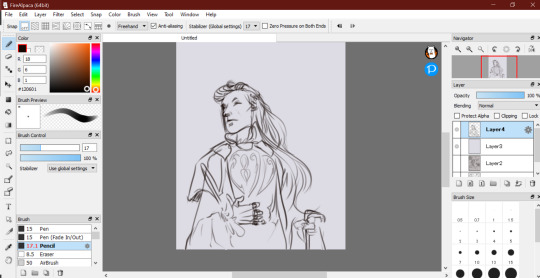
I think its a very simple nice way to get you started, its not cluttered and you can find labels easily, now I spent some time on it. It has wonder stabiliser, actually the best on any other software I used. I know it can be a help to get your strokes more clean but there will be ways the debate of not over using them so you wouldn't relay too much on them, which I think its valid, but we are dealing with computers here that has to process everything we move in a certain way, and if your normal strokes on it looks much awful on screen than what you normally do on paper, than some stability tweaking is much better than continuing frustration. (But that's just me side tracking)
The easiest steps into making digital art with any app would be:
Finding a favourite Brush. You can almost use one brush throughout the whole drawing process by minding the size and the density of the brush and really keep tweakingit to your liking. But of course, it can be much neater, and easier, to use a brush for each purpose. Using a hard ege brush like ink to draw lines or sharp edges. Using a soft brush to add shade or color or blend, you can use an airbrush. For blending colors, you can always use watercolour brush, smudge, or blur.
Using layers. One of the best things about digital art is the ability to use layers. You can use as many or few as you like. The starter layer can be the sketch, you lower the opacity and add a new layer on top to ink or define the sketch, when you done you can hide the lower layer by clicking the eye icon and you got yourself a squeaky clean mess, heh. You can also using the blending mode with layers. Let's say you want to add light to your painting, you add a new layer and set ilthe blending to "Add". Then choosing light orange color you draw the sun beam or light up few areas as you like. You can experiment with all of the blending modes as each create a different results and helps tie picture together.
Using Filter. It can help you adjust the picture to the desired hue, saturation and contrast. There's all kind of ways to fiddle with these, you can always Google them to have more understanding of what you're doing. If not, do what the rest of us surely do; slide those bars mad till everything looks pretty, hehe
This is just me nitpicking, but I love to erase with my favourite brush instead of using the eraser, cuz then you keep the pictures harmonious with brush strokes even when you erase something it wouldn't stand out too much in the picture and doesn't introduce unwanted contrast within the drawing's lines, if I'm making any sense. Anyway, you can do that simply by clicking on the transparent square near the colors.
The things the software vary the most on is textures and endless ways to editing the pic, and of course, how smooth the program works with brush strokes and editing them and huge files of canvas. But it all will come in time and you can learn about them easily to find what suits you the best by experimenting on them!
Here's links to more random art tips if any could help:
Art-ing attitude +Simple colour theory
Expressions and posing
Blur and blend
I hope this is of help in any way and I haven't confused you more x'
Wish you all the best, and cheering you on🙌🔥
251 notes
·
View notes