#7.0.2
Explore tagged Tumblr posts
Text
It took several hours, but I merged the gifs into one. Even though I dislike webp, I used it to export so I didn't have to deal with color palettes. I then imported the file into GIMP and exported it as a gif and that preserved the palette (imagemagick didn't work properly).
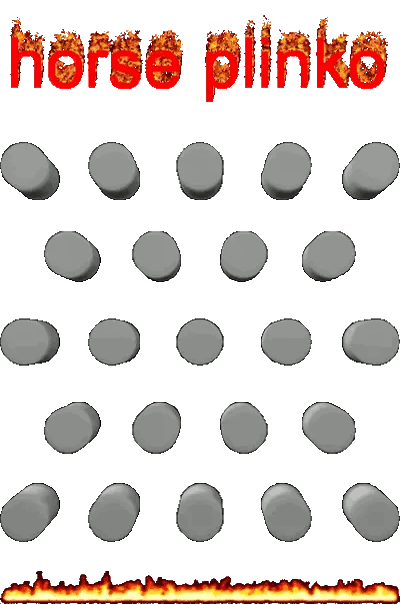
Created with FFmpeg 7.0.2 and GIMP 2.10.38
'ffmpeg -stream_loop -1 -i horse_plinko_title.gif -i horse_plinko.gif -r 10 -stream_loop -1 -i horse_plinko_fire.gif -filter_complex "[0:v]scale=400:-1[v0];[1:v]scale=400:-1[v1];[2:v]scale=400:-1[v2];[v0][v1][v2]vstack=inputs=3" -loop 0 -t 00:00:04.35 output.webp'

164K notes
·
View notes
Video
youtube
3ds max 2026 + Vray 7.0.2 and vray GPU 7.0.2 Test
0 notes
Text
REVision Effects Twixtor Pro 7.0.2 Free Full Activated
0 notes
Text
What are the steps to install OpenEMR for a clinic?
Introduction
Healthcare practitioners use OpenEMR as a strong open-source application that functions as an Electronic Medical Records (EMR) system together with practice management capabilities. The clinic needs to follow several vital steps to install OpenEMR, which we will describe in the following section. As a step-by-step guide, it will provide you with a straightforward path to set up OpenEMR while maximizing its available features.
Step 1: Download and Extract OpenEMR
1.Download OpenEMR
Users should retrieve the most up-to-date version of OpenEMR (openemr-7.0.2.zip) through Source Forge from the OpenEMR website.
You should enable your browser to allow downloading files without interruption.
2.Extract the OpenEMR Archive
Right-click and open the downloaded zip file through the Properties dialogue box available on your operating system.
The file extraction process depends on selecting "Unblock" in the Windows Properties box in order to prevent file blocking.
Extract the zip file to a folder on your computer (e.g., C:\OpenEMR).
3.Rename the Directory (Optional)
You should rename the directory to openemr if you wish to simplify its name.
Step 2: Download and Install XAMPP
1.Download XAMPP
Users should navigate to the Apache Friends official website and retrieve the newest version of Windows XAMPP from this page.
2.Install XAMPP
Launch the XAMPP installer through the download and execute the built-in instructions to perform the setup.
The default installation settings should remain selected unless you require custom modifications.
Step 3: Move OpenEMR to the XAMPP Directory
You need to place OpenEMR files at the XAMPP home directory.
1.Navigate to the XAMPP Directory
The XAMPP is typically located at C:\xampp\htdocs.
2.Move OpenEMR Files
After extracting the OpenEMR folder, you should cut it before placing it inside XAMPP's htdocs directory.
The openemr directory should be located at C:\xampp\htdocs\openemr.
Step 4: Configure XAMPP
1.Start XAMPP Services
Users should start the XAMPP Control Panel to begin the Apache and MySQL services.
2.Verify Services
The services must operate without producing any errors.
Step 5: OpenEMR Setup via Web GUI
Users can establish OpenEMR through the web.
1.Access OpenEMR Setup
You should access OpenEMR through the web browser by going to http://localhost/openemr.
2.Follow Setup Instructions
Multiple steps of the setup process installation include the creation of a new database and configuration tasks.
Check all file system permissions for correctness before continuing forward.
3.Create Database
When prompted, you will decide to either establish a new database or pick one from the existing collection.
Perform the necessary actions using the instructions provided by the interface.
4.Finalize Configuration
You must finish the setup operations by creating your first login details, including username and password.
Step 6: Clinic Setup
1.Enter Global Settings
Users should configure the application settings of OpenEMR through these steps to establish the interface theme and date/time presentation.
2.Enter Facility-Specific Settings
During setup, users must provide practice and business identifiers together with tax information and insurance numbers.
3.Create User Accounts
All users accessing OpenEMR need to receive accounts during the setup process.
4.Enter Contact Information
The user can add their contact information and business account contact details.
5.Practice Settings
Configure pharmacy and insurance company information, along with accepted document formats.
Step 7: External Data Loads
1.Load Codesets
The implementation of ICD10, RXNORM, and SNOMED and CQM_VALUSET codesets through import processes will enhance the clinical documentation system.
2.Calendar Configuration
The system requires configuration to define appointment types together with the providers' planned availability times.
Step 8: Useful Configurations
1.Customize Templates
Tailor notes templates to your practice’s needs.
2.Integrate with Other Systems
OpenEMR should be connected to lab systems, billing software, and telehealth platforms.
Troubleshooting Tips
The Apache server must possess correct permissions that allow file reading and writing operations in the OpenEMR directory.
Check MySQL settings to resolve any database connection issues by verifying proper database configuration.
Service disruptions of XAMPP require users to reset both Apache and MySQL components.
Real-World Examples and Case Studies
The clinic based in Vermont utilized OpenEMR Cloud on AWS, which resulted in a 70% reduction in server maintenance expenses while also enabling better scalability during busy patient periods.
A Texas-based large hospital decided to run OpenEMR on-premises for customized data security which delivered smooth integration with their hospital infrastructure.
Conclusion
To implement OpenEMR at a clinic, administrators need to follow multiple steps that start with software download and then proceed through configuration and clinic-specific setup. OpenEMR users can achieve operational streamlining and patient care improvement while maintaining regulatory standards through their robust features and by following the specified guidelines.
FAQs
Q1: What are the system requirements for installing OpenEMR on Windows?
Your system requirements for OpenEMR installation are Windows Server 2012 and later versions or Windows 10/11 together with XAMPP or WampServer and Apache HTTP Server running PHP 7.4 or higher with essential extensions alongside MySQL version 5.6 or above.
Q2: How do I troubleshoot common issues during OpenEMR installation?
Verify the system permissions while also checking for database configuration accuracy before restarting XAMPP service operations.
Q3: Can I use OpenEMR on other platforms besides Windows?
The OpenEMR system functions on Linux and macOS operating systems with server setups that include XAMPP and LAMP.
0 notes
Text
0 notes
Text
0 notes
Text
0 notes
Text
This Week In “Time & Again” #24: Well… I’m Sometimes Bad At Naming My Blog Posts 🤷♀️ [and a tiny wee bit techy again]
It's high time to make yet another one new blog post with the progress report - but alas, I just keep working and working on everything according to my little list pinned to my desktop, and I am not sure what to report. It's just... steadily going forward. That is all.
Within these few days, I've finished an artwork that will be used as an easter egg on several pages of Chapter 6. As per usual, that will be a reference to an old and fairly famous but somewhat forgotten*-ish* franchise. So keep your eyes open once the chapter is released next year 😉
Mostly, aside from preparing (mentally as well as organization-wise) for GPop Fair quite hyperactively, I'm also steadily working on the cover arts right now. Which is odd. I don't remember myself working on the cover arts PRIOR to working on the chapters themselves. Oh boy, things sure change. Usually before, as a general rule of thumb, I worked on the cover arts last. Chapter 5 was a very good fresh example. Although I have the most cover arts sketched in my sketchbook (usually they have multiple versions sketched, and yet everything is still WIP until I decide on something concept-wise for sure), I usually set to work on them later on as I could see the full pictures of the chapters. Suddenly, I came up with excellent ideas for the cover arts for both Chapter 6.1 and 6.2. And both of them will strongly refer to a famous franchise that bears an incredible importance in the history of development of "Time & Again". More on the matter in detail I will probably write a paragraph for either Collector's Edition of "Time & Again" or in the Behind The Scenes book.
Here's a snyak 🐍 sneak peak (the screenshot has been made during the sketching phase; that is supposed to be a fairly complex art piece, so I needed the sketch this time to make everything extra clean):
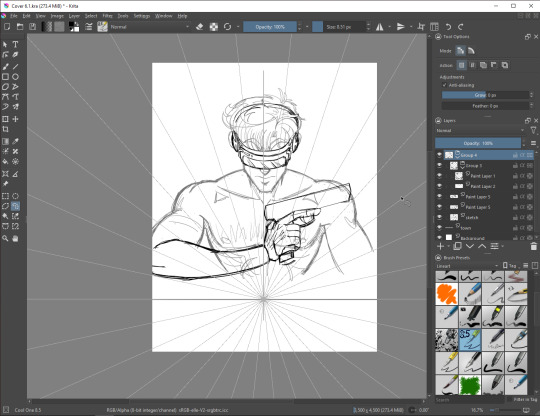
Can you recognize the reference? 😉
That cover art is what I've been working on for the last few days. And finally now I'm getting to work on the cover art for Chapter 6.2 that most likely will take me less time says I often before something unexpected happens and it takes, like, quadruple amount of time vs what I anticipated, lol.
Ah! There is something little and neat I'd like to share before I wrap it up for today 🙃 I decided to try out Krita's native video recorder for the first time. I've known about that functionality in Krita before, but, regardless, I've always used my desktop recorder instead, virtually for everything, from taking screenshots of the lulz and fails found randomly across the internet to recording clips from my gaming sessions for... well, little to no purpose, because I decided not to spam my YouTube channel with gaming videos 😅. But, since it's been learning time for me in many ways lately, I decided to give it a try. Maybe it's awesome and I will use it all the time now?! The awesomeness about Krita video recorder is that it's automated (and everybody knows by now how much I love automation, yaaaaaay!): it automatically records the progress once you open the artwork no matter how much time passes in between the drawing sessions. You can start working on a picture, drop it, return to it, say, in a month, and the recording will continue. Awesome!
Here's the screenshot of the export video dialogue:

The settings are pretty self-explanatory. For those familiar with the basics of video editing, there's nothing new. I had to install ffmpeg in order to properly execute the conversion of the video. I had to fiddle with it for a bit before it started working: apparently, the latest version of ffmpeg (7.0.2) does not work in Krita for the reason unknown to me. I tried to resolve it by myself reading the log file left after the failed conversion - but then I stumbled across a Reddit post that talked about the exact same error I was getting, and it turned out that the previous version of ffmpeg (6.1.1.) still works in Krita. And then it assembled me a very nice video.
I have recorded near the whole process of drawing that piece: from the clean lineart to full colouring, AND including trying out an alternative background that I decided to discard in the end. Eventually I will post the timelapse video on my YouTube channel to pretend it's not dead lol. I will slightly edit and speed it up even more first.
One note though: the end of the video has weird moments of flashing white frames. I was aware that things like that might happen. But still, that's a bit odd. I will have to figure out how to deal with that issue... Because I don't want to have to slap an epilepsy warning in the beginning of the video 😱😅
Ok, wait, there's one more thing I wanted to ponder on before bidding farewell for a week (or two, or a month, how it often happens to me, lol). And it's kind of a... dreamy thing, with a twist of nostalgia and an off-beat bitter-sweet Traurigkeit involved.
Last year I was very upset about one thing. Sometime in Summer, in 2023, it was an 18-year-old anniversary of my very first set of original characters - Jade, Stu, and Alan. These three people were and still are very important to me. And of course, some of you still remember the abundance of the artworks featuring those individuals that I used to post frequently on my DeviantArt gallery. And of course, those of you who have read Chapter 2 of "Time & Again" remember the tiny and short - and rather questionable 😅 - cameo of the three on the background in one scene. I wanted to draw a celebratory portrait of the trio as a little gift to them, and to myself (for personal happiness). I even had a perfect idea for a little hilarious artwork with a cake. But then something happened (most likely, Chapter 4 of "Time & Again" happened, but I don't remember for sure anymore without my devlog notes, and they're in the living room, and I'm far too lazy to reach out to get them right now 🤣), and I simply forgot about my idea. I only remembered about it long due, sometime in mid Fall or even closer to Winter. I was very upset with myself. 18 years is A LOT, let me tell you. That's for how long I've lived with these characters, polishing them, growing them, nurturing them with numerous traits; they have been undergoing an enormous amount of changes in their personalities, backgrounds, personal history, etc. In short: everything that every single one of us is going through their lifetime, in the real life. In this respect, Stu, Alan and Jade are not much different from any of us. They're even fully "legal", LOL. It might look to some that they're obsolete - but that is far from the truth. I still have grand plans for them. They will take part in my future art endeavours 😉 The story of Alan, Stu and Jade has been rewritten numerous times - but it is most certainly still not complete. Doing an incredibly simple, possibly pre-school level math, we can easily deduce that in 2025 the three are gonna reach their 20-year-old milestone. And that's a long, long time.
Since I screwed up the little celebration big time in 2023 😫, and 20-year-old is a good milestone as well, I really want to put an effort into drawing a lovely artwork of the three next Summer. That is überimportant. That must happen. Yes, as you can see, Lothar and Jeanny are significantly younger than the dorky trio. Lothar and Jeanny probably think the other three are elderly people, LOL. Well... there's surely something entertaining that has to be portrayed on the milestone artwork next year. I'm looking forward to it 😁
0 notes
Link
Guitar Rig 7 Pro Crack is the ultimate software solution for perfect custom tone with more amps, more effects, & creative potential.
0 notes
Text
Royal Revolt 2: Tower Defense RTS & Castle Builder Mod 7.0.2 Apk (Unlocked)
New Post has been published on https://www.allmoddedapk.com/royal-revolt-2-mod-apk/
Royal Revolt 2: Tower Defense RTS & Castle Builder Mod 7.0.2 Apk (Unlocked)

Royal Revolt 2: Tower Defense RTS & Castle Builder 7.0.2 Mod Apk (Unlocked)
Royal Revolt 2: Tower Defense RTS & Castle Builder – Lead your Kingdom to victory with RTS war strategy and by becoming the most powerful King or Queen in the RPG action world of ROYAL REVOLT 2.
The key to success is your offensive battle skills and RTS conquest strategy. Adjust them to your RTS war strategy tactics and troops regularly! Create an epic tower defense which resists the toughest clash with ease. Choose your armies, tower defense RTS strategy and obstacles wisely for your Kingdom depends on them
Raid your foes Kingdoms and destroy their castle defense through RTS, as they try to withstand your powerful army of Archers, Paladins or even Werewolves and Dragons. Partnered with a loyal Pet Pal and a Royal Guardian you are ready for any epic quest and enemy tower defenses that lie ahead of you!
The Blacksmith will help you to create even better items in a true RPG game style! Melt down items you don’t need and collect Pearls. Later on, this RPG game friendly blacksmith can apply magical Runes to your offense and defense
Features: ☆ Tower Defense RPG ☆
Build a strong tower castle defense that can withstand any attack. Choose the Troops, Obstacles, and Towers defenses you want to build your path with in RTS. Level up your Kingdom, and choose the best items and spells for your King/Queen to match your individual play-style.
☆ Forge Alliances ☆
Play together with your friends or join players from around the globe to improve your castle defense an to create a powerful Alliance that can battle together for epic boosts and treasures.
☆Regular Seasonal Events ☆
Fight in Alliance Wars, Conquests, and Ninja Events to see who really has the best tactics and to receive powerful Chests and Boosts.
☆Discover the depths of your Castle Defense Town ☆
Forge your weapons at the Blacksmith. Visit the Granny for a chat (and loot). Discover the mystical Dungeon beneath your Castle and unlock powerful Troops!
☆And much more☆
Are you ready to lead your Kingdom to victory? Do you have the best castle defense strategy? The world of Royal Revolt 2 awaits you.
Community: Follow Royal Revolt 2 on Facebook: https://facebook.com/royalrevolt
Join in-depth discussions and insights on our forums: https://forums.flaregames.com/
Need help? Contact our friendly support team: http://feedback.flaregames.com/
Terms of Service:
Royal Revolt 2 is free to download and play, however, some game items can also be purchased for real money. If you don’t want to use these features, please disable in-app purchases in your device settings. According to our Terms of Service, Royal Revolt 2 is allowed for download and play only for persons 16 years or more of age, or with explicit parental consent. You can read more here: http://www.flaregames.com/parents-guide/ By accessing or using a Flaregames product, you’re agreeing to our Terms of Service (www.flaregames.com/terms-service/).
#7.0.2#Mod Apk#Royal Revolt 2: Tower Defense RTS & Castle Builder#Royal Revolt 2: Tower Defense RTS & Castle Builder Mod Apk#Unlocked
0 notes
Text
Marvel Strike Force Mod Apk v7.1.0 (Menu, Unlimited Money, Damage) for android
Introduction: Marvel Strike Force is an action-packed role-playing game that brings together the iconic Marvel superheroes and supervillains in an epic battle against a common enemy. With marvel strike force mod apk blackmod, you can take your gaming experience to the next level. This modified version of the game offers exciting features like unlimited money, menu options, and increased damage,…

View On WordPress
#Damage#MARVEL Strike Force: Squad RPG#MARVEL Strike Force: Squad RPG 7.0.2#Menu#Role Playing#Scopely#Unlimited money
0 notes
Text
Summoners War
View On WordPress
0 notes
Text
Megjelent a LibreOffice 7.0.2

Megjelent a LibreOffice 7.0.2-es verziója, a 7.0-s sorozat második javítókiadása számos hibajavítással. A most megjelent verzió a korán váltókat és a haladó felhasználókat célozza. A többieknek a still ág használatát javasolják.
A 7.0.2 innen tölthető le. A változások jegyzéke itt és itt olvasható angolul.
A bejelentés itt olvasható.
0 notes
Text
Golf Star™ Mod 7.0.2 Apk [Unlimited Money]
New Post has been published on https://www.allmoddedapk.com/golf-star-mod-apk/
Golf Star™ Mod 7.0.2 Apk [Unlimited Money]

Golf Star™ Mod 7.0.2 Apk [Unlimited Money]
Golf Star™ 7.0.2 Mod Apk, Golf Star in Persian (Golf Star) is a popular and exciting golf game for the Android operating system , with which you can have the most dynamic and livelier gaming golf game with realistic graphics, mastery of professional golf techniques and one Experience real-life emulation on your Android smartphone! The game with its stunning graphics allows the player to compete with thousands of golfers around the world and engage in hours. The game’s graphics are designed to be perfectly realistic so that when you play, it’s a sense that you’re one of the players!
The golf course is undoubtedly the best golf sport game ever released, and if you’re a fan of golf enthusiasts or enthusiasts, let’s not miss it.
Some of the features of the Android Golf Star ™:
* Having stunning graphics so that it can not be more realistic
* Having different environments and different fields for play
* Ability to use various techniques and skills in the game
* Physics and golf gigs close to real life
* Having three different game modes with user-selectable capability
* Unique personalities with personalization by you
* Weekly Ranking System with exciting tournaments.
0 notes

