#8 Cloudflare Web Application Firewall
Explore tagged Tumblr posts
Text

8 Critical Steps to Secure Your WordPress Website
In an era where cyber threats are constantly evolving, ensuring the security of your WordPress website is paramount.
A compromised website can lead to data breaches, financial losses, and damage to your reputation.
This comprehensive guide outlines eight critical steps to fortify your WordPress site against potential security threats.
1. Keep WordPress Core, Themes, and Plugins Updated
One of the most fundamental yet crucial aspects of WordPress security is keeping everything up to date. WordPress regularly releases updates that patch security vulnerabilities and fix bugs.
Enable automatic updates for minor WordPress releases
Regularly check for and install major WordPress updates
Update themes and plugins promptly
Remove any unused themes or plugins
Pro tip: Before updating, always back up your site to prevent potential data loss.
2. Implement Strong Password Policies
Weak passwords are one of the easiest ways for hackers to gain unauthorized access to your site. Enforce strong password policies by:
Using a combination of uppercase and lowercase letters, numbers, and special characters
Implementing a minimum password length (at least 12 characters)
Encouraging the use of password managers
Enabling two-factor authentication (2FA) for all user accounts
Consider using plugins like "WP 2FA" to easily implement two-factor authentication on your site.
3. Secure Your WordPress Login Page
The login page is often the first target for brute force attacks. Enhance its security by:
Limiting login attempts
Implementing CAPTCHA
Changing the default login URL
Using SSL to encrypt login credentials
Plugins like "Wordfence Security" can help implement many of these features.
4. Use SSL Encryption
SSL (Secure Sockets Layer) certificates encrypt data transmitted between your website and its visitors, protecting sensitive information from interception.
Install an SSL certificate on your website
Force HTTPS for all pages
Update internal links to use HTTPS
Set up 301 redirects from HTTP to HTTPS
Many hosting providers offer free SSL certificates through Let's Encrypt.
5. Implement Regular Backups
While not a direct security measure, regular backups are crucial for disaster recovery in case of a successful attack.
Set up automated daily or weekly backups
Store backups in a secure, off-site location
Test your backup restoration process regularly
Plugins like "UpdraftPlus" or "BackupBuddy" can automate this process for you.
6. Harden WordPress File Permissions
Proper file permissions prevent unauthorized users from modifying your WordPress files.
Set directories to 755 (drwxr-xr-x)
Set files to 644 (rw-r--r--)
Set wp-config.php to 600 (rw-------)
Be cautious when changing file permissions, as incorrect settings can break your site.
7. Use a Web Application Firewall (WAF)
A WAF acts as a shield between your WordPress site and potential threats, filtering out malicious traffic before it reaches your server.
Choose a reputable WAF provider (e.g., Cloudflare, Sucuri)
Configure the WAF to block common attack patterns
Regularly update WAF rules to protect against emerging threats
Some managed WordPress hosting providers include WAF as part of their service.
8. Monitor Your Site for Malware and Vulnerabilities
Regular security scans can help detect and address potential issues before they're exploited.
Use security plugins that offer malware scanning (e.g., Wordfence, Sucuri)
Implement file integrity monitoring
Set up alerts for suspicious activities
Regularly review your site's error logs for unusual patterns
Consider using external security services for more comprehensive monitoring and faster threat detection. While focusing on security, it's important to remember that a well-optimized website is often a more secure website.��
Large, unoptimized images can slow down your site, making it more vulnerable to certain types of attacks and potentially harming your SEO rankings. To address this, consider using a WordPress image optimizer plugin.
Conclusion
Securing your WordPress website is an ongoing process that requires vigilance and regular maintenance.
By implementing these eight critical steps, you can significantly reduce the risk of security breaches and protect your valuable digital assets.
Remember, no security measure is foolproof, and new threats emerge constantly.
Stay informed about the latest WordPress security best practices and be prepared to adapt your security strategy as needed.
By prioritizing security, you're not just protecting your website – you're safeguarding your business, your reputation, and your peace of mind.
0 notes
Text
The 8 Best Web Application Firewalls For 2021 To Protect Your Website

Hackers may destroy your web page if you own an online business. Hacker codes cause search engines to stop linking to your website if it becomes infected. Web application firewalls protect your business.
Your defensive strategy must include a firewall to protect against attacks such as SQL injection, cross-site scripting (XSS), and cookie poisoning. Here is a list of The 8 Best Web Application Firewalls for 2021 to Protect Your Website.
The AppTrana Web Application Firewall
Activating AppTrana's managed rule sets can be done instantly based on the integrated predefined rule sets. It was developed after reviewing thousands of other websites to ensure that they were secure. Onboarding customers can do an automated security assessment of a web page on demand and see whether the page requires a WAF or a custom security solution.
2.Protect Web applications with Prophaze
Cloud-based WAF-as-a-Service from Prophaze serves as a proxy server and a web application firewall. Prophaze uses artificial intelligence tools that refine detection rules using a baseline of standard behavior. The feature helps to minimize false alarms and creates a secure environment for authentic site visitors.
Prophaze solution caters to non-technical users. No expertise is required. Using a standard browser, you can be able to access all of the interface screens.
3. Web Application Firewall StackPath
StackPath is a provider of cloud-based services that use "edge technology." Edge technology is the method of pushing connected services to the edge of your network and even further. In the cloud-based service StackPath, your traffic is captured before reaching your Web server. As StackPath is configured offsite, malicious code cannot even touch your Web server as a result.
4.Web Firewall by Sucuri
Due to Sucuri's continuous updating of attack signatures, your site will benefit from the defense strategies it has developed while protecting other sites.
As part of the service package, DDoS protection and performance optimization are included. You can use Sucuri to prevent malicious traffic from being forwarded to your Web server, and all legitimate requests are delivered as well. Your Web pages will not appear slowed down as a result of this process.
5.Fortinet FortiWeb system
FortiWeb provides DDoS protection as a cloud service or appliance. An AI-based machine learning system monitors all traffic on the network and detects suspicious activity. Fortinet's threat intelligence feed reportedly looks for subtle deviations from the calculated norm indicating, the onset of typical cyber-attacks.
6.Imperva Cloud Web application firewall
Imperva offers a comprehensive range of services for security breaches. The firewall acts like a proxy server, capturing all online traffic and modifying it before delivering it to a protected server.
It provides continuous availability in cases of damage to the central server or maintenance and provides content delivery networks (CDNs) to perform faster web page delivery. The WAF includes a virtual patching application that provides site availability while the webserver is down and applies all patches necessary to a protected system.
7.Web Application Firewall Barracuda
The Barracuda WAF also provides data loss prevention via its traffic monitoring system. Data protection standards, such as PCI DSS, are also met. Malformed connection requests are blocked if a DDoS attack is detected. When a WAF server detects these requests, it absorbs and discards them; assuring legitimate connections are allowed to go through.
A Barracuda network appliance can have a capacity ranging from 25Mbps to 10Gbps.
8.Cloudflare Web Application Firewall
As a result of its success in protecting web hosts from DDoS attacks, Cloudflare also protects web applications. It is a widely used online service. Their extensive customer base uses their servers to manage 2.9 million requests per second.
As a result of participating in a cloud WAF such as Cloudflare, it can gain efficiencies in its threat research.
Cloudflare instantly blocks access to all its customers when it detects an attack on one of its customers. As long as your web presence uses a content delivery network or a cloud-based server, Cloudflare can also handle that.
Source:- https://www.itscybertech.com/2021/08/the-8-best-web-application-firewalls.html
#8 Best Web Application Firewalls For 2021#8 Cloudflare Web Application Firewall#Imperva Cloud Web application firewall#security solution#Web application firewalls
0 notes
Text
Some Cyber Security Tips w/ Examples (Updated Feb 2025)
1. Encrypt your hard drive (Bitlocker, VeraCrypt). 2. Get a VPN (NordVPN). 3. Get a file shredder (File Eraser, Shred, Scrub). 4. Use non-tracking search engines (DuckDuckGo, StartPage). 5. Scrub your non-used recycled space (CCleaner, Cipher). 6. Use antivirus software and use real-time protection (Windows Defender, ClamAV). 7. Use rootkit scanners monthly (Malwarebytes, Chkrootkit, Rkhunter). 8. Use a firewall (Windows Firewall, UFW). 9. Turn off OS and Virtual Assistant Tracking options. 10. Clear out Cloud Tracking (”Google web & app activity”). 11. Install extensions to confuse and minimize trackers and cookies (AdNauseam; Cookie Containers). 12. Change passwords monthly; use a ‘password manager’ service or implement a complex mix-character rotation method ( Bitwarden, KeePass, Dashlane). 13. Never use the same password for multiple sites. 14. Get a new debit bankcard every 3 years (check your bank statements monthly). 15. Make online purchases with gift cards or use temporary virtual/burner debit cards (MyCard2Go, Privacy.com). 16. Have a ‘guest machine’ instead of allowing for guest accounts. 17. Use physical laptop locks and physical port locks (USB locks). 18. Enable Wireless Router Security (WPA3). 19. Check Router settings for unfamiliar networked devices. 20. Check the web for “People Search” profiles and ask Data Brokers to remove your information. Keep a record. Note: Request third party data to be deleted either by hand or continuously with a service (optery) [suggested by: teacupesque ] 21. Secure your Social Media profiles; check privacy settings and minimize revealing information and public information that is connected to personal connections and private information. 22. Do an identity check when interacting with individuals online claiming to be associates, peers, authorities, etc. 23. Utilize additional security apps (Netstat, Ngrep, Port scanners, Net traffic monitor) to monitor web traffic. 24. Change your DNS to an encrypted secure DNS (Cloudflare DNS, Google DNS). 25. Enable two-factor authentication on communication and social media accounts. Emphasize using hardware keys (YubiKey) over SMS-based 2FA, which is vulnerable to SIM-swapping attacks. 26. Use VOIP applications for public and subscription numbers. 27. Install additional TCP monitoring and control software (PeerBlock). 28. Install Intrusion Detection System (IDS) software (Suricata, Snort). 29. Check System logs when suspicious activity occurs. 30. Install Network Motoring software (SpiceWorks, Etherape). 31. Modify your “hosts” file and apply entries that direct known trackers to 0.0.0.0 32. Restart your devices at least once a day. 33. Use decentralized services (FreeNet, ZeroNet) [with proxies/VPN] when looking up controversial topics. 34. Use alternative service detection/identification apps (PeerBlock). 35. Set Google Alerts for your personal information in case your info is being search for by others online.
#computer#security#computer security#digital security#digital#internet#internet security#web#search engine#operating system#router#personal security#cyber#cyberspace#cyberpunk
13 notes
·
View notes
Text
85% Off Fastcomet Coupon & Discount Codes 2019
FastComet is a world-famous leading web hosting company. FastComet widely used around 83 countries. The company is headquartered in San Francisco.
It has 8 server locations in major cities like Chicago, London, Amsterdam, Singapore, Tokyo, Dallas, Newark, and Frankfurt.
The FastComet web hosting company was founded in the year 2000 and shifted to public cloud hosting in 2013. It has nearly 11000+ customers all over the world. It not at all a problem wherever you are located, FastComet will never let you face increased ping time and the loading speed of your website will never drop down.
FastComet Coupon & Discount Codes 2019
FastComet gives you plenty of features at an affordable rate. Notable features of this web hosting are that it uses exclusively Solid State Driver(SSD) drives on their servers and a free domain name for life. This web hosting offers fast speed, useful free add-ons, attentive support, and much more. You cannot find a hosting company with 100% effective, but compared to other hosting providers FastComet gives you some special features which makes it unique. Reading the customer support, the team gives you 24/7 support and their customer friendly. Even beginners can use them to build their blog or even for online stores.
The remarkable feature that the setup process is very easy and can be done with just a few clicks and it is completely free. This web hosting works effectively in CMS platforms like WordPress, Joomla, OpenCart, Drupal etc. FastComet provides services such as shared web hosting, cloud VPS hosting, dedicated hosting, domain names, and SSL certificates. Fastcomet is now more focused on package services rather than normal web hosting services.
Features of FastComet Hosting

Free Domain for life
Some web hosting plans provide you with free domain registration for one year and then you have to pay the domain and renew it. But when it comes to FastComet you can use the domain name as long as you use their hosting.
45 days money back guarantee
Plans that comes for FastComet are fixed prices and you don’t have to pay any additional charges. The company will take care of everything and provides you 100% user satisfaction. You can pay for the services that you use. The renewal price is same as you paid at the time of subscription. In case if you don’t like this hosting provider, they will return 100 % money that you paid for the subscription. The competitive companies provide a money back guarantee of not more than 30 days, but FastComet gives you 45 days for a complete refund.
Free CloudFlare Content Delivery Network(CDN)
One notable feature of this web hosting is free Cloudflare CDN which is used to improve your website performance and speed. This feature is available by default for all plans, so you need to buy it from any third-party. CDN actually uses different services all over the world to store all your static files like JavaScript files or CSS stylesheets, images etc. whenever a user visits your website, the browser will download all these static files. Though the visitor is located far away from your main server, it will never compromise your website loading speed since CDN providers will send all the files to the server which is close to the visitor’s physical location. Cloudflare actually has a distributed server infrastructure all over the world. So with the help of Cloudflare even if your visitor is far, they will experience a wonderful speed and performance of your website. Starting with Cloudflare is as easy as possible. As soon as you create and launch your website with Fastcomet, you can simply activate the Cloudflare CDN feature in your hosting control panel with just a single click.
**Free site migration **
Fastcomet provides you free site migration services as soon as you signup with any of the plans. The competitive companies may raise a fee if the users want to transfer their site, but this company provides it for free which makes the Fastcomet stand out of the crowd.
Backup and security
The server comes with a weekly and daily data backup. Backup is done for every user's files including their databases and emails it to independent storage management. They make sure that there will not be any loss of data. The severs of Fastcomet are widely protected and it has a web application firewall which is optimized for WordPress. Joomla, and Magento. It helps to prevent vulnerabilities to a maximum extent. The web application firewall in Fastcomet is used to stop attacks at the network edge, and protect your website from common threats and attacks even before they reach your website. It gives full protection to your website.
Let’s Encrypt SSL certificate
An SSL certificate is to ensure that your website is safe and secure. Fastcomet comes along with the Let’s Encrypt SSL SSL certificate that they offer SSL for free of service. So to forecast your website you have an internationally accepted certificate to bring trust on people that your website is safe.
Uptime Guarantee
Fastcomet gives you a 99.99% uptime guarantee. It is important for your website and uptime may translate to a weekly downtime of just 1m 0.5 s. It gives you a great uptime performance.
Innovative server technology and easy to use dashboard
To manage your account on Fastcomet, it is very easy as the Fastcomet dashboard is designed in an effective way and can be used by everyone. You will be able to handle all the necessary tasks, such as managing bills, installing apps and much more. People who are very much concern about their website speed, Fastcomet gives a support server technologies such as HTTP/2, NGINX, and PHP2 to make sure that you have all the tools required to keep your website fast. The dashboard is stated as one-stop user dashboard where you get the control of everything from your Fastcomet user dashboard.
Free 24/7 customer support
Fastcomet is extremely fast responding to the customers. It provides three types of customer support such as live chat, tickets, and phone. Through phones, you can dial the Fastcomet customer care number and it will connect you to speak to their agent. You can ask the agent regarding your issue and get sorted out easily. You can even raise a ticket system by logging into their client area. The last live chat is a very fast and effective solution for customer support. They give you a reply within seconds. You can inquire them will all your doubts and get sorted. An effective way of catching up the customer care is through live chat.
Fastcomet site builder
Fastcomet provides an own site builder which is hosted upon their shared hosting services. Using Fastcomet site builder you can create a classy, professional looking website very easily. It uses a drag and drop builder where you can change text and images, add any elements, pick your own theme etc. You can build a stunning website with few minutes using Fastcomet site builder. The site builder has 300+ templates and 40+ widgets you can choose from to create a website.
5 level caching mechanism
Fastcomet comes with 5 levels caching mechanism which is extremely advanced and stands out from the competition. These 5 level caching layers are varnish cache, Google page speed optimization, Facebook flashcare, optimum cache, and Memcached.
Varnish Cache→ It is the superior caching technology which improves your Time to First Byte(TTFB) to a higher extent 10x thus gives you a fast loading website.
Google page speed optimization→ This technique is powered by Google which helps to increase the load time by 21%.
Facebook Flashcare→ It is powered by Facebook and caches the most frequently accessed files in your account namely the index files, home page images etc. It delivers the pages faster to your website visitors.
Optimum cache→ With this cache it will reduce memory usage and decrease the number of disc operations. Thereby it will improve your websites response time.
Memcached→ This technique is almost used by the major leading websites like Twitter, Facebook etc. It helps to improve your website performance.
Improved Site SEO
FastComet will never allow websites like spam, phishing and scam websites to be hosted on its server. So if there is no scam or spam websites hosted on shared hosting with your website then the search engine will rate your website higher compared to others.
Powerful cPanel
cPanel is an effective control panel to manage your hosting account on the market. It is user-friendly and convenient to use. It is compatible with all the devices and mobile friendly. cPanel interface is completely easy that even beginners can understand how to use it. cPanels advanced features can be very useful for advanced web developers. With the help of cPanel you can contact customer support via any device, you can manage your account, refill your account, make payments, change hosting plans, manage the services you use, launch a new website in the plans, manage your domain names, get emails and notifications, and monitor & control everything.
Fastcomet Pricing plans
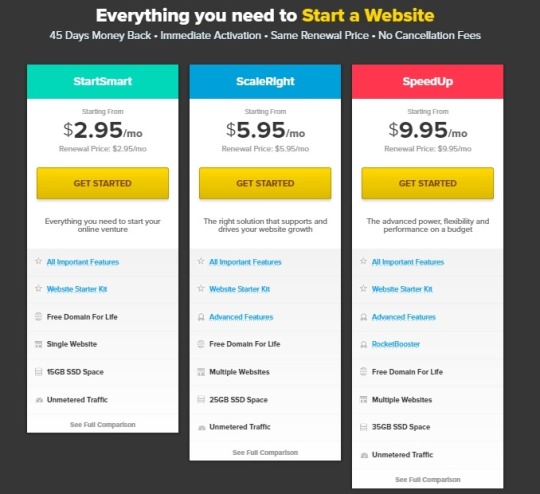
Shared hosting plan
Shared hosting plans are the most economical plan at very reasonable prices. With Fastcomet web hosting for small business is extremely good. Fastcomet shared hosting plan comes with excellent pricing at an affordable rate. It comes with three pricing plans such as StartSmart, ScaleRight, and SpeedUp.
StartSmart→ It is the lowest pricing plan which includes features to run a single website having monthly unique visits below 25000. The advantage is that returned visitors will not be counted as it is great for startup bloggers. This plan gives you the ability to store data up to 15GB in a Solid State Drive(SSD) storage device. The pricing for this plan is $5.95/month and Annual pricing of $59.4/month.
ScaleRight→ It is another most suitable hosting plan for a growing website which will have a unique visit of monthly less than 50000. It powers your website with the 4 Core CPU, 3GB RAM, and 25GB SSD hard disk. Its average daily CPU usage is 30% and the Cron Job interval is 30 minutes. It comes with a pricing $8.95/month and annual pricing of $95.4/month.
SpeedUp→ It has the ability to run websites having monthly unique visits below 1 lakh. It has 6 core CPU, 6GB RAM, and 35GB SSD hard disk. With this, you can handle unlimited page views without cracking your website. Additionally, with this plan, you get a free GlobalSign private SSL for a lifetime. It comes with pricing $12.95/month and annual pricing of 143.4/month.
FastComet gives your renewal prices fixed so that you can enjoy the same pricing as the day you subscribed. All the FastComet plan includes the following features
Unlimited parked and sub-domains
The latest version of cPanel
Unlimited email accounts
Free domain registration for a lifetime
Free daily and weekly backup
Free Cloudflare CDN caching
Free let’s encrypt SSL
Unlimited MySQL database
Will get 20% discount for sitecake
Will get 20% discount for WP Rockets, SocialEngine plugins
Cloud VPS hosting plan
FastComet cloud VPS hosting is another powerful plan among many websites. It offers with the SSD technology. With this plan, you can virtually access the information available from wherever you are. This hosting fetches the data or finds the website from the server very quickly. This hosting plan comes with 4 types such as VPS Cloud 1, VPS Cloud 2, VPS Cloud 3, and VPS Cloud4. All these four types are price differently based on the customers in USA, Europe, and Asia. These 4 plans provide features such as hosting of unlimited websites, softaculous, cPanel, monitoring services, and support.
VPS Cloud 1-$49.95/month
VPS Cloud 2-$59.95/month
VPS Cloud 3-$79.95/month
VPS Cloud 4-$129.95/month
Dedicated hosting plan
Dedicated hosting plan offered in FastComet through dedicated servers. This is mainly suitable for individuals or business who have a significant number of website visitors, in order to optimize your performance regarding loading time. Dedicated hosting comes with 4 plans such as DS1, DS2, DS3, and DS4. All the above-mentioned plans are hosted on Intel’s Xeon E5-2680 [email protected] GHZ. The only difference you can state between them is DS1 used Quad-core, DS2 then uses hexa-core, DS3 uses octa-core and finally, DS4 uses hexadeca-core. Pricing plans of this hosting are
DS1-$139/month
DS2-$179/month
DS3-$259/month
DS4-$419/month
The features of this plan are optimized speed, security, backup, free cPanel, and performance through SSD file storage etc.
Fastcomet Discount 2019
If you are satisfied with the features in FastComet you can purchase them and start using it. At times FastComet will offer you several coupons and discounts. They will be flashing and running with the coupons and discounts. You can apply the FastComet coupon code when you are purchasing it. Currently running Fastcomet discounts are 25% discount on the cloud, 15% discount on shared hosting, 15% discount on all shared hostings, and 10% discount on all VPS or dedicated server plans. You can grab them as soon as the offer ends. Why you have to wait and waste your time. It is worth spending money on Fastcomet.
Conclusion
Fastcomet comes with a wonderful Uptime, very good speed, excellent speed, and a variety of technologies, fair pricing, scalable plans, and supports open source. It comes with an easy to use interface with excellent security measures. Fastcomet is the best web hosting company so far and gives a good performance. It has multiple data centers and gives you an outstanding support service. Overall, it is worth spending money on Fastcomet. You will have a wonderful experience using Fastcomet where other hosting providers will never give come up to its standard. It even has a WordPress managed hosting service for WordPress users. It is the best try, just give a try and you will never have a feel of switching to other web hosting providers. The Fastcomet company keeps on updating their features and at occasional times you will get coupons and discounts at amazing prices. You can avail the Fastcomet coupon until the offer remains. If you purchase Fastcomet with discounts then you can save your money. Currently, 4 Fastcomet discounts are available. Have a look and try using it. In case if you are not satisfied with their service at any time within 45 days you can opt for a money back guarantee. They return back 100% money back guarantee. So you don’t have to think of using Fastcomet. Hope you got an idea about Fastcomet and FastComet coupons and discounts 2019. If you have any queries or suggestions please feel free to comment to us.
1 note
·
View note
Text
Moving part #3: web server
I decided to create an online video game. I didnt pick a game engine yet but I have a good idea of how the client side will work (Bootstrap + React).
The client-side stuff runs in the browser, of course, but it doesn't get there magically. The static assets (CSS, JavaScript, images, etc) have to be hosted on a web server somewhere. And to make the user experience as great as possible, that web server should probably be hiding behind a Content Delivery Network although it's not mandatory for the time being.
My video game will likely be a single-page web application, which means that the content of the page will be generated dynamically in the browser via JavaScript (like Gmail or YouTube) rather than be mostly generated on a server somewhere (like IMDB or Amazon.com).
This means that I can safely postpone decisions regarding the API (the interaction between the web page and the backend, like a central database or something similar); all I need to decide at this point is where to host the static assets, which doesn't shackle me to any given provider for the API part.
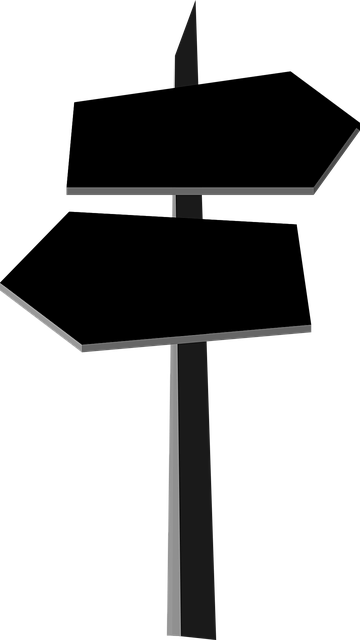
Choosing a domain name
Having a cool domain name is always great, but it's not as important as it used to be. A lot of people nowadays go directly to a search engine page rather than type a domain name for the first time; after that the URL is in the browser cache and possibly bookmarked, so it matters even less.
It doesn't mean that the domain name is not important. For instance, I can never remember the domain name for the webcomic Cyanide & Happiness, and I have to do a web search every time rather than start typing the address in the address bar; a small annoyance, of course, but an annoyance nonetheless, and with no apparent reason.
For my video game, I already picked a name: the dollar puppet (for reasons that will become more clear later). Registering a domain name is easy and there are many providers, but this is one element for which I always pick AWS. Prices are low, privacy is included, there's a lot of TLD available, and I can choose to either host the DNS records on AWS Route 53 or point the DNS somewhere else.
Since I don't know yet if I'll use AWS a lot for this video game, I'll keep the zone that gets created by default on Route 53 when registering a domain name. I can delete it later, in the meantime it will cost me $0.50 / month, and while I find it expensive for what I get out of it, I can live with it.
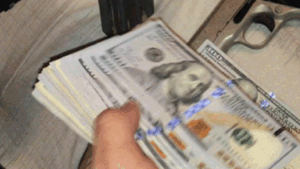
Why do I find $0.50 / month expensive? Because I have, at the moment, about 45 registered domains (for no good reasons); that's about $500 in domain registration fees per year (unavoidable) and the Route 53 hosting would cost me another $250 / year while I can get that hosting for free with my $2/month Zoho email subscription.
(BTW - I love Zoho for email, it's a breeze to get a really really good setup for multiple domains)
As a Linode customer I can also get free DNS hosting there and the UI is really easy to use.
Back to the fundamental question
To cloud or not to cloud? There's no really bad decision possible here, because even if I pick a terrible provider for the web server, the stuff will be cached on a CDN so it will not impact end users that much.
The scenarios that make sense:
run nginx on a Linode VM, and use Cloudflare if I want a CDN
store the assets in AWS S3 (which can be configured to run as a web server) and use AWS CloudFront for the CDN
use Linode object storage (similar to S3) and again use Cloudflare for the CDN
Instead of AWS I could use Azure (they're as reliable and secure as AWS), and instead of Linode I could use DigitalOcean, but I'm used to AWS and Linode and I don't care enough to consider other providers at the moment.
The plot thickens: SSL certificates
In this day and age it makes no sense to use plain HTTP (or plain WebSocket, for that matter) so it's clear I'll have to deal with SSL certificates (more accurately: TLS certificates, but who cares).
There are two easy ways to get SSL certificates for free: letsencrypt, AWS certificates. On AWS, the certificates are only available for specific services (ex: CloudFront); when used for VMs, they cannot be assigned to a single instance, only to a load-balancer (which cannot be turned off to save money).
Pricing
Whether I'm using AWS or Linode, I'm looking at most at $5/month price tag for this part, so it doesn't matter much to me.
Deployment on Linode
Provisioning a web server on Linode is not a lot of work:
Provision a VM
Add my SSH keys
Configure the firewall
Install nginx
Install certbot (to allocate and renew SSL certificates)
Upload my code
In terms of Linux distro, I'm a huge fan of Fedora on the desktop, but for a server it's not ideal given that the release schedule is fast-paced and I don't have time to deal with updates. If I was to do this right, I would probably pick Arch Linux since it's a rolling release and is the easiest distro for server hardening, but it's too much work so this time I'd probably go with CentOS 8, which comes with the added benefit of working smoothly with podman for rootless containers.
Ubuntu would work fine too, but if I'm going to expose a server to the evil people of the interwebs, I don't see SELinux as optional so it's an extra step; I also don't see why I have to manually enable firewalld, or why I have to suffer through the traumatic experience of using nano when running visudo, or why I have to use adduser because the default options for useradd suck, so this time I'll pass on Ubuntu.
Deployment on AWS
Running a static website on AWS is very easy:
Create S3 buckets in 2 or 3 regions (the name is not really important) and configure them to allow static hosting (it's just a checkbox and a policy on the bucket). In theory it works with a single region but might as well get the belt & suspenders setup since the cost is more or less the same; also the multi-region setup allows for cool A/B testing and other fun deployment scenarios later.
Provision a SSL certificate matching the domain name
Create a CloudFront distribution and configure it to use the S3 buckets as origin servers
That's it. High availability and all that, in just a few clicks, although for some reason it does take a while for the CloudFront distribution to be online (sometimes 30 minutes).
Another cool thing with this setup is that I can put my static assets in CodeCommit (the dirt cheap AWS git service) and use CodeBuild to update the S3 buckets whenever the code changes. There are some shenanigans involved because of the multi-region setup but nothing difficult.
Some people prefer Github to CodeCommit because of additional features, and this can work too, but I'm not a git maniac and I don't want to deal with oauth to connect github to AWS so I'll pass on Github. And to be honest, if I was unable to use CodeCommit for some reason, I'd probably deploy a Gitea server somewhere rather than use Github which I find too opinionated.
Operations on Linode
Running my own web server is not a lot of work. Once nginx is configured, the only thing I would have to do would be a bit of monitoring and dealing with the occasional reboot when the Linode engineers have to update the hypervisor (they send notifications ahead of time and also once it's done). As long as I configure nginx (or the podman container) for autostart I don't have to do anything other than make sure it's still working after the reboot.
If I go with the object storage solution, it's even easier since there's no VM to deal with.
Operations on AWS
When using S3 and CloudFront, there's nothing else to do on AWS, except keeping an eye on certificate renewals and the occasional change in how the platform works (which doesn't happen a lot and comes with heads up long before it happens).
And the winner is...
All things considered, for the website hosting I'm going to use AWS S3 and CloudFront. If at some point Linode offers a CDN service I will probably revisit this, but for now I don't want to deal with origin servers hosted somewhere and the CDN hosted somewhere else.
0 notes
Text
Content Delivery Network (CDN) Security Software Market New Era of Industry & Forecast 2020-2027 | Akamai Technologies (US), Amazon Web Services (US), Arbor Networks (US), etc.
Data Lab Forecast Insights has recently updated its massive report catalogue by adding a fresh study titled “Global Content Delivery Network (CDN) Security Software Market – Industry Analysis, Size, Share, Growth, Trends, & Forecast 2021 – 2027″. This business intelligence study encapsulates vital details about the market current as well as future status during the mentioned forecast period of 2027. The report also targets important facets such as market drivers, challenges, latest trends, and opportunities associated with the growth of manufacturers in the global market for Content Delivery Network (CDN) Security Software. Along with these insights, the report provides the readers with crucial insights on the strategies implemented by leading companies to remain in the lead of this competitive market. Get the PDF Sample Copy of This Report @https://www.datalabforecast.com/request-sample/55866-content-delivery-network-cdn-security-software-market
North America is expected to hold dominant position in the global Content Delivery Network (CDN) Security Software market, owing to increasing collaboration activities by key players over the forecast period.
Content Delivery Network (CDN) Security Software Market report provides key statistics on the market status of the Content Delivery Network (CDN) Security Software Market manufacturers and is a valuable source of guidance and direction for companies and individuals interested in the Content Delivery Network (CDN) Security Software Market Industry. The Content Delivery Network (CDN) Security Software Market Report also presents the vendor landscape and a corresponding detailed analysis of the major vendors operating in the market. Top Key Players Profiled in this report: Akamai Technologies (US), Amazon Web Services (US), Arbor Networks (US), ChinaCache (China), Cloudflare (US), Distil Networks (US), Limelight Networks (US), Microsoft (US), Nexusguard (US), Radware (Israel), StackPath (US), Verizon Digital Media Services (US) Detailed Segmentation: • Global Content Delivery Network (CDN) Security Software Market, By Product Type: • DDoS Protection, Web Application Firewall, Bot Mitigation & Screen Scraping Protection, Data Security, DNS Protection. • Global Content Delivery Network (CDN) Security Software Market, By End User: • Application A, Application B, Application C. Content Delivery Network (CDN) Security Software Market Reports cover complete modest outlook with the market stake and company profiles of the important contestants working in the global market. The Content Delivery Network (CDN) Security Software Market offers a summary of product Information, production analysis, technology, product type, considering key features such as gross, gross margin, gross revenue, revenue, cost. Key Stakeholders Covered within this Content Delivery Network (CDN) Security Software Market Report • Content Delivery Network (CDN) Security Software Manufacturers • Content Delivery Network (CDN) Security Software Distributors/Traders/Wholesalers • Content Delivery Network (CDN) Security Software be component Manufacturers • Content Delivery Network (CDN) Security Software Industry Association • Succeeding Vendors There is Multiple Chapter to display the Global Content Delivery Network (CDN) Security Software Market some of them as Follow Chapter 1, Definition, Specifications and Classification of Content Delivery Network (CDN) Security Software, Applications of Content Delivery Network (CDN) Security Software, Market Segment by Regions; Chapter 2, Manufacturing Cost Structure, Raw Materials, and Suppliers, Manufacturing Process, Industry Chain Structure; Chapter 3, Technical Data and Manufacturing Plants Analysis of Content Delivery Network (CDN) Security Software, Capacity, and Commercial Production Date, Manufacturing Plants Distribution, R&D Status and Technology Source, Raw Materials Sources Analysis; Chapter 4, Overall Market Analysis, Capacity Analysis (Company Segment), Sales Analysis (Company Segment), Sales Price Analysis (Company Segment); Chapter 5 and 6, Regional Market Analysis that includes the United States, China, Europe, Japan, Korea & Taiwan, Content Delivery Network (CDN) Security Software Segment Market Analysis (by Type); Chapter 7 and 8, The Content Delivery Network (CDN) Security Software Segment Market Analysis (by Application) Major Manufacturers Analysis of Content Delivery Network (CDN) Security Software; Chapter 9, Market Trend Analysis, Regional Market Trend, Market Trend by Product Type Natural preservative, Chemical preservative, Market Trend by Application; Chapter 10, Regional Marketing Type Analysis, International Trade Type Analysis, Supply Chain Analysis; Chapter 11, The Consumers Analysis of Global Content Delivery Network (CDN) Security Software; Chapter 12, Content Delivery Network (CDN) Security Software Research Findings and Conclusion, Appendix, methodology and data source; Chapter 13, 14 and 15, Content Delivery Network (CDN) Security Software sales channel, distributors, traders, dealers, Research Findings and Conclusion, appendix and data source.
We are currently offering Quarter-end Discount to all our high potential clients and would really like you to avail the benefits and leverage your analysis based on our report.
Avail 30-50% Discount on various license type on immediate purchase @ https://www.datalabforecast.com/request-discount/55866-content-delivery-network-cdn-security-software-market
Content Delivery Network (CDN) Security Software Market
Why this is Important Report to you? It helps To analyze and study the Global Content Delivery Network (CDN) Security Software Market capacity, production, value, consumption, status Focuses on the Key Content Delivery Network (CDN) Security Software manufacturers, to study the capacity, production, value, market share and development plans in future. Focuses on the global key manufacturers, to define, describe and analyze the market competition landscape, SWOT analysis. To define, describe and forecast the market by type, application, and region. To analyze the global and key regions market potential and advantage, opportunity, and challenge, restraints, and risks. To identify significant trends and factors driving or inhibiting market growth. To analyze the opportunities in the market for stakeholders by identifying the high growth segments. To analyze competitive developments such as expansions, agreements, new product launches, and acquisitions in the Content Delivery Network (CDN) Security Software Market. To strategically profile the key players and comprehensively analyze their growth strategies. It provides a forward-looking perspective on different factors driving or restraining Market growth. It provides a six-year forecast assessed on the basis of how the Market is predicted to grow. It provides pin point analysis of changing competition dynamics and keeps you ahead of competitors. It helps in making informed business decisions by having complete insights and by making an in-depth analysis of Market segment. We Offer Customized Report, Click @ https://www.datalabforecast.com/request-customization/55866-content-delivery-network-cdn-security-software-market Lastly, this report covers the market Outlook and its growth prospects over the coming years, the Report also brief deals with the product life cycle, comparing it to the significant products from across industries that had already been commercialized details the potential for various applications, discussing about recent product innovations and gives a short summary on potential regional market. About Us Transforming Information into Insights We pride ourselves in being a niche market intelligence and strategic consulting and reporting firm driven towards resulting in a powerful impact on businesses across the globe. Our accuracy estimation and forecasting models have earned recognition across majority of the business forum. We source online reports from some of the best publishers and keep updating our collection to offer you direct online access to the world’s most comprehensive and recent database with skilled perceptions on global industries, products, establishments and trends. We at ‘Data Lab Forecast’, wish to assist our clients to strategize and formulate business policies, and achieve formidable growth in their respective market domain. Data Lab Forecast is a one-stop solution provider right from data collection, outsourcing of data, to investment advice, business modelling, and strategic planning. The company reinforces client’s insight on factors such as strategies, future estimations, growth or fall forecasting, opportunity analysis, and consumer surveys, among others. Contact: Henry K Data Lab Forecast Felton Office Plaza 6375 Highway 8 Felton, California 95018, United States Phone: +1 917-725-5253 Email: [email protected] Website: https://www.datalabforecast.com/ Follow Us on: LinkedIN | Twitter | Data Lab Forecast, Market Strategies, Content Delivery Network (CDN) Security Software Market, Content Delivery Network (CDN) Security Software Market Growth, Content Delivery Network (CDN) Security Software Market Production Analysis, Content Delivery Network (CDN) Security Software Market Share, Content Delivery Network (CDN) Security Software Market Supply Chain Analysis, Content Delivery Network (CDN) Security Software Market Volume, Akamai Technologies (US), Amazon Web Services (US), Arbor Networks (US), ChinaCache (China), Cloudflare (US), DLF
0 notes
Text
8 Tips On How To Secure Information On Your Website
When it comes to data security, it’s important to keep your website updated. Your scripts, software, and security should be up to date to prevent malware and intruders from taking advantage of your website. Cybercriminals also use advanced technologies to steal information, such as your company’s financial details and customers’ data.
So how do you make certain that your website safely continues to show up in Google and search engines without compromising your data? Check out some helpful tips below to help you secure information on your website:
1. Create Highly Secure Admin Password
It’s not enough to use a unique admin password. It is best to come up with random and complicated passwords that have not been replicated anywhere else. It’s also a wise move to store the key outside your website directory. For instance, use jumbled letters and numbers as your password, and store it in an offline file on a hard drive or a different computer.
2. Use Security Plugins Or Software
Protect your website just like you would protect your laptop or desktop computer by investing in reputable security software. Subscribe to a reliable website firewall for consistent protection. Also, entrust your website to a trusted hosting service such as WordPress, Wix, and Weebly, offering security plugins.
Here are the important things you have to know about security plugins and software to protect your data well:
Cloud-Based WAF: Website application firewalls or WAFs are cloud-based. It means that you don’t have to download software to use them.
Combination Plugins: You may combine security and SEO plugins for the best SEO content ideas, easily and securely importing SEO data if you’ve been using another SEO plugin.
3. Select Installation Of SSL Certificate
A Secure Sockets Layer, or SSL, pertains to a standard cybersecurity technology that establishes an encrypted link between a web server and a browser (user or client). It confirms the security of a website wherein information is transferred as encrypted instead of bold and bare data for added security.
When selecting an SSL certificate, the three options available are domain validation, extended validation, and business validation. Google requires both business and extended validations in order to include the green-colored “Secure” bar next to the URL of a website.
4. Qualify And Use HTTPS Encryption
Encrypting communications involves HTTPS utilizing the SSL or TLS protocol so that cyber attackers cannot steal your data. It confirms that your website server is legitimate, which prevents impersonations through multiple cyber attacks.
Upon installing an SSL certificate on your website, you’ll qualify for HTTPS encryption. Install your SSL certificate to the “Certificates” section of your website to activate your HTTPS encryption, which is renewed every year. Using Weebly or WordPress would mean you’re already using HTTPS.
Here are the benefits of using HTTPS encryption:
Trustworthy Website: For many users, websites with HTTPS encryption are trustworthy. It’s like a security license, giving them peace of mind that they’re browsing a highly secure website. Not having the HTTPS sign would mean a failing mark, and search engines mark them as “not secure.”
More Secure: Website owners and online users benefit from HTTPS encryption because data is encrypted in both directions. It means that malicious parties won’t see the information being sent. Usernames and passwords cannot be stolen while transiting whenever online users enter these details into a form. Also, if websites or web apps need to send personal or sensitive data to users, encryption protects these details.
HTTPS Authenticates Websites: Whenever an online user navigates to your website, an SSL certificate enables HTTPS, represented by trustworthy third party external verification. It prevents cyberattacks in which cybercriminals spoof or impersonate a website.
Legitimate Appearance: HTTPS authentication helps your website appear legitimate, which influences the attitudes and perceptions of users towards your business or company. Usually, users check if a website is using HTTPS through Cloudflare Diagnostic Center.
5. Use Parameterized Queries
Beware of SQL injection attacks in which the attacker utilizes a URL parameter or web form field to manipulate or gain access to your database. Standard Transact SQL makes it easy to insert rogue code into a query to get information, delete data, and change tables. Prevent SQL injection attacks by always using parameterized queries, wherein most web languages are equipped with this feature.
6. Hide Your Sensitive Files
While it’s convenient to name your sensitive files “root” or “admin,” hackers also find it easier to steal your information. So it’s important to change your admin file names into something boring, such as “New folder (3)”, which makes it harder for cybercriminals to locate your sensitive files.
Here’s how you can hide your sensitive files in Windows:
Right-click or tap-and-hold the desired file.
Choose “Properties”.
In the “General” tab, check the box next to the “Hidden” menu option in the “Attributes” section. Once configured, the hidden files will show as a slightly lighter icon than non-hidden files, which is a convenient and easy way to determine the hidden files.
Note: You can also hide a folder in the “Properties” menu. Upon confirming the change of attribute, you’ll be asked if you want to apply it to that specific folder only or along with the other subfolders and files. While this security method is easy and cheap, nothing can beat a full disk encryption program or file encryption tool.
7. Watch Error Messages
Beware of the amount of data you give away or display in your error messages. Avoid leaks by providing minimal errors. Do not provide full exception details that make for complex attacks. Keep detailed errors confined in your web server logs. Only show users the basic information they need.
8. Validate Server and Browser
Website validation must be done both on the server and server-side. Browser validation can catch simple failures such as empty mandatory fields and whenever you enter numbers into text-only fields. However, these things can be bypassed. Make sure to check and carry out a deeper validation on the server-side. If you fail to do so, it could lead to scripting code or malicious code being inserted into your database, or could result in undesirable website results.
Conclusion
There are plenty of ways to secure information on your website. These can range from installing SSL certificate, HTTPS encryption and firewalls, to creating highly secure passwords and hiding your sensitive folders. All of these things will help prevent you and online users from being a victim of cybercriminals. Also, make sure to be careful with your error messages, validation, and queries.
The post 8 Tips On How To Secure Information On Your Website appeared first on HackersOnlineClub.
from HackersOnlineClub https://ift.tt/2XZ4axA from Blogger https://ift.tt/2wUFaMY
0 notes
Text
Présentation de l’Hébergeur Hostinger
Fondé en 2004 en Lituanie, Hostinger offre des services d'hébergement Web avec des plans partagés et VPS, un constructeur de site Web gratuit et un panneau de contrôle personnalisé facile à utiliser. Vous pouvez également installer WordPress en un seul clic et les plans d'hébergement cloud sont fournis avec Cloudflare CDN.
Fiche technique de l'hébergeur
général
partagé
Découvrez les offres Hostinger
Hostinger
Hébergement pas cher
Panneau de contrôle facile à utiliser
Datacenters en Europe, Amériques et Asie
Certificat SSL inclus
Garantie de disponibilité de 99,9%.
Excellent support client
En plus de 15 ans d'existence, Hostinger s'est transformée en une société offrant des services d'hébergement partagés, Cloud et VPS de qualité supérieure. Aujourd'hui, elle compte 7 centres de données et plusieurs centaines d'employés dans le monde entier, mais le prix de l'hébergement mutualisé reste toujours au strict minimum, à moins d'1 € par mois.
Types d'hébergement
Partagé
VPS
Cloud
WordPress
OS
Système d'exploitation
Linux
Windows
Datacenters
Royaume-Uni, Pays-Bas, Lituanie
USA, Brésil
Singapour, Indonésie
L'un des meilleurs services que vous pouvez trouver chez Hostinger est les plans d'hébergement mutualisé qui sont proposés en 3 plans différents pour tous les types de clients, soit que vous voulez héberger votre site web personnel ou que vous soyez un développeur et vous devez travailler sur plusieurs projets dans un seul plan, Hostinger a tout ce qu'il faut!
A partir de 0,80 € par mois pour une période de 48 mois, vous pouvez bénéficier du plan d'hébergement à l'unité qui vous permet d'héberger un seul site Web. Leur offre comprend également une période d'abonnement mensuel si vous préférez payer mensuellement, mais cette période n'inclut aucune réduction et le prix est de 7,99 €.
A propos d'Hostinger
A propos d'Hostinger
En 2004 à Kaunas, en Lituanie, la société a été fondée en tant que société personnelle “Hosting media” et en 2011, la marque d'hébergement web Hostinger est née.
Hostinger a connu une croissance rapide et a dépassé les 10 millions d'utilisateurs en seulement 3 ans. Maintenant Hostinger est bien connu dans l'industrie de l'hébergement web pour son excellent service à des prix abordables et avec plus de 29 millions d'utilisateurs!
Parmi les services que Hostinger offre, nous pouvons trouver : hébergement mutualisé, hébergement Cloud avec ressources dédiées, VPS, enregistrement de nom de domaine, hébergement E-Mail et Certificats SSL.
Leur service le plus populaire est sans aucun doute les plans d'hébergement mutualisé qui offrent d'excellentes fonctionnalités pour un tel prix.
Les serveurs d'Hostinger sont déployés dans 7 régions différentes : Royaume-Uni, Etats-Unis, Brésil, Pays-Bas, Singapour, Indonésie et Lituanie. Leurs utilisateurs peuvent bénéficier d'une latence minimale et d'une fiabilité optimale lorsqu'ils se déploient dans des centres de données Tier-3 mondialement connectés.
Caractéristiques techniques
Caractéristiques techniques
Des plans d'hébergement mutualisé compétitifs
L'un des meilleurs services que vous pouvez trouver chez Hostinger est les plans d'hébergement mutualisé qui sont proposés en 3 plans différents pour tous les types de clients, soit que vous voulez héberger votre site web personnel ou que vous soyez un développeur et vous devez travailler sur plusieurs projets dans un seul plan, Hostinger a tout ce qu'il faut!
A partir de 0,80 € par mois pour une période de 48 mois, vous pouvez bénéficier du plan d'hébergement à l'unité qui vous permet d'héberger un seul site Web. Leur offre comprend également une période d'abonnement mensuel si vous préférez payer mensuellement, mais cette période n'inclut aucune réduction et le prix est de 7,99 €.
Le deuxième plan d'hébergement mutualisé est Premium, qui est considéré comme le plan le plus vendu. Le plan Premium commence à partir de 2,15 € par mois pour une période de 48 mois et pour un abonnement d'un an ou plus, vous bénéficiez d'un nom de domaine gratuit et un certificat SSL qui est dit valable à vie.
Ce plan vous permet d'héberger un nombre illimité de sites Web et de créer un nombre illimité de comptes e-mail contrairement au plan unique qui est dit ne vous offre qu'une seule adresse e-mail.
Le dernier plan d'hébergement mutualisé appelé Business, dont le prix est à partir de 3,45 € pour une période de 48 mois comme les autres plans, offre toutes les fonctionnalités de Premium et inclut en plus des sauvegardes quotidiennes et plus de puissance en termes de mémoire, de processeur et autres ressources.
Une offre Cloud gérée pour tous les besoins
Le service suivant est l'hébergement Cloud, il est disponible en 3 plans et offre la puissance du Cloud Computing avec la simplicité de l'hébergement mutualisé car ces plans sont gérés et ils utilisent le même panneau de contrôle personnalisé que Hostinger utilisent dans leurs plans d'hébergement mutualisé. Les ressources sont dédiées sur ces plans (ressources isolées) et les prix de ces plans sont très attractifs par rapport aux fonctionnalités offertes. En plus de ces fonctionnalités, chaque plan inclut des sauvegardes quotidiennes, des adresses e-mail illimitées et un certificat SSL pour toutes les périodes et pour un abonnement de 12 mois ou plus, vous recevrez également un nom de domaine gratuitement.
Ces plans conviennent aux sites Web de commerce électronique et aux sites Web avec une grande base d'utilisateurs et ils sont recommandés si vous ne souhaitez pas vous embêter avec un plan VPS qui nécessite votre gestion.
Cloud Startup qui est le nom du premier plan de cette catégorie, est livré avec 40 Go d'espace disque SSD, bande passante illimitée, 3 Go de RAM, 2 cœurs CPU et une adresse IP dédiée. Cloud Startup coûte 7,45 € par mois pour une période d'abonnement de 48 Mois payé en un seul versement.
Ensuite, il y a Cloud Professional qui offre les mêmes fonctionnalités que Cloud Startup mais avec deux fois plus de ressources: 80 Go d'espace disque SSD, 6 Go de RAM et 4 cœurs CPU.
14,95 € est le prix de départ du plan Cloud Professional pour une période de 48 mois.
Le dernier plan de cette catégorie est Cloud Enterprise qui n'est pas différent des plans précédents et offre les mêmes fonctions mais avec plus d'espace et de ressources, donc c'est une bonne option si vous avez besoin de ressources supplémentaires.
Avec 160 Go d'espace disque SSD, 12 Go de RAM et 6 cœurs CPU, c'est le plan le plus puissant que Hostinger offre sur les plans Cloud.
Le prix de départ pour Cloud Enterprise est de 27,45 € par mois pour une période d'abonnement de 48 mois.
Une offre VPS très complète
Lorsqu'il s'agit d'un plan VPS, Hostinger a les meilleures offres évolutives et 6 plans au choix. Hostinger vous donne la possibilité de construire un projet comme vous le souhaitez. Leur hébergement VPS permet l'utilisation de plusieurs noyaux et offre une large gamme de systèmes d'exploitation prêts à installer en 1 clic. Des outils de gestion simples mais puissants vous permettront de maximiser le potentiel de votre serveur privé virtuel.
Depuis le plan 1 qui offre 1 vCPU, 1 Go de RAM, 20 Go d'espace disque SSD, 1000 Go de bande passante avec 3513 GEEKBENCH SCORE, jusqu'au dernier plan qui offre 8 vCPU, 8 Go de RAM, 160 Go d'espace disque SSD, 8000 Go de bande passante et 12632 en GEEKBENCH SCORE.
Entre ces plans, il y a quatre autres plans avec différents niveaux de ressources à choisir et les prix sont à partir de 3,95 € par mois pour le premier plan et à partir de 29,95 € par mois pour le dernier plan avec 48 mois d'abonnement comme les autres plans qu'ils offrent.
Les VPS d'Hostinger sont livrés avec une liste des systèmes d'exploitation, tous basés sur Linux, avec de nombreuses architectures au choix et différents panneaux de contrôle ou services pré-installés qui peuvent être installés en quelques clics, vous épargnant ainsi le temps et les soucis de le faire vous-même.
Pas d'hébergement Web dédié
L'hébergement dédié est l'une des formes d'hébergement les plus puissantes que vous rencontrerez. Un plan d'hébergement dédié place votre site Web sur un serveur tout seul, vous permettant ainsi d'exploiter toute la puissance du serveur. Si vous prévoyez un volume de trafic élevé, un serveur dédié est un excellent choix. Malheureusement, Hostinger n'offre pas d'hébergement dédié.
Performances et Sécurité
Performances et Sécurité
Hébergement Wordpress ultra rapide
Quand il s'agit de performance et de vitesse, Hostinger est l'un des fournisseurs d'hébergement web les plus rapides du marché! Le temps de réponse moyen est de 143 ms. Vitesse de chargement des pages Web la plus rapide.
Avec HTTP/2 et IPv6 activés, PHP7, mise en cache NGINX, compression GZIP, c'est un des meilleurs hébergeurs WordPress.
Protections à tous les niveaux
Les serveurs d'Hostinger sont déployés dans 7 régions différentes, tous les centres de données ont une double liaison montante avec plusieurs FAI. Ils protègent également leurs clients contre les attaques DDoS sur plusieurs couches,- Analyseur de trafic anti-DDoS Wanguard et règles de pare-feu intelligentes au niveau du commutateur, Bitninja (Web Application Firewall) sur chaque serveur, CloudFlare en option pour chaque compte, ainsi que des règles de serveur web personnalisé pour s'assurer que votre site est bien protégé contre tous types d'attaques et aussi toutes les données sur serveurs sont protégées par plusieurs niveaux de sécurité, RAID-10, sauvegardes quotidiennes ou hebdomadaires.
En cas d'événement imprévu, votre compte sera restauré au dernier snapshot en quelques minutes seulement. Ils configurent des sauvegardes complètes et incrémentielles pour tous les comptes afin d'assurer la sécurité des données.
L'une des meilleures caractéristiques d'Hostinger, c'est son panneau de contrôle personnalisé qu'ils ont développé eux-mêmes. Un panneau très puissant, facile à utiliser et intuitif, construit et perfectionné par 10 ans de rétroaction continue de la part des utilisateurs.
Facilité d'utilisation
Facilité d'utilisation
…
Prix
Prix
Si vous voulez profiter de l'offre exceptionnelle de 0,80 € par mois pour l'hébergement Single Shared, vous devrez vous engager à Hostinger pour 48 mois, et après ces 4 années, votre coût de renouvellement passera à 7,99 €/mois. Si vous êtes prêt à vous engager avec le même hébergeur pendant quatre ans, alors c'est une très bonne affaire pour cette période de temps. Cela pourrait vous faire économiser beaucoup par rapport à la plupart des autres hébergeurs. Un prix bas signifie généralement que certains compromis ont été faits sur la qualité, mais dans le cas d'Hostinger, le service qu'ils offrent est en fait assez bon comparé à la plupart des fournisseurs de services d'hébergement.
Fiabilité et support
Fiabilité et support
On ne peut pas vraiment parler d'Hostinger sans mentionner leur fameuse équipe de support qui semble être l'une des meilleures de l'industrie! Si vous lisez n'importe quelle avis sur Hostinger sur Google, Trustpilot ou n'importe quel autre site, vous trouverez certainement le support mentionné comme étant le meilleur.
Ils offrent un support 24h/24 et 7j/7 par chat en direct, ce qui est très utile pour obtenir des réponses instantanées et de l'aide en cas de besoin.
Leur note sur Trustpilot est de 9,6/10 sur plus de 1000 évaluations.
Live chat
Support via Email
Forum et Blog
Conclusion Découvrez les offres Hostinger Notre Avis sur Hostinger
Hostinger offre de nombreuses fonctionnalités et une gestion de site puissante de type cPanel pour un prix très raisonnable. Cela vaut la peine d'y jeter un coup d’œil pour les utilisateurs intermédiaires qui ont besoin d'un peu plus que les bases de l'hébergement mutualisé.
ILS NOUS FONT CONFIANCE
HÉBERGEURS TESTÉS
from opportunites-digitales.com https://www.opportunites-digitales.com/hebergement-hostinger/ from Opportunités Digitales https://opportunites-digitales.tumblr.com/post/187778757575
0 notes
Text
Présentation de l’Hébergeur Hostinger
Fondé en 2004 en Lituanie, Hostinger offre des services d'hébergement Web avec des plans partagés et VPS, un constructeur de site Web gratuit et un panneau de contrôle personnalisé facile à utiliser. Vous pouvez également installer WordPress en un seul clic et les plans d'hébergement cloud sont fournis avec Cloudflare CDN.
Fiche technique de l'hébergeur
général
partagé
Découvrez les offres Hostinger
Hostinger
Hébergement pas cher
Panneau de contrôle facile à utiliser
Datacenters en Europe, Amériques et Asie
Certificat SSL inclus
Garantie de disponibilité de 99,9%.
Excellent support client
En plus de 15 ans d'existence, Hostinger s'est transformée en une société offrant des services d'hébergement partagés, Cloud et VPS de qualité supérieure. Aujourd'hui, elle compte 7 centres de données et plusieurs centaines d'employés dans le monde entier, mais le prix de l'hébergement mutualisé reste toujours au strict minimum, à moins d'1 € par mois.
Types d'hébergement
Partagé
VPS
Cloud
WordPress
OS
Système d'exploitation
Linux
Windows
Datacenters
Royaume-Uni, Pays-Bas, Lituanie
USA, Brésil
Singapour, Indonésie
L'un des meilleurs services que vous pouvez trouver chez Hostinger est les plans d'hébergement mutualisé qui sont proposés en 3 plans différents pour tous les types de clients, soit que vous voulez héberger votre site web personnel ou que vous soyez un développeur et vous devez travailler sur plusieurs projets dans un seul plan, Hostinger a tout ce qu'il faut!
A partir de 0,80 € par mois pour une période de 48 mois, vous pouvez bénéficier du plan d'hébergement à l'unité qui vous permet d'héberger un seul site Web. Leur offre comprend également une période d'abonnement mensuel si vous préférez payer mensuellement, mais cette période n'inclut aucune réduction et le prix est de 7,99 €.
A propos d'Hostinger
A propos d'Hostinger
En 2004 à Kaunas, en Lituanie, la société a été fondée en tant que société personnelle "Hosting media" et en 2011, la marque d'hébergement web Hostinger est née.
Hostinger a connu une croissance rapide et a dépassé les 10 millions d'utilisateurs en seulement 3 ans. Maintenant Hostinger est bien connu dans l'industrie de l'hébergement web pour son excellent service à des prix abordables et avec plus de 29 millions d'utilisateurs!
Parmi les services que Hostinger offre, nous pouvons trouver : hébergement mutualisé, hébergement Cloud avec ressources dédiées, VPS, enregistrement de nom de domaine, hébergement E-Mail et Certificats SSL.
Leur service le plus populaire est sans aucun doute les plans d'hébergement mutualisé qui offrent d'excellentes fonctionnalités pour un tel prix.
Les serveurs d'Hostinger sont déployés dans 7 régions différentes : Royaume-Uni, Etats-Unis, Brésil, Pays-Bas, Singapour, Indonésie et Lituanie. Leurs utilisateurs peuvent bénéficier d'une latence minimale et d'une fiabilité optimale lorsqu'ils se déploient dans des centres de données Tier-3 mondialement connectés.
Caractéristiques techniques
Caractéristiques techniques
Des plans d'hébergement mutualisé compétitifs
L'un des meilleurs services que vous pouvez trouver chez Hostinger est les plans d'hébergement mutualisé qui sont proposés en 3 plans différents pour tous les types de clients, soit que vous voulez héberger votre site web personnel ou que vous soyez un développeur et vous devez travailler sur plusieurs projets dans un seul plan, Hostinger a tout ce qu'il faut!
A partir de 0,80 € par mois pour une période de 48 mois, vous pouvez bénéficier du plan d'hébergement à l'unité qui vous permet d'héberger un seul site Web. Leur offre comprend également une période d'abonnement mensuel si vous préférez payer mensuellement, mais cette période n'inclut aucune réduction et le prix est de 7,99 €.
Le deuxième plan d'hébergement mutualisé est Premium, qui est considéré comme le plan le plus vendu. Le plan Premium commence à partir de 2,15 € par mois pour une période de 48 mois et pour un abonnement d'un an ou plus, vous bénéficiez d'un nom de domaine gratuit et un certificat SSL qui est dit valable à vie.
Ce plan vous permet d'héberger un nombre illimité de sites Web et de créer un nombre illimité de comptes e-mail contrairement au plan unique qui est dit ne vous offre qu'une seule adresse e-mail.
Le dernier plan d'hébergement mutualisé appelé Business, dont le prix est à partir de 3,45 € pour une période de 48 mois comme les autres plans, offre toutes les fonctionnalités de Premium et inclut en plus des sauvegardes quotidiennes et plus de puissance en termes de mémoire, de processeur et autres ressources.
Une offre Cloud gérée pour tous les besoins
Le service suivant est l'hébergement Cloud, il est disponible en 3 plans et offre la puissance du Cloud Computing avec la simplicité de l'hébergement mutualisé car ces plans sont gérés et ils utilisent le même panneau de contrôle personnalisé que Hostinger utilisent dans leurs plans d'hébergement mutualisé. Les ressources sont dédiées sur ces plans (ressources isolées) et les prix de ces plans sont très attractifs par rapport aux fonctionnalités offertes. En plus de ces fonctionnalités, chaque plan inclut des sauvegardes quotidiennes, des adresses e-mail illimitées et un certificat SSL pour toutes les périodes et pour un abonnement de 12 mois ou plus, vous recevrez également un nom de domaine gratuitement.
Ces plans conviennent aux sites Web de commerce électronique et aux sites Web avec une grande base d'utilisateurs et ils sont recommandés si vous ne souhaitez pas vous embêter avec un plan VPS qui nécessite votre gestion.
Cloud Startup qui est le nom du premier plan de cette catégorie, est livré avec 40 Go d'espace disque SSD, bande passante illimitée, 3 Go de RAM, 2 cœurs CPU et une adresse IP dédiée. Cloud Startup coûte 7,45 € par mois pour une période d'abonnement de 48 Mois payé en un seul versement.
Ensuite, il y a Cloud Professional qui offre les mêmes fonctionnalités que Cloud Startup mais avec deux fois plus de ressources: 80 Go d'espace disque SSD, 6 Go de RAM et 4 cœurs CPU.
14,95 € est le prix de départ du plan Cloud Professional pour une période de 48 mois.
Le dernier plan de cette catégorie est Cloud Enterprise qui n'est pas différent des plans précédents et offre les mêmes fonctions mais avec plus d'espace et de ressources, donc c'est une bonne option si vous avez besoin de ressources supplémentaires.
Avec 160 Go d'espace disque SSD, 12 Go de RAM et 6 cœurs CPU, c'est le plan le plus puissant que Hostinger offre sur les plans Cloud.
Le prix de départ pour Cloud Enterprise est de 27,45 € par mois pour une période d'abonnement de 48 mois.
Une offre VPS très complète
Lorsqu'il s'agit d'un plan VPS, Hostinger a les meilleures offres évolutives et 6 plans au choix. Hostinger vous donne la possibilité de construire un projet comme vous le souhaitez. Leur hébergement VPS permet l'utilisation de plusieurs noyaux et offre une large gamme de systèmes d'exploitation prêts à installer en 1 clic. Des outils de gestion simples mais puissants vous permettront de maximiser le potentiel de votre serveur privé virtuel.
Depuis le plan 1 qui offre 1 vCPU, 1 Go de RAM, 20 Go d'espace disque SSD, 1000 Go de bande passante avec 3513 GEEKBENCH SCORE, jusqu'au dernier plan qui offre 8 vCPU, 8 Go de RAM, 160 Go d'espace disque SSD, 8000 Go de bande passante et 12632 en GEEKBENCH SCORE.
Entre ces plans, il y a quatre autres plans avec différents niveaux de ressources à choisir et les prix sont à partir de 3,95 € par mois pour le premier plan et à partir de 29,95 € par mois pour le dernier plan avec 48 mois d'abonnement comme les autres plans qu'ils offrent.
Les VPS d'Hostinger sont livrés avec une liste des systèmes d'exploitation, tous basés sur Linux, avec de nombreuses architectures au choix et différents panneaux de contrôle ou services pré-installés qui peuvent être installés en quelques clics, vous épargnant ainsi le temps et les soucis de le faire vous-même.
Pas d'hébergement Web dédié
L'hébergement dédié est l'une des formes d'hébergement les plus puissantes que vous rencontrerez. Un plan d'hébergement dédié place votre site Web sur un serveur tout seul, vous permettant ainsi d'exploiter toute la puissance du serveur. Si vous prévoyez un volume de trafic élevé, un serveur dédié est un excellent choix. Malheureusement, Hostinger n'offre pas d'hébergement dédié.
Performances et Sécurité
Performances et Sécurité
Hébergement Wordpress ultra rapide
Quand il s'agit de performance et de vitesse, Hostinger est l'un des fournisseurs d'hébergement web les plus rapides du marché! Le temps de réponse moyen est de 143 ms. Vitesse de chargement des pages Web la plus rapide.
Avec HTTP/2 et IPv6 activés, PHP7, mise en cache NGINX, compression GZIP, c'est un des meilleurs hébergeurs WordPress.
Protections à tous les niveaux
Les serveurs d'Hostinger sont déployés dans 7 régions différentes, tous les centres de données ont une double liaison montante avec plusieurs FAI. Ils protègent également leurs clients contre les attaques DDoS sur plusieurs couches,- Analyseur de trafic anti-DDoS Wanguard et règles de pare-feu intelligentes au niveau du commutateur, Bitninja (Web Application Firewall) sur chaque serveur, CloudFlare en option pour chaque compte, ainsi que des règles de serveur web personnalisé pour s'assurer que votre site est bien protégé contre tous types d'attaques et aussi toutes les données sur serveurs sont protégées par plusieurs niveaux de sécurité, RAID-10, sauvegardes quotidiennes ou hebdomadaires.
En cas d'événement imprévu, votre compte sera restauré au dernier snapshot en quelques minutes seulement. Ils configurent des sauvegardes complètes et incrémentielles pour tous les comptes afin d'assurer la sécurité des données.
L'une des meilleures caractéristiques d'Hostinger, c'est son panneau de contrôle personnalisé qu'ils ont développé eux-mêmes. Un panneau très puissant, facile à utiliser et intuitif, construit et perfectionné par 10 ans de rétroaction continue de la part des utilisateurs.
Facilité d'utilisation
Facilité d'utilisation
...
Prix
Prix
Si vous voulez profiter de l'offre exceptionnelle de 0,80 € par mois pour l'hébergement Single Shared, vous devrez vous engager à Hostinger pour 48 mois, et après ces 4 années, votre coût de renouvellement passera à 7,99 €/mois. Si vous êtes prêt à vous engager avec le même hébergeur pendant quatre ans, alors c'est une très bonne affaire pour cette période de temps. Cela pourrait vous faire économiser beaucoup par rapport à la plupart des autres hébergeurs. Un prix bas signifie généralement que certains compromis ont été faits sur la qualité, mais dans le cas d'Hostinger, le service qu'ils offrent est en fait assez bon comparé à la plupart des fournisseurs de services d'hébergement.
Fiabilité et support
Fiabilité et support
On ne peut pas vraiment parler d'Hostinger sans mentionner leur fameuse équipe de support qui semble être l'une des meilleures de l'industrie! Si vous lisez n'importe quelle avis sur Hostinger sur Google, Trustpilot ou n'importe quel autre site, vous trouverez certainement le support mentionné comme étant le meilleur.
Ils offrent un support 24h/24 et 7j/7 par chat en direct, ce qui est très utile pour obtenir des réponses instantanées et de l'aide en cas de besoin.
Leur note sur Trustpilot est de 9,6/10 sur plus de 1000 évaluations.
Live chat
Support via Email
Forum et Blog
Conclusion
Découvrez les offres Hostinger
Notre Avis sur Hostinger
Hostinger offre de nombreuses fonctionnalités et une gestion de site puissante de type cPanel pour un prix très raisonnable. Cela vaut la peine d'y jeter un coup d’œil pour les utilisateurs intermédiaires qui ont besoin d'un peu plus que les bases de l'hébergement mutualisé.
ILS NOUS FONT CONFIANCE
HÉBERGEURS TESTÉS
from opportunites-digitales.com https://www.opportunites-digitales.com/hebergement-hostinger/
0 notes
Link
Summary of CDN (Content Delivery Network) Security Software Market Report.
The research report titled Global CDN (Content Delivery Network) Security Software market offers useful insights into the trends and the factors that propel this Global market. This market study comprehensively discusses the salient features of the Global CDN (Content Delivery Network) Security Software market in terms of the market structure and landscape, the challenges, demand factors, and the expected market performance.
Get Your Free Sample Report @ http://bit.ly/2jnlHuc
The research report titled Global CDN (Content Delivery Network) Security Software market offers useful insights into the trends and the factors that propel this Global market. This market study comprehensively discusses the salient features of the Global CDN (Content Delivery Network) Security Software market in terms of the market structure and landscape, the challenges, demand factors, and the expected market performance.
The research covers the current market size of the Global CDN (Content Delivery Network) Security Software market and its growth rates based on 5 year history data as well as focuses on top key players/manufacturers such as Akamai Technologies (US), Amazon Web Services (US), Arbor Networks (US), ChinaCache (China), Cloudflare (US), Distil Networks (US), Limelight Networks (US), Microsoft (US), Nexusguard (US), Radware (Israel), StackPath (US), Verizon Digital Media Services (US).
The CDN (Content Delivery Network) Security Software Market, presents critical information and factual data about the Global CDN (Content Delivery Network) Security Software Market providing an overall statistical study of this market on the basis of market drivers, market limitations, and its future prospects. The widespread Global CDN (Content Delivery Network) Security Software opportunities and trends are also taken into consideration in CDN (Content Delivery Network) Security Software industry.
CDN (Content Delivery Network) Security Software Market On the basis of product, this report displays the production, revenue, price, market share and growth rate of each type, primarily split into DDoS Protection, Web Application Firewall, Bot Mitigation & Screen Scraping Protection, Data Security, DNS Protection.
CDN (Content Delivery Network) Security Software market On the basis on the end users/applications, this report focuses on the status and outlook for major applications/end users, sales volume, market share and growth rate for each application, including Media, Entertainment, and Gaming, E-commerce, Retail & Consumer Goods, IT & Telecommunication, BFSI, Public Sector, Manufacturing & Automotive, Healthcare & Pharmaceutical, Travel & Tourism, Others.
All aspects of the CDN (Content Delivery Network) Security Software industry report are quantitatively as well as qualitatively assessed to study the Global as well as regional market comparatively. The basic information such as the definition, prevalent chain and the government regulations pertaining to the CDN (Content Delivery Network) Security Software market are also discussed in the report.
Some points from TOC: 1. Global CDN (Content Delivery Network) Security Software Market Size (Sales Volume) Comparison by Type (2013-2025) 2. Global CDN (Content Delivery Network) Security Software Market Size (Sales Volume) Market Share by Type (Product Category) in 2018 3. Global CDN (Content Delivery Network) Security Software Market Size (Value) Comparison by Region (2013-2025) 4. Global CDN (Content Delivery Network) Security Software Market Competition by Players/Suppliers 5. Global CDN (Content Delivery Network) Security Software Sales (Volume) and Revenue (Value) by Type (Product Category) (2013-2025) 6. Global CDN (Content Delivery Network) Security Software Players/Suppliers Profiles and Sales Data 7. CDN (Content Delivery Network) Security Software Manufacturing Cost Analysis 8. Industrial Chain, Sourcing Strategy and Downstream Buyers 9. Global CDN (Content Delivery Network) Security Software Market Size (Value and Volume) Forecast (2013-2025)
Check Discount For this Report @ http://garnerinsights.com/Global-Content-Delivery-Network-CDN-Security-Software-Market-Size-Status-and-Forecast-2025#discount
About Us
Garner Insights is a Market Intelligence and consulting firm with a comprehensive experience and rich knowledge of the market research industry.
Our vast repository of research reports across various categories, gives you a complete view of the ever-evolving trends and current topics worldwide. Our constant focus is on improving the data and finding innovative methods, which will help your business drive profitable growth.
Contact Us
Kevin Thomas
+1 513 549 5911 (US)
+ 203 318 2846 (UK)
Email: [email protected]
Website: https://ift.tt/2r7giy5
0 notes
Text
Top 10 Sites Built With ReactJS
ReactJS is a powerful JavaScript library that can be used for developing user interfaces. It is used by some of the best companies in the world. ReactJS offers a template language as well as function hooks for outputting HTML. The diverse features of ReactJS make it a handy tool for smart web development. So if you are keen on having a powerfully built website that can generate strong audience response, you should definitely hire ReactJs developers for your project. A ReactJS development company with a lot of industry experience can certainly create a robust site for you that ensure positive response.

Here are the top 10 sites that have been built by using ReactJS.
1. Airbnb

Airbnb is an America-based company known for operating an online marketplace that offers hospitality service to people looking to rent or lease short-term lodging facilities such as apartments, holiday cottages, hostel beds, homestays or hotel rooms and facilitate experiences or participate in tourism concepts like walking tours and theme tours as well as to make restaurant reservations.
2. Atlassian

Atlassian is an enterprise software business based in Australia that is known for developing various products. The range of products are targeted for project management, software development and content management. The company is well known for creating Jira, its notable issue tracking application as well as the team collaboration product called Confluence.
3. BBC

BBC, also known as British Broadcasting Corporation, is the British public service broadcasting company that has been in business since 1922. It is also the oldest national broadcasting organization in the world as well as globally the biggest broadcaster in terms of its employees. BBC is known to present the BBC News, as well as numerous cultural programs that are enjoyed all over the world. Since inception, BBC has played a crucial role in forming the cultural identity of Britain.
4. Dropbox

Dropbox is an online file hosting service provider that offers diverse facilities such as cloud storage, personal cloud, file synchronization, and client software. Dropbox is used by millions of people all over the world as a cloud system that enables them to have access to their files across multiple devices.
5. Cloudflare

Cloudflare is a company in USA offering content delivery network, Internet security services, DDoS mitigation as well as distributed domain name servers. The company is also known to deliver reverse proxy services and web application firewall. Making use of a number of high security protocols, the company is known to offer smart and secure systems that can be used for business purposes.
6. Flipboard

Flipboard is one of the world’s most popular news aggregators as well as social network aggregation companies. It collects and presents content from news feeds, social media and photo sharing sites as well as various other websites and offers it in a magazine format, allowing users to simply “flip” or turn over the “pages” through the articles, journalistic pieces, images and videos that are being shared. The readers can also easily save the stories into the Flipboard magazines.
7. Facebook

FaceBook is an online social media platform that is based in California. With a user base of 2.2 billion people all over the world, it is one of the world’s most widely used social media platforms. It comes with a range of features that allow people to share content online, “like” and “share” other’s contents, comment on various issues and also stay in touch with one another.
8. Netflix

Netflix is an American entertainment company that specializes in online streaming media services, DVD by mail and online video-on-demand facilities. Over the years, Netflix also expanded into television and film production and online distribution. Netflix is known to produce a diverse range of original content that is enjoyed by people all over the world.
9. Imgur

Imgur is a leading online image hosting and image sharing portal that allows users to share diverse forms of image content. The site often offers viral images and memes that enjoy considerable popularity in the online world and social media.
10. PayPal

PayPal is an online payments management system that allows users to carry out online money transfers. By offering an electronic and substitute payment method against the traditional channels like cash, money orders and checks, PayPal has made it considerably easier for people to manage their payments. The company regularly works as payment processor for various auction sites, online vendors as well as various other commercial users.
0 notes
Text
The best Linux web hosting services of 2018
Visit Now - http://zeroviral.com/the-best-linux-web-hosting-services-of-2018/
The best Linux web hosting services of 2018
Linux hosting is everywhere. Whether you’re looking for a simple shared hosting account or a powerful dedicated server, the chances are that you’ll be offered a Linux-based option first.
In many cases, you might not care. If your hosting needs are simple, you’ll probably choose an account based on the allocated web space, bandwidth and similar features – the operating system is so far down most people’s priority list that often it’s not even mentioned in comparison tables.
But if you’re an experienced user, know more about Linux, or you perhaps need to build a technically complex website where you have full control over everything, it’s a different story.
You might want to choose your preferred distro or control panel. You could need more control over the server and its components. Hosts may throw in all kinds of goodies to get you started – a firewall, mail server, private DNS – and offer quality support to keep your site up and running.
Every web host has its own idea of what makes a great Linux package, but we’ve listed five of our favorite providers to point you in the right direction. Keep reading to find out more.
1. InMotion Hosting
Fast and feature-packed hosting from a reliable provider
Professional features
Excellent support
CentOS only
InMotion Hosting is a professional Linux web host which delivers high levels of power and control right across its range.
InMotion’s shared hosting includes many beginner-friendly features, for example – free website migration, a bundled website builder, regular backups – but that’s just the start. More experienced users will be happy to see support for MySQL and PostreSQL databases, PHP 7, Ruby, Perl and Python, SSH access and more.
There are interesting touches wherever you look. You don’t just get the option to have WordPress, PrestaShop or Joomla preinstalled, for instance – InMotion throws in WP-CLI to enable managing multiple WordPress installations from the command line. It’s a far more capable product than you might expect, considering prices start at $5.99 (£4.30) a month for the two-year plan.
It’s a similar story as you upgrade. Optional self-managed VPS hosting – from $19.99 (£14.30) a month for the initial term – gives you CentOS 7 and a firewall, but after that, you’re able to install, optimize and configure the server however you like. Even InMotion’s managed VPS hosting still gives you root access for considerable low-level control.
What you don’t get here is any upfront choice of operating system: CentOS 7 is it. But as InMotion points out, that does mean you’ll benefit from its 12 years’ worth of experience in optimizing, securing and modifying the OS. Even if that does cause you some setup issues, the Launch Assist feature gives you a minimum of two hours with an InMotion tech support person to help you solve any problems.
2. SiteGround
Powerful Linux hosting for demanding users
Powerful features
Genuine technical expertise
Responsive support
Every Linux host claims to offer the best possible technical support, but separating the experts from the pretenders isn’t always easy. One way to identify the most knowledgeable providers is to check their high-end products. You won’t get the same level of support if you’re buying a basic shared hosting package, but just knowing that level of expertise is available somewhere in the company can be useful.
SiteGround is a great example. If the company’s standard hosting products aren’t enough, it can build enterprise-level solutions from scratch, and SiteGround’s website lists some of the technologies it supports: custom private clouds, smart use of Linux containers, replication between databases, and in-depth expertise in WordPress, Drupal, Nginx, Apache, PHP, MySQL, MongoDB, ElasticSearch, Redis, Solr, Memcached and more. This is clearly a provider that knows what it’s doing.
Home users won’t get the same level of support, of course, but even SiteGround’s shared hosting plan delivers more than you might expect: free Let’s Encrypt SSLs, cPanel and SSH access, Cloudflare integration, unlimited emails and databases, HTTP/2-enabled servers, free daily backups, and 24/7 technical support by phone, chat and a ticket system. Not bad at £2.75 ($3.85) a month plus tax for the initial term, £6.95 ($9.75) afterwards.
Ramping up to a VPS-like Cloud Hosting plan gets you a very well-specified CentOS system. MySQL 5, PostgreSQL, 5 PHP versions, HHVM, Apache, Nginx, Exim mail server, a private DNS server setup and Iptables firewall are all preinstalled and managed by SiteGround. Prices start at £48 ($67.20) a month plus tax.
Opt for a dedicated server and you’ll get high-end extras like Git integration and performance-boosting Nginx-based cache options for WordPress, Memcached and HHVM.
You probably won’t want all these features – maybe you only need a few – but they do provide a strong indicator of the company’s technical expertise. If you’re looking for a provider that can support your site and help it grow, SiteGround could be a wise choice.
3. Hostwinds
Power-packed Linux hosting for expert users
Choice of OS
Good value
Limited support
Linux hosting is available from just about everyone, but anything less than a dedicated server is often fully managed by the provider (they set up, manage and maintain the OS and all its components for you). That’s great for beginners, but more experienced users might be frustrated by the lack of features and control.
Hostwinds’ unmanaged VPS packages allow you to take complete charge of your workspace. You can choose from a range of operating systems, including CentOS, Ubuntu, openSUSE, Debian and Fedora. You can tweak and set up the operating system however you like, configure your own backup scheme, and more.
Unmanaged packages bring responsibilities, too. If there’s a missing update or some mystery software issue, you’ll be the one who has to fix it. But that shouldn’t be too intimidating for Linux users, and many elements of Hostwinds’ packages remain simple and easy-to-use (site management via cPanel, automated WordPress and other installs via Softaculous, and so on).
Even better, as you’re not paying for management, Hostwinds gives you a 50% discount on every package. Normal managed Linux VPS packages range from $9.99 (£7.14) for 1 CPU core, 512MB RAM, 20GB disk space, 1TB traffic, up to $49.99 (£35.70) for 2 cores, 4GB RAM, 50GB disk space, 2TB traffic – but the unmanaged range runs from $4.99 (£3.60) to $24.99 (£17.85). There’s no long-term contract required, so you can try the service for as little as a month to see if it works for you.
4. Liquid Web
CentOS, Debian, Ubuntu? Take your pick
Choice of OS
Excellent support
Above average prices
Part of the appeal of Linux hosting should be the level of control you get over your working environment, but this doesn’t happen with every provider. Often you’re presented with a standard base environment – typically CentOS and cPanel – with no standard ability to choose anything else.
Liquid Web has been providing quality VPS and dedicated hosting packages for years, and one reason for this success could be its flexibility. Whatever you’re after, the company offers in-depth low-level control over your server specifications.
You’re not stuck with a single version of CentOS, for instance. Liquid Web offers CentOS 6 (optionally with CloudLinux) and 7, as well as Debian 8, Ubuntu 14.04 and 16.04. The CentOS 7 images can include cPanel or Plesk, and plans are available in a mix of self-managed, core-managed and fully-managed variations.
There’s even more power over some supplementary features. While other hosts might throw in a standard backup plan, Liquid Web enables choosing how many daily backups you’d like to retain, or it can squeeze as many backups as will fit into a defined amount of disk space. Both options are charged at a very reasonable $0.12 per GB per month, so you only pay for whatever you use.
However your server is configured, Liquid Web’s excellent support is on hand 24/7/365 to resolve problems as quickly as possible. And we do mean quickly: if, say, there’s a hardware failure, the company promises it will be replaced within 30 minutes of the problem being identified.
What’s more, Liquid Web backs up these promises with an impressive service level agreement. If the company doesn’t respond to an initial helpdesk ticket within 30 minutes, you’ll be credited with 10 times the amount they missed it by, and there are similar clauses to cover you for power outages, network failure and more.
5. OVH
Learn the Linux basics on a budget
Wide choice of OS, control panels
Amazingly cheap
Poor support
Choosing the right Linux host can be difficult, especially if you’re a hosting newbie and unsure of which features you might need.
One option is to gain some experience by signing up with a flexible budget host like OVH. The company doesn’t have the best support and we wouldn’t recommend it for business-critical sites, but you do get a huge amount for your money and it’s a very cheap way to learn more about your Linux options.
Do you need a wider choice of operating systems, for instance? OVH VPS plans support Arch Linux, CentOS 6, CentOS 7, Debian 7, Debian 8, Debian 9, Ubuntu 14.04 Server and Ubuntu 16.04 Server, along with Kubuntu 14.04 Desktop if you need a user interface.
You’re not restricted to cPanel as a website manager, either: OVH also supports CozyCloud and Plesk Onyx.
OVH says you can have WordPress, Drupal, Joomla! and PrestaShop pre-installed, conveniently, although there’s no mention of a general Softaculous-type one-click application installer. Still, with full root access you should be able to manually set up whatever you need.
What’s really impressive here is the price, which starts at just £3.99 (£5.60) plus tax per individual month, dropping to £2.99 ($4.20) if you sign up for a year. OVH isn’t the best Linux host by any means, but it does provide a very cheap way to experiment with different distros and control panels to find out what works for you. It’s well worth a look for Linux newbies or anyone who feels they need more hosting experience before handing over the big money.
0 notes
Text
CDN (Content Delivery Network) Security Software Market Analysis by Growth, Leading Manufacturers, Type and Future Forecast to 2025
Summary of CDN (Content Delivery Network) Security Software Market Report.
The research report titled Global CDN (Content Delivery Network) Security Software market offers useful insights into the trends and the factors that propel this Global market. This market study comprehensively discusses the salient features of the Global CDN (Content Delivery Network) Security Software market in terms of the market structure and landscape, the challenges, demand factors, and the expected market performance.
Get Your Free Sample Report @ http://bit.ly/2jnlHuc
The research report titled Global CDN (Content Delivery Network) Security Software market offers useful insights into the trends and the factors that propel this Global market. This market study comprehensively discusses the salient features of the Global CDN (Content Delivery Network) Security Software market in terms of the market structure and landscape, the challenges, demand factors, and the expected market performance.
The research covers the current market size of the Global CDN (Content Delivery Network) Security Software market and its growth rates based on 5 year history data as well as focuses on top key players/manufacturers such as Akamai Technologies (US), Amazon Web Services (US), Arbor Networks (US), ChinaCache (China), Cloudflare (US), Distil Networks (US), Limelight Networks (US), Microsoft (US), Nexusguard (US), Radware (Israel), StackPath (US), Verizon Digital Media Services (US).
The CDN (Content Delivery Network) Security Software Market, presents critical information and factual data about the Global CDN (Content Delivery Network) Security Software Market providing an overall statistical study of this market on the basis of market drivers, market limitations, and its future prospects. The widespread Global CDN (Content Delivery Network) Security Software opportunities and trends are also taken into consideration in CDN (Content Delivery Network) Security Software industry.
CDN (Content Delivery Network) Security Software Market On the basis of product, this report displays the production, revenue, price, market share and growth rate of each type, primarily split into DDoS Protection, Web Application Firewall, Bot Mitigation & Screen Scraping Protection, Data Security, DNS Protection.
CDN (Content Delivery Network) Security Software market On the basis on the end users/applications, this report focuses on the status and outlook for major applications/end users, sales volume, market share and growth rate for each application, including Media, Entertainment, and Gaming, E-commerce, Retail & Consumer Goods, IT & Telecommunication, BFSI, Public Sector, Manufacturing & Automotive, Healthcare & Pharmaceutical, Travel & Tourism, Others.
All aspects of the CDN (Content Delivery Network) Security Software industry report are quantitatively as well as qualitatively assessed to study the Global as well as regional market comparatively. The basic information such as the definition, prevalent chain and the government regulations pertaining to the CDN (Content Delivery Network) Security Software market are also discussed in the report.
Some points from TOC: 1. Global CDN (Content Delivery Network) Security Software Market Size (Sales Volume) Comparison by Type (2013-2025) 2. Global CDN (Content Delivery Network) Security Software Market Size (Sales Volume) Market Share by Type (Product Category) in 2018 3. Global CDN (Content Delivery Network) Security Software Market Size (Value) Comparison by Region (2013-2025) 4. Global CDN (Content Delivery Network) Security Software Market Competition by Players/Suppliers 5. Global CDN (Content Delivery Network) Security Software Sales (Volume) and Revenue (Value) by Type (Product Category) (2013-2025) 6. Global CDN (Content Delivery Network) Security Software Players/Suppliers Profiles and Sales Data 7. CDN (Content Delivery Network) Security Software Manufacturing Cost Analysis 8. Industrial Chain, Sourcing Strategy and Downstream Buyers 9. Global CDN (Content Delivery Network) Security Software Market Size (Value and Volume) Forecast (2013-2025)
Check Discount For this Report @ http://garnerinsights.com/Global-Content-Delivery-Network-CDN-Security-Software-Market-Size-Status-and-Forecast-2025#discount
About Us
Garner Insights is a Market Intelligence and consulting firm with a comprehensive experience and rich knowledge of the market research industry.
Our vast repository of research reports across various categories, gives you a complete view of the ever-evolving trends and current topics worldwide. Our constant focus is on improving the data and finding innovative methods, which will help your business drive profitable growth.
Contact Us
Kevin Thomas
+1 513 549 5911 (US)
+ 203 318 2846 (UK)
Email: [email protected]
Website: https://ift.tt/2r7giy5
from WordPress https://ift.tt/2rgoRmK via IFTTT
0 notes