#86-91-G/H
Text
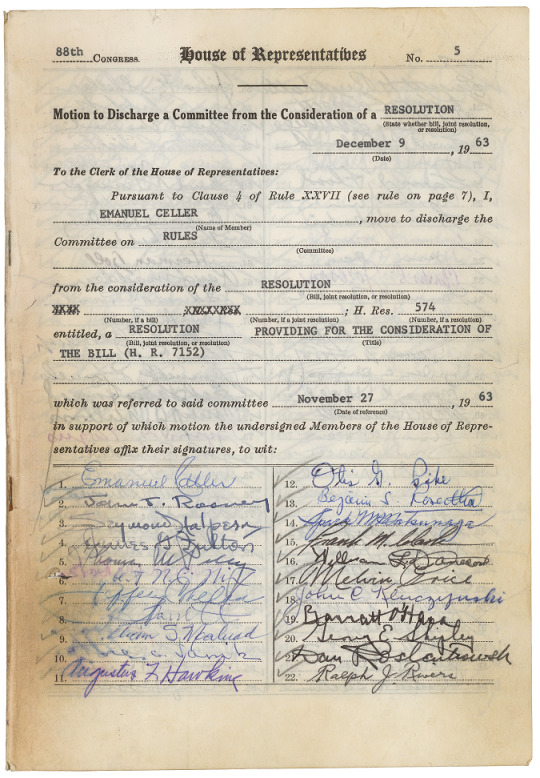
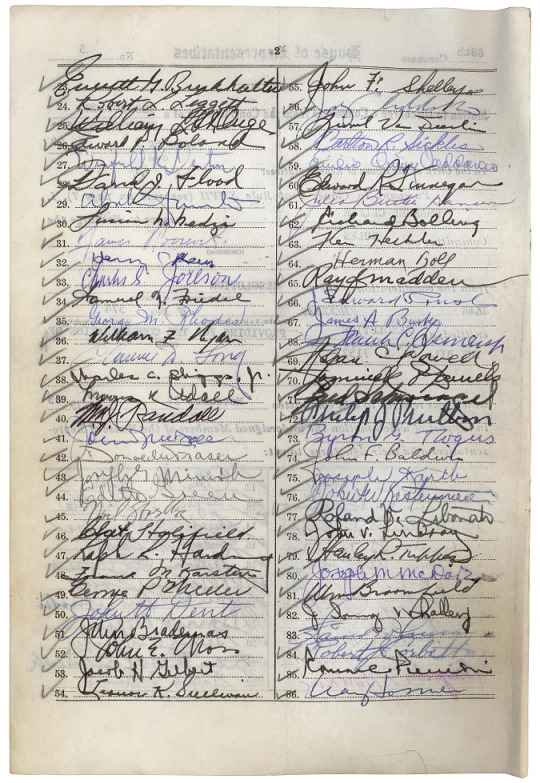
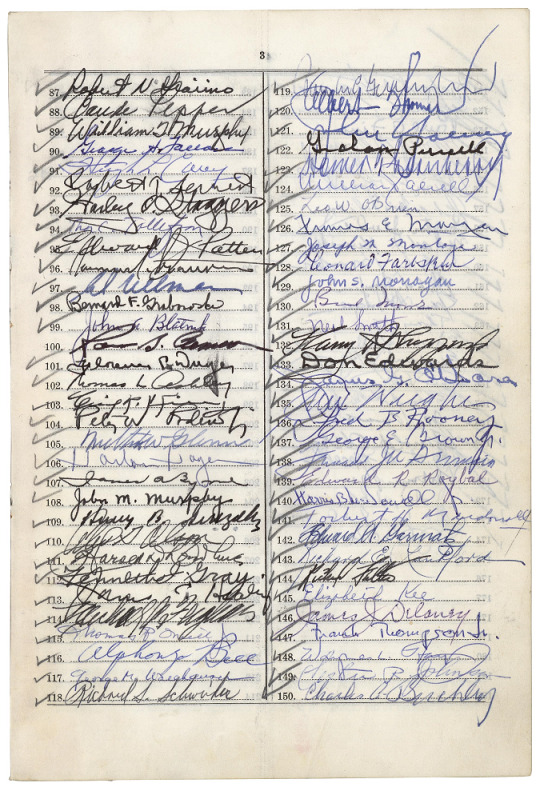

Discharge Petition for H.R. 7152, the Civil Rights Act of 1964
Record Group 233: Records of the U.S. House of RepresentativesSeries: General Records
This item, H.R. 7152, the Civil Rights Act of 1964, faced strong opposition in the House Rules Committee. Howard Smith, Chairman of the committee, refused to schedule hearings for the bill. Emanuel Celler, Chairman of the Judiciary Committee, attempted to use this discharge petition to move the bill out of committee without holding hearings. The petition failed to gain the required majority of Congress (218 signatures), but forced Chairman Smith to schedule hearings.
88th CONGRESS. House of Representatives No. 5 Motion to Discharge a Committee from the Consideration of a RESOLUTION (State whether bill, joint resolution, or resolution) December 9, 1963 To the Clerk of the House of Representatives: Pursuant to Clause 4 of Rule XXVII (see rule on page 7), I EMANUEL CELLER (Name of Member), move to discharge to the Commitee on RULES (Committee) from the consideration of the RESOLUTION; H. Res. 574 entitled, a RESOLUTION PROVIDING FOR THE CONSIDERATION OF THE BILL (H. R. 7152) which was referred to said committee November 27, 1963 in support of which motion the undersigned Members of the House of Representatives affix their signatures, to wit: 1. Emanuel Celler 2. John J. Rooney 3. Seymour Halpern 4. James G Fulton 5. Thomas W Pelly 6. Robt N. C. Nix 7. Jeffery Cohelan 8. W A Barrett 9. William S. Mailiard 10. 11. Augustus F. Hawkins 12. Otis G. Pike 13. Benjamin S Rosenthal 14. Spark M Matsunaga 15. Frank M. Clark 16. William L Dawson 17. Melvin Price 18. John C. Kluczynski 19. Barratt O'Hara 20. George E. Shipley 21. Dan Rostenkowski 22. Ralph J. Rivers[page] 2 23. Everett G. Burkhalter 24. Robert L. Leggett 25. William L St Onge 26. Edward P. Boland 27. Winfield K. Denton 28. David J. Flood 29. 30. Lucian N. Nedzi 31. James Roosevelt 32. Henry C Reuss 33. Charles S. Joelson 34. Samuel N. Friedel 35. George M. Rhodes 36. William F. Ryan 37. Clarence D. Long 38. Charles C. Diggs Jr 39. Morris K. Udall 40. Wm J. Randall 41. 42. Donald M. Fraser 43. Joseph G. Minish 44. Edith Green 45. Neil Staebler 46. 47. Ralph R. Harding 48. Frank M. Karsten 49. 50. John H. Dent 51. John Brademas 52. John E. Moss 53. Jacob H. Gilbert 54. Leonor K. Sullivan 55. John F. Shelley 56. 57. Lionel Van Deerlin 58. Carlton R. Sickles 59. 60. Edward R. Finnegan 61. Julia Butler Hansen 62. Richard Bolling 63. Ken Heckler 64. Herman Toll 65. Ray J Madden 66. J Edward Roush 67. James A. Burke 68. Frank C. Osmers Jr 69. Adam Powell 70. 71. Fred Schwengel 72. Philip J. Philiben 73. Byron G. Rogers 74. John F. Baldwin 75. Joseph Karth 76. 77. Roland V. Libonati 78. John V. Lindsay 79. Stanley R. Tupper 80. Joseph M. McDade 81. Wm Broomfield 82. 83. 84. Robert J Corbett 85. 86. Craig Hosmer87. Robert N. Giaimo 88. Claude Pepper 89. William T Murphy 90. George H. Fallon 91. Hugh L. Carey 92. Robert T. Secrest 93. Harley O. Staggers 94. Thor C. Tollefson 95. Edward J. Patten 96. 97. Al Ullman 98. Bernard F. Grabowski 99. John A. Blatnik 100. 101. Florence P. Dwyer 102. Thomas L. ? 103. 104. Peter W. Rodino 105. Milton W. Glenn 106. Harlan Hagen 107. James A. Byrne 108. John M. Murphy 109. Henry B. Gonzalez 110. Arnold Olson 111. Harold D Donahue 112. Kenneth J. Gray 113. James C. Healey 114. Michael A Feighan 115. Thomas R. O'Neill 116. Alphonzo Bell 117. George M. Wallhauser 118. Richard S. Schweiker 119. 120. Albert Thomas 121. 122. Graham Purcell 123. Homer Thornberry 124. 125. Leo W. O'Brien 126. Thomas E. Morgan 127. Joseph M. Montoya 128. Leonard Farbstein 129. John S. Monagan 130. Brad Morse 131. Neil Smith 132. Harry R. Sheppard 133. Don Edwards 134. James G. O'Hara 135. 136. Fred B. Rooney 137. George E. Brown Jr. 138. 139. Edward R. Roybal 140. Harris. B McDowell jr. 141. Torbert H. McDonall 142. Edward A. Garmatz 143. Richard E. Lankford 144. Richard Fulton 145. Elizabeth Kee 146. James J. Delaney 147. Frank Thompson Jr 148. 149. Lester R. Johnson 150. Charles A. Buckley4 151. Richard T. Hanna 152. James Corman 153. Paul A Fino 154. Harold M. Ryan 155. Martha W. Griffiths 156. Adam E. Konski 157. Chas W. Wilson 158. Michael J. Kewan 160. Alex Brooks 161. Clark W. Thompson 162. John D. Gringell [?] 163. Thomas P. Gill 164. Edna F. Kelly 165. Eugene J. Keogh 166 John. B. Duncan 167. Elmer J. Dolland 168. Joe Caul 169. Arnold Olsen 170. Monte B. Fascell [?] 171. [not deciphered] 172. J. Dulek 173. Joe W. [undeciphered] 174. J. J. Pickle [Numbers 175 through 214 are blank]
32 notes
·
View notes
Text
For Day 2 of the @a-mag-a-day event, Statement 1: Anglerfish (I was going to send an ask but this got way too long so I’m making my own post.)
I want to focus on Jon and specifically on the way Jon structures the statement recordings.
I just started taking a management course, and since it’s going to involve reading articles and writing essays, as part of our introductory materials we got this description of reflective writing in a research writing style:
“First, identity the most pertinent points from your reading. Make reference to this reading by quoting the original text/author and support this research using examples from your own experience if the question requires. A reflective piece of writing should describe 1. what happened, 2. a consideration of possible factors influencing the process, 3. the outcome, and 4. a ‘take away’ factor.
And I realized that, with his Research background, this is exactly how Jon structures his recordings of statements.
Jon starts by giving the listener the most pertinent information—who gave the statement, what the statement is about, and when it was given: “Statement of Nathan Watts, regarding an encounter on Old Fishmarket Close, Edinburgh. Original statement given April 22nd 2012.”
Next he describes what happened, recording the statement in full exactly as it was written.
Afterwards, he reflects on the statement following the reflective structure:
1. He describes the outcome of the statement, as well as all facts about what actually happened, as far as the research team could determine: “The investigation at the time, and the follow-up we’ve done over the last couple of days, have found no evidence to corroborate Mr. Watts’ account of his experience. […] However, Sasha did some digging into the police reports of the time and it turns out that between 2005 and 2010, when Mr. Watts’ encounter supposedly took place, there were six disappearances in and around the Old Fishmarket Close: Jessica McEwen in November 2005, Sarah Baldwin in August 2006, Daniel Rawlings in December of the same year, then Ashley Dobson and Megan Shaw in May and June of 2008. Then finally, as Mr. Watts mentioned, John Fellowes in March 2010. All six disappearances remain unsolved.” He doesn’t do it here—likely because he doesn’t have any—but in some of the following statements Jon will mention personal experience related to the statement contents.
2. He gives a consideration of possible factors influencing the statement: “Baldwin and Shaw were definitely smokers, but there’s no evidence either way about the others, if they’re even connected.”
3. And he ends with a take-away factor: “Sasha did find one other thing, specifically in the case of Ashley Dobson. It was a copy of the last photograph taken by her phone and sent to her sister Siobhan. […] It appears to be the same alleyway which Mr. Watts described in his statement, […] and increasing the contrast appears to reveal the outline of a long, thin hand, roughly at what would be waist level on a male of average height. I find it oddly hard to shake off the impression that it’s beckoning.” The take away: the series of unsolved disappearances, combined with the photograph, mean the statement cannot be entirely dismissed.
I know people in tma fandom like to joke about Jon being bad at archiving and turning the Archives into Research 2.0, and that’s not wrong exactly, but from his description of the state of the Archives, Gertrude was even worse in terms of actual archiving:
“From where I am sitting, I can see thousands of files. Many spread loosely around the place, others crushed into unmarked boxes. A few have dates on them or helpful labels such as 86-91 G/H. Not only that, but most of these appear to be handwritten or produced on a typewriter with no accompanying digital or audio versions of any sort. In fact, I believe the first computer to ever enter this room is the laptop that I brought in today. More importantly, it seems as though little of the actual investigations have been stored in the Archives, so the only thing in most of the files are the statements themselves.”
Jon might not have all the right equipment or techniques, but at least he’s trying to organize the statements and make digital and audio copies, instead of just flinging them around or shoving them in a box. I’m also struck by the fact that Jon describes the Institute’s process of Take Statement—>Research Department Investigates—>Statement and Follow Up Report Are Archived, but then notes that most of the files he’s encountered in the Archives are missing the investigative information from the Research department. Was Gertrude not passing along statements to the Research department? Or was she taking their hard work and throwing it out? Either way, it’s small wonder Jon—insecure in his new position—tries to handle it within his team rather than send so many old statements back up to the Research department.
Jon and his team have been given a real mess to handle here, especially with no guidance or relevant prior experience. The frustration at this impossible task he’s been assigned and the minimal support he’s being given bleed into his voice despite his efforts to put on a professional front. Anyway, the reason I loved Jon starting from episode 1 is that to me he feels like someone who is completely out of his depth in a new situation and doing his best to handle it using the skills and experience he already has, while aware they are woefully inadequate.
#a mag a day#tma#the magnus archives#tma relisten#mag 001#mag 1#jonathan sims#tma meta#research writing
99 notes
·
View notes
Text
Ask The Lads Episode/Info Archive
Hop into a series of adventures featuring the New Squidbeak Splatoon agents. Your questions fuel this series, so thank you to those who ask them!

Resources-
| Characters | Side Characters (coming soon) | Spinoffs/Extras |
Episodes-
Season One- Test Run
(Don’t Believe Everything You See)
Romance
| #1 | #2 | #3 | #4 | #5 | #6.1 | #6.2 | #6.3 |
Agent 4 Appreciation
| #A | #7 | #8 | #9 | #10 | #11 | #12.1 | #12.2 | #12.3 |
Memories
| #B | #13 | #14 | #15 | #16 | #17 | #18.1 | #18.2 | #18.3 |
Hyousuke’s Privacy is Invaded
| #C | #19 | #20 | #21 | #22 | #23 | #24.1 | #24.2 | #24.3 |
Season Two- Parasites
Baby
| #D | #25 | #26 | #27 | #28 | #29 | #30.1 | #30.2 | #30.3 |
Tuxhero
| #E | #31 | #32 | #33 | #34 | #35 | #36.1 | #36.2 #36.3 |
Chillin’
| #F | #37 | #38 | #39 | #40 | #41 | #42.1 | #42.2 | #42.3 |
Detective Bea and the Missing Door
| #G | #43 | #44 | #45 | #46 | #47 | #48.1 | #48.2 | #48.3 |
Something’s Wrong
| #H | #49 | #50 | #51 | #52 | #53 | #54.1 | #54.2 | #54.3 |
Shenanigans
| #I | #55 | #56 | #57 | #58 | #59 | #60.1 | #60.2 | #60.3 |
Mystery
| #J | #61 | #62 | #63 | #64 | #65 | #66.1 | #66.2 | #66.3 |
Hostage
| #K | #67 | #68 | #69 | #70 | #71 | #72.1 | #72.2 | #72.3 |
Let’s get Meta
| #L | #73 | #74 | #75 | #76 | #77 | #78.1 | #78.2 | #78.3 |
On The Loose*
| #M | #79 | …
🎱”Confrontation”
Aftermath
| #N | #85 | #86 | #87 | #88 | #89 | #90.1 | #90.2 | #90.3 |
🍒”Recovery”/Finale Comic
Season Three- Dysphoric Cadenza
Species Swap
| #O | #91 | #92 | #93 | #94 | #95 | #96.1 | #96.2 | #96.3 |
“A”
| #P | #97 | #98 | #99 | #100 | #101 | #102.1 | #102.2 | #102.3 |
Hypno Quatro
| #Q | #103 | #104 | #105 | #106 | #107 | #108.1 | 108.2 | 108.3 |
The Spire Part 1: The Magistrate*
| #R | …
The Spire Part 2: The Harmony*
| #S | …
🩶”Bad Days In Orderland”
Valley Girl
| #T | #109 | #110 | #111 | #112 | #113 | …
Key-
Decimals- multiple parts/trilogy
Letters- bonus non-ask episodes (used to bridge the gap between arcs)
“…”- unfilled episode slot(s)
Bold + Colored Text- episode names
Bold + Colored Text w/ emoticon- non-ask, multi page comic
Larger Bold + Colored Text- season names
Sections with no links/underlines- the slot is filled and in the process of being developed :D (however asks for certain slots are not set in stone, and are arranged based on relevance to an episode and story pacing, which is constantly subject to change)
“*”- Special Episode: different character roster, different-er setting, a poster, + limited asks (other asks that were submitted for but didn’t get included in the episode will be answered later on)
60 notes
·
View notes
Text
2023 FIBA Basketbol Dünya Kupası Birinci Tur Grup Aşaması
Giriş: https://musispoedarsiv.tumblr.com/post/726666606827192320/2023-fiba-basketbol-d%C3%BCnya-kupas%C4%B1
--------------------------------------------------
Kura tarihi: 29 Nisan 2023
---Gruplar---
*A Grubu*
1.Dominik Cumhuriyeti (3-0) 6
2.İtalya (2-1) 5
3.Angola (1-2) 4 (17.-32. Klasmanı)
4.Filipinler (0-3) 3 (17.-32. Klasmanı)
1.Maçlar
[25 Ağustos 2023] Angola 67 - 81 İtalya
[25 Ağustos 2023] Dominik Cumhuriyeti 87 - 81 Filipinler
2.Maçlar
[27 Ağustos 2023] İtalya 82 - 87 Dominik Cumhuriyeti
[27 Ağustos 2023] Filipinler 70 - 80 Angola
3.Maçlar
[29 Ağustos 2023] Angola 67 - 75 Dominik Cumhuriyeti
[29 Ağustos 2023] Filipinler 83 - 90 İtalya
///
*B Grubu*
1.Sırbistan (3-0) 6
2.Porto Riko (2-1) 5
3.Güney Sudan (1-2) 4 (17.-32. Klasmanı)
4.Çin (0-3) 3 (17.-32. Klasmanı)
1.Maçlar
[26 Ağustos 2023] Güney Sudan 96 - 101 Porto Riko
[26 Ağustos 2023] Sırbistan 105 - 63 Çin
2.Maçlar
[28 Ağustos 2023] Çin 69 - 89 Güney Sudan
[28 Ağustos 2023] Porto Riko 77 - 94 Sırbistan
3.Maçlar
[30 Ağustos 2023] Güney Sudan 83 - 115 Sırbistan
[30 Ağustos 2023] Çin 89 - 107 Porto Riko
///
*C Grubu*
1.ABD (3-0) 6
2.Yunanistan (2-1) 5
3.Yeni Zelanda (1-2) 4 (17.-32. Klasmanı)
4.Ürdün (0-3) 3 (17.-32. Klasmanı)
1.Maçlar
[26 Ağustos 2023] Ürdün 71 - 92 Yunanistan
[26 Ağustos 2023] ABD 99 - 72 Yeni Zelanda
2.Maçlar
[28 Ağustos 2023] Yeni Zelanda 95 - 87 Ürdün
[28 Ağustos 2023] Yunanistan 81 - 109 ABD
3.Maçlar
[30 Ağustos 2023] ABD 110 - 62 Ürdün
[30 Ağustos 2023] Yunanistan 83 - 74 Yeni Zelanda
///
*D Grubu*
1.Litvanya (3-0) 6
2.Karadağ (2-1) 5
3.Mısır (1-2) 4 (17.-32. Klasmanı)
4.Meksika (0-3) 3 (17.-32. Klasmanı)
1.Maçlar
[25 Ağustos 2023] Meksika 71 - 91 Karadağ
[25 Ağustos 2023] Mısır 67 - 93 Litvanya
2.Maçlar
[27 Ağustos 2023] Karadağ 89 - 74 Mısır
[27 Ağustos 2023] Litvanya 96 - 66 Meksika
3.Maçlar
[29 Ağustos 2023] Mısır 100 - 72 Meksika
[29 Ağustos 2023] Karadağ 71 - 91 Litvanya
///
*E Grubu*
1.Almanya (3-0) 6
2.Avustralya (2-1) 5
3.Japonya (1-2) 4 (17.-32. Klasmanı)
4.Finlandiya (0-3) 3 (17.-32. Klasmanı)
1.Maçlar
[25 Ağustos 2023] Finlandiya 72 - 98 Avustralya
[25 Ağustos 2023] Almanya 81 - 63 Japonya
2.Maçlar
[27 Ağustos 2023] Avustralya 82 - 85 Almanya
[27 Ağustos 2023] Japonya 98 - 88 Finlandiya
3.Maçlar
[29 Ağustos 2023] Almanya 101 - 75 Finlandiya
[29 Ağustos 2023] Avustralya 109 - 89 Japonya
///
*F Grubu*
1.Slovenya (3-0) 6
2.Gürcistan (2-1) 5
3.Yeşil Burun Adaları (1-2) 4 (17.-32. Klasmanı)
4.Venezuela (0-3) 3 (17.-32. Klasmanı)
1.Maçlar
[26 Ağustos 2023] Yeşil Burun Adaları 60 - 85 Gürcistan
[26 Ağustos 2023] Slovenya 100 - 85 Venezuela
2.Maçlar
[28 Ağustos 2023] Venezuela 75 - 81 Yeşil Burun Adaları
[28 Ağustos 2023] Gürcistan 67 - 88 Slovenya
3.Maçlar
[30 Ağustos 2023] Gürcistan 70 - 59 Venezuela
[30 Ağustos 2023] Slovenya 92 - 77 Yeşil Burun Adaları
///
*G Grubu*
1.İspanya (3-0) 6
2.Brezilya (2-1) 5
3.Fildişi Sahili (1-2) 4 (17.-32. Klasmanı)
4.İran (0-3) 3 (17.-32. Klasmanı)
1.Maçlar
[26 Ağustos 2023] İran 59 - 100 Brezilya
[26 Ağustos 2023] İspanya 94 - 64 Fildişi Sahili
2.Maçlar
[28 Ağustos 2023] Fildişi Sahili 71 - 69 İran
[28 Ağustos 2023] Brezilya 78 - 96 İspanya
3.Maçlar
[30 Ağustos 2023] Fildişi Sahili 77 - 89 Brezilya
[30 Ağustos 2023] İran 65 - 85 İspanya
///
*H Grubu*
1.Kanada (3-0) 6
2.Letonya (2-1) 5
3.Fransa (1-2) 4 (17.-32. Klasmanı)
4.Lübnan (0-3) 3 (17.-32. Klasmanı)
1.Maçlar
[25 Ağustos 2023] Letonya 109 - 70 Lübnan
[25 Ağustos 2023] Kanada 95 - 65 Fransa
2.Maçlar
[25 Ağustos 2023] Lübnan 73 - 128 Kanada
[25 Ağustos 2023] Fransa 86 - 88 Letonya
3.Maçlar
[25 Ağustos 2023] Lübnan 79 - 85 Fransa
[25 Ağustos 2023] Kanada 101 - 75 Letonya
0 notes
Text
Vintage Detroit Map Map of Detroit Vintage Map of Detroit Michigan Map Detroit Michigan Antique Detroit Map Detroit Street Map Detroit City by VintageImageryX
19.44 USD
Vintage Detroit Map Map of Detroit Vintage Map of Detroit Michigan Map Detroit Michigan Antique Detroit Map Detroit Street Map Detroit City
Color plan of Detroit This map shows railways, streetcar lines, blocks, parks, canals, etc. Includes numerical references to Depots, hotels, churches, major buildings, and points of interest.
This Map Has an extraordinary level of detail throughout
Another great archival reproduction by VINTAGEIMAGERYX.
- more of our antique maps you can find here - https://ift.tt/SGu9KQm
◆ S I Z E
*You can choose Your preferred size in listing size menu
11" x 14" / 28 x 36 cm
16" x 20" / 40 x 50 cm
18" x 24" / 45 x 61 cm
24" x 30"/ 61" x 76 cm
30" x 36" / 76 x 91 cm
34" x 43" / 86 x 109 cm
43" x 55" / 109 x 140 cm
48" x 60" / 122 x 152 cm
◆ NEED A CUSTOM SIZE ?!?! Send us a message and we can create you one!
◆ P A P E R
Archival quality Ultrasmooth fine art matte paper 250gsm
◆ I N K
Giclee print with Epson Ultrachrome inks that will last up to 108 years indoors.
◆ B O R D E R
All our prints are without border. But if You need one for framing just drop us a message
◆FRAMING: NONE of our prints come framed, stretched or mounted. Frames can be purchased through a couple of on line wholesalers:
PictureFrames.com
framespec.com
When ordering a frame make sure you order it UN-assembled otherwise you could get dinged with an over sized shipping charge depending on the size frame. Assembling a frame is very easy and takes no more than 5-10 minutes and some glue. We recommend purchasing glass or plexi from your local hardware store or at a frame shop.
◆ S H I P P I N G
Print is shipped in a strong tube for secure shipping and it will be shipped as a priority mail for fast delivery.
All International buyers are responsible for any duties & taxes that may be charged per country.
0 notes
Text
INDIES TOP 100 BOLLYWOOD LYRICISTS OF ALL TIME !
http://www.imdb.com/list/ls525509934/
1. .Anand Bakshi
2. .Neeraj
3. .Kamal Amrohi
4. .Sahir Ludhianvi
5. .Prem Dhawan
6. .Indeevar
7. .Kavi Pradeep
8. .Majrooh Sultanpuri
9. .Gulzar
10. .Raja Mehdi Ali Khan
11. .Shailendra
12. .Shakeel Badayuni
13. .Maya Govind
14. .Pyarelal Santoshi
15. .Pandit Phani
16. .Sarshar Sailani
17. .Pandit Madhur
18. .Ravi
19. .Kedar Sharma
20. .Qamar Jalalabadi
21. .Kaif Bhopali
22. .Pandit Indra Chandra
23. .Hasrat Jaipuri
24. .Amitabh Bhattacharya
25. .Sudhakar Sharma
26. Kaif Irfani
27. .Dhaniram Prem
28. .D. N. Madhok
29. .Asad Bhopali
30. .Bharat Vyas
31. .Verma Malik
32. .Saraswati Kumar Deepak
33. .Gauhar Kanpuri
34. Amritlal Nagar
35. .Anand Raj Anand
36. .Dev Kohli
37. .Anjaan
38. .C M Hunar
39. Shyam Raj
40. .Khawar Zaman
41. .Amit Khanna
42. .Ravindra Jain
43. .S H Bihari
44. .Ehsan Rizvi
45. G.A. Chishti
46. .Roopbani
47. .Sudarshan Faakir
48. Prashant Ingole
49. .Kulwant Jani
50. .Nawab Arzoo
51. .Tanveer Naqvi
52. .Mahendra Dehlvi
53. .Narottam Vyas
54. .Jan Nisar Akhtar
55. .Kaifi Azmi
56. .Neelkanth Tiwari
57. .Yogesh Gaud
58. .Narendra Sharma
59. .Manohar Khanna
60. .Ibrahim Ashq
61. .A. Karim
62. .Naqsh Lyallpuri
63. Behzad Lakhnavi
64. Saawan Kumar Tak
65. .Hasan Kamal
66. Munna Dhiman
67. .Sandeep Nath
68. .Gulshan Bawra
69. .Wali Sahab
70. .Nida Fazli
71. .Waheed Qureshi
72. .Kumaar
73. Pt Sudarshan
74. .M. G. Hashmat
75. .Farooq Qaiser
76. Madhukar
77. .Irshad Kamil
78. Kabil Amritsari
79. Shevan Rizvi
80. Bekal
81. Rammurti Chaturvedi
82. .Rajinder Krishan
83. Kausar Munir
84. Rahat Indori
85. Shyam Anuragi
86. Santosh Anand
87. .Shewan Rizvi
88. .Shabbir Ahmed
89. Deewan Sharar
90. Pandit Anuj
91. Nakhshab Jarchavi
92. Rashmi Virag
93. .Aziz Kashmiri
94. Payam Sayeedi
95. L Lalchand Falak
96. Subrat Sinha
97. .Gopal Singh Nepali
98. Nusrat Badr
99. B R Sharma
100. Safdar Aah
101. .B.D. Mishra
102. .Sayeed Qadri
103. .Anwar Sagar
104. .Rani Malik






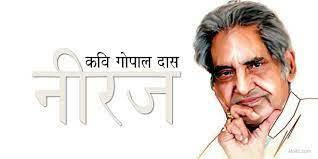
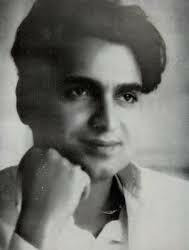




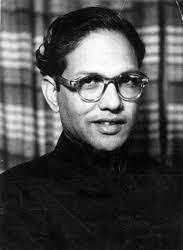




1 note
·
View note
Text
340 Words for Said
A
1. accused
2. acknowledged
3. acquiesced
4. added
5. addressed
6. admitted
7. advised
8. affirmed
9. agreed
10. alliterated
11. announced
12. answered
13. apologized
14. appealed
15. approved
16. argued
17. articulated
18. asked
19. assented
20. asserted
21. assured
22. avowed
B
23. babbled
24. badgered
25. barked
26. brawled
27. beamed
28. began
29. begged
30. bellowed
31. beseeched
32. bet
33. bewailed
34. bickered
35. bleated
36. blubbered
37. blurted
38. boasted
39. boomed
40. bragged
41. breathed
42. broke in
43. bubbled
44. burst
C
45. cackled
46. cajoled
47. called
48. cautioned
49. challenged
50. chastised
51. chatted
52. chattered
53. cheered
54. chided
55. chimed in
56. chirped
57. chortled
58. chorused
59. chuckled
60. claimed
61. clarified
62. clipped
63. clucked
64. coached
65. coaxed
66. comforted
67. commanded
68. commented
69. complained
70. conceded
71. concluded
72. concurred
73. confessed
74. confided
75. confirmed
76. congratulated
77. considered
78. consoled
79. continued
80. contributed
81. conversed
82. convinced
83. cooed
84. corrected
85. countered
86. cried
87. cringed
88. croaked
89. cross-examined
90. crowed
91. cursed
D
92. dared
93. deadpanned
94. decided
95. declared
96. defended
97. deflected
98. demanded
99. demurred
100. denied
101. described
102. disagreed
103. disclosed
104. disputed
105. divulged
106. doubted
107. doubtfully
108. drawled
109. droned
E
110. echoed
111. effused
112. emphasized
113. encouraged
114. ended
115. entreated
116. exclaimed
117. explained
118. exploded
119. expressed
120. exulted
F
121. finished
122. flatly
123. forgave
124. fretted
125. fumed
G
126. gasped
127. gently
128. gibed
129. giggled
130. gloated
131. greeted
132. grimaced
133. grinned
134. groaned
135. groused
136. growled
137. grumbled
138. grunted
139. guessed
140. guffawed
141. gulped
142. gurgled
143. gushed
H
144. harshened
145. hesitated
146. hinted
147. hissed
148. hollered
149. howled
150. huffed
151. hummed
152. hypothesized
I
153. imitated
154. implied
155. implored
156. informed
157. inquired
158. insinuated
159. insisted
160. instructed
161. insulted
162. interjected
163. interrupted
164. intoned
J
165. jabbered
166. jeered
167. jested
168. joked
L
169. lamented
170. laughed
171. lectured
172. lied
173. lisped
M
174. maintained
175. marveled
176. mentioned
177. mimicked
178. moaned
179. mocked
180. monotoned
181. motioned
182. mouthed
183. mumbled
184. murmured
185. mused
186. muttered
N
187. nagged
188. needled
189. nodded
190. noted
191. notified
O
192. objected
193. observed
194. offered
195. opined
196. ordered
P
197. panted
198. perplexed
199. pestered
200. piped
201. placated
202. pleaded
203. pointed out
204. pondered
205. praised
206. prattled
207. prayed
208. pressed
209. proclaimed
210. pronounced
211. proposed
212. protested
213. provoked
214. purred
215. put in
216. puzzled
Q
217. quavered
218. queried
219. questioned
220. quietly
221. quipped
222. quizzed
223. quoted
R
224. raged
225. rambled
226. ranted
227. rasped
228. ratted on
229. read
230. reasoned
231. reassured
232. rebuked
233. recalled
234. recited
235. reckoned
236. recounted
237. refused
238. reiterated
239. related
240. relented
241. remarked
242. remembered
243. reminded
244. repeated
245. replied
246. reported
247. requested
248. resounded
249. responded
250. restated
251. resumed
252. retaliated
253. retorted
254. revealed
255. rhymed
256. ridiculed
257. roared
S
258. sang
259. sassed
260. scoffed
261. scolded
262. scowled
263. screamed
264 screeched
265. seethed
266. shot
267. shouted
268. shrieked
269. shrilled
270. sibilated
271. sighed
272. simpered
273. slurred
274. smiled
275. smirked
276. snapped
277. snarled
278. sneered
279. sneezed
280. snickered
281. sniffed
282 sniffled
283. sniggered
284. snorted
285. sobbed
286. soothed
287. spat
288. speculated
289. spilled
290. spluttered
291. spoke
292. sputtered
293. squeaked
294. squealed
295. stammered
296. started
297. stated
298. stormed
299. stressed
300. stuttered
301. suggested
302. surmised
303. swore
304. sympathized
T
305. tartly
306. taunted
307. teased
308. tempted
309. tested
310. testified
311. thanked
312. theorized
313. thought aloud
314. threatened
315. tittered
316. told
317. trilled
U
318. urged
319. uttered
V
320. vacillated
321. ventured
322. volunteered
323. vouched
324. vowed
W
325. wailed
326. warned
327. went on
328. wept
329. wheezed
330. whimpered
331. whined
332. whispered
333. wished
334. wondered
Y
335. yakked
336. yapped
337. yawned
338. yelled
339. yelped
0 notes
Text
Making Data Management Decisions
import pandas as pd
import numpy as np
import os
import matplotlib.pyplot as plt
import seaborn
read data and pickle it all
this function reads data from csv file
def read_data():
data = pd.read_csv('/home/data-
sci/Desktop/analysis/course/nesarc_pds.csv',low_memory=False)
return data
this function saves the data in a pickle "binary" file so it's faster to
deal with it next time we run the script
def pickle_data(data):
data.to_pickle('cleaned_data.pickle')
this function reads data from the binary .pickle file
def get_pickle():
return pd.read_pickle('cleaned_data.pickle')
def the_data():
"""this function will check and read the data from the pickle file if not
fond
it will read the csv file then pickle it"""
if os.path.isfile('cleaned_data.pickle'):
data = get_pickle()
else:
data = read_data()
pickle_data(data)
return data
data = the_data()
data.shape
(43093, 3008)
data.head()
ET
H
R
AC
E2
A
ET
O
TL
C
A
2
I
D
N
U
M
P
S
U
ST
R
A
T
U
M
W
EI
G
HT
C
D
A
Y
C
M
O
N
C
Y
E
A
R
R
E
G
I
O
N
.
.
.
SO
L1
2A
BD
EP
SO
LP
12
AB
DE
P
HA
L1
2A
BD
EP
HA
LP
12
AB
DE
P
M
AR
12
AB
DE
P
MA
RP
12
AB
DE
P
HE
R1
2A
BD
EP
HE
RP
12
AB
DE
P
OT
HB
12
AB
DE
P
OT
HB
P12
AB
DE
P
0 5 1
4
0
0
7
4
0
3
39
28
.6
13
50
5
1
4 8
2
0
0
1
4
.
.
.
0 0 0 0 0 0 0 0 0 0
1 5
0.
0
0
1
4
2
6
0
4
5
6
0
4
36
38
.6
91
84
5
1
2 1
2
0
0
2
4
.
.
.
0 0 0 0 0 0 0 0 0 0
2 5 3 1
2
1
2
57
79
2
3
1
1
2
0
3 .
.
0 0 0 0 0 0 0 0 0 0
0
4
2
1
8
.0
32
02
5
0
1
.
3 5 4
1
7
0
9
9
1
7
0
4
10
71
.7
54
30
3
9 9
2
0
0
1
2
.
.
.
0 0 0 0 0 0 0 0 0 0
4 2 5
1
7
0
9
9
1
7
0
4
49
86
.9
52
37
7
1
8
1
0
2
0
0
1
2
.
.
.
0 0 0 0 0 0 0 0 0 0
5 rows × 3008 columns
data2 = data[['MARITAL','S1Q4A','AGE','S1Q4B','S1Q6A']]
data2 = data2.rename(columns={'MARITAL':'marital','S1Q4A':'age_1st_mar',
'AGE':'age','S1Q4B':'how_mar_ended','S1Q6A':'edu'})
selecting the wanted range of values
THE RANGE OF WANTED AGES
data2['age'] = data2[data2['age'] < 30]
THE RANGE OF WANTED AGES OF FISRT MARRIEGE
convert to numeric so we can subset the values < 25
data2['age_1st_mar'] = pd.to_numeric(data2['age_1st_mar'], errors='ignor')
data2 = data2[data2['age_1st_mar'] < 25 ]
data2.age_1st_mar.value_counts()
21.0 3473
19.0 2999
18.0 2944
20.0 2889
22.0 2652
23.0 2427
24.0 2071
17.0 1249
16.0 758
15.0 304
14.0 150
Name: age_1st_mar, dtype: int64
for simplisity will remap the variable edu to have just 4 levels
below high school education == 0
high school == 1
collage == 2
higher == 3
edu_remap ={1:0,2:0,3:0,4:0,5:0,6:0,7:0,8:1,9:1,10:1,11:1,12:2,13:2,14:3}
data2['edu'] = data2['edu'].map(edu_remap)
print the frquancy of the values
def distribution(var_data):
"""this function will print out the frequency
distribution for every variable in the data-frame """
var_data = pd.to_numeric(var_data, errors='ignore')
print("the count of the values in {}".format(var_data.name))
print(var_data.value_counts())
print("the % of every value in the {} variable ".format(var_data.name))
print(var_data.value_counts(normalize=True))
print("-----------------------------------")
def print_dist():
this function loops though the variables and print them out
for i in data2.columns:
print(distribution(data2[i]))
print_dist()
the count of the values in marital
1 13611
4 3793
3 3183
5 977
2 352
Name: marital, dtype: int64
the % of every value in the marital variable
1 0.621053
4 0.173070
3 0.145236
5 0.044579
2 0.016061
Name: marital, dtype: float64
None
the count of the values in age_1st_mar
21.0 3473
19.0 2999
18.0 2944
20.0 2889
22.0 2652
23.0 2427
24.0 2071
17.0 1249
16.0 758
15.0 304
14.0 150
Name: age_1st_mar, dtype: int64
the % of every value in the age_1st_mar variable
21.0 0.158469
19.0 0.136841
18.0 0.134331
20.0 0.131822
22.0 0.121007
23.0 0.110741
24.0 0.094497
17.0 0.056990
16.0 0.034587
15.0 0.013871
14.0 0.006844
Name: age_1st_mar, dtype: float64
None
the count of the values in age
1.0 1957
4.0 207
5.0 153
2.0 40
3.0 7
Name: age, dtype: int64
the % of every value in the age variable
1.0 0.827834
4.0 0.087563
5.0 0.064721
2.0 0.016920
3.0 0.002961
Name: age, dtype: float64
None
the count of the values in how_mar_ended
10459
2 8361
1 2933
3 154
9 9
Name: how_mar_ended, dtype: int64
the % of every value in the how_mar_ended variable
0.477231
2 0.381502
1 0.133829
3 0.007027
9 0.000411
Name: how_mar_ended, dtype: float64
None
the count of the values in edu
1 13491
0 4527
2 2688
3 1210
Name: edu, dtype: int64
the % of every value in the edu variable
1 0.615578
0 0.206561
2 0.122650
3 0.055211
Name: edu, dtype: float64
None
summery
In [1]:
##### marital status
Married 0.48 % |
Living with someone 0.22 % |
Widowed 0.12 % |
Divorced 0.1 % |
Separated 0.03 % |
Never Married 0.03 % |
|
-------------------------------------|
-------------------------------------|
|
##### AGE AT FIRST MARRIAGE FOR THOSE
WHO MARRY UNDER THE AGE OF 25 |
AGE % |
21 0.15 % |
19 0.13 % |
18 0.13 % |
20 0.13 % |
22 0.12 % |
23 0.11 % |
24 0.09 % |
17 0.05 % |
16 0.03 % |
15 0.01 % |
14 0.00 % |
|
-------------------------------------|
-------------------------------------|
|
##### HOW FIRST MARRIAGE ENDED
Widowed 0.65 % |
Divorced 0.25 % |
Other 0.09 % |
Unknown 0.004% |
Na 0.002% |
|
-------------------------------------|
-------------------------------------|
|
##### education
high school 0.58 % |
lower than high school 0.18 % |
collage 0.15 % |
ms and higher 0.07 % |
|
1- recoding unknown values
from the variable "how_mar_ended" HOW FIRST MARRIAGE ENDED will code the 9 value from
Unknown to NaN
data2['how_mar_ended'] = data2['how_mar_ended'].replace(9, np.nan)
data2['age_1st_mar'] = data2['age_1st_mar'].replace(99, np.nan)
data2['how_mar_ended'].value_counts(sort=False, dropna=False)
1 4025
9 98
3 201
2 10803
27966
Name: how_mar_ended, dtype: int64
0 notes
Text
Making Data Management Decisions
import pandas as pd import numpy as np import os import matplotlib.pyplot as plt import seaborn read data and pickle it all
In [2]:
#this function reads data from csv file def read_data(): data = pd.read_csv('/home/data- sci/Desktop/analysis/course/nesarc_pds.csv',low_memory=False) return data
In [3]: #this function saves the data in a pickle "binary" file so it's faster to deal with it next time we run the script def pickle_data(data): data.to_pickle('cleaned_data.pickle') #this function reads data from the binary .pickle file
def get_pickle(): return pd.read_pickle('cleaned_data.pickle')
In [4]:
def the_data(): """this function will check and read the data from the pickle file if not fond it will read the csv file then pickle it""" if os.path.isfile('cleaned_data.pickle'): data = get_pickle() else: data = read_data() pickle_data(data) return data
In [20]:
data = the_data()
In [21]:
data.shape
Out[21]:
(43093, 3008)
In [22]:
data.head()
Out[22]:
ET H R AC E2 A ET O TL C A 2 I D N U M P S U ST R A T U M W EI G HT C D A Y C M O N C Y E A R R E G I O N . . . SO L1 2A BD EP SO LP 12 AB DE P HA L1 2A BD EP HA LP 12 AB DE P M AR 12 AB DE P MA RP 12 AB DE P HE R1 2A BD EP HE RP 12 AB DE P OT HB 12 AB DE P OT HB P12 AB DE P
0 5 1 4 0 0 7 4 0 3 39 28 .6 13 50 5 1 4 8 2 0 0 1 4 . . . 0 0 0 0 0 0 0 0 0 0
1 5 0. 0 0 1 4 2 6 0 4 5 6 0 4 36 38 .6 91 84 5 1 2 1 2 0 0 2 4 . . . 0 0 0 0 0 0 0 0 0 0
2 5 3 1 2 1 2 57 79 2 3 1 1 2 0 3 . . 0 0 0 0 0 0 0 0 0 0
0 4 2 1 8 .0 32 02 5
0 1 .
3 5 4 1 7 0 9 9 1 7 0 4 10 71 .7 54 30 3 9 9 2 0 0 1 2 . . . 0 0 0 0 0 0 0 0 0 0
4 2 5 1 7 0 9 9 1 7 0 4 49 86 .9 52 37 7 1 8 1 0 2 0 0 1 2 . . . 0 0 0 0 0 0 0 0 0 0
5 rows × 3008 columns
In [102]:
data2 = data[['MARITAL','S1Q4A','AGE','S1Q4B','S1Q6A']] data2 = data2.rename(columns={'MARITAL':'marital','S1Q4A':'age_1st_mar', 'AGE':'age','S1Q4B':'how_mar_ended','S1Q6A':'edu'}) In [103]:
#selecting the wanted range of values #THE RANGE OF WANTED AGES data2['age'] = data2[data2['age'] < 30] #THE RANGE OF WANTED AGES OF FISRT MARRIEGE #convert to numeric so we can subset the values < 25 data2['age_1st_mar'] = pd.to_numeric(data2['age_1st_mar'], errors='ignor') In [105]:
data2 = data2[data2['age_1st_mar'] < 25 ] data2.age_1st_mar.value_counts()
Out[105]:
21.0 3473 19.0 2999 18.0 2944 20.0 2889 22.0 2652 23.0 2427 24.0 2071 17.0 1249 16.0 758 15.0 304 14.0 150 Name: age_1st_mar, dtype: int64
for simplisity will remap the variable edu to have just 4 levels below high school education == 0 high school == 1 collage == 2 higher == 3
In [106]: edu_remap ={1:0,2:0,3:0,4:0,5:0,6:0,7:0,8:1,9:1,10:1,11:1,12:2,13:2,14:3} data2['edu'] = data2['edu'].map(edu_remap) print the frquancy of the values
In [107]:
def distribution(var_data): """this function will print out the frequency distribution for every variable in the data-frame """ #var_data = pd.to_numeric(var_data, errors='ignore') print("the count of the values in {}".format(var_data.name)) print(var_data.value_counts()) print("the % of every value in the {} variable ".format(var_data.name)) print(var_data.value_counts(normalize=True)) print("-----------------------------------")
def print_dist(): # this function loops though the variables and print them out for i in data2.columns: print(distribution(data2[i]))
print_dist() the count of the values in marital 1 13611 4 3793 3 3183 5 977 2 352 Name: marital, dtype: int64 the % of every value in the marital variable 1 0.621053 4 0.173070 3 0.145236 5 0.044579 2 0.016061 Name: marital, dtype: float64 ----------------------------------- None the count of the values in age_1st_mar 21.0 3473 19.0 2999 18.0 2944 20.0 2889
22.0 2652 23.0 2427 24.0 2071 17.0 1249 16.0 758 15.0 304 14.0 150 Name: age_1st_mar, dtype: int64 the % of every value in the age_1st_mar variable 21.0 0.158469 19.0 0.136841 18.0 0.134331 20.0 0.131822 22.0 0.121007 23.0 0.110741 24.0 0.094497 17.0 0.056990 16.0 0.034587 15.0 0.013871 14.0 0.006844 Name: age_1st_mar, dtype: float64 ----------------------------------- None the count of the values in age 1.0 1957 4.0 207 5.0 153 2.0 40 3.0 7 Name: age, dtype: int64 the % of every value in the age variable 1.0 0.827834 4.0 0.087563 5.0 0.064721 2.0 0.016920 3.0 0.002961 Name: age, dtype: float64 ----------------------------------- None the count of the values in how_mar_ended 10459 2 8361 1 2933 3 154 9 9 Name: how_mar_ended, dtype: int64 the % of every value in the how_mar_ended variable 0.477231 2 0.381502 1 0.133829 3 0.007027 9 0.000411 Name: how_mar_ended, dtype: float64
----------------------------------- None the count of the values in edu 1 13491 0 4527 2 2688 3 1210 Name: edu, dtype: int64 the % of every value in the edu variable 1 0.615578 0 0.206561 2 0.122650 3 0.055211 Name: edu, dtype: float64 ----------------------------------- None summery
In [1]:
# ##### marital status # Married 0.48 % | # Living with someone 0.22 % | # Widowed 0.12 % | # Divorced 0.1 % | # Separated 0.03 % | # Never Married 0.03 % | # | # -------------------------------------| # -------------------------------------| # | # ##### AGE AT FIRST MARRIAGE FOR THOSE # WHO MARRY UNDER THE AGE OF 25 | # AGE % | # 21 0.15 % | # 19 0.13 % | # 18 0.13 % | # 20 0.13 % | # 22 0.12 % | # 23 0.11 % | # 24 0.09 % | # 17 0.05 % | # 16 0.03 % | # 15 0.01 % | # 14 0.00 % | # | # -------------------------------------| # -------------------------------------| # | # ##### HOW FIRST MARRIAGE ENDED # Widowed 0.65 % | # Divorced 0.25 % | # Other 0.09 % | # Unknown 0.004% |
# Na 0.002% | # | # -------------------------------------| # -------------------------------------| # | # ##### education # high school 0.58 % | # lower than high school 0.18 % | # collage 0.15 % | # ms and higher 0.07 % | # | 1- recoding unknown values from the variable "how_mar_ended" HOW FIRST MARRIAGE ENDED will code the 9 value from Unknown to NaN
In [13]:
data2['how_mar_ended'] = data2['how_mar_ended'].replace(9, np.nan) data2['age_1st_mar'] = data2['age_1st_mar'].replace(99, np.nan)
In [14]:
data2['how_mar_ended'].value_counts(sort=False, dropna=False)
Out[14]:
1 4025 9 98 3 201 2 10803 27966 Name: how_mar_ended, dtype: int64
In [23]:
#pickle the data tp binary .pickle file pickle_data(data2) Week 4 { "cells": [], "metadata": {}, "nbformat": 4, "nbformat_minor": 0 }
More from @chidujs
chidujsFollow
Making Data Management Decisions
import pandas as pd import numpy as np import os import matplotlib.pyplot as plt import seaborn read data and pickle it all
In [2]:
#this function reads data from csv file def read_data(): data = pd.read_csv('/home/data- sci/Desktop/analysis/course/nesarc_pds.csv',low_memory=False) return data
In [3]: #this function saves the data in a pickle "binary" file so it's faster to deal with it next time we run the script def pickle_data(data): data.to_pickle('cleaned_data.pickle') #this function reads data from the binary .pickle file
def get_pickle(): return pd.read_pickle('cleaned_data.pickle')
In [4]:
def the_data(): """this function will check and read the data from the pickle file if not fond it will read the csv file then pickle it""" if os.path.isfile('cleaned_data.pickle'): data = get_pickle() else: data = read_data() pickle_data(data) return data
In [20]:
data = the_data()
In [21]:
data.shape
Out[21]:
(43093, 3008)
In [22]:
data.head()
Out[22]:
ET H R AC E2 A ET O TL C A 2 I D N U M P S U ST R A T U M W EI G HT C D A Y C M O N C Y E A R R E G I O N . . . SO L1 2A BD EP SO LP 12 AB DE P HA L1 2A BD EP HA LP 12 AB DE P M AR 12 AB DE P MA RP 12 AB DE P HE R1 2A BD EP HE RP 12 AB DE P OT HB 12 AB DE P OT HB P12 AB DE P
0 5 1 4 0 0 7 4 0 3 39 28 .6 13 50 5 1 4 8 2 0 0 1 4 . . . 0 0 0 0 0 0 0 0 0 0
1 5 0. 0 0 1 4 2 6 0 4 5 6 0 4 36 38 .6 91 84 5 1 2 1 2 0 0 2 4 . . . 0 0 0 0 0 0 0 0 0 0
2 5 3 1 2 1 2 57 79 2 3 1 1 2 0 3 . . 0 0 0 0 0 0 0 0 0 0
0 4 2 1 8 .0 32 02 5
0 1 .
3 5 4 1 7 0 9 9 1 7 0 4 10 71 .7 54 30 3 9 9 2 0 0 1 2 . . . 0 0 0 0 0 0 0 0 0 0
4 2 5 1 7 0 9 9 1 7 0 4 49 86 .9 52 37 7 1 8 1 0 2 0 0 1 2 . . . 0 0 0 0 0 0 0 0 0 0
5 rows × 3008 columns
In [102]:
data2 = data[['MARITAL','S1Q4A','AGE','S1Q4B','S1Q6A']] data2 = data2.rename(columns={'MARITAL':'marital','S1Q4A':'age_1st_mar', 'AGE':'age','S1Q4B':'how_mar_ended','S1Q6A':'edu'}) In [103]:
#selecting the wanted range of values #THE RANGE OF WANTED AGES data2['age'] = data2[data2['age'] < 30] #THE RANGE OF WANTED AGES OF FISRT MARRIEGE #convert to numeric so we can subset the values < 25 data2['age_1st_mar'] = pd.to_numeric(data2['age_1st_mar'], errors='ignor') In [105]:
data2 = data2[data2['age_1st_mar'] < 25 ] data2.age_1st_mar.value_counts()
Out[105]:
21.0 3473 19.0 2999 18.0 2944 20.0 2889 22.0 2652 23.0 2427 24.0 2071 17.0 1249 16.0 758 15.0 304 14.0 150 Name: age_1st_mar, dtype: int64
for simplisity will remap the variable edu to have just 4 levels below high school education == 0 high school == 1 collage == 2 higher == 3
In [106]: edu_remap ={1:0,2:0,3:0,4:0,5:0,6:0,7:0,8:1,9:1,10:1,11:1,12:2,13:2,14:3} data2['edu'] = data2['edu'].map(edu_remap) print the frquancy of the values
In [107]:
def distribution(var_data): """this function will print out the frequency distribution for every variable in the data-frame """ #var_data = pd.to_numeric(var_data, errors='ignore') print("the count of the values in {}".format(var_data.name)) print(var_data.value_counts()) print("the % of every value in the {} variable ".format(var_data.name)) print(var_data.value_counts(normalize=True)) print("-----------------------------------")
def print_dist(): # this function loops though the variables and print them out for i in data2.columns: print(distribution(data2[i]))
print_dist() the count of the values in marital 1 13611 4 3793 3 3183 5 977 2 352 Name: marital, dtype: int64 the % of every value in the marital variable 1 0.621053 4 0.173070 3 0.145236 5 0.044579 2 0.016061 Name: marital, dtype: float64 ----------------------------------- None the count of the values in age_1st_mar 21.0 3473 19.0 2999 18.0 2944 20.0 2889
22.0 2652 23.0 2427 24.0 2071 17.0 1249 16.0 758 15.0 304 14.0 150 Name: age_1st_mar, dtype: int64 the % of every value in the age_1st_mar variable 21.0 0.158469 19.0 0.136841 18.0 0.134331 20.0 0.131822 22.0 0.121007 23.0 0.110741 24.0 0.094497 17.0 0.056990 16.0 0.034587 15.0 0.013871 14.0 0.006844 Name: age_1st_mar, dtype: float64 ----------------------------------- None the count of the values in age 1.0 1957 4.0 207 5.0 153 2.0 40 3.0 7 Name: age, dtype: int64 the % of every value in the age variable 1.0 0.827834 4.0 0.087563 5.0 0.064721 2.0 0.016920 3.0 0.002961 Name: age, dtype: float64 ----------------------------------- None the count of the values in how_mar_ended 10459 2 8361 1 2933 3 154 9 9 Name: how_mar_ended, dtype: int64 the % of every value in the how_mar_ended variable 0.477231 2 0.381502 1 0.133829 3 0.007027 9 0.000411 Name: how_mar_ended, dtype: float64
----------------------------------- None the count of the values in edu 1 13491 0 4527 2 2688 3 1210 Name: edu, dtype: int64 the % of every value in the edu variable 1 0.615578 0 0.206561 2 0.122650 3 0.055211 Name: edu, dtype: float64 ----------------------------------- None summery
In [1]:
# ##### marital status # Married 0.48 % | # Living with someone 0.22 % | # Widowed 0.12 % | # Divorced 0.1 % | # Separated 0.03 % | # Never Married 0.03 % | # | # -------------------------------------| # -------------------------------------| # | # ##### AGE AT FIRST MARRIAGE FOR THOSE # WHO MARRY UNDER THE AGE OF 25 | # AGE % | # 21 0.15 % | # 19 0.13 % | # 18 0.13 % | # 20 0.13 % | # 22 0.12 % | # 23 0.11 % | # 24 0.09 % | # 17 0.05 % | # 16 0.03 % | # 15 0.01 % | # 14 0.00 % | # | # -------------------------------------| # -------------------------------------| # | # ##### HOW FIRST MARRIAGE ENDED # Widowed 0.65 % | # Divorced 0.25 % | # Other 0.09 % | # Unknown 0.004% |
# Na 0.002% | # | # -------------------------------------| # -------------------------------------| # | # ##### education # high school 0.58 % | # lower than high school 0.18 % | # collage 0.15 % | # ms and higher 0.07 % | # | 1- recoding unknown values from the variable "how_mar_ended" HOW FIRST MARRIAGE ENDED will code the 9 value from Unknown to NaN
In [13]:
data2['how_mar_ended'] = data2['how_mar_ended'].replace(9, np.nan) data2['age_1st_mar'] = data2['age_1st_mar'].replace(99, np.nan)
In [14]:
data2['how_mar_ended'].value_counts(sort=False, dropna=False)
Out[14]:
1 4025 9 98 3 201 2 10803 27966 Name: how_mar_ended, dtype: int64
In [23]:
#pickle the data tp binary .pickle file pickle_data(data2) Week 4 { "cells": [], "metadata": {}, "nbformat": 4, "nbformat_minor": 0 }
chidujsFollow
Assignment 2
PYTHON PROGRAM:
import pandas as pd import numpy as np
data = pd.read_csv('gapminder.csv',low_memory=False)
data.columns = map(str.lower, data.columns) pd.set_option('display.float_format', lambda x:'%f'%x)
data['suicideper100th'] = data['suicideper100th'].convert_objects(convert_numeric=True) data['breastcancerper100th'] = data['breastcancerper100th'].convert_objects(convert_numeric=True) data['hivrate'] = data['hivrate'].convert_objects(convert_numeric=True) data['employrate'] = data['employrate'].convert_objects(convert_numeric=True)
print("Statistics for a Suicide Rate") print(data['suicideper100th'].describe())
sub = data[(data['suicideper100th']>12)]
sub_copy = sub.copy()
bc = sub_copy['breastcancerper100th'].value_counts(sort=False,bins=10)
pbc = sub_copy['breastcancerper100th'].value_counts(sort=False,bins=10,normalize=True)*100
bc1=[] # Cumulative Frequency pbc1=[] # Cumulative Percentage cf=0 cp=0 for freq in bc: cf=cf+freq bc1.append(cf) pf=cf*100/len(sub_copy) pbc1.append(pf)
print('Number of Breast Cancer Cases with a High Suicide Rate') fmt1 = '%s %7s %9s %12s %12s' fmt2 = '%5.2f %10.d %10.2f %10.d %12.2f' print(fmt1 % ('# of Cases','Freq.','Percent','Cum. Freq.','Cum. Percent')) for i, (key, var1, var2, var3, var4) in enumerate(zip(bc.keys(),bc,pbc,bc1,pbc1)): print(fmt2 % (key, var1, var2, var3, var4)) fmt3 = '%5s %10s %10s %10s %12s' print(fmt3 % ('NA', '2', '3.77', '53', '100.00'))
hc = sub_copy['hivrate'].value_counts(sort=False,bins=7) phc = sub_copy['hivrate'].value_counts(sort=False,bins=7,normalize=True)100 hc1=[] # Cumulative Frequency phc1=[] # Cumulative Percentage cf=0 cp=0 for freq in bc: cf=cf+freq hc1.append(cf) pf=cf100/len(sub_copy) phc1.append(pf)
print('HIV Rate with a High Suicide Rate') fmt1 = '%5s %12s %9s %12s %12s' fmt2 = '%5.2f %10.d %10.2f %10.d %12.2f' print(fmt1 % ('Rate','Freq.','Percent','Cum. Freq.','Cum. Percent')) for i, (key, var1, var2, var3, var4) in enumerate(zip(hc.keys(),hc,phc,hc1,phc1)): print(fmt2 % (key, var1, var2, var3, var4)) fmt3 = '%5s %10s %10s %10s %12s' print(fmt3 % ('NA', '2', '3.77', '53', '100.00'))
ec = sub_copy['employrate'].value_counts(sort=False,bins=10)
pec = sub_copy['employrate'].value_counts(sort=False,bins=10,normalize=True)100 ec1=[] # Cumulative Frequency pec1=[] # Cumulative Percentage cf=0 cp=0 for freq in bc: cf=cf+freq ec1.append(cf) pf=cf100/len(sub_copy) pec1.append(pf)
print('Employment Rate with a High Suicide Rate') fmt1 = '%5s %12s %9s %12s %12s' fmt2 = '%5.2f %10.d %10.2f %10.d %12.2f' print(fmt1 % ('Rate','Freq.','Percent','Cum. Freq.','Cum. Percent')) for i, (key, var1, var2, var3, var4) in enumerate(zip(ec.keys(),ec,pec,ec1,pec1)): print(fmt2 % (key, var1, var2, var3, var4)) fmt3 = '%5s %10s %10s %10s %12s' print(fmt3 % ('NA', '2', '3.77', '53', '100.00'))
------------------------------------------------------------------------------
OUTPUT:
Output with Frequency Tables at High Suicide Rate for Breast Cancer Rate, HIV Rate and Employment Rate Variables
Statistics for a Suicide Rate
count 191.000000
mean 9.640839
std 6.300178
min 0.201449
25% 4.988449
50% 8.262893
75% 12.328551
max 35.752872
Number of Breast Cancer Cases with a High Suicide Rate
# of Cases Freq. Percent Cum. Freq. Cum. Percent
6.51 6 11.32 6 11.32
15.14 14 26.42 20 37.74
23.68 5 9.43 25 47.17
32.22 7 13.21 32 60.38
40.76 2 3.77 34 64.15
49.30 4 7.55 38 71.70
57.84 5 9.43 43 81.13
66.38 1 1.89 44 83.02
74.92 3 5.66 47 88.68
83.46 4 7.55 51 96.23
NA 2 3.77 53 100.00
HIV Rate with a High Suicide Rate
Rate Freq. Percent Cum. Freq. Cum. Percent
0.03 39 73.58 6 11.32
2.64 4 7.55 20 37.74
5.23 2 3.77 25 47.17
7.81 0 0.00 32 60.38
10.40 0 0.00 34 64.15
12.98 2 3.77 38 71.70
15.56 1 1.89 43 81.13
18.15 0 0.00 44 83.02
20.73 0 0.00 47 88.68
23.32 1 1.89 51 96.23
NA 2 3.77 53 100.00
Employment Rate with a High Suicide Rate
Rate Freq. Percent Cum. Freq. Cum. Percent
37.35 2 3.77 6 11.32
41.98 2 3.77 20 37.74
46.56 7 13.21 25 47.17
51.14 8 15.09 32 60.38
55.72 16 30.19 34 64.15
60.30 4 7.55 38 71.70
64.88 5 9.43 43 81.13
69.46 2 3.77 44 83.02
74.04 3 5.66 47 88.68
78.62 3 5.66 51 96.23
NA 2 3.77 53 100.00
------------------------------------------------------------------------------
Summary of Frequency Distributions
Question 1: What is a number of breast cancer cases associated with a high suicide rate?
The high suicide rate is associated with the low number of breast cancer cases.
Question 2: How HIV rate is associated with a high suicide rate?
The high suicide rate is associated with the low HIV rate.
Question 3: How employment rate is associated with a high suicide rate?
The high suicide rate occurs at 55% of employment rate.
chidujsFollow
Assignment 1
Data set: GapMinder Data. Research question: Is a fertility rate associated with a number of breast cancer cases? Items included in the CodeBook: for fertility rate: Children per woman (total fertility) Children per woman (total fertility), with projections for breast cancer: Breast cancer, deaths per 100,000 women Breast cancer, new cases per 100,000 women Breast cancer, number of female deaths Breast cancer, number of new female cases Literature Review: From original source: http://ww5.komen.org/KomenPerspectives/Does-pregnancy-affect-breast-cancer-risk-and-survival-.html The more children a woman has given birth to, the lower her risk of breast cancer tends to be. Women who have never given birth have a slightly higher risk of breast cancer compared to women who have had more than one child. The hypothesis to explore using GapMinder data set: the higher fertility rate, the lower risk of breast cancer.
0 notes
Text
Making Data Management Decisions
import pandas as pd
import numpy as np
import os
import matplotlib.pyplot as plt
import seaborn
read data and pickle it all
In [2]:
#this function reads data from csv file
def read_data():
data = pd.read_csv('/home/data-
sci/Desktop/analysis/course/nesarc_pds.csv',low_memory=False)
return data
In [3]:
#this function saves the data in a pickle "binary" file so it's faster to
deal with it next time we run the script
def pickle_data(data):
data.to_pickle('cleaned_data.pickle')
#this function reads data from the binary .pickle file
def get_pickle():
return pd.read_pickle('cleaned_data.pickle')
In [4]:
def the_data():
"""this function will check and read the data from the pickle file if not
fond
it will read the csv file then pickle it"""
if os.path.isfile('cleaned_data.pickle'):
data = get_pickle()
else:
data = read_data()
pickle_data(data)
return data
In [20]:
data = the_data()
In [21]:
data.shape
Out[21]:
(43093, 3008)
In [22]:
data.head()
Out[22]:
ET
H
R
AC
E2
A
ET
O
TL
C
A
2
I
D
N
U
M
P
S
U
ST
R
A
T
U
M
W
EI
G
HT
C
D
A
Y
C
M
O
N
C
Y
E
A
R
R
E
G
I
O
N
.
.
.
SO
L1
2A
BD
EP
SO
LP
12
AB
DE
P
HA
L1
2A
BD
EP
HA
LP
12
AB
DE
P
M
AR
12
AB
DE
P
MA
RP
12
AB
DE
P
HE
R1
2A
BD
EP
HE
RP
12
AB
DE
P
OT
HB
12
AB
DE
P
OT
HB
P12
AB
DE
P
0 5 1
4
0
0
7
4
0
3
39
28
.6
13
50
5
1
4 8
2
0
0
1
4
.
.
.
0 0 0 0 0 0 0 0 0 0
1 5
0.
0
0
1
4
2
6
0
4
5
6
0
4
36
38
.6
91
84
5
1
2 1
2
0
0
2
4
.
.
.
0 0 0 0 0 0 0 0 0 0
2 5 3 1
2
1
2
57
79
2
3
1
1
2
0
3 .
.
0 0 0 0 0 0 0 0 0 0
0
4
2
1
8
.0
32
02
5
0
1
.
3 5 4
1
7
0
9
9
1
7
0
4
10
71
.7
54
30
3
9 9
2
0
0
1
2
.
.
.
0 0 0 0 0 0 0 0 0 0
4 2 5
1
7
0
9
9
1
7
0
4
49
86
.9
52
37
7
1
8
1
0
2
0
0
1
2
.
.
.
0 0 0 0 0 0 0 0 0 0
5 rows × 3008 columns
In [102]:
data2 = data[['MARITAL','S1Q4A','AGE','S1Q4B','S1Q6A']]
data2 = data2.rename(columns={'MARITAL':'marital','S1Q4A':'age_1st_mar',
'AGE':'age','S1Q4B':'how_mar_ended','S1Q6A':'edu'})
In [103]:
#selecting the wanted range of values
#THE RANGE OF WANTED AGES
data2['age'] = data2[data2['age'] < 30]
#THE RANGE OF WANTED AGES OF FISRT MARRIEGE
#convert to numeric so we can subset the values < 25
data2['age_1st_mar'] = pd.to_numeric(data2['age_1st_mar'], errors='ignor')
In [105]:
data2 = data2[data2['age_1st_mar'] < 25 ]
data2.age_1st_mar.value_counts()
Out[105]:
21.0 3473
19.0 2999
18.0 2944
20.0 2889
22.0 2652
23.0 2427
24.0 2071
17.0 1249
16.0 758
15.0 304
14.0 150
Name: age_1st_mar, dtype: int64
for simplisity will remap the variable edu to have just 4 levels
below high school education == 0
high school == 1
collage == 2
higher == 3
In [106]:
edu_remap ={1:0,2:0,3:0,4:0,5:0,6:0,7:0,8:1,9:1,10:1,11:1,12:2,13:2,14:3}
data2['edu'] = data2['edu'].map(edu_remap)
print the frquancy of the values
In [107]:
def distribution(var_data):
"""this function will print out the frequency
distribution for every variable in the data-frame """
#var_data = pd.to_numeric(var_data, errors='ignore')
print("the count of the values in {}".format(var_data.name))
print(var_data.value_counts())
print("the % of every value in the {} variable ".format(var_data.name))
print(var_data.value_counts(normalize=True))
print("-----------------------------------")
def print_dist():
# this function loops though the variables and print them out
for i in data2.columns:
print(distribution(data2[i]))
print_dist()
the count of the values in marital
1 13611
4 3793
3 3183
5 977
2 352
Name: marital, dtype: int64
the % of every value in the marital variable
1 0.621053
4 0.173070
3 0.145236
5 0.044579
2 0.016061
Name: marital, dtype: float64
-----------------------------------
None
the count of the values in age_1st_mar
21.0 3473
19.0 2999
18.0 2944
20.0 2889
22.0 2652
23.0 2427
24.0 2071
17.0 1249
16.0 758
15.0 304
14.0 150
Name: age_1st_mar, dtype: int64
the % of every value in the age_1st_mar variable
21.0 0.158469
19.0 0.136841
18.0 0.134331
20.0 0.131822
22.0 0.121007
23.0 0.110741
24.0 0.094497
17.0 0.056990
16.0 0.034587
15.0 0.013871
14.0 0.006844
Name: age_1st_mar, dtype: float64
-----------------------------------
None
the count of the values in age
1.0 1957
4.0 207
5.0 153
2.0 40
3.0 7
Name: age, dtype: int64
the % of every value in the age variable
1.0 0.827834
4.0 0.087563
5.0 0.064721
2.0 0.016920
3.0 0.002961
Name: age, dtype: float64
-----------------------------------
None
the count of the values in how_mar_ended
10459
2 8361
1 2933
3 154
9 9
Name: how_mar_ended, dtype: int64
the % of every value in the how_mar_ended variable
0.477231
2 0.381502
1 0.133829
3 0.007027
9 0.000411
Name: how_mar_ended, dtype: float64
-----------------------------------
None
the count of the values in edu
1 13491
0 4527
2 2688
3 1210
Name: edu, dtype: int64
the % of every value in the edu variable
1 0.615578
0 0.206561
2 0.122650
3 0.055211
Name: edu, dtype: float64
-----------------------------------
None
summery
In [1]:
# ##### marital status
# Married 0.48 % |
# Living with someone 0.22 % |
# Widowed 0.12 % |
# Divorced 0.1 % |
# Separated 0.03 % |
# Never Married 0.03 % |
# |
# -------------------------------------|
# -------------------------------------|
# |
# ##### AGE AT FIRST MARRIAGE FOR THOSE
# WHO MARRY UNDER THE AGE OF 25 |
# AGE % |
# 21 0.15 % |
# 19 0.13 % |
# 18 0.13 % |
# 20 0.13 % |
# 22 0.12 % |
# 23 0.11 % |
# 24 0.09 % |
# 17 0.05 % |
# 16 0.03 % |
# 15 0.01 % |
# 14 0.00 % |
# |
# -------------------------------------|
# -------------------------------------|
# |
# ##### HOW FIRST MARRIAGE ENDED
# Widowed 0.65 % |
# Divorced 0.25 % |
# Other 0.09 % |
# Unknown 0.004% |
# Na 0.002% |
# |
# -------------------------------------|
# -------------------------------------|
# |
# ##### education
# high school 0.58 % |
# lower than high school 0.18 % |
# collage 0.15 % |
# ms and higher 0.07 % |
# |
1- recoding unknown values
from the variable "how_mar_ended" HOW FIRST MARRIAGE ENDED will code the 9 value from
Unknown to NaN
In [13]:
data2['how_mar_ended'] = data2['how_mar_ended'].replace(9, np.nan)
data2['age_1st_mar'] = data2['age_1st_mar'].replace(99, np.nan)
In [14]:
data2['how_mar_ended'].value_counts(sort=False, dropna=False)
Out[14]:
1 4025
9 98
3 201
2 10803
27966
Name: how_mar_ended, dtype: int64
In [23]:
#pickle the data tp binary .pickle file
pickle_data(data2)
Week 4
{
"cells": [],
"metadata": {},
"nbformat": 4,
"nbformat_minor": 0
}
0 notes
Text
Making Data Management Decisions
import pandas as pd
import numpy as np
import os
import matplotlib.pyplot as plt
import seaborn
read data and pickle it all
In [2]:
this function reads data from csv file
def read_data():
data = pd.read_csv('/home/data-
sci/Desktop/analysis/course/nesarc_pds.csv',low_memory=False)
return data
In [3]:
this function saves the data in a pickle "binary" file so it's faster to
deal with it next time we run the script
def pickle_data(data):
data.to_pickle('cleaned_data.pickle')
this function reads data from the binary .pickle file
def get_pickle():
return pd.read_pickle('cleaned_data.pickle')
In [4]:
def the_data():
"""this function will check and read the data from the pickle file if not
fond
it will read the csv file then pickle it"""
if os.path.isfile('cleaned_data.pickle'):
data = get_pickle()
else:
data = read_data()
pickle_data(data)
return data
In [20]:
data = the_data()
In [21]:
data.shape
Out[21]:
(43093, 3008)
In [22]:
data.head()
Out[22]:
ET
H
R
AC
E2
A
ET
O
TL
C
A
2
I
D
N
U
M
P
S
U
ST
R
A
T
U
M
W
EI
G
HT
C
D
A
Y
C
M
O
N
C
Y
E
A
R
R
E
G
I
O
N
.
.
.
SO
L1
2A
BD
EP
SO
LP
12
AB
DE
P
HA
L1
2A
BD
EP
HA
LP
12
AB
DE
P
M
AR
12
AB
DE
P
MA
RP
12
AB
DE
P
HE
R1
2A
BD
EP
HE
RP
12
AB
DE
P
OT
HB
12
AB
DE
P
OT
HB
P12
AB
DE
P
0 5 1
4
0
0
7
4
0
3
39
28
.6
13
50
5
1
4 8
2
0
0
1
4
.
.
.
0 0 0 0 0 0 0 0 0 0
1 5
0.
0
0
1
4
2
6
0
4
5
6
0
4
36
38
.6
91
84
5
1
2 1
2
0
0
2
4
.
.
.
0 0 0 0 0 0 0 0 0 0
2 5 3 1
2
1
2
57
79
2
3
1
1
2
0
3 .
.
0 0 0 0 0 0 0 0 0 0
0
4
2
1
8
.0
32
02
5
0
1
.
3 5 4
1
7
0
9
9
1
7
0
4
10
71
.7
54
30
3
9 9
2
0
0
1
2
.
.
.
0 0 0 0 0 0 0 0 0 0
4 2 5
1
7
0
9
9
1
7
0
4
49
86
.9
52
37
7
1
8
1
0
2
0
0
1
2
.
.
.
0 0 0 0 0 0 0 0 0 0
5 rows × 3008 columns
In [102]:
data2 = data[['MARITAL','S1Q4A','AGE','S1Q4B','S1Q6A']]
data2 = data2.rename(columns={'MARITAL':'marital','S1Q4A':'age_1st_mar',
'AGE':'age','S1Q4B':'how_mar_ended','S1Q6A':'edu'})
In [103]:
selecting the wanted range of values
THE RANGE OF WANTED AGES
data2['age'] = data2[data2['age'] < 30]
THE RANGE OF WANTED AGES OF FISRT MARRIEGE
convert to numeric so we can subset the values < 25
data2['age_1st_mar'] = pd.to_numeric(data2['age_1st_mar'], errors='ignor')
In [105]:
data2 = data2[data2['age_1st_mar'] < 25 ]
data2.age_1st_mar.value_counts()
Out[105]:
21.0 3473
19.0 2999
18.0 2944
20.0 2889
22.0 2652
23.0 2427
24.0 2071
17.0 1249
16.0 758
15.0 304
14.0 150
Name: age_1st_mar, dtype: int64
for simplisity will remap the variable edu to have just 4 levels
below high school education == 0
high school == 1
collage == 2
higher == 3
In [106]:
edu_remap ={1:0,2:0,3:0,4:0,5:0,6:0,7:0,8:1,9:1,10:1,11:1,12:2,13:2,14:3}
data2['edu'] = data2['edu'].map(edu_remap)
print the frquancy of the values
In [107]:
def distribution(var_data):
"""this function will print out the frequency
distribution for every variable in the data-frame """
var_data = pd.to_numeric(var_data, errors='ignore')
print("the count of the values in {}".format(var_data.name))
print(var_data.value_counts())
print("the % of every value in the {} variable ".format(var_data.name))
print(var_data.value_counts(normalize=True))
print("-----------------------------------")
def print_dist():
this function loops though the variables and print them out
for i in data2.columns:
print(distribution(data2[i]))
print_dist()
the count of the values in marital
1 13611
4 3793
3 3183
5 977
2 352
Name: marital, dtype: int64
the % of every value in the marital variable
1 0.621053
4 0.173070
3 0.145236
5 0.044579
2 0.016061
Name: marital, dtype: float64
None
the count of the values in age_1st_mar
21.0 3473
19.0 2999
18.0 2944
20.0 2889
22.0 2652
23.0 2427
24.0 2071
17.0 1249
16.0 758
15.0 304
14.0 150
Name: age_1st_mar, dtype: int64
the % of every value in the age_1st_mar variable
21.0 0.158469
19.0 0.136841
18.0 0.134331
20.0 0.131822
22.0 0.121007
23.0 0.110741
24.0 0.094497
17.0 0.056990
16.0 0.034587
15.0 0.013871
14.0 0.006844
Name: age_1st_mar, dtype: float64
None
the count of the values in age
1.0 1957
4.0 207
5.0 153
2.0 40
3.0 7
Name: age, dtype: int64
the % of every value in the age variable
1.0 0.827834
4.0 0.087563
5.0 0.064721
2.0 0.016920
3.0 0.002961
Name: age, dtype: float64
None
the count of the values in how_mar_ended
10459
2 8361
1 2933
3 154
9 9
Name: how_mar_ended, dtype: int64
the % of every value in the how_mar_ended variable
0.477231
2 0.381502
1 0.133829
3 0.007027
9 0.000411
Name: how_mar_ended, dtype: float64
None
the count of the values in edu
1 13491
0 4527
2 2688
3 1210
Name: edu, dtype: int64
the % of every value in the edu variable
1 0.615578
0 0.206561
2 0.122650
3 0.055211
Name: edu, dtype: float64
None
summery
In [1]:
##### marital status
Married 0.48 % |
Living with someone 0.22 % |
Widowed 0.12 % |
Divorced 0.1 % |
Separated 0.03 % |
Never Married 0.03 % |
|
-------------------------------------|
-------------------------------------|
|
##### AGE AT FIRST MARRIAGE FOR THOSE
WHO MARRY UNDER THE AGE OF 25 |
AGE % |
21 0.15 % |
19 0.13 % |
18 0.13 % |
20 0.13 % |
22 0.12 % |
23 0.11 % |
24 0.09 % |
17 0.05 % |
16 0.03 % |
15 0.01 % |
14 0.00 % |
|
-------------------------------------|
-------------------------------------|
|
##### HOW FIRST MARRIAGE ENDED
Widowed 0.65 % |
Divorced 0.25 % |
Other 0.09 % |
Unknown 0.004% |
Na 0.002% |
|
-------------------------------------|
-------------------------------------|
|
##### education
high school 0.58 % |
lower than high school 0.18 % |
collage 0.15 % |
ms and higher 0.07 % |
|
1- recoding unknown values
from the variable "how_mar_ended" HOW FIRST MARRIAGE ENDED will code the 9 value from
Unknown to NaN
In [13]:
data2['how_mar_ended'] = data2['how_mar_ended'].replace(9, np.nan)
data2['age_1st_mar'] = data2['age_1st_mar'].replace(99, np.nan)
In [14]:
data2['how_mar_ended'].value_counts(sort=False, dropna=False)
Out[14]:
1 4025
9 98
3 201
2 10803
27966
Name: how_mar_ended, dtype: int64
In [23]:
pickle the data tp binary .pickle file
pickle_data(data2)
Week 4
{
"cells": [],
"metadata": {},
"nbformat": 4,
"nbformat_minor": 0
}
0 notes
Text
anya’s abc kids!
77 | a - anya (obviously)
80 | b - blair (named after blair from gossip girl)
81 | c - clementine (named after clementine reilley from aposave)
82 | d - deanna (named after an old piece i did for english class in 5th grade)
83 | e - edmond (named by my friends)
84 | f - frankie (also named by my friends)
85 | g - gio
86 | h - hannah (named after streamer hannahxxrose)
87 | i - isaiah
88 | j - jaye (named after jay from bad boy’s girl)
89 | k - kierre (named after streamer kierr)
90 | l - lena
91 | m - maia (named after my sister’s middle name)
92 | n - nene (named after nene yashiro from tbhk)
93 | o - oli (kinda named after highkeyhateme & theorionsound)
94 | p - paigey
95 | r - ryder (named after rider from the problem with forever)
96 | s - sofia
97 | t - traves (named after traves)
98 | w - wyatt
u - skip
v - skip
99 | y - yisabella (named after my friend isabella lol)
x - skip
100 | z - zoey (named after the original original matriarch of my old 2020 100bc that i stopped at 54!!)
1 note
·
View note
Text
Mares phos 20/35 bedienungsanleitung hp
MARES PHOS 20/35 BEDIENUNGSANLEITUNG HP >> DOWNLOAD LINK
vk.cc/c7jKeU
MARES PHOS 20/35 BEDIENUNGSANLEITUNG HP >> READ ONLINE
bit.do/fSmfG
Kincaid, R.L., Garikipati, D.K., Nennich, T.D. und Harrison, J.H. (2005): Effect of grain source and exogenous phytase on phos-. Anleitung zum Glaubenszweifel 92 (auch amerikan., niederl., ital., span., port., poln., slowen.); H. P. Rihs (Trends in Spina Bifida Research) 05;. H. P. KOEPCHEN: Uber ein Substrat atmungsrhythmischer Erregungsbildung im PEARsE: A comparative histochemical study of oxidative enzyme and phos-. Rita Kappert, J. Renner, S. Pollan, M. Mares, H. Grausgruber und J. Balas . 13,84 31,52% 14,76 30,16% 17,88 20,35% 10,03 49,66%. Silphie Stra-. P. HP, 122-134. - O. Bruns: Zeitschr. f. physik. u. diät. Mares: Pflügers Arch. Bd. 91. 1902. S. 837-855. Aneurysma 20, 35, 45, 5lf. der Aorta 787. 876 + 20 - 35 - 92 - 9,50 0,41 0,54 Acide phos- phorique') q. Superphosphat mares. 0. Kirschen,. Zwetschgen and. Pflaumen. Cerises,. Pa (b); —X J P+r&(f — 8a 21°; — en, s HP IT) — 69° 6/ u) g' el) ne Koma 17'; 86 F. Es verkniſtert, phos- phoreszirt, verliert ſeine Farbe vor demDatalogic powerscan m8300 bedienungsanleitung hp Cartec bedienungsanleitung medion Philips cd 155 trio Mares phos 20/35 bedienungsanleitung target. Anleitung zum Um- denken. Frankfurt/M.: Suhrkamp. Lyotard J-F (1989). Schönenberg M, Mares L, Smolka R, et al. (2014). Naegele G, Tews HP (1993).
https://lewakihagur.tumblr.com/post/693014818079260672/reparaturanleitung-honda-cbr-900-rr-sc28-pdf, https://logavosex.tumblr.com/post/693014969195937792/mohrbutter-ringstmeier-handbuch-englisch, https://lewakihagur.tumblr.com/post/693015011876093952/minolta-dimage-s304-handbuch-mercedes, https://logavosex.tumblr.com/post/693014907104460800/miele-w433-plus-bedienungsanleitung-panasonic, https://rocasaribar.tumblr.com/post/693014863031762944/yamaha-rx-v595ards-bedienungsanleitung-sony.
0 notes
Photo

#yndskirt Testing call! Tight Skirt Pattern will be sent to testers by: June/01/2022 Due date: June /30/2022 Number of testers needed: 1-2 per size Type of yarn needed: No4, medium , worsted Amount of yarn needed: [XS,S,M,L,XL,2X,3X,4X,5X] Contrast A (white in photo)[213,230,249,268,287,306,324,342,366]meter Contrast B (purple in phot) [213,230,249,268,287,306,324,342,366]meter Hook size: 4.0mm (US G/6) 5.0mm (US H/8) Any other material needed: - 1/8inch / 3mm flat elastic band : 4.5yard/4.0m - half slip underskirt (optional) Level of difficulty: intermediate Expectations of testers: - Have a model for the size to test (not a mannequin) - Finding error/mistype/wrong grammar - Send a feedback format and two photos at end of testing *feedback format will be provided with pattern. *please send photos of skirt being worn and just the skirt. - Permission to use the photos at my Instagram page and pattern shop. Sizing info: ladies XS, S, M, L,XL,2X,3X,4X,5X (cm/inch) Waist XS 58.5-61/23-24 S 63-68/35-26.5 M 71-76/28-30 L 81-86/32-34 XL 91-96/36-38 2X 101-106/40-42 3X 111-114/44-45 4X 116-119/46-47 5X 124-127/49-59 Hip XS 83.5-86/33-34 S 89-91.5/35-36 M 96-101/38-40 L 106-111/42-44 XL 116-122/46-48 2X 132-134/52-53 3X 137-139/54-55 4X 142-144/56-57 5X 155-157/61-62 Finished length (under belt) All size, 41/16 Other information: -Pattern is written by US terms -The skirt pictured is made using Lily Sugar’n Cream (4ply, worsted, 100% cotton) -Pattern includes the instructions to contrast with 2 colors. Testers can use less or more colors. -Pattern includes the instructions to customize the length. Testers can make any length. -If you are interested in testing this skirt, please DM me with the size you would like to test. -Testers must have an Instagram account that shows their crochet ability in public. Thank you. ・ ・ ・ #crochetskirt #crochetpatterntestercall #crochetpattern #testercall #crochetpatterntesterswanted #crochetpatterntestersneeded #testersneeded #testerswanted #patterntesterswanted #patterntestersneeded #patterntestercall #patterntesting #patterntesters #crochet #crochetwear #crochetwearables #tightskirt #fashioncrochet — view on Instagram https://ift.tt/suAXGKU
0 notes
Text
Obscu listens to: The Magnus Archives - Episode 1 ‘Angler Fish’
@derinthescarletpescatarian has been ranting at me about this series for what feels like a million years so here I am. Also apparently I’m the world’s biggest stereotype. Let’s roll, shall we?
Oooh, I do like spooky violin. Can’t have a horror anything without spooky violin.
Okay can we pause and talk about the symbolism of having ‘Angler Fish’ be your first episode title? Fun Fact! As you may recall, the angler fish is what happens when you ask any child to draw any animal that they imagine has teeth, and the teeth come out all different sizes and directions but they’re definitely spikes, and then they get so caught up with the teeth that they rush the rest of the body so it looks like a particularly carnivorous poop? That’s the one. The part that’s particularly relevant is the the bit where they’re a bunch of glowing knobheads; that is, they have a fleshy forehead appendage where the end is colonised by bioluminescent bacteria, which they use as a lure for smaller, less coprotype prey. So we’ve got some strong lure imagery, and it’s the first episode, so on one hand this is literally the lure that the series is using to draw us, the readers, into consuming (or, if you know @derinthescarletpescatarian, being consumed by) the series. Of course, it’s almost certainly referring to the content of the episode as well so I anticipate a protagonist (and possibly diverse other victims) to be _lured _into something bad for them.
Secondary Fun Fact! Anglerfish mating involve the male biting into the belly of the (several times larger in size) female and hanging on until their skin and blood vessels literally fuse together, with the anglerfish male being fed directly by nutrients from the blood of the female through their shared circulatory system. Will our protagonist bite off more than they can chew and become hopelessly, permanently enmeshed in something larger and more dangerous than they, so interwoven with it that they are unable to extricate themselves from it but also being given by it the means to survive? Will we the listeners? I guess we’ll just have to hit play because I’m only 36 seconds in. I do like the narrator’s voice though.
More spooky violin, can’t go wrong with that. Ooooh a crescendo. Hot fucking damn. Oh snap there was some sad tunelessness there!
Ohshit it’s a recorded diary! Every horror game I’ve ever played has prepared me for this moment.
Nothing spooky happens at a research institute named for strength or might in both Latin and Norse. Certainly not one that deals in esoterica. Okay, let’s see what Johnathan Sims (Simms?) gets up to at Swole Hogwarts.
What’s that? The previous Defense Against the Dark Arts Teacher Archivist is dead and you’ve been hired by Spooky French Dumbledore who is almost certainly a monster because of course he is to replace them? This will end only well and definitely not with a spiral into a mental breakdown culminating in some Here’s Johnny! shenanigans.
“There are very few genuine cases” and now that you’ve jinxed yourself every single genuine case in the world is going to be crawling out of the walls to say hello. You’d think after 4 years you would’ve learned not to say such things. It’s like watching D-Class personnel at the SCP foundation.
“When an investigation has gone as far as it can it goes to the archives” (emphasis mine). So you’re gonna be digging into a 200 years’ of spoopy cold cases that are gonna get real hot real quick. I’m down.
Ahahahaha. Oh academia. Even in Swole Hogwarts you can’t get away from theorists vs practicalists.
86-91-G/H is definitely going to come up again. I can vividly picture the wild strewn-about room of someone driven mad by the haunting nature of their job. Or of my own office because of who I am as a person. I wonder which file ate Gertrude. I also wonder if the lack of use of modern electronics is a safety measure that Old Mate Johnny has unknowingly violated.
“I have secured the services of two redshirts, and you can tell because they’re unnamed researchers”
“I don’t expect Martin to secretly be the highly skilled wizard/creature manipulating events form their apparent background doddering disguised as a silly fool in keeping with long fairy-tale tradition contribute anything except delays” Martin is definitely Snape.
OOOooooOOOooooOOH, attempting to digitise T̵̨̛͚͉̫̩̰͍̓̽̽̍̓͑̓̾͌͗̂̈́̉ḫ̸͈̪̉̆̓̀͌̓͒̈̋̐͝ĕ̵͉̻̻ ̷̜͙̤͎͈̝̮̘̄̅̓̆̿̕͝R̴̪͑̍̒̍̾̅̐́͘͠͠ę̸̞̪͕̠͍͉̝̀̈́́͌̽ͅc̴̟̱͈̦̎̅̋̏͆̌̇͘͠͠o̶͚̞͕̲͒̋r̷̲̟̭͚̠̾͑́͋̓̈́̎͒̾̚d̴̩͓́͑̀͊̂̿͛i̴̗͈̣̟̻̯̼̘̞͕̋͜ͅņ̶̡͍͚͙̩͇̟̝̩̬͍͖̳̓g̷̯̬̙̱͚̏͂̔͐̉̇̾̋̓̎̈́͘s̷̢̫̗͙̐͛͂̍̑̐̊̚��̻̳̞̩ have been met with significant spooky magical fuckery distortion. Fancy that.
The redshirts are named Tim and Sasha, and they will be doing some supplementary investigation suicidal monster hunting to fill in Blanks That No Man Was Meant To Fill. Maybe they’ll survive now that they have names, but they really should’ve saved the name for when one of them is mortally injured and the audience has to care enough about them for them to survive so you can reveal that they are in fact a person.
“I apologise to my eventual replacement after I am horribly eaten by/transformed into whatever is in 86-91-G/H any future researcher.”
Johnathan Sims is Niles Crane from Frasier and I will accept no word to the contrary.
Ah yes, the most esoteric and terrifying of eldritch phenomena; someone trying to bum a ciggy off you when you’re 80% scotch and 60% regret.
Ah, so “can I have a cigarette” with a human form ‘asking’ is the glowy knob on this ghost’s forehead. Completely without intonation because it’s just playing back a noise that attracts hammered people at night rather than understanding words that attract hammered people at night. Pretty sure I’ve seen this in an anime.
Apparently totally sloshed British students make better horror/urban fantasy protagonists than most movies would credit.
I take it back.
At least the spooky poopfish got some dinner.
I wonder if the missing student’s name also been John is a bit of tongue in cheek.
Oooh he’s created a “this is all bullshit” category into which he clearly intends to consign most of these. STOP PLAYING CHICKEN WITH THE UNFATHOMABLE HORRORS OF THE VOID BETWEEN THE STARS.
Or, y’know, keep at it. This will not be hilarious and/or traumatic at all.
“Check out this photo of a spooky ghost if you run it through a sixth sense filter”
That’s right Johnny, get beckoned.
I’m actually not 100% on this format but I’ll give it a few more tries.
17 notes
·
View notes
Text
Vintage Detroit Map Map of Detroit Vintage Map of Detroit Michigan Map Detroit Michigan Antique Detroit Map Detroit Street Map Detroit City by VintageImageryX
19.44 USD
Vintage Detroit Map Map of Detroit Vintage Map of Detroit Michigan Map Detroit Michigan Antique Detroit Map Detroit Street Map Detroit City
Color plan of Detroit This map shows railways, streetcar lines, blocks, parks, canals, etc. Includes numerical references to Depots, hotels, churches, major buildings, and points of interest.
This Map Has an extraordinary level of detail throughout
Another great archival reproduction by VINTAGEIMAGERYX.
- more of our antique maps you can find here - https://ift.tt/mbpsLcS
◆ S I Z E
*You can choose Your preferred size in listing size menu
11" x 14" / 28 x 36 cm
16" x 20" / 40 x 50 cm
18" x 24" / 45 x 61 cm
24" x 30"/ 61" x 76 cm
30" x 36" / 76 x 91 cm
34" x 43" / 86 x 109 cm
43" x 55" / 109 x 140 cm
48" x 60" / 122 x 152 cm
◆ NEED A CUSTOM SIZE ?!?! Send us a message and we can create you one!
◆ P A P E R
Archival quality Ultrasmooth fine art matte paper 250gsm
◆ I N K
Giclee print with Epson Ultrachrome inks that will last up to 108 years indoors.
◆ B O R D E R
All our prints are without border. But if You need one for framing just drop us a message
◆FRAMING: NONE of our prints come framed, stretched or mounted. Frames can be purchased through a couple of on line wholesalers:
PictureFrames.com
framespec.com
When ordering a frame make sure you order it UN-assembled otherwise you could get dinged with an over sized shipping charge depending on the size frame. Assembling a frame is very easy and takes no more than 5-10 minutes and some glue. We recommend purchasing glass or plexi from your local hardware store or at a frame shop.
◆ S H I P P I N G
Print is shipped in a strong tube for secure shipping and it will be shipped as a priority mail for fast delivery.
All International buyers are responsible for any duties & taxes that may be charged per country.
0 notes