#AIDesignTools
Explore tagged Tumblr posts
Text

🎨 Transform Your Visual Content with ClickDesigns!
Struggling with design tools? Say goodbye to complexity and hello to ClickDesigns – your all-in-one solution for stunning graphics, mockups, and social media posts. No design skills needed!
✨ Why Choose ClickDesigns?
User-Friendly Interface: Drag-and-drop editor for effortless design creation.
AI-Powered Tools: Generate images, remove backgrounds, and more with smart AI features.
Extensive Template Library: Access thousands of customizable templates for various niches.
Versatile Outputs: Create logos, eBook covers, product bundles, and social media graphics.
Seamless Integration: Works smoothly with platforms like ClickFunnels, Groove, and GoHighLevel.
Join thousands of satisfied users who have elevated their brand visuals with ClickDesigns.
👉 Start your free trial today!
#entrepreneur#digital art#ClickDesigns#GraphicDesignMadeEasy#AIDesignTools#SocialMediaGraphics#DesignWithoutLimits
0 notes
Text
AI Tool for Content Creators in the Digital Era.

In the fast-paced digital world, content production has become more dynamic, competitive, and crucial than ever. Bloggers, YouTubers, marketers, social media influencers—everyone is always working to create excellent material that ranks well online and grabs viewers. This is where AI technologies for content creators are truly transforming the landscape.
Article Source Link.
#AIToolsForCreators#ContentCreationAI#DigitalContentTools#AICreators#AIForBloggers#ContentMarketingAI#AIPoweredContent#AIWritingTools#AIDesignTools#AIContentCreation#AIForContentCreators#SmartContentCreation#AIinMarketing#ContentCreation2025#CreativeAI#AIContentStrategy#ProductivityWithAI#NextGenContent#TechForCreators#AIForCreatives
1 note
·
View note
Text
AI and BIM Integration

Discover how Tesla Mechanical Designs – Engineering Design and Automation Company explores the power of AI and BIM integration in improving clash detection and design coordination. This insightful article highlights real-world applications from major projects like Crossrail. Learn how modern tools are reshaping engineering workflows for higher efficiency and precision.
Read: AI and BIM Integration
0 notes
Text





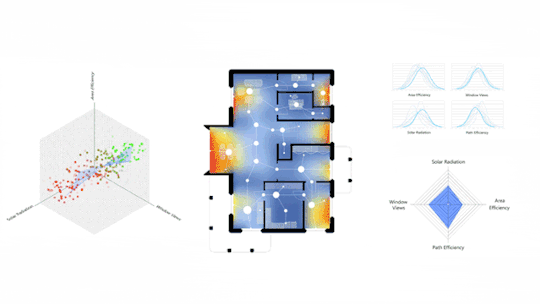

Breaking New Ground: The First Fully AI-Driven Architectural Project| Studio Tim Fu
Blending cutting-edge AI technology with Jože Plečnik’s architectural legacy, Studio Tim Fu unveils Lake Bled Estate—a stunning ensemble of ultra-luxury villas in Slovenia. This first fully AI-driven design redefines the future of architecture, proving that AI can be a catalyst for timeless, transformative spaces—where sustainability, biophilic design, and heritage seamlessly converge. https://www.indiaartndesign.com/breaking-new-ground-the-first-fully-ai-driven-architectural-project-studio-tim-fu/
#AIDrivendesign#computationaldesign#AIdesigntools#AI-poweredimagegeneration#Midjourney#Dall-E3#AutoDraw#Khroma#PiktochartAI#AdobeSensei#hospitalitydesign#firstfullydesignedAIarchitecture#villaarchitecture#indiaartndesign#StudioTimFu#AIArchitecture#LakeBledEstate#HeritageReimagined#SustainableLuxury#FutureOfDesign
0 notes
Text
The Future of Creativity: How AI is Revolutionizing Digital Design
In the ever-evolving world of digital design, Artificial Intelligence (AI) has emerged as a game-changing force, transforming the way designers approach creativity, efficiency, and problem-solving. AI is no longer a futuristic concept—it is here, reshaping industries and opening new doors for innovation. But what does AI truly mean for digital designers, and how can it be harnessed to create more compelling, efficient, and impactful designs? Let’s explore the incredible impact AI has on the world of design.

The Intersection of AI and Design
AI in design is not about replacing human creativity—it’s about enhancing it. By leveraging machine learning, deep learning, and generative algorithms, AI assists designers in ways that were once thought impossible. From automating repetitive tasks to generating unique design concepts, AI is redefining the role of a designer.
Imagine a world where a designer no longer spends hours selecting color palettes or resizing images manually. AI-powered tools, such as Adobe Sensei, Figma’s AI-enhanced features, and Deep Dream, are streamlining the design process, allowing creatives to focus on the more conceptual and strategic aspects of their work.
How AI is Enhancing Digital Design
Automating Tedious Tasks AI can handle repetitive and time-consuming tasks like image resizing, background removal, and color correction. Tools like Remove.bg and Canva’s Magic Resize allow designers to spend less time on menial edits and more on refining their creative vision.
Generative Design and AI Creativity AI-driven tools, such as Deep Art Effects and Runway ML, can generate entirely new design concepts by analyzing patterns and styles. This means that designers can explore innovative ideas with AI’s help, breaking creative boundaries and discovering fresh perspectives.
AI-Powered UI/UX Enhancements AI plays a vital role in user experience (UX) design by analyzing user behaviors and predicting interactions. AI-driven heatmaps, such as those provided by Hotjar, help designers optimize layouts based on real user engagement, improving accessibility and usability.
Personalized and Adaptive Design AI enables real-time personalization by analyzing user data and preferences. Platforms like Netflix and Spotify use AI-driven algorithms to customize content, ensuring that each user’s experience is unique. This level of personalization is now extending to website and app design, making digital experiences more engaging.
AI in Branding and Marketing Design AI-generated brand identity tools, like Looka and Brandmark, allow businesses to create professional logos, branding assets, and marketing materials without needing an entire design team. AI’s predictive analytics also help marketers understand what design elements resonate most with audiences, making campaigns more effective.
The Ethical Considerations of AI in Design
As AI becomes more integrated into the design process, ethical considerations must be addressed. Designers must be mindful of AI-generated biases, the importance of human oversight, and the need to maintain creative integrity. While AI can generate stunning designs, human intuition, emotion, and storytelling remain irreplaceable components of meaningful digital art.

Embracing AI as a Designer
AI is not here to take over the design industry—it is here to revolutionize it. By embracing AI-powered tools, designers can push creative boundaries, increase efficiency, and develop more personalized user experiences. The key is to see AI as a collaborator rather than a competitor.
As we move forward, those who adapt and integrate AI into their creative workflows will be the pioneers of the next digital design era. The future of design is not about AI replacing human creativity; it’s about AI empowering it.
Are you ready to embrace the AI-driven future of design? Start experimenting with AI tools today and discover how technology can amplify your creativity like never before!
#AIinDesign#DigitalDesign#CreativeAI#AIDesignTools#FutureOfDesign#MachineLearning#GenerativeDesign#AIInnovation#DesignTech#UXDesign#BrandingWithAI#AIinMarketing#Automation#DesignTrends#TechForCreatives#AIandCreativity#SmartDesign#CreativeAutomation#AIUX#GraphicDesign
0 notes
Text
11 Best AI Tattoo Generators (Free & Paid)

Are you tired of old annoying tattoos? Do you want to try something new and different? I got you. Now it’s time to change those boring tattoos into new ones with AI tattoo Generators. You know that AI is revolutionizing and developing every sector of life, for instance in healthcare departments, business, real estate, and in much more. With the assistance of this AI, you can create tattoos in your style.
For creation, you will require tools or websites where you have to perform the task. For you, I have found out the 11 best free AI tattoo generators that will never feel you alone.
What Are AI Tattoo Generators? Read More
1 note
·
View note
Link
Canva, the renowned online design platform, made waves this week at its first international Canva Create event in Los Angeles. The event was a showcase for several major updates, including a completely overhauled user interface and the introduction of a new subscription plan designed specifically for large organizations. These updates signal Canva's commitment to enhancing user experience and meeting the growing demands of its diverse user base. Canva Unveils a Revamped A Redesigned Interface for Enhanced User Experience Canva's most significant announcement at the event was the introduction of a completely revamped editing experience aimed at streamlining workflows and boosting productivity. This update focuses on creating a more intuitive and user-friendly environment for design creation and collaboration. Here’s an in-depth look at the key changes: Simplified Navigation The new interface features a more streamlined layout, making it easier for users to navigate between projects. This design allows for quick access to essential team resources and brand guidelines, reducing the time spent searching for needed elements. Customizable Workspace Canva now offers a more personalized design experience. Users can tailor their workspace by starring favorite designs, folders, and templates for quick access. Teams benefit from a dedicated sidebar to share important designs and resources, fostering better collaboration and efficiency. Streamlined Editing A new quick-action toolbar provides faster access to frequently used features, such as the one-click background removal tool, significantly improving the design editing process. This toolbar enhances productivity by allowing users to perform common tasks more efficiently. The rollout of this redesigned interface will be gradual, with early access granted to users who discover a hidden portal on the current Canva homepage, adding an element of excitement to the update. Canva Enterprise: Empowering Large Organizations Recognizing the growing design needs of large organizations, Canva introduced a new subscription plan called Canva Enterprise. This plan caters specifically to the complex requirements of these organizations, including brand management, administration, reporting, and robust security features. Here’s a closer look at what Canva Enterprise offers: Scalable Cloud Storage Canva Enterprise provides ample storage space to accommodate a large volume of designs, ensuring secure access for all employees within the organization. This feature is crucial for maintaining a centralized repository of design assets. Centralized Account Management The plan includes a unified account management system that consolidates design, content production, collaboration tools, and AI features. This simplifies administration for large teams and enhances organizational efficiency. Enhanced Security Canva Enterprise prioritizes data security with features like Canva Shield, SSO, SCIM, and MFA, safeguarding sensitive organizational data. These security measures ensure that all design and collaboration activities comply with the highest standards of data protection. Collaboration and Learning Enhancements Beyond the interface redesign and enterprise plan, Canva is introducing new tools specifically designed to enhance collaboration and workplace learning. Streamlined Commenting The improved commenting features come with expand/hide options and better filtering functionalities, facilitating efficient collaboration on design projects. This update makes it easier for team members to provide feedback and track project progress. Canva Courses Canva Courses offer interactive training to help users develop design skills across various formats, including presentations, documents, and videos. This empowers employees to create high-quality design assets, enhancing overall productivity. New Tools Tailored for Every Team Canva Work Kits cater to the specific needs of various teams within an organization. These kits provide specialized templates and resources for marketing, sales, HR, and creative teams, offering inspiration and kickstarting design projects efficiently. Additional Features to Boost Design Efficiency Bulk Create This time-saving feature allows users to upload a CSV or Excel file and quickly update images, text, and graphics across multiple designs simultaneously, enhancing efficiency. Ad Tech Integrations Users can seamlessly design and optimize ads for platforms like Google, Meta, and Amazon directly within the Canva interface, streamlining the ad creation process. Data Autofill Integrate data effortlessly from platforms like Salesforce and MLS into designs, saving time and eliminating manual data entry. Recordings Add a human touch to presentations with voiceovers and screen recordings, creating a more engaging experience for viewers. Custom Apps and Integrations Canva now connects with popular workplace tools like Asana, Monday.com, and more, streamlining workflows and centralizing design assets. Bolstered AI Features Canva is further developing its industry-leading AI design tools (Magic Studio) with a range of new features designed to empower users to create professional content with ease. Text to Graphic Generate unique graphics like icons, stickers, and illustrations with a simple text description, eliminating the need for complex design software. Styles & Layouts Users can get design inspiration and apply layouts or styles from other designs with a single click, making it easy to experiment with different aesthetics. Upgraded Magic Design Magic Design leverages the latest AI technology to generate higher-quality design templates with less editing required, making it easier to create professional-looking designs. Personalized Tone of Voice Magic Write, Canva’s AI copywriting assistant, can now generate text that matches a user's unique voice, ensuring consistency in written content. Improved Photo and Video Editing Canvas photo editor now includes new AI-powered features like Magic Grab for easy object selection and removal and Mockups for transforming images into realistic product mockups. These tools allow users to create professional-looking marketing materials and product presentations without needing advanced photo editing skills. New Video Editor Enhancements Highlights Tool Automatically extract the most captivating moments from longer footage to generate engaging video clips, a valuable tool for creating social media content and short video summaries. Enhance Voice Tool Remove background noise from recordings, ensuring clear and professional-sounding audio in presentations and video content. Security and Privacy Canva emphasizes the safety and security of its platform, including its AI products. Built-in controls allow administrators within Canva Enterprise to manage team access to AI features, ensuring responsible use and adherence to organizational data privacy policies. FAQs What is Canva Enterprise? Canva Enterprise is a new subscription plan designed for large organizations. It offers features such as scalable cloud storage, centralized account management, and enhanced security to meet the complex needs of large teams. How can users access the new Canva interface? The rollout of the redesigned interface will be gradual. Early access will be granted to users who discover a hidden portal on the current Canva homepage. What are the new AI features in Canva? Canva's new AI features include Text to Graphic, Styles & Layouts, Upgraded Magic Design, and Magic Write. These tools enhance design creation by simplifying complex tasks and providing personalized content options. How does Canva enhance collaboration? Canva has improved its commenting features and introduced Canva Courses for workplace learning. These tools, along with the customizable workspace and streamlined navigation, significantly enhance collaboration within teams. What security features does Canva Enterprise offer? Canva Enterprise includes features like Canva Shield, SSO, SCIM, and MFA to ensure robust security for organizational data, prioritizing data protection and compliance.
#AIdesigntools#Canvaadtechintegrations#Canvabulkcreate#Canvacollaborationtools#CanvaCreateevent#Canvadataautofill#CanvaEnterprise#Canvainterfaceupdate#CanvaMagicStudio#Canvanewfeatures#Canvaphotoeditor#Canvascalablestorage#Canvasecurityfeatures#CanvaUnveilsaRevamped#Canvavideoeditor#Canvaworkspacecustomization
0 notes
Text
Design a professional logo in 5 minutes: The Best Sites for Stunning Logos

First impressions matter—your logo is the face of your brand. But hiring a designer can be expensive and time-consuming. 🤯 What if you could create a stunning, professional logo in minutes without breaking the bank? 🔍 We tested AI logo designers to find out which AI-powered logo maker delivers the best results. The psychology of choice overload says too many options can be overwhelming—so we simplified it for you! 💡 Don't waste hours searching—discover the best AI logo generator for your business today. 🚀👉 BRANDCROWD BrandCrowd is an excellent site for creating all types of logos. Thanks to artificial intelligence, it adapts to your needs and proposes professional logos, elegant or sober, according to your wishes. There's no need for a complex interface to get the job done right. At first glance, BrandCrowd doesn't have a home menu per se, but what really appealed to me was its simplicity: as soon as you open the site, you come face to face with an interface that already lets you create your logos. A little further up, you'll see several tabs, including Logo Maker, Business Cards and Website. But let's get back to logo creation. All you have to do is enter the name of your site, and Bingo! You might be thinking, "What if the logo style isn't what I want, since the logos I'm going to generate aren't necessarily going to target a specific domain"? Well, you've got it all wrong! Once you've created your logo templates, you'll have access to a "Filters" option that gives you access to other logo styles (abstract, mascot, emblem, corporate, wordmark, vintage, classic, etc.). If you're looking for a specific color, you've got a wide range of colors like green, red, purple, pink, orange and grayscale to name but a few. To answer the question of which logo style is best suited to your target area, a search bar lets you search for a specific logo using keywords. What purpose do these tabs serve? Let's go back to the tabs: - To accompany the creation of your BrandCrowd logo, you can create business cards via the Business cards tab. - One thing that few logo generation tools do - or almost none - is offer a way to create your own websites through the Website tab. - Create a design that suits your personal needs. If it's not beautiful, then what is it? There's a catch, and you know it. BrandCrowd doesn't offer all this for free, so you'll have to upgrade to a subscription plan. For those who prefer to pay per year instead, the price will drop a tiny bit, like $6 per year. You'll get the same offers as before, no surprise there. For a Premium plan, at $9 a month - of course you can cancel the subscription at any time, otherwise it wouldn't be fun - you get 1 professional website, 100 website templates, you can connect to a personalized domain name, you also have access to a site editor, and much more. I'd like to make it clear that these are only the prices for the website package. You don't need to create logos to create websites. For the Premium Logo pack you get : - You'll be charged $5 per month or $25 per year. Just in case you want to combine the two (logo and website), the Premium logo + website pack offers you: 7$ for monthly billing or 34$ per month Pros: - A very excellent logo generator, there's nothing to complain about - More than 271,000 logo templates - More than 100 website Templates - Extremely lower prices than the competition - Inclusion of a website creator and manager, with exceptional Templates - The business card, a little something extra - Personalize your logos at will - 24/7 support Cons : - I personally think that even if the prices are cheaper than what the competition is offering, it's still a lot of money, $9 a year or $108, not everyone can afford it - The difference between $7 and $34 is far too much - No possibility of downloading logos in high-res with the lowest subscription I think that if it's your choice to create websites and logos on BrandCrowd, choose the logo + website pack, even if you don't want to create a logo, you'll still save money LOOKA I presume that Looka is no longer a site to introduce, and I think you already know it, like when we talk about logo design sites, I think it's Looka that comes to mind the most. I don't think there's much to say, except for those of you who don't know this site. Indeed, this site is one of the best logo generators on the market, and some of your friends can confirm this. But unlike BrandCrowd, you're going to spend some time choosing the industry in which you want to generate your logo, after of course entering your company name, choosing certain logo styles you like, certain colors you like, choosing a slogan - which is indeed optional - choosing symbol types - I didn't quite understand what that was, but I think the point is to specify your company's field,and it's after all this effort that you'll have your logo. It's getting more expensive here With looka, you have four packages, Basic logo package where you pay once at $20, your files will be in low-res, and no transparent files Premium logo package: with this one at $65 which is also a one-off purchase, you can now have several types of high-res files, you can apply changes until we find the One piece, lifetime technical support, and ownership of the logos is entirely yours. Brand kit subscription includes all the above plus business cards, email signatures and more. However, you'll have to pay $96 a year - yeah, that's a lot! Brand kit web subscription presents everything mentioned above and now includes the creation of a website Pros: - Complete customization of your logo - Possibility of choosing whether you want your logo to give off a modern, classic, friendly, delicate, sophisticated look and many others - Inclusion of the creation of a website Cons: - I find that the prices are really too abused compared to what other sites like BrandCrowd offer - The competition offers more beautiful, more successful, more elegant logos for less money. I don't really like the designs - The questionnaires for generating a logo to our liking are very long and very...boring! - Still not possible to download logos in high-res quality Turbologo
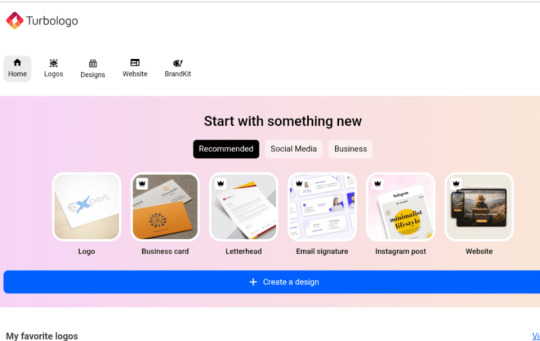
Turbologo, with its range of logos to be generated, is ideal for designing your logos. Although less popular than Looka in my opinion, it's still one of the best, albeit better than Looka. Turbologo works a bit like BrandCrowd. You enter the company name and then make the changes. I particularly like this way of working, as we're given the choice of looking at all the proposals available. And it's only after a moment's dissatisfaction that you can decide to personalize the logo. For prices...it's a bit harr Let's take a look at 03-month packages. - With the $20 lite plan, you get a low-resolution logo for digital use - With the $40 standard plan, you can make changes and re-download logos, multiple high-quality logo files, a transparent background, unlimited additional logo creation and, most importantly, full commercial rights. - Everything you need to start your business is included in the $80 package. Everything that was in the Standard plan, plus high quality images, business cards, watermarks, wallpapaers, email signatures, favicons, envelopes, and much more I'll dispense with mentioning. Pros : - I really love the quality of the logos - It's all really fast, no need for an interview before generating a logo. You generate your logo and make the changes afterwards. - Works pretty much like BrandCrowd, if you like this one, you'll probably like Turbologo - Creation of watermarks and Wallpapers, for those interested - Create new logo versions Cons: - Price a bit too high compared to competitors like BrandCrowd - You can't do much with the lite plan, disappointing! - No high-res quality in the lite plan. Design.com I don't think there's much to say about Design.com since its name already reflects its potential, but there's little to say given the exceptional quality of the logos designed. In my humble opinion, this is by far the best logo designer on the market. I'm already captivated by the elegant symphony of colors, the fonts, the patterns, everything is respected, and I really love the black and dark blue of the backgrounds. It makes the logos look luxurious, regal, rich and wise. It's much the same with Brandcrowd and Turbologo: you enter your company name and the customizations come afterwards. Just a reminder for all three sites, if the company name is explicit enough, keywords will be automatically generated and you won't have to enter keywords to search for specific logos. Among the logo styles you'll find abstract, mascot, Emblem, corporate, vintage, classic, wordmark Finally, a real AI logo generator If you look closely, you'll notice a little AI tab. In fact, on Design.com, a real feature is available for creating designs with AI. There are logo generators, business name generators, website name generators, background erasers with AI, website generators, domain name generators, business cards with AI, posters with AI, flyers with AI, bio links generated with AI, presentations with AI. Even the prices are pretty reasonable There are in fact two subscriptions, the monthly and the annual As far as the monthly subscription is concerned, - You have the Basic plan, for the trifling sum of $15 a month. Here your logo is yours forever, - you cancel your subscription at any time, - make unlimited changes to your logos, not to mention that so far it's the only one that integrates business cards, Instagram and Facebook posts, email signatures, - over 275,000 Templates, and the icing on the cake, 50 other design tools into the lowest package. - I'm also led to believe that it's the only one that offers high-res logo files for the smallest package. The premium subscription is a little disappointing in terms of what it offers for the price. - In a nutshell, you go up to $24 a month and the only thing added to the premium subscription is website creation. On the subject of annual subscriptions, I think Design.com has really spoiled you, offering: - 5$ per year, or 60$ per month for the basic plan. - 7$ per month, i.e. 124$ per year, is the ransom to pay to benefit from the premium plan annually. Pros : - Best logo designer on the market, for me - AI functionality for all your business needs. No need for shopify - Only site I've tested that lets you download high-res files for under $15 - Prices are relatively low like BrandCrowd's unlike other logo designers - Also the only site I've tested that integrates business cards, email signatures, Instagram and Facebook posts for such a low price Cons: - The premium subscription of $24 against $15 for the basic plan, is almost useless unless you want to create a website on Design.com Tailor Brands Tailor brands, is a particular site that contains in one place everything you need to create your business. I'm not here to make a silly listing, I'd like to give you my opinion, and in this case, Tailor Brands isn't a site I'm particularly fond of. Firstly, this site works exactly like Looka, you enter the name of the company and then proceed to a long interrogation, except that with Tailor Brands, the interrogation is really longer, and the whole thing ends up being boring. Finally, the logo designs aren't pretty, they're just hideous if you try to compare them to other sites. But it's true that not everyone has the same tastes, so when it comes to packages, the basic plan starts at $4 a month annually or $10 a month. Read the full article
#AIbranding#AIbusinesslogo#AIdesigntool#AIgraphicdesign#AIlogocustomization#AIlogodesign#AIlogogenerator#AIlogomaker#AI-poweredlogo#automaticlogocreator#bestAIlogomaker#freeAIlogomaker#logocreation#logogenerator#logomakeronline
0 notes
Text
Speed up your web design with these top 5 CSS AI generators! Build clean, responsive code effortlessly. #WebDev #CSSAI #CSSAIGenerator #AIDesignTools

View On WordPress
0 notes
Text
AI Logo Generator: How To Create Brand Defining Logo?

Logos define brands. They carry more weight than work and leave a last impression. It’s a time-consuming and expensive task to design a brand defining logo. It also creates stress for beginners to use advanced softwares. Yet, many are stuck to master the advance softwares. In this new digital era, we are experiencing artificial intelligence and has changed every sector of our life even editing. While you’re are using AI in your life anywhere, why not harness it to create logos.
But, Is AI capable to express your thoughts in logo? Can it create a memorable, unique and professional logo? In this review, we’ll explore everything you need to know about AI logo generators. By the end, you’ll see why these tools are a game-changer for businesses, startups, and entrepreneurs alike.
What is an AI Logo Generator? Read More
0 notes