#APM Software
Explore tagged Tumblr posts
Text
How to Improve Overall Equipment Effectiveness (OEE) in Asset Performance Management
Introduction
Overall Equipment Effectiveness (OEE) is a key metric for assessing how efficiently equipment is used within an organization. Improving OEE can significantly impact productivity and profitability. When combined with Asset Performance Management (APM), which includes the use of advanced technologies like predictive maintenance, organizations can achieve optimal equipment utilization. This article provides practical strategies for enhancing OEE using APM principles.
Strategies to Improve OEE with APM
Integrate Predictive Maintenance APM software offers predictive maintenance capabilities that use real-time data to anticipate potential equipment failures. By addressing issues before they result in downtime, equipment availability is maximized, boosting the OEE score.
Leverage Real-Time Monitoring APM software provides continuous monitoring of asset performance, enabling teams to respond swiftly to anomalies. This proactive approach enhances performance and prevents issues that could lower the OEE score.
Optimize Maintenance Schedules Traditional maintenance schedules can result in unnecessary downtime. APM software uses data analytics to suggest maintenance only when needed, ensuring equipment remains operational for as long as possible without compromising performance.
Utilize Data-Driven Insights APM solutions collect extensive data that can be analyzed to find trends, identify inefficiencies, and improve processes. Insights gained from data analytics can help refine operations to achieve better performance and product quality.
Employee Training and Engagement Even with advanced APM systems in place, employee training is essential for effective use. Ensuring staff are well-versed in interpreting data and making informed decisions can significantly contribute to higher overall equipment effectiveness.
Conclusion Improving OEE within an organization requires a combination of strategic approaches and advanced tools like APM software. By leveraging predictive maintenance, real-time monitoring, and data-driven insights, organizations can enhance equipment efficiency, reduce downtime, and achieve sustainable growth. Adopting these strategies ensures that assets operate at peak performance, benefiting overall operations and contributing to long-term success.
#apm#predictive maintenance#asset performance management#overallequipmenteffectiveness#apm software#ombrulla
0 notes
Text
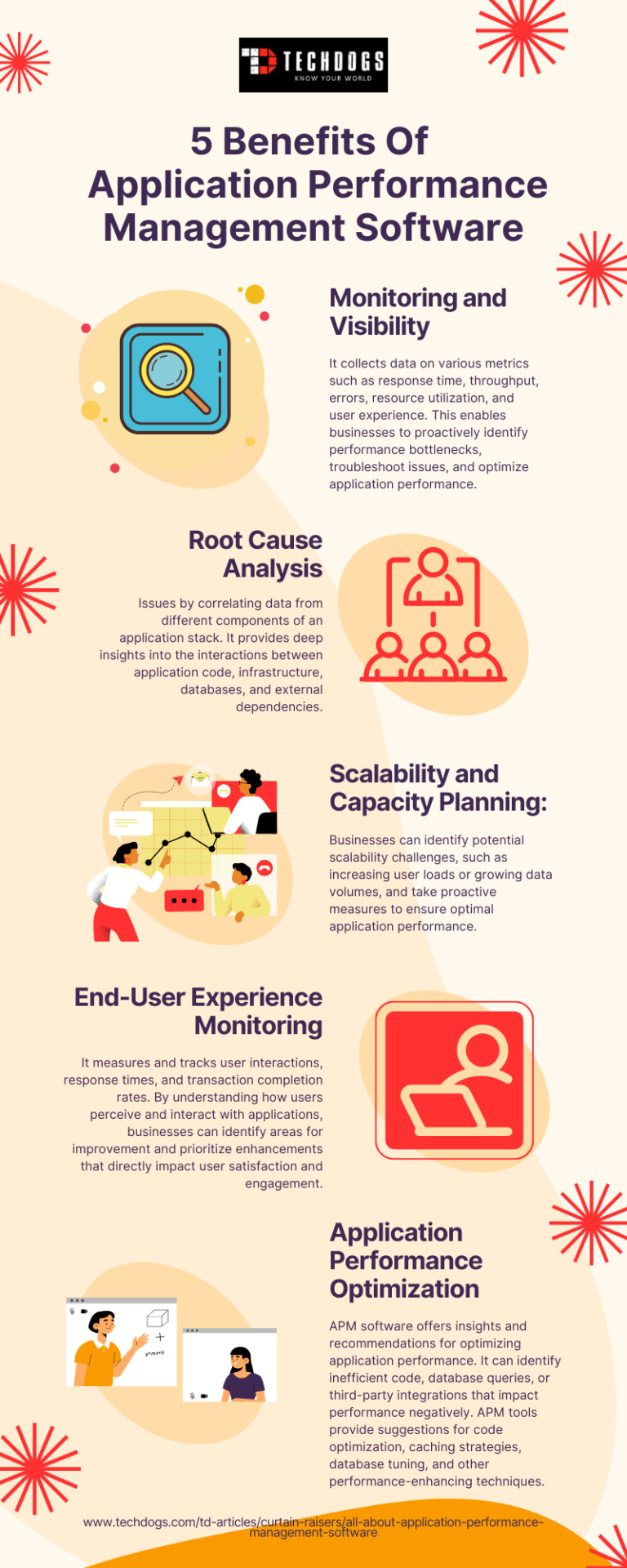
What Are The Benefits Of Application Performance Management Software?
APM Software places user experience and application insights at the heart of the application network infrastructure and its operating system.
0 notes
Text
How-To IT
Topic: Core areas of IT
1. Hardware
• Computers (Desktops, Laptops, Workstations)
• Servers and Data Centers
• Networking Devices (Routers, Switches, Modems)
• Storage Devices (HDDs, SSDs, NAS)
• Peripheral Devices (Printers, Scanners, Monitors)
2. Software
• Operating Systems (Windows, Linux, macOS)
• Application Software (Office Suites, ERP, CRM)
• Development Software (IDEs, Code Libraries, APIs)
• Middleware (Integration Tools)
• Security Software (Antivirus, Firewalls, SIEM)
3. Networking and Telecommunications
• LAN/WAN Infrastructure
• Wireless Networking (Wi-Fi, 5G)
• VPNs (Virtual Private Networks)
• Communication Systems (VoIP, Email Servers)
• Internet Services
4. Data Management
• Databases (SQL, NoSQL)
• Data Warehousing
• Big Data Technologies (Hadoop, Spark)
• Backup and Recovery Systems
• Data Integration Tools
5. Cybersecurity
• Network Security
• Endpoint Protection
• Identity and Access Management (IAM)
• Threat Detection and Incident Response
• Encryption and Data Privacy
6. Software Development
• Front-End Development (UI/UX Design)
• Back-End Development
• DevOps and CI/CD Pipelines
• Mobile App Development
• Cloud-Native Development
7. Cloud Computing
• Infrastructure as a Service (IaaS)
• Platform as a Service (PaaS)
• Software as a Service (SaaS)
• Serverless Computing
• Cloud Storage and Management
8. IT Support and Services
• Help Desk Support
• IT Service Management (ITSM)
• System Administration
• Hardware and Software Troubleshooting
• End-User Training
9. Artificial Intelligence and Machine Learning
• AI Algorithms and Frameworks
• Natural Language Processing (NLP)
• Computer Vision
• Robotics
• Predictive Analytics
10. Business Intelligence and Analytics
• Reporting Tools (Tableau, Power BI)
• Data Visualization
• Business Analytics Platforms
• Predictive Modeling
11. Internet of Things (IoT)
• IoT Devices and Sensors
• IoT Platforms
• Edge Computing
• Smart Systems (Homes, Cities, Vehicles)
12. Enterprise Systems
• Enterprise Resource Planning (ERP)
• Customer Relationship Management (CRM)
• Human Resource Management Systems (HRMS)
• Supply Chain Management Systems
13. IT Governance and Compliance
• ITIL (Information Technology Infrastructure Library)
• COBIT (Control Objectives for Information Technologies)
• ISO/IEC Standards
• Regulatory Compliance (GDPR, HIPAA, SOX)
14. Emerging Technologies
• Blockchain
• Quantum Computing
• Augmented Reality (AR) and Virtual Reality (VR)
• 3D Printing
• Digital Twins
15. IT Project Management
• Agile, Scrum, and Kanban
• Waterfall Methodology
• Resource Allocation
• Risk Management
16. IT Infrastructure
• Data Centers
• Virtualization (VMware, Hyper-V)
• Disaster Recovery Planning
• Load Balancing
17. IT Education and Certifications
• Vendor Certifications (Microsoft, Cisco, AWS)
• Training and Development Programs
• Online Learning Platforms
18. IT Operations and Monitoring
• Performance Monitoring (APM, Network Monitoring)
• IT Asset Management
• Event and Incident Management
19. Software Testing
• Manual Testing: Human testers evaluate software by executing test cases without using automation tools.
• Automated Testing: Use of testing tools (e.g., Selenium, JUnit) to run automated scripts and check software behavior.
• Functional Testing: Validating that the software performs its intended functions.
• Non-Functional Testing: Assessing non-functional aspects such as performance, usability, and security.
• Unit Testing: Testing individual components or units of code for correctness.
• Integration Testing: Ensuring that different modules or systems work together as expected.
• System Testing: Verifying the complete software system’s behavior against requirements.
• Acceptance Testing: Conducting tests to confirm that the software meets business requirements (including UAT - User Acceptance Testing).
• Regression Testing: Ensuring that new changes or features do not negatively affect existing functionalities.
• Performance Testing: Testing software performance under various conditions (load, stress, scalability).
• Security Testing: Identifying vulnerabilities and assessing the software’s ability to protect data.
• Compatibility Testing: Ensuring the software works on different operating systems, browsers, or devices.
• Continuous Testing: Integrating testing into the development lifecycle to provide quick feedback and minimize bugs.
• Test Automation Frameworks: Tools and structures used to automate testing processes (e.g., TestNG, Appium).
19. VoIP (Voice over IP)
VoIP Protocols & Standards
• SIP (Session Initiation Protocol)
• H.323
• RTP (Real-Time Transport Protocol)
• MGCP (Media Gateway Control Protocol)
VoIP Hardware
• IP Phones (Desk Phones, Mobile Clients)
• VoIP Gateways
• Analog Telephone Adapters (ATAs)
• VoIP Servers
• Network Switches/ Routers for VoIP
VoIP Software
• Softphones (e.g., Zoiper, X-Lite)
• PBX (Private Branch Exchange) Systems
• VoIP Management Software
• Call Center Solutions (e.g., Asterisk, 3CX)
VoIP Network Infrastructure
• Quality of Service (QoS) Configuration
• VPNs (Virtual Private Networks) for VoIP
• VoIP Traffic Shaping & Bandwidth Management
• Firewall and Security Configurations for VoIP
• Network Monitoring & Optimization Tools
VoIP Security
• Encryption (SRTP, TLS)
• Authentication and Authorization
• Firewall & Intrusion Detection Systems
• VoIP Fraud DetectionVoIP Providers
• Hosted VoIP Services (e.g., RingCentral, Vonage)
• SIP Trunking Providers
• PBX Hosting & Managed Services
VoIP Quality and Testing
• Call Quality Monitoring
• Latency, Jitter, and Packet Loss Testing
• VoIP Performance Metrics and Reporting Tools
• User Acceptance Testing (UAT) for VoIP Systems
Integration with Other Systems
• CRM Integration (e.g., Salesforce with VoIP)
• Unified Communications (UC) Solutions
• Contact Center Integration
• Email, Chat, and Video Communication Integration
2 notes
·
View notes
Text

NAVIGATING PROJECT MANAGEMENT IN THE AEC INDUSTRY
Navigating Project Management in the AEC industry involves a series of interconnected tasks that require effective planning, execution, monitoring, and control. By following best practices and leveraging project management methodologies such as APM, SCRUM, KANBAN, or the Traditional WATERFALL Project Management Methodology, the AEC professionals can successfully deliver complex projects while meeting stakeholder expectations and achieving project objectives.
As an architectural manager with a Master of Architecture degree and an architectural engineering degree from reputable institutes, having experience in project and design management for large-scale commercial facilities, multi-story offices, and high-rise administration buildings, I can provide the necessary artifacts to enhance project success, improve team collaboration, and effectively handle project complexities in the architecture, engineering, and construction (AEC) sector.
1. Set Clear Goals and Objectives:
Define project scope, including deliverables and constraints.
Establish SMART (Specific, Measurable, Achievable, Relevant, Time-bound) goals.
Align goals with stakeholder expectations and project requirements.
Obtain buy-in from key stakeholders on project objectives.
2. Develop a Comprehensive Project Plan:
Create a detailed work breakdown structure (WBS) to organize project tasks.
Define project milestones and dependencies.
Develop a project schedule with timelines and resource allocation.
Identify risks and develop a risk management plan.
Establish a budget and financial plan for the project.
3. Foster Effective Communication:
Establish communication channels and protocols for project team members.
Hold regular project meetings to discuss progress, issues, and updates.
Use clear and concise language in all communications.
Encourage open and transparent communication among team members.
Address communication barriers and conflicts promptly.
4. Embrace Technology and Communication:
Utilize project management software for task tracking and collaboration.
Implement communication tools such as emails, instant messaging, and video conferencing.
Leverage cloud-based platforms for document sharing and version control.
Provide training and support for team members on project management tools.
Stay updated on new technologies and tools to improve project efficiency.
5. Manage Change Effectively:
Establish a change control process to evaluate and approve changes to project scope.
Communicate changes to stakeholders and assess their impact on project objectives.
Update project documentation and plans to reflect approved changes.
Monitor changes to prevent scope creep and ensure project alignment with goals.
Evaluate the risks and benefits of proposed changes before implementation.
6. Foster Collaboration and Teamwork:
Encourage team members to share ideas, feedback, and best practices.
Foster a collaborative work environment that values diversity and inclusivity.
Promote team building activities and recognize team achievements.
Facilitate cross-functional collaboration and knowledge sharing.
Resolve conflicts and promote a positive team culture.
7. Continuously Monitor and Evaluate Progress:
Track project performance against key performance indicators (KPIs).
Conduct regular project reviews to assess progress and identify areas for improvement.
Monitor project risks and issues and take corrective actions as needed.
Evaluate project outcomes against initial goals and objectives.
Use lessons learned to make informed decisions and optimize project performance.
By focusing on these subtasks within each point, project managers can enhance project success, improve team collaboration, and effectively manage project complexities in the Architecture, Engineering, and Construction (AEC) industry.
Sonetra KETH (កេត សុនេត្រា) •Architectural Manager, Project Manager, BIM Director •建築師經理, 專案經理, BIM總監 •Giám đốc kiến trúc, Giám đốc dựán, Giám đốc BIM •RMIT University Vietnam + Institute of Technology of Cambodia
#Pinned#Avatar#sonetra-keth#Badge image.#Nov 1#2023#Sonetra KETH#Architectural Manager#Project Manager#BIM Director#Thought Leadership#Design Management#Project Management#BIM Management#建筑师经理、专案经理、BIM总监#Giám đốc Kiến Trúc#Giám đốc Dựán#Giám đốc BIM#<meta name=“google-adsense-account” content=���ca-pub-9430617320114361”>#Sonetra Keth#blueprint#Inspired Urban Planning#Urban Planning Framework#crossorigin=“anonymous”></script>#កេត សុនេត្រា#នេត្រា#NETRA#netra#n8tra#N8TRA
0 notes
Text
Emerging Trends Reshaping the Global Asset Performance Management Market in the Coming Years
In an increasingly digital and data-driven industrial landscape, the demand for improved operational efficiency, cost reduction, and asset longevity has brought Asset Performance Management (APM) to the forefront of strategic enterprise initiatives. APM encompasses a suite of software, systems, and services designed to optimize the performance, reliability, and availability of physical assets. As global industries transition toward smarter and more predictive operations, the asset performance management market is experiencing robust growth, fueled by technological advancements and a heightened focus on data-centric decision-making.

Market Overview
The Asset Performance Management market has witnessed significant momentum in recent years. According to industry analysts, the global APM market is projected to grow at a compound annual growth rate (CAGR) of over 10% through 2030. This growth is largely driven by increased adoption of cloud-based APM solutions, the integration of artificial intelligence (AI) and machine learning (ML), and the rise of Industry 4.0. Key sectors such as energy and utilities, oil and gas, manufacturing, and transportation are among the early adopters, leveraging APM tools to enhance operational reliability and reduce unplanned downtime.
Drivers of Market Growth
1. Digital Transformation Initiatives
Organizations across sectors are undergoing digital transformation, and APM is a critical component of this shift. By harnessing IoT sensors, real-time analytics, and advanced data modeling, APM solutions provide predictive insights that empower companies to preempt equipment failures and optimize maintenance schedules. These capabilities lead to substantial cost savings and improved asset utilization.
2. Demand for Predictive Maintenance
Traditional maintenance strategies, such as reactive or scheduled maintenance, often lead to inefficiencies. Predictive maintenance, enabled by APM systems, uses real-time data and historical trends to forecast equipment issues before they occur. This not only extends asset life but also enhances safety and regulatory compliance—factors that are increasingly critical in high-risk industries.
3. Regulatory and Environmental Pressures
Regulatory bodies worldwide are imposing stricter standards related to operational safety, environmental sustainability, and reporting. APM solutions help organizations monitor compliance, reduce environmental impact, and ensure adherence to evolving regulations. Additionally, they support corporate sustainability goals by minimizing energy consumption and material waste.
Technological Advancements
The integration of cutting-edge technologies is transforming the capabilities and value proposition of APM platforms:
Artificial Intelligence & Machine Learning: AI-driven analytics allow for more accurate failure predictions, anomaly detection, and automated decision-making, which enhances asset reliability and maintenance planning.
Cloud Computing: Cloud-based APM platforms offer scalability, easier updates, and seamless data integration across geographically dispersed assets. This is particularly beneficial for large enterprises with global operations.
Digital Twins: The use of digital twin technology virtual replicas of physical assets enables simulation of real-world conditions and scenarios, helping engineers and operators make informed decisions without physical intervention.
Competitive Landscape
The APM market is characterized by a mix of established players and innovative startups. Major vendors such as GE Digital, IBM, Siemens, SAP, and AVEVA are continually enhancing their offerings through strategic partnerships and acquisitions. Meanwhile, niche players are introducing specialized solutions tailored to industry-specific needs, such as APM tools for offshore oil rigs or renewable energy infrastructure.
To remain competitive, vendors are focusing on delivering integrated platforms that combine APM with enterprise asset management (EAM), manufacturing execution systems (MES), and enterprise resource planning (ERP). This integration creates a holistic view of asset health and operational efficiency.
Challenges and Considerations
Despite its potential, the APM market faces several challenges:
Data Silos and Integration Issues: Many organizations struggle with disparate data systems and legacy infrastructure, which can hinder the effective deployment of APM solutions.
Skill Gaps: Implementing and managing advanced APM technologies requires specialized knowledge in data science, engineering, and IT—skills that are in short supply in many markets.
Initial Investment Costs: While APM solutions offer long-term savings, the upfront costs and implementation timelines can be barriers for small to mid-sized enterprises.
The Road Ahead
As industries continue to prioritize resilience, sustainability, and operational efficiency, APM will play a pivotal role in shaping the future of asset-intensive enterprises. The convergence of AI, IoT, and cloud technologies will further democratize access to sophisticated asset management tools, enabling more organizations to harness the full value of their assets.
In this evolving environment, companies that proactively invest in APM not only stand to improve their bottom line but also enhance their competitive edge, agility, and ability to navigate the complex demands of the modern industrial ecosystem.
0 notes
Text
Looking for application performance monitoring tools? We have a huge list of application performance monitoring software that can help you manage your applications. Many of these tools are specialized in web application performance monitoring, however, you can also find tools that can monitor other enterprise applications and processes as well. Application performance management is an essential part of any business running software. Choosing the right application performance management tool can help you reduce a lot of costs and unwanted burden on the support team. Today, with continuous research and development, IT applications can be broadly defined as the key to modern business processes such as management of various office tasks. More and more businesses are depending upon APM tools for the performance optimization of various applications including customer relations, payroll, and accounting. There is a lot of debate about the efficiency of APM tools or Application Performance Management Tools which has become critical for continuity of the business as well productivity of many aspects of the organization. Here, we offer you a list of various APM tools or Application Performance Management Tools which can be very helpful in any organization. 1. Ruxit Ruxit is a popular application performance monitoring software with rich features. It can automatically detect problems and send notifications. Its extremely easy to setup and works seamlessly with all major platforms. Unlike other APM software, Ruxit is highly scalable and scales with your application. It has a simple web-based user interface that can be operated from anywhere. 2. Sensu App Sensu APM is a comprehensive open source monitoring framework which is used for building comprehensive monitoring solutions without imposing any restrictions. 3. Moskito This APM is an open source and free monitoring software for Java applications. It offers a complete ecosystem for DevOps users. 4. Stage Monitor - Stage Monitor can be broadly defined as an open source solution for the benefit of the users who would like to monitor the application performance for java server applications. 5. Zenoss This is one of award winning open source IT monitoring solution which is very popular in the industry. It offers visibility over the complete IT stack which includes applications and network devices. There are a lot of features which includes easy to use web portal, sophisticated alerting and automatic discovery. 6. Cacti Cacti can be defined as an extensive trending and performance graphing tool. It can be used to track any monitored metric which you can plot on any graph. Cacti have the capability of tracking and making the data available for the user for various tasks such as fan speed of a power supply to disk utilization. 7. Nagios This can be broadly described as the old guard of network and system monitoring and is very reliable, fast and can be customized easily. A challenge for newcomers, but still its strength is a complex configuration which can be customized easily. 8. Icinga Icinga can be broadly defined as enterprise-grade, open source monitoring system which is used for monitoring various networks as well as all related network resources. The main function of this monitoring system is a generation of performance data and giving notification regarding errors and recoveries. 9. NeDi NeDi is known for offering a good solution regarding tracking of devices across any network. This tool continuously tracks the network infrastructure for keeping track of its discoveries as well as cataloging devices. It offers the user current history as well as the location of devices. 10. Observium Observium offers the combination of network and system monitoring with the performance trending. This performance tool uses both auto and static discovery for identification of network and server devices. It also offers leverage in different monitoring methods for the user. 11. Zabbix Zabbix is extensively used for monitoring networks and servers with an extensive array of different tools.
You can use Zabbix agents for most of the operating systems or external or passive checks which include the use of SNMP for monitoring network and host devices. 12. Ntop Ntop can be broadly defined as packet sniffing tool which includes Web UT. It displays the live data on monitoring interface regarding network traffic passing. You can get information regarding instant data on the network flows with an advanced live graphing. 13. OpenNMS OpenNMS can be defined as the first enterprise-grade network management application platform in the world which was developed with open source. 14. New Relic New Relic APM has a lot of key features which are useful for its users such as code-level diagnostics, cross application tracing, and browser monitoring. It also offers full visibility in the problem transactions. In addition to that, it has the capability of monitoring critical business transactions. 15. AppDynamics AppDynamics can be broadly defined as an application intelligence platform which monitors application performance. It is mostly used for analyzing the impact of application performance over business operation. There are various key features such as intuitive user interface for the benefit of the user. 16. Foglight This application performance management tool has the capability of monitoring and managing performance across several technologies. These technologies include physical and virtual servers, databases and Java. In addition to that, it also offers insights about how users interaction with the application. 17. SteelCentral For Performance Management And Control This is end to end and complete solution which also combines the user experience, network and application performance management with centralized control. It offers a complete tool suite for a different environment for fulfilling the requirements of any application environment. 18. Compuware APM There are many products which are available with this application performance management tools which include dynaTrace and Gomez. They are unified as well as integrated to offer a modern APM solution for those users who would like to get a challenging APM tool. 19. BMC Software This software has been programmed for offering APM for everyone as well as for every situation. It offers insight from the perspective of an end user to diagnostics and code-level monitoring. It also helps in saving time and money of user by quick identification of root cause. 20. JenniferSoft APM This APM offers a comprehensive solution regarding application performance and performance management which outweighs both top-down business process approaches as well bottom-up infrastructure for the user. It also offers visibility in the performance metrics which is critical for IT as well as business perspective. 21.ExtraHop This is a passive network appliance which has been designed for helping IT professionals to maximize the application performance in dynamic as well as complex environments. It also offers visibility in application servers, storage systems, databases and full network. 22. Lucierna This is one of the comprehensive and complete enterprise Application performance management solutions which ensure that your apps are functioning at peak performance to meet the business objective. Each and every transaction of each user is tracked across all tiers within full business context. 23.CA Application Performance Management This application performance Management or APM delivers the productivity and revenue generation business services to the user while exceeding the expectation of the customers. It also offers management and visibility across various environments 24. AppNeta AppNeta has been programmed to offer full stack monitoring the web applications such as network monitoring, code and end user monitoring for full visibility. The monitoring of the applications has become very simple with four integrated models combined into one solution. 25. AppEnsure When you need to manage throughput and
response time of applications you are running in various locations, the best solution is AppEnsure. This APM tool has the ability to discover, name and map each and every application in each location. 26. AppFirst This APM can be defined as a unique web scale platform for IT when they require watching every event across all the enterprise. It offers multi-tenant access for sub-second metrics, proactive error resolution and application footprints for optimal performance. 27. Neebula This service performance monitoring solution’s main objective is to keep the applications running at their peak performance through the mapping of business services to the storage, networks, middleware, servers etc. The solution achieves this by correlation of event and monitoring data. 28. BlueStripe BlueStripe offers a complete solution for an enterprise application, infrastructure performance and IT operations monitoring. It also offers APM for IT operations which range from monitoring to mapping and identification of fixes at component level. 29. Boundary Boundary can be broadly defined as the unified monitoring for Web-based IT. It offers continuous monitoring and resolution for the user across applications, infrastructure and events. It also offers a comprehensive solution which spans the modern agile enterprise. 30. NetScout This APM offers a complete range of solutions which start from quality analysis of communication technology to resource capacity planning for optimization. The unified solution offers top- down approach for monitoring and management of performance. 31.Precise With Precise, you can monitor and fine tune the performance of the infrastructure across each system tier. It also delivers the actionable information from all types of storage devices, custom application and packaged databases as well as apps across virtual layers and operating systems. 32. Opsview The main aim of Opsview is to streamline the correlation of data within context for deriving the actionable insights. It also offers the unified and automated approach for combination of all performance data which is relevant and displays it within the context. 33. SevOne This APM offers full visibility across the comprehensive enterprise network and meets the full challenge regarding its versatility. The APM tools Netuitive The main aim of Netuitive is to resolve the issue of Big Data which has been associated with APM tool. The main focus of this app is to monitor all the applications across distributed, virtualized network. This APM offers increased visibility in application performance within context. Radware The best resolution regarding ensuring the consistent, smooth service delivery is detection of issues with application performance before any customer is affected by them. This APM solution offers automated monitoring, alert and management for user. 36. Oracle Enterprise Manager 12C This APM offers better business IT alignment which requires fewer efforts than any other solutions. It has been specially designed for enterprise data as well as cloud centre deployment and functions for both customs and Oracle applications. 37. INETCO Insight This is widely known as next generation operational tool which offers transaction centric performance monitoring as well as business transaction management with best service quality delivery. It also offers end to end visibility in transaction flow. 38. LogicMonitor This APM taps in your application’s predefined data sources for comprehensive monitoring, graphing and alerting user on important events. It also helps user regarding trends in a single resource for streamlining the application management needs. 39. Visual TruView This is a product whose main function is focused completely on end user experience. With three clicks, the programmer can determine poor response time, isolate the issue and diagnose the cause of issue. The programmer also can take specific action for protection of network against any threats. 40. Level3 Application Performance Management
This APM has been specially designed and offers various tools which are required for optimization of network as well as increasing efficiency of application. It also increases visibility as well as performance data of any application. 41. Nastel The customer can ensure high quality of user experience with complete visibility of application performance with this APM. There are 2 core products which offer message tracking, analytics and real life monitoring. 42. Citrix NetScaler The main feature of this APM is that not only it monitors the applications but also is able to take control of management of performance. This function ensures availability of applications, reduction in ownership costs and optimization of end user experience. 43. Catchpoint Catchpoint is one of the best APM which has bility to serve as single data source for complete visibility in end user experience. It can be also defined as streamlined web performance management platform which have intuitive user interface. 44. EG Enterprise This APM offers an integrated web interface so that user can monitor more than 150 common applications anywhere. With both types of approaches which includes active and passive, it offers the unbiased external perspective on performance. 45. Op5 Monitor This APM can be broadly defined as an open and flexible server monitoring solution which also helps you to take control from basement servers. It also offers a unified and single view of complete network infrastructure for various matters such as efficient problem resolution as better data analysis. 46. Op5 Monitor This APM can be broadly defined as the flexible and open monitoring solution for server. It offers many features such as meeting hybrid challenges, reports, intuitive user interface and monitoring of virtual infrastructure as well as resources. 47. CopperEgg This APM offers continuous real time monitoring of all the devices as well as server. It also offers comprehensive view of enterprise application performance, co-relates performance of applications with business results. 48. Driven Designed especially for cascading development platform, this APM offers deep insight in various applications. You can visualize data application diagnose failure of application and optimization from same platform which has been designed for developers. 49. Datadog This APM tool offers an intuitive dashboard from which you can view your team, cloud, apps, and server in a single view. This tool is specially designed for teams which write and run various applications at a scale. 50. Librato This is complete monitoring solution which helps user to understand impact of all sources of data on the business at every level. It is a flexible and scalable platform which turns complex problems in a service which is easy to use. 51. Aternity This APM tool closes the gap of visibility which is between the performance of an application and actual user experience. It is because this tool approaches issue from the perspective of end user and considers experience of each app from all devices. 52. Centreon Centreon can be broadly defined as network and system monitoring software which has been adapted for the requirements for ISD. This APM tool is excellent combination of essential and excellent supervision with Open Source flexibility. 53. Ground Work With this APM tool, you can integrate your log analysis tool with performance data for improvement of root cause analysis and search-based correlations. You can also use this tool for scalable and distributed graphing of time-series performance data. 54. Packet Beat This is an open source application performance and monitoring management software which is used by lot of developers across the globe. These are some popular and free Application Performance Management Tools which are very popular all over the world with people working in the IT industry. Article Updates Updated On Mar 2017: Updated broken links and fixed minor issues. Updated On Oct 2016: Updated links and fixed minor formatting issues.
0 notes
Text
Site Reliability Engineering: Tools, Techniques & Responsibilities
Introduction to Site Reliability Engineering (SRE)
Site Reliability Engineering (SRE) is a modern approach to managing large-scale systems by applying software engineering principles to IT operations. Originally developed by Google, SRE focuses on improving system reliability, scalability, and performance through automation and data-driven decision-making.

At its core, SRE bridges the gap between development and operations teams. Rather than relying solely on manual interventions, SRE encourages building robust systems with self-healing capabilities. SRE teams are responsible for maintaining uptime, monitoring system health, automating repetitive tasks, and handling incident response.
A key concept in SRETraining is the use of Service Level Objectives (SLOs) and Error Budgets. These help organizations balance the need for innovation and reliability by defining acceptable levels of failure. SRE also emphasizes observability—the ability to understand what's happening inside a system using metrics, logs, and traces.
By embracing automation, continuous improvement, and a blameless culture, SRE enables teams to reduce downtime, scale efficiently, and deliver high-quality digital services. As businesses increasingly depend on digital infrastructure, the demand for SRE practices and professionals continues to grow. Whether you're in development, operations, or IT leadership, understanding SRE can greatly enhance your approach to building resilient systems.
Tools Commonly Used in SRE
Monitoring & Observability
Prometheus – Open-source monitoring system with time-series data and alerting.
Grafana – Visualization and dashboard tool, often used with Prometheus.
Datadog – Cloud-based monitoring platform for infrastructure, applications, and logs.
New Relic – Full-stack observability with APM and performance monitoring.
ELK Stack (Elasticsearch, Logstash, Kibana) – Log analysis and visualization.
Incident Management & Alerting
PagerDuty – Real-time incident alerting, on-call scheduling, and response automation.
Opsgenie – Alerting and incident response tool integrated with monitoring systems.
VictorOps (now Splunk On-Call) – Streamlines incident resolution with automated workflows.
Automation & Configuration Management
Ansible – Simple automation tool for configuration and deployment.
Terraform – Infrastructure as Code (IaC) for provisioning cloud resources.
Chef / Puppet – Configuration management tools for system automation.
CI/CD Pipelines
Jenkins – Widely used automation server for building, testing, and deploying code.
GitLab CI/CD – Integrated CI/CD pipelines with source control.
Spinnaker – Multi-cloud continuous delivery platform.
Cloud & Container Orchestration
Kubernetes – Container orchestration for scaling and managing applications.
Docker – Containerization tool for packaging applications.
AWS CloudWatch / GCP Stackdriver / Azure Monitor – Native cloud monitoring tools.
Best Practices in Site Reliability Engineering (SRE)
Site Reliability Engineering (SRE) promotes a disciplined approach to building and operating reliable systems. Adopting best practices in SRE helps organizations reduce downtime, manage complexity, and scale efficiently.
A foundational practice is defining Service Level Indicators (SLIs) and Service Level Objectives (SLOs) to measure and set targets for performance and availability. These metrics ensure teams understand what reliability means for users and how to prioritize improvements.
Error budgets are another critical concept, allowing controlled failure to balance innovation with stability. If a system exceeds its error budget, development slows to focus on reliability enhancements.
SRE also emphasizes automation. Automating repetitive tasks like deployments, monitoring setups, and incident responses reduces human error and improves speed. Minimizing toil—manual, repetitive work that doesn’t add long-term value—is essential for team efficiency.
Observability is key. Systems should be designed with visibility in mind using logs, metrics, and traces to quickly detect and resolve issues.
Finally, a blameless post mortem culture fosters continuous learning. After incidents, teams analyze what went wrong without pointing fingers, focusing instead on preventing future issues.
Together, these practices create a culture of reliability, efficiency, and resilience—core goals of any successful SRE team.
Top 5 Responsibilities of a Site Reliability Engineer (SRE)
Maintain System Reliability and Uptime
Ensure services are available, performant, and meet defined availability targets.
Automate Operational Tasks
Build tools and scripts to automate deployments, monitoring, and incident response.
Monitor and Improve System Health
Set up observability tools (metrics, logs, traces) to detect and fix issues proactively.
Incident Management and Root Cause Analysis
Respond to incidents, minimize downtime, and conduct postmortems to learn from failures.
Define and Track SLOs/SLIs
Establish reliability goals and measure system performance against them.
Know More: Site Reliability Engineering (SRE) Foundation Training and Certification.
0 notes
Text
Site Reliability Engineering Training
SRE Collaboration with Developers & Ops Teams
Site Reliability Engineers (SREs) play a crucial role in bridging the gap between software development and operations teams. They ensure that systems remain reliable, scalable, and efficient while maintaining a high level of automation. This collaboration is essential for delivering high-performing applications and services. In this article, we will explore how SREs work with developers and operations teams, their key responsibilities, and best practices for effective collaboration.

The Role of SREs in Development and Operations
SREs operate at the intersection of software development and IT operations. Their primary goal is to improve system reliability through automation, monitoring, and performance optimization. By integrating best practices from both DevOps and traditional operations, SREs help maintain service uptime and enhance system performance. SRE Courses Online
Here’s how SREs collaborate with software developers and operations teams:
1. Working with Software Developers
SREs assist developers by ensuring that software is designed for reliability, scalability, and maintainability. Their collaboration includes:
a. Implementing Reliability Standards
SREs define Service Level Objectives (SLOs) and Service Level Indicators (SLIs) to measure system performance.
They work with developers to create error budgets, ensuring that reliability goals are met.
b. Automating Deployment and Monitoring
By integrating Continuous Integration/Continuous Deployment (CI/CD) pipelines, SREs help developers deploy code safely and efficiently.
They implement observability tools such as logging, tracing, and metrics collection to track system performance. Site Reliability Engineering Training
c. Incident Response and Postmortems
SREs collaborate with developers to analyze incident reports and conduct blameless postmortems to prevent future failures.
They provide feedback on potential areas of improvement in the application’s codebase.
d. Site Reliability Testing
SREs introduce chaos engineering techniques to test system resilience.
They work with developers to simulate failures and assess the system’s response.
2. Collaborating with Operations Teams
Operations teams focus on managing infrastructure, while SREs help improve operational efficiency through automation and proactive monitoring.
a. Infrastructure as Code (IaC)
SREs help operations teams automate infrastructure provisioning using tools like Terraform, Ansible, or Kubernetes.
This reduces manual errors and increases consistency across deployments.
b. Performance Monitoring and Optimization
They implement Application Performance Monitoring (APM) tools like Prometheus, Grafana, or Datadog to track system health.
SREs analyze system performance trends and suggest improvements to prevent outages.
c. On-Call Management and Incident Handling
SREs work closely with operations teams to establish on-call rotations and improve incident response times.
They develop runbooks and playbooks to standardize troubleshooting procedures.
d. Scaling and Capacity Planning
SREs assist operations teams in forecasting system demand and ensuring that infrastructure can scale accordingly.
They implement horizontal and vertical scaling strategies to optimize resource utilization.
Best Practices for Effective Collaboration
To foster a strong working relationship between SREs, developers, and operations teams, organizations should adopt the following best practices: SRE Online Training
1. Establish a Shared Reliability Culture
Encourage a mindset where both development and operations prioritize reliability and resilience.
Create cross-functional teams where SREs, developers, and operations professionals work together on shared goals.
2. Implement Shift-Left Strategies
Introduce reliability practices early in the development lifecycle rather than fixing issues post-production.
Encourage developers to integrate observability and monitoring into their applications.
3. Use Automation to Reduce Toil
Automate repetitive tasks such as incident management, alerting, and performance tuning.
Use self-healing mechanisms to automatically resolve common infrastructure issues.
4. Conduct Regular Training and Knowledge Sharing
Organize workshops, hackathons, and knowledge-sharing sessions to align teams on best practices.
Encourage SREs to document processes, playbooks, and postmortems for better learning. Site Reliability Engineering Online Training
5. Encourage Blameless Postmortems
Focus on learning from failures rather than assigning blame.
Use incidents as opportunities to improve system reliability and team collaboration.
Conclusion
SREs play a vital role in ensuring seamless collaboration between software developers and operations teams. Implementing automation, monitoring, and best practices, helps organizations build resilient and scalable systems. The key to successful collaboration lies in fostering a shared reliability culture, integrating observability, and using automation to minimize toil. As organizations continue to scale, the role of SREs will become even more critical in maintaining the stability and efficiency of modern applications.
Trending Courses: ServiceNow, Docker and Kubernetes, SAP Ariba
Visualpath is the Best Software Online Training Institute in Hyderabad. Avail is complete worldwide. You will get the best course at an affordable cost. For More Information about Site Reliability Engineering (SRE) training
Contact Call/WhatsApp: +91-7032290546
Visit: https://www.visualpath.in/online-site-reliability-engineering-training.html
#SiteReliabilityEngineeringTraining#SRECourse#SiteReliabilityEngineeringOnlineTraining#SRETrainingOnline#SiteReliabilityEngineeringTraininginHyderabad#SREOnlineTraininginHyderabad#SRECoursesOnline#SRECertificationCourse#SRETrainingOnlineinBangalore#SRECourseinAmeerpet#SREOnlineTrainingInstituteinChennai#SRECoursesOnlineinIndia
0 notes
Text
Application Performance Monitoring Market Growth Drivers, Size, Share, Scope, Analysis, Forecast, Growth, and Industry Report 2032
The Application Performance Monitoring Market was valued at USD 7.26 Billion in 2023 and is expected to reach USD 22.81 Billion by 2032, growing at a CAGR of 34.61% over the forecast period 2024-2032.
The Application Performance Monitoring (APM) market is expanding rapidly due to the increasing demand for seamless digital experiences. Businesses are investing in APM solutions to ensure optimal application performance, minimize downtime, and enhance user satisfaction. The rise of cloud computing, AI-driven analytics, and real-time monitoring tools is further accelerating market growth.
The Application Performance Monitoring market continues to evolve as enterprises prioritize application efficiency and system reliability. With the increasing complexity of IT infrastructures and a growing reliance on digital services, organizations are turning to APM solutions to detect, diagnose, and resolve performance bottlenecks in real time. The shift toward microservices, hybrid cloud environments, and edge computing has made APM essential for maintaining operational excellence.
Get Sample Copy of This Report: https://www.snsinsider.com/sample-request/3821
Market Keyplayers:
IBM (IBM Instana, IBM APM)
New Relic (New Relic One, New Relic Browser)
Dynatrace (Dynatrace Full-Stack Monitoring, Dynatrace Application Security)
AppDynamics (AppDynamics APM, AppDynamics Database Monitoring)
Cisco (Cisco AppDynamics, Cisco ACI Analytics)
Splunk Inc. (Splunk Observability Cloud, Splunk IT Service Intelligence)
Micro Focus (Silk Central, LoadRunner)
Broadcom Inc. (CA APM, CA Application Delivery Analysis)
Elastic Search B.V. (Elastic APM, Elastic Stack)
Datadog (Datadog APM, Datadog Real User Monitoring)
Riverbed Technology (SteelCentral APM, SteelHead)
SolarWinds (SolarWinds APM, SolarWinds Network Performance Monitor)
Oracle (Oracle Management Cloud, Oracle Cloud Infrastructure APM)
ServiceNow (ServiceNow APM, ServiceNow Performance Analytics)
Red Hat (Red Hat OpenShift Monitoring, Red Hat Insights)
AppOptics (AppOptics APM, AppOptics Infrastructure Monitoring)
Honeycomb (Honeycomb APM, Honeycomb Distributed Tracing)
Instana (Instana APM, Instana Real User Monitoring)
Scout APM (Scout APM, Scout Error Tracking)
Sentry (Sentry APM, Sentry Error Tracking)
Market Trends Driving Growth
1. AI-Driven Monitoring and Automation
AI and machine learning are revolutionizing APM by enabling predictive analytics, anomaly detection, and automated issue resolution, reducing manual intervention.
2. Cloud-Native and Hybrid APM Solutions
As businesses migrate to cloud and hybrid infrastructures, APM solutions are adapting to provide real-time visibility across on-premises, cloud, and multi-cloud environments.
3. Observability and End-to-End Monitoring
APM is evolving into full-stack observability, integrating application monitoring with network, security, and infrastructure insights for holistic performance analysis.
4. Focus on User Experience and Business Impact
Companies are increasingly adopting APM solutions that correlate application performance with user experience metrics, ensuring optimal service delivery and business continuity.
Enquiry of This Report: https://www.snsinsider.com/enquiry/3821
Market Segmentation:
By Solution
Software
Services
By Deployment
Cloud
On-Premise
By Enterprise Size
SMEs
Large Enterprises
By Access Type
Web APM
Mobile APM
By End User
BFSI
E-Commerce
Manufacturing
Healthcare
Retail
IT and Telecommunications
Media and Entertainment
Academics
Government
Market Analysis: Growth and Key Drivers
Increased Digital Transformation: Enterprises are accelerating cloud adoption and digital services, driving demand for advanced monitoring solutions.
Rising Complexity of IT Environments: Microservices, DevOps, and distributed architectures require comprehensive APM tools for performance optimization.
Growing Demand for Real-Time Analytics: Businesses seek AI-powered insights to proactively detect and resolve performance issues before they impact users.
Compliance and Security Needs: APM solutions help organizations meet regulatory requirements by ensuring application integrity and data security.
Future Prospects: The Road Ahead
1. Expansion of APM into IoT and Edge Computing
As IoT and edge computing continue to grow, APM solutions will evolve to monitor and optimize performance across decentralized infrastructures.
2. Integration with DevOps and Continuous Monitoring
APM will play a crucial role in DevOps pipelines, enabling faster issue resolution and performance optimization throughout the software development lifecycle.
3. Rise of Autonomous APM Systems
AI-driven automation will lead to self-healing applications, where systems can automatically detect, diagnose, and fix performance issues with minimal human intervention.
4. Growth in Industry-Specific APM Solutions
APM vendors will develop specialized solutions for industries like finance, healthcare, and e-commerce, addressing sector-specific performance challenges and compliance needs.
Access Complete Report: https://www.snsinsider.com/reports/application-performance-monitoring-market-3821
Conclusion
The Application Performance Monitoring market is poised for substantial growth as businesses prioritize digital excellence, system resilience, and user experience. With advancements in AI, cloud-native technologies, and observability, APM solutions are becoming more intelligent and proactive. Organizations that invest in next-generation APM tools will gain a competitive edge by ensuring seamless application performance, improving operational efficiency, and enhancing customer satisfaction.
About Us:
SNS Insider is one of the leading market research and consulting agencies that dominates the market research industry globally. Our company's aim is to give clients the knowledge they require in order to function in changing circumstances. In order to give you current, accurate market data, consumer insights, and opinions so that you can make decisions with confidence, we employ a variety of techniques, including surveys, video talks, and focus groups around the world.
Contact Us:
Jagney Dave - Vice President of Client Engagement
Phone: +1-315 636 4242 (US) | +44- 20 3290 5010 (UK)
#Application Performance Monitoring market#Application Performance Monitoring market Analysis#Application Performance Monitoring market Scope#Application Performance Monitoring market Growth#Application Performance Monitoring market Share#Application Performance Monitoring market Trends
0 notes
Text
https://qksgroup.com/market-research/market-share-asset-performance-management-apm-software-2023-asia-excluding-japan-and-china-6505
0 notes
Text
In today's fast-paced industries, optimizing asset performance is crucial for maintaining a competitive edge. Asset Performance Management (APM) focuses on maximizing the value of physical assets by leveraging data analytics and IoT technology. This proactive approach enables organizations to identify potential issues before they escalate, improve operational efficiency, and reduce downtime.
Key Benefits of APM:
Predictive Maintenance: Utilize data to anticipate failures and schedule maintenance, saving costs and extending asset lifespan.
Enhanced Decision-Making: Gain insights from real-time data to make informed operational decisions.
Increased Reliability: Boost asset reliability by monitoring performance and addressing issues promptly.
Incorporating APM strategies leads to not only improved asset management but also enhanced profitability and sustainability for organizations. 🌍✨
#asset performance management#predictive maintenance#overall equipment effectiveness#apm software#apm#asset lifecycle management
0 notes
Text
See Google 2025 entry level job recruitment opportunities. Freshers - Experience
Google 2025 Entry Level Job Recruitment, in 2025, Google offers various types of access-level professional opportunities to graduates and early-career professionals. Software engineering, record analysis, product management, and user in layout, rolls span among others. Programs including Google’s Associate Product Manager (APM) application and internship, which provide palm-on and skill…
0 notes
Text
App Performance Monitoring (APM): A Comprehensive Guide to Optimizing Software Performance
Introduction: Why App Performance Monitoring (APM) Matters
In today's fast-paced digital landscape, users expect applications to run seamlessly, load instantly, and operate without glitches. A slow or unresponsive app can lead to frustrated users, lost revenue, and a damaged reputation. This is where App Performance Monitoring (APM) comes into play.
APM tools help developers, IT teams, and businesses track the health, speed, and stability of applications in real-time. Whether it's a mobile app performance monitoring solution for iOS and Android apps or software performance monitoring for enterprise systems, APM ensures smooth and optimized digital experiences.
This article delves into APM software, its benefits, key features, and how businesses can leverage the best APM tools for real-time application monitoring and performance optimization.
What is App Performance Monitoring (APM)?
Application Performance Monitoring (APM) is a set of practices and tools used to measure, analyze, and enhance the performance of software applications. APM tools help identify bottlenecks, diagnose errors, and optimize system efficiency to ensure a seamless user experience.
By continuously tracking various performance metrics, such as response time, error rates, and system uptime, APM software enables IT teams to proactively address issues before they impact users.
Key Benefits of App Performance Monitoring
1. Improved User Experience
Slow apps drive users away. Studies show that 53% of mobile users abandon an app if it takes longer than 3 seconds to load. APM tools help developers detect and fix performance issues, ensuring smooth user interactions.
2. Faster Issue Resolution
With real-time application monitoring, teams can quickly detect crashes, server failures, and performance lags. This allows for faster troubleshooting, reducing downtime and maintaining application reliability.
3. Enhanced Business Performance
Poor app performance can lead to lost revenue. For example, Amazon reported that a 100-millisecond delay in load time could result in a 1% drop in sales. Businesses that invest in performance optimization tools can maximize user retention and profitability.
4. Better Resource Management
APM software provides insights into CPU usage, memory consumption, and database queries. This helps IT teams optimize resources, reduce server costs, and ensure efficient application performance.
5. Proactive Problem Detection
Instead of waiting for users to report issues, APM tools enable businesses to detect and resolve problems before they impact end-users. This proactive approach enhances customer satisfaction and brand reputation.
Key Features of the Best APM Tools
When choosing an APM tool, consider the following essential features:
1. Real-Time Monitoring
Tracks application performance metrics live, ensuring immediate detection of anomalies.
2. Error Tracking & Root Cause Analysis
Identifies and analyzes the source of issues, helping developers fix problems efficiently.
3. Performance Benchmarking
Compares current performance metrics with past data to measure improvement.
4. User Experience Monitoring
Analyzes real user interactions to identify pain points and optimize performance.
5. Cloud & Server Monitoring
Ensures seamless performance across cloud, hybrid, and on-premises environments.
6. Automated Alerts & Notifications
Provides instant alerts when performance issues arise, allowing teams to take immediate action.
Best APM Tools for Application Monitoring
Here are some of the top APM software solutions used by businesses worldwide:
1. New Relic
A powerful real-time application monitoring tool that provides deep insights into application performance and infrastructure health.
2. AppDynamics
Offers AI-driven analytics and automation for proactive software performance monitoring and troubleshooting.
3. Dynatrace
Uses AI-powered insights to detect anomalies and optimize user experiences in real-time.
4. Datadog
Combines infrastructure monitoring, log management, and APM in one platform, making it ideal for cloud-based applications.
5. Splunk APM
Provides distributed tracing and deep observability into microservices-based applications.
Each of these performance optimization tools offers unique features tailored to different business needs.
How to Implement an Effective APM Strategy
1. Define Key Performance Metrics
Determine which metrics matter most, such as response time, error rate, and transaction speed.
2. Choose the Right APM Software
Select an APM tool that aligns with your business needs and technical requirements.
3. Set Up Real-Time Monitoring & Alerts
Configure alerts to notify your team of critical performance issues.
4. Analyze Data & Identify Patterns
Use historical data to identify trends and optimize performance proactively.
5. Continuously Optimize & Improve
Regularly update your application based on APM insights to enhance user experience and efficiency.
Common Myths About Application Monitoring
Myth #1: APM is Only for Large Enterprises
Reality: Businesses of all sizes benefit from APM tools. Even small startups need to ensure optimal app performance.
Myth #2: APM Only Tracks Downtime
Reality: APM does much more than monitor uptime. It provides deep insights into latency, error rates, and user interactions.
Myth #3: APM is Too Expensive
Reality: While premium APM solutions exist, many affordable and even open-source options are available.
Conclusion: Invest in APM for Long-Term Success
In a competitive digital world, application performance monitoring is no longer optional—it’s essential. Whether you run a mobile app, an e-commerce platform, or enterprise software, investing in APM tools ensures high performance, user satisfaction, and business success.
By leveraging the best APM tools, businesses can proactively detect issues, optimize performance, and deliver seamless digital experiences.
Take action today! Start exploring APM software that fits your needs and unlock the full potential of your applications.
For expert solutions in mobile app development and performance optimization,
0 notes
Text
Top DevOps Tools for 2025: Optimizing Automation, CI/CD, and Infrastructure Management
Introduction
In today’s fast-paced digital landscape, DevOps has become a cornerstone of modern IT, enabling organizations to accelerate software delivery, improve reliability, and streamline infrastructure management. With the increasing demand for automation, CI/CD pipelines, and cloud-native architectures, selecting the right tools is crucial for DevOps success.
By leveraging cutting-edge DevOps tools, teams can enhance efficiency, minimize errors, and ensure seamless deployments. This blog explores the top DevOps tools in 2025, categorized by automation, CI/CD, infrastructure management, monitoring, and security. Additionally, we’ll discuss how HawkStack provides expert support to help organizations implement and manage these tools effectively.
1. Automation Tools
Automation is a fundamental aspect of DevOps, reducing manual intervention and ensuring consistency across environments. Here are some top automation tools:
Ansible – A powerful open-source tool for configuration management, automation, and application deployment.
Terraform – An Infrastructure as Code (IaC) tool that allows teams to define, provision, and manage infrastructure efficiently.
Pulumi – A modern IaC solution that supports multiple programming languages, making infrastructure automation more accessible to developers.
2. CI/CD Tools
Continuous Integration and Continuous Deployment (CI/CD) tools enable seamless software delivery, reducing the risk of deployment failures. The top tools include:
Jenkins – A widely used open-source automation server that enables CI/CD pipelines.
GitHub Actions – A GitHub-integrated CI/CD tool that simplifies automation for developers.
GitLab CI/CD – A robust DevOps platform that provides built-in CI/CD automation.
ArgoCD – A GitOps-based deployment tool for Kubernetes, ensuring declarative and automated application management.
3. Infrastructure & Container Management
With the rise of cloud-native applications, managing infrastructure and containers is essential. These tools lead the way:
Kubernetes – The industry-standard orchestration platform for managing containerized applications.
Docker – A widely used containerization platform that simplifies application development and deployment.
OpenShift – An enterprise Kubernetes platform that includes built-in security and automation features.
4. Monitoring & Observability
Monitoring and observability tools help DevOps teams gain real-time insights into system performance and reliability:
Prometheus – A popular open-source monitoring and alerting toolkit designed for cloud-native applications.
Grafana – A visualization tool that creates real-time dashboards for monitoring system health.
Datadog – A cloud monitoring solution offering full-stack observability.
New Relic – An application performance monitoring (APM) tool that provides deep insights into system performance.
5. Security & Compliance
Security is a critical aspect of DevOps, ensuring that applications and infrastructure remain protected. These tools help maintain security and compliance:
HashiCorp Vault – A powerful tool for managing secrets and encrypting sensitive data.
Aqua Security – A Kubernetes-native security platform designed to protect containerized applications.
Trivy – A fast and lightweight vulnerability scanner for containers and dependencies.
6. Best Practices for Choosing the Right DevOps Stack
When selecting DevOps tools, organizations should consider several key factors:
Scalability – Ensuring tools can grow with the business’s needs.
Integration – Compatibility with existing workflows and infrastructure.
Cost – Balancing open-source and enterprise solutions based on budget.
Support & Community – Evaluating the level of community support and vendor assistance.
Case studies of successful DevOps tool adoption can provide insights into best practices and implementation strategies.
7. How HawkStack Supports Your DevOps Journey
At HawkStack, we specialize in providing expert DevOps support to help organizations streamline their operations. Our services include:
Consulting & Implementation – Assisting with DevOps tool selection and integration.
Ongoing Support – Providing 24/7 support for DevOps tools and platforms.
Custom Solutions – Developing tailored automation, monitoring, and security solutions.
Conclusion
Choosing the right DevOps tools is crucial for optimizing automation, CI/CD, and infrastructure management. By leveraging top tools like Kubernetes, Ansible, Jenkins, and Terraform, organizations can improve efficiency, security, and scalability.
If you need expert guidance in implementing and managing your DevOps stack, HawkStack is here to help. Contact us today to learn how we can support your DevOps journey.
Need expert DevOps support? Contact us today!
visit www.hawkstack.com
0 notes
Text
Enterprise Asset Management Market Size And Share Report, 2030

Enterprise Asset Management Market Growth & Trends
The global enterprise asset management market size is estimated to reach a market size of USD 19.68 billion by 2030 and expand at a CAGR of 16.9% from 2023 to 2030, according to a new study by Grand View Research, Inc. The significant market growth can be attributed to the rising technical advancements, the growing acceptance of advanced technologies for developing asset lifecycles, and the advent of innovative digital technologies across industrial verticals, such as cloud-based EAM. For instance, in April 2023, Ernst & Young LLP, a consulting company, announced a partnership with Asset Lifecycle Intelligence, a division of Hexagon AB, to offer asset performance management and enterprise asset management (EAM) technologies. Through the partnership, EY would help its customers track, monitor, and extract value from assets while mitigating risks such as unplanned costs and operational downtime.
To provide EAM and Asset Performance Management (APM) technologies as part of digital transformation and cloud migration initiatives through innovation and solution expertise. For clients aiming to address business challenges and issues regarding assets, this alliance employs EAM and APM service offerings. To promote the sustainability of digital realities and promote autonomous futures, this partnership draws together technological expertise in sustainability, digital twin, cyber, supply chain, and manufacturing execution systems, along with installation and upgrade assistance.
Cloud EAM deployment eliminates the need for extensive on-premises hardware and reduces IT infrastructure costs, allowing organizations to allocate resources more efficiently. Furthermore, cloud deployment offloads maintenance tasks, such as software updates and security patches, to the service provider, allowing the organization's IT team to focus on core business activities. For instance, in November 2022, as global's an IT services provider, announced a partnership with Dynaway, a provider of Microsoft Dynamics platform-based enterprise asset management. Through the partnership, the former company will add Dynaway’s EAM solution to its offering portfolio. The new solution would help sa.global’s clients to improve asset performance with predictive maintenance and create connected ecosystems that boost productivity, efficiency, and quality.
Several enterprises worldwide were impacted by the pandemic's breakout and the following lockdowns, travel bans, limits on people's liberty of movement, and company closures. Numerous businesses worldwide have adopted enterprise asset management solutions to manage assets, equipment, IT systems, and other resources efficiently and effectively, avoid potential hardware or machine failures, cut downtime, and maintain continuous operations. Several companies allowed remote working as part of their efforts to preserve and defend their employees' well-being following the pandemic outbreak, which resulted in a persistent demand for EAM solutions. Due to this factor, demand for enterprise asset management solutions is expected to increase notably in the forecast period.
Organizations across the world are increasingly concerned about data security at the time of implementation of an advanced IT or cloud-based EAM solution. Several manufacturing organizations wanting to improve business efficiency, asset management, and industrial operations believe security and compliance as the main barriers restricting the deployment of EAM solutions. For instance, in October 2022, Oracle launched an asset-based customer service for Oracle Fusion Cloud Applications Package to assist organizations in improving service effectiveness and customer experience.
Request a free sample copy or view report summary: https://www.grandviewresearch.com/industry-analysis/enterprise-asset-management-market-report
Enterprise Asset Management Market Report Highlights
The cloud service segment is anticipated to emerge as the fastest-growing solution segment over the forecast period. Organizations that want to control customer and company information security tend to prefer the on-premises version of EAM. A company's internal IT team is responsible for setting up, hosting, and managing this deployment
The small & medium enterprise segment is anticipated to emerge as the fastest-growing solution segment from 2023-2030. SMEs are starting to invest in cloud-based EAM software and transition to upgraded solutions. It has a low initial investment requirement, enables users to manage assets remotely, and allows for mobile usage, giving workers more freedom in their jobs
The government segment is anticipated to emerge as the fastest-growing solution segment over the forecast period. Government organizations can boost accountability and transparency throughout the entire organization and extend the life of their most valuable assets by implementing EAM software
The APAC market is estimated to be the fastest-growing segment, offering lucrative growth opportunities for the industry players. Businesses in APAC countries such as India still in the development stage are focusing on globalization to build a regional economic outlook and get traction in the local EAM market
Enterprise Asset Management Market Segmentation
Grand View Research has segmented the global enterprise asset management market based on deployment, enterprise size, end use, and region.
Enterprise Asset Management (EAM) Deployment Outlook (Revenue, USD Million; 2018 - 2030)
Cloud
On-premise
Enterprise Asset Management (EAM) Enterprise Size Outlook (Revenue, USD Million; 2018 - 2030)
Large Enterprise
Small & Medium Enterprise
Enterprise Asset Management (EAM) End Use Outlook (Revenue, USD Million; 2018 - 2030)
Manufacturing
Facility Management
Healthcare
Education
Government
Others
Enterprise Asset Management (EAM) Regional Outlook (Revenue, USD Billion; 2018 - 2030)
North America
Europe
Asia Pacific
Latin America
Middle East & Africa
List of The Key Player in the Enterprise Asset Management Market
Aptean
AssetWorks, LLC
CGI, Inc.
IFS AB
Infor
International Business Machines (IBM) Corporation
Oracle Corporation
PcsInfinity (Asset Infinity)
Sage Group PLC
SAP SE
Browse Full Report: https://www.grandviewresearch.com/industry-analysis/enterprise-asset-management-market-report
#Enterprise Asset Management Market Size#Enterprise Asset Management Market Share#Enterprise Asset Management Market Trends
0 notes
Text
Tips for Optimizing Software Performance
Optimizing software performance is a critical aspect of software development, ensuring applications run efficiently and provide users with a seamless experience. Poorly performing software can lead to user dissatisfaction, higher operational costs, and scalability issues. This article outlines actionable tips and best practices for enhancing software performance.
1. Understand Software Performance
Software performance refers to how efficiently an application utilizes system resources to deliver results. Key aspects include:
Speed: How quickly the application performs tasks.
Scalability: The ability to handle increased loads.
Resource Utilization: Efficient use of CPU, memory, and storage.
Responsiveness: How the application responds to user interactions.
2. Identify Performance Bottlenecks
Before optimizing, identify the root causes of performance issues. Common bottlenecks include:
Slow Database Queries: Inefficient queries can significantly impact performance.
Excessive Network Requests: Overuse of APIs or poorly managed requests can cause latency.
Memory Leaks: Unreleased memory can degrade performance over time.
Inefficient Code: Poorly written or unoptimized code can slow down applications.
Use profiling tools like New Relic, AppDynamics, or VisualVM to detect bottlenecks.
3. Optimize Code Efficiency
Efficient code is the foundation of a high-performing application. Follow these practices:
a. Write Clean Code
Avoid redundant operations.
Use meaningful variable names and modular functions.
b. Use Efficient Algorithms
Choose algorithms with better time and space complexity.
Example: Replace nested loops with hash tables for faster lookups.
c. Minimize Loops and Conditions
Avoid unnecessary loops and complex conditional statements.
Combine similar operations where possible.
4. Optimize Database Performance
Databases are often the backbone of applications. Optimize their performance with these strategies:
a. Indexing
Index frequently queried columns to speed up retrieval.
b. Query Optimization
Use optimized SQL queries to minimize execution time.
Avoid SELECT *; retrieve only required columns.
c. Caching
Use caching tools like Redis or Memcached to store frequently accessed data.
d. Connection Pooling
Reuse database connections instead of creating new ones for each request.
5. Leverage Caching
Caching reduces the need to recompute or fetch data repeatedly.
Browser Caching: Store static assets like images and scripts on the client side.
Server-Side Caching: Cache API responses and database query results.
CDNs (Content Delivery Networks): Use CDNs to cache and deliver content from servers closer to users.
6. Optimize Front-End Performance
Front-end optimization directly impacts user experience. Here’s how to improve it:
a. Minify Resources
Minify CSS, JavaScript, and HTML files to reduce file size.
Use tools like UglifyJS and CSSNano.
b. Optimize Images
Compress images using tools like TinyPNG or ImageOptim.
Use modern formats like WebP for better compression.
c. Asynchronous Loading
Load scripts and assets asynchronously to prevent blocking.
d. Lazy Loading
Load images and other resources only when they are needed.
7. Monitor and Profile Regularly
Continuous monitoring ensures you catch performance issues early. Use these tools:
APM Tools: Application Performance Monitoring tools like Dynatrace and Datadog.
Profilers: Analyze resource usage with profilers like Chrome DevTools for front-end and PyCharm Profiler for Python.
Logs: Implement robust logging to identify errors and performance trends.
8. Use Multithreading and Parallel Processing
For computationally intensive tasks:
Multithreading: Divide tasks into smaller threads to run concurrently.
Parallel Processing: Distribute tasks across multiple cores or machines.
Use frameworks like OpenMP for C++ or Concurrent Futures in Python.
9. Optimize Resource Management
Efficient resource management prevents slowdowns and crashes.
Garbage Collection: Use garbage collection to reclaim unused memory.
Pooling: Reuse expensive resources like threads and connections.
Compression: Compress data before transmission to save bandwidth.
10. Adopt Cloud Scalability
Cloud services offer scalability and resource optimization:
Use auto-scaling features to handle varying loads.
Distribute workloads using load balancers like AWS ELB or NGINX.
Utilize managed services for databases, storage, and caching.
11. Test for Scalability
Scalability testing ensures the application performs well under increased loads.
Load Testing: Simulate high user traffic using tools like Apache JMeter or LoadRunner.
Stress Testing: Test the application’s limits by overwhelming it with traffic.
Capacity Planning: Plan resources for peak loads to prevent outages.
12. Best Practices for Long-Term Performance Optimization
a. Adopt a Performance-First Culture
Encourage teams to prioritize performance during development.
Include performance benchmarks in design and code reviews.
b. Automate Performance Testing
Integrate performance tests into CI/CD pipelines.
Use tools like Gatling or K6 for automated load testing.
c. Keep Dependencies Updated
Regularly update libraries and frameworks to benefit from performance improvements.
d. Document Performance Metrics
Maintain records of performance metrics to identify trends and plan improvements.
Conclusion
Optimizing software performance is an ongoing process that requires attention to detail, proactive monitoring, and adherence to best practices. By addressing bottlenecks, writing efficient code, leveraging caching, and adopting modern tools and methodologies, developers can deliver fast, reliable, and scalable applications. Embrace a performance-first mindset to ensure your software not only meets but exceeds user expectations.
0 notes