#AWSLambda
Explore tagged Tumblr posts
Text
Amazon Braket SDK Architecture And Components Explained
A comprehensive framework that abstracts the complexity of quantum hardware and simulators, Amazon Braket SDK is gradually becoming a major tool for quantum computing. It aims to give developers a consistent interface for using a variety of quantum resources and inspire creativity in the fast-growing field of quantum computing. Its multilayered construction.
SDK Architecture Amazon Braket
Abstraction for Comfort and Flexibility The SDK's core is its powerful device abstraction layer. This vital portion provides a single interface to Oxford Quantum Circuits, IonQ, Rigetti, and Xanadu quantum backends as well as simulators. This layer largely safeguards developers from understanding quantum processor details by turning user-defined quantum circuits into backend-specific instruction sets and protocols.
Quantum programs are portable and interoperable thanks to standardised quantum circuit representations and backend-specific adapters. Quantum computing is dynamic, therefore its modular architecture lets you add new backends without disrupting the core functionality. The main quantum development modules are: Braket.circuits: Hub Quantum Circuit The Braket SDK's main module, braket.circuits, offers comprehensive tools for building, altering, and refining quantum circuits. This module's DAG model of quantum circuits permits complicated optimisations like subexpression elimination and gate cancellation. Ability to construct bespoke gates and allow many quantum gate sets provides it versatility. Quantum computing frameworks like PennyLane and Qiskit allow developers to use current tools and knowledge. Compatible quantum computing platforms benefit from OpenQASM compliance. Braket.jobs: Management of Quantum Execution Braket.jobs controls quantum circuits on simulators and hardware. It tracks the Braket service's job submission process and receives results. This module is crucial for error handling, prioritisation, and job queue management. Developers can customise the execution environment by setting parameters like shots, random number seed, and experiment duration. The module supports synchronous and asynchronous execution, so developers can choose the right one. It also tracks resource use and cost to optimise quantum processes. Braket.devices: Hardware Optimisation and Access The braket.devices module is essential for accessing quantum processors and simulators. Developers can query qubit count, connection, and gate integrity. This module gives methods for selecting the optimum equipment for a task based on cost and performance. A device profile system that uniformly describes each device's capabilities allows the SDK to automatically optimise quantum circuits for the chosen device, enhancing efficiency and reducing errors. Device characterisation and calibration are also possible with the module, ensuring peak efficiency.
Amazon Braket SDK Parts
Smooth Amazon S3 Integration: The SDK's seamless interface with Amazon S3, a scalable and affordable storage alternative, is key to its architecture. Quantum circuits are usually saved in S3 as JSON files for easy sharing and version management. A persistent calculation record is established by saving job results in S3. The SDK's S3 APIs simplify data analysis and visualisation. The SDK can use AWS Lambda and Amazon SageMaker using this interface to construct more complex quantum applications. A Solid Error Mitigation Framework: Due to quantum hardware noise and defects, the Amazon Braket SDK includes a robust error mitigation system. This framework includes crucial error detection, correction, and noise characterisation algorithms. These procedures can be set up and implemented using SDK APIs, allowing developers to customise error mitigation. It helps developers improve their error mitigation strategy with tools to analyse approaches. As methods and algorithms become available, the framework will be updated. Security for Enterprises with AWS IAM Enterprise-grade security is possible with AWS IAM. The SDK's architecture relies on AWS IAM, making security crucial. IAM's fine-grained access control lets developers set policies that restrict quantum resource access to users and programs. Data in transit and at rest is encrypted by the SDK to prevent unauthorised access to sensitive quantum data. The SDK protects quantum data and meets enterprise clients' high security standards. Connects to AWS CloudTrail and GuardDuty for complete security monitoring and auditing. In conclusion
The Amazon Braket SDK provides a customised, secure quantum computing framework. Abstraction of hardware difficulties, powerful circuit design and execution tools, integration with scalable AWS services, and prioritisation of security and error prevention lower the barrier to entry, allowing developers to fully explore quantum computing's possibilities.
#AmazonBraketSDK#SDKArchitecture#IonQ#QuantumCircuitHub#AmazonS3#AWSLambda#AmazonSageMaker#News#Technews#Technology#Technologynews#Technologytrends#Govindhtech
0 notes
Text
#Microservices#Serverless#CloudComputing#DevOps#SoftwareArchitecture#BackendDevelopment#AWSLambda#CloudNative#TechTrends#ScalableArchitecture
0 notes
Text

Serverless Computing: The Future of Scalable Cloud Applications
In today’s digital landscape, businesses are shifting towards serverless computing to enhance efficiency and scalability. This revolutionary cloud architecture eliminates the need for managing servers, allowing developers to focus solely on code while cloud providers handle infrastructure provisioning and scaling.
Why Serverless Computing? Serverless computing offers automatic scaling, cost efficiency, and faster time to market. Unlike traditional cloud infrastructure, where businesses pay for pre-allocated resources, serverless follows a pay-as-you-go model, billing only for actual execution time.
How It Enhances Cloud Infrastructure Serverless computing optimizes cloud infrastructure by dynamically allocating resources. Platforms like AWS Lambda, Azure Functions, and Google Cloud Functions enable real-time scaling, making it ideal for unpredictable workloads. This architecture also enhances security, as cloud providers continuously manage updates and patches.
Use Cases and Future Outlook From microservices to event-driven applications, serverless is transforming how businesses operate in the cloud. As AI and IoT adoption rise, serverless architectures will play a crucial role in handling vast data streams efficiently. With cloud infrastructure evolving rapidly, serverless computing is set to become the backbone of next-generation applications.
Conclusion Serverless computing is revolutionizing cloud applications by providing seamless scalability, reducing costs, and enhancing flexibility. As businesses strive for agility, embracing serverless will be key to leveraging the full potential of modern cloud infrastructure.
0 notes
Link
0 notes
Text
Serverless Computing: Building & Deploying Applications without Infrastructure Management
Serverless computing is revolutionizing how developers build and deploy applications by eliminating the need for traditional infrastructure management. In a serverless environment, developers can focus solely on writing code while cloud providers handle the provisioning, scaling, and management of servers. This approach reduces operational overhead, improves agility, and allows developers to only pay for the computing resources they use, making it an efficient and cost-effective solution. Serverless computing services, such as AWS Lambda, Google Cloud Functions, and Azure Functions, automatically scale based on traffic, ensuring optimal performance without manual intervention.
This model is especially beneficial for microservices architectures, where different components of an application are deployed independently. Developers can build and deploy individual functions without worrying about managing the underlying servers, allowing for faster iteration and development cycles. Furthermore, serverless computing supports event-driven programming, making it an ideal choice for applications that respond to specific triggers, such as HTTP requests, database changes, or file uploads. This paradigm is quickly gaining traction across industries as it offers a flexible and scalable approach to application development.
Click here to know more about Serverless Computing: Building & Deploying Applications without Infrastructure Management https://www.intelegain.com/serverless-computing-building-deploying-applications-without-infrastructure-management/
#ServerlessComputing#CloudComputing#InfrastructureManagement#AWSLambda#GoogleCloudFunctions#AzureFunctions#Microservices#EventDrivenProgramming#ScalableSolutions#DevOps#CloudDevelopment#ServerlessArchitecture#CostEfficiency#ApplicationDeployment#TechInnovation#ServerlessApps#CloudServices#AgileDevelopment#NoServerManagement#TechTrends#CloudProviders
0 notes
Text
Comprehensive AWS Server Guide with Programming Examples | Learn Cloud Computing
Explore AWS servers with this detailed guide . Learn about EC2, Lambda, ECS, and more. Includes step-by-step programming examples and expert tips for developers and IT professionals
Amazon Web Services (AWS) is a 🌐 robust cloud platform. It offers a plethora of services. These services range from 💻 computing power and 📦 storage to 🧠 machine learning and 🌐 IoT. In this guide, we will explore AWS servers comprehensively, covering key concepts, deployment strategies, and practical programming examples. This article is designed for 👩💻 developers, 🛠️ system administrators, and…
#AWS#AWSDeveloper#AWSGuide#AWSLambda#CloudComputing#CloudInfrastructure#CloudSolutions#DevOps#EC2#ITProfessionals#programming#PythonProgramming#Serverless
0 notes
Text
Serverless Deep Learning
Wrapped up the assignments for the serverless deep learning section of the #mlzoomcamp led by Alexey Grigorev @DataTalksClub . Got a hands on tryst with AWS Lambda with practical insights on the basics of serverless deployments
0 notes
Text
AWS Devops Services
Software delivery in cloud settings may be automated, scaled, and managed more efficiently with the help of AWS DevOps services. Among these services is infrastructure as code (IaC), which lets programmers use version-controlled scripts to define and maintain infrastructure. Software releases are made fast and dependable by automating the testing and deployment of applications through continuous integration and continuous delivery (CI/CD) pipelines. Applications can operate reliably in a variety of contexts thanks to the management of microservices made possible by containerization and orchestration technologies. Teams can take proactive measures to resolve problems by using real-time insights into application performance that are provided by monitoring and logging services. Auto-scaling, which modifies resources in response to demand to maintain highly available and economical applications, is another crucial part of AWS DevOps services. Teams can comply with industry requirements by using automated controls and real-time auditing to include security and compliance in the DevOps workflow. Version control systems and collaboration tools are also essential since they let teams collaborate easily and monitor changes to infrastructure and code. With the help of these AWS DevOps services, businesses can create, launch, and maintain apps effectively, promoting an innovative and continuous improvement culture.
#AWS#DevOps#CloudComputing#AWSDevOps#CloudInfrastructure#Automation#CI/CD#InfrastructureAsCode#AWSLambda#Kubernetes#CloudFormation#Terraform#AWSCloud#Serverless#AWSCommunity
0 notes
Text

#amazonwebservices#aws#awslambda#awslambdaforumsandcommutiies#awslambdaofficialdocumentation#awsnodejs#guideawslambda#lambdafunction#lambdafunctionusecases#lamdafunction#nodejs#serverlessawslambda#serverlessawslambdanodejs#serverlessawslambdapricing#settingupawslambdawithnodejs#mern#freelancer#muslimahmad#muslimahmadkhan#muslimahmed
0 notes
Text
Java Serverless Developer Basics Getting Started Guide
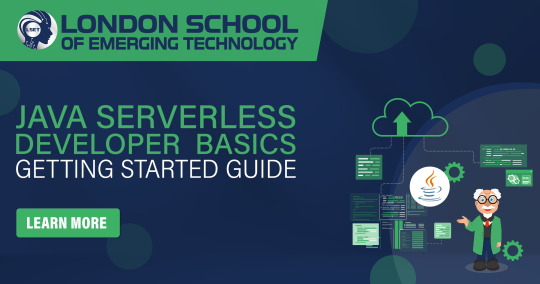
Embark on your journey into Java Serverless Developer Basics with our comprehensive Getting Started Guide! This course provides a solid foundation for building serverless applications using Java, focusing on AWS Lambda, Azure Functions, and Google Cloud Functions. Learn to deploy code without managing infrastructure, optimise performance, and integrate seamlessly with cloud services. Whether new to serverless computing or looking to deepen your Java skills, this course offers practical insights and hands-on experience to prepare you for real-world challenges. Join the London School of Emerging Technology (LSET) for the Java Serverless Developer Course and stay ahead in today’s dynamic tech landscape.
Enrol @ https://lset.uk/ for admission.
0 notes
Text
AWS AppSync API Allows Namespace Data Source Connectors

Amazon AppSync API
Amazon AppSync Events now supports channel namespace data source connections, enabling developers to construct more complicated real-time apps. This new functionality links channel namespace handlers to AWS Lambda functions, DynamoDB tables, Aurora databases, and other data sources. AWS AppSync Events allows complex, real-time programs with data validation, event transformation, and persistent event storage.
Developers may now utilise AppSync_JS batch tools to store events in DynamoDB or use Lambda functions to create complicated event processing processes. Integration enables complex interaction processes and reduces operational overhead and development time. Without integration code, events may now be automatically saved in a database.
Start with data source integrations.
Use AWS Management Console to connect data sources. I'll choose my Event API (or create one) in the console after browsing to AWS AppSync.
Direct DynamoDB event data persistence
Data sources can be integrated in several ways. The initial sample data source will be a DynamoDB table. DynamoDB needs a new table, thus create event-messages in the console. It just needs to build the table using the Partition Key id. It may choose Create table and accept default options before returning to AppSync in the console.
Return to the Event API setup in AppSync, choose Data Sources from the tabbed navigation panel, and click Create data source.
After identifying my data source, select Amazon DynamoDB from the drop-down. This shows DynamoDB configuration options.
After setting my data source, it may apply handler logic. A DynamoDB-persisted publish handler is shown here:
Use the Namespaces tabbed menu to add the handler code to a new default namespace. Clicking the default namespace's setup information brings up the Event handler creation option.
Clicking Create event handlers opens a dialogue window for Amazon. Set Code and DynamoDB data sources to publish.
Save the handler to test console tool integration. It wrote two events to DynamoDB using default parameters.
Error handling and security
The new data source connectors provide sophisticated error handling. You can return particular error messages for synchronous operations to Amazon CloudWatch to protect clients from viewing sensitive backend data. Lambda functions can offer specific validation logic for channel or message type access in authorisation circumstances.
Now available
AWS AppSync Events now provide data source integrations in all AWS regions. You may use these new features via the AWS AppSync GUI, CLI, or SDKs. Data source connectors only cost you for Lambda invocations, DynamoDB operations, and AppSync Events.
Amazon AppSync Events
Real-time events
Create compelling user experiences You may easily publish and subscribe to real-time data updates and events like live sports scores and statistics, group chat messages, price and inventory level changes, and location and schedule updates without setting up and maintaining WebSockets infrastructure.
Public/sub channels
Simplified Pub/sub
Developers can use AppSync Event APIs by naming them and defining their default authorisation mode and channel namespace(s). All done. After that, they can publish events to runtime-specified channels immediately.
Manage events
Edit and filter messages
Event handlers, which are optional, allow developers to run complex authorisation logic on publish or subscribe connection requests and change broadcast events.
#AWSAppSyncAPI#AWSLambda#AmazonAurora#AmazonDynamoDB#AmazonCloudWatch#News#Technews#Technology#Technologynews#Technologytrends#govindhtech
0 notes
Text
AWSServerless: Beyond the Server
Build scalable apps without managing infrastructure:
Lambda: Run code without provisioning servers
API Gateway: Create, publish, and secure APIs
DynamoDB: Fast and flexible NoSQL database
S3: Event-driven file processing
Step Functions: Coordinate distributed applications
Pro tip: Use SAM (Serverless Application Model) for easier deployment and management.
Scale infinitely, pay for what you use!
0 notes
Text
"6 Ways to Trigger AWS Step Functions Workflows: A Comprehensive Guide"
To trigger an AWS Step Functions workflow, you have several options depending on your use case and requirements:
AWS Management Console: You can trigger a Step Functions workflow manually from the AWS Management Console by navigating to the Step Functions service, selecting your state machine, and then clicking on the "Start execution" button.
AWS SDKs: You can use AWS SDKs (Software Development Kits) available for various programming languages such as Python, JavaScript, Java, etc., to trigger Step Functions programmatically. These SDKs provide APIs to start executions of your state machine.
AWS CLI (Command Line Interface): AWS CLI provides a command-line interface to AWS services. You can use the start-execution command to trigger a Step Functions workflow from the command line.
AWS CloudWatch Events: You can use CloudWatch Events to schedule and trigger Step Functions workflows based on a schedule or specific events within your AWS environment. For example, you can trigger a workflow based on a time-based schedule or in response to changes in other AWS services.
AWS Lambda: You can integrate Step Functions with AWS Lambda functions. You can trigger a Step Functions workflow from a Lambda function, allowing you to orchestrate complex workflows in response to events or triggers handled by Lambda functions.
Amazon API Gateway: If you want to trigger a Step Functions workflow via HTTP requests, you can use Amazon API Gateway to create RESTful APIs. You can then configure API Gateway to trigger your Step Functions workflow when it receives an HTTP request.
These are some of the common methods for triggering AWS Step Functions workflows. The choice of method depends on your specific requirements, such as whether you need manual triggering, event-based triggering, or integration with other AWS services.
#AWS#StepFunctions#WorkflowAutomation#CloudComputing#AWSManagement#Serverless#DevOps#AWSLambda#AWSCLI#AWSConsole#magistersign#onlinetraining#cannada#support#usa
0 notes
Text
youtube
0 notes
Text
Implementing a Continuous Integration and Continuous Delivery (CI/CD) pipeline
Hey everyone, I just came across this interesting Case Study on Implementing a Continuous Integration and Continuous Delivery (CI/CD) pipeline - Reducing the time to market for applications - Case Study
#y2tek#AWSCodePipeline#AWSCodeDeploy#software#application#automation#aws#AWSLambda#AWSCloudFormation#AWSCodeBuild#AWSDevOps#InfrastructureAsCode#spearhead
1 note
·
View note