#Add PDF Bookmarks with Named Destinations
Explore tagged Tumblr posts
Text
VeryUtils DWG to PDF Converter SDK for Developers Royalty Free
VeryUtils DWG to PDF Converter SDK for Developers Royalty Free.
https://veryutils.com/dwg-to-pdf-converter-sdk
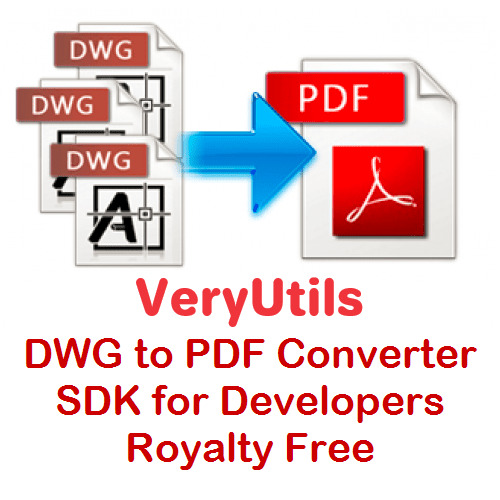
VeryUtils AutoCAD DWG to PDF Converter SDK is a DWG, DXF and DWF to PDF Conversion DLL Library for Developers. You can use it to convert DWG to PDF, DXF to PDF and DWF to PDF directly without the need for AutoCAD. This software swiftly and effortlessly converts DWG, DXF and DWF files into high-quality PDF files. VeryUtils DWG to PDF Converter SDK is a SDK that you can integrate it into your software for redistribution after purchasing the royalty-free license.
VeryUtils DWG to PDF Converter SDK provides you with flexibility and robust functionality to convert DWG, DXF and DWG files to PDF files on the fly. It's the best SDK software for converting AutoCAD files to PDF files on server and client systems. AutoCAD VeryUtils DWG to PDF Converter SDK is a control component that allows you to convert DWG to PDF, DXF to PDF, and DWF to PDF directly, without requiring AutoCAD.
✅ VeryUtils DWG to PDF Converter SDK Key Features:
Convert thousands of files while maintaining folder structure.
Batch combine multiple DWG files into a single PDF (requires PDF Split-Merge Software).
Create a .bat file to reuse conversion settings.
Send prompts directly within the SDK environment.
Stand-alone software; AutoCAD is NOT required.
Supports all versions of AutoCAD DWG, DXF, DWF files.
PDF encryption and password protection.
Supports SDK operation; you can call it from a script or your application.
Batch conversion supported; you can call it from a .bat file.
Supports all Windows systems, including both 32-bit and 64-bit systems.
Convert all DWG and DXF files to PDF files in a folder and its sub-folders recursively with one SDK.
Support for all versions of DWG, DXF and DWF formats.
Set page size directly or choose predefined sizes quickly.
Support for AutoCAD pen sets file (*.ctb).
Automatically adjust output paper size with layout settings.
Export layer and raster image objects to PDF.
Support for 3D objects hidden line removal.
Support for searchable text entities and hyperlinks.
Export arc/circle objects to true arc/circle objects in PDF.
Support for pen width and destination colors settings; settings can be exported/imported.
Convert model space, all layouts, all paper space, or the last active layout to PDF.
Export to compressed PDF file format.
Automatically create bookmarks with layout and file names.
Adjust PDF file quality with DPI parameter.
Encrypt outputted PDF files with PDF security options.
Support for "true colors," "gray," and "white/black" color modes.
Easy-to-use and powerful software.
Supports DWG, DXF, and DWF versions from R2.5 to 2019.
Create PDF files with or without model space.
Create individual PDF files per layout.
Support for all standard and customizable output paper sizes.
Batch mode supported.
Stand-alone utility - AutoCAD NOT required: This full-featured DWG to PDF Control Component is a completely standalone utility and does not require any products from AutoDesk to use this converter.
Embedding Control to Your Own Product: AutoCAD VeryUtils DWG to PDF Converter SDK is a DLL Library that you can embed into your software to add the feature to convert DWG, DXF, and DWF files to PDF files. With a distribution license, you can distribute the software to other users.
Supports Multiple Programming Languages: The AutoCAD VeryUtils DWG to PDF Converter SDK is a standard Windows DLL Library developed in VC++. It is compatible with all Windows-based development environments, such as Visual C++, VB, C#, VB.NET, ASP.NET, Delphi, FoxPro, VBScript, JavaScript, etc.
Batch Process: This control allows you to convert a single drawing file (DWG, DXF, or DWF) to a PDF file directly. Even complete folders can be converted in one go; batch processing is available.
0 notes
Link
Let’s face it, search engine optimization is not easy. There’s A LOT that goes into it! Right from on-page SEO which is making sure you have optimised your writing with the right keywords that you’re looking to rank for, to off-page SEO which involves backlinking, social sharing and bookmarking, to say the least, there’s much to be done. But once you’re through, how do you know if all your efforts are working out for you? Here’s a quick guide to help you find out if everything you’ve done to optimize your article is working.
1. Google Analytics
We’ve talked about analytics before. It’s definitely our favourite (free) tool from the master of search – Google. Let’s face it, most of the SEO work you’ve done is to rank high on Google, so using Google Analytics is a great way to kick this off. There are a number of important stats and figures you should be tracking regularly to stay updated with what’s working and what’s not. These metrics include the number of pages visited, bounce rate, time on site, and click-through rate. Metrics like this will show you a quick overview of which pages/posts on your site are performing the best, but most importantly why. You can then use that insight to revive old content or create new content.
2. Keyword phrases
If you’ve used the correct keyword phrases while doing on-page SEO, you will start ranking higher in Google for that particular search term, plus many other related terms. The boost in rankings may lead to more traffic. Sometimes, however, it doesn’t. So in order to know how your keyword research is paying off, you need to track your rankings. You can do this by linking Google Search Consol to your Google Analytics account. Once that’s done, you’ll find it under Acquisitions > Search Console > Queries. Set a timeframe (we usually do a 6-month trend), and you’ll be able to see the average position for each of these keywords.
3. Organic search percentage
The best way to know if your SEO skills are actually working for you is by keeping track of your organic search traffic. By checking your ‘sources of traffic’, you will know whether you’re gaining or losing organic traffic. To find this information, open Google Analytics and navigate to Acquisitions > All Traffic > Channels. Here you will find the channels from which you receive traffic. These include Organic, Social, Direct, Referral and Other. The most important one to look for is Organic Search. You want to be getting most (or at least a fair share) of your traffic through organic search. If you aren’t, then you need to work on adding more rankable keywords and fulfilling user intent with your content.
4. User Behaviour Flow
It’s time now to get fancy. At Creometric, we love data, graphs, and fancy charts. When it comes to analyzing SEO, it doesn’t get fancier than Behaviour Flow. if you’ve never used this option in Google Analytics it may seem overwhelming and confusing, but once you get used to it, you’ll find that it’s pretty cool. Open Google Analytics and navigate to Behavior > Behavior Flow. The flow diagram can be set to show you many different aspects or views. By default, it is set to Landing Pages, but for SEO, we’ll want to look at it by source. The flow starts with the source of traffic, with Google being our main concern for SEO. Behaviour Flow shows you how users interact with your content in a diagrammatic way. It gives you a visual representation of the problem areas that you may need to concentrate on. The most useful things to look at in Behaviour Flow are the number of drop-offs (exits from your site) and the content funnel. To learn more about how to use behaviour flow, check out this handy article.
5. Lowest Organic Traffic Earners
You probably already track your high traffic earners, however, low earners are posts that bring in little to no organic traffic. They are of no value and can bring down the integrity and rank-ability of your entire site. When you identify low earners, you can either update them and turn them into high earners, or delete the post and redirect the URL to a related post or page. To find your lowest organic traffic earners among all of your content, in Google Analytics go to Behavior > Content > All Pages. To find only the organic search traffic, go to Acquisitions > Search Console > Landing Pages. You’ll have to set the date range to a suitable period of time, such as 1, 3 or 6 months. Then expand the list to show at least 100 items (more if you have a lot of posts). Then go to the very last page. Start backtracking till you the posts start showing up.
6. Track Conversions
Last but not least, the metric that matters the most for your success is conversions. Conversions are the engagements you want readers to make on your site. These engagements include clicking on your CTA (call to action), subscribing to your monthly newsletter, engaging with your social media buttons, etc. It’s great to have lots of people reading your content, but if they aren’t interacting, you haven’t really captured them as a customer. It’s not necessarily about making money, but without conversion, you cannot be successful. To start tracking conversions, you can set up a goal in Google Analytics. Setting up a goal isn’t as straight forward as it may sound, but it’s not so difficult either.
Start by identifying the top 5 or 10 places where conversions matter the most on your site. This could be things like a sign-up box for your mailing list, a link to a product or download you sell on your site, a link to a “find out more” page, a video you want people to watch.
Go into Google Analytics and navigate to Admin > Goals. Then click New Goal.
Click Custom > Continue.
Name your goal and leave the Goal slot as is. Then click Destination > Continue.
If you’re tracking is a link (such as to another page on your site, a video, a PDF, etc), then add the link in the Equals to field and click Save.
And you’re done! Now that you’ve set up your goal, you can see the results by clicking going back to Home > Conversions > Goals > Overview. You can choose which goal to look at in the upper left corner dropdown. The results will show you how many times the destination link was clicked and its source. This will help you determine if your link placement is working or not. A lot of conversions mean you’ve done something right. If not, then you still have some work to do.
We hope this article was helpful in guiding you to get the best out of your SEO efforts. If it was, consider sharing it with your colleagues, and let us know your thoughts in the comments below.
1 note
·
View note
Text
Add Bookmarks with Named Destination & Copying VBA Project from One Excel File to Other using .NET
What’s new in this release?
Aspose development team is pleased to announce the new release of Aspose.Cells for .NET 17.9.0. This release includes some valuable features and other enhancements along with critical bug fixes that further improve the overall stability of the APIs. Aspose.Cells supports to specify Named Destinations in the output PDF file that do not depend on PDF pages. It means, if pages are added or deleted from PDF, bookmarks may become invalid but named destinations will remain intact. Please see the document/article (with attachments) that explains on how to add PDF Bookmarks with Named Destinations for users complete reference. If an Excel file contains external resources (linked images or objects), so, when users convert an Excel file to Pdf, Aspose.Cells retrieves these external resources and renders them to Pdf file format. Now, if users do not want to load these external resources rather you want to manipulate them, users can do this using PdfSaveOptions.StreamProvider API which implements the IStreamProvider interface. Aspose.Cells allows developers to copy VBA project from one Excel file into other. VBA project consists of various types of modules i.e. Document, Procedural, Designer etc. All modules can be copied with simple code but for Designer module, there is some extra data called Designer Storage needs to be accessed or copied. Aspose.Cells provides Shape.ToFrontOrBack()method which changes the z-order position of the shape. If users want to send shape to back you will use negative number like -1, -2, -3 etc. and if users want to send shape to front, will use positive number like 1, 2, 3 etc. Developers can sort data in the column using custom list. GridWeb displays comments as Tooltips like MS-Excel does when users hover mouse over the respective cell. The web based grid control provided by Aspose.Cells for .NET allows creating, removing and getting cell comments inside the worksheet. There are some other enhancements included in this release, such as Determining which stack size is needed for a certain Workbook, Exception: “Too many entries. Consider setting ZipOutputStream.Enable Zip64” on merging the file(s), When RecommendReadOnly is true, IsWriteProtected is also true, Handled NullReferenceException when reading XLSX using LoadFilter containing Pivot Table, Handled “Input string was not in a correct format” exception on opening MS Excel file. In this release, Aspose team has fixed several other issues. For example, issues around reading/writing MS Excel file formats, Smart Markers, manipulating ranges, inserting rows and columns, rendering shapes and drawing objects, manipulating OLE Objects, rendering and manipulating charts, manipulating PivotTables, rendering images from Excel worksheets, rendering images files from charts and exporting Excel workbooks to PDF format have been resolved. This release includes several enhanced features and bug fixes as listed below
Determine which Stack Size is needed for a certain Workbook
Format the custom Label's font and its cell with Smart Markers
Control loading of external resources in MS Excel workbook
Lose Track Changes after conversion (XLS --> XLSM)
Show Cell comment as Excel Tooltip - Aspose.Cells.GridWeb
Share Price Series Label is not positioning properly
Exception: "Too many entries. Consider setting ZipOutputStream.Enable Zip64" on merging the file(s)
Why FitToPagesWide 1 needs to set FitToPagesTall 0 for Fit All Columns on One Page
When RecommendReadOnly is true, IsWriteProtected is also true
GridDesktop should not scroll past last column
GridDesktop should not scroll past last row
GetRanges performance issue when using customfunction with lots of functions to be calculated
Some drawing elements' position is wrong in Excel to PDF rendering
Grey background on the box is missing in the output PDF
Shape text dispersed/scattered in Excel to PDF rendering
Sheet to Image rendering ignores Asian fonts in TextBox with cell reference
Some text (labels) missing of the shape in Sheet to Image rendering
Providing one option to control whether keeping number precision format
HTML output of "222.xlsx" is not right
Two image resources created instead of one when saving as HTML file format
"Number stored as Text" for the numeric columns
When MHtml file is saved with XLS extension, MS Excel shows errors when opening the XLS file
Formatting lost after saving the file as XLS
Images lost after saving the file as XLS
Images lost and formattings are removed when saving an MHtml file to XLS or MHT
Infinite loop when use PageSetup.GetCommands()
Three hyphens "---" are rendered as empty space in the output PDF
Issue with floating lines (single, double underlines) in Excel to PDF conversion
When ImageOrPrintOptions.OnlyArea = true, the data gets corrupted
Partially missing characters when converting to image
Default grey cell borders converted into dotted lines
The word is renamed when converting to image
Issue with Chart.Calculate() method
Issue with trend equations in the chart
Scale is increased in the output PDF for the Radar chart
Chart image is not having three-digit numbers
Unable to render image from chart via Aspose.Cells
Incorrect Chart PDF when line plotting is compared to source Excel
Image generated from Sample.xlsm worksheet SampleCharts is not correct
Chart legend is rendered in wrong position when converted to image
OLE object changes size after opening and editing OLE object file
SpreadsheetML - Hidden attribute on column does not work
Inserting column in worksheet causes the corrupt output Excel file
SpreadsheetML - Hidden attribute on row is not working properly
Saving a custom date property results in wrong time written
Column width is changed after loading and saving an XLS file
Circle graph and Column graph are changed dramatically after re-load and re-save
Smart Markers: Multiple groups with skip overlaps grand total row
Excel has to repair the macro file - Removed Part: /xl/vbaProject.bin part
Other most recent bug fixes are also included in this release
Newly added documentation pages and articles
Some new tips and articles have now been added into Aspose.Cells for .NET documentation that may guide users briefly how to use Aspose.Cells for performing different tasks like the followings.
Add PDF Bookmarks with Named Destinations
Copy VBA Macro UserForm DesignerStorage from Template to Target Workbook
Overview: Aspose.Cells for .NET
Aspose.Cells is a .NET component for spreadsheet reporting without using Microsoft Excel. It supports robust formula calculation engine, pivot tables, VBA, workbook encryption, named ranges, spreadsheet formatting, drawing objects like images, OLE objects and importing or creating charts. You can also create Excel file using designer spreadsheet, smart marker or API and apply formulae and functions. It supports CSV, SpreadsheetML, PDF and all file formats from Excel 97 to Excel 2007.
More about Aspose.Cells for .NET
Homepage of Aspose.Cells for .NET C#
Download Aspose.Cells for .NET
Online documentation of Aspose.Cells for .NET
#Add PDF Bookmarks with Named Destinations#Send Shape Front inside Worksheet#Sort Data in Excel Column#Create Get GridCell Comments#.NET Excel API#stack Determine size is needed for a Workbook
0 notes
Text
Download pdf reader pro

Download pdf reader pro pdf#
Download pdf reader pro install#
Download pdf reader pro for windows 10#
Download pdf reader pro pro#
Download pdf reader pro pdf#
More particularly, it is completely free pdf markup tools for you.Good ReaderDisplay Mode - Enjoy continuous vertical / horizontal scrolling while viewing in single page, two pages modes, full-screen reading pdf modePDF Search - Full text search with navigable, detailed list of search results, high levels of zoomJump to Page - Jump to a specific Page No, fast page navigation return, lector pdfBookmarks - Bookmark specific pages or sections of PDFsOutline - A PDF table of contents allows you to jump chapters and sections5+ themes embedded, includes Day & Night mode switcher, moon readerOpen password-protected PDF filesPrint PDFs PDF AnnotatorClassic Markup PDF Tools - Annotate PDF with highlight, underline, strikethrough / strikeout, notes, ink, freehand, text box and more Continuous Annotations - add comments continuouslySign - Create multiple signatures with handwritten and image signaturesLinks - Add hyperlinks to redirect other destinations(URL, Email & Pages) Stamps - Customize your PDF files with standard and custom stamps(Text Stamps & Image Stamps)Images - Insert images on the PDF files and place where you want it to beForm FillerWork with static PDF forms created in Adobe Acrobat.
Download pdf reader pro pro#
Complete PDF support and compatible with Adobe PDF Reader Pro and other PDF viewer (such as Xodo, Foxit, PDF Expert, PDFelement, GoodReader, Kami) supporting standard PDF annotations.With a light, clean and easy-to-use interface, PDF Reader Pro Edition for expert may be your last, best, fast pdf editor for you to work with professional PDF files anytime, anywhere. You can read and convert PDF files in one window rather than wait to be redirected to different windows. Free PDF Reader is an alternative to server-based viewers such as PDFNetJS and FlowPaper. Straightforward PDF reader and converter.
Download pdf reader pro install#
Contact us for more details or sign up for our platform today.* The world’s No.1 PDF reader app on Apple Mac App Store* Installed on over 60 million devices in over 200 countries around the world* Best Business pdf app – Get the all in one PDF office to view, comment, edit, sign, fill form, and share Adobe Acrobat Reader PDF on smartphones, tablets, and even on PC/Mac.Reliable, stable and fast PDF viewing engine and smooth liquidtext navigation. Desktop users that need a basic PDF reader can install this in Windows devices running Windows 8 and older. Start using Foxit’s free PDF Reader today to find out why it’s the leading PDF Reader tool in the industry. Our PDF Reader tool is effective, fast, and easy to use for all purposes, making it the best option for students, business professionals, enterprise companies, and more. TRUSTED BY 90M USERS PDF Reader Pro is the best PDF reader, editor, converter 2022 for Windows, an alternative to adobe acrobat reader, to view, markup & review, edit, convert, merge & split, organize, form fill, sign, compress, secure, watermark, print and share PDF documents. Why Choose Foxit?įoxit offers the industry’s most robust PDF technology and hundreds of thousands of users prefer it over others. PDF Reader Pro Lite is, as the name implies, a Mac desktop application whose main function is to read PDF files. To create PDFs, you can use Foxit’s PDF Reader to upload scans or convert Word documents, Powerpoint presentations, and Excel sheets. To start using the Foxit PDF Reader today, simply download the Foxit PDF Reader to your device and start using it! Get the most out of our robust PDF Reader tool by uploading, creating, sharing, and securing your PDFs. Plus, it integrates with Enterprise Content Management systems and cloud storage services, making it an ideal solution. The software lacks unique features, so it attempts to make up for it in accessibility and ease.
Download pdf reader pro for windows 10#
Our PDF Reading tool is designed to meet the needs of individual, enterprise, and government organizations. The PDF Reader from PDFLogic for Windows 10 is a free software that allows users to download and view PDF documents. The Office-style ribbon toolbar is a familiar user interface that’s very intuitive for current Office users. Try the Best PDF Viewer Tool from Foxit Softwareįoxit’s PDF Reader software is effective and easy to use for all purposes.

1 note
·
View note
Text
Bookmark pdf online free -pricing

BOOKMARK PDF ONLINE FREE PRICING HOW TO
BOOKMARK PDF ONLINE FREE PRICING FOR MAC
BOOKMARK PDF ONLINE FREE PRICING FOR MAC
PDFelement for Mac is the best alternative to Adobe Acrobat Reader and among the top tools and programs that are used to edit and manage PDF. Specify the name of your new and created bookmark and click on the Enter button to apply the changes made and save the PDF file on your Mac computer.īest PDF Editor to Add Bookmark - PDFelement for Mac Besides, you can also right-click on the selected page and select the Add Bookmark alternative from the context menu. Tap on the Content Editing tab from the Tools section and choose the Add Bookmark option.Īlternatively, you can tap on the Options menu and click on the New Bookmark option from the Bookmark Navigation Panel. From the control panel, located at the top of the page, click on the View tab, and select the Tools options. On the opened PDF document, go to the page you intend to create Adobe bookmarks for. Launch Adobe Acrobat Reader on your Mac device and open the document file that you intend to edit, insert and add Adobe Acrobat bookmarks. Step 1: Download Adobe Acrobat Readerĭownload Adobe Reader add bookmark on your Mac computer and follow the simple instruction on installing the program. More so, bookmarks can be used to go to another destination in a different document or even a web page as well as be used to submit a form or execute a menu item. With Adobe Acrobat Reader, you can insert and use a Bookmark to mark out a section in your document to jump to. Some of the key and awesome editing feature is the ability to add or insert a Bookmark on your PDF file. This program has powerful editing features that can be applied to a document and produce amazing results. How to Add Bookmarks Using Adobe Acrobat for MacĪdobe Acrobat Reader is the original and still the most effective PDF creator, editor, and manager.
BOOKMARK PDF ONLINE FREE PRICING HOW TO
In this guide, we will introduce Adobe reader bookmark and how to create Adobe PDF bookmarks. You can create Bookmarks from the existing text on your PDF or you can use your words to describe specific content in the document. Bookmarks perform the same function as the table of content of any document file. Ever reviewed a PDF and have difficulty locating a certain page or section? Bookmarks are essential tools in any PDF because they simply allow you to locate a certain page, chapter, or section easily.

0 notes
Text
Can i combine pdf files mac

CAN I COMBINE PDF FILES MAC PDF
CAN I COMBINE PDF FILES MAC PRO
There are even preset text variants available. Text styling and positioning are adjusted inside Header and Footer tabs.
CAN I COMBINE PDF FILES MAC PDF
It is very convenient to add stamps to every PDF sheet, adapting it for your business standards. This PDF file will have the table of contents with each item linking to a proper document.Īnother setting is editable header and footer. Soon the program will open the destination folder with the resultant PDF document that will contain all the source documents. Make other settings if needed, and press Start! In the settings specify the destination address Ĭheck off the 'Use document titles' option In the built-in file browser select all the files for merging to PDF If you need to make the table of contents too, you should do the following: It can combine any number of these types of files into one multi-page PDF document.
CAN I COMBINE PDF FILES MAC PRO
PDF Combine Pro can merge various types of documents together, including PDF, DOC, HTML, RTF and XLS files. (a plugin for acrobat with "autobookmark" capability does not support a table of contents), Aquaforest PDF toolkit (was too expensive so I didn't even look at its capabilities). You support bookmark table of contents using "document names" which is critical to our needs), (Doesn't have table of contents with bookmark functionality), (does not support your capability), but it's over $800),Ī (supports bookmark table of contents but only from file names. Here are just a few of the ones ranging in price from $35 to over $800 we looked at: Adobe Acrobat (does NOT have a real command line script capability), PDFtk (doesn't have your command line and bookmark table of contents capability), Neevia PDF Merge (sent me mail saying bookmark table of contents was not supported), (DOES support command line and table of contents bookmarks. We reviewed numerous different PDF "Converters" trying to find something that would do what we needed. Check out the Paid, Free, offline & online ways to combine PDF files on MacBook. You folks are awesome and we can't thank you enough.Īlso, just to let you know. In this guide, we’ll discuss the best methods to merge pages or entire PDFs with or without using tools on Mac. The table of contents worked flawlessly!!! Pagination worked great. one of them consisted of 173 pdf files resulting in a 30+MB pdf file. "We tested your new version of PDFCombinePro on a number of our document packets.

0 notes
Text
Best online pdf viewer mac

BEST ONLINE PDF VIEWER MAC PDF
BEST ONLINE PDF VIEWER MAC PRO
BEST ONLINE PDF VIEWER MAC PASSWORD
BEST ONLINE PDF VIEWER MAC OFFLINE
But I kept finding that it was quite annoying to use, lacking certain features, having a confusing interface for basic things, etc.
BEST ONLINE PDF VIEWER MAC PDF
I was using a Foxit PDF editing software on my Mac for the last few years, because I heard it was the best a while back. Have any feedback, comments? Please contact us directly at ・ Ever feel tired of reading large files? Try Text-to-Speech(TTS). ・Reduce PDF size to make your documents much lighter
BEST ONLINE PDF VIEWER MAC PASSWORD
You can also password protect sensitive documents and authorization to edit, copy, modify or print PDFs.
・ Convert scanned PDF forms files or pictures into editable and searchable PDFs or TXT files. ・ Multiple - You can print more than one page of a PDF on a single sheet of paper ・ Poster - Poster divides large PDF page(s) into multiple smaller Pages ・ Booklet - Booklet puts your pages side by side re-sorted for booklet printing, no matter what printer you have ・ Flatten - Flatten PDF to make the contents static ・ Background - Change the background (color or image) of the PDFs to comfort your eyes after long-time reading Add a unique prefix or suffix which can be a set number, case number, firm name or date ・ Bates number - Identify and retrieve information from your legal documents. ・ Header & Footer - Label each page of your PDF document with fully customized page numbers ・ Watermark - Add fantastic watermarks to keep your documents safe and professional ・ Rotate, delete, replace, and crop pages ・ Append - Insert another file into the existing file ・ Extract - Extract the desired pages to create a new PDF ・ Merge & Split - Split documents into multiple documents or combine multiple pages into a new single, searchable PDF
Convert to PDF from images imported from Scanner and TXT files.
BEST ONLINE PDF VIEWER MAC OFFLINE
Export from PDF to Microsoft Word (.docx), PowerPoint (.pptx), Excel (.xlsx), RTF, Text, HTML, Image, CSV, and more Offline.
Work with static PDF forms created in Adobe Acrobat Support to align and distribute form objects Create fillable PDF Forms from interactive field objects, such as buttons, check boxes and list boxes. ・Redact PDF - Remove or black out private and sensitive information permanently with the redaction feature ・Edit PDF files including adding, deleting, moving, or modifying text. You can add header and footer rows when you create the table ・Table - A table consists of rows and columns of cells. ・Link - Add hyperlinks to redirect other destinations, and edit your links as you like ・Stamps - Customize your PDF with custom, image and dynamic stamps ・Sign - Create multiple signatures for any situations with trackpad, keyboard or images ・Continuous Annotations - Add Comments Continuously ・Classic tools - Annotate and markup PDF with highlight, underline, strikethrough, freehand, text box, anchored note, shape and etc ・ Bookmark specific pages or sections of PDFs ・ Create, Edit and Search outlines to easily navigate through the whole file ・ Presentation - Slideshow Mode to present your PDF as PPT ・ Reading modes - Multi-tab viewing, full-screen, page-fit, horizontal or vertical orientation, auto scroll, Night mode PDF Reader for Professional is your last PDF Viewer application you would ever need. Carry just your PDFs and make your presentations with them under the Presentation Mode, work becomes effortless and more productive with lighter PDFs!
BEST ONLINE PDF VIEWER MAC PRO
PDF Reader Pro offers even more - Edit text in PDFs, merge and combine multiple documents, split your PDF into several files, insert pages from another PDF, Convert PDF to Word and any other Microsoft Office® formats. Building on solid features such as Annotation, Edit, Form filling, OCR, Convert, Redact, Create, Sign, Bookmark and protect your PDF files, PDF Reader Pro allows you to maneuver through your PDF files. PDF Reader Pro is a PDF powerhouse that will fulfill all your document needs. Join the 90M users who are already working with PDF Reader Pro on their devices for Viewing, Editing, Commenting, Form Fill, Converting, Creating, OCR, and Signing PDFs

0 notes
Text
Kindle Reader For Mac Viewing Bookmarks

The app syncs your furthest page read, bookmarks, notes, and highlights between Android, PC, Mac, iPad, iPhone, iPod touch, BlackBerry, Windows Phone 8, and any of our Kindle devices using our Whispersync technology.
Then on the order confirmation screen click on the Go to Kindle for PC button to pull up the E-reader. The Home page of the Kindle comes up and you’ll see what books have been downloaded and can monitor the download progress of the one you just bought.
Kindle for Mac reading app gives users the ability to read Kindle books on a beautiful, easy-to-use interface. You’ll have access to over 1,000,000* books in the Kindle.
How to bookmark a location in the Kindle app for iPhone and iPad The best way to ensure that you don't lose your place in a book is to add a bookmark. You can add bookmarks to multiple pages and access them from the My Notebook section.
Amazon today announced that it will release Kindle software for Apple's iPad, a move one analyst said was in line with the e-tailer's earlier releases of viewing software for the PC, Mac, iPhone.
Amazon's Whispernet service does a very good job of delivering books directly to any registered Kindle. The trouble is, if anything catastrophic should happen, you'd be forced to download them all again -- unless you have a backup. The process is free, but it can be time-consuming.
Here we'll show you how to save yourself the hassle of resurrecting your digital library by backing up your purchases to your computer, explain what digital rights measures Amazon has in place, and reveal how even those without a wireless network can save money by buying a Wi-Fi-only Kindle.
Sony reader for mac. Download Links For QR Code Reader-Barcode Scanner & QR Code Scanner: Download: Download: More From Us: Step to Step Guide / QR Code Reader-Barcode Scanner & QR Code Scanner For PC: • As you have Downloaded and Installed Bluestacks Emulator, from Links which are provided above. Download and use QR Code Reader-Barcode Scanner & QR Code Scanner on your PC & Mac using an Android Emulator. • Now, After the installation, configure it and add your Google account.
Backing up your Kindle
Your Kindle's charging cable is key to backing it up. As the icons on each end suggest, this is a regular USB cable, which once detached from the plug can be used to connect your Kindle to a Mac or PC.
Connected this way, its internal storage mounts as an external drive, appearing as 'Kindle' on a Mac's Finder sidebar, and assigned a drive letter when hooked up to a Windows PC.
Kindle's filing system isn't particularly tidy. It consists of three key folders called audible, music and documents. The first two contain your audiobooks and MP3s, the third, 'documents', holds pretty much everything else, including downloaded books, text files, PDFs and screen grabs. You can capture your Kindle's screen display at any time by holding shift and alt while briefly pressing 'G' on its keyboard. Grabs are saved in .gif format and given the prefix 'screen_shot'.
If you've connected your Kindle to your computer before, you may spot some other folders alongside these three defaults, particularly if you have used a management tool such as Calibre, which leaves small metadata files behind it.
EC Technology SD Card Reader Aluminum Superspeed USB 3.0 Multi-In-1 Card Reader for SD Card/CF Card/Micro SD Card and More for MacBook Pro Air, iMac, Mac Mini, Microsoft Surface Pro, Lenovo Yoga by EC Technology. Card reader for mac pro.
Sort the files in the documents folder according to type. If you're using Windows 7, the easiest way to do this is by clicking the drop-down menu on the right-hand side of the Type column header. From this, select AZW to filter out all of the non-book files.
On a Mac you can do the same thing by entering .azw in the Finder toolbar's search box to display only those documents with that extension.
This isolated selection is your collection of downloaded books, which you can drag to another location on your computer for storage. Each will be preserved in its original format without all of the associated bookmarks. To keep track of these, be sure to also copy across any .mbp files bearing the same names as your books.
Transferring books to another device
Charged-for Kindle books are copy protected, so while you can back them up this way you can't transfer them to another Kindle or reader application. Doing so will throw up an error.
Feb 27, 2015 In October of last year I wrote about a way to view Web pages in Chrome for Android without any of the distracting ads or other page elements. This feature, called Reader Mode. Search for “Reader mode” and you will see the option “Reader Mode triggering” set to “Default”. Change it to “Always”, if you want to force the Reader mode on every webpage or select “ Appears to be an article “, which lets Chrome detect articles. Reader mode for chrome for mac. Show the reader view (reading mode) in Google Chrome 1 If you've used Safari on Mac OS X or iOS devices (iPhone, iPad, iPod touch), you know the ' reader view ' option.
You can, however, transfer free books on which copyright has expired.
We are merely a software download directory and search engine of shareware, freeware programs available on the Internet. Note: Remember to virus scan all software before you install, and be sure to read and agree the software License Agreement. However report a problem you have had with any individual software listed here and we will delete it promptly. Rocket Download is not responsible for any problems that may occur from downloading or installing software that listed here. Udf reader for mac os x. ||||||||||| Please direct any questions or bugs regarding software to the company that developed the program.
Download Kindle Reader For Mac
This restriction not only prevents copyright infringement, but also stops you from either copying them to another device you own yourself, or reading your backed-up books in a Kindle app on your PC, Mac, tablet or phone.
To transfer a copy of your bought books to another device, ensure that it's registered to your account and either use the built-in synchronisation option to choose the books you want to download from your archive, or revert to the Amazon site to retrieve multiple documents over Whispernet. After logging in using a normal browser, click Your Account > Manage your Kindle (the latter is in the Settings box). Enter your password again, and Amazon will display a list of your past purchases.

Each is accompanied by an Actions menu that lets you re-send the book to any one of your devices or delete it from your library. This latter option removes it entirely from your list of purchased books, so use it with caution, as you'll have to buy it again if you want to get it back.
China specific version and related privacy issues ( ) Starting with version 30, Adobe stopped distributing Flash Player directly to Chinese users. He also claimed that when one of Apple's computers crashes, 'more often than not' the cause can be attributed to Flash, and described Flash as 'buggy'. Instead, they selected 2144.cn as a partner and released a special version of Flash Player on a specific website, which contains code to collect user activity and pops up advertisement window contents. Steve Jobs also claimed that a large percentage of the video on the Internet is supported on iOS, since many popular video sharing websites such as YouTube have published video content in an compatible format, enabling videos to playback in mobile web browsers even without Flash Player. Flash reader for mac. Adobe's CEO responded by saying, 'If Flash (is) the number one reason that Macs crash, which I'm not aware of, it has as much to do with the Apple operating system.'
To dispatch another copy of a purchased book to one of your Kindles or apps, Amazon needs to know which device you want to re-send your book to.
This isn't only so that it can find it over Whispernet, but so it can apply the necessary rights management. This is more obvious when you elect to download the file to your computer and transfer it by USB, as you'll still need to specify on which device it will be used.
Save money on your Kindle purchase
The ability to transfer purchases this way means that even if you don't have a wireless network at home you can still avoid paying extra on a 3G-enabled Kindle. If you bought yours from Amazon direct it will already be registered to your account, but if you bought it through a third-party such as Currys or Staples then you'll need to do this yourself.
Every Kindle has a unique serial number, which Amazon claims is printed on the reverse. It's missing from our Kindle 3, but holding Shift and Alt on the Kindle keyboard while pressing full stop brings it up on screen, along with matching barcodes.
Make a note of this, log in to your Amazon account using a regular browser and go to amazon.co.uk/gp/digital/fiona/manage. Click the 'Register a Kindle' link in the sidebar and enter the serial number to tie it to your account. Amazon can now use this to apply the necessary DRM to your purchases that will allow them to be read on the device.
Now, having found a book you want to buy, instead of delivering it straight to the registered Kindle, pick 'Transfer via Computer' on the 'Deliver to' pop-up menu.
Bookmarks For Kindle Fire Hd
Amazon will ask you to confirm to which device you intend to transfer it. On a Mac it will be saved to your Downloads folder. On a PC, you'll need to choose whether to save or run the file. Opt to save it and choose a destination.
Kindle App Bookmarks

Kindle For Mac Download
Finally, connect your Kindle to your computer and drag your downloaded book to its 'documents' folder.

0 notes
Text
Speech To Text For Microsoft Word Mac

Mac Pdf Text To Speech
Free Speech To Text For Mac
Fonts For Microsoft Word
Activate Speech To Text Word
App name : Convert Text to Speech You want computer/your phone say something from Phone or PC? download this app, you can convert text to Speech in any language that Windows supported, Download Now !!! Features : - New design & user interface. - Save your speech to mp3, m4a, wav, and/or txt file. - Speech SliderBar control. - In Windows 10 build 14393 or later, now you can play speech in Background (due to windows limitation). but for earlier version you can try my workaround, type your speech => save to mp3 file => play with music player (eg. Groove Music). - You can open EPUB file. - You can open Doc/DocX, PDF, Rtf, Dot, ODT, html, and xml file. - You can open Subtitle file (e.g SubRip (.srt), MicroDVD (.sub), SubStation Alpha (.ssa, .ass)) - Control the volume and speed of speech. - Support for password-protected Word file and also for PDF file. - Added ability to search, sort and select in Library page. - 'How to download Speech' page to help download Speech language. - You can translate your text to any language, (powered by Google Translate) - Save AutoRecover - Search speech text visit my website ynsblog.azurewebsites.net From now on I am no longer supporting this app for Windows Phone 8.1, move to Windows 10 Mobile (Windows 10 if you have pc). thanks to all.
In years gone by, text to speech software was rather expensive, but these days there are excellent text to speech tools available free of charge. We're here to help you find the very best tools that will make converting written documents to audio files as easy as possible.
This video demonstrates how to enable and use the text-to-speech feature in Word 2016 for Mac. Excel 2016 for Mac Outlook 2016 for Mac PowerPoint 2016 for Mac Word 2016 for Mac Word for Mac 2011 Excel for Mac 2011 Outlook for Mac 2011 PowerPoint for Mac 2011 More. Less You can use the Text to Speech feature to hear selected text read aloud in a Microsoft Office for Mac file. Speech to text turn what you say to text. You can enter any sentence with keyboard. You open and save text file.
You can right click on the text and click Stop Speaking. You can press the key combination again to stop speaking. In the System Preferences window where you set the Voice and Key Combination you can also make the computer announce the time and warn you when a pop-up window appears. Go to a document or other text field and place the insertion point where you want your dictated text to appear. Press the keyboard shortcut for starting dictation, or choose Edit > Start Dictation. The default shortcut is Fn Fn (press the Fn key twice). You can use your voice to dictate text to your Windows PC. For example, you can dictate text to fill out online forms; or you can dictate text to a word-processing program, such as WordPad, to type a letter. Download this app from Microsoft Store for Windows 10, Windows 10 Mobile, Windows Phone 8.1, Windows 10 Team (Surface Hub), HoloLens. See screenshots, read the latest customer reviews, and compare ratings for Convert Text to Speech.
Text to speech software can be enormously helpful for anyone who's visually impaired, or has a condition like dyslexia that makes reading on screens tricky. It can also help overcome language barriers for people who read a language but don't speak it, or are in the process of learning.
Text to speech software is also ideal if you want to listen to a document while doing something else, if you find it easier to retain information you've heard, or if you want to sense-check something you've written.
Mac Pdf Text To Speech
Here's our pick of the best free text to speech software for reading either individual paragraphs or whole documents aloud.
1. Balabolka
Save text as a spoken audio file, with customizable voices
Lots of voices to choose from
There are a couple of ways to use Balabolka's free text to speech software: you can either copy and paste text into the program, or you can open a number of supported file formats (including DOC, PDF, and HTML) in the program directly. In terms of output you can use SAPI 4 complete with eight different voices to choose from, SAPI 5 with two, or the Microsoft Speech Platform if you download and install the necessary files. Whichever route you choose, you can adjust the speech, pitch and volume of playback to create custom voice.
In addition to reading words aloud, this free text to speech software can also save narrations as audio files in a range of formats including MP3 and WAV. For lengthy documents you can create bookmarks to make it easy to jump back to a specific location and there are excellent tools on hand to help you to customize the pronunciation of words to your liking.
With all these features to make life easier when reading text on a screen isn't an option, Balabolka is best free text to speech software around.
2. Natural Reader
Free text to speech software with its own web browser
Choice of interfaces
Natural Reader is a free text to speech tool that can be used in a couple of ways. The first option is to load documents into its library and have them read aloud from there. This is a neat way to manage multiple files, and the number of supported file types is impressive, including ebook formats. There's also OCR, which enables you to load up a photo or scan of text, and have it read to you.
The second option takes the form of a floating toolbar. In this mode, you can highlight text in any application and use the toolbar controls to start and customize text to speech. This means you can very easily use the feature in your web browser, word processor and a range of other programs. There's also a built-in browser to convert web content to speech more easily.
3. Panopretor Basic
Easy text to speech conversion, with WAV and MP3 output
Exports in WAV and MP3 formats
As the name suggests, Panopreter Basic delivers free text to speech conversion without frills. It accepts plain and rich text files, web pages and Microsoft Word documents as input, and exports the resulting sound in both WAV and MP3 format (the two files are saved in the same location, with the same name).
Free Speech To Text For Mac
The default settings work well for quick tasks, but spend a little time exploring Panopreter Basic's Settings menu and you'll find options to change the language, destination of saved audio files, and set custom interface colors. The software can even play a piece of music once it's finished reading – a nice touch you won't find in other free text-to-speech software.
If you need something more advanced, a premium version of Panopreter is available for US$29.95 (about £20, AU$40). This edition offers several additional features including toolbars for Microsoft Word and Internet Explorer, the ability to highlight the section of text currently being read, and extra voices.
4. WordTalk
An extension that adds text to speech to your word processor
Customizable voices
Developed by the University of Edinburgh, WordTalk is a toolbar add-on for Word that brings customizable text to speech to Microsoft Word. It works with all editions of Word and is accessible via the toolbar or ribbon, depending on which version you're using.
The toolbar itself is certainly not the most attractive you'll ever see, appearing to have been designed by a child. Nor are all of the buttons' functions very clear, but thankfully there's a help file on hand to help.
There's no getting away from the fact that WordTalk is fairly basic, but it does support SAPI 4 and SAPI 5 voices, and these can be tweaked to your liking. The ability to just read aloud individual words, sentences or paragraphs is a particularly nice touch. You also have the option of saving narrations, and there are a number of keyboard shortcuts that allow for quick and easy access to frequently used options.
5. Zabaware Text-to-Speech Reader
A great choice for converting text from websites to speech
Fonts For Microsoft Word
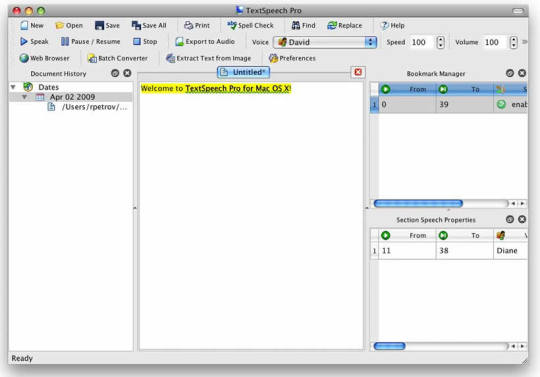
Good file format support
Activate Speech To Text Word
Despite its basic looks, Zabaware Text-to-Speech Reader has more to offer than you might first think. You can open numerous file formats directly in the program, or just copy and paste text.
Alternatively, as long as you have the program running and the relevant option enables, Zabaware Text-to-Speech Reader can read aloud any text you copy to the clipboard – great if you want to convert words from websites to speech – as well as dialog boxes that pop up. Zabaware Text-to-Speech Reader can also convert text files to WAV format.
Unfortunately the selection of voices is limited, and the only settings you can customize are volume and speed unless you burrow deep into settings to fiddle with pronunciations. Additional voices are available for a US$25 fee (about £20, AU$30), which seems rather steep, holding it back from a higher place in our list.

0 notes
Video
youtube

custom writer
About me
Pdf Printer
Pdf Printer The PDF File Writer has a number of PdfContents methods supporting text annotation. The annotation space is a rectangle space defined by absolute coordinates relative to the bottom left corner of the page. To add an internet hyperlink call AddWebLink method of the PdfPage class. Therefore, the primary method above must encode the string from sixteen bit characters to byte array. The destination is outlined as a location marker. Location marker must have a novel name, a scope , and document location . NamedDest Scope can be used for either doc hyperlink or for named destination or each . Many links can point to the identical location marker. There are 5 strategies to outline a brush for all functions. The initial document show controls the appearance of your document when it is displayed by the PDF viewer . Adobe Acrobat viewer has navigation panels on the left side of the display. Adding a chart to a PDF doc is four steps course of. This step prompts bookmarks in your doc and returns the basis node. The OtherExample.cs supply code has an example of bookmarks. At one location there is a hierarchy of three levels. You can see the result in OtherExample.pdf file. Drawing web link within TextBox is a two step course of. First you add the textual content and the net link string to the field utilizing one of many AddText methods of TextBox class. Second you draw the TextBox to the page contents using one of the DrawText strategies of PdfContents. It will calculate font size based mostly on chart's resolution. The documentation for building a chart is past the scope of this text. Next you create a PdfChart from the Chart created above. The recommended method to create a chart is to use a static technique of PdfChart object. To view particular person glyph press view or double click. You can view the file with a textual content editor however you can't open it with PDF reader. The Test methodology below demonstrates the six steps described in the introduction for making a PDF file. The method might be executed whenever you press on the “Article Example” button of the demo program. The following subsections describe in detail each step. If a PDF document uses layers, the layers management switches might be displayed in this panel. The person can display or hide gadgets that had been connected to those layer controls. The PDF reference handbook has full description of permissions. For more information about named locations please discuss with Adobe PDF file specification “PDF Reference, Sixth Edition, Adobe Portable Document Format Version 1.7 November 2006”. Document links enable PDF doc customers to click on on the hyperlink and leap to a different a part of the document. All of those methods will set the brush opacity on the identical time. There are three strategies to outline a brush for WPF purposes. If System.Windows.Media reference just isn't available (i.e. your application is Windows Form), you have to add PresentationCore and WindowsBase assemblies to your software. They are calculated from the size in pixels and resolution of the chart. PdfChart has a CreateFont technique to simplify the creation of fonts.
0 notes
Text
Wordpress Social Sharing Media / Page To PDF Plugin

You can see social sharing page to pdf plugin on the left of each and every post of this blog. A beast number of online diaries have now gotten this arrangement of sharing their substance on the agreeable correspondence zones like Digg, Facebook, Twitter, Stumble upon. For what reason do they need to share their substance paying little personality to the way in which that they have perpetual by day perusers and visitors? The reaction to this interest is to a mind-boggling degree major. Social offer module makes you refresh your SEO score with web look contraptions and you can't neglect this for your blog.
Web look contraptions give logically an impelling capacity to your substance if it is totally spread on social alliance regions. Social sharing page to pdf plugin your substance invigorates you to expand some inbound interfaces with your blog. Moreover, social bookmarking districts are routinely crawled by the web crawler bugs. Hence, giving your relationship these destinations can help in the speedier requesting your substance. Social sharing is exceedingly endorsed in case you have to build up your blog's page rank fast.
One of the centers that distinctive new WordPress bloggers get hung up on is the refinement between a Page and a Post. There are some key partition's that, for example, whatever else, when you grasp are incredibly simple to keep straight. With a WordPress social share site, you can have limitless and it comes down to how your site is overseen.
To begin with, we ought to talk about pages. A WordPress page to pdf plugin is a static page like you'll see on most any site. Typical utilization for a page is the About Page or Contact Page. Pages remain independently and don't get joined into a demand, nor in your RSS channels. If we slight Posts completely for a second you could purpose of actuality deliver an entire site just with pages. Thusly, a page is just a page. This is the greatest perspective with respect to the WordPress application is the amped up for of flexibility that the thing offers.
In the long run, Posts. As an issue of first hugeness posts is time meandered. They similarly get merged into a course of action, they get names, they do show up in your RSS channel. Posts are the methodology that most by far interface with the blog style of the site page. If you were making a blog about cats and you made a pass on another post every day then you would see those posts indicated in reverse dynamic interest… so most bleeding edge, most perfect circumstance and most organized at the base.
Clearly here's the sketchy piece. Posts appear on a page. Consider pages like a sheet of paper and posts like those yellow Post-it sees that you can hold fast to a touch of paper in capacity organize.
With posts in WordPress, you as the site head have a broad extent of demand over how they are appearing. For example, if you have three solicitations (state dull cats, white cats, decrease cats) when a customer taps on the reduce cat game-plan relate most of the posts you have formed on lessening cats will appear. Relative stays reliable for engravings. Right, when a customer taps on an unequivocal check then every one of the posts you have related with that name will appear.
When starting the base requesting the manner in which I found to pick whether the substance I would clear up what to go on a Page or a Post was to pick whether I would require it in a class. In case the substance fit one of my present classes or one that I expected to make, it was a post. If I expected to make a static bit of substance like an About Me deal, it's a page. It may sound astounding yet play around a bit and you'll get it.
The general fragment of this New WordPress social share module is that it drives minute movement to your blog or site page by instantly sharing your substance to your Twitter of the Facebook account. This shocking module can in like be changed and you can post each day gives a record of autopilot by giving the setting on the site. Genuinely, with this module, you will almost certainly structure your site's advancement in at whatever motivation behind the day or week. In that capacity, you will almost certainly manufacture Instant Social Media Traffic to your site. In the end, this particular module is talented in giving you the best possible activity that you essential for your site. The extraordinary movement to your site prescribes that you have a not too awful number of endorsers which can help upgrade your game-plans.
Good conditions of utilizing the module:
It easily melds social sharing gets (like, send, share, purchase in) to your posts and pages. You can in like way add these choices instead of the sidebar. Everything thought of you as: could set up these decisions beginning at now using specific other sharing modules like AddThis, Share This or Digg. These modules, likewise, give you logically prominent flexibility on where to put social sharing gets and customization of styles.
You can offer to fix up a suggestion to visitors of your blog subject to an enhancement of various guests. This is an astoundingly basic option for a blog as it could keep your visitors there longer, rousing them to see one post after another. Suggestion bar at the base besides makes sharing posts less astounding by procedures for Facebook so perhaps you could get an inexorably evident discernable nature of your substance by strategies for perusers and visitors. You could get around not using the Plugin and offer fundamentally undefined solace using Most Popular posts, Most Commented posts, another social sharing page to pdf plugin, regardless, I would express it's not by any stretch of the imagination the for all intents and purposes indistinguishable and as insightful.
You can consolidate Facebook Comments into your posts, these posts will by then be recognizable on perusers' profile, from this time forward raising your substance to their sidekicks. In any case: in case you feasibly used WordPress default comments option (and you had commented on your blog), attracting this decision will revoke WordPress comments sort out. So your old comments, made without Facebook elective, will never again be unmistakable! On the off chance that you used another module to manage your trades (like DISQUS), by then you will at present have 2 comments decisions: through DISQUS and by strategies for Facebook Plugin. All things considered, I trust in it's confusing with your perusers. Moreover, DISQUS starting at now offers Facebook login/exchange off and besides unique specific decisions for the overall public who may lean toward not to use their Facebook account while commenting.
You can commonly disperse shows and pages on your profiles and pages you direct. You can in like manner choose various people and pages in your posts, which will accumulate your noticeable quality on Facebook - as these updates will get appropriated to profiles and page to pdf plugin that you watch. In any case: I've tried this solace with 2 assorted Facebook profiles on 2 explicit objectives. Unmistakably, I clung to the bearing two or on numerous occasions, at any rate, it just wouldn't course posts on my profile! Page streaming worked acceptably (twice for my circumstance as I use Networked Blogs to syndicate my web diaries). Nevertheless, the standard way I could get my profile related was by making reference to myself in the post. So right directly no vulnerability this part isn't in actuality right.
If you have Networked Blogs or a basically unclear application starting at now spreading your presents on your profile and Page, you would need to pick which decision you grab the chance to use: wordpress Plugin or a Facebook untouchable App. The upside of the social offer Plugin would be that you can make reference to different people and pages, not just yourself and your page to pdf plugin. Similarly, you can intertwine a custom message while coursing a post for both making references to of pages and making reference to of people.
#wordpress_social#social_sharing#page-to_pdf#wp-social_module#print-page_post#page_to_pdf_plugin#ranksol#best_software_house#social_media
0 notes
Text
How to link one page to another page in HTML
Click here to Download Code
Download Responsive Page Code
HTML Links
In this tutorial, you will learn how to create links to other pages in HTML.
Creating Links in HTML
A link or hyperlink is a connection from one web resource to another. Links allow users to move seamlessly from one page to another, on any server anywhere in the world.
A link has two ends, called anchors. The link starts at the source anchor and points to the destination anchor, which may be any web resource, for example, an image, an audio or video clip, a PDF file, an HTML document or an element within the document itself, and so on.
By default, links will appear as follow in most of the browsers:
An unvisited link is underlined and blue.
A visited link is underlined and purple.
An active link is underlined and red.
However, you can overwrite this using CSS.
HTML Link Syntax
Links are specified in HTML using the <a> tag.
A link or hyperlink could be a word, group of words, or image.<a href=”url“>Link text</a>
Anything between the opening <a> tag and the closing </a> tag becomes the part of the link that the user sees and clicks in a browser. Here are some examples of the links:
Example
<a href="https://www.google.com/">Google Search</a> <a href="https://www.tutorialrepublic.com/">Tutorial Republic</a> <a href="images/kites.jpg"> <img src="kites-thumb.jpg" alt="kites"> </a>
The href attribute specifies the target of the link. Its value can be an absolute or relative URL.
An absolute URL is the URL that includes every part of the URL format, such as protocol, host name, and path of the document, e.g., https://www.google.com/, https://www.example.com/form.php, etc. While, relative URLs are page-relative paths, e.g., contact.html, images/smiley.png, and so on. A relative URL never includes the http:// or https:// prefix.
Setting the Targets for Links
The target attribute tells the browser where to open the linked document. There are four defined targets, and each target name starts with an underscore(_) character:
_blank — Opens the linked document in a new window or tab.
_parent — Opens the linked document in the parent window.
_self — Opens the linked document in the same window or tab as the source document. This is the default, hence it is not necessary to explicitly specify this value.
_top — Opens the linked document in the full browser window.
Try out the following example to understand how the link’s target basically works:
Example
<a href="/about-us.php" target="_top">About Us</a> <a href="https://www.google.com/" target="_blank">Google</a> <a href="images/sky.jpg" target="_parent"> <img src="sky-thumb.jpg" alt="Cloudy Sky"> </a>
Tip: If your web page is placed inside an iframe, you can use the target="_top" on the links to break out of the iframe and show the target page in full browser window.
Creating Bookmark Anchors
You can also create bookmark anchors to allow users to jump to a specific section of a web page. Bookmarks are especially helpful if you have a very long web page.
Creating bookmarks is a two-step process: first add the id attribute on the element where you want to jump, then use that id attribute value preceded by the hash sign (#) as the value of the href attribute of the <a> tag, as shown in the following example:
Example
<a href="#sectionA">Jump to Section A</a> <h2 id="sectionA">Section A</h2> <p>Lorem ipsum dolor sit amet, consectetur adipiscing elit...</p>
Tip: You can even jump to a section of another web page by specifying the URL of that page along with the anchor (i.e. #elementId) in the href attribute, for example, <a href="mypage.html#topicA">Go to TopicA</a>.
Creating Download Links
You can also create the file download link in exactly the same fashion as placing text links. Just point the destination URL to the file you want to be available for download.
In the following example we’ve created the download links for ZIP, PDF and JPG files.
Example
<a href="downloads/test.zip">Download Zip file</a> <a href="downloads/masters.pdf">Download PDF file</a> <a href="downloads/sample.jpg">Download Image file</a>
Note: When you click a link that points to a PDF or image file, the file is not downloaded to your hard drive directly. It will only open the file in your web browser. Further you can save or download it to your hard drive on a permanent basis.
The post How to link one page to another page in HTML appeared first on The Coding Bus.
from WordPress https://ift.tt/2pwja7z via IFTTT
0 notes
Text
27 Outrageous Ideas For Your List Interior Design Magazines Usa | list interior design magazines usa
Nominated as one of GOTHAM Magazine’s best acceptable bachelors, Edward Yedid – a quintessential New Yorker – is the autogenous architectonics extraordinaire of GRADE, an architectonics and architectonics abutting in SoHo spearheading some of New York’s best celebrated battleground residential conversions such as Ralph Walker Tower and bazaar 87 Leonard and afresh completed the architectonics for Oprah’s above accommodation on 57th Street.
List Of Interior Design Magazines In India | www … – list interior design magazines usa | list interior design magazines usa
Edward is a mainstay in New York’s association circles with abutting ties to NYC’s adventurous names abaft top bank appearance brands but back he isn’t in New York, you can acquisition Edward arcade for antiques in Paris for applicant projects or on the slopes at St. Moritz.
We chatted with Edward about a array of topics, alignment from his admired spots for business affairs and biking to his thoughts on the architectonics industry. Read on for our absolute with this acceptable available and tastemaker.
As a built-in Manhattanite with a feel on the beating of NYC, what are some of your admired locales to accommodated with audience over lunch/dinner?
Blue Ribbon Sushi or Giorgione on Bounce Street are both abundant for lunch. For dinner, I adore the French cuisine at Le Bilbouquet in the Upper East Side or the accurate Greek dishes at Milos.
DONGHIA LUXURY FURNITURE, LIGHTING & TEXTILES FEATURED AT GLEN LUSBY … – list interior design magazines usa | list interior design magazines usa
You’re accepted for spearheading some of NYC’s best notable celebrated battleground residential conversions. What are you currently alive on? Any barrio you’re eyeing for approaching projects?
We afresh advised a bazaar battleground residential about-face at 87 Leonard featuring floor-through units which absorb the structure’s automated detail melded with luxe accessories and finishes. For Ralph Walker Tribeca, we counterbalanced archetypal shapes and geometric motifs with avant-garde finishes and account to advertence the building’s acclaimed art deco past. In accession to the residential spaces for Ralph Walker Tribeca, we additionally spearheaded the advantage spaces such as alfresco terraces for residents, pool, spa and fettle centermost amid others. We additionally accept an agitative activity in Boston; a aerial acceleration residential architectonics that will transform the Boston skyline. A alternative of our latest projects can be begin on our redesigned website, which launches in a few weeks with a new blueprint that’s cogitating of the change of our brand.
Downtown is a beginning adjacency with a cardinal of luxurious new residential projects – the Four Seasons residences, for example. Is there a adjacency that you feel will chase suit?
I’m admiration The Lower East Side/Bowery to be abutting to follow.
Usa Interior Design Magazine – Stunning Interior Design • – list interior design magazines usa | list interior design magazines usa
Not anybody has the Oprah account for interiors – area are your admired places to boutique for aerial end antiques/decor after the million-plus budget?
We adulation a allotment that has history and can add a altered activating to a home’s story. Much of the décor we use in our designs is from all over the world, pieces that affect us and reflect a accurate ability or time period, but still fit in our apple-pie aesthetic. One of my admired flea markets for antiques is Marché aux Puces in Paris as able-bodied as Pimlico Road in London.
Are you seeing a about-face in autogenous architectonics trends/styles/aesthetic? For example, any movement appear assertive blazon of layout, reclaimed materials, basal decor, etc? Emphasis on art?
I anticipate that anniversary autogenous artist has their own appearance or aesthetic, but we’re more seeing our audience attractive for us to absorb our holistic access to architectonics by spearheading both architectonics as able-bodied as autogenous architectonics to actualize a affluence affairs experience. We’ve curated aggregate and annihilation from artwork, custom appliance and monogrammed towels as a way of abstraction a absolutely custom, bespoke architectonics experience.
ELLE Decor USA – September 2014 » Download PDF magazines … – list interior design magazines usa | list interior design magazines usa
What architectonics trend/movement is authoritative an behind exit?
To us, boastful is not luxurious. Using affection abstracts in a tactful, chaste address is what gives a amplitude amount in my opinion. Simplicity is affected and provides a calm, apple-pie amplitude against a home layered with gilded appearance and décor.
As a world-class artist that’s searched the apple for inspiration, what acme your account for architecturally beauteous destinations (for anniversary season) forth with a corresponding design-centric hotel?
For the winter, the chichi affluence at the Four Seasons in Turkey complements the trendiness of Istanbul. In spring, Hôtel Plaza Athénée with its Parisian affluence and abundant burghal views. The Connaught in London during the summer, and Auberge Danieli in Venice during the fall.
Usa Home Design Magazines – Review Home Decor – list interior design magazines usa | list interior design magazines usa
27 Outrageous Ideas For Your List Interior Design Magazines Usa | list interior design magazines usa – list interior design magazines usa | Pleasant to help the website, on this period I will explain to you regarding keyword. And today, this can be the very first impression:
Best Interior Design Magazines Indian Magazine Pdf Uk Free Online … – list interior design magazines usa | list interior design magazines usa
Why not consider picture earlier mentioned? is usually that will incredible???. if you believe consequently, I’l t provide you with many picture all over again beneath:
So, if you want to obtain these amazing photos regarding (27 Outrageous Ideas For Your List Interior Design Magazines Usa | list interior design magazines usa), click on save link to store the pictures for your personal computer. They are prepared for down load, if you’d prefer and wish to get it, click save logo in the web page, and it’ll be directly downloaded to your desktop computer.} Lastly if you’d like to get new and recent image related to (27 Outrageous Ideas For Your List Interior Design Magazines Usa | list interior design magazines usa), please follow us on google plus or save the site, we attempt our best to offer you daily up-date with fresh and new graphics. We do hope you like staying here. For most upgrades and recent news about (27 Outrageous Ideas For Your List Interior Design Magazines Usa | list interior design magazines usa) pics, please kindly follow us on tweets, path, Instagram and google plus, or you mark this page on bookmark area, We try to give you update periodically with fresh and new images, like your surfing, and find the ideal for you.
Thanks for visiting our site, contentabove (27 Outrageous Ideas For Your List Interior Design Magazines Usa | list interior design magazines usa) published . Nowadays we are delighted to declare we have discovered a veryinteresting topicto be reviewed, namely (27 Outrageous Ideas For Your List Interior Design Magazines Usa | list interior design magazines usa) Most people attempting to find info about(27 Outrageous Ideas For Your List Interior Design Magazines Usa | list interior design magazines usa) and of course one of them is you, is not it?
Luxe Interiors + Design GOLD LIST 25 | Andrea Schumacher Interior … – list interior design magazines usa | list interior design magazines usa
Elle Decoration Usa Magazine Subscription | Buy at Newsstand.co.uk … – list interior design magazines usa | list interior design magazines usa
INTEC Group (@INTECGroup) | Twitter – list interior design magazines usa | list interior design magazines usa
25 Ways On How To Prepare For Interior Design Magazines | Exhaustive – list interior design magazines usa | list interior design magazines usa
Top Architecture magazines and websites of USA List 25 – The A Fact – list interior design magazines usa | list interior design magazines usa
TOP 50 USA INTERIOR DESIGN MAGAZINES THAT YOU SHOULD READ … – list interior design magazines usa | list interior design magazines usa
Best Interior Design Magazines Usa | Brokeasshome.com – list interior design magazines usa | list interior design magazines usa
Christmas Home Decor Ideas for 25 – Holiday Decorating & Gifts – list interior design magazines usa | list interior design magazines usa
ST # 18134 1931 Isotta Fraschini Tipo 8A – list interior design magazines usa | list interior design magazines usa
TOP 50 USA INTERIOR DESIGN MAGAZINES THAT YOU SHOULD READ … – list interior design magazines usa | list interior design magazines usa
interior design magazines list | www.indiepedia.org – list interior design magazines usa | list interior design magazines usa
Home Decorating Magazines List – Homemade Ftempo – list interior design magazines usa | list interior design magazines usa
Interior Design In Usa Top Interior Designers In Best Interior … – list interior design magazines usa | list interior design magazines usa
Interior Design Magazine on the App Store – list interior design magazines usa | list interior design magazines usa
Home Design Magazines – healthforbrain.us – healthforbrain.us – list interior design magazines usa | list interior design magazines usa
Interior Design In Usa Top Interior Designers In Best Interior … – list interior design magazines usa | list interior design magazines usa
Magazine of the Week | Volumes & Issues – list interior design magazines usa | list interior design magazines usa
Lovely Interior Decorating Magazine And Interior Decorating … – list interior design magazines usa | list interior design magazines usa
Top 50 USA Interior Design Magazines That You Should Read … – list interior design magazines usa | list interior design magazines usa
List Of Best Interior Design Magazines | www.indiepedia.org – list interior design magazines usa | list interior design magazines usa
TOP 50 USA INTERIOR DESIGN MAGAZINES THAT YOU SHOULD READ … – list interior design magazines usa | list interior design magazines usa
from WordPress https://homedevise.com/27-outrageous-ideas-for-your-list-interior-design-magazines-usa-list-interior-design-magazines-usa/
0 notes
Text
Social Share PDF Plugin

You can see social sharing Buttons on the left of each and every post of this blog. Countless diaries have now gotten this methodology of sharing their substance on the casual correspondence districts like Digg, Facebook, Twitter, Stumble upon, etc. For what reason do they need to share their substance notwithstanding the way that they have countless by day perusers and visitors? The reaction to this request is to a great degree essential. Social share module makes you upgrade your SEO score with web seek instruments and you can't dismiss this for your blog.
Web look apparatuses give increasingly a motivating force to your substance if it is comprehensively spread on relational communication districts. Social sharing your substance empowers you increment some inbound interfaces with your blog. Moreover, social bookmarking districts are routinely crawled by the web crawler creepy crawlies. Along these lines, displaying your associations with these goals can help in the speedier requesting of your substance. Social sharing is exceedingly recommended if you have to fabricate your blog's page rank fast.
One of the centers that various new WordPress bloggers get hung up on is the qualification between a Page and a Post. There are some fundamental differences that, for example, whatever else, when you appreciate are extremely simple to keep straight. With a WordPress site you can have countless and it comes down to how your site is dealt with.
First we ought to examine pages. A WordPress page is a static page like you'll see on most any site. Common uses for a page are the About Page or Contact Page. Pages remain independently and don't get joined into an arrangement, nor in your RSS channels. In case we slight Posts totally for a second you could without a doubt create an entire site just with pages. Thusly, a page is just a page. This is a greatest angle with respect to the WordPress application is the wild about of flexibility that the item offers.
Directly, Posts. As a matter of first importance posts are time ventured. They in like manner get fused into an order, they get names, they do show up in your RSS channel. Posts are the course of action that most by far associate with the blog style of webpage. In case you were making a blog about cats and you made a circulated another post every day then you would see those posts indicated in reverse successive request… so most up and coming, best case scenario and most prepared at the base.
By and by here's the problematic piece. Posts appear on a page. Consider pages like a sheet of paper and posts like those yellow Post-it observes that you can cling to a touch of paper in refinement orchestrate.
With posts in WordPress you as the site administrator have a considerable measure of direction over how they are appeared. For example if you have three orders (say dull cats, white cats, diminish cats) when a customer taps on the dim cat grouping interface all of the posts you have created on dim cats will be appeared. Comparative stays consistent for names. Right when a customer taps on a specific name then all the posted you have related with that label will be appeared.
When starting the slightest requesting way I found to choose whether the substance I would explain what to go on a Page or a Post was to choose whether I would require it in a class. If the substance fit one of my current classes, or one that I expected to make, it was a post. In case I expected to make a static bit of substance like an About Me deal, it's a page. It may sound bewildering yet play around a bit and you'll get it.
The general component of this New WordPress module is that it drives minute movement to your blog or website by speedily sharing your substance to your Twitter of Facebook account. This amazing module can in like manner be adjusted and you can post each day covers auto pilot by giving the setting on the site. Undoubtedly, with this module, you will have the ability to design your site's progression in at whatever point of the day or week. Therefore, you will have the ability to manufacture Instant Social Media Traffic to your site. By and by this explicit module is fit in giving you the relevant action that you requirement for your site. Incredible movement to your site infers that you have a better than average number of endorsers which can help improve your arrangements.
Points of interest of using the module:
It easily incorporates social sharing gets (like, send, share, purchase in) to your posts and pages. You can in like manner add these options in contrast to the sidebar. In any case: you could set up these decisions as of now using distinctive other sharing plugin like AddThis, Share This or Digg. These modules in like manner give you more noteworthy versatility on where to put social sharing gets and customization of styles.
You can offer revamp proposals to visitors of your blog subject to development of various visitors.This is an incredibly important option for a blog as it could keep your visitors there longer, persuading them to scrutinize one post after another. Recommendations bar at the base also makes sharing posts more straightforward by methods for Facebook so conceivably you could get a more unmistakable detectable quality of your substance by methods for perusers and visitors. You could get round not using the Plugin and offer practically identical value using Most Popular posts, Most Commented posts, other social sharing module anyway I would express it's not actually the proportionate and as canny.
You can consolidate Facebook Comments into your posts, these posts will at that point be perceptible on perusers' profile, subsequently lifting your substance to their sidekicks. Nevertheless: in case you effectively used WordPress default comments option (and you had comments on your blog), engaging this decision will supplant WordPress comments design. So your old comments, made without Facebook elective, will never again be visible!If you used another module to manage your trades (like DISQUS), by then you will presently have 2 comments decisions: through DISQUS and by methods for Facebook Plugin. As a matter of fact I trust it's confusing with your perusers. Moreover, DISQUS starting at now offers Facebook login/compromise and also various diverse decisions for the people who might lean toward not to use their Facebook account while commenting.
You can normally disseminate displays and pages on your profiles and pages you administer. You can in like manner indicate different people and pages in your posts, which will fabricate your detectable quality on Facebook - as these updates will get disseminated to profiles and pages that you take note. In any case: I've attempted this convenience with 2 different Facebook profiles on 2 particular destinations. Obviously I clung to the bearings a couple of times, anyway it just wouldn't circulate posts on my profile! Page circulating worked outstandingly (twice for my circumstance as I use Networked Blogs to syndicate my web diaries). However, the fundamental way I could get my profile associated was by making reference to myself in the post. So right now no doubt this segment isn't actually right.
In case you have Networked Blogs or a practically identical application starting at now disseminating your presents on your profile and Page, you would need to pick which decision you get a kick out of the chance to use: wordpress Plugin or a Facebook untouchable App. The upside of the Plugin would be that you can make reference to different people and pages, not just yourself and your page. Likewise, you can incorporate a custom message while appropriating a post for both making reference to of pages and making reference to of people.
#wordpress#social_media#social-sharing#wordpress_social_sharing#social_plugin#widget#web_application
0 notes
Link
I’m one of those people who always cuts it close at the airport—it’s a race through security, with just enough time to grab the airline essentials: water bottle, magazine, a soft pretzel if I’m lucky. But I just learned that I can whip out Google Maps to find my way around the airport (by searching the airport name and terminal number), so I no longer waste time running around looking for my snack of choice.
For two decades, Google has built products that make my life more useful. Eight of these products now have a billion users, and with all that extra time at the airport, I got to thinking—how many other unknown tips and tricks are out there? Since Google is celebrating its 20th birthday this month, I present a party favor: tips on Google’s most-used products, straight from the people who helped build them.
Search
For lovers of covers:Try searching for a song and then tapping “other recordings” for different renditions.
Don’t burn daylight: Make the most of your daylight hours by knowing when the sun will go down. Search [sunset] to get the time the sun will set today.
For content connoisseurs:If you’re a fan of bingeable TV shows or a movie buff, you can see all the places to stream any show or film by searching [watch] followed by the title. (Head’s up: this is available in the U.S., Great Britain, Australia, Germany and India).
Emily Moxley, Director of Product Management
Maps
Beat the crowds:Use Google Maps to find out the estimated wait times and popular times to visit your favorite restaurants and businesses.
Don’t get lost in the parking lot:If you’ve ever spent way too long searching for your parked car, this tip’s for you. After navigating to your destination, tap on the blue dot and then “Set as parking location” so you can always find your way back to your parking spot.
Quickest route to the airport snacks:If you’re flying to a new place, you can use Google Maps to help you find your way around an airport. A quick search for an airport terminal name, say “SFO Terminal 1,” will show you the lay of the land, including nearby gates, lounges, restaurants and stores.
Dane Glasgow, VP of Product
YouTube
Just add popcorn:Developed to cut down on glare and give you that movie theater experience, Dark Theme turns your background dark while you’re watching YouTube. It’s available on desktop, iOS and now rolling out to Android.
Pick your pace:Speed up or slow down the playback of a video by tapping on the three dots at the bottom right of any video.
Take a shortcut:While watching a YouTube video, use the numbered keys to seek in a video. For example, hitting “2” will take you 20 percent into the video, “6” will take you to 60 percent into the video, “0” will restart the video.
Brian Marquardt, Director of Product Management
Gmail
The ultimate to-do list: Open Tasks in your side panel within Gmail, then drag and drop emails to turn your messages into action items.
Shhhh:Declutter your inbox with Gmail’s mute feature, which pushes the entire conversation to your archive and any future conversations on the thread bypass your inbox to be automatically archived as well.
Take it back:Don’t fret over embarrassing typos, unintentional reply-alls, or other email taboos. In your Gmail settings, just implement a 5-30 second cancellation period on your sent emails and once you’ve fired one off, you’ll receive a prompt to “Undo.”
Kevin Smilak, Engineering Director
Google Drive
Give your docs a gold star:Find your favorite Drive items by starring your most important docs within the Drive main menu, and then bookmarking your Starred page.
File_name_V2:Freeze moments in time by naming different versions of the docs you edit frequently. In a Doc, Sheet, or Slides go to File > Version History > Name current version. Name any version then access it easily from "Version history" by name.
Your search is our command:Google Drive makes the text within all of the images and PDFs you upload searchable. Try searching for a phrase that you know is inside a picture or PDF, which is especially helpful when you can’t remember your filename.
Alexander Vogenthaler, Director of Product Management
Android
Lost and found:If you’ve misplaced your Android phone, Find My Device lets you locate it by signing into your Google account. Or you can call it directly from a browser by typing “find my device” on Google. Lock your phone remotely or display a message on the lock screen, so if someone finds it they know who to contact. If you’re convinced it’s lost for good, you can erase all your data.
Always reachable:Don’t miss any urgent phone calls and messages from important contacts like close family members or your child’s school, even when you have Do Not Disturb turned on. Just add a star to people that matter to you, and then allow calls and messages from “starred contacts only” in Do Not Disturb settings.
Use your voice:You can ask your Google Assistant to handle tasks on your Android phone (running Android 6.0 Marshmallow or later). Start by saying “OK Google,” then try “take a screenshot,” “turn on flashlight,” or “open WiFi setting.” You can even ask to “take a selfie”—this will open the camera app and start a countdown. Cheeeeeeeese.
Sagar Kamdar, Director of Product Management
Google Play
When you’re good with faces, but not names:Just hit pause on your movie, tap the circle around the actor or actress's face, and learn more about them and what other movies they’ve been in.
Read like a superhero: When you’re reading a comic on your phone, tap on a voice bubble and use your volume buttons to zoom in on the dialogue between two characters.
What you wish for:You can create a wishlist to keep track of items you want to install or purchase on Google Play.
Kara Bailey, Global Merchandising Director
Chrome
Access history across devices:Open Chrome and click on “History.” From the drop down menu, click “Full History” and “Tabs From Other Devices.” If you’re signed into the same Google account on both your phone and your computer, you’ll see the article you were just about to finish on your way into work.
Keeping tabs on your tabs:You can save eight days of time per year using keyboard shortcuts. Try this one in Chrome: jump between tabs at light speed by pressing Ctrl and the tab number you want to go to (i.e., Ctrl+1, Ctrl+2, Ctrl+3).
👀☝😀 = 🎉. Right-click in any text field for a shortcut to access emoji on any platform Chrome can be found.
Ellie Powers, Group Product Manager, and Chris Beckmann, Product Management Director
So many tips, so much saved time.
Read the whole article: CLICK HERE from Sniply: Search Brought to you by: PremierDetroitSEO.com Brought to you by: PremierDetroitSEO.com
0 notes
Text
"Tips from the people behind your favorite Google products"
I’m one of those people who always cuts it close at the airport—it’s a race through security, with just enough time to grab the airline essentials: water bottle, magazine, a soft pretzel if I’m lucky. But I just learned that I can whip out Google Maps to find my way around the airport (by searching the airport name and terminal number), so I no longer waste time running around looking for my snack of choice.
For two decades, Google has built products that make my life more useful. Eight of these products now have a billion users, and with all that extra time at the airport, I got to thinking—how many other unknown tips and tricks are out there? Since Google is celebrating its 20th birthday this month, I present a party favor: tips on Google’s most-used products, straight from the people who helped build them.
Search
For lovers of covers:Try searching for a song and then tapping “other recordings” for different renditions.
Don’t burn daylight: Make the most of your daylight hours by knowing when the sun will go down. Search [sunset] to get the time the sun will set today.
For content connoisseurs:If you’re a fan of bingeable TV shows or a movie buff, you can see all the places to stream any show or film by searching [watch] followed by the title. (Head’s up: this is available in the U.S., Great Britain, Australia, Germany and India).
Emily Moxley, Director of Product Management
Maps
Beat the crowds:Use Google Maps to find out the estimated wait times and popular times to visit your favorite restaurants and businesses.
Don’t get lost in the parking lot:If you’ve ever spent way too long searching for your parked car, this tip’s for you. After navigating to your destination, tap on the blue dot and then “Set as parking location” so you can always find your way back to your parking spot.
Quickest route to the airport snacks:If you’re flying to a new place, you can use Google Maps to help you find your way around an airport. A quick search for an airport terminal name, say “SFO Terminal 1,” will show you the lay of the land, including nearby gates, lounges, restaurants and stores.
Dane Glasgow, VP of Product
YouTube
Just add popcorn:Developed to cut down on glare and give you that movie theater experience, Dark Theme turns your background dark while you’re watching YouTube. It’s available on desktop, iOS and now rolling out to Android.
Pick your pace:Speed up or slow down the playback of a video by tapping on the three dots at the bottom right of any video.
Take a shortcut:While watching a YouTube video, use the numbered keys to seek in a video. For example, hitting “2” will take you 20 percent into the video, “6” will take you to 60 percent into the video, “0” will restart the video.
Brian Marquardt, Director of Product Management
Gmail
The ultimate to-do list: Open Tasks in your side panel within Gmail, then drag and drop emails to turn your messages into action items.
Shhhh:Declutter your inbox with Gmail’s mute feature, which pushes the entire conversation to your archive and any future conversations on the thread bypass your inbox to be automatically archived as well.
Take it back:Don’t fret over embarrassing typos, unintentional reply-alls, or other email taboos. In your Gmail settings, just implement a 5-30 second cancellation period on your sent emails and once you’ve fired one off, you’ll receive a prompt to “Undo.”
Kevin Smilak, Engineering Director
Google Drive
Give your docs a gold star:Find your favorite Drive items by starring your most important docs within the Drive main menu, and then bookmarking your Starred page.
File_name_V2:Freeze moments in time by naming different versions of the docs you edit frequently. In a Doc, Sheet, or Slides go to File > Version History > Name current version. Name any version then access it easily from "Version history" by name.
Your search is our command:Google Drive makes the text within all of the images and PDFs you upload searchable. Try searching for a phrase that you know is inside a picture or PDF, which is especially helpful when you can’t remember your filename.
Alexander Vogenthaler, Director of Product Management
Android
Lost and found:If you’ve misplaced your Android phone, Find My Device lets you locate it by signing into your Google account. Or you can call it directly from a browser by typing “find my device” on Google. Lock your phone remotely or display a message on the lock screen, so if someone finds it they know who to contact. If you’re convinced it’s lost for good, you can erase all your data.
Always reachable:Don’t miss any urgent phone calls and messages from important contacts like close family members or your child’s school, even when you have Do Not Disturb turned on. Just add a star to people that matter to you, and then allow calls and messages from “starred contacts only” in Do Not Disturb settings.
Use your voice:You can ask your Google Assistant to handle tasks on your Android phone (running Android 6.0 Marshmallow or later). Start by saying “OK Google,” then try “take a screenshot,” “turn on flashlight,” or “open WiFi setting.” You can even ask to “take a selfie”—this will open the camera app and start a countdown. Cheeeeeeeese.
Sagar Kamdar, Director of Product Management
Google Play
When you’re good with faces, but not names:Just hit pause on your movie, tap the circle around the actor or actress's face, and learn more about them and what other movies they’ve been in.
Read like a superhero: When you’re reading a comic on your phone, tap on a voice bubble and use your volume buttons to zoom in on the dialogue between two characters.
What you wish for:You can create a wishlist to keep track of items you want to install or purchase on Google Play.
Kara Bailey, Global Merchandising Director
Chrome
Access history across devices:Open Chrome and click on “History.” From the drop down menu, click “Full History” and “Tabs From Other Devices.” If you’re signed into the same Google account on both your phone and your computer, you’ll see the article you were just about to finish on your way into work.
Keeping tabs on your tabs:You can save eight days of time per year using keyboard shortcuts. Try this one in Chrome: jump between tabs at light speed by pressing Ctrl and the tab number you want to go to (i.e., Ctrl+1, Ctrl+2, Ctrl+3).
👀☝😀 = 🎉. Right-click in any text field for a shortcut to access emoji on any platform Chrome can be found.
Ellie Powers, Group Product Manager, and Chris Beckmann, Product Management Director
So many tips, so much saved time.
Source : Android via Source information
0 notes