#AlmaLinux 9
Explore tagged Tumblr posts
Text
AlmaLinux 9.6 Llega con Mejoras en Seguridad, Redes y Virtualización
Mientras Red Hat Enterprise Linux (RHEL) 10 acaba de lanzarse con grandes novedades, AlmaLinux demuestra que su versión 9.x sigue más viva que nunca. La distribución, conocida por ser una alternativa gratuita y compatible con RHEL, ha presentado AlmaLinux 9.6 “Sage Margay”, una actualización que refuerza la seguridad, la gestión de redes y la virtualización. ¿Qué Trae AlmaLinux 9.6? 1. Mejoras…
0 notes
Text
Bật mí: Cài đặt Python 3.12 siêu tốc trên AlmaLinux 9 - Chỉ trong vài bước đơn giản!
## Bật mí: Cài đặt Python 3.12 siêu tốc trên AlmaLinux 9 – Chỉ trong vài bước đơn giản! AlmaLinux 9, hệ điều hành Linux mạnh mẽ và miễn phí, đang ngày càng được ưa chuộng. Nếu bạn đang muốn tận dụng sức mạnh của Python 3.12 trên nền tảng này, đừng bỏ lỡ hướng dẫn chi tiết và dễ hiểu dưới đây. Chúng tôi sẽ hướng dẫn bạn từng bước, từ chuẩn bị hệ thống đến kiểm tra cài đặt thành công, giúp bạn tiết…
0 notes
Text
How to install Ansible AWX on AlmaLinux 9
Learn how to install and configure Ansible AWX on AlmaLinux 9 with this step-by-step guide. Set up automation with Docker/Podman, PostgreSQL, and Ansible, troubleshoot common issues, and optimize AWX for IT automation. Get started today! #centlinux #linux #ansible

1 note
·
View note
Text
AlmaLinux 9.5
Została wydana nowa wersja AlmaLinux 9.5 o nazwie kodowej 'Teal Serval’. AlmaLinux to oparty na społeczności projekt open-source, który dostarcza system operacyjny zbudowany na podstawie kodu źródłowego Red Hat Enterprise Linux (RHEL). https://linuxiarze.pl/almalinux-9-5/
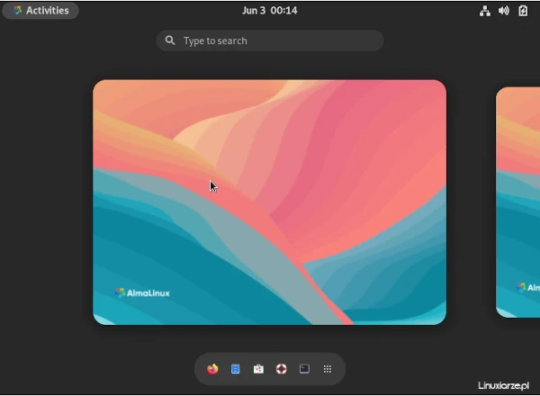
0 notes
Text
Cách check version Centos đơn giản và nhanh chóng

Kiểm tra phiên bản CentOS trên máy chủ của bạn là một bước quan trọng để đảm bảo rằng bạn đang sử dụng phiên bản phù hợp cho các yêu cầu phần mềm và bảo mật. Dưới đây là một số cách đơn giản giúp bạn có thể check version Centos một cách đơn giản và nhanh chóng nhất.
1. Check version Centos bằng lệnh “cat”
Để có thể kiểm tra phiên bản Centos đang sử dụng, bạn có thể thực hiện bằng lệnh “cat” như sau:
Mở terminal và nhập lệnh sau:
cat /etc/centos-release
Kết quả:
[root@LAB-QUANG-NGO ~]# cat /etc/centos-release
CentOS Linux release 7.9.2009 (Core)
Bạn đang sử dụng CentOS 7.9.2009 (Core). Đây là phiên bản cuối cùng của CentOS 7, được phát hành vào tháng 9 năm 2020. CentOS 7 sẽ được hỗ trợ cập nhật bảo mật cho đến ngày 30 tháng 6 năm 2024. Nếu bạn dự định sử dụng lâu dài, có thể cân nhắc chuyển sang CentOS Stream hoặc các hệ điều hành khác như Rocky Linux hoặc AlmaLinux, là các bản thay thế tương thích cho CentOS.
2. Check version Centos bằng lệnh “hostnamectl”
Lệnh này không chỉ cung cấp thông tin về phiên bản CentOS mà còn về hệ điều hành:
hostnamectl
Kết quả hiển thị:
[root@LAB-QUANG-NGO ~]# hostnamectl
Static hostname: LAB-QUANG-NGO
Pretty hostname: C7-TEMP
Icon name: computer-vm
Chassis: vm
Machine ID: b151483fb56f4910ac74634655c570ee
Boot ID: a348e2506be64fe8914b4dea4debb1b9
Virtualization: vmware
Operating System: CentOS Linux 7 (Core)
CPE OS Name: cpe:/o:centos:centos:7
Kernel: Linux 3.10.0-1160.105.1.el7.x86_64
Architecture: x86-64
Thông tin hệ thống của bạn:
Hostname tĩnh: LAB-QUANG-NGO
Hostname hiển thị: C7-TEMP
Loại máy: Máy ảo (VM) trên nền tảng VMware
Hệ điều hành: CentOS Linux 7 (Core)
Phiên bản kernel: 3.10.0-1160.105.1.el7.x86_64
Kiến trúc: x86-64 (64-bit)
3. Sử dụng lệnh lsb_release
Để có thông tin chi tiết hơn, bạn có thể cần cài đặt redhat-lsb-core với câu lệnh đơn giản như sau:
yum install redhat-lsb-core
lsb_release -a
Dựa trên kết quả từ lệnh lsb_release -a, hệ điều hành của bạn là CentOS Linux 7.9.2009 (Core). Đây là phiên bản CentOS 7, được phát hành vào tháng 9 năm 2020 và là bản cập nhật cuối cùng của CentOS 7 trước khi chuyển đổi CentOS 8 sang CentOS Stream.
Trên đây là một số cách đơn giản mà SunCloud đã hướng dẫn cách bạn cách check version Centos một cách nhanh chóng. Bằng cách sử dụng các phương pháp trên, bạn có thể dễ dàng xác định được phiên bản CentOS đang chạy, giúp quản lý và bảo trì hệ thống hiệu quả hơn. Nếu còn bất kỳ thắc mắc nào cần được giải đáp, hãy liên hệ với chúng tôi để được tư vấn, hỗ trợ nhanh nhất nhé. Chúc bạn thành công!
Nguồn: https://suncloud.vn/check-version-centos
0 notes
Text
Installazione e configurazione di un server IRC su AlmaLinux 9
Installazione e configurazione di un server IRC su Almalinux 9, ma prima capiamo bene alcune cose. Internet Relay Chat (IRC) è un protocollo senza tempo che ha facilitato la messaggistica di testo in tempo reale sin dalla fine degli anni ’80. In un’epoca in cui le moderne piattaforme di comunicazione sono prevalenti, IRC è forte tra gli sviluppatori e gli appassionati di tecnologia per la sua…
0 notes
Text
0 notes
Text
Guia Passo a Passo com Imagens para Instalar o Agente Convidado oVirt em Rocky Linux ou AlmaLinux 8/9"
Instalar o Agente Convidado oVirt em uma máquina virtual (VM) Rocky Linux ou AlmaLinux 8/9 é um processo que envolve a configuração e a instalação de pacotes específicos. O agente convidado é necessário para melhorar a integração entre a VM e o oVirt, permitindo funções como desligamento e reinicialização controlados pela interface do oVirt. Introdução: O agente convidado oVirt é uma ferramenta…
View On WordPress
0 notes
Text
Cómo Instalar Visual Studio Code en AlmaLinux EL9 o EL8
Cómo Instalar Visual Studio Code en AlmaLinux EL9 o EL8
Visual Studio Code (VSCode) se destaca como un editor de código versátil y poderoso, que atiende a una amplia gama de necesidades de programación. En esta guía, navegaremos a través de los pasos para instalar Visual Studio Code en AlmaLinux 9 o en su versión empresarial más estable, AlmaLinux 8, asegurándonos de que tengas acceso a un entorno de desarrollo de primer nivel. Instalar Visual Studio…

View On WordPress
0 notes
Text
Hướng dẫn fix install_driver(mysql) failed: Attempt to reload DBD/mysql.pm aborted.
💥 Bạn đã cài đầy đủ perl-DBD-MySQL, nhưng vẫn bị lỗi: install_driver(mysql) failed: Attempt to reload DBD/mysql.pm aborted. Compilation failed in require at (eval 37) line 3. 📌 Lỗi này thường xảy ra trong môi trường RHEL/CloudLinux/AlmaLinux 9 do Perl module bị conflict giữa hệ thống và Percona Toolkit, hoặc thiếu symbolic link .pm đúng nơi. ✅ Cách khắc phục lỗi install_driver(mysql) failed chuẩn…
0 notes
Text
Installing OpenNMS on Rocky Linux 9 & AlmaLinux 9

Environments need monitoring stacks. It helps discover infrastructure application and server health and performance concerns. This informs the response team before issues arise. Today’s monitoring stacks include Observium, Dynatrace, New Relic, Zenoss, N-able RMM, PRTG Network Monitor, Datadog Infrastructure Monitoring, Nagios, Prometheus, Zabbix, Elastic Stack, and more.
OpenNMS is a free and open-source tool for monitoring networks at the business level. The OpenNMS Group and a dedicated group of developers and users work together to make this tool. It also provides training and helps for commercial services. OpenNMS is made so that a single server can manage an unlimited number of devices. The main goal of this project is to create a distributed, scalable management application platform for all aspects of the FCAPS network management mode.
This guide explains how to install OpenNMS on Rocky Linux 9 & AlmaLinux 9.
https://www.markaicode.com/installing-opennms-on-rocky-linux-9-almalinux-9/
0 notes
Link
It’s a good article, I share it here to see my friend if they want.
0 notes
Text
AlmaLinux 9.3
Została wydana nowa wersja dystrybucji AlmaLinux 9.3 o nazwie kodowej 'Shamrock Pampas Cat’ https://linuxiarze.pl/almalinux-9-3/

0 notes