#linux tutorial
Explore tagged Tumblr posts
Text
youtube
Linux Administration: The Complete Linux Bootcamp for 2024
This Linux Administration course covers every major topic, including using AI and Natural Language to administer Linux systems (ChatGPT & ShellGPT), all important Linux commands, the Linux Filesystem, File Permissions, Process Management, User Account Management, Software Management, Networking in Linux, System Administration, Bash Scripting, Containarizing Apps with Podman, Iptables/Netfilter Firewall, Linux Security and many more!
I’m constantly updating the course to be the most comprehensive, yet straightforward, Linux Administration course on the market!
This course IS NOT like any other Linux Administration course you can take online. At the end of this course, you will MASTER the key concepts and you will become an effective Linux System Engineer or Administrator.
This is a brand new Linux Administration course that is constantly updated to teach you the skills required for the future that comes.
The world is changing, constantly, and at a fast pace! The technology-driven future in which we’ll live is filled with promise but also challenges. Linux powers the servers of the Internet and by enrolling in this course you’ll power the essential Linux concepts and commands. This Linux Administration course is really different! You’ll learn what matters and get the skills to get ahead and gain an edge.
#youtube#free education#education#linux administration#educate yourselves#hacking#educate yourself#tips and tricks#technology#security#The Complete Linux Bootcamp for 2024#linux tutorial#linux for beginners#linux command line#open source#computers
3 notes
·
View notes
Note
hi!! can you make some virus/computer related usernames? or anything connected to software programs, coding programs etc!! i would enjoy if they were a play on words but they dont have to be!
/nf
I love this ask Ty
@codequre
@putergirl
@linuxluv
@downloed
@softwearz
@creatorcoml
@htmlfreaked
@vairusgirl
@vairusboy
@vaivirus
@illestvirus
@infectedvir
#software#virus#viruses#old computers#computer games#computer security#retro computing#computer scientist#vintage computer#computer#computer science#computer graphics#retro computers#linuxuser#linuxfan#arch linux#linuxposting#linux tutorial#linux mint#coding#user#users#username#usernames#username inspo#username inspiration#user ideas#username ideas#requests#reqs open
29 notes
·
View notes
Text
My Take on Generative "AI"*
Recently I was doing some research into a pentesting technique and I stumbled across a blog supposedly containing a tutorial for the particular tool I was looking into. As I read through this "guide" it started to become clear that it was completely generated via an LLM such as ChatGPT - it had the stilted writing style distinctive of "AI" generated text. What's worse is that even the "screenshots" that the piece featured were generated with an "AI" - something like DALLE or whatever it's called. You'll understand immediately why I could recognise this was generated if you've ever seen one of these image generators try to write text, as it can't actually write text well. The screenshots were garbled. They were total gibberish!
(In my shock I forgot to take a screenshot or even take a copy of the site URL, so you will have to use your imagination as to how the so-called "tutorial" in the previous paragraph looked)
The entire "guide" was useless. None of the text was insightful enough to be of any use, and the images were of nothing.
This made me want to make something clear: none of my tutorials have been, or ever will be, generated by an LLM. None of the images I use have been generated by an image model. My original intention when creating this blog was to strengthen the skills I'm learning by writing about it. I carry out the techniques I teach and any screenshots are taken by me during this process. Truth be told I hardly even use autocorrect while writing (I do try to proofread and correct any errors but I'm sure some slip through - sorry!)
Someone somewhere said this more succinctly than me so to paraphrase:
"Why should I take the time to read this, if someone hasn't taken the time to write it?"
I may one day write some tutorials on hacking LLMs and jailbreaking them, but the actually body of my work is still written by me. Otherwise I don't see the point in writing this. My writing skill isn't the best but I do what I do because I enjoy it and it helps me learn as it hopefully helps you too.
*Throughout this post I have taken care to put certain words in "scare quotes". These should be read in a sarcastic - bordering on mocking - tone. I don't like calling LLMs and image generators "AI" as there is no intelligence to speak of. I use the word for brevity and simplicity however I don't want to lend credence to the idea that a hopped up predictive text is in anyway intelligent.
#AI#artificial intelligence#hacking#hacking guide#linux#hacking tutorials#linux tutorial#god wont someone please make the computers shut up
2 notes
·
View notes
Text
0 notes
Text
0 notes
Text
Root-Passwort vergessen? So einfach wird das Passwort unter Linux zurückgesetzt (Reset)
In dieser Anleitung zeige ich euch die gängigste Methode zum Zurücksetzen eines vergessenen Root-Passworts, die normalerweise als Root-Passwort-Reset bezeichnet wird. Die hier präsentierte Methode funktioniert auf allen gängigen Linux-Distributionen und ist ebenso auf dem Raspberry Pi (alle Modelle) einsatzfähig...[Weiterlesen]
0 notes
Text

This was fucking moments before I found out that I cannot access the internet so I couldn't install anything and I a wave of disappointment flooded over me. Does anybody know how to make this work?? (I used archinstall, and I'm doing a live usb)
0 notes
Text
Essential Linux Commands: Mastering the Basics of Command-Line Operations
Linux, a powerful and versatile operating system, offers a command-line interface that empowers users with unprecedented control over their systems. While the graphical user interface (GUI) provides ease of use, understanding the fundamental Linux commands is essential for anyone seeking to harness the full potential of this open-source platform. In this article, we will explore some of the…
Essential Linux Commands help users navigate, manage files, and control system processes. Here are some key ones:
ls – List directory contents
cd – Change directory
pwd – Show current directory path
mkdir – Create a new directory
rm – Remove files or directories
cp – Copy files or directories
mv – Move or rename files
cat – View file contents
grep – Search text in files
chmod – Change file permissions
top – Monitor system processes
ps – Display running processes
kill – Terminate a process
sudo – Execute commands as a superuser
Mastering these commands boosts productivity and system control!
#Basics of Command-Line Operations#Command-Line Operations#Essential Linux Commands#Linux Commands#linux commands#linux#basic linux commands#linux command line#linux commands for beginners#linux basic commands#linux command line tutorial#learn linux#linux tutorial#linux commands tutorial#command line#commands in linux#best linux commands#linux for beginners#essential linux commands#linux tutorial for beginners#top linux terminal commands#basic linux ubuntu commands#linux commands with examples#commands#linux course
1 note
·
View note
Text
I will install and config Esxi, Hyper-V, VMware, VPS, RDP, Linux, CentOS, Ubuntu, Debian, Kali Linux, Windows Server, FreePBX, Asterisk SoftSwitch, AlmaLinux, vSphere, WorkStation, Virtual Box
Operating System: (OS)
Windows Server
Linux
CentOS
Ubuntu
Debian
FreePBX V14/15/16
Alma Linux
ViciBox
GOautodial
Elastix
macOS
Fedora
Gentoo
RHEL
Any Kind Of OS
Book a Free Consultations: https://cutt.ly/9wtyS4Oi
👉 Order Now - https://www.fiverr.com/s/Yam40d
Hire Me me on Fiverr :- https://lnkd.in/gs37Qnak WhatsApp:- https://lnkd.in/g8M8-RNH Website: https://lnkd.in/gwgc3UyD Portfolio: https://lnkd.in/giVe4F7e Linkedin: https://lnkd.in/gee9fZCN

0 notes
Photo
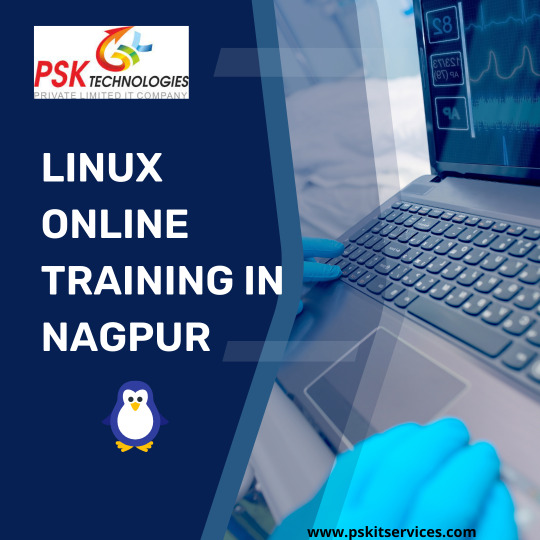
LINUX ONLINE TRAINING IN NAGPUR
PSK TECHNOLOGIES PVT. LTD.
We provide the best online training in Linux
Free Demo classes for 3 Days
Regular Batch
Full Practical Knowledge
Provide All Type Of Notes
Duration: 1 month
Earliest Start Date: Contact Us
All Languages: English, Hindi, Marathi
Study Type: Online
Time: Part-time
What is Linux?
Linux is an open source operating system (OS). An operating system is the software that directly manages a system’s hardware and resources, like CPU, memory, and storage. The OS sits between applications and hardware and makes the connections between all of your software and the physical resources that do the work.
Our course in Linux
Introduction to Unix & Linux
History of Unix & Linux
Basic Concepts of Operating Systems,
Kernel, shell and file system structure
System Structure
Basic concepts of Linux
Differences between Red Hat Enterprise Linux & cent os
Commands of Linux
Installation Of Linux
Interactive installation
INIT Process
Software Package Administration
Installing and deleting software packages
Querying and updating software packages
User and Group Administration
Creating and deleting users from the systems
Modifying users profile
Creating and deleting groups
Important system files related to user administration
Creating, deleting and modifying users and group & policy
Advanced File Permissions
Creating, modifying and deleting ACL’s
Disk Partitioning and Mounting File System
Backup and recovery
NFS SERVER
NIS SERVER
DNS SERVER
Web Server (Apache)
Basics of Web Service
Introduction to Apache
Configuring Apache for main site
Configuring Apache for multiple sites using IP-based, portbased and
name-based virtual hosting
FTP Server (vsftp daemon)
Basics of File Transfer Protocol
Configuring vsftpd for anonymous ftp service
Samba Service
Basics of file sharing in Windows ,Configuring Samba service for
file sharing with windows systems
Troubleshooting your system
Recovering the super user password
0 notes
Text
Did you know OpenSuse has a live session installer? And... opi is a fabulous and wonderful thing.
youtube
0 notes
Text
This is a big one.
youtube
389 notes
·
View notes
Text
.can you make a linux terminal out of html in ao3 (3 incorrect buzzer sounds go off as i am unfamiliar with all 3 of these things and i am disqualified from the competition)
#*reading one ao3 tutorial* i can do this...... *watching a linux tutorial on youtube* I.... MIGHT BE ABLE TO DO THIS.......#*reading an ubuntu.com tutorial* MAYBE....................
143 notes
·
View notes
Text
0 notes