#Android app Development in Kotlin
Link
Programming languages including WordPress, PHP, Java, and others are used by a US company called Appking TS that specializes in creating web apps. A reasonable price is available for web services that include maintenance.
#IOS App Development for Business#IOS app Development Services#Kotlin App Development Services#hybrid mobile app development solutions#Android app Development in Kotlin
0 notes
Link
12 Top Kotlin Features to Enhance Android App Development Process
Kotlin is a modern and concise programming language that is designed to run on the Java Virtual Machine (JVM). Kotlin is officially supported by Google as a first-class language for Android app development since 2017. Kotlin has many features that make it a great choice for Android app development, such as interoperability with Java, null safety, coroutines, extension functions, data classes, and more. In this article, we will explore 12 top Kotlin features that can enhance your Android app development process and make your code more readable, maintainable, and efficient.
3 notes
·
View notes
Text
The Kotlin Revolution: Why it’s the perfect language for Android apps?
Kotlin is becoming the language of choice for Android developers. Developed by JetBrains, Kotlin is precise, concise, and offers expressive options for coding. The name Kotlin is derived from an island near St. Petersburg, Russia. In this MarsDevs article, we discuss the Kotlin revolution in app development & why it’s necessary.
0 notes
Text
#hire mobile app developers#hire ios programmer#dedicated android app developer#hire kotlin app developer#Hire Hybrid App Developers#Hire React Native developers#hire flutter experts
0 notes
Text
The World of Android Software Development Company

At Sciflare, we dive deep into the world of Android software development, crafting exceptional apps that meet your specific needs.
Android software development company:
Our team of experts breathes life into your ideas, turning them into intuitive and user-friendly experiences for millions of Android users.
Reach us-
Sciflare Technologies
#android#software#mobile app development#software company#mobile technology#application services#business#android world#kotlin#java
0 notes
Text

#technofamily#programmers#developers#web development#java development company#javaprogramming#htmlcoding#javascript#html5 css3#kotlin#cotedivoire🇨🇮🇨🇮🇨🇮#swiftui#ios app development#android
1 note
·
View note
Text
Kotlin puzzlers
1 note
·
View note
Text
Guide for Beginners in Android Development: Starting Out with Mobile App Creation

Delving into the world of Android development can be thrilling yet overwhelming for newcomers. The skilled team of mobile app developers at Blockverse Infotech Solutions is acquainted with the hurdles that beginners encounter in the app development realm. Come along as we present a detailed guide to aid novices in taking their initial steps in Android development and unleashing their creativity in crafting innovative mobile applications.
Android development presents numerous prospects for budding developers to materialize their concepts and contribute to the flourishing mobile app sector. Whether an amateur programmer or a proficient developer exploring the world of mobile app development, delving into Android may appear forbidding initially. However, with suitable guidance and resources, novices can embark on this journey with assurance and zest.
Commencing with Android development pertains to acquainting oneself with the fundamental principles and tools. Android Studio, the designated integrated development environment (IDE) for Android, avails an array of attributes and assets for constructing, testing, and debugging Android applications. To cultivate a robust comprehension of the development process, aspiring developers can avail Android Studio for free and peruse its extensive documentation and tutorials.
Comprehending the essentials of Java or Kotlin programming languages is imperative for Android development. While Java has historically been the favored language for Android app development, Kotlin has gained traction in recent times owing to its succinct syntax and robust functionalities. Beginners can opt for either language based on their preference and initiate learning the fundamentals through online tutorials, courses, and coding exercises.
Upon familiarizing oneself with the tools and programming languages, the next step involves plunging into formulating the first Android app. Embark on straightforward projects to grasp elementary concepts like layouts, views, and activities. Explore user interface (UI) design, navigation patterns, and data storage methods to amass practical experience and ameliorate your skills.
Progressing in your Blockverse Infotech Solutions Android development expedition entails delving into advanced subjects like managing user input, integrating APIs, and enhancing app performance. Utilize resources such as developer communities, forums, and online platforms for continued learning and growth.
#mobile application development#mobile app developers#app developing company#ios app development#app developers#android app development#app design ui ux#front end app development#website app development#cost to develop an app#build a game app#bespoke software development#developer android kotlin
0 notes
Text
Front End Development Using Angular

An open-source JavaScript framework called Angular is used to build the front end of web applications. Angular is regarded as a frontend framework as a result. None of the functionality you might find in a backend language are available to you using it. Front-end framework Angular 4 It greatly aids in creating the fastest single page applications and functions flawlessly because to Google's support. It is a JavaScript-based TypeScript development language that gets rid of extraneous features and code to create apps that are lighter and faster. An open-source JavaScript front-end framework called Angular is mostly used to create single-page applications. Additionally, the framework has been maturing and extending, offering new options to create online apps. Angular is front end technology is capable of handling all browser-based MVC applications.
Angular Architecture for Front-End Development: A Beginner's Guide
We have come across numerous online and mobile applications that only refresh the necessary parts of pages rather than the complete page. These Angular-based Single Page Applications (SPAs) are exactly what they sound like. Gmail is a good illustration of SPA since when we click the inbox, it only reloads and shows that email in the sections for email lists. The Google-powered front-end framework Angular 4 is very helpful in creating the fastest single page applications and functions flawlessly. Undoubtedly a front-end tool, Angular.js. It primarily functions as a JavaScript framework and development environment for methodical and complex single page web applications.
It is a front-end framework for building single-page web applications that perform as well as native ones. In plain English, you could say that the first time you request something from a website, you will receive all the files you require for the front end, and subsequent requests will only involve the exchange of data. Therefore, it is really quick because all you are doing when switching between pages is transferring data with the server. HTML, CSS, and JavaScript are already present in your browser. Other benefits of Angular include the ability to use other people's code in your application thanks to the dependency injection idea.
Front-end development advantages:
The total web segment benefits from the front-end development. Here are a few advantages to help you comprehend these affordable development services.
Exclusive designs and attributes:
The design and functionality of a quick development platform are one of its benefits. The frameworks that the developers are utilizing give them an extra advantage in creating a strong website. It is therefore one of the unique characteristics of custom software development.
Apps That React Quickly:
You can develop elements more quickly by utilizing contemporary frameworks. So, if you're thinking of developing an app, get in touch with front-end developers in Appking Tech Solutions Pvt Ltd.
Ideal for Scale and Use:
Today's front-end development is supported by several frameworks and technologies. It also features user-friendly layers that are simple to utilize and adhere to.
Secure:
Because of its completely safe coding, the front end is one of the best app builders for businesses. Thus, you won't have to worry about a website's functionality if you have front end development skills.
Quick Development:
Due to advances and new frameworks, front-end development's speed is by far its biggest advantage. The entire process is made simple by the rapid development. Development is simple, for instance, when you work on an app for which the backend is available.
#Annual Maintenance of Websites and Apps#Custom Web Application Development Services and Support#Android app Development in Kotlin#kotlin for mobile app development#Front End Development Using Angular
0 notes
Text

Create Android App with OdiTek Solutions today. We help you to create android apps efficiently at a much faster rate because of our library of app scripts.
#create android app#android app development company in india#kotlin development company in india#best kotlin development company in india#best kotlin development services#android kotlin development#android kotlin#kotlin app development#kotlin app development services#kotlin development
0 notes
Text
12 Top Kotlin Features to Enhance Android App Development Process

Kotlin is a modern and concise programming language that is designed to run on the Java Virtual Machine (JVM). Kotlin is officially supported by Google as a first-class language for Android app development since 2017. Kotlin has many features that make it a great choice for Android app development, such as interoperability with Java, null safety, coroutines, extension functions, data classes, and more. In this article, we will explore 12 top Kotlin features that can enhance your Android app development process and make your code more readable, maintainable, and efficient.
1. Interoperability with Java: Kotlin is fully interoperable with Java, which means you can use existing Java libraries, frameworks, and tools in your Kotlin code without any hassle. You can also mix Kotlin and Java code in the same project and call Kotlin code from Java and vice versa. This makes it easy to migrate your existing Java code to Kotlin gradually or use Kotlin for new features in your existing Java project.
2. Null Safety: Kotlin has a built-in null safety feature that prevents null pointer exceptions, which are one of the most common causes of crashes in Android apps. Kotlin distinguishes between nullable and non-null types and enforces you to check for null values before using them. You can also use the safe call operator (?.) or the Elvis operator (?:) to handle null values gracefully.
3. Coroutines: Coroutines are a way of writing asynchronous and non-blocking code in Kotlin. Coroutines allow you to perform multiple tasks concurrently without blocking the main thread, which improves the responsiveness and performance of your app. You can use coroutines to handle network requests, database operations, background tasks, etc. Coroutines are also easy to write and read, as they use a sequential and suspending style of coding.
4. Extension Functions: Extension functions are a way of adding new functionality to existing classes without modifying them or creating subclasses. You can define extension functions for any class, even if you don’t have access to its source code. Extension functions are useful for adding utility methods or customizing the behavior of existing classes.
5. Data Classes: Data classes are a way of creating classes that mainly hold data and provide some basic functionality, such as getters, setters, equals, hashCode, toString, etc. You can create data classes by adding the keyword data before the class declaration. Data classes are useful for representing model objects or data transfer objects in your app.
6. Destructuring Declarations: Destructuring declarations are a way of unpacking multiple values from a single object or collection into separate variables. You can use destructuring declarations to simplify your code and make it more readable. For example, you can use destructuring declarations to assign the properties of a data class or the elements of a list or a pair to separate variables.
Continue reading 12 Top Kotlin Features to Enhance Android App Development Process
#Kotlin Features#scottsdale#arizona#phoenix#app development company#mobile app development company#app development#android app development
3 notes
·
View notes
Text
The Kotlin Revolution: Why it’s the perfect language for Android apps?
In this episode of The Kotlin Revolution, we dive deep into why Kotlin is the perfect language for building Android apps. Discover the benefits Kotlin offers over Java, and learn how it can streamline your development process. Whether you're a seasoned Android developer or just getting started, this episode is not to be missed!
Click here to listen now: https://soundcloud.com/mars_devs/the-kotlin-revolution-why-its-the-perfect-language-for-android-apps
1 note
·
View note
Text
Kotlin Collections: A Developer’s Guide for Android developers
Kotlin has gradually replaced Java as the lingua franca of Android programming. It’s a more concise language than Java, meaning your code works harder and you can build leaner applications. To read about more click the link Kotlin Collections .
These collections play a fundamental role in our work as programmers by simplifying the organization and management of data. Whether it’s a list, set, map or other data structure, they allow us to categorize and store data logically. So we can save, retrieve and manipulate information, and manage a range of tasks from simple data presentation to complex algorithm implementation.
#android#kotlin#android studio#kotlin collection#android app development#kotlin list#kotlin maps#kotlin sets
1 note
·
View note
Text
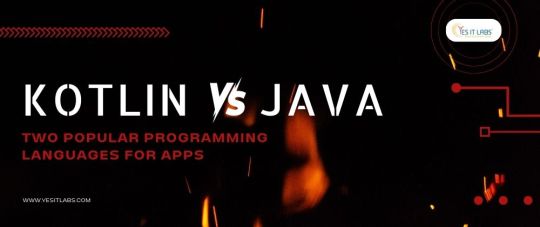
Kotlin or Java: A Comparison of Two Popular Programming Languages for Apps
Examine the Kotlin and Java face-off to uncover their strengths, weaknesses, and exclusive features. Use this knowledge to make informed decisions, streamlining your path to enhanced app development.
#Kotlin or Java#Android apps development#Android apps development services#Android apps development company#Android development
0 notes
Text
Unlock the power of Kotlin in Android app development! Explore its seamless interoperability with Java, minimalistic coding, Google's preference, and more.
0 notes