#App Modernization Vs App Development
Text

App Modernization Vs App Development
Explore the dynamic debate between revitalizing existing apps and creating new ones from scratch. Know which approach aligns with your business goals and propels you into the digital future.
For an expert opinion, get in touch with the experts at SVAM.
0 notes
Text
The Apple vs. Twitter thing is another one of those "two statement can and should coexist" situations. Funny how they keep cropping up; you might almost think that this the normal state of the world.
On the one hand, it is good that there is some instance mandating at least the tiniest bit of accountability for the modern web world. We saw with Kiwifarms how difficult it can be to deal with truly awful things. Also, it's always fun to see Elon go crazy.
At the same time, Apple should absolutely not be that last control instance, and neither should Google for that matter. For one, Apple is not doing a good job; their methods are capricious, their standards non-existent, and every single iOS app developer has a story of how the Apple store rules and their crazy enforcement have hurt them personally.
And even if that weren't the case, Apple should not hold that much power over so much of the world. No single company should; hell, even for single governments it can be questionable.
Sadly, we only ever have these debates over truly bad examples. When we discuss this, it's always about, "is it good that this white millionaire creates a safe haven where fascists connect and spread? Hard to say", and sadly never about the many other cases.
The most famous case here is, of course, sex and nudity, and how Apple's app store forced Tumblr to get rid of those things, annoying millions, but also genuinely hurting a lot of people like sex workers. And don't forget that people like to lump sexuality and gender identity in with these topics and block them as well.
The conclusion is that there is no conclusion. It's bad if Elon gets what he wants, and it's bad that Apple has the power to stop him. If you want any conclusion, I guess both sides are examples of how corporations and the rich people leading them have way, way too much power to control all our lives. But even that is only a quick oversimplification. It's all rather frustrating.
#for the record i am a long-time user of apple products#i only use android phones when i get paid to do so and i don't see that changing in the next few years#but the company does some things badly and the app store is a prime example of that#it's bad for users and it's bad for developers
61 notes
·
View notes
Text
Monitor Your Husband's Social Media While You Are in Beauty Parlor
In the fast-paced World of social media, staying connected is crucial. But what about maintaining a balance between personal and professional life? This article delves into the intriguing concept of monitoring your husband's social media while you're at the beauty parlor. Is it a matter of trust, curiosity, or a blend of both? Let's explore this controversial topic.

Understanding the Curiosity
1. The Allure of Social Media
Social media has become a window into our lives. Exploring what your spouse shares can be a way of staying connected, even from a distance. Social media has become an integral part of modern life, captivating millions of people around the world. Its allure lies in its ability to connect individuals, share experiences, and provide a platform for self-expression. The following are some of the reasons why social media is so appealing.
2. Curiosity vs. Insecurity
Distinguishing between healthy curiosity and unhealthy insecurity is crucial. We'll discuss the fine line and how to navigate it gracefully. Curiosity and insecurity are two different emotional states that can influence our thoughts, actions, and behaviors in various ways. Curiosity is a natural human instinct that drives us to seek knowledge, understanding, and new experiences. It can be a positive and motivating force, leading us to explore, learn, and grow. Curiosity encourages open-mindedness, creativity, and a willingness to embrace new ideas and perspectives. It can also lead to personal development, innovation, and problem-solving.
The Beauty Parlor Dilemma
3. Multitasking at its Finest
Being at the beauty parlor doesn't mean disconnecting. We'll explore the art of multitasking and the etiquette of digital surveillance. It's essential to assess whether multitasking is genuinely the most effective approach for a given situation. Focusing on one task at a time may lead to better outcomes and higher-quality results. Additionally, finding a balance between multitasking and giving jobs undivided attention can help individuals maximize productivity while maintaining quality and reducing stress.
4. Gossip and Digital Gazing
The beauty parlor is a hub of gossip and camaraderie. Discover how monitoring social media ( https://hackerslist.co ) fits into the dynamics of beauty parlor conversations. Relation between Gossip and Digital Gazing: Gossip and digital gazing are interconnected in the context of modern communication and social interaction. With the prevalence of social media and digital platforms, gossip and digital gazing have extended into the online realm. People often engage in discussions about the content they encounter on social media, sharing opinions and information about others' digital presence. Additionally, digital gazing can lead to the spread of online rumors, discussions about others' online behavior, and the consumption of personal details shared on digital platforms.
Techniques for Subtle Surveillance
5. Creating the Illusion of Presence
Apps and strategies to make it seem like you're present on social media, even when you're enjoying some self-care at the beauty parlor. The creation of the illusion of presence can have both positive and negative implications. On the positive side, it can facilitate remote collaboration, enhance communication, and enable participation in events that would otherwise be inaccessible. However, it can also raise ethical considerations regarding authenticity, privacy, and the potential for deception.
6. Privacy Boundaries
Respecting your spouse's privacy is essential. We'll discuss setting boundaries and fostering open communication. Establishing and maintaining privacy boundaries is crucial for safeguarding personal autonomy, well-being, and security. Respecting the privacy boundaries of others is equally important for building trust and healthy relationships. However, the management of privacy boundaries can present challenges, particularly in the digital age, where information sharing and access to personal data are prevalent.
The Trust Factor
7. Building Trust Through Transparency
How transparency in monitoring social media can actually strengthen trust rather than erode it. Transparency is essential for creating an environment of trust, whether in personal relationships, business transactions, or governance. By being transparent, individuals and organizations can establish credibility, build stronger relationships, and foster an environment of openness and trust. However, it's important to note that transparency should be balanced with discretion and respect for privacy, mainly when dealing with sensitive or confidential information.
8. The Conundrum of Trust and Secrecy
They are addressing the delicate balance between trust and the need for some personal space. Building trust through transparency involves being open, honest, and forthcoming in one's actions and communications. Transparency is a fundamental element in fostering confidence, whether in personal relationships, professional settings, or within organizations. Here are several critical aspects of building trust through transparency.
Navigating the Digital Landscape
9. Social Media Dos and Don'ts
Guidelines for navigating social media without crossing ethical boundaries. By following these dos and don'ts, individuals and organizations can navigate social media platforms responsibly, build positive relationships with their audience, and maintain a positive online presence.
Conclusion
In the ever-evolving landscape of relationships and technology, monitoring your husband's social media from the beauty parlor is a nuanced concept. It's about trust, curiosity, and the delicate dance of modern love. As we navigate this terrain, let's remember that open communication and mutual respect are the cornerstones of a healthy relationship.
Frequently Asked Questions (FAQs)
Is it okay to monitor my husband's social media without his knowledge?
While curiosity is natural, honesty and communication are vital. It's best to discuss your feelings with your spouse.
What apps can help in discreetly monitoring social media?
There are various apps but always prioritize transparency. Apps like mSpy or FlexiSPY are designed for monitoring with consent.
How can I balance my beauty parlor time with monitoring social media?
Use time management techniques and set specific intervals for social media checks during your beauty parlor sessions.
Can constant social media monitoring harm the relationship?
Excessive monitoring can lead to trust issues. It's crucial to find a balance and foster trust through open communication.
Any tips for couples to navigate social media together?
Establish clear boundaries, communicate openly, and make an effort to understand each other's digital preferences and comfort levels.
#beautybparlor#cheatinggirlfriend#traveling#social media#trackinghome#emailhacker#wally darling#ted lasso#halloween#usa news#welcome home#the last of us
8 notes
·
View notes
Text
like, on one hand i get it. i logically understand the motives behind why tumblr is making the decisions they are making. i just do not think that their motives MUST line up with these specific decisions.
in the end, tumblr needs more revenue. full stop. that is not up for debate. if they do not get it somehow, then tumblr is going to shut down because they simply cannot keep things running, and it will happen much MUCH sooner than most of y'all are at all prepared for. hell, it's already something they've been delaying well past when other sites would have been scrapped (well...aside from twitter but that is a recent and extreme example).
so i get why they need more activity, i get why they need more users, i get why they need to have a shop and micro-transactions. i truly do.
but tumblr is not going to be gaining any new users if it becomes a copy-cat for something that already exists. the amount of new and active and dedicated users they will get is minimal when those users can simply be active on another app/site that does the same thing (and likely already does it better). why seek out tumblr when every other app already has an algorithmic main feed? why seek out tumblr when every other app has live video? why seek out tumblr when every other site has a minimally customizable default profile?
what makes tumblr what it is? the surface answer is it's the communities and the fandoms and the memes, but what is it about tumblr that allowed these to develop the way they did? it certainly wasn't an algorithm, or live stream, or online shop.
if you want people to get hooked on tumblr, show them what they can do HERE that they CAN'T simply do on another app. yeah sure all the new features (live, for you, etc.) are fun for new users who are used to twitter and instagram and the like, and the option to use them can make those new users feel less out of their depth. but if that's all you're promoting they aren't gonna stick around, cause they can get that literally anywhere else. if you're gonna try n sell tumblr as a product then you need to realize the key to selling a product amongst competition is making it so that people need that product and what it offers Specifically.
one thing i never see talked about for this is hashtags not just as a promotional tool but as an organizational one. you can search through specific blog and see everything in a specific tag On That Blog. thats HUGE. it's SO useful. regardless of how it can mess up at times, literally NO other modern social media site lets you do that! livejournal and wordpress are the only things that come close, and livejournal is old as shit and largely inactive, while wordpress has a VERY different target audience.
pair that together with how reblogs work and you have an AMAZING thing going here and you're just letting it Sit There with no spotlight on it.
another thing: ASKS. GOD. WHY ARE Y'ALL NOT PROMOTING ASKS. HELLO. they're such a fun and unique way to interact on this site. the messenger is great but every social media has DMs these days. asks are something truly different and, again, they're just sitting there with NO spotlight on them.
another recent feature that i actually really really love is reblog controls. they are separate from having to turn your entire account private to get people to not look at/spread a post. they're perfect for people who don't want to bother password protecting their entire damn blog but still don't want a certain post spreading. talk about that! i'm sure it'd draw some people away from twitter, since you have to adjust privacy settings for your entire profile if you wanna manage who can and can't interact with a tweet.
and if you're worried about people being confused by reblogs and replies and the like. it is literally as simple as having a little slide show with cute graphics explaining what those are when people are signing up. hell, make multiple cute little slideshows. explain reblogs vs replies, explain tags and the specific way they work on tumblr, explain the different sections on the dash. don't make it little pop text bubbles on the dashboard, people hate pop ups. 9/10 they are not gonna look at them or accidentally click out of them and then they're gone and your user is lost. just have it be a page people are directed to before they hit the dashboard. it is THAT simple. let people be able to revisit that page easily. boom. one and done. you had that annoying ass wind up denture icon popping up for all of us, why not put a little icon in the corner for new accounts to revisit the "tutorial" if they forgot something? it literally is that easy it is SO easy. holy shit.
if you're so worried about users being confused by anything different from other social media, it's your job to EXPLAIN THOSE DIFFERENCES. NOT squash them out, are you fucking kidding me hellooo!! sure okay make things a lil more streamlined and definitely improve WCAG, but don't just fucking toss out features that aren't ACTUALLY complicated or inaccessible!! GODDD
it is not actually that complicated to explain a few new concepts to new users. learn how to frame things in a fun way upon sign-up instead of obfuscating any and all information behind 10 different staff/support/wip/changes/etc blogs and the least helpful help desk in existence.
also, i know they already clarified they aren't gonna be doing this, but if they push non-optional algorithm onto the Main Feed i'm gonna blow this whole place up (for legal reasons i must clarify this is a Joke). like. just find me on mastodon at that point.
edit: to clarify what i've already said. i think having algorithmic options (OPTIONAL options) for new users is Fine in the end. like, it's a fair compromise (mentioned that in some tags earlier but realized i didn't say that on this post specifically). i have issues with how it's opt-OUT rather than opt-IN, but in the end it's not really going to affect much (so long as chrono feeds are an option, and are not taken from users who already have them set as chrono). and honestly neither will all the smaller (general UI) changes they are going to be experimenting with. the site and it's core features will largely function the same way.
i'm mostly frustrated with tumblr making all these changes to conform rather than to stand out from the pack.
the one thing i AM worried about is that they hinted at messing with reblogs and replies more though. don't touch them lol. like i said, just actually explain shit to your new users and you'll be FINE lord almighty
#im already on mastodon but i know lots of ppl feel understandably confused by it#anyways#christ#long post#like. LONG post lol
7 notes
·
View notes
Text
JavaScript Frameworks
Step 1) Polyfill
Most JS frameworks started from a need to create polyfills. A Polyfill is a js script that add features to JavaScript that you expect to be standard across all web browsers. Before the modern era; browsers lacked standardization for many different features between HTML/JS/and CSS (and still do a bit if you're on the bleeding edge of the W3 standards)
Polyfill was how you ensured certain functions were available AND worked the same between browsers.
JQuery is an early Polyfill tool with a lot of extra features added that makes JS quicker and easier to type, and is still in use in most every website to date. This is the core standard of frameworks these days, but many are unhappy with it due to performance reasons AND because plain JS has incorporated many features that were once unique to JQuery.
JQuery still edges out, because of the very small amount of typing used to write a JQuery app vs plain JS; which saves on time and bandwidth for small-scale applications.
Many other frameworks even use JQuery as a base library.
Step 2) Encapsulated DOM
Storing data on an element Node starts becoming an issue when you're dealing with multiple elements simultaneously, and need to store data as close as possible to the DOMNode you just grabbed from your HTML, and probably don't want to have to search for it again.
Encapsulation allows you to store your data in an object right next to your element so they're not so far apart.
HTML added the "data-attributes" feature, but that's more of "loading off the hard drive instead of the Memory" situation, where it's convenient, but slow if you need to do it multiple times.
Encapsulation also allows for promise style coding, and functional coding. I forgot the exact terminology used,but it's where your scripting is designed around calling many different functions back-to-back instead of manipulating variables and doing loops manually.
Step 3) Optimization
Many frameworks do a lot of heavy lifting when it comes to caching frequently used DOM calls, among other data tools, DOM traversal, and provides standardization for commonly used programming patterns so that you don't have to learn a new one Everytime you join a new project. (you will still have to learn a new one if you join a new project.)
These optimizations are to reduce reflowing/redrawing the page, and to reduce the plain JS calls that are performance reductive. A lot of these optimatizations done, however, I would suspect should just be built into the core JS engine.
(Yes I know it's vanilla JS, I don't know why plain is synonymous with Vanilla, but it feels weird to use vanilla instead of plain.)
Step 4) Custom Element and component development
This was a tool to put XML tags or custom HTML tags on Page that used specific rules to create controls that weren't inherent to the HTML standard. It also helped linked multiple input and other data components together so that the data is centrally located and easy to send from page to page or page to server.
Step 5) Back-end development
This actually started with frameworks like PHP, ASP, JSP, and eventually resulted in Node.JS. these were ways to dynamically generate a webpage on the server in order to host it to the user. (I have not seen a truly dynamic webpage to this day, however, and I suspect a lot of the optimization work is actually being lost simply by programmers being over reliant on frameworks doing the work for them. I have made this mistake. That's how I know.)
The backend then becomes disjointed from front-end development because of the multitude of different languages, hence Node.JS. which creates a way to do server-side scripting in the same JavaScript that front-end developers were more familiar with.
React.JS and Angular 2.0 are more of back end frameworks used to generate dynamic web-page without relying on the User environment to perform secure transactions.
Step 6) use "Framework" as a catch-all while meaning none of these;
Polyfill isn't really needed as much anymore unless your target demographic is an impoverished nation using hack-ware and windows 95 PCs. (And even then, they could possible install Linux which can use modern lightweight browsers...)
Encapsulation is still needed, as well as libraries that perform commonly used calculations and tasks, I would argue that libraries aren't going anywhere. I would also argue that some frameworks are just bloat ware.
One Framework I was researching ( I won't name names here) was simply a remapping of commands from a Canvas Context to an encapsulated element, and nothing more. There was literally more comments than code. And by more comments, I mean several pages of documentation per 3 lines of code.
Custom Components go hand in hand with encapsulation, but I suspect that there's a bit more than is necessary with these pieces of frameworks, especially on the front end. Tho... If it saves a lot of repetition, who am I to complain?
Back-end development is where things get hairy, everything communicates through HTTP and on the front end the AJAX interface. On the back end? There's two ways data is given, either through a non-html returning web call, *or* through functions that do a lot of heavy lifting for you already.
Which obfuscates how the data is used.
But I haven't really found a bad use of either method. But again; I suspect many things about performance impacts that I can't prove. Specifically because the tools in use are already widely accepted and used.
But since I'm a lightweight reductionist when it comes to coding. (Except when I'm not because use-cases exist) I can't help but think most every framework work, both front-end and Back-end suffers from a lot of bloat.
And that bloat makes it hard to select which framework would be the match for the project you're working on. And because of that; you could find yourself at the tail end of a development cycle realizing; You're going to have to maintain this as is, in the exact wrong solution that does not fit the scope of the project in anyway.
Well. That's what junior developers are for anyway...
2 notes
·
View notes
Text
Wix Vs WordPress

Both Wix and WordPress offer fantastic features, regardless of whether you think a free website builder should host your blog or build an e-commerce website for selling your handcrafted items. If a feature isn't native to one platform or the other, there are programs or plugins to help you expand the functionality of your site. Your needs and goals, which you will discuss with your website application development business, will determine the best option for you.
The Difference Between WordPress and Wix in 2023
Comprehensive solutions, including WordPress and Wix*-based content management systems, are offered by seasoned website creation companies like Novalabs. Ask our specialists how to utilize the free website builder.
What is Wix?
With Wix, you can create your own website without needing to know how to code. It's a "software-as-a-service" (SaaS) tool, meaning you pay a monthly price to utilize it rather than own the product.
What is WordPress?
In 2003, Matt Mullenweg and Mike Little founded WordPress as a platform for blogging. Since then, it has evolved into a totally free website builder.
By the year 2022, it will be widely known. According to BuiltWith.com, the platform is currently used by about 36.5 million live websites.
There are two distinct WordPress configurations to take into account:
Web-based WordPress
Similar to Wix, hosted WordPress is a software-as-a-service (SaaS) platform for creating and managing websites that can be accessed at wordpress.com.
Although it started out as a blogging service, it is now a fully functional website builder. You pay a regular charge to use it, and in exchange, you get access to a wide range of components that help you build a website.
WordPress Self-Hosted
You can download and install the self-hosted WordPress program from wordpress.org on your own web server. This suggests that you should get hosting so that your website has a location. Currently, WordPress is open-source, which means that the code that powers it is easily available and modifiable.
Wix vs. WordPress: Points to consider
1. Usability
One of the simplest website builders to use to create a website is Wix. Why? You can change everything in your program without installing any additional software. Their user interface is quite simple and intuitive, especially for total beginners. They also have an Application Market where you can add features with a single click if you ever want to add more functionality.
However, compared to WordPress, Wix requires far more work to construct a website. WordPress is also well-known for its modules and plugins. However, installing or performing them is typically not that simple. To establish a site, the software as a whole basically needs a little bit of specialized training or at the very least some development experience.
2. Design and adaptability
There are roughly 1,000 (yes, 1,000!) free templates in Wix's layout library. They are organized into classes (websites, cafés, photographers, etc.) and are slick and modern.
Whatever the case, you can undoubtedly relax because Wix offers a perspective that is entirely transportable. Although this is totally acceptable for Google (more on this later), you might need to re-arrange a few features (using intuitive) to properly serve your site on mobile devices.
With Wix versus WordPress, you can get the exact you need if you know CSS and HTML or, on the other hand, if you wouldn't mind investing a few hours figuring out how to update your layout's code.
3. Plugins and Apps
There are many methods to expand your industry-specific site on Wix, and you can choose from 300 free and paid applications in the application market. There are incredible apps for things like lodging reservation systems, artist picture displays, or invoice generation, for instance. The fact that some of these applications are created by Wix itself is actually extremely significant.
WordPress is renowned for its plugins, which include those for virtual entertainment, contact management, website design improvement, and more. WordPress serves as a good example of this since there is actually a plugin for everything. Although Wix's applications are much easier to set up and maintain, your choice is subject to some restrictions.
Conclusion
It implies that the best free website builder depends on the type of site you want to create. Hiring a WordPress website development business is perhaps the best option if you require a solid solution that will scale over time.
However, Wix is helpful for smaller, more modest sites that take less work and have an adequate design. The choice you make in the end will rely on what you really want from your website.
4 notes
·
View notes
Text
Angular vs. Other Frameworks: Why It’s the Best Choice for Your Mobile App

In the modern digital age, developing mobile apps has become essential for driving business success. The competition in the mobile app market is intense, and picking the right framework can significantly impact your app’s performance, scalability, and overall success. Among the most popular frameworks are Angular, React, and Vue.js, but Angular mobile app development stands out for its comprehensive tools, advanced features, and support for complex projects. In this article, we’ll explore why Angular is the best choice for your mobile app development projects.
What is Angular?
Angular, an open-source front-end framework created by Google, was first introduced in 2010. Since then, it has evolved significantly, with Angular 2+ being a total overhaul of the original AngularJS. It’s written in TypeScript, offering developers a static type system that makes coding easier and less error-prone. With its component-based architecture and powerful development tools, Angular provides a robust environment for building dynamic, scalable, and secure mobile applications.
Importance of Frameworks in Mobile App Development
Frameworks are crucial in streamlining mobile app development tasks. They provide a structured foundation for building apps, reducing the need to write repetitive code and streamlining the development process. Frameworks like Angular, React, and Vue.js offer varying degrees of flexibility, ease of use, and performance optimization, making it critical to choose the right one based on the app’s requirements.
Angular vs. React
One of the most common comparisons in mobile app development is between Angular and React. React, developed by Facebook, is widely used for creating user interfaces, particularly single-page applications. Although both frameworks are highly capable, Angular offers a broader range of built-in functionalities, including modules for routing, forms, and HTTP communication. React, on the other hand, often requires third-party libraries to achieve the same functionality, which can increase the complexity of a project.
While React offers flexibility and a shorter learning curve, Angular’s opinionated architecture and robust tools make it a more suitable choice for large-scale and complex mobile app development projects.
Angular vs. Vue.js
Another widely used framework is Vue.js, appreciated for its straightforward approach and seamless integration. It’s often favored by small teams or individual developers for smaller applications. However, when it comes to handling more complex, enterprise-level applications, Angular takes the lead. Vue lacks some of the advanced features that Angular provides, such as dependency injection and comprehensive tooling, making it less suitable for large projects requiring scalability and maintainability.
Core Features of Angular for Mobile App Development
Component-Based Architecture: Angular’s component-based architecture enables developers to create reusable components, reducing redundancy and improving efficiency in development.
TypeScript Support: TypeScript, being a superset of JavaScript, introduces static typing and other advanced features, making debugging easier and code more reliable.
Two-Way Data Binding: This feature allows changes in the user interface to automatically update the underlying data model and vice versa, ensuring real-time synchronization.
Dependency Injection: Angular’s dependency injection system improves modularity and scalability, allowing components to be easily managed and tested in isolation.
Why Angular is Ideal for Complex Mobile App Projects
When managing a large-scale mobile app development project, Angular shines due to its modular development structure. By breaking the app into multiple modules, Angular makes it easier to manage, update, and scale complex applications over time. This is especially useful for projects that involve multiple teams working on different parts of the app, ensuring that changes in one module do not interfere with others.
Security in Angular
Security is a significant concern in mobile app development, and Angular provides several built-in features to enhance app security. It supports HTTPS communication and offers robust authentication mechanisms, including OAuth, JSON Web Tokens (JWT), and more. By incorporating these security protocols, Angular ensures that user data remains protected throughout the app’s lifecycle.
Performance Optimization with Angular
Angular’s Ahead-of-Time (AOT) compilation ensures that templates and components are pre-compiled, reducing the app’s initial load time. Additionally, Angular’s Change Detection feature minimizes unnecessary updates, optimizing the app’s performance, especially for large-scale projects.
Scalability of Angular for Growing Apps
One of Angular’s strongest attributes is its scalability. As mobile apps grow in complexity and usage, Angular’s modular architecture allows for easy updates and maintenance without disrupting the overall structure. Whether you’re building a small app or a massive enterprise solution, Angular can scale seamlessly to meet the app’s demands.
Support for Progressive Web Apps (PWAs)
Angular is also a popular choice for building Progressive Web Apps (PWAs), which offer users an app-like experience on the web. With PWA support, Angular enables developers to create fast, reliable, and engaging web experiences that work seamlessly across all devices.
Cross-Platform Development with Angular
Another significant advantage of Angular is its cross-platform development capabilities. Angular can be integrated with frameworks like Ionic to build hybrid mobile applications, providing a single codebase that works across multiple platforms, including iOS and Android.
Community and Ecosystem Support
Angular boasts one of the largest and most active developer communities in the tech world. With countless resources, tutorials, libraries, and tools available, developers can easily find solutions to common problems, making it easier to build and maintain Angular apps over the long term.
Conclusion
In conclusion, Angular stands out among other frameworks due to its robust set of features, scalability, and security. For mobile app development projects, particularly those that require handling complex functionalities and large datasets, Angular provides an ideal solution. Its modular architecture, cross-platform capabilities, and extensive community support make it the best choice for developing dynamic, scalable, and secure mobile applications.
FAQs
What sets Angular apart from other mobile app development frameworks? Angular’s component-based architecture, TypeScript support, and built-in security features make it ideal for large-scale mobile apps.
Is Angular suitable for small-scale mobile app projects?
Yes, Angular can be used for small-scale apps, though its full potential is realized in complex, enterprise-level applications.
Can Angular be used for both web and mobile apps?
Absolutely! Angular supports both web app development and cross-platform mobile app development through integration with tools like Ionic.
How secure is Angular for mobile app development?
Angular offers strong security measures such as HTTPS for secure communication, various authentication mechanisms, and built-in safeguards to defend against common threats like XSS attacks.
Is Angular easy for new developers to learn?
Angular has a steeper learning curve compared to frameworks like React or Vue.js, but its comprehensive documentation and community support make it accessible for new developers.
#Angular mobile app development#best mobile app frameworks#Angular vs React comparison#mobile app scalability#cross-platform app development#front-end frameworks for mobile#mobile app performance optimization#Angular app security#mobile app user experience#benefits of Angular for mobile#Angular vs Vue for mobile apps#mobile app development trends#Angular for enterprise apps#mobile app support frameworks#choosing the right mobile framework
0 notes
Text
Andrea Iervolino Steps Back From ILBE To Launch New Company
Modi and Ferrari producer Andrea Iervolino is stepping back from his longtime Italian production and sales company ILBE (Iervolino & Lady Bacardi Entertainment), which he co-founded with Monica Bacardi, to launch film and TV outfit The Andrea Iervolino Company (TAIC).
Based in Rome and Los Angeles, the Italian production and distribution company’s upcoming slate includes a Maserati biopic written and directed by Bobby Moresco, and the biopic Ferrari vs Mercedes, also directed by Moresco.
With the launch of TAIC, Iervolino has stepped down as President and CEO of ILBE, the studio he co-founded with Bacardi and ran for 13 years. He says he will remain available in a non-exclusive capacity to assist ILBE with the transition of a new CEO.
Recent films produced by Iervolino include Johnny Depp’s San Sebastian entry Modi starring Al Pacino, Jean-Claude Van Damme’s franchise sequel Kill ‘Em All 2 and thriller Skincare starring Elizabth Banks. Previous credits include Waiting for the Barbarians starring Mark Rylance, Johnny Depp and Robert Pattinson and drama To the Bone starring Lily Collins and Keanu Reeves.
Iervolino’s entrepreneurial exploits in recent years have included taking an ownership stake in Miami FC, building the Tuscany Film Studios in Italy, running publicly traded app Tatatu, and serving as an entertainment ambassador in the Caribbean.
Said Iervolino: “At The Andrea Iervolino Company, we are dedicated to producing content that not only entertains but also inspires and leaves a lasting impression on audiences. We believe that cinema and television are powerful means of cultural and social expression, and we strive to tell stories that reflect the diversity and complexity of the world we live in.”
He continued: “Every project we undertake is characterized by high quality standards, both in storytelling and production techniques. We utilize the most modern cinematic technologies to ensure excellent visual and sound quality, always maintaining a strong focus on narrative and character development.”
Source link
via
The Novum Times
0 notes
Text
Spirit Talker vs. Other Paranormal Apps: Which One Should You Choose?
The growing interest in paranormal investigations has led to the development of several mobile apps designed to help users detect and communicate with spirits. These apps claim to leverage smartphone sensors such as gyroscopes, magnetometers, and EMF detectors to capture ghostly presence and paranormal activity. One such app, Spirit Talker, has gained attention for its versatility and ease of use. But how does it compare with other popular paranormal apps? In this blog, we’ll take a deep dive into Spirit Talker and contrast it with some of its competitors, including Ghost Radar, Necrophonic, Ghost Hunting Tools, and Ghost Tube.
Overview of Paranormal Apps
Before we dive into individual comparisons, it’s essential to understand the core premise of these apps. Most paranormal apps claim to use built-in smartphone features such as:
EMF (Electromagnetic Field) Detection: A key function in many ghost-hunting apps, it measures electromagnetic fields that are believed to be altered by the presence of spirits.
EVP (Electronic Voice Phenomena) Recorders: These are designed to capture faint, often unintelligible sounds believed to be spirit voices.
Radar-like Detection Systems: Many apps display a radar that supposedly shows the location of spirits in your environment.
Thermal and Infrared Imaging: Some apps attempt to utilize the smartphone’s camera to detect fluctuations in temperature, which could signal paranormal activity.
Each app has its own unique combination of these features, but Spirit Talker stands out with its emphasis on usability, customization, and accuracy. Let’s now see how it compares with other popular options.
Spirit Talker: Key Features
Spirit Talker markets itself as a modern tool for spirit communication. Its focus is on simplicity while still offering advanced features like:
SLS Camera Functionality: Using your device’s camera, Spirit Talker claims to allow users to detect humanoid figures by mapping them out on the screen. This resembles the Kinect-based Structured Light Sensor (SLS) cameras used in professional ghost hunting.
EMF Detection and Real-Time Feedback: It uses your smartphone’s sensors to detect electromagnetic fields, providing instant feedback to users on whether spirits might be present.
Word Generation System: One of Spirit Talker’s signature tools, it claims to generate words that spirits can use to communicate with users in real-time. These words are often displayed alongside context or explanations.
Audio and Visual Evidence Collection: The app allows users to capture audio and images to document any supernatural occurrences they encounter, providing tools for both professional investigators and hobbyists.
Ghost Radar: Simplicity with a Legacy
Ghost Radar is perhaps one of the oldest and best-known paranormal apps on the market. Its standout feature is its radar interface, which displays supposed spirit activity around the user.
Radar Interface: The app shows blips on a radar screen to indicate where spiritual entities may be in the user’s surroundings.
Word Generation System: Much like Spirit Talker, Ghost Radar claims to convert energy from spirits into words. The app has a dictionary of words that it presents to users based on environmental changes.
Focus on Fun: Although it has many downloads, some users and skeptics have criticized the app for being more of a novelty or entertainment tool than a serious investigative tool.
Comparison to Spirit Talker:
While Ghost Radar focuses on simplicity, its accuracy and serious investigative use are often called into question. In contrast, Spirit Talker offers more robust detection tools, such as the SLS camera, making it a better choice for serious ghost hunters.
Necrophonic: Audio-Based Spirit Communication
Necrophonic is a popular app among ghost hunters primarily due to its focus on EVP (Electronic Voice Phenomena) sessions.
EVP Session Focus: Unlike other apps that rely on radars or visuals, Necrophonic uses audio manipulation and sound banks to create “white noise” environments where spirits supposedly communicate through recorded sound clips.
Echo and Reverb Effects: The app offers customization in audio settings to increase the chances of capturing spirit voices by adding effects like echo and reverb to enhance the white noise background.
Minimal Visual Elements: With no radar or mapping tools, Necrophonic focuses on the auditory aspect of paranormal investigations.
Comparison to Spirit Talker:
Spirit Talker includes audio recording capabilities, but it combines this with other tools like radar and an SLS camera. If your main interest is in EVP sessions, Necrophonic may be a better choice. However, for a well-rounded investigation, Spirit Talker offers more versatility.
Ghost Hunting Tools: An Accessible, All-Rounder App
Another popular choice for mobile ghost hunting is Ghost Hunting Tools, which aims to provide users with an easy-to-use platform for paranormal investigations.
EMF Meter: Similar to Spirit Talker, it offers an EMF meter that measures fluctuations in electromagnetic fields, believed to be tied to ghostly presence.
Spirit Box Functionality: Like Spirit Talker, Ghost Hunting Tools includes a spirit box that generates words or phrases that spirits might use to communicate with investigators.
Simplified Design: The app’s interface is straightforward, making it accessible even to users with little experience in ghost hunting.
Comparison to Spirit Talker:
Ghost Hunting Tools is simpler and less feature-rich compared to Spirit Talker. While it offers basic EMF detection and a spirit box, it lacks advanced features like the SLS camera or the depth of customization available in Spirit Talker. For beginners, Ghost Hunting Tools might be appealing, but Spirit Talker remains the superior option for serious enthusiasts.
Ghost Tube: Modern and Feature-Rich
Ghost Tube is another app designed for serious paranormal investigators, offering a wide variety of tools.
Video and Audio Recording: Ghost Tube stands out for its ability to record video while running spirit-detecting tools, allowing users to document their investigations more effectively.
Visual and Auditory Detection: In addition to EVP recording, the app uses the phone’s camera to look for visual anomalies and includes an EMF meter.
SLS Camera Similarity: Like Spirit Talker, Ghost Tube provides a feature that attempts to map out human figures in the environment using the phone’s camera.
Comparison to Spirit Talker:
Both apps have similarities, particularly in their use of cameras for SLS-style tracking. However, Spirit Talker is more focused on word generation and audio-based communication, while Ghost Tube excels in video documentation. Depending on your focus — whether visual or auditory evidence — one app may suit you better than the other.
Conclusion: Which App Should You Choose?
Choosing the right paranormal app depends largely on what aspect of ghost hunting interests you the most. Here’s a breakdown to help you decide:
For Well-Rounded Investigations: Spirit Talker is the best choice. With its mix of EMF detection, SLS camera, word generation, and audio tools, it covers all bases for serious ghost hunters.
For Audio-Focused Investigations: If EVP sessions are your main interest, Necrophonic or Spirit Talker are both good options, though Necrophonic offers more customization for audio effects.
For Visual Documentation: Ghost Tube stands out for its ability to record video during investigations, making it a strong option for those who prioritize visual evidence.
For Simplicity and Fun: If you’re new to ghost hunting and looking for an easy-to-use app, Ghost Radar or Ghost Hunting Tools offer simple, beginner-friendly interfaces.
Ultimately, Spirit Talker shines for its blend of accessibility and advanced features, making it a go-to for both amateur and experienced ghost hunters alike.
0 notes
Text
Swift vs Objective-C: Which is Best for Your iPhone App Development?
Deciding between Swift and Objective-C as iPhone app development languages could depend on various factors such as their performance, learning curve, community support, availability of tools and resources in the open market, specific requirements of your project and its complexity, and many other factors.
But no need to get overwhelmed, as we said, we will discuss each factor of both languages starting from their brief history to some other features to understand their compatible range in detail.
Understanding the Languages
As we move forward, we just realized we did not officially introduce our two opponents to you in detail. And as a host, this is not a good manner from our end. So, in this section, we will officially introduce our two protagonists as iPhone app development languages in more detail.
Swift:
In iOS app development services Swift is quite a new addition as their second official app developing language. Launched merely 9 years ago, in 2015, Swift gained popularity due to being an easy-to-read and-write language similar to Java and other C languages.
Swift, as the name suggests, is swift for being iterative and providing top-class results with a few codes written. And it’s design makes it less prone to unsafe codes as well. These characteristics make Swift quick and engaging in the iPhone app development community.
Know more -
0 notes
Text
Myths vs Realities in MEAN Stack Development: A known battle
Introduction
In the whirlwind world of web development, technologies evolve at breakneck speed. Today’s innovation quickly became yesterday’s news. Amid this relentless progress, the MEAN stack development—a synergy of MongoDB, Express.js, AngularJS, and Node.js—has stood as a bastion for developing scalable and robust applications. Yet, whispers of its impending obsolescence persist.

Let’s set the record straight by debunking these myths with a blend of facts, insights, and authentic data, reiterating the MEAN stack's enduring relevance.
Let us begin by understanding what is MEAN stack development.
What does MEAN Stack Development Mean?
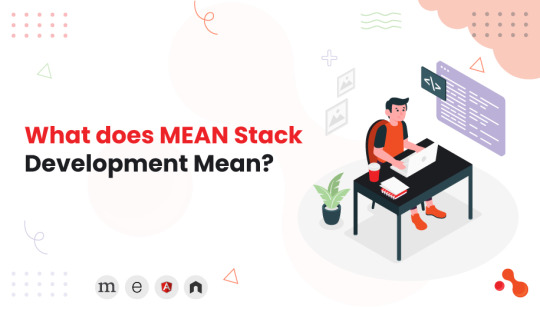
The term "MEAN Stack Development" refers to the process of building applications using a specific set of JavaScript-based technologies known collectively as the MEAN stack.
This stack includes MongoDB, Express.js, AngularJS (or Angular), and Node.js. Each component in the MEAN stack serves a unique purpose in the application development process, making it an efficient, modern approach to building both websites and web apps.
Here's a brief look at each component:
MongoDB: A NoSQL database that uses a document-oriented data model and a non-relational approach to store data. MongoDB is designed to handle large volumes of data and is known for its flexibility, as it allows developers to store data in a format that is similar to JSON (JavaScript Object Notation).
Express.js: A web application framework for Node.js, designed to build web applications and APIs in a simpler and faster way. It is minimalistic and flexible, providing a robust set of features for building single-page, multi-page, and hybrid web applications.
AngularJS/Angular: A structural framework for dynamic web apps, allowing developers to use HTML as the template language and extending HTML's syntax to express the application's components clearly and succinctly. AngularJS refers to the older version of Angular (versions 1.x), while Angular refers to the versions 2 and up. Angular is highly efficient for building interactive and dynamic single-page applications (SPAs).
Node.js: A runtime environment that allows for the execution of JavaScript code server-side. Node.js uses an event-driven, non-blocking I/O model, making it lightweight and efficient, especially for data-intensive real-time applications that run across distributed devices.
Further, let us understand why you should use MEAN Stack Development?
Why Use the MEAN Stack?
The MEAN stack is popular for several reasons:
Uniformity: All components of the MEAN stack use JavaScript, which provides a streamlined development process from client to server to database.
Efficiency: The non-blocking architecture of Node.js, combined with the powerful data handling of MongoDB and the expressive frameworks of Express and Angular, make the MEAN stack highly efficient for developing complex applications.
Community Support: Each technology in the MEAN stack has a strong community, providing vast resources, extensive documentation, and active forums for troubleshooting and support.
Cost-Effective: Being open-source, all technologies in the MEAN stack are free to use, which reduces development costs.
MEAN stack development is particularly suitable for those looking to build modern, scalable, and easy-to-maintain applications using JavaScript across the entire stack. It's a powerful choice for developers aiming to build dynamic websites and applications with ease and efficiency.
Now, finally let us begin the tussle game of Realities and Myths of MEAN stack Development and debunk the myths in the next section.
6 Hard hitting myths you didn’t know
Myth 1: The MEAN Stack is Yesterday’s News
It’s easy to think that the MEAN stack is sliding into the shadows, overshadowed by newer, flashier technologies. This myth paints a picture of a technology stack on the decline, struggling to keep up with the times. However, this isn't quite accurate. The truth is that each component of the MEAN stack is not only surviving but thriving, thanks to continual updates and improvements.
For example, according to the Node.js User Survey Report, Node.js has been enhancing its performance with new features, with 85% of respondents using it primarily for web apps (Node.js User Survey).
The Reality Check: Technologies evolve, they don’t just fade away. The MEAN stack is no exception, with a vibrant developer community dedicated to pushing its boundaries and ensuring it meets the needs of today’s developers and tomorrow’s applications.
Myth 2: MEAN Stack Can’t Handle the Heat of Modern Apps
There’s a narrative that suggests the MEAN stack isn’t cut out for the complex, real-time demands of today’s applications, especially under heavy loads. At first glance, it might seem plausible—after all, how can something established keep pace with the new kids on the block? Yet, this underestimates the power of Node.js and MongoDB, both stars in handling I/O-bound tasks and massive volumes of data respectively.
The Reality Check: Node.js is tailor-made for real-time, high-concurrency applications, while MongoDB excels in managing large datasets with aplomb. Far from being overwhelmed, the MEAN stack is often the engine powering major companies’ applications, easily managing the complexities of modern web environments.
Myth 3: MEAN Stack Lacks Community Support
As shiny new frameworks and stacks emerge, it’s tempting to think that the MEAN stack has been left without a paddle. Yet, the reality is quite the opposite. The global MEAN stack community is as enthusiastic and active as ever. From extensive documentation and regular meetups to continuous enhancements, the community’s heartbeat is strong.
The Reality Check: The real strength of any technology lies in the people behind it—their passion, their innovations, and their willingness to help each other solve problems. The MEAN stack benefits from a community that’s as dynamic and robust as the technologies themselves.
Myth 4: MEAN Stack is Rigid
Critics often point out that the MEAN stack locks you into specific technologies, lacking the flexibility of other, more modern solutions that allow you to mix and match technologies at will. While it’s true that MEAN promotes a particular combination of technologies, this integration is actually one of its greatest strengths.
The Reality Check: The synergy between MongoDB, Express.js, AngularJS, and Node.js provides a seamless development experience, reducing complexity and speeding up project timelines. And yet, flexibility is at your fingertips, with the freedom to swap in alternatives like React in place of AngularJS if your project demands it.
Myth 5: The MEAN Stack is Only for Large Applications
Another prevalent myth is that the MEAN stack is only suitable for large-scale applications, making it overly complex for smaller projects. This misconception can deter developers from utilizing the stack for simpler applications, leading to missed opportunities.
The Reality Check: The MEAN stack is versatile and can be effectively used for both small and large applications. Its modular design allows developers to scale their applications as needed, making it an excellent choice for startups and small projects looking to grow without significant rework.
Myth 6: Learning the MEAN Stack is Too Difficult
Many aspiring developers believe that mastering the MEAN stack requires extensive knowledge and experience, making it an intimidating choice for newcomers to web development. This belief can create a barrier to entry for those eager to learn.
The Reality Check: While the MEAN stack does encompass multiple technologies, its reliance on JavaScript throughout the stack simplifies the learning curve. Many resources, tutorials, and community support are available, making it accessible for beginners to start building applications quickly.
Now, lastly before closing the discussion let us quickly understand a few trends in MEAN Stack development usage
MEAN Stack Usage Trends
To further illuminate the discussion, here's a unique table depicting the growing adoption and versatility of MEAN stack technologies in various industries:
Financial Services: Real-time transaction processing – 45% adoption
Healthcare: Patient data management systems – 30% adoption
Retail: E-commerce platforms – 50% adoption
Education: Learning management systems – 40% adoption
Lastly, let us understand how Acquaint Softtech can help you with MEAN Stack Development.
How Acquaint Softtech can help you with MEAN Stack Development?
Acquaint Softtech is an IT outsourcing company that provides IT staff augmentation and software development outsourcing services. As an official Laravel partner, we take great satisfaction in building unique apps with the Laravel framework.
The greatest option if your company needs to hire remote developers is Acquaint Softtech. Within 48 hours, developers can join your current team thanks to our expedited onboarding procedure.
We are also the greatest option for any outsourced software development project because of our $15 hourly fees. To satisfy your needs for custom development, we can help you hire MEAN stack developers and hire MERN stack developers, as well as remote developers and outsourced services.
Wrapping Up!
The idea that the MEAN stack is technologically obsolete is more myth than reality. Like all robust technologies, the MEAN stack is continually adapting not just surviving but thriving in the competitive landscape of web development. By debunking these myths, we uncover a technology stack that remains as relevant and powerful as ever, capable of powering today’s applications and tomorrow’s innovations.
Choosing a technology stack should always be about alignment—with your project’s needs, your team’s expertise, and your strategic goals. For countless developers globally, the MEAN stack continues to be a key player in their technological arsenal, driving growth and fostering innovation in the digital age.
0 notes
Text
Salesforce LWC (Lightning Web Component) with Live Project: A Comprehensive Guide

Salesforce is a cloud-based platform that has revolutionized customer relationship management (CRM) by offering a suite of tools to manage customer interactions. One of the most powerful features of Salesforce is the Salesforce Lightning Web Component (LWC) framework. The Salesforce LWC framework allows developers to build lightning-fast, reusable components that enhance the overall user experience of Salesforce applications. This blog will walk you through the Salesforce LWC (Lightning Web Component) with Live Project, covering everything from the basics to hands-on project implementation.
What is Salesforce LWC (Lightning Web Component)?
Salesforce LWC (Lightning Web Component) is a modern framework designed to build responsive, lightweight, and scalable applications on the Salesforce platform. It uses web standards like JavaScript, HTML, and CSS, making it an easier and faster alternative to the older Aura Components. By utilizing native browser APIs, Salesforce LWC reduces the need for heavy abstraction layers, which enhances performance.
Key Features of Salesforce LWC:
Web Standards: Uses native JavaScript, HTML, and CSS, enabling developers to leverage existing skills.
Modularity: Encourages component-based development, making it easy to reuse and maintain.
Performance: Reduces the reliance on third-party libraries, improving the overall performance of applications.
Faster Rendering: With virtual DOM and other techniques, Salesforce LWC provides faster page loads and a better user experience.
Integration: Easily integrates with Salesforce APIs, making it a natural fit for building apps in the Salesforce ecosystem.
The Importance of Lightning Web Components in Salesforce
Before Salesforce LWC, developers mainly used the Aura Component framework. Although Aura was effective, it had some limitations, such as performance issues due to the heavy abstraction layers. With the rise of modern web development practices, Salesforce LWC was introduced to make development faster and more aligned with industry standards.
Here’s why Salesforce LWC (Lightning Web Component) is crucial:
Faster Development: Developers can use modern web development languages they are already familiar with, such as JavaScript and CSS.
Improved Performance: Since LWC uses web standards, there is less need for Salesforce-specific libraries, which makes applications faster and lighter.
Cross-Browser Compatibility: LWC ensures that your components work across all modern browsers.
Seamless Salesforce Integration: As part of the Salesforce platform, LWC easily integrates with Salesforce objects, APIs, and Apex controllers.
Getting Started with Salesforce LWC (Lightning Web Component)
If you are a developer looking to implement Salesforce LWC (Lightning Web Component) with Live Project, you first need to understand the core concepts behind LWC.
Prerequisites
Basic Knowledge of JavaScript: Since Salesforce LWC is built using JavaScript, having a good grasp of ES6 (ECMAScript 6) and modern JavaScript concepts is essential.
Salesforce Environment: You need access to a Salesforce Developer Org to start building LWC applications.
Salesforce CLI: The Salesforce Command Line Interface (CLI) is used to create and deploy Lightning Web Components.
Visual Studio Code: VS Code with Salesforce Extensions is the preferred IDE for LWC development.
Setting Up Salesforce LWC
Follow these steps to set up your environment for Salesforce LWC:
Install Salesforce CLI: Download and install the Salesforce CLI from the official Salesforce website.
Set Up a Salesforce Developer Org: Sign up for a free Salesforce Developer Org where you can practice building Lightning Web Components.
Install VS Code: Install Visual Studio Code and the Salesforce Extension Pack.
Create an LWC Project: Use Salesforce CLI to create a new LWC project by running the following command:
bash
Copy code
sfdx force:project:create --projectname lwc-project
Once your environment is set up, you are ready to start building Salesforce LWC (Lightning Web Component) with Live Project.
Building a Simple Lightning Web Component
Let’s build a basic Lightning Web Component to display a list of Salesforce accounts. This example will help you understand how to work with LWC components, Apex controllers, and Salesforce data.
Step 1: Create an LWC Component
Create a folder in your lwc directory and add the necessary files: HTML, JavaScript, and CSS. The basic structure looks like this:
bash
Copy code
lwc
├── accountList
│ ├── accountList.html
│ ├── accountList.js
│ └── accountList.css
In accountList.html, you’ll define the template for your component:
html
Copy code
<template>
<lightning-card title="Account List" icon-name="standard:account">
<ul>
<template for:each={accounts} for:item="account">
<li key={account.Id}>
{account.Name}
</li>
</template>
</ul>
</lightning-card>
</template>
In accountList.js, you’ll fetch the account data from Salesforce:
javascript
Copy code
import { LightningElement, wire } from 'lwc';
import getAccounts from '@salesforce/apex/AccountController.getAccounts';
export default class AccountList extends LightningElement {
@wire(getAccounts)
accounts;
}
In AccountController.cls, you’ll create an Apex class to fetch data from Salesforce:
apex
Copy code
public with sharing class AccountController {
@AuraEnabled(cacheable=true)
public static List<Account> getAccounts() {
return [SELECT Id, Name FROM Account LIMIT 10];
}
}
Once this is done, deploy the component to your Salesforce org using the Salesforce CLI.
Step 2: Testing the Component in Salesforce
After deploying, go to App Builder in Salesforce and drag your new LWC component onto a Lightning Page. This simple example illustrates how easy it is to fetch and display Salesforce data using Salesforce LWC.
Live Project with Salesforce LWC (Lightning Web Component)
Now that we’ve covered the basics of Salesforce LWC, let’s move on to implementing a Live Project. The live project will involve building a Salesforce LWC application that allows users to search and display information about Contacts in Salesforce. This project will be more advanced, involving data binding, input fields, and interaction with the Salesforce backend using Apex.
Project Requirements
Search Component: A component that allows users to enter a search term to find Contacts.
List Component: A component that displays a list of Contacts matching the search term.
Detail Component: A component that shows detailed information about a selected Contact.
Step 1: Create the Search Component
The search component will allow users to input a name, which will be passed to an Apex controller to query Salesforce. Create a component called contactSearch:
contactSearch.html:
html
Copy code
<template>
<lightning-input label="Search Contacts" onchange={handleSearch}></lightning-input>
</template>
contactSearch.js:
javascript
Copy code
import { LightningElement } from 'lwc';
export default class ContactSearch extends LightningElement {
handleSearch(event) {
const searchEvent = new CustomEvent('search', {
detail: event.target.value
});
this.dispatchEvent(searchEvent);
}
}
Step 2: Create the List Component
The list component will display the results of the search. It will receive the search term from the parent component and call the Apex controller to retrieve the data.
contactList.js:
javascript
Copy code
import { LightningElement, api, wire } from 'lwc';
import getContacts from '@salesforce/apex/ContactController.getContacts';
export default class ContactList extends LightningElement {
@api searchTerm;
@wire(getContacts, { searchTerm: '$searchTerm' }) contacts;
}
Conclusion
By now, you should have a solid understanding of Salesforce LWC (Lightning Web Component) and how to implement a Live Project. This guide covered both the fundamental aspects of LWC and a hands-on live project, allowing you to experience the real-world application of this powerful framework.
Implementing Salesforce LWC in live projects is crucial for enhancing user interfaces and improving performance within Salesforce applications. Whether you are an experienced developer or a beginner, learning Salesforce LWC can open up new opportunities in the growing Salesforce ecosystem.
Embrace Salesforce LWC as your go-to tool for modern Salesforce development and start building efficient, high-performance web components today.
0 notes
Text
The Future of Relational vs. Non-Relational Database Management Platforms

Overview of the Database Management Platform Market
The Database Management Platform (DBMP) market is experiencing robust growth driven by the increasing need for efficient data management and analytics across various industries. As organizations generate and store vast amounts of data, there is a rising demand for advanced solutions that offer scalability, security, and real-time processing capabilities. Key trends include the shift towards cloud-based DBMPs, integration with artificial intelligence and machine learning, and the emphasis on data privacy and compliance. Major players in the market are continually innovating to offer more versatile and cost-effective solutions, further fueling the market's expansion.
Database Management Platform Market Trends, drivers, and challenges.
The Database Management Platform (DBMP) market is shaped by several key trends, drivers, and challenges. Trends include the rapid adoption of cloud-based solutions and the integration of AI and machine learning for enhanced data analytics. Drivers of growth include the increasing volume of data generated by businesses and the demand for real-time data processing and scalability. However, challenges persist, such as ensuring data security and privacy, managing the complexity of multi-cloud environments, and navigating regulatory compliance. Companies must continuously innovate and adapt to stay competitive in this dynamic market.
[PDF Brochure] Request for Sample Report:
Market Segmentation:
By Data Type
First-party data
Second-party data
Third-party data
By Data Source
Web analytics tools
Mobile web
Mobile apps
POS data
CRM data
Social network
By End-User
Ad agencies
Marketers
Database Management Platform Market Regional Analysis
Regionally, the Database Management Platform (DBMP) market shows diverse growth patterns. North America leads due to high adoption rates of advanced technologies and significant investments in IT infrastructure. Europe follows, driven by increasing digital transformation and regulatory requirements. The Asia-Pacific region is experiencing rapid growth, fueled by rising technological adoption and a burgeoning data-driven economy in countries like China and India. Latin America and the Middle East & Africa are also expanding, though at a slower pace, with growing investments in IT modernization and infrastructure development. Each region faces unique challenges and opportunities based on local market dynamics and technological advancements.
Projections and growth opportunities.
The Database Management Platform (DBMP) market is projected to continue its robust growth, with expectations for significant expansion over the next several years. Opportunities for growth are particularly promising in areas such as cloud-based solutions, which offer scalability and flexibility, and AI-driven analytics that enhance data insights. The rise of big data and the Internet of Things (IoT) further fuel demand for advanced DBMPs. Additionally, sectors like healthcare, finance, and retail are investing heavily in data management solutions to drive innovation and operational efficiency. As organizations increasingly recognize the value of data-driven decision-making, the DBMP market is poised for continued growth and technological advancement.
Summary of findings and recommendations.
The Database Management Platform (DBMP) market is on a positive trajectory, driven by the growing need for efficient data management and advanced analytics. Key findings indicate that cloud-based and AI-integrated solutions are at the forefront of market growth, while sectors such as healthcare and finance are major adopters. However, challenges like data security and regulatory compliance must be addressed. Recommendations include investing in cloud and AI technologies to stay competitive, prioritizing data security measures, and staying informed about regulatory changes. Embracing these strategies will position companies to capitalize on market opportunities and navigate potential obstacles effectively.
Browse In-depth Market Research Report:
0 notes
Text
Dating: A Comprehensive Exploration
Dating: A Comprehensive Exploration
Dating is a multifaceted experience that plays a significant role in personal development, social interactions, and emotional fulfillment. It is both a cultural practice and a deeply personal journey, shaping and reflecting individual desires, societal norms, and relational dynamics. This essay explores the complexities of dating, including its evolution, the various approaches individuals take, and the challenges and benefits associated with it.
The Evolution of Dating
Historically, dating has transformed significantly. In the early 20th century, dating often involved formal courtship rituals, where social expectations dictated how individuals interacted with potential partners. Families played a central role, with many relationships arranged by parents or based on social status.
As societal norms evolved, so did dating practices. The mid-20th century saw the rise of the "dating market," where individuals began to explore romantic relationships more independently. The advent of the car culture and the increasing influence of media and entertainment contributed to a more casual and diverse approach to dating.
In the 21st century, digital technology has revolutionized dating. Online dating platforms, social media, and dating apps have become ubiquitous, changing how people meet, interact, and form relationships. This technological shift has introduced both opportunities and challenges, altering traditional dating dynamics and expanding the ways people connect.
Approaches to Dating
Traditional Dating: Traditional dating often involves meeting through social circles, family introductions, or community events. This approach emphasizes face-to-face interactions and builds relationships based on shared experiences and gradual familiarity.
Modern Dating: The modern dating landscape is characterized by a blend of online and offline interactions. Dating apps like Tinder, Bumble, and Hinge allow individuals to connect with others based on shared interests, location, and preferences. This approach offers convenience and a broader range of potential partners but can also lead to superficial connections.
Speed Dating: Speed dating is a structured event where participants have short, timed conversations with multiple people. The goal is to assess compatibility quickly and decide if there is interest in pursuing a deeper relationship. This format emphasizes efficiency and allows individuals to meet many potential partners in a short period.
Blind Dating: Blind dating involves being introduced to a potential partner by a friend or acquaintance without prior knowledge of their background. This approach relies on trust in the introducer and often involves an element of surprise and adventure.
Intentional Dating: Intentional dating focuses on finding a long-term partner with specific goals or values in mind. Individuals using this approach may have clear intentions regarding marriage, family, or other life goals, and seek partners who align with these aspirations.
Challenges in Dating
Expectations vs. Reality: One of the primary challenges in dating is managing expectations. Media portrayals and societal pressures can create unrealistic standards for relationships. Individuals may face disappointment when real-life experiences do not align with idealized notions of romance.
Rejection and Vulnerability: Dating inherently involves the risk of rejection, which can be challenging to handle emotionally. The vulnerability required to open up to someone new can lead to feelings of insecurity or inadequacy, especially if previous dating experiences have been negative.
Communication Issues: Effective communication is crucial in dating, yet it is often a source of tension. Misunderstandings, differing communication styles, and the difficulty of expressing emotions can lead to conflicts or misunderstandings between partners.
Online Dating Pitfalls: While online dating offers convenience, it also comes with challenges such as misrepresentation and the potential for superficial interactions. Individuals may present an idealized version of themselves online, leading to mismatched expectations and disappointment.
Balancing Personal and Relationship Goals: Finding a balance between personal aspirations and relationship goals can be challenging. Individuals may struggle to integrate their career ambitions, personal interests, and relationship desires in a way that feels fulfilling and harmonious.
Benefits of Dating
Personal Growth: Dating offers opportunities for personal growth and self-discovery. Through interactions with others, individuals can gain insights into their values, preferences, and emotional needs. This self-awareness can contribute to more fulfilling relationships and personal development.
Social Connections: Dating fosters social connections and expands one’s social network. Meeting new people through dating can lead to lasting friendships, increased social support, and a broader understanding of different perspectives and experiences.
Emotional Fulfillment: A successful romantic relationship can provide emotional support, companionship, and a sense of belonging. The emotional fulfillment derived from a healthy, loving relationship can enhance overall well-being and happiness.
Shared Experiences: Dating allows individuals to share experiences and create memories with a partner. Whether through travel, hobbies, or everyday activities, these shared moments can strengthen the bond between partners and enrich their lives.
Learning About Relationships: Dating provides valuable lessons about relationships and human behavior. Understanding what works and what doesn’t in a relationship can lead to more effective communication, conflict resolution, and overall relationship satisfaction in the future.
Conclusion
Dating is a dynamic and evolving aspect of human life that encompasses a wide range of experiences, approaches, and challenges. Whether through traditional methods, modern technology, or structured formats, dating remains a significant avenue for personal growth, emotional fulfillment, and social connection. Despite its challenges, dating offers opportunities for individuals to learn about themselves and others, build meaningful relationships, and enrich their lives through shared experiences and emotional support. As society continues to evolve, so too will the practices and perceptions of dating, reflecting the ongoing interplay between personal desires and cultural influences.
1 note
·
View note
Text
From Desktop to Pocket: Translating Web Design Principles to Mobile Apps
In the ever-evolving digital landscape, the shift from desktop to mobile has been nothing short of revolutionary. As smartphones become increasingly ubiquitous, designers and developers face the challenge of translating effective web design principles to the smaller, more intimate world of mobile apps. While the core tenets of good design remain constant, the mobile environment demands a nuanced approach that considers unique constraints and opportunities.
Understanding the Mobile Context
Before diving into specific design principles, it's crucial to understand the context in which mobile apps are used. Unlike desktop experiences, which often involve a user sitting at a desk with full attention on the screen, mobile apps are used on-the-go, often in distracting environments, and with limited time and attention spans. This context shapes every aspect of mobile app design.
Key Differences:
Screen size and resolution
Touch-based interaction vs. mouse and keyboard
Variable network connectivity
Limited processing power and battery life
Diverse usage environments (e.g., bright sunlight, one-handed use while walking)
With these factors in mind, let's explore how fundamental web design principles can be effectively translated to mobile app design.
1. Simplicity and Focus
Web Principle: Keep it simple and focused.
Mobile Application: Embrace minimalism and prioritize core features.
In web design, simplicity helps users navigate complex information structures. For mobile apps, this principle becomes even more critical. The limited screen real estate demands ruthless prioritization of features and content.
Tips for Mobile:
Identify and highlight the app's core functionality
Use progressive disclosure to reveal additional options when needed
Implement a "mobile-first" design approach, starting with essential elements and adding complexity only when necessary
2. Visual Hierarchy
Web Principle: Guide users through content with clear visual hierarchy.
Mobile Application: Optimize for scannability and quick information retrieval.
Effective visual hierarchy is crucial on both web and mobile platforms, but mobile users often seek information more quickly and in more distracting environments.
Tips for Mobile:
Use larger fonts for primary information
Implement contrasting colors to highlight important elements
Utilize whitespace effectively to separate content sections
Consider using cards or list views for easily scannable content
3. Navigation and Information Architecture
Web Principle: Create intuitive navigation systems.
Mobile Application: Simplify navigation for touch and limited screen space.
While websites often use complex navigation menus, mobile apps require streamlined, touch-friendly navigation systems that work well on smaller screens.
Tips for Mobile:
Implement a bottom navigation bar for primary app sections
Use a hamburger menu or tab bar for secondary navigation
Consider gesture-based navigation for common actions (e.g., swipe to go back)
Ensure that touch targets are large enough (at least 44x44 pixels)
4. Responsive Design
Web Principle: Design for various screen sizes and orientations.
Mobile Application: Optimize for different mobile devices and orientations.
Responsive design is a cornerstone of modern web development. For mobile apps, this principle extends to accommodating various device sizes and both portrait and landscape orientations.
Tips for Mobile:
Use flexible layouts that adapt to different screen sizes
Design for both portrait and landscape orientations when appropriate
Utilize adaptive layouts that reorganize content based on available space
Test your designs on multiple devices and screen sizes
5. Loading Times and Performance
Web Principle: Optimize for fast loading times.
Mobile Application: Prioritize performance and perceived speed.
Fast loading times are crucial for both web and mobile experiences, but mobile users are often even more impatient and may be dealing with slower network connections.
Tips for Mobile:
Optimize images and assets for mobile devices
Implement lazy loading for content that's not immediately visible
Use skeleton screens or loading animations to improve perceived performance
Cache data locally when possible to reduce network requests
6. Consistency and Familiarity
Web Principle: Maintain consistency in design elements and interactions.
Mobile Application: Adhere to platform-specific design guidelines while maintaining brand consistency.
Consistency in web design helps users navigate and interact with a site efficiently. For mobile apps, this principle extends to following platform-specific guidelines (iOS or Android) while maintaining brand identity.
Tips for Mobile:
Follow platform-specific design guidelines (Material Design for Android, Human Interface Guidelines for iOS)
Use familiar icons and interaction patterns
Maintain consistent branding elements across platforms
Adapt your brand's color scheme to ensure readability on mobile screens
7. Accessibility
Web Principle: Design for users of all abilities.
Mobile Application: Leverage built-in accessibility features and design for diverse interaction methods.
Accessibility is crucial for both web and mobile design, but mobile platforms often provide additional tools and features to support users with disabilities.
Tips for Mobile:
Support system-level accessibility features (e.g., VoiceOver, TalkBack)
Ensure sufficient color contrast for text and interactive elements
Provide alternative text for images and icons
Design for various input methods (touch, voice, external keyboards)
8. Content Strategy
Web Principle: Craft compelling and scannable content.
Mobile Application: Optimize content for mobile consumption and context.
While concise, scannable content is important for websites, it becomes absolutely critical for mobile apps where users have even less patience for lengthy text.
Tips for Mobile:
Use clear, concise language
Break content into easily digestible chunks
Utilize progressive disclosure to reveal additional information when needed
Consider the mobile context when crafting content (e.g., location-based information)
9. User Feedback and Micro-interactions
Web Principle: Provide clear feedback for user actions.
Mobile Application: Utilize haptic feedback and animations for a more tactile experience.
Feedback is important on all platforms, but mobile devices offer unique opportunities for creating a more physical, tactile interaction through haptic feedback and subtle animations.
Tips for Mobile:
Use subtle animations to provide visual feedback for user actions
Implement haptic feedback for important interactions
Design micro-interactions that delight users and enhance the overall experience
Ensure that feedback is quick and doesn't hinder app performance
Conclusion
Translating web design principles to mobile app design requires a deep understanding of the mobile context and user behavior. While the core principles of good design remain constant, their application must be adapted to suit the unique constraints and opportunities presented by mobile devices.
By focusing on simplicity, optimizing for performance, and designing for touch-based interactions, designers can create mobile apps that not only meet users' needs but also delight them with smooth, intuitive experiences. As the lines between web and mobile continue to blur, mastering the art of translating design principles across platforms will become an increasingly valuable skill for designers in our digital-first world.
Devoq Design is a leading UI/UX design agency with a strong presence in both the Central Coast and Wollongong. As a premier UI/UX design agency in the Central Coast, Devoq Design specializes in creating visually compelling and user-friendly digital experiences that cater to the unique needs of local businesses. Similarly, as a top UI/UX design agency in Wollongong, Devoq Design excels in delivering innovative design solutions that enhance user engagement and satisfaction. With a team of skilled designers committed to excellence, Devoq Design ensures that each project is tailored to meet the specific requirements of their diverse clientele, driving growth and success in both regions.
0 notes
Text
Swift vs. Objective-C: Choosing the Best Language for iPhone App Development

Swift and Objective-C are both powerful tools for iPhone app development, but which is the right choice for your project? Swift, Apple’s more recent language, emphasizes safety, performance, and ease of use, making it an attractive option for new developers and modern apps. Conversely, Objective-C boasts a rich history in iOS development, providing stability, mature libraries, and extensive community support. This guide compares the two languages across key factors such as syntax, speed, integration with existing projects, and long-term viability, offering insights to help you select the best language for creating high-quality iPhone apps.
#applicationdevelopmentforiphone#iosappdevelopment#iosnativeappdevelopment#iphoneappdevelopmentcompany#iosdevelopers
0 notes