#Appbuilder
Explore tagged Tumblr posts
Text
LEO mobile app builder helps to easily turn your Shopify eCommerce store into an application. Start with the free...
2 notes
·
View notes
Text
#NoteTakingApp#AppDevelopment#EvernoteClone#ProductivityApps#MobileAppDevelopment#CustomSoftware#FlutterDevelopment#CrossPlatformApp#UIUXDesign#AppBuilder
0 notes
Text
Retailers and DTC brands can no longer rely on static filters and outdated recommendation engines. Instead, they need to embrace AI shopping assistants that offer: Real-time product discovery Voice and chat-based interactions Contextual, hyper-personalized suggestions Integrating Chat GPT into mobile apps or websites can boost engagement, reduce decision fatigue, and increase conversions.
Visit: https://medium.com/@marketing_70317/chatgpt-your-new-ai-shopping-assistant-for-smarter-faster-online-buying-27a78ec75a58?utm_source=tumblr&utm_medium=referral&utm_campaign=magenative
1 note
·
View note
Text
Title: The World Is Mine for the Taking
I am magical.
This world? It's mine to explore, build in, grow through, and dance across barefoot when I feel like it. People see me and think I’m just working, but baby, they don’t even know the half of it. They see a woman clocking in, holding it down, doing what she’s gotta do. But inside? I’m a wildfire of creativity, passion, and knowledge-hungry energy that refuses to stay still.
Over the past six years, I have turned curiosity into a lifestyle. I taught myself how to make soap. I became a balloon artist. I ride motorcycles. I make epoxy cups. I learned how to make wine, homemade bread, and even ice cream. I garden like the Earth is my canvas. I built my own website and now I’m building an app.
I know how to 3D print. I’m learning to master the CNC machine. I play the guitar. I practice Buddhism. I didn’t just survive the last few years. I transformed.
And my next adventure? I’m thinking about learning to fly a small plane. Because why not?
Someone once told me that my children don’t see me living my life. But they’re looking from the outside. They don’t see the fire, the curiosity, the relentless pursuit of anything and everything I want to do. They think all I do is work. But the truth is: I’ve been living in technicolor.
Sure, I haven’t traveled the world yet. But I’ve made my world richer. I’ve learned, built, failed, tried again. And anything I want to do? I’m going to do it.
This is my era of expansion. This is me claiming space.
Because I am magical. And the world is mine for the taking.
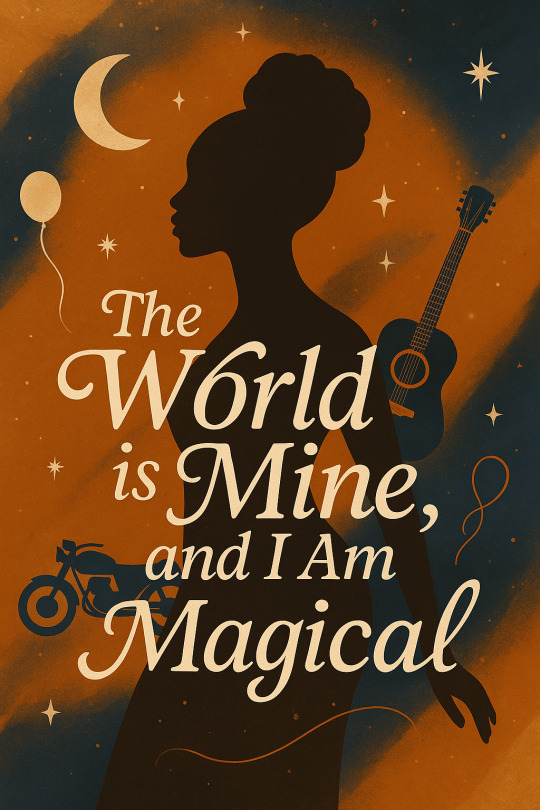
#BlackGirlMagic#CreativeLiving#SelfDiscovery#LifelongLearner#GrowthEra#BalloonArtist#MotorcycleRider#AppBuilder#BuddhistBlackGirl#TumblrBlog#TheWorldIsMine#MagicUnfolding
0 notes
Text
How to Create Your Own App in 2025: A Beginner’s Step-by-Step Guide

In today’s digital era, apps are not just for tech giants or professional developers. Whether you're a small business owner, a student with a great idea, or a creative mind exploring new horizons, 2025 is the best time to learn how to create your own app — even if you don’t know how to code. Thanks to powerful and user-friendly tools, creating a mobile app is more accessible than ever.
This blog walks you through every essential step, from concept to launch, in a simple and beginner-friendly way.
Step 1: Start with a Clear Idea
Every great app starts with a strong idea. Take time to define:
What your app does
Who it helps
What problem it solves
Your idea should be simple and focused. For instance, a task reminder app, a food ordering service for your area, or an app that helps students manage study schedules. Write your thoughts on paper or use a mind-mapping tool to organize them.
Step 2: Do Market Research
Once you have your idea, look around to see if similar apps already exist. Analyze:
What features those apps offer
How users have rated them
What users complain about
This step helps you understand where you can improve or stand out. Tools like Google Trends, App Store reviews, and user forums can offer helpful insights.
Step 3: Define the Core Features
As a beginner, it’s better to focus on building an MVP — a Minimum Viable Product. List the features your app must have in its first version.
For example, if you’re making a recipe app, your MVP could include:
Recipe categories
Search function
Save favorite recipes
Share via social media
Avoid adding too many complex features in the beginning. You can always update the app later based on user feedback.
Step 4: Choose an App Builder Tool
You don’t need to be a software engineer to build an app today. Many no-code or low-code platforms let beginners create apps without writing a single line of code.
Popular tools in 2025 include:
Thunkable: Ideal for Android and iOS, easy drag-and-drop interface.
Adalo: Great for building native mobile apps visually.
Glide: Turns your Google Sheets into mobile apps quickly.
FlutterFlow: Best for those looking for more customization with low-code options.
These platforms offer templates, component libraries, and step-by-step guidance to make your job easier.
Step 5: Design Your App
Good design matters as much as functionality. Start by creating wireframes (basic screen layouts) using tools like:
Figma
Canva (mobile templates)
Adobe XD
Keep your user interface clean and intuitive. Choose fonts, icons, and colors that match your app’s purpose. For example, use soft colors for a meditation app, or bold tones for a fitness tracker.
Step 6: Start Building the App
Now it's time to bring your design to life. Use your chosen platform to:
Add pages/screens
Insert buttons, images, and text
Link the screens for smooth navigation
Connect to a database if your app needs to store user data
Most app builders have preview options so you can test the look and feel of your app as you build it.
Step 7: Test Your App
Before launching, test your app thoroughly. Check how it performs on different devices, screen sizes, and internet connections. Ask a few friends or family members to try it and provide feedback.
Focus on:
Usability
Navigation
Speed and loading time
Any bugs or glitches
Make necessary adjustments to enhance the user experience.
Step 8: Publish Your App
When you're satisfied with your app, you can publish it to app stores:
For Android:
Create a Google Play Developer account ($25 one-time fee)
Upload the APK file
Add descriptions, screenshots, and submit for review
For iOS:
Join the Apple Developer Program ($99/year)
Use Xcode or app builder integrations to submit the app
Complete the App Store checklist and publish
App review and approval may take a few days, depending on guidelines and content.
Step 9: Promote Your App
Once live, your app needs users. Start promoting using:
Social media platforms (Instagram, LinkedIn, Twitter)
Blog posts and SEO (like this one!)
App Store Optimization (ASO)
Paid ads (Google Ads, Meta Ads)
Word-of-mouth marketing
Create engaging content around your app’s features and benefits to attract attention and build credibility.
Step 10: Keep Improving Based on Feedback
Your first version isn’t the end — it’s the beginning. Listen to your users. Add features they request, fix bugs, and keep enhancing the app. Regular updates not only keep users happy but also help with app ranking on stores.
Final Thoughts
Learning how to create your own app in 2025 is a powerful skill that opens doors to entrepreneurship, innovation, and financial growth. You don’t need to be a tech expert. With the right idea, smart planning, and easy-to-use tools, you can launch your app and start making a difference.
So, what are you waiting for? Start building your app today — your future self will thank you.
#AppDevelopment#BuildAnApp#MakeYourOwnApp#AppBuilder#NoCode#LowCode#MobileApp2025#CreateAnApp#AppCreation#TechForBeginners#BeginnerFriendly#TechTips#LearnToCode#NoCodeMovement#FirstApp#Adalo#GlideApps#Thunkable#FlutterFlow#FigmaDesign
0 notes
Text
Build Apps Easily with Groq AI
Write an app instantly with groq ai.
Yesterday, I was browsing tutorials on how to program in different languages more effectively. I wound up stumbling across a video of some girl making an app through an ai program. The program was absolutely simple. All you have to do is add in your prompt. You can do this through text or voice to modify what kind of app you want to build. The programs name is Groq. Similar name to X’s ai. The…
0 notes
Text
AppGen AI Review: Build Unlimited Apps in 3 Mins 42 Secs

AppGen Ai Review: Benefits
Create Unlimited AI Mobile Apps: Use our drag-and-drop, world-class app builder to make as many apps as you want.
Sell to Local Businesses & Clients: Craft and sell endless AI mobile apps for maximum profit.
Publish High-Demand Apps: Put your apps on 20+ different app stores and earn big.
Stunning App Templates: Choose from over 1,000 ready-made templates to create amazing apps.
120+ Niches: Make and launch apps in many different fields like gaming, education, and e-commerce.
AI Stock Library: Quickly add AI content, images, videos, music, and more to your apps.
1-Click Push Notifications: Send mass messages and notifications to your app users easily.
Limitless Emails & SMS: Send emails and SMS with videos, audio, and file attachments directly to your customers.
1-Click Payment Integration: Accept payments in your app through PayPal, Stripe, or cash.
App Insights: Track the number of app installs, views, and user ratings.
No Hassle: Create mobile apps without the stress of doing it all yourself.
Save on Costs: No need to hire expensive developers, designers, or freelancers.
Commercial License: Make and sell as many mobile apps as you want with ease.
User-Friendly Dashboard: Perfect for beginners, with an easy-to-use interface.
Lifetime Access: No recurring monthly payments, just one-time access.
Money-Back Guarantee: Enjoy a risk-free 30-day money-back guarantee.
>>>>>Get More Info
0 notes
Text
AppGen AI Review - AI-Powered Mobile App Builder Platform

AppGen AI -Create Unlimited "MOBILE APPS" in 60 Seconds (Zero Coding) - Turn ANY Websites To Mobile Apps.
New Cloud-Based App Builder Lets You Create Unlimited Mobile Apps For iOS/Android Within 60 Secs. Start Building iOS/Android Apps For Local or Online Businesses Without Coding
Now You Can Build, Customize & Launch Your Dream Apps. Using Our Thousands Of Premium DFY Templates In Multiple Niches. Just Add Your Logo & Brand Name.
The World’s First and most Powerful AI-driven, Drag-N-Drop App Builder That Creates Unlimited iOS & Android Mobile Apps In Less Than 2 Minutes.
And automatically publishes them In 20+ different app stores while banking you $587.42 on Complete Autopilot.
What Is AppGen AI ? AppGen AI is The World’s First and most Powerful AI-driven, drag-and-drop app Builder That Creates Unlimited iOS & Android Mobile Apps In Less Than 2 Minutes. No Coding, No Headache, Zero Monthly Fee Forever.
How Does AppGen AI Work? ✅STEP 1 - Login To Dashboard
Grab a copy of AppGen AI and login to it's easy-to-use dashboard…
✅STEP 2 - Choose 200+ DFY Templates Or Create From Scratch.
Select the design for your Mobile App. Choose the format, colors, logo, and text as per your brand identity.
✅STEP 3 - Sell & Profit.
Publish Your App With 1 Click Straight To iOS/ Android & Offer App Development as a professional service with the fastest and bug-free delivery.
===Read more info>>>
#AppGenAIReview#AppGenAI#AppGenAIoverview#AppGenAIbonuses#AppGenAIprice#AppGenAIbenefits#AppGenAIwork#MobileAppBuilder#AppBuilder
0 notes
Text
Appmysite Review 2024: Easily Convert Your Website to an App

What is AppMySite?
AppMySite is an exceptional no-code mobile app builder that helps you create your own beautiful native apps based on the content of your existing website. This is where it differs from traditional app development, as for creating an app you generally need to hire a developer or code it yourself.
Vikas Nangia is the founder and CEO of AppMySite, a no-code mobile app builder founded in 2018. As the CEO, he has helped build a no-code mobile app development platform that allows users to create native mobile apps with a primary focus on WordPress and WooCommerce websites.
Well, the concept of AppMySite is really simple if you have a website that already holds all your data, products, or content to distribute so use it as a foundation for an app. It offers for both iOS and Android apps. This makes it a good choice for e-commerce sites, bloggers, and service providers who do not want to spend heaps of money on mobile marketing.
Get: Appmysite Lifetime Deal
Features of AppMySite
AppMySite offers a suite of services designed to build an efficiently running and user-engaging mobile app. In terms of key features, here is a little summed up.
No-Code App Builder
The drag-and-drop builder of the softwarewill make it possible for all to create this app without asking them to code. With this tool, you can easily get your developer-design interface without the need to hire developers.
Customizable Design Options
It allows you to change the way your app looks with custom colors, logos, and layouts that match your brand. This keeps your app unique and professional same as the website.
Real-Time Synchronization
The app will reflect all changes on your website. This real-time sync will save you time, and keep the latest information on the website always on the app.
In-Built CMS Support
This is designed for integration with popular content management options — WordPress and WooCommerce to be even more specific. So, it is very helpful for e-commerce websites or blogs where you can get content and products to be displayed out there without rewriting all of them.
Push Notifications
They can send messages directly to users of push notifications. This feature keeps your users informed of new content, special offers, or major updates, which allows you to maintain touchpoints with your audience.
Multi-Language Support
It offers multi-language support, which is an important feature if your website caters to a worldwide audience. This gives you the ability to create an app that comes with translations, offering a multi-language experience for your users and enlarging your international user base.
Analytics and Monetization
This also comes with a few rudimentary analytics tools that deliver insight into usage patterns. You can also display ads that you use as an additional revenue source in your business.
Advanced Security Options
Furthermore, AppMySite includes security features to keep your app data secure at all costs. This is especially crucial to eCommerce apps, where users have to trust it with their personal information.
Who Should Use AppMySite?
AppMySite finds its place well among a variety of users, including:
Commerce Businesses
For an online store, a mobile app can increase sales and user engagement. The way the AppMySite synchronizes in real-time and integrates with your CMS makes it a perfect solution for use on any e-commerce website.
Bloggers and Content Creators
This has a solution to turn any website into an app, providing huge ease for bloggers and content publishers. This helps your readers read on the go.
Service-Based Businesses
Service providers– salons, consultants, or fitness trainers need a mobile app to engage with their clients and give a seamless booking experience.
Small to Medium Businesses
This app builder is much more cost-effective for small businesses that have less budget for the development of apps.
Non-Technical Users
It is great for non-tech users as no coding is required. The user-friendly platform makes learning easier, even if you are new to all of this.
AppMySite Alternatives:
Appmysite vs Appmaker
AppMySite and Appmaker both fall under no code app builder but not quite for the same audience. AppMySite has a wider audience range, ranging from individual and small businesses to those who want to convert WordPress and WooCommerce sites into mobile apps.
It has a simple yet user-friendly interface with features like customizable real-time syncing with websites, in-app chat, push notifications, or monetization tools. AppMySite is cost-effective with its multiple pricing plans and is ideal for small to medium-sized businesses looking for a website or mobile app solution.
In contrast, Appmaker is an app builder made not only for e-commerce businesses but also for Shopify and WooCommerce. It also comes with online store-optimized features like app-only discounts, push notifications, and analytics to help elevate the shopping experience.
It targets established businesses at a premium price, which may keep companies away from non-commerce websites. Its core product is still e-commerce.
Although both platforms comprise iOS and Android, Appmaker is the best option for a business that needs a dedicated shopping app; in the meantime, It gives optimum flexibility to general app development needs.
Appmysite vs Apppresser
Both AppMySite and AppPresser are popular no-code platforms that turn websites into mobile apps; however, they are geared toward different WordPress needs. AppMySite serves broader audiences ranging from individuals and small businesses to agencies to help users convert their WordPress and WooCommerce sites to apps.
With a simple and easy-to-navigate interface and live preview of the app you will be designing in front of you, it is perfect for a non-technical audience. In addition to these, This software also provides in-app chat, push notifications, and monetization features, plus you can choose from a range of small to medium budgets sized pricing plans.
In contrast, AppPresser is designed specifically for WordPress users and features deep integration with WordPress plugins such as WooCommerce and BuddyPress.
It lets users control app settings inside the WordPress dashboard, so it makes sense for those comfortable with WordPress and looking to expand its reach ever further out into a mobile app.
While AppPresser provides offline content and custom pages that give users greater control over their app’s functionality, these inclusions may lead to a bit of a learning curve for users who have not worked with WordPress prior.
AppPresser has a higher starting price and is therefore geared towards established businesses who wish for more detailed WordPress integration.
Read Ful Article: Click Here
#appmysite#appmysitereview#websitetoapp#websiteapp#mobileapp#appdevelopment#nocode#appbuilder#easyapp#businessapp#mobilemarketing#userengagement#appstore#googleplay#convertwebsite#mobilefirst#digitalmarketing#ecommerceapp#appreview
1 note
·
View note
Text
Tips and Tricks for Building Apps and Websites with Appy Pie

Appy Pie provides powerful no-code tools to build apps, websites, and more. To make the most of this platform, here are some tips and tricks for creating effective digital solutions with Appy Pie.
Tip 1: Start with a Template to Save Time
Explanation: Use one of Appy Pie's customizable templates as a starting point for your app or website. This will save you time and ensure a professional-looking design.
Tip 2: Leverage Workflow Automation for Efficiency
Explanation: Use Appy Pie's automation tools to integrate your apps and automate repetitive tasks. Workflow automation can help you manage customer interactions, track orders, and streamline processes.
Tip 3: Use AI Chatbots for Customer Engagement
Explanation: Add an AI chatbot to your app or website to handle customer inquiries, providing instant responses and improving customer service.
Tip 4: Customize Your Design for Brand Consistency
Explanation: Make sure to customize colors, fonts, and layouts to match your brand identity. Consistent branding helps establish trust and recognition among users.
Tip 5: Test on Multiple Devices Before Publishing
Explanation: Use Appy Pie's preview feature to test your app or website on different devices. Ensure it works smoothly on both iOS and Android to provide the best user experience.
Use these tips to build engaging apps and websites with ease using Appy Pie. Visit aiwikiweb.com/product/appy-pie/
#AppyPie#NoCodeTips#AppBuilder#WebsiteBuilder#DigitalMarketing#CustomerEngagement#Automation#AIChatbots#SmallBusinessTools#Branding
0 notes
Text

#AiDADY#WebsiteBuilder#FunnelBuilder#EcomStore#AffiliateSiteBuilder#AIChatbots#AppBuilder#CreateFunnels
0 notes
Text

𝐓𝐮𝐫𝐧 𝐲𝐨𝐮𝐫 𝐯𝐢𝐬𝐢𝐨𝐧 𝐢𝐧𝐭𝐨 𝐫𝐞𝐚𝐥𝐢𝐭𝐲—𝐡𝐢𝐫𝐞 𝐭𝐡𝐞 𝐫𝐢𝐠𝐡𝐭 𝐚𝐩𝐩 𝐝𝐞𝐯𝐞𝐥𝐨𝐩𝐞𝐫 𝐰𝐢𝐭𝐡 𝐨𝐮𝐫 𝐬𝐭𝐞𝐩-𝐛𝐲-𝐬𝐭𝐞𝐩 𝐠𝐮𝐢𝐝𝐞!
Follow our expert hiring tips👇 ▪️What Is The Cost Of Hiring An App Developer? ▪️Why Hire An App Developer? ▪️Contributions Of A Great App Developer ▪️Deciding Between A Full-Time Vs Freelance App Developer ▪️What Are The Different Types Of App Developers? ▪️Where To Find An App Developer? ▪️Skills To Look For In A Great App Developer ▪️Writing An App Developer Job Description ▪️Interviewing App Developer Candidates ▪️FAQS About How To Hire An App Developer
Uncover more in the Blog👇 https://www.placementindia.com/blog/how-to-hire-an-app-developer.htm
#PlacementIndia#HireAppDeveloper#AppDevelopment#AppDeveloper#TechHiring#DeveloperRecruitment#MobileAppDevelopment#TechCareers#AppDesign#SoftwareDevelopment#CodingExperts#AppBuilder#TechJobs#MobileDevelopment#AppDeveloperSalary#AppDesigners#TechRecruitment#SoftwareEngineer#UIUXDesign#MobileApps
0 notes
Text
Embrace the future of app development with OpenApp AI. Build high-quality Android and iOS apps effortlessly using cutting-edge AI technology.
0 notes
Text
🛒 81% of shoppers abandon their carts if their preferred delivery options aren’t available. 📦 And 79% walk away when return policies feel vague or inconvenient. That’s not a checkout issue. That’s a customer experience issue. Modern shoppers don’t just want great products — they want flexibility, clarity, and control over their purchase journey. Here’s how to stop losing customers at the finish line: ✅ Offer flexible delivery choices ✅ Clearly display return policies upfront ✅ Simplify the mobile checkout process ✅ Integrate return-friendly features inside your mobile app 🚀 At MageNative, we help you turn that into reality. We offer: 🔧 Custom delivery integrations 🔁 Built-in return solutions 📱 And a mobile-first shopping experience built to convert Want to keep carts full and customers happy? Let’s build an app that delivers — literally. 💡 Try now: https://apps.shopify.com/magenative-app?utm_source=tumblr&utm_medium=referral&utm_campaign=magenative
1 note
·
View note
Text
🌐📱 Dive into the Future of App Development with AppOwls24! 🚀✨
Hey Tumblr fam! Today, I’m super excited to share something that’s a total game-changer for anyone interested in creating mobile apps — whether you're a complete newbie or a seasoned techie looking for a smarter way to build. It’s called AppOwls24, and it’s here to transform how we think about mobile app development.
🎨 What’s AppOwls24? It’s an AI-driven platform that lets you create sleek, functional mobile apps for both iOS and Android in a flash — seriously, we’re talking less than a minute! You don’t need any coding skills; just a vision and a few clicks.
🚀 Key Features:
AI-Powered Creation: Just type in a keyword, and watch the AI work its magic, crafting an app that fits your vision and needs perfectly.
Diverse App Possibilities: Whether you’re looking to launch an e-commerce store, start an educational course, manage appointments, or run a local business app, AppOwls24 has got you covered.
Ease of Use: The interface is a breeze, making app development accessible to everyone.
Cost-Effective: No hefty fees here. A one-time payment gets you all the tools you need without the burden of recurring charges.
🌟 Why I’m Loving It: I’ve seen how overwhelming app development can be, but AppOwls24 strips all that away, giving you the power to create, customize, and launch apps effortlessly. Plus, it opens up a whole new world of potential for entrepreneurs and creatives who want to connect with their audiences on mobile platforms.
💡 Who Should Try It? Literally anyone who's been thinking about making an app but felt intimidated by the tech or the cost. Small business owners, freelancers, artists — this is your chance to step into the mobile world without the stress.
So, if you’ve ever dreamed of building an app but didn’t know where to start, check out AppOwls24. It might just be the tool you need to bring your digital dreams to life!
🔗 https://www.linkedin.com/pulse/appowls24-oto-bundle-offer-detailed-review-kaushik-das-8msrc
#AppOwls24#MobileAppDevelopment#Entrepreneurship#DigitalInnovation#BusinessGrowth#TechTools#AppBuilder
0 notes
Text
Are you looking for a non-technical entrepreneur’s guide for making applications and software? Let's examine here how to create an app as a non-technical user.
#AppDevelopment#appdevelopmentforbeginners#Androidapp#appbuilder#AppDevelopmenttools#Nontechnicaluser#ethics first#habilelabs
0 notes