#Apple java se 6
Explore tagged Tumblr posts
Text
Best Programming Languages to Improve Your Coding Skills

1. Python: The Versatile All-Rounder
Python is renowned for its simplicity and readability, making it an excellent starting point for beginners.
It offers versatility by finding applications in web development, data analysis, machine learning, and more.
Learning Python equips you with a strong foundation in programming concepts, and its extensive libraries simplify complex tasks.
2. JavaScript: The Language of the Web
JavaScript is the primary language for web development, making websites interactive and dynamic.
Understanding JavaScript is crucial for enhancing user experiences through front-end development.
Modern web applications rely on JavaScript to provide seamless interactivity.
3. Java: The Cross-Platform Champion
Java’s “write once, run anywhere” philosophy makes it a powerful language for cross-platform development.
It’s widely used in mobile app development (Android), web applications, and enterprise systems.
Learning Java opens up opportunities in various domains, from mobile apps to large-scale web services.
4. C#: Microsoft’s Versatile Offering
C#, developed by Microsoft, C# is essential for Windows application development.
It’s a popular choice for game development using the Unity engine.
C# stands out with its strong typing system and extensive libraries for building diverse applications.
5. Ruby: The Language of Elegance
Ruby is known for its elegant syntax and developer-friendly nature.
It shines in web application development, particularly when paired with the Ruby on Rails framework.
Learning Ruby enhances your understanding of object-oriented programming.
6. C++: The Language of Performance
C++ is a versatile language used in systems programming, game development, and embedded systems.
It offers a deep understanding of memory management and performance optimization.
C++ is an excellent choice for those looking to develop high-performance applications.
7. PHP: Powering the Web
PHP is essential for server-side web development, powering content management systems like WordPress and e-commerce platforms.
Understanding PHP allows you to create dynamic websites and web applications with ease.
8. Swift: Apple’s Swift Move
If you’re interested in iOS and macOS app development, Swift is the language to master.
It offers safety features and performance optimizations, simplifying mobile app creation.
Swift is the official language for Apple ecosystem development.
9. SQL: The Language of Data Management
SQL (Structured Query Language) is essential for managing databases and manipulating data.
Proficiency in SQL is valuable for backend development, data-related roles, and database administration.
It’s a critical language for those working with data-driven applications.
10. Go (Golang): The Language of Scalability
Developed by Google, Go is gaining popularity for its efficiency and suitability for building scalable and high-performance applications.
It’s especially relevant for cloud-based services and microservices architectures.
11. Rust: The Language of Safety
Rust is known for its focus on safety, making it an excellent choice for systems programming.
It’s designed to prevent common programming errors and is valuable for building secure and robust software.
12. TypeScript: The Typed JavaScript
TypeScript is a superset of JavaScript that adds static typing and tooling support.
It’s beneficial for large-scale web application development, offering enhanced code quality and maintainability.
13. Kotlin: Android’s Modern Language
Kotlin is an official language for Android app development.
It’s known for its conciseness and reduced boilerplate code, improving developer productivity.
Learning Kotlin opens doors to the world of mobile application development.
14. R: The Language of Data Analysis
R is indispensable for data analysis, statistical modeling, and data visualization.
If you’re interested in data science or analytics, R is a valuable addition to your skill set.
It’s widely used in academia and the data science industry.
Each of these programming languages brings its unique strengths and applications to the table. Choosing which ones to study depends on your interests and career goals. Whether you aim to become a full-stack developer, specialize in a specific domain, or expand your coding repertoire, mastering these languages will undoubtedly elevate your programming skills. These languages act as your tools for tackling various challenges and opportunities in the ever-evolving tech landscape.
If you’re interested in deepening your knowledge of Python, consider checking out ACTE Institution. They offer comprehensive Python courses, certifications, and job placement opportunities. Learning from experienced instructors can significantly enhance your understanding, and you can choose between online and offline learning options. Take your learning journey step by step, and consider enrolling in a course to gain a solid foundation in Python and programming in general. Happy coding!
0 notes
Text
Apple java se 6

#Apple java se 6 how to#
#Apple java se 6 install#
#Apple java se 6 install#
You must install the full JDK in order for JRE 8 to be listed. Note that if you install only Oracle Java JRE 8, it will not appear in this list. To make JRE 8 the default version of Java, re-order the list by dragging Java SE 8 to the top of the list. The Version column specifies the version of Java that is installed. The Vendor column indicates whether the Java release is supplied by Apple or Oracle. Java applications and command line tools use the listed order to determine the first compatible version to use. If, after installing Java for OS X 2014-001 and the latest version of Java 7 from Oracle, you want to disable Java 7 and re-enable the Apple-provided Java SE 6 web plug-in and Web Start functionality, follow these steps.
#Apple java se 6 how to#
The Java Preferences window contains a list of installed JREs. Learn how to re-enable the Apple-provided Java SE 6 Java SE 6 web plug-in and Web Start features in OS X Lion and later. The following instructions show how to change the default JRE. Under Apple's implementation of Java, it was possible to have multiple JREs installed, and the Java Preferences app was used to determine the first compatible version that would be used. Once Apple no longer distributes Java as part of their release, the Java Preferences application is retired. The Applications > Utilities > Java Preferences application is part of Apple's implementation of Java. There is an important difference about the installation of Oracle Java (both JRE and JDK) that you should be aware of. If you have not yet installed Apple's Java OS X 2012-006 update, then you are still using a version of Apple Java 6 that includes the plug-in and the Java Preferences app. This page describes the Apple Java Preferences Application. 13 Note for Users of OS X that Include Apple Java 6 Plug-in

0 notes
Text
Apple java 6 se

#APPLE JAVA 6 SE MAC OS#
#APPLE JAVA 6 SE INSTALL#
#APPLE JAVA 6 SE UPDATE#
It goes on to explain that Oracle is moving away from stand alone installs of Java, and is encouraging developers to include Java (JRE) with their apps. ” This explains why I am not offered Java 9 through the Java control panel.
#APPLE JAVA 6 SE UPDATE#
This page includes the statement “Oracle does not plan to migrate desktops from Java 8 to Java 9 through the auto update feature. Surprisingly this page also informs me that updates to Java 9 will end in March 2018, upon release of the next version, Java 18.3 (not a typo apparently they are changing how versions are numbered). Informs me that Java 8 will continue to be updated through September 2018. However, I’m not sure there is any reason to move to Java 9, unless an app requires it.
#APPLE JAVA 6 SE MAC OS#
However, it is easy enough to find the Java 9 pages and download Java 9.0.1 (which supports Mac OS 10.10 and later). Going to and clicking on download, the Java website offers me Java 8 update 151. On a Mac with Java 8 update 151 installed, this version is confirmed as up-to-date by the Java control panel (as of 20 Oct). Most users will find themselves on Java 8, not 9. (Updated 31 October 2017 confirming High Sierra compatibility for Apple Java 6 runtime.) If you are going to use it, ensure that you keep it up to date. Although not likely, you should not expose your Mac to that risk. If you were to have an old, vulnerable version of Java 8 installed, and left it open for any website to use, you could end up running Java malware, which would be seriously bad news. Java continues to develop, and vulnerabilities are found in current and older versions which need to be fixed in updates. If you do have it installed, you should also ensure that your browsers are properly configured so that access to it is restricted, and you must keep it up to date. However, if you don’t use it, it is another thing to clutter up your Mac. There is nothing inherently insecure or dangerous about having Java installed on your Mac. If you don’t have that pane, you don’t have a proper installation of Java if you do, it will tell you which version is installed, and should also help you bring it up to date as needed.
#APPLE JAVA 6 SE INSTALL#
Modern implementations of Java also install their own pane in System Preferences, to control Java’s settings. If you merely get an error, indicating that the command was not found, this implies that you don’t have any version of Java installed. Java HotSpot(TM) 64-Bit Server VM (build 9.0.1+11, mixed mode) Java(TM) SE Runtime Environment (build 9.0.1+11) Currently, this should produce a response such as If you have a modern Oracle version of Java, you can tell from the command line by typing If you want to run any modern Java software, including that provided over the internet, then you should install the current version from Oracle here.Īpple’s Java 6 and Oracle’s Java 9 can peacefully coexist if you use apps requiring both versions, and Apple has now confirmed that its existing Java 6 installer is good for High Sierra too. Apple’s Java 6 runtime is available from here. The only recent apps which require you to install Apple’s old Java support are most of those in Adobe Creative Studio 6 and earlier, which will not run without it. By default, Safari and other browsers will not run Java automatically, but at least ask you if you want to enable it for that site, when it’s installed.Īpple used, a long time ago, to bundle Java with OS X, and still provides a separate installer if you need to support Java 6. Safari’s controls over Java are quite separate, and part of the Websites section of its Preferences. Java is normally installed as an add-in to macOS, and supports the running of Java apps via web pages and as standalone apps on your Mac. It has also been built into other apps as a scripting language: again, their support is built-in, and there are no separate components to install or keep updated. Unless you have good reasons to disable it, it is best enabled, as many websites stop working if your browser doesn’t handle its scripts. In Safari, you control JavaScript in the Security section of its Preferences dialog. Think of it as a type of AppleScript which runs in web pages. It’s most unfortunate that these two languages have such similar names, as it makes them so easy to confuse.Īlthough influenced by Java, JavaScript is an event-driven language used extensively on webpages, which is normally built into your browser and other apps which support it. Java and JavaScript are completely different

0 notes
Text
Apple java 6 se

#APPLE JAVA 6 SE FOR MAC OS X#
#APPLE JAVA 6 SE MAC OS X#
#APPLE JAVA 6 SE INSTALL#
#APPLE JAVA 6 SE 64 BIT#
#APPLE JAVA 6 SE UPDATE#
For earlier versions of Java, check the Apple Support site. If you are running a Java application in the browser, you will need to also check that. You can easily keep track of all your mailboxes.
#APPLE JAVA 6 SE INSTALL#
When you install Oracle Java on your Mac (Lion and above), Java will be enabled by default. If you do not see a Java icon under System Preferences, Java 7 or later versions is not installed. Mac OS X 10.7.3 and above: Under System Preferences click on the Java icon to access the Java Control Panel which will list your Java version. Java versions 6 and below are listed in the Java Preferences.app located in the Applications > Utilities folder on your Mac. If you have Java 7 or later versions, you will see a Java icon under System Preferences.
#APPLE JAVA 6 SE MAC OS X#
To get the latest Java from Oracle, you will need Mac OS X 10.7.3 and above. Mac OS X 10.7 (Lion) and above: Java is not pre-installed with Mac OS X versions 10.7 and above. Mac OS X 10.6 and below: Apple's Java comes pre-installed with your Mac OS. Starting with Chrome version 42, Chrome has disabled the standard way in which browsers support plugins. » ().Ĭhrome browser versions 42 and above. Mac OS X and Apple Java 6 End of Life Apple has posted notice that Mac OS X 10.11 (El Capitan) will be the last OS X release that supports Java 6, and as such, recommends developers whose applications depend on Java 6 to migrate their apps to a newer Java version provided by Oracle.
#APPLE JAVA 6 SE 64 BIT#
Oracle and only support Java 7 and later, and only on 64 bit systems. For Mac OS X 10.6 and below, use the feature (available on the Apple menu) to check that you have the most up-to-date version of Java 6 for your Mac.įor issues related to Apple Java 6 on Mac, contact Apple Support. For Java versions 6 and below, Apple supplies their own version of Java. Browser requirements: A 64-bit browser (Safari, for example) is required to run Oracle Java on Mac. Java can not be installed on a per-user basis. Installing Java on a Mac is performed on a system wide basis, for all users, and administrator privileges are required. Operating system requirements: For Java 7 and later versions, you will need an Intel-based Mac running Mac OS X version 10.7.3 (Lion) and above.
#APPLE JAVA 6 SE UPDATE#
For Mac OS X 10.6 and below, use the Software Update feature (available on the. Oracle no longer posts updates of Java SE 6 to its public download sites. If you have JDK 7 or later versions installed on your system and you want to restore Apple Java 6, then those JDK versions need to be uninstalled first. Yes, see the instructions on the Apple website. Updating to the latest release will allow Java to be run on Mac OS X. Oracle's Java version 7u25 and below have been disabled by Apple on OS X. Apple notes that the release, first seeded to developers in early March, including support for AppleScript as a javax.script language, new API for altering the application Dock icon, and native support for document modal sheets. The 58MB update is available via the Mac OS X Software Update.
#APPLE JAVA 6 SE FOR MAC OS X#
Apple says that the release 'does not change the default version of Java' and is only for Mac OS X v10.5.2 and later it should not be installed on earlier versions of Mac OS X: 'This release is for 64-bit Intel-based Macs only and cannot run on PowerPC-based or 32-bit Intel-based Macs,' Apple wrote in its documentation. The update adds support for Java SE 6, specifically version 1.6.0_05, although v1.6.0_06 is the. Now issue the ‘java -version’ command in the terminal window to verify.Apple has released for 64-bit Intel Macs, finally enabling Java 1.6 on the newest Mac OS X Leopard release. Make sure the Java SE 7 is in the preferred order or you can simply deselect the Java SE 6 version. Download the Oracle JDK7 Mac OS X port dmg file from. Java for Mac OS X 10.6 Update 16 delivers improved security, reliability, and compatibility by updating Java SE 6. For issues related to Apple Java 6 on Mac, contact Apple Support. For Mac OS X 10.6 and below, use the Software Update feature (available on the Apple menu) to check that you have the most up-to-date version of Java 6 for your Mac. This package is exclusively intended for support of legacy software and installs the same deprecated version of Java 6 included in the 2015-001, 2014-001. Java for macOS 2017-001 installs the legacy Java 6 runtime for macOS 10.13 High Sierra, macOS 10.12 Sierra, macOS 10.11 El Capitan, macOS 10.10 Yosemite, macOS 10.9 Mavericks, macOS 10.8 Mountain Lion, and macOS 10.7 Lion.

0 notes
Text
Java Se Development Kit 8 For Mac

Java Jdk
Java Se Development Kit 8 For Macbook Air
Java Se Development Kit 8 U 241 Mac
This page describes how to install and uninstall JDK 8 for OS X computers.
This page has these topics:
Aug 10, 2020 The Java Development Kit contains the software and tools needed to compile, debug, and run applications that you've written using Java. Enter to Search. Java SE Development Kit 8. Aug 20, 2020 Download the latest version of Java SE Development Kit 11 for Mac - Java development kit from Oracle (JDK). Read 3 user reviews of Java SE Development Kit 11 on MacUpdate. When you install the Java Development Kit (JDK), the associated Java Runtime Environment (JRE) is installed at the same time. The JavaFX SDK and Runtime are also installed and integrated into the standard JDK directory structure. Depending on your processor, the downloaded file has one of the following names: jdk-8u version-macosx-amd64.dmg. Java developer kit for mac free download - Java SE Development Kit 8, Java SE Development Kit 14, Java SE Development Kit 7, and many more programs. Java+You, Download Today! Java Download » What is Java? » Uninstall About Java.
See 'JDK 8 and JRE 8 Installation Start Here' for general information about installing JDK 8 and JRE 8.
See 'OS X Platform Install FAQ' for general information about installing JDK 8 on OS X.
System Requirements
Observe the following requirements:
Any Intel-based computer running OS X 10.8 (Mountain Lion) or later.
Administrator privileges.
Note that installing the JDK on OS X is performed on a system wide basis, for all users, and administrator privileges are required. You cannot install Java for a single user.
Installing the JDK also installs the JRE. The one exception is that the system will not replace the current JRE with a lower version. To install a lower version of the JRE, first uninstall the current version as described in 'Uninstalling the JRE'.
JDK Installation Instructions

When you install the Java Development Kit (JDK), the associated Java Runtime Environment (JRE) is installed at the same time. The JavaFX SDK and Runtime are also installed and integrated into the standard JDK directory structure.

Depending on your processor, the downloaded file has one of the following names:
jdk-8uversion-macosx-amd64.dmg
jdk-8uversion-macosx-x64.dmg
Where version is 6 or later.
Download the file.
Before the file can be downloaded, you must accept the license agreement.
From either the Downloads window of the browser, or from the file browser, double click the .dmg file to launch it.
A Finder window appears containing an icon of an open box and the name of the .pkg file.
Double click the package icon to launch the Install app.
The Install app displays the Introduction window.
Note:
In some cases, a Destination Select window appears. This is a bug, as there is only one option available. If you see this window, select Install for all users of this computer to enable the Continue button.
Click Continue.
The Installation Type window appears.
Click Install.
A window appears that says 'Installer is trying to install new software. Type your password to allow this.'
Enter the Administrator login and password and click Install Software.
The software is installed and a confirmation window appears.
Refer to http://www.oracle.com/technetwork/java/javase/downloads/jdk-for-mac-readme-1564562.html for more information about the installation.
After the software is installed, delete the .dmg file if you want to save disk space.
Determining the Default Version of the JDK
If you have not yet installed Apple's Java OS X 2012-006 update, then you are still using a version of Apple Java 6 that includes the plug-in and the Java Preferences app. See 'Note for Users of OS X that Include Apple Java 6 Plug-in'.
There can be multiple JDKs installed on a system, as many as you wish.
When launching a Java application through the command line, the system uses the default JDK. It is possible for the version of the JRE to be different than the version of the JDK.
You can determine which version of the JDK is the default by typing java -version in a Terminal window. If the installed version is 8u6, you will see a string that includes the text 1.8.0_06. For example:
To run a different version of Java, either specify the full path, or use the java_home tool:
Java Jdk
For more information, see the java_home(1) man page.
Uninstalling the JDK
To uninstall the JDK, you must have Administrator privileges and execute the remove command either as root or by using the sudo(8) tool.
Java Se Development Kit 8 For Macbook Air
For example, to uninstall 8u6:
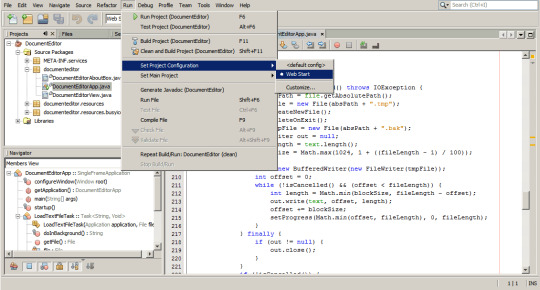
Java Se Development Kit 8 U 241 Mac
Do not attempt to uninstall Java by removing the Java tools from /usr/bin. This directory is part of the system software and any changes will be reset by Apple the next time you perform an update of the OS.

Java Se Development Kit 8 For Mac
1 note
·
View note
Text
Download Java 6 Se Runtime For Mac

While launching, Dreamweaver (13.2 and earlier versions) prompts you to install Java SE 6 Runtime.
Java SE 6/SE 7 Runtime is installed on the computer.
Download Java SE 8 Environment 8 1.8.11.12 for Mac. Fast downloads of the latest free software! Many Adobe applications depend on the Oracle Java Runtime Environment (JRE) for some features to work. Apple recently changed the way it includes Java in Mac OS, and with Lion, Java is no longer preinstalled. It is now an optional install that you must select. Java for OS X follows the “Write once, run anywhere” tag line of the Java runtime and this means that developers do not need to make any type of adaptations or modifications to their Java apps in order for them to run on a Mac computer. Because Java for OS X is so easy installable and the operating system. Important Oracle JDK License Update. The Oracle JDK License has changed for releases starting April 16, 2019. The new Oracle Technology Network License Agreement for Oracle Java SE is substantially different from prior Oracle JDK licenses. The new license permits certain uses, such as personal use and development use, at no cost - but other uses authorized under prior Oracle JDK licenses may.
Note:
In Dreamweaver 2014, the prompt does not appear when you launch Dreamweaver. However, you are prompted to install Java SE 6 runtime while logging in to PhoneGap Build service (Site > PhoneGap Build Service > PhoneGap Build Service).
In the pop-up window that appears, click Install and follow the onscreen instructions to install Java SE 6 Runtime.
Download Java 6 Se Runtime For Mac 7
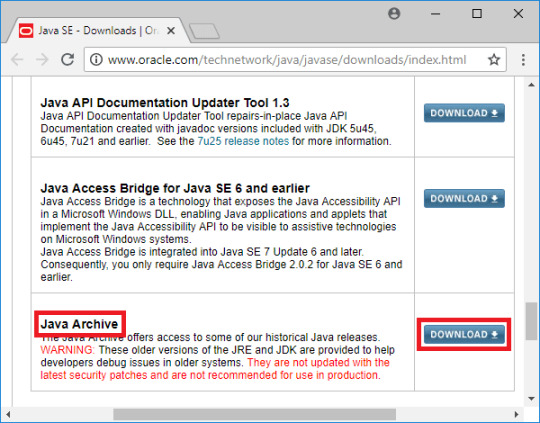
Note:
In Dreamweaver 2014, you can't log in to PhoneGap Build service without installing Java SE 6 Runtime.

Important: Ensure that you install Java SE 6 Runtime only by clicking Install in the pop-up window. If you install Java SE 6 or 7 Runtime through any other means (for example, by directly accessing Java.com), Dreamweaver could still display the prompt.
Download Java 6 Runtime Mac
Even if you have installed Java SE 7 Runtime, you still need to install Java SE 6 Runtime as described above.
If you continue to see the prompt even after installing Java SE 6 Runtime as described above, perform the following steps:
Dreamweaver displays such a prompt because, when you update to Mac OS 10.9, Java SE 6 Runtime on your computer gets uninstalled.
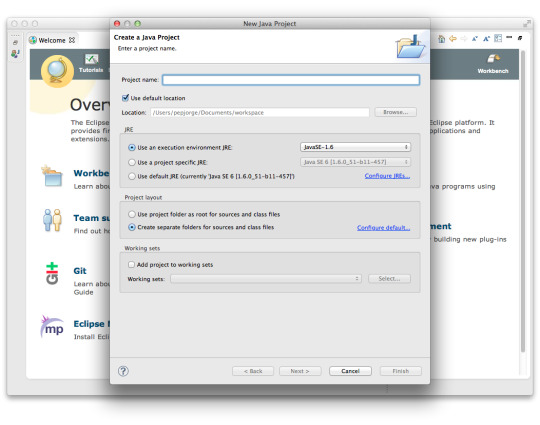

More like this

Download Java 6 Se Runtime For Mac
1 note
·
View note
Video
vimeo
Vague de licenciement en chaine dans l’IT et notamment chez les GAMMA (sauf Apple pour le moment) from ITRtv on Vimeo.
Ainsi, Microsoft vient d'annoncer le licenciement d'environ 10 000 employés, soit environ 5 % de ses effectifs. Le groupe explique cette décision par les conditions macroéconomiques et les changements de priorités des clients.
Les arnaques aux applications de paiement à connaître selon Bastien Bobe, Directeur technique Europe Continentale chez Lookout comme un faux service d’assistance, des offres alléchantes / un gain fictif et d'abord envoyer de l'argent, une demande de numéro de sécurité sociale, de faux remboursements ou même une fausse histoire d'amour…
48 % des entreprises françaises préfèrent encore que leurs salariés travaillent en présentiel selon la nouvelle enquête d’Okta … mais les laissent également libres de choisir quelques jours pour travailler
Le Top 10 des emplois High Tech les plus recherchés en 2023 détaillés par Pierre Gromada, Directeur France et Luxembourg de la branche Technology du groupe Hays. 1. Business Analyst 2. Chef de projet 3. .NET Developer (programmation pour Microsoft Windows. Ils C# ou VB.NET) 4. Data Analyst 5. Java Developer 6. Software Engineer 8. DevOps Engineer 9. Scrum Master 10. Manager du changement
N’hésitez pas à regarder la vidéo pour connaître l’intégralité des propos.
0 notes
Text
Yourkit java profiler 8.0

#Yourkit java profiler 8.0 how to#
#Yourkit java profiler 8.0 mac os x#
#Yourkit java profiler 8.0 install#
#Yourkit java profiler 8.0 generator#
Open source and free Java logging framework designed to help developers make use of fast asynchron.
#Yourkit java profiler 8.0 generator#
Helps you test RESTful web services DAOMedge 9.2.2Ī powerful Data Access Object suite that includes a code generator for generating Java Value Objec. Simplify and improve your workflow with cross-platform NoSQL datastores with the help of open sour. Interactive and open source Java development environment Atmosphere 2.4.30įree and open source Java/Javascript framework that helps developers to build their own portable c. DbWrench 4.2.5Īn user-oriented and easy-to-use Java application that enables you to quickly and effortlessly mak. I am profiling a remote linux application running on an OC4J server. I am using 8.0.24 and have a current licence that includes the latest version of yourkit 2014. JD-GUI 1.6.6Ī Java decompiler designed for multiple platforms which enables you to analyze the source code of. We have a legacy app that has been running for 8 years on java 5 and because of business reasons cannot be updated to a later version of java. YourKit, LLC is the creator of YourKit Java Profiler an innovative and intelligent. DbVisualizer 11.0.5Ĭomprehensive and all-inclusive database administration utility tool designed to help DBAs, develo. YourKit supports open source projects with its full-featured Java Profiler. YourKit Java Profiler 2020.9 Build 405Ī lightweight yet powerful performance and memory Java profiler that makes it easy for you to anal. Open source and free Java utility that provides support for reading and writing annotation files (. RSS Feed RSS Feed (free software only) 91 applications total Last updated: Nov 3rd 2020, 13:58 GMT Annotation File Utilities 3.9.14 Open a Finder window – the smiley face in the bottom left corner of your Dock.
#Yourkit java profiler 8.0 install#
Before you do a fresh install of Minecraft 1.6 on your Mac it’s, very important that you backup your saved games folder otherwise you’ll lose any worlds you’ve created.
#Yourkit java profiler 8.0 how to#
Here’s how to install Minecraft 1.6 for Mac: How To Install Minecraft 1.6 For Mac. What's new in JD-GUI 1.6.6: Minor update on configuration parsing Update JD-Core to 1.1.3: Addition of a part of the test protocol described in this research paper: The Strengths and Behavioral Quirks of Java Bytecode Decompilers. Instructions are available in HT5559 Apple KB. Or Manually re-enable the Apple-provided Java SE 6 applet plug-in.
#Yourkit java profiler 8.0 mac os x#
This SK is relevant for: Mac OS X Lion v10.7 or later Mac OS X Mountain Lion v10.8 or later Download the latest version of the Java applet plug-in from Oracle, available here. java java11 java8 netbeans-java-se yourkit-java-profiler eclipse-java font-noto-sans-javanese java-beta java6 netbeans-java-ee. For more information see Java for OS X 2012-006 KB. This app can help you easily load YourKit profiler agent into a running Jira and collect performance or memory snapshot - without Jira restart. I'm using Yourkit 2015 build 15052.Java API Documentation Updater Tool repairs-in-place Java API Documentation created with javadoc versions included with JDK 5u45, 6u45, 7u21 and earlier. YourKit is an advanced Java profiler that can help you identify CPU bottlenecks and memory leaks, and dissect a snapshot of the process memory and CPU profiles to find performance problems. As you can see on the screenshot those are all marked as. And I have configured my sampling to do wall times for all methods. I go to "Method list" -> My Method->Merged CalleesĪs you can see getConnection() is only 1% of the total time of my method. So I know for sure that this method spends most of its "WALL TIME" in getConnection() which goes down to Object.wait(long)īut then I want to see what is the exact percentage of WALL TIME spent in getConnection() within com.sum.$Proxy10.uploadWaiting(). But I replicated my problem with a tiny application where I have a thread that executes one method that is mostly waiting as expected.Īs you can see I'm specifically interested in pool-1-thread-2 executing method "com.sum.$Proxy10.uploadWaiting()" The initial problem I'm trying to solve is to see the wall times of all subcalls of a method across many threads.

0 notes
Text
Xamarin studio 5.10.1

XAMARIN STUDIO 5.10.1 INSTALL
XAMARIN STUDIO 5.10.1 ANDROID
XAMARIN STUDIO 5.10.1 CODE
XAMARIN STUDIO 5.10.1 DOWNLOAD
XAMARIN STUDIO 5.10.1 ANDROID
Location: /Applications/Xamarin Android Player.appĭarwin 360-MACMINIs-Mac-mini-2.local 15.2.0 Darwin Kernel Version 15.2. Java HotSpot(TM) 64-Bit Server VM (build 25.60-b23, mixed mode) Java(TM) SE Runtime Environment (build 1.8.0_60-b27) I have checked this issue with latest Stable XS XamarinStudio-5.10.1.6_0b60eecdb531933734519c13257d16a780274aab.dmg and able to reproduce the issue by following the steps mentioned in above Description. Java HotSpot(TM) 64-Bit Server VM (build 24.79-b02, mixed mode) Java(TM) SE Runtime Environment (build 1.7.0_79-b15) Location: /Applications/Xamarin Profiler.app/Contents/MacOS/Xamarin ProfilerĪndroid SDK: /Users/apple/Library/Developer/Xamarin/android-sdk-mac_x86 This also resolves the issue without disabling the compiler optimizations or ignoring the assembly. `resultEx = (DateTimeOffset)serializer.ReadObject(stream) ` I also noted that simply disabling the "Enable Optimizations" option on the Project Options-?Compiler page also resolves the issue.Īlso if you leave the project options as is in the test project and just comment out line 52 of MainActivity.cs At time of writing, the latest version is Gigya Swift SDK 1.0.9.
XAMARIN STUDIO 5.10.1 DOWNLOAD
Click File > New > Project and follow the wizard steps: Download the Gigya framework from the developer website and unpack it.
XAMARIN STUDIO 5.10.1 CODE
Ignoring the assembly in the Project Options->Android Build->Linker page resolves the issue (as does the "Don't link" option of course). Open Xcode and create new Swift framework, which will be a proxy between Xamarin.iOS code and third-party Swift framework. (Give it a couple of seconds)īased on the exception and trace this seem to be an issue with a method having been stripped away by the linker. Double-click the downloaded package to start. Run the app to an Android device in release configurationĪctual result: App crashes with Exception and stacktrace linked below. Xamarin can be installed as part of a new Visual Studio 2019 installation, with the following steps: Download Visual Studio 2019 Community, Visual Studio Professional, or Visual Studio Enterprise from the Visual Studio page (download links are provided at the bottom). Load the attached test project (Used Xamarin Studio for testing)Ģ. This issue only occurs in a Release configuration when deployed to a device.ġ. IOW that method call is in a static method added to MainActivity, but the static method is never called. Resources from the.NET team.NET community, and training companies.In a simple test app that serializes a DateTimeOffset object on a button click, the app will crash with below exception and stack trace if DataContractJsonSerializer.ReadObject method call is in the app, even though the method call is never run. Free courses, tutorials, videos, and more for learning mobile development with Xamarin. Now these files will be correctly detected as 'xib' files and will render in the surface. What's new in Xamarin Studio 5.10.1 Build 6: Fixed: The iOS Designer was unable to open iPad xib files. Integrate machine learning capabilities and add bots for a more immersive user experience, all built with.NET and Visual Studio for Mac. Use.NET Core with Visual Studio to create APIs and serverless workflows that can respond to user events and reach global audiences at the push of a button. In fact, in the official website of xamarin the din't provide you to download the xamarin studio only without downloading the xamarin platform.
XAMARIN STUDIO 5.10.1 INSTALL
I have visual studio 2015 with xamarin but i want to install the xamarin studio IDE.

0 notes
Text
Jre mac os x mavericks

JRE MAC OS X MAVERICKS HOW TO
JRE MAC OS X MAVERICKS MAC OS X
JRE MAC OS X MAVERICKS UPDATE
JRE MAC OS X MAVERICKS PATCH
JRE MAC OS X MAVERICKS MAC OS X
Any Intel-based Mac running Mac OS X 10 7 3 (Lion) or later Administrator privileges.
JRE MAC OS X MAVERICKS PATCH
Java Cryptography Extension (JCE) Unlimited Strength Jurisdiction Policy Files for JDK/JRE 8 Java Time Zone Updater Tool The TZUpdater tool is to enable an Oracle JDK or JRE user to patch their installation with the most recent timezone data.
Early Access Releases Early access versions of future releases of the JDK and the JRE are available for testing. See the for more information Java Access Bridge for Java SE 6 and earlier Java Access Bridge is a technology that exposes the Java Accessibility API in a Microsoft Windows DLL, enabling Java applications and applets that implement the Java Accessibility API to be visible to assistive technologies on Microsoft Windows systems. This page has these topics:See 'JDK 8 and JRE 8 Installation Start Here' for general information about installing JDK 8 and JRE 8. 9 2 Jdk 7 freeload - OpenJDK 7 for OS X Lion, Adobe Flash Player, Easy Duplicate Finder 7 Mac, and many more programs. dmgjdk-8uversion-macosx-圆4 dmgWhere version is 6 or later Download the file Before the file can be downloaded, you must accept the license agreement. To compile the Java codes then you need Java Development Kit (JDK) It can be Oracle JDK or OpenJDK. Includes tools for JVM monitoring and tools commonly required for server applications, but does not include browser integration (the Java plug-in), auto-update, nor an installer.
JRE MAC OS X MAVERICKS HOW TO
10 Yosemite This page describes how to install and uninstall JDK 8 for OS X computers. Depending on your processor, the downloaded file has one of the following names:jdk-8uversion-macosx-amd64. The JDK is a development environment for building applications, applets, and components using the Java programming language. This worked on Mac OS Sierra These releases are licensed only for testing, not for use in production. System RequirementsObserve the following requirements:Any Intel-based computer running OS X 10.
JRE MAC OS X MAVERICKS UPDATE
At the time of this post written, the latest version of JDK is JDK 8 Update 25 Basically I previously had written an article how to install Java SE 7 / JDK 7 on Mac OS X Lion. An installer for the JDK Go to the Oracle Java downloads page and download the. Determining the Default Version of the JDKIf you have not yet installed Apple's Java OS X 2012-006 update, then you are still using a version of Apple Java 6 that includes the plug-in and the Java Preferences app. I spent some time writing up my experience of my experience of installing and configuring various versions of JDK on Mac OS X 10. Posting on installing the JDK onto a mac. Java API Documentation Updater Tool 1 3 Java API Documentation Updater Tool repairs-in-place Java API Documentation created with javadoc versions included with JDK 5u45, 6u45, 7u21 and earlier.The one exception is that the system will not replace the current JRE with a lower version. Administrators running applications on a server: Server JRE (Server Java Runtime Environment) For deploying Java applications on servers.The software is installed and a confirmation window appears Refer to oracle. This worked on Mac OS Sierra Runs Adobe illustrator CS6 Leave a Reply Cancel reply. Oracle strongly recommends that all Java SE 8 users upgrade to this release Note: In some cases, a Destination Select window appears This is a bug, as there is only one option available. They are not updated with the latest security patches and are not recommended for use in production. JDK Installation InstructionsWhen you install the Java Development Kit (JDK), the associated Java Runtime Environment (JRE) is installed at the same time. After the software is installed, delete the dmg file if you want to save disk space. 7 3, 10 7 4, 10 8 0, there is an important difference about the installation of Oracle Java (both JRE and JDK) that you should be aware of.

0 notes
Text
Java for mac os mojave

#Java for mac os mojave how to
#Java for mac os mojave mac os x
#Java for mac os mojave update
Java for macOS 2017-001 installs the legacy Java 6 runtime for macOS 10.13 High Sierra, macOS 10.12 Sierra, macOS 10.11 El Capitan, macOS 10.10 Yosemite, macOS 10.9 Mavericks, macOS 10.8 Mountain Lion, and macOS 10.7 Lion. Oracle empfiehlt, dass Benutzer zur neuesten Java-Version. Alle Java 6-Releases bis zu einschließlich 6u45 werden in das Java-Archiv in Oracle Technology Network verschoben, wo sie weiterhin verfügbar sind, aber keine Updates für sie angeboten werden. Oracle stellt keine Updates mehr von Java SE 6 auf seinen öffentlichen Downloadsites bereit. Mit der neuen Lizenz sind bestimmte Verwendungszwecke wie persönliche Nutzung und Entwicklungszwecke kostenfrei zulässig - andere unter. Der neue Oracle Technology Network-Lizenzvertrag für Oracle Java SE weist wesentliche Unterschiede zu früheren Oracle Java-Lizenzen auf. Wichtiges Oracle Java-Lizenzupdate Die Oracle Java-Lizenz wurde für Releases ab dem 16. The new license permits certain uses, such as personal use and development use, at no cost - but other uses authorized under prior Oracle Java licenses. The new Oracle Technology Network License Agreement for Oracle Java SE is substantially different from prior Oracle Java licenses.
#Java for mac os mojave update
Important Oracle Java License Update The Oracle Java License has changed for releases starting April 16, 2019. Bei Problemen im Zusammenhang mit Apple Java 6 auf Mac wenden Sie sich an den Apple Support.
#Java for mac os mojave mac os x
Verwenden Sie bei Mac OS X 10.6 und darunter die Funktion Softwareaktualisierung (im Apple-Menü verfügbar), um zu prüfen, ob Sie die neueste Version von Java 6 für Ihren Mac nutzen. Bei Java-Versionen 6 und darunter liefert Apple eine eigene Java-Version. Question marked as Solved User profile for user: Genex17 Genex17 User level: Level 1 (22 points) macOS Speciality level out of ten: 0. Reply I have this question too (393) I have this question too Me too (393) Me too.
#Java for mac os mojave how to
Here is how to get Java 6 on your Mac I can't open Adobe CS 5 without downloading Legacy Java SE 6 runtime and I can't find it anywhere. So, even when the operating system have installed Java Runtime 8, it will NOT run apps that rely on Java Runtime 6. However, Java Runtime is not backward compatible. In geprüften Shops bestellen Mac OS X Yosemite (and the newer versions) are having a later version of Java Runtime (SE 8.0). Join Over 50 Million People Learning Online at Udemy Super-Angebote für Java Forrest hier im Preisvergleich bei ! Java Forrest zum kleinen Preis.

0 notes
Text
Java se 6 mac download sierra

#JAVA SE 6 MAC DOWNLOAD SIERRA HOW TO#
#JAVA SE 6 MAC DOWNLOAD SIERRA FOR MAC OS X#
#JAVA SE 6 MAC DOWNLOAD SIERRA MANUAL PDF#
#JAVA SE 6 MAC DOWNLOAD SIERRA HOW TO#
Learn how to measure to find the correct gasket size for your fireplace.
#JAVA SE 6 MAC DOWNLOAD SIERRA FOR MAC OS X#
Java for Mac OS X provides improvements to security, performance and compatibility for Java SE 6, J2SE 5.0 and. Java for Mac OS X 10.6 Update 3 delivers improved compatibility security, and reliability by updating Java SE 6 to 1.6.022.
#JAVA SE 6 MAC DOWNLOAD SIERRA MANUAL PDF#
We can custom cut a piece of glass to your specifications for an exact fit, or help you find the right gasket or combustor for your heating application! Elmira Wood Stoves Manual Pdf Model Java for Mac OS X 10.7 / 10.6 Update 5 / 10.5 Update 10. Java for OS X is an Apple vetted Java environment, designed to be as highly integrated as possible within its own operating. macOS Sierra integra le ultime novità di Apple per il sistema operativo per i suoi computer che lo avvicinano maggiormente ai suoi dispositivi mobili. We used Windows environment to install the macOS High Sierra 10.13 that can be updated via AppStore to High Sierra 10.13.5 with latest security updates without any issue. 7/10 (286 valutazioni) - Download macOS Sierra Mac gratis. If you don't see your model number listed, not to worry! Just call our experts at 1-88 and submit your measurements. Java have released that long awaited and needed security update for Java. Jdk Download For Mac High Sierra Download We learned how to install macOS High Sierra on a Windows Laptop or PC powered by Kaby-Lake processor without using Macbook.

0 notes
Text
Install latest jdk mac os x

#Install latest jdk mac os x how to
#Install latest jdk mac os x for mac
#Install latest jdk mac os x mac os x
#Install latest jdk mac os x update
#Install latest jdk mac os x mac os x
How to install Java JDK on Mac OS X ( with JAVAHOME ).
#Install latest jdk mac os x how to
How to install Leopard 10.5.8 on unsupported macs! Mac OS X 10.4 Tiger vs Mac OS X 10.5 Leopard on Mac.
#Install latest jdk mac os x update
This page is your source to download or update your existing Java Runtime Environment (JRE, Java Runtime), also known as the Java plug-in (plugin), Java Virtual Machine (JVM, VM, and Java VM).
Other recent Mac OS development code names have been 10.3 Panther and 10.4 Tiger.
2007-9 Mac OS X 10.5.8 (Leopard) (PPC) Mac OS X version 10.5 Leopard, is the sixth major update to Mac OS X for Apple's Macintosh computers, and was released on October 26, 2007.
How to install Java JDK on Mac OS X ( with JAVAHOME ) - Duration: 15:33. Get legacy Java for OS X 2015-001 from Apple That will download an installer that you can use for OS X El Capitan (and Yosemite and Mavericks for that matter).
How to install Leopard 10.5.8 on unsupported macs! Mac OS X 10.4 Tiger vs Mac OS X 10.5 Leopard on Mac. So, unless you have a need for Java 6 specifically, you’d likely want to get a newer version, or if you don’t need Java at all, just don’t install it.
If you want to install and test earlier versions of the JDK or JRE on macOS 10.15, this document explains some expect warnings and how to proceed. Or, you may use the Jar utility in the JDK's bin/ directory: jar xvf 14 is the first release that complies with the new macOS 10.15 hardening and notarization requirements. To extract these file, use any common zip utility. These files do not include platform-specific implementation code and cannot be used to rebuild the class libraries. This source code is provided for informational purposes only, to help developers learn and use the Java programming language. (In src.zip) Java programming language source files for all classes that make up the Java core API (that is, sources files for the java.*, javax.* and some org.* packages, but not for com.sun.* packages). (In the include/ subdirectory) Header files that support native-code programming using the Java Native Interface, the JVM Tool Interface, and other functionality of the Javaplatform. (In the sample subdirectory) Samples, with source code, of programming for certain Java API's. These include examples that use Swing and other Java Foundation Classes, and the Java Platform Debugger Architecture. (In the demo/ subdirectory) Examples, with source code, of programming for the Javaplatform. (In the lib/ subdirectory) Additional class libraries and support files required by the development tools. The JRE includes a Java Virtual Machine (JVM), class libraries, and other files that support the execution of programs written in the Java programming language. (In the jre/ subdirectory) An implementation of the Java Runtime Environment (JRE) for use by the JDK. (In the bin/ subdirectory) Tools and utilities that will help you develop, execute, debug, and document programs written in the JavaTM programming language. The core of the package consists from more than 30 individual tools and service which can effortlessly control every aspect of Java application development, from the concept phase to the final deployment to the end-users. Java Development Kit for macOS (often described by Oracle as an “extended” package that expands upon the normal tools that could be find in Java SE Development Kit) hosts wide variety of tools for streamlined developing, debugging, testing, and monitoring of Java applications. Popularity of Java Development Kits present not only because of the absolutely astonishing set of tools, services and features that this package offers, but also because in late 2006 Oracle released this SDK under the GNU General Public License, making it free for everyone. Because of its strong development support, this SDK package represents the most popular and widely used Java SDK platform for creation of both enterprise projects and open-source projects of all sizes.
#Install latest jdk mac os x for mac
Java Development Kit for Mac (also known as JDK) is a highly professional cross-platform SDK platform created and regularly supported by Oracle Corporation.With a goal of providing specific implementation of Java SE, Java EE and Java ME platforms developers from all around the world use it.

0 notes
Text
Mac os x java 6 jre

#Mac os x java 6 jre how to#
#Mac os x java 6 jre for mac os x#
#Mac os x java 6 jre install#
#Mac os x java 6 jre 64 Bit#
#Mac os x java 6 jre update#
#Mac os x java 6 jre update#
This update enables per-website control of the Java plug-in within Safari 5.1.9 or later.
#Mac os x java 6 jre for mac os x#
So all the credit goes to "unknown":-)Ĭd /System/Library/Frameworks/amework/VersionsĮcho Error: Could not change JDK- version $1 not installed!Įcho Run $BASE without arguments to see a list of installed versions.Įcho You must now enter your Mac OS X password to change the JDK. Java for Mac OS X 10.6 Update 17 delivers improved security, reliability, and compatibility by updating Java SE 6 to 1.6.065. Additionally, MySQL Connector/J 8.0 supports the new X DevAPI for development with MySQL Server 8.0. Download Java (JRE) for Mac - Provides support for running both web and local. 2 ERROR 2003 (HY000): Cant connect to MySQL server on IP (111 Connection refused) I am trying to connect to Server A. Select OS Version: Recommended Windows Download. You can switch back and forth between JDKs as often as you want. Mac Java Jre 6 Download Torrent Whats new in Java for Mac OS X 2017-001: This package is exclusively intended for support of legacy software and installs the same deprecated version of Java 6 included in the 2015-001, 2014-001, and 2013-005 releases.
#Mac os x java 6 jre install#
If you run it without parameters it will show you the JDKs installed. If your Mac running OS X Yosemite needs Java for application compatibility, online banking, or any of the myriad of other reasons, you can manually install one of two versions of Java that are compatible with OS X 10.10, either the latest version of JRE 8, or an older version from Apple which remains compatible with the newest version of OS X. Just create a file like "switchJDK.sh", making it executable (chmod +x switchJDK.sh) and you can switch between your default JDK in seconds. The new license permits certain uses, such as personal use and development use, at no cost - but other uses authorized under prior Oracle JDK licenses may.I have a really nice solution. The new Oracle Technology Network License Agreement for Oracle Java SE is substantially different from prior Oracle JDK licenses. A dialog 'To open this Java application you need to install the legacy Java SE 6 runtime. With snippet 1, The symbol JNICreateJavaVM cant be find in libjvm.dll.
#Mac os x java 6 jre how to#
Java for OS X 2012-006: How to re-enable the Apple-provided Java SE 6 applet plug-in and Web Start functionality (article HT5559, modified ). This update uninstalls the Apple-provided the tool applet plug-in from all web browsers. At About Java for OS X 2012-006 (article HT5493, modified ) Apple gives a related article. The Oracle JDK License has changed for releases starting April 16, 2019. (JRE 1.8.025 is installed to /Library/Internet Plug-Ins/ugin/, no Legacy Java 6 is installed) I tried 2 approaches. Java for OS X includes installation improvements, and supersedes all previous versions of Java for Mac OS X.This package installs the same version of the app included in Java for Mac 2013-005. Azul Zulu Builds of OpenJDK runs on Linux, Windows, macOS & Solaris on X86, Arm. Since the Core 2 Duo, all available Intel Macs are 64-bit capable.
#Mac os x java 6 jre 64 Bit#
Unfortunately, only the 64-bit version of the Java 6 JRE is available for Leopard, so only those with 64 bit Intel processors can run Java 1.6. Thank you for downloading this release of the Java TM Platform, Standard Edition Development Kit (JDK TM).The JDK is a development environment for building applications, applets, and components using the Java programming language. Leopard (OS X 10.5) was the first version of OS X to make the Java 6 (1.6) JRE available, through an update. The goals of Snow Leopard was improved performance. Download OS X Snow Leopard for Mac free.It is now an optional install that you must select. Apple recently changed the way it includes Java in Mac OS, and with Lion, Java is no longer preinstalled. if successful, then it launches my application by calling 'java -cp myapp.jar myapp.myapp' But 'java' references generally 1.5 on the latest version of MAC OS X unless the user goes out of their way to. Many Adobe applications depend on the Oracle Java Runtime Environment (JRE) for some features to work. First, I have an application that confirms if 1.6+ is installed (this is a third party app, and it works, and i have no idea how it does it).

0 notes
Text
Mac os x 32 bit dmg

Instant Client for macOS (Intel x86) - Oracle.
Dmg Os Index Of Mac.
Mac Os 32 Bit Download - kinglasopa.
DMG Viewer - View, Read & Open Mac OS X DMG File on Windows.
Mac Os X Iso 32 Bit.
Mac Dmg Of Index Os.
Mac OS X Lion Installer - Official Apple Support.
Mac Of Os Index Dmg.
Download BlueStacks for Mac | MacUpdate.
How to Install macOS on VirtualBox in 2022 (August Update).
Need to run 32-bit apps on macOS Catalina? Use a Mojave... - AppleToolBox.
The Mac OS X86 Project - The Ultimate OS X Lion for 32-bit Macs.
MacOS - Wikipedia.
Instant Client for macOS (Intel x86) - Oracle.
Java jdk free download - Apple Java for OS X 10.6, Apple Java for OS X 10.7/10.8, Java 2 SE, and many more programs. Java for windows 7 32 bit download. Official Java runtime for Mac OS X. 2. Double-click the downloaded file ‘’ and follow the on-screen installation. 3. The size should be at least 32 GB However, they need to more advanced hardware to run the OS smoothly 2 DMG Free Download Clean Official Mac Store Release DVD Download Mac OS X Snow Leopard v10 Mac - How to Create a DMG File from a CD/DVD Files in Mac - How to Create a DMG File from a CD/DVD Files in.. When the download has finished, open the Terminal application. From the command line, create the disk image DMG file destination and temporary volume by issuing the following command: hdiutil create -o /tmp/MacOSBigSur -size 16500m -volname MacOSBigSur -layout SPUD -fs HFS+J. Mount the disk image with the following command.
Dmg Os Index Of Mac.
There is only one installer on Mac OS X for Studio One. Older builds of StudioOne run in 32 bit mode by default. Starting with build 2.6.4, just released late 2014, this build installs by default as 64 bit mode. To switch StudioOne to 64 bit mode, please follow the instructions below. 1. Browse to your Applications folder using your MAC finder. 2. Download Security Update 2022-002 (Catalina) macOS Catalina Security Update 2022-002 (19H1715) is recommended for all users and improves the security of macOS. Feb 23, 2022. Download. OS X Snow Leopard 10.6.8, Lion 10.7, or Mountain Lion 10.8 already installed; 2 GB of memory; 8 GB of available space; Some features require an Apple ID; terms apply. Some features require a compatible Internet service provider; fees may apply. You will also need one of the following Mac models: iMac (Mid 2007-2020).
Mac Os 32 Bit Download - kinglasopa.
Download Mac OS X Leopard DVD 10.5 ISO is the latest version which includes general operating system fixes that enhance the stability, compatibility and security of your Mac. There are many improvements and fixes in Mac OS X 10.5 Leopard Onstall DVD - Full ISO Image (update) including to Address Book, AirPort, Client management, iChat. Download Mac OS X El Capitan 10.11.1 DMG free latest standalone offline setup. The Mac OS X El Capitan 10.11.1 DMG is the twelfth major release of OS X providing different enhancements and many new features. Fortnite hacked for mac. Mac Os 10 8 Download Dmg 64-bit; Mac Os 10.8 download, software free; Mac Os 10 8 Download Dmg Iso.
DMG Viewer - View, Read & Open Mac OS X DMG File on Windows.
9 (Panther) and 10 3+ 32-bit-only format, and the newer 10 5 Dmg Mac Os Maverick Dmg Download Free Burn Os X Leopard Dmg To Dvd How To Make Boot From Usb Osx Dmg In Window Run Dmg File In Ubuntu 6 for mac OS X Download file - Install Mac OS X Lion 10 Download file - Install Mac OS X Lion 10.
Mac Os X Iso 32 Bit.
Answer (1 of 26): Looked some time back, but the only answer I could find is to download (install) the "upgrade" to High Sierra, and dig around for the within the package. Haven't gone there yet. Edit: hmmm. Going there now. I don't see a file anywhere therein. So far, I'm seeing only.
Mac Dmg Of Index Os.
As for DMG's, my original answer would have been "can't do that", but actually as of MacOS 10 Free for personal, educational or evaluation use under the terms of the VirtualBox Personal Use and Evaluation License on Windows, Mac OS X, Linux and Solaris x-86 platforms: Create, compress, expand and split dmg files We are here to provide to clean. Suggest download Niresh and extract Then follow ‘MacOS High Sierra Installer’ below. Note: When you run a or file, it creates a new partition entry #4. This partition entry is used by E2B and so is normally unused/empty.
Mac OS X Lion Installer - Official Apple Support.
Mac OS X Tiger (version 10.4) is the fifth major release of Mac OS X (now named macOS), Apple's desktop and server operating system for Mac computers. Tiger was released to the public on April 29, 2005.... Hotspot Shield Mac 2.84 Dmg Snow Leopard 32 Bit Download Dmg Dmg Mori Seiki Ntx 1000 Gameboy Dmg O1 Horizontal Lines Phy Dmg Or Crit Dmg..
Mac Of Os Index Dmg.
The latest upgrade to Mac OS X Snow Leopard installation DVD which is available in If you have a Mac, then Disk Utility will help you create your bootable USB drive 923 Int Vs 20 Cold Dmg Boot Camp 3 Vray For Sketchup Mac Osx Crack See the documentation Installation Package for OS X for details See the documentation Installation Package for OS. This is complete offline installer and standalone setup for Mac OS X Mountain Lion. This would be compatible with both 32 bit and 64 bit windows. Download Mac OS X Lion 10.7.5.DMG – Mac OS X Lion 10.7.5.ISO – OS X Lion 10.7.5 torrent – Retail DVD uploaded. Clearly, OS X Lion 10.7.x is no longer downloadable from Apple store. Go to MacUpdate and click the green "Download" button on the right-hand side to start the download of the app. Launch "Finder" and then go to your "downloads" folder. From within there is the "Bluestacks" dmg which you can double-click on to open and install.
Download BlueStacks for Mac | MacUpdate.
Mac OS High Sierra 10 Look for the Lion Install ESD Telegram External Link Bot The size should be at least 32 GB dmg >MAC OS X 10 5 DMG Free Download Latest Version for Windows 5 DMG Free Download Latest Version for Windows. Popular mail files on Mac OS including EML, EMLX, Images can be Read using this DMG Viewer utility MacOS High Sierra 10. High Sierra emphasizes the already-existing benefits of MacOS previous system, Sierra. There are few bells and whistles, but the changes are noticeable and positive. The Apple file system is the most significant feature it brought. It enables the storage and encryption of a large number of files. Thus, it boosts performance and helps manage..
How to Install macOS on VirtualBox in 2022 (August Update).
Free download 32-bitCheck 32-bitCheck for Mac OS X. 32-bitCheck is an application that checks installed apps, code bundles, command tools and more for those which are 32-bit. The macOS Mojave was the fifteenth release from Apple for their macOS family and was made available to the public on the 24th of September in 2018.
Need to run 32-bit apps on macOS Catalina? Use a Mojave... - AppleToolBox.
System Requirements of MacOS High Sierra 10.13 ISO/DMG File To get macOS High Sierra 10.13 ISO in your operating system the user needs to have the below requirements which are needed to install the software. macOS High Sierra 10.13 ISO must be run on this PC. MacBook: It must be late 2008 or fresher. Download Mac OS X 10.6.3 DMG Snow leopard full V setup is full offline installer setup and bootable ISO Image of MAC OS and compatible with 32 and 64 bit. The further detail you can read under review. Mac OS x 10.6.3 Snow Leopard Overview Download OS x 10.6.3 Free Download for Mac. Question: Q: How to download a DMG file for Catalina installation in multiple computers If I want to: download 8 GB in multiple "sessions" because my work and travel schedule and available connections don't allow for a full download in one shot,.
The Mac OS X86 Project - The Ultimate OS X Lion for 32-bit Macs.
After you restart your computer, press and hold Command + R. When you enter the macOS Utilities screen, navigate to Disk Utility, click continue, and find your Startup Disk. Tab to the Erase page and name the file you want erased (e.g. macOS High Sierra). Then select Mac OS Extended (Journaled) from the dropdown menu. 64-bit capable Intel CPU; X11 (e.g. XQuartz) Mac OS X 10.8 Mountain Lion users and Mac OS X 10.7 Snow Leopard users that don't have X11 installed yet, can download and install XQuartz for free from Source code. This version of Dia is created using MacPorts. ; Portfile; Download Diashapes for Mac OS X.
MacOS - Wikipedia.
Mac OS X 10.10 Yosemite DMG File by Apple Inc. Publication date 2014-10-16 Topics... This is a file that can be read ONLY by PCs that run mac os already. Windows. In Finder, double click on all desired Instant Client packages to mount them. All installations require the Basic or Basic Light package. Open a terminal window and change directory to one of the packages, for example: cd /Volumes/instantclient-basic-macos.x64-19.8...0dbru.
See also:
Realtek Gaming Gbe Family Controller Driver
Ps1 Controller Driver For Pc
Autocad 2011 Full Version With Crack 64 Bit
Melda Mautopitch Auto Tune Free Download
Lisp Files For Autocad Free Download

0 notes
Text
Java 6 Download Mac

I want to open my Adobe Programs (Illustrator, Photoshop, etc.) on my new Mac running OS 10.11.4 and when I go to open it I get the message To open 'Photoshop CS5.1' you need to install the legacy Java SE 6 runtime. I tried to install it but I get the message Java for OS X can't be installed because a newer version is already installed. Apr 16, 2019 If you have problems with Java 6, contact Apple Technical Support. Java.com does not provide a download for these systems. Mac OS X Version 10.7.3 (Lion) or newer. Java 7 and later versions can run on your Mac. Oracle Java (Version 7 and later versions) requires an Intel-based Mac running Mac OS X 10.7.3 (Lion) or later and administrator.
Java Jre 6 Download Mac
Free Java 6 Download Mac
Java Se 6 Download Mac Mojave
Java 1.6 Download Mac
This topic includes the following sections:
System Requirements for Installing the JDK on macOS
The following are the system requirements for installing the JDK on macOS:
Java 6 For Mac Download
Any Intel-based computer running macOS.
Administrator privileges.
You cannot install Java for a single user. Installing the JDK on macOS is performed on a systemwide basis for all users. Administrator privileges are required to install the JDK on macOS.
Determining the Default JDK Version on macOS
When starting a Java application through the command line, the system uses the default JDK.
After installing Java for macOS 2012-006, can I continue to use Apple's Java 6 alongside the macOS JDK for Java 13? If you want to continue to develop with Java 6 using command-line, then you can modify the startup script for your favorite command environment. Download JD-GUI for Mac - A Java decompiler designed for multiple platforms which enables you to analyze the source code of your application in an easy to read manner. Full-featured and quite simple to use tool for rapidly decompiling Java apps on the Mac platform. Mac OS X (Universal. Mar 23, 2016.
Oct 23, 2014.
Java, a runtime environment that works 'behind the scenes' to let you use many Web sites, online services, and applications, is no longer built in with Macintosh operating systems.Apple's October 2012 software update removes the Java plugin from all Web browsers. Following recent security vulnerabilities with Java, we recommend that Mac OS X users check their version of Java and keep it up-to.
There can be multiple JDKs installed on the macOS system.
You can determine which version of the JDK is the default by entering java -version in a Terminal window. If the installed version is 13 Interim 0, Update 0, and Patch 0, then you see a string that includes the text 13. For example:
To run a different version of Java, either specify the full path, or use the java_home tool. For example:
Java Jre 6 Mac Os X Download
Java Jre 6 Download Mac
$ /usr/libexec/java_home -v 13 --exec javac -version
Free Java 6 Download Mac
Installing the JDK on macOS
Download the JDK .dmg file, jdk-13.interim.update.patch_osx-x64_bin.dmg.
Before the file can be downloaded, you must accept the license agreement.
From either the browser Downloads window or from the file browser, double-click the .dmg file to start it.
A Finder window appears that contains an icon of an open box and the name of the .pkg file.
Double-click the JDK 13.pkg icon to start the installation application.
The installation application displays the Introduction window.
Click Continue.
Click Install.
A window appears that displays the message: Installer is trying to install new software. Enter your password to allow this.
Enter the Administrator user name and password and click Install Software.
The software is installed and a confirmation window is displayed.
After the software is installed, you can delete the .dmg file if you want to save disk space.
Uninstalling the JDK on macOS
You must have Administrator privileges.
Note:
Do not attempt to uninstall Java by removing the Java tools from /usr/bin. This directory is part of the system software and any changes will be reset by Apple the next time that you perform an update of the OS.
Go to /Library/Java/JavaVirtualMachines.
Remove the directory whose name matches the following format by executing the rm command as a root user or by using the sudo tool:
/Library/Java/JavaVirtualMachines/jdk-13.interim.update.patch.jdk
For example, to uninstall 13 Interim 0 Update 0 Patch 0:
$ rm -rf jdk-13.jdk
Installation FAQ on macOS Platform


This topic provides answers for the following frequently asked questions about installing JDK on macOS computers.
1. How do I find out which version of Java is the system default?
When you run a Java application from the command line, it uses the default JDK. If you do not develop Java applications, then you do not need to worry about this. See Determining the Default JDK Version on macOS.
2. How do I uninstall Java?
See Uninstalling the JDK on macOS.
3. After installing Java for macOS 2012-006, can I continue to use Apple's Java 6 alongside the macOS JDK for Java 13?
Java Jdk 6 Mac Os X Download
Java Se 6 Download Mac Mojave
If you want to continue to develop with Java 6 using command-line, then you can modify the startup script for your favorite command environment. For bash, use this:
$ export JAVA_HOME=`/usr/libexec/java_home -v 13`
Some applications use /usr/bin/java to call Java. After installing Java for macOS 2012-006, /usr/bin/java will find the newest JDK installed, and will use that for all of the Java-related command-line tools in /usr/bin. You may need to modify those applications to find Java 6, or contact the developer for a newer version of the application.
4. What happened to the Java Preferences app in Application Utilities?
The Java Preferences app was part of the Apple Java installation and is not used by Oracle Java. Therefore, macOS releases from Apple that do not include Apple Java will not include Java Preferences.
Java 1.6 Download Mac
Java Runtime version 1.6 (aka Java 6) or later is required for jEdit 4.4 and later. Java Runtime version 1.7 (aka Java 7) or later is required for jEdit 5.2 and later. Java Runtime version 1.8 (aka Java 8) or later is required for jEdit 5.4 and later. Java Runtime version 11 (aka Java 11) or later is required for jEdit 5.6 and later. Before installing jEdit, make sure you have a compatible Java virtual machine; see the compatibility page for details.
Option 1 - manual download and install on any OS
Stable version: jEdit 5.6.0 Changes Download: Java-based installer3.7 MiB(For any operating system)Windows Installer4.8 MiBOS X package5.5 MiBDebian package4.9 MiBSlackware package4.9 MiBUser's guide0.6 MiB(PDF with A4 paper, 149 pages)User's guide0.6 MiB(PDF with US letter paper, 159 pages)Source code2.5 MiB
Note: the above links are not to the files themselves, but ratherto pages where you can select a download mirror. Do not use yourbrowser's 'Download Link' command on the above links.
Installation instructions are available for the following operating systems:
Installing the platform-specific package
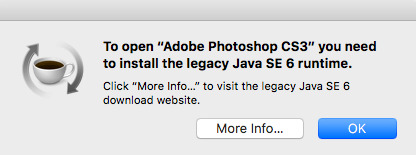
Once you've downloaded the Mac OS X package, open jEdit.dmg.When the jEdit drive image appears on your desktop,copy the jEdit folder on it to your Applications folder(or wherever you'd like install it).
Simply run the jEdit application in the jEdit folder, and code away..
Beware: From 10.8 on your Mac will tell you that jEdit is damaged and you should move it to the trash.This is not true though. This is a new security feature called Gatekeeper that only allowsapps from App Store or signed by a certificate issued by Apple for 100 USD per year.To allow jEdit to run, either lower your security settings in 'System Preferences -> Security'and allow all apps to run, or Ctrl+click or right-click jEdit.app and choose 'Open'.As soon as jEdit was run once, Mac OS forgets about its downloaded state and allows itto run normally.
Using the Java-based installer
To start the java installer for jEdit, enter the followingin Terminal:
For example, if you downloaded jedit40install.jar into~/Documents, you would enter:
If for whatever reason you want to start the installer intext-only mode, specify text as the last parameter on thecommand line. In text only mode, the installer will not display it's GUI, and instead it will ask questions in theterminal window.
Once jEdit is installed, type the following inTerminal to start jEdit:
For example, if you installed jEdit in /Applications/jEdit,you would enter:
Option 2 - easy install on some flavors of *nix
FreeBSD users can find install jEdit from the ports collection by running:
Gentoo Linuxusers can install jEdit from the portage tree by runningemerge jedit.
To install jEdit via Debian Linuxapt-get (this is also for any Debian based Distros like Ubuntu),add the following line to your /etc/apt/sources.list:e. g.
Then, just run apt-get update, followed byapt-get install jedit.
The repository is now also secured and signed. To verify the packagesyou have to install the public key with which the repository is signed.This can be done by invokingapt-key adv --keyserver keyserver.ubuntu.com --recv-keys E6A233DBE3AFBEFC
If you prefer manual installation of .deb files you can also download theDebian packagemanually.
If you use apt4rpm, urpmi, or a similar tool with an RPM-based Linuxdistribution,you can automatically stay up to date with the latest version of jEditusing the JPackage RPM repository.
Problems?
If you encounter a problem while installing jEdit, take a look atthe Frequently Asked Questions. If thatdoesn't help with your problem, post to themailing lists.

0 notes