#Asp.Net Core Development On Mac
Explore tagged Tumblr posts
Text
Developing and deploying .NET services on Mac has become possible, either through advanced text editors like Sublime Text or through Visual Studio Code, Microsoft's cross-platform IDE utilizing OmniSharp for IntelliSense and Git integration.
The setup for .NET development on Mac involves installing SQL Server via Docker, the .NET Core SDK, and Visual Studio Code. Docker simplifies SQL Server installation, while .NET Core SDK can be easily installed by downloading and running the SDK installer. Visual Studio Code, with Git integration, provides a convenient development environment.
Additional tools and configurations for .NET development on Mac include keyboard remapping using Karabiner-Elements, Better Snap Tool for screen split view, and PowerShell Core for cross-platform PowerShell scripting. Azure CLI and Azurite aid in managing Azure services, while Azure Storage Explorer assists in navigating local and cloud storage services.
Docker for Mac enables running dockerized containers natively, and GitKraken offers a GUI for Git. IDE options include Visual Studio for Mac and Visual Studio Code, both suitable for .NET application development.
Postman remains popular for API development and testing, while Snag It and Camtasia assist with screenshots and screen recording, respectively. Grammarly aids in writing technical documents by analyzing sentences for grammatical errors.
In summary, setting up a .NET development environment on Mac is feasible with various tools and configurations, enhancing the development experience. For .NET development needs, inquiries can be directed to [email protected].
#.Net Development Mac#.Net Development On Mac#Asp.Net Development Mac#Asp.Net Core Development On Mac#Asp.Net Development On Mac#Dot Net Development On Mac
0 notes
Text
Top 10 Most Used Frameworks in The World
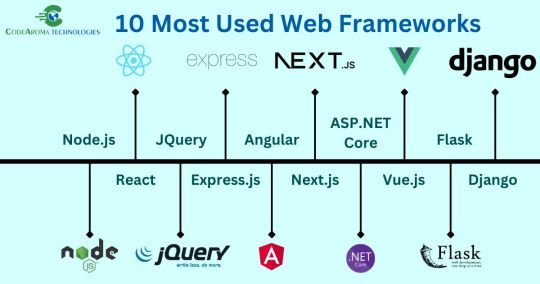
Introduction:
In today’s age, websites have become the most important factor for businesses to evolve around their customers. Also, most of the business customers come from around the mobile phones. So the importance of web applications has increased greatly.
In this blog, we will tell you about web frameworks and the most used web frameworks in the world.
What are Web Frameworks?
Web Frameworks, sometimes called Web Application Frameworks, are software platforms that help create web applications.
Types of Web Frameworks:
1. Front-End Frameworks (Client-side Frameworks):
Front-end frameworks are used to create the user interface for user-friendly interaction.
2. Back-end Frameworks (Server-side Frameworks):
Developers use back-end frameworks on the backend of a website to ensure its smooth functioning.
10 Most Used Web Frameworks:
Following we have created a list of the top 10 most used web frameworks in the World:
1. Node.js:
Node.js is a free and open-source server environment that is compatible with various operating systems, such as Windows, Linux, Unix, and Mac. Developers use it for running web applications outside of the user’s web browser. Node.js’ ability to run JavaScript code on the server is often used to generate dynamic page content.
2. React:
React, sometimes called as a front-end JavaScript framework, is a JavaScript library created and managed by Meta. It is an open-source JavaScript library for building user interfaces based on components. React is used to create single-page web applications.
3. JQuery:
JQuery is a small, fast and lightweight JavaScript library. It is a free and open-source software under the MIT Licence. JQuery simplifies a lot of complicated things from Java scripts such as DOM manipulation and Ajax Calls.
4. Express.js:
Express.js is a backend web application framework for building RESTful APIs with Node.js. It is a free and open-source software under the MIT Licence. It is used to create single-page, multi-page and hybrid web applications.
5. Angular:
Angular is a popular open-source front-end web application framework developed and maintained by Google. Angular, written in TypeScript, enables developers to build dynamic, single-page web applications (SPAs) with a modular and maintainable code structure.
6. Next.js:
Next.js is a React framework for building full-stack web applications. It enables several extra features for React, including server-side rendering and generating static websites. It is one of the most popular frameworks for React.
7. ASP.NET Core:
ASP.NET Core is an open-source, cross-platform framework developed and managed by Microsoft to build modern, cloud-based, scalable web applications. It is a redesign of the original ASP.NET framework, providing improved modularity, performance, and flexibility.
8. Vue.js:
Vue.js is a front-end open-source JavaScript library for building user interfaces and single-page web applications. Evan You released it in 2014. From then it has gained popularity for its simplicity, reactivity system, and ease of integration.
9. Flask:
Flask is a micro web framework written in Python. People refer to Flask as a microweb framework because it does not require particular tools or libraries. It has no database abstraction layer, form validation, or other components where pre-existing third-party libraries provide common functions.
10. Django:
Django is a free and open-source, Python-based web framework that runs on the web server. It follows the Model-View-Controller (MVC) architectural pattern. It provides a robust and scalable infrastructure for building web applications.
Conclusion:
In Conclusion, this blog delved into the realm of web frameworks, distinguishing between front-end and back-end frameworks and spotlighting the top 10 widely utilised frameworks globally. From Node.js for server-side execution to React’s prowess in crafting user interfaces, each framework serves a unique purpose in the vast web development ecosystem.
Codearoma Technologies is the best web development company in Ahmedabad. Contact us for the best web application development services, mobile application development services and website development services.
0 notes
Text
Top 10 popular Web Development Frameworks in 2023
Top 10 popular Web Development Frameworks in 2023

What is a web framework?
In today’s highly competitive digital field, developers are continually researching application development frameworks or tools that can make their work more manageable and reduce application development time and cost.
A web application development framework is like a box of blocks that you can use to build whatever you need. It can be said to be a platform with a collection of basic and ready-to-use programming tools, modules and libraries that are used to create software products. These frameworks provide developers with essential functionality and tools, and lay out the rules for building the architecture of applications, websites, services, APIs, and other solutions. Thus, developers can create their project layout instantly and can stretch it further as per specified conditions and requirements.
Web application development frameworks are customizable, which means you can use ready-made components and templates and tailor them to your own unique requirements. You can further implement your code on the platform. A framework can also incorporate code libraries, scripting languages, utilities, and other software to promote the growth and integration of different components of a large software project.
Creating and developing a website or website will be much more difficult if you don’t use a framework . In this article, we will discuss some of the best frameworks used by web developers to develop websites in 2023. Come on, see the following reviews below.
Best Website Development Framework in 2023 :
1. Angular.js
Angular JS was created by Google engineers Misko Hevery and Adam Abrons, and released in 2012. The most powerful, and efficient JavaScript framework is AngularJS. Also, this framework is open-source and is commonly used in creating website- based single page (SPA) . Besides that, Angular JS is also often used to create animated menus in HTML.
2. React.js
This framework was developed by Facebook. In a short time, React JS has gained popularity in a short time. By using React JS, developers can create various user interfaces that can be divided into several components.
3. Vue.js
Developed in 2016, this JavaScript framework has hit the market, and is proving its worth by offering a wide range of features. Dual integration mode is one of the most attractive features for creating high-end single pages (SPA). In addition, this framework is also used to create a User Interface. Vue itself was created to provide an alternative framework that is much lighter than other frameworks .
4. ASP.NET
ASP.NET was developed by Microsoft in 2012 to help developers of web applications that use Object-Oriented dynamically. This technology was created by Microsoft for more efficient internet programming. To develop the web , ASP.Net is assisted by other tools such as SQL Server, Visual Studio , and Browser.
5. ASP.NET Core
This framework is intended for developers who don’t use Windows OS, but like ASP.NET. ASP.Net Core can be used by Linux and Mac OS users.
6. Spring
Spring is a java — based open source framework released by Red Johnson as an alternative to JEE ( Java Enterprise Edition ) . This framework aims to address system design issues in enterprise development .
7. Django
In 2005, Adrian Holovaty and Simon Willson created a server-side web framework based on Python following the MTV architectural pattern. Django is a Python framework that can be used for fast, easy, and minimal code web application development company.
8. Laravel
Laravel is a PHP programming language framework that is quite popular and the best in Indonesia, and also the world. Each new version of Laravel brings up new technologies that can be used to optimize web applications .
9. Ruby on Rails
Ruby on Rails is suitable for developers who already understand ruby. Rails aims to simplify building web -based applications .
10. Jquery
This web framework was created to make it easier for developers who want to develop websites with the JavaScript programming language. Jquery is very popular because it can be used on various platforms.
11. Express
Express or ExpressJS uses the built-in http module from NodeJS. This framework offers several features such as routing, view rendering, and middleware. Because Express is a flexible framework , developers can create HTML web servers , chat applications , search engines , and others.
12. Flask
Flask is a framework that comes from the Python programming language . With flask, developers can be used to build the web without having to build it from scratch. Flask is very lightweight and doesn’t rely on a lot of outside libraries
Conclusion
In conclusion, the landscape of web app development has witnessed a remarkable transformation in the year 2023, thanks to the emergence of these groundbreaking frameworks. As technology continues to evolve at an unprecedented pace, these frameworks exemplify the spirit of innovation, pushing the boundaries of what’s possible in the realm of web application development.
From harnessing the power of quantum computing and neural signals to incorporating blockchain and emotion-driven interfaces, these frameworks have redefined how developers approach user experience, accessibility, security, and sustainability. The fusion of augmented reality, hyper-realistic graphics, and real-time data analysis has elevated the visual and interactive aspects of web apps, leading to more engaging and immersive digital experiences.
0 notes
Text
Top Companies to Outsource Software Migration and Modernization Work
Application modernization services address the legacy migration to new applications or platforms and integrate new functionality to offer the latest functions to the business. Modernization options include re-platforming, recoding, re-hosting, re-architecting, re-engineering, replacement, interoperability and retirement, and alteration to the application architecture as well.

Our aim through this article is to help you understand the key driving factors to make the right decision rather than just suggesting names. So before you scroll through the list of companies to whose among, let’s first learn how to choose.
Software migration and modernization services typically range from application migration and porting, application remediation, containerization, server, and database modernization etc.
How to choose an outsourcing company?
Flexibility is the key to long-term stability
A flexible approach allows the tech team to adjust core procedures to your assumptions and objectives. It lets you react well to unavoidable changes happening along the way.
By assessing methods used in the process, they can ensure continuous progress.
However, flexibility can also relate to other aspects, such as team composition and product ownership. There are several collaboration models to choose from, each needing a different engagement level from the partner’s side.
Discussion Process
Elaborate discussions with a software modernization partner let you better understand their processes. They’re also an excellent opportunity to clarify your internal procedures and requirements.
While it’s vital that the partnering company has a proactive approach and guides you in the right direction, it’s also critical for them to be open to your vision and respect it.
Knowing all the ins and outs
Lastly, as a client, you have every right to explore the experience of your potential tech partner in terms of software development as basic and software modernization in particular. A track record is always a plus and a decent sign of reliability.
Independent review sites, such as Clutch, collect clients’ opinions through detailed interviews. It’s a good source of information to check out before you engage with a trustworthy and qualified partner.
What kind of Projects the software company should have worked upon?
The first thing to do is to access the development capabilities of the software company. This can be understood by looking through the portfolio of projects. Below are the key project areas that need to be taken into consideration while outsourcing a software vendor.
Cloud Migration: On-Premise to Cloud, Virtual to Cloud, Datacentre to Cloud, Cloud to Cloud, serverless etc.
Website Migration: Across Hosts and CMSs (like WordPress, Drupal), across SPA/PWA, across different technologies (like PHP, Ruby, Java, Asp.Net, JavaScript, Python)
Platform Migration: Migration to Hybrid/Native/Cross-Platform, Migration Windows, Linux, UNIX, Mac OS X
Server Migration: Configuration of Database Server, Web, and Application, Measures for Backup and Disaster Recovery with expertise in Apache Web Server, Nginx, IIS
Database & Data Migration: Data Archival and Storage, Data Extraction and Conversion across databases like MSSQL, AWS Dynamo DB, MySQL, MariaDB, PostgreSQL, MongoDB
Skills and roles
Workflow and skills turn out to be important when assessing if a chosen tech partner can undertake the modernization process in your company. To expose the true value of a team, it’s worth examining the individuals that build it. A multidisciplinary team consists of members whose expertise is complementary. Each of them has a particular goal to achieve and plays a vital role in your project. Let’s dive deeper into the specialists of a tech team.
Developers
This is probably the first role that comes to mind when you think about a digital project. Developers write the code and implement changes described in the scope. They tackle the analytical challenges and solve them by creating high-quality code, fulfilling modern standards. The people engaged in the modernization process should know the vertical or the sort of software your product belongs to. It makes finding appropriate solutions much easier.
Software Architects
It’s a skillful individual combining an analytical mind with development skills. Their main objective is to outline the software’s internal structure and generate the most reasonable project roadmap. Their experience in maintaining, designing, and creating digital products is invaluable for more advanced tech endeavors, along with software modernization.
Product Designers
Before the development begins, one needs a visual representation of the product.
Generating a user-friendly flow with an aesthetically pleasing design for the product is fairly challenging. Within this section, we can differentiate two main roles: a UX designer and a UI designer.
The first one tackles the interface, confirming that the layer users interact with is pleasant to the eye. A UX specialist goes deeper, focusing not just on the visual aspect of the product but also the performance. An excellent designer should know the latest design standards to confirm the usability and versatility of their work.
Business Analysts
As the name suggests, a business analyst performs a detailed analysis of your needs to determine the objectives your product should meet. Their role is to act as your initial point of contact as the conversation begins; making sure your vision is understood by the whole crew working on the modernization.
Checklist for successful application modernization
Remember these four key factors for a successful software modernization project:
1. Select the modernization approach that would be the fastest to deliver value.
Based on the assessment held in the first phase, choose the appropriate modernization approach that fits your needs best.
2. Assess the current state of legacy systems.
The assessment should be systematic yet detailed: Study all aspects of your technology, from architecture and code to visual look and feel, considering your future business plans for product growth.
3. Rethink the architecture and look for simplicity.
When modernizing your system, less is more regarding both architecture and functionality. Implement only the most important features, like the Microservices architecture approach, to make your product scalable.
4. Choose the technology stack for optimal performance and user experience.
The right tech stack helps build a performant, efficient, reliable product. Adopt a solid testing process and quality assurance to get the best results.
Conclusion
Choosing a good outsourcing company alone is not enough! You need to make sure that things are running smoothly after that. Be ever ready to invest in staff training for quality performance and efficiency. Additionally, make a schedule for regular system updates. If you fail to keep your product updated, you might soon face another modernization challenge.
That’s why it’s essentially important to engage with the best outsourcing company. Our recommendation would be-
Mindfire Solutions- https://www.mindfiresolutions.com/
Sciencesoft- https://www.scnsoft.com/
Tatvasoft- https://www.tatvasoft.com/
Like other businesses, if you too are looking for software migration and modernization services, Mindfire Solutions can be your partner of choice. We have a team of highly skilled and certified software professionals, who have developed many custom solutions for our global clients over the years.
Here are a few interesting projects we have done with software migration and modernization. Click here to know more:
Paper packaging website — A Kentico CMS Solution
Customized Data Migration
PMS Modernization
0 notes
Text
10+ Framework Pengembangan Website Terbaik di Tahun 2021

Membuat dan mengembangkan website atau web akan jauh lebih sulit bila tidak menggunakan framework. Pada artikel kali ini, kami akan membahas beberapa framework yang terbaik digunakan oleh web developer untuk mengembangkan website di tahun 2021. Yuk, simak ulasan berikut di bawah ini.
Framework Pengembangan Website Terbaik di Tahun 2021 :
1. Angular.js
Angular JS diciptakan oleh engineer Google yaitu Misko Hevery dan Adam Abrons, dan dirilis pada tahun 2012. Kerangka kerja JavaScript yang paling kuat, dan efisien adalah AngularJS. Pun, framework ini bersifat open-source dan biasa digunakan dalam membuat single page (SPA) berbasis website. Selain itu Angular JS juga sering digunakan untuk membuat menu animasi di HTML.
2. React.js
Framework yang satu ini dikembangkan oleh facebook. Dalam waktu singkat, React JS telah mendapatkan popularitas dalam waktu singkat. Dengan menggunakan React JS, developer bisa membuat berbagai user interface yang bisa dibagi menjadi beberapa komponen.
3. Vue.js
Dikembangkan pada tahun 2016, kerangka kerja JavaScript ini telah masuk ke pasaran, dan membuktikan nilainya dengan menawarkan berbagai fitur. Dual integration mode adalah salah satu fitur paling menarik untuk membuat single page (SPA) kelas atas. Selain itu, framework ini pun digunakan untuk membuat User Interface. Vue sendiri diciptakan untuk memberikan alternatif framework yang jauh lebih ringan dibandingkan framework lainnya.
4. ASP.NET
ASP.NET dikembangkan oleh Microsoft pada tahun 2012 untuk membantu pengembang aplikasi web yang menggunakan Object – Oriented secara dinamis. Teknologi ini diciptakan oleh Microsoft untuk pemrograman internet yang lebih efisien. Untuk mengembangkan web, ASP.Net dibantu oleh tools lain seperti SQL Server, Visual Studio, dan Browser.
5. ASP.NET Core
Framework ini ditujukan untuk developer yang tidak menggunakan OS Windows, tapi menyukai ASP.NET. ASP.Net Core dapat digunakan oleh pengguna Linux dan Mac OS.
6. Spring
Spring adalah framework open source berbasis java yang dirilis oleh Red Johnson sebagai alternatif dari JEE (Java Enterprise Edition). Spring bertujuan untuk mengatasi masalah desain sistem dalam pengembangan enterprise.
7. Django
Tahun 2005, Adrian Holovaty dan Simon Willson menciptakan kerangka kerja web server-side berbasis Python yang mengikuti pola arsitektur MTV. Django merupakan framework Python yang bisa digunakan untuk pengembangan aplikasi web dengan cepat, mudah, dan sedikit kode.
8. Laravel
Laravel adalah framework bahasa pemrograman PHP yang cukup populer dan terbaik di Indonesia, dan juga dunia. Setiap versi barunya laravel memunculkan teknologi baru yang bisa digunakan untuk mengoptimalkan aplikasi web.
9. Ruby on Rails
Ruby on Rails cocok digunakan bagi developer yang sudah memahami ruby. Rails bertujuan untuk menyederhanakan pembuatan aplikasi berbasis web.
10. Jquery
Framework web yang satu ini diciptakan untuk memudahkan pengembang yang ingin mengembangkan website dengan bahasa pemrograman JavaScript. Jquery sangat populer digunakan karena bisa digunakan di berbagai platform.
11. Express
Express atau ExpressJS menggunakan modul http bawaan dari Node JS. Framework ini menawarkan beberapa fitur seperti routing, rendering view, dan middleware, Karena Express adalah salah satu framework yang fleksibel, developer bisa membuat web server HTML, aplikasi chat, search engine, dan lainnya.
12. Flask
Flask merupakan framework yang berasal dari bahasa pemrograman Phyton. Dengan flask, developer bisa digunakan untuk membangun web tanpa perlu membangunnya dari nol. Flask sangat ringan dan tidak bergantung oleh banyak library dari luar
Baca Juga: 10 Framework PHP Terbaik yang Banyak Digunakan Oleh PHP Developer
1 note
·
View note
Text
Visual Studio For Mac Code Style

Visual Studio For Mac Code Style Check
Visual Studio For Mac Code Style In Eclipse
Developer Community for Visual Studio Product family. After version 7.6 All my Xamarin forms project won't reference.NET Portable Subset assemblies, breaking intellisene. Download Visual Studio Code to experience a redefined code editor, optimized for building and debugging modern web and cloud applications. Download Visual Studio Code - Mac, Linux, Windows This site uses cookies for analytics, personalized content and ads.
Develop apps and games for iOS, Android, and web using .NET
Code in C#, F#, Razor, HTML5, CSS, JavaScript, TypeScript, XAML, and XML
With the power of Roslyn, Visual Studio for Mac brings IntelliSense to your fingertips. IntelliSense describes APIs as you type and uses auto-completion to increase the speed and accuracy of how you write code.
Quick Info tool tips let you inspect API definitions, squiggly lines in the editor highlight issues, in real time as you type.
Use the Visual Studio debugger to quickly find and fix bugs across languages.

Visual Studio For Mac Code Style Check
The Visual Studio for Mac debugger lets you step inside your code by setting Breakpoints, Step Over statements, Step Into and Out of functions, and inspect the current state of the code stack through powerful visualizations.
As your project grows, chances are, you’ll find yourself restructuring and refactoring code that you or someone else wrote earlier. That’s a whole lot easier when Visual Studio for Mac takes care of the heavy lifting for you.
The Visual Studio for Mac editor supports powerful built-in refactoring options such as Extract Method and Rename, accessible via the Quick Actions menu.
Manage your code in Git or SVN repos hosted by any provider, including GitHub and Azure DevOps. Review diffs, stage files, and make commits from inside Visual Studio for Mac.
Enhance your code quality and create a solid code base with comprehensive testing tools. The integrated test runner supports major testing frameworks such as xUnit, NUnit, and MSTest, allowing you to efficiently run and debug unit tests and automated UI tests.

Choose the development environment that is right for you. With Visual Studio on both macOS and Windows, you can share your C# and F# projects seamlessly with your team using either OS.
Compare Visual Studio for Mac and PCFEATURESVisual Studio 2019 for MacVisual Studio 2019Web and cloud development using C#ASP.NET Core and .NET CorePublish to AzureAzure FunctionsAzure Connected ServicesDocker container toolsDesktop developmentWPF and Windows FormsUWPMac Apps using Xamarin and C#Console apps with C#Desktop apps using C++Mobile and gamingMobile development with .NET using Xamarin and C#Game development using Unity and C#Mobile and game development using C++Other workloads and toolsJavaPythonSQL Server data toolsNode.jsUnit testingVersion control with Git
Create cross-platform apps targeting Android and iOS using Xamarin
Build, manage, and deploy cloud apps that scale to Azure
Create and debug cross platform games and 3D real time applications with Unity
Customers using Xamarin with Visual Studio for Mac
Visual Studio For Mac Code Style In Eclipse
Launch a professional environment tailored to the Mac, free for most non-enterprise users

1 note
·
View note
Text
Important Tools for Developing Xamarin Apps

Xamarin-based applications have always proven to be the best when they include the native user interface, native performance and access to specific device features. If you are a new Xamarin developer, you should continue with the Getting Started Guide to gather all the information you need on your trip. I will also suggest which tools can be used by Xamarin developers to effectively manage the development of Xamarin apps and succeed in their projects. IDE supported by Xamarin: Visual Studio Visual Studio is a modern and sophisticated Microsoft IDE that offers a wide range of Web and mobile authoring capabilities. Supports mobile app development with .NET-based apps Android, iOS, tvOS and watchOS, Mac desktop apps, ASP.NET Core web applications, .NET Core applications, and platform-independent Unity games. It includes an advanced editor, debugging, native platform integration with Mac,
iOS and Android
, and built-in source code control, to name a few. Starting May 10, 2017, Xamarin Studio has been completely replaced with Visual Studio, including all features, cloud and web application development. It also includes improvements for cross-platform mobile development. XCode Apple's XCode IDE is an integral part of the iOS app development experience. Provides a highly productive environment for creating various apps for Mac, iPad, iPhone, Apple Watch and Apple TV. You can run iPhone app development with Xamarin on Visual Studio on a Windows computer. However, a Mac computer should essentially be available simultaneously on the network and serve as a compilation and remote build host. Design tools InVision It is known as the collaboration platform for the design of world-leading products. Here you can upload your design files, add gestures, animations and transitions to transform static screens into clickable screens and interactive prototypes. Then you can create the context for your projects with tabs that are flexible enough to store, share and talk about design ideas. It also helps simplify the feedback process by getting comments directly on your projects and displaying all new feedback for your projects in an appropriate position. Sketch Sketch, a vector-based design tool for Mac, focuses on the screen. This tool is primarily used by designers to create websites, icons and user interfaces for mobile and desktop devices. Sketch is a powerful and easy-to-use tool that allows small or large companies to focus on the design factor. Balsamiq Balsamiq helps designers work faster and smarter: the drawing experience is reproduced on a board with a computer. If the wireframe process is faster, you can generate more ideas to solve the bad guys and find the best ones. Elements can be dragged, released, resized and reorganized. Adobe XD If you want to go faster from the idea to the prototype with a single UX / UI solution, you can use Adobe XD. It was created to meet the needs of today's UI and UX designers and allows developers to use time-saving features such as flexible drawing boards and rasterization. In addition to the tools mentioned above, there are also some unit test and beta testing tools for the successful development of the Xamarin app you can try out.
2 notes
·
View notes
Text
What is ASP.NET and Why do we need it?
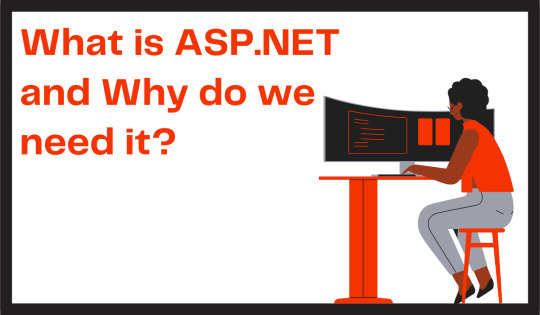
Intro
.Net is a framework that helps developers create web applications and web services that use forms and web technology. It is used to develop desktops and server-based applications. There are a number of programming languages that can be used with .NET, but VB.NET and C# tend to be the most popular among them. It is widely used to build many applications for the Web, phones, desktops, etc. Now that we have an idea about .NET, let us come to the main subject of this article: ASP. NET.
ASP.NET is one of the .NET frameworks. It was developed by Microsoft and is an open-source software that is preceded by the ASP(Active Page Server). The software is used to create dynamic websites and web pages for all types of businesses.
It is built on Common Language Runtime(CLR) that allows a programmer to execute the code using any .NET language. It uses HTML commands to set a browser-to-server bilateral communication.
Components of ASP.NET
The following are the components of ASP. NET-
Razor
It is the standard markup syntax that allows us to embed server code in the web pages. We can perform logical tasks on the view page and we can create expressions, loops, and variables in it.
Authentication
It is the process of getting credentials from the users and using them to identify those users. It also supports customized authentication which means that you can just set the authentication mode for the application to none and then write your own code to perform it.
Caching
A cache merely saves the data outcome created by a page in the memory and this kept result (cache) will be useful for us (users) later. Three principal types of caching exist- page caching, segment caching, and information caching.
State Management
This is about the recognition of the condition of a program at its existing moment. ASP.NET has the ability to write extra codes that is necessary for carrying a transaction initiated by the user from one web page to another in HTTP which is a stateless protocol.
Editor extensions
They assist a developer in the development of Web applications and webpages which includes features such as syntax highlighting and code completion along with others.
Features of ASP.NET
Cross Platform and Container Support- It supports platforms such as Windows, mac OS, and Linux which enables easy deployment and immediate running of ASP.NET applications on these platforms.
Asynchronous Programming Pattern
These blueprints are embraced by all the .Net framework classes, external libraries, and structures. The factor that makes ASP.NET swifter than other frameworks is attributable to the utilization of asynchronous designs in kestrel frameworks.
Web sockets
They are used to compose web-based customer-server programs. These offer back-and-forth correspondence between the browser.
Globalization and Localization
Localization is important for the application to be used globally. ASP.NET can easily localize dates, numbers, and text in the application. It also enables customization of the application for many languages via resource files.
Filters
ASP.NET allows the implementation of functionality that can be applied to “an entire controller or action without modifying the action itself”. They specify caching, error handling, authorization, or any other custom logic you want to implement.
High performance
The introduction of ASP.NET Core and the Kestrel web server has named ASP.NET one of the fastest web application frameworks available. Kestrel web server was redesigned to benefit from asynchronous programming models making it much more lightweight and fast.
Why is ASP.NET suitable for web app development?
ASP.NET is the standard tool for web application development. It is cost-effective and fast allowing developers to solve complex challenges. It is a subset of .NET, and it provides a consistent, and scalable environment for the development of robust web applications.
ASP.NET is easy to use especially if you are relatively new to the development industry. Developers with less coding knowledge can build web applications using this tool.
Performance is an integral part of any web development tool. ASP.NET gives you a smooth performance with little to no crashes or slow down. It provides enhanced and advanced tools which result in the optimization of codes increasing the quality of performance.
ASP.NET is an open-source framework that allows developers to modify, review or contribute to the code as per their needs. It also allows them to add new features and components to the codes available. Aside from this, a huge community of experts and developers have the platform to share their ideas, and answers, and provide guidance to budding developers and creators.
ASP.NET development has fiercely maintained security features which makes it reliable to be used in large firms, government agencies, and other high agencies. The framework provides enhanced application security that has Windows configuration and confirmation. ASP.NET has come up with Manage code and CLR, delivering security options like code access security and role-based control.
Outro
ASP.NET is the “next generation platform” of Microsoft ASP. It is used to build both large and small web applications. It not only offers many updated and new features for the developers but also high-tech performance and security features making it ideal for cooperate and government agencies. It gives you full control over your web application.
1 note
·
View note
Text
Visual studio for mac word wrap
DOWNLOAD NOW Visual studio for mac word wrap
All the extra tool boxes and bars in your window will be removed, allowing you to completely focus on your code. You can then type relevant keywords to see a list of commands in the drop-down window. The Command Palette can be opened with the key combination Ctrl+ Shift+ P. The Command Palette allows you to access various available commands just by typing a keyword instead of navigating through menus. Here is a list of 10 tricks every developer should know in Visual Studio Code: This application is free and open source for both private and commercial use. It is developed by Microsoft for working in Windows, Linux, and Mac operating systems. Visual Studio Code is a fundamental programming tool for editing the source code of computer programs. BoldSign – Electronic Signature Software.However, once you are ready to start building your apps or microservices in.NET Core - check it out. There is no learning curve here at all for developers who use command line. This is also my source control workflow for VS Code, and while it is not integrated into the IDE of VS for Mac, its also not a bad option.įor the hardcore command line peeps, you can alternatively use Git inside the CLI tool Terminal, which is native to Apple OS. Visual Studio for Mac supports Git and Subversion built into the IDE, as well as TFS with a little more effort. While there IS a difference in the process for Windows users, I dont find it particularly difficult. I find that developers coming over from Swift or Objective C development enjoy the experience of source control within Visual Studio for Mac. Im happy to report those days are gone with much improved build speeds, making the Xamarin app building process something I can say I truly enjoy. On one of my Xamarin projects I saw a super impressive 30 faster incremental build time. Over time, and especially with the release of Visual Studio 2019, the File New Project templates for ASP.NET Core apps have been baked into the install bringing a truly visual experience to that build. Visual Studio Line Wrap Install Bringing A Many developers love using it for.NET Core instead of the visual click and drag aspect of the Visual Studio IDE.Īt first, the use of command line programming with ASP.NET Core was the only way you could build those apps. It has full support for third-party Nuget packages for.NET Core (utilizing.NET Standard) along with Unity, Xamarin and Cocoa apps. Visual Studio Line Wrap Mac Is Really Visual Studio Line Wrap Full Support For Visual Studio Line Wrap Install Bringing A.Visual Studio Line Wrap Full Support For.
DOWNLOAD NOW Visual studio for mac word wrap
0 notes
Text
asp.net interview questions and answers
We’ll concentrate on ASP.NET and interview questions on asp.net in this post. We assume that you have experience with C# programming to condense the article’s scope. It is also anticipated that you have a basic grasp of standard object-oriented ideas and front-end technologies like HTML, CSS, and JavaScript. ASP.NET Interview Questions:
1) What is a web application?
Ans. Software that users may access using a web browser like Chrome or Firefox is known as a web application. The browser sends an HTTP request to access a specific URL for the web application. The user receives a dynamic HTML response built by the web application server after intercepting and processing the request. StackOverflow, Reddit, Google, and other well-known online apps are a few examples.
A web application differs from a standard webpage in several ways. Websites are static. The website returns an HTML page when you visit it without building its contents. If you reload the browser, the same page will appear. An online program, however, can provide a different result each time you use it.
Take the following scenario: You post a question on Stack Overflow. You will see your query when you first go to the URL. If another user responds to your query, the browser will show that response on your subsequent visit to the same URL.
A web application is made up of several distinct layers. A three-layered architecture consisting of display, business, and data levels is a typical example. For instance, the browser (presentation) speaks to the application server to retrieve the required data, which then connects to the database server. This is yet another common interview questions on asp.net.
2) What exactly is a web application framework, and what advantages does it Offer?
Ans.Learning how to build a modern web application could be scary. A standard set of features that most web applications provide include:
a. Create a dynamic response to match an HTTP request.
b. Permit users to log in and manage their data on the application.
c. Put the information in the database.
d. Connect to databases and manage transactions.
e. Send URLs to the proper procedures.
f. Supporting user authorization, sessions, and cookies.
g. Improve security and output formatting (e.g., HTML, JSON, XML).
Frameworks aid programmers in the creation, upkeep, and scaling of programs. They offer programs and libraries that make it easier to complete the before mentioned repetitive processes, reducing the amount of needless complexity.
3) What advantages does ASP.NET Core have over the original ASP.NET?
Ans. a) Cross-Platform:
The key benefit of ASP.NET Core is that, unlike the original ASP.NET framework, it is not dependent on the Windows operating system. Linux or a Mac may be used to create and operate production-ready ASP.NET Core applications. Since Windows licenses are not necessary when using an open-source operating system like Linux, you may save a lot of money.
b) Exemplary performance:
Additionally, it was created from the ground up with performance in mind. One of the quickest web application frameworks now.
c) Free Software:
Finally, it is open-source, and hundreds of developers actively contribute to it worldwide. Anyone may see, modify, and contribute to the source code, which is all accessible on GitHub. Despite the patches, bug fixes, and improvements made to the framework by contributors worldwide, it has led to a considerable increase in goodwill and confidence for Microsoft.
d) Modern technologies:
In addition to the conventional Model-View-Controller methodology, ASP.NET Core allows you to create apps utilizing cutting-edge technologies like Razor Pages and Blazor.
4) How does the HTTP protocol works?
Ans. An application-layer protocol called Hypertext Transfer Protocol (HTTP) is used to send hypermedia content like HTML. It manages the interaction between web servers and web browsers. HTTP uses the traditional client-server architecture. A client, such as a web browser, establishes a connection to send a request and waits for the server to respond.
The protocol HTTP makes it possible to retrieve resources, including HTML pages. It is a client-server protocol, which means that all requests for data transmission on the Internet are initiated by the recipient, which is frequently the Web browser.
5) What is a web server?
Ans. The words web server can describe software or hardware that functions alone or in tandem.
A web server is a machine with additional processing power and memory that keeps static assets like photos and JavaScript, CSS, and HTML files in addition to the back- end code for the application. Due to its internet connection, this computer enables the communication between many linked devices.
A web server is a piece of software that receives HTTP requests from clients like web browsers, processes them, and then sends back a response. The answer might be either static (an image or piece of text) or dynamic (a summation of the shopping cart's contents).
Web servers that are often used include Apache, Nginx, and IIS. If you take up asp.net training online, you will learn a lot about asp.
6) What is the NuGet package manager?
Ans. Not all of the code written by software engineers is original. They depend on programming community-created code libraries. Any contemporary development environment must offer a way for developers to obtain and utilize pre-existing libraries, sometimes called packages. For instance, the Node Package Manager (NPM) in the JavaScript ecosystem enables developers to identify and use libraries created by other JavaScript developers.
A package manager for the.NET ecosystem is called NuGet. Microsoft created it to give users access to thousands of.NET developer’s packages. It may also be used to distribute the code you’ve written.
Many open-source NuGet packages often support the functionality of an ASP.NET- developed web applications. Consider Newtonsoft. With 91,528,205 downloads as of this writing, the most widely used package for working with JSON data in.NET is JSON.
7) What is the goal of the Program class?
Ans. The main interface of our Program is the Program.cs class. A static void Main() method is where an ASP.NET program begins, much like a console application.
The request-handling web server is configured using this class. Application lifecycle management, including graceful shutdown, is the host's responsibility.
The host must configure a server and a pipeline for handling requests. The host also controls dependency injection, configuration, and logging.
8) What is the aim of the Startup class?
Ans. This class manages the middleware pipeline and service registration, two crucial components of your application.
Services are C# classes utilized by both the framework and your application to provide additional functionality. Databases and logging are some examples. When your Program is operating and in need of them, these services must be registered to be Instantiated.
Your application handles HTTP requests in a particular order using Middleware (the next question explains the concept of Middleware in detail).
Two methods are included in the Startup class: ConfigureServices() and Configure (). As its name indicates, the first technique registers every service the Program requires. Utilizing the second method, the middleware pipeline is set up.
9) What is the goal of the www-root folder?
Ans. The static files and built assets your web application needs, such as JavaScript, CSS, and pictures, are located in the www-root folder. The only folder in the whole project displayed to the browser in its current state is www-root.
10) What is caching?
Ans. Caching is the technique of temporarily storing data that is easier to reach than its an original place so that it may be obtained more rapidly the next time the same data is needed.
Your application's speed and scalability are enhanced by caching. It accomplishes this by making obtaining the data more accessible. Data that is expensive to develop and obtain and doesn’t change frequently might benefit from caching.
Caching options are available right out of the box with ASP.NET. For straightforward use cases, you may employ the IMemoryCache interface. It indicates a cache kept in the web server’s memory. Along with Redis, ASP.NET provides distributed caching, or a cache shared by several app servers.
Conclusion:
In this ASP.NET interview questions post, you learned about the traditional ASP.NET framework and its contemporary replacement, ASP.NET Core. The post covered various fundamental and sophisticated questions that might be asked during a job interview for a junior/intermediate developer position. We hope it will be helpful for your upcoming job interview!
0 notes
Text
Getting started with visual studio code for mac

#Getting started with visual studio code for mac how to#
#Getting started with visual studio code for mac for mac#
#Getting started with visual studio code for mac for mac#
Visual Studio for Mac will then greet you with the Start Window. I’m going to stick with Visual Studio for Mac shortcuts, but the bindings can be changed later through the Preferences menu item. Next, you can configure the IDE to work in a way that works for you through keyboard shortcuts. If you don’t have an Azure or Microsoft account, you can get one totally free ! This also comes with over $200 free Azure credits to spend as you see fit. I’m going to log in now to activate my Enterprise license and make it easier to publish my Function to Azure. You’ll be prompted to log in with your Microsoft account if this is your first time launching Visual Studio for Mac. Once you click Install, the installation will take approximately 10 minutes depending on how many components you selected and your internet speed. In this post, I want to create an Azure Function, so I want to select the. I recommend that you do this once Visual Studio for Mac has finished installing. Note that you’ll need to separately install Xcode if you want to develop for iOS or Mac. macOS: Allows you to build native Xamarin.Mac apps.iOS: Allows you to build native Xamarin or Xamarin.Forms apps targeting iOS.Selecting this will also install OpenJDK and the latest Android SDK, both of which are required for Android development. Android: Allows you to build native Xamarin or Xamarin.Forms apps targeting the Android platform.NET Core apps and libraries, ASP.NET Core Web apps, and Azure Functions. The component you need to install depends on the type of app that you want to create: On the component selection screen, illustrated below, you can select the components you want to install. Once the installer launches, agree to the licensing terms by pressing Continue. Click Open if you’re prompted with security messages. Double-click the installer icon to mount it and start your install experience. Installationīefore writing any code, you’ll first need to download Visual Studio for Mac from. For more information on Visual Studio for Mac, see our documentation. It provides many of the same features as Visual Studio for Windows, such as a shared C#, XAML, and web editor.
#Getting started with visual studio code for mac how to#
Do you find yourself with great ideas for the next awesome app, website, or game but you never get around to making that first leap into the unknown? Today, I’ll help you with that! In this blog post, I’m going to walk through how to get started with Visual Studio for Mac.

0 notes
Text
Source engine sdk download

#SOURCE ENGINE SDK DOWNLOAD MOD#
#SOURCE ENGINE SDK DOWNLOAD DRIVER#
#SOURCE ENGINE SDK DOWNLOAD SOFTWARE#
#SOURCE ENGINE SDK DOWNLOAD DRIVER#
This Nvidia driver supports NVIDIA PhysX acceleration on all GeForce 400-series, to 900-series GPUs with a minimum of 256MB dedicated graphics memory. A NuGet package Graph Engine Core is available in NuGet Gallery. Alternatively, download Graph Engine VSExtension from Visual Studio Gallery. The Datastead RTSP/RTMP DirectShow Source filter SDK is designed to let you build DirectShow graphs that can receive live RTSP and RTMP streams. Search 'Graph Engine' in Visual Studio Extensions and Updates (Recommended). NET, VB, C#, PHP and other programming languages without Excel installed! Source SDK Base 2007 is a game/tool, shared between all owners of Valve Source games and locked to a particular engine Read and write XLS, XLSX from ASP.NET. Unzip the file: On Mac/Linux, run the command unzip naclsdk.zip in a terminal window. Installing the SDK Downloading and Unzipping. Source SDK Base 2007 is a game/tool, shared between all owners of Valve Source games and locked to a particular engine branch, on which modders can base their projects. The SDK includes multiple versions of the Pepper APIs to help developers make adjustments to API changes and take advantage of new features: stable, beta and dev. Source SDK Base 2007 is a game/tool, shared between all owners of Valve Source games and locked to a particular engine… RTSP-RTMP DirectShow Source SDK (evaluation) There is no fee for using the Source Engine for your free mod, but there may be licensing fees for included tools if you charge money for your game. Who made CS go?Ĭounter-Strike: Global Offensive/Developers Is source free to use?Ī.
#SOURCE ENGINE SDK DOWNLOAD MOD#
Compared to basing your mod on a “real” game, use of SDK Base massively increases your potential audience and prevents incompatible engine updates from making your code unusable. Source SDK Base is a game/tool available to all Steam users which is locked to a particular engine branch.
The CS:GO SDK will download to your computer via Steam.
Double-click on the Counter-Strike Global Offensive SDK entry.
Click on the LIBRARY tab and then the TOOLS tab.
When asked to confirm the uninstallation, click Delete. Right-click Source SDK Base 2007 and click Uninstall. Source SDK Base 2007 In the Steam library, navigate to the Tools tab. On July 10th 2012, Valve released the 'Source Filmmaker' - a freeware client to allowed anyone to make movies inside the Source Engine. Hence the reasons stated we have yet to see 'Source Engine 2'. The SDK (Software Development Kit) bundles a copy of the engine, demos, libraries and tools that can be access through your command line console or terminal of choice. How do I remove Source SDK Base 2007 from Steam? It has been aided by the release of the free Source Development Kit (SDK) which include such features as HDR for developers to use in their projects. To get started you will need a copy of the SDK installed on your computer. Scroll down until you find Source SDK Base 2007, double-click it to install. A drop-down will open and you’ll see “Tools.” Click on it. By the search bar, it will say “All Games.” Click that. In your Steam window, view your Games Library or Games List.
#SOURCE ENGINE SDK DOWNLOAD SOFTWARE#
How do I remove Source SDK Base 2007 from Steam? Download C SDK - Download the C Software Development Kit (SDK).

0 notes
Text
Visual studio for mac download

#VISUAL STUDIO FOR MAC DOWNLOAD UPDATE#
#VISUAL STUDIO FOR MAC DOWNLOAD CODE#
#VISUAL STUDIO FOR MAC DOWNLOAD WINDOWS 7#
#VISUAL STUDIO FOR MAC DOWNLOAD FREE#
#VISUAL STUDIO FOR MAC DOWNLOAD WINDOWS#
How wrong I was! I don't know what MS have done but they have created the most beautiful text editor. I just ignored this as I blindly assumed it was going to be a bloated mess (I'd had a very bad experience with Atom, which was so slow as to be unusable with files > 1MB). Great for those long 'paragraph' text pastes that are treated as just one LONG line, where you want to enforce line breaks vs soft wrapping. insert LF/CR and break up lines to specified length. Even though built with Electron, it is surprisingly quick.Ĥ) no doubt, some users will have some criticisms of support for a specific program language but overall, the breadth and quality of languages supported is very good overallĦ) Useful VSC Extension Tip O' the Day: ReWrap allows you to HARD wrap a section of text to desired column length.
#VISUAL STUDIO FOR MAC DOWNLOAD WINDOWS#
And because extension are cross platform, my workflow is relatively unchanged whether I'm on Windows or Mac.ģ) I'm surprised how responsive the UI is, speed wise. I've been able to find numerous extensions that improve my workflow, and tweak them as well.
#VISUAL STUDIO FOR MAC DOWNLOAD CODE#
What I like about VSC:ġ) cross platform, I code for Windows too, having the same editor that I spend so much time using, on all platforms, one set of commands to remember.Ģ) Extensions support, which by design, are also all cross platform. I have switched over to VSC after being a long time user of BBEdit. And Code understands Git, and delivers great Git workflows and source diffs integrated with the editor. Code also integrates with package managers and repositories, and builds and other common tasks to make everyday workflows faster. Code includes great tooling for web technologies such as HTML, CSS, LESS, SASS, and JSON. In the Preview, Code includes enriched built-in support for ASP.NET 5 development with C#, and Node.js development with TypeScript and JavaScript, powered by the same underlying technologies that drive Visual Studio. Visual Studio Code includes built-in support for always-on IntelliSense code completion, richer semantic code understanding and navigation, and code refactoring. The Preview release of Code already has many of the features developers need in a code and text editor, including navigation, keyboard support with customizable bindings, syntax highlighting, bracket matching, auto indentation, and snippets, with support for dozens of languages.įor serious coding, developers often need to work with code as more than just text. Visual Studio Code is the first code editor, and first cross-platform development tool - supporting OSX, Linux, and Windows - in the Visual Studio family.Īt its heart, Visual Studio Code features a powerful, fast code editor great for day-to-day use. If you’re looking for others, Codeblocks, Brackets, and Notepad++ are alternatives.Visual Studio Code provides developers with a new choice of developer tool that combines the simplicity and streamlined experience of a code editor with the best of what developers need for their core code-edit-debug cycle.
#VISUAL STUDIO FOR MAC DOWNLOAD FREE#
There are plenty of other free source code editors however, keep this one on the top of your list.
#VISUAL STUDIO FOR MAC DOWNLOAD WINDOWS 7#
Visual Studio Code is compatible with Windows 7 and later, macOS 10.10 and later, and Linux.
#VISUAL STUDIO FOR MAC DOWNLOAD UPDATE#
Check the update section for a list of the new fixes and features. Update for bug fixes and new features, the team update VS Code monthly. Or the user guide for help with extensions and app-related issues. Use their tutorials for programming language information. You’ll get an editor that understands how your source code words.Įxplore their content-rich website for their user guide and tutorials before you get started. IntelliSense adjusts suggestions based on factors like scope, functions, variable types, and modules. Take advantage of IntelliSense to complete your code. You’re able to push and pull changes from any SCM provider at the drop of a hat. You can review differences and make commits directly from the editor. Work with Git repositories using built-in commands. GitHub, Python, C/C++, and Docker extensions are all free and ready to use. They have a wide range of available extensions. With error warnings, shortcuts, debugging and refactoring functions available. Open multiple tabs for your code, switch between tabs for easy access to your code.Ĭhoose the right extensions to help you work. It comes readily equipped for most programming languages, including but not limited to CSS, Python, JavaScript, HTML, Java, SQL and PHP. Microsoft’s Visual Studio Code is a free, open-source code editor, fit for personal or commercial use. It comes ready equipped for most programming languages.

0 notes
Text
Silverlight for mac latest version

#Silverlight for mac latest version full
#Silverlight for mac latest version code
The Uno platform is another option for Silverlight and there is a migration guide.
#Silverlight for mac latest version code
NET code cross-platform or in the browser. NET Core as well as Blazor means there are now a number of options for running. The existence of OpenSilver demonstrates the way in which Microsoft's various shifts of direction in its development platform has left some users stuck with technologies that have no future – see Visual Studio Tools for Office for another example. According to its press release: "The beta version can now make use of AoT compilation for up to 15 times improved performance compared to the first release." Blazor also runs C# in a web browser via WebAssembly, and OpenSilver makes use of it. The OpenSilver developers are also waiting anxiously for Ahead-of-Time (AoT) Compilation for Microsoft Blazor, coming in. Sometimes these companies offer a loosely equivalent HTML/JavaScript component in which case the code can be substituted. The company behind OpenSilver, Userware, warned that "many compilation errors are expected, since OpenSilver currently supports a subset of Silverlight functionality." There is also a problem with third-party components from the likes of Telerik or DevExpress.
#Silverlight for mac latest version full
Blazor: Full stack C# and Microsoft's pitch for ASP.NET Web Form diehardsĪccording to the docs: "The general principle for migrating a Silverlight application to OpenSilver consists of creating an OpenSilver-type project for each of the original Silverlight projects, then copying/pasting all the files from the original projects to the OpenSilver projects, and finally compiling the solution.".Last stop before MAUI: Xamarin Forms 5.0 released for cross-platform mobile, new features, new bugs.Cross-platform Windows Presentation Framework, anyone? The short answer: yes.Feeling saucy? Wave of Microsoft releases includes go-live licence for.It is open source and related to another project, CSHTML5, which compiles C# and XAML to JavaScript and HTML. OpenSilver is a reimplementation of Silverlight that runs in modern browsers using WebAssembly. There is another option (aside from rewriting everything in JavaScript). Determined users should also note that IE 11 goes out of support on 15 June 2022, though IE Mode in Edge continues. Silverlight applications may continue to work, but the installer will no longer be available. There is no longer support for Chrome, Firefox, or any browser using the Mac operating system." If your a Mac user running an older PowerPC setup (ie G5 or older system) or are running OSX on windows hardware, you prob noticed you cant install. "Silverlight development framework is currently only supported on Internet Explorer 10 and Internet Explorer 11, with support for Internet Explorer 10 ending on January 31, 2020. "Microsoft Silverlight will reach the end of support on October 12, 2021," the company stated.

0 notes
Text
Pros of ASP.NET in Backend Mobile App Development
A mobile app that you see on your phone is the front end of that application. The backend is a piece of software that runs on servers and is accessed via the internet using API.
One of the best backend technologies is ASP.NET as there is an excellent GUI interface to create scalable backends. The other advantages are as follows: • Superb performance • It’s an open-source and community-centric framework • Supports modular HTTP requests • ASP.NET Core web apps can run on Mac, Linux and Windows development tools • Enterprise usage and validation

#asp.net#asp.net core#backend developer#software#mobile apps#app developers#developers life#software engineer#jhavtech studios
0 notes