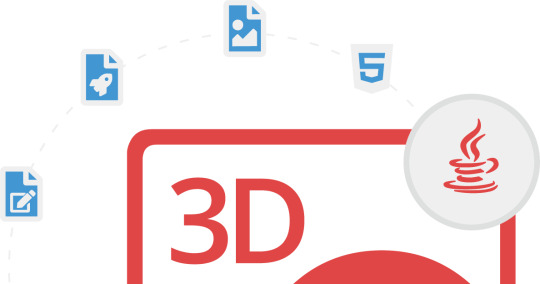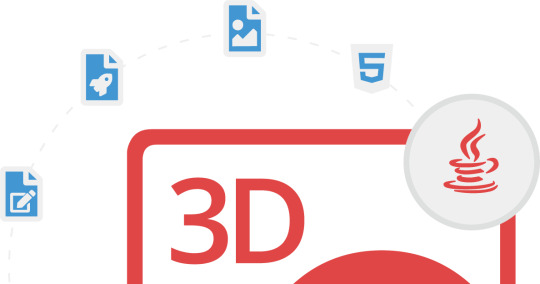#Aspose Java
Explore tagged Tumblr posts
Video
youtube
تاكد انك مشترك في القناة 💯 ومفعل الجرس عشان يوصلك كل جديد 🔔 وما تنساش تعمل لايك للفيديو 👍 نشرك للمقطع هو اكبر دعم ممكن تقدمه لي ... تطبيق محول مجاني لتنسيقات الملفات ثلاثية الأبعاد قم بتحويل ملف ثلاثي الأبعاد إلى Autodesk و Draco و Wavefront و 3D Studio والعديد من التنسيقات الأخرى. أتمنى أن ينال الشرح أعجابكم https://bit.ly/3j0p38G ...................................................................... https://bit.ly/3N9F3OH https://bit.ly/3ux7pwI شير مشاركة #BIMarabia اشترك في القناة لمتابعة الشروحات الجديدة videos https://www.youtube.com/channel/UCZYaOLTtPmOQX1fgtDFW52Q?sub_confirmation=1 بيم ارابيا https://bit.ly/1TSqEbr ❤️ رابط الاشتراك في القناة https://www.youtube.com/channel/UCZYaOLTtPmOQX1fgtDFW52Q?sub_confirmation=1 ❤️ روابط التواصل ✅ انستجرام https://bit.ly/2JY3wZP ✅ الفيسبوك https://bit.ly/3AcrQBO ✅ تويتر https://twitter.com/bimarabia ✅ لينكد ان https://bit.ly/2nqASDv ✅ قناة التلجرام https://bit.ly/3bu9Pod ✅ الموقع الالكتروني الشخصي https://bit.ly/3N9F3OH https://bit.ly/3suwyqU https://bit.ly/3bEr3zh augmented reality https://www.youtube.com/watch?v=-9c5h0X-Kqw&list=PLNMim060_nUKpt2st91YUPa7BqWd0U2eb open source مفتوحة المصدر https://www.youtube.com/watch?v=WNYyejjLa-s&list=PLNMim060_nUK6qoVzrpjLucG_aBNaz_Ny revit workshop ورشة عمل ريفيت https://www.youtube.com/watch?v=-FIZBNN7CLk&list=PLNMim060_nULOxkcpmsGdaRXRnEj7rmGC OPEN STREET MAP https://www.youtube.com/watch?v=QKHnpu5birw&list=PLNMim060_nUJBibv97w-SfqGMjQCDc6xT المدن الذكية https://www.youtube.com/watch?v=1nGsbGafZ6c&list=PLNMim060_nUKxO8GJj5c-9POTgiCfOdmE الاستدامة https://www.youtube.com/watch?v=m_dma-4wOJU&list=PLNMim060_nUKIQ9OEPA5xGjQ471AQyp3F English Products Support Websites About Free converter app for 3D file formats Convert 3D file to Autodesk, Draco, Wavefront, 3D Studio and many other formats. Powered by aspose.com and aspose.cloud Drop or upload your fileNo file chosen Enter Url *By uploading your files or using our service you agree with our Terms of Service and Privacy Policy. Save as Python Java C# See the source code in Aspose.3D Application Aspose.3D Conversion Overview Features How to Video FAQ processed files 3503715 uploaded 9711922 MB Conversion app is used to convert 3D files to different format. You do not need to install specialized software to convert a 3D document, just open this application using a web browser, and drag your document into the upload area, and click the convert button, your document will open in the browser regardless of whether you are using Windows, Linux, MacOS, Android or even a mobile device. If you want to convert 3D files programmatically please check Aspose.3D document. Aspose.3D conversion Supported documents: 3ds, 3mf, amf, ase, dae, dxf, drc, fbx, gltf, glb, jt, obj, ply, pdf, rvm, stl, u3d, vrml, x, ma, usd, usdz Save as: 3ds, amf, rvm, gltf, glb, pdf, html, drc, dae, fbx, obj, stl, u3d, ply, usd, usdz, docx, xlsx, pptx Popular converters: FBX to OBJ STL to OBJ OBJ to STL GLTF to GLB FBX to GLB OBJ to GLB OBJ to 3DS GLTF to USDZ FBX to USDZ DAE to OBJ FBX to STL How to convert a file using Aspose.3D conversion app Click inside the file drop area to upload a file or drag & drop a file. Your file will be uploaded and will be converted to required format. Download link of file will be available instantly after conversion. You can also send a link to the file to your email address. Note that file will be deleted from our servers after 24 hours and download links will stop working after this time period. HowTo FAQ 1 ❓ How can I convert 3D file? First, you need to add a file for conversion: drag & drop your 3D file or click inside the white area for choose a file. Then click the "Convert" button. When 3D conversion is completed, you can download your result file. 2 ⏱️ How long does it take to convert 3D? This converter works fast. You can convert 3D file in a few seconds. 3 🛡 Is it safe to convert 3D file using free converter? Of course! The download link of result files will be available instantly after conversion. We delete uploaded files after 24 hours and the download links will stop working after this time period. No one has access to your files. File conversion is absolutely safe. 4 💻 Can I convert 3D file on Linux, Mac OS or Android? Yes, you can use free Converter app on any operating system that has a web browser. Our 3D converter works online and does not require any software installation. Fast and easy conversion Upload your document, choose the save format type and click on “Convert” button. You will get the download link as soon as the file is converted. | Free Consulting | Blog | Aspose.3D Bot | Contact © Aspose Pty Ltd 2001-2021. All Rights Reserved. Privacy Policy | Terms of Service | Contact الذكاء الاصطناعي https://www.youtube.com/watch?v=UWmW84ZBrbg&list=PLNMim060_nUJs5lSTwbFK8Pe1BCUPT_EB by Omar Selim BIMarabia عمر سليم بيم ارابيا
0 notes
Text
Wingdings Not Working In Word For Mac
Insert Check Mark in Word for Mac Open your Word document, and go to the Home tab. Select the Wingdings font 2, and place the cursor where you would like to insert the symbol. Press and hold Shift + P to insert the check mark. Keyboard Shortcut to Insert Check Mark. But somehow this Word doc has been turned into a zip. If I double click to unzip it (like you would do for unzipping a folder), it adds a.cpgz zip file. If I double click that to unzip it it generates a new zip file of the original (with a 2 or 3 or 4 etc.) added to the end. I am using aspose words for java 20.6 and try to build a pdf from docx in linux. The docx-document has an unordered list with bulletpoints. These bulletpoints use the symbol font.
Microsoft Word Wingdings
Microsoft Word Wingdings Symbols
Wingdings Not Working In Word For Macbook Pro
When you need an icon or symbol, like a lightning bolt or checkmark, it’s sometimes hard to navigate the different Wingdings and Webdings fonts. So I created this handy printable cheat sheet for an at-a-glance view of all available symbols. To Paste select where you want the symbol and press Ctrl + V. Method 2 - Font Shortcuts. The most common method is to use either the 'Wingdings 2' font or the 'Webdings' font.This can easily be.
-->
Overview
The Wingdings fonts were designed by Kris Holmes and Charles Bigelow in 1990 and 1991. The fonts were originally named Lucida Icons, Arrows, and Stars to complement the Lucida text font family by the same designers. Renamed, reorganized, and released in 1992 as Microsoft Wingdings(TM), the three fonts provide a harmoniously designed set of icons representing the common components of personal computer systems and the elements of graphical user interfaces. There are icons for PC, monitor, keyboard, mouse, trackball, hard drive, diskette, tape cassette, printer, fax, etc., as well as icons for file folders, documents, mail, mailboxes, windows, clipboard, and wastebasket. In addition, Wingdings includes icons with both traditional and computer significance, such as writing tools and hands, reading glasses, clipping scissors, bell, bomb, check boxes, as well as more traditional images such as weather signs, religious symbols, astrological signs, encircled numerals, a selection of ampersands and interrobangs, plus elegant flowers and flourishes. Pointing and indicating are frequent functions in graphical interfaces, so in adition to a wide selection of pointing hands, the Wingdings fonts also offer arrows in careful gradations of weight and different directions and styles. For variety and impact as bullets, asterisks, and ornaments, Windings also offers a varied set of geometric circles, squares, polygons, targets, and stars.
File nameWingding.ttf Wingdng2.ttf Wingdng3.ttfStyles & WeightsWingdings Wingdings 2 Wingdings 3DesignersN/ACopyright© 2006 Microsoft Corporation. All Rights Reserved.Font vendorMicrosoft Corp.Script Tagsdlng:'Zsym' slng:'Zsym'Code pagesSymbol Symbol Character Set Fixed pitchFalse
Licensing and redistribution info

Font redistribution FAQ for Windows
License Microsoft fonts for enterprises, web developers, for hardware & software redistribution or server installations
Products that supply this font
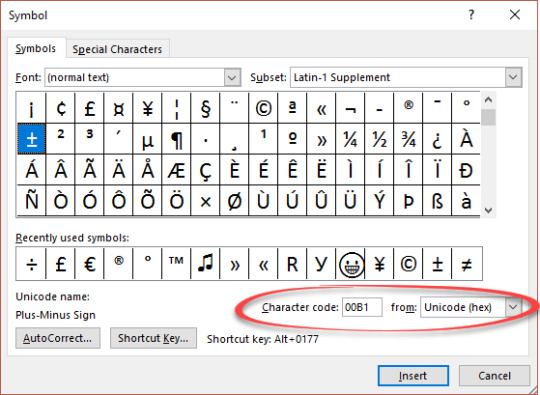
Product nameFont versionWindows 10See the Windows 10 page.Windows 8.1See the Windows 8.1 page.Windows 8See the Windows 8 page.Windows 7See the Windows 7 page.Windows Vista5.00Windows XP SP22.55Windows XP2.55Windows 20002.55Windows 98 Second Edition2.55Windows 982.50Windows 952.00Windows 3.11.00Windows Server 20085.00Windows Server 20032.55
This typeface is also available within Office applications. Plants vs zombies heroes free gems. For more information visit this page.
Style & weight examples
Wingdings
Wingdings 2
Wingdings 3
Wingdings character set and equivalent Unicode characters
ANSI | MACROMAN | DIFFERENCES | WGL4 | SYMBOL | WEBDINGS | WINGDINGS | WINGDINGS 2 | WINGDINGS 3
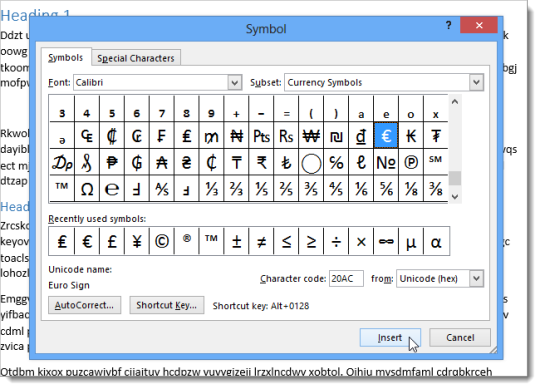
Wingdings font should not be used in Web pages or in e-mails that will be viewed in a Web browser. Specifying Wingdings font is contrary to the published HTML specifications, has never been a documented feature of HTML and is not reliable.
This page is not a demonstration of how to use Wingdings font; it provides a warning of the problems that it causes, and shows how to use Unicode instead. Wingdings is not available on all computers, and so the intended characters may not appear on computers running non-Microsoft operating systems such as Mac OS 9, Mac OS X 10, Linux or Android. The same problems are found with the Webdings, Wingdings 2 and Wingdings 3 fonts – they should not be used in Web pages.
If you want to view a Web page that uses Wingdings characters, then you need to use the Internet Explorer browser; other browsers will probably show none or only some of the Webdings characters.
This page lists (and attempts to display) all of the 224 characters in the Wingdings font. It also lists (and attempts to display) the equivalent Unicode characters, where these exist.
The characters that appear in the Wingdings Character column of the following table are generated by the non-standard technique of specifying the Wingdings font, using <font face='Wingdings'>. Cfg file opener free download. It is possible that your combination of browser and operating system will show Wingdings characters, but browsers that conform to the published standards will demonstrate why Wingdings font should not be used in Web pages.
Emergency 4 portuguese mod em4. The characters that appear in the Unicode Character column of the following table are generated from Unicode numeric character references, and so they should appear correctly in any Web browser that supports Unicode and that has suitable fonts available, regardless of the operating system.
Microsoft Word Wingdings
WingdingsUnicodeCharacterDecHexPS NameCharacterDecHexNameRange‘’320x20space‘’32U+0020SpaceBasic Latin!330x21pencil🖉128393U+1F589Lower left pencilMiscellaneous Symbols and Pictographs'340x22scissors✂9986U+2702Black scissorsDingbats#350x23scissorscutting✁9985U+2701Upper blade scissorsDingbats$360x24readingglasses👓128083U+1F453EyeglassesMiscellaneous Symbols and Pictographs%370x25bell🕭128365U+1F56DRinging bellMiscellaneous Symbols and Pictographs&380x26book🕮128366U+1F56EBookMiscellaneous Symbols and Pictographs'390x27candle🕯128367U+1F56FCandleMiscellaneous Symbols and Pictographs(400x28telephonesolid🕿128383U+1F57FBlack touchtone telephoneMiscellaneous Symbols and Pictographs)410x29telhandsetcirc✆9990U+2706Telephone location signDingbats*420x2Aenvelopeback🖂128386U+1F582Back of envelopeMiscellaneous Symbols and Pictographs+430x2Benvelopefront🖃128387U+1F583Stamped envelopeMiscellaneous Symbols and Pictographs,440x2Cmailboxflagdwn📪128234U+1F4EAClosed mailbox with lowered flagMiscellaneous Symbols and Pictographs-450x2Dmailboxflagup📫128235U+1F4EBClosed mailbox with raised flagMiscellaneous Symbols and Pictographs.460x2Emailbxopnflgup📬128236U+1F4ECOpen mailbox with raised flagMiscellaneous Symbols and Pictographs/470x2Fmailbxopnflgdwn📭128237U+1F4EDOpen mailbox with lowered flagMiscellaneous Symbols and Pictographs0480x30folder📁128193U+1F4C1File folderMiscellaneous Symbols and Pictographs1490x31folderopen📂128194U+1F4C2Open file folderMiscellaneous Symbols and Pictographs2500x32filetalltext1📄128196U+1F4C4Page facing upMiscellaneous Symbols and Pictographs3510x33filetalltext🗏128463U+1F5CFPageMiscellaneous Symbols and Pictographs4520x34filetalltext3🗐128464U+1F5D0PagesMiscellaneous Symbols and Pictographs5530x35filecabinet🗄128452U+1F5C4File cabinetMiscellaneous Symbols and Pictographs6540x36hourglass⌛8987U+231BHourglassMiscellaneous Technical7550x37keyboard🖮128430U+1F5AEWired keyboardMiscellaneous Symbols and Pictographs8560x38mouse2button🖰128432U+1F5B0Two button mouseMiscellaneous Symbols and Pictographs9570x39ballpoint🖲128434U+1F5B2TrackballMiscellaneous Symbols and Pictographs:580x3Apc🖳128435U+1F5B3Old personal computerMiscellaneous Symbols and Pictographs;590x3Bharddisk🖴128436U+1F5B4Hard diskMiscellaneous Symbols and Pictographs<600x3Cfloppy3🖫128427U+1F5ABWhite hard shell floppy diskMiscellaneous Symbols and Pictographs=610x3Dfloppy5🖬128428U+1F5ACSoft shell floppy diskMiscellaneous Symbols and Pictographs>620x3Etapereel✇9991U+2707Tape driveDingbats?630x3Fhandwrite✍9997U+270DWriting handDingbats@640x40handwriteleft🖎128398U+1F58ELeft writing handMiscellaneous Symbols and PictographsA650x41handv✌9996U+270CVictory handDingbatsB660x42handok👌128076U+1F44COK hand signMiscellaneous Symbols and PictographsC670x43thumbup👍128077U+1F44DThumbs up signMiscellaneous Symbols and PictographsD680x44thumbdown👎128078U+1F44EThumbs down signMiscellaneous Symbols and PictographsE690x45handptleft☜9756U+261CWhite left pointing indexMiscellaneous SymbolsF700x46handptright☞9758U+261EWhite right pointing indexMiscellaneous SymbolsG710x47handptup☝9757U+261DWhite up pointing indexMiscellaneous SymbolsH720x48handptdown☟9759U+261FWhite down pointing indexMiscellaneous SymbolsI730x49handhalt🖐128400U+1F590Raised hand with fingers splayedMiscellaneous Symbols and PictographsJ740x4Asmileface☺9786U+263AWhite smiling faceMiscellaneous SymbolsK750x4Bneutralface😐128528U+1F610Neutral faceEmoticonsL760x4Cfrownface☹9785U+2639White frowning faceMiscellaneous SymbolsM770x4Dbomb💣128163U+1F4A3BombMiscellaneous Symbols and PictographsN780x4Eskullcrossbones☠9760U+2620Skull and crossbonesMiscellaneous SymbolsO790x4Fflag🏳127987U+1F3F3Waving white flagMiscellaneous Symbols and PictographsP800x50pennant🏱127985U+1F3F1White pennantMiscellaneous Symbols and PictographsQ810x51airplane✈9992U+2708AirplaneDingbatsR820x52sunshine☼9788U+263CWhite sun with raysMiscellaneous SymbolsS830x53droplet💧128167U+1F4A7DropletMiscellaneous Symbols and PictographsT840x54snowflake❄10052U+2744SnowflakeDingbatsU850x55crossoutline🕆128326U+1F546White Latin crossMiscellaneous Symbols and PictographsV860x56crossshadow✞10014U+271EShadowed white Latin crossDingbatsW870x57crossceltic🕈128328U+1F548Celtic crossMiscellaneous Symbols and PictographsX880x58crossmaltese✠10016U+2720Maltese crossDingbatsY890x59starofdavid✡10017U+2721Star of DavidDingbatsZ900x5Acrescentstar☪9770U+262AStar and crescentMiscellaneous Symbols(910x5Byinyang☯9775U+262FYin YangDingbats920x5Comॐ2384U+0950Devanagari OmDevanagari)930x5Dwheel☸9784U+2638Wheel of DharmaMiscellaneous Symbols^940x5Earies♈9800U+2648AriesMiscellaneous Symbols_950x5Ftaurus♉9801U+2649TaurusMiscellaneous Symbols`960x60gemini♊9802U+264AGeminiMiscellaneous Symbolsa970x61cancer♋9803U+264BCancerMiscellaneous Symbolsb980x62leo♌9804U+264CLeoMiscellaneous Symbolsc990x63virgo♍9805U+264DVirgoMiscellaneous Symbolsd1000x64libra♎9806U+264ELibraMiscellaneous Symbolse1010x65scorpio♏9807U+264FScorpioMiscellaneous Symbolsf1020x66saggitarius♐9808U+2650SagittariusMiscellaneous Symbolsg1030x67capricorn♑9809U+2651CapricornMiscellaneous Symbolsh1040x68aquarius♒9810U+2652AquariusMiscellaneous Symbolsi1050x69pisces♓9811U+2653PiscesMiscellaneous Symbolsj1060x6Aampersanditlc🙰128624U+1F670Script ligature et ornamentOrnamental Dingbatsk1070x6Bampersandit🙵128629U+1F675Swash ampersand ornamentOrnamental Dingbatsl1080x6Ccircle6●9679U+25CFBlack circleGeometric Shapesm1090x6Dcircleshadowdwn🔾128318U+1F53ELower right shadowed white circleMiscellaneous Symbols and Pictographsn1100x6Esquare6■9632U+25A0Black squareGeometric Shapeso1110x6Fbox3□9633U+25A1White squareGeometric Shapesp1120x70box4🞐128912U+1F790Bold white squareGeometric Shapes Extendedq1130x71boxshadowdwn❑10065U+2751Lower right shadowed white squareDingbatsr1140x72boxshadowup❒10066U+2752Upper right shadowed white squareDingbatss1150x73lozenge4⬧11047U+2B27Black medium lozengeMiscellaneous Symbols and Arrowst1160x74lozenge6⧫10731U+29EBBlack lozengeMiscellaneous Mathematical Symbols-Bu1170x75rhombus6◆9670U+25C6Black diamondGeometric Shapesv1180x76xrhombus❖10070U+2756Black diamond minus white XDingbatsw1190x77rhombus4⬥11045U+2B25Black medium diamondMiscellaneous Symbols and Arrowsx1200x78clear⌧8999U+2327X in a rectangle boxMiscellaneous Technicaly1210x79escape⮹11193U+2BB9Up arrowhead in a rectangle boxMiscellaneous Symbols and Arrowsz1220x7Acommand⌘8984U+2318Place of interest signMiscellaneous Symbols(1230x7Brosette🏵127989U+1F3F5RosetteMiscellaneous Symbols and Pictographs|1240x7Crosettesolid🏶127990U+1F3F6Black rosetteMiscellaneous Symbols and Pictographs)1250x7Dquotedbllftbld🙶128630U+1F676Sans-serif heavy double turned comma quotation mark ornamentOrnamental Dingbats~1260x7Equotedblrtbld🙷128631U+1F677Sans-serif heavy double comma quotation mark ornamentOrnamental Dingbats1270x7F.notdef€1280x80zerosans⓪9450U+24EACircled digit zeroEnclosed Alphanumerics1290x81onesans①9312U+2460Circled digit oneEnclosed Alphanumerics‚1300x82twosans②9313U+2461Circled digit twoEnclosed Alphanumericsƒ1310x83threesans③9314U+2462Circled digit threeEnclosed Alphanumerics„1320x84foursans④9315U+2463Circled digit fourEnclosed Alphanumerics…1330x85fivesans⑤9316U+2464Circled digit fiveEnclosed Alphanumerics†1340x86sixsans⑥9317U+2465Circled digit sixEnclosed Alphanumerics‡1350x87sevensans⑦9318U+2466Circled digit sevenEnclosed Alphanumericsˆ1360x88eightsans⑧9319U+2467Circled digit eightEnclosed Alphanumerics‰1370x89ninesans⑨9320U+2468Circled digit nineEnclosed AlphanumericsŠ1380x8Atensans⑩9321U+2469Circled number tenEnclosed Alphanumerics‹1390x8Bzerosansinv⓿9471U+24FFNegative circled digit zeroEnclosed AlphanumericsŒ1400x8Conesansinv❶10102U+2776Dingbat negative circled digit oneDingbats1410x8Dtwosansinv❷10103U+2777Dingbat negative circled digit twoDingbatsŽ1420x8Ethreesansinv❸10104U+2778Dingbat negative circled digit threeDingbats1430x8Ffoursansinv❹10105U+2779Dingbat negative circled digit fourDingbats1440x90fivesansinv❺10106U+277ADingbat negative circled digit fiveDingbats‘1450x91sixsansinv❻10107U+277BDingbat negative circled digit sixDingbats’1460x92sevensansinv❼10108U+277CDingbat negative circled digit sevenDingbats“1470x93eightsansinv❽10109U+277DDingbat negative circled digit eightDingbats”1480x94ninesansinv❾10110U+277EDingbat negative circled digit nineDingbats•1490x95tensansinv❿10111U+277FDingbat negative circled number tenDingbats–1500x96budleafne🙢128610U+1F662North east pointing budOrnamental Dingbats—1510x97budleafnw🙠128608U+1F660North west pointing budOrnamental Dingbats˜1520x98budleafsw🙡128609U+1F661South west pointing budOrnamental Dingbats™1530x99budleafse🙣128611U+1F663South east pointing budOrnamental Dingbatsš1540x9Avineleafboldne🙞128606U+1F65EHeavy north east pointing vine leafOrnamental Dingbats›1550x9Bvineleafboldnw🙜128604U+1F65CHeavy north west pointing vine leafOrnamental Dingbatsœ1560x9Cvineleafboldsw🙝128605U+1F65DHeavy south west pointing vine leafOrnamental Dingbats1570x9Dvineleafboldse🙟128607U+1F65FHeavy south east pointing vine leafOrnamental Dingbatsž1580x9Ecircle2·183U+00B7Middle dotLatin-1 SupplementŸ1590x9Fcircle4•8226U+2022BulletGeneral Punctuation1600xA0square2▪9642U+25AABlack small squareGeometric Shapes¡1610xA1ring2⚪9898U+26AAMedium white circleMiscellaneous Symbols¢1620xA2ring4🞆128902U+1F786Heavy large circleGeometric Shapes Extended£1630xA3ring6🞈128904U+1F788Very heavy white circleGeometric Shapes Extended¤1640xA4ringbutton2◉9673U+25C9FisheyeGeometric Shapes¥1650xA5target◎9678U+25CEBullseyeGeometric Shapes¦1660xA6circleshadowup🔿128319U+1F53FUpper right shadowed white circleMiscellaneous Symbols and Pictographs§1670xA7square4▪9642U+25AABlack small squareGeometric Shapes¨1680xA8box2◻9723U+25FBWhite medium squareGeometric Shapes©1690xA9tristar2🟂128962U+1F7C2Three pointed black starGeometric Shapes Extendedª1700xAAcrosstar2✦10022U+2726Black four pointed starDingbats«1710xABpentastar2★9733U+2605Black starMiscellaneous Symbols¬1720xAChexstar2✶10038U+2736Six pointed black starDingbats1730xADoctastar2✴10036U+2734Eight pointed black starDingbats®1740xAEdodecastar3✹10041U+2739Twelve pointed black starDingbats¯1750xAFoctastar4✵10037U+2735Eight pointed pinwheel starDingbats°1760xB0registersquare⯐11216U+2BD0Square position indicatorMiscellaneous Symbols and Arrows±1770xB1registercircle⌖8982U+2316Position indicatorMiscellaneous Technical²1780xB2cuspopen⟡10209U+27E1White concave-sided diamondMiscellaneous Mathematical Symbols-A³1790xB3cuspopen1⌑8977U+2311Square lozengeMiscellaneous Technical´1800xB4query⯑11217U+2BD1Uncertainty signMiscellaneous Symbols and Arrowsµ1810xB5circlestar✪10026U+272ACircled white starDingbats¶1820xB6starshadow✰10032U+2730Shadowed white starDingbats·1830xB7oneoclock🕐128336U+1F550Clock face one oclockMiscellaneous Symbols and Pictographs¸1840xB8twooclock🕑128337U+1F551Clock face two oclockMiscellaneous Symbols and Pictographs¹1850xB9threeoclock🕒128338U+1F552Clock face three oclockMiscellaneous Symbols and Pictographsº1860xBAfouroclock🕓128339U+1F553Clock face four oclockMiscellaneous Symbols and Pictographs»1870xBBfiveoclock🕔128340U+1F554Clock face five oclockMiscellaneous Symbols and Pictographs¼1880xBCsixoclock🕕128341U+1F555Clock face six oclockMiscellaneous Symbols and Pictographs½1890xBDsevenoclock🕖128342U+1F556Clock face seven oclockMiscellaneous Symbols and Pictographs¾1900xBEeightoclock🕗128343U+1F557Clock face eight oclockMiscellaneous Symbols and Pictographs¿1910xBFnineoclock🕘128344U+1F558Clock face nine oclockMiscellaneous Symbols and PictographsÀ1920xC0tenoclock🕙128345U+1F559Clock face ten oclockMiscellaneous Symbols and PictographsÁ1930xC1elevenoclock🕚128346U+1F55AClock face eleven oclockMiscellaneous Symbols and PictographsÂ1940xC2twelveoclock🕛128347U+1F55BClock face twelve oclockMiscellaneous Symbols and PictographsÃ1950xC3arrowdwnleft1⮰11184U+2BB0Ribbon arrow down leftMiscellaneous Symbols and ArrowsÄ1960xC4arrowdwnrt1⮱11185U+2BB1Ribbon arrow down rightMiscellaneous Symbols and ArrowsÅ1970xC5arrowupleft1⮲11186U+2BB2Ribbon arrow up leftMiscellaneous Symbols and ArrowsÆ1980xC6arrowuprt1⮳11187U+2BB3Ribbon arrow up rightMiscellaneous Symbols and ArrowsÇ1990xC7arrowleftup1⮴11188U+2BB4Ribbon arrow left upMiscellaneous Symbols and ArrowsÈ2000xC8arrowrtup1⮵11189U+2BB5Ribbon arrow right upMiscellaneous Symbols and ArrowsÉ2010xC9arrowleftdwn1⮶11190U+2BB6Ribbon arrow left downMiscellaneous Symbols and ArrowsÊ2020xCAarrowrtdwn1⮷11191U+2BB7Ribbon arrow right downMiscellaneous Symbols and ArrowsË2030xCBquiltsquare2🙪128618U+1F66ASolid quilt square ornamentOrnamental DingbatsÌ2040xCCquiltsquare2inv🙫128619U+1F66BSolid quilt square ornament in black squareOrnamental DingbatsÍ2050xCDleafccwsw🙕128597U+1F655Turned south west pointing leafOrnamental DingbatsÎ2060xCEleafccwnw🙔128596U+1F654Turned north west pointing leafOrnamental DingbatsÏ2070xCFleafccwse🙗128599U+1F657Turned south east pointing leafOrnamental DingbatsÐ2080xD0leafccwne🙖128598U+1F656Turned north east pointing leafOrnamental DingbatsÑ2090xD1leafnw🙐128592U+1F650North west pointing leafOrnamental DingbatsÒ2100xD2leafsw🙑128593U+1F651South west pointing leafOrnamental DingbatsÓ2110xD3leafne🙒128594U+1F652North east pointing leafOrnamental DingbatsÔ2120xD4leafse🙓128595U+1F653South east pointing leafOrnamental DingbatsÕ2130xD5deleteleft⌫9003U+232BErase to the leftMiscellaneous TechnicalÖ2140xD6deleteright⌦8998U+2326Erase to the rightMiscellaneous Technical×2150xD7head2left⮘11160U+2B98Three-D top-lighted leftwards equilateral arrowheadMiscellaneous Symbols and ArrowsØ2160xD8head2right⮚11162U+2B9AThree-D top-lighted rightwards equilateral arrowheadMiscellaneous Symbols and ArrowsÙ2170xD9head2up⮙11161U+2B99Three-D right-lighted upwards equilateral arrowheadMiscellaneous Symbols and ArrowsÚ2180xDAhead2down⮛11163U+2B9BThree-D left-lighted downwards equilateral arrowheadMiscellaneous Symbols and ArrowsÛ2190xDBcircleleft⮈11144U+2B88Leftwards black circled white arrowMiscellaneous Symbols and ArrowsÜ2200xDCcircleright⮊11146U+2B8ARightwards black circled white arrowMiscellaneous Symbols and ArrowsÝ2210xDDcircleup⮉11145U+2B89Upwards black circled white arrowMiscellaneous Symbols and ArrowsÞ2220xDEcircledown⮋11147U+2B8BDownwards black circled white arrowMiscellaneous Symbols and Arrowsß2230xDFbarb2left🡨129128U+1F868Wide-headed leftwards barb arrowSupplemental Arrows-Cà2240xE0barb2right🡪129130U+1F86AWide-headed rightwards barb arrowSupplemental Arrows-Cá2250xE1barb2up🡩129129U+1F869Wide-headed upwards barb arrowSupplemental Arrows-Câ2260xE2barb2down🡫129131U+1F86BWide-headed downwards barb arrowSupplemental Arrows-Cã2270xE3barb2nw🡬129132U+1F86CWide-headed north west barb arrowSupplemental Arrows-Cä2280xE4barb2ne🡭129133U+1F86DWide-headed north east barb arrowSupplemental Arrows-Cå2290xE5barb2sw🡯129135U+1F86FWide-headed south west barb arrowSupplemental Arrows-Cæ2300xE6barb2se🡮129134U+1F86EWide-headed south east barb arrowSupplemental Arrows-Cç2310xE7barb4left🡸129144U+1F878Wide-headed leftwards heavy barb arrowSupplemental Arrows-Cè2320xE8barb4right🡺129146U+1F87AWide-headed rightwards heavy barb arrowSupplemental Arrows-Cé2330xE9barb4up🡹129145U+1F879Wide-headed upwards heavy barb arrowSupplemental Arrows-Cê2340xEAbarb4down🡻129147U+1F87BWide-headed downwards heavy barb arrowSupplemental Arrows-Cë2350xEBbarb4nw🡼129148U+1F87CWide-headed north west heavy barb arrowSupplemental Arrows-Cì2360xECbarb4ne🡽129149U+1F87DWide-headed north east heavy barb arrowSupplemental Arrows-Cí2370xEDbarb4sw🡿129151U+1F87FWide-headed south west heavy barb arrowSupplemental Arrows-Cî2380xEEbarb4se🡾129150U+1F87EWide-headed south east heavy barb arrowSupplemental Arrows-Cï2390xEFbleft⇦8678U+21E6Leftwards white arrowArrowsð2400xF0bright⇨8680U+21E8Rightwards white arrowArrowsñ2410xF1bup⇧8679U+21E7Upwards white arrowArrowsò2420xF2bdown⇩8681U+21E9Downwards white arrowArrowsó2430xF3bleftright⬄11012U+2B04Left right white arrowMiscellaneous Symbols and Arrowsô2440xF4bupdown⇳8691U+21F3Up down white arrowArrowsõ2450xF5bnw⬀11008U+2B00North east white arrowMiscellaneous Symbols and Arrowsö2460xF6bne⬁11009U+2B01North west white arrowMiscellaneous Symbols and Arrows÷2470xF7bsw⬃11011U+2B03South west white arrowMiscellaneous Symbols and Arrowsø2480xF8bse⬂11010U+2B02South east white arrowMiscellaneous Symbols and Arrowsù2490xF9bdash1🢬129196U+1F8ACWhite arrow shaft width oneSupplemental Arrows-Cú2500xFAbdash2🢭129197U+1F8ADWhite arrow shaft width two thirdsSupplemental Arrows-Cû2510xFBxmarkbld🗶128502U+1F5F6Ballot bold script XMiscellaneous Symbols and Pictographsü2520xFCcheckbld✔10004U+2714Heavy check markDingbatsý2530xFDboxxmarkbld🗷128503U+1F5F7Ballot box with bold script XMiscellaneous Symbols and Pictographsþ2540xFEboxcheckbld🗹128505U+1F5F9Ballot box with bold checkMiscellaneous Symbols and Pictographsÿ2550xFFwindowslogo(Windows logo – no equivalent)
Microsoft Word Wingdings Symbols
Copyright © 2003–2018 Alan Wood Created 26th August 2003 Last modified 9th February 2018 Send comments or questions to Alan Wood https://foxand599.tumblr.com/post/665996631716610048/sansui-sound-drivers.
Wingdings Not Working In Word For Macbook Pro
Alan Wood’s Web site
0 notes
Text
Markdown To Pptx
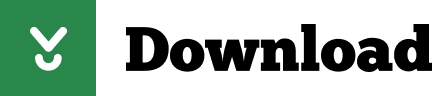
Markdown To Pptx Free
Rmarkdown Ppt
Description
How to convert Markdown to PowerPoint. Open free Aspose PDF website and choose Convert application. Click inside the file drop area to upload Markdown files or drag & drop Markdown files. You can upload maximum 10 files for the operation. Click on Convert button.
Format for converting from R Markdown to a PowerPoint presentation. Pandocv2.0.5 or above is required.
Usage
Convert your PDF into editable Powerpoint PPT slideshows. Most accurate PDF to Powerpoint converter. No registration or watermarks. Markdown presentations are built to work on any screen. You provide the content, we take care of the formatting, whether it's a phone or a high definition screen. Since it's all HTML5, your slides load quickly and look crisp on any size screen and any orientation. A truly fluid slide format built for the web.
Arguments
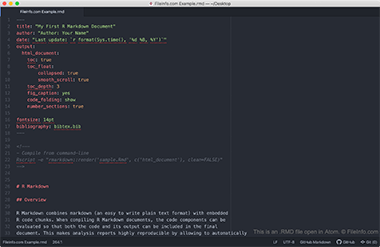
TRUE to include a table of contents in the output
Depth of headers to include in table of contents
TRUE to number section headings
Default width (in inches) for figures
Default height (in inches) for figures
Apache httpclient ssl. Using Secure Socket Layer, you can establish a secured connection between the client and server. It helps to safeguard sensitive information such as credit card numbers, usernames, passwords, pins, etc. You can make connections more secure by creating your own SSL context using the HttpClient library. When you need to support self-signed SSL certificates in your Apache HttpClient based application you can use the contributed EasySSLProtocolSocketFactoryas described in the HttpClient docs. Instead of using HttpClient’s HostConfiguration object directly you’d modify its. These directives are placed at global scope (i.e., not within a virtual host definition) wherever other global SSL configuration directives are placed, such as in conf/extra/httpd-ssl.conf for normal open source builds of httpd, /etc/apache2/mods-enabled/ssl.conf for the Ubuntu or Debian-bundled httpd, etc. If you want to use the Apache HTTP client instead of the Java HTTP client, you have to provide to SSLFactory your keystore and configure DefaultHTTPClient to use it in the HTTPS protocol. You can find a working example here. I hope that helps.
TRUE to render figures with captions
Method to be used for printing data frames. Valid valuesinclude 'default', 'kable', 'tibble', and 'paged'. The 'default' methoduses a corresponding S3 method of print, typicallyprint.data.frame. The 'kable' method uses theknitr::kable function. The 'tibble' method usesthe tibble package to print a summary of the data frame. The 'paged'method creates a paginated HTML table (note that this method is only validfor formats that produce HTML). In addition to the named methods you canalso pass an arbitrary function to be used for printing data frames. Youcan disable the df_print behavior entirely by setting the optionrmarkdown.df_print to FALSE. SeeDataframe printing section in bookdown book for examples.
Keep the markdown file generated by knitting.
Markdown extensions to be added or removed from thedefault definition or R Markdown. See the rmarkdown_format foradditional details.
The heading level which defines individual slides. Bydefault this is the highest header level in the hierarchy that is followedimmediately by content, and not another header, somewhere in the document.This default can be overridden by specifying an explicitslide_level.
Path to a PowerPoint template.
Additional command line options to pass to pandoc
Value
R Markdown output format to pass to render
Source: R/powerpoint_presentation.R
Format for converting from R Markdown to a PowerPoint presentation. Pandocv2.0.5 or above is required.
Arguments
Markdown To Pptx Free
toc
TRUE to include a table of contents in the output
toc_depth
Depth of headers to include in table of contents
number_sections
TRUE to number section headings
fig_width
Default width (in inches) for figures
fig_height
Default height (in inches) for figures
fig_caption
TRUE to render figures with captions
df_print
Method to be used for printing data frames. Valid valuesinclude 'default', 'kable', 'tibble', and 'paged'. The 'default' methoduses a corresponding S3 method of print, typicallyprint.data.frame. The 'kable' method uses theknitr::kable function. The 'tibble' method usesthe tibble package to print a summary of the data frame. The 'paged'method creates a paginated HTML table (note that this method is only validfor formats that produce HTML). In addition to the named methods you canalso pass an arbitrary function to be used for printing data frames. Youcan disable the df_print behavior entirely by setting the optionrmarkdown.df_print to FALSE. SeeDataframe printing section in bookdown book for examples.
keep_md
Keep the markdown file generated by knitting.
md_extensions
Markdown extensions to be added or removed from thedefault definition or R Markdown. See the rmarkdown_format foradditional details. Sophos apple.
slide_level
The heading level which defines individual slides. Bydefault this is the highest header level in the hierarchy that is followedimmediately by content, and not another header, somewhere in the document.This default can be overridden by specifying an explicitslide_level.
reference_doc
Path to a PowerPoint template.
pandoc_args
Additional command line options to pass to pandoc
Value
Rmarkdown Ppt
R Markdown output format to pass to render
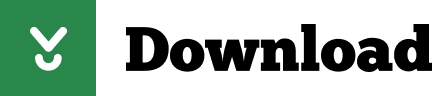
0 notes
Photo

Convert PowerPoint presentations (PPT/PPTX) to PDF documents programmatically using Java. more: https://blog.aspose.com/2019/12/31/convert-powerpoint-ppt-pptx-to-pdf-in-java-using-aspose-slides/
0 notes
Text
Aspose.Cloud Newsletter January 2019: Extended Holiday Offer on Aspose.Total Cloud APIs & Other News
Aspose.Cloud Newsletter for January 2019 has now been published that highlights all the newly supported features offered in the recent releases. Aspose team offers a very Special Holidays Offer on Aspose.Total Cloud APIs by giving users a 25% off on all new purchases. It also includes Pass-through numeration in Multiple answer sheets using OMR Cloud APIs, Cloud APIs and SDKs to create, edit, sign and convert PDF files and Cloud APIs and SDKs for manipulating Microsoft PowerPoint presentations.
Holiday Offer – Get 25% off Aspose.Total Cloud APIs
Aspose.Total Cloud brings together all Aspose APIs in one suite of Cloud APIs and is great value for money. This holiday season Aspose is making it even better value by giving users 25% off Aspose.Total Cloud. Simply enter the coupon code HOLOFF2018 when placing your order. Buy Now
Pass-through Numeration in Multiple Answer Sheets using OMR Cloud APIs
Aspose.OMR offer cloud REST APIs and SDKs for recognizing human-marked data from several file formats with high accuracy. A new feature is supported in the newest version that lets you pass-through numeration in multiple answer sheets. A few notable enhancements are also made such as recognition call report and improve user experience with template-generator API. The GUI OMR Editor now also implements “Snap To Elements” option during template markup creation. Read more details here
Cloud APIs and SDKs to Create, Edit, Sign and Convert PDF Files
Aspose.PDF Cloud Product Family offers advanced REST APIs and individual cloud SDKs for cURL, .NET, Java, PHP, Android, Python, Ruby, Swift and Node.js platforms. Programmers can easily create, modify, convert, sign and manipulate complex PDF file elements within cloud applications. You can also create PDF from other popular file formats including PCL, HTML, XML and images. Read more details
Cloud APIs and SDKs for Manipulating Microsoft PowerPoint Presentations
Aspose.Slides Cloud Product Family allows performing advance PowerPoint files processing features using REST APIs and cloud SDKs for cURL, .NET, Java, PHP and Node.js platforms. Along with creating, editing and converting presentation files in the cloud – developers easily extract and manipulate different elements of a presentation including slide, text, color schemes, font schemes, shapes and images. Read more details
Collect a copy of Aspose Newsletter, August 2018 edition
Collect the English version of this newsletter
#Get 25% off Aspose Cloud APIs#Holiday Offer on Aspose.Total Cloud#OMR Cloud APIs#manipulate complex PDF elements#PDF Cloud SDKs#convert PPT Presentations#Microsoft Project Management Cloud APIs
0 notes
Text
Latex to PDF Conversion, Enhanced PDF to DOC/DOCX & HTML to PDF Conversion Using Aspose.Pdf for Java 17.1.0
Latex to PDF Conversion, Enhanced PDF to DOC/DOCX & HTML to PDF Conversion Using Aspose.Pdf for Java 17.1.0
Latex to PDF Conversion, Enhanced PDF to DOC/DOCX & HTML to PDF Conversion Using Aspose.Pdf for Java 17.1.0 It has introduced Latex to PDF conversion feature. Aspose team has included a LatexLoadOptions class to load Latex files and render it to PDF file. It also supports add break text for the table broken in two pages. It also includes Referencing a Single Image Multiple Times, Set Different…
View On WordPress
0 notes
Link
Aspose.Email for Java includes classes that allow you to create as well as read message files, enabling complete processing of message contents. You can manipulate a number of message formats such as MSG, EML, EMLX, and MHT without the need of using Microsoft Outlook. You can not only modify the message contents, but also manipulate (add/remove) message attachments. It provides you sufficient ability to customize message headers and also empowers you to completely control a message by exposing its Mapi properties.
We are pleased to announce “Aspose.Email Java for Python”, a new project for Python developers. Project is aimed to provide useful examples for Python developers who want to utilize “Aspose.Email for Java” in their Python applications.
Download, Installation and Usage
Please check the links below to find instructions on downloading, installing and using Aspose.Email Java for Python.
Downloads and Installation
OR
You can downloaded latest version from:
Pypi
Github
CodePlex
Aspose.Email Java for Python Examples
Working with Email
Create New Email
Update and Save an Email
Converting Email Messages
Manage Attachments in Email Message
Save Message as Draft
Extracting Email Headers
Displaying Email Information on Screen
Working with Outlook Message (MSG) Files
Parsing Outlook Message Files
Creating and Saving Outlook Contacts
Creating and Saving Outlook Notes
Working with Outlook Personal Storage (PST) Files
Create New PST
Adding MapiContact to PST
Adding MapiTask to PST
Adding MapiJournal to PST
Adding Files to PST
String Searching in PST with Ignore Case
Search Messages and Folders in a PST by Some Criteria
Aspose.Email Java for Python Documentation
Aspose.Email Java for Python Documentation is available to guide developers to get familiar with the specific resources and operations within the Aspose.Email Java for Python.
#aspose#aspose.email#aspose.email for java#aspose java#asposeapi#javaapi#api#examples#comparison examples#email formats
0 notes
Link
Aspose has released New Plugin for the Eclipse IDE. This Plugin is intended for developers using Maven platform for Java developments and want to useAspose.Email for Java API in their projects.
Aspose.Email for Java is a set of Emails processing APIs to create, read and manipulate Outlook MSG, PST, EML and MHT email files from within a Java application without the need of using Microsoft Outlook.
You can not only modify the message contents, but also manipulate (add/remove) message attachments. It provides you sufficient ability to customize message headers and also empowers you to completely control a message by exposing its Mapi properties.
Plugin Features
The plugin provides following features to work with Aspose.Email for Java API within Eclipse IDE comfortably:
Aspose.Email Maven Project – New Project wizard
Aspose.Email Code Example – New File wizard
Aspose.Email Maven Project – wizard
By using this wizard plugin creates Maven project for using Aspose.Email for Java from New -> Project -> Maven-> Aspose.Email Maven Project
The wizard will also give option for downloading latest available Code Examples for using the API.
Aspose.Email Code Example – wizard
By using this wizard plugin lets you copy the downloaded Code Examples into your project for usingAspose.Email for Java from New -> Other -> Java -> Aspose.Email Code Example
The wizard will also look for and updates for newly available Code Examples from Aspose.Email for Java examples repository.
Some other Features
Supports latest Eclipse Mars.1 (4.5.1) versions
Compatible with Mac, Linux Flavors and Windows
Supports Maven
Native IDE user experience
Open Source
Download, Installation & Usage
The source codes & binaries of the plugin is freely hosted on following popular social coding sites:
Eclipse Marketplace
Codeplex
GitHub
Complete Plugin Documentation / Help
Aspose.Email Java for Eclipse (Maven) Documentation which includes complete installation, downloading and usage instructions is available at Aspose Docs.
0 notes
Video
youtube
تطبيق محول مجاني لتنسيقات الملفات ثلاثية الأبعاد قم بتحويل ملف ثلاثي الأبعاد إلى Autodesk و Draco و تاكد انك مشترك في القناة 💯 ومفعل الجرس عشان يوصلك كل جديد 🔔 وما تنساش تعمل لايك للفيديو 👍 نشرك للمقطع هو اكبر دعم ممكن تقدمه لي ... تطبيق محول مجاني لتنسيقات الملفات ثلاثية الأبعاد قم بتحويل ملف ثلاثي الأبعاد إلى Autodesk و Draco و Wavefront و 3D Studio والعديد من التنسيقات الأخرى. أتمنى أن ينال الشرح أعجابكم https://bit.ly/3j0p38G ...................................................................... https://bit.ly/3N9F3OH https://bit.ly/3ux7pwI شير مشاركة #BIMarabia اشترك في القناة لمتابعة الشروحات الجديدة videos https://www.youtube.com/channel/UCZYaOLTtPmOQX1fgtDFW52Q?sub_confirmation=1 بيم ارابيا https://bit.ly/1TSqEbr ❤️ رابط الاشتراك في القناة https://www.youtube.com/channel/UCZYaOLTtPmOQX1fgtDFW52Q?sub_confirmation=1 ❤️ روابط التواصل ✅ انستجرام https://bit.ly/2JY3wZP ✅ الفيسبوك https://bit.ly/3AcrQBO ✅ تويتر https://twitter.com/bimarabia ✅ لينكد ان https://bit.ly/2nqASDv ✅ قناة التلجرام https://bit.ly/3bu9Pod ✅ الموقع الالكتروني الشخصي https://bit.ly/3N9F3OH https://bit.ly/3suwyqU https://bit.ly/3bEr3zh augmented reality https://www.youtube.com/watch?v=-9c5h0X-Kqw&list=PLNMim060_nUKpt2st91YUPa7BqWd0U2eb open source مفتوحة المصدر https://www.youtube.com/watch?v=WNYyejjLa-s&list=PLNMim060_nUK6qoVzrpjLucG_aBNaz_Ny revit workshop ورشة عمل ريفيت https://www.youtube.com/watch?v=-FIZBNN7CLk&list=PLNMim060_nULOxkcpmsGdaRXRnEj7rmGC OPEN STREET MAP https://www.youtube.com/watch?v=QKHnpu5birw&list=PLNMim060_nUJBibv97w-SfqGMjQCDc6xT المدن الذكية https://www.youtube.com/watch?v=1nGsbGafZ6c&list=PLNMim060_nUKxO8GJj5c-9POTgiCfOdmE الاستدامة https://www.youtube.com/watch?v=m_dma-4wOJU&list=PLNMim060_nUKIQ9OEPA5xGjQ471AQyp3F English Products Support Websites About Free converter app for 3D file formats Convert 3D file to Autodesk, Draco, Wavefront, 3D Studio and many other formats. Powered by aspose.com and aspose.cloud Drop or upload your fileNo file chosen Enter Url *By uploading your files or using our service you agree with our Terms of Service and Privacy Policy. Save as Python Java C# See the source code in Aspose.3D Application Aspose.3D Conversion Overview Features How to Video FAQ processed files 3503715 uploaded 9711922 MB Conversion app is used to convert 3D files to different format. You do not need to install specialized software to convert a 3D document, just open this application using a web browser, and drag your document into the upload area, and click the convert button, your document will open in the browser regardless of whether you are using Windows, Linux, MacOS, Android or even a mobile device. If you want to convert 3D files programmatically please check Aspose.3D document. Aspose.3D conversion Supported documents: 3ds, 3mf, amf, ase, dae, dxf, drc, fbx, gltf, glb, jt, obj, ply, pdf, rvm, stl, u3d, vrml, x, ma, usd, usdz Save as: 3ds, amf, rvm, gltf, glb, pdf, html, drc, dae, fbx, obj, stl, u3d, ply, usd, usdz, docx, xlsx, pptx Popular converters: FBX to OBJ STL to OBJ OBJ to STL GLTF to GLB FBX to GLB OBJ to GLB OBJ to 3DS GLTF to USDZ FBX to USDZ DAE to OBJ FBX to STL How to convert a file using Aspose.3D conversion app Click inside the file drop area to upload a file or drag & drop a file. Your file will be uploaded and will be converted to required format. Download link of file will be available instantly after conversion. You can also send a link to the file to your email address. Note that file will be deleted from our servers after 24 hours and download links will stop working after this time period. HowTo FAQ 1 ❓ How can I convert 3D file? First, you need to add a file for conversion: drag & drop your 3D file or click inside the white area for choose a file. Then click the "Convert" button. When 3D conversion is completed, you can download your result file. 2 ⏱️ How long does it take to convert 3D? This converter works fast. You can convert 3D file in a few seconds. 3 🛡 Is it safe to convert 3D file using free converter? Of course! The download link of result files will be available instantly after conversion. We delete uploaded files after 24 hours and the download links will stop working after this time period. No one has access to your files. File conversion is absolutely safe. 4 💻 Can I convert 3D file on Linux, Mac OS or Android? Yes, you can use free Converter app on any operating system that has a web browser. Our 3D converter works online and does not require any software installation. Fast and easy conversion Upload your document, choose the save format type and click on “Convert” button. You will get the download link as soon as the file is converted. | Free Consulting | Blog | Aspose.3D Bot | Contact © Aspose Pty Ltd 2001-2021. All Rights Reserved. Privacy Policy | Terms of Service | Contact الذكاء الاصطناعي https://www.youtube.com/watch?v=UWmW84ZBrbg&list=PLNMim060_nUJs5lSTwbFK8Pe1BCUPT_EB January 24, 2023 at 09:30PM by Omar Selim BIMarabia عمر سليم بيم ارابيا
0 notes