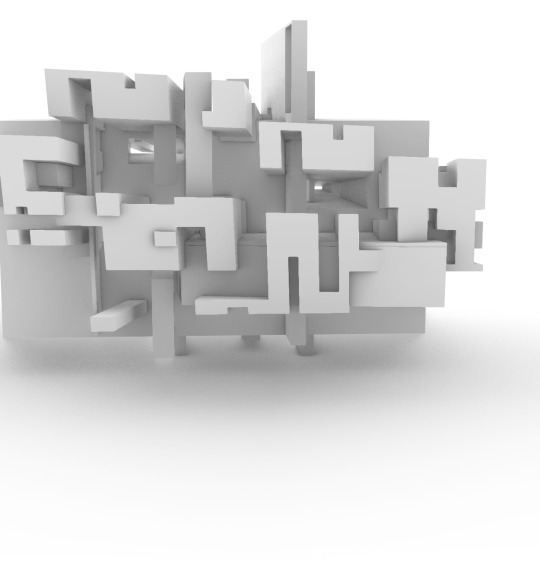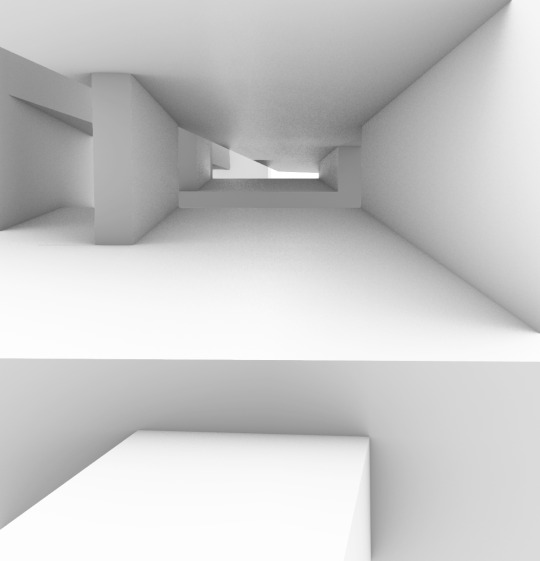#Assignment5
Explore tagged Tumblr posts
Text
Assignment5- 3D-2
Because I didn't have enough time, I took a break from the Blender exercise to focus on the goal of this assignment.
It's that magic flying machine I drew before. I've been itching to build it in 3D to see what it looks like in Blender!

The heart of this magical flying machine is the perfect blend of technology and magic. It's divided into several parts: the moon seat in the center core, the jewels and name tags on the top of the flyer, and the magic ribbon on the tail! (My favorite part, but also the hardest part of the painting process)

In the modeling process, the most challenging part is the details of the fuselage and the overall modeling mastery and restoration. In the 2D drawing process, I can cover up some of the design's less desirable or unique parts more opportunistically, but in 3D, there is no dead space at all. So, in the actual modeling, I had to adjust the proportions of the overall shape for a while.
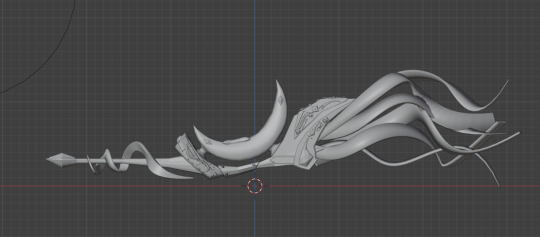
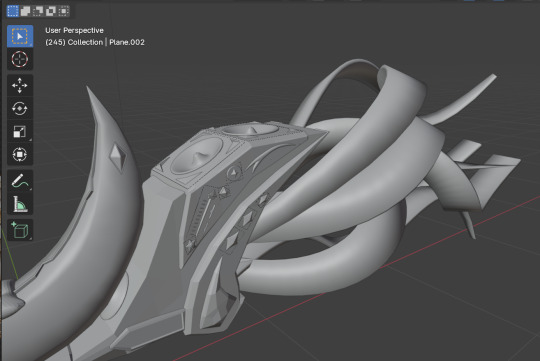

The second issue is the texture. It's hard to draw textures by hand and even harder to create textures in Blender that match your style. It's tough to make a texture in Blender that matches your own style of hand drawing.
At a very late stage, I realized that creating a unique texture is very difficult, and it's not something that can be done quickly. However, I looked at the online teaching resources and tried to make something close to my ideal. The glass moon and the magic ribbon were the most difficult parts.
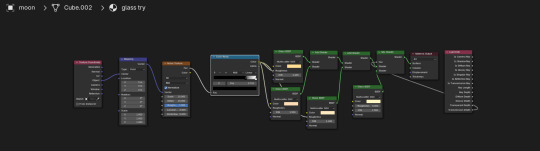


0 notes
Text
Cars and Key Fobs: Attacks on Car Remotes
https://web.stanford.edu/class/ee26n/Assignments/Assignment5.html
0 notes
Text
Concept art assignment5: concept and stoyboards

0 notes
Photo






5 spaces+1 general view
11 notes
·
View notes
Photo


Usingvellumtoworkwithtractingtoeditmydesigns.
2 notes
·
View notes
Text
Assignment5- 3D-1
This assignment was all about using 3D software, and honestly, it made me a bit nervous. I don't have much experience with 3D software, but I'm also excited because mastering 3D skills is a massive part of being a concept artist. I'm a beginner in 3D but eager to find as many resources as possible to practice and learn more.
youtube
First, I'm looking for Chinese resources to learn. I found a YouTuber who teaches how to use Blender, starting with building an essential toolbox to learn how to operate it. Since I'm pretty new to Blender, this tutorial is still challenging. I managed to build a toolbox using the tutorial, but there are still many things I don't understand or did wrong during the process.
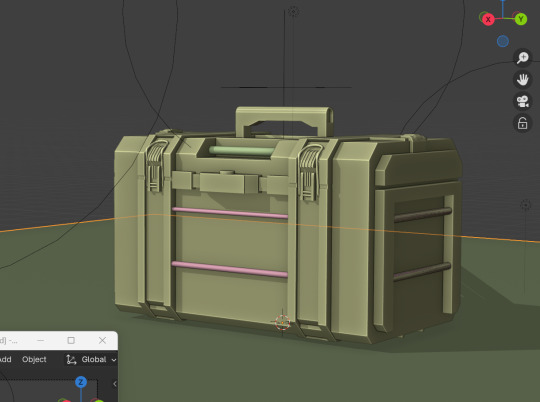
youtube
So, I decided to look for a new Blender tutorial. This one is perfect for me, haha! I followed this YouTuber and built a simple pearl girl. While doing that, I practiced the basic Blender operations, like interface, basic object deformation, and setting up the material creation.

After practicing the Pearl Girl, we will start practicing more complicated models.
For example, the fox, leaves, trees, and so on. While building this basic model, I became more familiar with the operation of Blender and learned the most important function of the Blender modifier.
Honestly, this function is really quite complicated! But after actually using it, I will be shocked by Blender software!



Lastly, practice the important connection node in the blender texture function.
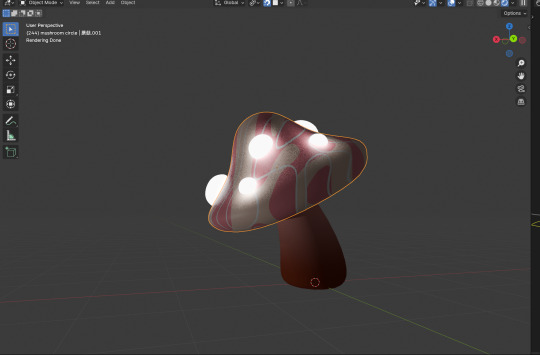

Attached are my notes haha

0 notes
Photo

Progress, working on refining the scale
1 note
·
View note
Text
Concept art assignment5: concept and stoyboards

0 notes
Photo



Refinement after friday crit
7 notes
·
View notes