#AutoHotkey version 2
Explore tagged Tumblr posts
Text
How to Create a HotString in AutoHotkey v2 (Extract from Intro to AutoHotkey in version 2)
Intro to AHK v2 HotStrings Extract The key idea of the video is that hot strings in AutoHotkey are a simple and useful way to save time and standardize text input by creating text expansions triggered by small triggers. 00:00 🔥 Learn how to create hotstrings in AutoHotkey, a simple and useful way to save time and standardize text input. 00:51 💡 The course offers a double your money back…

View On WordPress
0 notes
Video
tumblr
“永遠の巫女 (Eternal Shrine Maiden)” from Touhou Reiiden ~ The Highly Responsive to Prayers (1996)*, arrangement for Guild Wars 2′s Lute
Arranged by myself using GW2 Music Box, performed w/ AutoHotKey (sorry, i can’t play manual). Youtube link.
original by ZUN
*actually the Dolls in Pseudo Paradise (2002) version of the song cuz I found the intro was easier to arrange and sounded better on lute than the original
(I also made an arrangement of Broken Moon from Touhou 7.5!)
#guild wars 2#gw2#touhou#eternal shrine maiden#lute#highly responsive to prayers#music cover#touhou music
4 notes
·
View notes
Text
The tools behind Manga and Stuff
In this post I will show you how I make this blog possible
Where do I get my manga:
My primary source for manga is Nyaa.si where I also upload stuff myself sometimes.
Viable alternatives I use include Mangadex and Bato.to. I also post manga on Bato.to myself. You can download manga from mangadex, Bato.to and many other sites like them with the Manga downloader by red Squirrel
The programs I use:
ComicSreen

I read all my manga with this Android app. There are countless other comic viewer apps on android and IOS, but this one allows me to save pages in full resolution which is kinda important for this blog and it’s just a pretty nice app overall.
Viable alternative for Desktop: Honeyview, but just like with Android, there are many others.
Advanced Renamer

A pretty simple program that allows me to rename thousands of files at once. It’s not really essential for this blog but it helps keep things organized and is overall a very useful program. It’s free for personal use.
XNconvert

XNconvert is an immensely powerful image editing program and the workhorse of this blog. I mostly use it to automatically crop out all the white spaces around manga panels (this used to take hours to do) but it can do so much more than that, from changing color depth to converting a picture into any format imaginable, and it can do it to thousands of pictures at once.
It was this program alone that made it possible for me to clean up 1000 scanned pages of Nausicaä of the Valley of the Wind in like 2 hours, here’s a before and after:

This would have taken days without this free program.
Topaz Gigapixel AI

I used this program to upscale a few manga I upload here, including Fullmetal Alchemist, Yokohama Kaidashi Kikō and the recently added Chainsaw Man. Here’s a preview of what this program can do.
This program needs a pretty beefy PC and it costs around 80-100$. And remember, upscalling is not magic, upscaled manga will never look as good as high resolution scans.
Waifu2x is a free alternative, but not really a viable option for doing whole manga.
Photoshop

I don’t think I really need to explain this one...
Free, and nowadays actually viable alternative: GIMP
AutoHotkey

AutoHotkey is a very easy scripting language that allows me to caption and tag my posts like this:

And it can do A LOT more than this.
Here’s the basic code I use for captions and tagging, with basic explanations of what everything does, but its far from a tutorial.
While AutoHotkey is free, it’s only available for windows and I don’t know of any alternatives for Mac or Linux.
One important tip for tagging:
Only the first 5 tags you add to any post are searchable. So if you have “Art” as your sixth tag your post will not show up when searching the art tag. This is why the manga title and the Author’s name are always the first tags on my posts.
The whole process briefly explained:
I am always on the lookout for interesting manga, so feel free to post suggestions.
When I do stumble across a manga that seems interesting I download it from my sources mentioned above. I then read it on my Android tablet for the first time, only after reading the entire manga once I decide if I want to upload it here. If I decide to upload a manga here I read it for a second time, but this time I focus on what pages and panels to capture. In my experience doing this on your first read isn’t a very good idea. You can’t really focus on both the story and the capturing at once.
Then I move all the caps to my pc and rename them with Advanced Renamer. I then make a backup of everything before cropping it with XNconvert.
I then add them to my queue here on tumblr, this step is also where I do all editing of the caps, like cropping out single panels or more substantial stuff. I also throw out a lot of caps in this step for various reasons.
There are usually around 50 posts queued which gives me a 5 day buffer to queue more posts.
I never do all these steps at once. There are sometimes month between me reading and capturing a manga, the processing of the caps and the eventual uploading.
Some fun stats about this blog:
This is the second iteration of Manga and Stuff, the first version was deleted by accident (by tumblr) when it had around 400 followers.
This iteration of Manga and Stuff started out in January 2017.
This blog has 100 times the follower count of my personal blog even though both blogs are the exact same age and have roughly the same number of posts... the main difference is that I don’t put any effort whatsoever into my personal blog...
As of right now there are 12600 posts on this blog, around 1500 of which are reblogs.
This is my most popular post of all times... by a wide margin... and it’s not even really about manga... and I uploaded it for a laugh...
My posts get 107.33 notes on average... but my most popular post mentioned above probably inflates this number a bit...
As of right now this blog has close to 1,2 million notes in total.
I still have every single unedited mangcap ever uploaded to this blog, dating all the way back to 2017... the size of this backup is 94 gigabytes and it saved my butt a number of times.
152 notes
·
View notes
Text
Pro tools 11


GPG key ID: 4AEE18F83AFDEB23 Learn about vigilant mode.
Antares – Auto-Tune Pro v has become more versatile and very easy in it’s use.
freeload vst plug-ins for audio production, mixing, and metering. Antares AutoTune Crack is an astonishing audio processor developed under the name of Antares Audio Technologies. Download over 700 presets for Waves plugins created by top producers, mixers, DJs and live sound engineers, including Dave Pensado, Afrojack, Dave Darlington, Greg Wells and many more. It also has an entirely new synth, allowing more control. AutoHotkey has had 1 update within the past 6 months.
Antares Autotune Free Plugin Download Fl Studio Antares Auto Tune Free Plugin Downloads Antares AutoTune Pro 9.
It’s also useful for choosing samples and Besides making the audio more in-tune, MAutoPitch also provides creative features such as formant shift and stereo-expansion.
Pro Tools Updates (avid.Auto key plugin freeload All product demos require an iLok USB key and an iLok account.
Pro Tools Session Compatibility & Interchange.
Pro Tools 11 Frequently Asked Questionsįor Information about opening older Pro Tools sessions in Pro Tools 11 and saving Pro Tools 11 sessions for use on earlier versions of Pro Tools please see the following:.
Information on Pro Tools 11, including what's new, feature comparison, and information on upgrades: Known Plug-in Issues – Pro Tools 11 on Mac OS X (Mountain Lion):Įleven Rack UI not available in Pro Tools 11įor product information, please see the following product sections: Mac OS X & Windows: RTAS and AudioSuite (.dpm) plug-ins compatible with Pro Tools HD 9 and Pro Tools HD 10 are not compatible with Pro Tools HD 11 Pro Tools 11 supports Native and AudioSuite 64-bit AAX plug-in types onlyĮarlier RTAS and AudioSuite ".dpm" plug-ins are not supported
Driver Downloads and Updates (/drivers).
Please download and install the latest drivers for your hardware from the following page:
Symantec Endpoint Anti-Virus (see details ).
Pro Tools 11 & 10 and Media Composer Co-install ( details).
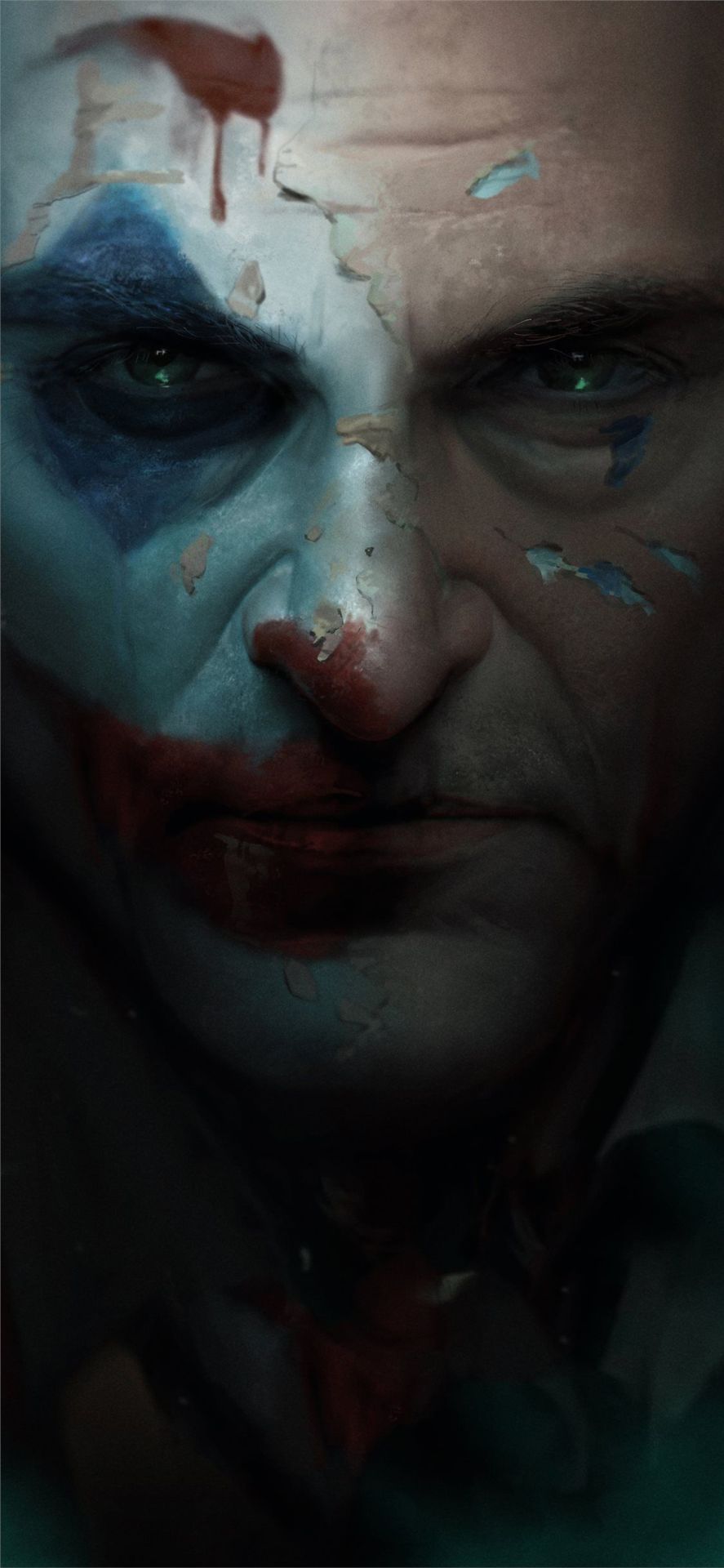
Note: Video Satellite LE requires Pro Tools 10.3.7 or higher when used with Pro Tools HD 11 ( details).
Pro Tools 10.3.6 or higher automatically converts SD2 audio files to compatible audio files.
Not Supported: SD2 audio files and Pro Tools 4.x sessions and lower.
Third Party Audio Interfaces ( details).
Graphics Card: Dedicated Graphics Card highly recommended.
System Hard Drive: Minimum 15GB free space on startup drive required for Pro Tools installation.
Audio Drive Requirements: One or More Hard Disk Drives Dedicated for Audio Record and Playback.
Avid Audio Interfaces, Peripherals and Control Surfaces ( details).
iLok 2: Original iLok 1 not supported ( details).
Total System RAM: 4GB minimum, 8GB (or more) recommended.
System Software: (64-bit) Windows 8 Professional, Windows 8, Windows 7 Home Premium, Professional, or Ultimate edition with Windows 7 Service Pack 1.
Computer: Avid-qualified Windows-based computer ( details).
Total System RAM: 4GB minimum, 8GB required for video playback.
Mac OS X 10.9.1 is supported with Pro Tools 11.1.2.
There are known issues with Mac OS X 10.9 ( details).
Mac OS X 10.9 (Mavericks) and Mac OS X 10.8.5 (Mountain Lion) are now supported with Pro Tools 11.1.1.
System Software: Mac OS X 10.8.4 (Mountain Lion).
Computer: Avid-qualified Apple computer ( details).

While such systems may operate without problems, please understand we cannot provide support should you choose to use a non-qualified system. Important: Avid dedicates a significant amount of engineering resources and time to test and qualify specific platform configurations. System Requirements for Pro Tools 11 with S3L systemsįor optimal performance and reliability, be sure that your computer or laptop meets the following minimum system requirements. System Requirements and Compatibility with Pro Tools 11 Software * Note: The 13-inch Retina MacBook Pro may have performance problems and is not recommended for Pro Tools with FireWire interfaces
MacBook Air 2011 4,2 (not supported with video engine).
Mac Pro 3,1 "Harpertown" models and lower.

1 note
·
View note
Text
Ahk color aimbot valorant

AHK COLOR AIMBOT VALORANT CODE
AHK COLOR AIMBOT VALORANT PROFESSIONAL
AHK COLOR AIMBOT VALORANT SERIES
AHK COLOR AIMBOT VALORANT DOWNLOAD
AHK COLOR AIMBOT VALORANT FREE
AHK COLOR AIMBOT VALORANT CODE
Should be easy to make the aimbot work better or more legit, it's just ahk pretty easy to change the pixels and the speed. Not so Color-Aimbots, like this program, which can be used in nearly every game. AHK valorant color aimbot - Source Code - CORSAIR Trigger Bot in AHK detects color around enemy AHK CSGO script WinClose, ahkclass FOCAL Test Shell WinShow, ahkclass ShellTrayWnd WinShow, ahkclass Button Return My currently WORKING AHK script that I use with Mala to launch the game is below Since you can't apply the role to other. MoveY := Floor(( AimOffsetY ** ( 1 / 2 ))) * DirYĭllCall("mouse_event", uint, 1, int, MoveX * 5, int, MoveY, uint, 0, int, 0) turing mouse to color were it says * is the speed of the aimbot turn up for unhuman reactions lower for human Release splitgate: arena warfare ahkbot aimbotlegit source ahk external aimbot/triggerbot/lessrecoil(drag down) universal aimbot mobile legends bhop. MoveX := Floor(( AimOffsetX ** ( 1 / 2 ))) * DirX inspectortrapget Thread aimbot cheat pixel aimbot pixelbot undetected valorant.
AHK COLOR AIMBOT VALORANT DOWNLOAD
Code: Select all - Expand View - Download - Toggle Line numbers. It's a good script to play with and learn the ways of AHK. This Krunker aimbot works by scanning every pixel on the screen to find enemy health bar which is. This way you will be more precise and get headshots every time. It has right mouse button as toggle key so it will get enabled when you aim down the sight. Here's a working version of the same pixel bot from 2016. Aimbot comes in form of AutoHotkey script that you need to run once you open Krunker.io.
AHK COLOR AIMBOT VALORANT FREE
PixelSearch, AimPixelX, AimPixelY, ScanL, ScanT, ScanR, ScanB, EMCol, ColVn, Fast RGB Free Valorant Pixel Bot Status: Undetected VirusTotal. I'd recommend starting off small and after you've figured out this bot move on to others. Actions Projects 0 Ana Sayfa Valorant Valorant Bunny Hack AHK Script Gncel 2020 Kasm ndir. This is a smart answer for many who need to dominate the sport VALORANT the usage of a script. VALORANT Crack - Colour Aimbot, No RecoiI 2020 (LegitRage) Undetected. Coloraimbot + Triggerbot + NoRecoil VALORANT AHK Your consideration is some other unfastened cheat (script) for the sport VALORANT with the purposes Coloraimbot + Triggerbot + NoRecoil. This crack includes - Free of charge ESP, aimbot, Triggérbot, BHOP, and some other extra features. To say things short: I got inspired by all the AHK scripts, by your source and many other sources. me I want the same thing but for a specific color, you think you help me. i installed an extention called imacros, and when i put in. Valorant Ahk Aimbot Free Working Aimbot This Valorant hack is created by iBaseult (UnknownCheats), he supplied this great hack, which is great. Before I made this color aimbot I was making different cheats (mostly externals) for rainbow six but stopped doing that for a while until valorant came out, so I have experience in developing cheats. Hi there, here I would like to find someone who can create a program allowing me to change the color I chose in another color for example on the windows magnifier (the magnifier.exe systeme32) can invert the colors black white ect.
AHK COLOR AIMBOT VALORANT SERIES
PixelSearch, AimPixelX, AimPixelY, NearAimScanL, NearAimScanT, NearAimScanR, NearAimScanB, EMCol, ColVn, Fast RGB QuakeLive Color Aimbot AHK Script This is an extremely simple AutoHotKey script on which I based a series of varyingly useful Quake Live aimbots.
AHK COLOR AIMBOT VALORANT PROFESSIONAL
Theyll make you appear and play like a professional player, while also being safe good enough to not activate any detections ór post-game báns. Thats why weve customized our Valorant cheats and hacks to become incredibly easy to use. Valorant Ahk Aimbot Free Working Aimbot Previously, we currently submitted a very similar be a cheater, and right now we are usually getting to your attention a new free working Aimbot on VALORANT. ZeroX := (A_ScreenWidth // 2) dont touch?ĬFovX := (A_ScreenWidth // 40) configure for FOV up = smaller lower= bigger current boxes right fov Valorant Ahk Aimbot Free No Cost We constantly place the security of our clients accounts above all else. VALORANT Crack - Colour Aimbot, No RecoiI 2020 (LegitRage) Undetected.

0 notes
Text
Cheats and Secrets - Phasmophobia Wiki Guide - IGN

💾 ►►► DOWNLOAD FILE 🔥🔥🔥 A Phasmophobia mod menu with unique features based on MelonLoader. A discord bot that provides Phasmophobia ghost info based on clues you find. Use like ths:! A MelonLoader Mod for phasmophobia, that's intention was to be a mod handler you can use to make developing mods easier. A discord RPC for the game phasmophobia using melonloader. Videogame based on "Phasmophobia", developed using Unreal Engine 4. Alternative better Phasmophobia journal providing quality of life updates to ghost management and discovery. Phasmophobia evidence selector overlay controlled by hotkeys. All phasmophobia scripts extracted in october update. Un bot Discord avec reconnaissance vocale. Objectif : faire une spiritbox comme celle du jeu Phasmophobia. A Phasmophobia soundboard setup guide and recorded voice lines. A Discord bot for Phasmophobia that tells you which types of ghost you're dealing with based on what evidence you have. Tool that helps you to pick Ghost type and additional objectives in Phasmophobia game! Web version of the Phasmophobia journal evidence and ghosts only. A project of reimplementing Phasmophobia mechanics into rbfx just for fun! A basic mod that send all phasmophobia screenshots to a discord webhook. Only works with the PhasBypass. An Auto Hotkey script to allow for easier running in the game Phasmophobia. You will run by default; you can walk by holding Shift. The Phasmophobia Randomizer web site code, it's here to help for the development. Add a description, image, and links to the phasmophobia topic page so that developers can more easily learn about it. Curate this topic. To associate your repository with the phasmophobia topic, visit your repo's landing page and select "manage topics. Learn more. Skip to content. Here are 46 public repositories matching this topic Language: All Filter by language. Sort options. Star Updated Oct 25, C. Star 6. Updated Feb 26, C. Star 4. Updated Dec 15, Python. Star 3. Updated Dec 19, C. Updated Nov 16, C. Star 2. Updated Feb 22, Updated Jun 10, JavaScript. Updated Jun 12, C. Updated Jun 26, Java. Star 1. Updated May 19, JavaScript. A webapp with an optimized phasmophobia journal. Updated Jun 10, Vue. Updated Mar 21, Python. Updated Jun 10, TypeScript. Updated Jun 11, JavaScript. Updated Jun 11, C. Star 0. All phasmophobia audio files before the exposition update. Updated Oct 9, A user-friendly cheat for Phasmophobia. Updated Mar 14, Updated Jan 28, JavaScript. Sponsor Star 0. Phasmophobia Evidence Tracker and Ghost Database. Updated Feb 17, TypeScript. A companion tool for Phasmophobia. Updated Sep 9, JavaScript. Phasmophobia tracker. Updated Jul 20, Svelte. Updated Aug 27, AutoHotkey. Updated May 15, JavaScript. Improve this page Add a description, image, and links to the phasmophobia topic page so that developers can more easily learn about it. Add this topic to your repo To associate your repository with the phasmophobia topic, visit your repo's landing page and select "manage topics. You signed in with another tab or window. Reload to refresh your session. You signed out in another tab or window.
1 note
·
View note
Text
Download nero 2016 platinum 17 無料ダウンロード.Nero 2016 Platinum ダウンロード
Download nero 2016 platinum 17 無料ダウンロード.nero platinum 2016

Top 5 Contributors.Free nero software download for pc (Windows)
Free nero software download for pc. System Utilities downloads - Nero Burning ROM by Nero AG and many more programs are available for instant and free download 無料 nero platinum のダウンロード ソフトウェア UpdateStar - Nero Platinum は、自宅でも外出先でも最高のエンターテイメントを楽しめるように、ムービーや音楽、写真の管理、作成、変換、再生、書き込みができる決定版です。 スイート製品に統合されたアプリケーションにより、本格的な Nero Platinum free download - Pivot Platinum Club Trip, Nero Content Pack 2, Nero Content Pack 1, and many more programs
Download nero 2016 platinum 17 無料ダウンロード.無料 nero platinum をダウンロード - Windows: nero platinum
· Nero Platinum Suite 無料ダウンロード。 Nero Platinum Suite ビデオ編集、動画変換、書き込み、音楽編集といった機能を1つのパッケージに収録したマルチメディア統合ソフト provides free software downloads for old versions of programs, drivers and games. So why not downgrade to the version you love?. because newer is not always bett Download nero for free. System Utilities downloads - Nero Multimedia Suite by Nero AG and many more programs are available for instant and free download
Stats: 30, versions of 1, programs. Windows » Utilities » Nero. Net Framework 7 Zip AIDA32 Alcohol Alcohol 52 AutoHotkey BartPE Bootable Live Windows CD DVD BatteryCare CDBurnerXP Pro CDRWin CloneCD CloneDVD CPU Z Daemon Tools dBm to Watt Converter Nero Comments Please enable JavaScript to view the comments powered by Disqus. blog comments powered by Disqus Top 5 Contributors sofiane 41, Points PKO17 16, Points safarisilver 13, Points alpha1 10, Points Matrixisme 9, Points See More Users » Upload Software Get points for uploading software and use them to redeem prizes!
com provides free software downloads for old versions of programs, drivers and games. So why not downgrade to the version you love? because newer is not always better! When you upload software to oldversion. com you get rewarded by points. For every field that is filled out correctly, points will be rewarded, some fields are optional but the more you provide the more you will get rewarded! So why not upload a peice software today, share with others and get rewarded!
Welcome Guest, Login Register. Get Updates on Nero Tweet. Nero 1,, Downloads. com Company: Ahead Software Recently added version: Nero Nero Latest Version Nero Nero Popular Version Nero Ultra Edition 7. Do you have software version that is not currently listed? Upload it now and get rewarded!
Need a software version that is not currently listed? Make a software request now! Other Internet Software. Net Framework 7 Zip AIDA32 Alcohol Alcohol 52 AutoHotkey BartPE Bootable Live Windows CD DVD BatteryCare CDBurnerXP Pro CDRWin CloneCD CloneDVD CPU Z Daemon Tools dBm to Watt Converter. Nero Comments.
Top 5 Contributors sofiane 41, Points PKO17 16, Points safarisilver 13, Points alpha1 10, Points Matrixisme 9, Points See More Users ». Upload Software Get points for uploading software and use them to redeem prizes! Category Windows Mac Linux Games Android. Follow OldVersion. Old Version. Privacy Policy TOS Upload Software Blog Design by Jenox.
com Points System When you upload software to oldversion. Add info. Nero Ultra Edition 6. Nero Ultra Edition 7.
0 notes
Text
Frets On Fire Song Pack

Pack name Difficulties Fretted By Forum Page; A M H (Legacy) Expert: Various: Link: Endless List: Expert: The Aftermath: Link: Guitar Hero On Tour Series: All.
Frets On Fire Website. Song packs, 7000 songs (holy shit), including the complete and highly recommended Puppetz Hero and Angevil Hero packs, a great deal of both on-disc material as well as official DLC from the Rock Band and Guitar Hero games, and so much more.
Frets On Fire Song Pack Free Download
Frets On Fire Song Pack Mediafire
Frets On Fire Song Files
Frets On Fire Song Pack Free Download
PhaseShift is an excellent freeware (not open source yet, as far as I can tell, but here’s hoping) version of the RockBand genre of games. It’s even more interesting in that it can interoperate with guitar controllers, game drum kits, vocals, keyboards, MIDI, and even step pads (for Dance Dance Revolution style games, all at the same time!).
Frets on fire song pack free download. Frets on Fire Song Packs Free song downloads for Frets on Fire, synchronized by Daniel Schmidt. Feel free to ask for new song.
Very cool stuff.
What’s even better is that it can read both Frets on Fire songs as well as Stepmania format songs.
Mostly.
There are a ton of great song packs available out on the web, and most that I’ve found work seamlessly with PhaseShift. However, I’ve run into a bunch that do not.
The problem appears to be with the NOTES.MID file (the file that contains all the midi notes that is used by the game to show the onscreen “notes”).
After some digging using a hex editor (my favorite right now is Tiny Hexer), I discovered that in all the cases that failed, the NOTES.MID file appears to contain extranous junk. In many cases, it was a string of keyboard key names, in others it was code snippets. I’m guessing that whatever MIDI editor was used to generate those MID files didn’t properly clear garbage out or compact memory.
At any rate, FoFix appears to ignore the extra junk but PhaseShift does not.
Enter EOF
EOF is a song editor for “fretting” songs for use with rhythm games like Frets On Fire and PhaseShift. The latest version even has specific features to take advantage of elements of PhaseShift that don’t exist in Frets On Fire.
I found that simply using FILE – IMPORT MIDI and importing the NOTES.MID file into EOF, then immediately SAVING the file (and clicking YES to the prompt of “The file hasn’t changed, Save Anyway?”), fixed the problem for every single song I tried it on.
It worked so good in fact, that I wrote up a simple script in AutoHotKey to just run through all the files in a directory and perform those magic steps on them
Change the loop value from 1 to some count if you want to run it through more than one song at a time.
To explain:
The F12 key I’ve mapped to a reload just to make editing this script easier. It’s not necessary for actually running the script.
The F11 key hooks to the secret sauce.
I used the SEARCH feature in Directory Opus to list only the NOTES.MID files from all songs in all subdirectories of a folder I was targeting. If you don’t have DirOpus, you’ll need to recode the script to accommodate some other logic for getting the list of full pathnames to process.
The script starts by activating the DirOpus window and copying the full path to the selected NOTES.MID file.
Then it switches to EOF, (which needs to already be loaded), and performs the FILE – IMPORT function, pasting in the filename of NOTES.MID.
It then immediately does a FILE – SAVE (and supplies a few Y keypresses to answer the “save anyway” prompt.
And finally, it switches back to DirOpen and moves down to the next file.
Frets On Fire Song Pack Mediafire
It’s a hack to be sure. But it worked a treat for me.
Rock on!
Guitar Hero List Songs
Set 1 - Opening Licks
I Love Rock ‘N Roll – Joan Jett and the Blackhearts
I Wanna Be Sedated – The Ramones
Thunder Kiss ‘65 – White Zombie
Smoke on the Water – Deep Purple
Infected – Bad Religion
Set 2 - Axe-Grinders
Iron Man – Black Sabbath
More Than a Feeling – Boston
You’ve Got Another Thing Comin’ – Judas Priest
Take Me Out – Franz Ferdinand
Sharp Dressed Man – ZZ Top
Set 3 - Thrash and Burn
Killer Queen – Queen
Hey You – The Exies
Stellar – Incubus
Heart Full of Black – Burning Brides
Symphony of Destruction – Megadeth

Set 4 - Return of the Shred
Ziggy Stardust – David Bowie
Fat Lip – Sum 41
Cochise – Audioslave
Take It Off – The Donnas
Unsung – Helmet
Set 5 - Fret-Burners

Spanish Castle Magic – Jimi Hendrix
Higher Ground – The Red Hot Chili Peppers
No One Knows – Queens of the Stone Age
Ace of Spades – Motörhead
Crossroads – Cream
Set 6 - Face-Melters
Godzilla – Blue Öyster Cult
Texas Flood – Stevie Ray Vaughan
Frankenstein – The Edgar Winter Group
Cowboys From Hell – Pantera
Bark at the Moon – Ozzy Osbourne
It was full of amazing classic songs, as well as newer songs, The first installment of Guitar Hero was an almost instant hit.
Frets On Fire Song Files
Read More...

0 notes
Text
X Mouse Button Control Download Mac
Xmouse Mac
X Mouse Button Control Download Mac Free
X Mouse Button Control Download Mac Free
Aug 17, 2020 XMBC is not available for Mac computers. Alternatives to X-Mouse Button Control include Mouse Speed Switcher, Remote Mouse, and AutoHotKey. There is also a portable version of XMBC available called X-Mouse Button Control Portable. Downloading X-Mouse Button Control is easy. The Magic Mouse 2 eschews buttons for a touch-sensitive surface, which supports a decent range of gesture controls; so in addition to left and right buttons you can scroll sideways or horizontally, and also two-finger tap, extending Apple’s multi-touch functionality to its mouse. Oct 24, 2011 Download X-Mouse Button Control for Windows to rearrange your mouse button actions and automate various regular operations. X-Mouse Button Control has had 1 update within the past 6 months. X Mouse Button Control Download Mac 12/7/2020 A computer generally can’t function fluidly without a mouse, but often the mice are inconvenient and need an upgrade. On the Apple menu, click System Preferences. Click Microsoft Mouse. Note If this is the first time that you add a customized setting for a program, you may receive the following message: You are about to add an application and create a custom setting for it. Select the desired program in the next window.
Apple’s macOS and Windows have always had the same relationship as Android and iOS. In both markets, Apple’s offering is considered to be more secure and locked down. In both markets, it is also way behind in terms of market share. What is not debatable though is the aesthetics of Apple’s operating systems. Whether it is macOS or iOS, even users who didn’t choose to go the Apple way are fascinated by just how nice macOS or iOS look. You can download the macOS cursors for Windows 10 from below and learn to install and apply them on your PC.
This is why you’ll find a ton of different themes and hacks to make Windows look like macOS. Apple’s focus on aesthetics is undeniable but it’s not for everyone. Prices do play an important role but there are other factors as well that make some people prefer Windows. Gaming is one of them, for example. However, that doesn’t mean you can’t still secretly desire a Mac for its looks. If you do, there are many themes, icons, etc. that can help you emulate the look. It will still be windows and never really look the part but it’s worth trying.
An important aspect of making Windows look like macOS would be the cursors. Windows cursors are quite flat and boring while mac cursors are prettier and more animated. The cursors on both operating systems quite clearly define them. If you like the way the cursors look and behave on a Mac, you can get those Mac cursors on Windows. By using these 8 Windows 10 mouse tricks you can increase your productivity further.
Download macOS cursors for Windows 10
You can thank
Download Cursors (Windows)

Install Mac cursors on Windows 10
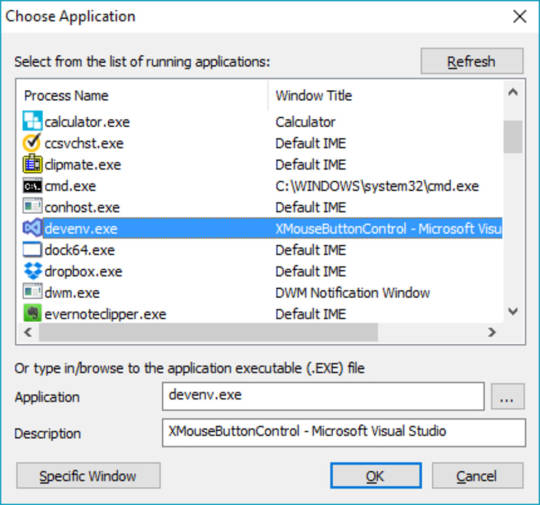
Download the Mac cursors on Windows from the link provided above.
On the page that opens up, click Clone or download and select Download ZIP.
Extract the zip file and navigate to the .windows folder inside.
Now right-click on the install.inf file and select Install.
Applying the cursors
To apply the cursors, go to Settings > Devices and click on Mouse in the left column. On the right, click on the Additional mouse options link.
In the MouseProperties window that opens, head to the Pointers tab and select Capitaine Cursors from the drop-down menu.
Click on Apply and OK to apply the changes and close the window. You should notice that your cursor changes as soon as you click Apply. If you don’t like the new theme and want to go back to the more visible, white Windows cursor, you can do this from here again by selecting Windows Default (system scheme). You can now enjoy macOS cursors on your Windows 10 PC. You should also learn how you can swap the right and left button on your mouse.
Read Next: How to Change Drive Letter in Windows 10 File Explorer
Use your gamepad or joystick like a mouse and keyboard on Mac OS X.
Xmouse Mac
Enjoyable-1.2.zip (311KB)
git clone http://git.yukkurigames.com/enjoyable.git
Requirements
Mac OS X 10.7+
One or more HID-compatible (e.g. USB or Bluetooth) input devices
Mappings
I play games with a Playstation 3 controller, so these will be useless if you have a different controller. These are the mappings I use for games I like. To use them, just save them and double-click on them in Finder, or use ⌘O in Enjoyable to import them.
License
2013 Joe Wreschnig, 2012 Yifeng Huang, 2009 Sam McCall
Enjoyable is free software written by Joe Wreschnig and is based on the Enjoy codebase written by Yifeng Huang and Sam McCall.
X Mouse Button Control Download Mac Free
Permission is hereby granted, free of charge, to any person obtaining a copy of this software and associated documentation files (the 'Software'), to deal in the Software without restriction, including without limitation the rights to use, copy, modify, merge, publish, distribute, sublicense, and/or sell copies of the Software, and to permit persons to whom the Software is furnished to do so, subject to the following conditions:
X Mouse Button Control Download Mac Free
The above copyright notice and this permission notice shall be included in all copies or substantial portions of the Software.
0 notes
Text
Top best processors for a gaming computer : August 2021

Top best processors for a gaming computer, costing up : August 2021 This review will test processors in the price range up to $200 - $1000. CPU tests will be run in two resolutions: 1920 x 1080 and 2560 x 1440. As a result, a visual picture of the alignment of forces in this segment will be obtained, as well as solutions that are most attractive for purchase will be determined. The heroes of this review are the following models: - Core i3-10105F; - Core i3-10100F; - Pentium G6505; - Pentium G6405; - Ryzen 3 1200; - Athlon 240GE; - Athlon 220GE; - Athlon 200GE. Test configuration, tools and testing methodology Test configurations Processor tests were carried out at the following stand: - Motherboard # 1: ASRock Extreme Z590, LGA 1200; - Motherboard # 2: ASUS ROG STRIX X470-F GAMING, АМ4; - Video card: GeForce RTX 3080 10240 MB - 1905/19000 MHz (NVIDIA); - CPU cooling system: Corsair Hydro Series H105 (~ 1300 rpm); - RAM # 1: 2 x 8 Гбайт DDR4 Patriot Viper Steel (Spec: 3600 МГц / CL16 / 1.35 В) , X.M.P. - on; - RAM # 2: 2 x 8 GB DDR4 Corsair Vengeance LPX (Spec: 3866 MHz / CL16 / 1.35 V), XMP - on; - Disk subsystem # 1: 64 GB, SSD ADATA SX900; - Disk subsystem # 2: 500 GB SSD Samsung 860 EVO; - Power Supply: Corsair HX850 850 Watt (standard fan: 140 mm blowing); - Frame: open stand; - Monitor: 27" ASUS PB278Q BK (Wide LCD, 2560x1440 / 60 Гц). announcements and advertisements -11000r on RTX 3070 Gigabyte in Citylink Big Price Cuts for RTX 3060 - Watch -28000r on Gigabyte Gaming 3080 - lowest price RTX 3060 Ti Gigabyte gets cheaper in Citylink Inexpensive MSI RTX 3060 in Citylink -20000р на RTX 3080 MSI Gaming RTX 3070 in Citylink is much cheaper than elsewhere Cheap RTX 3080 Asus Gaming at Regard RTX 3060 Ti from 80 tr in Regarde 12Tb Toshiba: Regard dropped the price by one and a half times All RX 6600s have a reduced price in Citylink 4Tb Barracuda has fallen in price by one and a half times at Regard Processors: - Core i3-10105F - 3700-4500 МГц; - Core i3-10100F - 3600-4300 МГц; - Pentium G6505 - 4200 MHz; - Pentium G6405 - 4100 МГц; - Ryzen 3 1200 - 3100-3400 @ 4000 MHz; - Athlon 240GE - 3500 @ 4000 МГц; - Athlon 220GE - 3400 @ 4000 МГц; - Athlon 200GE - 3200 @ 4000 МГц. Software: - Operating system: Windows 10 x64. - Video card drivers: NVIDIA GeForce 471.68 WHQL. - Utilities: FPS Monitor Build 5102, AutoHotkey v1.0.48.05, MSI Afterburner 4.6.3. Testing tools and methodology For a more visual comparison of systems, games used as test applications were run at resolutions of 1920 x 1080 and 2560 x 1440. The FPS Monitor Build 5102 and AutoHotkey v1.0.48.05 utilities were used as performance measurement tools. In all games were measured 1% instant (rare events) and average FPS values. Vertical sync was disabled during tests. List of game applications: - Assassin's Creed Valhalla. - Biomutant. - Cyberpunk 2077. - Days Gone. - F1 2020. - Far Cry 5. - Watch Dogs Legion. - Wolfenstein Youngblood. Test results: performance comparison Assassin's Creed Valhalla - Version 1.1.1. - DirectX 12.- Resolution modifier is 100%. - Antialiasing is high. - The quality of the environment is ultra high. - The density of small objects is very high. - The shadow quality is ultra high. - The water quality is high. - Full screen reflections - included. - The quality of the environment textures is high. - The quality of the character textures is high. - The quality of the depth of field is high. - Motion Blur - On. 1920x1080 1% low и average FPS Biomutant - Version 1.5.1. - DirectX 11.- The quality of the textures is maximum. - The quality of the shadows is maximum. - The quality of post-processing effects is maximum. - The quality of the effects is maximum. - The density of foliage is maximum. - The anti-aliasing quality is maximum. - The quality of the fur is maximum. - The quality of the world in the distance is maximum. 1920x1080 1% low и average FPS Cyberpunk 2077 - Version 1.12. - DirectX 12.- The field of view is 80. - Chromatic aberration - enabled. - Depth of Field - On. - Glare - included. - Motion blur is high. - Contact shadows are included. - Improved face geometry lighting - on. - Anisotropic filtering - x16. - The quality of objects for local shadows is high. - The quality of local shadows is high. - The range of cascading shadow maps is high. - The resolution of the cascading shadow maps is high. - Far shadow resolution is high. - Volumetric fog resolution is high. - The quality of the volumetric clouds is high. - The maximum dynamic decals are high. - The quality of the reflections is high. - The subsurface scattering quality is high. - Diffuse shading is high. - Color accuracy is high. - The quality of the reflections in the mirrors is high. - The level of detail is high. - Ray tracing is disabled. - Ray-traced reflections are off. - Ray-traced shadows - / off. - Ray traced lighting is off. - DLSS 2.0 - disabled. - Permanent FidelityFX CAS - disabled. 1920x1080 1% low и average FPS Days Gone - Version 1.0.6. - DirectX 11.- Field of view - 70. - The rendering scale is 100. - Chromatic aberration - enabled. - Speed effect is on. - The lighting quality is maximum. - The quality of the models is maximum. - Foliage display distance - maximum. - The quality of the shadows is high. - The quality of clouds and fog is high. - The texture filtering quality is maximum. - The broadcast quality of the textures is high. 1920x1080 1% low и average FPS F1 2020 - Version 1.22. - DirectX 12- Full Screen Anti-Aliasing - TAA. - Anisotropic filtering - 16X. - The lighting quality is very high. - The post-processing quality is high. - The quality of the shadows is very high. - Particle quality is high. - The quality of the audience is very high. - The quality of the mirrors is very high. - Diffuse Shading - HBAO +. - The quality of the spatial reflections is very high. - The quality of streaming textures is very high. - The quality of the reflections is very high. - The quality of the weather effects is very high. - The surface quality is very high. - The quality of the brake tracks is high. - Offset of friction marks - enabled. - Shadows SSRT - off. 1920x1080 1% low и average FPS Far Cry 5 - Version 1.0.14. - DirectX 11.- The texture filtering quality is maximum. - The quality of the shadows is maximum. - The geometry of the world and vegetation is maximum. - The quality of the environment is maximum. - The water quality is high. - The quality of the landscape is high. - The volumetric fog quality is high. - Anti-aliasing - TAA. - Motion Blur - On. - HD textures - included. - The scale of the field of view is 90. - The scale of the resolution is 1.0. 1920x1080 1% low и average FPS Watch Dogs Legion - Version 1.3.0. - DirectX 12.- Viewing angle - 70. - Geometry quality is ultra high. - The quality of the environment is ultra high. - Texture resolution - ultra high. - Texture filtering - ultra high. - The shadow quality is ultra high. - Object shadows in headlights are four light sources. - The quality of the reflections is ultra high. - Depth of Field - On. - Blur is on. - Glow is on. - Volumetric light is on. - Post-processing and anti-aliasing - TAA. - Subspace dispersion is high. - RTX reflections off. - DLSS - disabled. - Time scaling - 100. - Viewing angle - 70. 1920x1080 1% low и average FPS Wolfenstein Youngblood - Version 1.0.9. - Volcano.- Anti-aliasing - TAA (1TX). - Motion Blur - On. - The field of view is 90. - The lighting quality is very high. - The quality of the shadows is high. - Particle quality is very high. - The quality of the directional shading is high. - The quality of the reflections is very high. - The quality of the decals is very high. - The motion blur quality is very high. - The image transmission quality is high. - The water quality is very high. - The quality of the volumetric image is high. - Texture filtering - anisotropic, 16x. - Decal filtering - anisotropic, 16x. - Lighting filtering - anisotropic, 4x. - Image filtering - anisotropic, 16x. - The quality of detail is very high. - Deferred rendering - enabled. - Removing polygons - disabled. - Asynchronous computation - enabled. - Ray tracing - disabled / enabled. - NVIDIA DLSS - Disabled / Quality / Performance. - NVIDIA Adaptive Shading - Disabled / Enabled. - Chromatic aberration - enabled. - Depth of Field - On. - Depth of field smoothing - on. - HDR Glow - On. - Sharpness - 2.0. - Granularity - 1.0. - Resolution scaling - disabled. 1920x1080 1% low и average FPS Geometric average results of processors in eight games 1920x1080 1% low и average FPS The graph of average geometric performance of processors in eight games shows that the undisputed leaders were the Core i3-10105F and Core i3-10100F models. Depending on the resolution and operating mode, their gap from the nearest "green" pursuer Ryzen 3 1200 was 35-65%. The Core i3-10105F and Core i3-10100F processors ensured comfortable performance in all games without exception. Let's move on to considering the attractiveness of buying these processors. To derive the ratio of cost and performance of CPUs, their weighted average price was taken. The cost was taken in several large Moscow stores and on its basis the arithmetic average price tag of the processors was calculated. - Core i3-10105F - 7 450 rubles; - Core i3-10100F - 7 100 rubles; - Pentium G6505 - 7,200 rubles; - Pentium G6405 - 7,000 rubles; - Ryzen 3 1200 - 8,150 rubles; - Athlon 240GE - 5,500 rubles; - Athlon 220GE - 5,100 rubles; - Athlon 200GE - 4,700 rubles. Processor Cost / Performance Ratio 1920x1080 1% low и average FPS In terms of price / performance ratio, the Core i3-10105F and Core i3-10100F models were again out of competition. This testing has shown that Intel's quad-core processors are a good purchase option. For the budget segment, they are moderately expensive. However, all the cheap competitors performed disappointingly poorly in most games. Against their background, the Core i3-10105F and Core i3-10100F processors, supporting 4/8 threads, emerged as the undisputed leaders. Both in sheer performance and attractiveness to buy. Dmitry Olegovich akaPhoenixOC Thank you for your help in preparing the material for publication: give jack. Subscribe to our channel in Yandex.Zen or the telegram channel @overclockers_news - these are convenient ways to keep up with new materials on the site. With pictures, extended descriptions and no ads. Read the full article
0 notes
Text
December 2022 AutoHotkey Newsletter
December 2022 AutoHotkey Newsletter
AutoHotkey Newsletter December 2022 Howdy %Name%, If you boil down your personal, career, and , financial goals, into a single overriding objective it is the desire for greater control. Ironically, as much as we desire greater control, we are the ones who often give it away. Every time we say: It’s the location of our business It’s my genes / parents / partner / co-worker / spouse / supervisor…

View On WordPress
#AutoHotkey hero#AutoHotkey Newsletter#AutoHotkey version 2#black Friday#December AutoHotkey newsletter
0 notes
Text
Windows 10 - Keep a Window Always on Top

When working in Windows it's often useful to have certain windows stay on top of others using the "always on top" feature that some programs (such as Windows Media Player) natively offer. owever, most software don't have such feature and Windows 10 doesn't offer a standard way to allow such behaviour. In this post we'll be looking at some useful alternatives to emulate the "always on top" feature using freeware and open-source third-party tools.
#1. PinWin
PinWin stands for "Pin Windows" and it's the spiritual successor of DeskPins, a great tool that allowed to emulate the Always on Top feature since Windows 7 but stopped working on Windows 8 and higher. The software has been written by Victor Zakharov and it's freely available on GitHub under MIT license.
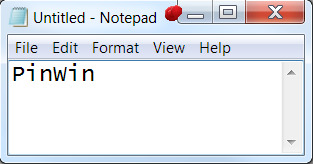
#2. AlwaysOnTop
AlwaysOnTop is a C# software tool written by Joshua Parnell and released under GNU GPL v3.0: once installed, it sits in the system tray. Once it's there, you can click the icon in the tray, activate the "AlwaysOnTop" feature and select the window you want to stay on top (the cursor will be the cross while waiting for the window). The tool is compatible with Windows 7 - Windows 10 and all versions in between, both 32 and 64 bit and requires .Net Framework 4.5.2. To download it, visit the GitHub official page.
#3. VirtuaWin
VirtuaWin is a virtual desktop manager for the Windows operating system (all recent versions) released under GNU GPL v3.0. It lets you organize applications over several virtual desktops (also called workspaces): the good part about it is that, once installed and activated, any window can be made "Always on Top" with a single middle click on the title-bar. The tool can be downloaded on its official page on SourceForge.
#4. AutoHotKey
AutoHotKey is a free, open source macro-creation and automation software utility, licensed under the GNU GPL v2, that allows users to automate repetitive tasks. It is driven by a custom scripting language that is aimed specifically at providing keyboard shortcuts, otherwise known as hotkeys. It can be downloaded from the AutoHotKey official webpage. If you're unfamiliar with AutoHotkey and want to know more about how it works, you can learn how to use it using the official tutorial. Just like VirtuaWin, the tool's main purpose is not related to the "Always on Top" feature, but can be easily used to emulate such behaviour with a single line of code: The above one-liner can be put in a AutoHotKey script file to make any window Always on Top using a custom CTRL+Space hotkey. If you don't want to use a keyboard-activated hotkey, here's a script that will allow to emulate the "Always on Top" feature using the GUI: Once the above script has been activated, you can click to the AutoHotKey icon on the taskbar and select "Toggle Always On Top" to make any Window stay always on top.
Conclusion
That's it, at least for now: if you want to know other software alternatives to keep a window always on top, take a look at this other post by windowschimp.com: - 6 Ways to keep an App Window Always on Top in Windows 10 We sincerely hope that these useful tools will help you to find an easy and convenient way to emulate the "always on top" feature on Windows 10. Read the full article
0 notes
Text
Version 302
youtube
windows
zip
exe
os x
app
tar.gz
linux
tar.gz
source
tar.gz
I had a great week. I've finished up the new 'simple downloader' and wrote a new way for subscriptions to run simultaneously.
simple downloader improvements
I have rounded out the new simple downloader, which replaced the old 'page of images' downloader last week. Its parsers have more descriptive names and it can import and export parsers for sharing. And it remembers which parser it had selected through a session restart.
I also reintroduced the old 'all files linked by images in a page' behaviour from the old page of images downloader. This parse method, which fetches anything linked to by an image in the entered URL, is a useful catch-all for threads from as-yet unsupported imageboards and other miscellaneous tasks.
I also added new parsers for mewch threads, webmshare file pages, and imgur image albums. The imgur album parser only works for the first page of results (about ten images) right now--we'll have to wait for the cleverer gallery parser to get full support.
simultaneous subscriptions
Subscriptions can now run in parallel! The new setting for how many can run at once is under options->downloading. I have kept the default as 1, so you will not see any change if you do not touch anything, but if you would like to bump it up to 2 or 3, please give it a go and let me know how it works for you.
This is new code, so I recommend not turning it up to 11 yet. I've improved how some of the bandwidth calculations work here, but I can't promise a very heavy situation will not result in a traffic jam.
misc
After a long time of hating the name, I have changed 'explicit tags' to 'additional tags'.
If you like, you can now set media to scale to 100% by default, even when the media is larger than the media or preview canvas size.
Some unusual searches that were formerly not returning any results (like 'akaiha_(akaihasugk)' on danbooru) should now be fixed. This was due to bad site-side markup not parsing correctly clientside. Users who run from source may like to check to see if they have 'html5lib' installed, which is the new parser I now prefer above the old 'lxml'.
new html parsing options
This is for advanced users getting into the new parsing system only!
To get the old 'all files linked by images in a page' behaviour working again, I had to update the new html parsing formulae to walk up the tree (ascending) as well as search down it (descending). So in any normal parsing step, as well as saying 'find all the img tags', you can now say 'walk back up the tree until you hit an 'a' tag'!
Also, you can now set a descending rule without an explicit tag name, so you can say 'find all tags with class="thumb"' without having to specify div or span or whatever. If you are a mad man, you can also just search for 'all tags' without any qualifiers, wew.
full list
improved how simple downloader parsing formulae are stored and passed around
the edit simple downloader parsing formulae panel now has an 'add defaults' menu button
the simple downloader formula edit panel handles its buttons better and can now do import from/export to clipboard/png and reimport from the defaults, and fixes duplicate names automatically
simple downloaders now remember their current parser through a session save/load
simple downloaders will set a new default parser selection for new simple downloader pages on any choice event
renamed all the default simple downloader parsers to more clearly explain what they do
added 'all files linked by images in page' to the simple downloader, which does the old page of images' behaviour, and is hence pretty decent for most imageboards
added a simple mewch thread html parse formula to the simple downloader
added a very simple webmshare parse formula to the simple downloader
added 'imgur image album' to the simple downloader, which will fetch the first 'page' of results from an image album. full parsing will have to wait for the gallery downloader update
subscriptions can now run simultaneously! you can set the max number at options->downloading page--the default remains 1, so default behaviour will not change
if subscriptions guess they can eat some bandwidth in the next 30s but it turns out they can't, they will bandwidth-override that last job after the 30s expires. this will stop some edge cases from causing subs to potentially hang for hours just on one last request
'explicit tags' are now renamed to 'additional tags'
you can now set media to initially scale to 100% even when it is larger than the media or preview canvas
the html parsing formula can now 'ascend' as well as search down the DOM tree--so, for instance, you can find all 'img' below an 'a' and then jump back up to the 'a' to fetch the 'href' of that image link!
html parsing formulae can now search without a tag name--so, for instance, 'find all tags with class = "whatever"' is doable, without having to specify div or span etc..
the html parsing formula rule panel is hence a bit richer. it also presents a preview of the rule's string as you edit
the client no longer needs lxml to boot, and if html5lib is present, it will prefer that for html parsing. if both libraries are missing and html parsing is requested, it will raise an exception explaining the error
the builds now include html5lib, which is better at recovering from some bad markup than lxml, and as a result some parsing jobs that formerly did not work (such as 'akaiha_(akaihasugk)' on danbooru) now do
rewrote how services test their functional status to better account for different states. the logic here should be a bit better now--repositories will still be able to process if their network side is down, but everything will pause if any pause is set, and it should all propagate up to higher levels of error catching and status reporting better
hydrus can now deal with really big decompression bombs (>~180 megapixel)
filtered out en-dashes (as an alternative to standard hyphens in a "? + -" link-prefix) from booru tag parsing
fixed a string generation issue that was stopping date decode string transformations from summarising themselves
fixed some catastrophic boot failure gui reporting
cleaned up a double-exit error on dialogs that could occur when spamming exit events with a script like AutoHotkey
improved some dead cpu thread clearout code
updated misc old code
misc cleanup
next week
With the simple downloader finished, I want to get into the meat of the gallery downloader. The first step of this will be allowing drag and drop of arbitrary booru/whatever file page URLs onto the client.
2 notes
·
View notes
Text
Text Editor For Mac Programming

Text editors are an important part of our daily life and we use it regularly. From note taking to programming, there is a wide range of things we do on text editors. Sublime Text is a sophisticated text editor for code, markup and prose. You'll love the slick user interface, extraordinary features and amazing performance.
The Notepad++ is widely used in Windows operating systems, however, the programming software is not available to the Mac OS. There is no need to fret if you move from a Windows environment as the OS X has a native Unix environment that is compatible for html editors, and a simple text editor called TextEdit.
The Best Programming Text Editors for Windows, Mac and Linux By Keith Bryant on June 13th, 2015 Web Design Seasoned programmers often eschew an Integrated Development Environment (IDE) in favor of a lightweight, barebones text editor.
There is no shortage of options for text editors geared towards developers on the Mac, but TextMate is our top pick. It wins out thanks to its massive programming language syntax support, helpful. The Best Free Text Editors for Windows, Linux, and Mac. Lori Kaufman April 28, 2012, 12:00pm EDT. TeXstudio– Available for Windows, Linux, and Mac OS X and as a portable program on Windows and Mac OS X; Texmaker – Available for Windows, Linux, and Mac OS X; Novel Writing Editor.
If you are an advert user of a computer, then you would know the inevitable use of text editors on a daily basis. Whether it is the need to take notes or do programming, there is a broad range of functions that text editors perform. Usage for Mac has been increased compared to Windows and therefore looking for best text editors for Mac is not an easy task to choose when there are many best text editors for Mac available in the market. Every OS comes
Every OS comes with the inbuilt ability of text editor like Notes in iOS or Text Edit in OS X providing the same universal function. But 10 best text editors for Mac OS are must for high-end programming.
If one wants to create software and apps that require complex coding, it becomes intermediate necessary to look for the best text editor for programming on Mac. To get a laptop with an excellent writing tool that offers no distraction, it is a must that it should be loaded with 10 best text editors for Mac. So 10 best text editors for Mac OS guide is here to sort out best for you .
Contents
2 Best Text Editors for Mac
What is a MAC iOS Code Editor?
Now before you look for best text editors for Mac one must know little about text editor. A text editor is a program that serves the purpose of editing the plain text files. Now a regular text editor is just used for text editing and formatting whereas on the other hand there are programming text editors that are specifically used for writing codes and are intended to serve the purpose of code formatting and indentation. How to center text vertically in word mac 2017.
Best Text Editors for Mac
So here you will get the 10 best text editors for Mac Programming that may even extend the use of debugging.
1. Brackets- Best Text Editor
Bracket is one of the 10 best text editor for Mac coding and is a free and open source that has gained a big name in the tech industry. The most favorite thing about Bracket is that it has an elegant interface and comes with a unique feature called as Extract. It allows you to customize font, measurements, colors, gradients and you can even grab PSD file into the clean CSS ready to use for a web page. Apart from this the text editor also supports extension, inline editors, and previews. It also supports W3C Validation, Beautify for JS, HTML and CSS, Git Integration and much more. These features make this tool stand out of all other text editor tools.
You can download this versatile text editing tool from the link
2. Text Wrangler
The next pick in the list of 10 best text editors for Mac is Text Wrangler that is developed by Bare Bones. It includes all those features that are must for hardcore programmers and developers. Those who want to change the order of certain columns in a CSV, or a server admin that requires writing scripts. It is a free tool and is almost similar to Notepad ++ allowing you to do all necessary editing and is a tool worth looking forward. This tool can be considered as the short version of BBEdit and is the simplest tool to use as the script writer.
Yes, you certainly can create custom, text-replacing “macros” (or shortcuts) on your Mac for your home address, job title, phone number, or other oft-used strings of text. Text macro creator for mac. Alternatives to Pulover’s Macro Creator for Windows, Mac, Linux, X11, AutoHotkey and more. Filter by license to discover only free or Open Source alternatives. This list contains a total of 25+ apps similar to Pulover’s Macro Creator.
So do try this popular text editor for Mac by downloading it from the link-
3. BBEdit
The developing company of BBEdit, Bare Bones claims that it is one of the best text editor for Mac OS. This tool is Holy Grail for Mac users. It is mighty and incredibly rich text and HTML editing tool that proves to be best for Web developers. It supports advanced features like editing, searching, and manipulation of text. You can also use this tool to command files, folders, text, and servers and also boasts the syntax support and color coding. But when you get such highlighted features under one umbrella you need to pay the price and is not available for free to support your needs.
Follow the link to use this tool
4. TextMate
Talking about another massive and freely available text editor for Mac programming is TextMate that has made its approach to Mac users. This tool has easy to use graphical interface, neat and is powerful of UNIX command console that is equally useful for both dedicated and amateur programmers. It combines some great features like search and replaces within the project, auto-indentation, column selection, word completion from the current document, dynamic outlines, and regular expression support. It is a text editor that also supports Xcode and helps in building Xcode projects efficiently. With this tool, you can also use its inbuilt themes for visual liking.
Get this tool for free
5. Sublime Text
With the wide variety of features and high customization options Sublime Text is the popular text editor that offers you the best interface. It is one of those text editors for Mac that supports code and markup. It has one of the fastest search engines, and the best part of this software is that it offers shortcuts and has powerful plugin API that is highly customizable. Its full features are accessible only after paying a certain amount, but you can use it for free for unlimited time.
Get this text editor for Mac free download from the site
6. Atom
Atom as a text editor for Mac is new in the market but is very much capable of doing your coding job. It is open source software that is available for free and is maintained by Github. It comes with massive user submitted package library and its impressive features are file system browser, fuzzy search, multiple tabs for editing, code folding, and multi-selection for quick edits, It also supports extension library, four UI and eight syntax themes in both dark and light colors. Apart from this it is also considered as the best text editor for Mac python.
Download this tool for free.
7. Textastic – Best Coding Text Editor
Another cross-platform text editor for Mac users is Textastic. It has made the coding easy job not only on Mac but also on iPhone and iPad. A unique feature of this tool is cloud syncing. If you are doing your coding work on Mac and want to switch to your iPhone or iPad then carry on from where you left without any effort. Therefore it is an excellent tool for on the go edits and quick in functionality. It is a versatile tool that supports almost 80 coding and markup language. Thus it is one of the 10 best text editors for Mac coding.
Get this out of box tool from the link given
8. Ultra Edit
The name Ultra Edit is a lot famous among developers from so many years and comes from IDM Computer Solutions. The main strength or USP of this tool lies in their editing capability. It supports HTML, PHP, Javascript, C/C++, Perl, Python and bundle of programming languages. With this tool comes features like features syntax highlighting, column/block editing, file/data sorting etc. It has integrated FTP client as well as SSH/telnet support. Most of its features are accessible with its premium offer but is a tool that is worth a buck.
9. Code Runner 2
It is another hardcore coding or text editor tool that you will love to use for prose writing. This tool unlike others supports themes that come from textmate and has ample of customizing options. Its attractive features that make programming job easy include symbol navigation, auto complete for words and bracket matching. In addition you get argument execution with input sets, an interactive console, and much more.
Want to use this versatile tool get it now
10. MacVim
Well, the list comes to an end with another famous 10 best text editors for Mac OS X. This text editor is free with primitive interface. This unique software is packed with standard OS X keyboard shortcuts lessening the learning curve a little. With this tool you get transparent backgrounds and full screen mode for distraction-free coding. It comes along with tabs and multiple windows with a fully-loaded ODB editor.
Want to try now and wait no more
Conclusion
So these were some of the most versatile, top selected and the top text editors for Mac. They will make your machine more useful. These are our best picks and are highly recommended 10 best text editors for Mac. One must give a try for they are build to serve the purpose of programming, coding and web designing. Hope this will make your search easy and sorted,
TextEdit is the default text editor in macOS, and it’s just as barebones as the default text editor in Windows, Notepad. Naturally, many Mac users sooner or later look for an alternative, and they often stumble upon Notepad++.
Note: Download and upload data in full privacy with VPN, you can use well known Nord VPN or google other apps by yourself.
What Is Notepad++?
Notepad++ is basically what would happen if you were to inject Notepad with steroids and forced it to work out. It supports several programming languages and features syntax highlighting, syntax folding, PCRE (Perl Compatible Regular Expression) search/replace, auto-completion, multi-document editing, WYSIWYG printing, zoom in and zoom out, bookmarks, macro recording and playback, and more.
He wants to simply resize the frame, allowing the text within to reflow without changing size. https://gloriousruinsdestiny.tumblr.com/post/639861670537265152/how-do-increase-size-of-measurement-text-in.
Notepad++ is free and open source, first released in 2003 by Don Ho. It’s written in C++ and based on powerful editing component Scintilla. This free open source library supports many features to make code editing easier in addition to error indicators, line numbering in the margin, as well as line markers such as code breakpoints.
Because of its extensive features, support for 84 languages, and free price, Notepad++ was voted as the most used text editor worldwide with 34.7 percent of 26,086 respondents on Stack Overflow claiming to use it daily. It has also won a number of prestigious awards including the “Best Programming Text Editor for Windows” award from Lifehacker in 2011 and 2014.
Why Is Notepad++ Mac Not Available?
Unfortunately, it’s impossible to download Notepad++ for Mac. You might think that Notepad++ Mac isn’t available because it’s also not possible to download Notepad for Mac, but that’s not the real reason why.
Notepad++ relies extensively on Win32 API, the 32-bit application programming interface for modern versions of Windows. Win32 API consists of many components, including things like file systems, devices, processes, threads, and error handling. It’s also responsible for that instantly recognizable Windows look and feel that many long-term users of the operating system find so appealing. In short, without Win32 API, there’s no Notepad++. At least not without a major rewriting of the application.
If Notepad++ were a commercial project, there’s a chance that it would make a sense to develop and maintain a separate version for macOS (and Linux), but it’s free and open source, so the motivation is limited. Porting Notepad++ to another operating system would also break the compatibility with most plugins, essentially fragmenting the Notepad++ community.
Text editors for writers for mac. The best free and paid text editor programs for Mac whether you're a web developer, programmer, technical writer, or anything in between! Text editors are an entirely different story. Text editors are much more helpful if you're editing code, creating web pages, doing text transformation or other things for which a word processor is just overkill. The Best Free Text Editors for Windows, Linux, and Mac Lori Kaufman April 28, 2012, 12:00pm EDT We all use text editors to take notes, save web addresses, write code, as well as other uses. Whilst you may be content using a pen and paper, many Mac owners need something a little more powerful for writing text on their computer. Fortunately, a wide range of different tools exist, each with their own unique features (and price point). It’s my go-to text editor for all those random everyday tasks in between writing notes and coding on iOS or Mac apps. — Manton Reece, Developer and Founder of Micro.blog Where Atom’s interface can sometimes feel like the embodiment of its tagline (“A hackable text editor for the 21st Century”), BBEdit is more closely aligned in. For writers just looking for a distraction-free writing environment, all the bells and whistles of a feature-packed text editor are distracting, and one of the basic or minimalist text editors.
How to Run Notepad++ On Mac?
Because of extensively Notepad++ relies on Win32 API, there are two possible ways how to run it on macOS: rewrite it so that it doesn’t rely on Win32 API anymore, or provide it the necessary API. We’ve already explained why the former is unlikely to happen anytime soon, but the latter is already possible using virtual machines and emulators.
Install Notepad++ on Mac Using Wine
Wine is a recursive backronym for Wine Is Not an Emulator. What is Wine then? A free and open-source compatibility layer whose goal is to emulate the Windows runtime environment by translating Windows system calls into POSIX-compliant system calls. It also recreates the directory structure of Windows systems and provides alternative implementations of Windows system libraries, services, and other components.
As you can see here, Notepad++ runs well in Wine, especially its earlier versions, which rate rated Gold and Platinum. Wine’s rating system is designed to assist users by giving a rating based on other users’ experience:
Platinum: Works as well as (or better than) on Windows out of the box.
Gold: Works as well as (or better than) on Windows with workarounds.
Silver: Works excellently for normal use, but has some problems for which there are no workarounds.
Bronze: Works, but has some problems for normal use.
Garbage: Problems are severe enough that it cannot be used for the purpose it was designed for.
Download Text Editor For Mac
To install Wine on macOS, you need macOS 10.8 or higher, and you must set Gatekeeper to NOT block unsigned packages. If you meet these prerequisites, you can continue by following the steps below:
Download the installer for Wine Stable from this page.
Double-click on the installer.
Create the fake C: drive where your Windows applications will be installed by entering “winecfg” into the terminal.
Download Notepad++ from its official website.
Place it in any directory you want.
Open the terminal and navigate to the directory with Notepad++.
Start the Notepad++ installation .exe file by typing “wine the-name-of-the-file.exe” into the terminal.
To launch Notepad++ navigate to its folder in the virtual Windows directory and type “wine the-name-of-the-file.exe” into the terminal.
Install Notepad++ on Mac Using VMware
The main advantage of running Notepad++ (or any other application) using Wine is that it runs side-by-side with native macOS applications. But due to how Wine works, minor bugs are to be expected. A bug here and there may be acceptable if you use Notepad++ only to occasionally edit a text file, but they can quickly make Notepad++ unusable for software developers or anyone who wants to use it extensively.

That’s where virtualization software solutions such as VMware Fusion come in. With it, you can set up a virtual Windows machine on your Mac computer and use the virtual machine to execute any Windows software you want. The virtual machine can even share the same clipboard with your Mac, allowing you to effortlessly copy and paste text and images to and from Notepad++ across operating systems.
To get started with VMware Fusion, we recommend you this detailed tutorial from VMware where you can learn everything you need to know about running Windows applications on Intel-based Mac computers. Of course, you’ll also need a copy of Windows.
Best Text Editor For Mac Programming
3 Best Alternatives to Notepad++ for Mac Users
While it’s possible to run Notepad++ on macOS using Wine or VMware, neither approach is without its downsides, which is why many people look for alternatives to Notepad++ for Mac computers instead. One important reason is stability. There’s nothing worse than editing an important text file for an hour or two only to have your text editor suddenly crash, causing you to lose all your progress.
Text Editor For C Programming Mac
Unless you have a data recovery solution such as Disk Drill installed on your computer, your chances of recovering your lost data are slim. Disk Drill makes data recovery of over 200 file formats a matter of a single button press, and it comes with handy disk tools to help you keep your data organized and protected.
Data recovery for free Your Companion for Deleted Files Recovery
To be as save as you can be, we recommend you have Disk Drill installed on your computer and consider one of the following alternatives to Notepad for Mac. Because the alternatives we’ve selected are native, mature Mac applications, their stability is guaranteed.
Brackets
Brackets is a modern text editor made with the needs of web developers in mind. It has a live preview feature that allows you to instantly see changes to CSS and HTML files in your web browser of choice, it can with your LESS and SCSS files, and it can show you all the CSS selectors with that ID in an inline window so you can work on your code side-by-side without any popups. Brackets is open source, free, and as sleek as a macOS application should be. Because of how lightweight Brackets is, it runs extremely well even on older Macs, making it our favorite Notepad++ Mac alternative for anyone who edits text on a regular basis.
Textmate
Best Text Editor For Mac Programming
Textmate is a versatile text editor that brings Apple’s approach to operating systems into the world of text editors, as stated by its developers. It has many features, including the ability to search and replace text, auto-indent for common actions, clipboard history, dynamic outline for working with multiple files, file tabs when working with projects, foldable code blocks, and more. Despite its extensive features, Textmate remains highly accessible even to casual computers users who only edit text now and then. Using its powerful snippets, macros, and unique scoping system, Textmate can provide features that even a language specific IDE lacks.
Sublime Text
Sublime Text is a feature-packed text editor that runs on macOS, Windows, and Linux. It’s designed for code and prose alike. Sublime Text supports splits editing, customizable key bindings, menus, snippets, macros, completions, and it’s built from custom components, providing for unmatched responsiveness. Sublime Text is also free to download, but a license must be purchased for continued use. A single personal license costs $80, which is not an insignificant amount considering how many alternative text editors for Mac are available free of charge. But the fact that Sublime Text is among the most popular text editors across all operating systems is perhaps the best testament to its capabilities.

0 notes
Text
Scott Hanselman's 2021 Ultimate Developer and Power Users Tool List for Windows
Can you believe it's been 6 years since my last Tools list? Tools have changed, a lot are online, but honestly, it's just a LOT OF WORK to do the tools list. But here's one for 2020-2021. These are the tools in my Utils folder. I made a d:\dropbox\utils folder and I added it to my PATH. That way it's on all my computers and in my path on all my computers and I can get to any of them instantly.
This is the Updated for 2020-21 Version of my 2003, 2005, 2006, 2007, 2009, 2011, and 2014 List, and currently subsumes all my other lists. I’ve been doing this for over 17 years. Wow. I need to do better, I guess.
Everyone collects utilities, and most folks have a list of a few that they feel are indispensable. Here's mine. Each has a distinct purpose, and I probably touch each at least a few times a week. For me, "util" means utilitarian and it means don't clutter my tray. If it saves me time, and seamlessly integrates with my life, it's the bomb. Many/most are free some aren't. Those that aren't free are very likely worth your 30-day trial, and very likely worth your money.
These are all well loved and oft-used utilities. I wouldn't recommend them if I didn't use them constantly. Things on this list are here because I dig them. No one paid money to be on this list and no money is accepted to be on this list.
Personal Plug: If this list is the first time you and I have met, you should subscribe to my blog, and check out my podcasts, and sign up for my newsletter of Wonderful Things.
Please Link to http://hanselman.com/tools when referencing the latest Hanselman Ultimate Tools List. Feel free to get involved here in the comments, post corrections, or suggestions for future submissions. I very likely made mistakes, and probably forgot a few utilities that I use often.
THE LIFE AND WORK-CHANGING UTILITIES
"If everything was perfect, you would never learn and you would never grow." - Beyoncé
Windows Subsystem for Linux - It really can't be overstated how WSL/WSL2 has put the cherry on top of Windows 10. It runs on any build 20262 or higher as it was recently backported and it's integration with Windows is fantastic. It's also WAY faster than running a VM. Go learn more on my YouTube
Windows Terminal - Finally Windows has a modern terminal. You can run shells like Command Prompt, PowerShell, and Windows Subsystem for Linux (WSL). Its main features include multiple tabs, panes, Unicode and UTF-8 character support, a GPU accelerated text rendering engine, and the ability to create your own themes and customize text, colors, backgrounds, and shortcuts. It also includes a pseudo-console so 3rd party Terminals like hyper, conemu, terminus and more work better!
Windows PowerToys - They are back and they should be built into Windows. Install them here and get a color picker, fancy zones, file explorer addons, image resizers, keyboard manager and remapper, an Apple Spotlight-like running in the form of PowerToyrs Run, the Shortcut Guide and more!
Also check out Ueli as a great launcher/spotlight for Windows!
VS Code - Visual Studio Code is hella fast and is my goto text and code editor. I still use notepad sometimes and I'm in full Visual Studio a lot, but VS Code is like the Tesla of code editors. Check out my Favorite VS Code Extensions below.
PowerShell/OhMyPosh/PoshGit/Cascadia Code - I've had a blast this year taking my console prompt to the next level. Try these out but also look at Starship. Whatever you do, play! Don't accept the defaults!
ZoomIt - A true classic but also the answer to the #1 question I'm asked. How do you draw on the screen when you're sharing your screen? ZoomIt has been THAT TOOL in my toolbox. Really take some time and learn how to do boxes, arrows, colors and more and you'll be a more effective screen-sharer. In fact, just go get the whole SysInternals suite and put it all in your PATH.
Winget - It's apt-get for Windows. Similar to choco which I've used in the past, WinGet is going to be included in Windows 10 and has a ton of nice features. I use it to setup a machine in an hour from the command line, versus a day before doing it manually. Just add your MSA (Microsoft login) to the Package Manager Insiders Program and get it from the Store. It's bundled with the Windows App Installer. Then just "winget search <tool>" and winget install whatever!
QuickLook - Free in the Windows Store, just highlight a file in Explorer and press Space to get a preview!
Amazing .NET and Developer utilities
"Power means happiness; power means hard work and sacrifice." - Beyoncé
CodeTrack - CodeTrack is a free .NET Performance Profiler and Execution Analyzer. It works on basically every version of .NET and will give you massive insight into how your code is running! The flamegraph view is fantastic. It's free but you should donate as it's a one-person amazing app!
LINQPad - Interactively query your databases with LINQ with this tool from Joseph Albahari. A fantastic learning tool for those who are just getting into LINQ or for those who want a code snippet IDE to execute any C# or VB expression. Free and wonderful.
WinMerge - WinMerge just gets better and better. It's free, it's open source and it'll compare files and folders and help you merge your conflicted source code files like a champ. Also see Perforce Visual Merge which free and also can diff images, which is pretty amazing.
WinDbg - Low-level and classic but also new and fresh! WinDbg (Wind-bag?) is now in the Windows Store with ALL NEW VISUALS and more!
Insomnia and Nightingale are great alternatives to Postman for doing REST APIs!
NuGet Package Explorer - This app allows browsing NuGet packages from an online feed and viewing contents of the packages
WireShark - What's happening on the wire! WireShark knows!
GitHub Desktop - Gits, ahem, out of the way! Watch my Git 101 on YouTube!
Useful Windows Utilities that should be built in
"I love my job, but it’s more than that: I need it" - Beyoncé
Ear Trumpet - Fantastic advanced volume control for Windows! If you have ever wished that volume on Windows could turn their UI up to 11, Ear Trumpet is that app.
Teracopy - While I use the excellent built in copy features of Windows 10 the most, when I want to move a LOT of files as FAST as possible, nothing beats TeraCopy, an app that does just that - move stuff fast. The queue control is excellent.
AutoHotKey - This little gem is bananas. It's a tiny, amazingly fast free open-source utility for Windows. It lets you automate everything from keystrokes to mice. Programming for non-programmers. It's a complete automation system for Windows without the frustration of VBScript. This is the Windows equivalent of AppleScript for Windows. (That's a very good thing.
7-Zip - It's over and 7zip won. Time to get on board. The 7z format is fast becoming the compression format that choosey hardcore users choose. You'll typically get between 2% and 10% better compression than ZIP. This app integrates into Windows Explorer nicely and opens basically EVERYTHING you could ever want to open from TARs to ISOs, from RARs to CABs.
Paint.NET - The Paint Program that Microsoft forgot, written in .NET. It's 80% of Photoshop and it's free. Pay to support the author by getting the Windows Store version AND it will auto-update! It's only $7, which is an unreal value.
NimbleText - Regular Expressions are hard and I'm not very smart. NimbleText lets me do crazy stuff with large amounts of text without it hurting so much.
Markdown Monster - While I love VSCode, Markdown Monster does one thing incredibly well. Markdown.
Fiddler - The easy, clean, and powerful debugging proxy for checking out HTTP between here and there. It even supports sniffing SSL traffic.
NirSoft Utilities Collection - Nearly everything NirSoft does is worth looking at. My favorites are MyUninstaller, a replacement for Remove Programs, and WhoIsThisDomain.
Ditto Clipboard Manager - WindowsKey+V is amazing and close but Ditto keeps pushing clipboard management forward on Windows.
TaskbarX - It literally centers your Taskbar buttons. I love it. Open Source but also $1 in the Windows Store.
If you really want to mess with your Taskbar, try Taskbar Tweaker.
ShellEx View - Your Explorer's right click menu is cluttered, this can help you unclutter it!
OneCommander and Midnight Commander and Altap Salamander - As a long time Norton Commander user (google that!) there's a lot of great "reimaginings" of the Windows File Explorer. OneCommander and Altap Salamander does that, and Midnight Commander does it for the command line/CLI.
WinDirStat - A classic but still essential. What's taking up all that space? Spoiler - It's Call of Duty.
Also try SpaceSniffer!
FileSeek and Everything - Search it all, instantly!
I like Win+Share+S for Screenshots but also check out ShareX, Greenshot, and Lightshot
For animated Gifs, try screen2gif or LICEcap!
Alt-Tab Terminator - Takes your Alt-Tab to the next level with massive previews and search
PureText - PureText pastes plain text, purely, plainly. Free and glorious. Thanks Steve Miller
I still FTP and SCP and SFTP and I use WinSCP to do it! It's free or just $10 to get it from the Windows Store and support the author!
VLC Player - The best and still the best. Plays everything, everywhere.
PSReadline - Makes PowerShell more Bashy in the best way.
Yori and all Malcolm Smith's Utilities - Yori is a reimagning of cmd.exe!
Visual Studio Code Extensions
"I use the negativity to fuel the transformation into a better me." – Beyoncé
There's a million great Visual Studio Extensions. The ones I like won't be the that ones you like. But, go explore.
GitLens - Glorious. Just makes Git and VS a joy and adds a thousand tiny lovely features that will make you smile. You'll wonder why this isn't built in.
Version Lens - Do you have the latest package versions? Now you know
CodeSnap - Screenshots specifically tailored to make your code look nice.
.NET Core Test Explorer - Makes unit testing with .NET on VS Code so much nicer
Arduino for VS Code - The Arduino extension makes it easy to develop, build, deploy and debug your Arduino sketches in Visual Studio Code! So nice.
Coverage Gutters - This amazing extension highlights what code is covered with Unit Test and what's not. Ryan is looking for help, so go see if this is a great OSS project YOU can get started with!
Docker for VS Code - Container explorer and manager and deployer, directly from VS
GitHistory - Another nice add-on for Git that shows your Git Log
HexDump - I need this more than I would like to admit
LiveShare - Stop screen-sharing and start code and context sharing!
PowerShell for VS - A great replacement for the PowerShell ISE
Remote Containers - This is an AMAZING EXTENSION you have to try if you have Docker but it has a horrible non-descriptive name. But must be seen to be believed. Perhaps it's "Visual Studio Development Containers," I'm not sure. Open a folder and attach to a development container. No installs, just you debugging Rust, Go, C#, whatever whilst installing NOTHING. Amazing.
Remote SSH - Another in the VS Remote Family of Extensions, this one lets you use any remote SSH Server as your development environment.
Remote WSL - Edit and debug and build code from Windows...using Linux!
And finally, Yoncé, my current VS Code theme. Beyoncé inspired.
Things I enjoy
“We all have our purpose, we all have our strengths.” – Beyoncé
RescueTime - Are you productive? Are you spending time on what you need to be spending time on? RescueTime keeps track of what you are doing and tells you just that with fantastic reports. Very good stuff if you're trying to GTD and TCB. ;
Carnac - This wonderful little open source utility shows the hotkey's you're pressing as you press them, showing up as little overlays in the corner. I use it during coding presentations.
DOSBox - When you're off floating in 64-bit super-Windows-10-Pro land, sometimes you forget that there ARE some old programs you can't run anymore now that DOS isn't really there. Enter DOSBox, an x86 DOS Emulator! Whew, now I can play Bard's Tale from 1988 on Windows 10 in 2021! Check out Gog.com for lots of DOSBox powered classics
Oh yes, and finally Windows Sandbox - You already have this and didn't even know it! You can fire up in SECONDS a copy of your Windows 10 machine in a safe sandbox and when you close it, it's gone. Poof. Great for testing weird tools and utilities that some rando on a blog asks you to download.
Sponsor: IDC Innovators Report: Multicloud Networking--Read the latest from IDC and discover one of the premier platforms addressing the rise of multicloud architectures and cloud-native apps. Download now.
© 2020 Scott Hanselman. All rights reserved.





Scott Hanselman's 2021 Ultimate Developer and Power Users Tool List for Windows published first on https://deskbysnafu.tumblr.com/
0 notes
Text
Scott Hanselman's 2021 Ultimate Developer and Power Users Tool List for Windows
Can you believe it's been 6 years since my last Tools list? Tools have changed, a lot are online, but honestly, it's just a LOT OF WORK to do the tools list. But here's one for 2020-2021. These are the tools in my Utils folder. I made a d:\dropbox\utils folder and I added it to my PATH. That way it's on all my computers and in my path on all my computers and I can get to any of them instantly.
This is the Updated for 2020-21 Version of my 2003, 2005, 2006, 2007, 2009, 2011, and 2014 List, and currently subsumes all my other lists. I’ve been doing this for over 17 years. Wow. I need to do better, I guess.
Everyone collects utilities, and most folks have a list of a few that they feel are indispensable. Here's mine. Each has a distinct purpose, and I probably touch each at least a few times a week. For me, "util" means utilitarian and it means don't clutter my tray. If it saves me time, and seamlessly integrates with my life, it's the bomb. Many/most are free some aren't. Those that aren't free are very likely worth your 30-day trial, and very likely worth your money.
These are all well loved and oft-used utilities. I wouldn't recommend them if I didn't use them constantly. Things on this list are here because I dig them. No one paid money to be on this list and no money is accepted to be on this list.
Personal Plug: If this list is the first time you and I have met, you should subscribe to my blog, and check out my podcasts, and sign up for my newsletter of Wonderful Things.
Please Link to http://hanselman.com/tools when referencing the latest Hanselman Ultimate Tools List. Feel free to get involved here in the comments, post corrections, or suggestions for future submissions. I very likely made mistakes, and probably forgot a few utilities that I use often.
THE LIFE AND WORK-CHANGING UTILITIES
"If everything was perfect, you would never learn and you would never grow." - Beyoncé
Windows Subsystem for Linux - It really can't be overstated how WSL/WSL2 has put the cherry on top of Windows 10. It runs on any build 20262 or higher as it was recently backported and it's integration with Windows is fantastic. It's also WAY faster than running a VM. Go learn more on my YouTube
Windows Terminal - Finally Windows has a modern terminal. You can run shells like Command Prompt, PowerShell, and Windows Subsystem for Linux (WSL). Its main features include multiple tabs, panes, Unicode and UTF-8 character support, a GPU accelerated text rendering engine, and the ability to create your own themes and customize text, colors, backgrounds, and shortcuts. It also includes a pseudo-console so 3rd party Terminals like hyper, conemu, terminus and more work better!
Windows PowerToys - They are back and they should be built into Windows. Install them here and get a color picker, fancy zones, file explorer addons, image resizers, keyboard manager and remapper, an Apple Spotlight-like running in the form of PowerToyrs Run, the Shortcut Guide and more!
Also check out Ueli as a great launcher/spotlight for Windows!
VS Code - Visual Studio Code is hella fast and is my goto text and code editor. I still use notepad sometimes and I'm in full Visual Studio a lot, but VS Code is like the Tesla of code editors. Check out my Favorite VS Code Extensions below.
PowerShell/OhMyPosh/PoshGit/Cascadia Code - I've had a blast this year taking my console prompt to the next level. Try these out but also look at Starship. Whatever you do, play! Don't accept the defaults!
ZoomIt - A true classic but also the answer to the #1 question I'm asked. How do you draw on the screen when you're sharing your screen? ZoomIt has been THAT TOOL in my toolbox. Really take some time and learn how to do boxes, arrows, colors and more and you'll be a more effective screen-sharer. In fact, just go get the whole SysInternals suite and put it all in your PATH.
Winget - It's apt-get for Windows. Similar to choco which I've used in the past, WinGet is going to be included in Windows 10 and has a ton of nice features. I use it to setup a machine in an hour from the command line, versus a day before doing it manually. Just add your MSA (Microsoft login) to the Package Manager Insiders Program and get it from the Store. It's bundled with the Windows App Installer. Then just "winget search <tool>" and winget install whatever!
QuickLook - Free in the Windows Store, just highlight a file in Explorer and press Space to get a preview!
Amazing .NET and Developer utilities
"Power means happiness; power means hard work and sacrifice." - Beyoncé
CodeTrack - CodeTrack is a free .NET Performance Profiler and Execution Analyzer. It works on basically every version of .NET and will give you massive insight into how your code is running! The flamegraph view is fantastic. It's free but you should donate as it's a one-person amazing app!
LINQPad - Interactively query your databases with LINQ with this tool from Joseph Albahari. A fantastic learning tool for those who are just getting into LINQ or for those who want a code snippet IDE to execute any C# or VB expression. Free and wonderful.
WinMerge - WinMerge just gets better and better. It's free, it's open source and it'll compare files and folders and help you merge your conflicted source code files like a champ. Also see Perforce Visual Merge which free and also can diff images, which is pretty amazing.
WinDbg - Low-level and classic but also new and fresh! WinDbg (Wind-bag?) is now in the Windows Store with ALL NEW VISUALS and more!
Insomnia and Nightingale are great alternatives to Postman for doing REST APIs!
NuGet Package Explorer - This app allows browsing NuGet packages from an online feed and viewing contents of the packages
WireShark - What's happening on the wire! WireShark knows!
GitHub Desktop - Gits, ahem, out of the way! Watch my Git 101 on YouTube!
Useful Windows Utilities that should be built in
"I love my job, but it’s more than that: I need it" - Beyoncé
Ear Trumpet - Fantastic advanced volume control for Windows! If you have ever wished that volume on Windows could turn their UI up to 11, Ear Trumpet is that app.
Teracopy - While I use the excellent built in copy features of Windows 10 the most, when I want to move a LOT of files as FAST as possible, nothing beats TeraCopy, an app that does just that - move stuff fast. The queue control is excellent.
AutoHotKey - This little gem is bananas. It's a tiny, amazingly fast free open-source utility for Windows. It lets you automate everything from keystrokes to mice. Programming for non-programmers. It's a complete automation system for Windows without the frustration of VBScript. This is the Windows equivalent of AppleScript for Windows. (That's a very good thing.
7-Zip - It's over and 7zip won. Time to get on board. The 7z format is fast becoming the compression format that choosey hardcore users choose. You'll typically get between 2% and 10% better compression than ZIP. This app integrates into Windows Explorer nicely and opens basically EVERYTHING you could ever want to open from TARs to ISOs, from RARs to CABs.
Paint.NET - The Paint Program that Microsoft forgot, written in .NET. It's 80% of Photoshop and it's free. Pay to support the author by getting the Windows Store version AND it will auto-update! It's only $7, which is an unreal value.
NimbleText - Regular Expressions are hard and I'm not very smart. NimbleText lets me do crazy stuff with large amounts of text without it hurting so much.
Markdown Monster - While I love VSCode, Markdown Monster does one thing incredibly well. Markdown.
Fiddler - The easy, clean, and powerful debugging proxy for checking out HTTP between here and there. It even supports sniffing SSL traffic.
NirSoft Utilities Collection - Nearly everything NirSoft does is worth looking at. My favorites are MyUninstaller, a replacement for Remove Programs, and WhoIsThisDomain.
Ditto Clipboard Manager - WindowsKey+V is amazing and close but Ditto keeps pushing clipboard management forward on Windows.
TaskbarX - It literally centers your Taskbar buttons. I love it. Open Source but also $1 in the Windows Store.
If you really want to mess with your Taskbar, try Taskbar Tweaker.
ShellEx View - Your Explorer's right click menu is cluttered, this can help you unclutter it!
OneCommander and Midnight Commander and Altap Salamander - As a long time Norton Commander user (google that!) there's a lot of great "reimaginings" of the Windows File Explorer. OneCommander and Altap Salamander does that, and Midnight Commander does it for the command line/CLI.
WinDirStat - A classic but still essential. What's taking up all that space? Spoiler - It's Call of Duty.
Also try SpaceSniffer!
FileSeek and Everything - Search it all, instantly!
I like Win+Share+S for Screenshots but also check out ShareX, Greenshot, and Lightshot
For animated Gifs, try screen2gif or LICEcap!
Alt-Tab Terminator - Takes your Alt-Tab to the next level with massive previews and search
PureText - PureText pastes plain text, purely, plainly. Free and glorious. Thanks Steve Miller
I still FTP and SCP and SFTP and I use WinSCP to do it! It's free or just $10 to get it from the Windows Store and support the author!
VLC Player - The best and still the best. Plays everything, everywhere.
PSReadline - Makes PowerShell more Bashy in the best way.
Yori and all Malcolm Smith's Utilities - Yori is a reimagning of cmd.exe!
Visual Studio Code Extensions
"I use the negativity to fuel the transformation into a better me." – Beyoncé
There's a million great Visual Studio Extensions. The ones I like won't be the that ones you like. But, go explore.
GitLens - Glorious. Just makes Git and VS a joy and adds a thousand tiny lovely features that will make you smile. You'll wonder why this isn't built in.
Version Lens - Do you have the latest package versions? Now you know
CodeSnap - Screenshots specifically tailored to make your code look nice.
.NET Core Test Explorer - Makes unit testing with .NET on VS Code so much nicer
Arduino for VS Code - The Arduino extension makes it easy to develop, build, deploy and debug your Arduino sketches in Visual Studio Code! So nice.
Coverage Gutters - This amazing extension highlights what code is covered with Unit Test and what's not. Ryan is looking for help, so go see if this is a great OSS project YOU can get started with!
Docker for VS Code - Container explorer and manager and deployer, directly from VS
GitHistory - Another nice add-on for Git that shows your Git Log
HexDump - I need this more than I would like to admit
LiveShare - Stop screen-sharing and start code and context sharing!
PowerShell for VS - A great replacement for the PowerShell ISE
Remote Containers - This is an AMAZING EXTENSION you have to try if you have Docker but it has a horrible non-descriptive name. But must be seen to be believed. Perhaps it's "Visual Studio Development Containers," I'm not sure. Open a folder and attach to a development container. No installs, just you debugging Rust, Go, C#, whatever whilst installing NOTHING. Amazing.
Remote SSH - Another in the VS Remote Family of Extensions, this one lets you use any remote SSH Server as your development environment.
Remote WSL - Edit and debug and build code from Windows...using Linux!
And finally, Yoncé, my current VS Code theme. Beyoncé inspired.
Things I enjoy
“We all have our purpose, we all have our strengths.” – Beyoncé
RescueTime - Are you productive? Are you spending time on what you need to be spending time on? RescueTime keeps track of what you are doing and tells you just that with fantastic reports. Very good stuff if you're trying to GTD and TCB. ;
Carnac - This wonderful little open source utility shows the hotkey's you're pressing as you press them, showing up as little overlays in the corner. I use it during coding presentations.
DOSBox - When you're off floating in 64-bit super-Windows-10-Pro land, sometimes you forget that there ARE some old programs you can't run anymore now that DOS isn't really there. Enter DOSBox, an x86 DOS Emulator! Whew, now I can play Bard's Tale from 1988 on Windows 10 in 2021! Check out Gog.com for lots of DOSBox powered classics
Oh yes, and finally Windows Sandbox - You already have this and didn't even know it! You can fire up in SECONDS a copy of your Windows 10 machine in a safe sandbox and when you close it, it's gone. Poof. Great for testing weird tools and utilities that some rando on a blog asks you to download.
Sponsor: IDC Innovators Report: Multicloud Networking--Read the latest from IDC and discover one of the premier platforms addressing the rise of multicloud architectures and cloud-native apps. Download now.
© 2020 Scott Hanselman. All rights reserved.





Scott Hanselman's 2021 Ultimate Developer and Power Users Tool List for Windows published first on http://7elementswd.tumblr.com/
0 notes