#Azure Subscription Monitoring
Explore tagged Tumblr posts
Text
How UnifyCloud's CloudAtlas Platform Helps in Apps and Data Assessment, Modernization, and Migration

In today's digital landscape, businesses face the critical challenge of modernizing their IT infrastructure to stay competitive. UnifyCloud's CloudAtlas Platform offers a comprehensive suite of tools designed to facilitate the entire journey of cloud transformation, from initial assessment to complete migration and modernization. Here's how CloudAtlas makes this process seamless and efficient:
Comprehensive Assessment The first step in any cloud transformation journey is a thorough assessment of the existing IT environment. CloudAtlas excels in this area by providing:
Discovery and Inventory: CloudAtlas automatically discovers all applications, data, and infrastructure components within an organization's IT environment. This holistic inventory ensures nothing is overlooked, setting a solid foundation for planning. Detailed Analysis: Through deep analytics, CloudAtlas evaluates the technical and financial aspects of the existing assets. It identifies dependencies, potential risks, and the overall readiness of applications and data for the cloud. Compliance and Security Assessment: Ensuring compliance and security is paramount. CloudAtlas assesses current systems against industry standards and regulatory requirements, highlighting areas needing attention before migration.
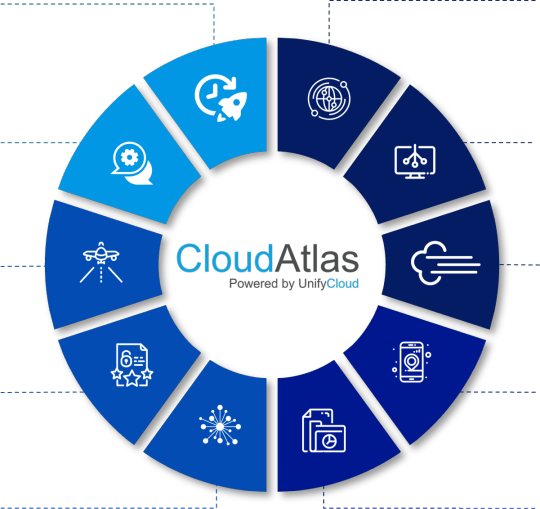
Strategic Modernization Modernizing applications and data is crucial for leveraging the full potential of cloud technologies. CloudAtlas offers:
Application Modernization: CloudAtlas provides actionable insights into how applications can be modernized. This includes refactoring, re-architecting, or re-platforming applications to better fit cloud environments. It supports technologies such as microservices, containers, and serverless computing. Data Modernization: Data is the lifeblood of modern businesses. CloudAtlas helps in transforming legacy data systems to modern databases and data lakes, ensuring enhanced performance, scalability, and security. Technical Debt Reduction: By identifying outdated components and suggesting modernization paths, CloudAtlas helps reduce technical debt, making the IT environment more agile and maintainable.
Efficient Migration Migrating to the cloud is a complex task, but CloudAtlas simplifies this with its robust migration capabilities:
Automated Migration Planning: CloudAtlas automates the creation of a detailed migration plan, including timelines, resource allocation, and risk mitigation strategies. This reduces the manual effort and minimizes errors. Migration Execution: The platform supports various migration approaches, such as lift-and-shift, re-platforming, and hybrid migrations. Its automated tools ensure a smooth transition with minimal downtime. Post-Migration Optimization: After the migration, CloudAtlas continuously monitors the cloud environment to optimize performance and cost. It provides insights for fine-tuning configurations and improving efficiency.
Cost Optimization One of the significant benefits of cloud transformation is cost efficiency. CloudAtlas helps businesses achieve this by:

Cost-Benefit Analysis: During the assessment phase, CloudAtlas provides a detailed cost-benefit analysis, comparing on-premises costs with potential cloud savings. This helps in making informed decisions. Ongoing Cost Monitoring: Post-migration, CloudAtlas tracks cloud usage and expenses, offering recommendations to optimize resource allocation and reduce costs. Billing and Budget Management: The platform integrates with cloud service providers to manage billing and budgeting effectively, ensuring that the organization stays within its financial targets.
Security and Compliance Maintaining security and compliance is critical in the cloud. CloudAtlas addresses these concerns by:
Security Posture Assessment: It continuously assesses the security posture of the cloud environment, identifying vulnerabilities and suggesting remediation steps.
Compliance Tracking: CloudAtlas helps in maintaining compliance with industry standards and regulations by providing continuous monitoring and reporting.
Data Protection: The platform ensures that data is securely migrated and remains protected through encryption and other security measures.
Conclusion UnifyCloud's CloudAtlas Platform stands out as a comprehensive solution for businesses aiming to transform their IT infrastructure through cloud adoption. By providing end-to-end support from assessment to migration and beyond, CloudAtlas ensures a smooth, efficient, and secure transition to the cloud. This holistic approach not only accelerates the cloud transformation journey but also maximizes the benefits of cloud computing, enabling businesses to stay agile and competitive in a rapidly evolving digital landscape.
Whether you are at the beginning of your cloud journey or looking to optimize your current cloud environment, CloudAtlas offers the tools and insights needed to succeed.
#cloud migration tools#cloud solution provider#CAF#Azure#Cloud Modernization#Cloud Cost Monitoring#Azure Subscription Monitoring#Cloud Computing#Digital Transformation
0 notes
Text
Hybrid Cloud Strategies with Azure Arc: My Practical Insight
Are you ready to unlock the true potential of hybrid cloud strategies? Look no further than Azure Arc, the game-changing solution that promises seamless integration and unparalleled flexibility. From streamlining operations to enhancing security, Azure Arc has revolutionized the way organizations harness the power of both on-premises and cloud environments. In this blog post, I’ll be diving into my practical insights on leveraging Azure Arc for your hybrid cloud journey. So buckle up as we explore the endless possibilities and unveil a new era in hybrid computing!

Introduction to Hybrid Cloud Strategies with Azure Arc
I’m under pressure to digitally transform in order to remain competitive. I’m looking to the cloud as a way to accelerate this transformation. Not all workloads, meanwhile, are appropriate for the public cloud. Some may require on-premises or edge computing due to data sovereignty or local regulations. Others may need to be kept on-premises due to performance requirements.
Hybrid cloud strategies allow me to keep some workloads on-premises or at the edge while still taking advantage of the agility and scalability of the public cloud. Azure Arc is a tool that can help me manage and monitor my hybrid cloud deployments. In this blog post, I will share my practical insight into using Azure Arc for my hybrid cloud deployments.
Benefits of Azure Arc Adoption & Challenges in Implementing it
In recent years, using the cloud has grown in popularity among organizations of all sorts. One of the major advantages of cloud computing is its scalability; I can quickly add or remove capacity as needed without making a long-term commitment. Azure Arc is a hybrid cloud solution that allows me to take advantage of the benefits of the cloud while still maintaining control over my data and applications.
There are several benefits to adopting Azure Arc, including:
Increased flexibility and scalability: As mentioned above, one of the major advantages of Azure Arc is its scalability. I can easily add or remove capacity as needed, without making a long-term commitment. This can help me save money on IT infrastructure costs, as well as ensure that I have the necessary resources available when I need them.
Improved disaster recovery: Another benefit of Azure Arc is improved disaster recovery capabilities. With this solution in place, I can quickly recover from outages or disasters with minimal downtime. This can help keep my business up and running even in the event of a major problem.
Enhanced security: Security is always a major concern for me, especially when it comes to sensitive data. With Azure Arc in place, I can take advantage of enhanced security features such as encrypted data storage and multi-factor authentication. This can help give me peace of mind knowing that my data is safe and secure.
Lower maintenance costs: Maintaining on-premises IT infrastructure can be costly and time-consuming. Azure Arc helps me lower maintenance costs by simplifying resource management and automating tasks.
Understanding the Necessary Requirements for Azure Arc Usage
Azure Arc is a cloud management platform that enables me to optimize my hybrid cloud deployments. It provides a unified control plane for managing resources across on-premises, edge, and multi-cloud environments. Azure Arc also simplifies the process of integrating Azure services with on-premises and third-party solutions.
In order to use Azure Arc, I must first have an Azure subscription. I must also have the desired Azure Resource Manager (ARM) template or Resource Manager package deployed in my environment. Azure Arc uses these templates or packages to deploy and manage resources in the target environment.
Once the necessary requirements are met, I can begin using Azure Arc to manage my hybrid cloud deployments. I can use the platform to provision and manage resources, monitor activity and usage patterns, set policies and governance controls, etc. Additionally, I can use Azure Arc to connect my on-premises or third-party solutions with Azure services. This allows me to take advantage of the many benefits that Azure has to offer, such as scalability, high availability, security, and so on.
Steps for Setting Up Azure Arc Configurations
Azure Arc is a cloud service that enables me to manage and monitor my resources whether they’re running on Azure, on-premises, or in other clouds. With Azure Arc, I can use the same tools and portal experiences I’m used to in Azure to centrally govern all my infrastructure.
Setting up an Azure Arc configuration is simple and straightforward. I just need to follow these simple instructions:
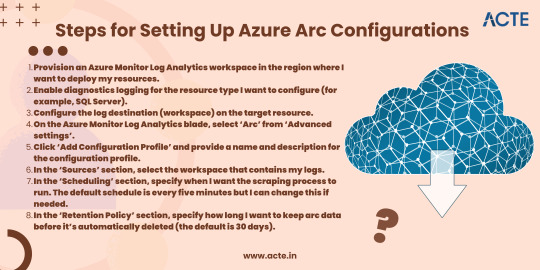
9a. If I want to scrape data from multiple workspaces, I can repeat steps 5–8 for each workspace.
Troubleshooting Common Issues Related to Hybrid Cloud with Azure Arc If I’m working with hybrid cloud and Azure Arc, there are a few common issues I may run into. Here’s how to troubleshoot them:
I can’t see all of my resources in the Azure portal.
Make sure that I’ve selected the correct subscription in the Azure portal. If I’m still not seeing all of my resources, check the resource provider status page to see if there are any known issues.
I’m getting errors when trying to deploy resource group templates.
When deploying resource group templates, make sure that the template includes all required resources for Azure Arc enabled resource providers. Consult the Azure Resource Manager documentation for further details.
My hybrid cloud app isn’t running correctly.
If I’m having trouble with a hybrid cloud app, first check the logs to see if there are any error messages. Then, try redeploying the app using a different approach (for example, using Azure CLI or PowerShell instead of the Azure portal).
Unifying Multiple Clouds with One Platform:
A Comprehensive Overview Azure Arc is a cloud management platform that enables me to unify multiple clouds with one platform. Azure Arc provides a comprehensive overview of my resources and allows for central management and policy enforcement across all of my Azure subscriptions. Azure Arc also provides integrated security and compliance features to help me secure my data and meet regulatory requirements.
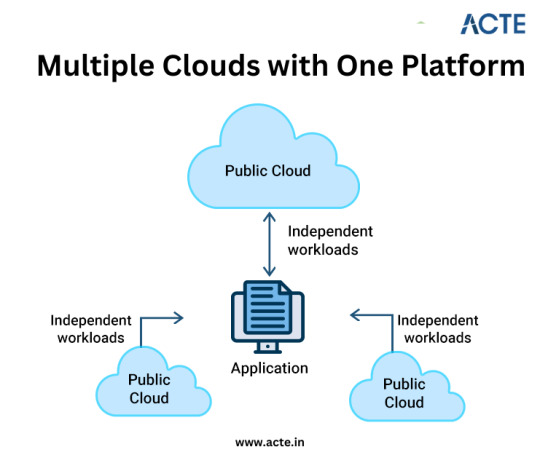
Best Practices for Utilizing Hybrid Cloud Strategies with Azure Arc
When it comes to hybrid cloud strategies with Azure Arc, there are a few best practices that I should keep in mind. For starters, I should make sure that I have a clear understanding of my workloads and how they need to be supported. I should also have a clear picture of my network topology and how the different components will interact with each other. Additionally, it’s important to have a plan for data security and management, as well as monitoring and logging. By keeping these things in mind, I can be sure that my hybrid cloud strategy with Azure Arc is as effective as possible.
All things considered, Azure Arc is an impressive offering from Microsoft that can help me realize the potential of hybrid cloud technology. By leveraging my existing infrastructure while taking advantage of the benefits offered by public clouds like Azure, I can enjoy features such as greater scalability and improved flexibility to meet changing needs. Whether I need basic access control or more advanced policies to manage my distributed systems, my practical insight on using Azure Arc for my hybrid cloud strategy shows how powerful this platform is in streamlining and optimizing cloud operations for various enterprises.
2 notes
·
View notes
Text
The Ultimate Guide to Developing a Multi-Service App Like Gojek

In today's digital-first world, convenience drives consumer behavior. The rise of multi-service platforms like Gojek has revolutionized the way people access everyday services—from booking a ride and ordering food to getting a massage or scheduling home cleaning. These apps simplify life by merging multiple services into a single mobile solution.
If you're an entrepreneur or business owner looking to develop a super app like Gojek, this guide will walk you through everything you need to know—from ideation and planning to features, technology, cost, and launching.
1. Understanding the Gojek Model
What is Gojek?
Gojek is an Indonesian-based multi-service app that started as a ride-hailing service and evolved into a digital giant offering over 20 on-demand services. It now serves millions of users across Southeast Asia, making it one of the most successful super apps in the world.
Why Is the Gojek Model Successful?
Diverse Services: Gojek bundles transport, delivery, logistics, and home services in one app.
User Convenience: One login for multiple services.
Loyalty Programs: Rewards and incentives for repeat users.
Scalability: Built to adapt and scale rapidly.
2. Market Research and Business Planning
Before writing a single line of code, you must understand the market and define your niche.
Key Steps:
Competitor Analysis: Study apps like Gojek, Grab, Careem, and Uber.
User Persona Development: Identify your target audience and their pain points.
Service Selection: Decide which services to offer at launch—e.g., taxi rides, food delivery, parcel delivery, or healthcare.
Monetization Model: Plan your revenue streams (commission-based, subscription, ads, etc.).
3. Essential Features of a Multi-Service App
A. User App Features
User Registration & Login
Multi-Service Dashboard
Real-Time Tracking
Secure Payments
Reviews & Ratings
Push Notifications
Loyalty & Referral Programs
B. Service Provider App Features
Service Registration
Availability Toggle
Request Management
Earnings Dashboard
Ratings & Feedback
C. Admin Panel Features
User & Provider Management
Commission Tracking
Service Management
Reports & Analytics
Promotions & Discounts Management
4. Choosing the Right Tech Stack
The technology behind your app will determine its performance, scalability, and user experience.
Backend
Programming Languages: Node.js, Python, or Java
Databases: MongoDB, MySQL, Firebase
Hosting: AWS, Google Cloud, Microsoft Azure
APIs: REST or GraphQL
Frontend
Mobile Platforms: Android (Kotlin/Java), iOS (Swift)
Cross-Platform: Flutter or React Native
Web Dashboard: Angular, React.js, or Vue.js
Other Technologies
Payment Gateways: Stripe, Razorpay, PayPal
Geolocation: Google Maps API
Push Notifications: Firebase Cloud Messaging (FCM)
Chat Functionality: Socket.IO or Firebase
5. Design and User Experience (UX)
Design is crucial in a super app where users interact with multiple services.
UX/UI Design Tips:
Intuitive Interface: Simplify navigation between services.
Consistent Aesthetics: Maintain color schemes and branding across all screens.
Microinteractions: Small animations or responses that enhance user satisfaction.
Accessibility: Consider voice commands and larger fonts for inclusivity.
6. Development Phases
A well-planned development cycle ensures timely delivery and quality output.
A. Discovery Phase
Finalize scope
Create wireframes and user flows
Define technology stack
B. MVP Development
Start with a Minimum Viable Product including essential features to test market response.
C. Full-Scale Development
Once the MVP is validated, build advanced features and integrations.
D. Testing
Conduct extensive testing:
Unit Testing
Integration Testing
User Acceptance Testing (UAT)
Performance Testing
7. Launching the App
Pre-Launch Checklist
App Store Optimization (ASO)
Marketing campaigns
Beta testing and feedback
Final round of bug fixes
Post-Launch
Monitor performance
User support
Continuous updates
Roll out new features based on feedback
8. Marketing Your Multi-Service App
Marketing is key to onboarding users and service providers.
Strategies:
Pre-Launch Hype: Use teasers, landing pages, and early access invites.
Influencer Collaborations: Partner with local influencers.
Referral Programs: Encourage user growth via rewards.
Local SEO: Optimize for city-based searches.
In-App Promotions: Offer discounts and bundle deals.
9. Legal and Compliance Considerations
Don't overlook legal matters when launching a multi-service platform.
Key Aspects:
Licensing: Depending on your country and the services offered.
Data Protection: Adhere to GDPR, HIPAA, or local data laws.
Contracts: Create terms of service for providers and users.
Taxation: Prepare for tax compliance across services.
10. Monetization Strategies
There are several ways to make money from your app.
Common Revenue Models:
Commission Per Transaction: Standard in ride-sharing and food delivery.
Subscription Plans: For users or service providers.
Ads: In-app promotions and sponsored listings.
Surge Pricing: Dynamic pricing based on demand.
Premium Features: Offer enhanced services at a cost.
11. Challenges and How to Overcome Them
A. Managing Multiple Services
Solution: Use microservices architecture to manage each feature/module independently.
B. Balancing Supply and Demand
Solution: Use AI to predict demand and onboard providers in advance.
C. User Retention
Solution: Gamify the app with loyalty points, badges, and regular updates.
D. Operational Costs
Solution: Optimize cloud resources, automate processes, and start with limited geography.
12. Scaling the App
Once you establish your base, consider expansion.
Tips:
Add New Services: Include healthcare, legal help, or finance.
Geographical Expansion: Move into new cities or countries.
Language Support: Add multi-lingual capabilities.
API Integrations: Partner with external platforms for payment, maps, or logistics.
13. Cost of Developing a Multi-Service App Like Gojek
Costs can vary based on complexity, features, region, and team size.
Estimated Breakdown:
MVP Development: $20,000 – $40,000
Full-Feature App: $50,000 – $150,000+
Monthly Maintenance: $2,000 – $10,000
Marketing Budget: $5,000 – $50,000 (initial phase)
Hiring an experienced team or opting for a white-label solution can help manage costs and time.
Conclusion
Building a multi-service app like Gojek is an ambitious but achievable project. With the right strategy, a well-defined feature set, and an expert development team, you can tap into the ever-growing on-demand economy. Begin by understanding your users, develop a scalable platform, market effectively, and continuously improve based on feedback. The super app revolution is just beginning—get ready to be a part of it.
Frequently Asked Questions (FAQs)
1. How long does it take to develop a Gojek-like app?
Depending on complexity and team size, it typically takes 4 to 8 months to build a fully functional version of a multi-service app.
2. Can I start with only a few services and expand later?
Absolutely. It's recommended to begin with 2–3 core services, test the market, and expand based on user demand and operational capability.
3. Is it better to build from scratch or use a white-label solution?
If you want custom features and long-term scalability, building from scratch is ideal. White-label solutions are faster and more affordable for quicker market entry.
4. How do I onboard service providers to my platform?
Create a simple registration process, offer initial incentives, and run targeted local campaigns to onboard and retain quality service providers.
5. What is the best monetization model for a super app?
The most successful models include commission-based earnings, subscription plans, and in-app advertising, depending on your services and user base.
#gojekcloneapp#cloneappdevelopmentcompany#ondemandcloneappdevelopmentcompany#ondemandappclone#multideliveryapp#ondemandserviceapp#handymanapp#ondemandserviceclones#appclone#fooddeliveryapp
0 notes
Text
Why You Should Hire Developers Who Understand the Future of Tech
Whether you’re launching a startup, scaling your SaaS product, or building the next decentralized app, one thing is clear—you need the right developers. Not just any coders, but skilled professionals who understand both the technical and strategic sides of digital product building.
In today’s fast-evolving tech landscape, the need to hire developers who are agile, experienced, and forward-thinking has never been greater. From blockchain to AI to SaaS, the right team can turn your business vision into a scalable, future-proof product.
Why Hiring Developers is a Strategic Move, Not Just a Task
In-house or outsourced, full-time or fractional—hiring developers is not just about filling a technical role. It’s a strategic investment that determines:
The speed at which you go to market
The quality of your product
The ability to scale your infrastructure
The cost-effectiveness of your development cycle
When you hire developers who are aligned with your business goals, you're not just building software—you’re building competitive advantage.
The Types of Developers You Might Need
Your hiring approach should depend on what you're building. Here are some common roles modern businesses look for:
1. Frontend Developers
They create seamless and engaging user interfaces using technologies like React, Angular, or Vue.js.
2. Backend Developers
These developers handle the logic, databases, and server-side functions that make your app run smoothly.
3. Full-Stack Developers
They handle both front and back-end responsibilities, ideal for MVPs or lean startups.
4. Blockchain Developers
Crucial for any web3 development company, they specialize in smart contracts, dApps, and crypto integrations.
5. AI Engineers
As AI product development continues to grow, developers with machine learning and automation skills are increasingly in demand.
6. DevOps Engineers
They ensure your systems run efficiently, automate deployment, and manage infrastructure.
Depending on your project, you may need to hire developers who are specialists or build a blended team that covers multiple areas.
The Modern Developer Stack: More Than Just Code
Today’s development goes far beyond HTML and JavaScript. You need developers familiar with:
Cloud platforms (AWS, Azure, GCP)
Containers & orchestration (Docker, Kubernetes)
APIs & microservices
Version control (Git, GitHub, Bitbucket)
Security best practices
Automated testing & CI/CD
The goal isn’t just to write code—it’s to build secure, scalable, and high-performance systems that grow with your business.
SaaS Products Need Specialized Developer Expertise
If you're building a SaaS platform, the development process must account for:
Multi-tenant architecture
Subscription billing
Role-based access
Uptime and monitoring
Seamless UX and product-led growth
That’s where experienced saas experts come in—developers who not only write clean code but understand SaaS metrics, scale, and user behavior.
Hiring the right SaaS development team ensures your platform can evolve with user needs and business growth.
Web3: The Future of App Development
More and more businesses are looking to create decentralized applications. If you’re building in the blockchain space, you need to hire developers who are familiar with:
Ethereum, Polygon, Solana, or other chains
Smart contract development (Solidity, Rust)
Wallet integrations and token standards
DeFi and DAO protocols
Collaborating with a seasoned web3 development company gives you access to specialized talent that understands the nuances of decentralization, tokenomics, and trustless systems.
AI-Driven Applications: Why You Need Developers with ML Skills
From personalized recommendations to intelligent chatbots, AI product development is becoming an essential feature of modern apps. Developers with AI and machine learning knowledge help you:
Implement predictive analytics
Automate workflows
Train custom models
Use data more effectively
If your project involves building intelligent features or analyzing large datasets, hiring developers with AI experience gives you a distinct edge.
In-House vs Outsourced: What’s Right for You?
Many businesses face the choice: Should we build an in-house team or hire externally? Here’s a quick breakdown:
Criteria
In-House Team
Outsourced Developers
Control
High
Medium to High (depending on provider)
Cost
Higher (salaries + overhead)
More flexible, often cost-effective
Speed to Hire
Slower
Faster (especially with an agency/partner)
Specialized Skills
Limited
Broader talent pool
Scalability
Moderate
High
For many startups and growing businesses, the best solution is to partner with a development agency that gives you dedicated or on-demand talent, while letting you stay lean and focused.
What to Look for When Hiring Developers
To make the most of your investment, look for developers who:
Have a proven portfolio of completed projects
Are fluent in your tech stack
Can communicate clearly and collaborate cross-functionally
Understand business logic, not just code
Are committed to continuous learning
Whether you’re hiring freelancers, building an internal team, or partnering with a service provider—vetting for these traits is key to long-term success.
Final Thoughts: Hire Smart, Build Faster
Tech moves fast—and the companies that keep up are the ones with the right talent by their side.
Choosing to hire developers who understand modern trends like Web3, AI, and SaaS is no longer optional. It’s the difference between building something that merely works—and building something that lasts, grows, and disrupts.
If you’re ready to build a world-class product with a team that understands both code and strategy, explore partnering with a trusted digital team today.
The future is being written in code—make sure yours is built by the right hands
0 notes
Text
Why is North America leading the global DRaaS market expansion
Disaster Recovery as a Service (DRaaS) Market Size was valued at USD 11.7 Billion in 2023 and is expected to reach USD 76.0 Billion by 2032, growing at a CAGR of 23.1% over the forecast period 2024-2032.
Disaster Recovery as a Service (DRaaS) Market is witnessing exponential demand as organizations prioritize business continuity in the face of rising cyber threats, data breaches, and natural disasters. Enterprises across industries are shifting toward cloud-based recovery solutions to ensure seamless IT resilience, reduced downtime, and cost efficiency.
U.S. enterprises are rapidly adopting DRaaS for critical infrastructure protection and regulatory compliance, especially in healthcare, BFSI, and manufacturing sectors.
Disaster Recovery as a Service Market is expanding as more businesses adopt remote operations, SaaS platforms, and hybrid cloud models. DRaaS offers rapid data recovery, scalable infrastructure, and minimal human intervention, making it a preferred solution for modern digital ecosystems.
Get Sample Copy of This Report: https://www.snsinsider.com/sample-request/2780
Market Keyplayers:
IBM Corporation (IBM Cloud Disaster Recovery, IBM Resiliency Orchestration)
Microsoft Corporation (Azure Site Recovery, Microsoft Hyper-V Replica)
Amazon Web Services (AWS) (AWS Elastic Disaster Recovery, AWS Backup)
VMware, Inc. (VMware vSphere Replication, VMware Site Recovery Manager)
Sungard Availability Services (Recover2Cloud, Managed Recovery Program)
Acronis International GmbH (Acronis Cyber Protect, Acronis Disaster Recovery)
Zerto (Zerto Virtual Replication, Zerto Cloud Continuity Platform)
Veeam Software (Veeam Backup & Replication, Veeam Cloud Connect)
Dell Technologies (Dell EMC RecoverPoint, Dell EMC PowerProtect)
Cisco Systems, Inc. (Cisco UCS, Cisco HyperFlex)
Carbonite, Inc. (Carbonite Server Backup, Carbonite Endpoint Backup)
Arcserve (Arcserve UDP Cloud Direct, Arcserve Continuous Availability)
Axcient, Inc. (Axcient Fusion, Axcient Replibit)
Datto, Inc. (Datto SIRIS, Datto ALTO)
TierPoint (TierPoint Managed Disaster Recovery, TierPoint Cloud to Cloud Recovery)
iland Internet Solutions (iland Secure DRaaS, iland Secure Cloud Console)
IBM Resiliency Services (IBM Business Continuity, IBM Cyber Resilience Services)
Flexential (Flexential DRaaS, Flexential Cloud)
InterVision (InterVision Disaster Recovery, InterVision Cloud Recovery)
Market Analysis
The DRaaS market is shaped by the growing urgency for robust disaster recovery strategies due to increasing ransomware attacks and data dependency. Companies are transitioning from traditional recovery models to cloud-native solutions that offer better scalability, automation, and recovery speed. Additionally, regulatory pressures in the U.S. and Europe are driving adoption to maintain data integrity and compliance.
Market Trends
Surge in cloud-based and hybrid DRaaS adoption
Integration of AI and ML for predictive threat detection
Rise in ransomware recovery solutions
Automated failover systems minimizing human input
Growth in subscription-based DRaaS models
Increasing compliance with GDPR, HIPAA, and other data protection laws
Partnerships between cloud providers and managed service providers (MSPs)
Market Scope
With digital transformation accelerating globally, the DRaaS market is evolving from a niche IT service to a mission-critical infrastructure element. Businesses of all sizes are integrating DRaaS into their core IT strategies to ensure operational continuity.
Rapid scalability for SMEs and enterprises
Cloud-agnostic architecture supporting multiple platforms
On-demand disaster simulations and recovery drills
Pay-as-you-go pricing increasing accessibility
Global coverage with local compliance integration
Real-time monitoring and centralized dashboards
Forecast Outlook
The Disaster Recovery as a Service market is expected to continue strong upward momentum driven by cloud maturity, growing data volumes, and heightened risk awareness. As businesses across the U.S., Europe, and beyond aim for zero downtime environments, DRaaS will be a strategic pillar of resilience architecture. Vendors focusing on automation, cost-efficiency, and seamless integration will gain a competitive edge in the evolving market landscape.
Access Complete Report: https://www.snsinsider.com/reports/disaster-recovery-as-a-service-market-2780
Conclusion
As digital infrastructures grow more complex and threats more sophisticated, Disaster Recovery as a Service has become a vital component of enterprise strategy. From San Francisco to Frankfurt, organizations are investing in intelligent, cloud-first recovery models that deliver reliability, compliance, and peace of mind. DRaaS is no longer a backup plan—it’s the frontline defense in ensuring operational continuity and digital trust.
Related Reports:
U.S.A Reconciliation Software Market Gears Up for Significant Digital Transformation Growth
U.S.A Loyalty Management Strategies Drive Customer Retention and Competitive Edge
U.S.A. Team Collaboration Software Market Set to Revolutionize Workplace Productivity
About Us:
SNS Insider is one of the leading market research and consulting agencies that dominates the market research industry globally. Our company's aim is to give clients the knowledge they require in order to function in changing circumstances. In order to give you current, accurate market data, consumer insights, and opinions so that you can make decisions with confidence, we employ a variety of techniques, including surveys, video talks, and focus groups around the world.
Contact Us:
Jagney Dave - Vice President of Client Engagement
Phone: +1-315 636 4242 (US) | +44- 20 3290 5010 (UK)
Mail us: [email protected]
0 notes
Text
5 Strategic Reasons to Adopt Microsoft 365 for Enterprise IT
Enterprises today demand platforms that offer scalability, control, and long-term value. Microsoft 365 goes beyond basic productivity to deliver a unified cloud-based ecosystem that transforms how IT departments operate. For enterprise IT leaders evaluating long-term investments, Microsoft 365 offers more than just email and collaboration. It brings strategic advantages that align with modern infrastructure, compliance, and workforce agility.

1. Integrated Security and Compliance Framework
Microsoft 365 is built on a zero-trust architecture that embeds security across every layer of the platform. From endpoint protection to real-time threat detection, it provides tools like Microsoft Defender, Information Protection, and Secure Score. These capabilities help IT teams enforce identity-driven access, DLP, encryption, and regulatory compliance without relying on fragmented third-party tools such as EdbMails office 365 migration software. Whether it's GDPR or HIPAA, Microsoft 365 gives enterprises a centralized way to manage data governance across workloads.
2. Streamlined Identity and Access Management
Managing users across multiple systems often creates security gaps and administrative overhead. Microsoft 365 solves this with Azure Active Directory, which enables single sign-on, multi-factor authentication, and conditional access policies. IT teams gain complete visibility over who accesses what, from where, and under what conditions. This unified control reduces the attack surface and simplifies lifecycle management of user accounts across hybrid and remote environments.
3. Scalable Collaboration and Remote Productivity
Enterprises no longer operate in confined office spaces. Microsoft 365 provides real-time collaboration through Teams, SharePoint, and OneDrive. Files are always accessible and version-controlled. Teams integrates with project workflows, third-party apps, and virtual meetings, which means IT does not need to manage multiple disconnected systems. From project execution to knowledge management, Microsoft 365 creates a consistent experience for both desk-based and remote employees.
4. Centralized Administration and Automation
Enterprise IT must scale with minimal complexity. Microsoft 365 includes the Microsoft 365 Admin Center and Power Platform, which offer centralized dashboards, automation, and reporting. Admins can deploy updates, enforce policies, and monitor usage without touching end-user machines. With tools like Power Automate and Intune, repetitive tasks can be scripted and managed with minimal human intervention. This reduces operational friction and accelerates response times during audits or incidents.
5. Future-Proof Architecture and Interoperability
Technology stacks must evolve as the business evolves. Microsoft 365 is tightly integrated with Azure and supports hybrid cloud setups. Its API-driven ecosystem enables extensibility for custom apps and industry-specific solutions. Enterprises benefit from continuous innovation without needing disruptive upgrades. New features, AI enhancements, and analytics are rolled out without downtime. IT teams can future-proof their environment while maintaining backward compatibility with legacy systems when required.
Final Thoughts
Microsoft 365 is not just another subscription service. For enterprise IT, it represents a strategic foundation that connects security, identity, collaboration, and automation in one unified platform. It reduces complexity, enhances visibility, and scales with business demands. As enterprises move toward digital maturity, adopting Microsoft 365 is not a tactical shift. It is a strategic evolution that empowers IT to lead from the front.
0 notes
Text
Software Web App Development: Driving the Digital Experience
In today’s highly connected world, software web applications are essential to how businesses function, communicate, and deliver value. From e-commerce platforms and customer portals to project management tools and data dashboards, web applications are at the forefront of digital transformation, enhancing efficiency and user experiences. Software web app development is the process of building these robust tools, accessible via web browsers and hosted on remote servers.

What is Software Web App Development?
Software web app development involves creating application programs that are hosted on remote servers and delivered to users through internet browsers. Unlike traditional desktop software, web applications do not require installation and can be accessed from any internet-enabled device. This makes them versatile solutions for both internal business operations and customer-facing services.
Web apps can range from straightforward single-page applications (SPAs), such as online calculators, to advanced, data-intensive platforms like customer relationship management (CRM) systems or SaaS products.
Key Phases of Web App Development
Planning and Requirement Analysis: Clearly define the project scope, target audience, key features, and technical requirements to establish a solid foundation for development.
UI/UX Design: Develop wireframes and user interfaces that prioritize seamless navigation and an intuitive user experience.
Front-End Development: Implement the client-side of the application using technologies such as HTML, CSS, JavaScript, and frameworks like React, Angular, or Vue.js.
Back-End Development: Build the server-side logic, databases, and APIs using tools such as Node.js, Python (Django or Flask), Ruby on Rails, PHP, or Java to ensure robust functionality.
Testing and Quality Assurance: Conduct comprehensive functional, usability, performance, and security testing to guarantee reliability and responsiveness.
Deployment and Hosting: Deploy the application using cloud platforms such as AWS, Google Cloud, or Microsoft Azure to ensure efficient hosting and scalability.
Maintenance and Updates: Continuously monitor, update, and optimize the application based on user feedback and evolving business requirements.
Benefits of Web App Development
Cross-Platform Compatibility: Web applications function across all devices and operating systems equipped with modern browsers, reducing both development time and costs.
Scalability: Cloud-based hosting solutions allow for effortless resource scaling to support growing user demands and data loads.
Ease of Maintenance: Server-side updates ensure users always access the most up-to-date version without requiring manual downloads.
Centralized Data: Centralized databases enhance data accuracy, security, and accessibility across the organization.
Common Use Cases
E-Commerce Platforms: Fully customizable online stores complete with product catalogs, shopping carts, and secure payment gateways.
Enterprise Applications: Software solutions tailored for managing business operations, including HR, accounting, and supply chain logistics.
Customer Portals: Secure and user-friendly platforms where customers can manage profiles, orders, and communication with businesses.
SaaS Products: Subscription-based services offering cloud-hosted tools such as CRMs or collaboration platforms.
Challenges in Web App Development
While web application development offers significant advantages, it also presents notable challenges:
Security Risks: Protecting against vulnerabilities such as SQL injection, cross-site scripting (XSS), and data breaches is critical.
Performance Issues: Applications must deliver fast load times and handle high traffic volumes without performance degradation.
Browser Compatibility: Ensuring consistent functionality across a range of browsers and screen sizes is essential.
Conclusion
Web application development is a vital capability for businesses aiming to succeed in today’s digital landscape. By combining thoughtful design, strategic development, and a focus on scalability, web applications can streamline operations, enhance user engagement, and drive business growth. As technology advances, investing in dependable, scalable, and user-centric web applications will remain a cornerstone of digital success.
0 notes
Text
What is the Best Cloud Management Platform?

The need to control businesses IT systems from the cloud has increased the use and demand for cloud-based solutions, particularly in the case of businesses that need to manage their IT infrastructure efficiently and cost-effectively. To address the needs of the businesses, advanced cloud management platforms have emerged, which optimize cloud operations. When it comes to cloud management, billing is one of the most crucial elements and this is where ISP cloud billing software is of critical importance. But what exactly makes a cloud management platform the best for your business needs? In this article, we’ll discuss the fundamental features of primary cloud management platforms while focusing on ISP cloud billing software and its impact on the overall cloud management.
What is a Cloud Management Platform?
As with any other system, cloud services as well as infrastructures used by enterprises require a proper set of tools to manage and administer them. Thus, A cloud management platform (CMP) Cloud helps businesses manage their cloud services as well as infrastructure. CMPs offer a centralized point of control and thus, visibility over cloud, resource optimization, and cost management. They assist in automating resource deployment, performance monitoring, and security compliance. More importantly, a CMP unifies multiple cloud services and resources ensuring scalable business operations in a flexible manner while safeguarding cloud environments.
Other offerings provide features like:
Resource Management - Making certain that cloud resources are provided and used efficiently.
Cost Management and Optimization - Monitoring the use of cloud and predicting expenditures, providing recommendations for reduction in waste.
Security and Compliance - Protecting cloud environments by assuring industry standards and compliance regulations.
Billing and Invoicing - Automating and managing payments serves critical businesses functions in the context of cloud service utilization.
Automation and Orchestration - Improving workflows and automating processes for efficiency gain.
Why is ISP Cloud Billing Software important for enterprises?
ISP cloud billing software is vital to any cloud management’s core functionality. It integrates seamlessly into the infrastructure of a business leveraging cloud services. The software provides a robust billing system that tackles complicated pricing structures, payment schedules, and invoicing cycles.
Key Attributes of ISP Cloud Billing Software:
Flexible Pricing Models - ISP cloud billing software supports several billing models priced on a per use basis, through subscriptions, or tiered pricing model. This flexibility is important for businesses selling cloud services to users with diverse billing preferences.
Real Time Billing: Businesses can monitor consumption of services and issue invoices immediately service consulting takes place. This feature helps enterprises avert billing discrepancies and enhances cash flow precision.
Automated Invoicing: Reduction in the administrative workload and lowering the chances of human error is achieved through automating invoicing, which aids businesses in producing timely and accurate invoices for customers.
Cost Allocation and Resource Tracking: ISP cloud billing software assists businesses in monitoring resource consumption at a departmental or client level, making accurate cost allocation and optimization of cloud resources possible.
Integration with Other Cloud Platforms: The leading providers of cloud services, such as AWS, Microsoft Azure, and Google Cloud, are integrated with ISP cloud billing software for effortless billing, which improves the management of cloud operations and streamlines centralized billing for more efficiency.
Scalable Solutions: ISP cloud billing software’s adaptability to growth in clients or services through enhanced functionality makes it possible for the software to scale with an organization’s expansion and increased reliance on cloud technology aids in the streamlining of billing operations.
Security and Compliance: Internet service provider (ISP) cloud billing software comes with billing data protection features such as encryption, authentication, and auditing which aids businesses in safeguarding confidential information, ensuring that data security and regulatory compliance are met.
Consider This – The Best Cloud Management Platforms Out There
When selecting a cloud management platform for your business, it is critical to look into several factors such as ease, integration with other services, billing functionalities, and more. Below are some of the best cloud management platforms that come with powerful ISP cloud billing software:
CloudBolt
CloudBolt is widely regarded for its hybrid cloud offerings and cost optimization capabilities. As one of the top cloud management platforms, it helps companies optimize and manage multi-cloud ecosystems. It also offers valuable insights into cloud resouces and spending.
Features:
Management of multi-cloud costs
Improvement of resources waste optimization
AWS, Azure, and Google Cloud integrations
Cloud billing and invoicing in real time
Customization of cost allocation
To help companies that have cloud finance management challenges, CloudBolt developed their billing software with reporting and invoicing features that are automated, requiring minimal interaction while providing accurate solutions in real time.
CloudHealth by VMware
This is another contender on the list of best cloud management platforms. It is widely recognized for its capability to manage and optimize cloud costs alongside resources and security. It also provides a powerful cloud billing tool suitable for enterprises that operate multiple heavily laden cloud environments.
Overview:
Managing and optimizing cloud expenditures.
Monitoring resources and alerting budget thresholds.
Invoicing and billing automatic systems.
Reporting analytics on finances.
Integration with AWS, Azure, and Google Cloud Services.
With ISP cloud billing software, CloudHealth provides advanced capabilities for forecasting costs, analyzing billing data, and creating custom reports, enabling companies to effectively monitor their cloud expenditures.
RightScale (Now Part Of Flexera)
Now part of Flexera, RightScale is a cloud management platform whose proprietary technology focuses on cost optimization, while providing businesses visibility to their cloud activities.
Key Features:
Cost and usage reporting.
Resource tagging and cost allocation.
Support for multiple clouds (AWS, Azure, Google Cloud, etc).
Real-time billing and invoicing.
Automation of cloud resource deployments.
RightScale helps businesses manage automated billing and provides detailed insights into the usage of cloud resources, enabling flexible pricing.
Microsoft Azure Cost Management and Billing
Azure customers can access the Azure Cost Management and Billing tool, which is an integral part of cloud management suite, providing a holistic view of cloud spend and usage along with billing functionalities.
Features:
Complete cost breakdown per resource, subscription, or department Managing alerts and budgets Automated invoicing and billing summaries Reporting automation Service integration within the Azure ecosystem For businesses in need of efficient billing and a fully integrated solution, especially those utilizing Azure environments. The focus is on providing robust options within the Azure ecosystem.
AWS CloudWatch & Cost Explorer
Amazon Web Services (AWS) users have the integrated option of cloud monitoring and cost management provided by the combination of AWS CloudWatch and Cost Explorer.
Features:
Real-time billing for utilized AWS services Cost anomaly detection and forecasting Advanced tracking for costs, resource utilization, and allocation Customizable reports for billing Companies whose primary cloud service provider is AWS will find AWS’s native billing software an exceptional option as it provides seamless access to billing information and consumption trends.
How ISP Cloud Billing Software Improves Overall Cloud Management
Utilizing ISP cloud billing software within your cloud management platform improves tracking, management, and optimization capabilities regarding cloud costs, enabling businesses to:
Enhance Cost Control: Monitor cloud consumption in real-time to eliminate billing inaccuracies and budget issues.
Enhance Financial Forecasting: Improved budget management and cost control through innovative billing software alternatives result in stronger budget planning. Avoid surprise expenses by effective framework optimization.
Simplifying Billing and Invoicing: Automated billing enhances efficiency by generating accurate invoices in real-time, reducing manual errors and improving operational workflows.
Brighter Business Strategies: Enhanced visibility of cloud expenses gives businesses greater understanding when it comes to resource allocation, usage optimization, and selection of pricing plans, providing more value for their dollar.
Summary
Your specific needs will dictate which cloud management platform is best for your business, but an impactful difference can be made by selecting one with robust ISP cloud billing software. Such software provides real-time billing, cost allocation, and comprehensive integration to the primary cloud services, assisting businesses in managing cloud spending, resource usage, and the financial outlook.
Startups and enterprises alike can streamline operations restructuring and maximize cloud investments by incorporating a sound cloud management platform that includes advanced resource billing.
#isp billing software in delhi#aaa solution for isp#best isp billing software#isp billing software#billing software for isp#isp billing solution#isp crm software#isp erp#isp radius solution#isp management software
0 notes
Text
Elevate Your E-Commerce with Appit’s Custom Adobe Commerce Development Services
In today’s fast-evolving digital economy, e-commerce is not just a convenience—it’s the cornerstone of business growth. For ambitious brands looking to deliver superior customer experiences, scale globally, and dominate their niche, Adobe Commerce (powered by Magento) stands as the most robust, flexible, and future-proof platform.
At Appit Software, we offer bespoke Adobe Commerce development services designed to elevate your e-commerce business with customized features, seamless integrations, powerful performance, and unmatched scalability. Whether you're launching a new store, migrating from another platform, or enhancing your current Adobe Commerce setup, Appit helps you transform digital commerce into a competitive advantage.
Why Choose Adobe Commerce for Your Online Business
Adobe Commerce combines the flexibility of open-source Magento with enterprise-grade features from Adobe Experience Cloud, making it one of the most powerful e-commerce platforms on the market. Key benefits include:
Omnichannel Selling Capabilities
Customizable Product Catalogs
Advanced Marketing & Promotions
Integrated B2B and B2C Functionality
Multi-Store and Multi-Currency Support
AI-Driven Product Recommendations
Robust Security and PCI Compliance
With Adobe Commerce, you gain endless flexibility and deep customization, empowering your business to stand out in an increasingly crowded digital landscape.
Appit’s Adobe Commerce Development Services: Key Offerings
Appit delivers full-lifecycle Adobe Commerce development, tailored to your unique goals and industry requirements. Our solutions are built to scale and optimized for performance, speed, and security.
1. Custom Adobe Commerce Store Development
We design and build high-performance, visually stunning, and fully responsive Adobe Commerce websites that reflect your brand identity and deliver a flawless user experience.
Custom UI/UX design
Responsive and mobile-first development
Personalized customer journeys
Conversion-optimized product pages
Fast-loading, SEO-friendly architecture
2. Adobe Commerce Migration and Replatforming
If you’re moving from Shopify, WooCommerce, BigCommerce, or a legacy platform, Appit ensures a seamless, zero-downtime migration to Adobe Commerce.
Data migration (products, customers, orders)
URL and SEO mapping preservation
Extension and theme compatibility
Training and post-launch support
3. Adobe Commerce Extension Development
Unlock new features and functionalities with custom-built extensions or tailor existing modules to meet your specific needs.
Payment and shipping integration
ERP, CRM, and third-party API connections
Loyalty and referral programs
Subscription management tools
AI personalization modules
4. Performance Optimization and Hosting
Speed and uptime directly impact sales and SEO. Appit delivers lightning-fast e-commerce experiences with advanced performance tuning and secure, scalable hosting.
Caching, indexing, and CDN setup
Code and database optimization
Cloud hosting on AWS, Azure, or Google Cloud
24/7 monitoring and support
5. Adobe Commerce Managed Services
Let Appit handle the technical side while you focus on growth. Our end-to-end managed services include:
Ongoing updates and patching
Bug fixes and security hardening
Feature rollouts and custom enhancements
Analytics integration and reporting
Dedicated support teams
B2B and B2C Commerce Solutions Tailored to Your Industry
Appit’s Adobe Commerce expertise spans both B2B and B2C environments, providing tailored solutions that meet your industry's exact needs:
Retail & Fashion: Personalized shopping experiences, lookbooks, inventory sync
Electronics: Bundled products, warranty management, and real-time support
Healthcare & Pharma: HIPAA-compliant portals and subscription-based ordering
Automotive: Complex product configurations and parts filtering
Industrial & Wholesale: Quoting systems, tiered pricing, and bulk order management
Our industry-aligned approach ensures faster time-to-market, enhanced user engagement, and increased ROI.
Why Choose Appit for Adobe Commerce Development
Appit is not just a development partner—we are e-commerce strategists, combining technical excellence with business insight to fuel your growth.
Adobe Certified Developers and Solution Architects
Agile Development Methodology
UX/UI Experts with E-Commerce Focus
Dedicated Project Management and QA
Proven Track Record Across 50+ Commerce Projects
We provide more than a solution—we provide a scalable e-commerce engine that grows with your business and delights your customers.
Integrated E-Commerce Marketing and Analytics
Success doesn’t stop at development. Appit offers integrated marketing and analytics solutions that help you drive traffic, improve conversions, and gain actionable insights.
Adobe Analytics and Google Analytics integration
SEO optimization and schema markup
Email marketing automation
A/B testing and personalization
Real-time performance dashboards
With the power of Adobe Commerce and the strategy of Appit, you’ll have the tools and visibility needed to dominate your market.
Post-Launch Support and Continuous Improvement
Our engagement doesn’t end at go-live. We offer ongoing support, enhancement, and strategic consulting to help you adapt to market changes and evolving customer expectations.
New feature development
UX refresh and redesigns
Regular platform updates
Performance audits and tuning
Continuous innovation planning
As your e-commerce partner, Appit is with you every step of the way.
Future-Proof Your Digital Commerce with Appit
The digital commerce battlefield is evolving fast. Staying ahead means choosing the right platform—and the right partner. With Appit’s Adobe Commerce Development Services, your business is equipped with a high-performance, scalable, and customer-first e-commerce solution built for today and ready for tomorrow.
Build smarter. Sell faster. Scale further. Appit delivers the tools, expertise, and commitment to help you thrive in the global digital marketplace.
0 notes
Text
SaaS Experts: Powering the Future of Scalable Software Solutions
In today’s fast-paced digital economy, Software as a Service (SaaS) has become the foundation of modern business operations. From startups to global enterprises, organizations rely on SaaS platforms to streamline operations, enhance productivity, and scale without the limitations of traditional software models. Behind every successful SaaS product are SaaS experts—strategists, engineers, and architects who bring innovation, scalability, and intelligent automation to life.
If you're looking to build or scale a cloud-based solution, it's essential to partner with seasoned SaaS experts who understand how to turn your ideas into secure, scalable, and user-centric products.
Who Are SaaS Experts?
SaaS experts are professionals specialized in designing, developing, deploying, and optimizing software delivered via the cloud. They bring a holistic understanding of cloud infrastructure, subscription-based business models, and user experience design to create products that are accessible anytime, anywhere.
Key areas of expertise include:
Cloud Architecture (AWS, GCP, Azure)
Multi-Tenant Systems
Data Security & Compliance
CI/CD Pipelines & DevOps
Performance Optimization
Subscription Billing Integration
Whether you're building a CRM, a financial analytics dashboard, or a niche collaboration tool, SaaS experts are critical to ensuring your product performs reliably and scales efficiently.
Why SaaS Is the Future of Software
SaaS is no longer a trend—it’s a standard. Here’s why businesses across sectors are adopting SaaS platforms at a record pace:
Accessibility: Use applications from any device, anywhere.
Lower Costs: No hardware or installation needed.
Scalability: Easily expand to support growing users.
Faster Deployment: Rapid development and time-to-market.
Automatic Updates: New features roll out seamlessly.
Forward-looking companies are going a step further by integrating AI product development into their SaaS platforms. AI-driven SaaS products offer real-time decision-making, intelligent automation, and personalized user experiences.
How SaaS Experts Power Your Business
Partnering with experienced SaaS experts can accelerate your product lifecycle, reduce development risk, and ensure long-term scalability. Here's how they contribute:
1. Strategic Planning
They help define your SaaS vision, assess the market landscape, and create a roadmap that aligns with your business goals.
2. Custom Architecture Design
From multi-tenancy to cloud-native environments, they build robust architectures optimized for performance and scalability.
3. User Experience Design
SaaS success relies heavily on user experience. Experts ensure intuitive interfaces, seamless navigation, and mobile responsiveness.
4. Security & Compliance
Data protection is critical. SaaS experts implement strong encryption, role-based access control, and regulatory compliance (e.g., GDPR, HIPAA).
5. Ongoing Support & Optimization
Post-launch, they monitor performance, apply updates, and continuously optimize based on user feedback and analytics.
SaaS Meets AI and Web3: A Powerful Convergence
Modern SaaS platforms are becoming smarter and more decentralized. By combining AI product development and Web3 development company capabilities, SaaS experts are building future-ready platforms with intelligent features and blockchain-backed transparency.
AI in SaaS: Automated workflows, chatbots, predictive analytics.
Web3 in SaaS: Decentralized access, token-based subscriptions, enhanced data control.
This convergence is reshaping industries like fintech, healthcare, logistics, and education, empowering users with smart, secure, and autonomous applications.
Choosing the Right Team: What to Look For
When you're ready to build a SaaS product, make sure to hire developers with deep SaaS experience—not just general coders. Look for a team with:
Proven experience in SaaS architecture
Deep knowledge of DevOps and CI/CD
Experience with AI and cloud technologies
Strong UI/UX and product strategy skills
Post-launch support and feature enhancement capabilities
A reliable SaaS partner acts not just as a service provider, but as a long-term product innovation partner.
Real-World Use Cases of SaaS Solutions
CRM & Sales Platforms (e.g., HubSpot, Salesforce)
Project Management Tools (e.g., Trello, Asana)
AI-powered Analytics (e.g., Mixpanel, Amplitude)
Blockchain-enabled Identity Management
Healthcare SaaS with Predictive Diagnostics
These are built and scaled by expert teams that understand both the business and technical aspects of SaaS delivery.
Final Thoughts
The digital-first future belongs to intelligent, flexible, and secure cloud-based platforms. By working with trusted SaaS experts, you ensure that your product is built to scale, perform, and deliver real value in a competitive market.Whether you’re a founder with a disruptive idea, a business leader planning digital transformation, or an enterprise aiming to modernize, SaaS experts are the cornerstone of your success. Combine their skills with innovation in AI product development, insights from a forward-thinking Web3 development company, and the right approach to hire developers, and you’re well on your way to launching software that thrives in today’s evolving digital landscape.
0 notes
Text
Cloud vs On-Premise Analytics in Manufacturing: What’s Right for You?
If you’re wondering, “Should I move my manufacturing analytics to the cloud or keep it on-premise?” — you’re not alone. It’s one of the biggest tech decisions manufacturers are facing today.

Both cloud and on-premise platforms have their own strengths, and what’s right for you depends on your goals, budget, and how fast you want to scale. But one thing is clear — data analytics in manufacturing is no longer optional. It’s a must-have for staying competitive, reducing downtime, and improving productivity.
Let’s break down the key differences between cloud and on-premise analytics — and help you decide which model fits your factory floo.
Cloud Analytics: Scalable, Flexible, and Easier to Update
Cloud-based analytics platforms store your manufacturing data off-site, usually on remote servers managed by third-party providers like AWS, Microsoft Azure, or Google Cloud. They offer powerful computing capabilities without the need for heavy infrastructure.
Benefits of cloud analytics in manufacturing:
Quick deployment — No need for expensive hardware installation.
Scalable — Add more data or users without major upgrades.
Remote access — View analytics from anywhere, anytime.
Automatic updates — New features roll out without extra effort.
If your manufacturing operation is growing or you’re managing multiple plants across regions, cloud analytics can make it easier to centralize data and monitor performance at scale.
On-Premise Analytics: Full Control, Stronger Customization
With on-premise analytics, all your data and computing power stay within your physical location. This means you own and manage the hardware, software, and security.
Why some manufacturers prefer on-premise:
Total control over data — Especially important in highly regulated industries.
Stronger security protocols — For sensitive production or IP-related data.
Custom integration — Easier to tailor software to legacy equipment.
If your plant operates in a remote area with poor internet connectivity or deals with confidential data, on-premise might be the safer, more reliable choice.
Speed & Latency: Edge Goes Better with On-Premise
When every second matters — like catching a defect before it ruins a batch — latency can make or break efficiency. On-premise solutions offer faster response times because data doesn’t need to travel to the cloud and back.
However, many manufacturers are now combining edge computing with the cloud, sending only processed data to the cloud while keeping critical functions local.
Cost Considerations
Cloud analytics usually follows a subscription model (OPEX), which can be cost-effective in the short term. You don’t have to worry about hardware, maintenance, or large upfront investments.
On-premise solutions, on the other hand, involve higher initial costs (CAPEX) but can be more economical over time — especially for large-scale or long-term operations.
Ask yourself: Do you prefer paying a little each month or making a one-time investment?
Security and Compliance
Security is a big concern in data analytics in manufacturing, especially when handling customer data, proprietary processes, or regulatory requirements.
Cloud providers offer strong security, but some manufacturers still prefer on-premise setups where they can directly monitor access, encryption, and compliance.
Which One's Right for You?
Choose Cloud If You…
Need scalability and remote access.
Prefer lower upfront investment.
Manage multiple factory locations.
Want faster deployment and automatic updates.
Choose On-Premise If You…
Handle sensitive or regulated data.
Want full control over infrastructure and security.
Have an existing IT team for maintenance.
Need offline capability due to poor connectivity.
Final Thoughts
There’s no one-size-fits-all answer when it comes to data analytics in manufacturing. The right choice depends on your specific operational needs, risk tolerance, and growth plans.
Many modern manufacturers are now adopting hybrid models, using cloud platforms for enterprise-level analytics and on-premise systems (often paired with edge computing) for real-time, mission-critical tasks.
No matter which route you choose, the key is to use your data smartly — because the future of manufacturing belongs to those who can turn insights into action.
0 notes
Text
Microsoft Azure Tutorial for Beginners
With today's digitally fueled times, cloud computing is the linchpin of modern business practices. One of the leading cloud platforms, Microsoft Azure offers an all-encompassing portfolio of services and solutions to developers, IT specialists, and businesses. Whether hosting applications, safely storing data, or utilizing artificial intelligence, Azure does it all. If you are just starting with cloud computing or just wish to learn all about Azure from scratch, then this tutorial is for you. Let's navigate step by step through the fundamentals and introduce Microsoft Azure to beginners. What is Microsoft Azure? Microsoft Azure is a cloud computing platform and Microsoft's cloud computing platform. It provides Infrastructure as a Service (IaaS), Platform as a Service (PaaS), and Software as a Service (SaaS) to assist customers to create, deploy, and manage applications in Microsoft data centers.
From web hosting to creating intelligent applications with AI, Azure serves more than 200 products and cloud services that touch computing, networking, storage, databases, analytics, and more. Why Choose Azure? There are a number of reasons why Azure is a top choice for novices and experts alike: • Worldwide Reach: Azure has more data centers than any other vendor in more locations. • Hybrid Capabilities: Smooth integration between on-premise and cloud environments. • Security: Integrated security controls, compliance software, and multi-layered security. • Scalability: Simply scale up or down as needed. • Integration with Microsoft Stack: Native integration with offerings such as Windows Server, SQL Server, Office 365, and many more.
Getting Started with Azure 1. Create a Microsoft Azure Account To begin using Azure, you’ll need to create a free account. Microsoft offers a 30-day trial with $200 credit and 12 months of free services for beginners. • Visit https://azure.microsoft.com • Click on "Start Free" • Sign in with your Microsoft account or create one Once your account is created, you’ll gain access to the Azure Portal, your dashboard for managing and monitoring resources. 2. Exploring the Azure Portal Azure Portal is an on-line portal from which you are able to: • Create and setup cloud resources (VMs, databases, etc.) • Watch for activity and utilization • Setup budget and warnings • View bills and billing • Run cloud shell to script Any action that can be taken on Azure, whether it be deploying virtual machines or setting up resource groups, is possible via this portal.
Learning Azure Core Concepts 1. Subscriptions Your subscription is your contract with Microsoft to utilize Azure services. Your subscription establishes the billing scope and associates your usage with an account. 2. Resource Groups A resource group is a grouping that contains associated resources like databases, virtual machines, and storage accounts. It makes it easy for you to manage them in one place. 3. Regions and Availability Zones Azure resources are run in regions, which are actual locations on Earth. Every region has availability zones-independent datacenters to provide fault tolerance and high availability. 4. Azure Resource Manager (ARM) ARM is the management and deployment service of Azure. ARM offers a predictable mechanism to create, update, and delete resources with templates or automation scripts.
Key Azure Services for Newbies Following are some of the key Azure services that you will be most likely using in your very first project: 1. Azure Virtual Machines (VMs) Azure VMs enable you to put a Windows or Linux server on the cloud. Use them for dev, test, or production-running applications. • Choose your OS • Choose your size (CPU, RAM) • Configure storage and networking • Deploy within minutes 2. Azure App Services App Services allow you to host web apps and RESTful APIs into a fully managed platform. No infrastructure to deal with. • Inherent scaling • .NET, Node.js, Java, Python, PHP support • CI/CD built-in 3. Azure Blob Storage A highly scalable object store for unstructured data such as images, videos, documents, and backups. • Accessible over REST APIs • Cost-effective storage tiers • Lifecycle management policies 4. Azure SQL Database A very managed relational database as a service on Microsoft SQL Server. Ideal for SQL beginners. • Automated backups and patching • In-built performance tuning with native intelligence • Elastic scale 5. Azure Functions A serverless computing platform that runs your code on demand in response to event-driven triggers such as HTTP requests, events, or timers. Ideal for: • Workloads automation • Real-time file processing • Light web APIs
Managing and Monitoring Resources Azure Monitor Tracks the performance of services and applications. Use it to: • Schedule alerts • View dashboards • Analyze logs Azure Cost Management + Billing Enables you to monitor cloud spending and effectively manage budgets. • Real-time cost analysis • Budget notifications • Cost-saving recommendations Azure Advisor Gives you customized best practices for: • Performance • Security • High availability • Cost optimization
Azure Key Vault Securely store and manage secrets, encryption keys, and certificates.
Azure Deployment Mechanisms There are multiple deployment tools and interfaces supported by Azure: • Azure Portal: Graphical • Azure CLI: Scripting command-line • PowerShell: Excellent automation support • ARM Templates: Declarative JSON templates • Terraform: Third-party popular infrastructure-as-code
Azure Tips for Beginners 1. Begin with Free Tier: Get used to the free services like App Service, Blob Storage, and Azure SQL. 2. Use Tags: Add metadata to group and track resources. 3. Use Microsoft Learn: Interactive task-specific feature-specific tutorials. 4. Leverage Azure Sandbox: Sandbox space for free, secure experimentation. 5. Track Usage: Alert so as to avoid surprise bills.
Security and Identity in Azure Security is among the key areas of cloud computing. Azure provides a number of services to enable you to protect your data and control user access. Azure Active Directory (Azure AD) An identity and access management cloud service. Use it to: • Administrate users and groups • Implement Single Sign-On (SSO) • Implement access controls on apps Role-Based Access Control (RBAC) RBAC has high-granularity access control. Use roles to provide access to users so they see only what they need.
Avoid Common Mistakes • Cost management oversight avoidance: Continuously keep expenditures and usage in check. • Blind use of default settings: Adjust to performance and security instead. • Failing to preserve data: Use in-built facilities for backup purposes. • Opening too much up: Apply best practices for least privilege. • Monitoring failure: Set up dashboards and alerts in advance. Conclusion Microsoft Azure provides a solid, nimble platform for cloud hosting and development. Being an early user, beginning with basics, tools, and services is a suitable starting point to establish a learning foundation for further learning and hands-on exercises. Whether your target is to create applications, host infrastructure, or move to a cloud-specific role, Azure provides everything. Get your hands-on experience by experimenting with Azure's free services, guided learning paths, and applying them to real-world projects. The future lies in the cloud, and Microsoft Azure is the key.
Website: https://www.icertglobal.com/course/developing-microsoft-azure-solutions-70-532-certification-training/Classroom/80/3395

0 notes
Text

Evision Technoserve provides in-depth Microsoft Azure Administrator Corporate Training, specifically crafted to empower professionals with the core competencies required to effectively manage and maintain Azure environments. The program covers vital areas including Azure subscription management, virtual networking, storage solutions, identity and access management, and resource monitoring. Designed for corporate teams, this training helps organizations streamline the deployment, configuration, and administration of Azure infrastructure. By strengthening cloud computing capabilities, it enhances team efficiency and drives improved organizational performance.
0 notes
Text
Combining Azure Data Factory with Azure Event Grid for Event-Driven Workflows

Traditional data pipelines often run on schedules — every 15 minutes, every hour, etc. But in a real-time world, that isn’t always enough. When latency matters, event-driven architectures offer a more agile solution.
Enter Azure Data Factory (ADF) + Azure Event Grid — a powerful duo for building event-driven data workflows that react to file uploads, service messages, or data changes instantly.
Let’s explore how to combine them to build more responsive, efficient, and scalable pipelines.
⚡ What is Azure Event Grid?
Azure Event Grid is a fully managed event routing service that enables your applications to react to events in near real-time. It supports:
Multiple event sources: Azure Blob Storage, Event Hubs, IoT Hub, custom apps
Multiple event handlers: Azure Functions, Logic Apps, WebHooks, and yes — Azure Data Factory
🎯 Why Use Event Grid with Azure Data Factory?
BenefitDescription🕒 Real-Time TriggersTrigger ADF pipelines the moment a file lands in Blob Storage — no polling needed🔗 Decoupled ArchitectureKeep data producers and consumers independent⚙️ Flexible RoutingRoute events to different pipelines, services, or queues based on metadata💰 Cost-EffectivePay only for events received — no need for frequent pipeline polling
🧱 Core Architecture Pattern
Here’s how the integration typically looks:pgsqlData Source (e.g., file uploaded to Blob Storage) ↓ Event Grid ↓ ADF Webhook Trigger (via Logic App or Azure Function) ↓ ADF Pipeline runs to ingest/transform data
🛠 Step-by-Step: Setting Up Event-Driven Pipelines
✅ 1. Enable Event Grid on Blob Storage
Go to your Blob Storage account
Navigate to Events > + Event Subscription
Select Event Type: Blob Created
Choose the endpoint — typically a Logic App, Azure Function, or Webhook
✅ 2. Create a Logic App to Trigger ADF Pipeline
Use Logic Apps if you want simple, no-code integration:
Use the “When a resource event occurs” Event Grid trigger
Add an action: “Create Pipeline Run (Azure Data Factory)”
Pass required parameters (e.g., file name, path) from the event payload
🔁 You can pass the blob path into a dynamic dataset in ADF for ingestion or transformation.
✅ 3. (Optional) Add Routing Logic
Use conditional steps in Logic Apps or Functions to:
Trigger different pipelines based on file type
Filter based on folder path, metadata, or event source
📘 Use Case Examples
📁 1. File Drop in Data Lake
Event Grid listens to Blob Created
Logic App triggers ADF pipeline to process the new file
🧾 2. New Invoice Arrives via API
Custom app emits event to Event Grid
Azure Function triggers ADF pipeline to pull invoice data into SQL
📈 3. Stream Processing with Event Hubs
Event Grid routes Event Hub messages to ADF or Logic Apps
Aggregated results land in Azure Synapse
🔐 Security and Best Practices
Use Managed Identity for authentication between Logic Apps and ADF
Use Event Grid filtering to avoid noisy triggers
Add dead-lettering to Event Grid for failed deliveries
Monitor Logic App + ADF pipeline failures with Azure Monitor Alerts
🧠 Wrapping Up
Event-driven architectures are key for responsive data systems. By combining Azure Event Grid with Azure Data Factory, you unlock the ability to trigger pipelines instantly based on real-world events — reducing latency, decoupling your system, and improving efficiency.
Whether you’re reacting to file uploads, streaming messages, or custom app signals, this integration gives your pipelines the agility they need.
Want an infographic to go with this blog? I can generate one in your preferred visual style.
WEBSITE: https://www.ficusoft.in/azure-data-factory-training-in-chennai/
0 notes
Text
Empowering Businesses Through SaaS Development – Powered by Dream Cyber Infoway
In today's fast-paced digital world, SaaS development has revolutionized the way businesses operate, offering scalable, cost-effective, and on-demand software solutions. From startups to enterprises, organizations across the globe are adopting Software as a Service (SaaS) to streamline their operations, enhance user experiences, and drive innovation. At the heart of this transformation is Dream Cyber Infoway, a company committed to delivering tailored SaaS solutions that empower businesses to thrive.
What is SaaS Development?
SaaS (Software as a Service) development involves building software applications that are hosted on the cloud and accessed through the internet. Unlike traditional software, SaaS products don’t require installation or maintenance on local devices. Users simply log in via a browser and access the tools they need — anytime, anywhere.
SaaS solutions range from CRM platforms and project management tools to financial systems and customer support applications. The key benefits of SaaS include cost-efficiency, scalability, automatic updates, and ease of access.
Why SaaS Development Matters Today
The growing demand for digital transformation has pushed companies to seek flexible software solutions that can evolve with their needs. That’s where SaaS steps in. It eliminates the hassle of software maintenance and hardware upgrades while giving businesses the agility to scale operations as required.
With remote work becoming the norm and real-time collaboration a necessity, SaaS platforms offer seamless integration, multi-user access, and cloud-based storage — making them an essential part of modern business strategy.
Dream Cyber Infoway: Your Partner in SaaS Success
At Dream Cyber Infoway, we specialize in end-to-end SaaS development services, transforming your ideas into powerful, cloud-based applications. Whether you're building a brand-new SaaS product or migrating your existing software to a SaaS model, our expert team is here to guide you through every stage — from strategy and design to development and deployment.
What sets Dream Cyber Infoway apart?
Customized Solutions: We don’t believe in one-size-fits-all. Our SaaS products are tailored to meet your unique business needs.
Scalable Architecture: We build platforms that grow with your business, ensuring long-term success.
Security First: Your data is protected with robust encryption, compliance measures, and continuous monitoring.
User-Centric Design: We create intuitive, engaging user interfaces that drive adoption and retention.
Ongoing Support: Our relationship doesn’t end at launch. We provide continuous updates, maintenance, and optimization.
Key Features of Our SaaS Development Services
Cloud-Based Architecture: Leveraging AWS, Azure, or Google Cloud for high availability and performance.
Multi-Tenancy: Efficient resource sharing without compromising data privacy.
Subscription Management: Seamless billing and user account management tools.
Analytics & Reporting: Actionable insights to help your business grow.
API Integration: Connecting your SaaS app with third-party tools and platforms.
Industries We Serve
Dream Cyber Infoway has delivered successful SaaS development solutions across various industries, including:
Healthcare
Real Estate
Finance
Education
E-commerce
Logistics
No matter your sector, we have the expertise to build powerful SaaS products tailored to your business goals.
Final Thoughts
SaaS is not just a trend — it’s the future of software. Whether you're a startup looking to launch a SaaS product or an established enterprise aiming to modernize your services, Dream Cyber Infoway is here to bring your vision to life. With our expertise, commitment, and innovative approach to SaaS development, your business is set to scale new heights.
Ready to build your SaaS product? Get in touch with Dream Cyber Infoway today and let’s turn your idea into a reality.
0 notes
Text
Easy Guide on How to Setup D365 Business Event for Automation

Microsoft Dynamics 365 (D365) Business Events permit organizations to automate techniques and combine outside systems seamlessly. By putting in business occasions, you can cause workflows, ship notifications, and interact with external programs effectively. This manual will stroll you via the stairs on how to setup D365 business event for automation.
What Are D365 Business Events?
D365 Business Events are machine-generated notifications that arise when unique moves take region in the software. These events may be used to combine with outside structures, cause Power Automate workflows, or name Azure functions.
Steps to Setup D365 Business Event
Enable Business Events in D365
Navigate to System Administration > Setup > Business Events.
Click on Business Events Catalog to view available occasions.
Ensure that business events are enabled within the device.
Select the Business Event
In the Business Events Catalog, browse thru the list of available activities.
Identify the occasion relevant for your automation needs.
Click Activate to enable the chosen event.
Configure Endpoints for Event Processing
To method enterprise occasions, configure an endpoint in which the event statistics can be sent.
Go to System Administration > Setup > Business Events > Endpoints.
Click New and pick out the endpoint kind (e.G., Azure Service Bus, Power Automate, HTTPS, or Event Grid).
Enter the required connection information and keep the endpoint configuration.
Subscribe to the Business Event
Navigate to System Administration > Setup > Business Events > Business Event Subscriptions.
Click New Subscription and choose the enterprise event you activated in advance.
Choose the endpoint you configured within the preceding step.
Save the subscription.
Test the Business Event
Perform the motion that triggers the business event (e.G., approving an invoice, updating a document, and many others.).
Verify that the occasion is prompted through checking the Business Event Log in D365.
Confirm that the occasion records is received on the configured endpoint.
Use Cases for Business Events in D365
Automating approval workflows the usage of Power Automate.
Sending real-time notifications to external applications.
Integrating with 1/3-birthday celebration structures via Azure Service Bus.
Monitoring vital business transactions for compliance.
Conclusion
Setting up D365 Business Events complements automation and integration in your business approaches. By following these simple steps, you can efficiently configure and subscribe to business activities, ensuring seamless verbal exchange between D365 and outside packages. Start leveraging commercial enterprise occasions nowadays to optimize your operations!
0 notes