#BatteryLevel
Explore tagged Tumblr posts
Text

This battery monitoring application provides real-time tracking of your device's battery level, voltage, temperature, and charging status with automatic data collection every few seconds. It features interactive charts with zoom and pan capabilities that visualize battery performance over time, allowing you to switch between battery level, voltage, and temperature views. The app stores all battery data persistently in a local database, enabling historical analysis and tracking of charging cycles, consumption rates, and battery health trends. It includes diagnostic tools for testing charging and discharge rates, along with detailed statistics about your battery usage patterns and performance metrics. The application runs a background monitoring service to continuously collect data even when not actively using the app, and provides export functionality for sharing or backing up your battery data.
#youtube#BatteryMonitoring#BatteryHealth#BatteryStats#AndroidApp#BatteryTracker#BatteryVoltage#BatteryTemperature#BatteryLevel#ChargingStatus#BatteryUsage#BatteryPerformance#BatteryDiagnostics#BatteryAnalysis#TechTools#PowerManagement#MobileBattery#BackgroundService#BatteryLogger#BatteryCharts#BatteryExport#BatteryData#BatteryMonitoringApp#BatteryMonitor#AndroidUtilities#BatteryHistory
0 notes
Photo

Soon.... . . #tecnovlogger #electronica #electronics #battery #aguiar #pauloaguiar #levels #batterylevel
1 note
·
View note
Text
the girl in my headphones is like: "Batterylevel, hiii! ^_^"
she's so super friendly, I don't even care that Batterylevel is not my name
Hi, headphones girl!
0 notes
Link

Zhiyun is the world's largest leading tech company of professional camera stabilization system. Zhiyun is the first company to launch first camera stabilizer having follow focus and OLED display. Here some of the feature are,
Follow focuz
Now Zhiyun Crane 2 Servo Follow Focus Unit for free when you buy the Crane-2 Gimbal Integrated with an unprecedented follow focus wheel on the body. Crane2 allows precision real time focus control through camera cable connection,so that you can always keep your subject in focus while moving.
Weight
Powered by the 6th Gen Instune Algorithm System which realizes 50% increase in motor torque and 20% improvement in noise reduction,the Crane 2 sets up a new benchmark for the industry supporting a max.payload of 3.2 kg.
Anti shaking stabilizing
it contains the pioneering 32-bit x 3 high-speed MCU parallel control technology which realizes 100% improvement in respond speed and unparalleled anti shaking stabilizing performance.
OLED display
This interface design helps to easily identify connection status, batterylevel,control mode and gives you every detail.
Battery capacity
Three high energy efficiency 18650 rechargeable batteries give the Crane 2 maximum runtime of 18 hours with 6000mAh capacity.
1 note
·
View note
Text
This tutorial is based on Real-Time GPS Monitoring using M5Stick C (ESP32) with the help of Qubitro's GPS Mapping System. Things used in this project Hardware componentsM5Stack M5StickC ESP32-PICO Mini IoT Development Board×1M5Stack Mini GPS/BDS Unit×1Software apps and online servicesQubitroArduino IDEGoogle Colab Story In this DIY tutorial, we are going to build an IoT-based GPS Location tracker using M5Stack GPS Unit and M5Stick C. Here, we have used Qubitro as a Cloud platform to Map the GPS Coordinates, and this coordinates will be mapped by using Google Colab with the help of simple python script. Hardware Connections: Just kidding, there is no hard-wiring in this tutorial, simply connect the GPS unit with M5StickC, that's all. Let's Compile: I used Tiny GPS library, It's very simple to use with maximum GPS units, and all the Cloud Integration could be found in the Qubitro documentation page and upload the below Qubitro_Gps.ino sketch to the M5StickC. #include #include #include #include TinyGPSPlus gps; HardwareSerial ss(2); float Lat, Lng; String lat_str , lng_str; int sat, battery = 0; float b, c = 0; // WiFi Client WiFiClient wifiClient; // Qubitro Client QubitroMqttClient mqttClient(wifiClient); // Device Parameters char deviceID[] = "Qubitro-Device-ID"; char deviceToken[] = "Qubitro-Device-Token"; // WiFi Parameters const char* ssid = "ELDRADO"; const char* password = "amazon1234"; void setup() M5.begin(); M5.Lcd.setRotation(3); M5.Lcd.fillScreen(BLACK); M5.Lcd.setSwapBytes(true); M5.Lcd.setTextSize(1); M5.Lcd.setCursor(7, 20, 2); M5.Lcd.setTextColor(TFT_GREEN, TFT_BLACK); ss.begin(9600, SERIAL_8N1, 33, 32); wifi_init(); qubitro_init(); void loop() while (ss.available() > 0) if (gps.encode(ss.read())) if (gps.location.isValid()) void wifi_init() // Set WiFi mode WiFi.mode(WIFI_STA); // Disconnect WiFi WiFi.disconnect(); delay(100); // Initiate WiFi connection WiFi.begin(ssid, password); // Print connectivity status to the terminal Serial.print("Connecting to WiFi..."); while (true) delay(1000); Serial.print("."); if (WiFi.status() == WL_CONNECTED) Serial.println(""); Serial.println("WiFi Connected."); Serial.print("Local IP: "); Serial.println(WiFi.localIP()); Serial.print("RSSI: "); Serial.println(WiFi.RSSI()); M5.Lcd.setTextColor(RED); M5.Lcd.setCursor(0, 8); M5.Lcd.printf("Network Connected"); break; void qubitro_init() char host[] = "broker.qubitro.com"; int port = 1883; mqttClient.setId(deviceID); mqttClient.setDeviceIdToken(deviceID, deviceToken); Serial.println("Connecting to Qubitro..."); if (!mqttClient.connect(host, port)) Serial.print("Connection failed. Error code: "); Serial.println(mqttClient.connectError()); Serial.println("Visit docs.qubitro.com or create a new issue on github.com/qubitro"); Serial.println("Connected to Qubitro."); M5.Lcd.setTextColor(RED); M5.Lcd.setCursor(0, 25); M5.Lcd.printf("Uplink Established"); mqttClient.subscribe(deviceID); delay(2000); M5.Lcd.fillScreen(BLACK); void batteryLevel() c = M5.Axp.GetVapsData() * 1.4 / 1000; b = M5.Axp.GetVbatData() * 1.1 / 1000; // M5.Lcd.print(b); battery = ((b - 3.0) / 1.2) * 100; if (battery > 100) battery = 100; else if (battery < 100 && battery > 9) M5.Lcd.print(" "); else if (battery < 9) M5.Lcd.print(" "); if (battery < 10) M5.Axp.DeepSleep(); Serial.print("battery: "); Serial.println(battery); void printDate() Serial.print(gps.date.day()); Serial.print("/"); Serial.print(gps.date.month()); Serial.print("/"); Serial.println(gps.date.year()); // printTime() formats the time into "hh:mm:ss", and prints leading 0's // where they're called for. void printTime() Serial.print(gps.time.hour()); Serial.print(":"); if (gps.time.minute() < 10) Serial.print('0'); Serial.print(gps.time.minute()); Serial.print(":"); if (gps.time.second() < 10) Serial.print('0'); Serial.println(gps.time.second());
Data Visualization: Once you upload the code to M5Stick C, go to your Qubitro Device Portal and you can see the create a chart tab. Qubitro Device Page After clicked the Creation a Chart tab, select chart type as map and select the data variables ( like longitude, latitude as per the tabs) Create a Chart (Map) page That's all, now you are good to go, navigate to the Analytics area, and you can see the uploaded GPS Co-ordinates are mapped. Mapped Co-ordinates Mapping with Google Colab: If you want to map your whole location data, here I'm used python script which can phrase GPS co-ordinates and map. First you have to download the Data from Qubitro Portal by the format of CSV (now in Beta Stage), then log in to google colab and import the below python script. Import the downloaded CSV files from the Qubitro Portal. Execute the blocks one by one (make sure to rename the files in both script and files). So it's very simple and easy to use python script, Once you executed the final block you can find the logged map (sample CSV file uploaded in the GitHub). Device in action Code Qubitro GPS Mapping # import libraries + wardriving data import pandas as pd wd = pd.read_csv ('Neo-Baby-Walk.csv') # import list of all GPS Data from CSV file to pandas data frame wd.sample(100) # sample 10 random devices from dataset # len(wd) # number of detected devices # start mapping devices import folium from folium import Map, Marker basic_map = folium.Map(location=[33.675899,-117.602236 ],zoom_start=17) # manually pick scope of map folium.PolyLine(wd[['Latitude', 'Longitude']].values.tolist(),line_opacity = 0.5, weight = 4).add_to(basic_map) # plot route display(basic_map) https://github.com/Kyoot-Create/Qubitro
0 notes
Text
Droid.java Project
public class Droid { int batteryLevel; String name; public Droid(String droidName) { name = droidName; batteryLevel = 100; } // Constructor method public void performTask(String task) { batteryLevel = batteryLevel - 10; System.out.println(name + " is performing task: " + task); } public String toString() { return "Hello, I am the droid: " + name; } // Main method containing tasks to execute public static void main(String[] args) { Droid joel = new Droid("Joel"); System.out.println(joel); joel.performTask("gaming"); joel.performTask("coding"); } } Output:
>>>Hello I am the droid: Joel
>>>Joel is performing the task "gaming"
>>>Joel is performing the task "coding"
0 notes
Text




Charging a battery with a dynamo to make the blended work, whilst sending information to ThingSpeak
#include <ThingSpeak.h>
#include <ESP8266WiFi.h>
const char ssid[] = "KABK-Students"; // replace with your wifi ssid and wpa2 key
const char pass[] = "kabk@air";
int batterylevel = 0;
WiFiClient client;
unsigned long myChannelNumber=789907;
char myWriteAPIKey[]= "NPREH5P73GPPJVRU";
void setup()
{
Serial.begin(9600);
delay(10);
Serial.println("Connecting to ");
Serial.println(ssid);
WiFi.begin(ssid, pass);
while (WiFi.status() != WL_CONNECTED)
{
delay(500);
Serial.print(".");
}
Serial.println("");
Serial.println("WiFi connected");
}
void loop()
{
batterylevel = analogRead(A0);
ThingSpeak.setField(1,batterylevel);
ThingSpeak.writeFields(myChannelNumber,myWriteAPIKey);
delay(10000);
}
0 notes
Text
CellPhone
public class CellPhone { private int batteryLevel; private String message;
public CellPhone(int battery) { batteryLevel = battery; message = " "; }
public int getBattery() { return batteryLevel; }
public void chargePhone() { batteryLevel = 100; }
public String getMessage() { return message; }
public String sendMessage(CellPhone other, String msg) { if (batteryLevel >= 10) { other.message = msg; return "Message sent"; } else { return "Failed to send"; } } }
0 notes
Text
Battery LiveWallpaper HD v1.3
Battery LiveWallpaper HD v1.3
Battery LiveWallpaper HD v1.30 [Premium]Requirements: 4.0+Overview: This is a Live Wallpaper, that displays the current batterylevel in a fancy and stylish way. Please rate this app!….if you leave a 1 or 2 star rating please comment, what is wrong, so I can make this better 😉 ++++++++++++++++++++++++++Description++++++++++++++++++++++++++This is a Live Wallpaper, that displays the current…
View On WordPress
0 notes
Text
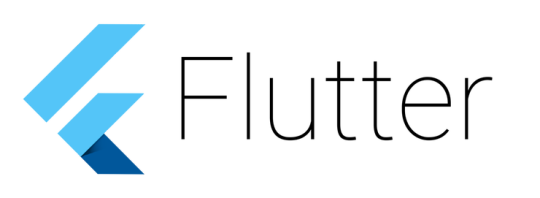
Flutter is a new mobile app SDK to help developers and designers build modern mobile apps for iOS and Android.
Features of Flutter:-
1. Fast development
Flutter’s hot reload helps you quickly and easily experiment, build UIs, add features, and fix bug faster. Experience sub-second reload times, without losing state, on emulators, simulators, and hardware for iOS and Android.

2. Expressive, beautiful UIs
Delight your users with Flutter’s built-in beautiful Material Design and Cupertino (iOS-flavor) widgets, rich motion APIs, smooth natural scrolling, and platform awareness.
3. Modern, reactive framework
Easily compose your UI with Flutter’s modern reactive framework and the rich set of the platform, layout, and foundation widgets. Solve your tough UI challenges with powerful and flexible APIs for 2D, animation, gestures, effects, and more.
class CounterState extends State<Counter> { int counter = 0; void increment() { // Tells the Flutter framework that state has changed, // so the framework can run build() and update the display. setState(() { counter++; }); } Widget build(BuildContext context) { // This method is rerun every time setState is called. // The Flutter framework has been optimized to make rerunning // build methods fast, so that you can just rebuild anything that // needs updating rather than having to individually change // instances of widgets. return new Row( children: <Widget>[ new RaisedButton( onPressed: increment, child: new Text('Increment'), ), new Text('Count: $counter'), ], ); } }
4.Access native features and SDKs
Make your app come to life with platform APIs, 3rd party SDKs, and native code. Flutter lets you reuse your existing Java, Swift, and ObjC code, and access native features and SDKs on iOS and Android.
Accessing platform features is easy. Here is a snippet from our interop example:
Future<Null> getBatteryLevel() async { var batteryLevel = 'unknown'; try { int result = await methodChannel.invokeMethod('getBatteryLevel'); batteryLevel = 'Battery level: $result%'; } on PlatformException { batteryLevel = 'Failed to get battery level.'; } setState(() { _batteryLevel = batteryLevel; }); }
5.Unified app development
Flutter has the tools and libraries to help you easily bring your ideas to life on iOS and Android. If you don’t have any mobile development experience, Flutter is an easy and fast way to build beautiful mobile apps. If you are an experienced iOS or Android developer, you can use Flutter for your views and leverage much of your existing Java/ObjC/Swift investment.
Flutter: Easy and fast SDK for beautiful Apps Development Flutter is a new mobile app SDK to help developers and designers build modern mobile apps for iOS and Android.
0 notes
Text
Power確認
IntentFilter intentFilter = newFilter = new IntentFilter(Intent.ACTION_BATTERY_CHANGED); Intent batteryIntent = context.registerReceiver(null, intentFilter); // intchargeStatus = batteryInttent.getIntExtra(BatteryManager.EXTRA_STATUS, -1); if(chargeStatus == BatteryManager.BATTERY_STATUS_FULL) { Log.v("ChargeStatus", ""); }else if(chargeStatus == BatteryManager.BATTERY_STATUS_CHARGING){ Log.v("ChargeStatus", ""); }else if(chargeStatus == BatterManager.BATTERY_STATUS_CHARGING) { Log.v("ChargeStatus", ""); }else if(chargeStatus == BatterManager.BATTERY_STATUS_CHARGING) { Log.v("ChargeStatus", ""); }else if(chargeStatus == BatterManager.BATTERY_STATUS_CHARGING) { } // int chargeSource = batteryInt.getIntent.getIntExtra(Batterymanager.EXTRA_PLUGED, -1); Log.v("ChargeStatus", ""); }else if(chargeStatus == BatterManager.BATTERY_STATUS_CHARGING) { Log.v("ChargeStatus", ""); }else if(chargeStatus == BatterManager.BATTERY_STATUS_CHARGING) { Log.v("ChargeStatus", ""); }else if(chargeStatus == BatterManager.BATTERY_STATUS_CHARGING) { } // intbatteryLevel = batteryIntent.getIntExtra(BatteryManager.EXTRA_LEVEL, -1); int batteryMax = batteryIntent.getIntExtra(BatteryManager.EXTRA_SCALE, -1); Log.v("BatteryLevel", batteryLevel + "/" + batteryMax);
0 notes
Text

Flutter is a new mobile app SDK to help developers and designers build modern mobile apps for iOS and Android.
Features of Flutter:-
1. Fast development
Flutter’s hot reload helps you quickly and easily experiment, build UIs, add features, and fix bug faster. Experience sub-second reload times, without losing state, on emulators, simulators, and hardware for iOS and Android.

2. Expressive, beautiful UIs
Delight your users with Flutter’s built-in beautiful Material Design and Cupertino (iOS-flavor) widgets, rich motion APIs, smooth natural scrolling, and platform awareness.
3. Modern, reactive framework
Easily compose your UI with Flutter’s modern reactive framework and the rich set of the platform, layout, and foundation widgets. Solve your tough UI challenges with powerful and flexible APIs for 2D, animation, gestures, effects, and more.
class CounterState extends State<Counter> { int counter = 0; void increment() { // Tells the Flutter framework that state has changed, // so the framework can run build() and update the display. setState(() { counter++; }); } Widget build(BuildContext context) { // This method is rerun every time setState is called. // The Flutter framework has been optimized to make rerunning // build methods fast, so that you can just rebuild anything that // needs updating rather than having to individually change // instances of widgets. return new Row( children: <Widget>[ new RaisedButton( onPressed: increment, child: new Text('Increment'), ), new Text('Count: $counter'), ], ); } }
4.Access native features and SDKs
Make your app come to life with platform APIs, 3rd party SDKs, and native code. Flutter lets you reuse your existing Java, Swift, and ObjC code, and access native features and SDKs on iOS and Android.
Accessing platform features is easy. Here is a snippet from our interop example:
Future<Null> getBatteryLevel() async { var batteryLevel = 'unknown'; try { int result = await methodChannel.invokeMethod('getBatteryLevel'); batteryLevel = 'Battery level: $result%'; } on PlatformException { batteryLevel = 'Failed to get battery level.'; } setState(() { _batteryLevel = batteryLevel; }); }
5.Unified app development
Flutter has the tools and libraries to help you easily bring your ideas to life on iOS and Android. If you don’t have any mobile development experience, Flutter is an easy and fast way to build beautiful mobile apps. If you are an experienced iOS or Android developer, you can use Flutter for your views and leverage much of your existing Java/ObjC/Swift investment.
Flutter: Easy and fast SDK for beautiful Apps Development Flutter is a new mobile app SDK to help developers and designers build modern mobile apps for iOS and Android.
0 notes