#BatteryHealth
Link
The Tata Punch EV, launched in January 2024, marked a significant milestone for Tata Motors, being their first electric vehicle built on the new Act. EV architecture. Offered in two battery pack options – 25 kWh and 35 kWh – the Punch EV promises a range of 315 km and 421 km respectively. But how does this translate to real-world situations, particularly when it comes to charging? We put the long-range variant (35 kWh) to the test to see how long it takes to recharge a depleted battery. Tata Punch EV Long-Range Demystifying Charging Speeds: Understanding the Numbers The long-range Tata Punch EV boasts support for up to 50 kW DC fast charging. However, during our test, we utilized a 120 kW charging station. It's crucial to remember that the car will only charge at the speed it's designed for, regardless of the station's maximum output. So, what did the test reveal? Let's delve into the data. State of Charge vs. Charging Rate and Time Taken We plugged in the Punch EV with a 0% state of charge (SOC) reading on the instrument cluster. Initially, the charging rate started at 18 kW, rising to 25 kW after reaching 5%. This 25 kW rate remained consistent until the battery reached 95% SOC. At this point, we decided to disconnect the charger. Key Takeaways from the Charging Test: It took the Punch EV a total of 78 minutes to charge from 1% to 95% SOC, translating to a little over an hour. Beyond 95% SOC, the charging rate dropped back to 18 kW, suggesting a further 15-20 minutes would be needed to reach a full 100% charge. Taking these factors into account, a realistic charging time for 0% to 100% is likely to exceed 1.5 hours. Comparing Claims to Reality: The 10-80% Benchmark Tata Motors advertises a 56-minute DC fast charging time (10% to 80%) for the long-range Punch EV. Our test results mirrored this claim, with the battery reaching 80% from 10% in approximately the same timeframe. Why Does Charging Speed Slow Down at Higher SOC Levels? Most EVs, including the Punch EV, experience a reduction in charging speed as the battery reaches higher states of charge (around 80% or 90%). This phenomenon is primarily due to battery heat generation. To safeguard battery health and prevent overheating, the car's charging system automatically reduces the charging rate. Optimal Charging Practices for a Healthy Battery Understanding this concept is crucial for maximizing battery life and performance in your Tata Punch EV. Here are some key takeaways: Maintain the battery SOC within the recommended range of 10% to 90%. Avoid letting the battery drain completely to 0% or consistently charging it to 100%. Similar to smartphones, some EVs, including the Punch EV (potentially through software updates), might offer a feature to set a charging limit. This allows you to determine the maximum SOC you desire the car to reach when plugged in overnight. FAQs: Q: How does the charging time for the Punch EV Long Range compare to other electric vehicles in its segment? A: Charging times can vary depending on the battery size, charging infrastructure used, and weather conditions. However, the Punch EV's charging time falls within the typical range for compact electric SUVs with similar battery capacities. Q: Can I charge the Punch EV at home? A: Yes, the Punch EV likely supports slow charging using a compatible home charging station (typically a 7.2 kW AC charger). While slower than DC fast charging, home charging is a convenient option for overnight charging. Q: Are there any special considerations when charging the Punch EV at home? A: It's advisable to consult your user manual for specific recommendations on home charging. Generally, ensure a proper electrical connection and avoid exceeding the recommended amperage for your home circuit. Additionally, consider the charging time required to reach your desired SOC level and plan accordingly. Q: Does the Tata Punch EV app offer any features related to charging? A: The availability of specific features might vary depending on the variant and software version. However, many modern EVs, including the Punch EV (potentially), offer features like remote monitoring of charging status, scheduling charging sessions (particularly beneficial for taking advantage of off-peak electricity rates), and receiving notifications when charging is complete.
#BatteryHealth#ChargingRate#ChargingTime#CitroeneC3#DCCharging#fastcharging#longrange#RealWorldChargingTest#StateofChargeSOC#TataNexonEV#tatapunchev#TataPunchEVLongRange
0 notes
Text
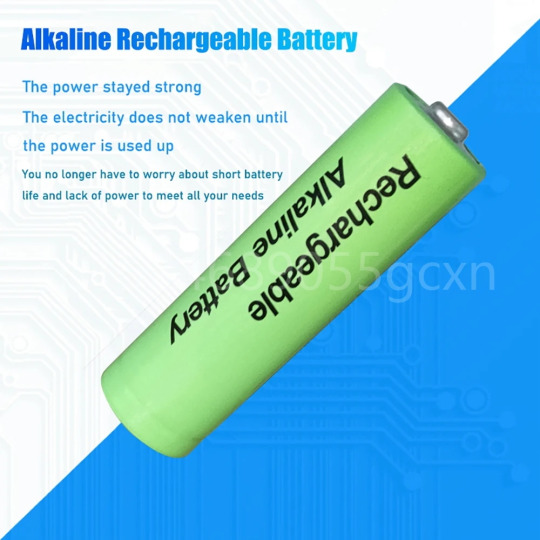

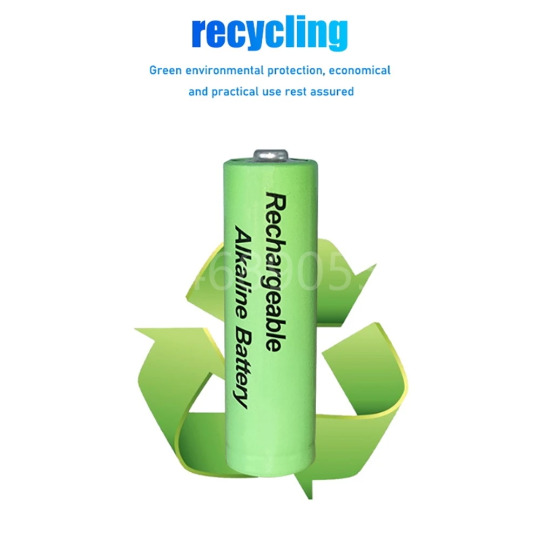


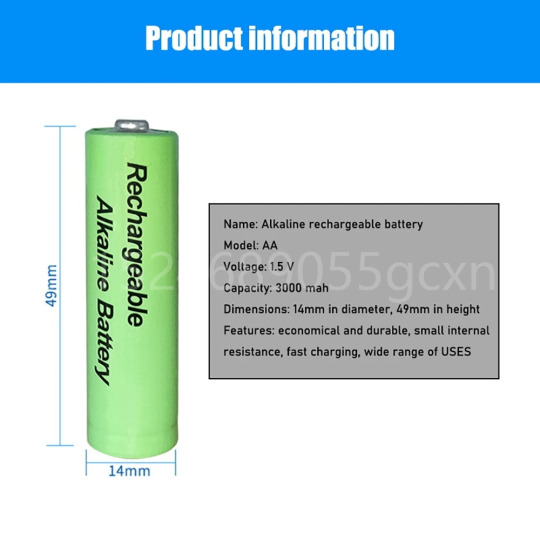
1-2pcs New AA Rechargeable Battery 1.5V 3000mah Alkaline Batteries for Remote Control Electronic Toys LED Light Shaver Radio
Original price: USD 2.21
Now price: USD 1.33
Click&Buy:
#Aliexpress#BeGouriStore#rechargeablebattery#rechargeablebatterycar#rechargeablebatterymod#rechargeablebatterypack#rechargeablebatterylife#rechargeablebatterylamp#rechargeablebatteryjeep#rechargeablebatterycharger#rechargeablebatteryhandsanitizer#rechargeablebatteryinportharcourt#aarechargeablebattery#aarechargeablebatteries#aarechargeablebatteriesusb#aarechargeablebatteries1200mah#aarechargeablebatteries2400mah#Battery#battery#batterypark#batterypack#batteryhealth#batterycharger#batterypowered#batterystorage#batteryoperated#batteryparkcity
0 notes
Text
Maximizing Battery Life with Adaptive Charging

This article delves into the concept of adaptive charging and its role in extending the lifespan of smartphone batteries. It begins by explaining the importance of battery health in modern devices and the impact of charging habits on longevity. The article then introduces adaptive charging as a smart technology designed to optimize charging patterns based on user behavior and usage patterns. It explores how adaptive charging algorithms adjust charging rates and schedules to minimize stress on the battery cells, ultimately prolonging their lifespan. Additionally, the article discusses practical tips for users to maximize battery life, including avoiding extreme temperatures and using reputable chargers. Overall, it emphasizes the significance of adaptive charging in preserving battery health and enhancing the overall user experience.
To read more about Adaptive Charging and learn how to maximize your battery life, follow this URL: Maximizing Battery Life with Adaptive Charging
#AdaptiveCharging#SmartCharging#EfficientPower#BatteryCare#ChargeSmarter#EnergyEfficiency#TechInnovation#SustainableCharging#SmartTech#OptimizedCharging#EcoFriendly#PowerManagement#FutureOfCharging#InnovativeTech#GoGreen#SustainableLiving#SmartEnergy#BatteryHealth#EfficientCharging#CuttingEdgeTech
0 notes
Text
#TRTRecoveryUAE#CarBatteryReplacement#AutoMaintenance#BatteryIssues#VehicleCareTips#CarTroubleshooting#BatteryReplacementGuide#CarCare#AutoRepair#BatteryHealth
0 notes
Text

How to make iphone battery health lat longer?
0 notes
Text
Unlock the secrets of UPS maintenance with our latest blog! Learn essential tips and tricks to ensure your UPS system runs smoothly. From battery care to troubleshooting, we've got you covered. ⚡ Explore now for a resilient power backup!
0 notes
Text
Preserve Your Device's Lifespan: Top Tips for Maximizing iPhone Battery Health

Hey there, tech aficionados! 👋📱 If you're someone who heavily relies on your iPhone, you know how crucial it is to maintain its battery health for long-term performance. In this comprehensive guide, we've compiled essential tips and tricks to help you extend your iPhone's battery lifespan, ensuring uninterrupted usage and longevity.
Optimize Charging Habits: Discover the art of charging your iPhone the right way to minimize unnecessary strain on its battery.
Utilize Low Power Mode: Uncover how activating this feature can significantly extend your device's battery life during critical moments.
Manage Background App Refresh: Learn the art of controlling app activity in the background, enhancing your battery's efficiency without compromising functionality.
Adjust Display Settings: Find out how to strike a balance between vibrant visuals and battery preservation through strategic display adjustments.
Explore Battery Health Settings: Dive deep into your iPhone's settings to understand how to monitor and manage its battery health effectively.
Our blog post delves into these tips and much more, empowering you to become a pro at maintaining your iPhone's battery health. To read the full article, click here: Maximizing iPhone Battery Health.
Have you tried any of these tips before? Share your experiences with us in the comments below! Let's make sure our iPhones stay charged and ready when we need them the most. ⚡💪
#iphone#batteryhealth#techtips#devicecare#longevity#iPhonehacks#batteryoptimization#technology#batteryusage#iOS#Apple#lifestyle#productivity#mobiledevices#batterymanagement#smartphone#chargingtips
0 notes
Text
instagram
Are you having issues with your iPhone 14 battery life?
📸 iPhone 14 Pro (L) vs. Galaxy Z Flip4 (R) both 1 year old.
My #iPhone14Pro is still 100% battery capacity after a year it was officially launched. But other iPhone 14 Pro users are growing increasingly concerned about the state of their #iPhone’s #batteryhealth showing 86-88%.
0 notes
Text
Transforming Fleet Management..!!

EV Rides' Fleet management has evolved with advanced telematics and data-driven solutions. With real-time tracking, optimized routes, and improved driver efficiency, your EV fleet's productivity soars. Data insights optimize operations and reduce costs, and #advancedtelematics provides real-time data for informed decision-making.
But that's not all. At EV Rides, we specialize in energy optimization strategies for electric vehicles. Our solutions maximize efficiency and extend battery life, ensuring your EV fleet performs at its best for optimal performance and longevity.
Ready to revolutionize your EV fleet management? Join us at EV Rides and harness the power of cutting-edge technology to drive your success. Visit our website at https://evrides.in to learn more and embark on a transformative journey for your EV fleet.
#TRiDE Mobility - EV Rides#ev#fleetmanagement#telematics#reducecosts#energyefficiency#operationalcosts#productivity#batteryhealth#battery
0 notes
Text

Title: Essential Car Repair Tips: Keeping Your Vehicle in Top Shape
Introduction: Regular car maintenance and repair are crucial for keeping your vehicle in optimal condition and ensuring its longevity. In this blog post, we will provide you with some essential car repair tips to help you maintain your vehicle's performance and address common issues. Remember, for professional car repair services, visit www.Carzii.in, where expert technicians are ready to assist you.
Understanding Warning Signs: Being aware of warning signs can help you identify potential problems early on. Look out for indicators such as strange noises, warning lights on the dashboard, vibrations, or changes in performance. If you notice any of these signs, it's essential to take your vehicle for inspection and repair promptly.
Regular Oil Changes: Regular oil changes are vital for the health of your engine. Oil lubricates the moving parts and helps prevent excessive friction and wear. Refer to your vehicle's owner manual for the recommended oil change interval and use high-quality oil to ensure optimal engine performance.
Proper Tire Maintenance: Maintaining proper tire pressure and tread depth is crucial for safety and fuel efficiency. Check your tire pressure regularly and ensure it matches the manufacturer's recommendations. Rotate your tires periodically to promote even wear, and replace them when the tread depth becomes too shallow.
Brake System Inspection: Your vehicle's braking system is vital for safety. Regularly inspect your brake pads, rotors, and brake fluid levels. If you notice any signs of brake problems such as squealing noises or reduced braking performance, seek professional repair services immediately.
Battery Health: A well-maintained battery ensures reliable starting and electrical system performance. Regularly inspect the battery terminals for corrosion and clean them if necessary. If your battery is older or struggling to hold a charge, consider replacing it to prevent unexpected breakdowns.
Addressing Fluid Leaks: Fluid leaks can indicate underlying issues with your vehicle. Monitor for any leaks and identify the type of fluid (engine oil, coolant, transmission fluid, etc.). If you notice a leak, have it inspected and repaired promptly to prevent further damage and potential breakdowns.
Air Filter Replacement: A clean air filter promotes proper airflow to the engine, enhancing performance and fuel efficiency. Check your air filter regularly and replace it as recommended by the manufacturer.
Regular Inspections and Maintenance: Schedule regular inspections and maintenance services for your vehicle. This includes comprehensive check-ups, fluid top-ups, belt and hose inspections, and overall system evaluations. Professional technicians at www.Carzii.in can vide thorough inspections and address any issues effectively.
Conclusion: By following these essential car repair tips and staying proactive with maintenance, you can keep your vehicle running smoothly and extend its lifespan. Remember, for professional car repair and maintenance services, visit www.Carzii.in Their expert technicians are equipped to handle a wide range of repairs and ensure your vehicle is in top shape for safe and reliable driving.
#CarRepairTips#VehicleMaintenance#CarziiRepairServices#ExpertTechnicians#ProactiveMaintenance#OilChanges#TireMaintenance#BrakeSystemInspection#BatteryHealth#FluidLeaks#AirFilterReplacement#RegularInspections#ReliableRepairs#SafeDriving#CarziiWebsite
0 notes
Link
🔋 Is your car battery acting up? It could be a faulty battery current sensor. This small but vital component is responsible for monitoring the flow of electricity in your car's battery, and when it's not working correctly, it can cause a range of problems. 🚗 Signs of a faulty battery current sensor can include issues with starting your car, dimming or flickering headlights, and a battery that won't hold a charge. These symptoms can be frustrating and inconvenient, but they can also be dangerous if left unchecked. 💡 If you suspect that your battery current sensor is faulty, it's essential to get it checked out by a professional. Ignoring the problem can lead to more significant issues down the line, including damage to your car's electrical system and even a dead battery. Don't let a faulty sensor leave you stranded – take action today.1. Understanding Battery Current Sensors: What They Are and How They WorkBattery current sensors are devices that measure the flow of electrical current in a circuit. They are commonly used in battery-powered systems to monitor and control the amount of current flowing through the battery. These sensors work by measuring the voltage drop across a shunt resistor that is placed in series with the battery. The voltage drop is proportional to the current flowing through the shunt resistor, which is then used to calculate the current flowing through the battery. Most battery current sensors are designed to measure both AC and DC currents. They can be used in a variety of applications, including electric vehicles, solar power systems, and battery backup systems. Some battery current sensors also include additional features, such as temperature sensors and communication interfaces. These features can be used to monitor the health of the battery and to communicate with other devices in the system. When selecting a battery current sensor, it is important to consider factors such as accuracy, range, and interface compatibility. Overall, battery current sensors are an essential component in many battery-powered systems, providing valuable information about the health and performance of the battery. 🔋💡📈2. Common Signs of a Faulty Battery Current Sensor in Your VehicleWhen your vehicle's battery current sensor is faulty, it can cause a variety of issues. Here are some common signs to watch out for: Battery warning light on dashboard Engine stalling or not starting Electrical system malfunctions Poor fuel economy Overcharging or undercharging of battery If you notice any of these signs, it's important to have your battery current sensor checked by a professional mechanic. Ignoring the problem can lead to more serious issues down the road. Replacing a faulty battery current sensor can be costly. However, it's a necessary expense to ensure your vehicle is running smoothly and efficiently. Regular maintenance and inspections can help prevent a faulty battery current sensor. Don't let a small issue turn into a big problem. Keep your vehicle running smoothly with proper care. 🚗💨 Remember, a healthy battery current sensor means a healthy vehicle. Don't ignore the signs!3. How to Test Your Battery Current Sensor for Accurate ReadingsTesting your battery current sensor is crucial for accurate readings. Follow these steps: Check the sensor's wiring and connections for any damage or loose connections. Use a multimeter to measure the voltage across the sensor's output terminals. Compare the measured voltage with the expected voltage range specified in the sensor's datasheet. If the measured voltage is outside the expected range, replace the sensor. It's important to note that a faulty battery current sensor can cause inaccurate readings, leading to potential damage or failure of the battery or other components. Regularly testing your battery current sensor can help prevent these issues and ensure your vehicle or device is functioning properly. 🔋4. Replacing a Faulty Battery Current Sensor: A Step-by-Step GuideWhen your car battery is not performing as it should, it's possible that the battery current sensor is faulty. Don't worry; replacing it is a simple process that you can do yourself. Here's a step-by-step guide: First, make sure the car is turned off and the keys are out of the ignition. Locate the battery current sensor, which is usually near the battery or the engine. Disconnect the negative terminal of the battery to prevent any electrical shock. Using a wrench or pliers, remove the bolts or screws that secure the sensor in place. Take out the old sensor and replace it with the new one. Secure the new sensor in place with bolts or screws and reconnect the negative terminal of the battery. Turn on the car and check if the battery is working correctly. It's important to note that different car models may have different procedures for replacing a battery current sensor. Always consult your car manual or a professional mechanic if you're unsure. Replacing a faulty battery current sensor is a simple and cost-effective way to ensure that your car battery is performing at its best. Don't let a faulty sensor ruin your driving experience! 😊5. The Importance of Regular Maintenance for Your Battery Current SensorRegular maintenance is crucial for your battery current sensor to ensure its longevity and accuracy. Dirty or corroded connections can affect readings and cause damage. Cleaning with a wire brush and applying dielectric grease can prevent this. Regularly checking for loose connections can also prevent damage. Replacing your battery current sensor every few years is also recommended. Over time, the sensor can become less accurate and affect the performance of your vehicle. Replacing it can improve fuel efficiency and prevent damage to other components. Ignoring maintenance can lead to costly repairs and even safety hazards. Regular maintenance can prevent these issues and save you money in the long run. Don't wait until it's too late, take care of your battery current sensor today. Remember, a well-maintained battery current sensor is essential for the proper functioning of your vehicle. 🚗💡💰6. Troubleshooting Tips for Battery Current Sensor Issues in Your CarAre you experiencing battery current sensor issues in your car? Here are some troubleshooting tips: Check the battery connections for corrosion or loose connections. Inspect the sensor wiring for damage or loose connections. Use a multimeter to test the sensor's voltage output. Replace the sensor if it's not producing the correct voltage. Other possible causes of battery current sensor issues: Faulty alternator Dead battery Blown fuse Bad ground connection Regular maintenance can prevent battery current sensor issues: Clean battery connections regularly. Replace the battery every 3-5 years. Check the alternator and charging system annually. Replace fuses when necessary. Ignoring battery current sensor issues can lead to: Difficulty starting the car Dead battery Damage to the alternator Expensive repairs Don't let battery current sensor issues ruin your driving experience. Follow these tips and keep your car running smoothly! 🔋🚗 In conclusion, a faulty battery current sensor can cause a range of issues in your vehicle. It's crucial to pay attention to warning signs such as dimming headlights, slow engine cranking, and a dead battery. By detecting these signs early, you can prevent further damage and costly repairs. Don't ignore the importance of regular maintenance and inspections of your battery and electrical system. A faulty battery current sensor can also affect other components such as the alternator and starter motor. Keep an eye out for any unusual behavior and seek professional help if necessary. 🔍 Remember, a healthy battery and electrical system are essential for the smooth running of your vehicle. Don't let a faulty battery current sensor compromise your safety and driving experience. Stay vigilant and take action if you suspect any issues. 🔋 https://symptomfinder.com/signs-of-faulty-battery-current-sensor/?_unique_id=647c5f7f25528
#Uncategorised#batterycurrentsensor#batteryhealth#carbattery#electricalsystem#signsoffaulty#aiomatic_0
0 notes
Text
We are proud to offer a comprehensive range of services that revolutionize electric vehicle (EV) maintenance. Through the implementation of #IoTPredictiveMaintenance, we enable continuous monitoring and early issue detection, enhancing EV efficiency and performance while minimizing costs related to unexpected breakdowns and repairs.
Our services encompass the integration of #ConnectivityInfrastructure, #SensorIntegration, and advanced analytics, empowering EV owners and operators to make informed decisions and proactively adopt measures to optimize battery health. With our expertise, we strive to maximize the longevity and potential of your vehicles, ensuring a smooth and reliable EV experience. For more details, visit our website at https://evrides.in.
#TRiDE Mobility - EV Rides#evrides#ev#predictiveanalytics#iot#lifespan#efficency#costreduction#connectivity#advancedanalytics#vehiclemaintenance#sensortechnology#manufacturing#oem#preventivemaintenance#decisionmaking#evcomponents#components#batteryhealth
0 notes
Link
Proper care and maintenance of an electric scooter's battery can extend its lifespan to 2-3 years. Keep it cool, use it regularly, charge with original charger, clean it properly and avoid draining completely. For more detailed information on how to improve batteries lifespan and performance, read this blog on How to Improve E Scooter Battery Performance.
0 notes
Text

🤝⚡Beyond Monitoring A True Partnership in Powering Tomorrow!
Unlock the potential of your Energy storage systems with Jio's smart battery management system employs advanced analytics to optimize battery performance, prolonging lifespan, and maximizing overall efficiency.
Experience a smarter, more sustainable approach to battery management system that empowers your business and drives you towards a brighter, greener future.
A cornerstone for the future of stationary applications.
📞 To know more, contact us at +919916536736
#eAnalaytix #BatteryManagement #Batteryhealth #BatteryManagementSystem #AdvancedAnalytics #BatteryPerformance #MaximizeEfficiency
0 notes
Text
How to Check Battery Health on Your Android Device?
Do you worry a lot about the well-being and potency of your smart device’s battery? Want to check the battery health of your smartphone or computer? Battery health plays a major role in the functioning of any smart device. The health of the battery on your device also determines how much of a charge it can hold and for how long. As your device gets old, the battery starts to degrade. And that is why you should keep track of the battery health on your device. Whether it’s an Android smartphone or a tablet, all the Android devices come with excellent battery backup. Also, if you want, you can easily change the battery health of your Android device. Do you know you can get information about the battery health of your Android device?
Are you also a user of any Android device and wish to know how to check battery health? If you wish to know about the battery health of your Android smart device, you will have to read this full post. Here, you will be provided with the method using which anyone will be able to check the battery health level on their Android smart device. So, please go through this full post.

Checking the Battery Health on an Android Device
Checking the battery health of an Android smartphone or tablet is a straightforward task for anyone. There are multiple methods that you can follow for this. Even though Android provides a lot of information regarding battery usage, but there is no straightforward way to check the battery degradation. Here, you will see the most straightforward method applying which you will be able to track the battery health of your Android device.
Some Android devices allow you to check the battery health using hidden menus. If you find no issues with the battery on your device, there is no need to worry about it. You will have to go through some simple steps to find out about the battery health of your Android device. So, it’s finally time to get straight to the technique.
Method to check the battery health of an Android device
Go through the steps to check the battery health of your Android smartphone or tablet:
To start with the method, first, you will swipe down from the top of the screen to bring the quick settings tiles.
From the notification panel, tap the gear icon at the top left corner of the screen to get to the Settings window.
After the Settings app opens on your screen, keep scrolling down to select the option of “Battery and Device Care.”
And when you get to the Additional Care section, you will have to select the option of “Diagnostics.”
Now, on your smart device, you will see a bunch of options for things on your screen.
You will have to tap the battery status icon to proceed further. You will now be able to see some information about the battery. And this is all you will need to do to check the battery health of your Android device.
So, this was all about getting the information on the battery health of an Android device. Make sure you follow the steps carefully. And please stay connected to us for further updates by visiting our official website.
Visit: Rollo.com/setup
Source:https://rolloprintersupdate.com/how-to-check-battery-health-on-your-android-device/
2 notes
·
View notes