#Best Flutter widgets for UI development
Explore tagged Tumblr posts
Text
#Best Flutter widgets for UI development#Building interactive apps with Flutter#Common Flutter UI components#top flutter app development company
0 notes
Text
Understanding Flutter Widgets: Basics and Beyond
Learn the basics of Flutter widgets and explore advanced concepts. This guide covers stateless and stateful widgets, layout and interactive widgets, and best practices.
Introduction Flutter has revolutionized mobile app development by allowing developers to create high-performance, visually appealing applications with a single codebase. At the heart of Flutter is the widget, the building block that defines the structure, layout, and behavior of your application. This guide will help you understand the basics of Flutter widgets and explore advanced concepts to…
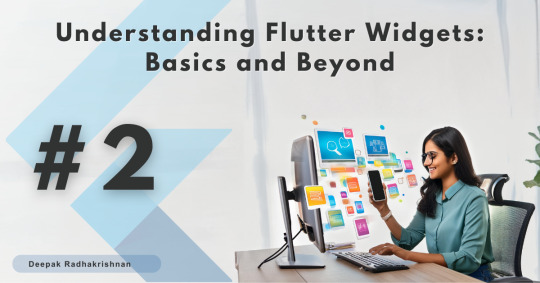
View On WordPress
#best practices#Flutter#Interactive Widgets#Layout Widgets#Mobile Development#Stateful Widgets#Stateless Widgets#UI Design#Widgets
0 notes
Text
Techniques in Flutter

Discover the advanced theming techniques in Flutter with our latest blog post! This comprehensive guide dives into the nuances of creating visually appealing and highly customizable applications. Learn how to implement themes, manage styles effectively, and leverage Flutter's built-in capabilities to enhance user experience. Whether you're a beginner or an experienced developer, this post provides valuable insights and practical tips to elevate your Flutter projects. Check it out now!
In this article, we cover essential concepts such as implementing light and dark themes, using theme data effectively, and managing styles for widgets. You'll also learn how to create reusable styles and explore best practices for maintaining a clean and organized codebase.
Whether you're a beginner looking to enhance your skills or an experienced developer aiming to refine your projects, this guide offers valuable insights and practical tips. Dive into the world of Flutter theming and elevate your app development to the next level!
4 notes
·
View notes
Text
Fun with Flutter & Kotlin: A Beginner's Guide
Embark on the dynamic journey of cross-platform app development with the seamless integration of Flutter and Kotlin. This guide unveils key aspects for beginners, ensuring a smooth introduction to creating your first Flutter + Kotlin app.
Introduction
Discover the perfect synergy between Flutter, Google's UI toolkit, and Kotlin, a modern programming language, setting the stage for efficient cross-platform development.
Understanding Flutter
What is Flutter?: A Dart-powered framework simplifying cross-platform development.
Key Features: Real-time updates with Hot Reload and a rich widget library for intuitive UI development.
Setting Up Flutter: A user-friendly guide for installing Flutter SDK and configuring the development environment.
Dive into Kotlin
Introduction: Exploring Kotlin's origins, its role in mobile development, and interoperability with Java.
Setting Up Kotlin for Flutter: Seamless integration guidance for a harmonious development experience.
Building Your First Flutter + Kotlin App
Project Structure Overview: Breakdown of components and files within a Flutter + Kotlin project.
Creating UI with Flutter: Leveraging the widget system for visually appealing interfaces.
Adding Functionality with Kotlin: Integrating Kotlin code seamlessly for enhanced functionality.
Navigating Through Flutter and Kotlin
Navigation Basics: Demystifying navigation within a Flutter app.
Kotlin's Role in Navigation: Enhancing navigation functionalities with Kotlin code.
Debugging and Testing
Debugging Techniques in Flutter: Navigating common challenges with Flutter DevTools.
Testing Strategies with Kotlin: Effective unit testing guidance in Kotlin.
Optimization and Performance
Flutter Performance Tips: Managing widget rebuilds and optimizing state management.
Kotlin's Performance Contribution: Enhancing app performance through efficient coding and memory management.
Advanced Concepts
State Management in Flutter: Insights into advanced options for efficient state management.
Advanced Kotlin Features: Exploration of Kotlin's advanced features, including coroutines and concurrency.
Deployment and Publishing
Preparing Your App: Steps for building and securing an app for deployment.
Publishing on App Stores: Navigating submission processes for Google Play and App Store.
Troubleshooting and Common Issues
Flutter Troubleshooting: Strategies for addressing common issues and handling errors.
Kotlin-Specific Challenges: Identifying and overcoming challenges specific to Kotlin in Flutter projects.
Community and Resources
Joining Flutter Communities: Encouragement to connect through online forums and groups.
Kotlin Resources for Beginners: A curated list of tutorials and documentation for Kotlin learners.
This is the short description for flutter and kotlin. Check out the full descriptive blog for flutter vs Kotlin.
Conclusion
Summarizing key learnings, this guide encourages continued exploration of Flutter and Kotlin's potential in cross-platform app development. If you are a business owner and want your app ready but you are still not sure about which platform you should go for either flutter or kotlin. Here at Eitbiz you will find the best experts who will guide you to the best platform according to your business or service. Check out how we create and help businesses with our flutter app development and kotlin app development.
2 notes
·
View notes
Text
Optimizing Flutter App Performance: Techniques and Tools
An app’s performance plays a crucial role in shaping the user experience. Today’s users expect mobile apps to load instantly, scroll seamlessly, and respond immediately to every touch. And when you're working with Flutter App Development, performance isn't just a luxury — it's a necessity.
At Siddhi Infosoft, we specialize in delivering top-notch Flutter Application Development Services. Over the years, we've worked on a wide range of Flutter apps — from sleek MVPs to full-featured enterprise apps. One thing we’ve learned: performance optimization is an ongoing process, not a one-time task.
In this blog, we’re diving deep into how to optimize your Flutter app’s performance using proven techniques and powerful tools. Whether you’re a developer or a business looking to fine-tune your Flutter app, these insights will guide you in the right direction.
Why Flutter App Performance Matters
Flutter offers a single codebase for both Android and iOS, fast development cycles, and beautiful UIs. But like any framework, performance bottlenecks can creep in due to poor coding practices, heavy widget trees, or inefficient API calls.
Here’s what poor performance can lead to:
High uninstall rates
Negative user reviews
Low engagement and retention
Decreased revenue
That’s why performance optimization should be a key pillar of any Flutter App Development strategy.
Key Techniques to Optimize Flutter App Performance
1. Efficient Widget Tree Management
Flutter revolves around widgets — from layout design to app logic, everything is built using widgets. But deep or poorly structured widget trees can slow things down.
What to do:
Use const constructors wherever possible. Const widgets are immutable, meaning they don’t change and won’t rebuild unless absolutely necessary
Avoid nesting too many widgets. Refactor large build methods into smaller widgets.
Prefer ListView.builder over building a list manually, especially for long lists.
2. Minimize Repaints and Rebuilds
Excessive UI rebuilds consume CPU resources and slow the app.
Pro tips:
Use setState() judiciously. Calling it in the wrong place can cause the whole widget tree to rebuild.
Use ValueNotifier or ChangeNotifier with Provider to localize rebuilds.
Use the shouldRepaint method wisely in CustomPainter.
3. Lazy Loading of Assets and Data
Loading everything at once can cause UI jank or app freezing.
Optimization tips:
Lazy load images using CachedNetworkImage or FadeInImage.
Use pagination when loading data lists.
Compress images before bundling them with the app.
4. Efficient Use of Animations
Animations add to UX, but if not optimized, they can slow the frame rate.
Best practices:
Use AnimatedBuilder and AnimatedWidget to optimize custom animations.
Avoid unnecessary loops or timers within animations.
Keep animations simple and leverage hardware-accelerated transitions for smoother performance and better efficiency.
5. Reduce App Size
Lighter apps load faster and use less memory.
How to reduce size:
Remove unused assets and libraries.
Use flutter build apk --split-per-abi to generate smaller APKs for different architectures.
Use ProGuard or R8 to minify and shrink the Android build.
Tools to Boost Flutter App Performance
Now that we’ve covered the techniques, let’s explore some tools that every Flutter Application Development Services provider should have in their toolkit.
1. Flutter DevTools
Flutter comes with a built-in suite of performance and debugging tools to help you monitor, optimize, and troubleshoot your app efficiently.
What it offers:
UI layout inspection
Frame rendering stats
Memory usage insights
Timeline performance tracking
How to use: Run flutter pub global activate devtools, then launch it via your IDE or terminal.
2. Performance Overlay
Quickly visualize your app's rendering performance.
How to activate:
dart
CopyEdit
MaterialApp(
showPerformanceOverlay: true,
...
)
What it shows:
Red bars indicate UI jank or frame drops.
Helps detect where the app is not maintaining 60fps.
3. Dart Observatory (now part of DevTools)
This is useful for:
CPU profiling
Memory leaks detection
Analyzing garbage collection
It’s especially valuable during long testing sessions.
4. Firebase Performance Monitoring
Ideal for monitoring production apps.
Why use it:
Monitor real-world performance metrics
Track slow network requests
Understand app startup time across devices
At Siddhi Infosoft, we often integrate Firebase into Flutter apps to ensure real-time performance tracking and improvement.
5. App Size Tool
Use flutter build --analyze-size to identify which packages or assets are increasing your app’s size.
This helps you:
Trim unnecessary dependencies
Identify heavy assets
Make data-driven optimization decisions
Real-World Optimization Example
Here’s a quick case study from one of our Flutter projects at Siddhi Infosoft.
Client Problem: The app had long initial loading times and frequent stutters when scrolling through large data lists.
Our Optimization Approach:
Replaced ListView with ListView.builder
Implemented data pagination
Cached images using cached_network_image
Applied flutter build apk --split-per-abi to reduce APK size
Result:
Initial load time reduced by 40%
Smoother scrolling with no jank
App size reduced by 28%
User session duration increased by 25%
Common Flutter Performance Pitfalls to Avoid
Even seasoned developers can fall into traps. Here are some common mistakes:
❌ Overusing setState()
Leads to unnecessary rebuilds. Utilize state management solutions like Provider, Riverpod, or Bloc to maintain clean architecture and ensure efficient app performance.
❌ Not Using const Widgets
If a widget doesn’t need to be rebuilt, mark it as const to avoid overhead.
❌ Ignoring Async Operations
Avoid blocking the UI thread with heavy synchronous operations. Use Future, Isolate, or compute functions for heavy processing.
❌ Too Many Repaints
Use RepaintBoundary for parts of the widget tree that don’t need to repaint often.
Flutter App Performance Checklist
Here’s a quick checklist to keep your Flutter app performing at its best:
✅ Use const wherever possible ✅ Optimize widget build methods ✅ Avoid unnecessary rebuilds ✅ Use lazy loading for lists and images ✅ Monitor app size ✅ Test on real devices regularly ✅ Use DevTools and Performance Overlays ✅ Optimize network and API calls ✅ Keep animations efficient ✅ Profile before release
Final Thoughts
Flutter is powerful, but like any tool, its efficiency depends on how you use it. By applying the right techniques and tools, you can significantly enhance the speed, responsiveness, and user experience of your mobile application.
At Siddhi Infosoft, we’re passionate about building Flutter apps that don’t just work — they fly. Whether you’re building a new app or looking to optimize an existing one, our team is here to help you deliver an exceptional experience.
Looking to boost your Flutter app’s performance? Let’s talk. Our Flutter experts are just a message away.
Resource: Optimizing Flutter App Performance: Techniques and Tools
0 notes
Text
App development is one of the most rapidly growing industries. In these rapid times, Flutter can be a life-savior. But just like everything, it has its pros and cons. Let’s understand it in detail and determine if it’s the right fit for your business. Flutter: An Introduction Google’s Flutter is an open-source UI software development toolkit. It enables developers to create high-quality native interfaces for mobile, web, and desktop from a single codebase. It uses the Dart programming language to provide a rich set of customizable widgets, making it easier to create visually appealing applications. Its standout feature, “hot reload,” allows for real-time code updates, which speed up iteration cycles and promote efficient development. Flutter continues to gain traction in the tech industry, revolutionizing cross-platform app development. This is done by combining the benefits of native performance with the simplicity of a unified codebase, thanks to strong community backing and continuous enhancements. Advantages of Flutter for App Development Cross Platform Development Flutter development allows for concurrent development for iOS and Android, reducing development time and costs by using a single codebase. Thus ensuring consistency across platforms and reducing maintenance efforts. Hot Reload Feature This unique feature allows developers to see code changes instantly, providing real-time updates to the app interface, speeding up the development process, and facilitating quick bug fixes. Single Codebase Developers can use Flutter to write code once and deploy it across multiple platforms. Thus eliminating the need for separate codebases and resulting in more efficient maintenance and synchronization between different versions. Rich and Customizable Widgets Flutter provides a large library of widgets that can be easily customized, allowing developers to create visually appealing and unique user interfaces that improve user experience and app aesthetics. Faster Development Time Flutter’s hot reload feature, reusable widgets, and single codebase significantly reduce development time, allowing for faster iterations, faster prototyping, and faster time-to-market for apps. Strong Community Support Flutter has a vibrant and active developer community that provides plenty of resources, tutorials, and support. Thus fostering collaboration, innovation, and the resolution of challenges encountered during app development. To learn more about app development using Flutter, you can check out this article. Challenges while using Flutter for App Development Large File Sizes Due to bundled libraries, Flutter apps may have larger file sizes. Thus potentially impacting app download and installation times, necessitating optimization strategies to mitigate user inconvenience and storage constraints. Limited Native Functionality Some complex native functionalities may be difficult to implement directly in Flutter. In turn, this necessitates workarounds or platform-specific coding. This increases development complexity and compromises app performance. Learning Curve for Developers Adopting Flutter may necessitate time for developers who are unfamiliar with Dart or widget-based frameworks. This is because it will require dedicated learning efforts to grasp its concepts, architecture, and best practices. Performance Issues in Complex Apps Flutter may encounter performance bottlenecks in more complex applications, particularly when dealing with large amounts of data or intricate UI elements. Careful optimization then becomes crucial to ensure smooth app performance. Third-Party Compatability Integrating certain third-party libraries or functionalities within Flutter may cause compatibility issues. Ultimately, it might require developers to find alternative solutions or contribute to improving compatibility for a seamless app experience.
0 notes
Text
Learn Flutter from Scratch: Complete Flutter Course & Training for Beginners
Are you looking to build beautiful mobile apps with a single codebase? It's time to llearn flutter—Google’s powerful UI toolkit for crafting natively compiled applications for mobile, web, and desktop. At RRTutors, we offer an in-depth Flutter course designed for beginners and professionals who want to master app development with ease.
Why Learn Flutter?
Flutter is fast becoming the top choice for developers worldwide. Whether you're starting fresh or enhancing your skills, flutter learning can open up high-paying job opportunities and freelance projects. Its widget-based framework, hot reload feature, and vast community support make it the ideal choice for modern developers.
Flutter for Beginners – Start Your Journey
Our platform offers a step-by-step guide to learn flutter from scratch. If you're a student, tech enthusiast, or aspiring developer, this flutter for beginners course covers the essentials:
Dart basics
Widget creation
State management
API integration
Firebase connectivity
UI/UX design best practices
Flutter Training with Real-Time Projects
At RRTutors, our flutter training includes hands-on projects and code examples to help you build real-world applications. We ensure you not only understand the concepts but also know how to apply them confidently.
What You’ll Get in This Flutter Course:
Beginner to advanced lessons
Live code editor and interactive examples
Downloadable source codes
Interview questions and answers
Community support and mentorship
Enroll Now – Flutter Course by RRTutors
Don’t just learn — master Flutter development with structured lessons and guided examples. Join thousands of learners at RRTutors who’ve started their successful coding journey through our flutter course.
Visit RRTutors and start your Flutter learning today!
1 note
·
View note
Text
Transform Your App Idea Into Reality with Expert Flutter Development Services
In today’s mobile-first world, businesses must deliver seamless, high-performance apps to stay competitive. This is where Flutter development services come into play. Flutter, Google's open-source UI toolkit, has revolutionized mobile app development by enabling developers to build beautiful, fast, and natively compiled applications for iOS, Android, web, and desktop — all from a single codebase.
At Tech India Software, we provide cutting-edge Flutter development solutions tailored to meet your unique business goals. Whether you're a startup aiming for a fast launch or an enterprise looking to expand digital presence, Flutter is your go-to framework.
Why Choose Flutter for App Development?

Flutter offers a range of advantages that make it one of the most popular frameworks among developers and businesses alike:
Single Codebase for Multiple PlatformsFlutter enables cross-platform development, allowing developers to write once and deploy anywhere. This reduces development time and cost without compromising performance.
Faster Time-to-MarketFlutter’s “hot reload” feature allows developers to see real-time changes during development, speeding up the coding and testing process significantly.
Rich UI & Native PerformanceFlutter provides a wide array of widgets and tools for creating expressive UIs, along with native-like performance thanks to its Dart-based architecture and direct compilation to machine code.
Strong Community and Backing by GoogleWith Google supporting Flutter and a growing community of contributors, the framework is constantly evolving, secure, and future-ready.
Our Comprehensive Flutter Development Services
At Tech India Software, we offer a full suite of Flutter development services designed to build robust, scalable, and interactive mobile applications. Here’s what we bring to the table:
Flutter App ConsultationWe start by understanding your business objectives and recommending the best Flutter-based solutions to achieve them.
Cross-Platform App DevelopmentWe create high-performance mobile apps for both Android and iOS using a single codebase, ensuring a consistent experience across devices.
UI/UX DesignOur creative team designs pixel-perfect and intuitive interfaces that enhance user engagement and drive conversions.
Custom Flutter App DevelopmentFrom eCommerce to fintech to healthcare — we build tailor-made solutions that align with your industry needs.
Testing & Quality AssuranceEvery app goes through rigorous testing, including functional, UI, and performance testing, to ensure it works flawlessly.
App Maintenance & SupportWe provide long-term support and timely updates to keep your app running smoothly and securely.
Why Partner with Tech India Software?
With years of experience and a passionate team of Flutter developers, Tech India Software is a trusted name in cross-platform app development. Here’s why clients choose us:
Agile Development Methodology
Transparent Communication & Reporting
On-Time Delivery
Scalable Solutions
Cost-Effective Packages
24/7 Technical Support
We believe in building not just apps but long-term partnerships. Our goal is to help you turn your vision into a reality with innovative and impactful mobile solutions.
Conclusion
Whether you're launching a new digital product or optimizing an existing app, Flutter offers the flexibility and power to make it happen. With Tech India Software as your Flutter development partner, you can be assured of top-quality results that exceed expectations.
Ready to bring your mobile app idea to life? Contact us today for custom Flutter development services and get a free consultation from our experts!
For more information about face scan attendance and Church App Development Company Please Visit : Techindia Software
0 notes
Text
Top Reasons Companies Choose Flutter for App Development

In the ever-evolving digital landscape, businesses are on the lookout for robust and scalable solutions to establish their mobile presence. A Flutter App Development Company provides an innovative approach to building cross-platform applications with a single codebase, reducing development time and costs while ensuring a seamless user experience. Whether you are a startup or an enterprise, Flutter is becoming the go-to framework for mobile app development due to its flexibility, performance, and efficiency.
Why Choose Flutter for App Development?
Flutter, an open-source UI framework by Google, is revolutionizing the way mobile applications are built. It enables developers to create natively compiled applications for mobile, web, and desktop from a single codebase. Here are some compelling reasons why businesses choose Flutter:
1. Cross-Platform Compatibility
Flutter allows developers to write one codebase and deploy it across multiple platforms, including iOS, Android, and even web applications. This significantly reduces development efforts and costs compared to building separate native apps.
2. Faster Time to Market
With its hot reload feature, Flutter allows developers to make changes in real-time without restarting the app, speeding up the development process. This feature is particularly beneficial for businesses that need quick iterations and faster releases.
3. High Performance
Flutter’s framework is built on the Dart programming language, ensuring high-performance applications. The compiled code runs directly on the native machine, eliminating the performance issues commonly associated with hybrid app development.
4. Stunning UI/UX
Flutter offers a rich set of customizable widgets that help developers create aesthetically appealing and engaging user interfaces. From smooth animations to responsive layouts, Flutter ensures an interactive user experience.
5. Cost-Effective Development
By eliminating the need for separate iOS and Android development teams, businesses can save a substantial amount on resources. A Flutter app requires only one set of developers, making it a budget-friendly solution.
How a Flutter App Development Company Helps Businesses
Partnering with a Flutter App Development Company ensures that businesses leverage the full potential of this powerful framework. Here’s how:
Expert Consultation: A professional team can assess your business requirements and suggest the best strategies for mobile app development.
Custom App Development: Tailored solutions based on industry needs, ensuring uniqueness and innovation.
Seamless Integration: Integration with third-party services, APIs, and legacy systems to enhance functionality.
Maintenance & Support: Regular updates and support to keep the app running smoothly.
Mobile App Cost Calculator: How Much Does a Flutter App Cost?
One of the most common concerns for businesses is the cost of app development. The mobile app cost calculator helps estimate the budget based on factors like app complexity, features, design, and development hours. On average, a Flutter app costs 30-40% less than developing two separate native apps for Android and iOS.
Factors Affecting Flutter App Development Costs:
App complexity (basic, medium, or advanced features)
UI/UX design requirements
Integration with third-party APIs
Post-launch maintenance and updates
Development team’s expertise and location
For businesses in App Development Company India, Flutter offers a cost-effective solution while maintaining global standards in quality and performance. Indian developers are known for their expertise in Flutter, offering competitive pricing without compromising on quality.
Book an Appointment for Expert Consultation
If you’re looking to build a high-performance Flutter app tailored to your business needs, consulting with a professional Flutter App Development Company is the best first step. Our team of experts is ready to help you strategize, design, and develop a top-notch mobile application that aligns with your goals.
Book an Appointment today to discuss your project requirements with our specialists and get started on your mobile app journey!
Conclusion
The demand for Flutter app development is growing rapidly, thanks to its cost-effectiveness, efficiency, and stunning UI capabilities. Businesses worldwide are leveraging Flutter to build scalable and high-performance applications that cater to a broad audience. Whether you are a startup or an established enterprise, partnering with an experienced App Development Company ensures that your project is executed flawlessly from start to finish.
0 notes
Text
Exploring the Best Cross Platform Mobile App Development Services in 2025
The mobile app development landscape in 2025 has evolved into a robust arena of innovation, efficiency, and user-focused solutions. With businesses aiming to reach customers on both iOS and Android, cross platform mobile app development services have become essential. These services allow developers to use a single codebase for multiple platforms, saving time, reducing costs, and maintaining consistent brand experiences across devices.
Cross-platform development is no longer a compromise between quality and efficiency—it’s the preferred choice for companies ranging from startups to Fortune 500s. With more tools, technologies, and frameworks available than ever before, the demand for reliable and performance-oriented development services has soared.
In this article, we’ll dive into some of the best cross platform development services in 2025, highlighting their key strengths and what makes them stand out.
1. Flutter by Google
Flutter continues to lead the way in 2025, thanks to its seamless rendering engine, flexible UI components, and high-performance output. Its use of the Dart programming language allows for precise control over animations, transitions, and performance optimizations.
Why developers love it:
Fast development with hot reload.
A rich set of pre-designed widgets for building intuitive UIs.
Large community and wide plugin support.
Flutter’s growing enterprise adoption demonstrates its ability to scale complex mobile applications without compromising speed or UX quality. Companies love the flexibility it brings when building prototypes and large-scale products alike.
2. React Native by Meta
React Native holds its strong position due to its use of JavaScript and wide adoption by major brands like Instagram, Shopify, and Tesla. In 2025, enhancements in native integration and concurrent rendering make it even more reliable for performance-focused applications.
Advantages include:
Cross-platform compatibility with up to 90% shared code.
Active open-source ecosystem with thousands of libraries.
Strong developer tooling and third-party plugin availability.
React Native’s modular structure makes it ideal for teams practicing agile development. It supports fast iteration cycles, making it well-suited for apps with ongoing updates.
3. Xamarin by Microsoft
Xamarin remains a top choice for developers embedded in the .NET and Microsoft Azure ecosystem. Using C#, it delivers near-native performance and seamless backend integration.
Why it stands out:
Deep integration with Azure cloud services.
Native performance and look via Xamarin.Android and Xamarin.iOS.
A single tech stack for mobile, desktop, and web.
In 2025, Xamarin’s improved support for MAUI (Multi-platform App UI) has simplified the development of cross-platform UIs even further. Enterprises value Xamarin for its reliability, scalability, and compatibility with legacy systems.
4. Autuskeyl
When talking about efficient cross platform mobile app development services, Autuskeyl deserves a spotlight. The company stands out for blending technical excellence with strategic business insights. Known for building intuitive, high-performing apps, Autuskeyl offers full-cycle app development services—from idea validation to deployment and maintenance.
Why Autuskeyl makes the list:
Tailored development strategies for startups and enterprises.
Expertise in Flutter, React Native, and hybrid frameworks.
Emphasis on UX, scalability, and long-term performance.
What sets Autuskeyl apart is their commitment to transparency and quality assurance. Their collaborative approach ensures clients are actively involved in each project milestone. They also stay ahead of the curve by integrating DevOps, cloud-native architecture, and automation into their workflows.
5. Ionic
Ionic is a powerful, open-source SDK for hybrid mobile app development. Based on web technologies like HTML, CSS, and JavaScript, it is ideal for teams with strong front-end expertise.
Key benefits:
Works with popular frameworks like Angular, React, and Vue.
Wide plugin ecosystem for native device access.
Easy to deploy and update via web standards.
In 2025, Ionic’s Capacitor runtime enhances native functionality and performance. It’s especially beneficial for teams that want to launch web apps and mobile apps simultaneously with minimal adjustments.
6. NativeScript
NativeScript lets developers use JavaScript, TypeScript, or Angular to build cross-platform mobile apps that directly access native APIs. This results in excellent performance and a true native user experience.
Top reasons to choose NativeScript:
Full native API access without wrappers.
No need for WebViews.
Active open-source community.
Its flexibility makes it a favorite among experienced JavaScript developers. In 2025, NativeScript has improved tooling, allowing easier debugging, build management, and cloud sync features.
7. Kotlin Multiplatform Mobile (KMM)
A rising star in 2025, Kotlin Multiplatform by JetBrains allows sharing code between Android and iOS apps using Kotlin. It's particularly suited for apps with complex business logic.
Why developers are switching to KMM:
High code reusability with strong platform-specific performance.
Shared business logic layer while preserving UI independence.
Official support from JetBrains and Google.
Many companies are embracing KMM for its ability to write native UIs while maintaining common backend logic. It’s becoming a go-to option for performance-focused, modern applications.
8. PhoneGap (Apache Cordova)
While no longer in active development by Adobe, PhoneGap still powers legacy cross-platform mobile apps, especially in small to mid-size businesses.
Where it’s used today:
Cost-effective solutions for MVPs and simple apps.
Teams familiar with web development tech.
Lightweight apps without intensive animations or performance demands.
In 2025, many legacy apps are being migrated from PhoneGap to modern alternatives, but it still holds relevance in environments that require fast and budget-conscious solutions.
9. Unity (For Game and AR Apps)
Though primarily known for game development, Unity is a major player in building interactive, AR-based mobile apps. Its cross-platform capabilities extend beyond gaming, into healthcare, training, and real estate sectors.
Why Unity stands out:
Real-time 3D rendering and AR/VR support.
Compatible with Android, iOS, Windows, and more.
Large marketplace for assets and plugins.
Unity’s flexibility makes it a favorite for brands wanting immersive app experiences. In 2025, its integration with AI-driven physics and interactions sets new benchmarks in mobile experiences.
10. Framework7
Framework7 is a lesser-known but powerful tool focused on building iOS and Android apps using HTML, CSS, and JavaScript.
Pros of using Framework7:
Great for building apps with native iOS or Material Design UIs.
Works well with Vue.js and React.
Lightweight and easy to learn.
Framework7 continues to serve a niche segment of developers looking for simple, elegant solutions. It's ideal for smaller projects with tight timelines and minimal complexity.
Final Thoughts
The future of mobile app development lies in flexibility, speed, and scalability. Choosing the right cross platform mobile app development services can significantly affect your project’s success in 2025. Whether you prioritize performance, UI/UX, or seamless integrations, there’s a framework or service to match your needs.
Companies like Autuskeyl bring together the best of technology and strategy to deliver high-quality mobile apps for diverse industries. As digital transformation accelerates, investing in the right cross-platform technology will empower your brand to stay agile, competitive, and future-ready.
0 notes
Text
Top Mistakes Beginners Make in Flutter (and How to Avoid Them)

Flutter is a powerful toolkit for creating apps on multiple platforms using a single codebase. However, beginners often face challenges as they get started. Common issues include misunderstanding widget structure, misusing stateful and stateless widgets, and ignoring proper state management. These mistakes can lead to messy code, poor performance, and difficult debugging. Recognizing these errors early helps developers write cleaner, more efficient apps and prevents long-term complications. With a focus on best practices, beginners can avoid frustration and quickly build functional, responsive interfaces. Learning from these early mistakes is a key step in mastering Flutter development.
1. Ignoring the Widget Tree Structure
Mistake: Many beginners start building UI without understanding the widget hierarchy. This leads to messy, hard-to-maintain code.
Solution: Learn the widget tree concept early. Break down your UI into smaller widgets. Use Column, Row, and Container wisely, and always aim for clean and readable structure.
2. Misusing Stateful and Stateless Widgets
Mistake: Using a StatefulWidget where a StatelessWidget would do, or vice versa, often results in unnecessary complexity or performance issues.
Solution: If your widget doesn't need to rebuild when something changes, keep it stateless. Only use stateful widgets when dynamic data is involved
3. Poor State Management
Mistake: Relying on setState() for everything or avoiding state management altogether can make apps buggy and difficult to scale.
Solution: Explore popular state management solutions like Provider, River pod, or Bloc. Pick one that fits your app’s complexity and stick to best practices.
4. Not Using Widgets Reuseably
Mistake: Copying and pasting code instead of creating reusable components can lead to code duplication and bloat.
Solution: Turn repetitive UI patterns into custom widgets. This makes your code modular, testable, and easier to maintain
5. Overlooking Performance Optimization
Mistake: Beginners often ignore performance until the app becomes slow or laggy, especially when building large UIs.
Solution: Use the Flutter DevTools to monitor performance. Avoid unnecessary rebuilds with tools like const constructors and shouldRebuild logic in custom widgets.
6. Forgetting to Handle Null Values
Mistake: Null safety in Dart is strict, and ignoring it leads to runtime errors that crash your app.
Solution: Always check for null values. Use the ?, !, and late keywords responsibly and understand what they mean in context.
7. Lack of Testing
Mistake: Skipping tests may not hurt early, but it creates big issues as the codebase grows.
Solution: Write unit tests, widget tests, and integration tests regularly. Flutter makes testing easier with built-in support-use it from day one.
8. Not Adapting for Different Screen Sizes
Mistake: Hardcoding dimensions results in layouts that break on different devices.
Solution: Use responsive design principles. Widgets like Expanded, Flexible, and MediaQuery help you build adaptable UIs for various screen sizes
9. Overcomplicating Navigation
Mistake: Beginners often over-engineer navigation with deeply nested routes or inconsistent logic.
Solution: Start simple with Flutter's built-in Navigator. When your app grows, consider using go_router or auto_route for better route management
10. Not Keeping Code Organized
Mistake: Putting all code into main. dart or a few large files makes your project hard to manage.
Solution: Organize code into folders like screens, widgets, models, and services. Follow clean architecture as your project scales.
Learning Flutter is an exciting journey, but being aware of these common mistakes can help you grow faster and code better. Focus on writing clean, reusable code, and don’t hesitate to learn from the vast Flutter community
0 notes
Text
From Idea to App Store: How a Flutter App Development Course Can Help You Build and Launch Faster

Got an app idea but don’t know where to start? Or maybe you’re tired of maintaining separate codebases for Android and iOS? A Flutter app development course might be the shortcut you’ve been looking for.
Flutter isn’t just another mobile framework—it’s a modern UI toolkit backed by Google that lets you build beautiful, natively compiled apps for mobile, web, and desktop from a single codebase. That means less work, faster results, and a streamlined path from concept to launch.
Build Once, Deploy Everywhere
One of the most powerful features of Flutter is its ability to target multiple platforms with one codebase. Whether you're building for Android, iOS, the web, or even desktop environments, Flutter lets you do it all without writing separate logic or UI components.
That’s a game-changer for developers and startups alike. Instead of hiring multiple teams or learning different languages for each platform, you can learn Flutter once and build for all.
A well-designed Flutter developer course teaches you not only how to build apps—but how to build them efficiently, consistently, and confidently across every major platform.
What You’ll Learn (And Why It Matters)
A good course goes beyond just theory. It equips you with hands-on skills, real-world techniques, and industry knowledge that can be applied immediately. Here's what you can expect to learn:
1. Dart Programming Language
Flutter is built on Dart, a simple yet powerful language optimized for UI creation. You’ll learn everything from basic syntax to advanced asynchronous programming and functional constructs.
2. UI and UX Design Principles
You'll discover how to create clean, modern interfaces using Flutter’s widget system. Learn how to implement themes, responsive layouts, animations, and user-friendly navigation patterns.
3. State Management Techniques
State is what makes an app interactive. Courses typically cover various strategies—like Provider, Riverpod, or Bloc—to manage app data effectively, which is crucial for scalability and performance.
4. Real-World Projects
Theory is important, but nothing beats hands-on experience. Many courses guide you through building complete apps—like to-do lists, chat apps, e-commerce platforms, and even games—preparing you for freelance work, job interviews, or your own product launch.
5. API Integration & Firebase
Most apps today are connected to the internet. Learn how to work with REST APIs, Firebase, authentication, and cloud storage to build fully functional, data-driven applications.
6. Publishing Your App
Finally, you’ll learn how to publish your app on the Play Store and App Store, covering app signing, versioning, and deployment best practices—turning your ideas into real, downloadable apps.
Who Should Take This?
The beauty of Flutter is its accessibility. Whether you're a total beginner, a designer wanting to bring ideas to life, or a web developer looking to branch into mobile, Flutter makes it easy to start.
Aspiring developers can use it as a gateway into mobile development.
Freelancers can take on multi-platform projects with greater speed.
Entrepreneurs can build MVPs and launch products without expensive dev teams.
Students can enhance their resume with modern, in-demand tech skills.
And since Flutter has an active and fast-growing community, there’s a wealth of support, packages, and tutorials available even after the course ends.
The Real Benefit: Creative Freedom and Career Growth
What makes Flutter special isn’t just the cross-platform capability—it’s the creative freedom it offers. Developers can iterate quickly using hot reload, prototype ideas in hours instead of weeks, and release polished apps with smooth, native performance.
Learning Flutter means you’re not just gaining a technical skill. You're unlocking a faster, smarter way to build apps that people actually use.
Whether you want to land a job in tech, build your own app startup, or just bring your ideas to life, a structured Flutter course is your first step toward that future.
Conclusion If you're tired of switching between toolkits, debugging on multiple devices, or watching great app ideas gather dust, it’s time to take action. A comprehensive flutter app development course gives you the skills, confidence, and support to move from “I wish I could build this” to “It’s live in the app store.
0 notes
Text
Flutter App Development Services: Build Powerful Cross-Platform Apps with Sciflare
In today's fast-paced digital world, mobile applications have become the backbone of businesses. With the growing demand for high-performance, feature-rich, and cross-platform apps, Flutter app development services have gained immense popularity. Flutter, developed by Google, is an open-source UI toolkit that allows developers to create natively compiled applications for mobile, web, and desktop from a single codebase.
If you're looking for the most reliable partner to build your Flutter application, Sciflare is the best choice.
Why Choose Flutter for App Development?
Flutter offers several benefits that make it ideal for startups, SMBs, and large enterprises:
Cross-platform compatibility: Develop once and deploy on both iOS and Android.
Faster time-to-market: Thanks to hot reload and a single codebase.
Beautiful UI: Flutter allows for expressive and flexible UI using rich widgets.
Performance: Delivers near-native performance using Dart language.
Cost-effective: Reduces development and maintenance costs.
Sciflare: The Best Flutter App Development Services Provider
When it comes to Flutter app development services, Sciflare stands out for its expertise, innovation, and customer-first approach. With a team of experienced Flutter developers, Sciflare has successfully delivered scalable and high-performing apps across industries like healthcare, logistics, e-commerce, education, and more.
What Makes Sciflare the Best?
Experienced Flutter Developers: Skilled in Dart, Firebase, REST APIs, and modern UI/UX design.
Custom Solutions: Tailor-made apps that fit your unique business requirements.
Agile Development: Transparent process, fast iterations, and frequent updates.
End-to-End Services: From idea validation and UI design to development, testing, and post-launch support.
Client-Centric Approach: 100% focus on client satisfaction and business outcomes.
Services Offered by Sciflare
Flutter app consultation and strategy
Custom cross-platform app development
UI/UX design tailored for Flutter
App migration to Flutter
Flutter app maintenance and support
Integration with third-party APIs and backend systems
Trusted by Businesses Worldwide
Sciflare has built a strong reputation among startups and enterprises for delivering reliable Flutter app development services. Clients praise the team’s technical knowledge, responsiveness, and ability to deliver on time and within budget.
Ready to Build Your Flutter App?
If you're planning to develop a mobile app that offers excellent performance, intuitive design, and runs smoothly across devices, Sciflare is the best choice for Flutter app development services. Let us turn your app idea into a digital reality.
Contact Sciflare today to get started with your Flutter project!
#flutter app development services#hire flutter developers#flutter application development#Mobile App Development Company
0 notes
Text
How to Hire the Right Flutter Developers for Your Mobile App Project
If you’re building a mobile app in 2025, you’ve probably heard about Flutter. It’s one of the most popular frameworks today. But to make the most of it, you need the right team. Finding skilled Flutter developers for hire can make or break your app project.
Why Flutter?
Flutter is fast, reliable, and perfect for building apps that work on both Android and iOS. With just one codebase, you can reach a wide audience. That’s why more businesses are choosing Flutter for app development.
What to Look for in Flutter Developers
Hiring the right Flutter developer means checking both technical and soft skills:
Dart Language Skills: Flutter uses Dart. A good developer must be fluent in it.
Experience with UI Design: Flutter is great for beautiful user interfaces. Your developer should know how to use widgets and animations.
API Integration: They should be able to connect the app to your backend.
Problem-Solving: Can they debug issues and find smart solutions?
Good Communication: They must understand your goals and share updates clearly.
Where to Find Flutter Developers
Here are a few places to start your search:
Freelance Platforms: Good for short-term or smaller projects.
Dedicated Development Agencies: Ideal for long-term, full-featured apps.
Job Boards: Post listings on tech-specific websites to attract talent.
Hiring Options
You can hire in different ways depending on your needs:
Freelancers: Affordable and flexible but may lack long-term commitment.
In-House Developers: Great for teams that want full control.
Dedicated Flutter Teams: Best of both worlds—reliable, scalable, and professional.
Interview Questions to Ask
Before hiring, consider asking:
What apps have you built using Flutter?
How do you manage app performance?
What tools do you use for testing?
How do you handle cross-platform compatibility?
Final Thoughts
Flutter is powerful, but only if you have the right developers. Take your time to find the best Flutter developers for hire—people who understand your business, write clean code, and care about user experience. With the right team, your app can stand out in the crowded app market.
1 note
·
View note
Text
Flutter App Development Course in Rawalpindi And Islamabad
Address
2nd Floor, FIT Computer institute, Al-Mustafa Plaza, near Chandni Chowk, C Block Block C Satellite Town, Rawalpindi, Punjab 46000
03445701828
“Flutter App Development Course in Rawalpindi and Islamabad — FIT Computer Institute”
Looking to build beautiful, high-performance mobile apps? Enroll in the Flutter App Development Course in Rawalpindi and Islamabad offered by FIT Computer Institute, a trusted name in IT education. . You’ll learn how to design and develop mobile apps using Flutter and Dart.. The curriculum covers everything from UI design, widget integration, API handling, Firebase integration, to publishing your app on the Play Store and App Store. With hands-on projects and expert trainers, FIT ensures you gain practical experience and industry-relevant skills. Start your Flutter journey today at FIT Computer Institute in Rawalpindi and Islamabad and open doors to a promising tech career.
#mobileappdevelopmentcourse #mobileapplicationdevelopmentcourse #appdevelopmentcourseforbeginnersfree #AndroidappsDevelopmentinRawalpindi #AndroidappsDevelopmentinIslamabad #AndroidappsDevelopmentcourse #AndroidappsDevelopmentinstitute #AndroidDevelopmentlearnonline #AndroidDevelopmenttutorial #softwaredevelopmentcourseinrawalpindi #mobileapplicationsdevelopment #mobileappdevelopmentcourseforbeginners #mobileapplicationdevelopmentcoursesyllabus

0 notes
Text
Flutter App Development: Pros, Cons, and Use Cases

Is Flutter Still Worth It in 2025? Let’s Find Out. In the fast-moving world of mobile technology, choosing the right development framework is critical. As we step into 2025, Flutter app development continues to attract startups and enterprises alike. But is it the right choice for your next project? In this blog, we’ll explore the Flutter pros and cons, evaluate its performance, and compare it to React Native and native app development—so you can make an informed decision.
What Is Flutter?
Flutter is an open-source UI toolkit developed by Google, enabling developers to build natively compiled applications for mobile, web, and desktop from a single codebase. It uses the Dart programming language and provides a rich set of pre-designed widgets to streamline UI development.
Pros of Flutter App Development
Single Codebase for Multiple Platforms: Flutter allows you to write one codebase for Android, iOS, web, and desktop, significantly reducing development time and cost—ideal for startups and MVPs.
Rich, Customizable UI: Thanks to Flutter’s widget-based architecture, developers can create highly customized and responsive UIs that look the same across platforms.
Faster Time to Market: With features like hot reload, developers can make real-time changes to the code without restarting the app—accelerating the development cycle.
Strong Community & Google Support: Backed by Google and a rapidly growing community, Flutter’s plugin ecosystem and support are improving year over year.
Performance Close to Native: Unlike hybrid frameworks that use web views, Flutter compiles directly to ARM code, delivering near-native performance on both Android app development and iOS app development.
Cons of Flutter App Development
App Size: Flutter apps tend to have a larger file size due to built-in widgets and engine overhead. This can be a drawback, especially for users in bandwidth-constrained markets.
Limited Native APIs: Although plugins exist for most use cases, accessing advanced native features might still require writing platform-specific code.
Dart Language Barrier: Dart isn’t as popular as JavaScript or Kotlin. While easy to learn, it has a smaller talent pool, which might pose hiring challenges for some teams.
Platform-Specific UI Limitations: While Flutter does an excellent job at cross-platform UI consistency, replicating 100% native UX—especially for complex animations or platform-specific behaviors—may still fall short.
Performance Metrics of Flutter Apps in 2025
Startup Time: ~1.5x faster than hybrid apps but slightly slower than native apps.
UI Responsiveness: 60–120 FPS across most devices, matching native-level animation smoothness.
Memory Usage: Slightly higher than native due to rendering engine overhead, but optimized through recent updates.
Battery Consumption: Comparable to React Native; higher than native in CPU-intensive apps.
Verdict: For most applications, Flutter’s performance is more than sufficient and often indistinguishable from native experiences.
Flutter vs. React Native vs. Native Development
Language:
Flutter uses Dart, a language developed by Google.
React Native uses JavaScript, making it appealing to web developers.
Native development uses Kotlin for Android and Swift for iOS.
Code Reusability:
Flutter and React Native both offer high code reusability across platforms.
Native development, on the other hand, requires writing separate code for each platform, resulting in low reusability.
Performance:
Flutter delivers near-native performance due to its compiled code and rendering engine.
React Native offers moderate performance as it relies on a bridge to interact with native components.
Native development provides the best performance, especially for resource-intensive applications.
UI Customization:
Flutter excels in UI customization with a rich set of built-in widgets.
React Native allows decent UI control, but it depends more on third-party libraries and native components.
Native development offers the highest level of control and fidelity for platform-specific design.
Community Support:
Flutter’s community is growing rapidly and continues to evolve with strong backing from Google.
React Native has a mature and well-established community with broad adoption.
Native development benefits from extensive official support from Google and Apple.
Learning Curve:
Flutter has a moderate learning curve, especially due to the Dart language.
React Native is easier for developers familiar with JavaScript and React.
Native development typically has a steeper learning curve due to platform-specific languages and tools.
Plugin Availability:
Flutter has a good selection of plugins and is improving steadily.
React Native boasts a large number of mature and widely used plugins.
Native development allows full access to all platform APIs without any limitations.
Ideal For:
Flutter is ideal for startups, MVPs, and projects requiring a consistent look across platforms.
React Native is great for teams with web development experience and projects needing fast prototyping.
Native development is best suited for apps needing deep platform integration, high performance, or complex animations.
Best Use Cases for Flutter App Development
MVP Development: Speed and cost-effectiveness make Flutter ideal for startups testing product-market fit.
Cross-Platform Apps: Develop once, deploy everywhere—especially valuable for apps with uniform UI across platforms.
E-commerce & Fintech Apps: High-performance UI with fast iteration cycles is a must.
Internal Business Tools: Speed up development for internal apps without worrying about pixel-perfect native UX.
Media & Lifestyle Apps: Flutter’s powerful UI engine works well for content-driven apps needing visual appeal.
When NOT to Use Flutter
Apps Requiring Extensive Platform-Specific Features (e.g., complex camera integrations, hardware-level APIs).
High-Performance Gaming Apps: Native game engines still outperform Flutter for 3D or AR-based experiences.
Ultra-Lightweight Apps: If reducing APK/IPA size is mission-critical, native may be the better path.
Is Flutter Good for Startups?
Absolutely. Flutter enables faster prototyping, reduced costs, and a beautiful user interface with fewer developers. In 2025, many startups and SMEs partner with a Flutter app development company to quickly enter the market with scalable solutions.
The Future of Flutter in 2025 and Beyond
Flutter’s roadmap includes deeper native integration, smaller app size improvements, and more desktop/web optimization. With continued backing from Google and real-world adoption by companies like Alibaba, BMW, and Google Ads, Flutter is no longer just a startup toolkit—it’s enterprise-ready.
Final Thoughts
Flutter is not a one-size-fits-all solution, but it comes remarkably close. If you need high-quality cross-platform development without the overhead of native app development, Flutter is one of the best choices in 2025.
Choosing the right framework depends on your app’s goals, timeline, and user expectations. But if speed, performance, and consistent UI are top priorities, Flutter app development is a modern, powerful solution worth considering.
Need help building your next app with Flutter: At Mobulous, we specialize in Flutter app development to help you build high-performance, cross-platform apps that bring your vision to life—quickly, efficiently, and at scale.
Web: https://www.mobulous.com/
Email: [email protected]
Phone: +91 (965) 010-0411 (India), +13025746634 (USA)
#Flutter App Development#Pros of Flutter App Development#Cons of Flutter App Development#Flutter Apps in 2025#Is Flutter Good for Startups#Future of Flutter in 2025
0 notes