#Best html and python editor mac os x
Explore tagged Tumblr posts
Text
Looking for best PHP IDE? We have shortlisted some of the best PHP editors including paid, free and open source options. These PHP IDE may help you be even more productive on web development. The use of an IDE eliminates a lot of efforts that go in web development. A PHP language aware editor can certainly help you focus your attention on a real job. Some of these IDE is very popular and used by thousands of PHP developers and programmers on a regular basis. In order to get success in developing PHP sites, it is necessary to have a good development environment. While producing web sites it is often necessary to edit HTML, CSS and JavaScript files. That is why usable IDE should supply all those file types and provide a full set of tools for effective development. PHP is one of the most popular web programming languages on the planet. The open source community of PHP has contributed many good tools for developers productivity, however, there is no one size fits all. Every project is unique and the requirements and preferences of developers are different. This article includes a list of some most popular PHP IDEs: Codelobster PHP Edition, Eclipse PDT, Komodo IDE, NetBeans IDE, PHPStorm, NuSphere PhpED. Below are the best PHP IDEs in our opinion, (not necessarily in any order) Codelobster PHP Edition Codelobster PHP Edition is accessible from CodeLobster Software. CodeLobster PHP maintains a Windows platform. Plug-ins are not free but the registration is absolutely free. CodeLobster makes possible to install the debugger automatically. To get help on how to configure the debugger, please, visit the official site. You have an ability to deploy projects on your local web server or remote server by FTP. By downloading free version of the mentioned software you get PHP, HTML, JavaScript, and CSS code highlighting; JavaScript, HTML, PHP, and CSS code collapsing; HTML and CSS autocomplete; PHP and JavaScript Advanced autocomplete; HTML toolbar; Bookmarks; PHP Debugger; Context and Dynamic Help with search functionality for work with PHP, MySQL, HTML; Portable option; Pair highlighting; Pair selection, tags and attributes selection commands; Tooltip; Navigation by holding CTRL key; HTML/CSS code inspector; Class View; Project manager; Preview in a browser; File Explorer with FTP/SFTP support; Incremental find and other possible functionalities of similar programs. These plug-ins allow operating with famous CMS and Frameworks: Facebook, CakePHP, Joomla, WordPress, Drupal, Smarty, JQuery, Symfony, CodeIgniter, Yii. Eclipse PDT Eclipse is designed to allow developers to choose the language, platform, and vendor environment. Eclipse Platform includes a wide range of plug-ins, tools, and examples. Eclipse is a program that makes available to construct, integrate, and use software tools. Supported operating systems: Linux, Windows, and Mac OS X. Installation includes all necessary tools to elaborate on PHP. It also involves Data Tools Platform to control the databank, plug-ins for interaction with JavaScript, C / C + +, XML editor, and other different tools. You can use Zend debugger or Xdebug for Debugging PHP applications on Eclipse PDT. Komodo ActiveState Komodo ActiveState is a PHP IDE that can be used as an international language development environment and supply Ruby, Perl, and Tcl Python. It can be installed using Smarty and Zend PHP frameworks. You can also use integration involving version control systems (CVS, Subversion and Perforce). Supported operating systems: Linux, Windows and Mac OS X. Komodo allows you to begin CGI Environment Simulation and construct web server holodeck. It simulates activities on a real web server. One of the advantages of CGI Environment Simulation is a very fast installation. It is possible to download free 21-day version of Komodo from ActiveState site. PhpStorm PhpStorm provides qualitative and rich facilities for PHP code editing including highlighting, the conformation of code formatting, fast error checking, intensive code autocomplete.
PhpStorm editor is compatible with PHPDoc in your code and provides appropriate code ending based on proprietary, device and var annotations. PHP code refactoring also reviews PHPDocs to keep them up-to-date. Supported operating systems: Linux, Windows, and Mac OS X. PhpStorm is focused on developer’s productive capacity that profoundly co-operates your code, assures smart code ending, quick navigation and very fast error checking. It will help you to form your code, run unit-tests or perform full debugging. PhpStorm is an IDE for HTML, JavaScript, and PHP. PhpStorm code ending functionality (Ctrl + Space) completes classes, functions, variable names, PHP keywords, and besides often used names for fields and variables depending on their types. NuSphere PhpED NuSphere PhpED works on Windows environment. If NuSphere is certificated you can use IDE with OS MAC or Linux via Wine emulator. Supported operating systems: Windows 2000, XP, 2003, 2008, Vista, Windows7. PhpED is provided with Advanced PHP Editor, PHP Debugger and PHP Profiler, Code Insight, Database Client, Integrated Help System, Code Insight. It completely supports JavaScript, HTML, CSS, XML, SMARTY, XHTML and others. IDE maintains PHP from 4.2 to 5.3 version and the Editor - from features and variables to spaces and aliases, Dynamic Syntax Highlighting, Multiple Language Syntax Highlighting, Auto Highlight variables, etc. IDE PhpED provides customers with a lot of tools and features useful for elaboration on PHP. There is a database management client, separate window to manage Telnet or SSH connections, NuSOAP window to work with web services. PhpED supports its own embedded web server adjusted in IDE, but the server is available for small applications only. Full web applications should be adjusted on the outer web server. Debuggers PhpED, DBG can interact with Apache, IIS, web server which maintains standard PHP utilization. Zend Studio Zend Studio is one of the very comprehensive PHP IDE available. It has very powerful PHP and Javascript debugging, team collaboration and remote server tools. The Zend studio is one of the highest priced PHP IDEs, though it has a free version however that does not come with very good features. +2 Open Source Free PHP IDEs NetBeans IDE(Free) Elaboration of NetBeans IDE is performed by independent NetBeans community and NetBeans Org Company. Oracle maintains and invests in NetBeans IDE. The program allows editing several files at once by dividing the screen into several parts. In order to do it, you need to open two files and drag a marker of any file to the bottom of the screen. Then you can see a red framework in the text box in the lower part of the screen. Supported operating systems: Linux, Windows and Mac OS X. All the tools necessary for the construction of professional desktop, web, and mobile applications with the Java platform, C/C++, PHP, JavaScript, and Groovy are accessible. A library of free source codes is integrated for software developers. NetBeans IDE 7.0, produced with language supporting to elaborate on Java SE 7, supports GlassFish 3.1, Oracle Database, Maven 3, Oracle WebLogic, HTML 5. Aptana Studio PHP Editor(Free) Aptana Studio, Developed by Aptana Inc. is a leading open-source HTML editor and many people are not aware that it also comes with a PHP support. Aptana Studio is developed on the Eclipse platform. Supported operating systems: Linux, Windows and Mac OS X. It has inbuilt support for Smarty and the recent versions for Aptana also include a Debugger for PHP developers. Aptana Studio is built on top of the Eclipse platform and is very stable and powerful. Summary Most of the IDEs have the opportunity to add and parse any library or framework. After this well-read work autocomplete feature works for the corresponding classes. However Codelobster PHP Edition, thanks to a special plug-in, has a possibility to create PHP projects using many open source PHP frameworks automatically, add new modules and components,
look-ahead Templates in special Theme Editor and serve Context with help original sites. The choice is yours! There are a number of other productivity PHP IDEs too, besides the ones mentioned. Do let us know if you have used some other tools or plug-ins which you were impressed with. Article Updates Updated on May 2019: Minor changes and updates to the introduction section. Images are updated to HTTPS.
0 notes
Text
Best html and python editor mac os x

BEST HTML AND PYTHON EDITOR MAC OS X CODE
BEST HTML AND PYTHON EDITOR MAC OS X FREE
Note: comment out "msw_help(." line in pymode.sl if you are having problems on Windows. Syntax highlighting and indenting, (optional) emacs keybindings, programmable with s-lang. Unix, VMS, MSDOS, OS/2, BeOS, QNX, and Windows. Supports Python syntax and a Python-specific menu. Syntax coloring for python, extensible with jython, supports many file formats, fully customisable, has sidebar for class and functions Syntax coloring for python, extensible with jython, supports many file formats, has folding, fully customisable, has sidebar for class and functions, fast for a Java application Ideas is a feature rich IDE that supports debugging, interpreting and project management. Gedit is the official text editor of the GNOME desktop environment, with Python syntax highlighting. Supports lots of languages, including Python doesn't seem programmableĪ small and lightweight GTK+ IDE that supports lots of languages, including Python.
BEST HTML AND PYTHON EDITOR MAC OS X CODE
Extensible in Python using pymacsĬustomizable Python mode, syntax coloring, function tagging.Įxtensible editor written in Python, Python/C/Nim code tree browser, 3-window editing, text diff, multi-language support, Python REPL, manipulate editor text with Python code Extensible with plugins written in python. It supports python syntax highlighting, auto-ident, auto-completion, classbrowser, and can run scripts from inside the editor. an open extensible IDE for anything and nothing in particular." Support for Python can be obtained via the PyDEV plugin.īuilt-in Python syntax highlighting, Python class browsing, Python-compatible regular expressions, code folding, and extensive options for running external tools such as Python scripts.Ī general purpose developer's text editor written in Python/wxPython. Simple, Highly Customizable Editor/Environment. Keeps your recent results, provides session history saving (optionally in HTML), interactive plotting with matplotlib. Interactive shell with history box and code box, auto-completion of attributes and file names, auto-display of function arguments and documentation. Powerful macro language.ĭRAKON diagram editor with code generation in Python. eric6 requires Python 3 (and, if desired, PyQt5), and supports CxFreeze and PyInstaller, Django and Pyramid, PyLint and VultureīRIEF-compatible, supports Python syntax, in-buffer Python interpreter, supports lots of languages. Integrated version control interface for Git, Subversion and Mercurial through core plugins. Supports projects, debugging, auto-complete, syntax coloring, etc. Includes P圜rust shell.Ĭomplete IDE, very well integrated with PyQT development, but usable for any kind of project. Extensible through a Python API.Įxtensible in Python part of PythonCard.
BEST HTML AND PYTHON EDITOR MAC OS X FREE
py files, but it's still a nice IDE to use for python projectsĬream is a free and easy-to-use configuration of the powerful and famous Vim text editor for both Microsoft Windows and GNU/Lfinux.ĬSS editor with syntax highlighting for Python, and embedded Python interpreter. Python language support for Atom-IDE, powered by the Python language server.Ĭlass browser does not currently work for. Extensible in Tcl, Tk Can interact with python.

0 notes
Text
Noteworthy PHP Development Tools that a PHP Developer should know in 2021!

Hypertext Preprocessor, commonly known as PHP, happens to be one of the most widely used server-side scripting languages for developing web applications and websites. Renowned names like Facebook and WordPress are powered by PHP. The reasons for its popularity can be attributed to the following goodies PHP offers:
Open-source and easy-to-use
Comprehensive documentation
Multiple ready-to-use scripts
Strong community support
Well-supported frameworks
However, to leverage this technology to the fullest and simplify tasks, PHP developers utilize certain tools that enhance programming efficiency and minimize development errors. PHP development tools provide a conducive IDE (Integrated Development Environment) that enhances the productivity of PHP Website Development.
The market currently is overflooded with PHP tools. Therefore, it becomes immensely difficult for a PHP App Development Company to pick the perfect set of tools that will fulfill their project needs. This blog enlists the best PHP development tools along with their offerings. A quick read will help you to choose the most befitting tool for your PHP development project.
Top PHP Development tools

PHPStorm
PHPStorm, created and promoted by JetBrains, is one of the most standard IDEs for PHP developers. It is lightweight, smooth, and speedy. This tool works easily with popular PHP frameworks like Laravel, Symfony, Zend Framework, CakePHP, Yii, etc. as well as with contemporary Content Management Systems like WordPress, Drupal, and Magento. Besides PHP, this tool supports JavaScript, C, C#, Visual Basic and C++ languages; and platforms such as Linux, Windows, and Mac OS X. This enterprise-grade IDE charges a license price for specialized developers, but is offered for free to students and teachers so that they can start open-source projects. Tech giants like Wikipedia, Yahoo, Cisco, Salesforce, and Expedia possess PHPStorm IDE licenses.
Features:
Code-rearranging, code completion, zero-configuration, and debugging
Support for Native ZenCoding and extension with numerous other handy plugins such as the VimEditor.
Functions:
Provides live editing support for the leading front-end technologies like JavaScript, HTML5, CSS, TypeScript, Sass, CoffeeScript, Stylus, Less, etc.
It supports code refactoring, debugging, and unit testing
Enables PHP developers to integrate with version control systems, databases, remote deployment, composer, vagrant, rest clients, command-line tools, etc.
Coming to debugging, PHPStorm works with Xdebug and Zend Debugger locally as well as remotely.
Cloud 9
This open-source cloud IDE offers a development eco-system for PHP and numerous other programming languages like HTML5, JavaScript, C++, C, Python, etc. It supports platforms like Mac OS, Solaris, Linux, etc.
Features:
Code reformatting, real-time language analysis, and tabbed file management.
Availability of a wide range of themes
In-built image editor for cropping, rotating, and resizing images
An in-built terminal that allows one to view the command output from the server.
Integrated debugger for setting a breakpoint
Adjustable panels via drag and drop function
Support for keyboard shortcuts resulting in easy access
Functions:
With Cloud 9, one can write, run and debug the code using any browser. Developers can work from any location using a machine connected to the internet.
It facilitates the creation of serverless apps, allowing the tasks of defining resources, executing serverless applications, and remote debugging.
Its ability to pair programs and track all real-time inputs; enables one to share their development eco-system with peers.
Zend Studio
This commercial PHP IDE supports most of the latest PHP versions, specifically PHP 7, and platforms like Linux, Windows, and OS X. This tool boasts of an instinctive UI and provides most of the latest functionalities that are needed to quicken PHP web development. Zend Studio is being used by high-profile firms like BNP Paribas Credit Suisse, DHL, and Agilent Technologies.
Features:
Support for PHP 7 express migration and effortless integration with the Zend server
A sharp code editor supporting JavaScript, PHP, CSS, and HTML
Speedier performance while indexing, validating, and searching for the PHP code
Support for Git Flow, Docker, and the Eclipse plugin environment
Integration with Z-Ray
Debugging with Zend Debugger and Xdebug
Deployment sustenance including cloud support for Microsoft Azure and Amazon AWS.
Functions:
Enables developers to effortlessly organize the PHP app on more than one server.
Provides developers the flexibility to write and debug the code without having to spare additional effort or time for these tasks.
Provides support for mobile app development at the peak of live PHP applications and server system backend, for simplifying the task of harmonizing the current websites and web apps with mobile-based applications.
Eclipse
Eclipse is a cross-platform PHP editor and one of the top PHP development tools. It is a perfect pick for large-scale PHP projects. It supports multiple languages – C, C++, Ada, ABAP, COBOL, Haskell, Fortran, JavaScript, D, Julia, Java, NATURAL, Ruby, Python, Scheme, Groovy, Erlang, Clojure, Prolong, Lasso, Scala, etc. - and platforms like Linux, Windows, Solaris, and Mac OS.
Features:
It provides one with a ready-made code template and automatically validates the syntax.
It supports code refactoring – enhancing the code’s internal structure.
It enables remote project management
Functions:
Allows one to choose from a wide range of plugins, easing out the tasks of developing and simplifying the complex PHP code.
Helps in customizing and extending the IDE for fulfilling project requirements.
Supports GUI as well as non-GUI applications.
Codelobster
Codelobster is an Integrated Development Environment that eases out and modernizes the PHP development processes. Its users do not need to worry about remembering the names of functions, attributes, tags, and arguments; as these are enabled through auto-complete functions. It supports languages like PHP, JavaScript, HTML, and CSS and platforms such as Windows, Linux, Ubuntu, Fedora, Mac OS, Linux, and Mint. Additionally, it offers exceptional plugins that enable it to function smoothly with myriad technologies like Drupal, Joomla, Twig, JQuery, CodeIgniter, Symfony, Node.js, VueJS, AngularJS, Laravel, Magento, BackboneJS, CakePHP, EmberJS, Phalcon, and Yii.
Offerings:
It is an internal, free PHP debugger that enables validating the code locally.
It auto-detects the existing server settings followed by configuring the related files and allowing one to utilize the debugger.
It has the ability to highlight pairs of square brackets and helps in organizing files into the project.
This tool displays a popup list comprising variables and constants.
It allows one to hide code blocks that are presently not being used and to collapse the code for viewing it in detail.
Netbeans
Netbeans, packed with a rich set of features is quite popular in the realm of PHP Development Services. It supports several languages like English, Russian, Japanese, Portuguese, Brazilian, and simplified Chinese. Its recent version is lightweight and speedier, and specifically facilitates building PHP-based Web Applications with the most recent PHP versions. This tool is apt for large-scale web app development projects and works with most trending PHP frameworks such as Symfony2, Zend, FuelPHP, CakePHP, Smarty, and WordPress CMS. It supports PHP, HTML5, C, C++, and JavaScript languages and Windows, Linux, MacOS and Solaris platforms.
Features:
Getter and setter generation, quick fixes, code templates, hints, and refactoring.
Code folding and formatting; rectangular selection
Smart code completion and try/catch code completion
Syntax highlighter
DreamWeaver
This popular tool assists one in creating, publishing, and managing websites. A website developed using DreamWeaver can be deployed to any web server.
Offerings:
Ability to create dynamic websites that fits the screen sizes of different devices
Availability of ready-to-use layouts for website development and a built-in HTML validator for code validation.
Workspace customization capabilities
Aptana Studio
Aptana Studio is an open-source PHP development tool used to integrate with multiple client-side and server-side web technologies like PHP, CSS3, Python, RoR, HTML5, Ruby, etc. It is a high-performing and productive PHP IDE.
Features:
Supports the most recent HTML5 specifications
Collaborates with peers using actions like pull, push and merge
IDE customization and Git integration capabilities
The ability to set breakpoints, inspecting variables, and controlling the execution
Functions:
Eases out PHP app development by supporting the debuggers and CLI
Enables programmers to develop and test PHP apps within a single environment
Leverages the flexibilities of Eclipse and also possesses detailed information on the range of support for each element of the popular browsers.
Final Verdict:
I hope this blog has given you clear visibility of the popular PHP tools used for web development and will guide you through selecting the right set of tools for your upcoming project.
To know more about our other core technologies, refer to links below:
React Native App Development Company
Angular App Development Company
ROR App Development
#Php developers#PHP web Development Company#PHP Development Service#PHP based Web Application#PHP Website Development Services#PHP frameworks
1 note
·
View note
Quote
Programming languages in 2020 Programming languages in 2020 : Hello friends, there is a high demand for programming languages in today's time and it will be increased in the future, so programming jobs are getting a good salary at today's time average position. In the tech world, knowledge of any one programming language increases the value of your resumé. If you are new to the profession of software development, the most challenging part of learning programming is choosing where to start. There are hundreds of programming languages in large-scale use, each with its own complexities and unknowns. The good news is that as you start your journey as a software developer, you will start to know which programming language will be best satisfied for you, your concerns and career purposes. These programming languages are accepted in every sector. For example, financial and enterprise systems require programming languages like Java and C # to perform many complex functions and to be highly organized. Media and design-related webpages and software want powerful, varied or operative languages such as Ruby, PHP, JavaScript, and Objective-C. Best Programming Languages in 2020: Python Programming Language: Python is a high-level, server-side scripting language for websites and mobile apps. Python It is recognized as an easy language for newcomers due to its readability and compressed syntax, Meaning developers can describe the concept by using only several lines of code. These web apps control, such as Instagram, Pinterest, and Rdio. Google it, Yahoo! And NASA also uses. The programming language presents a great starting point for newcomers. Talking about people who are looking for a better job, you should definitely learn Python! A lot of Startups are using Python as their basic backend stack and therefore, this opens up a large opportunity for full-stack Python developers. Learn Python from Here: 1. Udemy 2.Coding Ninjas. Java Programming Language: Java is a class-based, object-oriented programming language that Sun Microsystems discovered in the 1990s. Java It is one of the most demanding programming languages, which is also used in business software, web-based content, games and mobile apps, and the Android operating system. Java is also generally used in Android App development. Almost any industry today needs Android applications due to the fact that there are billions of Android users now. This opens up a huge opportunity for Java developers, given the fact that Google has built an excellent Java-based Android development framework - Android Studio. Java has been designed in such a way that you can apply it in multiple software platforms. For example, a program designed for Mac OS X can also be applied in Windows. Learn JAVA from here: 1.Udemy 2.W3school C++ Programming Language: C ++ is an intermediate-level language with object-oriented programming features that are originally designed and support C language. C ++ major software alike Firefox powers Winamp and Adobe programs. It is used to improve systems software, application software, high-performance servers, client applications, and video games. C ++ also allows something called STL - Standard Template Library. STL is a supply of ready-to-use libraries for different data structures, arithmetic operations, and algorithms. Library support and language speed make it a popular choice in the high-frequency trading community as well. Learn C++ from here: 1.Learncpp 2.Codecademy also read: What is Programming Language and Machine Language? JavaScript Programming Language: JavaScript is a customer and server-side scripting language that Netscape has created. Most of its syntax is obtained from C. It can be used on various web browsers and it can be used to develop animated web functions. It is also used in making game development and desktop applications. JavaScript editors are used in Google's Chrome extensions, Apple's Safari extensions, Adobe Acrobat and Reader, and Adobe's Creative Suite. There are also several libraries and FRAMEWORKS to make JavaScript development more accessible. Some of the most popular frameworks include Angular, React, Vue, Ember, and jQuery. A JavaScript developer will require experience with one or more of these. Learn JavaScript from here: 1.W3School 2.Codecademy. Go Programming Language: Go, also known as Golang, is a programming language designed by Google. Go gives superior support for multithreading and therefore, it is being used by a lot of businesses that rely massively on distributed systems. Go is generally used in startups in Silicon Valley. However, it is yet to be used by Indian companies/startups. Those who want to join a valley-based startup practicing in core systems should understand Golang. Learn GO from here: 1.Golang 2.guru99 R Programming Language: R programming language is one of the most generally used programming languages for data analysis and machine learning. R gives excellent frameworks and built-in libraries to develop powerful machine learning algorithms. R is used for common statistical computing as well as graphics. R is well used by enterprises. Those who want to join the "analytics" team of a large organization must definitely learn R. Learn R from here: 1.Codecademy. 2.Guru99 Swift Programming Language: Swift is the programming language used to develop iOS applications. iOS-based devices are becoming frequently popular. For example, the Apple iPhone has captured a significant market share and is giving a tough competition to Android. Therefore, those who want to serve this community can master Swift programming. Learn Swift from here: 1.Tutorialspoint. PHP Programming Language: PHP (Hypertext Processor) is a free, server-side scripting language created for powerful websites and app development. It can be quickly embedded as an HTML source document without building any external file, which is why it is a famous programming language for web developers. PHP controls more than 200 million websites, such as WordPress, Digg, and Facebook. Those who want to join a very prosperous older organization as back-end developers should try to learn Php programming. Learn PHP from here: 1.W3school 2.Codecademy also read: Database Management System - Everything about DBMS-MySQL C# Programming Language: It is pronounced as "C-sharp," C # is a multi-paradigm language that Microsoft has created and is a part of the .NET initiative. It combines the principles of C and C ++, C # is a general-purpose language to develop software for Microsoft and Windows platforms. Are done. C # is a general-purpose programming language developed by Microsoft. C # is popularly used to build the back-end of Windows Phone applications. Learn C# from here: 1. Codecademy 2.Javapoint SQL Programming Language: Structured Query Language (SQL) is a special-purpose language used in database management systems to handle data. It is usually used for the "Query" function, which searches informational databases. SQL was standardized in the 1980s by the American National Standards Institute (ANSI) and the International Organization for Standardization (ISO). Learn SQL from here: 1. Khanacademy 2. Guru99 Conclusion: These are all very best points about which you can create Programming languages in 2020. Let us tell you that on all these Best Points you can create both videos and text content. If you have any doubts about this article or you want that there should be some improvement in it, then for this you can write the below comments. If you liked this post on Programming languages in 2020 or got to learn something, then please share this post on social networks such as Facebook, Twitter, and other social media sites. Wait wait wait ................��👀 Here a meme for You Funny top 10 programming languages of the future, top 10 programming languages 2020, most in-demand programming languages 2020, most popular programming languages,, the best programming language for software development top trending programming languages
http://www.thecodernet.com/2020/02/Programming-languages-in-2020.html
1 note
·
View note
Text
Alternatives to jedit

Alternatives to jedit full#
Alternatives to jedit code#
Alternatives to jedit download#
but no auto bracket and no column editing. I’m testing Arachno now, its decent, works very good. i feel like I try them all, but they all have a problem. and they all three have a decent AutoBracket setting similar to what TextMate has. for rails I prefer Quanta now, but I use kdevelop a lot as well for rails. Under linux, it easy : kdevelop/quanta/kate are all great. i guess all that information needs to be compiled into a grid or something…. Well, looks like a huge list of comments is not the best for the purpose asked in the original message. Programmers and SysAdmins are running Mac laptops because they can remotely control entire server rooms via ssh and remote X11. Many OS X users bought a Mac because it’s the best Unix laptop available.
Alternatives to jedit full#
So you can run it in vi compatible mode to bone up on the older vi keyboard commands or run the full ViM if you can. ViM is extremely handy to know if you ever work with Unix systems.
Alternatives to jedit download#
*Nix: – generally included in most Linux distros but you can just download and compile on Solaris, etc.
Alternatives to jedit code#
I believe the reaction I had, was “Hey, how did it just insert all that code all of a sudden!” and “Wow, look at the braces and snippet power!”. It’s what I was using until I found RoR and subsequently was introduced to TextMate via the Rails videos. ViM 7 (alpha) will be closer to TextMate with completion but not nearly as good. ViM is fully scriptable in your choice of languages (perl, python, ruby) and supports cscope, etc. There is an OS X Carbon version of ViM that is quite good. Although the console ViM is included in OS X, it’s missing some things. ViM is completely cross platform and is probably the easiest to get working the same on each platform. The current commercial alternative to Homesite seems to be TopStyle, also by Nick Bradbury (who has a talent for making good and uncluttered interfaces) – originally a CSS editor, but it evolved into a full-fledged web development editor. But Homesite got bought off and is now sold by Macromedia, and development has stagnated for quite a while. The default commercial HTML+scripting editor for web developers used to be Nick Bradbury’s Homesite, and I used to have it around for years and even do the odd programming job with it (until I found Eclipse, which is much more suited for Java development). Also see my review at which also offers some reasons why all other editors I found suck ) Doesn’t have the ability to load multiple files in one window though. I believe it now also comes with sourcecode. Wonderfully clean standard Windows interface, no ugly buttons etc. offers two essential functions that are surprisingly rare with other editors: you can convert the character encoding and linebreaks of your files while editing them or when saving (which is essential for HTML and CGI script editing). Like Edo above I also used Notepad2, which doesn’t offer much automation or other advanced features but is still the best really light text editor I found, and it’s free.

0 notes
Text
Best free code editor for mac os x

Best free code editor for mac os x for mac#
Best free code editor for mac os x mac os#
Best free code editor for mac os x full#
Best free code editor for mac os x software#
What really stands out this Mac developer tool from other apps is a simple Git GUI helping developers visualize and manage hosted and local repositories. This desktop app is designed to simplify how you interact with your Git repositories so you can focus on coding.
Best free code editor for mac os x for mac#
SourceTreeĪ free Git client for Mac and Windows. With this app, you don’t have to worry about making mistakes - you can use “undo”, create new branches via drag & drop, or roll back to previous revisions. The solution provides a host of advanced features such as single line staging, submodule support, and file history. Git Tower can become an indispensable macOS developer tool for those who want to access their Planio repositories via an intuitive GUI.
Best free code editor for mac os x mac os#
It integrates easily with lots of other Mac OS developer tools and can be controlled from the command line. NetBeans has an extensible editor, providing plug-in support for programming languages like C/C++, XML, HTML, PHP, JSP and Javascript.
Best free code editor for mac os x software#
NetBeans’ compatibility with various operating systems makes it a worthy contender when it comes to choosing an appropriate programming software for Mac. All latest Java technologies are supported in all add-on analyzers, converters and code editors within the IDE. A visual debugger allows for easy GUI debugging. NetBeans Profiler provides a means to inspect your applications’ speed and memory usage.
Best free code editor for mac os x full#
Packed full of features to help developers write bug free code, NetBeans can integrate with such industry standard tools as FindBugs, thus helping to identify and fix common problems. With this Mac dev tool, you will get the highly desired abilities to write or edit in multiple places in a document simultaneously, edit super fast, reach the editor’s functionality via the keyboard, and get syntax highlighting and code snippets for a large number of languages, like Javascript, PHP, CSS, HTML, Python, LESS, XML and C++ to name a few. It is a sophisticated text editor for code, markup, and prose. If you’re looking for a fast and feature packed text and development editor, Sublime Text will be a good choice. Also, iTerm2 offers customizable profiles and Instant Replay of past terminal input/output. This macOS developer tool is highly customizable and supports various OS features including window transparency, full-screen mode, ExposéTabs, Growl notifications, and standard keyboard shortcuts. This handy terminal emulator will let you manage your workflow efficiently. ITerm2 is an open source replacement for Apple's Terminal and the successor to iTerm. FlexiHub works perfectly well across Ethernet, LAN, WiFi, the Internet or any other network and protects each connection with advanced traffic encryption. This is especially convenient for iOS app testing and debugging. The utility helps share iPhones and iPads over the network making them available for access from any remote machine, which means a developer can connect to an iOS device without having it physically attached to their Mac. FlexiHubįlexiHub is among the most efficient Mac apps for developers who are building software solutions for iOS devices. We hope that our brief overview of 12 best developer tools for Mac will help you discover a utility which will well fit your workflow and make your development project go smoothly. In this article, we provide a rundown of most commonly used Mac developer tools that make life easier for both novice coders and more experienced developers. Today, considering the wide variety of dedicated Mac solutions out there, it’s not always easy to choose the tool that will work best for one or another project. Having a proper set of tools is of crucial importance to any programmer, as it allows building all sorts of powerful apps for users to stay productive and entertained on iPhones, iPads, Apple TVs or Macs. What makes Mac such a great development platform is probably all the amazing macOS developer tools it supports.

0 notes
Text
Text editor mac os

TEXT EDITOR MAC OS CODE
TEXT EDITOR MAC OS LICENSE
TEXT EDITOR MAC OS MAC
Syntax highlighting is of course present, as well as the ability to open multiple files in the same window. TextWrangler is simpler than TextMate, but has saved me in a few cases where strange non-ASCII characters have made it into a text file, as it has a nice ‘Zap Gremlins’ feature than can remove any non-ASCII character. Emacs is, of course, free.Īnother (free) powerful text editor that is definitely worth trying out is TextWrangler which is a ‘lite’ version of the commercial editor BBEdit.
TEXT EDITOR MAC OS MAC
Emacs has support for many programming languages, and has fantastic auto-indent capabilities: despite being a heavy TextMate users, I always run Fortran 95 files through Emacs to tidy up the indentation! The Emacs team does not provide pre-built Mac versions, but cutting edge builds can be downloaded from this website.
TEXT EDITOR MAC OS LICENSE
At around $50, a license is a little pricey, but you can try out a 30-day demo to help you decide whether you like it! There is a 15% education discount, and larger discounts if you order 4 or more licenses.Įmacs needs no introduction, but what I want to mention here is not the old command-line emacs, nor the X11 version xemacs, nor the modified emacs for OSX, Aquamacs, but the official Emacs which is now available in native mode for MacOS X (no X11 needed). Be sure to check out the screencasts to make the most out of TextMate. A number of bundles are installed by default to support programming languages, but if your favorite one is missing, there are instructions on installing bundles here. One great feature is the ability to just type ‘mate filename’ or ‘mate directory’ on the command-line, and have the file or directory open in TextMate.
TEXT EDITOR MAC OS CODE
Customizable syntax highlighting makes writing text/code pleasant, and code collapsing and expanding makes editing long programs much more manageable (for example, one can ‘collapse’ if statements and do loops in Fortran). One can create projects with multiple files, search and replace text simultaneously in many files, and typeset LaTeX files. It provides support, through bundles, to over 150 programming languages (C/C++, Fortran, Python, Perl, Ruby, LaTeX, HTML, …) and tools (subversion, diff, mercurial, …). If any text editor can be compared to a swiss army knife, it is TextMate. Sublime will cost your grant (or your advisor’s grant) $70 USD. Check out these tutorials to see some of the more advanced features in action. Many packages are available for both LaTeX and Python (but maybe not IDL, as far as I can tell). Update (by Kelle): New text editor on the block is Sublime Text and it looks just as powerful as TextMate, but more so. Choosing a good text editor is just as important as having a good chair to sit on, and can have a big impact on productivity! In this post, I will go over a few of the best text/code editors out there for MacOS X. One of the things we spend the most time doing as astronomers is writing text and/or code, whether to develop a pipeline to reduce/plot data, write papers/proposals, or write simulation codes.

0 notes
Text
Textwrangler mac

TEXTWRANGLER MAC FOR MAC
Highly configurable and it is easy to create automated tasks. How good is BBEdit?Įasy to use, anyone can use BBEdit. Moreover, what language does bbedit use? BBEdit uses Perl Compatible Regular Expressions. Top 10 Best MacOS 10.14 Text Editors This is a free macOS 10.14 text editor that is open-source and maintained by Adobe Systems, one of the largest companies in the industry. What is the best free text editor for Mac? menu (sometimes called "shebang") or by pressing CMD-R This command runs the script and prints the output to a new BBEdit window. You can run the current (the script in the front window) script just Use the BBEdit command "Run" from the "#!" menu. Accordingly, how do i run python in bbedit? If you are looking for an IDE, I recommend P圜harm Community Edition. I recommend BBEdit Mac OS X NotePad++ for Windows. One may also ask can i use bbedit for python? A text editor that supports Python language support is required to write Python programs. Release Date: This version is no longer supported, but is still available for reinstallation by customers whose computers do not meet the minimum system requirements for switching to BBEdit (macOS 10.12.6 or later).
TEXTWRANGLER MAC FOR MAC
This version of BBEdit is based on the same award winning technology and user interface. Textwrangler Download For Mac TextWrangler 5.5.2. TextWrangler was All-purpose text and program code editor for macOS BBEdit is our top-rated professional HTML and text editor. Thereof, what is bbedit used for? BBEdit is a Macintosh professional HTML and text editor that offers many features Web developers and web authors can edit, search, and minimize text. What happened to TextWrangler? TextWrangler is now part of BBEdit (our award-winning flagship text and code editor), and has been sunsetted as a separate product. So you do a find I do a quick find it's command option F and now you can just start typing and it'll actually start finding.

0 notes
Text
TOP 10 PHP DEVELOPMENT TOOLS FOR EFFICIENT PHP DEVELOPERS IN 2022
PHP is the fastest and most widely used server-side scripting language for building websites and web apps. There are many good reasons why several developers prefer PHP to other server-side languages like Python and Ruby. PHP includes detailed documentation, numerous ready-to-use scripts, a huge community, and well-supported frameworks. To make PHP work easier, experts have developed some PHP development tools that increase programming efficiency. Get online php training from Srishti campus.
Today’s market is flooded with many PHP tools, and choosing the best one among them is a challenging task. Here are the top 10 best PHP development tools that captured the attention of web development communities.
1. PHPStorm
With the nature of being lightweight, extremely fast and smooth, PHPStorm is the most standard choice to other PHP development tools. This PHP IDE works well with PHP frameworks like Zend Framework, Symfony, Yii, Laravel, CakePHP and with popular Content Management Systems (CMS) like Drupal, Magento, and WordPress. This IDE provides live editing support for major front-end technologies like CSS, HTML5, JavaScript, etc. while supporting for code refactoring, unit testing and debugging. Besides, it also empowers developers to integrate with databases, version control systems, remote deployment, composer, command line tools, rest client and many other tools.
PHPStorm Features:
Code completion
Code re-arranger
Zero Configuration Debugging
Native ZenCoding support
Supports extension with plenty of useful plugins like VimEditor
PHPStorm Specialties:
Languages supported: PHP, JavaScript, Visual Basic, C, C++, and C#
Platforms supported: Microsoft Windows, Linux, and Mac OS X
Visit: PHPStorm
2. Zend Studio
Most web developers opt for Zend Studio because of its optimal speed. Writing and debugging code in Zend Studio doesn’t demand any extra effort and time from developers. While supporting PHP 7, it debugs PHP scripts by integrating X-ray, Xdebug, and Zend Debugger. This comprehensive PHP IDE comes with an exciting set of features and powered to deploy applications on various servers including servers in the cloud. Developers can extend Zend Studio via Eclipse plugins.
Zend Studio Features:
Indexing & searching PHP Code
Faster Performance in the validation
Zend Framework & Zend_Tool Integration
Docker Support
Support for Eclipse Plugin
Zend Studio Specialties:
Languages supported: PHP, JavaScript, Visual Basic, C, C++, and C#
Platforms supported: Microsoft Windows, Linux, and MacOS
Visit: Zend Studio
3. NuSphere PhpED
PhpED is a proprietary integrating PHP development tool offered by NuSphere. This PHP IDE comprises an advanced PHP editor, Profiler, PHP debugger, and database client & code insight. This utility provides the developers with several tools and tweaks that will make the whole web development process less cumbersome. With the help of the commercial PHP accelerator called PhpExpress, PhpEd speeds up the application development process. This IDE is an ideal option to develop complex websites and web applications. It supports JavaScript, HTML, and CSS3 while offering massive support for PHP 7.1. Its refactoring capabilities empower developers to improve their code. PhpED allows developers to work through most popular PHP frameworks like Laravel, Zend, and Yii.
PhpED features:
Accelerate PHP apps with PhpExpress
Support for composite file extensions
Parallel Debugging
Full integration with phpUnit
Refactoring of PHP code
PhpED Specialties:
Languages supported: PHP, HTML, XML, CSS, Perl, Python and JavaScript
Platforms supported: Windows, Web, Mac, Linux, iPad
Visit: PhpED
4. Netbeans
NetBeans, the most widely used PHP IDE for PHP application development. This tool comes with all the rich features, which supports multiple languages. NetBeans was initially used for Java development, but the current version of this tool is lightweight, faster. It includes the extension to support other programming languages like C, C++, and HTML5. It supports developing large-scale web apps and supports various languages like Japanese, Russian, English, Brazilian Portuguese, and simplified Chinese. This open source PHP development tool can work with almost all popular PHP frameworks, including Zend, Symfony 2, CakePHP, FuelPHP, Smarty and WordPress CMS. NetBeans PHP IDE offers various features specific to developing web applications. Get php training in Kerala from Srishti campus.
NetBeans features:
Code Formatting & folding
Smart code completion
Getter Setter generation
Try/catch code completion
Syntax Highlighter
NetBeans Specialties:
Languages supported: PHP, JavaScript, C, C++, and HTML5
Platforms supported: Windows, MacOS, Linux, and Solaris
Visit: NetBeans
5. Cloud 9
Cloud9, an open source cloud IDE provides a development environment for hundreds of programming languages and PHP, C, C++, JavaScript, Python are the names a few. Developers can start coding immediately with pre-configured environments called workspace and build web applications with features like browser compatibility testing & live preview. They can collaborate with their colleagues using collaborative coding features. This PHP IDE enables you to take your PHP projects from anywhere. It offers a flawless experience for creating serverless apps, enabling you to define resources, execute serverless apps and debug at the remote. You can share your development environment with your peers and it enables you to pair program as well as track every real-time inputs. As Cloud9 ensures the effortless building of serverless application, you can just code with your browser. Php training
Cloud9 Features:
Real-time language Analysis
Tabbed file Management
Integrated Debugger
Built-in image editor
Code reformatting
Cloud9 Specialties:
Languages supported: PHP, JavaScript, C, C++, and HTML5
Platforms supported: Windows, Mac OS, Linux, and Solaris
Visit: Cloud9
6. Aptana Studio
Aptana Studio, an open source PHP development tool used in integration with various server-side and client-side web technologies. PHP, Python, CSS3, Ruby on Rails, Ruby and HTML5 are some of these technologies. It supports the debuggers and command line interface to make it easier for PHP app development. It allows PHP programmers to build as well as test web applications in one environment. It comes with SFTP, FTP, and IDE customization. This powerful web development engine leverages the flexibilities of Eclipse and comprises details about the range of support for each element in the leading web browsers. Aptana Studio is a high-performance PHP IDE and includes a wide range of attractive features to increase your productivity.
Aptana Studio features:
Set breakpoints, control execution, inspect variables
Supports latest HTML5 specifications
Collaboration with peers via merge, pull & push actions
IDE Customization
Git Integration and Built-in terminal
Aptana Specialties:
Languages supported: PHP, JavaScript, Ajax, HTML and Ruby on Rails
Platforms supported: Windows, Linux, Mac OS X and Plugin for Eclipse
Visit: Aptana Studio
7. CodeLobster
CodeLobster IDE from Codelobster software firm is the most popular one among the PHP development tools for the developer community. It supports most of the PHP frameworks like Symfony, Laravel, CodeIgniter, CakePHP, Magento, Joomla, and Drupal. CodeLobster IDE streamlines as well as simplifies the development process. There is no need to remember the names of the arguments, functions, attributes, and tags - it has implemented all these with autocomplete features for HTML, JavaScript, PHP, and CSS. With its internal PHP debugger, you can validate your code locally. In addition, this PHP tool automatically detects the setting of the current servers and configures related files to make you use the free debugger. It also supports major CMS like Drupal, WordPress, Magento, and Joomla.
CodeLobster Feature
Syntax highlighting
SQL manager
Code validator
Autocompleting of keywords, DOM elements & their properties
Function Parameters Display
CodeLobster Specialties:
Languages supported: PHP, JavaScript, HTML and CSS
Platforms supported: Windows, Fedora, Linux, Ubuntu, Debian, Mac OS, Mint
Visit: CodeLobster
8. Sublime Text
Sublime Text is one of the leading text editors out there for PHP developers. However, it isn’t a quite IDE, with the installation of certain plugins/package; you can make it a suitable editor for developing PHP applications. This cross-platform source code editor natively supports several programming as well as markup languages. With its feature-rich functionalities and extraordinary designs, it makes the developer community consider the text editor as the best IDE for PHP development. Being leading customizable text editor with custom UI toolkit, it enables you to climb across the symbols, words or lines using appropriate key shortcuts. Moreover, you can make changes to any lines of your code.
Sublime Text Features
Split editing
Instant Project Switch
Better command palette
Distraction free mode
Plugin API
Sublime Text Specialties:
Languages supported: All popular languages
Platforms supported: Windows, Mac OS and Linux
Visit: Sublime Text
9. PHPDebugbar
PHPDebugbar is a PHP debugger that can run with any project and display data from a broad range of web apps. This PHP development tool includes two parts, namely: mainDebugBar object & data collectors and the render. A StandardDebugBar includes a pre-configured built-in set of collectors.
Along with PHP, you can also catch JavaScript and HTML bugs as well. In addition, PHPDebugbar can inspect CSS element, monitor network, and check your JavaScript code. By offering more features that developers expect, it becomes a quite impressive open source solution. It can be the best option for profiling of data from any web applications. It allows you to create your own collect or effortlessly for easy integration. Srishti campus povides best php course in Trivandrum, Kerala.
PHPDebugbar Feature
Monitor network traffic
Handles AJAX requests
Log & debug directly to Debugbar
Fast & easy to use interface
Preview config& application config
PHPDebugbar Specialties:
Languages supported: PHP, Ruby, .Net and Java
PHP versions supported: PHP 5.5 & above
Visit: PHPDebugbar
10. Eclipse
When you digitally search about the best PHP development tools, most of your search results will have the Eclipse in their list. Being a completely development tool, it ranks in the list of top PHP tools. With the liberty to select from a broad range of plugin, it makes it easier to develop as well as simplify the complex PHP code. It also aids you to customize and extend the IDE to address the needs of the project. This PHP IDE can support both GUI and non-GUI applications. This cross-platform PHP editor is ideal for large-scale PHP projects. Srishti campus provides the best php training in Trivandrum.
Eclipse Feature
Syntax highlighting
Content assist
Code templates
Formatting of code
Code navigation
Eclipse Specialties:
Languages supported: ABAP, Ada, C, C++, Haskell, COBOL, D, JavaScript, Fortran, Java, Julia, Perl,Lua, NATURAL, PHP, Prolog, Ruby, Python, R, Lasso, Rust, Scala, Groovy, Scheme, Clojure, and Erlang
Platforms supported: Windows, Mac OS, Linux and Solaris
Visit: Eclipse
0 notes
Text
Best Free Wysiwyg Html Editor Mac

Best Free Wysiwyg Html Editor Mac Os X
Html5 Wysiwyg Editor Free
Wysiwyg Software For Mac; Wysiwyg Html Editor For Mac; Wysiwyg App For Mac; Komodo Edit is a cross platform free HTML editor macOS 10.14that makes writing. Brackets is an open-source free text editor for Mac OS. It is maintained on GitHub, and is. CoffeeCup HTML Editor. A coffee cup is a WYSIWYG HTML editor, which helps you to utilize the. Best WYSIWYG HTML Editor 2021. Build your websites with the free WYSIWYG HTML Editor. Start with the biggest collection of over 8500 website templates and use the WYSIWYG editor or online HTML editor to customize. Download for Windows Download for Mac. KompoZer is a free WYSIWYG HTML Editor. In fact, KompoZer comes as a complete web authoring system that facilitates web file management and easy-to-use WYSIWYG web page editing. It is extremely easy to use, and so is an ideal HTML editor for non-technical users who want to create a professionally looking website without knowing HTML or web coding.
Komodo Edit is a cross platform free HTML editor macOS 10.14that makes writing. Brackets is an open-source free text editor for Mac OS. It is maintained on GitHub, and is. CoffeeCup HTML Editor. A coffee cup is a WYSIWYG HTML editor, which helps you to utilize the.
Adobe Dreamweaver CC 2018. Adobe Dreamweaver CC is one of the most popular. One of the oldest and best-known online WYSIWYG website builder/hosting services out.

2020-09-11 18:01:40 • Filed to: macOS 10.14 Solutions • Proven solutions
HTML which stands for Hyper Text Markup Language is widely used for tagging text files to effect hyperlinks, fonts, graphics and colours on web pages. HTML files are created and edited on macOS 10.14 by specific apps and IDEs (Integrated Development Environment) most of which are quite expensive to purchase. To this effect, you'll find below the best free HTML editor for macOS 10.14 and as well the WYSIWYG HTML editor macOS 10.14 supports. The list will comprehensively inform you on the pros and cons of these free apps and where to download them.
10 Free HTML Editor for macOS 10.14
1. Komodo Edit
Komodo Edit is a cross platform free HTML editor macOS 10.14that makes writing codes look very easy. It enables you write codes faster and minimise errors. With most features derived from an integrated python interpreter, Komodo Edit uses Mozilla to provide its features. Its features include the Document Object Model Viewer, embedded support for a debugger, integration of source code control and control over selection of engine for running regular expressions. Aside from editing HTML codes, it also supports other programming languages like Python, PHP, CSS, Perl, Ruby, JavaScript, XML and a whole lot of others. Komodo Edit is unarguably the best HTML editor for macOS 10.14.
Pros
Works on almost all platforms
Expansion function using add-ons
Completes codes
Code preview in Minimap
Cons
Plugin conflicts may occurs between add-ons
Doesn't entirely support all languages
2. Atom
Atom is a free HTML editor for macOS 10.14 used for editing source codes and texts. It is integrated to Git Control and has support for plug-ins. With default plug-ins, programming languages like CSS, HTML, Ruby, JavaScript, Python, C++ and others are also supported. Atom is a classic, modern and hackable HTML editor that relies on web technologies, and grants access to system files. It is hackable in the sense that it allows novice programmers to create text editors on their own without a prior knowledge of programming. With Atom, you can customize to your taste or just makes the best use of this HTML text editor macOS 10.14 without touching a configuration file.
Pros
It is open source
Plug-ins are built with node.js
Github support
Awesome user interface
Cons
Takes on heavy memory
Slow with too many files
3. NetBeans
NetBeans is an open source IDE is used for developing software applications by developers. It can read and edit texts in HTML. PHP, C++ and a few more. It provides an intuitive user interface for macOS 10.14 users and comes with customized key-bindings. Interestingly, it supports Git and management of source codes.
Pros
Comes with various Integrated Development modules
Completes codes
Awesome Swing GUI design
Integration of version control
Cons
Takes time to load
Advanced tool cannot be used without training
Takes on heavy memory than most other IDEs
4. Brackets
Brackets is a free html editor for macOS 10.14 that offers users the ability to edit codes using pre-processors. The Brackets editor HTML macOS 10.14 has tools and features like the Live Preview and inline editors that makes coding easier and faster.

Pros
It is open source
Built with CSS, HTML and JavaScript for easy hacking
Cons
Little or no functions for users using server side coding languages
No filter for extension registry
5. Aptana Studio 3

Aptana Studio 3 is an open source text and code editor for macOS 10.14 based on Eclipse. It relies on few third party products like Git and Oracle. It can clearly edit HTML, display matching tags and graphical contents with support for each element in web browsers. Creating a webpage with this program is very simple.
Pros
Integrated Debugger
Code Tracking
Cons
Weakness in debugging PHP and JavaScript
6. Amaya
Amaya is one of the best free WYSIWYG HTML editor macos 10.14 would ever have. Accepted and adopted by World Wide Web Consortium (W3C), Amaya is a simple and powerful web editor with unlimited designs that allow users to create fonts, change colours, insert objects and do virtually anything with line of texts.
Pros
Open source
Friendly WYSIWYG interface
Support for all W3C standards including XML
Cons
Mostly unstable
No advanced editing features
7. Bluefish Editor
If you're looking for an HTML editor for macOS 10.14 with simple interface yet sophisticated features, then you can find both in Bluefish Editor. This app comes with a beautiful Graphic User Interface and at the same time works really fast. Its auto-recovery feature steps in after an unknown shutdown or crash and this feature gives Bluefish Editor an edge over other text editors. It is great for designing interactive webpages and running several programming languages.
Pros
Best Free Wysiwyg Html Editor Mac Os X
Open source
Available for various operating systems
Surplus tools for programmers
Support for HTML5 templates
Cons
DOCTYPE limitation
Less support for non-web programming/markup languages
8. SeaMonkey
SeaMonkey is a product of Mozilla, based on same source codes used in products like Firefox and Sunbird. It is an application suite that serves as an HTML editor, web browser, web development, IRC chat and email client. With SeaMonkey's built-in browser, code testing is carried out really fast and easy. SeaMonkey is a free WYSIWYG html editor for macOS 10.14 with integrated FTP client for publishing web pages.
Pros
Wysiwyg Mac Web Builder
Awesome HTML formatting tools
Powerful organization and security
User Friendly WYSIWYG interface
Cons
No fast index search
9. KompoZer
KompoZer is an open source easy to use WYSIWYG HTML editor for macOS 10.14 that can be used to edit HTML codes without any professional experience on coding. Its first stable release was on August 2007 and has since then been known for its slick interface and numerous code-editing features.
Pros
Code-graphic view in split
Edits code directly
Neat interface
Cons
Neat interface
No CSS validator
Annoying bugs
10. Vim
Wysiwyg Software For Mac
Vim, developed by Bram Moolenaar is a free and open source HTML editor that comes with different viewing modes for efficient text editing. Vim (Vi Improved) is a contraction and clone for Bill Joy's Vi code editor. Its search and replace function is very handy when working with multiple files. In addition, Vim is a very powerful and fast HTML editor.
Html5 Wysiwyg Editor Free
Pros
Plug-in extension
Can highlight syntax
Customizable
Cons
Not so fine interface
Difficulty in finding best plug-ins with large packages
Best Free HTML Converter for macOS 10.14
Wysiwyg Html Editor For Mac
Converting HTML documents on macOS 10.14 is a feature found in very few apps, and even when found can be most times really slow and uneasy. This is where PDFelement for Mac comes into play. If you're wondering why you need to convert HTML files, then consider trying to save a HTML file as a PDF document. You can only do so with the help of PDF software that has ability to convert such documents. Easy to use PDFelement is integrated with advanced and useful office features that make conversion efficient.
Other features:
Can easily create and convert PDF files from images, HTML documents and other text document formats
Editing and annotating PDF files is simple and quick
Effective filling and signing of forms and contracts
Easy addition of backgrounds, watermarks, headers and footers
Gives access to huge number of PDF templates
File protection with password
Free Download or Buy PDFelement right now!
Free Download or Buy PDFelement right now!
Buy PDFelement right now!
Wysiwyg App For Mac
Buy PDFelement right now!
April 18, 2017by Staff Writer
When we first published this article back in August 2013, we had no idea how popular it would prove to be. Many thousands of people have read it since then and looked at the solutions we suggested might be viable alternatives to ‘Dreamweaver’ – possibly the Internet’s best known and most used website development tool. Formerly owned by Macromedia, but now part of the Adobe Creative Cloud, millions of developers have used Dreamweaver to develop basic sites, while others have used it to create some of the most complex sites known to the Internet. While Dreamweaver used to be accessible to everyone - the hobbyist right up to the web design professional - right now, it is not the cheapest of solutions. To get access to the single app, an annual plan (paid monthly) costs $19.99 per month, while a standard monthly plan costs $29.99. The cheapest it gets is an annual fee of US$239.88 per year. While Dreamweaver has all the bells and whistles you could possibly need, the cost makes it prohibitively expensive for many. And as most designers only use a fraction of its capabilities, some might not be able to justify the expense. But never fear… If Dreamweaver is beyond your reach there are still some great free WYSIWYG alternatives available for you to use. To make sure you have the latest information, we’re going to revisit the five solutions we looked at back in 2013 to see what has happened to them over the last few years. We are also going to add some more solutions that we think are also worthy of note. 1. Microsoft's Expression Web 4.0 Expression 4.0 has been pulled into Microsoft Visual Studio 2013 and the last update of the standalone solution (4.0.1460.0) was on December 20, 2012. While a free download is still available, it seems this project has gone as far as it is likely to go. That said, it’s still free and still an excellent Dreamweaver alternative. Expression 4.0 is very reminiscent of some of the earlier Dreamweaver versions so if you’ve been using Dreamweaver for a long time, it might prove pretty intuitive. It provides customizable toolbars and offers design and code views. Like Dreamweaver it allows you to look design and code at the same time when required. With HTML 5 capability Expression caters for the latest design options and with a CSS Properties Palette, CSS management is relatively straightforward. Likewise, it makes light work of positioning graphics. Currently there is no support for this free download and the tutorials that were available on the Microsoft site seem to have been removed. However, a good selection of tutorials are still available on the Internet. 2. KOMPOZER A Mozilla project, the last stable update of KompoZer (0.7.10) was in 2007, suggesting like Expression 4.0, this project has run its course. However, also like Expression, KompoZer is still free as a download. A fully WYSIWYG editor, KompoZer is Windows compatible and comparable to Dreamweaver except that it doesn’t allow server-side scripting. Like Dreamweaver, KompoZer allows you to create templates. And also like Dreamweaver, it’s possible to open any number of pages simultaneously. KompoZer offers a CSS editor and an HTML validator and as a result, the sites it creates are compatible with modern browsers. If you want a Dreamweaver alternative without all the bells and whistles, this might be an option. 3. BlueGriffon The last update of BlueGriffon was released in February 2017 and so this project is still alive and kicking. Powered by Gecko, it is an Open Source solution billed as an “an intuitive, modern and robust application”. The project website also describes BlueGriffon as a “next-gen Web and EPUB Editor based on the rendering engine of Firefox” with elements inherited from “famous ancestors” such as Netscape, Composer and Nvu. So, as you can see, it has a very solid pedigree. Native standalone versions are available for Windows, MacOS X and Linux with HTML 4 and HTML 5 supported. It supports CSS 3 including 2D and 3D transformations, transitions, shadows, columns, and font features. However, some features of the latest update (BlueGriffon 2.3.1) are only available after purchasing a license, and that can cost 69.99 euros ($75) or 195 euros ($206) so you need to look carefully at what’s on offer. However, the free version is still likely to meet most people’s needs. 4. Aloha Editor While the original version is still available, since we first looked at it Aloha Editor has morphed into Aloha Editor 2. The developers called it a day with Aloha Editor 2, but “Aloha Editor 1 is not affected by this decision and will continue to be supported and developed”. The last stable Aloha Editor 1 release was 1.4.27 which happened 21 March 2017, so it remains pretty current. Offering HTML5 editing it is compatible with current browsers and it features a 'floating' toolbar that alters depending on which part of your site you are working on. It is an extremely viable Dreamweaver alternative. 5. Amaya Home Page The last stable release of Amaya Home Page was version 11.4.4 in January 2012 so here’s another project that has reached the end of the road. It supports HTML 4.01, XHTML 1.0, XHTML Basic, XHTML 1.1, HTTP 1.1, MathML 2.0, many CSS 2 features, and SVG, but these might be a bit dated if you need a site with a really modern design. Amaya does though offer HTML, CSS and XML validators, validating HTML as you create your site. A tree structure is also available, as is a 'Page Preview' function. Of all the solutions we looked at, this might now be a little dated for modern needs. As promised here are five more great free WYSIWYG alternatives to Dreamweaver: 6. Seamonkey Initially released in 2005, the SeaMonkey Project was around well before our original article was written, but with version 2.46 released on December 22, 2016, it has grown from strength to strength over the years. An Open Source solution, SeaMonkey originated as a Mozilla project – that’s right, the Firefox people. It was ultimately taken over as a “community continuation” and the suite you download now includes ‘Composer’ – the tool that you use for website design. Although Composer will be not be developed any further, it receives maintenance updates and is still a good choice, especially for anyone learning HTML for the first time. SeaMonkey addresses areas like HTML5 and is available in 26 languages on Windows, Mac OS X and Linux. Certainly not as sophisticated as Dreamweaver, but it delivers and represents a viable option. 7. Trellian WebPage 4.2 Initially released in 2006, Trellian Webpage is another solution that remains supported and much loved. For a free software, it is quite powerful, offering a ‘drag & drop’ interface and support for current Internet technologies. With a user-friendly interface, Trellian Webpage boasts a built-in spellchecker. It also features easy-to-use resampling tools and allows users to easily “create search engine friendly pages”. Another good alternative for anyone who thinks Dreamweaver might be beyond their website’s requirements. 8. openElement While the last stable release of openElement (version 1.47.3) was release January 21, 2014, this remains fully supported and a powerful tool. This WYSIWYG software offers a very intuitive interface and caters for technologies like HTML5 and CSS3. openElement is important because it focuses on enabling users to create websites with the responsive designs that look good on any device (PC, mobile, or tablet) and are vital for good SEO. Powered by Chromium, it caters for multilingual websites and offers reusable styles and element packs. 9. Google Web Designer Technically still in Beta (you know how Google does things), Google Web Designer is a genuinely good solution that gives you everything you want from a WYSIWYG HTML editor. While the last release date was November 2015, it is still fully supported, and being a Google product could potentially offer an SEO edge. Totally freeware, it offers a number of work spaces: Design View, Code View, and a Preview space that lets you look at what you have created through Chrome, Firefox, and Internet Explorer. Another benefit of Google Web Designer is it allows you to craft Google Ads and create and edit CSS, JavaScript and XML files. It probably offers as much as you need for your website and is therefore worth considering. 10. TOWeb While the last version of TOWeb (version 5.29) was released late 2015, this software is still supported and maintained, and it packs a punch as far as free WYSIWYG software is concerned. Like other solutions TOWeb has HTML 5 and CSS 3 covered, but more importantly, it also has a strong leaning towards enabling users to create ‘responsive’ website designs. TOWeb provides a number of templates which users edit and revamp to design the responsive website they need. While TOWeb has paid ‘premium’, ‘ecommerce’ and ‘studio’ packages available, the free version is powerful enough for most people’s needs.

0 notes
Link
Introduction
Let’s observe how we may extract Amazon’s Best Sellers Products with Python as well as BeautifulSoup in the easy and sophisticated manner.
The purpose of this blog is to solve real-world problems as well as keep that easy so that you become aware as well as get real-world results rapidly.
So, primarily, we require to ensure that we have installed Python 3 and if not, we need install that before making any progress.
Then, you need to install BeautifulSoup with:
pip3 install beautifulsoup4
We also require soupsieve, library's requests, and LXML for extracting data, break it into XML, and also utilize the CSS selectors as well as install that with:.
pip3 install requests soupsieve lxml
Whenever the installation is complete, open an editor to type in:
# -*- coding: utf-8 -*- from bs4 import BeautifulSoup import requests
After that, go to the listing page of Amazon’s Best Selling Products and review data that we could have.
See how it looks below.
After that, let’s observe the code again. Let’s get data by expecting that we use a browser provided there :
# -*- coding: utf-8 -*- from bs4 import BeautifulSoup import requests headers = {'User-Agent':'Mozilla/5.0 (Macintosh; Intel Mac OS X 10_11_2) AppleWebKit/601.3.9 (KHTML, like Gecko) Version/9.0.2 Safari/601.3.9'} url = 'https://www.amazon.in/gp/bestsellers/garden/ref=zg_bs_nav_0/258-0752277-9771203' response=requests.get(url,headers=headers) soup=BeautifulSoup(response.content,'lxml')
Now, it’s time to save that as scrapeAmazonBS.py.
If you run it
python3 scrapeAmazonBS.py
You will be able to perceive the entire HTML page.
Now, let’s use CSS selectors to get the necessary data. For doing that, let’s utilize Chrome again as well as open the inspect tool.
We have observed that all the individual products’ information is provided with the class named ‘zg-item-immersion’. We can scrape it using CSS selector called ‘.zg-item-immersion’ with ease. So, the code would look like :
# -*- coding: utf-8 -*- from bs4 import BeautifulSoup import requests headers = {'User-Agent':'Mozilla/5.0 (Macintosh; Intel Mac OS X 10_11_2) AppleWebKit/601.3.9 (KHTML, like Gecko) Version/9.0.2 Safari/601.3.9'} url = 'https://www.amazon.in/gp/bestsellers/garden/ref=zg_bs_nav_0/258-0752277-9771203' response=requests.get(url,headers=headers) soup=BeautifulSoup(response.content,'lxml') for item in soup.select('.zg-item-immersion'): try: print('----------------------------------------') print(item) except Exception as e: #raise e print('')
This would print all the content with all elements that hold products’ information.
Here, we can select classes within the rows that have the necessary data.
# -*- coding: utf-8 -*- from bs4 import BeautifulSoup import requests headers = {'User-Agent':'Mozilla/5.0 (Macintosh; Intel Mac OS X 10_11_2) AppleWebKit/601.3.9 (KHTML, like Gecko) Version/9.0.2 Safari/601.3.9'} url = 'https://www.amazon.in/gp/bestsellers/garden/ref=zg_bs_nav_0/258-0752277-9771203' response=requests.get(url,headers=headers) soup=BeautifulSoup(response.content,'lxml') for item in soup.select('.zg-item-immersion'): try: print('----------------------------------------') print(item) print(item.select('.p13n-sc-truncate')[0].get_text().strip()) print(item.select('.p13n-sc-price')[0].get_text().strip()) print(item.select('.a-icon-row i')[0].get_text().strip()) print(item.select('.a-icon-row a')[1].get_text().strip()) print(item.select('.a-icon-row a')[1]['href']) print(item.select('img')[0]['src']) except Exception as e: #raise e print('')
If you run it, that would print the information you have.
That’s it!! We have got the results.
If you want to use it in production and also want to scale millions of links then your IP will get blocked immediately. With this situation, the usage of rotating proxies for rotating IPs is a must. You may utilize services including Proxies APIs to route your calls in millions of local proxies.
If you want to scale the web scraping speed and don’t want to set any individual arrangement, then you may use RetailGators’ Amazon web scraper for easily scraping thousands of URLs at higher speeds.
source code: https://www.retailgators.com/scraping-amazon-best-seller-lists-with-python-and-beautifulsoup.php
0 notes
Text
How To Scrape MercadoLibre With Python And Beautiful Soup?
The blog aims is to be up-to-date and you will get every particular result in real-time.
First, you need to install Python 3. If not, you can just get Python 3 and get it installed before you proceed. Then you need to install beautiful soup with pip3 install beautifulsoup4.
We will require the library’s requests, soupsieve, and lxml to collect data, break it down to XML, and use CSS selectors. Install them using.
pip3 install requests soupsieve lxml
Once installed, open an editor and type in.
# -*- coding: utf-8 -*- from bs4 import BeautifulSoup import requests
Now let’s go to the MercadoLibre search page and inspect the data we can get
This is how it looks.
Back to our code now. Let’s try and get this data by pretending we are a browser like this.
# -*- coding: utf-8 -*- from bs4 import BeautifulSoup import requestsheaders = {'User-Agent':'Mozilla/5.0 (Macintosh; Intel Mac OS X 10_11_2) AppleWebKit/601.3.9 (KHTML, like Gecko) Version/9.0.2 Safari/601.3.9'} url='https://listado.mercadolibre.com.mx/phone#D[A:phone]' response=requests.get(url,headers=headers) print(response)
Save this as scrapeMercado.py.
If you run it
python3 scrapeMercado.py
You will see the whole HTML page.
Now, let’s use CSS selectors to get to the data we want. To do that, let’s go back to Chrome and open the inspect tool. We now need to get to all the articles. We notice that class ‘.results-item.’ holds all the individual product details together.
If you notice that the article title is contained in an element inside the results-item class, we can get to it like this.
# -*- coding: utf-8 -*- from bs4 import BeautifulSoup import requests headers = {'User-Agent':'Mozilla/5.0 (Macintosh; Intel Mac OS X 10_11_2) AppleWebKit/601.3.11 (KHTML, like Gecko) Version/9.0.2 Safari/601.3.9', 'Accept-Encoding': 'identity' } #'Accept-Encoding': 'identity'url = 'https://listado.mercadolibre.com.mx/phone#D[A:phone]' response=requests.get(url,headers=headers) #print(response.content) soup=BeautifulSoup(response.content,'lxml') for item in soup.select('.results-item'): try: print('---------------------------') print(item.select('h2')[0].get_text()) except Exception as e: #raise e print('')
This selects all the pb-layout-item article blocks and runs through them, looking for the element and printing its text.
So when you run it, you get the product title
Now with the same process, we get the class names of all the other data like product image, the link, and price.
# -*- coding: utf-8 -*- from bs4 import BeautifulSoup import requests headers = {'User-Agent':'Mozilla/5.0 (Macintosh; Intel Mac OS X 10_11_2) AppleWebKit/601.3.11 (KHTML, like Gecko) Version/9.0.2 Safari/601.3.9', 'Accept-Encoding': 'identity' } #'Accept-Encoding': 'identity' url = 'https://listado.mercadolibre.com.mx/phone#D[A:phone]' response=requests.get(url,headers=headers) #print(response.content) soup=BeautifulSoup(response.content,'lxml') for item in soup.select('.results-item'): try: print('---------------------------') print(item.select('h2')[0].get_text()) print(item.select('h2 a')[0]['href']) print(item.select('.price__container .item__price')[0].get_text()) print(item.select('.image-content a img')[0]['data-src']) except Exception as e: #raise e print('')
What we run, should print everything we need from each product like this.
If you need to utilize this in production and want to scale to thousands of links, then you will get that you will get IP blocked rapidly by MercadoLibre. In this scenario, using a rotating proxy service to rotate IPs is a must. You can use a service like Proxies API to route your calls through a pool of millions of residential proxies.
If you need to scale the crawling speed and don’t want to set up your infrastructure, you can utilize our Cloud-based crawler by Web Screen Scraping to easily crawl thousands of URLs at high speed from our network of crawlers.
If you are looking for the best MercadoLibre with Python and Beautiful Soup, then you can contact Web Screen Scraping for all your requirements.
0 notes
Text
Sublime Text For Mac Os X

If you are a developer or an entry-level programmer for Mac then text editor is a must for you. Nowadays, the necessity of text editor is essential for any computer user. Any OS has its own built-in tool but most of them have some limitations. If you want more functionality you need the best tool for your work done. Let us look at some of the best text editors for Mac.
With the terminal, the text editor is a developer's most important tool. Everyone has their preferences, but unless you're a hardcore Vim) user, a lot of people are going to tell you that Sublime Text is currently the best one out there. Go ahead and download it. Open the.dmg file, drag-and-drop in the Applications folder, you know the drill now.
Download sublime text mac 10.4 for free. Productivity downloads - Sublime Text 2 by sublimetext and many more programs are available for instant and free download. For ST2, it is /Library/Application Support/Sublime Text 2/Packages. If you upgrade to ST3 (which I highly recommend doing), the path is /Library/Application Support/Sublime Text 3/Packages. In case you're not familiar with Unix pathsindicates your home directory, similar to C:UsersUsername on a PC. On a Mac it's /Users/username. Sublime Text is mentioned in best text editors for Mac. Sublime Text 3.3211 for Mac is available as a free download on our application library. This free Mac app is a product of Sublime HQ Pty Ltd. The application is included in Developer Tools. The file size of the latest downloadable installer is 15.7 MB. Bracket is the simplest and the most famous text editor for Mac. It is an open source.
Best Text Editors for Mac
1. Brackets
Bracket is the simplest and the most famous text editor for Mac. It is an open source and has been developed by Adobe. Bracket is unique from other text editors due to its interface and design. It consists a feature named “Extract” which permits you to take different fonts, colors and measurements. You can use these features and select them from a PSD file interested in a clean CSS file that is prepared to use for a web page. Bracket also consists some other features like extension support, previews and inline editors.
Get it from here
Also Read: Best Free PDF Editor For Mac
2. BBEdit 11
BBEdit 11 text editor has to be on this list of best text editors for Mac. It is the most powerful text editor developed by the Bare Bones. It consists rich text and HTML editor which is specially designed for web designers. It also includes various features like searching, modification in text and advanced editing etc. This tool also permits the user to use command files, text, folders and servers in a single utility. The special feature of this Code editor for Mac consists “biggest syntax of text support” along with color coding which helps the user in a good vision of coding.
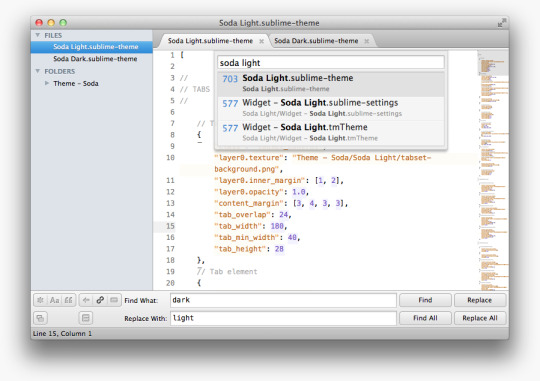
Get it from here
3. TextWrangler
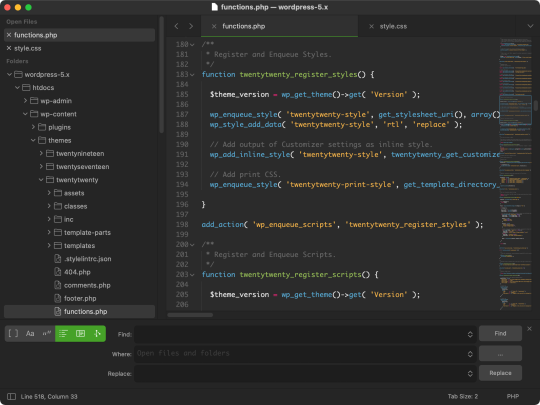
TextWrangler is the most popular text editor between Mac users after Bracket. Like BBEdit tool, it has also come from the box of Bare Bones. It is the smaller version of BBEdit. TextWrangler is used by most of program designers instead it is not designed for them. It is made for normal user as it can be used for general editing like you can perform the basic function change columns to CSV.
Get it from here
Download Sublime For Mac
4. TextMate
Text Mate is also a free tool for text editing which carries Apple’s tactic to Mac OS into the text editor’s world. This is the most powerful tool for UNIX command with a very interactive GUI. Basically, it is created for novice user and programmers. It consists various features, for example, it permits auto-indentation, word completion, column selection, regular expression support etc. Using this tool, you can build XCode projects. It also contains various themes to look nice.
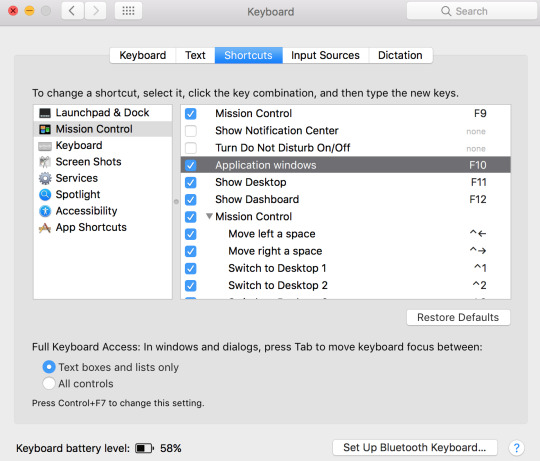
Get it from here
Also Read: Best Free MP3 Tag Editor For Mac
5. Atom
Atom is the latest text editors for Mac and it is a very advanced text editor from recent periods. Atom is open source and free tool for editing. It is maintained by GitHub. It contains a huge packaged library along with key features like fuzzy search, code folding, quick edition, multiple panes for editing, extension library etc.
6. Sublime Text
Sublime Text Editor For Mac
Sublime Text Editor is a famous and powerful text editor. It seems user-friendly and simple due to its remarkable interface. Sublime Text Editor supports the same style as code and markup. This best code editor for Mac consists a speediest search engine which offers many shortcuts and amazing features. The tool has a powerful API and a user can customize it as per his need. To use the full features of Sublime Text Editor you need to purchase the full version of it. However, if you wish to use limited functionality, you can use the free version.
7. Textastic
Textastic is a versatile cross-platform text editor for all the apple users. We called it versatile due to its availability for all platforms like Mac, iPhone and iPad. It consists a huge collection of features for coders like you can sync all your work done on the cloud, so it will help you to access from anywhere whether you work on iPad or Mac. It will help you for on-the-go edits for the real-quick fix. It is the most versatile tool which supports around 80 coding and markup languages.
Also Read: 15 Best Anti-Malware Software For Mac
8. CodeRunner 2
It is a good choice for the hardcore programmers as it offers more than prose writing. However, it does not have a free version, you need to pay some amount to use this tool. It offers the variety of features like autocomplete for words, symbol navigation, argument execution with input sets, bracket matching, an impressive console, and much more. It is the best tool for Mac which you can use for coding.
9. UltraEdit
Sublime Text For Mac Os X 10.5.8
UltraEdit designed by IDM Computer Solutions, they have their established reputation in the market as they have already developed many more user-friendly utilities from the past years. The main strength of the company is for HTML, JavaScript, PHP, C/C++, Python, Perl, and many more other programming languages. This tool also consists of the variety of features like you can highlight the syntax, file/data sorting, column/block editing etc. It also supports SSH/telnet. It is a paid utility.
10. MacVim
MacVim is version of popular Vim text editor for Mac OS X. It is a tool with a full bundle of features and it has the primitive graphical interface. The most important feature of the MacVim is standard shortcuts of OS X keyboard. It has a are transparent backgrounds along with full- screen mode which is very helpful for distraction-free coding. It is the tool which supports tabs and multiple windows with ODB.
Also Read: The Best Antivirus Software For Mac
11. Emacs
Emacs is powerful text editor which consists of an effective file manager and customizable keyboard for editing. It includes various specifications with an extension language called Emacs Lisp. File manager of Emacs permits you to distinguish between two files. It also gives you the visual selection and text objects. It is a very good text editor with perfect features.
That’s all folks! These were our best 11 picks in text editors for Mac OS X. We hope this post will helps you decide one from the list of best text editors available for mac. If you have any comment or suggestion you can write in comment section below.
What Do You Think? 6 Responses

0 notes
Text
Download Python Tools For Visual Studio Mac

-->
Python Tools For Visual Studio Mac
Download Python Tools For Visual Studio Mac Download
Download Python Tools For Visual Studio Mac Install
Python is a popular programming language that is reliable, flexible, easy to learn, free to use on all operating systems, and supported by both a strong developer community and many free libraries. Python supports all manners of development, including web applications, web services, desktop apps, scripting, and scientific computing, and is used by many universities, scientists, casual developers, and professional developers alike. You can learn more about the language on python.org and Python for Beginners.
Python support is presently available only on Visual Studio for Windows; on Mac and Linux, Python support is available through Visual Studio Code. Download and run the latest Visual Studio installer for Windows (Python support is present in release 15.2 and later). Nov 11, 2020 5) Visual Studio Code. Visual Studio Code (VS Code) is an open-source environment developed by Microsoft. It is one of the best Python IDE for Windows that can be used for Python development. Visual Studio Code is based on Electron which is a framework to deploy Node JS applications for the computer running on the Blink browser engine. Macos 10.14 macos 10.15 macos 10.13 xamarin editor debugger project solution xaml fixed in: visual studio 2019 for mac version 8.0 performance crash android ios visual studio ide Setup fixed in: visual studio 2019 for mac version 8.1 fixed in: visual studio 2019 for mac version 8.3 fixed in: visual studio 2019 for mac version 8.2 macos 10.16. Oct 08, 2018 Python Tools for Visual Studio Mac migrated from uservoice Python uservoice votes 230 uservoice supporters 230 visual studio for mac Feedback Bot reported Oct 08, 2018 at 07:37 PM.
Visual Studio is a powerful Python IDE on Windows. Visual Studio provides open-source support for the Python language through the Python Development and Data Science workloads (Visual Studio 2017 and later) and the free Python Tools for Visual Studio extension (Visual Studio 2015 and earlier).
Python is not presently supported in Visual Studio for Mac, but is available on Mac and Linux through Visual Studio Code (see questions and answers).
To get started:
Follow the installation instructions to set up the Python workload.
Familiarize yourself with the Python capabilities of Visual Studio through the sections in this article.
Go through one or more of the Quickstarts to create a project. If you're unsure, start with Create a web app with Flask.
Go through one or more of the Quickstarts to create a project. If you're unsure, start with Quickstart: Open and run Python code in a folder or Create a web app with Flask.
Follow the Work with Python in Visual Studio tutorial for a full end-to-end experience.
Note
Visual Studio supports Python version 2.7, as well as version 3.5 through 3.7. While it is possible to use Visual Studio to edit code written in other versions of Python, those versions are not officially supported and features such as IntelliSense and debugging might not work. Python version 3.8 support is still under development, specific details about support can be seen in this tracking issue on GitHub.
Support for multiple interpreters
Visual Studio's Python Environments window (shown below in a wide, expanded view) gives you a single place to manage all of your global Python environments, conda environments, and virtual environments. Visual Studio automatically detects installations of Python in standard locations, and allows you to configure custom installations. With each environment, you can easily manage packages, open an interactive window for that environment, and access environment folders.
Use the Open interactive window command to run Python interactively within the context of Visual Studio. Use the Open in PowerShell command to open a separate command window in the folder of the selected environment. From that command window you can run any python script.
For more information:
Rich editing, IntelliSense, and code comprehension
Visual Studio provides a first-class Python editor, including syntax coloring, auto-complete across all your code and libraries, code formatting, signature help, refactoring, linting, and type hints. Visual Studio also provides unique features like class view, Go to Definition, Find All References, and code snippets. Direct integration with the Interactive window helps you quickly develop Python code that's already saved in a file.
For more information:
Docs: Edit Python code
Docs: Format code
Docs: Refactor code
Docs: Use a linter
General Visual Studio feature docs: Features of the code editor
Interactive window
For every Python environment known to Visual Studio, you can easily open the same interactive (REPL) environment for a Python interpreter directly within Visual Studio, rather than using a separate command prompt. You can easily switch between environments as well. (To open a separate command prompt, select your desired environment in the Python Environments window, then select the Open in PowerShell command as explained earlier under Support for multiple interpreters.)
Visual Studio also provides tight integration between the Python code editor and the Interactive window. The Ctrl+Enter keyboard shortcut conveniently sends the current line of code (or code block) in the editor to the Interactive window, then moves to the next line (or block). Ctrl+Enter lets you easily step through code without having to run the debugger. You can also send selected code to the Interactive window with the same keystroke, and easily paste code from the Interactive window into the editor. Together, these capabilities allow you to work out details for a segment of code in the Interactive window and easily save the results in a file in the editor.
Visual Studio also supports IPython/Jupyter in the REPL, including inline plots, .NET, and Windows Presentation Foundation (WPF).
For more information:
Project system, and project and item templates
Note
Visual Studio 2019 supports opening a folder containing Python code and running that code without creating Visual Studio project and solution files. For more information, see Quickstart: Open and run Python code in a folder. There are, however, benefits to using a project file, as explained in this section. Microsoft wireless multimedia keyboard 1.1 driver windows 10.
Visual Studio helps you manage the complexity of a project as it grows over time. A Visual Studio project is much more than a folder structure: it includes an understanding of how different files are used and how they relate to each other. Visual Studio helps you distinguish app code, test code, web pages, JavaScript, build scripts, and so on, which then enable file-appropriate features. A Visual Studio solution, moreover, helps you manage multiple related projects, such as a Python project and a C++ extension project.
Project and item templates automate the process of setting up different types of projects and files, saving you valuable time and relieving you from managing intricate and error-prone details. Visual Studio provides templates for web, Azure, data science, console, and other types of projects, along with templates for files like Python classes, unit tests, Azure web configuration, HTML, and even Django apps.
For more information:
Docs: Manage Python projects
Docs: Item templates reference
Docs: Python project templates
Docs: Work with C++ and Python
General Visual Studio feature docs: Project and item templates
General Visual Studio feature docs: Solutions and projects in Visual Studio
Full-featured debugging
One of Visual Studio's strengths is its powerful debugger. For Python in particular, Visual Studio includes Python/C++ mixed-mode debugging, remote debugging on Linux, debugging within the Interactive window, and debugging Python unit tests.
In Visual Studio 2019, you can run and debug code without having a Visual Studio project file. See Quickstart: Open and run Python code in a folder for an example.
For more information:
Docs: Debug Python
Docs: Python/C++ mixed-mode debugging
Docs: Remote debugging on Linux
General Visual Studio feature docs: Feature tour of the Visual Studio Debugger
Profiling tools with comprehensive reporting
Profiling explores how time is being spent within your application. Visual Studio supports profiling with CPython-based interpreters and includes the ability to compare performance between different profiling runs.
For more information:
Docs: Python profiling tools
General Visual Studio feature docs: Profiling Feature Tour. (Not all Visual Studio profiling features are available for Python).
Unit testing tools

Discover, run, and manage tests in Visual Studio Test Explorer, and easily debug unit tests.
For more information:
Docs: Unit testing tools for Python
General Visual Studio feature docs: Unit test your code.
Azure SDK for Python

The Azure libraries for Python simplify consuming Azure services from Windows, Mac OS X, and Linux apps. You can use them to create and manage Azure resources, as well as to connect to Azure services.

For more information, see Azure SDK for Python and Azure libraries for Python.
Questions and answers
Q. Is Python support available with Visual Studio for Mac?
A. Not at this time, but you can up vote the request on Developer Community. The Visual Studio for Mac documentation identifies the current types of development that it does support. In the meantime, Visual Studio Code on Windows, Mac, and Linux works well with Python through available extensions.
Q. What can I use to build UI with Python?
A. The main offering in this area is the Qt Project, with bindings for Python known as PySide (the official binding) (also see PySide downloads) and PyQt. At present, Python support in Visual Studio does not include any specific tools for UI development.
Q. Can a Python project produce a stand-alone executable?
A. Python is generally an interpreted language, with which code is run on demand in a suitable Python-capable environment such as Visual Studio and web servers. Visual Studio itself does not at present provide the means to create a stand-alone executable, which essentially means a program with an embedded Python interpreter. However, the Python community supplied different means to create executables as described on StackOverflow. CPython also supports being embedded within a native application, as described on the blog post, Using CPython's embeddable zip file.
Feature support
Python features can be installed in the following editions of Visual Studio as described in the installation guide:
Visual Studio 2017 (all editions)
Visual Studio 2015 (all editions)
Visual Studio 2013 Community Edition
Visual Studio 2013 Express for Web, Update 2 or higher
Visual Studio 2013 Express for Desktop, Update 2 or higher
Visual Studio 2013 (Pro edition or higher)
Visual Studio 2012 (Pro edition or higher)
Visual Studio 2010 SP1 (Pro edition or higher; .NET 4.5 required)
Visual Studio 2015 and earlier are available at visualstudio.microsoft.com/vs/older-downloads/.
Important
Python Tools For Visual Studio Mac
Features are fully supported and maintained for only the latest version of Visual Studio. Features are available in older versions but are not actively maintained.
Python support2017+20152013 Comm2013 Desktop2013 Web2013 Pro+2012 Pro+2010 SP1 Pro+Manage multiple interpreters✔✔✔✔✔✔✔✔Auto-detect popular interpreters✔✔✔✔✔✔✔✔Add custom interpreters✔✔✔✔✔✔✔✔Virtual Environments✔✔✔✔✔✔✔✔Pip/Easy Install✔✔✔✔✔✔✔✔
Project system2017+20152013 Comm2013 Desktop2013 Web2013 Pro+2012 Pro+2010 SP1 Pro+New project from existing code✔✔✔✔✔✔✔✔Show all files✔✔✔✔✔✔✔✔Source control✔✔✔✔✔✔✔✔Git integration✔✔✔✔✔✔✔1✗
Editing2017+20152013 Comm2013 Desktop2013 Web2013 Pro+2012 Pro+2010 SP1 Pro+Syntax highlighting✔✔✔✔✔✔✔✔Auto-complete✔✔✔✔✔✔✔✔Signature help✔✔✔✔✔✔✔✔Quick info✔✔✔✔✔✔✔✔Object browser/class view✔✔✔✔✔✔✔✔Navigation bar✔✔✔✔✔✔✔✔Go to Definition✔✔✔✔✔✔✔✔Navigate to✔✔✔✔✔✔✔✔Find All References✔✔✔✔✔✔✔✔Auto indentation✔✔✔✔✔✔✔✔Code formatting✔✔✔✔✔✔✔✔Refactor - rename✔✔✔✔✔✔✔✔Refactor - extract method✔✔✔✔✔✔✔✔Refactor - add/remove import✔✔✔✔✔✔✔✔PyLint✔✔✔✔✔✔✔✔
Interactive window2017+20152013 Comm2013 Desktop2013 Web2013 Pro+2012 Pro+2010 SP1 Pro+Interactive window✔✔✔✔✔✔✔✔IPython with inline graphs✔✔✔✔✔✔✔✔
Desktop2017+20152013 Comm2013 Desktop2013 Web2013 Pro+2012 Pro+2010 SP1 Pro+Console/Windows application✔✔✔✔✔✔✔✔IronPython WPF (with XAML designer)✔✔✔✔✔✔✔✔IronPython Windows Forms✔✔✔✔✔✔✔✔
Web2017+20152013 Comm2013 Desktop2013 Web2013 Pro+2012 Pro+2010 SP1 Pro+Django web project✔✔✔✗✔✔✔✔Bottle web project✔✔✔✗✔✔✔✔Flask web project✔✔✔✗✔✔✔✔Generic web project✔✔✔✗✔✔✔✔
Azure2017+20152013 Comm2013 Desktop2013 Web2013 Pro+2012 Pro+2010 SP1 Pro+Deploy to web site✔✔✔✗✔✔✔✔2Deploy to web role✔✔✔✗✔4✔4✔3✗Deploy to worker role???✗✔4✔4✔3✗Run in Azure emulator???✗✔4✔4✔3✗Remote debugging✔✔✔✗✔6✔8✔8✗Attach Server Explorer✔✔✔✗✔7✔7✗✗
Django templates2017+20152013 Comm2013 Desktop2013 Web2013 Pro+2012 Pro+2010 SP1 Pro+Debugging✔✔✔✗✔✔✔✔Auto-complete✔✔✔✗✔5✔5✔✔Auto-complete for CSS and JavaScript✔✔✔✗✔5✔5✗✗
Debugging2017+20152013 Comm2013 Desktop2013 Web2013 Pro+2012 Pro+2010 SP1 Pro+Debugging✔✔✔✔✔✔✔✔Debugging without a project✔✔✔✔✔✔✔✔Debugging - attach to editing✔✔✔✔✗✔✔✔Mixed-mode debugging✔✔✔✔✔✔✔✗Remote debugging (Windows, Mac OS X, Linux)✔✔✔✔✗✔✔✔Debug Interactive window✔✔✔✔✔✔✔✔

Profiling2017+20152013 Comm2013 Desktop2013 Web2013 Pro+2012 Pro+2010 SP1 Pro+Profiling✔✔✔✗✗✔✔✔
Download Python Tools For Visual Studio Mac Download
Download Python Tools For Visual Studio Mac Install
Test2017+20152013 Comm2013 Desktop2013 Web2013 Pro+2012 Pro+2010 SP1 Pro+Test explorer✔✔✔✔✔✔✔✗Run test✔✔✔✔✔✔✔✗Debug test✔✔✔✔✔✔✔✗
Git support for Visual Studio 2012 is available in the Visual Studio Tools for Git extension, available on the Visual Studio Marketplace.
Deployment to Azure Web Site requires Azure SDK for .NET 2.1 - Visual Studio 2010 SP1. Later versions don't support Visual Studio 2010.
Support for Azure Web Role and Worker Role requires Azure SDK for .NET 2.3 - VS 2012 or later.
Support for Azure Web Role and Worker Role requires Azure SDK for .NET 2.3 - VS 2013 or later.
Django template editor in Visual Studio 2013 has some known issues that are resolved by installing Update 2.
Requires Windows 8 or later. Visual Studio 2013 Express for Web doesn't have the Attach to Process dialog, but Azure Web Site remote debugging is still possible using the Attach Debugger (Python) command in Server Explorer. Remote debugging requires Azure SDK for .NET 2.3 - Visual Studio 2013 or later.
Requires Windows 8 or later. Attach Debugger (Python) command in Server Explorer requires Azure SDK for .NET 2.3 - Visual Studio 2013 or later.
Requires Windows 8 or later.

0 notes
Text
PHP development tools for efficient PHP developers
There are plenty of reasons why a lot of web developers use PHP to craft their website. One of the essential reasons for using PHP is its convenience. It is the fastest and is a well-known programming language for website and apps building. Besides, it is effortless to understand the syntax of PHP. Also, as it has an HTML source code, PHP development is easier for the developers.
Moreover, PHP development tools help to amplify programming efficiency. In this article, we are sharing top 8 PHP tools that are eminent among the PHP developers
1. PHP storm
You can consider PHP storm to be the standard choice when it comes to development tools. It is fast, lightweight, and smooth. Besides, this IDE (Integrated Development Environment) is compatible with many PHP frameworks such as Symfony, Zend Framework, Yii, Laravel, as well as CakePHP.
Moreover, it is also compatible with the various CMS (Content Management Systems) like WordPress, Magento, and Drupal. One of the finest parts of this IDE is that it delivers editing support for some of the most significant frontend technologies.
Some of the major frontend technologies that it supports are JavaScript, CSS, and HTML5. Also, this tool will serve your purpose when it comes to unit testing, code refactoring, debugging, and unite testing.
2. Netbeans
This tool comprises of multiple rich features, and those features support multiple languages. In the initial days, Netbeans was used for Java development. However, today it is pretty faster, lightweight, and supports a lot of PHP development services. Besides, it comprises of extensions, which supports other languages like HTML 5, C, and C++.
In addition, it also supports numerous international languages like Japanese, English, Russia, simplified Chinese, and Brazilian Portuguese. It is an open-source PHP development tool, which is harmonious with almost all the frameworks of PHP. Some of the common frameworks that it supports are Zend, Symfony 2, FuelPHP, WordPress, and Smarty.
Also, one of the available parts of this IDE is that it provides several features that will help you to craft your web application. Besides, it will provide you with the recent versions of PHP.
3. Aptana Studio
An open-source PHP development tool that you can check is Aptana Studio. Most of the time, it is utilized for the integration with the client-side and server-side web technologies. Some of these technologies that we are talking about are PHP, Python, Ruby, Ruby on Rails, as well as HTML 5.
Also, it is well-matched with the command line interface and debuggers. Hence, it is one of the best tools when it comes to PHP app development. Another significant benefit of this tool is that it encompasses SFTP, IDE, and FTB customization. To be specific, it is a high-performance PHP IDE and comes with plenty of attractive features. Consequently, you will witness an enhancement in your productivity.
4. Zend Studio
Another tool that you should check is the Zend Studio. A PHP development company uses Zend Studio most of the time. Also, it is a pretty suitable tool. You don’t have to give any extra effort when it comes to writing and debugging code in Zend Studio.
Furthermore, one of the impressive features of this tool is that it is well-matched with PHP 7. And it debugs PHP scripts by integrating Xdebug, X-Ray, as well as Zend Debugger. Well, this is a quite efficient IDE that comes with loads of features.
You can use those features to organize numerous applications on multiple servers, including cloud servers. Also, if you want, you can extend the Zend studio by using the Eclipse plugin.
5. Cloud 9
Cloud 9 is an open-source cloud IDE. It delivers an environment where you can develop your web application with the help of hundreds of application languages. Some of the common languages that it supports are C, C++, PHP, JavaSript, and Python.
Also, one of the advantages of using this tool is that developers can use the pre-configured codes. They don’t have to create codes again and again to craft a website or a web application. Also, it has some impressive features like live preview and browser compatibility testing. With these features on your side, you will witness a flawless experience while creating a website or an app.
Besides, you can also collaborate with your colleagues by using the collaborative coding features of the tool. You can define the resources, debug at the remote, and execute apps.
6. CodeLobster
If you consider the community of PHP, CodeLobster is the most popular one. Like the other tools, it is also compatible with most of the PHP frameworks. Some of the common PHP frameworks that it supports are Laravel, Symfony, CakePHP, Joomla, Magento, CodeIgniter as well as Drupal.
One of the most splendid parts about this tool is that you don’t have to remember functions, arguments, tags, and attributes. It is integrated with autocomplete features of JavaScript, HTML, CSS, and PHP. Also, it has an internal debugger, which will help you to validate your local code.
Moreover, it also supports some of the major CMS, like WordPress, Drupal, Joomla, and Magento. Also, it supports numerous platforms like Fedora, Windows, Ubuntu, Linux, Debian, Mint, and Mac OS.
7. Sublime Text
If you are looking for a text editor for PHP development, you are in the right place. However, it doesn’t fall under the term IDE. However, it has some suitable packages and plugins, which makes a good option for PHP development.
It is amongst the cross-platform source code editor that supports many markups and programming languages. Also, you can tailor it according to your preference as it comes with a UI toolkit.
8. NuSpherePhpED
If you are looking for a proprietary PHP development tool, you can opt for NuSpherePhpED. This tool is the master of all trades. It consists of various things like PHP editor, PHP debugger, Profiler, and code insight and database client. To be precise, with this utility on your side, you can use many tools and makes your web development effortless.
Also, with the aid of the commercial PhpExpress, PHP accelerator, PhpEd, it will fasten the process of application development. You can consider it the ideal choice when it comes to developing a complex website as well as complex apps.
Moreover, it is also compatible with JavaScript, CSS3, HTML, and it also provides huge support to PHP 7. Also, with the help of the refactoring capabilities of this tool, you can improve your code without any issues.
Thus, these are the top 8 tools that you can use for PHP development. For web development, PHP is an all-inclusive programming language. Besides, the tools mentioned above help to increase ease in web development due to the presence of scalable codes.
0 notes
Quote
Introduction In this blog, we will show you how we Extract Wayfair product utilizing BeautifulSoup and Python in an elegant and simple manner. This blog targets your needs to start on a practical problem resolving while possession it very modest, so you need to get practical and familiar outcomes fast as likely. So the main thing you need to check that we have installed Python 3. If don’t, you need to install Python 3 before you get started. pip3 install beautifulsoup4 We also require the library's lxml, soupsieve, and requests to collect information, fail to XML, and utilize CSS selectors. Mount them utilizing. pip3 install requests soupsieve lxml When installed, you need to open the type in and editor. # -*- coding: utf-8 -*- from bs4 import BeautifulSoup import requests Now go to Wayfair page inspect and listing page the details we can need. It will look like this. wayfair-screenshot Let’s get back to the code. Let's attempt and need data by imagining we are a browser like this. # -*- coding: utf-8 -*- from bs4 import BeautifulSoup import requests headers = {'User-Agent':'Mozilla/5.0 (Macintosh; Intel Mac OS X 10_11_2) AppleWebKit/601.3.9 (KHTML, like Gecko) Version/9.0.2 Safari/601.3.9'} url = 'https://www.wayfair.com/rugs/sb0/area-rugs-c215386.html' response=requests.get(url,headers=headers) soup=BeautifulSoup(response.content,'lxml') Save scraper as scrapeWayfais.py If you route it python3 scrapeWayfair.py The entire HTML page will display. Now, let's utilize CSS selectors to acquire the data you need. To peruse that, you need to get back to Chrome and review the tool. wayfair-code We observe all the separate product details are checked with the period ProductCard-container. We scrape this through the CSS selector '.ProductCard-container' effortlessly. So here you can see how the code will appear like. # -*- coding: utf-8 -*- from bs4 import BeautifulSoup import requests headers = {'User-Agent':'Mozilla/5.0 (Macintosh; Intel Mac OS X 10_11_2) AppleWebKit/601.3.9 (KHTML, like Gecko) Version/9.0.2 Safari/601.3.9'} url = 'https://www.wayfair.com/rugs/sb0/area-rugs-c215386.html' response=requests.get(url,headers=headers) soup=BeautifulSoup(response.content,'lxml') for item in soup.select('.ProductCard-container'): try: print('----------------------------------------') print(item) except Exception as e: #raise e print('') This will print out all the substance in all the fundamentals that contain the product information. code-1 We can prefer out periods inside these file that comprise the information we require. We observe that the heading is inside a # -*- coding: utf-8 -*- from bs4 import BeautifulSoup import requests headers = {'User-Agent':'Mozilla/5.0 (Macintosh; Intel Mac OS X 10_11_2) AppleWebKit/601.3.9 (KHTML, like Gecko) Version/9.0.2 Safari/601.3.9'} url = 'https://www.wayfair.com/rugs/sb0/area-rugs-c215386.html' response=requests.get(url,headers=headers) soup=BeautifulSoup(response.content,'lxml') for item in soup.select('.ProductCard-container'): try: print('----------------------------------------') #print(item) print(item.select('.ProductCard-name')[0].get_text().strip()) print(item.select('.ProductCard-price--listPrice')[0].get_text().strip()) print(item.select('.ProductCard-price')[0].get_text().strip()) print(item.select('.pl-ReviewStars-reviews')[0].get_text().strip()) print(item.select('.pl-VisuallyHidden')[2].get_text().strip()) print(item.select('.pl-FluidImage-image')[0]['src']) except Exception as e: #raise e print('') If you route it, it will publish all the information. code-2 Yeah!! We got everything. If you need to utilize this in creation and need to scale millions of links, after that you need to find out that you will need IP blocked effortlessly by Wayfair. In such case, utilizing a revolving service proxy to replace IPs is required. You can utilize advantages like API Proxies to mount your calls via pool of thousands of inhabited proxies. If you need to measure the scraping speed and don’t need to fix up infrastructure, you will be able to utilize our Cloud-base scraper RetailGators.com to effortlessly crawl millions of URLs quickly from our system. If you are looking for the best Scraping Wayfair Products with Python and Beautiful Soup, then you can contact RetailGators for all your queries.
source code: https://www.retailgators.com/scraping-wayfair-products-with-python-and-beautiful-soup.php
#Scraping Wayfair Products with Python and Beautiful Soup#Scraping Wayfair Products with Python#Extract Wayfair product utilizing BeautifulSoup and Python
0 notes