#Best html css javascript tutorial online
Explore tagged Tumblr posts
Note
how did you find the move from choicescript to twine?? I've been working on a project in choicescript but not really sure I want to host it there anymore
hello! thank you for the ask,
preface, i think both tools are great for what they were built for. i had a good time with choicescript and it was a good introduction to what variables can be used for and structuring an if game. if you don't care about UI/ appearance, then choicescript makes sense.
i will be real and say, the move to twine was difficult personally lmao because i had no experience with html, css, or javascript prior to the move -- but that shouldn't put you off. my personal approach to it was that it's a learning opportunity.
be prepared to be 'not good'. learning something new can be a really frustrating and discouraging process. things won't work the first time round, they never do, but keep reminding yourself that this is a process and the progress, and your understanding, will come with time! the best quality a dev can have is patience, especially in the if circle.
if you go into twine thinking about your long form game/project and try to port things immediately into a template, i think it will really mess with you. make something tiny first, like a tutorial game, and when you're ready move up to the long form stuff.
you don't have to do it my way, but the best way for me to learn was to just get hands on with twine templates other developers have made. get a feel for the twine programme, language, layout, interface etc etc. i will tell you right now the second day i started learning twine/ sugarcube i got stuck on how to //open// an imported file haha. learning is hard and it sucks but now i've built my own interface for my own game!
all this being said, you don't even HAVE to build an interface for your game -- it comes with a default UI that you can start using straight away. so, if you don't care about the ui/ aesthetics, twine can still be an option.
i do want to touch on publishing, because that is a huge aspect of if. twine is a free open source tool and choicescript is not. if you get to the point where you finish a game and can publish with cog/ hosted games, then just be aware that you do not //own// your own writing because it is in the choicescript language. you will only own the IP.
i was stubborn about choicescript for a very long time, i still think it has better accessibility //because// the interface is basic and the appeal of going through a publishing house is very understandable. they have a huge reach and an established audience so there's no doubt of your game having eyes on it.
twine has an advantage being open source because no one owns it. plus, it encourages self-publishing and i think that's a great thing to aspire to as a writer! i love chop shop even more now because i built and own the whole thing. technically, twine games don't even need to be on itch.io because they're just html files, so they can be hosted anywhere that supports html. if i had a website for example i could just embed it into a page.
obviously, i am going to have a lot of bias towards twine since i made the move myself haha. i'm not trying to put my own feelings into this because COG as a company was a whole other reason why i moved and that won't be discussed on this blog.
you don't have to move to twine if you don't want to publish through COG, i'm pretty sure choicescript games can be hosted on itch.io.
edit: from @/hpowellsmith in the replies: you can have a contract with Hosted Games to monetise a ChoiceScript game on itch or elsewhere online where you pay them a smaller percentage of revenue than if you're published through Hosted Games
i think if you're happy with choicescript and COG/ hosted games then go for it and, if not, there are other options out there!! it doesn't have to be twine but it's probably one of the better tools for interactive games and has a wealth of help guides/ tutorials.
sorry this was so LONG, but thanks for reading if you got this far anyways :^)
#general ask#sorry this got long! lmao#again i'm not trying to like lakeith stanfield you and scream GET OUT but just consider your options#choicescript just ended up not being the tool for me and that's okay#and good luck with your project! plus i can always help with twine problems if needed :-)#edited: read the replies too! good good advice and insight
40 notes
·
View notes
Note
hi!!! I loved ur hometsuck kids theme sm it made me want to go back into coding after so long(^^; I wanted to know how u learned it and if u have any tips for newcomers. Ty !!
oh holy shit this is ask is SO SWEET :,) thank you so much anon and i’m so happy to hear it made you want to get back into coding! we seriously need a tumblr theme renaissance. what i would give to see people coding and sharing/reblogging themes like the older days on tumblr. life could be dream.
i learned html and css from making my own tumblr themes as a kid! i think tumblr themes are literally such a good introduction into learning front-end development. BUT to be fair i also took a few programming classes and was a big coding nerd in school and that definitely helped me become a lot more comfortable with making themes from scratch and adding custom script. if you are interested in learning javascript, learnjavascript.online is a great source for starting out and getting some practice!
i think a great way to get your bearings is to look at some base themes and poke around at the code just to familiarize yourself with some of the tumblr-specific syntax. @theme-hunter has a great database of themes to look at with some tutorials for beginners compiled here. i think the best way to learn how div blocks function and what you are capable of changing is by playing around with preexisting code and seeing what you can create. i did this until i was comfortable enough to make a few base themes of my own from scratch that i can go back and reference when starting a new theme or coding project.
tumblr also has a list of their block elements online with some introduction to custom themes, which is helpful to reference when styling the features built into each tumblr blog like title, descriptions, posts, notes, etc.
as far as tips for newcomers, here’s a few things top of mind:
google is your best friend, seriously, i can't tell you how many times i am googling the most rudimentary of things because i'm always forgetting little syntax things. chances are, if there's something you want to achieve with code there will be someone on stack overflow with some advice, or a tutorial on codepen or w3schools that you can use as reference.
troubleshoot with inspect element! i usually build my code straight into the tumblr theme html and css on a sideblog, save, and then keep a tab of that blog open that i can refresh and inspect element to look for errors in the console. i think firefox works the best, but i would recommend always loading your blog in a few different browsers since there is css syntax that is specific to mozilla or chrome (eg. custom scrollbars or pure-css animations)
there are lot of browser extensions that can make the coding process easier! i recommend eye dropper for pulling and matching hex codes. i also use fonts ninja a lot for getting accurate weights and names for custom fonts. a few more that come to mind are window resizer and css viewer (chrome/mozilla) if you want to check those out!
happy coding!
11 notes
·
View notes
Text
free digital marketing courses , web development tutorials free , accounts courses online free
Institute Unleash your potential with ADC's free digital marketing courses, web development training, and online accounting courses
Are you ready to improve your knowledge and skills? MR Institute ASDC is your best choice! We're committed to giving people the tools they need to succeed in the digital age with our comprehensive range of free digital marketing courses, web training, and online courses.
As MR Institute ASDC, we understand the importance of staying ahead of others in today's competitive environment. That's why we're making our best courses free to make them accessible to all students who need them. Whether you're a professional looking to improve your skills or a beginner looking to break into the world of digital marketing, web development, or finance, our courses support all skill levels.
Key Features of Our Free Courses:
Digital Marketing Courses: From SEO and social media marketing to email marketing and Good content, our digital marketing courses cover everything in the digital space. Many topics are essential for success. Learn how to use multiple digital channels to engage your audience and turn a profit.
Web Development Training: Learn more about the basics of web development with our comprehensive training. Whether you're interested in front-end development with HTML, CSS, and JavaScript, or want to explore the ins and outs of back-end development with languages like Python or PHP, our guides offer step-by-step advice to help you. You. Improve your skills from the source.
Online Accounting Courses: Gain a deeper understanding of accounting concepts and practices with our free online courses. From basic writing to effective financial analysis, our courses provide the knowledge and skills you need to effectively manage your finances, whether in a professional setting or for personal use.
Why choose MR Institute ASDC?
< br>Expert teaching: Our courses are designed and taught by industry experts with many years of experience in their fields, ensuring you receive the best training possible.
Interactive Learning: Participating in interactive activities, quizzes, and events deepens your understanding of key concepts and allows you to apply new skills in the real world.
Simple and easy: With 24/7 access to study materials, you can study at your own pace and in your own time, allowing you to balance your studies with other commitments.
Certificate: When you complete our courses, you will receive a certificate of completion that proves your new skills and enhances your employer sales credentials.
Don't miss this opportunity to invest in your future. Whether you're looking to advance your career, start a new business, or simply expand your horizons, MR Institute ASDC can support you on your journey to success. Sign up online now for our free digital marketing courses, web development courses, and account lessons, and take the first step toward unlocking your full potential!
2 notes
·
View notes
Text
Offer Tips And Guidance For Aspiring Web Developers

Web Development Career Advice: Offer tips and guidance for aspiring web developers, including learning resources, career paths, and job market insights.
Web development is an exciting and dynamic field that offers countless opportunities for aspiring developers. Whether you’re just starting your journey or looking to advance your career, this article provides valuable advice and guidance to help you thrive in the world of web development.
1. Learn Continuously
Web development is constantly evolving, with new technologies, frameworks, and best practices emerging regularly. To stay relevant and competitive, it’s essential to commit to lifelong learning. Here are some tips:
Online Courses: Platforms like Udemy, Coursera, edX, and Codecademy offer a wide range of web development courses, from beginner to advanced levels.
Documentation and Tutorials: Read documentation and follow tutorials for the technologies you’re interested in. Official documentation is a valuable resource.
Books: Invest in web development books that cover fundamental concepts and provide in-depth knowledge on specific topics.
Online Communities: Join developer forums, participate in discussions, and ask for help when needed. Sites like Stack Overflow and GitHub are great places to start.
2. Choose Your Path
Web development offers various career paths. To determine which one aligns with your interests and goals, consider the following options:
Frontend Developer: Focuses on the visual aspects of websites, including HTML, CSS, and JavaScript.
Backend Developer: Works on server-side development, handling databases, servers, and business logic.
Full-Stack Developer: Manages both frontend and backend, offering a comprehensive understanding of web development.
Specialized Roles: Consider roles like mobile app development, DevOps, or UI/UX design, which require specific skills.
3. Build a Strong Portfolio
A portfolio is your professional identity. It showcases your skills, projects, and capabilities to potential employers or clients. Here’s how to create an impressive portfolio:
Include Diverse Projects: Showcase a variety of projects that highlight your versatility and expertise.
Keep It Updated: Regularly add new projects and skills to your portfolio.
Detail Your Process: Explain the problem, solution, and technologies used in each project.
Share Your Code: Provide links to GitHub or other version control repositories to demonstrate your coding skills.
4. Gain Practical Experience
While learning theory is essential, practical experience is equally crucial. Here’s how to gain hands-on experience:
Freelance Work: Take on freelance projects to apply your skills in real-world scenarios.
Open Source Contributions: Contribute to open-source projects to collaborate with experienced developers and improve your skills.
Internships: Internships provide valuable industry experience and the chance to learn from professionals.
5. Networking
Building a strong professional network can open doors to job opportunities and collaborations. Here’s how to network effectively:
Attend Meetups and Conferences: Participate in web development events to meet like-minded individuals.
Online Communities: Join forums, Slack groups, and social media channels dedicated to web development.
LinkedIn: Create a professional LinkedIn profile to connect with industry peers and potential employers.
6. Stay Informed About the Job Market
Web development job trends can vary by region and industry. Stay informed about the job market by:
Research: Explore job postings on various job boards to understand employer expectations and trends in your area.
Consult Industry Reports: Industry reports and surveys provide insights into in-demand skills and salary trends.
7. Soft Skills Are Important
In addition to technical skills, soft skills like problem-solving, communication, and teamwork are highly valued by employers. Cultivate these skills to become a well-rounded developer.
Conclusion: Your Journey to Web Development Success
Web development is a dynamic and rewarding field, offering opportunities for those with passion and determination. By continuously learning, building a strong portfolio, gaining practical experience, networking, and staying informed about the job market, you can embark on a successful web development career.
Remember that success in web development requires commitment and persistence. Keep learning, adapt to changes, and stay passionate about creating innovative web solutions. With dedication, you can thrive in this exciting and ever-evolving industry.
Source:
#kushitworld#saharanpur#india#itcompany#seo#seo services#webdevelopment#digitalmarketing#websitedesigning
3 notes
·
View notes
Text
Building a Personal Website: Why It Matters for Your Career
Why build a personal website? Simple — because your online first impression matters more than ever. Try Goggling your name. What shows up? For most people, it’s a scattered mix of LinkedIn profiles, social media posts, and maybe an old photo from college. But imagine if, right at the top, a sleek personal website popped up — your own digital space, crafted by you. That’s how you stand out. It’s the smart way to boost your visibility and set the stage for real career growth with website power.

Now let’s dig into why having a personal website is becoming a must-have, especially if you’re in tech, design, writing, or any career where showing your work speaks louder than a résumé.
Show, Don’t Just Tell — The Portfolio Power Move
You know what’s cooler than saying “I’m a web developer”? Showing a slick site you built with your own code. When you showcase portfolio online, you’re not just listing skills, you’re proving them. A website lets you display your projects, case studies, testimonials, and all the tech you’ve touched — right in one clickable place.
And the best part? You control it. No weird layout restrictions or profile updates lost in a sea of job boards. You get to highlight your personal branding for developers, writers, marketers — whoever you are. That brand is you, and your website is your 24/7 personal hype machine.
Still wondering why build a personal website? Think of it as your home on the internet. Social media platforms come and go, but your domain name sticks with you. It’s your turf, your vibe, your digital legacy. Future you will thank present you.
Boost Career Confidence and Get Found
Here’s a fun fact: recruiters and clients Google candidates. All. The. Time. Now, imagine their surprise when they find a sleek, updated site with your story, your work, and a killer blog on career tips. That’s a chef’s kiss moment.
This is where career growth with website gets real. Your personal site doesn’t just display your work — it increases your chances of being found online. Add some smart keywords (like “JavaScript developer in Seattle” or “UX designer with SaaS experience”), and suddenly you’re on someone’s radar.
A well-built website can be the ultimate web development career tip in disguise. You show off your tech stack, your creativity, and your communication skills — all in one go. And if you’re using the Coding Brushup personal website guide, you’re setting yourself up for a smart, structured, and polished result.
Stand Out, Stay Sharp, and Get Hired
Having your own website screams, “I take my career seriously.” It’s a subtle yet powerful signal that you’re proactive, organized, and resourceful. You’ve taken the time to craft your online presence — not just throw together a résumé. That’s a big green flag for clients and hiring managers alike.
And guess what else? It sharpens your skills. Whether it’s HTML, CSS, writing copy, or organizing a portfolio, building your site forces you to level up. It’s hands-on learning at its best. This is one of those personal website benefits that people often overlook: you grow while building it.
Plus, you can blog! Share insights, document projects, write about your coding journey or challenges you’ve faced. With each post, you’re not only helping others — you’re showing thought leadership. And yep, that’s another boost for your career growth with website as a tool.
Final Thoughts from Coding Brushup
If you’re serious about building your tech career, a personal website isn’t optional anymore — it’s your secret weapon. And no, it doesn’t have to be fancy. Even a simple, clean site with your name, projects, contact info, and a few fun facts can set you apart.
Need help getting started? The Coding Brushup company website has tutorials, templates, and guides designed to walk you through each step. Whether you’re a total beginner or a dev brushing up on skills (hey there, Codingbrushup personal website guide fans!), we’ve got your back.
So grab a domain, pick a template, and start building. You’re not just creating a website — you’re investing in you.
0 notes
Text
Best Online Coding Bootcamps for Beginners (2025 Guide)
Coding Bootcamps in 2025: A Fast-Track Path to Tech Careers

By 2025, coding will evolve beyond its technical roots, opening academic pathways in areas like web development, data science, and automation. Online coding bootcamps have emerged as an affordable, faster alternative to traditional degrees, offering practical, job-ready training. Platforms like Class Bazaar help learners identify top-rated programs with job guarantees, ensuring their investment leads to real career growth.
Why Choose an Online Coding Bootcamp? Online bootcamps are ideal for those switching careers or starting fresh. They provide flexibility to learn from anywhere, with self-paced or part-time options perfect for professionals, students, and parents. Unlike scattered tutorials, bootcamps follow a structured curriculum with real-world projects, mentorship, and career support including portfolio building and interview preparation.
What to Look for in a Bootcamp:
Beginner-friendly curriculum with no prior experience required
Real-world projects to build a strong GitHub portfolio
Access to expert mentors and peer support
Job placement support or money-back guarantees
Transparent pricing with flexible payment plans or scholarships
Top Online Coding Bootcamps for Beginners (2025):
Full-Stack Web Development by Udemy – Teaches HTML, CSS, JavaScript, Node.js, and more at your pace.
Python for Everybody by Coursera (University of Michigan) – Great for learning coding basics and data projects.
Google IT Automation with Python (Coursera) – A job-focused course for IT beginners with hands-on learning and Google certification.
IBM Full Stack Software Developer (Coursera) – Covers front-end to DevOps with tools like React, Python, and Docker.
Meta Front-End Developer Certificate (Coursera) – Learn HTML, CSS, JavaScript, and React, guided by Meta engineers.
Tips for Succeeding in a Bootcamp:
Treat it like a job: set daily study hours and stay focused
Practice coding challenges on LeetCode or HackerRank
Join online communities for support and collaboration
Build personal projects to apply your learning
Showcase your work on GitHub to boost your job profile
FAQs
Are bootcamps worth it in 2025? Yes—they're fast, affordable, and aligned with in-demand tech roles.
Do I need experience? No—many bootcamps are designed for beginners.
Duration? Typically 3–6 months, with some self-paced options.
Jobs after bootcamp? Roles include web developer, QA tester, data analyst, and IT support.
Job guarantees? Many offer support or refunds if you're not employed within 6 months.
Conclusion: Online coding bootcamps in 2025 offer accessible, job-focused training in web development, automation, and software engineering. Whether you’re a beginner or changing careers, explore the best bootcamps on Class Bazaar to start your journey into tech.
0 notes
Text
Best Wordpress Course in Jalandhar
TechCADD presents the best WordPress course in Jalandhar, Punjab. Excel in website development and management with expert support for all skill levels!
join now
https://techcadd.com/best-wordpress-course-in-jalandhar.php
WordPress: The Dynamite of Contemporary Web Development
In today's digital world, having a strong web presence is critical for people, companies, and organizations. WordPress, a flexible and easy-to-use content management system (CMS), has become one of the most widely used site builder tools. First introduced in 2003 as a basic blogging tool, WordPress has grown into a powerful CMS that hosts more than 40% of all sites on the web, ranging from famous brands and e-commerce sites to news sites and blogs.
One of the most important reasons behind WordPress's popularity is that it is easy to access. In comparison to standard web development, which tends to involve significant knowledge of coding languages such as HTML, CSS, and JavaScript, WordPress provides a simpler, graphical interface.It's easy for anyone—total beginners to experienced professionals—to create, modify, and edit content with ease, thanks to WordPress's ease of use. Moreover, being an open-source software means that developers across the globe contribute plugins, themes, and enhancements, thereby creating a huge and supportive network.
Another significant advantage of WordPress is its versatility. Whether you are creating a personal blog, portfolio, online shop, or corporate site, WordPress has the tools to make it possible. There are thousands of themes that enable users to customize the look of their site, and plugins that add functionality from SEO optimization and security features to e-commerce functionality and social media integration. This modularity protects the users from repeating the wheel by allowing them to build a website with their unique requirements.
WordPress also focuses on search engine optimization (SEO), which is important in order to direct traffic to a site. A great many themes are built with SEO best practices in mind, and there are several plugins—including Yoast SEO or Rank Math—available to help users tweak their content so that it performs more effectively on search engines such as Google. This positions WordPress not only as a content creation tool, but also as a platform for successfully promoting content.
Security is another crucial area of WordPress. No platform is invulnerable to attacks, but WordPress frequently issues updates to counter holes in security and make the platform more secure. Users are also urged to install reputable plugins and practice best practices, including using strong passwords and secure hosting. With proper upkeep, WordPress can be an extremely secure environment for any website.
Finally, the WordPress ecosystem is a major strength. From forums and tutorials on the web to meetups and international events such as WordCamp, customers have access to a treasure trove of information and assistance. This community-based environment guarantees assistance is never more than a click away, whether you need to fix a problem or find inspiration for your next project.
In summary, WordPress has revolutionized the way websites are built and maintained. With its ease of use, flexibility, and advanced features, it is a favorite for millions of people around the globe. As the digital demands increase and change, WordPress continues to be a consistent and cutting-edge platform that allows anyone to create a successful online presence.
#WordPress course#Learn WordPress#WordPress training#WordPress for beginners#WordPress tutorial#Online WordPress course#WordPress development course#WordPress certification
0 notes
Text
Programming is the most important part of building any website. Website designers and developers need to learn programming and coding when they are taking the course on programming for website building. Apart from the regular courses, there are certain interactive websites also available on the internet that help you learn and gain more knowledge over and above your regular course. As a learner, it is recommended to visit these websites if you want to learn more about programming. This article gives you some basic information about some of those interactive websites that help you sharpen your existing knowledge of programming. You may choose from many of the best programming languages you like and more. Best Websites To Learn Multiple Programming Languages Interactively Codecademy Are you interested in learning to code for programming? This website is the best one for you to choose from. This website is featured as one of the top 50 sites in Times in 2013. The interactive learning sessions of this website can make anyone learning the coding as long as they feel positive. CodeCombat This is one of a kind website where the learners can learn coding though playing a multiplayer coding strategy game. The learners have fun and at the same time learning to code in Python and JavaScript from this interactive website. The aim of the founders of this website was to make the users happy while learning TeamTreehouse Learn web designing and development through this interactive website. The website has video tutorials for its students to help them learn about HTML and Ruby. You can watch these videos to learn and later you can take the exercises to test your knowledge and learning from the session. CodePad CodePad is an online compiler and collaboration tool that can be used to learn and execute the programs in many languages including C, C++, PHP, Python, Ruby and more. CodingBat It is a playground for online code testing with a plethora of tutorials as well as help videos for codes for the programming languages Java and Python. It is a free site for developing your coding skills. You can type the code online in the text editor and click on Run to compile your code online. Repl.it It provides an online environment for exploring many programming languages and has an online code editor. Additionally, it has interpreter engines written in JavaScript for over 15 programming languages. The interpreters run on the user’s computer. Ideone It is an online debugging and compiler tool that allows compiling as well as executing it online in more than 60 programming languages such as Java, C#, C, Pascal. You need to select a programming language and then type the code in the text editor, and subsequently run the code by clicking on the 'Run' button. Codeschool It teaches various web technologies on the web browser through screencasts, coding challenges and video lessons for languages such as JavaScript, Ruby, HTML/CSS, and C. WiBit.net It is a video tutorial website which provides free computer programming courses in programming languages like C++, C, and Obj-C. Very soon, it would include the same for Java. The tutorials provide resources for fast learning of the languages. Best Websites To Learn Ruby Interactively RailsForZombies.org The upgraded website enables the learners to learn Ruby on Rails directly in the browsers with no additional settings. This interactive website ensures fun in the learning for the learners and there is no need to worry about configuration. The video tutorials with the exercises are great resources for learning. CodeLearn This website enables the learner to learn Ruby on Rails by creating an app directly on the browser. The website offers hassle-free virtual server along with great tutorials that ease the learning of rails. The user need not to an experienced professional to use the tutorials.
RubyMonk Do you want to learn Ruby? Learn it here. Whether you just want to learn Ruby for fun or for a new job or just to experience it – this website is the best place for you to start. The website offers various Ruby learning courses like Ruby Primer, Accent, Metaprogramming, and others. TryRuby This website enables the learner to learn the basics of Ruby language on the browser itself. The learner just needs to have 15 minutes of time in hand in order to write Ruby coding on the web browser and learn through the interactive website. Best Websites to Learn Python Interactively Python is the preferred language of many web developers who like a quick and scalable web application. There are many good books available to learn python from scratch. On the other hand, Python also has a big community that has generated tons of free tutorials and resources for Python developers. Below mentioned websites are focused on interactive teaching inside the client web browser. LearnPython This is a free interactive Python learning tutorial. This Python tutorial was developed to offer interactive learning to learners who want to learn Python. The tutorials contain both basic and advance course materials hence facilitating both beginners and experienced professionals in Python programming techniques. Pyschools Preschools is a website with many python basic tutorials and interactive exercise to practice your python skills. Python Anywhere This website provides a cloud-based environment for Python developers to develop and deploy Python application in the cloud. Trypython.jcubic It is an interactive online interpreter for the Python Programming language, it's interactive and AJAX is driven and uses a plug-in called JQuery Terminal Emulator. Python is an object-oriented programming language that can be tried out directly from the web browser. Useful Web Sites To Learn Other Programming Languages Learn-C.org This is a free interactive C learning tutorial for the people who want to learn C programming. The website offers both beginners and advances course on C programming, which helps both types of learners whether they are beginner or professional. Learning through this website will not require anything to be downloaded. LearnJavaOnline This is a free interactive Java learning tutorial website for all. It does not matter whether you are a professional or a novice in Java. The intent of this website is to offer to learn to everyone who wants to learn Java. The tutorial contains both basic and advanced level tutorials. If you decide to learn Java, you must also check out our tips for beginners to learn Java and dozens of other free resources to learn Java on web. TryHaskell This is an interactive tutorial on your browser itself. You can just type in your Haskell expressions in the box provided and the website throws you the result. The School of Haskell contains all practical tutorials for the learners to read and learn as ease. SQLZoo This is a website that offers step-by-step tutorials with live interpreters. The learner can learn SQL Server, Oracle, MySQL, DB2, and PostgreSQL through this interactive learning website. The website contains a great variety of tutorial materials and that are designed for both beginners and advanced level professionals. Coder Byte Coder byte is a programming challenge and competitions website. This site also provides a programming-related discussion forum to ask for programming problem solutions. CSS3 Please It is a new online web-based tool which generates cross-browser rules for the language CSS. Whenever you make any changes in the rules on the left side of the web page, there is an automatic change in the element. Dabblet It is an interactive online tool for those beginners who want to know about the latest CSS styles and the HTML5 tags. You don’t have to use any prefixes. You can quickly test the code snippets of the CSS online using this tool.
W3Schools It is an information website for web developers and contains references and tutorials like CSS, HTML, JQuery, PHP, JavaScript, and SQL. The website derives its name from the World Wide Web. It has an online editor tool and hence is web-based. JSFiddle It is an online playground for web developers. JSFiddle has an online editor for running web snippets in JavaScript and HTML. It helps to detect the bugs in the snippets and supports several frameworks as well. Golang It is a website where you can learn the Go Programming language. You can write your code in the online code editor and run the program online. You can download the Go compiler from this site. The site also contains lessons on Go. Ocamlpro This website provides online tutorials to learn the programming language Ocaml. You can drag and drop the programming files in a designated area and get your codes tested. It essentially helps you to increase your efficiency in writing codes. Legacy Sites: Not Live Anymore Tryfsharp Tryfsharp is a website for learning the programming language F#. You can create your F# codes, save them with a nickname in the site itself; explore the world of F#. You can also create F# scripts in the editor window online without saving it. Hackety-Hack It is an open source application in Ruby for teaching users on how to create software and combines an Integrated Development Environment with lessons. It is a platform independent desktop application which can integrate with a website so that Hackers can discuss what they have learned and given their feedback. The users need to install the application on their machine. TLisp It is an online interpreter for the Lisp Programming language where you can enter an expression in Lisp in the text area and check the expression by clicking on the “Evaluate” button. You might have to download additional plug-ins. LearnStreet This website was an online education website meant for computer programmers. The beginner level courses for Ruby, Python, and JavaScript were offered by this website. The interactive learning technology of this website creates interest among the learners. The website also features video tutorials as well. Trypython.org It is an interactive interpreter for the Python Programming language on the web browser. There is an interactive Python Programming online tutorial as well, which you can run on your browser. Try.jQuery This is an interactive website that contains videos, interactive challenges in the form of consoles and also enables the learner to practice codes in the browser itself. You need only 3 hours to complete the entire activity. The website currently uses jQuery 2.0 for its functions. jQuery is one of the most popular Javascript frameworks. There are many more free tutorials and useful resources available for jQuery developers. If you decide to learn jQuery, we recommend you to also refer some of the good books on jQuery. C++ Interactive Exercises These exercises give an introduction to the C++ Programming language with explanatory texts, exercises and examples of C++ programs. It is web-based and you can execute the programs by clicking the “Start Exercise” button in the website itself. 4Clojure Clojure helps the programmers who would want to master the language Clojure through the interactive problems available on the website. It is a web-based resource and you can enter the missing code in the space provided, just click on “Run” to see the output. Try Clojure It contains an introduction to the programming language Clojure and has been designed for the beginners to get an idea about the language. The Interpreter on the website though has limited functionality. It has been written in JavaScript and Clojure. JSJack It was written to provide a concept and a synopsis to programming in JavaScript. It used to develop the best problem-solving skills for creating a program to play Blackjack.
All the codes are written in the web browser so you can view the results instantly. Try.Github.io This website can enable you to learn Git in 15 minutes. The interactive website has the code entering window embedded in the browser itself that enables the learners and users to try their codes live in the Octobox and fetch the result out of it. Article Updates Article Updated on September 2021. Some HTTP links are updated to HTTPS. Updated broken links with latest URLs. Some minor text updates done. Content validated and updated for relevance in 2021. Updated in June 2019: Removed unwanted links. Updated in May 2019: Minor changes and updates to the introduction section. Images are updated to HTTPS.
0 notes
Text
How to Start Learning Coding at Home – A Beginner’s Roadmap

Have a dream of becoming a coder but talking about how to start this? You are not the only one - and it is completely not stuck! With the right attitude and some guidance, you can learn coding at home. TCCI - Tririd Computer Coaching Institute will light the way for you to enter the world of programming.
Step 1: Know Why You Want to Code
Ask yourself: Why do I want to learn to code? Before getting into anything, identify your inner motivation for coding.
Whether you're trying to pursue a new career, learn how to create your own app, work as a freelancer, or satisfy sheer curiosity, knowing your "why" will keep you really, really motivated and focused.
Step 2: Choose the Right Programming Language
Don't try to learn everything in one go! For starters, you can begin with:
Python – Easy and very versatile
HTML/CSS – Web designers use it
JavaScript – Creating interactive websites.
C/C++ – Most appropriate to understand the basics of programming.
Step 3: Avail Free and Paid Sources
Trust me, there's no lack of material online. You can find many good sites like Codecademy or freeCodeCamp, or YouTube as they provide free tutorials. But the structured way is provided by TCCI-who offer kind of expert-aligned courses online and offline, which help you to progress faster in this.
Step 4: Practice as much as Possible
As good as learning a new language so is learning code. When you start practicing, make simple exercises, and then move on to the real project. TCCI introduces real hands-on projects at the end of every course as a real-world practical for learning purposes.
Step 5: Join a Community
Coding doesn't have to be an entirely solitary journey. Get in on the action with the rest of them by using forums like Stack Overflow, Reddit, or join nearby local group or coaching class like that of TCCI. Peer support can make huge differences in your path.
Step 6: Keep Building Projects
As you will feel comfortable, start constructing little projects-a calculator, your very own webpage, or a to-do app. These projects will enrich your skill set as well as look great in your portfolio.
Start Your Coding Journey Today with TCCI! Get going at TCCI - Tririd Computer Coaching Institute. We prepare a complete beginner to become a confident coder. Flexible schedules, expert mentors, personalized attention - all of this makes it easy for you to get the best out of your learning time.
Location: Bopal & Iskcon-Ambli in Ahmedabad, Gujarat
Call now on +91 9825618292
Visit Our Website: http://tccicomputercoaching.com/
#Best Coding Classes in Bopal Ahmedabad#Best Programming Classes in Iskcon-Ambli road in Ahmedabad#Computer Courses in Bopal Ahmedabada#TCCI - Tririd Computer Coaching Institute#Top Computer Classes in Iskcon Ahmedabad
0 notes
Text
How to Become a Software Engineer: A Full Guide

Software engineering is a rewarding and in-demand career that involves designing, developing, testing, and maintaining software systems. Whether you're a fresh graduate or looking for a career change, this guide will provide you with a roadmap to becoming a software engineer.
1. Foundational Knowledge
A strong foundation is crucial for any aspiring software engineer. Here's what you need to focus on:
Programming Fundamentals: Start with a beginner-friendly language like Python, JavaScript, or Java. Understand the basic concepts such as variables, data types, control structures, and object-oriented programming (OOP).
Data Structures and Algorithms: Learn how data is organized and manipulated. This includes arrays, linked lists, trees, graphs, and common algorithms like sorting and searching.
Operating Systems: Gain a basic understanding of how operating systems work, including memory management, processes, and file systems.
Databases: Learn how to design and manage databases using SQL or NoSQL.
Version Control: Familiarize yourself with Git for tracking changes in your code and collaborating with others.
2. Choose Your Path
Software engineering offers various specializations. Here are a few popular ones:
Web Development:
Frontend: Focuses on the user interface and user experience using HTML, CSS, and JavaScript frameworks like React or Angular.
Backend: Focuses on server-side logic, databases, and APIs using languages like Python, Java, or Node.js.
Full-Stack: Works on both frontend and backend development.
Mobile App Development: Develop applications for mobile devices using languages like Swift (iOS) or Java/Kotlin (Android).
Data Science: Focuses on extracting insights from data using statistical analysis, machine learning, and programming languages like Python or R.
Machine Learning: Develop algorithms and models that enable computers to learn from data.
3. Education and Learning Resources
Formal Education: A bachelor's degree in computer science or software engineering provides a comprehensive foundation.
Online Courses and Bootcamps: Platforms like Coursera, Udacity, edX, and freeCodeCamp offer structured learning paths and certifications.
Self-Learning: Utilize books, tutorials, and documentation to learn at your own pace.
4. Build Projects
Practical experience is essential for becoming a software engineer.
Personal Projects: Create your own applications or websites to showcase your skills.
Open Source Contributions: Contribute to existing projects on platforms like GitHub to collaborate with other developers and gain real-world experience.
Internships: Seek internships to gain professional experience and learn from industry experts.
5. Build a Portfolio
A portfolio is a collection of your projects and accomplishments that demonstrates your skills to potential employers.
Showcase Your Best Work: Include a variety of projects that highlight your technical abilities and problem-solving skills.
Provide Context: For each project, explain the problem you solved, the technologies you used, and the outcome.
Use a Professional Platform: Create a website or use platforms like GitHub Pages to host your portfolio.
6. Networking and Job Search
Networking: Attend industry events, join online communities, and connect with other software engineers on LinkedIn.
Job Search: Utilize online job boards, company websites, and networking to find job opportunities.
Interview Preparation: Practice coding challenges, review data structures and algorithms, and prepare for behavioral questions.
7. Continuous Learning
The field of software engineering is constantly evolving, so continuous learning is crucial.
Stay Updated: Follow industry blogs, attend conferences, and learn new technologies.
Explore New Areas: Be open to learning new programming languages, frameworks, and tools.
Seek Mentorship: Find a mentor who can provide guidance and support throughout your career.
Becoming a software engineer requires dedication, perseverance, and a passion for learning. By following this guide and continuously building your skills and knowledge, you can embark on a successful career in this dynamic and rewarding field.
0 notes
Text
Why Python is a Top Choice for Web Development: Benefits and Features
Python has carved a strong place for itself in the world of web development due to its simplicity, versatility, and the powerful tools it offers. Whether you’re building a simple website or a complex web application, Python provides the flexibility and efficiency developers need. Considering the kind support of Python Course in Chennai Whatever your level of experience or reason for switching from another programming language, learning Python gets much more fun.

Here’s a look at the main reasons why Python is a favorite in web development.
Readable and Easy to Learn One of Python’s biggest strengths is its readable syntax. It’s designed to be intuitive and close to human language, making it easier for beginners to pick up and professionals to work with quickly. This simplicity speeds up development and reduces the chances of coding errors.
Robust Web Frameworks Python offers several mature frameworks that make web development faster and more structured. Django, Flask, Pyramid, and FastAPI are among the most popular. Django comes with many built-in features that simplify development, while Flask offers flexibility for custom solutions. These frameworks help reduce the time and effort needed to create and maintain web apps.
Fast Development and Prototyping Python allows for rapid development, which is crucial when testing ideas or bringing a product to market quickly. Developers can write and deploy working code faster thanks to Python’s straightforward syntax and powerful libraries.
Large and Supportive Community Python has one of the largest developer communities in the world. This means you can easily find resources, documentation, tutorials, and support for any challenges you face. The strong community also keeps Python updated with the latest trends and tools. With the aid of Best Online Training & Placement Programs, which offer comprehensive training and job placement support to anyone looking to develop their talents, it’s easier to learn this tool and advance your career.

Built-in Security Features Security is a top concern in web development. Python frameworks like Django come with built-in security features to help protect against common threats such as SQL injection and cross-site scripting. This allows developers to build secure applications with less effort.
Cross-Platform Support Python is cross-platform, so applications built with it can run on different operating systems like Windows, macOS, and Linux. This flexibility is especially useful when developing for a broad user base.
Seamless Integration Python integrates well with other technologies commonly used in web development. It works easily with front-end tools like HTML, CSS, and JavaScript and connects smoothly with databases and APIs. This compatibility makes it an excellent choice for full-stack development.
Ideal for Data-Driven Applications If your web project involves data analysis, machine learning, or AI, Python is the perfect language. With libraries like Pandas, NumPy, and TensorFlow, Python allows you to incorporate data processing and intelligence directly into your web apps.
Scalable and Reliable Python is suitable for both small startups and large enterprise applications. It scales well with user growth and can handle increased traffic and complexity without sacrificing performance.
Conclusion Python combines simplicity, speed, and a rich ecosystem of tools to make web development more efficient and powerful. With its user-friendly syntax, strong community, and excellent frameworks, Python continues to be a top choice for developers looking to build modern, scalable, and secure web applications. Whether you're just starting out or working on a major project, Python offers everything you need to succeed.
#python course#python training#python#technology#python programming#tech#python online training#python online course#python online classes#python certification
0 notes
Text

Top 10 Angular Features You Must Know
To build web applications with Angular, you need to use the Angular framework for JavaScript. Because it is one of the frameworks that most people use, many big companies rely on it. Angular is a good framework because it has so many features that help when building websites. But every programmer should know about a few angular functions that aren't as well-known. Using this list of angular capabilities will help you write code that is easier to change and test.
In addition to this, it assists developers in better improving the functionality of the software. The reason for this is its trustworthiness in the development of online apps that run in browsers. In addition to this, it is the most effective medium for developing Single Page Applications, also known as SPAs. Because it has so many different capabilities, this free and open-source framework is an excellent choice for creating dynamic websites. As a result, in this post, we will investigate the core of Angular's popularity: its best features.
What is Angular?
Angular is a Google-supported open-source framework and platform for developing TypeScript-based Single Page Apps. Originally, Angular was meant to be the successor to the widely used AngularJS framework. Despite this, design decisions led Google to offer it as a standalone product; this includes the absence of backward compatibility and the straightforward upgrade route from AngularJS to Angular 2.
The MIT license lets anyone use the Angular framework, which is open-source software. It's easy to see why Angular is so popular among developers; the framework offers a consistent foundation with several obvious benefits. Users can build scalable, robust apps with its help.
Essential Features of Angular
1. Maximum Speed and Efficiency
By translating templates directly into code, Angular revolutionizes the contemporary JavaScript virtual machine. So, the hand-written code you created can take advantage of a useful framework. The best feature of Angular is that it allows you to render the code into HTML and CSS, giving you the ability to view the application for the first time on any other platform, like Node.js,.Net, PHP, and so on. The amount of time it takes for apps built using Angular to load is noticeably less than that of any other front-end framework currently available.
2. Data Binding
By using a technique called "data binding," visitors to a website are able to control certain aspects of the page directly within their browser. Developers don't need any complex scripting or coding for Angular; just easily modifiable HTMLPages with interactive elements like calculators, tutorials, forums, and games that employ data binding. When a website has a lot of data, this also allows for a better incremental display. Angular makes use of two-way binding. Developers can do easy modifications to the associated UI elements reflected in the model state. With this capability, the framework can link the DOM to the model data via the controller.
3. Declarative UI
A declarative user interface is one of AngularJS's main characteristics. When working with Angular, you can forego utilizing JavaScript to define the user interface of your web app and instead rely on HTML, which is simpler. When used with Angular, HTML's ability to import the declarative and intuitive characteristics of UI components proves to be a boon. Having these characteristics eliminates the need to manually start up program flows. You can instead only explain the flow of information and how the pages are laid out. The components are also managed according to the layout of Angular's declarative UI. This helps save a lot of time and energy in front-end development.
4. Standalone Component
This is one of the many cutting-edge capabilities that are currently provided by Angular in its current iteration. With the assistance of the standalone component, you can build a module that can be reused and then inserted into any Angular app. It is one of the most recent angular additions to the collection. This is an excellent new feature in Angular that was added for building modular apps. A standalone component does not need to have a module added to it to function, but the module is still accessible for use if it is desired. This is the most important advantage that comes with using a standalone module.
5. Universal Access to Angular Apps
In addition to allowing the development of mind-blowing applications, Angular's magical front-end platform also allows the creation of high-end animations to improve the user experience. The application programming interface (API) for Angular is so easy to use that you can easily create a complex animation and choreography with very little code. Furthermore, using modern unit testing frameworks, you can fix your faulty code whenever you choose.
More than eleven unit testing modules are already included in Angular, guaranteeing bug-free programming. One of Angular's groundbreaking characteristics is the ability to create accessible applications. The accessible applications are used by all users, including those with disabilities.
6. MVC Architecture
Model-View-Controller is the abbreviation for the architectural pattern. The Model controls the application's data, whereas the View is responsible for displaying that data. At the same time, the controller's role is to bridge the gap between the view and model levels. The MVC architecture allows you to divide your program into its constituent parts and then connect them with code. On the other hand, Angular only requires developers to divide the program into MVC, and the framework takes care of the rest. And it reduces the amount of time spent programming by a great deal.
7. CDK and Angular Material
With each new release, Angular, a leading front-end language, enhances its Component Development Kit (CDK). The most recent version of the Angular CDK has support for virtual scrolling and automatic refreshes. It's useful for both dynamically loading and unloading the DOM, allowing you to quickly compile a huge amount of high-performing data in a single location. You can add both the Drag-and-Drop Model and the Scrolling Model to the program. This DragDropModule's spotlight features include list-level sorting, free dragging, previews, and placeholders. It also facilitates moving objects between lists and rearranging their order within a list.
8. Angular CLI
With the Command Line Interface (CLI) feature of Angular and Angular.js, developers can send the user's instructions as text. Angular CLI will also automate some tasks by following the instructions given to it by the developers. Angular developers can use these basic commands to add or remove parts of a webpage. Installing dependencies and putting together many features will take less time for Angular developers if they choose to do so.
9. The Abilities of Ivy Renderer
With the help of a renderer, it is easier to convert code written in TypeScript and HTML to the more common syntax of JavaScript. This helps the browser understand it better. If you want to ensure that everything is displaying properly in the browser, you need to convert the component definitions and template files you employ into a language the browser can read. Ivy Renderer can reduce the size of a web application and make it load faster by getting rid of unused code. At the end of the day, this function makes both the Angular framework and the bundle smaller.
10. Plenty of Resources and Instructions
One of the primary reasons that Google recommends using the Angular framework is because of its high level of dependability. The documentation and tools that Google has supplied have been of enormous assistance to the Angular community, which has reaped many benefits as a result. The Angular community makes all of these tools available to its developers, ensuring that they are never truly alone in their work. The discussion forums and the files both provide all of the information that you require.
Wrapping Up
You are familiar with the components that make up Angular. You have to be aware of the steep learning curve associated with Angular if you want to be an entrepreneur. Front-end Developers are expected to have a solid grasp on many aspects, including libraries, templates, directives, and modules. For this reason, you should look for an Angular.js development company that has a lot of work experience in addition to plenty of hands-on knowledge.
0 notes
Text
Website Development: From Basics to Advanced
Website development is the process of designing and sustaining a website that varies from static simple pages to highly advanced web applications. Enter this profession as ecomexpert a beginner or improve yourself as an expert programmer; understanding the fundamentals and mastering skills can help the development of high-quality working sites. This tutorial will provide information on all aspects of website development from simplest to most advanced methods.

Learning the Basics
In order to master complex codes within a short period, it is better to familiarize yourself with basic materials out of which sites are built: HTML (HyperText Markup Language) - the fundamental building of any site is its structure.
CSS (Cascading Style Sheets)-for the designing and beautification of web pages.
JavaScript-put some dynamism and interactivity into the site.
As a novice, if you become expert in all these technologies, you could make very good and working ecom expert websites. All the e-commerce specialists suggest novices to start small projects to become confident and develop practical skills.
Frontend and Backend Development Once you master these basics, you can shift to frontend and backend:
Frontend Development: This includes everything related to the client-side organization of a website. It also includes frameworks like React, Angular, and Vue.js, which make developers' lives easier.
Backend Development: One of the primary domains of web applications is server-side logic for a website and databases and application functionality. Node.js, PHP, Python and databases such as MySQL and MongoDB are some of the widely used technologies.
On an equal footing, website development makes frontend and backend technologies a reality. Organizations such as ecomexpert offer proposals regarding professional development solutions to enterprises interested in developing user-friendly, high-performance websites.

Advanced Website Development Technologies Once you are aware of frontend and backend technologies, you would perhaps like to experiment with:
Responsive Design: Making your website function flawlessly on any device.
SEO Optimization: Building best practices to rank higher on search engines.
Security Measures: Site protection against hacking, data loss, and other internet threats.
Performance Optimization: Minimization of load time for enhanced user experience.
Most e-commerce experts would suggest continuous learning because web trends keep evolving at a fast pace.
Conclusion This is a domain that keeps growing, and one has to keep practicing and being committed. But whether you are already a beginner or a highly experienced developer, adopting basic to advanced approaches will help in creating high-quality websites. ecom expert provides professional website development services for businesses that wish to create robust and efficient online platforms.
#ecomexpert#ecom expert#digital marketing#ecommerce#product listing services#account management#website designing company#website development#artists on tumblr#bollywoodedit
0 notes
Text
Best Java Full Stack Learning Path | Complete Roadmap
The Ultimate Guide to Becoming a Java Full Stack Developer
Java Full Stack Development is a highly sought-after skill, requiring expertise in both front-end and back-end technologies. This guide provides a structured roadmap to help you become a proficient Java Full Stack Developer.
Master Core Java
Before diving into full-stack development, you must have a solid foundation in Core Java. Key topics include syntax, data types, object-oriented programming (OOP), exception handling, collections framework, multithreading, and Java 8+ features such as lambda expressions and streams API. Understanding these concepts will help you write efficient and scalable Java applications.
Learn Front-End Development
A Full Stack Developer must be proficient in front-end technologies to build interactive and user-friendly applications. Start by learning HTML, CSS, and JavaScript, which form the foundation of web development. Then, move on to modern front-end frameworks like React.js and Angular to build dynamic and responsive web applications. Learning TypeScript is also beneficial, especially for Angular development. Platforms like FreeCodeCamp, MDN Web Docs, and YouTube tutorials provide excellent resources to master front-end technologies.
Backend Development with Java & Spring Boot
Java is widely used for back-end development, and Spring Boot is the go-to framework for building enterprise-level applications. Key concepts include JDBC (Java Database Connectivity), Spring MVC (Model-View-Controller), RESTful API development, and Spring Data JPA for database operations. Additionally, learning Spring Security for authentication and authorization, and understanding microservices architecture for scalable applications is essential.
Database Management (SQL & NoSQL)
Databases are a crucial part of any full-stack application. A Full Stack Developer should be proficient in SQL databases (MySQL, PostgreSQL, Oracle) and NoSQL databases (MongoDB, Firebase, Cassandra). Important topics include database normalization, writing SQL queries (JOIN, GROUP BY, INDEXING), and using ORM tools like Hibernate for efficient data handling.
Version Control & Deployment
Version control and deployment skills are essential for collaborative development and efficient software deployment. Learn Git and GitHub to manage your code, collaborate with teams, and track changes. Additionally, understanding containerization with Docker and Kubernetes, CI/CD tools like Jenkins and GitHub Actions, and cloud platforms like AWS, Azure, and Google Cloud will help you deploy applications effectively. Resources like GitHub Docs, DevOps courses, and online tutorials will help you master these tools.
Build Real-World Projects
The best way to reinforce your skills is by building real-world projects. Some project ideas include: ✔ E-commerce Website (Spring Boot + React/Angular) ✔ Blog Application (User Authentication, CRUD Operations) ✔ Library Management System (Spring Boot + MySQL) ✔ Online Book Store (Hibernate ORM + REST API)
We provide industry-driven master’s programs designed to help you excel in high-demand fields.
Start learning today, take one step at a time, and stay updated with the latest trends in Java Full Stack Development.
0 notes
Text
Top 10 Free Coding Tutorials on Coding Brushup You Shouldn’t Miss
If you're passionate about learning to code or just starting your programming journey, Coding Brushup is your go-to platform. With a wide range of beginner-friendly and intermediate tutorials, it’s built to help you brush up your skills in languages like Java, Python, and web development technologies. Best of all? Many of the tutorials are absolutely free.

In this blog, we’ll highlight the top 10 free coding tutorials on Coding BrushUp that you simply shouldn’t miss. Whether you're aiming to master the basics or explore real-world projects, these tutorials will give you the knowledge boost you need.
1. Introduction to Python Programming – Coding BrushUp Python Tutorial
Python is one of the most beginner-friendly languages, and the Coding BrushUp Python Tutorial series starts you off with the fundamentals. This course covers:
● Setting up Python on your machine
● Variables, data types, and basic syntax
● Loops, functions, and conditionals
● A mini project to apply your skills
Whether you're a student or an aspiring data analyst, this free tutorial is perfect for building a strong foundation.
📌 Try it here: Coding BrushUp Python Tutorial
2. Java for Absolute Beginners – Coding BrushUp Java Tutorial
Java is widely used in Android development and enterprise software. The Coding BrushUp Java Tutorial is designed for complete beginners, offering a step-by-step guide that includes:
● Setting up Java and IntelliJ IDEA or Eclipse
● Understanding object-oriented programming (OOP)
● Working with classes, objects, and inheritance
● Creating a simple console-based application
This tutorial is one of the highest-rated courses on the site and is a great entry point into serious backend development.
📌 Explore it here: Coding BrushUp Java Tutorial
3. Build a Personal Portfolio Website with HTML & CSS
Learning to create your own website is an essential skill. This hands-on tutorial walks you through building a personal portfolio using just HTML and CSS. You'll learn:
● Basic structure of HTML5
● Styling with modern CSS3
● Responsive layout techniques
● Hosting your portfolio online
Perfect for freelancers and job seekers looking to showcase their skills.
4. JavaScript Basics: From Zero to DOM Manipulation
JavaScript powers the interactivity on the web, and this tutorial gives you a solid introduction. Key topics include:
● JavaScript syntax and variables
● Functions and events
● DOM selection and manipulation
● Simple dynamic web page project
By the end, you'll know how to create interactive web elements without relying on frameworks.
5. Version Control with Git and GitHub – Beginner’s Guide
Knowing how to use Git is essential for collaboration and managing code changes. This free tutorial covers:
● Installing Git
● Basic Git commands: clone, commit, push, pull
● Branching and merging
● Using GitHub to host and share your code
Even if you're a solo developer, mastering Git early will save you time and headaches later.
6. Simple CRUD App with Java (Console-Based)
In this tutorial, Coding BrushUp teaches you how to create a simple CRUD (Create, Read, Update, Delete) application in Java. It's a great continuation after the Coding Brushup Java Course Tutorial. You'll learn:
● Working with Java arrays or Array List
● Creating menu-driven applications
● Handling user input with Scanner
● Structuring reusable methods
This project-based learning reinforces core programming concepts and logic building.
7. Python for Data Analysis: A Crash Course
If you're interested in data science or analytics, this Coding Brushup Python Tutorial focuses on:
● Using libraries like Pandas and NumPy
● Reading and analyzing CSV files
● Data visualization with Matplotlib
● Performing basic statistical operations
It’s a fast-track intro to one of the hottest career paths in tech.
8. Responsive Web Design with Flexbox and Grid
This tutorial dives into two powerful layout modules in CSS:
● Flexbox: for one-dimensional layouts
● Grid: for two-dimensional layouts
You’ll build multiple responsive sections and gain experience with media queries, making your websites look great on all screen sizes.
9. Java Object-Oriented Concepts – Intermediate Java Tutorial
For those who’ve already completed the Coding Brushup Java Tutorial, this intermediate course is the next logical step. It explores:
● Inheritance and polymorphism
● Interfaces and abstract classes
● Encapsulation and access modifiers
● Real-world Java class design examples
You’ll write cleaner, modular code and get comfortable with real-world Java applications.
10. Build a Mini Calculator with Python (GUI Version)
This hands-on Coding BrushUp Python Tutorial teaches you how to build a desktop calculator using Tkinter, a built-in Python GUI library. You’ll learn:
● GUI design principles
● Button, entry, and event handling
● Function mapping and error checking
● Packaging a desktop application
A fun and visual way to practice Python programming!
Why Choose Coding BrushUp?
Coding BrushUp is more than just a collection of tutorials. Here’s what sets it apart:
✅ Clear Explanations – All lessons are written in plain English, ideal for beginners. ✅ Hands-On Projects – Practical coding exercises to reinforce learning. ✅ Progressive Learning Paths – Start from basics and grow into advanced topics. ✅ 100% Free Content – Many tutorials require no signup or payment. ✅ Community Support – Comment sections and occasional Q&A features allow learner interaction.
Final Thoughts
Whether you’re learning to code for career advancement, school, or personal development, the free tutorials at Coding Brushup offer valuable, structured, and practical knowledge. From mastering the basics of Python and Java to building your first website or desktop app, these resources will help you move from beginner to confident coder.
👉 Start learning today at Codingbrushup.com and check out the full Coding BrushUp Java Tutorial and Python series to supercharge your programming journey.
0 notes
Text
Benefits and Challenges of Selenium in Automation Testing: A Simple Guide
Selenium is a go-to solution for automating web application testing, thanks to its flexibility and open-source nature. It is widely trusted by developers and testers for its ability to streamline testing processes. However, like any tool, Selenium comes with both benefits and challenges. If you want to advance your career at the Selenium Course in Pune, you need to take a systematic approach and join up for a course that best suits your interests and will greatly expand your learning path. This guide breaks them down simply to help you decide if it suits your testing needs.
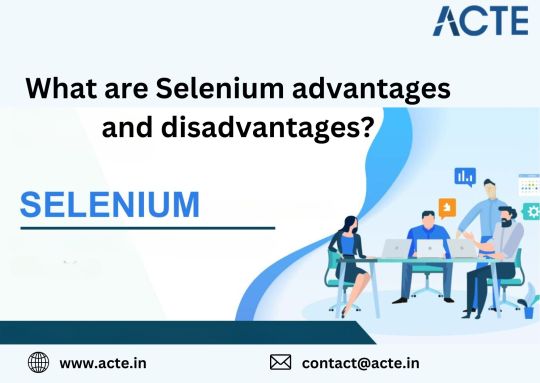
Benefits of Selenium
Free and Open Source Selenium is completely free to use, making it accessible for teams of all sizes. There are no licensing fees, allowing teams to get started without worrying about additional costs. For those looking to excel in Selenium, Selenium Online Course is highly suggested. Look for classes that align with your preferred programming language and learning approach.
Supports Multiple Programming Languages With Selenium, you can write test scripts in popular languages like Python, Java, JavaScript, C#, and Ruby. This versatility ensures teams can use the language they are most familiar with.
Cross-Browser Compatibility Selenium allows you to test your applications across various browsers, including Chrome, Firefox, Edge, Safari, and Opera. This ensures consistent functionality for all users, regardless of their browser choice.
Works Across Platforms Selenium supports major operating systems like Windows, macOS, and Linux, offering flexibility in choosing the platform that suits your team’s needs.
Integration-Friendly Selenium integrates seamlessly with tools like Jenkins, Maven, TestNG, and JUnit. This makes it easy to incorporate into your existing workflows and automate testing pipelines effectively.
Strong Community Support Selenium’s active community provides a wealth of resources, from forums and tutorials to troubleshooting guides. This support network simplifies problem-solving and helps new users get up to speed.
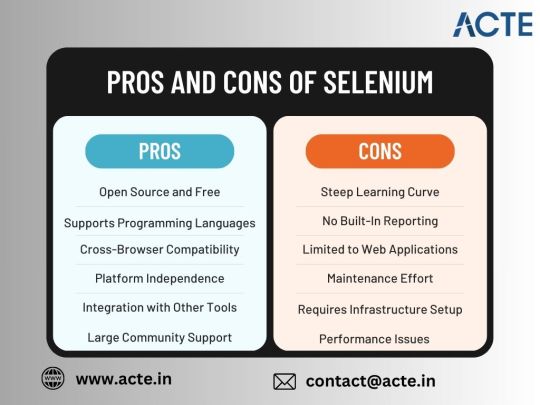
Challenges of Selenium
Learning Curve for Beginners Selenium requires knowledge of programming and web technologies like HTML, CSS, and JavaScript. For beginners, mastering these skills can be time-consuming.
No Built-In Reporting Selenium doesn’t provide native reporting capabilities. To generate comprehensive test reports, you’ll need to rely on third-party tools or libraries.
Limited to Web Testing Selenium is designed specifically for web applications and cannot test desktop or mobile apps directly. For mobile testing, additional tools like Appium are needed.
Script Maintenance As applications evolve, UI changes can break Selenium scripts. Maintaining and updating these scripts can require significant effort, especially in dynamic applications.
Complex Setup for Advanced Features Features like Selenium Grid, which enable parallel testing, require a sophisticated infrastructure setup. This can be resource-intensive and challenging for smaller teams.
Performance Constraints Selenium may experience performance issues with complex test cases or large datasets. Debugging failed tests can also take considerable time.
Selenium is an excellent option for teams seeking a cost-effective and adaptable solution for web application testing. It works best for organizations with skilled testers and developers who can manage its complexities.
For projects that require features beyond Selenium’s core capabilities—like built-in reporting or mobile app testing—teams might need to pair Selenium with complementary tools or explore alternative solutions. By understanding its benefits and challenges, you can determine if Selenium is the right fit for your automation testing strategy.
0 notes