#BlockDiagramofcomputer
Explore tagged Tumblr posts
Text
Block Diagram of Computer System For Kids
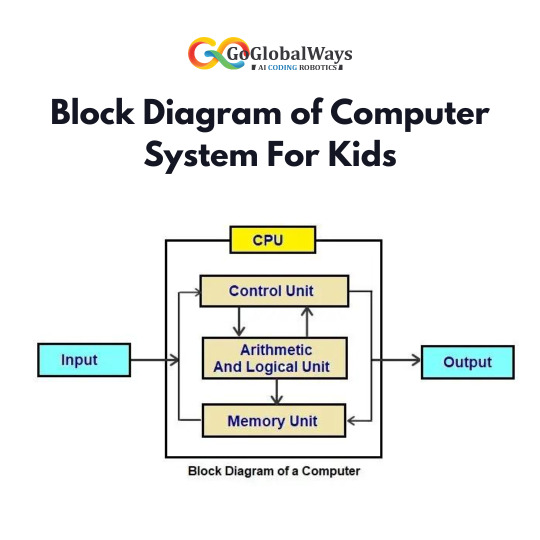
Block Diagram of Computer System: Imagine a computer as a big puzzle made up of smaller pieces, each with its own special job. Let's break it down into these main blocks:
Input Devices: These are like the ears and eyes of the computer. They take information from the outside world and bring it into the computer. Examples include keyboards, mice, touchscreens, and microphones.
Central Processing Unit (CPU): Think of the CPU as the brain of the computer. It's super smart and does all the thinking and calculations. When you click on something or type on the keyboard, the CPU figures out what to do next.
Memory: Just like our own memory, computers need a place to store information temporarily. This is where memory comes in. It's like the computer's short-term memory, holding onto things while it's working on them.
Output Devices: Once the computer has processed information, it needs a way to show the results. Output devices do just that. They take the information from the computer and display it for you to see or hear. Examples include monitors, speakers, and printers.
Storage: This is like the computer's long-term memory. It stores all the information the computer needs even when it's turned off, like your favorite games or pictures.
0 notes
Text
Simple block diagram of computer - Goglobalways

There are below simple block diagram of computer
A computer has three main parts:
Input: This is where you give information to the computer. It could be typing on a keyboard, clicking with a mouse, or even touching the screen.
Processing: Think of this like the computer's brain. It takes the information you give it and does calculations or other tasks. It uses memory to help it think, and stores stuff on a hard drive.
Output: After the computer thinks and works on the information, it shows you the results. You see this on the screen, hear it from speakers, or get a printed paper.
All these parts work together, and there's special software that helps the computer do what you want it to do.
Read more: https://goglobalways.com/blog/a-block-diagram-of-the-digital-computer-system/
0 notes
Text
Block Diagram Of Computer System
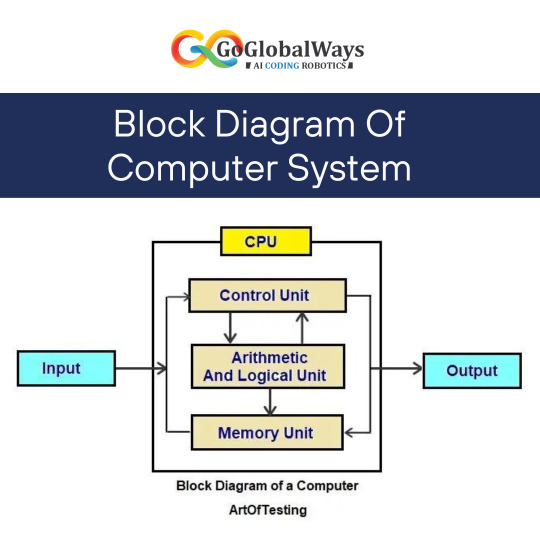
A Block Diagram Of Computer System illustrates its key components and their interconnections. At its core is the Central Processing Unit (CPU), often considered the brain of the system. The CPU communicates with other components via the system bus, a pathway for data transfer. Primary storage, such as RAM, temporarily stores data actively used by the CPU. Secondary storage devices, like hard drives or SSDs, store data persistently. Input devices (keyboard, mouse) and output devices (monitor, printer) facilitate communication between the user and the system. The control unit manages data flow within the CPU, and the arithmetic logic unit (ALU) performs mathematical and logical operations. The block diagram visually represents how these elements collaborate, emphasizing the flow of data and control signals. Altogether, the block diagram of a computer system provides an overview of its architecture, showcasing the intricate connections that enable seamless computing functionality.
0 notes
Text
What is Block Diagram of Computer
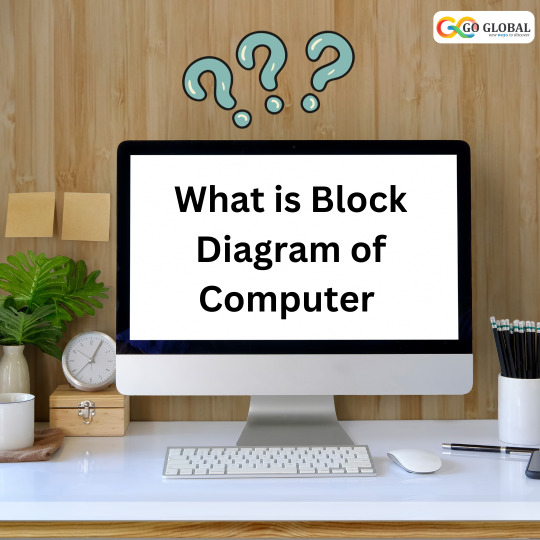
A computer block diagram is a simplified visual representation of a computer system's key components and their connections. In approximately 150 words, here's an overview of block diagram of computer.
Central Processing Unit (CPU): At the core of the computer, the CPU executes instructions and processes data. It consists of the Arithmetic Logic Unit (ALU) for calculations and the Control Unit for managing operations.
Memory: The computer's memory comprises Random Access Memory (RAM) for temporary data storage and Read-Only Memory (ROM) for essential instructions during boot-up.
Input/Output (I/O) Devices: These devices include the keyboard, mouse, monitor, printer, and external storage devices, enabling data input and output.
Storage Devices: Hard Disk Drives (HDDs) and Solid-State Drives (SSDs) store data and software programs for long-term use.
Motherboard: The main circuit board connects all components and facilitates data transfer among them.
Expansion Slots: These slots allow for the addition of specialized cards like graphics cards, sound cards, and network cards.System Bus: The data bus and address bus form the system bus, facilitating communication between the CPU, memory, and I/O devices.
0 notes
Text
Inside the CPU: A Block Diagram of CPU Overview

A CPU, like a computer's brain, below is the block diagram of CPU and its explanation that works together
Control Unit (CU): Tells the CPU what to do.
Arithmetic Logic Unit (ALU): Does math and logical tasks.
Registers: Small, quick memory.
Cache Memory: Stores frequently used info.
RAM (Main Memory): Holds active stuff.
Bus Interface: Connects to other parts.
Clock Generator: Keeps everything on time.
The Control Unit fetches instructions, figures out what they mean, and tells the ALU and Registers what to do. Data moves between Registers and Memory through buses. Cache and RAM store data for quick access. The Clock Generator makes sure everything happens at the right time.
This picture shows how a CPU works in simple terms.
Read More: https://goglobalways.com/blog/a-block-diagram-of-the-digital-computer-system/
0 notes
Text
Basic Block Diagram of Computer for Kids

A computer is a complex electronic device that performs various tasks using hardware and software components. Here's a basic block diagram of computer simplified for kids:
Brain (Central Processing Unit - CPU): This is the computer's brain. It thinks and processes information. It's like the boss of the computer.
Memory (RAM): This is the computer's short-term memory. It helps the computer remember things while it's working on them. It's like a sticky note pad.
Storage (Hard Drive or SSD): This is where the computer stores all its important stuff, like pictures, games, and documents. Think of it as the computer's filing cabinet.
Input Devices: These are things you use to tell the computer what to do. Like a keyboard to type, a mouse to click, or a touchscreen to touch.
Output Devices: These show you what the computer is doing. Like a screen where you see pictures and words, and speakers that play sound.
Software: These are like the computer's apps and games. They tell the computer how to work and what to do.
Motherboard: This is like the computer's body. It connects all the parts and makes sure they work together.
#blockdiagram#blockdiagramofcomputer#ComputerForKids#LearningComputers#ComputerBasics#ComputerEducation#ComputerScienceKids
0 notes
Text
Block Diagram of Computer System

A computer system can be represented using a block diagram, which simplifies its complex components into easily understandable blocks. Here's a simplified block diagram of computer system:
Input Devices: This block includes devices like keyboards, mice, and touchscreens that allow users to input data and commands into the computer.
Central Processing Unit (CPU): The CPU is the brain of the computer, responsible for executing instructions, performing calculations, and managing data.
Memory: Memory is divided into two types - RAM (Random Access Memory) for temporary data storage and ROM (Read-Only Memory) for storing essential system instructions.
Storage Devices: This block represents devices like hard drives, solid-state drives (SSDs), and optical drives that store data and programs for long-term use.
Output Devices: These devices, such as monitors, printers, and speakers, display or produce the results generated by the computer.
Motherboard: The motherboard connects and interconnects all the major components, facilitating communication between them.
Bus System: Buses are pathways that transmit data and instructions between different components of the computer, including the CPU, memory, and peripherals.
Operating System: The OS manages hardware resources, runs applications, and provides a user interface for interacting with the computer.
Software: This block encompasses all the programs and applications that users run on the computer, including word processors, web browsers, and games.
Network Interface: If the computer is part of a network, this block includes hardware and software components for connecting to the internet or other computers.
0 notes
Text
A Block Diagram of CPU Overview

A CPU stand for Central Processing Unit, is the brain of a computer, and block diagram of CPU is basically a outlines of its essential components and interactions. At its core lies the Control Unit (CU), responsible for fetching and decoding instructions from memory. The Arithmetic Logic Unit (ALU) executes mathematical and logical operations, while registers store temporary data for quick access. Cache, a high-speed memory, holds frequently used data and instructions, optimizing performance. The System Bus acts as a communication pathway, linking the CPU to memory and other system components, ensuring seamless data transfer. A clock regulates these operations, synchronizing them to maintain order. Memory stores both data and instructions, while Input/Output (I/O) Controllers manage data exchange between the CPU and external devices, enabling the CPU to interact with the broader computer system effectively. Together, these components enable the CPU to process instructions, manipulate data, and perform tasks vital for computer operation.
Read More: https://goglobalways.com/blog/a-block-diagram-of-the-digital-computer-system/
0 notes
Text
How to Work Block Diagram of Computer
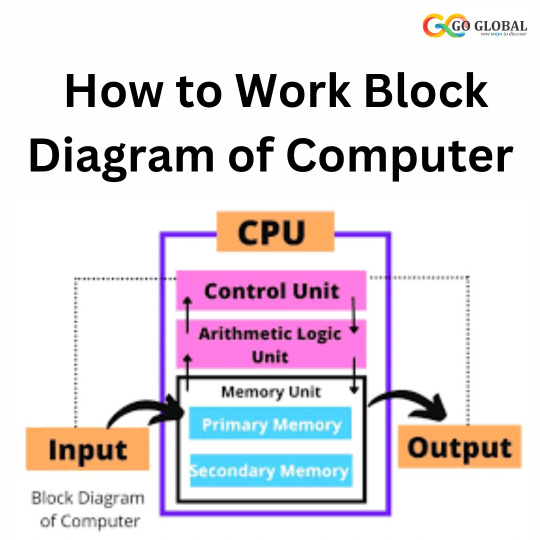
A block diagram of computer system shows you a structural representation of the computer. This diagram gives you a short review of the working process of a computer, from inserting data to retrieving results.Creating a block diagram of computer involves representing its major components using labeled blocks and connecting them to show how they interact. Begin with the central processing unit (CPU) as the core block. Add blocks for memory (RAM and storage), input/output devices (keyboard, mouse, monitor), and motherboard. Connect the CPU to memory to illustrate data transfer. Attach input devices to the CPU, showing data input. Connect the CPU to output devices to depict data display. Link all components through the motherboard, signifying communication. This visual representation simplifies understanding computer architecture, aiding troubleshooting and design. Utilize software tools like drawing programs for clear and organized diagrams.
0 notes
Text
Block diagram of computer system overview

A block diagram of computer system can be illustrated using a block diagram that simplifies its structure. At the core is the Central Processing Unit (CPU), responsible for executing instructions. It communicates with Memory (RAM) for temporary data storage. Input devices, such as keyboards and mice, feed data into the system, while Output devices like monitors and printers display or produce results. Long-term data storage occurs in Storage devices like hard drives. All these components are interconnected through the Motherboard, which acts as a central hub. An Operating System manages hardware and software interactions, while Networks facilitate data exchange, both locally and globally, enhancing the system's functionality.
0 notes
Text
Block Diagram of Computer
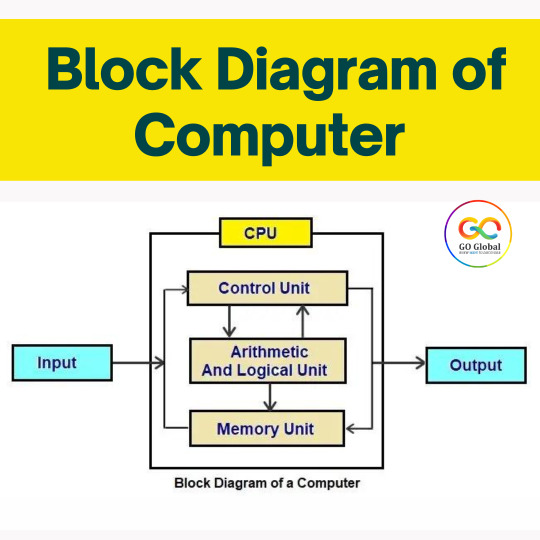
A computer system block diagram provides a structural representation of the computer. This picture provides a quick overview of how a computer works, from entering data to retrieving results. The major components of The block diagram of computer system Are:-
Central Processing Unit (CPU): The CPU is the computer's brain, responsible for executing instructions and performing calculations. It fetches data from memory, processes it, and sends results to output devices.
Memory: This encompasses RAM (Random Access Memory) for temporary data storage and storage devices (like hard drives or SSDs) for long-term data and programs.
Input Devices: Keyboards, mice, and other peripherals allow users to interact with the computer by providing input.
Output Devices: Monitors, printers, and speakers display or produce results for user consumption.
Motherboard: The motherboard is the main circuit board connecting all components, housing the CPU, memory slots, and connectors.
Peripheral Devices: Additional hardware like graphics cards, sound cards, and network adapters enhance the computer's capabilities.
Power Supply: The power supply unit (PSU) converts electricity from outlets into a usable form for computer components.
Bus System: Buses are data pathways connecting components, like the data and address buses, facilitating communication.
Software: Operating systems and applications instruct hardware on tasks and processes.
Input/Output Ports: These connectors on the motherboard and peripherals allow external devices to connect, such as USB ports, audio jacks, and Ethernet ports.
0 notes
Text
Why do we need Block Diagram of Computer?
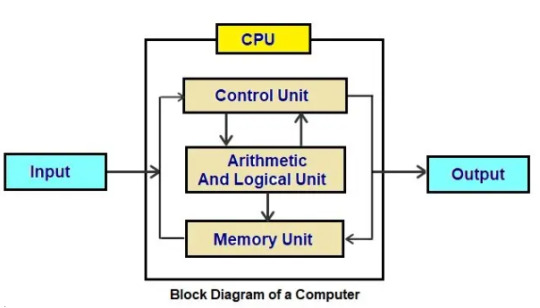
A block diagram of a computer is like a simple drawing that shows all the important parts of the computer and how they connect together. It's like a map that helps people understand how the computer works without getting lost in all the complicated details. This drawing is really useful for computer experts because it helps them design, fix, and talk about computers more easily. It's like having a clear picture that guides them when they're working on computers. So, the block diagram is like a helpful tool that makes working with computers simpler and clearer.
Read More: https://goglobalways.com/blog/a-block-diagram-of-the-digital-computer-system/
0 notes
Text
Block Diagram of Computer
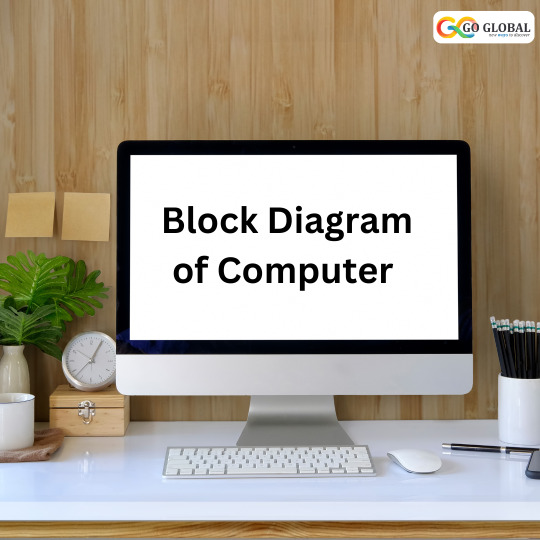
A computer's block diagram depicts its essential components and how they collaborate to perform tasks. The Major Components Of The Block Diagram of Computer System Are:
Central Processing Unit (CPU): The CPU is the brain of the computer, responsible for executing instructions. It comprises the Arithmetic Logic Unit (ALU) for mathematical operations and the Control Unit (CU) for managing instruction execution.
Memory: The computer's memory is divided into different types:
Primary Memory (RAM): Stores data and instructions currently being used by the CPU.
Secondary Memory (Storage): Provides long-term storage for data and programs even when the computer is powered off.
Input/Output (I/O) Devices: These devices allow interaction with the computer:
Input Devices: Collect data from the external world, such as keyboards, mice, and sensors.
Output Devices: Present processed information, like displays, printers, and speakers.
Buses: Communication pathways connecting various components:
Data Bus: Transfers data between the CPU, memory, and I/O devices.
Address Bus: Carries memory addresses for read/write operations.
Control Bus: Sends control signals to manage data flow and synchronization.
System Clock: Synchronizes operations by generating regular pulses, ensuring proper coordination of CPU activities and data transfer.
Motherboard: The main circuit board housing the CPU, memory, and other essential components. It also contains slots for expansion cards, which can add functionalities like graphics or networking.
Power Supply: Provides necessary electrical power to all components, ensuring proper operation.
0 notes
Text
Significance of Block Diagram of Computer System
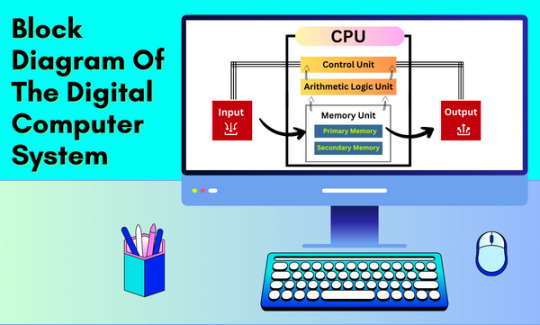
A block diagram of computer is essential because it provides a clear and simple representation of all of its important parts and how they operate together. Learning the architecture of the computer helps it easier to do maintenance, developments, and troubleshooting. During the creation and development phases, this visual tool also promotes efficient communication among engineers and developers. It aids kids in understanding computer structure and operation in educational contexts. The block diagram is also essential for enabling innovation in computer technology.
0 notes
Text
Block Diagram of Computer with Description
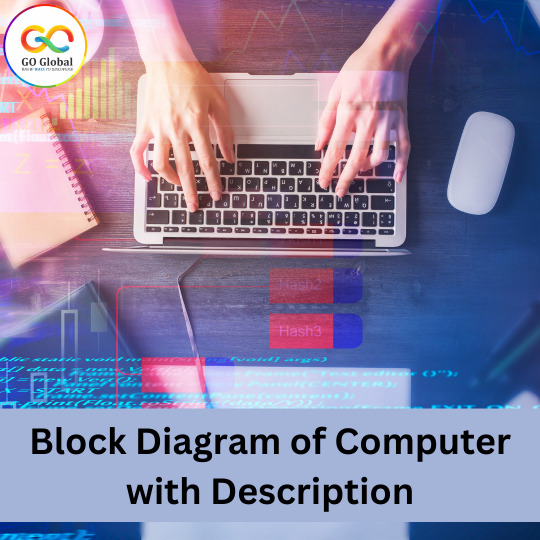
A block diagram of a computer typically consists of several main components:
Input Devices: These devices allow users to input data and instructions into the computer. Examples include the keyboard, mouse, touchscreen, and microphone.
Central Processing Unit (CPU): The CPU is the brain of the computer that performs data processing and executes instructions.
Memory: This includes both RAM (Random Access Memory) for temporary data storage and ROM (Read-Only Memory) for firmware and boot instructions.
Control Unit: Part of the CPU, it coordinates and manages data flow and instruction execution.
Arithmetic Logic Unit (ALU): Also part of the CPU, it performs arithmetic and logical operations.
Storage Devices: These devices, such as hard drives and solid-state drives, provide permanent data storage.
Output Devices: They present processed information to the user, including the monitor, printer, speakers, and more.
System Bus: The data highway that connects the CPU, memory, and peripherals for data transfer.
Motherboard: The main circuit board that holds and connects all the computer's components.
Expansion Slots: These allow the connection of additional components, like graphics cards or network cards.
Power Supply: Supplies power to all components.
The block diagram of Computer showcases the flow of data and control between these components, enabling the computer to function as a cohesive unit.
0 notes
Text
Explain block diagram of computer
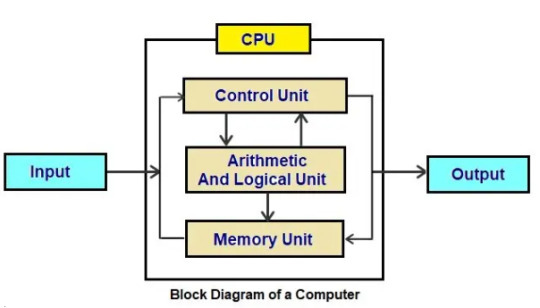
A block diagram of a computer shows a computer's functional components and their interconnections. The four major components of a computer are the input devices (keyboard, mouse), the CPU, which performs instructions, the memory units (RAM, ROM), which store data, and the output devices (monitor, printer).
Input data flows to the CPU, where it is processed and memorized. The CPU reads information and commands from memory, analyses them, and then transmits the finished product to output devices. The computer can efficiently run programs and carry out a wide range of activities because of this sequential flow, giving it an extensible tool for communication, computation, and information processing.
Read Also: Explain block diagram of computer
https://goglobalways.com/blog/a-block-diagram-of-the-digital-computer-system/
0 notes