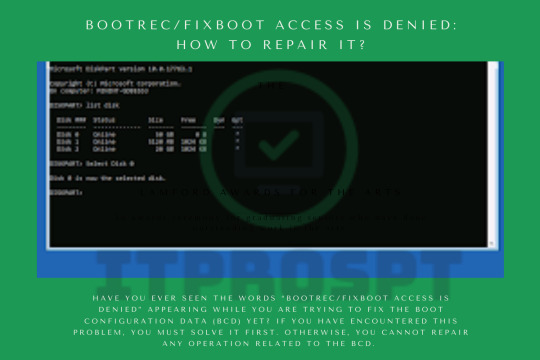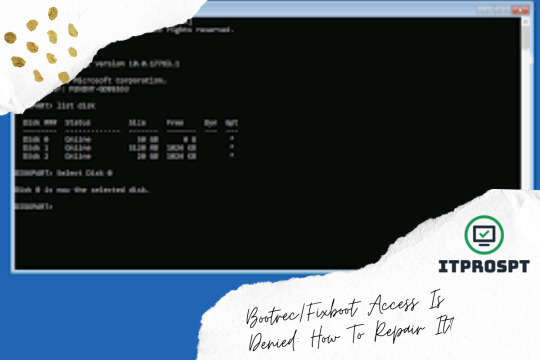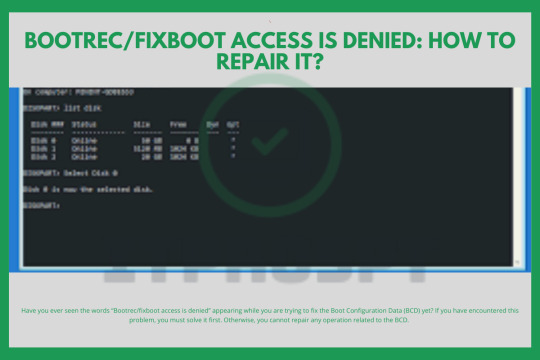#Bootrec /Fixboot Access Denied
Explore tagged Tumblr posts
Text
How to Repair the Windows Bootloader in a Dual-Boot System with Ubuntu
Hey there, tech enthusiasts! 🌟 Are you struggling with a broken Windows bootloader in your dual-boot setup with Ubuntu? You've come to the right place! Today, I'll guide you through a straightforward process to get both your Windows and Ubuntu systems back on track.
📌 Prerequisites
A bootable Windows installation media (USB or DVD)
A bootable Ubuntu installation media (optional but useful for updating GRUB)
🛠️ Step-by-Step Guide
Step 1: Boot from Windows Installation Media
Insert your Windows installation media and restart your computer. Boot from the media and choose "Repair your computer" > "Troubleshoot" > "Command Prompt".
Step 2: Run DiskPart to Assign a Drive Letter
Open the command prompt and type the following commands:
diskpart list disk select disk 0 (or the disk where Windows is installed) list partition select partition 1 (or your EFI partition) assign letter=z exit
🔍 Note: The letter z is just a placeholder; you can choose any unused letter!
Step 3: Navigate to EFI Partition and Run FixBoot
Once you've assigned a letter, navigate to the EFI partition and attempt to fix the boot issue:
cd /d z:\EFI\Microsoft\Boot\ bootrec /fixboot
⚠️ Heads Up: If you get an "Access Denied" message, double-check that you've correctly assigned a drive letter to your EFI partition.
Step 4: Rebuild BCD
Try rebuilding the Boot Configuration Data (BCD) next:
bootrec /rebuildbcd
🔍 Note: If it still shows 0 installations, manually create a new BCD entry:
bcdboot C:\Windows /l en-us /s z: /f ALL
Remember to replace C:\Windows with your actual Windows installation path and z: with your EFI partition letter.
Step 5: Exit and Reboot
Type exit to close the Command Prompt and reboot your system.
Step 6: (Optional) Update GRUB from Ubuntu
This is an optional step but it's good practice:
sudo update-grub
Step 7: Reboot Your System
Now, you should see a boot menu allowing you to choose between Windows and Ubuntu. Select, boot, and enjoy!
🎉 Wrapping Up
That’s it, folks! You've successfully repaired your Windows bootloader. Remember, these steps can be sensitive to your specific system configuration, so proceed with caution. Always back up your important data before attempting any form of boot repair.
Happy computing! 💻✨
1 note
·
View note
Photo
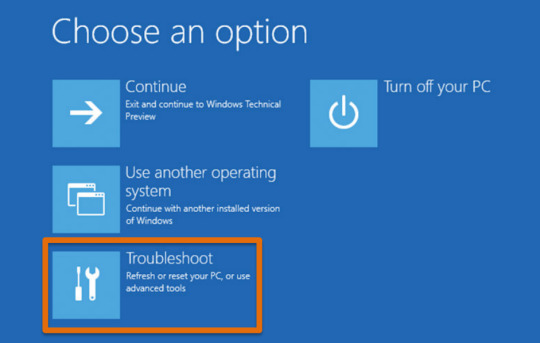
"Bootrec/fixboot access is denied” has been a very annoying problem for users. Are there any ways to repair it? Let’s read the article now to find out more!
1 note
·
View note
Text
youtube
Windows won't booting | bootrec /fixboot access denied
#windows#windows won't boot#windows Booting problem#windows boot file missing#FixBoot#bootrec#bootrec /fixboot#access denied#Youtube
0 notes
Link
#download toshiba drivers#update toshiba drivers#install toshiba drivers#reinstall toshiba drivers#bootrec fixboot denied#fixboot access is denied windows 10#windows fixboot access denied
0 notes
Text
Today was a naf day
Did my walk, completely ran out of steam 600 yards from home. I didn't feel in pain or exhausted, it was more vague. The sense that I just could not do a single step more. So I went single step by single step and about a minute from home realised I was in pain and it was so overwhelming it wasn't registering.
Got home and horizontal. And the picture got clearer. Swollen feet, sore joints but mostly a searing pain in my shoulder blade leading to a strong dull ache in the head. Somehow the headache turned all the pain signals blurry just like my vision and hearing. So I put myself in the dark with a fan as noise machine and waited. Needed to eat and felt slightly better so put on the computer to watch an episode of tv. while I waited for it to load, heard the sound of our traditional rainwatch and the roommates getting hailed on! Then the lights flickered, computer restarted then power cut out.
So I went back to bed.
M asked me to print something so I start up the computer and it goes into restart loop. Boot missing. Bootrec.exe fixboot access denied
Bootrec scanOS: no windows installations?
I do the regback registry backup but it's empty because windows 10 has disabled it.
I've finally found a (complex) potential fix and the computer beeps three times and won't display.
Youtube has a minute long fix, it means your ram is fried.
Tomorrow is a huge day, I've been preparing for weeks to test the limits of my social anxiety, how to not damage my neck in a car, how long I can be out before a POTS episode.
I'm also going to have to decide whether to buy new ram or replace my computer and stick my harddrive in a new one. Because that computer is my accessibility device. My throbbing head wants to hibernate for a month (well not hibernate since hiber is winter but you know what I mean) and not have to google how to test the ram sticks one by one, not have to look at specs for computers. Absolutely not have to deal with windows 11 privacy nightmare edition.
Never rains but it pours (and hails!)
I have my darling dog, I've been putting money aside for computer or phone replacement as both have shown signs of age. I've got a supportive family. But tomorrow I need to smile through a stiff headache and hope I'm home before light and sound become unbearable. With worry about the work involved in repairing or getting a new computer asap: compulsively on the brain (it's one of those things I can't be without so saying I'll handle it Thursday won't work, this stupid brain is going through the flowchart of fixing and if not what is my budget despite my efforts to say we can manage for a few days.)
Being able to set priorities on thoughts is a highly underrated feature. I'm so grateful it works half the time.
Said beloved dog:


8 notes
·
View notes
Text

I'm at a last resort here I've been trying to fix it since Sunday I was using the bootrec stuff to fix from a flash drive but I keep getting access denied when I put in bootrec /fixboot. tried the diskpart thing access denied on that to at the end any help?
1 note
·
View note
Text
Fix Windows 10 Boot Error Code 0x000000e
Get here effective tips on how to Fix Windows 10 Boot Error Code 0x000000e. 0xc000000e Fix without CD Windows 10. Windows Bsod 0xc000000e. HP 0xc000000e. Error 0xc000000e: Windows 7.
#How To Fix Error Code 0xc000000e In Windows 10#0xc000000e Fix without CD Windows 10#Error Code 0xc000000e SSD#Windows 10 Repair USB Download#Error 0xc000000e: Windows 7#Windows 10 Repair Download#Error Code 0xc0000221#0xc000000e Fix without Cd Windows 7#Windows Bsod 0xc000000e#0xc00000e#HP 0xc000000e#Bootrec /Fixboot Access Denied
0 notes
Video
How To Fix Bootrec /fixboot Access is Denied During Fix Boot Configurati...
0 notes
Text
FIX bootrec /FixBoot Access is denied error on Windows 10
The bootrec /FixBoot Access is denied error mostly occurs while fixing boot related issues inside... For more visit TheWindowsClub.com.
0 notes
Text
Command prompt: show bootrec/fixboot access is denied via /r/coding
Command prompt: show bootrec/fixboot access is denied https://ift.tt/30Su31Y Submitted July 26, 2020 at 06:43AM by ahamedanas via reddit https://ift.tt/2OWOCoz
0 notes
Link
0 notes