#windows 11
Explore tagged Tumblr posts
Text
Windows users will complain about how Linux is too difficult and then send you a 12 step guide about how to change the registry just so you can revert a shitty UI change.
221 notes
·
View notes
Text
To clear something up:
Windows 11 IoT Enterprise LTSC (Long-Term Servicing) was announced in January 2025, with a free 90-day evaluation. A 90-day free trial. The operating system will turn itself off very frequently after the free trial ends.
You will either you have to buy a legitimate license or will have to crack the free-trial, to bypass the restriction. Or get used to frequent automatic shut offs.
To buy it legally, take note that it's not intended to come pre-installed in consumer laptops and PCs, nor targetted for consumers. You would have to buy the license seperate. So, the intended legal safe route to buy a license, is to contact a legitimate seller (like the ones listed on the official page) and get a quote for the price. Usually, with the idea that you will buy in bulk. So, it will be a business price, and legitimate safe copies won't be as easily available to purchase at a storefront as consumer-grade Windows 11 licenses and pre-installed devices.
To crack the free trial, you would have to trust the cracking script as being safe and should only do so if you have some tech literacy. And also be prepared for the work arounds of using a non-consumer grade Windows, and how to navigate and install some functional apps you might want through the command line for example. By cracking the free trial, you will also void Microsoft's warranty and Terms of Service. So when doing so, be aware of that. Since part of LTSC is for long-term support and warranty. Some issues that may arise from using a cracked Windows 11 IoT Enterprise LTSC, may not be because of Windows and might be from the script, so troubleshooting that and getting fixes might not be as "easy" as getting updates and customer support.
Since there are consumers on this post that do not know how to do troubleshooting or tech risk assessment or get intimidated with command lines, obtaining a perpetual Windows 11 IoT Enterprise LTSC is not intended to be quite as easy as installing Windows 11 Home/Pro updates for them.
We must be realistic that this isn't Microsoft being kind or consumer-friendly, you know? The operating system announced is an Enterprise product and has its own barriers, and workarounds.
Here is a video with more information on Windows 11 IoT Enterprise LTSC, and its installation:
youtube
The 2021 LTSC is available in the plain vanilla version, Windows 10 Enterprise LTSC 2021, with end of mainstream support scheduled January 12, 2027, and Windows 10 IoT Enterprise LTSC 2021, with an extended end date of January 13, 2032. They are not quite the same as the ordinary consumer editions of Windows 10. They don't include the Windows Store or any "modern" apps. Apart from the Edge browser, they have almost nothing else: no OneDrive, no Weather or Contacts apps, and no Windows Mail or whatever it's called this week.
...no OneDrive, Copilot AI, or all of the other useless crapware cluttering up the Start menu? AND patches/support through 2032??
Don't threaten me with a good time, Microsoft.
13K notes
·
View notes
Text
Fixing Windows 11 - A Masterpost
Windows 11 is absolute crap for a good bunch of stuff so yeah, have a masterpost with most of the things I've found around to fix it haha (they're not all here because I did stuff around and I don't remember what)
YES, I KNOW at this point Linux would be a better alternative, however some here can't use Linux due to some proprietary programs that are not on Linux. This Masterpost is for the people in the same situation as I, aka those who have to have Windows or they can't do their job.
I am currently unemployed and haven't worked enough for the government to help me. I have a ko-fi if ever you want to help.
Stopping W11 from making you create an account/setting up your computer without internet (with a way to create gpedit.msc if your version doesn't have it)
Fixing the Taskbar (in case you also don't like the grouped Battery/internet/sound or the way the windows look)(there's more to it, check the settings)
There is the chance that Windows can't update because of this, you just have to uninstall it and reinstall it afterwards. They also completely nuked the Windows 10 look in the 24H2 update, so use the "Windows 10 (Explorer Patcher)" option instead of the plain "Windows 10".
Removing the rounded windows (since ExplorerPatcher doesn't do it anymore on 24H2)
https://github.com/valinet/Win11DisableRoundedCorners
How to move the volume and luminosity pop ups (so you can finally see those sweet sweet subtitles)
In case ModernFlyouts doesn't automatically start up, possible solution
Fixing the Start Menu (ExplorerPatcher can do that too, btw)
How to show all options right away
A way to bring back the Calendar
https://github.com/matej137/OutlookRemover
MICROSOFT FULLY NUKED THE CALENDAR!!! Possible fix is to downgrade the app (which is fine if you don't use the Mail), but do use the OutlookRemover to stop the automatic installation of the new version.
https://github.com/matej137/OutlookRemover/issues/15
How to remove Copilot if you have it (I don't, but it might be because I'm in Europe??)
Archive
Apparently Copilot is being forced on people so hummm
Other stuff not specifically related to the shit W11 did
Changing the size of the scroll bars
How to fully remove Cortana
Website with tools to fix W10 and W11
2K notes
·
View notes
Text



fuck your os fuck your os fuck your os
10K notes
·
View notes
Text
@eleven-of-the-woods
A boy can dream, can't he?
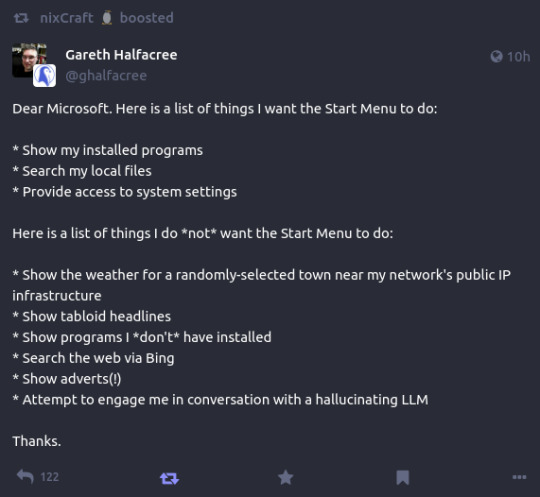
172K notes
·
View notes
Text
I think every computer user needs to read this because holy fucking shit this is fucking horrible.
So Windows has a new feature incoming called Recall where your computer will first, monitor everything you do with screenshots every couple of seconds and "process that" with an AI.
Hey, errrr, fuck no? This isn't merely because AI is really energy intensive to the point that it causes environmental damage. This is because it's basically surveilling what you are doing on your fucking desktop.
This AI is not going to be on your desktop, like all AI, it's going to be done on another server, "in the cloud" to be precise, so all those data and screenshot? They're going to go off to Microsoft. Microsoft are going to be monitoring what you do on your own computer.
Now of course Microsoft are going to be all "oooh, it's okay, we'll keep your data safe". They won't. Let me just remind you that evidence given over from Facebook has been used to prosecute a mother and daughter for an "illegal abortion", Microsoft will likely do the same.
And before someone goes "durrr, nuthin' to fear, nuthin to hide", let me remind you that you can be doing completely legal and righteous acts and still have the police on your arse. Are you an activist? Don't even need to be a hackivist, you can just be very vocal about something concerning and have the fucking police on your arse. They did this with environmental protesters in the UK. The culture war against transgender people looks likely to be heading in a direction wherein people looking for information on transgender people or help transitioning will be tracked down too. You have plenty to hide from the government, including your opinions and ideas.
Again, look into backing up your shit and switching to Linux Mint or Ubuntu to get away from Microsoft doing this shit.
42K notes
·
View notes
Text
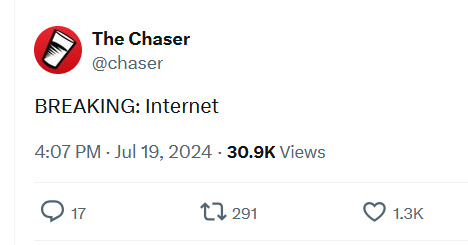
#about sums it up#tech issues#crowdstrike#crowdstrike outage#how tf do I tag this lmao#current events??#microsoft#windows#windows 11#windows 10#the chaser
3K notes
·
View notes
Text
I don't know who is interested in hearing this, but since Microsoft is dropping support from windows 10 this year in October it will mean many are forced to move on and many have their issues with windows 11 due to reportedly a lot of bloat and an AI assistant no one is really hyped for and i am one of the people that did not look forward into updating to windows 11, because i don't know. I'm not a fan of the taskbar in the middle and a lot of what i've heard is not amazing
So i tried something new and i switched to Linux (i dualboot it actually), and i've been running it for about a week now? It's so nice because this distribution was so easy to set up and it's very minimal i cannot lie. Aside from a few hiccups getting it running, this operating system has been a dream to use at the moment. I don't even know if this is the "right place" to rant about operating systems but i just had to share :)
416 notes
·
View notes
Text

i got this thing recently. its a 2019 windows 10 machine. 3.7ghz i3, 8gb ram, 240gb ssd, one pcie slot, one pciex16 slot. boring. modern.
*these might not even be possible, but trying is the fun part.
411 notes
·
View notes
Text
So. Funny thing happened last week. I had a video file that wouldn't play on my freshly installed fedora. I installed libavcodec-freeworld and it worked.
5 days later I'm at my gf's, we're trying to watch a show we pirated (<3) and it doesn't play on VLC on windows 10 (11?). She opens it in Photos (or whatever is the media viewer nowadays). And how helpful! It says "hii :33 you have to install a codec for this!"
thanks! Let's go to the ms store and install it! I don't like windows for some things but I have to admit in some other areas we could learn fro-
It's paid. You have to pay. To install the hevc codec. To watch a video file on your computer. How the fuck
157 notes
·
View notes
Text
Have YOU got an old Windows PC Microsoft has told you can't run Windows 11? It's time to give it a new life!
How to install Windows 11 on unsupported PC Hardware using Rufus. You can also disable some other Windows 11 bullshit like data harvesting and needing a Microsoft account.
It has been in the news a lot lately that Windows 11 isn't allowed to be installed on PCs without certain requirements, including the TPM 2.0, a chip that was only included in PCs made in 2018 or later. This means that once Windows 10 stops receiving security updates, those PCs will not be able to (officially) run a safe, updated version of Windows anymore. This has led to an estimated 240 million PCs bound for the landfill. Thanks Microsoft! I get you don't want to be seen as the insecure one, but creating this much waste can't be the solution.
(I know nerds, Linux is a thing. I love you but we are not having that conversation. If you want to use Linux on an old PC you are already doing it and you don't need to tell me about it. People need Windows for all sorts of reasons that Linux won't cut.)
So lately I have been helping some under privileged teens get set up with PCs. Their school was giving away their old lab computers, and these kids would usually have no chance to afford even a basic computer. They had their hard drives pulled so I have been setting them up with SSDs, but the question was, what to do about the operating system? So I looked into it and I found out there IS actually a way to bypass Microsoft's system requirement and put Windows 11 on PCs as old as 2010.
You will need: Rufus: An open source ISO burning tool.
A Windows 11 ISO: Available from Microsoft.
A USB Flash Drive, at least 16GB.
A working PC to make the ISO, and a PC from 2018 or older you want to install Windows 11 on.
Here is the guide I used, but I will put it in my own words as well.
Download your Windows 11 ISO, and plug in your USB drive. It will be erased, so don't have anything valuable on it. Run Rufus, select your USB drive in the Device window, and select your Windows 11 ISO with the Select button. (There is supposed to be a feature in Rufus to download your ISO but I couldn't get it to work.?
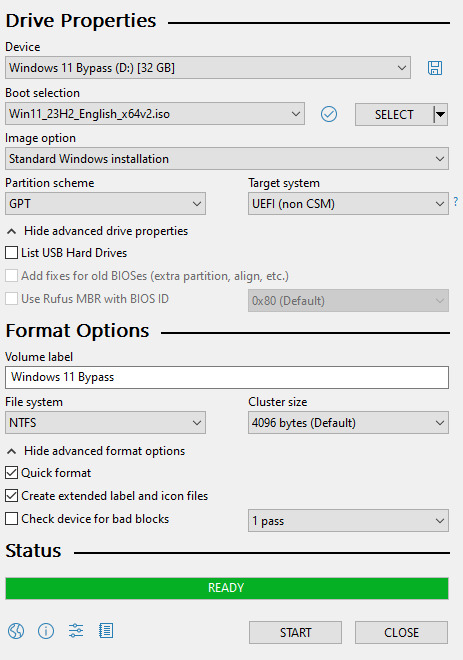
Choose standard windows installation, and follow the screenshot for your settings. Once you are done that, press Start, and then the magic happens. Another window pops up allowing you to remove the system requirements, the need for a microsoft account, and turn off data collecting. Just click the options you want, and press ok to write your iso to a drive.
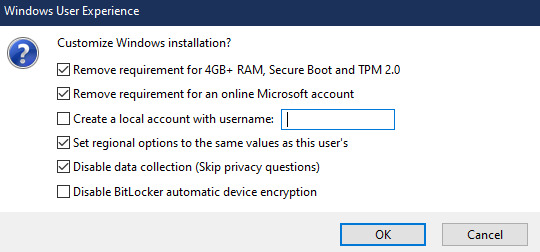
From there you just need to use the USB drive to install windows. I won't go into details here, but here are some resources if you don't know how to do it.
Boot your PC from a USB Drive
Install Windows 11 from USB Drive
If you had a licensed copy of Windows 10, Windows 11 will already be licensed. If you don't, then perhaps you can use some kind of... Activation Scripts for Microsoft software, that will allow you to activate them. Of course I cannot link such tools here. So there you go, now you can save a PC made from before 2018 from the landfill, and maybe give it to a deserving teen in the process. The more we can extend the lives of technology and keep it out of the trash, the better.
Additional note: This removes the requirement for having 4GB Minimum of RAM, but I think that requirement should honestly be higher. Windows 11 will be unusable slow on any system with below 8GB of RAM. 8GB is the minimum I think you should have before trying this but it still really not enough for modern use outside of light web and office work. I wouldn't recommend trying this on anything with 4GB or less. I am honestly shocked they are still selling brand new Windows 11 PCs with 4GB of ram. If you're not sure how much RAM you have, you can find out in the performance tab of Task Manager in Windows, if you click the More Details icon on the bottom right. If you don't have enough, RAM for old systems is super cheap and widely available so it would definitely be worth upgrading if you have a ram starved machine you'd like to give a new life.
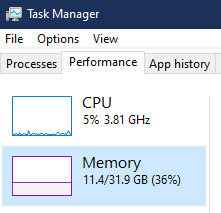
#Windows#Windows 11#tech#tech advice#pc#TPM 2.0#rufus#open source#open source software#technology#tech tips
720 notes
·
View notes
Text
Literal definition of spyware:

Also From Microsoft’s own FAQ: "Note that Recall does not perform content moderation. It will not hide information such as passwords or financial account numbers. 🤡
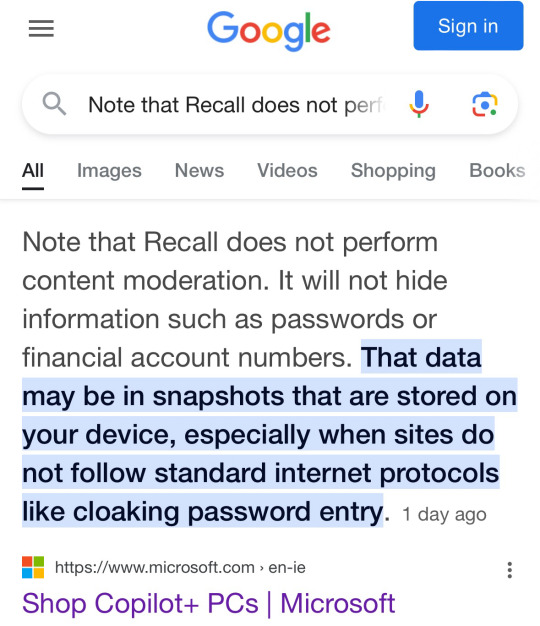
233K notes
·
View notes
Text
hellow, new update, for now this is gonna look a bit more like a random thoughts / gameplay simblr...
ts2 is running amazing on fedora 41 - i'm legit not getting ANY pink even with a full stress test of high lot imposters, a TON of high-poly cc, etc! LITERALLY my dream!
but, unfortunately, i haven't got simpe, milkshape, etc. to run yet. which i've been procrastinating for some time due to lack of tutorials but also laziness, i'm liking my new schedule and i can finally enjoy this game the way will wright intended 🩷
A FINAL UPDATE FOR MY PINK SOUP EXPERIMENTATION
at this point, i have tested sims 2 on the latest windows 11 on various other PCs in my house, with both AMD and NVIDIA graphics cards. there's barely any difference. i still am experiencing major crashing and pink soup issues on systems with an RTX 3060, RX 580, GTX 1660 Ti, and of course my 7900 XTX. dxvk, new drivers, literally everything great minds like @osab and @brandinotbroke and many others have suggested has done nothing.
BUT!
at their suggestion, i tried Linux. Fedora 41 as i said above.
AND ALL MY PROBLEMS HAVE GONE AWAY.
other games are now running smoothly too with 0 errors and crashing; of course i don't have access to the same apps and ease of comfort as i did on windows, but hot damn, i can play sims 2! with and without cc! again!!
i am also not the only one, funnily enough! in our tests this massive pink flashing issue seems to affect not just my PC, but many others who have both NVIDIA or AMD graphics cards. the only link we have found... is windows 11.
with Linux it just all goes away!
so tl;dr;
IF YOU ARE HAVING PINK FLASHING ISSUES ON YOUR WINDOWS 11, IT IS LIKELY NOT YOUR PC, IT IS AN ISSUE WITH THE LATEST WINDOWS UPDATE!
so do NOT go out buying yourself an RTX GPU or a new CPU, it is just NOT going to help! don't bother with trying to reinstall windows because literally it has done nothing for me.
our current theory is that something is screwed with the latest update. in directx, in texture memory allocation - literally do not know. all we know is that a different OS just - fixes it. literally and figuratively like magic.
if you're willing to learn how to install Linux and potentially a new SSD, go for it! hopefully in a few days me or someone else will have a tutorial out.
LONG LIVE LINUX!
#ky rambles#blog upkeep#important info#sims 2#the sims 2#ts2#pink flashing#pink flashing experimentation#windows 11#linux#this game is so good
226 notes
·
View notes
Text
How to Deal with Windows 10/11 Nonsense
This is more for my own reference to keep all of this on one post. But hopefully others will find this useful too! So yeah, as the title says, this is a to organize links and resources related to handling/removing nonsense from Windows 10 and Windows 11. Especially bloatware and stuff like that Copilot AI thing.
First and foremost, there's O&O Software's ShutUp10++ (an antispy tool that help give you more control over Windows settings) and App Buster (helps remove bloatware and manage applications). I've used these myself for Windows 10 and they work great, and the developers have stated that these should work with Windows 11 too!
10AppsManager is another bloatware/app management tool, though at the moment it seems to only work on Windows 10.
Winaero Tweaker, similar to ShupUp10++ in that it gives you more control over Windows to disable some of the more annoying settings, such as disabling web search from the taskbar/start menu and disabling ads/tips/suggestions in different parts of the OS. I think ShupUp10++ covers the same options as this one, but I'm not entirely sure.
OpenShell, helps simplify the Start Menu and make it look more like the classic start menu from older versions of Windows. Should work with both 10 and 11 according to the readme.
Notes on how to remove that one horrible AI spying snapshots feature that's being rolled out on Windows 11 right now.
Article on how to remove Copilot (an AI assistant) from Windows 11. (Edit 11/20/2024) Plus a post with notes on how to remove it from Windows 10 too, since apparently it's not just limited to 11 now.
Win11Debloat, a simple script that can be used to automatically remove pretty much all of the bullshit from both 10 and 11, though a lot of its features are focused on fixing Windows 11 in particular (hence the name). Also has options you can set to pick and choose what changes you want!
Article on how to set up Windows 11 with a local account on a new computer, instead of having to log in with a Microsoft account. To me, this is especially important because I much prefer having a local account than let Microsoft have access to my stuff via a cloud account. Also note this article and this article for more or less the same process.
I will add to this as I find more resources. I'm hoping to avoid Windows 11 for as long as possible, and I've already been used the O&O apps to keep Windows 10 trimmed down and controlled. But if all else fails and I have to use Windows 11 on a new computer, then I plan to be as prepared as possible.
Edit 11/1/2024: Two extra things I wanted to add onto here.
A recommended Linux distro for people who want to use Linux instead of Windows.
How to run a Windows app on Linux, using Wine. Note that this will not work for every app out there, though a lot of people out there are working on testing different apps and figuring out how to get them to work in Wine.
The main app I use to help with my art (specifically for 3D models to make references when I need it) is Windows only. If I could get it to work on Linux, it would give me no reason to use Windows outside of my work computer tbh (which is a company laptop anyways).
377 notes
·
View notes
