#Build Your First Serverless Web App
Explore tagged Tumblr posts
Text
Exploring the Power of Amazon Web Services: Top AWS Services You Need to Know
In the ever-evolving realm of cloud computing, Amazon Web Services (AWS) has established itself as an undeniable force to be reckoned with. AWS's vast and diverse array of services has positioned it as a dominant player, catering to the evolving needs of businesses, startups, and individuals worldwide. Its popularity transcends boundaries, making it the preferred choice for a myriad of use cases, from startups launching their first web applications to established enterprises managing complex networks of services. This blog embarks on an exploratory journey into the boundless world of AWS, delving deep into some of its most sought-after and pivotal services.

As the digital landscape continues to expand, understanding these AWS services and their significance is pivotal, whether you're a seasoned cloud expert or someone taking the first steps in your cloud computing journey. Join us as we delve into the intricate web of AWS's top services and discover how they can shape the future of your cloud computing endeavors. From cloud novices to seasoned professionals, the AWS ecosystem holds the keys to innovation and transformation.
Amazon EC2 (Elastic Compute Cloud): The Foundation of Scalability At the core of AWS's capabilities is Amazon EC2, the Elastic Compute Cloud. EC2 provides resizable compute capacity in the cloud, allowing you to run virtual servers, commonly referred to as instances. These instances serve as the foundation for a multitude of AWS solutions, offering the scalability and flexibility required to meet diverse application and workload demands. Whether you're a startup launching your first web application or an enterprise managing a complex network of services, EC2 ensures that you have the computational resources you need, precisely when you need them.
Amazon S3 (Simple Storage Service): Secure, Scalable, and Cost-Effective Data Storage When it comes to storing and retrieving data, Amazon S3, the Simple Storage Service, stands as an indispensable tool in the AWS arsenal. S3 offers a scalable and highly durable object storage service that is designed for data security and cost-effectiveness. This service is the choice of businesses and individuals for storing a wide range of data, including media files, backups, and data archives. Its flexibility and reliability make it a prime choice for safeguarding your digital assets and ensuring they are readily accessible.
Amazon RDS (Relational Database Service): Streamlined Database Management Database management can be a complex task, but AWS simplifies it with Amazon RDS, the Relational Database Service. RDS automates many common database management tasks, including patching, backups, and scaling. It supports multiple database engines, including popular options like MySQL, PostgreSQL, and SQL Server. This service allows you to focus on your application while AWS handles the underlying database infrastructure. Whether you're building a content management system, an e-commerce platform, or a mobile app, RDS streamlines your database operations.
AWS Lambda: The Era of Serverless Computing Serverless computing has transformed the way applications are built and deployed, and AWS Lambda is at the forefront of this revolution. Lambda is a serverless compute service that enables you to run code without the need for server provisioning or management. It's the perfect solution for building serverless applications, microservices, and automating tasks. The unique pricing model ensures that you pay only for the compute time your code actually uses. This service empowers developers to focus on coding, knowing that AWS will handle the operational complexities behind the scenes.
Amazon DynamoDB: Low Latency, High Scalability NoSQL Database Amazon DynamoDB is a managed NoSQL database service that stands out for its low latency and exceptional scalability. It's a popular choice for applications with variable workloads, such as gaming platforms, IoT solutions, and real-time data processing systems. DynamoDB automatically scales to meet the demands of your applications, ensuring consistent, single-digit millisecond latency at any scale. Whether you're managing user profiles, session data, or real-time analytics, DynamoDB is designed to meet your performance needs.
Amazon VPC (Virtual Private Cloud): Tailored Networking for Security and Control Security and control over your cloud resources are paramount, and Amazon VPC (Virtual Private Cloud) empowers you to create isolated networks within the AWS cloud. This isolation enhances security and control, allowing you to define your network topology, configure routing, and manage access. VPC is the go-to solution for businesses and individuals who require a network environment that mirrors the security and control of traditional on-premises data centers.
Amazon SNS (Simple Notification Service): Seamless Communication Across Channels Effective communication is a cornerstone of modern applications, and Amazon SNS (Simple Notification Service) is designed to facilitate seamless communication across various channels. This fully managed messaging service enables you to send notifications to a distributed set of recipients, whether through email, SMS, or mobile devices. SNS is an essential component of applications that require real-time updates and notifications to keep users informed and engaged.
Amazon SQS (Simple Queue Service): Decoupling for Scalable Applications Decoupling components of a cloud application is crucial for scalability, and Amazon SQS (Simple Queue Service) is a fully managed message queuing service designed for this purpose. It ensures reliable and scalable communication between different parts of your application, helping you create systems that can handle varying workloads efficiently. SQS is a valuable tool for building robust, distributed applications that can adapt to changes in demand.
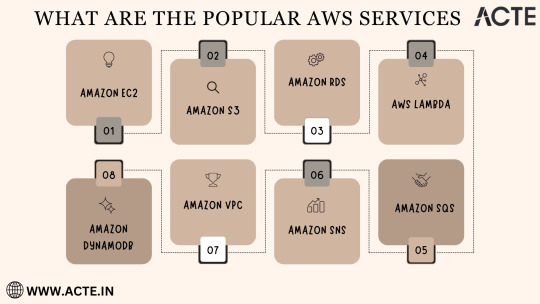
In the rapidly evolving landscape of cloud computing, Amazon Web Services (AWS) stands as a colossus, offering a diverse array of services that address the ever-evolving needs of businesses, startups, and individuals alike. AWS's popularity transcends industry boundaries, making it the go-to choice for a wide range of use cases, from startups launching their inaugural web applications to established enterprises managing intricate networks of services.
To unlock the full potential of these AWS services, gaining comprehensive knowledge and hands-on experience is key. ACTE Technologies, a renowned training provider, offers specialized AWS training programs designed to provide practical skills and in-depth understanding. These programs equip you with the tools needed to navigate and excel in the dynamic world of cloud computing.
With AWS services at your disposal, the possibilities are endless, and innovation knows no bounds. Join the ever-growing community of cloud professionals and enthusiasts, and empower yourself to shape the future of the digital landscape. ACTE Technologies is your trusted guide on this journey, providing the knowledge and support needed to thrive in the world of AWS and cloud computing.
8 notes
·
View notes
Text
BCA with Specialization in Web Development

In a digital-first world in which every business has a need for web presence, web development has emerged as one of the most in-demand career paths ranging from a startup to a multinational company. For students who incline toward coding as those who are creative also solve problems, should they pursue a BCA - Web Development specialization, then that pursuit opens doors to a future that is filled with exciting challenges along with lucrative opportunities.
This article explores everything you need for knowing about pursuing a BCA course with web development specialization. It includes frequently asked questions, future scope, curriculum, and careers.
Understanding BCA in Web Development
Essentially a three-year undergraduate curriculum, the Bachelor of Computer Applications (BCA) program has focus on computer science, programming, and IT tools. In Web Development specialization, the program adapts its curriculum so students can build, design, and maintain websites plus web applications.
It is not like a general BCA course since the web development-focused track gives exposure to full-stack development. It also provides exposure to front-end frameworks together with back-end frameworks, database management, also deployment techniques.
Why Choose BCA with Web Development Specialization?
Here are major reasons why this course is a worthwhile investment:
Industry-Related Skills: Acquire knowledge of Node.js, MongoDB, and React frameworks and technologies utilised by leading businesses, among others.
Career Flexibility: Land a corporate job, or join into a startup, work as a freelancer
Project-Based Learning: Practical assignments ensure that students are prepared for the workforce.
Remote Work Friendly: Many web development jobs support remote or hybrid models. These positions can accommodate remote work.
Entrepreneurial Opportunities: Create your own digital products or SaaS tools
Course Curriculum Overview
The BCA course with a specialisation in web development takes around six semesters typically. Here's a sneak peek at what you might learn:
Core Subjects:
Computer Fundamentals and Programming
Data Structures
Database Management Systems (DBMS)
Operating Systems
Computer Networks
Software Engineering
Web Development Specialisation Subjects:
HTML, CSS, JavaScript
Front-End Frameworks (React, Angular, Vue)
Back-End Programming (Node.js, PHP, Python)
Full Stack Development
UI/UX Design Principles
Database Technologies (MySQL, MongoDB)
Web Security and Authentication
API Integration and Cloud Deployment
Practical Components:
Capstone Project
Hackathons and Coding Sprints
Summer Internships
Industrial Visits and Guest Lectures
Students at NIILM University are able to avail a technology-enabled campus, industry-relevant professors, and internship collaborations with IT companies to expose them to practical experience.

Career in Web Development after BCA
The market for proficient web developers is flourishing. Whether you dream of working with an MNC, a creative digital agency, or as an independent full-stack developer, the opportunities are limitless.
Career Designations After BCA - Web Development:
Front-End Developer
Back-End Developer
Full-Stack Web Developer
UI/UX Designer
Web App Developer
CMS Developer (e.g., WordPress, Joomla)
QA/Testing Specialist (Web)
Web Security Analyst
API Developer
Technical SEO Expert
The need cuts across sectors—IT, education, healthcare, e-commerce, finance, and entertainment. Web developers are now an integral part of SaaS firms, startup incubators, and digital transformation teams.
Future Scope of BCA in Web Development
Web technologies evolve rapidly. A BCA graduate with a web specialization can scale up their career by adapting to new platforms and new tools uniquely.
Emerging Trends in Web Development:
Progressive Web Apps (PWA)
Headless CMS and JAMstack
AI-Powered Web Interfaces
Serverless Architecture
Motion UI & Micro-Interactions
Real-Time Applications (e.g., chat apps, collaborative tools)
Blockchain and Web3 Integration
NIILM University uses skill laboratories, frequent seminars, and alumni mentoring to help students keep up to date.
Tools and Programming Languages You’ll Master
One of the most frequent questions asked is, "Is BCA full of coding?" And the answer is yes, more particularly in regard to one area. That area has an emphasis in web development. It is designed in a way that is both beginner-friendly and project-based.
Key Tools & Languages:
HTML/CSS – Structure and style
JavaScript – Functionality
React.js/Angular – Dynamic interfaces
Node.js/PHP/Python – Server-side logic
MongoDB/MySQL – Databases
Git & GitHub – Version control
Visual Studio Code – Code editor
Figma/Adobe XD – UI/UX design
Practical learning makes sure you learn not only theory but also production-ready skills.
FAQs
1. Is web development suitable as a career following earning a BCA?
Yes, web development is a popular career since growth potential, remote work, freelancing, and entrepreneurship are its benefits. Companies in sectors need skilled web developers.
2. What programming languages get taught during BCA web development classes?
The courses incorporate multiple languages within. HTML, CSS, JavaScript, Python, PHP, React, Angular, and Node.js remain common languages.
3. After BCA, can I become a web developer then?
Absolutely. You are able to work as a front-end, back-end, or full-stack developer after taking a specialized BCA course in web development.
4. What salary do web developers start with?
₹3 up to ₹5 LPA is the range for entry-level salaries. A good portfolio with skills helps you command more or freelance globally.
5. In web development, what does BCA cover?
The broad extent includes product companies, education platforms, digital agencies, and IT services. It opens up the doors to entrepreneurship. International freelance gigs are also made accessible now.
6. Does BCA give assistance as you develop websites?
Yes. In three years, you become ready for a job since it combines skills in practical web development with computer science that is foundational.
7. What is a typical salary that a BCA web developer can make?
Salaries start from around ₹3 LPA, but they can exceed ₹10 LPA when one gains experience and specializes (especially in full-stack skills).
8. Does BCA contain a lot of coding within?
Coding represents a major component. It is taught in a progressive way and also with ample support for all. Via projects, most of the students gain in confidence and start out with no prior experience.

Conclusion
A BCA with specialization in Web Development is a wise selection for the tech-oriented generation now. In the event you dream of the building of beautiful interfaces, the architecting of backend logic, or you hope for the launch of your own web-based startup, this course gives to you the blueprint for success.
At NIILM University we cultivate tech creators not just teaching web development. Expert mentors and real-world projects are features of our structured program. The program also assists with placement, ensuring you can get a job as well as you are truly employable.
You can begin your adventure to becoming a full-stack web innovator when applying today to the BCA - Web Development program of NIILM University.
#best university in kaithal#top universities in india#top universities in haryana#niilm university#best university in haryana#BCA web development#web development after BCA#BCA full stack developer#career in web development after BCA#BCA course with web development#BCA - Web Development
0 notes
Text
🚀 Mastering the Cloud: Your Complete Guide to Google Cloud (GCP) in 2025

In the ever-expanding digital universe, cloud computing is the lifeline of innovation. Businesses—big or small—are transforming the way they operate, store, and scale using cloud platforms. Among the giants leading this shift, Google Cloud (GCP) stands tall.
If you're exploring new career paths, already working in tech, or running a startup and wondering whether GCP is worth diving into—this guide is for you. Let’s walk you through the what, why, and how of Google Cloud (GCP) and how it can be your ticket to future-proofing your skills and business.
☁️ What is Google Cloud (GCP)?
Google Cloud Platform (GCP) is Google’s suite of cloud computing services, launched in 2008. It runs on the same infrastructure that powers Google Search, Gmail, YouTube, and more.
It offers everything from virtual machines and data storage to advanced AI, machine learning tools, and serverless computing—all available via the web. In short: GCP gives individuals and businesses the power to innovate, analyze, and scale without worrying about physical servers or infrastructure costs.
🌎 Why is Google Cloud (GCP) Gaining Popularity?
Let’s face it: cloud wars are real. AWS and Azure have long been in the game, but GCP is rising fast—and here’s why:
🔐 1. Industry-Leading Security
Google has a security-first mindset. Their infrastructure is designed to keep data safe with features like default encryption, zero-trust architecture, and real-time threat detection.
⚙️ 2. Seamless Integration with Open Source and DevOps Tools
If you're a developer or DevOps engineer, you'll love GCP’s integration with Kubernetes (which Google originally developed), TensorFlow, Jenkins, and more. It’s open, flexible, and developer-friendly.
📊 3. Superior Data and Analytics Services
From BigQuery to Cloud Dataflow, GCP’s big data services are among the best in the industry. If you're into analytics, AI, or machine learning, GCP has tools that are fast, powerful, and easy to use.
💸 4. Cost-Effective and Transparent Pricing
No surprise bills. GCP’s pricing is pay-as-you-go, and it's often cheaper than competitors for many services. Plus, sustained use discounts reward users for long-term usage.
🌱 5. Sustainability
Google has been carbon-neutral since 2007 and aims to operate on carbon-free energy 24/7 by 2030. That’s a big win for environmentally conscious businesses and developers.
💼 Who Should Learn Google Cloud (GCP)?
GCP isn't just for hardcore developers. It’s for:
IT Professionals looking to upskill in cloud architecture
Software Engineers developing scalable apps
Data Scientists and Analysts building AI/ML pipelines
Business Owners moving operations to the cloud
Students aiming for competitive certifications
And here's the kicker—there’s no coding experience required to get started. Whether you're a newbie or seasoned pro, you can tailor your learning journey to your goals.
🎯 Career Opportunities After Learning GCP
As cloud adoption increases, demand for GCP-certified professionals is skyrocketing. Some in-demand job roles include:
Cloud Engineer
Cloud Architect
DevOps Engineer
Data Engineer
Machine Learning Engineer
Cloud Security Specialist
Companies like Spotify, PayPal, Twitter, and even NASA use GCP for their critical operations. That’s the level you’re stepping into.
🧠 What You'll Learn in a GCP Course
To really unlock GCP’s power, structured learning helps. One of the most comprehensive options is the Google Cloud (GCP) course available on Korshub. It’s packed with real-world scenarios and practical hands-on labs.
Here’s what you’ll typically cover:
✅ Core GCP Services
Compute Engine (virtual machines)
App Engine (serverless apps)
Cloud Functions
Cloud Run
✅ Storage & Databases
Cloud Storage
Firestore
Bigtable
Cloud SQL
✅ Networking
VPC (Virtual Private Cloud)
Cloud Load Balancing
CDN & DNS configuration
✅ Security & Identity
IAM (Identity and Access Management)
Security best practices
Compliance management
✅ AI & Machine Learning
AI Platform
Vision and Natural Language APIs
AutoML
✅ Data & Analytics
BigQuery
Dataflow
Dataproc
Looker
The goal is not just learning, but doing. Expect project-based learning, quizzes, and exam prep if you aim for certifications like Associate Cloud Engineer or Professional Cloud Architect.
🎓 Benefits of Getting GCP Certified
Google Cloud offers a range of certifications. Each one validates your skills and helps you stand out in a competitive market.
⭐ Here’s why it’s worth it:
Better Salaries: GCP-certified professionals earn an average of $130,000+ per year
More Job Offers: Companies actively search for certified candidates
Professional Credibility: Certifications validate your expertise
Faster Career Growth: You'll be trusted with bigger responsibilities
Cross-Industry Demand: From healthcare to finance to gaming—everyone needs cloud
📚 Best Way to Learn GCP: Start with a Structured Course
If you want the best head start, go with an expert-led course. The Google Cloud (GCP) specialization on Korshub offers:
Beginner-friendly modules
Interactive video lessons
Downloadable resources
Real-world projects
Lifetime access
Certification of completion
It’s built to help you master GCP step by step, even if you’re starting from scratch.
💡 Real-World Use Cases of Google Cloud (GCP)
Still wondering how this applies in the real world? Here are just a few industries using GCP every day:
🏥 Healthcare
Secure patient data storage
Machine learning for diagnosis
Real-time monitoring systems
💳 Finance
Fraud detection using AI models
High-frequency trading platforms
Data compliance with built-in tools
🎮 Gaming
Scalable multiplayer servers
Live analytics for player behavior
Content delivery to global users
🛒 E-commerce
Personalized shopping experiences
Smart inventory management
Voice & chatbot integration
🎓 Education
Scalable LMS platforms
AI-powered grading and assessments
Data-driven student insights
Whether you're building a mobile app, automating your business, or training a neural network—GCP gives you the tools.
🧰 Tools & Platforms GCP Works Well With
GCP doesn’t work in isolation. It plays nicely with:
GitHub, GitLab – for CI/CD pipelines
Terraform – for infrastructure as code
Apache Spark & Hadoop – for big data
Slack, Jira, and Notion – for team collaboration
Power BI & Tableau – for business intelligence
It’s designed to fit into your stack, not replace it.
0 notes
Text
Real-Time Insights, Real Growth: The Power of Mobile Apps
Are we living through the most game-changing time for business tech? 100%. In 2025, mobile apps aren’t just tools—they’re becoming the backbone of how companies operate. No matter the industry—manufacturing, finance, healthcare, logistics—you name it, mobile solutions are leveling up productivity, driving smarter decisions, and making businesses more resilient and connected than ever.
Let’s break down what’s happening, why it matters, and how your business can tap into the momentum.
📲 From Clunky to Clean: The Evolution of Enterprise Apps
Not long ago, enterprise apps were slow, desktop-only headaches. Now? They’re smart, sleek, and mobile-first—built to deliver real-time insights, automate routine tasks, and keep teams moving.
Over 85% of global companies are already on board with enterprise apps, and it’s only going up from here. Driving the shift:
More remote and hybrid workforces
The need for faster, data-backed decisions
Bigger focus on security and compliance
Growth of cloud-based systems
At the core of this evolution? A solid focus on enterprise mobility management—giving businesses the tools to control apps, devices, and data securely at scale.
💡 Why Go Mobile? Here’s What You Get
The benefits aren’t hype—they’re real and measurable:
Boosted Productivity Mobile apps can help employees get more done, faster. Think field teams closing tickets in minutes or sales reps accessing data mid-meeting.
Better Security Custom apps come with serious security—think encryption, role-based access, and multi-factor logins. That’s a win for compliance and peace of mind.
Faster Reactions Get supply chain updates, sign off on approvals, or reroute a delivery—instantly. Mobility = agility.
Real-Time Data Access Execs can view dashboards and insights on the fly, helping them make smarter, faster calls.
Cost Efficiency Sure, there’s an upfront cost. But the time and money saved on operations usually pays off fast.
🔮 What’s Trending in 2025?
Six trends are making serious waves right now:
AI & Machine Learning Smarter apps that do more: predict problems, flag fraud, segment users, and even make decisions.
Low-Code/No-Code Tools Business users are building apps themselves—fast and with less IT bottleneck.
Cloud-Native + Microservices Today’s apps are lighter, modular, and easier to scale. Dev teams are all-in on serverless and CI/CD.
Progressive Web Apps (PWAs) Apps that work like native, but no install needed. Faster, smoother, better engagement.
Next-Level Cybersecurity Biometrics, zero-trust models, advanced threat detection. Security is serious, and apps are keeping up.
IoT Meets Mobile Real-time tracking, alerts, and remote monitoring across industries—logistics, healthcare, manufacturing—you name it.
🧰 What Should Your App Include?
A strong enterprise app in 2025 should have:
Real-time data
Offline access
Multi-platform support
Cloud backups
Push notifications
User access controls
Legacy system integration
The best way to get all of this done right? Partner with a solid mobile app development company that gets your industry and nails the UI/UX design. That combo makes sure your app is actually usable, scalable, and secure.
🧭 Which App Type Fits You?
Enterprise apps usually fall into three buckets:
Employee-Level (time tracking, communication tools)
Department-Level (CRMs, HR portals, campaign dashboards)
Company-Level (ERP, supply chain, BI platforms)
Pick based on your goals—whether you want to boost productivity in the field or give the exec team better data access.
💸 What Does It Cost?
Here's a rough idea of what to expect: Complexity Cost Estimate Time Frame Simple App $50K – $85K 3–6 months Medium Complex $90K – $200K 6–8 months Advanced App $220K – $300K 9–12 months
Factors that affect cost: features, integrations, security, and maintenance. Clear goals and a great dev team help stretch your budget further.
🔧 How Are Industries Using These Apps?
Logistics: Real-time route updates, warehouse management, cold chain compliance.
Healthcare: Secure patient data access, remote monitoring, appointment scheduling.
Construction: On-site project tracking, ERP integrations, workforce coordination.
Finance: Fraud alerts, portfolio insights, secure client communication.
Retail: Inventory management, mobile POS, improved in-store experiences.
🚀 From Idea to Launch: The App Journey
Here’s how the best enterprise apps come to life:
Define your goals
Set your budget
Sketch the idea (wireframes, prototypes)
Nail the UI/UX design
Build it (agile dev cycles)
Test and debug
Deploy
Support + update regularly
Working with the right mobile app development firm means less stress, better results, and a product that works from day one.
🔭 What’s Coming Next?
Quantum encryption
Voice-activated enterprise tools
AR/VR for training and collab
Blockchain-powered transparency
AI-driven personalization
The future isn’t just mobile—it’s smart, flexible, and built for constant change.
Bottom Line
Enterprise mobile apps aren’t just another tech trend—they’re reshaping how business gets done. Whether you're scaling up or simply streamlining internal ops, going mobile is how you grow smarter and faster in 2025.
So if you haven’t already, it’s time to team up with a mobile app development firm that gets UI/UX design right—and start building an app that delivers real results.
#hire developers#hire app developer#mobile app development#hire mobile app developers#ios app development#android app development
0 notes
Text
Networking in Google Cloud: Build Scalable, Secure, and Cloud-Native Connectivity in 2025
Let’s get real—cloud is the new data center, and Networking in Google Cloud is where the magic happens. After more than 8 years working across cloud and enterprise networking, I can tell you one thing: when it comes to scalability, performance, and global reach, Google Cloud’s networking stack is in a league of its own.
Whether you’re a network architect, cloud engineer, or just stepping into GCP, understanding Google Cloud networking isn’t optional—it’s essential.
“Cloud networking isn't just a new skill—it's a whole new mindset.”
🌐 What Does "Networking in Google Cloud" Actually Mean?
It’s the foundation of everything you build in GCP. Every VM, container, database, and microservice—they all rely on your network architecture. Google Cloud offers a software-defined, globally distributed network that enables you to design fast, secure, and scalable solutions, whether for enterprise workloads or high-traffic web apps.
Here’s what GCP networking brings to the table:
Global VPCs – unlike other clouds, Google gives you one VPC across regions. No stitching required.
Cloud Load Balancing – scalable to millions of QPS, fully distributed, global or regional.
Hybrid Connectivity – via Cloud VPN, Cloud Interconnect, and Partner Interconnect.
Private Google Access – so you can access Google APIs securely from private IPs.
Traffic Director – Google’s fully managed service mesh traffic control plane.
“The cloud is your data center. Google Cloud makes your network borderless.”
👩💻 Who Should Learn Google Cloud Networking?
Cloud Network Engineers & Architects
DevOps & Site Reliability Engineers
Security Engineers designing secure perimeter models
Enterprises shifting from on-prem to hybrid/multi-cloud
Developers working with serverless, Kubernetes (GKE), and APIs
🧠 What You’ll Learn & Use
In a typical “Networking in Google Cloud” course or project, you’ll master:
Designing and managing VPCs and subnet architectures
Configuring firewall rules, routes, and NAT
Using Cloud Armor for DDoS protection and security policies
Connecting workloads across regions using Shared VPCs and Peering
Monitoring and logging network traffic with VPC Flow Logs and Packet Mirroring
Securing traffic with TLS, identity-based access, and Service Perimeters
“A well-architected cloud network is invisible when it works and unforgettable when it doesn’t.”
🔗 Must-Check Google Cloud Networking Resources
👉 Google Cloud Official Networking Docs
👉 Google Cloud VPC Overview
👉 Google Cloud Load Balancing
👉 Understanding Network Service Tiers
👉 NetCom Learning – Google Cloud Courses
👉 Cloud Architecture Framework – Google Cloud Blog
🏢 Real-World Impact
Streaming companies use Google’s premium tier to deliver low-latency video globally
Banks and fintechs depend on secure, hybrid networking to meet compliance
E-commerce giants scale effortlessly during traffic spikes with global load balancers
Healthcare platforms rely on encrypted VPNs and Private Google Access for secure data transfer
“Your cloud is only as strong as your network architecture.”
🚀 Final Thoughts
Mastering Networking in Google Cloud doesn’t just prepare you for certifications like the Professional Cloud Network Engineer—it prepares you for real-world, high-performance, enterprise-grade environments.
With global infrastructure, powerful automation, and deep security controls, Google Cloud empowers you to build cloud-native networks like never before.
“Don’t build in the cloud. Architect with intention.” – Me, after seeing a misconfigured firewall break everything 😅
So, whether you're designing your first VPC or re-architecting an entire global system, remember: in the cloud, networking is everything. And with Google Cloud, it’s better, faster, and more secure.
Let’s build it right.
1 note
·
View note
Text
Getting Started with AWS: A Beginner’s Guide to Cloud Computing

In today’s digital-first world, cloud computing has transformed the way businesses and individuals operate. Amazon Web Services (AWS), a world leader in cloud solutions, is leading this change. For those just stepping into the world of technology or looking to boost their career, learning AWS is a great place to start. It’s a gateway to understanding cloud infrastructure, developing in-demand skills, and launching exciting projects.
What is AWS?
Amazon Web Services (AWS) is a cloud computing platform that offers over 200 fully featured services. These services cover computing, storage, databases, networking, analytics, artificial intelligence, security, and more. What sets AWS apart is its scalability and flexibility—users can easily increase or decrease resources as per their needs.
Why Should Beginners Learn AWS?
Learning AWS opens up numerous possibilities, both professionally and personally. Here's why it's worth your time:
High Demand Skills: AWS expertise is in high demand across industries, including finance, healthcare, retail, and IT.
Beginner-Friendly Learning Path: With the AWS Free Tier and tons of tutorials available, it's easier than ever to start learning.
Boosts Employability: Even basic AWS knowledge can make your resume stand out.
Supports Online Learning: Ideal for those seeking flexible and remote education opportunities.
Career Jumpstart: From freelancing to landing a job in cloud support or DevOps, AWS knowledge helps beginners start strong.
Essential AWS Services for Beginners
When getting started with AWS, focus on a few core services that provide a solid foundation:
Amazon EC2 (Elastic Compute Cloud): This service allows you to create and manage virtual servers, a fundamental part of many cloud applications.
Amazon S3 (Simple Storage Service): A highly scalable storage service used for backup, archiving, and big data analytics.
AWS Lambda: Lets you run code without managing servers, great for beginners learning about serverless architecture.
Amazon RDS (Relational Database Service): Makes database management easier by automating tasks like backups and scaling.
AWS IAM (Identity and Access Management): Essential for managing permissions and ensuring secure access to AWS resources.
How to Start Learning AWS
The beauty of AWS is that you can start learning today—no advanced degree or professional background required.
Sign Up for AWS Free Tier: It offers access to a range of services for free for 12 months. This is perfect for hands-on practice.
Enroll in Online Courses: Platforms like EasyShiksha.com offer structured courses that simplify AWS concepts for beginners.
Follow Tutorials and Guides: AWS itself offers learning paths, and so do many third-party educators.
Join Study Groups or Communities: Connect with others to ask questions, share resources, and stay motivated.
Participate in a Free Internship: Apply your skills in real-world projects by joining a free internship that focuses on AWS or cloud environments.
Benefits of AWS for Beginners
Learning AWS offers more than just technical know-how—it shapes your thinking and equips you with modern problem-solving skills.
Build and deploy real applications in a virtual environment
Understand modern DevOps workflows and automation
Learn about system design and cloud architecture
Access global resources and tools used by Fortune 500 companies
Unlock potential career paths in cloud support, DevOps, data engineering, and more
Participate in free internship programs to gain hands-on industry experience
Real-World Applications of AWS
AWS is not just for IT professionals—it’s everywhere. From startups building their first apps to enterprises running global operations, AWS powers it all.
Education: Schools and universities use AWS to deliver online courses, manage student data, and conduct virtual labs.
Healthcare: Secure patient records, data analytics, and telehealth platforms often run on AWS infrastructure.
E-commerce: Online stores host their websites, manage transactions, and scale customer support using AWS services.
Media & Entertainment: Video streaming platforms rely on AWS for content storage, delivery, and user engagement.
Conclusion
Cloud computing is the future, and AWS is a key to unlocking it. Whether you're a beginner exploring new tech skills, a student looking to enhance your resume, or someone seeking a career change, AWS offers a practical and accessible path forward. With tools, tutorials, and even free internship programs, AWS gives you the foundation to learn, grow, and succeed.
To get started with AWS learning and hands-on training, visit easyshiksha.com. EasyShiksha.com offers beginner-friendly online courses and career-boosting opportunities to help you take your first confident steps into the cloud.
0 notes
Text
Cloud Computing for Programmers

Cloud computing has revolutionized how software is built, deployed, and scaled. As a programmer, understanding cloud services and infrastructure is essential to creating efficient, modern applications. In this guide, we’ll explore the basics and benefits of cloud computing for developers.
What is Cloud Computing?
Cloud computing allows you to access computing resources (servers, databases, storage, etc.) over the internet instead of owning physical hardware. Major cloud providers include Amazon Web Services (AWS), Microsoft Azure, and Google Cloud Platform (GCP).
Key Cloud Computing Models
IaaS (Infrastructure as a Service): Provides virtual servers, storage, and networking (e.g., AWS EC2, Azure VMs)
PaaS (Platform as a Service): Offers tools and frameworks to build applications without managing servers (e.g., Heroku, Google App Engine)
SaaS (Software as a Service): Cloud-hosted apps accessible via browser (e.g., Gmail, Dropbox)
Why Programmers Should Learn Cloud
Deploy apps quickly and globally
Scale applications with demand
Use managed databases and storage
Integrate with AI, ML, and big data tools
Automate infrastructure with DevOps tools
Popular Cloud Services for Developers
AWS: EC2, Lambda, S3, RDS, DynamoDB
Azure: App Services, Functions, Cosmos DB, Blob Storage
Google Cloud: Compute Engine, Cloud Run, Firebase, BigQuery
Common Use Cases
Hosting web and mobile applications
Serverless computing for microservices
Real-time data analytics and dashboards
Cloud-based CI/CD pipelines
Machine learning model deployment
Getting Started with the Cloud
Create an account with a cloud provider (AWS, Azure, GCP)
Start with a free tier or sandbox environment
Launch your first VM or web app
Use the provider’s CLI or SDK to deploy code
Monitor usage and set up billing alerts
Example: Deploying a Node.js App on Heroku (PaaS)
# Step 1: Install Heroku CLI heroku login # Step 2: Create a new Heroku app heroku create my-node-app # Step 3: Deploy your code git push heroku main # Step 4: Open your app heroku open
Tools and Frameworks
Docker: Containerize your apps for portability
Kubernetes: Orchestrate containers at scale
Terraform: Automate cloud infrastructure with code
CI/CD tools: GitHub Actions, Jenkins, GitLab CI
Security Best Practices
Use IAM roles and permissions
Encrypt data at rest and in transit
Enable firewalls and VPCs
Regularly update dependencies and monitor threats
Conclusion
Cloud computing enables developers to build powerful, scalable, and reliable software with ease. Whether you’re developing web apps, APIs, or machine learning services, cloud platforms provide the tools you need to succeed in today’s tech-driven world.
0 notes
Text
Introduction to Serverless Computing for Web Development

If you’ve ever built a website, you know how much time goes into managing servers. What if you could skip that part and focus purely on creating great designs and features? That’s the idea behind serverless computing. Let’s talk about what it is, why it matters, and how it can make life easier for developers—whether you’re working solo or with a team like a website designing company in India.
So, What’s Serverless?
The name sounds confusing, right? “Serverless” doesn’t mean there are no servers. It just means someone else (like Amazon Web Services or Google Cloud) handles them for you. Imagine ordering food delivery instead of cooking—you get the meal without worrying about the kitchen. Similarly, you write code, upload it, and the cloud provider manages the rest. No server crashes to fix, no updates to install.
How It Works
Serverless runs on triggers. Your code activates only when needed—like when a user clicks a button or uploads a file. Once the task finishes, everything quiets down. You’re billed only for the time your code runs, not for idle servers. For example, if your client’s online store gets a surge during festivals, the system scales up automatically. No manual tweaks required.
Why Try Serverless?
Save Money: Traditional servers charge you even when nobody’s using your site. With serverless, costs drop because you pay per action. This is perfect for small teams or businesses watching their budgets.
Less Hassle: Forget server setup. Just write code and push it live.
Auto-Scaling: Your site handles traffic spikes smoothly, whether 10 users or 10,000 show up.
Focus on Creativity: Spend time designing interfaces or improving user experience instead of fixing backend issues.
When to Use It
Serverless shines for tasks like:
Building APIs that adapt to user demand.
Processing data in real time (e.g., resizing images after upload).
Running automated jobs, like sending order confirmations or updating inventory.
But It’s Not Perfect
Serverless isn’t ideal for everything. Tasks that run for hours (like rendering videos) might cost more here. Debugging can also get tricky since your code runs in scattered pieces. Still, for most websites—especially those with unpredictable traffic—it’s a solid choice.
How to Get Started
Choose a Platform: AWS Lambda and Google Cloud Functions are popular picks.
Test with Simple Tasks: Move a small feature, like a newsletter signup, to serverless first.
Use Helper Tools: Frameworks like Serverless Framework cut down deployment steps.
Why Businesses Love It
For clients, serverless means faster launches and fewer upfront costs. Imagine building an app that scales during sales events without paying for idle servers the rest of the year. This efficiency is why even a website designing company in India might lean toward serverless for client projects.
Wrapping Up
Serverless computing is changing how we build websites. By handing off server management, developers can focus on what users actually see and experience. Whether you’re coding alone or collaborating with a team, trying serverless could mean fewer headaches and more time for creative work.
Next time you start a project, ask yourself: Could skipping servers make this easier? The answer might just save you time and money.
#website development company in india#web design company india#website designing company in india#best web development agencies india#digital marketing agency india#online reputation management companies in india
0 notes
Text
Powering Digital Growth: Premium Web Development Services in New York

In today’s digital-first world, a compelling and high-performance website is not just an option—it’s a necessity. For businesses in the vibrant and competitive market of New York, web development services have become the cornerstone for digital transformation, brand growth, and customer engagement.
Whether you're a startup, a growing business, or an established enterprise, your website acts as the digital face of your brand. This is where expert solutions like those offered by New York Websites Designer come into play—providing a blend of innovation, speed, design, and functionality to help your business stand out.
Why New York Businesses Need Professional Web Development
New York is a fast-paced, innovation-driven ecosystem. Your business website must reflect that same level of sophistication and agility. Here’s why investing in professional web development services is essential:
First Impressions Matter: A sleek, intuitive website builds trust and credibility instantly.
Mobile Responsiveness: With mobile traffic dominating the internet, a mobile-optimized site is crucial.
Search Engine Optimization (SEO): Proper development practices directly impact your visibility in search engines.
User Experience (UX): Websites should be designed to delight users and encourage action.
Speed & Performance: Faster-loading websites increase conversions and reduce bounce rates.
Security: Protect your data and your customers with secure coding practices.
Key Features of High-Quality Web Development Services
Professional web development teams in New York, such as New York Websites Designer, offer much more than visual appeal. Their services typically include:
✅ Custom Website Design ✅ CMS Integration (WordPress, Drupal, Joomla) ✅ eCommerce Development (Shopify, Magento, WooCommerce) ✅ Web Application Development ✅ Responsive & Mobile-First Design ✅ API Integration ✅ Performance Optimization ✅ Website Maintenance & Support
Industries Benefiting from Web Development in New York
New York is home to a diverse range of industries, and each can benefit uniquely from tailored web development solutions:
Fashion & Retail
Finance & Consulting
Real Estate
Healthcare & Wellness
Hospitality & Restaurants
Legal Services
Media & Entertainment
Educational Institutions
Why Choose a Local Web Development Partner?
Collaborating with a local agency such as New York Websites Designer offers numerous advantages:
Local market insights
Seamless communication
Agile project execution
Personalized, goal-driven design
On-ground support and consultation
Technology-Driven Web Development Trends
Top developers in New York are already leveraging futuristic technologies:
Headless CMS & JAMstack
Progressive Web Apps (PWAs)
Voice Search Optimization
AI Chatbots
Motion UI Elements
Serverless Architecture
Conclusion
A great website doesn’t just represent your brand—it accelerates your growth. With the right web development partner, such as New York Websites Designer, your business can harness the power of performance-driven design, cutting-edge tech, and local market understanding to stay ahead of the competition.
0 notes
Text
Why Learning Microsoft Azure Can Transform Your Career and Business
Microsoft Azure is a cloud computing platform and service created by Microsoft. It offers a comprehensive array of cloud services, including computing, analytics, storage, networking, and more. Organizations utilize Azure to build, deploy, and manage applications and services through data centers managed by Microsoft.
Why Choose Microsoft Azure?
Microsoft Azure stands out as a leading cloud computing platform, providing businesses and individuals with powerful tools and services.
Here are some reasons why it’s an excellent choice:
Scalability
Easily add or reduce resources to align with your business growth.
Global Reach
Available in over 60 regions, making it accessible around the globe.
Cost-Effective
Only pay for what you use, with flexible pricing options.
Strong Security
Safeguard your data with enterprise-level security and compliance.
Seamless Microsoft Integration
Integrates smoothly with Office 365, Dynamics 365, and hybrid environments.
Wide Range of Services
Covers everything from Infrastructure (IaaS), Platforms (PaaS), and Software as a Service (SaaS) to advanced AI and IoT tools.
Developer-Friendly
Supports tools like Visual Studio, GitHub, and popular programming languages.
Reliable Performance
Guarantees high availability and robust disaster recovery.
AI and IoT
Create intelligent applications and leverage edge computing for smarter solutions.
Open-Source Friendly
Works well with various frameworks and open-source technologies.
Empower Your Business
Azure provides the flexibility to innovate, scale globally, and maintain competitiveness—all backed by reliable and secure cloud solutions.
Why Learn Microsoft Azure?
Boost Your Career
Unlock opportunities for in-demand roles such as Cloud Engineer or Architect.
Obtain recognized certifications to enhance your visibility in the job market.
Help Your Business
Reduce expenses by crafting efficient cloud solutions.
Automate processes to increase productivity and efficiency.
Create Amazing Apps
Easily develop and deploy web or mobile applications.
Utilize Azure Functions for serverless architecture and improved scalability.
Work with Data
Handle extensive data projects using Azure's robust tools.
Ensure your data remains secure and easily accessible with Azure Storage.
Dive into AI
Develop AI models and train them using Azure Machine Learning.
Leverage pre-built tools for tasks like image recognition and language translation.
Streamline Development
Accelerate software delivery with Azure DevOps pipelines.
Automate the setup and management of your infrastructure.
Improve IT Systems
Quickly establish virtual machines and networks.
Integrate on-premises and cloud systems to enjoy the best of both environments.
Start a Business
Launch and grow your startup with Azure’s adaptable pricing.
Utilize tools specifically designed for entrepreneurs.
Work Anywhere
Empower remote teams with Azure Virtual Desktop and Teams.
Learning Azure equips you with valuable skills, fosters professional growth, and enables you to create meaningful solutions for both work and personal projects.
Tools you can learn in our course
Azure SQL Database
Azure Data Lake Storage
Azure Databricks
Azure Synapse Analytics
Azure Stream Analytics
Global Teq’s Free Demo Offer!
Don’t Miss Out!
This is your opportunity to experience Global Teq’s transformative technology without any commitment. Join hundreds of satisfied clients who have leveraged our solutions to achieve their goals.
Sign up today and take the first step toward unlocking potential.
Click here to register for your free demo now!
Let Global Teq partner with you in driving innovation and success.
0 notes
Text
Essential Tools to Take Your Web Development to the Next Level
To take your web development skills to the next level, here are some essential tools that can help:
1. Code Editors and IDEs:
VS Code: A powerful, extensible code editor that supports a wide range of languages, extensions, and debugging tools.
Sublime Text: A fast and feature-rich editor with support for multiple programming languages and a sleek interface.
Atom: An open-source, customizable text editor, ideal for web development.
2. Version Control Systems:
Git: A version control tool to track changes in code and collaborate efficiently with other developers.
GitHub/GitLab/Bitbucket: Platforms for hosting Git repositories and collaborating with teams.
3. Front-End Frameworks:
React.js: A JavaScript library for building dynamic and interactive user interfaces.
Vue.js: A progressive JavaScript framework for building web interfaces.
Angular: A robust framework for creating scalable and structured web apps.
Tailwind CSS: A utility-first CSS framework for building custom designs quickly.
Bootstrap: A popular CSS framework for building responsive and mobile-first websites.
4. Back-End Frameworks:
Node.js: A JavaScript runtime for building scalable server-side applications.
Express.js: A minimal web framework for Node.js, often used for building APIs and web apps.
Django: A high-level Python web framework for building secure and maintainable websites.
Ruby on Rails: A full-stack framework built on Ruby, known for rapid development and ease of use.
5. Database Management:
MySQL: A widely used relational database management system.
MongoDB: A NoSQL database that's flexible and scalable.
PostgreSQL: A powerful, open-source object-relational database system.
Firebase: A cloud-based real-time database with simple authentication and data synchronization.
6. Package Managers:
npm: Node.js package manager for managing JavaScript libraries and dependencies.
Yarn: An alternative package manager for JavaScript with a focus on performance and reliability.
7. API Tools:
Postman: A powerful tool for testing and interacting with APIs.
Swagger: An open-source framework for API documentation, design, and testing.
8. Task Runners & Module Bundlers:
Webpack: A static module bundler for JavaScript, CSS, and other assets.
Gulp: A task runner used for automating repetitive development tasks.
Parcel: A zero-config bundler that is easy to use and fast.
9. CSS Preprocessors:
Sass: A CSS preprocessor that extends CSS with variables, nested rules, and functions.
Less: A preprocessor with features like variables and functions to make CSS more manageable.
10. Testing Tools:
Jest: A testing framework for JavaScript, commonly used for testing React apps.
Mocha: A flexible JavaScript testing framework for Node.js.
Cypress: An end-to-end testing framework for web applications.
Selenium: A tool for automating web browsers, useful for functional and UI testing.
11. Containerization & Deployment:
Docker: A platform for building, running, and shipping applications inside containers.
Kubernetes: An orchestration platform for automating the deployment, scaling, and management of containerized applications.
Netlify: A platform for continuous deployment of web apps with automatic scaling.
Vercel: A platform that provides serverless deployment and front-end hosting.
12. UI/UX Design Tools:
Figma: A collaborative interface design tool for creating web and app prototypes.
Adobe XD: A vector-based tool for designing and prototyping user experiences.
Sketch: A design tool for web and mobile interfaces, available for macOS.
13. Collaboration Tools:
Slack: A messaging platform for team communication and collaboration.
Trello: A task management tool for organizing and prioritizing tasks in a project.
Asana: A work management platform that helps teams plan, organize, and execute projects.
Using these tools effectively can streamline your workflow, help you collaborate better with teams, and enhance the quality of your web development projects.
0 notes
Text
web development services,
web development services,
In today’s digital-first world, a robust online presence is no longer optional; it’s essential. Web development services play a pivotal role in helping businesses, organizations, and individuals establish and maintain a compelling digital footprint. From crafting visually stunning websites to ensuring optimal functionality, web development is the backbone of a successful online strategy.
What Are Web Development Services?
Web development services encompass the process of designing, building, and maintaining websites and web applications. These services include a range of tasks, such as:
Website Design and Development: Creating user-friendly, responsive, and visually appealing websites tailored to a brand’s needs.
E-commerce Solutions: Building secure and scalable online stores with features like product catalogs, payment gateways, and shopping carts.
Custom Web Applications: Developing unique web applications designed to meet specific business requirements.
Content Management Systems (CMS): Implementing platforms like WordPress, Drupal, or Joomla to enable easy content updates and management.
Search Engine Optimization (SEO): Enhancing website visibility and performance to rank higher in search engine results.
Maintenance and Support: Providing ongoing updates, bug fixes, and technical support to ensure a seamless user experience.
Front-End and Back-End Development: Ensuring both the user-facing interface and server-side functionality work harmoniously.
API Integration: Connecting third-party services and tools to enhance website capabilities.
Why Are Web Development Services Important?
1. First Impressions Matter
Your website is often the first interaction customers have with your brand. A well-designed and functional site can make a lasting impression, building trust and credibility.
2. Enhanced User Experience
Professional web development ensures that your website is intuitive, fast, and responsive across all devices. This improves user satisfaction and encourages visitors to stay longer.
3. Increased Reach and Accessibility
A well-optimized website makes it easier for potential customers to find your business online, expanding your audience beyond geographical boundaries.
4. Supports Business Growth
Custom solutions and scalable architecture allow your website to grow alongside your business, accommodating increased traffic and new features.
Choosing the Right Web Development Partner
Selecting the right web development service provider is crucial to achieving your goals. Consider the following factors:
Experience and Portfolio: Review their previous work to ensure they have expertise in your industry.
Technical Expertise: Ensure they are proficient in the latest technologies and frameworks.
Communication: A transparent and collaborative approach ensures your vision is brought to life.
Post-Launch Support: Choose a provider that offers ongoing maintenance and updates.
Emerging Trends in Web Development
The web development landscape is continually evolving. Some of the latest trends include:
Progressive Web Apps (PWAs): Offering app-like experiences on web browsers.
Voice Search Optimization: Catering to the growing use of voice-activated devices.
Artificial Intelligence (AI) and Chatbots: Enhancing user interaction and support.
Dark Mode Design: Providing visually appealing and energy-efficient themes.
Serverless Architecture: Reducing costs and increasing scalability.
Conclusion
Investing in professional web development services is a strategic move for any business or individual looking to thrive in the digital age. By prioritizing user experience, functionality, and innovation, you can create a platform that not only meets but exceeds your audience’s expectations. Whether you’re starting from scratch or looking to revamp an existing site, the right web development partner can transform your online vision into reality.
0 notes
Text
Serverless Computing – Is Serverless the New Future?

Technology often introduces a jargon of words and before we can truly understand what that means, more new technology has come and gone. This is getting changed around in this Internet era. So, lemme help you understand what���s the new buzzword “Serverless” is all about.
You spend a good deal of time building and deploying apps, but 3/4th of your time is spent managing them.
What exactly is Serverless? When I first heard the term, here is what popped into my head, “Is it less Server or no server?!”. Ironically, Serverless involves servers but you don’t have to manage them, somebody else (cloud-providers) will do that for you. Also it is a cloud-based execution model (It defines how a work takes place). The code runs in containers that are event-triggered and managed by your cloud provider. How could this be cost-effective? You are only metered for the execution and not for the capacity. i.e., You are only charged when your code is instantiated unto it ends execution.
Applications that significantly depend on third-party services (BaaS) or on custom code that runs in ephemeral containers (FaaS) are the ones that fall under Serverless.
What Serverless proposes for developers?
As a developer, you can focus on your product rather than worrying about managing operating servers or runtimes both on and off cloud (a win-win situation). And tbh, the modern infrastructure could be overwhelming and if you look at it closely, organizations are spending a rather lot of time debugging and managing the infrastructure. So to clearly define this, we can say that Serverless is a combination of BaaS (Backend-as-a-Service) and FaaS (Function-as-a-Service).
Serverless lets you build applications with more flexibility and agility in a budget you don’t have to fret about. Serverless promises possibilities for carrying out business needs in a much more ideal manner.
A Serverless reality
It is not that servers are troublesome except they are time-consuming. Servers act as computers that accept requests from client machines and delivers data. Web servers, FTP servers, email servers are all examples of server computing. Consider a web server. When a user needs to access a page on the internet. She/He does this by sending requests to the webserver through a browser. The web server sends data based on the request.
With its ideal business nature, some might mistaken Serverless to be a conceptual fantasy whereas, enterprises are implementing them, NOW. Here are some Serverless Service Providers AWS Lambda, Google Cloud Functions, Azure Functions, IBM OpenWhisk, Alibaba Function Compute, Auth0 Webtask, Kubeless. Who uses these? Only popular sites like Netflix, Telenor etc., use this. Native cloud providers allow to insert, update and deploy code so that the company’s need not worry about the infrastructures & security.
Should you choose Serverless? And, why?
No physical server is involved. Since you are not going to maintain these physically, you need not worry about management and scalability. You will be allocated resources based on your demands & requirements. You don’t have to pay for idle time only for the time you run & deploy your code. Eliminating the need for pre/over — provision, and storage capacity cost.
Conclusion
Serverless could benefit almost every organization. However, if you are still having thoughts about that you can try out by little before investing your energy. You may think that Serverless is just another hype, it may or may not be however the concepts behind this has a much higher possibility when combined with what other technologies both evolving & evolved are about to offer.
0 notes
Text
Meta Llama 3.2 Models On Amazon Bedrock And Google Cloud

The Llama 3.2 Introduction
Now available is Llama 3.2 from Meta, a new line of lightweight vision models designed to fit on edge devices and provide more customized AI experiences. A lightweight, text-only model (1B) and a medium-sized vision LLM (90B) supporting picture reasoning and on-device use scenarios are included in Llama 3.2. A focus on responsible innovation and system-level safety is evident in the new models’ efficient and more approachable design.
Enterprise-level applications are best suited for Meta’s most advanced model, Llama 3.2 90B. With a novel model design that incorporates image encoder representations into the language model, Llama 3.2 is the first Llama model to enable vision tasks. General knowledge, the creation of lengthy texts, multilingual translation, coding, math, and sophisticated thinking are all areas in which this approach shines. It also presents the concept of picture reasoning, which opens up the possibility of visual reasoning and advanced image interpretation. Image captioning, image-text retrieval, visual grounding, visual question answering and reasoning, and document visual question answering are among the use cases that this paradigm is most suited for.
Enterprise applications needing visual reasoning, language understanding, conversational AI, and content creation are all good fits for Llama 3.2 11B. Together with its enhanced capacity to reason about images, the model exhibits great performance in text summarization, sentiment analysis, code generation, and following directions. Image captioning, image-text retrieval, visual grounding, visual question answering and reasoning, and document visual question answering are among the use cases that this paradigm is most suited for.
A more customized AI experience is provided by Llama 3.2 3B, which has on-device processing. The low-latency inferencing and resource-constrained applications that Llama 3.2 3B is intended for. It does exceptionally well on tasks including language translation, classification, and text summary. Applications for customer support and writing assistance driven by AI on mobile devices are good fits for this concept.
A great model for summarizing and retrieving data for edge devices and mobile applications is Llama 3.2 1B, which is the lightest of the Llama 3.2 family of models. By decreasing latency and protecting user privacy, it makes on-device AI capabilities possible. Personal information management and multilingual knowledge retrieval are two use cases where this paradigm excels.
Benefits
More efficient and individualized
Llama 3.2 allows for on-device processing and provides a more customized AI experience. A wide range of applications can benefit from the enhanced performance and decreased latency of the Llama 3.2 versions, which are designed to be more efficient.
Context window for 128K tokens
More subtle correlations in data can be captured by Llama thanks to its 128K context length.
Taught with more than 15 trillion tokens in advance
To better understand the nuances of language, our models are trained on 15 trillion tokens from publicly available web data sources.
Support for several languages
English, German, French, Italian, Portuguese, Hindi, Spanish, and Thai are among the eight languages that Llama 3.2 is multilingual and supports.
Lack of infrastructure management
Using Llama models is now very simple thanks to Amazon Bedrock’s controlled API. Concerning the underlying infrastructure, Llama’s power is accessible to organizations of all sizes. The generative AI capabilities of Llama can be safely integrated and deployed into your apps using the AWS services you are already acquainted with, as Amazon Bedrock is serverless, meaning you don’t need to manage any infrastructure. Building your AI applications is what you do best, so you can now concentrate on that.
Versions of the model
Llama 3.2 90B
An picture and text-based multimodal paradigm for input and output. Perfect for multimodal chatbots, autonomous systems, document processing, image analysis, and other applications needing advanced visual intelligence.
128K is the maximum token count.
English, Hindi, Spanish, Portuguese, German, French, Italian, and Thai are the languages spoken.
Not compatible with fine-tuning:
Supplied use cases: Multimodal interaction, image comprehension, and visual reasoning. With a special capacity to reason and derive conclusions from both visual and textual inputs, these capabilities enable sophisticated applications like visual grounding, image captioning, image-text retrieval, and document visual question answering.
Llama 3.2 11B
An picture and text-based multimodal paradigm for input and output. Excellent for multimodal chatbots, document processing, image analysis, and other applications needing advanced visual intelligence.
128K is the maximum token count.
English, Hindi, Spanish, Portuguese, German, French, Italian, and Thai are the languages spoken.
Not compatible with fine-tuning:
Utilized scenarios: Visual comprehension, visual reasoning, and multi-touch interaction, permitting sophisticated uses such picture captioning, image-text retrieval, visual anchoring, visual query resolution, and document visual query resolution.
Llama 3.2 3B
Lightweight, text-only model designed to produce results that are extremely relevant and accurate. intended for applications with constrained computational resources that demand low-latency inferencing. Excellent for customer service applications, query and prompt rewriting, and mobile AI-powered writing assistants. It works especially well on edge devices where its low latency and high efficiency allow for a smooth integration into a variety of applications, such as chatbots for customer service and mobile AI-powered writing assistants.
128K is the maximum token count.
English, Hindi, Spanish, Portuguese, German, French, Italian, and Thai are the languages spoken.
Not compatible with fine-tuning:
Common sense reasoning, sentiment analysis, emotional intelligence, advanced text production, summarization, and contextual comprehension are among the use cases that are supported.
Llama 3.2 1B
Lightweight style with just text that is designed to provide precise and quick answers. perfect for mobile applications and edge devices. By decreasing latency and protecting user privacy, the model makes on-device AI capabilities possible.
128K is the maximum token count.
English, Hindi, Spanish, Portuguese, German, French, Italian, and Thai are the languages spoken.
Not compatible with fine-tuning:
Interlanguage conversation use cases: Rewriting assignments, multilingual knowledge retrieval, and personal information management are supported.
Google Cloud now offers Meta’s Llama 3.2
Google Cloud declared in July that Meta’s Llama 3.1 open models would be available in Vertex AI Model Garden. Since then, businesses and developers have expressed a great deal of enthusiasm for using the Llama models in their constructions. It announce that the latest generation of multimodal models from Meta, Llama 3.2, is now accessible on Vertex AI Model Garden.
Meta Llama 3.2 models in Amazon Bedrock
AWS declared in July that Llama 3.1 variants were now available on Amazon Bedrock. It is present the new Llama 3.2 models from Meta in Amazon Bedrock today. Generative AI technology is advancing at an astounding rate.
Meta Llama 3.2 models now available on watsonx
Following the introduction of the Llama 3.2 collection of pretrained and instruction adjusted multilingual large language models (LLMs) at MetaConnect earlier today, IBM is announced the availability of various its models on watsonx.ai, IBM’s enterprise studio for AI developers.
Read more on govindhtech.com
#MetaLlama32Models#AmazonBedrock#GoogleCloud#Llamamodel#Llama#generativeAI#chatbots#deviceAI#Amazon#Llama321B#Llama323B#Llama3211B#Llama3290B#technology#technews#news#govindhtech
0 notes
Text
Chipsy.io Backend Development: Unleashing the Power of Modern Technology
In the fast-evolving world of technology, businesses need robust, scalable, and secure backend systems to support their digital transformation. At Chipsy.io, we specialize in backend development, harnessing the power of cutting-edge technologies to build systems that drive your business forward.

Key Technologies
AWS: Leveraging Amazon Web Services (AWS), we provide scalable and flexible solutions that meet the demands of your business. From EC2 instances to Lambda functions, our expertise ensures your applications run smoothly and efficiently.
Azure: With Microsoft Azure, we deliver enterprise-grade solutions that integrate seamlessly with your existing infrastructure. Our services include everything from Azure App Services to Azure Functions, enabling rapid development and deployment.
Google Cloud Platform (GCP): Utilizing the power of GCP, we build highly scalable and resilient backend systems. Our capabilities include using Google Kubernetes Engine (GKE) for container orchestration and BigQuery for real-time analytics.
Best Practices
At Chipsy.io, we adhere to industry best practices to ensure the quality and reliability of our backend systems:
Microservices Architecture: We design our systems using a microservices architecture, allowing for independent development, deployment, and scaling of each service.
Continuous Integration/Continuous Deployment (CI/CD): Our CI/CD pipelines automate the testing and deployment process, ensuring rapid and reliable releases.
Security: We implement robust security measures, including data encryption, secure APIs, and regular security audits, to protect your sensitive information.
Monitoring and Logging: Our systems include comprehensive monitoring and logging solutions, providing real-time insights and facilitating quick issue resolution.
Future Trends
We stay ahead of the curve by continuously exploring emerging trends and technologies:
Serverless Computing: Our expertise in serverless architectures allows for building highly scalable applications without the need for server management.
Artificial Intelligence and Machine Learning: We integrate AI and ML capabilities into backend systems to provide advanced analytics and automation.
Edge Computing: By processing data closer to the source, we reduce latency and improve performance, especially for IoT applications.
Why Choose Chipsy.io?
Partnering with Chipsy.io for your backend development needs means gaining access to a team of experts dedicated to delivering high-quality, future-proof solutions. Our commitment to excellence and innovation ensures your business stays competitive in a digital-first world.
Ready to transform your backend systems? Contact Chipsy.io today and let us help you unleash the power of modern technology.
#backend development#aws#microsoft azure#mobile app design#artificial intelligence#machinelearning#google cloud platform#google cloud services
0 notes
Text
Web Development Trends 2024
As a web developer who's been in the game for over a decade, I've seen my fair share of trends come and go. But let me tell you, 2024 is shaping up to be one of the most exciting years yet. The web isn't just a place to find information anymore; it's a dynamic, interactive space that's becoming more like our physical world every day. So, grab a coffee (or your beverage of choice), and let's chat about what's hot in web development services in USA right now.
First up, Progressive Web Apps (PWAs). I remember when we had to choose between building a website or a mobile app. Now, with PWAs, we get the best of both worlds. These apps load lightning-fast, work offline, and feel just like native apps. I recently worked on a PWA for a local boutique, and their sales shot up by 30%. It's amazing how giving users that app-like experience can make such a difference.
Now, let's talk about AI. It's not just science fiction anymore. I've been integrating AI-powered chatbots into websites, and let me tell you, they're game-changers. They handle customer queries 24/7, freeing up the human team to focus on more complex issues. It's like having a tireless, knowledgeable assistant that never takes a day off.
Speaking of AI, have you noticed how everyone's talking to their devices these days? "Hey Siri, what's the weather?" "Alexa, order more coffee beans." Voice search is huge, and it's changing how we approach SEO. We're not just stuffing keywords anymore; we're thinking about how people actually speak. It's made me rethink my content strategies, focusing more on natural, conversational language.
On the technical side, serverless architecture is making waves. Remember the days of managing servers, worrying about scalability, and those dreaded 3 AM calls when something went down? Serverless has changed all that. I'm building more scalable, cost-effective apps without the server headaches. It's liberating to focus on coding rather than infrastructure management.
Now, let's get a bit visual. Motion UI is turning heads (literally!). Adding those subtle animations and transitions makes websites feel alive. I recently revamped a client's portfolio with some slick Motion UI, and the engagement metrics went through the roof. People aren't just visiting; they're staying, exploring, and really interacting with the content.
And speaking of interactivity, Single Page Applications (SPAs) are everywhere. Frameworks like React and Vue.js have made it easier to create these fast, app-like websites. Users don't have to wait for new pages to load; everything happens dynamically on one page. It's smoother, faster, and users love it.
But with all this interactivity and data exchange, security is paramount. Cybersecurity isn't just an add-on; it's foundational. SSL, multi-factor auth, secure APIs - these aren't nice-to-haves anymore. They're essentials. I always tell my clients, "Your users' trust is your most valuable asset. Let's protect it."
On a lighter note, dark mode is now a must-have. It's not just about looking cool (though it does); it's about user comfort. I've started including it in every project. Users thank me for saving their eyes and their phone batteries!
Looking ahead, blockchain and AR/VR are the frontiers I'm most excited about. Blockchain isn't just for crypto; it's bringing transparency and security to all sorts of web applications. And AR/VR? Imagine trying on clothes virtually or taking a tour of your dream home from your couch. I'm just scratching the surface with these technologies, but the potential is mind-blowing.
Lastly, there's edge computing. It's all about processing data closer to the user, reducing those annoying delays. For real-time stuff like IoT or live streaming, it's a massive upgrade. The web is getting faster, more responsive, and edge computing is a big part of that.
So there you have it, my friends. The web application development in USA is fast, smart, interactive, secure, and more immersive than ever. As developers, we're not just coding; we're crafting experiences. It's challenging, sure, but it's also incredibly rewarding. Every day brings a new problem to solve, a new technology to master.
What excites you most about these trends? Are you working on something cutting-edge? I'd love to hear about it. After all, the best part of this job is that we're all in it together, pushing the boundaries of what's possible on the web. Here's to making the web a more amazing place, one line of code at a time!
0 notes