#BulletedLists
Explore tagged Tumblr posts
Link
In the ever-evolving landscape of instant messaging, WhatsApp continues to lead the way with innovative features designed to enhance users' overall experience. One such groundbreaking addition is the 'Search by Date' feature, enabling users to effortlessly locate specific messages within their WhatsApp chats based on the date. Available for Android, iOS, and Web users, this feature streamlines the search process, making it more intuitive and user-friendly. Understanding the 'Search by Date' Feature: A Step-By-Step Guide Step 1: Update Your WhatsApp App To begin harnessing the benefits of the 'Search by Date' feature, ensure that your WhatsApp app is up-to-date. Head to the Google Play Store for Android users or the Apple App Store for iOS enthusiasts, and download the latest version. Step 2: Open a Chat Navigate to any individual or group chat where you intend to search for specific messages. This can be a personal conversation or a group discussion. Step 3: Access Search Options For Android users, click on the three dots icon positioned in the top right corner of the screen. iPhone users, on the other hand, should tap on the contact or group name. Step 4: Initiate the Search Select the 'Search' option, unveiling a small calendar icon adorned with a search symbol. Step 5: Set Date Parameters Upon clicking 'Search,' a pop-up calendar emerges. Choose the desired date, month, and year, refining your search to pinpoint the exact timeframe. Step 6: Explore Messages Once you've set the parameters, gain access to messages from the specified day. Navigate through the chat by scrolling up or down to retrieve the information you seek. WhatsApp's Continuous Innovation: Recent Additions In addition to the 'Search by Date' feature, WhatsApp has recently introduced text formatting options for Android, iOS, Web, and Mac desktop users. Users can now leverage Bulleted Lists, Numbered Lists, Block Quote, and Inline Code functionalities to enhance the visual appeal and organization of their messages. For detailed instructions on using these text formatting options, refer to our previous article. Beyond Search by Date: Exploring Recent WhatsApp Enhancements The Search by Date feature joins a growing list of recent improvements implemented by WhatsApp to enhance user experience. Last month, the platform introduced text formatting options like bulleted lists, numbered lists, block quotes, and inline code, allowing users to structure and present their messages more effectively. Additionally, WhatsApp is actively developing a "third-party chat info" feature, further expanding user control over their chat experience. FAQs: Q: Is the Search by Date feature available on all platforms? A: Yes, the Search by Date feature is currently available on Android, iOS, Web, and desktop (Mac and Windows) versions of WhatsApp. Q: Can I search for messages before a specific date? A: As of now, the Search by Date feature allows you to search for messages sent or received from a specific date onwards. Selecting dates before the current date might not yield results. Q: How can I combine the Search by Date feature with keyword searches? A: To further refine your search, utilize the search bar within the chat window alongside the Search by Date feature. Enter relevant keywords to filter the messages displayed for the chosen date.
#Android#BlockQuote#BulletedLists#InlineCode#instantmessaging#iOS#Messagesearch#Messagingappfeatures#NumberedLists#SearchbyDatefeature#Textformattingoptions#Thirdpartychatinfofeature.#Webusers#WhatsAppchat#WhatsAppsearch#WhatsAppupdate#WhatsAppsSearchbyDateFeature
0 notes
Link
apa itu bulleted dan numbered list di blogger?
0 notes
Text
Visual basic menustrip mnu

VISUAL BASIC MENUSTRIP MNU HOW TO
VISUAL BASIC MENUSTRIP MNU CODE
VISUAL BASIC MENUSTRIP MNU PASSWORD
VISUAL BASIC MENUSTRIP MNU MP3 DOWNLOAD
Inline Coding Model in ASP.NET using VB. When creating menus with the MenuStrip component, the Name property is used to hold the words that will appear on the screen in the menu bar.
Working With Hidden Field Control In ASP.NET Using VB.NET.
BulletedList and Bullet Style property in ASP.NET using VB.NET.
Splash screen effects to your web application in ASP.NET using VB.NET.
Lo stile dei controlli ToolStrip e MenuStrip dipende dallimpostazione delle proprietà RenderMode e Renderer.
GridViewComplexHead in ASP.NET using VB.NET Questo lavoro contiene un piccolo esempio di come sia possibile dotare le proprie applicazioni di controlli ToolStrip o MenuStrip con stile e colori personalizzati e soprattutto indipendenti dal sistema operativo in uso dallutente.
Embed Flash Banner in ASP.NET page using VB.NET.
Creating Text Files in ASP.NET using VB.NET.
ASP.NET change selected color of the menu item using VB.NET.
Check/Uncheck the GridView CheckBox in ASP.NET Using VB.NET.
Highlight ASP.NET GridView Rows On Mouse Over Using VB.NET.
ASP.NET validate DropDownList control using VB.NET.
Retrieving And Storing Values From Session Using VB.NET.
Rotate an Image in ASP.NET using VB.NET.
ASP.NET DataBinder.Eval Method in VB.NET.
HelpProvider Control with HelpClass in VB.NET.
ASP.NET Bind Records with ListView in VB.NET.
VISUAL BASIC MENUSTRIP MNU PASSWORD
ASP.NET Generate Random Password Using VB.NET.
VISUAL BASIC MENUSTRIP MNU MP3 DOWNLOAD
Uploaded by: ITS InfoTechSkills Watch Video Download MP3 Download MP4.
VISUAL BASIC MENUSTRIP MNU HOW TO
Web Form Authentication in ASP.NET Using VB.NET HOW TO USE MENU STRIP IN VB.NET PROPERTIES AND EVENTS VISUAL BASIC TUTORIAL.
ASP.NET 2.0 SqlDataSource Control in VB.NET.
ASP.NET RichTextbox control using VB.NET.
Horizontal Accordion script in ASP.NET using VB.NET.
Scroll to Top of page using VB.NET in ASP.NET Add and remove menu item for File Menu (Recent file list menuitem) Visual Basic 2005 Programmers Reference by Rod Stephens (Author) Publisher: Wrox.
Caching Mechanism in ASP.NET Using VB.NET.
OpenFileDialog and SaveFileDialog control in VB.NET.
NumericUpDown and DomainUpDown control in VB.NET.
Retrieving user password and email address from database in VB.NET.
Storing and Retrieving control data using View State in ASP.NET using VB.NET.
Existance Of Email Address In ASP.NET using VB.NET.
Sort The Columns Of Grid View In VB.NET.
CustomValidator Control Using ASP.NET In VB.NET.
Private Sub Form1_Load( ByVal sender As System.
VISUAL BASIC MENUSTRIP MNU CODE
Than add the Following code on the Form load to show the MenuStrip on left side.
Now Type Text to create SubMenu of the Menu.
Now add the Menu items.After adding the menu names the form looks Like the below Form.
than the window will looks like the below window
First drag the MenuStrip Control from the toolbox on the form.
How to use the MenuStrip Control In vb.net:
AutoSize: a value Showing whether the control is automatically resized to display its entire contents.
GripStyle: For the visibility of the grip used to reposition the control.
CanOverflow: you can get or set a value showing whether the MenuStrip Support OverFlow feature.
ShortcutKeys: Either you can Get or set the shortcut keys available with the ToolStripMenuItem.
this control support overflow, menu merging, tool tips.MenuStrip Control works with Multiple Document InterFace(MDI) and also with Single Document Interface(SDI). When you add a sub-menu, another text box with 'Type Here' text opens below it.Ĭomplete the menu structure shown in the diagram above.A Visual Basic MenuStrip Control Provides a MenuBar On the form.It replaces the Features of MainMenu control.It provides an application menu system. In this example, let us add menu and sub-menu items.ĭrag and drop or double click on a MenuStrip control, to add it to the form.Ĭlick the Type Here text to open a text box and enter the names of the menu items or sub-menu items you want. Occurs when the MenuStrip is deactivated. Occurs when the user accesses the menu with the keyboard or mouse. The following are some of the commonly used events of the MenuStrip control − Sr.No. Gets or sets a value indicating whether the MenuStrip stretches from end to end in its container. Gets or sets a value indicating whether ToolTips are shown for the MenuStrip. Gets or sets the ToolStripMenuItem that is used to display a list of Multiple-document interface (MDI) child forms. Gets or sets the visibility of the grip used to reposition the control. Gets or sets a value indicating whether the MenuStrip supports overflow functionality. The following are some of the commonly used properties of the MenuStrip control − Sr.No. The following diagram shows adding a MenuStrip control on the form − Properties of the MenuStrip Control The ToolStripMenuItem class and the ToolStripDropDownMenu class provide the functionalities to create menu items, sub menus and drop-down menus. The MenuStrip control works as the top-level container for the menu structure. The MenuStrip control represents the container for the menu structure.

0 notes
Photo

The Ultimate Guide to Bulleted Lists in HTML Email
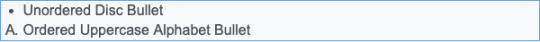
Bulleted lists can be incredibly useful for content hierarchy. They allow subscribers to quickly and easily read key points in your email and can set important information apart from the rest of your content. But like so often in email development, something that sounds so...
https://simplemlmsponsoring.com/attraction-marketing-formula/email-marketing/the-ultimate-guide-to-bulleted-lists-in-html-email/
#BulletedLists, #ListTags #EMAILMARKETING
Simple MLM Sponsoring
0 notes
Text
如何無縫的將Flutter引入現有應用?
{“type”:”doc”,”content”:[{“type”:”heading”,”attrs”:{“align”:null,”level”:2},”content”:[{“type”:”text”,”text”:”为什么写thrio?”}]},{“type”:”paragraph”,”attrs”:{“indent”:0,”number”:0,”align”:null,”origin”:null}},{“type”:”paragraph” ,”attrs”:{“indent”:0,”number”:0,”align”:null,”origin”:null},”content”:[{“type”:”text”,”text”:”在早期Flutter发布的时候,谷歌虽然提供了iOS和Android App上的Flutter嵌入方案,但主要针对的是纯Flutter的情形,混合开发支持的并不友好。”}]},{“type”:”paragraph”,”attrs”:{“indent”:0,”number”:0,”align”:null,”origin”:null}},{“type”:”paragraph” ,”attrs”:{“indent”:0,”number”:0,”align”:null,”origin”:null},”content”:[{“type”:”text”,”text”:”所谓的纯RN、纯weex应用的生命周期都不存在,所以也不会存在一个纯Flutter的App的生命周期,因为我们总是有需要复用现有模块。”}]},{“type”:”paragraph”,”attrs”:{“indent”:0,”number”:0,”align”:null,”origin”:null}},{“type”:”paragraph” ,”attrs”:{“indent”:0,”number”:0,”align”:null,”origin”:null},”content”:[{“type”:”text”,”text”:”所以我们需要一套足够完整的Flutter嵌入原生App的路由解决方案,所以我们自己造了个轮子 “},{“type”:”link”,”attrs”:{“href”:”https://github.com/hellobike/thrio”,”title”:null},”content”:[{“type”:”text”,”text”:”thrio”}]},{“type”:”text”,”text”:” ,現已開源,遵循MIT協議。”}]},{“type”:”heading”,”attrs”:{“align”:null,”level”:2},”content”:[{“type”:”text”,”text”:”thrio的设计原则”}]},{“type”:”paragraph”,”attrs”:{“indent”:0,”number”:0,”align”:null,”origin”:null}},{“type”:”bulletedlist” ,”content”:[{“type”:”listitem”,”content”:[{“type”:”paragraph”,”attrs”:{“indent”:0,”number”:0,”align”:null,”origin”:null},”content”:[{“type”:”text”,”text”:”原则一,dart端最小改动接入”}]}]},{“type”:”listitem”,”content”:[{“type”:”paragraph”,”attrs”:{“indent”:0,”number”:0,”align”:null,”origin”:null},”content”:[{“type”:”text”,”text”:”原则二,原生端最小侵入”}]}]},{“type”:”listitem”,”content”:[{“type”:”paragraph”,”attrs”:{“indent”:0,”number”:0,”align”:null,”origin”:null},”content”:[{“type”:”text”,”text”:”原则三,三端保持一致的API”}]}]}]},{“type”:”paragraph”,”attrs”:{“indent”:0,”number”:0,”align”:null,”origin”:null}},{“type”:”paragraph” ,”attrs”:{“indent”:0,”number”:0,”align”:null,”origin”:null},”content”:[{“type”:”text”,”text”:”thrio所有功能的设计,都会遵守这三个原则。下面会逐步对功能层面一步步展开进行说明,后面也会有原理性的解析。”}]},{“type”:”paragraph”,”attrs”:{“indent”:0,”number”:0,”align”:null,”origin”:null}},{“type”:”heading” ,”attrs”:{“align”:null,”level”:2},”content”:[{“type”:”text”,”text”:”thrio的页面路由”}]},{“type”:”paragraph”,”attrs”:{“indent”:0,”number”:0,”align”:null,”origin”:null}},{“type”:”paragraph” …
from 如何無縫的將Flutter引入現有應用? via KKNEWS
0 notes
Text
How To Dynamically Bind ASP.NET Server Control From Database
In this article, I will demonstrate how to dynamically bind ASP.NET server control from the database. I will bind DropdowList, RadioButtonList, CheckBoxList, ListBox, and BulletedList. from C-Sharpcorner Latest Content https://ift.tt/2JNObZx
from C Sharp Corner https://csharpcorner.tumblr.com/post/174894868861
0 notes
Text
MySQL死鎖與Spring事務
{“type”:”doc”,”content”:[{“type”:”paragraph”,”attrs”:{“indent”:0,”number”:0,”align”:null,”origin”:null},”content”:[{“type”:”text”,”text”:”MySQL死锁从产品之初就偶有发生,算是萦绕在心中的噩梦之一。由于死锁大都伴随着锁等待,所以一般都会拉低服务QPS,在死锁发生时肯定会出现各种意料不到的问题。前期一直采用“指标不治本”的办法,对特别容易产生死锁的方法增加retry。但当retry和事务嵌套在一起时也会出现不可预知的错误。”}]},{“type”:”paragraph”,”attrs”:{“indent”:0,”number”:0,”align”:null,”origin”:null}},{“type”:”paragraph” ,”attrs”:{“indent”:0,”number”:0,”align”:null,”origin”:null},”content”:[{“type”:”text”,”text”:”对于数据库死锁这个万恶之源,真可谓深恶痛绝,所以这次在解决retry和事务嵌套问题时,将这个元凶也一并解决。”}]},{“type”:”heading”,”attrs”:{“align”:null,”level”:2},”content”:[{“type”:”text”,”text”:”一些关于事务的概念”}]},{“type”:”paragraph”,”attrs”:{“indent”:0,”number”:0,”align”:null,”origin”:null}},{“type”:”paragraph” ,”attrs”:{“indent”:0,”number”:0,”align”:null,”origin”:null},”content”:[{“type”:”text”,”text”:”为了更好的说明问题,我们先来解释一下基本概念”}]},{“type”:”heading”,”attrs”:{“align”:null,”level”:3},”content”:[{“type”:”text”,”text”:”隔离级别”}]},{“type”:”paragraph”,”attrs”:{“indent”:0,”number”:0,”align”:null,”origin”:null}},{“type”:”paragraph” ,”attrs”:{“indent”:0,”number”:0,”align”:null,”origin”:null},”content”:[{“type”:”text”,”text”:”TransactionDefinition 接口中定义了五个表示隔离级别的常量:”}]},{“type”:”paragraph”,”attrs”:{“indent”:0,”number”:0,”align”:null,”origin”:null}},{“type”:”bulletedlist” ,”content”:[{“type”:”listitem”,”content”:[{“type”:”paragraph”,”attrs”:{“indent”:0,”number”:0,”align”:null,”origin”:null},”content”:[{“type”:”text”,”marks”:[{“type”:”strong”}],”text”:”TransactionDefinition.ISOLATION”},{“type”:”text”,”marks”:[{“type”:”italic”},{“type”:”strong”}],”text”:”DEFAULT:”},{“type”:”text”,”marks”:[{“type”:”italic”}],”text”:” 使用後端數據庫默認��隔離級別,Mysql 默認採用的REPEATABLE”},{“type”:”text”,”text”:”READ隔離級別Oracle 默認採用的READ_COMMITTED隔離級別.”} ]}]},{“type”:”listitem”,”content”:[{“type”:”paragraph”,”attrs”:{“indent”:0,”number”:0,”align”:null,”origin”:null},”content”:[{“type”:”text”,”marks”:[{“type”:”strong”}],”text”:”TransactionDefinition.ISOLATION”},{“type”:”text”,”marks”:[{“type”:”italic”},{“type”:”strong”}],”text”:”READ”},{“type”:”text”,”marks”:[{“type”:”strong”}],”text”:”UNCOMMITTED:”},{“type”:”text”,”text”:” …
from MySQL死鎖與Spring事務 via KKNEWS
0 notes
Text
從翻譯到本地化:我在Airbnb做本地化經理的經歷
{“type”:”doc”,”content”:[{“type”:”blockquote”,”content”:[{“type”:”paragraph”,”attrs”:{“indent”:0,”number”:0,”align”:null,”origin”:null},”content”:[{“type”:”text”,”text”:”想借这篇回忆文章作为在InfoQ写作的开篇,算是总结一下我在Airbnb的经历。”}]},{“type”:”paragraph”,”attrs”:{“indent”:0,”number”:0,”align”:null,”origin”:null},”content”:[{“type”:”text”,”text”:”希望能借这个平台推广互联网产品本地化设计/开发的最佳实践,让中国的科技公司、科技产品更好地走向全球。”}]},{“type”:”paragraph”,”attrs”:{“indent”:0,”number”:0,”align”:null,”origin”:null},”content”:[{“type”:”text”,”text”:”也希望通过这里结识更多对互联网产品全球化/本地化感兴趣、有见地的朋友们,共同探讨学习。”}]}]},{“type”:”paragraph”,”attrs”:{“indent”:0,”number”:0,”align”:null,”origin”:null}},{“type”:”paragraph” ,”attrs”:{“indent”:0,”number”:0,”align”:null,”origin”:null},”content”:[{“type”:”text”,”marks”:[{“type”:”strong”}],”text”:”���明:本文並未披露Airbnb的任何機密信息(文中提到的所有產品功能和業務運營信息均是面向任何人公開的信息),本文也不代表除我本人(葛仲君)以外任何人的意見。”}]},{“type”:”image”,”attrs”:{“src”:”https://static001.geekbang.org/infoq/c2/c237a0cf23cca27f628bdab6b162c963.jpeg”,”alt”:null,”title”: “2017年當時Airbnb中國辦公室門口的世界地圖”,”style”:[{“key”:”width”,”value”:”100%”},{“key”:”bordertype”,”value”:”none”}],”href”:””,”fromPaste”:false,”pastePass”:false}},{“type”:”paragraph”,”attrs”:{“indent”:0,”number”:0,”align “:null,”origin”:null},”content”:[{“type”:”text”,”text”:”2017年5月至2019年9月,我在Airbnb担任简体中文语言经理,负责管理简体中文和泰语内容本地化。”}]},{“type”:”paragraph”,”attrs”:{“indent”:0,”number”:0,”align”:null,”origin”:null},”content”:[{“type”:”text”,”text”:”同时,由于我身处Airbnb北京办公室,它拥有Airbnb在美国本土以外唯一一支编制完整的产品开发团队,而且我同时也是中国产品设计团队的一员,所以我也负责管理Airbnb中国产品国际化(i18n)/本地化(l10n)工作流程。”}]},{“type”:”paragraph”,”attrs”:{“indent”:0,”number”:0,”align”:null,”origin”:null}},{“type”:”paragraph” ,”attrs”:{“indent”:0,”number”:0,”align”:null,”origin”:null},”content”:[{“type”:”text”,”text”:”回顾自己在Airbnb的旅程,找工作时与HC、SS和VW的面试,以及与同事们共度的快乐时光依旧鲜活,感觉就像是昨天。我很感激自己在Airbnb两年半的时间里得到的所有支持和认可,在此谨以这篇文章分享一下我在这家硅谷初创公司担任语言经理的一些感悟。”}]},{“type”:”heading”,”attrs”:{“align”:null,”level”:2},”content”:[{“type”:”text”,”text”:”天时地利”}]},{“type”:”paragraph”,”attrs”:{“indent”:0,”number”:0,”align”:null,”origin”:null},”content”:[{“type”:”text”,”text”:”我是2017年5月加入Airbnb的,大约在那之前两年,它开始真正发力中国业务。我加入公司时,整个办公室有75个人,而当我2019年9月离开时,公司规模将近500人,办公室也比当年大了许多倍。”}]},{“type”:”paragraph”,”attrs”:{“indent”:0,”number”:0,”align”:null,”origin”:null}},{“type”:”paragraph” ,”attrs”:{“indent”:0,”number”:0,”align”:null,”origin”:null},”content”:[{“type”:”text”,”text”:”于我而言,加入Airbnb的时间刚刚好,因为:”}]},{“type”:”bulletedlist”,”content”:[{“type”:”listitem”,”content”:[{“type”:”paragraph”,”attrs”:{“indent”:0,”number”:0,”align”:null,”origin”:null},”content”:[{“type”:”text”,”text”:”我刚加入公司时,认识了Airbnb中国的所有早期员工,并与他们交流了我所做的工作和他们所做的工作,这让我充分了解了公司整体业务情况和我们要做的事情。(能有机会和这么多有才的同事和朋友一起工作,我至今都感到非常幸运和荣幸。)”}]}]},{“type”:”listitem”,”content”:[{“type”:”paragraph”,”attrs”:{“indent”:0,”number”:0,”align”:null,”origin”:null},”content”:[{“type”:”text”,”text”:”在我加入后不久,PayPal前全球化高级总监Salvatore Giammarresi来到Airbnb,担任本地化业务负责人,Airbnb的整个本地化实践经历了一次彻底的变革。所以,我有幸完整经历了一家硅谷明星初创公司全球化业务的规划和落地。”}]}]}]},{“type”:”paragraph”,”attrs”:{“indent”:0,”number”:0,”align”:null,”origin”:null}},{“type”:”paragraph” ,”attrs”:{“indent”:0,”number”:0,”align”:null,”origin”:null},”content”:[{“type”:”text”,”text”:”我在Airbnb所处的团队���正合适,因为:”}]},{“type”:”bulletedlist”,”content”:[{“type”:”listitem”,”content”:[{“type”:”paragraph”,”attrs”:{“indent”:0,”number”:0,”align”:null,”origin”:null},”content”:[{“type”:”text”,”text”:”我是Airbnb总部本地化团队的成员,我的同事们都是产品本地化/国际化、项目管理和各种语言方面的专家。通过在团队内部以及和其他团队在活动运营、产品发布等方面的合作,我详细了解到了本地化如何影响用户体验,以及科技公司内部本地化团队如何与其他职能团队开展协作。”}]}]},{“type”:”listitem”,”content”:[{“type”:”paragraph”,”attrs”:{“indent”:0,”number”:0,”align”:null,”origin”:null},”content”:[{“type”:”text”,”text”:”我也是Airbnb中国产品团队的一员,参与为世界上电子商务环境最成熟、用户移动应用使用经验最丰富的中国市场开发高度贴合市场需求的Airbnb产品/功能。在和设计师、内容策略师、用户研究员、产品经理、工程师和其他同事合作的过程中,我了解了产品开发的流程,以及国际化/本地化如何融入整个产品开发过程。”}]}]}]},{“type”:”heading”,”attrs”:{“align”:null,”level”:2},”content”:[{“type”:”text”,”text”:”把握好自己能够掌控的事情”}]},{“type”:”image”,”attrs”:{“src”:”https://static001.geekbang.org/infoq/d0/d0bb6ae1bdb9995b4c7885ebb4544500.jpeg”,”alt”:null,”title”: “當時完成了一個大項目之後,收到時任Airbnb中國負責人的手寫卡片”,”style”:[{“key”:”width”,”value”:”100%”},{“key”:”bordertype”,”value”:”none”}],”href”:””,”fromPaste”:false,”pastePass”:false}},{“type”:”paragraph”,”attrs”:{“indent”:0,”number”:0,”align “:null,”origin”:null},”content”:[{“type”:”text”,”text”:”我参加了Airbnb的”},{“type”:”link”,”attrs”:{“href”:”https://news.airbnb.com/en-us/airbnb-now-accessible-in-twice-as-many-languages/”,”title”:null},”content”:[{“type”:”text”,”text”:”语言支持拓展项目”}]},{“type”:”text”,”text”:”,負責處理了來自不同來源的各種數據,上面標題裡的話,就是我在此過程中的一大收穫。”}]},{“type”:”paragraph”,”attrs”:{“indent”:0,”number”:0,”align”:null,”origin”:null}},{“type”:”paragraph” …
from 從翻譯到本地化:我在Airbnb做本地化經理的經歷 via KKNEWS
0 notes