#Bypass google account
Link
0 notes
Link
Samsung Android 8 FRP Bypass Without PC 2022 Latest Method. Bypass google account from Samsung Galaxy Android 8 phone and tablet.
0 notes
Text
Vnrom FRP Bypass Apk Latest 2022
VnROM FRP is an android app that unlocks any google account on your phone without the use of a computer.

0 notes
Text
FRP Boss Tool
FRP Boss Tool
Support Multi Brands FRP Remove and more
See more click the link below
FRP Boss Tool - FRP Remove Tool (asunlocker.com)
#frp boss tool#frpbosstool#asunlocker#samsung frp remove#samusng frp bypass#frp bypass#honr frp key#honor frp bypass#xiaomi frp remove#xiaomi frp bypass#frp bypass tool#nokia x100 factory reset#nokia x100 frp remove#nokia x100 support tool#samsung account lock remove#samsung account#google account lock#google account lock remove#how to remove frp#how to bypass frp#frp boss tool download
0 notes
Text
Samsung Galaxy S23 SM-S911 FRP Lock Removal Service
Samsung Galaxy S23 SM-S911 FRP Lock Removal Service
https://www.full-repair-firmware.com/2023/02/remove-frp-galaxy-s23.html
Get Rid of Google Accounts Quickly and Permanently
When you forget your Google Account password, it can be impossible to Hard Reset or Factory Reset your S23, which leads to activation lock and a frozen screen with a message that says, “Verify Your Account – The device was reset. To Continue. Sign in with a Google Account that was previously synced on this device.” This means that your S23 is “Google Account FRP locked.” With our service, you can remove this lock and bypass the Google Account FRP service on your S23 device.
What do you need to unlock FRP Galaxy S23?
PC or Laptop (Windows OS)
Good internet speed
Good USB cable
Supported devices to bypass FRP lock Samsung S23 SM-S911
SM-S911B, SM-S911N, SM-S911U, SM-S911U1, SM-S911W
#remove frp galaxy s23#unlock frp galaxy s23#bypass frp galaxy s23#FRP Lock SM-S911#Google account lock Galaxy s23
0 notes
Text
Just a bunch of Useful websites - Updated for 2023
Removed/checked all links to make sure everything is working (03/03/23). Hope they help!
Sejda - Free online PDF editor.
Supercook - Have ingredients but no idea what to make? Put them in here and it'll give you recipe ideas.
Still Tasty - Trying the above but unsure about whether that sauce in the fridge is still edible? Check here first.
Archive.ph - Paywall bypass. Like 12ft below but appears to work far better and across more sites in my testing. I'd recommend trying this one first as I had more success with it.
12ft – Hate paywalls? Try this site out.
Where Is This - Want to know where a picture was taken, this site can help.
TOS/DR - Terms of service, didn't read. Gives you a summary of terms of service plus gives each site a privacy rating.
OneLook - Reverse dictionary for when you know the description of the word but can't for the life of you remember the actual word.
My Abandonware - Brilliant site for free, legal games. Has games from 1978 up to present day across pc and console. You'll be surprised by some of the games on there, some absolute gems.
Project Gutenberg – Always ends up on these type of lists and for very good reason. All works that are copyright free in one place.
Ninite – New PC? Install all of your programs in one go with no bloat or unnecessary crap.
PatchMyPC - Alternative to ninite with over 300 app options to keep upto date. Free for home users.
Unchecky – Tired of software trying to install additional unwanted programs? This will stop it completely by unchecking the necessary boxes when you install.
Sci-Hub – Research papers galore! Check here before shelling out money. And if it’s not here, try the next link in our list.
LibGen – Lots of free PDFs relate primarily to the sciences.
Zotero – A free and easy to use program to collect, organize, cite and share research.
Car Complaints – Buying a used car? Check out what other owners of the same model have to say about it first.
CamelCamelCamel – Check the historical prices of items on Amazon and set alerts for when prices drop.
Have I Been Pawned – Still the king when it comes to checking if your online accounts have been released in a data breach. Also able to sign up for email alerts if you’ve ever a victim of a breach.
I Have No TV - A collection of documentaries for you to while away the time. Completely free.
Radio Garden – Think Google Earth but wherever you zoom, you get the radio station of that place.
Just The Recipe – Paste in the url and get just the recipe as a result. No life story or adverts.
Tineye – An Amazing reverse image search tool.
My 90s TV – Simulates 90’s TV using YouTube videos. Also has My80sTV, My70sTV, My60sTV and for the younger ones out there, My00sTV. Lose yourself in nostalgia.
Foto Forensics – Free image analysis tools.
Old Games Download – A repository of games from the 90’s and early 2000’s. Get your fix of nostalgia here.
Online OCR – Convert pictures of text into actual text and output it in the format you need.
Remove Background – An amazingly quick and accurate way to remove backgrounds from your pictures.
Twoseven – Allows you to sync videos from providers such as Netflix, Youtube, Disney+ etc and watch them with your friends. Ad free and also has the ability to do real time video and text chat.
Terms of Service, Didn’t Read – Get a quick summary of Terms of service plus a privacy rating.
Coolors – Struggling to get a good combination of colors? This site will generate color palettes for you.
This To That – Need to glue two things together? This’ll help.
Photopea – A free online alternative to Adobe Photoshop. Does everything in your browser.
BitWarden – Free open source password manager.
Just Beam It - Peer to peer file transfer. Drop the file in on one end, click create link and send to whoever. Leave your pc on that page while they download. Because of how it works there are no file limits. It's genuinely amazing. Best file transfer system I have ever used.
Atlas Obscura – Travelling to a new place? Find out the hidden treasures you should go to with Atlas Obscura.
ID Ransomware – Ever get ransomware on your computer? Use this to see if the virus infecting your pc has been cracked yet or not. Potentially saving you money. You can also sign up for email notifications if your particular problem hasn’t been cracked yet.
Way Back Machine – The Internet Archive is a non-profit library of millions of free books, movies, software, music, websites and loads more.
Rome2Rio – Directions from anywhere to anywhere by bus, train, plane, car and ferry.
Splitter – Seperate different audio tracks audio. Allowing you to split out music from the words for example.
myNoise – Gives you beautiful noises to match your mood. Increase your productivity, calm down and need help sleeping? All here for you.
DeepL – Best language translation tool on the web.
Forvo – Alternatively, if you need to hear a local speaking a word, this is the site for you.
For even more useful sites, there is an expanded list that can be found here.
76K notes
·
View notes
Video
youtube
Lg Q52 frp bypass android 12 /All Lg Android 11/12/13 Google account lo...
0 notes
Text
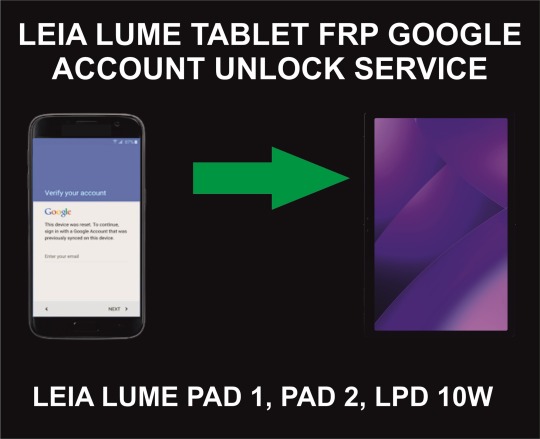
Lei Lume Tablet Google Account, FRP Unlock Service, All Models
+37493890915
whatsapp, Viber, Wechat
https://valetunlocking.company.site
0 notes
Video
youtube
Oppo A9 2020 (CPH 1937) frp bypass Android 11 تخطي حساب جوجل بعد الفورمات
#youtube#oppo#oppo a9 frp#bypass frp oppo#cph 1937 frp#frp bypass oppo#oppo android 11 frp bypass#remove google account oppo#oppo a9
0 notes
Text
got fully locked out of youtube for Using Adblocker crimes today (got a pop-up saying I'd be locked out after 3 videos and then the video player locked down) and after some experimentation discovered that switching to my old YouTube profile that wasn't created via a Google account has bypassed it.
12K notes
·
View notes
Video
youtube
تخطى حساب جوجل سامسونج جلاكسى ايه 30 | FRP Samsung Galaxy A30 SM-A305F U...
#youtube#FRP#Samsung#Samsung Galaxy A30#A30#SM-A305F#A305F#U2#Android 9#SamFw#SamFw Tool#سامسونج#سامسونج جلاكسى ايه 30#تخطى حساب جوجل#removed Google Account#Bypass Google Account
0 notes
Link
Samsung Android 9 FRP Bypass Without PC Unlock Google Account. Bypass FRP lock from Samsung Galaxy Android 9 device.
#Samsung android 9 frp bypass#Bypass frp Samsung android 9#Bypass google account#Remove FRP from Samsung android 9 phone#Android 9 frp bypass
0 notes
Link
In this guide, we will learn the best and easiest method to bypass FRP on Samsung Galaxy a03s A037F and A037M
1 note
·
View note
Video
youtube
Nokia HMD hard Reset FRP lock Remove solution
Nokia HMD reset
Nokia Factory Reset
Nokia Hard Reset
Nokia FRP lock Remove
Nokia Google Account Remove
Nokia HMD hard reset + FRP remove Full tutorial video here
phoenix tool Nokia HMD Reset + FRP remove = 1 Credit only
https://youtu.be/Gkog_kSEx7Q
www.asunlocker.com
WhatsApp; +8801721672766
#nokia hard reset#nokia hmd factory reset tool#nokia google account lock#nokia hmd frp lock#nokia frp lcok remove#frp bypass#factory reset#hard reset#phoenix service tool
0 notes
Link
#Tecno spark Google account bypass#Tecno spark FRP bypass Android 11/10#How do I remove FRP from Tecno spark?#Technocare APK - Tecno spark FRP unlock tool
0 notes
Text
About deco my tree
If you, like me, used the decomytree-site to receive and send messages lately, you've probably also seen the post warning that the site might have nefarious intentions. This is likely correct. When I went to look at my messages today, it told me "Currently, only the app can open messages due to high usage." That is clearly complete bullshit. It's probably self-evident, but DO NOT DOWNLOAD THE APP. This is base level scam stuff: trick people into getting excited about a service, then lock it to only one platform where the user will have to give up some information in order to get what they want.
(Obviously, I can't say with 100% certainty that something sus is afoot, but my warning bells are ringing very loudly. I am leaning towards this being more of an attempt to lure money out of people than an information stealing attempt, but you can never know.)
I took a look at what the app requirements are:
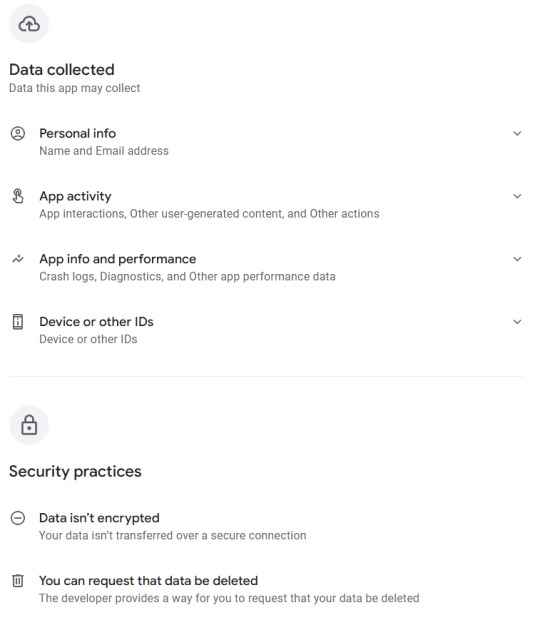
This ain't great for something that allegedly only is for leaving cute messages for other people. I'm looking specifically at the "Data isn't encrypted" part. If you've taken a look at your tree today, you've probably noticed that ads for an AI app have appeared here and there in the UI; this is by the same company behind deco my tree.
Now. If you still want to see your messages, there is the option of running the app in a virtual environment that isolates it from the rest of the device, and thus from the data on it. I think iOS and Android both might have native sandbox environments, but I'm not familiar with them. What I did was download an android emulator to my computer and installed the app there. It's completely separated from the rest of my OS and will cease to exist when I nuke the session after reading and saving all my messages.
The emulator I used is called Bluestacks. It has ads and will take up ca 5GB of space, but it's a reputable emulator, and I've used it before to play android games on my desktop. Once you're in there, you can navigate to your tree in the already existing Chrome browser on the desktop (or home screen, I suppose), and find the link to their help center, where they have a download link for the apk file without needing to go through the Play Store (which you'd have to log in to using a google account). Also a bit suspicious, but handy in this case. I've also included the links above for you to use. Once you've downloaded the .apk the app will open and you'll be able to log in and see your messages.
Side note - if you used a generic password that you use in several other places for this tree, I highly recommend changing it in all other places, especially if you usually combine it with the same email you used for decomytree.
Another fun thing I noticed is that the app refuses to load the earliest three messages on my tree, for whatever reason. But when I navigate back to the website (inside the emulator), it now opens the messages just fine since it can tell I have the app installed. 🙃 The app also continuously displays ads for the same AI app mentioned above, trying to trick you into clicking on them when you're swiping through your messages. It also does this fun thing:
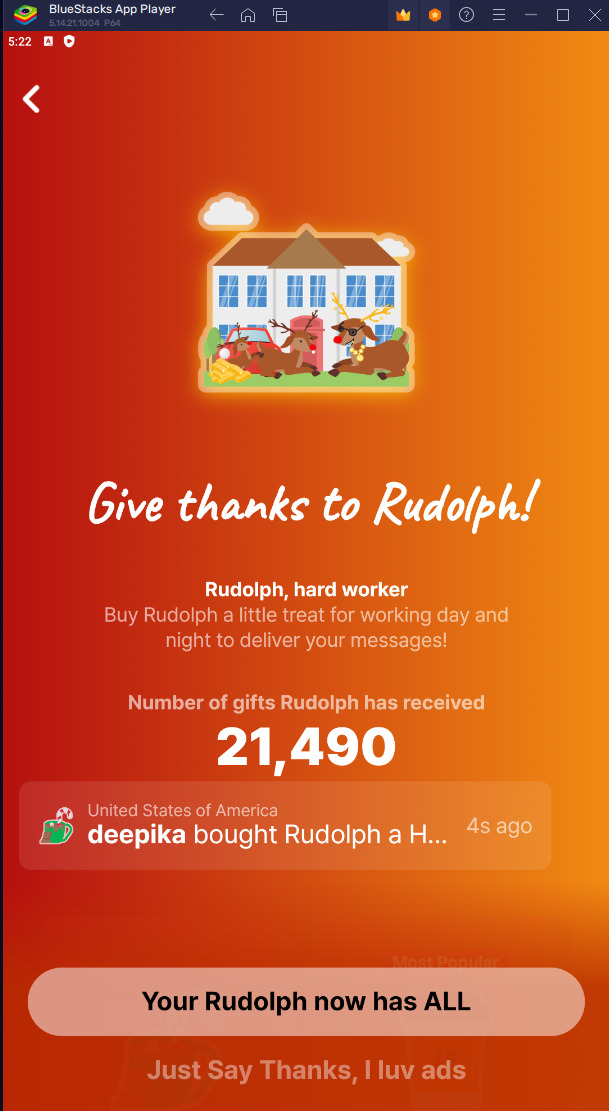

Yeah. Bypassable, but highly irritating, and guaranteed to catch at least some poor people that don't know what to click on to make it go away.
TL;DR: don't download the app directly to your phone, use a sandbox to isolate it to see your messages, and then ask it to delete your account (and hope that it works, because so far the so-called verification code has failed to appear in my inbox). And change your password if you've used the same one elsewhere on the internet.
211 notes
·
View notes