#CAD drafting for construction
Explore tagged Tumblr posts
Text
https://cadvisionengineers.com/
CADVision Engineers - Leading Engineering and CAD Software Solutions Provider
CADVision Engineers offers comprehensive engineering services for Medical Devices, Heavy Engineering, Construction, and Transportation industries. Our solutions cater to diverse geographies, including the USA, Europe, and more, driving innovation and success worldwide.
#CAD engineering services UK and USA#Engineering design solutions#Structural engineering consultants#3D modeling services UK#CAD outsourcing company#CAD conversion services UK#CAD design consultancy UK#CAD drafting for construction
0 notes
Text
How CAD Technology Transforms Accuracy and Efficiency in Land Surveying

Land surveying is a critical process in the fields of construction, engineering, and land development. It involves measuring and mapping the terrestrial or three-dimensional space to determine boundaries, land features, and property lines. Traditionally, land surveying relied heavily on manual techniques and rudimentary tools, leading to time-consuming and often error-prone results. However, with the advent of Computer-Aided Design (CAD) technology, the landscape of land surveying has transformed dramatically. CAD has brought about significant improvements in accuracy and efficiency, revolutionizing the industry. In this blog post, we will delve into the various ways CAD enhances land surveying and explore its benefits in detail.
The Role of CAD in Land Surveying
CAD, or Computer-Aided Design, is a technology used for creating, modifying, analyzing, and optimizing designs. In the context of land surveying, CAD software helps surveyors create detailed and precise maps and plans of land areas. The integration of CAD in land surveying involves the use of specialized software that allows surveyors to input data, process measurements, and generate accurate digital representations of physical spaces.
Enhanced Accuracy
One of the most significant advantages of CAD in land surveying is the enhanced accuracy it provides. Traditional surveying methods often involved manual calculations and hand-drawn maps, which were susceptible to human error. In contrast, CAD software offers tools that automate many of these processes, reducing the likelihood of mistakes. Here are some ways CAD improves accuracy:
1. Precision in Measurements: CAD software can handle and process complex mathematical calculations with precision. Surveyors can input raw data collected from the field directly into the software, which then accurately converts these measurements into detailed maps and models. This eliminates errors associated with manual data entry and calculation.
2. Detailed and Scalable Maps: CAD allows for the creation of highly detailed and scalable maps. Surveyors can zoom in and out without losing accuracy, enabling them to examine specific areas closely and ensure every detail is accounted for. This level of detail is crucial for identifying potential issues and making informed decisions.
3. Real-Time Data Processing: Modern CAD software can process data in real time, providing surveyors with immediate feedback. This capability allows for quick adjustments and corrections in the field, ensuring that the final survey is as accurate as possible.
4. Integration with GPS and GIS: CAD software often integrates seamlessly with Global Positioning System (GPS) and Geographic Information System (GIS) technology. This integration allows surveyors to import precise location data directly into their CAD models, further enhancing accuracy and providing a comprehensive view of the surveyed area.
Increased Efficiency
Efficiency is another key area where CAD excels in land surveying. The traditional surveying process was labor-intensive and time-consuming, often requiring surveyors to spend days or even weeks in the field. CAD technology streamlines many aspects of this process, leading to significant time savings and increased productivity. Here’s how CAD boosts efficiency in land surveying:
1. Automated Data Processing: CAD software can automate many of the repetitive and time-consuming tasks involved in land surveying. For example, it can automatically generate contour lines, calculate areas and volumes, and create cross-sections. This automation reduces the workload on surveyors and speeds up the overall process.
2. Simplified Data Management: Managing large amounts of data can be challenging, especially in large-scale land surveying projects. CAD software offers robust data management tools that allow surveyors to organize, store, and retrieve data easily. This simplifies the workflow and ensures that all information is readily accessible when needed.
3. Collaborative Capabilities: CAD software often includes collaborative features that enable multiple team members to work on the same project simultaneously. This collaborative approach enhances communication and coordination, leading to faster completion times and fewer misunderstandings.
4. Efficient Fieldwork: With CAD, surveyors can use mobile devices and specialized equipment to collect data in the field more efficiently. This data can be uploaded to the CAD software on the go, reducing the need for repeated site visits and minimizing downtime.
Visualization and Analysis
Visualization and analysis are critical components of land surveying, and CAD technology excels in these areas as well. The ability to create detailed visual representations of surveyed areas and perform in-depth analyses is invaluable for surveyors, engineers, and developers. Here are some ways CAD enhances visualization and analysis:
1. 3D Modeling: CAD software enables surveyors to create three-dimensional models of land areas. These 3D models provide a realistic representation of the terrain, allowing for better analysis and planning. Stakeholders can visualize the land’s topography, identify potential challenges, and make informed decisions based on accurate data.
2. Overlaying Data: CAD allows for the overlaying of different types of data on a single map. For example, surveyors can combine topographical data with utility lines, property boundaries, and environmental features. This comprehensive view helps in identifying potential conflicts and planning accordingly.
3. Simulation and Scenario Planning: CAD software can simulate various scenarios and predict their outcomes. For instance, surveyors can model the impact of construction on a particular area, assess potential drainage issues, or analyze the effects of environmental changes. This capability aids in proactive planning and risk management.
4. Detailed Reports and Documentation: CAD software can generate detailed reports and documentation based on the surveyed data. These reports can include measurements, calculations, maps, and 3D models, providing a comprehensive overview of the surveyed area. Such documentation is essential for legal, regulatory, and planning purposes.
Cost Savings
The improvements in accuracy, efficiency, and visualization brought about by CAD also translate into significant cost savings. By reducing errors and streamlining processes, CAD helps surveyors and their clients save money in various ways:
1. Reduced Rework: Accurate surveys mean fewer mistakes and less rework. Errors in traditional surveys often led to costly revisions and delays. CAD minimizes these errors, ensuring that the project stays on schedule and within budget.
2. Optimized Resource Allocation: Efficient data processing and management allow surveyors to optimize the use of resources, including time, labor, and equipment. This optimization leads to cost savings and better project management.
3. Minimized Site Visits: With the ability to process and analyze data remotely, CAD reduces the need for multiple site visits. This not only saves time but also reduces travel and labor costs.
4. Improved Decision-Making: Accurate and detailed surveys provide valuable insights that aid in decision-making. This leads to better project planning, fewer unforeseen issues, and more efficient use of resources, all of which contribute to cost savings.
Future Prospects of CAD in Land Surveying
As technology continues to advance, the role of CAD in land surveying is expected to grow even more significant. Emerging technologies such as Building Information Modeling (BIM), drones, and LiDAR (Light Detection and Ranging) are being integrated with CAD software, further enhancing its capabilities. Here are some future prospects for CAD in land surveying:
1. Integration with Drones: Drones equipped with high-resolution cameras and LiDAR sensors can capture detailed aerial imagery and topographical data. This data can be imported into CAD software for precise mapping and analysis. The use of drones reduces the time and effort required for fieldwork and provides access to hard-to-reach areas.
2. Building Information Modeling (BIM): BIM is a digital representation of the physical and functional characteristics of a building. Integrating BIM with CAD allows for a seamless transition from land surveying to construction planning and management. This integration improves collaboration between surveyors, architects, and engineers, leading to more efficient project execution.
3. Augmented Reality (AR) and Virtual Reality (VR): AR and VR technologies can enhance the visualization capabilities of CAD software. Surveyors and stakeholders can use AR and VR to explore 3D models in an immersive environment, gaining a better understanding of the terrain and potential challenges. This immersive experience aids in decision-making and improves communication.
4. Artificial Intelligence (AI) and Machine Learning: AI and machine learning algorithms can analyze large datasets quickly and accurately. When integrated with CAD, these technologies can automate complex analyses, identify patterns, and predict potential issues. This capability enhances the efficiency and accuracy of land surveying.
Conclusion
CAD has revolutionized the field of land surveying by improving accuracy, efficiency, and visualization capabilities. The precision and automation offered by CAD software reduce errors and streamline processes, leading to significant time and cost savings. As technology continues to evolve, the integration of CAD with emerging technologies such as drones, BIM, AR, VR, and AI will further enhance its capabilities, making land surveying even more efficient and accurate. For surveyors, engineers, and developers, embracing CAD technology is not just an option but a necessity for staying competitive and delivering high-quality results in today's fast-paced and demanding environment.
#Land Surveying#outsource cad drafting services#Surveying#Land Survey#Land Surveying Software#Land Survey Drafting Services#Land Survey CAD Drafting Services#Alta Survey#Subdivision Plats#Title Survey#Pipeline Surveys#Construction Survey#Site Planning Survey#Boundary and Location Survey#Topographic Survey#Residential Mortgage Survey#Tower Survey#Radius Map#Utility survey
2 notes
·
View notes
Text

Erasmus is one of the topmost Outsourcing architectural 3d visualization and rendering company based out of India, offering graphics rich 3D Rendering Services at affordable prices.
#bim services#civilengineering#bim technology#autocad#2d drafting services#constructioncompany#3d render#rendering#3d bim modeling services#3d cad modeling#data entry#architecture#civil construction#renovation#building#wednesday motivation
3 notes
·
View notes
Text

Custom Freeform Pool Drafting Services
Get custom-designed Freeform Pool drafting plans tailored to your space, style, and budget. Our expert drafters deliver precise, build-ready layouts using AutoCAD and 3D tools.
#freeform pool drafting services#freeform pool plans#custom freeform pool designs#freeform pool design and drafting#freeform swimming pool plans#freeform pool layout drawings#freeform pool AutoCAD drafts#freeform pool construction plans#freeform pool CAD services#freeform pool blueprints
0 notes
Text
The Advantages of Electrical CAD Drafting Services

In the fast-paced construction industry, precision and efficiency are paramount. One vital service ensuring these qualities is Electrical CAD Drafting. Shalin Designs, a leader in this field, excels in providing superior Electrical CAD Drafting Services, simplifying complex construction projects and enhancing accuracy.
Understanding Electrical CAD Drafting
Electrical CAD Drafting utilizes computer-aided design (CAD) software to create detailed electrical drawings, including wiring diagrams and circuit layouts. These comprehensive plans are crucial for constructing electrical systems in buildings.
Key Benefits of Electrical CAD Drafting
Unmatched Accuracy: Electrical CAD Drafting Services offer exceptional precision, reducing human error through advanced software. This accuracy is crucial for preventing electrical faults and ensuring the safety of building occupants.
Enhanced Efficiency: CAD software significantly speeds up the drafting process compared to traditional hand-drawn methods, which are time-consuming and error-prone. CAD Drafting Services enable quick creation, editing, and perfection of designs, saving valuable time in the construction timeline.
Improved Visualization: Electrical CAD Design Services provide clear and detailed visual representations of electrical systems. This helps architects, engineers, and contractors understand layouts and make informed decisions, identifying potential issues before construction begins.
Easy Modifications: One major advantage of CAD Drafting Services is the ease of making modifications. Changes in electrical plans are common, and CAD software allows drafters to quickly adjust designs without starting from scratch, ensuring flexibility and adaptability.
Cost-Effectiveness: Hiring a CAD drafter is a cost-effective solution for construction projects. The precision and efficiency of CAD Drafting Services reduce the likelihood of costly mistakes and rework. Additionally, the ability to make quick modifications helps keep projects on budget and on schedule.
Enhanced Communication: Electrical CAD Drafting Services improve communication among all parties involved in a construction project. Clear and detailed CAD drawings ensure that everyone, from architects to electricians, is aligned, minimizing misunderstandings and ensuring a smooth construction process.
Shalin Designs: Your Reliable CAD Drafting Services Provider
Shalin Designs stands out as a dependable Electrical CAD Drafting Services Provider. With a team of experienced drafters and state-of-the-art software, they deliver high-quality, accurate, and efficient CAD drawings tailored to each project's unique needs.
Expertise in Electrical CAD Design: Shalin Designs specializes in creating detailed electrical plans that ensure the safety and functionality of electrical systems in buildings, covering a wide range of projects from residential homes to large commercial structures.
Commitment to Quality: At Shalin Designs, quality is paramount. Their commitment to delivering top-notch CAD Drafting Services ensures that clients receive reliable and precise drawings that meet all industry standards.
Personalized Service: Shalin Designs provides personalized service, working closely with architects, engineers, and contractors to understand their specific needs and deliver customized Electrical CAD Design solutions. This personalized approach ensures every project's success.
How to Hire a CAD Drafter from Shalin Designs
Assess Your Needs: Evaluate your project's electrical work scope and the level of detail required in the CAD drawings to effectively communicate your requirements to the CAD drafting services provider.
Research and Compare: Research and compare different CAD Drafting Services Providers. Look for those with experience in electrical CAD drafting and a proven track record of delivering high-quality work.
Contact Shalin Designs: Reach out to Shalin Designs to discuss your project. Their expert team will guide you through the process, answer any questions, and provide a detailed quote.
Review and Approve: Review the proposed CAD drawings thoroughly, ensure all requirements are met, and provide feedback before approving the final designs.
Conclusion
Electrical CAD Drafting Services are crucial in the construction industry, offering enhanced accuracy, improved efficiency, and better visualization. Shalin Designs, a trusted provider, delivers top-quality electrical CAD designs tailored to each project's unique needs. By hiring a CAD drafter from Shalin Designs, you ensure the success of your construction project through precise and efficient electrical plans.
Ready to elevate your construction project with accurate and efficient Electrical CAD Drafting Services? Contact Shalin Designs today to learn more about how their expert team can help you achieve your goals. Visit their website or call to get started with the best CAD Drafting Services in the industry.
#Electrical CAD Drafting Services#Construction CAD Services#Electrical CAD Design#CAD Drafting Efficiency#Shalin Designs#Accurate CAD Drawings#Cost-Effective CAD Services
0 notes
Text
CAD Drawing House Plans FL
Bring your dream home to life with expert CAD drawing house plans FL. Our skilled team specializes in creating precise and detailed CAD designs tailored to your vision. Whether you’re building a new home or remodeling, our services ensure accuracy and excellence at every stage. Experience the difference of professional CAD drawing house plans in Florida, designed to meet your unique needs. Turn your ideas into reality with our top-notch CAD design expertise.

#remodeling#drafting#stfdd#homedesign#construction#cad design and drafting services#rendering#3dcaddesign
1 note
·
View note
Text
CAD Drafting Solution for Your Construction Projects
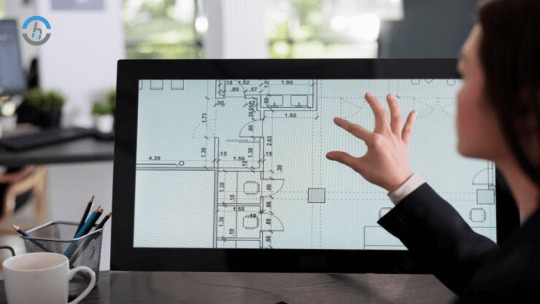
Explore CAD drafting solutions specifically crafted for the construction industry. Click here to streamline your construction projects.
In the construction industry, which is constantly changing, accuracy and speed are the key factors. Industry moves into the speedy world of CAD drafting solutions, as error-free and precise are its mantra.
CAD computer-aided design, by putting all the aspects together from the conceptualization to the execution, enables architects, engineers, and other designers to precisely realize their goals with unprecedented perfection.
0 notes
Text
Unveiling Architectural Precision: A Comprehensive Guide to CAD Drawings in Architecture and Construction
Architectural CAD drawings, often referred to simply as CAD drawings, are digital representations of architectural designs created using computer-aided design (CAD) software. These drawings are crucial in the architectural and construction industries as they provide detailed plans and specifications for building projects. Here's an overview of what architectural CAD drawings entail:
Floor Plans: Floor plans are 2D drawings that show the layout of a building from above. They typically include walls, doors, windows, and major architectural features. Floor plans are essential for understanding the spatial organization of a building and are often the starting point for architectural design.
Elevations: Elevations are 2D drawings that show the exterior views of a building from different angles. They depict the architectural features, such as the facades, rooflines, and openings (windows, doors), and provide a sense of the building's appearance from various perspectives.
Sections: Sections are 2D drawings that show a vertical cut through a building, revealing its interior structure. Sections are used to illustrate the relationships between different levels of a building, as well as the dimensions and spatial arrangements of its components.
Details: Detail drawings provide close-up views of specific building components, such as doors, windows, staircases, and structural elements. These drawings contain precise dimensions, materials, and construction methods, aiding contractors and builders in executing the design accurately.
Site Plans: Site plans show the location of the building within its surrounding environment, including property lines, neighboring structures, landscaping features, parking areas, and access roads. Site plans help to integrate the building into its context and address site-specific considerations.
Renderings: While not strictly technical drawings, renderings are often created using CAD software to produce photorealistic images of architectural designs. Renderings provide clients and stakeholders with a visual representation of how the building will look once constructed, helping to communicate design intent and aesthetics.
Mechanical, Electrical, and Plumbing (MEP) Drawings: In addition to architectural elements, CAD drawings may also include MEP components, such as HVAC systems, electrical layouts, plumbing fixtures, and fire protection systems. These drawings coordinate the integration of MEP systems with the architectural design, ensuring functionality and efficiency.
Architectural CAD drawings play a central role throughout the design and construction process, serving as a means of communication between architects, engineers, contractors, and clients. They provide comprehensive documentation of the building design, facilitating accurate interpretation, collaboration, and implementation of the project.
#Architectural Cad Drawings#Cad Drawing Services#Architectural Cad Drafting Services#Construction Quantity Surveyor
1 note
·
View note
Text
Affordable Architectural Services in Birmingham, UK.
Silicon EC UK Limited where we turn dreams into reality through innovative Architectural CAD Drawing Services United Kingdom. With years of experience and a passion for creativity, we are committed to delivering exceptional architectural solutions tailored to meet our clients' unique needs. We work closely with our client from the initial brainstorming session to the final delivery, the project head oversaw the entire process from inception to completion.

Visit Us Our Website :
#Architectural CAD Drawing Services United Kingdom#Architectural Site Plan London#Architecture Shop Drawing Liverpool#Architecture Interior Work UK#Architecture Landscape London#Architecture Visualization London#CAD Interior Designers United Kingdom#Architectural CAD Design United Kingdom#2D CAD Services UK#CAD Construction Services UK#Architectural Engineering Services#Architectural CAD Design Services#Architectural 3D Modeling Services#Architectural Engineering Company#Outsource Architectural CAD Services#Architectural CAD Drafting Services#Architectural Interior Design Services#Architectural Design and Drawing Services#Architectural Landscape Planning Services#Revit Architecture Services#Revit Architectural Engineering Services#2D Architectural Design and Drafting Services
0 notes
Text

Unveiling Precision: Key Steps in CAD Drafting Services from Laser Scanning
CAD drafting services from laser scanning have become pivotal in modern design and construction projects, offering unparalleled precision and efficiency. This article explores the essential steps involved in utilizing laser scanning technology for CAD drafting services, detailing how this process transforms real-world structures into accurate digital representations.
Data Acquisition through Laser Scanning:
The process begins with the deployment of laser scanners to capture precise measurements of the physical environment. Laser beams emitted by the scanners record the positions and distances of points on surfaces, creating a comprehensive point cloud representing the structure.
Point Cloud Processing:
The raw point cloud data requires meticulous processing to clean, filter, and align individual scans. This step ensures a seamless and accurate dataset, free from errors or discrepancies, forming the foundation for the subsequent CAD drafting process.
Importing Point Cloud into CAD Software:
The processed point cloud data is imported into CAD software, where the drafting process takes shape. Software such as AutoCAD or Revit is employed to handle the extensive point cloud datasets, providing a platform for creating detailed digital models.
Creating a 3D Model:
CAD drafters utilize the point cloud data to meticulously trace and model the features of the scanned environment in three dimensions. This step involves accurately representing walls, floors, ceilings, and other structural elements within the CAD environment.
Detailing and Annotation:
Drafters enhance the 3D model by adding detailed information and annotations. Dimensions, material specifications, and other pertinent details are incorporated, enriching the CAD model with comprehensive information crucial for construction and analysis.
Conversion to 2D Drawings:
While 3D models provide a holistic view, practical applications often require 2D drawings for construction documentation. CAD drafters convert the 3D model into precise 2D drawings, including plans, elevations, and sections, ensuring clarity in project documentation.
Integration with Other Design Components:
CAD drafting services from laser scanning often involve integration with other design components, such as Building Information Modeling (BIM). This integration allows for a cohesive approach, incorporating not only geometric details but also additional information vital to the overall project.
Quality Control and Verification:
Before finalizing CAD drawings, a rigorous quality control process is undertaken. Drafters verify the accuracy of the CAD model against the original point cloud data, ensuring that the digital representation aligns seamlessly with the scanned environment.
Delivery of Final CAD Drawings:
The culmination of the process involves delivering the finalized CAD drawings to clients or project stakeholders. These drawings serve as invaluable documentation, facilitating construction, renovation, or detailed analysis based on the precise digital models.
Conclusion:
CAD drafting services from laser scanning epitomize the synergy between cutting-edge technology and meticulous design. By following these key steps, professionals transform real-world structures into digital precision, offering an indispensable tool for architects, engineers, and construction experts in their pursuit of accuracy and excellence.
0 notes
Text
The Integral Impact of MEPFP Design Documentation in CAD & BIM on Contemporary Educational Institutions
Top Architectural CAD and BIM documentation services like The AEC Associates perfectly understand the important role played by MEPFP (Mechanical, Electrical, Plumbing, and Fire Protection) design documentation in shaping modern learning environments in contemporary educational institutions. Architectural CAD and BIM design documentation assists designers in coming up with efficient and creative educational facilities through the design of various systems- from mechanical systems ensuring air quality to fire protection strategies for safety and electrical systems supporting technological integration to plumbing and sanitation for health and hygiene.
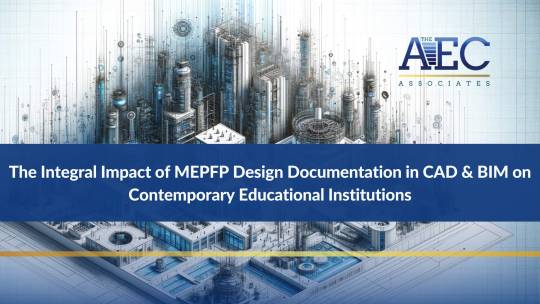
The importance of MEPFP in educational facilities:
MEPFP design documentation plays a pivotal role in creating educational spaces that are not only conducive to learning but also align with contemporary standards and sustainability goals. By integrating BIM Modeling Services, educational institutes can optimize their facilities for functionality, energy efficiency, and overall performance. Let’s have a look at how different aspects may help achieve this objective.
Mechanical systems for optimal air quality and temperature control
While designing mechanical systems, the emphasis is on creating an environment conducive to learning. HVAC (Heating, Ventilation, and Air-conditioning) systems are meticulously designed to provide optimal air quality and temperature control. BIM Modeling Services enable the visualization of these systems, facilitating precise planning and execution.
Electrical systems for advanced technological integration
In the digital age, technological integration is a key consideration in educational spaces. MEPFP design documentation ensures that electrical systems are not only robust but also adaptable to the evolving technological landscape. These systems, from smart classrooms to advanced audio-visual setups, are designed with safety, adaptability, and future-proofing in mind.
Plumbing and sanitation for health and hygiene
The health and well-being of students and staff are of paramount importance. MEPFP design documentation addresses plumbing and sanitation systems with a focus on promoting health and hygiene. From water efficiency to fixtures to sanitation facilities that adhere to the highest standards, these systems contribute to the overall well-being of the educational community.
Fire protection: Ensuring safety in educational spaces
Safety is a top priority in educational institutions, and fire protection is a critical component. CAD documentation helps accurately design an efficient layout and position of fixtures to ensure the safety of the users. MEPFP design documentation incorporates robust fire protection strategies that comply with regulations and codes. Architectural CAD and BIM services aid in simulating fire scenarios, allowing for identifying and rectifying potential vulnerabilities.
Advancements in technologies thus present a positive outlook on the evolution of MEPFP systems in the future that promises educational institutions efficient, adaptable, and vibrant learning environments.
MEPFP systems must adapt to the ever-evolving educational needs and requirements and technological advancements. The future outlook involves the integration of emerging technologies, such as the Internet of Things (IoT) for smart building management, which is ably facilitated by Architectural CAD and BIM Design Documentation through providing efficient MEPFP systems to enhance the efficiency and sustainability of educational facilities.
#cad#bim#bimmodeling#bimmodelingservices#bimservices#architecturebimservices#construction documentation services#architectural cad drafting#design documentation
0 notes
Text
Unleash Precision: Expert CAD Drafting Services for Your Vision
Experience the pinnacle of design accuracy with our CAD Drafting Services. Our skilled team employs cutting-edge technology to translate your ideas into detailed, dimensionally accurate drawings. From concept to construction, our CAD drafting ensures meticulous planning and seamless execution. Elevate your projects with precision and efficiency—partner with us for CAD drafting that brings your vision to life with unparalleled accuracy and clarity.
#architectural drafting services#cad drawing services near me#cad drafting services in usa#construction drafting services
1 note
·
View note
Text
How Land Survey Drafting Services Can Help Engineers

Land survey drafting services play a crucial role in modern engineering projects, providing accurate and detailed representations of land and structures. These services are indispensable in industries like construction, urban planning, real estate development, and infrastructure design. Engineers rely on precise land survey drafting to ensure the success of their projects, as it impacts everything from feasibility studies to final construction.
This blog will explore how land survey drafting services assist engineers, highlighting their importance, applications, and benefits.
Understanding Land Survey Drafting Services
Land survey drafting involves converting survey data into detailed drawings and maps. These drafts represent the physical features, boundaries, elevations, and other critical aspects of a site. The drafting process uses specialized software like AutoCAD, Civil 3D, and Revit to create highly accurate and scalable plans.
Key elements included in land survey drafting:
Boundary surveys: Define property lines and ownership.
Topographic surveys: Map land elevations and contours.
As-built surveys: Show existing structures and site conditions.
Construction staking: Provide precise location data for construction.
Subdivision plans: Guide the division of land into plots for development.
Benefits of Land Survey Drafting for Engineers
1. Enhanced Project Planning and Feasibility Studies
Accurate land survey drafting is the foundation of effective project planning. Engineers use these detailed drafts to:
Assess site conditions.
Identify potential challenges like uneven terrain or drainage issues.
Plan infrastructure layouts such as roads, pipelines, and utilities.
With reliable data at hand, engineers can make informed decisions, reducing the risk of costly mistakes.
2. Improved Design Accuracy
Engineers rely on survey drafts for precise design work. These drafts ensure that:
Architectural and structural designs align with site constraints.
Grading plans meet environmental regulations.
Utility placements are optimized.
Accurate survey data minimizes discrepancies between design intent and construction outcomes, ensuring seamless project execution.
3. Streamlined Regulatory Approvals
Compliance with local zoning laws and building codes is a critical step in any engineering project. Land survey drafting services provide the necessary documentation to:
Demonstrate property boundaries.
Show adherence to setback requirements.
Present accurate topographical data for environmental assessments.
Well-prepared survey drafts accelerate the approval process, saving engineers time and effort.
4. Enhanced Collaboration Across Disciplines
Land survey drafting bridges the gap between multiple stakeholders, including architects, engineers, and contractors. Clear and accurate drafts enable:
Better communication of design intent.
Improved coordination of workflows.
Faster resolution of potential conflicts.
Collaborative planning ensures projects stay on track and within budget.
Applications of Land Survey Drafting in Engineering
1. Civil Engineering
Civil engineers use survey drafting for designing and constructing roads, bridges, dams, and drainage systems. Topographic and boundary surveys provide crucial insights into terrain and land use, enabling efficient project execution.
2. Structural Engineering
Structural engineers rely on survey drafts to ensure that foundations and other structural components align with the site’s geotechnical conditions. Accurate as-built surveys help them verify that construction adheres to design specifications.
3. Urban Planning and Development
In urban planning, survey drafting services help engineers design layouts for residential and commercial developments. Subdivision plans, combined with topographic data, guide efficient land use and infrastructure development.
4. Environmental Engineering
Environmental engineers use survey drafting to assess and mitigate the environmental impact of projects. This includes mapping flood zones, evaluating drainage systems, and ensuring compliance with environmental regulations.
5. Utility and Infrastructure Projects
Utility engineers depend on survey drafting for designing water supply systems, electrical grids, and telecommunications networks. Drafts provide critical data on terrain, property boundaries, and existing infrastructure.
Technology Driving Land Survey Drafting
Modern land survey drafting leverages advanced tools and technologies to deliver highly accurate results. These include:
1. CAD Software
Computer-Aided Design (CAD) tools like AutoCAD and Civil 3D allow engineers to create detailed 2D and 3D drafts. These tools improve drafting efficiency and provide precise representations of site conditions.
2. GIS Integration
Geographic Information Systems (GIS) integrate spatial data with survey drafts, providing engineers with insights into land use, zoning, and environmental factors.
3. Drone Surveys
Drones equipped with LiDAR and photogrammetry capture high-resolution data, which is then processed into detailed drafts. This technology significantly reduces the time and cost of traditional surveying methods.
4. Laser Scanning
Laser scanning generates accurate 3D models of existing structures and landscapes. Engineers use these models to ensure designs align with real-world conditions.
Why Engineers Should Outsource Land Survey Drafting
Outsourcing land survey drafting services to specialized firms offers several advantages for engineers:
1. Access to Expertise
Professional drafting firms employ experienced drafters who are well-versed in industry standards and software. This expertise ensures high-quality outputs.
2. Cost Efficiency
Outsourcing eliminates the need for in-house resources and software investments. Engineers can allocate their budgets more effectively by partnering with drafting service providers.
3. Faster Turnaround
Dedicated drafting teams can deliver accurate survey drafts within tight deadlines, allowing engineers to focus on core project tasks.
4. Scalability
Drafting service providers can handle projects of varying complexity and size, making them a flexible solution for engineers working on multiple projects.
Conclusion
Land survey drafting services are indispensable for engineers across disciplines, providing the foundation for accurate designs, streamlined workflows, and successful project execution. By leveraging advanced technologies and partnering with expert drafting firms, engineers can overcome challenges and deliver high-quality outcomes.
Whether it’s designing infrastructure, planning urban developments, or ensuring regulatory compliance, land survey drafting empowers engineers to build with confidence.
#Land Survey Drafting Services#CAD Drafting Services#Land Survey#Engineers#Land Development#AutoCAD#Civil 3D#Revit#Boundary surveys#Topographic surveys#As-built surveys#Construction staking#Subdivision plans#Project Planning#construction#outsource cad drafting services#cad design services#cad outsourcing#cad outsourcing services#outsource drafting services#cad design and drafting services#cad drawing services#cad service provider#cad services
0 notes
Text

Product design an development is the process of creating new or improved products, from idealization to design and manufacturing. It involves market research, conceptualization, prototyping, and testing to bring innovative ideas to life. This intricate process requires a blend of creativity, technical expertise, and strategic planning to deliver successful products that meet consumer needs and market demands."
#bim services#bim technology#civil construction#realestate#2d drafting services#constructioncompany#autocad#product design#data entry#cad#civilengineering#product development#bim
0 notes
Text
Commercial Drafting Services for Architectural Firms
Professional commercial drafting services to support architectural firms, delivering precise construction drawings and design documentation.Our expertise ensures that every plan meets industry standards, local building codes, and client specifications, streamlining the design and construction process.
#Commercial drafting services#architectural drafting#CAD drafting services#architectural firms#construction drawings#building plans#drafting support#commercial architecture#AutoCAD drafting#Revit drafting
0 notes
Text

Our Preferred Rendering Engine? Join BIM Heroes to unveil our choice and why it's a game-changer! From precise Drafting Services to expert 2D CAD Drafting , dynamic 3D Modeling , and mesmerizing Visualization , we're your path to design excellence. Explore the engine that powers our stunning renderings, and discover how it elevates your architectural projects to the next level. Let's light up your designs with the best!
for more :-
#3d rendering services#3d architectural visualization#3d rendering#architectural rendering services#architectural bim services#architectural visualization#cad drafting services#3d visualisation and rendering#bimheroes#cad drafting#drafting services#architectural services#construction#architecture#modern architecture#contemporary design#building#architectural
1 note
·
View note